#ComputerPerformance
Explore tagged Tumblr posts
Link
💡 Storage Evolution: From HDD to SSD to NVMe – The Speed Revolution You Need to Know!
Curious how your computer went from sluggish load times to lightning-fast performance? 🚀 Dive into the evolution of data storage — from traditional hard drives (HDDs) to solid-state drives (SSDs) and now blazing-fast NVMe technology.
In this post, we break down:
🔧 The core differences between HDD, SSD, and NVMe
📈 How each step transformed computing speed
🔍 What’s next for storage in 2025 and beyond
Perfect for tech lovers, students, or anyone who wants to understand why storage speed matters more than ever.
👉 Read the full blog and stay ahead in the EC (Electronics & Computing) game!
#SSD#StorageRevolution#ElectronicsInsights#ComputerPerformance#TumblrTech#DataSpeed#StorageTechnology#TechBlog#NVMe#HDD
0 notes
Text
كيفية إصلاح استخدام CPU العالي في ويندوز 11
هل لاحظت أن جهاز الكمبيوتر الخاص بك يعمل ببطء بشكل غير طبيعي؟ قد يكون السبب هو ارتفاع استخدام المعالج المركزي (CPU). إذا كنت تواجه هذه المشكلة على نظام ويندوز 11، فلا تقلق! لقد قمت بتجميع دليل شامل يشرح كيفية تشخيص وإصلاح هذه المشكلة الشائعة.
تعرف على الخطوات التي يمكنك اتباعها لتقليل الضغط على معالج الكمبيوتر وزيادة الأداء. من تحديد التطبيقات التي تستهلك معظم الموارد إلى تعديل إعدادات النظام، هذه النصائح ستساعدك على استعادة سرعة جهازك.
#Windows11#CPU#ComputerPerformance#TechTips#WindowsFix#HighCPUUsage#PerformanceOptimization#TechSupport#PCMaintenance#ويندوز11
1 note
·
View note
Text
Enhance Your Laptop's Performance: A Comprehensive Memory Upgrade Guide

When it comes to optimizing your laptop’s performance, upgrading the memory is one of the most impactful steps you can take. In our detailed blog post, we break down everything you need to know about laptop memory, from understanding the basics to choosing the right type of RAM for your needs.
What is Laptop Memory? Laptop memory, or Random Access Memory (RAM), is crucial for the short-term data processing of your computer. Every task you perform on your laptop, whether it’s opening an application, browsing the web, or playing a game, requires RAM. Essentially, more RAM allows your laptop to handle more tasks simultaneously, reducing lag and improving overall responsiveness.
Why Upgrade Your Laptop’s Memory? Upgrading your laptop's memory can lead to significant performance improvements, especially if you multitask or use memory-intensive applications like video editing software or games. If your laptop is slow or struggles to run multiple applications at once, a memory upgrade might be just what you need.
Choosing the Right Memory Before purchasing new RAM, it’s important to know what type is compatible with your laptop. The key factors to consider include:
RAM Type: DDR3, DDR4, and DDR5 are the most common types, with DDR5 being the latest and fastest.
Capacity: More GB means more data can be handled at once. Most users benefit from at least 8 GB, while heavy users might opt for 16 GB or more.
Speed: Measured in MHz, higher speeds mean faster data processing, though the real-world impact varies.
How to Upgrade Upgrading your laptop's memory can usually be done at home with just a few tools. Most laptops have an accessible memory slot that allows for easy upgrades. It involves removing the back panel of your laptop, inserting the new RAM module, and then securing everything back in place. It's crucial to ensure that the laptop is powered off and disconnected from any power source to avoid any electrical damage.
Final Thoughts Upgrading your laptop's memory is a cost-effective way to prolong its life and enhance its performance. It’s an investment that can transform your computing experience, making your system faster and more responsive.
For more detailed insights, step-by-step guides, and to ensure compatibility with your specific laptop model, follow the comprehensive guide on our blog at Mobiblip Laptop Memory Guide.
Conclusion:
Upgrading your laptop's memory is a straightforward process that can yield significant benefits in performance. To delve deeper into the specifics of laptop memory and to guide you through the upgrading process, visit our complete guide. Enhance your laptop's efficiency and tackle more demanding tasks with ease by following the steps detailed in our blog. For the full article, tips, and more, click here: Mobiblip Laptop Memory Guide.
0 notes
Video
youtube
How to Speed Up Your Slow PC or Laptop | Easy Fixes
#youtube#TechTips SpeedUpPC SlowLaptopFix ComputerPerformance LaptopTips WindowsOptimization FastPC TechHacks Productivity TechSavvy shorts short sho
0 notes
Photo

#ssdvshdd #ssdisfast #whytousessd #needssd #hmgits #SSD #hdd #SSDReplacement #increasecomputerperformanc #computerperformance #slowcomputer (at HMG it Solutions) https://www.instagram.com/p/Cb3d6fHvF6N/?utm_medium=tumblr
#ssdvshdd#ssdisfast#whytousessd#needssd#hmgits#ssd#hdd#ssdreplacement#increasecomputerperformanc#computerperformance#slowcomputer
0 notes
Link
Computers are a lot like cars – if you want to boost your sedan’s acceleration you whack in a turbocharger. Likewise, if you want to improve your computer’s performance, install a new Solid State Drive (SSD) hard drive for increased performance or get a new LED monitor for better power usage.
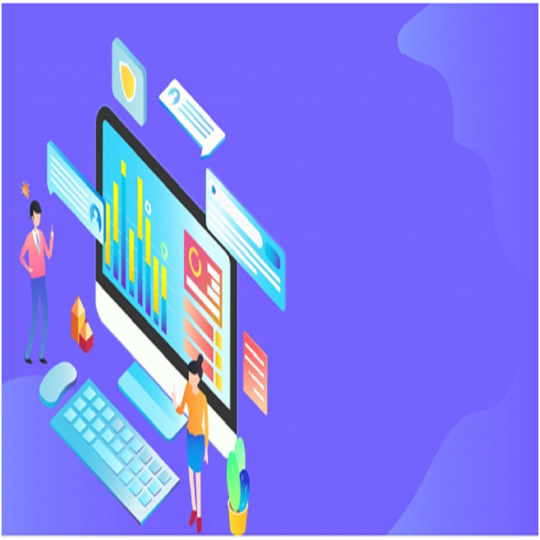
0 notes
Link
PosionIvy is every computer user’s worst nightmare. Once installed, this piece of software enables the perpetrator to access all aspects of your system externally. It’s known, in the business, as a remote access trojan and the damage potential is endless. The hacker can use your webcam and audio recording devices, change passwords and easily access confidential information. This virus, too, has been used to launch damaging attacks in the professional sphere, hitting Western firms in 2005.
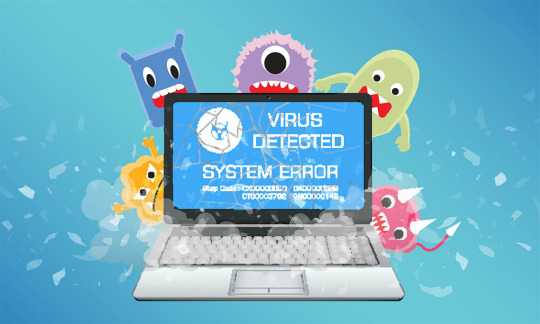
#computervirus#damagingcomputervirus#hackers#trojan#computerperformance#itservices#itprofessionals#itsupport
0 notes
Link
हम आपको कुछ आसान से तरीके बतायेगे जिससे आपके computer की speed बढ़ जाएगी। जानिए, How to Increase Computer Speed
0 notes
Link
#pcsspeed#tech#tech news#technology#applefans#apple fans#computerperformance#harddrive#hard drives#ram#memory#ssddrive
0 notes
Text

Learn how to improve the performance of your computer with defragmenting and optimizing your hard drive. This easy-to-follow guide will show you how to speed up your computer and make it more efficient. Watch now and get your computer running like new! https://youtube.com/shorts/hTql1skXB9U?feature=share #Defragmentation #DriveOptimization #HardDriveMaintenance #ComputerPerformance #SpeedUpComputer #WindowsOptimization #DiskCleanup #PCMaintenance #ComputerEfficiency #StorageManagement #FragmentationFix #DiskDefragmenter #OptimizeStorage #ComputerCleaning #SystemOptimization #HardDriveHealth #PCSpeedBoost #DataConsolidation #FasterComputer #algorithminc #microsoft #thealgorithm #thealgorithminc #tutorial #windows #algorithm #troubleshooting
0 notes
Link
Many companies have loyalty programs. These all encourage you to share your mobile number and email address in exchange for “deals”. While these may be legitimate offers, you will be bombarded by an avalanche of spam emails and texts. That said, there are some websites where offering up your information is compulsory (to create a user account, for instance). To avoid all the unwanted messages, though, we recommend creating another email address.
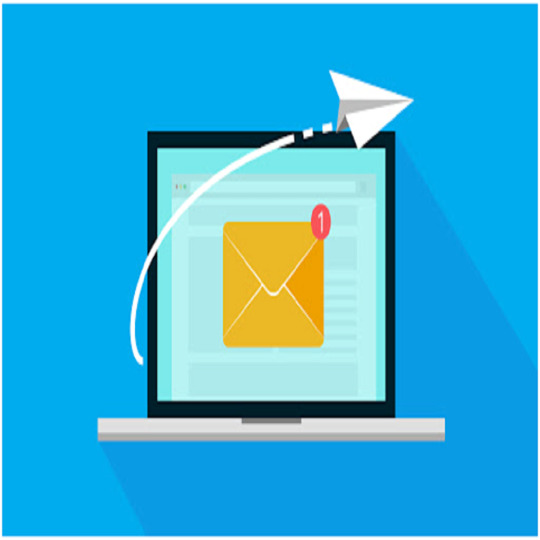
0 notes
Link
Temporary files are often accumulated on your computer’s hard disk, slowing it down. Get rid of these files by opening up your Temp folder, selecting any files that are older than the current day and delete these. Don’t forget to empty the recycling bin or trash to ensure they disappear for good!

#deletetemporaryfiles#computerharddisk#computerperformance#itservices#itprofessionals#itserviceproviders
0 notes
Link
If your computer is slow to startup or open files and web pages, runs into issues frequently during memory-intensive tasks, or decides to reboot itself frequently, it doesn’t always mean the worst. Rather than having to shell out for a brand-new laptop or PC sometime soon, computer performance optimisation could help your device work better.

0 notes
Link
Old files that you are no longer using including music and videos can use up lots of disc space, contributing to slow computer performance.
– Uninstall files that you are no longer using on a regular basis
– Consider using your disk cleanup utility (included with Windows systems) or download a free program such as CCleaner. These programs can do an automatic clean of your files
– Engage your computer’s disk maintenance facility (for Windows computers go to ‘performance and maintenance’ then choose ‘free up space on your hard disk’, for Macs go to ‘applications’, select the utilities folder then launch the disk utility)

#computerhealth#oldfiles#diskcleanup#harddisk#applications#diskmaintenance#windowsystem#computerperformance
0 notes
Link
A computer battery should not be draining rapidly, so keep an eye out for this. A virus uses resources on your computer to multiply, causing your battery to drain quicker. Another common sign is frequent and random computer crashes. If you’re seeing that infamous blue screen too often, it might be time to get some help. If your computer is old, it might just be time to get a new one! But if speed wasn’t an issue in the past, you could have picked up a virus. In general, if your computer has been affected by a virus, it might take an annoyingly long time to start, and will still be slow when it does.

0 notes