#diskcleanup
Explore tagged Tumblr posts
Text
youtube
How To Delete Temporary Files In Windows 10 | Free Up Your Disk Space | Delete All Junk Files Easily
#howto#temporaryfiles#deletetemporaryfiles#deletealljunkfiles#windows10#pc#laptop#free#disk#diskcleanup#cleandiskspace#removetempfiles#Youtube
0 notes
Video
youtube
Top 10 - How to clean up Windows 10 clean and get a faster PC Tips (Tip)
#windows10 #pctips #diskcleanup #freespace #optimizepc #windowsadmin #howto #tutorial #office #PCmaintenance #techskills #windows
0 notes
Photo
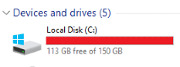
Tips to Free up C drive space on your computer pcdells.com/tips-to-free-up-c-drive-space-on-your-computer/
#FreeUpCSpace#ComputerMaintenance#DiskCleanup#UninstallPrograms#DisableHibernation#SystemRestore#DiskDefragmentation#TemporaryFiles#DisableSystemRestore#DeleteUnnecessaryFiles#CheckDiskForErrors
0 notes
Text
youtube
0 notes
Link
Old files that you are no longer using including music and videos can use up lots of disc space, contributing to slow computer performance.
– Uninstall files that you are no longer using on a regular basis
– Consider using your disk cleanup utility (included with Windows systems) or download a free program such as CCleaner. These programs can do an automatic clean of your files
– Engage your computer’s disk maintenance facility (for Windows computers go to ‘performance and maintenance’ then choose ‘free up space on your hard disk’, for Macs go to ‘applications’, select the utilities folder then launch the disk utility)

#computerhealth#oldfiles#diskcleanup#harddisk#applications#diskmaintenance#windowsystem#computerperformance
0 notes
Link
Windows offer an in-built cleanup system for your PC called Disk Cleanup. How does this work? It simply scans your computer for large files that aren’t being used, such as temporary internet files, and deletes them. To open the tool, find it under Accessories > System Tools and put it in to action to get your computer up to speed!

#windows#pc#diskcleanup#internetfiles#temporaryfiles#computerscan#itservices#itprofessionals#itserviceproviders
0 notes
Photo










Team Obligr
0 notes
Photo

Ketika space di drive C sudah sangat sesak (cuma 5 GB). Karena kesalahan di awal yang ngasih partisi ke drive C cuma 80-an GB. padahal di drive D sama E punya size 180-an GB. Yasudah, yang berlalu biarlah berlalu. Lalu coba googling cari cara-cara buat nambah space di drive. Dan beginilah perjalanannya.
Pertama coba pakai fitur Disk Clean Up, disana ada file Windows Update sekitar 14 GB yang bisa dihapus. Tapi setelah di-clean, space di drive C cuma berubah 1 GB. Entah saya kurang paham kenapa.
Lalu coba hapus ISI FOLDER “C:\Windows\SoftwareDistribution”. Lumayan, dari situ bisa free up 5 GB. Bisa googling sendiri untuk info lebih lanjutnya.
Tapi pencarian nggak berhenti disitu. Sampai akhirnya nemu ada software yang namanya “Patch Cleaner” seperti di gambar. Jadi software ini digunakan untuk mensortir mana file-file installer (.msi atau .msp) yang sudah tidak terpakai sehingga bisa dihapus. Dari situ, alhamdulillah bisa free up space di drive C sampai 28,21 GB!!! Jadi ternyata selama ini file-file system yang ada di drive C banyak yang sudah tidak terpakai alias usang alias kalau di software ini disebut orphaned file.
Dan oke, saya nggak akan bahas lebih lanjut karena udah banyak review-nya di google. Dari sini saya sudah merasa cukup puas dan tidak melanjutkan pencarian karena space di drive C sudah lumayan lega, alhamdulillah.
Sekian saja, semoga bermanfaat.
0 notes
Photo

How to remove temporary files on Windows 10:Free up disk space Explained about how to Delete temp/junk files on Windows 10
Video: https://youtu.be/qSLGBxrDa-8
0 notes
Photo

No time to watch the video 🙈, then here is a quick GIF!
Running out of disk space on your PC?
Watch this quick video to get some disk space back right away!
https://youtu.be/9GckSUUkaYI
0 notes
Video
youtube
Top 10 - How to clean up Windows 10 clean and get a faster PC Tips (Tip) #windows10 #pctips #diskcleanup #freespace #optimizepc #windowsadmin #howto #tutorial #office #PCmaintenance #techskills #windows
0 notes
Video
Tech time 😎 Finally found how to pinpoint EXACTLY what's taking up all the space on my drive 😄 it's called 'Disk Inventory X' #diskcleanup #mac #technology #wiz #makingspace #diskinventoryx 🙃 memories gotta go! Time to move on baby lol #increesethepeace #ninacreese #musicworksnyc (at Music Works NYC)
#diskinventoryx#ninacreese#makingspace#increesethepeace#mac#diskcleanup#musicworksnyc#technology#wiz
0 notes
Text
The cardinal is the Uninstaller/diskcleanup

6 notes
·
View notes
Text

Learn how to improve the performance of your computer with defragmenting and optimizing your hard drive. This easy-to-follow guide will show you how to speed up your computer and make it more efficient. Watch now and get your computer running like new! https://youtube.com/shorts/hTql1skXB9U?feature=share #Defragmentation #DriveOptimization #HardDriveMaintenance #ComputerPerformance #SpeedUpComputer #WindowsOptimization #DiskCleanup #PCMaintenance #ComputerEfficiency #StorageManagement #FragmentationFix #DiskDefragmenter #OptimizeStorage #ComputerCleaning #SystemOptimization #HardDriveHealth #PCSpeedBoost #DataConsolidation #FasterComputer #algorithminc #microsoft #thealgorithm #thealgorithminc #tutorial #windows #algorithm #troubleshooting
0 notes
Text
#updating #bios #drivers #os #apps #diskcleanup on the kids laptops! They are sooooiooo lucky to have a geek momma like me!



0 notes
Link
There is nothing more frustrating than a computer that takes a good ten minutes to boot up. Check out the steps that ensure your computer operates faster and causes you minimal frustration.
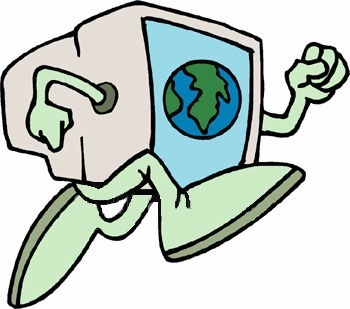
#computer#makeyourcomputerrunfaster#tips#software#programs#computerhardware#deletetemporaryfiles#backup#delete#harddisk#folder#video#externalharddrives#pc#delete harddisk#video externalharddrives#diskcleanup#largefiles#internetfiles#accessories#systemtools#itsupport#computersupport
0 notes