#ContentFilters
Explore tagged Tumblr posts
Text

Effortless Setup Guide for Roku Parental Controls Learn to configure Roku parental controls swiftly. Safeguard your family by setting up content restrictions, PIN protection, and channel access limitations. Follow our step-by-step instructions for seamless implementation. Empower yourself with the ability to manage your children's viewing experience effortlessly while enjoying peace of mind.
#Roku#ParentalControls#SetupGuide#FamilySafety#ContentFilters#PINProtection#ChannelRestrictions#UserFriendly
0 notes
Text

🔥 [UPDATE] DJ-CONTENTFILTERS WITH A JOOMLA 5 NATIVE COMPATIBILITY! The latest content filters tool ver. 1.6 brings the full compatibility with Joomla 5. This plugin based on the YOOtheme Pro web builder lets you easily create professional search filters on your website. ���� Get DJ-ContentFilters, Joomla search plugin
0 notes
Text
SentryPC's Remote Monitoring and Control | The Best Option for Businesses and Parents
Monitoring, filtering, and controlling user behavior has never been more crucial in the current digital era. SentryPC provides a robust, cloud-based solution that can be customized to meet your needs, whether you're a parent worried about your child's online safety or a company looking to increase productivity and guarantee compliance.
What is SentryPC?
SentryPC is an all-in-one software platform with time management, content filtering, and extensive monitoring features. It is perfect for employee surveillance and parental supervision because of its powerful capabilities. SentryPC is fully cloud-based and enables remote user activity management from any location, providing excellent control and peace of mind.
Key Features of SentryPC
Comprehensive Activity Monitoring SentryPC tracks all user activities, including:
- Websites visited
- Applications used
- Keystrokes typed
- File usage
- Screenshots taken This detailed monitoring helps parents and employers stay informed about how time and resources are being utilized.
2. Advanced Content Filtering Concerned about inappropriate or unproductive content? SentryPC’s content filtering allows you to:
- Block specific websites or categories of websites
- Restrict access to certain applications
- Enforce safe search across search engines
Businesses can reduce distractions and parents may make sure their kids are in a secure online environment with these features.
3. Flexible Time Management Time management tools in SentryPC enable you to:
- Establish weekly or daily consumption caps.
- Define specific hours for computer or internet access
- Create user-specific schedules This is particularly beneficial for managing screen time for kids or optimizing work hours for employees.
4. Cloud-Based Accessibility
With SentryPC's cloud-based platform, you can keep an eye on and control user behavior in real time from any internet-connected device. Because of this, it's a hassle-free option for both home and professional settings.
Benefits of Using SentryPC For Parents
Safeguard kids against internet dangers, such as improper information and cyberbullying. Promote sensible screen-time practices. You may rest easy knowing that your child is engaging in age-appropriate and secure internet activities.
For Businesses
Reduce time spent on things unrelated to work to increase employee productivity.
Check for compliance with company policy and industry regulations.
Identify and stop possible insider threats or data breaches.
Why Choose SentryPC?
Users of various technical skill levels may use SentryPC because of its user-friendly interface, which is simple to install and operate.
Customizable Settings: With a variety of monitoring, filtering, and scheduling settings, you may customize the program to meet your specific needs.
3. Affordability: SentryPC is a great option for both small organizations and households since it provides affordable plans in comparison to other monitoring systems. Fourth, Data Security: Your data is protected and only authorized people may access it thanks to cloud-based storage and encryption.
Conclusion
A smooth and effective method for remotely monitoring, filtering, and managing user behavior is offered by SentryPC. Its adaptable features serve both parents and companies, providing a dependable answer to today's digital problems. SentryPC is your reliable partner in accomplishing your objectives, whether they are to protect your kid or increase office efficiency.
Start Your Journey with SentryPC Today!
Use SentryPC to take charge of your online space. To view plans and begin your complimentary trial, go to their website. Learn how an all-in-one program can change the way you keep an eye on and control your online behavior since productivity and safety should never be sacrificed.
#ActivityMonitoring#CloudBasedSoftware#ParentalControlSoftware#EmployeeMonitoring#ContentFiltering#TimeManagementSoftware#UserActivityMonitoring#RemoteMonitoringTools#SentryPCFeatures#SecureDigitalEnvironment#ParentalControls#BusinessMonitoringSolutions#CloudSecurityTools#WorkplaceProductivityTools#InternetSafety
1 note
·
View note
Text
🛡️ Want to keep your YouTube experience clean and safe?
Check out our latest guide on "How to Block Bad Content on YouTube: A Step-by-Step Guide" 📹🚫.
From leveraging parental controls to understanding privacy settings, we've got you covered.
Protect yourself and your loved ones from harmful content today!
#YouTubeSafety#ContentFiltering#OnlineSafety#ParentalControls#DigitalWellbeing#TechTips#TechFee#SafeInternet#YouTubeGuide#ContentModeration#StayInformed#TechSavvy#BlockBadContent#Techfee
0 notes
Text
Cómo bloquear sitios web para adultos en Google Chrome?
El mundo digital actual expone a los niños a una amplia gama de contenido en línea disponible en la palma de sus manos; entre los que se encuentra material para adultos que no deberían encontrar a edades tan tempranas.
#ParentalControls#SafeBrowsing#OnlineSafety#ContentFiltering#WebBlocking#AdultContentBlock#ChromeExtensions#InternetSafety#FamilyProtection#BlockAdultSites#WebFilter#ChildSafetyOnline#RestrictedBrowsing#DigitalParenting#WebsiteRestrictions#SecureBrowsing#SafeInternet#BlockExplicitContent#ChromeSettings#ParentalGuidance#FilterWebsites#OnlineContentControl#BlockAdultContent#WebSecurity#FamilyOnlineSafety#WebsiteBlocker#ChromeAddons#InternetFiltering#ContentRestrictions#SaferBrowsing
0 notes
Text
from what i heard this is a shitpost
anyway if we're discussing content filtering: usernames count as part of a post for the purposes of contentfiltering, if your mutuals all like some random short story author and you don't or such
Tumblr just put a fcuking harry potter post on my feed as a "recommendation based on your likes"
Why not recommend me smallpox next. Or arthritis maybe.
85K notes
·
View notes
Text
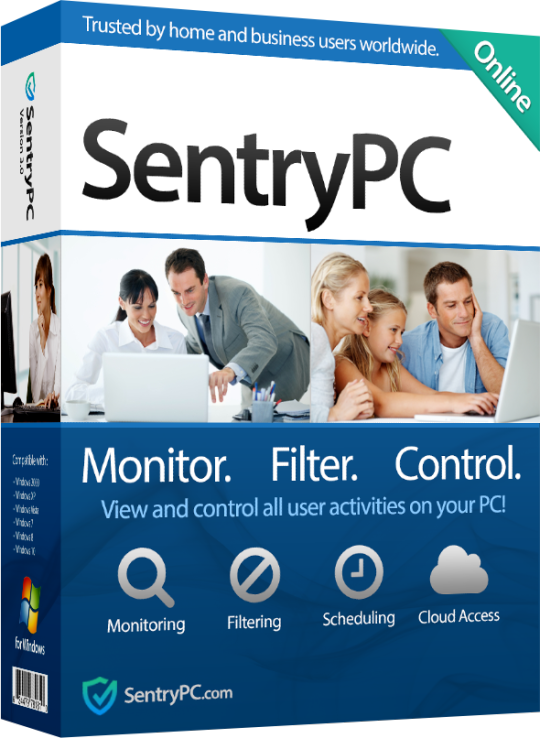
SentryPC is a completely cloud-based computer monitoring, content filtering, and time management software wrapped into one. Whether you are a concerned parent looking for parental control software or business looking for employee monitoring software - SentryPC is your answer!
Buy Now SentryPC
#contentfiltering#contentfilteringservice#employeemonitoringsoftware#employeemonitoringsolution#employeemonitoringsoftwareworkfromhome#EmployeeMonitoring#employeemonitoring#monitoringsoftware#SentryPC#computermonitoring#computermonitoringsystem#managementsoftware#managementsoftwares#managementsoftwareoxford#managementsoftwaresystem#managementsoftwaresolutions#software#softwareupdate#softwaretesting#softwarecompany#softwaresolutions#onlinesoftware#onlinesoftwares#monitoringsoftwares#monitoring#monitoringsystem#monitoringservices#monitoringsolutions#monitoringandevaluation
0 notes
Text
Unleashing SentryPC: The Ultimate Solution for Powerful Computer Monitoring and Control

SentryPC is a comprehensive software solution that integrates award-winning computer monitoring features, content filtering, time management, and access control capabilities. It caters to the needs of both parents and employers, offering an all-in-one solution to ensure the safety and productivity of computer usage.
Key Features of SentryPC:
SentryPC provides a range of powerful features for comprehensive computer activity monitoring, including: - Keystroke logging: Captures every keystroke for productivity tracking, data security, and security breach investigation. - Website monitoring: Tracks visited websites to block inappropriate content, prevent time wastage, and monitor internet usage. - Program monitoring: Monitors all programs used on the computer to restrict access to inappropriate software and track usage. - Screenshots: Takes regular screenshots to monitor employee activities, investigate security breaches, and maintain a record of computer activity.
Benefits of SentryPC:
SentryPC offers several benefits as a powerful computer monitoring tool, including: - Increased productivity: Enhances employee productivity by tracking non-work-related activities and blocking access to inappropriate websites and programs. - Improved security: Enhances security by preventing unauthorized data access, monitoring employee activity, and investigating potential breaches. - Parental control: Helps parents ensure a safe online environment by blocking inappropriate websites and programs and monitoring children's internet usage.
Conclusion:
SentryPC is a powerful and versatile software solution that addresses the needs of businesses, schools, and families alike. With its award-winning computer monitoring features, content filtering, time management, and access control abilities, SentryPC provides a comprehensive solution for concerned parents, employers, and individuals. It ensures data protection, enhances productivity and promotes a safe digital environment. Whether for monitoring employee activity, safeguarding sensitive data, or monitoring children's computer usage, SentryPC is a valuable tool for maintaining control and ensuring peace of mind. You can get SentryPC here. You can read more Software Reviews in Kenwords Software Review Category. Read the full article
#accesscontrol#computermonitoring#contentfiltering#controlsoftware#datasecurity#employeemonitoring#parentalcontrol#parentalcontrol.#productivitytracking#SentryPC#timemanagement
0 notes
Text
ppl who put the content warnings in the caption, below the image, make no sense to me
#like plz we have tags for a reason#ppl r way more likely to have simple tags filtered#than have contentfiltered whatever whole phrases ur using
0 notes
Text
@feeeeeeeeeesh I'm already procrastinating making some big post asking people about their opinions on best tags because I simultaneously feel like I'm cluttering up the primarch x reader tag with short form memes but also want people to be able to filter things out so I was going to do this anyway.
Use ublock origin.
I have no idea if this works on chrome (they fucked ublocks ability to block ads on youtube but I can't remember if they blocked all its functionality) as I'm using firefox.
Add
tumblr.com##article:has([href="/settings/account#contentfiltering"])
To your filter rules (click on the gear icon to get on the menu).
Boom, any post corresponding to one of your filters is now hidden instead of having that annoying "click to view). Originally found this trick from someone on reddit after searching a bit. No clue how long it will work. It's gotten to the point where browsing on my desktop is noticeably nicer than browsing in the app.
Worth noting that with some testing
a) it seems that tag filters only blog exact words but text filtering is a bit more flexible. Don't use spaces at the end of your filtered text! "apple " will not block "apple pie" but "apple" will.
b) it will not block things on a block you own, including side blog. I had to make the testing blog on a completly different account.
tumblr’s block function is a fucking joke
7 notes
·
View notes
Photo

Shoghi with more than 15 years of experience in the development and design of customer-specific Military Grade Cryptosystems, Shoghi is a sincere partner for your requirements of end-to-end communication Security (COMSEC) and secure information transfer.
0 notes
Photo

http://compunetss.com/anti-virus #avast #businesssecurity #antivirus #contentfilter #websecurity #vpn #malware #spam #spyware #cloudcare https://www.instagram.com/p/CFh-eQMMi5b/?igshid=1x8hfd7wnj0f2
0 notes
Text
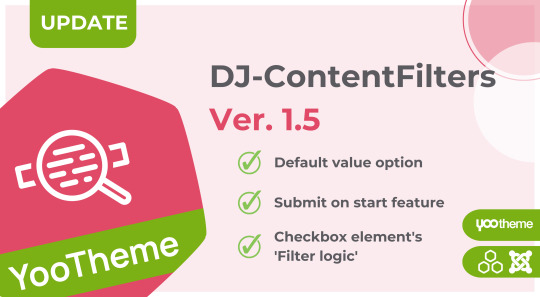
[UPDATE] DJ-ContentFilters - version 1.5 stable is now available!
We've introduced several exciting features and addressed some pesky bugs to enhance your Joomla content filtering experience.
What's New in Version 1.5:
Default Value: Set default values for smoother filtering experiences.
"Submit on Start" Option: Optimize usability with the ability to submit filters upon initiation.
Checkbox Element's 'Filter Logic': Enhanced control over filtering logic for checkbox elements.
DJ-ContentFilters Joomla content plugin remains your go-to Joomla tool, seamlessly integrating with YOOtheme PRO, empowering you to effortlessly create professional-grade search filters. Choose your desired fields, customize their order, and elevate your website with visually stunning styles.
0 notes
Text
Wijzigingen
🌟 Nieuws
We hebben foutberichten over het geven van fooien toegevoegd die meer informatie bevatten (bijvoorbeeld als je een fooi probeert te geven voor een bericht waarvoor de reacties zijn uitgeschakeld of een boodschap probeert toe te voegen aan een anonieme fooi).
Het “Fast Queue” Tumblr Labs experiment is weer terug! Als je het inschakelt, wordt er een Wachtrij-knop toegevoegd aan het dashboard op het web, en wordt de sneltoest (’w’) voor snel in de wachtrij zetten naar die nieuwe knop verplaatst.
Contentfilters controleren nu ook de blognaam van de reblogger, dus als je filtert op een blognaam, wordt die naam overal in de reblogtrail gefilterd.
We hebben hebben ervoor gezorgd dat er niet meer zo overdreven fanatiek op spam wordt gefilterd wanneer je zoekopdrachten uitvoert binnen blogs.
Op het web hebben we sneltoetsdocumentatie toegevoegd over het gebruik van de linker- en rechterpijltjestoets om naar de volgende/vorige pagina te gaan wanneer ‘Eindeloos scrollen’ is uitgeschakeld in Dashboardvoorkeuren.
🛠️ Fixes
Wanneer een blog wordt geblokkeerd in de notitieweergave op het web, wordt de weergave nu ververst zodat alle notities van die blog verdwijnen.
Een probleem verholpen op het web waardoor je geen boodschap kon typen als je een bericht deelde.
Een visuele fout op het web opgelost die ervoor zorgde dat in berichten een tag naar volgende regel verschoof als je er met je muis overheen ging.
Fooi-notities op het blognetwerk geven nu anonieme tips weer met de Anonymous-avatar en -berichten.
Een probleem verlopen op het web dat ervoor zorgde dat aanpassingen in een blog niet meer goed werden weergegeven als bepaalde browser-extensies van cryto wallets werden gebruikt.
Berichten in bepaalde feeds, zoals Trending en Staff Picks, worden bedekt wanneer ze bepaalde tags bevatten die jij hebt uitgefilterd, in plaats van dat ze worden weggelaten.
Een probleem verholpen waardoor het filteren van activiteiten-items ervoor zorgde dat je niet verder kon in de activiteitenlijst.
Een probleem verholpen op het web waardoor de sneltoets voor snel in de wachtlijst plaatsen (het ingedrukt houden van de ‘w’-toets) verdween.
Een probleem opgelost waardoor de Tumblr API een 500 Server Error melding gaf bij het controleren van het volgen van een blog die niet werd gevonden; we sturen nu een 404 Not Found.
Een bug verholpen die ervoor zorgde dat video’s die op Tumblr staan niet werden weergegeven op de Vind-ik-leuk-pagina’s van blogs.
Bij het bewerken van een bericht kun je nu de automatische tags zoals #soundcloud en #spotify verwijderen.
Een aantal visuele bugs verholpen met vervolgkeuzelijsten en menu’s in de nieuwe notitieweergave op het web.
Wanneer je een hele lange reactie schrijft op een bericht op het web, scrolt het invoerveld nu.
🚧 Nog mee bezig
Vandaag hebben we hier niets te melden.
🌱 Binnenkort
We werken nog aan de nieuwe blogweergave op het web! We zijn hier erg enthousiast over en wilden even verduidelijken dat het gaat om een nieuw ontwerp van wat we de peepr noemden: de weergave van je blog op het dashboard (https://www.tumblr.com/blog/view/changes). Het is geen vervanging voor de mogelijkheid om het thema van je blog aan te passen (https://changes.tumblr.com/).
We zijn ook nog bezig met een nieuw ontwerp voor de voettekst van berichten. Op dit moment verwerken we jullie feedback in het nieuwe ontwerp. Iedereen die heeft meegedacht, hartelijk bedankt!
Heb je een probleem? Dien een supportverzoek in (bij voorkeur in het Engels), dan nemen we zo snel mogelijk contact met je op!
Wil je feedback over iets geven? Ga dan naar onze Work in Progress-blog en start een discussie met de community!
Bekijk onze vertaalde Medewerker-blogs om deze berichten in de taal van jouw voorkeur te bekijken!
13 notes
·
View notes
Text
Update
🌟 Neu
Einträge können jetzt auch unter Android mit “Weiterlesen” anfangen.
Du kannst Contentfilter ab sofort über unsere API verwalten.
🛠️ Behobene Bugs
Durch das Hinzufügen des folgenden Query-Strings am Ende der Dashboard-URL kannst du jetzt ein minimiertes Chatfenster öffnen: ?messagingTo=blogname
Das Datumformat im Chatfenster ist jetzt lokalisiert.
Blogs ohne Titel werden jetzt im “Eintrag verschicken”-Dialog korrekt angeordnet.
Nebenblogs werden nicht mehr ungewollt gelöscht.
Das Zählen der Einträge, Entwürfe und Einträge in der Warteschleife wurde optimiert.
Die “Während du schliefst”-Vorschläge werden nicht mehr so oft angezeigt.
Es erscheint keine Fehlerseite mehr, wenn manche Blogs direkt aufgerufen werden.
36 notes
·
View notes
Text
boredredsquare replied to your photo “”
How do you get past contentfilters lmoa
Trade secret also they are very bad
Pirate radio wooooooo
3 notes
·
View notes