#Convert PDF File to Excel
Explore tagged Tumblr posts
Text
@raginrayguns do you have any recommendations for tools for converting pdfs to excel spreadsheets? My mom just CANNOT get this randomly formatted pdf from her bank to become an excel file that makes sense. She’s like dying trying to move numbers around from it.
4 notes
·
View notes
Text
I’ve been trying to figure out why this patient has been given different prices so many times over the course of numerous phone calls and emails with us and I’m only just now realizing that it’s because they’re doing a test that’s one word off from another test that is more common ordered than what she actually had ordered.
And so when her statement got generated, the wrong (and more expensive!!) test on the statement was listed.
And the only reason THAT happened is because we don’t have a way to automatically generate statements and have to make them as fucking
EXCEL SPREADSHEET FILES
Before converting them to a PDF file.
And what’s worse is that I’ve brought this issue up with management multiple times that we *need* an automated statement generation system precisely for situations like this but I’m given the middle finger every time.
11 notes
·
View notes
Text
AvatoAI Review: Unleashing the Power of AI in One Dashboard

Here's what Avato Ai can do for you
Data Analysis:
Analyze CV, Excel, or JSON files using Python and libraries like pandas or matplotlib.
Clean data, calculate statistical information and visualize data through charts or plots.
Document Processing:
Extract and manipulate text from text files or PDFs.
Perform tasks such as searching for specific strings, replacing content, and converting text to different formats.
Image Processing:
Upload image files for manipulation using libraries like OpenCV.
Perform operations like converting images to grayscale, resizing, and detecting shapes or
Machine Learning:
Utilize Python's machine learning libraries for predictions, clustering, natural language processing, and image recognition by uploading
Versatile & Broad Use Cases:
An incredibly diverse range of applications. From creating inspirational art to modeling scientific scenarios, to designing novel game elements, and more.
User-Friendly API Interface:
Access and control the power of this advanced Al technology through a user-friendly API.
Even if you're not a machine learning expert, using the API is easy and quick.
Customizable Outputs:
Lets you create custom visual content by inputting a simple text prompt.
The Al will generate an image based on your provided description, enhancing the creativity and efficiency of your work.
Stable Diffusion API:
Enrich Your Image Generation to Unprecedented Heights.
Stable diffusion API provides a fine balance of quality and speed for the diffusion process, ensuring faster and more reliable results.
Multi-Lingual Support:
Generate captivating visuals based on prompts in multiple languages.
Set the panorama parameter to 'yes' and watch as our API stitches together images to create breathtaking wide-angle views.
Variation for Creative Freedom:
Embrace creative diversity with the Variation parameter. Introduce controlled randomness to your generated images, allowing for a spectrum of unique outputs.
Efficient Image Analysis:
Save time and resources with automated image analysis. The feature allows the Al to sift through bulk volumes of images and sort out vital details or tags that are valuable to your context.
Advance Recognition:
The Vision API integration recognizes prominent elements in images - objects, faces, text, and even emotions or actions.
Interactive "Image within Chat' Feature:
Say goodbye to going back and forth between screens and focus only on productive tasks.
Here's what you can do with it:
Visualize Data:
Create colorful, informative, and accessible graphs and charts from your data right within the chat.
Interpret complex data with visual aids, making data analysis a breeze!
Manipulate Images:
Want to demonstrate the raw power of image manipulation? Upload an image, and watch as our Al performs transformations, like resizing, filtering, rotating, and much more, live in the chat.
Generate Visual Content:
Creating and viewing visual content has never been easier. Generate images, simple or complex, right within your conversation
Preview Data Transformation:
If you're working with image data, you can demonstrate live how certain transformations or operations will change your images.
This can be particularly useful for fields like data augmentation in machine learning or image editing in digital graphics.
Effortless Communication:
Say goodbye to static text as our innovative technology crafts natural-sounding voices. Choose from a variety of male and female voice types to tailor the auditory experience, adding a dynamic layer to your content and making communication more effortless and enjoyable.
Enhanced Accessibility:
Break barriers and reach a wider audience. Our Text-to-Speech feature enhances accessibility by converting written content into audio, ensuring inclusivity and understanding for all users.
Customization Options:
Tailor the audio output to suit your brand or project needs.
From tone and pitch to language preferences, our Text-to-Speech feature offers customizable options for the truest personalized experience.
>>>Get More Info<<<
#digital marketing#Avato AI Review#Avato AI#AvatoAI#ChatGPT#Bing AI#AI Video Creation#Make Money Online#Affiliate Marketing
3 notes
·
View notes
Text
Hi, this is Creative School. Today we share with you how to generate PDF documents from any website. If you want to develop a website and want to provide PDF downloading features, you are exactly in the right place. This video will help you to insert a PDF generator feature in your website on any page of any specific size and shape. GitHub Link: https://github.com/BorhanHosen/How-to-add-pdf-file-download-option-in-your-website.git 0:00 Explanation 3:10 Intro 3:39 Explaining Puppeteer 7:12 Server Side Code Explanation 15:01 Client Side Code Explanation 26:21 Final Touch 28:18 Outro Here are some of our previous tutorial links. You can watch and learn new things and techniques. Enjoy them: How to Send Data from HTML Form Data to Google Sheets | Creative School https://youtu.be/A4TPkOw2Ess Mastering Full Invoice Inventory Management in Microsoft Excel | Creative School Tutorial https://youtu.be/f8BTxan1QTo Motion Graphics in PowerPoint Full Playlist: https://youtube.com/playlist?list=PLsWfHxHIjBT87YgBulwX6X-bnEk4TayQu How to Create the Best Animated Info-graphic in PowerPoint [Part-1] 2020 || Creative School || https://youtu.be/rV-mykyBQIM Awesome Flat Intro Animation In PowerPoint Part 2 || Creative School || https://youtu.be/TafoVSYadEg The Night Sky with a Mountain, fountain, a tree, Bird & Moon Creating in PowerPoint || Creative School || https://youtu.be/jyCTlxJrGyg SAMSUNG Galaxy Boot Animation in PowerPoint [Full Tutorial- 2020] https://youtu.be/pqh-P1mUNp8 How to make an intro video of 10-minute school in PowerPoint 2020. [Part 1] https://youtu.be/I1xObR_SVco Water Animation In PowerPoint Animation! || Creative School https://youtu.be/WfzKTzbGVRA How to add pdf file #download option in your #website https://youtu.be/cNhQ-0VBt5A ===HashTags=== #reactjs #creativeschool #pdfconversion #html #nodejs #vscode #website #javascript #convertpdf #generatepdf #pdfconverter #downloadpdf #puppeteers #mernstack #javascript ===Related Tags=== react pdf generator, generate pdf using react, generate pdfs from html & css with nodejs using puppeteer, certificate generator website, how to create a pdf file using reactjs, html to pdf using javascript, generate pdf from html, generate pdf using javascript, how to add pdf object on a website, how to convert html to pdf in react app using jspdf, easy way to embed pdfs on a website, how to convert html content to pdf in react app using jspdf, generate pdf with react, how to create a pdf with node and puppeteer, generate pdfs from html & css with nodejs using puppeteer, puppeteer, getting to know puppeteer with example, get started with headless chrome and puppeteer, headless chrome and puppeteer, how to generate pdf from html with node.js, how to create a pdf file using reactjs, generate pdf using javascript, how to create pdfs with node js and react, puppeteer examples, puppeteer tutorial, puppeteer html to pdf generation with node.js,
#react pdf generator#generate pdf using react#generate pdfs from html & css with nodejs using puppeteer#certificate generator website#how to create a pdf file using reactjs#html to pdf using javascript#generate pdf from html#generate pdf using javascript#how to add pdf object on a website#how to convert html to pdf in react app using jspdf#generate pdf with react#how to create a pdf with node and puppeteer#javascript#creativeschool#mernstack#puppeteer#website#download
3 notes
·
View notes
Text
About Fig PDF Converter App
Fig PDF Converter is a fast, secure, and easy-to-use mobile app designed to help you convert any file to PDF right from your Android device. Whether you’re a student, professional, or small business owner, FigPDF makes document conversion effortless, with no formatting loss and no watermark.
Developed by Kukami Technology, the app supports a wide range of file formats, including Word, Excel, PowerPoint, Images (JPG, PNG), and more. It’s the perfect tool for those who want quick PDF conversions on the go, without needing a computer.
Features:
Free PDF Converter Online – Convert files anytime, anywhere
Preserves Original Formatting – No layout issues or broken fonts
Supports Multiple File Types – DOCX, XLSX, PPT, JPG, PNG, etc.
No Watermarks – Clean PDFs with no branding
Simple & Fast – Just upload, convert, and download
100% Safe – No file sharing or storage
Why Choose Fig PDF Converter by Kukami Technology?
Because it's lightweight, ad-free, and built to solve real user problems. Whether you're submitting college assignments, emailing business documents, or printing images as PDFs, FigPDF ensures your files look exactly the way you intended.
Perfect For:
📚 Students 💼 Professionals 🏢 Businesses 📱 Anyone needing quick PDF conversion on Android
Download now from Google Play and experience the power of smart PDF conversion in your pocket.
👉 Install Fig PDF Converter App
#FreePDFConverterOnline#KukamiTechnologyTools#PDFConversionTips#OnlineDocumentTools#NoFormattingLossPDF
0 notes
Text
Your Files, Your Business: Convert ANYTHING Instantly (No Registration, Ever!) 🚀
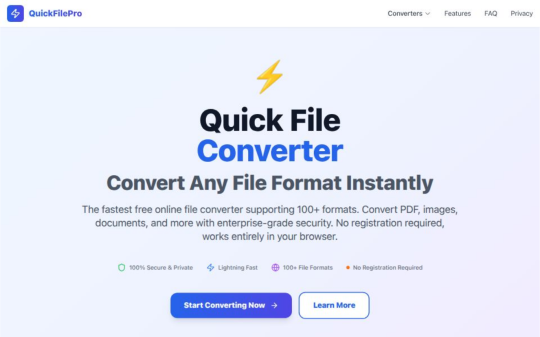
Hey digital hustlers, students, and everyone who deals with files!
Ever felt that tiny bit of dread when an online tool asks you to upload a super sensitive document for conversion? Or maybe you're just tired of waiting for huge files to upload, process, and then download again? Ugh. 😫
Good news! There's a better way!
Meet QuickFilePro.online – your new best friend for file conversion that's all about privacy, speed, and simplicity.
Here's the Game-Changer:
✨ NO FILE UPLOADS. PERIOD. ✨
That's right! When you use QuickFilePro.online, all the magic happens right there in your own browser. Your files never leave your device. They don't touch our servers. This means:
Ultimate Privacy: Your confidential documents, cherished photos, or secret projects stay YOURS. We literally never see them. 🕵️♀️
Blazing Speed: Forget upload times! Conversions are practically instant because everything is done locally. Get your converted file back in seconds. ⚡
Ironclad Security: No server interaction means zero risk of your data being intercepted or stored elsewhere. Your peace of mind is priceless. 🛡️
Convert Almost Anything, Instantly:
Whether you're battling incompatible formats or just need a quick tweak, QuickFilePro.online has your back. We support tons of formats, all converted client-side:
📄 Documents: PDF to Word/Excel/PowerPoint, DOCX to PDF, TXT to PDF, etc.
📸 Images: JPG to PNG, PNG to JPG, HEIC to JPG, WEBP to JPG, even make GIFs!
🎬 Audio & Video: MP4 to MP3, AVI to MP4, WAV to MP3, and more!
Simple Steps for Stress-Free Conversion:
Go to QuickFilePro.online
Drag & drop your file.
Pick your desired output format.
Get your converted file – instantly! (Seriously, it's that fast).
Stop compromising on your privacy and waiting around. Experience the future of file conversion where you are always in control.
👉 Ready to transform your files with total privacy? Click here: https://quickfilepro.online/
#FileConverter#PrivacyFirst#NoUpload#OnlineTools#TechTips#Productivity#SecureFileConversion#InstantConversion#BrowserBased#QuickFilePro#DigitalLife#LifeHack
1 note
·
View note
Text
Price: [price_with_discount] (as of [price_update_date] - Details) [ad_1] About FASTX → → → "Fast & Smart" FASTX is a Premium brand started in 2016 with the mission to create smart & innovative high tech mobile accessories and devices. Our products are made with the deep research to be both functional and aesthetically pleasing. Every FASTX product undergoes stringent quality checks to ensure you only get the best. About The Product: ✪ The MAKINGTEC USB C OTG adapter allows you to enjoy movies, music, or check files on your type c phones or tablets from your flash drive or USB stick directly, no need to worry about the storage limitation anymore ✪ Super Fast Sync Speed This USB Type C comes with USB 3.0 standard, supports high-speed data transfer rate at 5Gbps max, 10x faster than USB 2.0Files will be transferred in seconds, cut out the loading time for you to do more. ✪Creates More Connection The USB-C OTG Cable adds a standard USB A female port to your USB C laptop and tablet to connect USB A accessories like a mouse, keyboard, game controller, external drive, and a variety of external accessories.The FASTX →→→ by : UBUY STORE 【Widely Compatible & Support Peripherals】This OTG adater is compatible with All of the lightning/micro USB /USB C devices. And it supports peripherals: a digital camera, USB flash drive, mouse, headphones, usb keyboards. 【 Plug and Play】No APP or wireless network required. Just connect it to your i-Phone / i-Pad and it's ready to use, and easily share photos from your digital camera. 【Good Office Helper】Short converter , Better Performance. Lightweight and durable, great for home & travel. Plug your PC keyboard mouse straight into your lightning/micro USB /USB C devices, improve your typing speed and work efficient. 【3 in 1 Design】3 ports for your choice! It has 3 ports, iOS port + Micro USB standard port + Type C new port. Easily switch between iOS port and Micro USB and Type C. 【Support Formats】For iOS 9.2-12.4 users, this USB camera adapter supports JPEG & RAW photo format and H.264 & MPEG-4 video format taken from a digital camera. You can only import photos/ videos from the digital camera to your devices. For android/i0S 13 or later users, is two-way Transmission, you can import & export pictures, videos, MP3 files, MP4 files, Excel, Word, PPT, and PDF on the "Files" or "Photo" App. [ad_2]
0 notes
Text
What is File Format Conversion Services: Pros & Cons

Documents are the way to store and share information across the organization and global resources. It is evident to keep the data in these documents easy to access, read and edit. Thus, file format conversion plays a vital role to keep the same information accessible in various forms of documents like Word, Excel sheets, .PNG or .JPEG image files or it can be the most useful and non-editable PDF form. Just imagine, if the file formats are not compatible across devices, platforms, or applications. That’s where file format conversion services come into play.
File format conversion is the process of transforming data of one file format to another without compromising on compatibility, usage, or compliance. File format conversion services are used by global businesses and Brands as well as individuals to organize and process their documents seamlessly across the organizations.
Do you think that file format conversion services are suitable or the best option for your business? Let’s explore the merits and de-merits along with their usage before you consider using them.
What Are File Format Conversion Services?
You might be wondering, how can you define a file format conversion service and what does it offer? So, the file format conversion services can help you convert your digital files from one type to another as per your documents requirement. There is a wide range of file formats to choose from, and it also depends on the type of data it has such as:
A Word document (.docx) to a PDF (.pdf)
A JPG image to a PNG
Audio from .wav to .mp3
Spreadsheet from .xls to .csv
A video from .mov to .mp4, etc.
You can convert files from online and offline sources including cloud-based platforms. You can get conversion services for a bunch of files or it can be bulk conversion with thousands of files at a time. If you want to get your files converted in the most professional way and without any errors during the conversion process, it is advisable to outsource file format conversion services to a reliable data conversion service provider in India.
Why Do People Use File Format Conversion?
In today’s highly interactive digital world, businesses are looking for convenient options to access their business data and use it for various operational reasons. Modern businesses rely on file conversion as it offers a wide range of advantages such as:
Compatibility: There are some devices and software that can only process a specific file format and do not support certain formats. It becomes highly compatible with file conversion options to process such data.
File Size Optimization: As the formats can increase and decrease the size of the file, you can utilize the file format conversion services to optimize your storage space on your systems as well as cloud.
Professional Requirements: In businesses, some file formats are commonly used and converted from one format to another and the most common conversions are PDF, excels and word files.
Record Maintenance: Converting files in archive forms is one of the most suitable options to maintain and record your business data for long-term use. You can also choose your convenient format to store such data.
Accessibility: One of the most common advantages of file conversion services is to keep the data easily accessible across all devices and global organization networks in order to keep up with compliance and data integrity.
Pros of File Format Conversion Services
Let us know the advantages of file format conversion services and how it can benefit your business operations in the most profitable way.
1. Convenience and Speed
There are many online file converters that work instantly with just a few clicks. If you are looking for a quick and easy way, you can look for such online file converters. It is highly advisable to outsource file format conversion services to professionals if you have bulk file conversion work and the documents are really important for your business operations.
2. Cross-Platform Accessibility
You can convert files that are compatible on various devices like laptops, tablets, or smartphones as well. You can use the conversion tools that are cloud-based and store your documents online or cloud-based storage for easy access.
3. Supports Multiple Formats
File conversion services are used to support a wide range of file types including office documents, media files and other complex .html or .xtml formats. It gives flexibility to your business data to have multiple formats as per usage.
4. Reduces Compatibility Issues
Using the right format for your files can increase the compatibility with specific softwares and programs. You can have an easy flow of information across various platforms without any compatibility issues that is great for global collaboration and multiple client-based projects.
5. Saves Storage Space
Converting your files to compressed formats (like JPEG from PNG, or MP4 from MOV) will help you save on your storage space without significant loss in quality. It can also save you money if you are paying for your storage space on cloud.
6. Professional Presentation
Files converted to formats like PDF are more user friendly and it is used widely for sharing information across departments professionally, as it is a non-editable format, it will keep the document appear more professional and will not have any formatting issues.
Cons of File Format Conversion Services
File conversion can be highly beneficial for your business operations but it also comes with some limitations and file conversion risks which are listed below:
1. Loss of Quality
Some file conversions can make changes in the quality of your documents and may decrease the quality of the converted file. It is noticed while converting images, audio, or video files, that it may decrease the resolution or degrade image quality.
2. Security and Privacy Risks
Uploading sensitive or confidential files to online converters that are not reliable can be a potential threat to your important business documents. It is always advisable to get professional file conversion services for your important business documents to be safe.
3. Formatting Issues
If you are working with complex document structures that have tables, graphs or other combinations of multimedia, it can be difficult to convert from one file format to another without having any formatting issues.
4. Limited Functionality (Free Tools)
Free online converters often have file size restrictions, watermarks, or limited daily usage and may not be useful for your professional documents. It can be expensive to get full features and may require a subscription or payment beforehand.
5. Lack of Support for Specialized Files
Some file types are software specific and may not be easily converted to the desired file formats. It may require buying specific conversion tools for such highly specialized files that can be expensive for a small amount of file conversion.
6. Time-Consuming for Bulk Conversion
If you’re dealing with hundreds of file conversions on a daily basis, it can take a lot of time and effort to perform such file conversion tasks using the online tools. Manual uploading/downloading takes time and it is also possible to have duplicate files or incorrect file conversion.
When to Use Professional File Conversion Services
If you have Large volumes of files
Sensitive documents like legal, medical or financial data.
Complex formatting or style guidelines
Documents have industry-specific formats
Final Thoughts
File format conversion services are an essential way to keep your documents easily accessible and compatible. Improve accessibility of your files and optimize file sizes as per your changing business needs. Present your academic work more professionally with these file format conversion services at your convenient budget.
You can take a look at your document requirements and explore the options to choose from free online tools as well as professional conversion services. Keep your documents secure and stay away from any potential risk of online threat. It is highly advisable to use reliable outsourcing file conversion services if you choose to convert your sensitive documents.In the end, the right format makes all the difference and you can choose wisely how you want to keep your files stored.
Source Link: https://latestbpoblog.blogspot.com/2025/06/what-is-file-format-conversion-services-pros-and-cons.html
#fileconversion#fileformatconversion#fileconversionservices#fileformatconversionservices#fileformatconversionserviceprovider#outsourcefileconversionservices
0 notes
Text
Edit PDFs for Free with TinyWow Tools: No Adobe Acrobat Needed
If you're searching for a simple, free PDF editor that doesn’t require Adobe Acrobat, TinyWow Tools is an excellent option.
TinyWow offers a suite of easy-to-use online PDF editor features designed for quick edits, conversions, and file management — all without any software downloads or sign-ups.

Why Choose TinyWow for PDF Editing?
TinyWow stands out among free PDF editors because it combines simplicity with powerful functionality.
To edit PDF text, split, merge, convert PDFs, or fill out forms, TinyWow makes it fast and hassle-free.
Completely free to use: No hidden fees or premium plans required for basic PDF editing tasks.
No installation needed: Everything happens online, so you can edit PDFs from any device with a browser.
User-friendly interface: Clean design and straightforward tools make editing PDFs accessible for everyone.
Secure and private: Files are automatically deleted after a short time to protect your data.
Top PDF Features on TinyWow
1. Edit PDF Text and Images
TinyWow allows you to edit PDFs by uploading your file and making simple edits such as adding or removing text, inserting images, or highlighting important parts — all directly in your browser using its powerful free PDF editor.
2. Merge and Split PDFs
Combine multiple PDFs into one file using the merge PDF tool, or split a large PDF into smaller sections quickly and easily.
3. Convert PDFs to Other Formats
Convert PDFs to Word with the PDF to Word converter, or convert Word documents back to PDFs using the Word to PDF tool. TinyWow also supports conversion to JPG and PNG formats.
4. Compress PDFs
Reduce file size without losing quality with the PDF compressor, making PDFs easier to share via email or upload online.
5. Fill Out PDF Forms
Quickly fill, sign, and submit PDF forms without needing to print or scan documents.
How to Edit a PDF Using TinyWow?
Visit the TinyWow PDF tools page.
Choose the editing tool you need (e.g., edit PDF, merge PDF, compress PDF).
Upload your PDF file.
Make the desired changes using the simple editing interface of this online PDF editor.
Download the edited PDF instantly — no sign-up or payment needed.
TinyWow: Your Complete Online Tool Suite
At TinyWow, we provide a comprehensive suite of online tools for all your PDF, image, and file needs. Need to convert, merge, split, compress, or edit PDF files? Our user-friendly tools make it easy and efficient — all accessible through your browser with no software installation.
Advanced TinyWow Features You Should Know About
PDF OCR (Optical Character Recognition)
TinyWow offers OCR technology that converts scanned PDF documents or images into editable and searchable text — a great tool to digitize printed documents.
PDF to PPT and PDF to Excel Conversion
Besides standard PDF conversions, TinyWow allows converting PDFs into PowerPoint presentations or Excel spreadsheets, making it easier to reuse your PDF content for presentations and data analysis.
PDF Watermarking and Page Numbering
Add watermarks or page numbers to your PDFs directly on TinyWow to customize your documents for professional or personal use.
Tips for Using TinyWow Effectively
Check file size limits: TinyWow supports reasonably sized files, but very large PDFs may require splitting before editing.
Combine multiple tools: Use TinyWow’s merge PDF tool after editing to compile pages from different PDFs into one final document.
Regularly clear your browser cache: For smoother uploads and downloads, clearing cache helps maintain speed and performance.
Keep internet security in mind: Use a secure network when uploading sensitive files.
Is TinyWow Safe to Use?
Yes! TinyWow deletes all uploaded files from its servers within hours, ensuring your documents remain private and secure. However, avoid uploading highly sensitive or confidential documents to any online service as a general best practice.
Frequently Asked Questions (FAQs)
Q: Can I edit PDFs on my phone using TinyWow?
Yes, TinyWow is mobile-friendly and works on any device with internet access.
Q: Do I need to create an account to use TinyWow?
No, TinyWow allows you to edit and convert PDFs without registration or login.
Q: Are there any hidden fees on TinyWow?
No, most tools are completely free with no hidden charges.
Q: How long are my files stored on TinyWow servers?
Files are automatically deleted within a few hours after processing.
Conclusion
TinyWow Tools is a fantastic, no-cost alternative for anyone wanting to edit PDFs without Adobe Acrobat.
Its straightforward interface and powerful features make it ideal for students, professionals, and casual users alike.
Need to edit PDF text, convert files, compress PDFs, or fill forms?
TinyWow offers a comprehensive solution — all from your browser using a reliable free PDF editor and online PDF editor.
Try TinyWow today for easy, free PDF editing with no hassle!
0 notes
Text
Empowering Learners with the AI Learner Tool: A Comprehensive Guide
In the ever-evolving landscape of education, finding tools that cater to individual learning needs is crucial. The AI Learner Tool emerges as a powerful solution, offering a personalized and interactive learning experience that adapts to the unique requirements of each learner. Whether you're a student tackling challenging subjects or a professional seeking to enhance your skills, the AI Learner Tool is designed to support and enhance your learning journey.
Personalized Learning: Tailored to Your Needs
The AI Learner Tool stands out in the realm of educational technology by providing truly personalized learning experiences. By analyzing your uploaded documents and understanding your learning style and pace, the platform delivers content that is specifically tailored to you. This means that whether you're a visual learner who thrives on interactive lessons or an auditory learner who prefers audio guides, the AI Learner Tool adapts to ensure you get the most out of your study sessions.
Interactive and Engaging Content
One of the most compelling features of the AI Learner Tool is its ability to transform static documents into dynamic, interactive lessons. Imagine taking a dense textbook chapter and turning it into an engaging interactive learning AI lesson complete with quizzes, visual aids, and real-world examples. Or perhaps you prefer to listen to your lecture notes during your commute; the AI Learner Tool can convert those notes into a podcast. The platform's versatility ensures that learning remains engaging and effective, no matter your preferred format.
Versatile Document Support
The AI Learner Tool is incredibly versatile, supporting a wide range of document formats including PDFs, DOC files, and PowerPoint presentations. This means you can upload any type of document and convert it into a format that best suits your learning style. Whether you need visual aids, audio guides, or interactive lessons, the AI Learner Tool has you covered, making it an indispensable resource for students and professionals alike.
Multilingual Support for Global Learners
For learners who are bilingual or studying in a foreign language, the AI Learner Tool offers invaluable multilingual support. You can choose to receive explanations and summaries in your preferred language, making it easier to grasp complex concepts. This feature is particularly beneficial for students preparing for international exams or internships, as it helps bridge language barriers and enhances comprehension.
Collaborative Learning Made Easy
The AI Learner Tool is not just for individual use; it excels in group settings as well. By generating discussion points and creating presentations from your documents, the platform facilitates collaborative learning. Whether you're preparing for a group project, a study session with friends, or a team workshop, the AI Learner Tool can help you create engaging and informative materials that spark meaningful discussions.

Real-World Success Stories
The impact of the AI Learner Tool is evident in the success stories of its users. Here are a few examples:
Political Science Student: "AI-Learner transformed how I study for my political science courses! I uploaded lengthy PDFs of research papers, chose the ‘lecture’ format, and got clear, concise breakdowns of complex theories. The podcast feature turned my notes into audio summaries for my daily commute. It’s like having a study buddy who’s always ready to help!"
Law School Student: "Juggling law school readings was overwhelming until I found AI-Learner. I converted dense DOC files into ‘discussion’ mode summaries, which highlighted key cases and debate points. The British English audio guides were perfect for revising during train rides to campus. My tutorial prep has never been smoother!"
Business Student: "Working part-time while studying business was exhausting. AI-Learner’s ‘podcast’ feature turned my lecture PPTs into 20-minute episodes I could listen to during my morning surf sessions. The tool even helped me prep for a French-language internship by translating slides. Total game-changer!"
Conclusion
The AI Learner Tool is more than just an AI education tool; it's a comprehensive solution that revolutionizes the way we learn. By offering personalized, interactive, and engaging content, it makes studying smarter, faster, and more enjoyable. With features like multilingual support, collaborative learning, and versatile document conversion, the AI Learner Tool is truly a game-changer in the world of education.
Ready to transform your learning experience? Visit https://desklib.com/ai-learner/ today and discover how the AI Learner Tool can help you achieve your academic and professional goals.
#AI Learner Tool#AI learning tool#interactive learning AI#AI-powered learning platform#personalized learning#smart learning software#AI education tool#document to interactive lesson#AI study assistant
0 notes
Text
Convert Image Into Tabel AI Tool
Introduction: why manual table entry is bad
Extracting tables from images, PDFs or scans manually is labor-intensive, error-prone, and inefficient. Traditional tools waste precious time and resources by using outdated processes to extract important data stored as visuals.
Why AI Table Extraction is important
Valuable information is sometimes locked in tabular images, from financial reports to experimental data. AI-driven tools alleviate this issue by turning visual tables into editable formats such as Excel, CSV, or JSON in a fast and accurate manner. This sea change is not only convenient — it’s also necessary for the way we make decisions based on data.
Evolution of Table Extraction Technology
More complex page layouts posed problems for earlier OCR systems. Modern AI tools leverage deep learning, computer vision, and NLP to accurately infer tables even with merged cells, mismatched fonts, and angled scans. This progress provides up to 98%+ accuracy for wide-ranging formats & languages.
Features and Benefits
Fast: Convert batches of tables to files in seconds
Accuracy: Improved OCR requires less manual corrections
Scalability: Process documents by the thousands
Integration: Plug-in to existing BI or document systems
Uniformity: Preserve formatting of the data through all conversions
AI tools are becoming available to better handle handwritten formats (such as in finance or healthcare). Greater integration with business workflows equals greater automation and more intelligent insights.

0 notes
Text
Excel to PDF: Simplify Data Sharing and Reporting
Converting Excel to PDF is one of the most practical ways to present and share spreadsheet data. Whether you’re creating financial reports, invoices, or charts, the PDF format ensures your content remains consistent and secure when viewed on any device.
Why Convert Excel to PDF?
Excel files are great for editing and analyzing data, but they aren’t always ideal for sharing. Here’s why converting Excel to PDF is often the better choice:
Uniform Viewing: PDFs display the same on all screens, regardless of software or device.
Preserves Layout: Charts, tables, fonts, and spacing remain intact.
Professional Look: PDFs are widely accepted in business, legal, and academic settings.
File Protection: PDFs can be secured with passwords or restrictions on editing and copying.
How to Convert Excel to PDF
There are several methods to convert your Excel files into PDFs, depending on the tools you prefer:
1. Use Excel's Built-In PDF Export Option
Microsoft Excel makes it easy:
Open your Excel file.
Go to File > Save As or Export.
Choose PDF from the file type dropdown.
Select what to publish: entire workbook, active sheet, or specific range.
Click Save.
This is the fastest way to convert Excel to PDF without leaving the app.
2. Online Excel to PDF Converters
If you don’t have Excel installed, try a free online tool:
Upload your Excel file to a site like Smallpdf, PDFCandy, or Adobe Acrobat Online.
Wait for the conversion to complete.
Download the resulting PDF.
These tools are great for quick, one-time conversions.
3. Convert Excel to PDF with Google Sheets
For Google Workspace users:
Upload the Excel file to Google Drive.
Open it in Google Sheets.
Click File > Download > PDF Document (.pdf).
It’s an easy way to work with Excel files in the cloud and convert them on the go.
Helpful Tips Before You Convert
To ensure your Excel to PDF conversion looks polished:
Set Print Area: Only convert the part of the sheet you want.
Adjust Page Layout: Use landscape or portrait orientation as needed.
Check Margins: Leave enough space to avoid data being cut off.
Preview Before Saving: Use Print Preview to catch formatting issues.
When to Use Excel to PDF Conversion
You should consider converting Excel to PDF in these scenarios:
Sharing financial reports with clients
Submitting assignments or projects
Distributing data summaries to stakeholders
Archiving spreadsheets in a format that won’t change
Final Thoughts
Learning how to convert Excel to PDF is a simple but powerful skill. It makes your spreadsheets easier to share, more secure, and more professional-looking. Whether you're working in Excel, Google Sheets, or using an online converter, you now have the tools to turn your data into clean, reliable PDFs anytime.
1 note
·
View note
Text
Medical Form Filling Auto Typer Software | Medical Software
In Medical Data Entry Software are Fully Encrypted And Copy Paste Option is Disabled.using form filling auto typer softwre is mainly to fills automatically in medical software aslike a manual typing and complete the work on time and stress free.medical software is an advanced auto filling software in present market with untraceable software and life long validity.medical form filling auto typing software types in any type of data entry application softwares.medical form filling auto typer software auto fills in any time and any place we use user friendly. medical auto typer software supports in all type of windows and pc and auto fills as like a manual typing.medical image to excel conversion software converts all data in 8 to 9hrs and convert all your jpg,pdf, gif images into excel format after that medical form filling auto typer software upload all the converted excel folder to medical auto typer.after uploading all converted excel files in auto form filler select theform and click begin option and place a cursor on medical data entry software then it start filling automatically in medical data entry software as like a manual typing.typing manually takes a lot of time to complete the work on time and its fully stress, so stop typing manaually use icr form filling auto typing software work will be complete on time and stress free, untraceable software and life long validity.
youtube
ICR Conversions Email id:- [email protected] Contact:-+91 95156 89468 Website:- http://www.icrconversions.com/ youtube channel:-https://youtube.com/@icrconversions4589?si=TYwIKF7uRaaMdHnq
0 notes
Text
Excel to PDF Converter Online Free: Effortless Way to Convert Your Spreadsheets
Converting Excel files to PDF format is a common need, especially when you want to share data in a secure and universally accessible format. Using an excel to pdf converter online free lets you do this quickly without installing any software or paying fees.
In this article, we’ll explore how to use free online converters and why they are a great option for Excel users.
Benefits of Using an Excel to PDF Converter Online Free
There are many reasons why choosing a free online converter makes sense:
No installation required — just upload and convert.
Accessible from any device with an internet connection.
Free of cost, perfect for occasional users.
Quick conversion process with minimal steps.
Supports various Excel formats including .xls and .xlsx.
How to Convert Excel to PDF Using a Free Online Converter
The process is straightforward and user-friendly:
Visit an excel to pdf converter online free website.
Upload your Excel file by browsing or dragging it into the upload area.
Click the convert button to start.
Download your PDF once conversion is complete.
Most tools also let you convert multiple files at once or customize settings like page orientation.
Important Tips When Using Free Online Converters
To get the best results:
Check if there is a file size limit to avoid upload issues.
Ensure the site has good privacy policies to keep your data safe.
Review the converted PDF to confirm formatting is preserved.
Use converters that support both simple and complex spreadsheets.
When to Choose an Online Excel to PDF Converter
Free online converters are ideal for:
Quick, one-off conversions.
Users who don’t want to install software.
Situations where you don’t work with highly sensitive data.
Devices without Excel installed.
Conclusion
An excel to pdf converter online free is a convenient, fast, and cost-free way to transform your spreadsheets into professional PDF documents. Whether for work, school, or personal use, online tools make converting Excel files hassle-free and accessible anywhere.
1 note
·
View note
Text
0 notes
Text
Excel to PDF Converter Online: Fast and Easy Document Conversion
When you're working in Excel and need to share your file in a format that anyone can open without changes, converting it to PDF is the best option. Using an Excel to PDF converter online allows you to do this quickly without installing any software.
In this article, you'll learn why online converters are useful, how to use them, and what to look for in a good tool.
Why Use an Excel to PDF Converter Online?
Here are a few reasons why online conversion tools are popular:
No software installation required
Works on any device with internet access
Preserves formatting and layout of your spreadsheet
Ideal for sending reports, invoices, or summaries
Quick and easy to use, even for beginners
With an Excel to PDF converter online, you can convert files in just a few clicks.
How Excel to PDF Conversion Works Online
The process is typically simple:
Open an online converter in your browser.
Upload your Excel file (.xls or .xlsx).
Click a button to start the conversion.
Download the new PDF file to your device.
Many tools also let you adjust settings like page orientation, margins, or which sheets to convert.
Key Features to Look For
When choosing an Excel to PDF converter online, make sure it offers:
Free access with no hidden fees
Fast upload and download speeds
Good formatting accuracy
Support for large files
No watermarks on the final PDF
Bonus features like file security, batch conversion, or cloud storage options can also be helpful.
Benefits of Online Tools
Using an online Excel to PDF converter has some clear advantages:
Accessibility: Use it from any browser, on any device.
Simplicity: No need to learn complex software.
Speed: Perfect for quick tasks and urgent file sharing.
Convenience: Convert files anytime, anywhere.
Whether you're on a computer, tablet, or phone, you can create polished PDFs instantly.
Conclusion
An Excel to PDF converter online is a simple, reliable way to turn your spreadsheets into shareable, secure documents. It’s perfect for professionals, students, and anyone who needs clean, printable versions of Excel files—without losing formatting.
1 note
·
View note