#Converting Slides to SVG Format
Explore tagged Tumblr posts
Text
Aspose.Cloud Newsletter December 2018: Get 25% Off on Aspose.Total Cloud APIs for 12 Months & More News
Aspose.Cloud Newsletter for December 2018 has now been published that highlights all the newly supported features offered in the recent releases. Aspose team offers a very Special Holidays Offer on Aspose.Total Cloud APIs by giving users a 25% off on all new purchases. It also includes Populating HTML Template Document with External Data, Resolved Misalignment of PowerPoint Presentations while Converting Slides to SVG Forma, Microsoft Project Management Cloud APIs and SDKs and many more.
Get 25% off Aspose.Total Cloud APIs
Aspose.Total brings together all Aspose products on a platform and is great value for money. This holiday season Aspose is making it even better value by giving users 25% off Aspose.Total. Simply enter the coupon code HOLOFF2018 when placing your order. Download FREE 30-Days Trial
Populate HTML Template Document with External Data
Aspose.HTML Cloud allows to manipulate and translate HTML file in cloud. The REST APIs and language specific cloud SDKs support to use HTML document as a template to populate it with some external data. Source data can be in various formats, such as XML, JSON etc. Read more details here
Issue Resolved: Misalignment of PowerPoint Presentations while Converting Slides to SVG Format
Aspose.Slides Cloud allows cloud developers to create, edit or convert PowerPoint presentation files using cloud SDKs developed on top of Aspose REST APIs. This new release announces number of feature enhancements and improvements such as: fixing misalignment of a Slide while converting Slides to SVG format and pages with embedded fonts will now be exported properly to PDF. Read more details here
Microsoft Project Management Cloud APIs and SDKs
Aspose.Tasks Cloud offers SDKs for .NET, PHP and cURL to create, edit or convert Microsoft Project® document formats in cloud. The current version allows to make changes in ExtendedAttribute type. Add fields such as ‘DateValue’, ‘DurationValue’, ‘NumericValue’, ‘FlagValue’, ‘TextValue’ and removed fields such as ‘DurationFormat’, ‘Value’ and ‘AttributeType. Read more details here
Cloud REST APIs to Convert HTML documents to PDF, Images and XPS
Aspose.HTML Cloud APIs and SDKs allow you to manipulate and translate HTML files in any Platform. The latest version adds a group of conversion PUT methods that provide possibility to upload conversion results to specified storage folder. Easily convert HTML files to PDF, XPS and popular image file formats. Read more
Collect a copy of Aspose Newsletter, August 2018 edition
Collect the English version of this newsletter
#Get 25% off Aspose.Total Cloud APIs#Populate HTML Template Document#Converting Slides to SVG Format#Microsoft Project Management Cloud APIs#REST APIs for MS Project#Project Management Cloud SDKs
0 notes
Text
Microsoft Office 2019 for Mac 16.23 VL [Multilingual]
Office 2019 for Mac is designed from scratch to take advantage of the latest features of Mac, including Retina display support full – screen view and even bounce displacement.
It is the perfect combination of Office that you know and you trust, and the Mac you love. Microsoft Office 2019 is the latest iteration of the industry-standard office suit.
Microsoft Office 2019 includes the latest versions of Word, Excel, PowerPoint, Outlook, Exchange, SharePoint and Skype for Business, each of which is an essential tool in the computerised office workplace of today.
It also boasts a range of enhanced IT options that are designed to make life easier for newcomers to the field. Make no mistake: this is a versatile set of tools and no office should be without it.
What is Office 2019?
Microsoft Office 2019 is a standalone, local (not cloud-based, like Office 365) version of the Microsoft Office software suite. It is a “perpetual” release, which is just a fancy way of saying you buy the software once and own it forever, rather than having to pay an annual subscription fee to access it.
That said, you only get a license to use it on a single PC, whereas a subscription to Office 365 lets you use it on a PC, a tablet, and a smartphone.
This new release updates and replaces the 2016 versions of Word, Excel, etc. and includes many of the new features that have been rolled out to Office 365 users over the past three years. We’ll get to those in a bit.
When is Office 2019 available, and how much will it cost?
Office 2019 is on sale now, but only for commercial-level customers. Availability will be rolling out regular ol’ customers like you and me in the coming weeks. That also means we don’t yet know what the price point is for individual users, but Microsoft will likely have that info soon.
Expect to potentially pay a bit more than what you’d shell out for Office 2016 (currently $150 for the “Home and Student” version), as Microsoft already boosted the price of the commercial version ten percent to account for its “significant value added to the product over time.”
What are the system requirements for Office 2019?
Here’s a big change. On PCs, you’ll need Windows 10 for Office 2019; Microsoft will not support any versions of Windows 7 or 8. As always, Microsoft will make 32 and 64-bit versions of Office 2019 available.
Features
Add visual impact
Bring visual interest to your documents, worksheets, presentations, and messages by inserting Scalable Vector Graphics (SVG) that have filters applied to them.
Insert 3D models to see all the angles
Easily insert a 3D model, and then rotate it through 360 degrees.
Inking is where it’s at
Convert ink to shapes, write out complex math problems, highlight text, and more. Use a finger or a pen. A mouse works too!
Precision selecting
Ever selected too many cells or the wrong ones? You can now deselect extraneous cells without having to start over.
Timeline filters
Want to take a look your PivotTable data across years, quarters, months or even days? Easily filter a PivotTable with a timeline filter by sliding the date range.
Add motion with Morph
Make smooth animations, transitions, and object movements across your slides with Morph.
Add pizzazz with icons
Increase the visual impact of your presentations by illustrating your slides with our library of 500 icons.
Add punch with live action video
Add an online video to your slide and watch it without leaving PowerPoint.
Swipe right or swipe left? You decide!
Set the swipe left and swipe right gestures to the actions you use most. Choose from Delete, Archive, Mark as Read, Flag, or None.
Timeliness across time zones
Traveling across time zones? Create an event with different start and end time zones, and Outlook will take care of the conversion. No mental math required!
One-click fixes for accessibility issues
The Accessibility Checker is better than ever with updated support for international standards and handy recommendations to make your documents more accessible.
Learning Tools improve readability
Give your eyes a rest. Adjust text spacing, column width, and page color. Or listen as Word reads your document aloud, highlighting text as it’s read.
Microsoft Office 2019 Products
Word
Create and share professional-looking documents with state-of-the-art editing, reviewing, and sharing tools.
The new Design tab provides quick access to features, and Smart Lookup shows relevant contextual information from the web directly inside Word.
Excel
Analyze and visualize your data in new and intuitive ways with a fresh user interface plus your favorite keyboard shortcuts.
Leverage features like Analysis Toolpak, Slicers, and Formula Builder to save time, so you can focus on insights.
PowerPoint
Create, collaborate, and effectively present your ideas with new slide transitions and an improved Animations task pane. Threaded comments alongside your slides help you incorporate feedback into your presentations.
And Presenter View displays the current slide, next slide, speaker notes, and a timer on your Mac, while projecting only the presentation to your audience on the big screen.
OneNote
It’s your very own digital notebook, so you can keep notes, ideas, web pages, photos, even audio and video all in one place.
Whether you’re at home, in the office, or on the move, you can take it all with you wherever you go while sharing and collaborating with others. It’s great for school assignments, work projects, travel plans, party planning, and more.
Outlook
Like Word, Outlook is also getting a new focus mode, called the “Focused Inbox,” to help streamline workflow and email drafting. Users can now use “@” commands for tagging people in emails, and contact cards have been overhauled.
Also, PC users will now have travel and delivery cards, while Mac users get new email templates; a Send Later function for scheduling delivery times; and read receipts. Both platforms also get Office 365 Group integration.
PowerPoint
The changes for PowerPoint are all about enhanced media and visual element support in presentations.
The notable additions here are support for 3D model display/manipulation and SVG files on slides; new morph transitions; the ability to export your presentation in 4K UHD video format, and you can now write by hand and move elements with your pencil while editing.
Better pencil support and other tweaks
In addition to these program-specific updates, there are also changes that apply to all Office 2019 software.
The most important of these is Microsoft’s beefed-up support for digital pencils, like expanded “roaming pencil case” support, which lets users write by hand and move parts of documents with their pencil, as well as new support for pressure sensitivity and tilt recognition.
Office 2019 also comes with some behind-the-scenes changes such as monthly security updates and a reduction to network bandwidth use.
Will Office 2019 replace Office 365?
No. In a post announcing the software release, Microsoft makes sure to point out that Office 2019 is a standalone package of its software geared primarily towards private users and businesses who do not have the necessary internet access required to use the cloud-based Office 365.
Because of this, many of the features present in the Office 365 versions of these apps are not included in their Office 2019 counterparts, especially cloud-based and collaborative features.
Furthermore, Microsoft makes it clear that while Office 2019 will be receiving regular security fixes, it will not be getting expanded feature updates, while Office 365 users can still look forward to new and updated features through regular monthly updates just as they always have.
The bottom line here is that Office 2019 is not going to replace Office 365, and it really isn’t meant to. That said, regardless of the particular use case, Office 2019 still fills a crucial role and services a section of Microsoft’s customer base that may have felt a bit neglected since Office 365 took the spotlight.
Screenshots
This slideshow requires JavaScript.
What’s new?
TEXT JOIN, CONCAT, IFS, and more. Let Excel do the work so you don’t have to.
Microsoft Office 2019 for Mac 16.23 VL [Multilingual] Microsoft Office 2019 for Mac 16.23 VL Office 2019 for Mac is designed from scratch to take advantage of the latest features of Mac, including Retina display support full – screen view and even bounce displacement.
1 note
·
View note
Text
Xnviewmp windows 10

#Xnviewmp windows 10 full
#Xnviewmp windows 10 portable
#Xnviewmp windows 10 software
NConvert - command-line batch convert tool (32-bit or 64-bit).
Nview - the DOS4GW predecessor of XnView.
XnView MP - the designated successor of classic XnView, current version 1.30.
The author published various other products using the classic or the multi-platform XnView code base, some examples are: As of 2018 XnView also supported HEIF and FLIF.
#Xnviewmp windows 10 portable
Version 2.30 released in 2015 supports the Netpbm PAM format, can read Better Portable Graphics, and offers an add-on for Imgur uploads. XnView 2.13 (2013) was the last version for Windows platforms older than Windows XP. Ĭlassic XnView is also distributed in the PortableApps format. These features are available in the multi-platform edition XnView MP based on Qt. Classic XnView does not support Unicode, and SVG requires a commercial CAD plugin. Support for vector graphics ( EPS, PS, PDF) can be integrated with Ghostscript. Support for most raw image formats is based on dcraw.
#Xnviewmp windows 10 full
8bf Photoshop plugins such as the Harry's Filters 3.0 included in the full version. Typical image editing tools are included, for instance color and size manipulation, several filters and effects. Lossless (without new encoding) turning, flipping and cropping of JPEG files is supported. Creation of advanced slide shows is also possible. Scripts can be created to convert, manipulate and rename a batch of images in one go. The display of the histogram of a picture is possible. XnView can search files that have the same filename or data, and can search for similar graphics as well. It also supports file comments ( 4DOS descript.ion). It can write XMP metadata partly together with IPTC metadata. XnView can show IPTC, Exif and XMP metadata, and write IPTC metadata (It can also do batch writing of IPTC metadata). Classic XnView can read image formats resulting in more than 32 bits per pixel, but write support is limited to 32 bits. XnView also supports ICC profiles in JPEG, PNG and TIFF files. XnView can read more than 500 image file formats, some audio and video file formats, and write 50 image file formats. XnView is customisable and multi-lingual. Research papers about DICOM and digital watermarking used XnView for image processing. In 2006 Sveriges Television (SVT) recommended XnView in their High Definition Multi Format Test Set. XnView has received five cows from Tucows. The extended version of XnView, called XnView MP, is available for Windows, macOS and Linux. For other uses, it is licensed as commercial software.Īlthough originally deployed only on Unix-like systems, it is now also available for Windows, Windows Mobile and Pocket PC. It is licensed as freeware for private, educational and non-profit uses. It comes with built-in hex inspection, batch renaming and screen capture tools. XnView is an image organizer and general-purpose file manager used for viewing, converting, organizing and editing raster images, as well as general purpose file management.
#Xnviewmp windows 10 software
Freeware for private, educational or non-profit use otherwise commercial software

0 notes
Text
Total Html Converter
Html File Converter Free
Total Html Converter 2.1
Total Video Converter 4.5.0 Full Cracked
Html File Converter Free
1/3 Total Doc Converter is a useful conversion app that is able to convert documents singularly or in batch. The app features a familiar, standard interface design that new users will find easy to set-up and navigate. For the more advanced user, Total Doc Converter can also be run via command line. Languages: Multilingual File size: 106 MB Total HTML Converter is a professional grade solution for converting HTML files into PDF, DOC, XLS, XHTML, JPEG, TIFF, TXT, RTF, EMF, SVG, ODT (new!) in batch. When you need to turn thousands of HTML pages into different formats, the Total HTML Converte. Total HTML Converter 5.1.0.129 Download at official website: https://www.coolutils.com/TotalHTMLConverter.
Total Video Converter Crack is an all in one good video converter and DVD burner package. It fully supports all popular video and audio formats. It is introduced by the ‘ETINY soft’. You can convert your audios and videos to HD video, HTML5 video, WMV, MKV, and AVI, etc. The program operates on Windows and MAC OS systems. You can change you all sorts of media files within few clicks. It can also change videos for Apple TV, iPad, iPhone, iPod, Xbox 360, play station 3 and PSP, etc. The program has a unique and stand-alone user interaction. It has the possibility of changing through the drag and drop tools.
Total Video Converter Crack has help for more than 158 video formats. You can change your videos with subtitles and audio tracks. It has the tool for multiplex and de-multiplex of videos and audios. You just have to drag and drop your desired video to change. Then, the window will display the choices of formats. The program offers you several tools governed by tabs. They may be of mobile devices, web, video files, audio files, AVCHD, and HD videos. You can mix several video clips into single and vice versa. At last, Total Video Converter is a fast and simple conversion program. It offers free video tutorials to learn, for the naïve users.
Total Video Converter Serial Key Features:
You can take audio from video, and change it to several audio formats like mp3, ac3, and OGG, etc.
It supports you to export gif animated images also.
The program has the functionality of auto import DV, videos, and changes them to iMovie.
With the help of effective tools, you can set the video size easily.
You can also customize the aspect ratio, and take audios and videos from your files.
Total Converter Key helps to make the conversion of RM, RMVB, DIVX, XVID, and other formats.
Furthermore, You can configure the format, add filters, subtitles, and watermarks, etc.
It is a strong and feature-packed software.
‘Photo slide shows’ mix several images and songs with up to 300 image transition results.
Therefore program has greater existence, and performance to import RMVB or RM video audios.
Advantages of this Converter:
Total Html Converter 2.1
Total Video Converter is a multilingual software.
It has several standard and professional effective changing tools.
Therefore the program is affordable and offers a two-week free trial.

Uses of Total Video Converter Registration Code
You can convert your audios and videos to MP4, QT, FLV, TS,3GP, GIF, SWF, MOV, FLV, WAV, MP3, AAC, M4A, WMA, and FLAC.
Users can burn their videos to DVDs, CDs, and blue rays.
Total Video Converter Registration Code allows you to play any video, and rip DVDs to any format.
Also get here: IObit Uninstaller Pro Key
What’s new in Total Video Converter?
The latest released version of Total Video Converter is 4.5.0
WSDFZXCX-WESDCX-WGSDVC-WESD
WRGSCVX-ERYDF-ETRGHF-WREYTDH
AESGFXCV-WREYDF-WRFG-WRDFVB
Download Total Video Converter Crack file
Extract it all and forced to start now
Then run cracked Exe and close this
After that open generator file
Press to generate a special key
Copy these keys and paste all
Total Video Converter Cracked Full Torrent Free Download
(sociallocker)(/sociallocker)
Waqas
Total Video Converter Crack
5
Total Video Converter Key
Windows, Mac
Total HTML Converter 6.1.0.54 Crack With Keygen Free Download (100% Working)
Total HTML Converter Crackis an interesting and free uploaded and professional-grade solution for converting HTML files into XHTML, DOC, XLS, PDF, TIFF, TXT, SVG, ODT, JPEG, in batch. If the user can want to convert so many HTML pages into different formats, the Total HTML converter has anything we need to do as a job right. This program added data like date and time to the same pages of the output files. If the user can want to add any pictures watermark to our Aim files if the user needs it. It has so many tools. Total HTML Converter 6.1.0.39Crack also has comes with few neat and clean tools under the hold, such as the option to able or disable Java scripts on our pages. This is a very well program. So many people can use this program perfectly. This is so nice and strong program.
Total HTML Converter 6.1.0.39 Crack Plus Serial Key (Keygen + Torrent) Full Version 2020!
Total HTML Converter 6.1.0.194 Latest Version This is an outstanding saving time feature, If any kind of script slow on our pages, so this program can stop them easily. So, We have required to go through a seamless and fast updating process, we brought the interface to show a well organized and nice layout. Then, We can collect many pictures and easily convert them into a video. We can make the video with audio. With this program, we can make our videos free and easily convert them.
The flash also supports the video converter. Total HTML Converter 6.1.0.54 Keygen This program also can be handled VIA well through the user interface or command lines. There are so many conversion options as well as fit HTML width to PDF page size option is useful when the user prints HTML tables, and header or IE footer support. Total HTML Converter 6.1.0.54 Crack This program is very easy. This program can suitable for both the latest users and starting. This program is very quick. The user can convert videos easily and use so many filters. The user can edit this video perfectly.
How To Download Crack File 2021?
Download this version file
Install and run it
And activated it
Enjoy this Freemake Video Converter
1 note
·
View note
Text
Microsoft publisher 2013 parts and functions 無料ダウンロード.ダウンロード センター ホームページ
Microsoft publisher 2013 parts and functions 無料ダウンロード.Microsoft Publisherの入手をどうする

Surface Pro 6.【お礼枚】Publisherの無料ダウンロードしたいのですが - Yahoo!知恵袋
Jul 31, · 【お礼枚】Publisherの無料ダウンロードしたいのですが、起動しません。至急分かる方お願いします。 Publisher のワードアートの背景色のズレを直したい 会社のパンフレットを作ることになり、publisher で作成しました。 Microsoft Office Publisherを Dec 20, · Microsoft Publisher 64 ビット版 にセキュリティの脆弱性が存在し、悪意を持って作成されたファイルを開くと任意のコードが実行される可能性があります。この更新プログラムにより、この脆弱性が解決されます。 Windows 10 向けの Microsoft Store からこのアプリをダウンロードします。スクリーンショットを確認し、最新のカスタマー レビューを読んで、DOCX, XLSX, PPTX, PAGES, ODT, ODS, ODP - Real Office: Free Word, Slide, Spreadsheet & PDF Editor, Word to PDF の評価を比較してください。
Microsoft publisher 2013 parts and functions 無料ダウンロード.Microsoft Publisher を無料でダウンロード。 年最新版
Microsoft Publisher 無料ダウンロード。 Microsoft Publisher チラシ、カタログ、パンフレットなどが作成できる多機能ソフトの最新版. <注意> ・ダウンロードボタンをクリックすると、Microsoftの公式サイトにジャンプ Dec 20, · Microsoft Publisher 64 ビット版 にセキュリティの脆弱性が存在し、悪意を持って作成されたファイルを開くと任意のコードが実行される可能性があります。この更新プログラムにより、この脆弱性が解決されます。 6月にPublisher (2台のPC用)を購入しました。すぐにデスクトップとノートパソコンにダウンロードしてインストールし、順調に使用していたのですが、今月になってノートパソコンの液晶画面が破損したので新しいノートパソコンを購入しました。
Real Office is a free comprehensive office suite for creating, viewing and editing Microsoft Office, OpenOffice and many other types of documents. It is an economical alternative to the expensive Microsoft Office Suite.
Real Office is totally free. Formats Supported Real Office can open a wide variety of file formats. stw, and. doc and. txt, and. jtd and. pages When opening. htm or. html files used for web pages , Real Office customizes Writer for working with these files.
sxc and. xlw, and. wks, and. csv and. sdc and. htm and. numbers - Opening presentations In addition to OpenDocument formats. sxi, and. pps, and. sdp, and. pdf - Opening graphic files In addition to OpenDocument formats. sxd, and. wpg - Opening formula files In addition to OpenDocument Formula. odf files, Math can open the format. sxm , StarMath,. smf , and MathML. mml files. odt and. org 1. x Text Document. x Text Document Template. txt Text Encoded. org Writer. html and. psw -Saving spreadsheet files In addition to OpenDocument formats.
ods and. x Spreadsheet. x Spreadsheet Template. xls and. dbf SYLK. slk Text CSV. org Calc. pxl -Saving presentations In addition to OpenDocument formats. otp, and. x Presentation. x Presentation Template. sdd, and. uop Impress can also export to MacroMedia Flash. swf and any of the graphics formats listed for Draw.
odg and. otg , the OpenOffice. x formats. sxd and. std and StarDraw format. However, Draw can also export to BMP, EMF, EPS, GIF, JPEG, MET, PBM, PCT, PGM, PNG, PPM, RAS, SVG, SVM, TIFF, WMF, and XPM.
htm , as HTML 4. org 2. x HTML Template. txt FAQ 1 — do I have to rate the app in order to use it? The app is free for everybody to use for any purposes. Version 2. Microsoft Store での特別サービス、最新の製品、イベントなどについての情報をお届けします。日本 に在住の方がご利用いただけます。. 対応プラットフォーム PC.
主な特長 Real Office is a free comprehensive office suite for creating, viewing and editing Microsoft Office, OpenOffice and many other types of documents. Coolle Office Suite for Windows 10 無料. Real PDF Creator for Office Free - Word to PDF, Images to PDF, xlsx to PDF, pptx to PDF, URL to PDF, PDF Converter, PDF Maker 無料.
Free PDF Converter - Totally Free, PDF to Word, PDF to Office, Office to PDF 無料. PDF Converter Pro: OCR, PDF to Word, Spreedsheet, HTML, Text, RTF, XPS, Images 無料. Real Office Trailer. このバージョンの最新情報 Version 2.
機能 One single application for all your Office documents including Microsoft Word, Excel, PowerPoint, or ODF Create and edit Word document with spell check Create and edit Excel Spreadsheet with functions, pivot tables, and data visualization Create and edit PowerPoint presentation with Rich object insertion, Smart art, and cool animations.
追加情報 公開元 Xiaoya Lab. 公開元 Xiaoya Lab. 著作権 Xiaoya Lab. All rights reserved. 開発元 Xiaoya Lab. おおよそのサイズ 1. 年齢区分 3 才以上対象.
カテゴリ 仕事効率化. このアプリは次のことができます すべてのファイル、周辺機器、アプリ、プログラム、およびレジストリにアクセスします インターネット接続にアクセスする Microsoft. インストール Microsoft アカウントにサインインしているときにこのアプリを入手し、最大 10 台 の Windows 10 デバイスにインストールできます。. アクセシビリティ 製品開発者は、この製品がアクセシビリティの要件を満たしていて、だれにとっても使いやすい製品であると自信を持っています。. サポートされる言語 English United States. この製品を報告する このアプリをマイクロソフトに報告する 問題を報告していただき、ありがとうございます。弊社のチームで検討し、必要な場合は対策を講じます。 サインイン してこのアプリをマイクロソフトに報告する.
このアプリをマイクロソフトに報告する 違反の可能性 不快な内容 児童労働 マルウェアやウイルス プライバシーの侵害 誤解を招くアプリ パフォーマンスの低下. 確認 キャンセル. システム必要条件 最小 この製品を実行するには、デバイスが最小要件をすべて満たしている必要があります OS Windows 10 バージョン おすすめ 最適なエクスペリエンスを実現するには、デバイスがこれらの要件を満たしている必要があります OS Windows 10 バージョン サインアップする Microsoft Store での特別サービス、最新の製品、イベントなどについての情報をお届けします。日本 に在住の方がご利用いただけます。. Microsoft Store からのメールを受け取るようにサイン アップしていただき、ありがとうございます。 閉じる.
0 notes
Text
Design Workshop Lite Free Software Download

Design Workshop Lite free. software download Windows 10
Workshop Design Software
Workshop Design Software Free
Tf3dm 3d Models
Design Workshop Lite free. software download Cnet
License: All 1 2 | Free

Welcome to Design Workshop. We are dedicated to creating quality landscapes that meet today’s needs and endure for future generations. We use landscape architecture, urban design, planning and strategic services to create a resilient legacy for our clients, our communities and the well-being of our planet. Design Workshop, free design workshop software downloads. File Name: design-icons.zip Author: Aha-soft License: Demo ($129.00) File Size: 4.41 Mb Runs on: WinXP.
Using novaPDF Lite you can easily create high quality searchable PDF files in an affordable and reliable way from any Windows application. It installs as a printer driver and helps you generate the PDF files by simply selecting the 'print' command from any application (you can convert your Word documents, Excel sheets, PowerPoint presentations, AutoCad drawings, company’s reports,...
Category: Business & Finance / Business Finance Publisher: Softland, License: Shareware, Price: USD $19.95, File Size: 1.6 MB Platform: Windows
Colorful Music Editor Lite Version is a very easy to used music edit tools, you can join, split, and add any audio effect to you music file to create a new music.You can save part of audio file into new audio file and add audio effect to output file such as zoom in , zoom out and so on. Large number of audio format are supported. What's Features 1. Join parts of any audio file into...
Category: Audio Publisher: Colorful Software, License: Shareware, Price: USD $19.90, File Size: 6.6 MB Platform: Windows
Looking for a smart, powerfull and easy to use DJ software? Look no more! Meet FutureDecks Lite - the affordable professional DJ mixing software With FutureDecks Lite you can mix your songs like a pro DJ. Beat-matching is just a click away and also are seamless beat-aware loops and many other things. All theese thanks to the precise automatic BPM counter. You have a...
Category: Audio / All-in-One Jukeboxes Publisher: XYLIO INFO SRL, License: Demo, Price: USD $39.50, EUR29.5, File Size: 4.4 MB Platform: Windows, Mac
3D Topicscape Lite uses the concept-mapping or mindmapping approach to allow ideas and information to be organized, but in place of the usual 2D sheet, it works in 3D. This lets you plan your work as the ideas flow and see your to do list in an unlimited 3D mindmapping landscape. ( Comparison of Lite and Pro versions: http://www.topicscape.com/Pro-features.php ). If you think...
Category: Business & Finance Publisher: 3d-Scape Limited, License: Shareware, Price: USD $49.99, File Size: 26.2 MB Platform: Windows
Cross-Database Comparator Lite is a powerful easy-to-use ODBC based tool for comparison of heterogeneous databases, used by thousands DBAs, developers and testers all over the world. Product has earned this position owing to its high performance and friendly user interface, combined with rich functionality and wide features spectrum. Cross-Database Comparator Lite is intended for...
Category: Business & Finance Publisher: dbBalance Ltd., License: Shareware, Price: USD $299.00, File Size: 6.3 MB Platform: Windows
Using novaPDF Server Lite you can easily create high quality searchable PDF files in an affordable and reliable way from any Windows application. It installs as a printer driver and helps you generate the PDF files by simply selecting the 'print' command from any application (you can convert your Word documents, Excel sheets, PowerPoint presentations, AutoCad drawings, emails or web...
Category: Business & Finance Publisher: Softland, License: Shareware, Price: USD $19.95, File Size: 1.7 MB Platform: Windows
PDF-XChange Lite is a reduced version of PDF-XChange Standard that contains basic features for use when printing documents virtually. It combines high quality conversion with optimized compression to create professional documents that are comparatively small in size. It installs in the same manner as a standard printer and can be selected as desired to print/convert documents into...
Category: Utilities / Printers Publisher: Tracker Software Products Ltd, License: Freeware, Price: USD $0.00, File Size: 31.4 MB Platform: Windows
Program supports all voice modems. . .
Category: Business & Finance Publisher: Phone Server Lite, License: Shareware, Price: USD $99.95, File Size: 273.4 KB Platform: Windows
RiskyProject Lite is a schedule risk analysis software. RiskyProject Lite is seamlessly integrated with Microsoft Project and can be also executed as a standalone application. You can define project schedule in RiskyProject Lite, Microsoft Project, or can import it from other project management software including Oracle Primavera, Safran Project, MindManager, or other...
Category: Business & Finance / Project Management Publisher: Intaver Institute Inc., License: Demo, Price: USD $999.00, CAD999, File Size: 14.7 MB Platform: Windows
Timesheets Lite is our multi user timesheet program that is free for single database connections (2-3 users). It is ideally suited to a project based environment where you need to track and bill your employees time against projects. Key features of Timesheets Lite include: An older version is completely free for use for single connections (up to 3 users) Simple to use...
Category: Business & Finance Publisher: Timesheets MTS Software, License: Shareware, Price: USD $29.00, File Size: 4.3 MB Platform: Windows
Customer data, sales data, order data, classification data, sales results, budget administration, various testing data, questionarie tabulation, etc. Transforms data to fit your needs while simplifying everyday data processing with just one click. Waha! Transformer Lite is a tool that frees you from messy data conversions without any programming. This automatic data transformer can...
Category: Business & Finance Publisher: Beacon Information Technology Inc., License: Demo, Price: USD $99.95, File Size: 15.7 MB Platform: Windows
Multilizer Lite for Developers is an easy-to-use tool for localizing software developed with the most common software development tools. Multilizer Lite for Developers enables localization of standard Windows binaries (.exe, .ocs, .dll, ...), VCL binaries (binaries compiled with Delphi/C++Builder), Visual Studio .NET solutions and projects, and .resx files.
Category: Software Development Publisher: Multilizer (Rex Partners Oy), License: Demo, Price: USD $375.00, File Size: 5.9 MB Platform: Windows
Multilizer Lite for Documents is an easy-to-use tool for localizing documents in the most common document formats. Multilizer Lite for Documents enables localization of typical text documents, such as HTML (.html, .htm, .php, .asp, etc.) including embedded scripts (JScript for example), XML (.xml, .svg, and all others), and any other text files with regular expressions.
Category: Software Development Publisher: Multilizer (Rex Partners Oy), License: Demo, Price: USD $375.00, File Size: 2.6 MB Platform: Windows
AD Picture Viewer Lite is a compact, easy-to-use image viewer. It's support all popular image file formats and have many useful features such as opening images in folder with or without subfolders, viewing them in slide-show mode, a flexible and powerful image printing tool and so on. AD Picture Viewer Lite has many powerful features: a easy-to-use and intuitively user...
Category: Multimedia & Design / Graphics Viewers Publisher: Abroad Design, License: Shareware, Price: USD $19.95, File Size: 1.6 MB Platform: Windows
SignGo Lite signmaking software has everything you need to make professional signs. Create text, shapes and freehand graphics at any size to cut in vinyl. SignGo Lite includes essential sign making tools such as InlineOutline, welding, text on arc and node editor. Import or paste graphics from your favourite graphics program and use the powerful cutting utility to drive your...
Category: Multimedia & Design Publisher: Wissen UK Inc. Ltd., License: Shareware, Price: USD $139.00, File Size: 9.2 MB Platform: Windows
Absolute Log Analyzer Lite is an ideal website analysis tool for small websites (up to 5 domains). Priced at only $50, it contains 90 reports that let you evaluate your website performance, see where your visitors come from, analyze which keywords and keyphrases are most effective. The program automatically detects the format of your log files, keeps the database of old log files,...
Design Workshop Lite free. software download Windows 10
Category: Internet Publisher: BitStrike Software, License: Shareware, Price: USD $49.95, File Size: 1.4 MB Platform: Windows
Safety above all - and we guard our computers with antivirus programs, firewalls, etc. Privacy is essential - and we... enter the Internet without giving a tiniest thought to protecting our private information. Your IP address, in other words your computer ID, as well as the location of your computer, the language your OS uses and other details are monitored and very often logged for future use...

Category: Internet Publisher: ThankSoft, License: Shareware, Price: USD $25.00, File Size: 1.5 MB Platform: Windows
JitBit Macro Recorder Lite is a simple and low cost automation system to record keyboard, record mouse movement, record mouse clicks. All recorded keystrokes and mouse activity can be replayed or saved to disk for later use. This utility will save you a lot of time on repetitive tasks. Use it to automate ANY activity in ANY windows application, record on-screen presentations and...
Category: Utilities Publisher: JitBit Software, License: Shareware, Price: USD $27.85, File Size: 1.1 MB Platform: Windows
All-in-one MIDI musical instrument with Arpeggiator and MIDI / MIDI Karaoke Player (Lite version). Allows to play piano on PC keyboard, play with any MIDI file and sing at the same time. Works with any hardware or software synthesizer installed in your computer. Includes 'basic' Java Soundbank, which can be easily upgraded to 'deluxe' Soundbank. Easy to learn and use for inexperienced...
Category: Audio Publisher: ArptonSoft, LLC, License: Shareware, Price: USD $24.95, File Size: 1.3 MB Platform: Windows
Brainstorm Lite is a very restrictive brainstorming application that forces you to follow some core brainstorming rules thus achieving better results in less time. The software tracks brainstorming time and prohibits the user from entering new ideas after the time is up. This is used to inspire creativity because everyone knows how much time is left to generate new ideas and that there...
Workshop Design Software
Category: Business & Finance Publisher: Computer Systems Odessa, License: Freeware, Price: USD $0.00, File Size: 579.9 KB Platform: Mac
Task Fields: Task Number (auto assigned), Description, Long Description, Status (lookup, ie: New, Open, Closed, Dependancy), Status Note (reason for Status), Severity (Low, Medium, High, Urgent), Category (lookup, ie: Bug, Enhancement, File Change), Module (lookup, ie: A/R, Payroll, G/L, A/P), Received (date task entered/received), Phase (lookup, ie: Requirements, Analysis, Design), %...
Category: Business & Finance Publisher: Berthume Software, License: Shareware, Price: USD $27.00, File Size: 5.1 MB Platform: Windows
EMS SQL Manager for MySQL is a high performance tool for MySQL Database Server administration and development. SQL Manager for MySQL works with any MySQL versions from 3.23 to 5.2 and supports all of the latest MySQL features including views, stored procedures and functions, InnoDB foreign keys and so on. It offers plenty of powerful tools for experienced users to satisfy all their needs. SQL...
Category: Business & Finance Publisher: EMS Database Management Solutions, Inc, License: Freeware, Price: USD $0.00, File Size: 21.6 MB Platform: Windows
EMS SQL Manager for PostgreSQL is a powerful tool for PostgreSQL Database Server administration and development. PostgreSQL Manager works with any PostgreSQL versions up to 8.2 and supports all of the latest PostgreSQL features including tablespaces, argument names in functions, and so on. It offers plenty of powerful tools for experienced users such as Visual Database Designer, Visual Query...
Category: Business & Finance Publisher: EMS Database Management Solutions, Inc, License: Freeware, Price: USD $0.00, File Size: 17.6 MB Platform: Windows
Gold Calculator Lite Computes Gold, in Kilos, Oz, Dwt, grams, and grains to market price. A Must For All Jewelry Professionals, Pawnbrokers, Jewelers, Refineries, Investers, Laylmen. Just enter Gold Spot or Market Price and Gold Calculator Lite will do the rest. No system requirements. Uses virtually No system resources. The latest Runtime files are included with the application....
Workshop Design Software Free
Category: Business & Finance Publisher: Gold Calculator, License: Freeware, Price: USD $0.00, File Size: 1.6 MB Platform: Windows
Tf3dm 3d Models
Tm Desktop Utilities Pack. Includes 3 freeware utilities: Desktop Metric Conversion Calculator, Desktop Loan Repayment Calculator, Desktop Credit Card Validator in one program. All of them have an intuitive interface and simple to learn and use.
Design Workshop Lite free. software download Cnet
Category: Business & Finance Publisher: TM Services, License: Freeware, Price: USD $0.00, File Size: 465.5 KB Platform: Windows

0 notes
Text
Best Mac App For Making Banner Ads

Banners are an integral part of the web as we know it, and there may be times when you need to design a header or promotional banner ad for your website. Luckily, you don’t need to hire a professional – or even be a professional – to create one. Try one of these free banner maker tools below.
1. GIMP
GIMP, which stands for GNU Image Manipulation Program, is free image editing software for Windows and Mac. GIMP is expandable with plug-ins and extensions for almost everything. It can be used for retouching and enhancements, simple drawing, converting and processing images, and yes, creating banners.
Automatic fallbacks are created to allow for ads to be displayed in the browser as well as in apps. The banners are responsive by default, meaning that different display and browser sizes are considered. The banner builder allows you to create HTML5 banners under a simple user interface just like the other above mentioned services. ExemiousSoft Banner Maker’s layout will be familiar to Microsoft Office users. It’s designed for making gif banner ads, buttons, headers and other web graphics. Banner Maker comes with 200+ templates, thousands of icons and symbols, several gradients and visual effects including drop shadows, glows, 3D bevels and more. Banner ads are simple ads that fit a specific size slot in a webpage or app. How to create a simple banner ad. To create a new banner ad: Select File New. From the top menu. In the 'Create New Blank File' dialog, choose Banner as the ad type. Choose from the following options: Name - Give the ad. Bannersnack understands what a modern day marketer needs. They have one of the most powerful editors in the banner space. Bannersnack is an all-in-one toolkit for your online.
The GIMP menu includes pencils, airbrushing, cloning, gradient and blending tools. The advanced path tool includes transformable paths and bezier and polygonal selections. Another handy feature is that GIMP’s undo and redo capabilities are limited only by diskspace.
You can create your own custom brushes and patterns, work with multiple layers, and save animations in a frame-as-layer format. Supported file formats include bmp, gif, jpeg, mng, pcx, pdf, png, ps, psd, svg, tiff, tga, xpm, and many others.
Each task lends itself to a different working environment and GIMP allows you to customize the layout and colors to your liking. Full screen mode can be useful when you want to work closely on details and make the most of your display.

2. Bannersnack
Bannersnack is an easy to use online app compatible with AOL, Google, the IAB, OpenX and Yahoo’s RightMedia designed specifically for creating web banners.
There’s no coding required – just upload your image or images (jpg or png only) into the editor.
You can generate gif banners for free, although they will carry a watermark. Upgrading to a premium account also gives you the option of creating a Flash version. While you can’t download an HTML5 version, an iFrame embed code can be used to publish the banner that will render accordingly.
3. My Banner Maker

Best Free Mac Apps
My Banner Maker offers a simple online wizard that walks you through five steps in order to create a basic banner that can be used for Facebook, Myspace, or downloaded to your computer.
Best Mac App For Making Banner Ads Blocker
Choose your desired size from the wide selection of leaderboards, skyscrapers, rectangles, buttons and more, then fill it with a color or upload an image (jpg, png, gif or bmp) of your own. Add text, a border, or special effects (though the range is limited), then save. Banners are generated with an automatic watermark, which can be removed if you sign up for a paid account.
4. Bannernow
Bannernow is a web-based Flash banner maker with a host of features.
Start by choosing from the list of common banner sizes, or build a banner with custom dimensions instead. You’ll then be taken to the full editing screen, where you can add slides, colors and backgrounds, special effects, buttons, icons and fonts from the vast library or import your own. Each individual slide is fully customizable, down to the positioning of every element within the slide.
Best Mac App For Making Banner Ads Google Chrome
You can then download the complete swf file to use.
5. EximiousSoft Banner Maker
ExemiousSoft Banner Maker’s layout will be familiar to Microsoft Office users. It’s designed for making gif banner ads, buttons, headers and other web graphics.
Banner Maker comes with 200+ templates, thousands of icons and symbols, several gradients and visual effects including drop shadows, glows, 3D bevels and more. It combines both vector-based drawing tools and image painting tools if you want to draw your own, and also supports layer editing.

You’ll need to download the software to your computer before using it. There’s a free trial, but the unregistered version will save your banners with a watermark.
6. Banner Designer Pro
Banner Designer Pro bears more resemblance to Paint and is a comprehensive suite of tools for making web banners. It’s also Google Adwords compatible.
Select from 17 banner sizes (or make your own), dozen of special effects, hundreds of backgrounds and thousands of symbols. You can import Flash animated backgrounds or static ones, crop individual banner elements and edit aspects like their positioning, timing, brightness and contrast.

Banner Designer Pro supports 14 output formats, including gif, jpg, swf, avi, tiff and more. You can loop/rotate multiple banners in the same spot, or create transparent ones.
Best Mac App For Making Banner Ads Free
You’ll need to download the software to your computer in order to use it. There’s a free trial period, during which banners will be saved with a watermark.

0 notes
Text
Google Slides vs PowerPoint
PowerPoint has been the worldwide leading presentation software package for over thirty years currently. Compared to PowerPoint, Google Slides has introduced only a couple of years ago but is steadily gaining speed until then. Today, both software programs are widely used and almost equally popular among users across the world (for reference, inspect the graph below). However, many of us face the battle “Google Slides vs PowerPoint” or to place it in other words, which software is best for your personal needs.
At first, it's going to seem that Google Slides and PowerPoint are complete rivals. Both software programs experience an equivalent annual cyclicality: a lower demand during the summer holidays and even bigger drop-offs during the Christmas-New Years’ breaks.
However, these two famous tools for presentations could be targeting completely different audiences. We’ve picked the some most vital criteria consistent with users’ feedbacks, so we will compare the performances of both.
Affordability
Google Slides may be a part of Google Docs and is totally liberal to use.PowerPoint may be a part of the Microsoft Office package. Therefore, so as to use it, you would like to possess a license for Microsoft Office. Accessibility Google Slides doesn’t require any software installation so as to run. Since it's cloud-based software, all you would like to start out preparing your presentation may be a Google account and therefore the internet. This makes Google Slides and your templates accessible from any device connected to the online. Google Slides additionally comes with support for Chromecast, Hangouts, and Airplay.PowerPoint, on the alternative hand, needs the Microsoft office software system to be put in on your laptop thus on run. Your presentations are saved on your hard disk which suggests they're accessible in your pc. If you would like to access your presentations online, you would like to possess access to Microsoft’s cloud storage OneDrive and save your templates there. PowerPoint also offers a free online version of the software named PowerPoint Online. However, it lacks many of the advancements included within the desktop-based original product.
Visit Office.com/setup to download Microsoft PowerPoint.
Online performance
Google Slides was created with a web performance in mind. The cloud-based software works flawlessly when the web connection is robust. Since it runs in your browser, it's possible to experience glitches or slow loading sometimes.
The online version of PowerPoint – PowerPoint Online comes with fewer features than Google Slides and even lesser than the advanced desktop version. If you’d wish to learn which features lack in PowerPoint Online compared to the desktop PowerPoint, you'll see them described in Microsoft Office’s support.
Backups and Storage
Google Slides saves all information on Google Drive storage that is cloud-based mostly. this suggests – no got to hit “Save” every 5-10 mins. All changes are automatically saved to the cloud as you create them. Google Slides also provides a history review. you'll go inspect previous versions of your presentation, and restore them at any time if needed.
PowerPoint doesn’t offer automatic savings unless you've got the newest version of the software PowerPoint 2016 and you're an Office 365 subscriber. Then, the program comes with an AutoSave option, which if checked, saves a replica of your document every few seconds on OneDrive. The software has an Auto Recover option, as well, available albeit you’re not an Office 365 subscriber. This feature recovers your presentation in a case of surprising crashes.
Special Effects
Google Slides offers basic animations and transitions which are quite fewer as compared with its rival PowerPoint. If you're more of an ingenious person, this might feel a touch restricted to open up your whole potential.
PowerPoint, in contrast, is a complicated software with more features and computer graphics (reflections, 3D, fancy transitions) which are only available within the desktop-based version. PowerPoint Online may be a quite more basic product compared to its desktop-based analog.
Conversion / Export
Google Slides can easily be converted to PowerPoint file format and the other way around . When exporting, you've got the subsequent options: .pptx, .odp, .pdf, .txt, .jpg, png, .svg (vector).
PowerPoint supports a spread of export formats like .pptx, .ppt, .odp, .potx, .pot, .pdf, .ppsx, .pps, .potm, .pptm, .ppsm for PowerPoint presentation formats; .thmx for a PowerPoint theme; .jpeg, .tiff, .png, .gif, or .bmp for a picture file format.
Click here to know more about Microsoft PowerPoint
0 notes
Text
3d Cad Software For Mac Engineering

In fact, FreeCAD is a versatile enough 3D modeling software that can be used by professionals in many different fields such as architecture, construction, engineering, and industrial design. Its operating system is intuitive enough as well for students, hobbyists, and CAD novices, so you don’t have to worry too much about the learning curve. Accessible, flexible & integrated. Getting xbox app on mac. FreeCAD is a multiplatfom (Windows, Mac and Linux), highly customizable and extensible software. It reads and writes to many open file formats such as STEP, IGES, STL, SVG, DXF, OBJ, IFC, DAE and many others, making it.
3d Cad Software For Mac Engineering Jobs
What is PowerMill Software used For – CAD / CAM Engineering. PowerMILL is a 3D CAM (Computer-aided manufacturing) solution that runs on Microsoft Windows for the programming of tool paths for 2 to 5 axis CNC(Computer Numerical Control) Milling machines developed by DELCAM Plc.The software is used in a range of different engineering industries to determine optimal tool paths to reduce time. TurboCAD® Mac Deluxe 2D/3D is the complete precision design solution making it easy to design anything. Through a simple interface, use the design wizard to quickly layout floor plans, diagrams, and illustrations. Choose advanced architectural tools for 2D/3D home design or 3D surface and ACIS® solid modelling tools for engineering designs. The PARTcommunity 3D CAD models app is a download service for 3D CAD data by CADENAS. This app provides engineers and purchasers in the mechanical engineering, automotive and building industry direct access to thousands of parts from more than 400. This computer-aided design software is perfect for any professional, from engineers to architects. It is allowing to make drafts, edit 2D projects and 3D models for 3D printing. AutoCAD is a perfect program to create realistic 3D models, using solid, surface and mesh modeling tools!
First, I’ll admit Mac users have engineering software such as Matlab, Labview and AutoCAD. Spotiy app mac now playing. For 3D design and analysis in OSX there are few software platforms that are considered powerful CAD programs. Available CAD platforms are Sketchup, Maya, TinkerCAD but why not Solidworks, Autodesk Inventor, Parametric Creo, NX, ANSYS or even NASTRAN?
Apple BootCamp provides Windows capabilities
Since 2006, Mac users have been able to install Windows to a second partition or hard drive. The only prerequisite is installing BootCamp and having an Intel processor. This development has had both positive and negative effects on engineering software becoming native to the Mac platform. It has enabled anyone with Apple hardware to install CAD software for design and analysis. This in turn has provided software companies with a financial incentive to develop high-end programs for the Apple platform.

Delivering on CAD promises
In 2010, Solidworks CEO Jeff Ray told the world Mac users would be getting Solidworks. It’s been 6 years Jeff, where is it? To answer this question, a reason could be that former executives raised enough capital to develop OnShape. A cloud computing CAD platform that runs natively on any Mac. One advantage of OnShape is that it allows both PC and Mac users to design and analyse cooperatively in real time. While this is advantageous to corporations and educational environments, cloud platforms are a drawback to users who prefer standalone installations.
A second argument he presented was, “…we have to be every bit as committed to that platform as we have been to Windows. Given the hundreds of developers we have working on Windows we can’t just go to them and say, ‘Starting tomorrow, you’ll start working on Mac.’”. He is correct in the sense that Solidworks would have to be every bit as committed but suggesting he would use the same developers for both Windows and Mac is completely inaccurate and unrealistic. Statements like this suggest there may be other reasons behind what is to all intents and purposes a commercial decision.
Turn your videos into movie magic. With iMovie for iOS and macOS, you can enjoy your videos like never before. It’s easy to browse your clips and create Hollywood-style trailers and stunning 4K-resolution movies. You can even start editing on iPhone or iPad, then finish on your Mac. Video creation apps for mac pro. HyperEngine-AV is a free video editing software for Mac used to capture, edit, organize the process, and export video, audio, and text to create DVD quality movies and slide shows. It comes with twelve studio-quality effects from Arboretum's Hyperprism suite of audio processors. Jun 28, 2020 If you really just want to get started editing videos on your Mac, or even on your iPhone or iPad, then the easiest way is to get Apple iMovie. This is Apple’s free video editing software, and it runs on both Mac OS and iOS platforms, so you can do you video editing just about wherever you go.
Is it all about the money?
Jeff Ray’s statements could be interpreted as a financial decision. We all appreciate that an immense amount of resources would be needed to develop engineering software for a new platform. Dedicating the required assets may not create the desired returns demanded by shareholders and boards of directors of today. However, if companies are unwilling to take a chance on new and potentially lucrative markets, where will tomorrow’s growth come from? What happened to innovation, companies willing to take a risk to stand out from the rest?
Macos bitcoin miner in mrt.app. (71).
Future Engineering Software
The future of CAD design for most companies appears to be moving towards the cloud. Dassault Systèmes and Autodesk have already implemented versions of Solidworks and Inventor for cloud CAD development. A key advantage is both PC and Mac designers using the same CAD software, regardless of platform, which would simplify installation to licensing maintenance. OnShape recently conducted a study asking professional CAD designers what their biggest complaints were when working on large products. The top complaints were using different versions of software, licensing fees and loss of data. It’s beginning to make sense why so many companies are pushing the cloud platform.
Mac software for the near future
Mac users would be ecstatic if given the option to install standalone software packages such as SolidWorks and Autodesk Inventor. Unfortunately at the moment it appears more beneficial for companies to move towards cloud CAD platforms to control costs and maximise exposure. Cloud platforms will make it easier for companies to produce and maintain high quality software. This would also make it more financially feasible to release regular updates in the future.
3d Cad Software For Mac Engineering Jobs
As of 2016, users willing to convert to cloud computing will have their desires met. However, Mac users who are waiting for companies to develop natively for Apple platforms could be waiting for some time with no guarantee of change in the foreseeable future. Is there a potentially enormous market awaiting any company willing to take a chance on fulfilling this appetite on Apple platforms? Are there any companies out there who are brave enough to take a short-term hit for potentially huge long-term income streams?

0 notes
Video
youtube

powerpoint help
About me
17 Best Microsoft Powerpoint Add
17 Best Microsoft Powerpoint Add You can select a pre-set shade or use the hex worth area and the multi-coloured square to pick a customized one. Open the Insert menu, then select Image and select a supply. To apply the picture as the slide background, click Done. So far, our group has saved time, energy, and the serenity of thoughts of 1000's of students, letting them concentrate on their main and profit probably the most from their learning. We supply our prospects only high-high quality writing assistance and a novel alternative to get a degree without nervousness. Your data will be used to ship you an e mail each time a brand new template is revealed. We will solely send you relevant info and can never sell your info to any third events. Besides, we use Mailchimp to ship the emails and they'll proccess your data in accordance with their Privacy policy. Images placed on the slide, usually cropped using a form . Simply click on the image you wish to exchange and then click the Change/Replace Picture option. Follow Google Slides step-by-step directions. The presentation will swap to the grasp template editor and also you’ll see all the layouts obtainable within the left pane. You can click on and drag to select multiple or you'll be able to click them individually whereas holding the Shift key. Upload the WMF file to Google Drive, right-click on the file and click Open with, then choose Google Drawings. You also can download icons in SVG format on the Internet and convert them to WMF using an internet converter. First, you need to create your icon in a vector graphics software such as Inkscape or Adobe Illustrator and reserve it in WMF format. In the app menu select the choice “Share and export” ⇾ “Save as” and a dialog will appear to select the format. Click the “Download as PowerPoint” button and the presentation will open in Google Slides app. Your PowerPoint will open in Google Slides and you may edit it similar to another presentation. Filling shapes with transparency gradients in Google Slides is a way to create stunning overlay results. To ungroup, you have to choose the group, proper-click and choose Ungroup. The objects might be ungrouped and turn into impartial as soon as again. Then select a presentation from Google Drive or addContent one out of your pc. Then repeat the identical steps for the opposite Gradient Stop. When you’re done selecting your colours, click OK. First, select the shape you want to edit, then click on on the Fill shade icon on the toolbar. Once you’ve selected the objects you need to group, right-click and choose Group. First, choose the objects that you just wish to group. The new font might be utilized to your presentation. Under Replace, select the font you want to replace, and underneath With choose the brand new font that you’ll use. Once you’re accomplished, click Replace to use the adjustments. You need to have two instances of Chrome browser opened . One together with your personal account and the opposite with the corporate/faculty account. Learn how to create and handle multiple user profiles in Chrome. Thankfully, both packages have discovered a way to be compatible with each other’s information, so changing your Google Slides to PowerPoint is simple and simple. To use a different theme from the ones provided by default, click on Import theme on the backside. Try utilizing one of SlidesCarnival templates with photo backgrounds and exchange the photos with some that convey your subject. Also, examine in your recent information in Google Drive to see should you can entry from there. Please check that you made the copy in the Google account the place you’re wanting. If you could have multiple Google account (personal vs college/company) possibly your presentation is in one of them.
0 notes
Text
5 Crucial Concepts for Learning d3.js and How to Understand Them
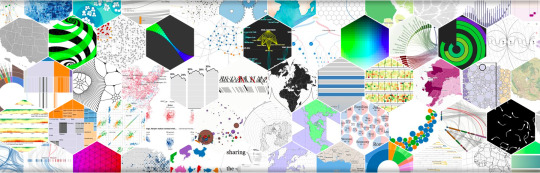
You may have already heard about d3.js, the dazzling JavaScript library that lets you create beautiful charts and graphics with just a few lines of code. You might have seen some of the fantastic examples of D3 in action, or you may have heard that the New York Times uses it to create its interactive visual stories.
If you’ve ever tried to dip your feet into the world of D3, then you’ll already be familiar with its famously steep learning curve.
You just don’t get to build things right out of the box with D3.
With its confusing method chains, alien syntax, and black-box functions that seem to work by magic, D3 can quickly seem like more hassle than it’s worth. But fear not, because D3 gets substantially easier if you understand just a few key concepts.
I want to take you through a simple tutorial, explaining 5 of the most common areas of confusion that beginners face when starting out with D3.
We’re going to create a dynamic scatter plot, which updates every second between two different sets of data:
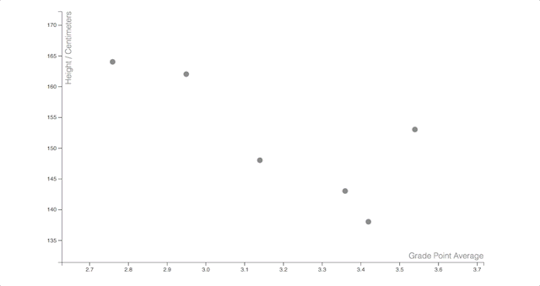
Take a moment to appreciate the little details here. Check out how smoothly these dots are sliding across the screen. Look at how they fade gently in and out of view. Behold the calm sway of our axes between their different values.
These are actually some of the easiest features to implement in D3. Once you can get through the initial struggle of figuring out the basic building blocks of the library, adding in this kind of stuff is a piece of cake.
Before we get ahead of ourselves, let’s talk about what D3 actually is.
D3 stands for Data Driven Documents.
The data can be absolutely anything, which is part of what makes D3 so powerful. Most of the time in D3, you’ll want to read in this data from a file, but for this example we’ll just be using two arrays stored as variables:
var data0 = [ { gpa: 3.42, height: 138 }, { gpa: 3.54, height: 153 }, { gpa: 3.14, height: 148 }, { gpa: 2.76, height: 164 }, { gpa: 2.95, height: 162 }, { gpa: 3.36, height: 143 } ] var data1 = [ { gpa: 3.15, height: 157 }, { gpa: 3.12, height: 175 }, { gpa: 3.67, height: 167 }, { gpa: 3.85, height: 149 }, { gpa: 2.32, height: 165 }, { gpa: 3.01, height: 171 }, { gpa: 3.54, height: 168 }, { gpa: 2.89, height: 180 }, { gpa: 3.75, height: 153 } ]
The documents part in D3 refers to the Document Object Model (DOM). D3 is all about moving elements on the page around, based on what the data is saying. Specifically, we’re working with special shape elements called SVGs.
Crucial Concept #1 — Working with SVGs
So here we come to the first challenging concept that every D3 newbie has to deal with. You immediately need to get a good grasp on a special type of markup which you might not have seen before.
Here’s what SVG markup might look like:
<svg width="400" height="60"> <rect x="0" y="0" width="50" height="50" fill="green"></rect> <circle cx="90" cy="25" r="25" fill="red"></circle> <ellipse cx="145" cy="25" rx="15" ry="25" fill="grey"></ellipse> <line x1="185" y1="5" x2="230" y2="40" stroke="blue" stroke-width="5"></line> <text x="260" y="25" font-size="20px" fill="orange">Hello World</text> </svg>
If we place this snippet into an HTML document, then our browser will interpret it like this:
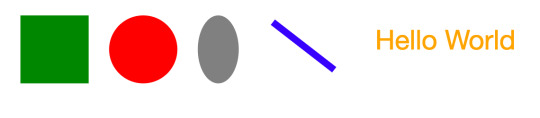
Basically, each of these SVGs has a set of attributes which our browser uses to place these shapes on the screen. A few things to know about SVGs:
There’s a distinction between the SVG canvas (drawn with the
tags) and the SVGs shapes themselves.
There’s a fairly unintuitive coordinate system that you’ll need to understand, since the (0, 0) point of an SVG grid is at the top-left, rather than the bottom-left.
You might come across some pretty weird behavior if you don’t understand what’s going on under the hood.
It can be tempting to gloss over this subject, opting instead to dive head-first into the titillating business of laying down some D3 code right away, but things will seem a lot clearer later on if you know how these shapes are working.
Resources for understanding SVGs…
A guide to SVGs for absolute beginners — Rob Levin
An SVG primer for D3 — Scott Murray
As a first step to building our scatter plot, we’ll want to add a small circle SVG for each item of data that we want to display. We add SVGs in D3 like this:
d3.select("#canvas") .append("circle") .attr("cx", 50) .attr("cy", 50) .attr("r", 5) .attr("fill", "grey");
Writing d3.select(“#canvas”) here is analogous to writing $(“#canvas”) in jQuery, as it grabs hold of the element with the ID of “canvas”. d3.select goes one step further, adding a few special methods to this selection that we’ll be using later on.
We’re using the d3.append method to add a circle SVG to that element, and we’re setting each of the circle’s attributes with the d3.attr method.
Since we want to add a circle for every item in our array, you might think that we’d want to use a for loop:
for(var i = 0; i < data0.length; i++) { d3.select("#canvas") .append("circle") .attr("cx", data0[i].gpa) .attr("cy", data0[i].height) .attr("r", 5) .attr("fill", "grey"); }
However, since this is D3, we’ll be doing something slightly more complicated, and slightly more powerful…
Crucial Concept #2 — Data Binding
The next hurdle that every new D3 developer needs to overcome is the D3 data join. D3 has its own special way of binding data to our SVGs.
Here’s how we add a circle for every item in our array with D3:
var circles = d3.select("#canvas").selectAll("circle") .data(data0); circles.enter().append("circle") .attr("cx", function(d, i){ return 25 + (50 * i); }) .attr("cy", function(d, i){ return 25 + (50 * i); }) .attr("r", 5) .attr("fill", "grey");
For a developer who is just starting off with D3, this can seem confusing. Actually, for many seasoned developers with years of experience in D3, this can still seem confusing…
You would think that calling selectAll(“circle”) on a page devoid of circles would return a selection of nothing. We’re then calling the data() method on this selection of nothing, passing in our array. We have a mysterious call to the enter() method, and then we have a similar setup as before.
This block of code adds a circle for each item in our array, allowing us to set our attributes with anonymous functions. The first argument to these functions gives us access to the item in our data that we’re looking at, and the second argument gives us the item’s index in our array.
Creating a “data join” like this marks the first step to doing something useful with our data, so it’s an important step to understand. This strange syntax can be daunting when you first encounter it, but it’s a handy tool to know how to use.
Resources for understanding data binding in D3:
A beginner’s guide to data binding — SitePoint
Thinking with joins — Mike Bostock
Let’s make a grid with D3.js — Chuck Grimmett
Once we run the code that we’ve written so far, we end up with something that looks like this:

We attached the right number of circles to the screen and spaced them out a little, but what we have so far isn’t particularly helpful. For a scatter plot, the coordinates of these circles should correspond to two different values.
The GPA and height values that we have in our arrays aren’t much use to us at the moment. Our GPA values range from 2.32 to 3.85, and our height values range from 138 to 180. When positioning our circles, we want to work with x-values between 0 and 800 (the width of our SVG), and y-values between 0 and 500 (the height of our SVG).
We’ll need to apply some kind of transformation to our raw data, to convert these values into a format that we can use.
In D3, we do this by using scales.
Crucial Concept #3 — Scales
Here comes our next major challenge to picking up D3.
Scales are confusing to talk about when you’re first getting started. They need to be set with a domain and a range, which can be pretty easy to confuse. The domain represents the interval that our input values will run between, and the range represents the interval that our output values will run between.
A scale is a function in D3 that will take in a value as an input, and spit out a different value as an output. In this example, we’ll need an x-scale that converts a GPA to a pixel value, and a y-scale that converts a person’s height to a pixel value, so that we can use our data to set the attributes of our circles.
Here’s a diagram to show you what our x-scale should be doing:
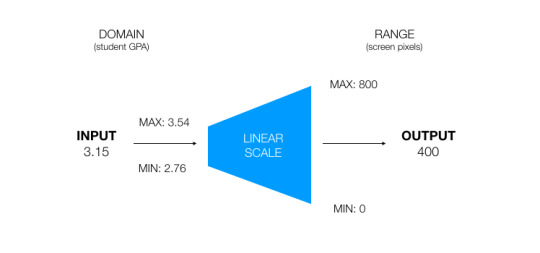
We need to initialize our domain and range with some minimum and maximum values. We’re saying that a value of 3.54 should translate to a pixel value of 800, and a GPA of 2.76 should translate to a pixel value of 0. So, if we pass in a value of 3.15 to our scale, then the output would be 400, since 3.15 is half way between the min and max of our domain.
In this example, we’re using a linear scale, meaning that values should be scaled proportionally between the two extremes that we’re looking at. However, there are a few different types of scales that you’ll want to get your head around.
If you’re working with data that increases exponentially over time, then you might want to use a logarithmic scale.
If you’re working with date values, then you’ll use a time scale.
If you want to assign colors between different categories, you can use an ordinal scale.
If you’re spacing out rectangles in a bar chart, then you’ll use a band scale.
For each of these scales, the syntax is slightly different, but it’ll still follow the same general format as our linear scale.
Resources for understanding scales in D3…
An introduction to linear scales in D3 — Ben Clikinbeard
A walkthrough of the different types of scales — D3 in depth
The entry for scales in the D3 API reference
So now, we can add in two linear scales to use for our x and y axes.
var x = d3.scaleLinear() .domain([d3.min(data0, function(d){ return d.gpa; }) / 1.05, d3.max(data0, function(d){ return d.gpa; }) * 1.05]) .range([0, 800]); var y = d3.scaleLinear() .domain([d3.min(data0, function(d){ return d.height; }) / 1.05, d3.max(data0, function(d){ return d.height; }) * 1.05]) .range([500, 0]);
Each of our scales will take in a value somewhere between the minimum and maximum of each variable in our data, and spit out a pixel value that we can use for our SVGs. I’m using the d3.min() and d3.max() functions here so that D3 will automatically automatically adjust if our dataset changes. I’m also giving our domains a 5% buffer both ways, so that all of our dots will fit on the screen.
We’re also reversing the range values for our y-scale, since an input of 0 should spit out an output of 500px (the bottom of a cartesian grid in the SVG coordinate system).
Next, we can make a few edits to our code from earlier, so that the values for our circles come from our scales.
var circles = d3.select("#canvas").selectAll("circle") .data(data0); circles.enter() .append("circle") .attr("cx", function(d){ return x(d.gpa) }) .attr("cy", function(d){ return y(d.height) }) .attr("r", 5) .attr("fill", "grey");
At this point, we have something that looks like a real visualization!
The next step is to add in some axes, so that we can tell what these dots are meant to represent. We can do this by using D3’s axis generator functions, but we’ll soon run into some problems…
Crucial Concept #4 — Margins and Axes
D3’s axis generators work by attaching an axis onto whichever element they’re called on. The problem is that, if we try attaching axes straight onto our SVG canvas, then we’ll end up with something like this:
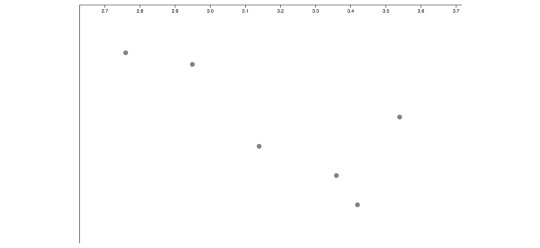
Our first problem is that the axes are always positioned at the top-left hand corner of the grid. That’s fine for our y-axis in this case, but it’s not okay for our x-axis, which we want to place at the bottom.
Another issue here is that, since our axes are sticking out over the edge of our SVG canvas, our axis tick marks don’t show up for our y-axis.
We can fix this by making use of a few SVG groups — invisible elements for adding structure to our pages.
In D3, we need to get used to the “margin convention” that all of our projects should follow:
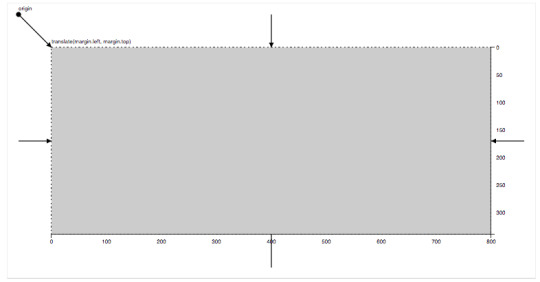
The idea is that we want to give ourselves a buffer around the edge of our visualization area, giving us some space for our axes to live. We need to set some width, height, and margin variables at the top of our file, allowing us to simulate this effect:
ar svg = d3.select("#canvas"); var margin = {top: 10, right: 10, bottom: 50, left: 50}; var width = +svg.attr("width") - margin.left - margin.right; var height = +svg.attr("height") - margin.top - margin.bottom; var g = svg.append("g") .attr("transform", "translate(" + margin.left + "," + margin.top + ")");
We now need to use these width and height variables to set the range for our scales, and we’ll be attaching our circles onto this g variable, which represents our main visualization area.
If we also attach our axes to SVG groups, then we can shift them into the right position using the transform attribute that comes with the group element. Here’s the code we’ll be using to add our axes onto our graph:
// Axes var xAxisCall = d3.axisBottom(x) var xAxis = g.append("g") .attr("class", "x-axis") .attr("transform", "translate(" + 0 + "," + height + ")") .call(xAxisCall); var yAxisCall = d3.axisLeft(y) var yAxis = g.append("g") .attr("class", "y-axis") .call(yAxisCall) // Labels xAxis.append("text") .attr("class", "axis-title") .attr("transform", "translate(" + width + ", 0)") .attr("y", -6) .text("Grade Point Average") yAxis.append("text") .attr("class", "axis-title") .attr("transform", "rotate(-90)") .attr("y", 16) .text("Height / Centimeters");
I’m also adding some text SVGs as labels, which will tell us what each of the axes is showing.
The margin convention can seem a little random for newcomers to D3, and there are a wide range of methods that we can use to edit how our tick marks should look.
Resources for understanding margins and axes in D3…
An walkthrough of our margin convention code — Mike Bostock
A guide to axis generators in D3 — TutorialsTeacher
The D3 API reference entry on axes
Now that we can see what our chart is showing, I want to take it to the next level by adding in an update to our data. To do this, we’ll use the D3 interval method to run some code continuously:
var flag = true; // Run this code every second... d3.interval(function(){ // Flick between our two data arrays data = flag ? data0 : data1; // Update our chart with new data update(data); // Update our flag variable flag = !flag; }, 1000)
Every 1000ms, this function is going to execute an update function, changing the data that we’re using between our two different arrays.
We need to make a few edits to our code to get everything to update like we want it to:
// Scales var x = d3.scaleLinear() .range([0, width]); var y = d3.scaleLinear() .range([height, 0]); // Axes var xAxisCall = d3.axisBottom(x) var xAxis = g.append("g") .attr("class", "x-axis") .attr("transform", "translate(" + 0 + "," + height + ")"); var yAxisCall = d3.axisLeft(y) var yAxis = g.append("g") .attr("class", "y-axis"); // Labels xAxis.append("text") .attr("class", "axis-title") .attr("transform", "translate(" + width + ", 0)") .attr("y", -6) .text("Grade Point Average") yAxis.append("text") .attr("class", "axis-title") .attr("transform", "rotate(-90)") .attr("y", 16) .text("Height / Centimeters"); var flag = true; // Run this code every second... d3.interval(function(){ // Flick between our two data arrays data = flag ? data0 : data1; // Update our chart with new data update(data); // Update our flag variable flag = !flag; }, 1000) // Run for the first time update(data0); function update(data){ // Update our scales x.domain([d3.min(data, function(d){ return d.gpa; }) / 1.05, d3.max(data, function(d){ return d.gpa; }) * 1.05]) y.domain([d3.min(data, function(d){ return d.height; }) / 1.05, d3.max(data, function(d){ return d.height; }) * 1.05]) // Update our axes xAxis.call(xAxisCall); yAxis.call(yAxisCall); // Update our circles var circles = g.selectAll("circle") .data(data); circles.exit().remove() circles .attr("cx", function(d){ return x(d.gpa) }) .attr("cy", function(d){ return y(d.height) }) circles.enter() .append("circle") .attr("cx", function(d){ return x(d.gpa) }) .attr("cy", function(d){ return y(d.height) }) .attr("r", 5) .attr("fill", "grey"); }
We’re setting our scale domains inside our update function, so that they adjust to the data that we’re working with. We’re then calling our axis generators here too, which will update them accordingly. We then have a confusing block of code, which handles how we want our circles to update.
Crucial Concept #5 — The General Update Pattern
The general update pattern is used in pretty much every visualization that you’ll want to build with D3. It defines the behavior of elements in our data that should enter, update, or exit the screen. As a beginner, all of this code can seem a little overwhelming.
Let’s take a closer look at what each of these lines are doing.
First, we’re binding our new array of data to our D3 selection:
// JOIN new data with old elements. var circles = g.selectAll("circle") .data(data);
Next, this block of code will remove all the dots that no longer exist in our new array of data:
// EXIT old elements not present in new data. circles.exit().remove()
Here, we’re updating the position of all the dots on the screen that still exist in our new data array.
// UPDATE old elements present in new data. circles .attr("cx", function(d){ return x(d.gpa) }) .attr("cy", function(d){ return y(d.height) })
Finally, we’re adding a dot for every item in our new data array that doesn’t have a corresponding circle on the screen.
// ENTER new elements present in new data. circles.enter().append("circle") .attr("cx", function(d){ return x(d.gpa) }) .attr("cy", function(d){ return y(d.height) }) .attr("r", 5) .attr("fill", "grey");
The tricky thing about understanding the general update pattern is figuring out exactly what selectAll(), enter(), and exit() are doing. D3 works by using a set of “virtual selectors”, which we can use to keep track of which elements need to be updated.
Although you can get away with having only a surface understanding of the update pattern with many charts that you’d want to create, the whole library becomes a lot clearer once you can figure out what each of these selectors are doing.
Resources for understanding the general update pattern in D3…
A walkthrough of the general update pattern — Quinton Louis Aiken
An interactive exploration of the general update pattern — Chris Given
Once we’ve added in our updates, here’s what our chart looks like:
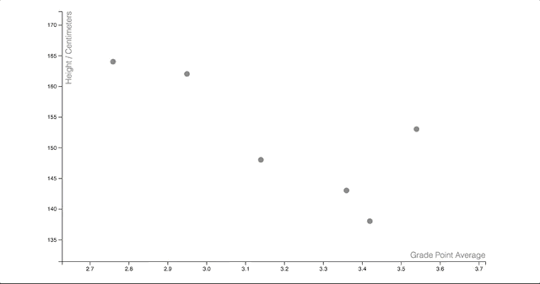
Our visualization is now flicking between the two arrays of data that we want to display. I’m going to add one more final flourish to make our graph look a little neater.
We can add in some beautiful transitions by making use of the superb D3 transition suite. First, we’re defining a transition variable at the top of our update function, which is spreading each of our transitions out over a duration of 750ms.
// Standard transition for our visualization var t = d3.transition().duration(750);
Any attributes that we set before calling the transition method on a D3 selection will be set straight away, and any attributes that we set after this transition method will be applied gradually.
We can add transitions to our axes like this:
// Update our axes xAxis.transition(t).call(xAxisCall); yAxis.transition(t).call(yAxisCall);
And we can add transitions to our circles like this:
// Update our circles var circles = g.selectAll("circle") .data(data); circles.exit().transition(t) .attr("fill-opacity", 0.1) .attr("cy", y(0)) .remove() circles.transition(t) .attr("cx", function(d){ return x(d.gpa) }) .attr("cy", function(d){ return y(d.height) }) circles.enter().append("circle") .attr("cx", function(d){ return x(d.gpa) }) .attr("cy", y(0)) .attr("r", 5) .attr("fill", "grey") .attr("fill-opacity", 0.1) .transition(t) .attr("fill-opacity", 1) .attr("cy", function(d){ return y(d.height) });
We’re transitioning between a fill-opacity of 0 and 1 to make our dots gently fade in and out of existence, and we’re smoothly shifting the updating circles to their new positions.
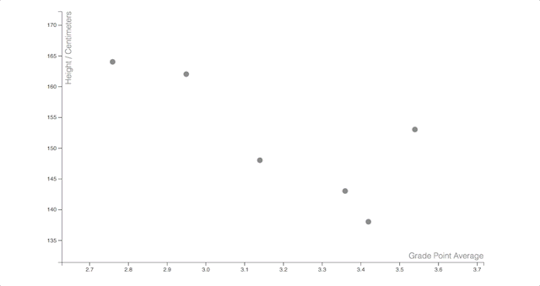
So there we have it. We now have a beautiful scatter plot which is updating between different sources of data. You can find the finished product of all this code on my GitHub page here.
Although mastering the concepts in this article might seem like a huge step to take just to get started with D3, the code gets easier and easier to understand with practice.
You’ll soon find that the same key concepts underpin every D3 visualization, and that once you know how one visualization works in D3, you can quickly learn to build almost anything that you can imagine.
Check out the examples on bl.ocks.org and blockbuilder.org to see some ready-made implementations of so many interesting projects. Like D3 itself, all of this code is open source, meaning that you can copy any of this code onto your local machine, and use it for your own projects.
An easy way to get started with D3…
If you’re looking for the fastest and easiest way to learn D3, then I teach a course on Udemy which offers a comprehensive introduction to the library. The course includes:
7 hours of quality video content.
A step-by-step introduction to the foundational concepts in D3, covering all of the topics covered in this article and more.
Four awesome class projects to practice the skills that you’re learning with real-world data.
A strong emphasis on data visualization design, helping you to create custom visualizations for your own data.
Walkthroughs of 12 of the most commonly used visualizations, teaching you how to understand and adapt pre-written community code for your own purposes.
An introduction to an object-orientated approach for creating complex web apps, where multiple visualizations on the page are updating at once.
You can get the course at a discounted price of only $20.99 by signing up through this link here.
The post 5 Crucial Concepts for Learning d3.js and How to Understand Them appeared first on David Walsh Blog.
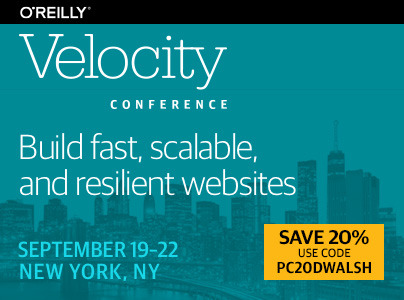
5 Crucial Concepts for Learning d3.js and How to Understand Them published first on https://appspypage.tumblr.com/
0 notes
Text
Picture Slide Show App For Mac Mini

Download Popular Software for Windows
Software Categories:
Buy Apple Mac mini (Late 2018) featuring 3.6 GHz Intel Core i3 Quad-Core, 8GB of 2666 MHz DDR4 RAM Integrated Intel UHD Graphics 630. Review Apple Mac mini Other B&H Sites - Gov, EDU & Corp.
Browse and download a wide variety of award-winning video, audio, business, utility, or graphics software programs for both PC and Mac. Free Downloads.
A slideshow is a great way to showcase your vacation pics. How to create instant slideshows in Photos for Mac and iOS A slideshow is a great way to showcase your vacation pics.
Using your Mac and iPhoto, you can create slideshows. You can even go a step further and include both pictures and soundtracks and slowly zoom in and out of photos employing the Ken Burns Effect, named after the documentary filmmaker. To create a slideshow: 1Choose the album or groups of photos you.
Photo Software
Photo Slideshow MakerLearn More | Download Now
see more photo software
Audio Software
Audio Editing SoftwareLearn More | Download Now
MP3 Audio ConverterLearn More | Download Now
Audio Recording SoftwareLearn More | Download Now
Video Software
Video Capture SoftwareLearn More | Download Now
Video Converting SoftwareLearn More | Download Now
Software Utilities
Document ConverterLearn More | Download Now
see more software utilities
CD/DVD Software
CD Ripping SoftwareLearn More | Download Now
see cd/dvd/blu-ray software
Business Software
Invoicing SoftwareLearn More | Download Now
Accounting SoftwareLearn More | Download Now
Inventory SoftwareLearn More | Download Now
Music Software
Multitrack Recorder & MixerLearn More | Download Now
see more music software
Design Software
Photo Editing SoftwareLearn More | Download Now
Graphic Design SoftwareLearn More | Download Now
Home Design SoftwareLearn More | Download Now
Home/Personal Software
Personal Finance SoftwareLearn More | Download Now
Typing Tutor with GamesLearn More | Download Now
Digitize Vinyl RecordsLearn More | Download Now
see more home software
Software for Musicians
Metronome SoftwareLearn More | Download Now
see more musician software
Edit Videos for YouTubeLearn More | Download Now
Capture YouTube VideosLearn More | Download Now
Vocal/Voice Software
Voice Changing SoftwareLearn More | Download Now
Voice Recording SoftwareLearn More | Download Now
Dictation Software
Dictation RecorderLearn More | Download Now
Transcription SoftwareLearn More | Download Now
Text Expansion SoftwareLearn More | Download Now
Radio Software
Audio Tone GeneratorLearn More | Download Now
Streaming Audio RecorderLearn More | Download Now
see more radio software
Task Software
PDF Document ConverterLearn More | Download Now
FTP File TransferLearn More | Download Now
Process MappingLearn More | Download Now
Typing Software
Transcription SoftwareLearn More | Download Now
Text Expansion SoftwareLearn More | Download Now
Typing Tutor SoftwareLearn More | Download Now
see more typist software
Recording Software
Video and Screen RecordingLearn More | Download Now
Audio Recording SoftwareLearn More | Download Now
Streaming Audio RecorderLearn More | Download Now
Staff Productivity TrackingLearn More | Download Now
Contact ManagementLearn More | Download Now
Editing Software
Video Editing SoftwareLearn More | Download Now
Photo Editing SoftwareLearn More | Download Now
Audio Editing SoftwareLearn More | Download Now
see more editing software
Animation SoftwareLearn More | Download Now
Image Editing SoftwareLearn More | Download Now
Converting Software
Audio ConverterLearn More | Download Now
Video ConverterLearn More | Download Now
Image ConverterLearn More | Download Now
see more converting software
Product Tracking Software
Inventory ManagementLearn More | Download Now
Point of Sale SoftwareLearn More | Download Now
Invoicing SoftwareLearn More | Download Now
3D Mesh ConverterLearn More | Download Now
3D Design SoftwareLearn More | Download Now
Label/Print Software
CD Labeling SoftwareLearn More | Download Now
Make Business CardsLearn More | Download Now
Graphic Design SoftwareLearn More | Download Now
FTP Sync SoftwareLearn More | Download Now
Web Site HostingLearn More | Download
PDF Document ConverterLearn More | Download Now
PDF Compression SoftwareLearn More | Download Now
MP3 File ConverterLearn More | Download Now
MP3 Editing SoftwareLearn More | Download Now
Sign up for the Version Update Newsletter
If you are a social media freak and your life’s an open book, then every time when you click a photo or selfie, you tend to share it with friends and family. But not every photo you captured would turn out to be perfect. That’s why it would be wise to use a simple photo editing app that can make your average clicks look presentable.
Whether it is your phone or computer, you get photo editing tools for every platform. However, not every app has all the features that you need or not every app works on all platforms, one of them is Mac. To reduce the hassle of choosing the best, we have shared a list of the best photo editing software for Mac.
Photo Slideshows For Mac
15 Best Image Editing Apps on Mac
1.TWEAK PHOTOS:
Tweak Photos is the best photo editing App for Mac available on Mac store. It is a useful software that lets you brighten thousands of photos with a single click. It enables you to rename and resize the entire batch of photos to save you from the hassle. You can apply filters, denoise a photo, watermark a photo and you can also use more than 20 frames & borders. The tool is available on Mac store for $4.99. Get it here
Best App For Picture Slideshow
2.Aurora HDR:
Aurora HDR is the first HDR software and is one of the best Mac Photo Editor tool. This image editing app works on both Mac and Windows. It has various features like HDR enhancer, image radiance, custom textures, advanced tone mapping technology, polarizer filter, HDR denoise and more, which makes it a perfect software to edit and make them more beautiful and vivid photos. In addition to this, it supports JPG, PNG, JPEG, NEF, TIFF, CR2, RAF, ARW formats. Get the App here.
See Also: Top 5 Awesome Duplicate Photo Cleaner Tools for Mac
3.PIXELMATOR:
Pixelmator is the best photo editing software for Mac that lets you touch-up your digital images. It enables you to draw or paint, apply filters and effects, select and remove unwanted parts from the photos, and retouch the photos to make them vivacious.In addition to this, you can adjust exposure, hue, saturation, shadows, brightness, contrast, and more. It allows you to save your images in different formats like PSD, JPG, PNG, TIFF, PDF and share them with your friends and family. Download App
4. ACORN:
Acorn is a Mac photo editor tool which has a feature to make your beautiful photos perfect. The app supports many features such as Shape Processor, Improved Crop, smoothen your pictures with Soft Brushes for Clone, Burn and other tools, Circle Text Tool, Non-destructive levels, and curves, snapping and lot more. This image editor app has a simple user interface which makes it intuitive.
See Also: Top 10 Best Photography Apps for iPhone Users
Best Slideshow Apps For Mac
5.PHOTOPAD PHOTO EDITOR:
Photopad Photo Editor is a simple photo editing tool for Mac. The software is available in a free version for non-commercial use. It has different features including crop, noise reduction tools, sharpening, photo effects, collage, filters to enhance your photos, add text and captions to photos and photo stitching to get the panorama effects. Moreover, it allows you to adjust the color balance, exposure, brightness, contrast and more.
6. Adobe Photoshop Lightroom (FREE)
Let your photos shine with Adobe Photoshop Lightroom for Mac. With this software, you can analyze your images, correct details, adjust balance and exposure, change their calibration levels, label and enhance your pictures, and work with any photo digital format.
7. Affinity Photo (49.99$)
Affinity is one of the best photo editing software for Mac. It is good software for professionals to edit photos on Mac. It has tools to enhance, edit and retouch the photos to give them a new life. It works with standard formats like PNG, JPG, TIFF, GIF, EPS, SVG, HDR, EXR, and PDF. It allows you to adjust black point, white balance, exposure, shadows, clarity, vibrance, highlights and more to make your photos more beautiful.
8. Pixlr (FREE)
Pixlr is a free Mac photo editor tool. You can capture your memories and make them more beautiful with free effects, filters, and overlays and you can also make collages. You can make your image look like a sketch, pencil drawing, ink sketch and more. It helps you to make your selfies breathtaking by removing blemishes, red-eye effects, whitening your teeth. Moreover, you can add text or overlay to your photos and resize them according to your preferences.
9. GIMP (FREE)
Gimp is one of the best image editing software for Mac which is free and open source application. It is cross-platform software available for Mac, Windows, and Linux. No matter, what your profession is, graphic designer, illustrator or a photographer, this software will get the work done for you. Whether it is retouching or restoring, the software can do it all and it transforms your beautiful memories into a perfect picture.
10. Simply HDR (3.99$)
An easy to use, lightweight photo editor tool, Simply HDR is an app that brings out the best of your photos.It can give your images a look of paintings. It has smoothing brush which denoises the picture and has HDR controls and various filters. Moreover, you can adjust brightness, contrast and it can create custom presets and quick preview. With the mobile version, it also lets users post photos directly to Facebook, Twitter and more.
11. ColorStokes (2.99$)
ColorStrokes is an intuitive photo editing software with the simple interface. The tools with color strokes will make your photos look more beautiful. It has a set of portable tools that help you to enhance the look of the image and make it more lively. The most important feature is the ability to remove color from selective areas of an image in order to highlight the subject in the frame.
12. Google Photos (FREE)
According to various sources, Google Photos is considered to be the best image editing tool for Mac. Besides editing, it can be used to store your unlimited photos. With the app, you can create GIFs, collages, panoramas and more. You can adjust and transform the photos with powerful photo and video editing tools. Furthermore, you can share up to 1500 photos with anyone easily making this a great tool for selfie addicts.
13. Pixa (24.99$)
Pixa is not only an image editing software but also helps in organizing your photos in a neat collection. You can deal with PSD, AI, SVG, GIF, TIFF, BMP and more formats. Searching and exporting of photos becomes easy due to the organized collection.
14. Polarr (19.99$)
Polarr is the choice for world’s most professional photographers. With the advanced tools, it lets you enhance every bit of your photo. This image editor app allows you to adjust skin tones, eye sizes, face width and more. It enables you to draw and edit watermark. It supports batch export, copies and pastes adjustments with numerous filters. It helps you to adjust colors, brightness, contrast and more on your photos to make your photos spectacular.
15. Image Tricks Lite(FREE)
Picture Slide Show App
Last but not the least, Image Tricks Lite is the best photo editing software for Mac which not only adjusts colors, blurs images but also distorts faces and more. It has an extensive collection of borders and frames for your photos along with 42 filters to choose from. It’s built-in Image Generator creates random images to beautify your photos quickly.
Best Photo Slideshow For Mac
See Also: 10 Best Mac Cleaner Software to speed up your Mac
These are some of the best photo editing software for Mac. Choose any of them and make your photos more lively than ever.

0 notes
Text
Download Ppsx Converter To Pptxbackstage

Ppsx Converter
Powerpoint Convert Ppsx To Pptx

Other Supported Conversions
You can also convert PPSX into many other file formats. Please see the complete list below.
Ppsx Converter
ODP to BMP (OpenDocument Presentation File Format)
ODP to HTML (OpenDocument Presentation File Format)
ODP to JPG (OpenDocument Presentation File Format)
ODP to PDF (OpenDocument Presentation File Format)
ODP to PNG (OpenDocument Presentation File Format)
ODP to PPT (OpenDocument Presentation File Format)
ODP to SVG (OpenDocument Presentation File Format)
ODP to TIFF (OpenDocument Presentation File Format)
ODP to XPS (OpenDocument Presentation File Format)
PowerPoint to GIF (PowerPoint Presentation)
PowerPoint to HTML (PowerPoint Open XML Presentation)
PowerPoint to Image (PowerPoint Open XML Presentation)
PowerPoint to PDF (PowerPoint Open XML Presentation)
PPS to PPT (Microsoft PowerPoint Slide Show)
PPS to PPTX (Microsoft PowerPoint Slide Show)
PPSX to PPT (PowerPoint Open XML Slide Show)
PPT to BMP (PowerPoint Presentation)
PPT to DOC Converter (PowerPoint Presentation)
PPT to DOCX (PowerPoint Presentation)
PPT to GIF (PowerPoint Presentation)
PPT to HTML (PowerPoint Presentation)
PPT to JPG (PowerPoint Presentation)
PPT to ODP (PowerPoint Presentation)
PPT to PDF (PowerPoint Presentation)
PPT to PNG (PowerPoint Presentation)
PPT to Poster Converter (PowerPoint Presentation)
PPT to POT (PowerPoint Presentation)
PPT to POTM (PowerPoint Presentation)
PPT to POTX (PowerPoint Presentation)
PPT to PPS (PowerPoint Presentation)
PPT to PPSM (PowerPoint Presentation)
PPT to PPTX (PowerPoint Presentation)
PPT to SVG (PowerPoint Presentation)
PPT to TIFF (PowerPoint Presentation)
PPT to Word Converter (PowerPoint Presentation)
PPT to XPS (PowerPoint Presentation)
PPTM to PPTX (Microsoft PowerPoint Presentation)
PPTX to BMP (PowerPoint Open XML Presentation)
PPTX to DOC (PowerPoint Open XML Presentation)
PPTX to DOCX Converter (PowerPoint Open XML Presentation)
PPTX to GIF (PowerPoint Open XML Presentation)
PPTX to HTML (PowerPoint Open XML Presentation)
PPTX to JPG (PowerPoint Open XML Presentation)
PPTX to ODP (PowerPoint Open XML Presentation)
PPTX to PDF (PowerPoint Open XML Presentation)
PPTX to PNG (PowerPoint Open XML Presentation)
PPTX to PPSX (PowerPoint Open XML Presentation)
PPTX to PPT (PowerPoint Open XML Presentation)
PPTX to SVG (PowerPoint Open XML Presentation)
PPTX to TIFF (PowerPoint Open XML Presentation)
PPTX to Word Converter (PowerPoint Open XML Presentation)
PPTX to XPS (PowerPoint Open XML Presentation)
Powerpoint Convert Ppsx To Pptx
Convert PPSX to MP4. Convert PPSX file to MP4 or any other presentation format with the best free online converter. Take advantage of unlimited free conversions and convert all your PPSX presentation files in just a few moments. Best way to convert your PPSX to PPTX file in seconds. 100% free, secure and easy to use! Convertio — advanced online tool that solving any problems with any files. Leawo PowerPoint to Video Pro is the best PPTX to MP4 converter software to help you carry out PPTX file to MP4 video conversion. It could convert all PowerPoint files to 180+ video formats for multiple purposes, like: PPTX to MP4, PPT to AVI, PPT to MP4, PPTX to MOV, PPT to MOV, PPTX to AVI, PPS to MP4, PPSX to MP4, POT to AVI, etc.

0 notes
Text
What is the best file format for printing with quality?
Best File Format for Printing If We Need Quality?
Design best file formats for printing companies?
We are all aware there are thousands of different graphic file formats for design files all across different computer and software brands, but with the pass of the years, it has been clear on which are the most used file formats and which ones printing companies prefer as for the design file.
youtube
Keeping it simple, among all thousands of file formats, printing companies ask the customer to convert their graphic design to “.JPG” as the highest compression (less amount of storage) and highest quality (Will distort the image a lot less than other file formats). Also, remember to convert your art to CMYK for long run offset printing or RGB for color copies. Both are going to be explained further in the article.
What File Formats Are Accepted Appart From “.JPG” For Printing
At 55printing.com we accept all file formats available in the world and we then convert it to our more convenient file formats for printing, then we send a graphical proof via email to the customer totally free of charge even before you place the order with us.
To request a free proof for your design, please visit the “Free design proof” request form section here: 55printing.com/free-design-digital-proof-before-printing-order.html
Top 10 File Format for Design Printing
JPG = used interchangeably with JPG. JPEG stands for Joint Photographic Experts Group, who created the standard. JPG files have 2 sub-formats, JPG/Exif (often used in digital cameras and photographic equipment), andJPG/JFIF (often used on the World Wide Web).
PNG = (pronounced ping as in ping-pong; for Portable Network Graphics) is a file format for image compression. In time, is expected to replace the Graphics Interchange Format (GIF) that is widely used in today’s Internet.
PDF = PDF is also an abbreviation for the Netware Printer Definition File. PDF (Portable Document Format) is a file format that has captured all the elements of a printed document as an electronic image that you can view, navigate, print, or forward to someone else.
DOC = In computing, DOC or doc is a filename extension for word processing documents. Most commonly in the proprietary Microsoft Word Binary File Format. Historically, the extension was used for documentation in plain text, particularly of programs or computer hardware on a wide range of operating systems.
TIFF = Tagged Image File Format (TIFF) is a variable-resolution bitmapped image format developed by Aldus (now part of Adobe) in 1986. TIFF is very common for transporting color or gray-scale images into page layout applications but is less suited to delivering web content.
Less Used Files Format for Printing
BMP = The BMP file format, also known as bitmap image file or device-independent bitmap (DIB) file format or simply a bitmap, is a raster graphics image file format used to store bitmap digital images, independently of the display device (such as a graphics adapter)
SVG = Scalable Vector Graphics (SVG) is an XML-based vector image format for two-dimensional graphics with support for interactivity and animation. The SVG specification is an open standard developed by the World Wide Web Consortium (W3C) since 1999. SVG images and their behaviors are defined in XML text files.
PPTX and PPT = A file with the PPTX file extension is a Microsoft PowerPoint Open XML Presentation file. These files are used to store slide show presentations.
EPS (Encapsulated PostScript) = Encapsulated Postscript Vector graphics (Adobe Illustrator) EPS is a file extension for a graphics file format used in vector-based images in Adobe Illustrator. The initials EPS stands for Encapsulated PostScript. AnEPS file can contain text as well as graphics.
CDR (CorelDRAW) = A CDR file is a vector graphics file that stores a digital image encoded and compressed to be opened and manipulated by a vector editing software program. Files saved with the CDR extension are designated for use with CorelDRAW products as well as other Corel applications.
CMYK vs RGB Basics
All Scanners, digital lens cameras, and monitors for computers and smartphones use red, green and blue (RGB) light to display color.
Commercial printing presses print with cyan, magenta, yellow and black (CMYK) ink. Also often called as the process printing, instead of the displayed RGB light, and therefore produce a different range of colors and tones.
In what printing case to use CMYK or RGB for the Design File?
The difference is simple, but it is always a good idea and strongly recommended to ask your printer on which file format they want the design file to be on. The main purpose of this color change option, if for you. As the customer to have a better idea on what is the final look of your art, beforehand.
If you built the design in RGB mode and then change it to CMYK, you will right away notice it takes a pale and denoted color tone change as you might take into note this is a totally different way to build up colors. Many mistakes can be avoided by switching to the correct file format on time before sending it to printing.
youtube
CMYK for Printing in Bulk
If you are printing more than 1,000 units like business cards, flyers, postcards or brochures. Keep them to maintain low costs to the customer. Printing companies use the most reliable and better quality printing technique called offset printing. In this printing technique, different plates are pre-perforated for each color layer, then during the printing. The ink goes thru these little wholes onto the paper.
This allows a wider range of tones and printing perfection for your art if designed correctly. Nowadays, offset printing (CMYK) is the top most popular printing method used by printing industries all over the world. So for the designer, its a must to know about this little trick.
RGB for Printing in Little Quantities
When you are just concerned on printing a little number of copies like a few postcards to send to friends. Maybe a few pictures to print for the album or even a few flyers to hand out to local customers. The odds that you will find yourself printing these on a regular copier machine are very high. Getting cheap color copies for regular daily activity is really easy and there are many local print shops with these machines all over the place.
The ink or toner used for color copies machines is in the same color format. As the screen on your smartphone or even your computer screen. Making it a lot easier for you to see a better idea on what the final product will look like after printing.
Resources:
Google.com
55printing.com
kb.iu.edu/d/afjn
Reference code: Chimi-Printing-006
The post What is the best file format for printing with quality? appeared first on Cheap 55 Printing.
Published First on https://cheap55printing.com/ What is the best file format for printing with quality? posted first on https://cheap55printing.com/
0 notes
Text
What is the best file format for printing with quality?
Best File Format for Printing If We Need Quality?
Design best file formats for printing companies?
We are all aware there are thousands of different graphic file formats for design files all across different computer and software brands, but with the pass of the years, it has been clear on which are the most used file formats and which ones printing companies prefer as for the design file.
youtube
Keeping it simple, among all thousands of file formats, printing companies ask the customer to convert their graphic design to “.JPG” as the highest compression (less amount of storage) and highest quality (Will distort the image a lot less than other file formats). Also, remember to convert your art to CMYK for long run offset printing or RGB for color copies. Both are going to be explained further in the article.
What File Formats Are Accepted Appart From “.JPG” For Printing
At 55printing.com we accept all file formats available in the world and we then convert it to our more convenient file formats for printing, then we send a graphical proof via email to the customer totally free of charge even before you place the order with us.
To request a free proof for your design, please visit the “Free design proof” request form section here: 55printing.com/free-design-digital-proof-before-printing-order.html
Top 10 File Format for Design Printing
JPG = used interchangeably with JPG. JPEG stands for Joint Photographic Experts Group, who created the standard. JPG files have 2 sub-formats, JPG/Exif (often used in digital cameras and photographic equipment), andJPG/JFIF (often used on the World Wide Web).
PNG = (pronounced ping as in ping-pong; for Portable Network Graphics) is a file format for image compression. In time, is expected to replace the Graphics Interchange Format (GIF) that is widely used in today’s Internet.
PDF = PDF is also an abbreviation for the Netware Printer Definition File. PDF (Portable Document Format) is a file format that has captured all the elements of a printed document as an electronic image that you can view, navigate, print, or forward to someone else.
DOC = In computing, DOC or doc is a filename extension for word processing documents. Most commonly in the proprietary Microsoft Word Binary File Format. Historically, the extension was used for documentation in plain text, particularly of programs or computer hardware on a wide range of operating systems.
TIFF = Tagged Image File Format (TIFF) is a variable-resolution bitmapped image format developed by Aldus (now part of Adobe) in 1986. TIFF is very common for transporting color or gray-scale images into page layout applications but is less suited to delivering web content.
Less Used Files Format for Printing
BMP = The BMP file format, also known as bitmap image file or device-independent bitmap (DIB) file format or simply a bitmap, is a raster graphics image file format used to store bitmap digital images, independently of the display device (such as a graphics adapter)
SVG = Scalable Vector Graphics (SVG) is an XML-based vector image format for two-dimensional graphics with support for interactivity and animation. The SVG specification is an open standard developed by the World Wide Web Consortium (W3C) since 1999. SVG images and their behaviors are defined in XML text files.
PPTX and PPT = A file with the PPTX file extension is a Microsoft PowerPoint Open XML Presentation file. These files are used to store slide show presentations.
EPS (Encapsulated PostScript) = Encapsulated Postscript Vector graphics (Adobe Illustrator) EPS is a file extension for a graphics file format used in vector-based images in Adobe Illustrator. The initials EPS stands for Encapsulated PostScript. AnEPS file can contain text as well as graphics.
CDR (CorelDRAW) = A CDR file is a vector graphics file that stores a digital image encoded and compressed to be opened and manipulated by a vector editing software program. Files saved with the CDR extension are designated for use with CorelDRAW products as well as other Corel applications.
CMYK vs RGB Basics
All Scanners, digital lens cameras, and monitors for computers and smartphones use red, green and blue (RGB) light to display color.
Commercial printing presses print with cyan, magenta, yellow and black (CMYK) ink. Also often called as the process printing, instead of the displayed RGB light, and therefore produce a different range of colors and tones.
In what printing case to use CMYK or RGB for the Design File?
The difference is simple, but it is always a good idea and strongly recommended to ask your printer on which file format they want the design file to be on. The main purpose of this color change option, if for you. As the customer to have a better idea on what is the final look of your art, beforehand.
If you built the design in RGB mode and then change it to CMYK, you will right away notice it takes a pale and denoted color tone change as you might take into note this is a totally different way to build up colors. Many mistakes can be avoided by switching to the correct file format on time before sending it to printing.
youtube
CMYK for Printing in Bulk
If you are printing more than 1,000 units like business cards, flyers, postcards or brochures. Keep them to maintain low costs to the customer. Printing companies use the most reliable and better quality printing technique called offset printing. In this printing technique, different plates are pre-perforated for each color layer, then during the printing. The ink goes thru these little wholes onto the paper.
This allows a wider range of tones and printing perfection for your art if designed correctly. Nowadays, offset printing (CMYK) is the top most popular printing method used by printing industries all over the world. So for the designer, its a must to know about this little trick.
RGB for Printing in Little Quantities
When you are just concerned on printing a little number of copies like a few postcards to send to friends. Maybe a few pictures to print for the album or even a few flyers to hand out to local customers. The odds that you will find yourself printing these on a regular copier machine are very high. Getting cheap color copies for regular daily activity is really easy and there are many local print shops with these machines all over the place.
The ink or toner used for color copies machines is in the same color format. As the screen on your smartphone or even your computer screen. Making it a lot easier for you to see a better idea on what the final product will look like after printing.
Resources:
Google.com
55printing.com
kb.iu.edu/d/afjn
Reference code: Chimi-Printing-006
The post What is the best file format for printing with quality? appeared first on Cheap 55 Printing.
Source: https://cheap55printing.com/ What is the best file format for printing with quality? published first on https://cheap55printing.com/
0 notes
Text
Best File Format For Printing Cheap & High Quality
Select Best File Format For Printing | Guidelines to Get Optimum Picture Quality in Print
Selecting the best file format for printing is no easy task if you don’t have the information required. The difference between digital pictures and printed pictures is massive. What you can see in the digital screens is different from the printed version of the same picture. This means you cannot expect the same picture quality on paper as you see it on screen. But is it possible to get the print quality somewhere close to the digital pictures? Yes, it is! Thanks to modern printers. The advanced printers and high-quality papers can give you quality like never before.
Back from the days of black and white printing, today you can find prints in any color. True colors and authentic combinations make the color copies more realistic. However, it is not always the printer or ink quality responsible for creating a good color copy. You need to keep a check of the actual picture quality too. To get a good picture, the picture itself needs to be of good resolution.
How to get a good picture quality?
A good quality picture is instantly attractive for its clarity. It is easy for people to comprehend the meaning of the picture. The advancement in technology has given birth to so many different gadgets. The digital camera is one such. When you know that you need a printout of a particular picture, make sure to use a digital camera with great picture resolution.
With the help of a digital camera, lens, and other photography gear, you can easily get a good photograph. The picture quality greatly determines the print quality. When you are taking the photograph make sure to adjust the camera settings. It is very important to get the camera settings right.
most popular file formats in general not only for printing
Picture resolution
This is applicable for both still images and graphic designs. If you are creating a picture mostly with graphic designs, the resolution is important. Depending on the size of color copy you are planning to print, determine the resolution first. For example, a big sized postcard or flyer will need a picture with good resolution. Hence while designing, you should choose a layout with a bigger resolution.
For pictures captured with a digital camera, you can understand the picture resolution when you open the image in your computer. Once you get the full-size image you can see the image get pixelated with enlargement. Every image will indeed get pixelated with the increase in size. But a picture with good resolution will give maximum clarity until the end. Therefore, when you are choosing a digital camera read the specifications carefully.
Importance of Pre and Post Production
Printing a quality image will require some effort in the pre-production process. The first step is to capture a subject that is clear and understandable. This is followed by capturing the picture in the correct frame. Once you have the right picture in hand go to the post-production process. This is where you start with editing the picture to get the correct margins and size. For this, you can use software like Photoshop or Lightroom. You need to be skilled to carry out this task well. Once you are done with the pre and post-production process, check the resolution once again. You can then proceed with the printing.
Here are the guidelines that can help you get a good image printed perfectly. Try these to ensure highest quality printouts.
Check for the file size
These days you can find memory cards with a lot of space. Previously the short storage amounts in SD cards were a cause of concern. But now you can store pictures with bigger file size and retain it in the best quality. Most experts recommend using RAW files instead of JPEG. The problem with JPEG is that it makes the images compressed. It is good for storing more data but not ideal to retain all information captured by the camera sensor. The data is also not recoverable. This will affect the post-production process too.
Importance of Megapixels
The importance of megapixels cannot be ignored. When you are getting the picture printed, megapixels do matter. A pixelated image will give a horrible output. The megapixel will also determine the picture clarity. It is important to consider the measurement of the picture you are planning to print. To determine how large you can print the picture, check the image file and look for the dimensions.
Professional software like Photoshop will tell you the image size easily. But once you come to know about the image dimensions, you can easily estimate the megapixels for the image. Avoid enlarging a picture when you find it getting pixelated. For example, if you want to print a large size picture, you need to take the original picture with a camera that has a good number of megapixels.
Go for a better lens
It is important to choose the right type of lens for your camera. It is because the lens is responsible for getting the focus right. If the picture is not focused properly, it will be blurred and unclear. Sometimes you may not get a second opportunity to click the right shot. Hence, you can still save money on the camera body. But choose to invest in better lens quality.
Best File Formats for Design printing
The file format plays an important role in determining picture quality. Here are the top 10 best file formats to use.
JPG
This is also known as JPEG which is short for Joint Photographic Experts Group. The file format was created by the group itself. There are two sub-formats. The first is JPG/Exif that is generally used by digital cameras. This format is also used in other photographic equipment. The other is JPG/JFIF, which is common to the Internet.
PNG
Short for Portable Network Graphics, it’s a format used for image compression. It is expected that this will end up replacing the Graphics Interchange Format with time. GIF is a popular choice on the Internet these days.
PDF
Commonly, PDF is short for Portable Document Format. This format contains all elements of any print document captured as a digital image. This allows the document or image to be viewed, printed or sent easily.
DOC
DOC is the common filename extension for documents made by word processors. This is most commonly used by Microsoft Word. Previously this extension was a popular choice used for documentation in the plain text format.
TIFF
Short for Tagged Image File Format, this is a format for a bitmapped image with variable-resolution. It was developed in 1986. This is commonly used for converting images for applications involving page layout. However, this file format is not suitable for web content.
BMP
Also called bitmap image, BMP happens to be a device independent format. It is meant for raster graphics and is capable of storing bitmap digital images irrespective of the display device used.
SVG
Short for Scalable Vector Graphics, this is a format for vector images based on XML. This is meant for 2D graphics while getting the support animation and interactivity. This specification is available as open standard since 1999 and it was developed by the W3C.
PPT and PPTX
These file extensions are used by Microsoft PowerPoint. These files are used for storing the slide show presentations.
EPS
Short for Encapsulated Postscript Vector, this is for graphics. It is used by Adobe Illustrator for storing images based on vector graphics.
CDR
This extension is used by CorelDraw as a vector graphics extension. It stores digital images in a compressed and encoded manner allowing them to be easily used by software capable of editing vectors.
The Common Color Standards
The common color standards used in printing images are RGB and CMYK. RGM stands for Red, Green, and Blue while CMYK stands for Cyan, Magenta, Yellow and black. These are two are categorized based on primary and secondary colors respectively. And when you combine colors from each of these two sets, you get a new color or the color you want to use.
When you use RGB for preparing a design and then change it later to CMYK, you can notice the change easily. You can notice a pale change in tone. Hence, when you are designing an image it is important to choose the right color set. The file format and colors play an important role in determining image quality. Choosing the correct file format and resolution can save you from many unwanted mistakes. This way you can get the perfect image with optimum print quality.
Resources to find out on Best File Format to Print:
cheap55
cheap chimi printing
kb.iu.edu/d/afjn
Google
https://en.wikipedia.org/wiki/List_of_file_formats
The post Best File Format For Printing Cheap & High Quality appeared first on Cheap Printing Deals.
via Tumblr Best File Format For Printing Cheap & High Quality
Best File Format For Printing Cheap & High Quality published first on https://www.55printing.com
0 notes