#Create QR Barcode with Image inside It
Explore tagged Tumblr posts
Photo


Masked Omens: Week Four
[Image Description: Image 1 - A simple rendition of the Masked Singer UK logo, a golden mask with colourful fragments flying off of it. The mask has a golden halo and a golden devil tail protruding from either side. Below, gold text reads ‘Masked Omens’.
Image 2 - A page from the Opinion section of the Capital Herald, dated Saturday, 16th January, 2021. Full image description and transcript below the cut. End ID.]
Read the fic here!
(Falling records template from Pixeden)
The Capital Herald, Saturday 16th January 2021 Opinion, page 20
Main Story: TOFFLEY GATE: FIFTEEN YEARS ON, IT’S NO HOME Where is the affordable housing that was promised? And why can’t local people get access to it? The Toffley Gate development once seemed like that most elusive of rarities; a politician's campaign promise made real. When Lawrence Richmond, a distinguished barrister, was elected as MP for Toffley South in 2005, it was partly on the strength of his pledge to build a brand new block of affordable accommodation for the people of Toffley. In fact, if you ask most local voters why the future Transport Secretary won his seat, they'll point in the direction of Toffley Gate. The development, it was claimed, would create jobs in the area, boost property values, and allow more buyers and renters on low incomes to invest wisely in their future. Fifteen years on, how are those claims holding up? Well, the development did indeed bring in construction jobs, as well as long-term positions in the shops and services on Toffley Gate's street level. As construction continued, however, some concerns were raised – even as early as February of 2006, seven months before the grand opening – that changes to the specification meant almost all the flats in the towering buildings would be described as luxury apartments, rather than affordable housing. But as long as they were still rented out at low rates, that wasn't necessarily a bad thing. When the development's 312 flats were put on the market, however, 276 of them were priced at luxury rates. The remaining thirty-six were a single block of small studio apartments, suitable for a single occupant or two, a far cry from the family homes Richmond had promised to provide. Protests followed, in 2009 and 2010, but it was too late. Now, fifteen years on, only 194 Toffley Gate units are occupied. The rest remain empty and useless, far beyond the means of most local residents and workers. The Capital Herald popped into the local coffee shop to canvas opinions. “Oh, they're lovely, aren't they?” said Gladys Jones, retired, who'd stopped in with her grandson, Chris, a student. “I'd love one of those balconies, but not on my pension.” And Chris? “They're going for what, two or three grand a month? I could work for years and never save up enough to live there.” What would he like to see done with the place? “Drop the prices, maybe set them up as student accommodation, the uni's always oversubscribed. Or just... make sure normal people can afford them, you know?” “I put my name on the waiting list for the cheap flats when the place opened, when I was about twenty-five,” Jenny Tyler, a teacher, told me. I asked her what changed her mind. “No, I'm still on the list. Fifteen years, I'm still on the list.” Has she considered applying for one of the more expensive unused units? “No. On a teacher's pay? No, in fact, I'm moving back in with my dad. It's cheaper to commute in from Tadfield than to keep paying rent in Toffley.” And what of those behind the counter? Of the three employees on shift, two had joined the waiting list for the affordable housing at Toffley Gate. All three agreed that they'd love to live in one of the fancier units, if it were possible. One, Tom, has a second job as a cleaner on the development. “I have to clean all the luxury homes, even the empty ones,” he said. “And there are a lot of empty ones. Even the ones where you can tell someone's moved in, there's hardly any sign of life. It almost seems like an investment property type thing, but I don't know how they can be making money without sub-letting it.” When approached for comment, Lawrence Richmond – an Eton graduate who lives in a large historic house with his wife and son – argued that he is not responsible for market rates, nor for setting the level of affordable housing provision within the development. Why, then, did he make such grandiose promises during his election campaign in 2005? And why, sixteen years on and after several protests, is he still in office? If Richmond is as keen on affordable housing as he claimed to be in 2005 – as he has continued to claim, during the run-up to every local election since then – there must be something he can do, in his capacity as Toffley's MP, to encourage the building's owners, Selectan Homes Plc, to lower rents and allow lower-income families to access the many unoccupied units in the building. Surely it would be a win-win situation; Selectan would reap the rewards of a fully-let building, existing Toffley Gate residents would benefit from an invigorated community, and local people could live in the area where they actually worked. The businesses established at the base of the Toffley Gate tower blocks would have as many customers as they could want. In short, Lawrence Richmond, what are you waiting for? TINA MOON
[Image Description: A colour photograph of a gleaming block of flats. End ID] [Caption] Toffley Gate gleams in the sunshine. But are its units overpriced? (Photo: Daniel Brubaker on Unsplash)
Right hand column: OLD TUNES ARE BEST How wonderful to hear some music from the good old days on ITV’s The Masked Singer. When I sat down to watch it - under duress, I’ll admit, and largely to keep my wife and daughters happy - I expected nothing but noise of the variety that makes up the modern singles chart. Imagine my surprise and delight, then, when several of the songs reminded me of the heady days of my youth. Some, of course, were older still, overshooting the perfect era of my teenage years to land in the tragically uncool Jazz Age, but for the most part over the last few weeks I have been able to sing along with abandon, embarrassing my daughters no end and infuriating my wife, who is desperately trying to ascertain the identities of all of the disguised celebrities inside the ludicrous costumes. I doubt we’ve ever heard any of those voices before, given that the really big names in entertainment no doubt have better things to do than make such fools of themselves on a Saturday night, so I won’t be participating in the silly guessing game. Instead, I’m picking my favourites based on the songs they sang in the first few weeks. Snake is my favourite, by virtue of singing a Whitesnake song in the first live show, and it was a good enough performance that I will, for now, dismiss last week’s show as merely a momentary lapse in skill and judgement. Bonfire got everyone in my house smiling with ‘Disco Inferno’, and it’s rare that my children and I agree on anything, so they have to be the house favourite. Axolotl chose wisely in channelling Kermit the Frog, a universally beloved entertainer, and Pony’s tribute to America with ‘Horse With No Name’ was very enjoyable, too. So, I don’t know who Snake is but I’m rooting for them anyway, it seems. Who knows what tonight will bring? READER’S LETTER FROM DEREK METTE
Coupon, bottom third of page: [Image Description: Graphic of two falling record sleeves, with corresponding vinyl records also falling beside them. The first album sleeve shows two silhouettes of a face, looking towards each other in the style of the face/vase optical illusion, and is labelled “talking about it - Anathema”. The second shows a closeup of hands holding a book, and is labelled “Anathema - Narrative Devices”. At the bottom of the graphic are track listings. “Talking About It: Talking About it, Here I Go, Talking in Circles, The Magic Word, Seventh Sense, Pour My Heart Out, Nobody’s Fault, For A Spell, Living In The Past, Parting Words. Narrative Devices: Narrative Devices, Stab In The Dark, Look Before You Leap, Out Of The Crowd, Daisy Chains, I Hate To Leave, Ashes, Eagle Eyes, End of Days, Parting Ways.” End ID.] EXCLUSIVE DISCOUNT FOR CAPITAL HERALD READERS Exclusive to the Capital Herald, this voucher entitles you to 50% off the listed price of Anathema's first album, Talking About It, when you buy her new album, Narrative Devices. Featuring hit singles 'Daisy Chains' and 'End of Days', Narrative Devices has been described as 'a breath of fresh air for folk music' and 'a powerful meditation on the stories we tell ourselves every day'. 'Talking About It' contains the gorgeous ballad 'For A Spell', which has already sold over half a million units as a single in the two years since its release. Don't miss out on this amazing deal! Just take this coupon to your nearest participating retailer, or enter code CAP50 when ordering online. [Image Description: A barcode marked ‘FOR RETAILER USE’, from barcode.tec-it.com, and a QR code, from qr-code-generator.com. End ID.] Voucher expires 12AM 23/01/21. At participating retailers only. While stocks last. Not valid outside of fanfiction. For full terms and conditions, see page 28.
1 note
·
View note
Text
Create QR Barcode with Image inside It & Generating C40 Encoded Datamatrix Barcode using Java
What’s new in this release?
Aspose team is pleased to announce the new version of Aspose.BarCode for Java 17.05.0. The major development in this release is the support to generate the QR barcode with a logo/image inside the barcode image. This release supports to generate DataMatix barcode with C40 and Text encoding scheme. Functionality of AllSupportedTypes recognition mode has also been improved and incorporated in this release. Aspose.BarCode now supports generating QR barcode with logo/other image inside it. How a developer can embed a logo/image/picture inside a QR barcode image is very simple and is demonstrated in the code snippet on the blog announcement page. The code snippet is ornate with comments that makes it self explanatory. Aspose.BarCode for Java provides the most convenient way to produce C40 encoded DataMatrix. How simple it is to produce a C40 encoded DataMatrix is illustrated in the code sample provided. Aspose.BarCode for Java provides the functionality to generate the DataMatrix barcode with Text encoding scheme. This release also enhanced functionality of AllSupportedTypes recognition mode, Functionality to recognize DataMatix barcode, Recognition algorithm has been improved in much a way that it is now capable of decoding non-printable chars and decoding some special characters/symbols and Functionality to read barocde from PDF file has been greatly improved. Below is the list of main improved features and bug fixes added in this release.
Add support for generate DataMatrix with Text encodation scheme
Add support for generate DataMatrix with C40 encodation scheme
Ability to generate the QR barcode with a logo/image/picture inside it
Unable to get the supplement code text from EAN13 coded barcode (supplement barcode is bit blurred)
Aspose.BarCode is not producing correct output after reading UPCA barcode
Different recognition result with DecodeType.AllSupportedTypes and BarCodeReadType.AllSupportedTypes
Aspose.BarCode is unable to extract barcode from PDF
Aspose Barcode is not reading DataMatrix coded barcode correctly
Newly added documentation pages and articles
Some new tips and articles have now been added into Aspose.BarCode for Java documentation that may guide users briefly how to use Aspose.BarCode for performing different tasks like the followings.
Create QR Barcode with Logo
Create C40 Encoded Datamatrix Barcode
Overview: Aspose.BarCode for Java
Aspose.BarCode is a Java based visual component for generation & recognition of 1D & 2D barcodes to support Java, web applications and J2ME platform. It supports 29+ barcode symbologies like MSI, QR, OneCode, Australia Post, Aztec, Code128, Code11, EAN128, Codabar, Postnet, USPS and also supports image output in GIF, PNG, BMP & JPG formats. Other features include barcode size & color settings, rotation angle & caption. You can render barcodes to images, printers, HTTP servlet response & graphical objects too.
More about Aspose.BarCode for Java
Homepage of Aspose.BarCode for Java
Download of Aspose.BarCode for Java
#Create QR Barcode with Image inside It#Create C40 Encoded Datamatrix Barcode#Create Text Encoded Datamatrix Barcode#Create QR Barcode with Logo#Java Barcode API#reading UPCA barcode
0 notes
Text
EVER WONDER WHAT WOULD HAPPEN IF YOUR QR CODE HAD A DESIGN?

In today’s day and age, people are constantly looking for the newest and best ways to promote their business or website. Since QR codes have become such a popular thing for us humans, manufacturers of them are making them more attractive. In this article, we will explore what would happen if your QR code had a design.
WHAT IS A QR CODE?
A QR code is a 2D barcode that can be scanned with a smartphone camera. It’s typically used to capture and share digital content, such as links or images.
HOW TO DESIGN A QR CODE
If you’re like most people, you’ve probably wondered what would happen if your QR code had a design. Well, wonder no more! In this article, we’ll show you how to create a QR code with a custom design.
First, download the free QR Code Maker app from the Google Play Store or the App Store. Once you have it installed, open it and create a new QR code.
In the QR Code Maker app, go to the “Design” tab and select “Text.” In the text field that appears, type in your desired QR code text. For example, if you wanted to create a QR code for your blog’s name, you would type in “blog.”
Now, it’s time to add your design. To do this, go to the “Design” tab and select “Images.�� In the Images field that appears, select any image that you want to use as your QR code’s background. After selecting your image, click on the “Add Image” button.
Now that your design is ready, click on the “Generate Code” button to generate your QR code. You’ll now be able to scan your newly created QR code with any approved scanning app on your smartphone or tablet, including the popular QR code app for Android and iOS . To do this, simply scan the code with your phone’s camera. You’ll see a new barcode appear on your screen.
BENEFITS OF A QR CODE WITH DESIGN
There are a few benefits of using QR codes with design. First, they can be used to create a custom look for your website or product. Second, they can be used as an interactive marketing tool. Finally, they can provide customers with an easy way to order products or services. With all these benefits, it’s no wonder more and more businesses are starting to use QR codes with design.
PROS AND CONS OF QR CODE WITH DESIGN
QR codes are becoming increasingly popular with businesses, as they can be used to track inventory, promote products, and provide information. However, there are also some cons to using QR codes with designs.
One con is that not all smartphones support QR codes with designs. This means that unless a business has a specific app that can read the code, they may not be able to access the information contained within it. Additionally, if a design is not properly executed, readers may be confused or frustrated by it. Poorly designed QR codes can also be difficult to scan and can waste time for readers.
Another con is that QR codes with designs can be more expensive to produce than simple ones. This is because they require more time and effort to create them correctly. Additionally, businesses that use them may find it harder to generate leads or convert visitors into customers because people will likely be less likely to scan them if they’re not interested in what’s inside.
CONCLUSION
Have you ever wondered what would happen if your QR code had a design? Well, wonder no more! In this article, we will show you how to create a QR code with a custom design and how to generate leads from it. By doing so, you can give your customers the unique opportunity to purchase products or services directly from your website via QR code. So whether you’re looking to take advantage of new marketing trends or just want to give your customers an extra bit of convenience, using custom QR codes is a great way to do just that.
TAGS:
QR code design
CATEGORIES:
User Experience
0 notes
Text
VeryUtils PHP QR Code Generator is an advanced and well designed PHP script to generate and customize QrCodes on the web
VeryUtils PHP QR Code Generator is an advanced and well designed PHP script to generate and customize QrCodes on the web. It's a perfect web application which written in PHP source code, for your QrCode Generator website or QrCode application. QR Code is type of Barcode that you use on your website. This type of barcode you can read by mobile phones like iphone or all with Android system. Inside the Qr Code, you can insert some information like link, text, email address, phone number, contact information and more.

VeryUtils PHP QR Code Generator enables you generate QR Code images and URLs that you can print out or use in your own website or application. QR Codes can support different types including links, phone numbers, email messages, vCards data and geographic locations.
VeryUtils PHP QR Code Generator includes a user friendly interface enabling your visitors to create their own QR Codes. They also have the ability to customize the size of the generated images, and the encoding they want to use.
Check out the demo of the QR Codes Generator,
VeryUtils PHP QR Code Generator highlight features:
Useful for any PHP website
Cross-browser compatible
Simple to use (2 line of code)
PHP examples file included (example folder)
You can create 10 Basic QrCodes and 28 New QrCode
Support for AJAX querys via POST or GET to processor file.
All barcodes are generated by code. No external API usage.
9 QRCode types: Link, SMS, Email, Phone Number, VCard, meCard, Wifi, Geo location and Bulk Text.
Save QRcodes in .png format.
Full PHP source code available.
Ability to download the generated image.
Possible customizations (image size and encoding).
Avialble QR Code types in VeryUtils PHP QR Code Generator:
Text to Qrcode
Email to Qrcode
Geo Location to Qrcode
SMS to Qrcode
MMS to Qrcode
Phone number to Qrcode
URL Bookmark to Qrcode
Link to Qrcode
Contact (meCard) to Qrcode
Contact (vCard) to Qrcode
WiFi to Qrcode
WhatsApp to Qrcode
PayPal checkout to Qrcode
BitCoin transaction to Qrcode
0 notes
Text
Google batch email attachment downloader app

Google batch email attachment downloader app upgrade#
Google batch email attachment downloader app code#
Google batch email attachment downloader app upgrade#
You can upgrade to Premium Edition to increase your daily email quota to up to 1500 email recipients per day. If a person has multiple email addresses, the Merge app gets the primary email address and if not available, it gets the Work email or the Home email.Įach message you send out has the same information but certain parts of the email are unique and each person in the mailing list is addressed individually.Īll Mail Merge users can send 25 email recipients per day. Mail Merge can import Google Contacts into the sheet so you don't have to manually type the email addresses of your contacts. The Mail Merge program adds a 1x1 tracking image to the message body and if the recipient has enabled image downloads in their email client, the open activity is recorded. The email opens can also be tracked with Google Analytics. You can write the emails in HTML directly inside the Google Spreadsheet or you can create a draft message inside your Gmail account and use that as a template for Mail Merge. You can include different attachments from Google Drive for each person and the email messages can be either in plain text or include rich-text (HTML) formatting. Email messages can also be CC'ed or BCC'ed to one or more people. The email subject line and the message body can be personalized for each recipient. ➩ Set the Mail Merge Status column to SKIP if you would like to skip merging certain rows in the current batch. ➩ Send a test email to verify your Mail Merge campaign setting before sending the email blast to all recipients
Google batch email attachment downloader app code#
➩ Embed QR Code and Barcode images in email messages ➩ Give your contacts an option to unsubscribe from your mail list ➩ The email bounced reports show messages that were not delivered ➩ Add an unsubscribe link to your email campaigns, view unsubscribes report ➩ Track your email opens (read receipts) and clicks on links ➩ Automatically create drafts in Gmail from Mail Merge ➩ Rich text formatting of spreadsheet cells preserved in emails ➩ No Mail Merge branding included in email footer ➩ Write your messages in plain text, rich HTML, or use an existing Gmail draft as and email template. ➩ Send emails on behalf of any other email address that is configured as an alias in Gmail. ➩ Automatically CC or BCC every email message to your CRM or any other email address. ➩ Send merged emails immediately or schedule messages for sending later. ➩ Upload files from your computer or select existing documents from your Google Drive ➩ Skip sending emails to rows that are hidden in the sheet or filtered. ➩ Included emojis and animated GIF images in the message body and emoji in the subject ➩ Insert different file attachments for each email recipient. ➩ One-click importing of Google Contacts for sending personalized emails Mail Merge for Gmail is actively used by organizations to quickly send email updates to employees who are working from home during the Coronavirus (COVID-19) crisis. For instance, your office secretary may perform a mail merge but send emails from your own Gmail account. Mail Merge supports email aliases so you can send emails on behalf of someone. Gmail now supports media CSS queries in addition to inline CSS styles. You can compose email templates inside Gmail or use the built-in visual HTML editor to create rich text emails using HTML and CSS. You can send merged emails immediately or use the built-in scheduler and send emails at a later date and time. Mail Merge works with Gmail and Google Workspace accounts. Send holiday greetings (with emojis), event invites, school assignments, press releases, schedule birthday messages in advance, create rich email newsletters or reach existing customers with any upcoming offers in your store. You can use Gmail Mail Merge for sending mass emails easily. Email tracking will help you know when people have read your email. Each email message is unique and, unlike putting email addresses in the CC or BCC fields, every recipient will receive your intended message as if it were sent solely to them. Send personalized email messages to your contacts with Mail Merge for Gmail.

0 notes
Text
Inventory Management: How to Use the QR Code
Every company understands the problems, complications, and issues that inventory management has. For that reason, QR Codes were created to give a modern approach to it, thanks to their main ability to hold more information than barcodes. Nowadays, they come with so many possibilities from customization to the data they show. Keep reading to find out more about their uses for inventory management!
Benefits of implementing QR codes for inventory management
Before show you the benefits they possess for inventory management, let's talk about their history. The first version of a QR Code was the Barcode that can only be read horizontally. It was created to fulfill the wave of consumerism that hit Japan in the 1960s. Supermarkets and retailers needed to accumulate more products to meet market demands. Before the barcodes, cashiers had to make the inventory by hand, which was a slow and painstaking task.
But even with the barcodes, they still were facing so many struggles with the mass product inventory management requires. This resulted in searching for a new solution. For that, they contacted the DENSO WAVE INCORPORATION, in which its inventor Masahiro Hara with another member of the team, presented the idea of the QR Codes. Thanks to their square shape, that was the key for them to hold tons of data than barcodes, helping the market with mass inventory management. Check out their benefits for it!
Say goodbye to old scanning devices
Barcodes need a particular scanning device to read them. Because they are read horizontally, this limits the information they hold. But these types of devices can be a considerable expense for companies that possess extensive inventories. Another problem with those devices is that they need to be connected or be close to a computer. A computer in the middle of a large warehouse is not convenient, can be dangerous, and presents disruption for the daily process. Scanning a QR Code is more comfortable with the use of a smartphone or tablet.
Additional information
QR Codes can hold more data and information than barcodes, which means that they can be linked to so many different details, with this QR Codes can be created for a specific type of use within the inventory management, such as manuals with a PDF QR Code, product images with an image gallery QR Code, or videos with the video QR Code. But one of the most important is the Business QR Codes, which helps identify transportation boxes, especially if the inventory is from different companies or levels.
Error correction
One of the main advantages of QR Codes over Barcodes is their 30% error tolerance, which indicates that a third part of the code can be damaged. However, it is still working, this is an essential feature for products that are shipped globally. This comes from their pixelated square shape; many products can go through so many hands, transportation systems, and weather during their shipment, so the damage to their printed code is easy to occur.
Customize for different products
If the inventory is for different companies or levels inside one company, it will be better to use QR Codes with different colors to help workers distinguish them. With this, the staff can proceed with a determined organization, even before starting the scanning. A good tip for them is to print them with a size of about 0.8 x 0.8 inches (2 x 2cm) or even bigger. This will help with packaged items with uneven surfaces.
Dynamic QR Codes
The technology of the codes has been upgraded thanks to the Dynamic QR Codes, they contain all the data and information, but also they can be edited at any time. This is a helpful feature because the codes are printed at large volumes for inventory management, increasing the chance of mistakes. With the Dynamic QR Code, the type of use can be changed without changing the printed version. The information can be edited or updated in case of mistakes or new versions.
UPC Barcodes
These are the upgraded versions of barcodes, and they can also be scanned using a smartphone or with any QR Code scanner. Simple inventory systems are using the UPC Barcodes. For them, it can be a massive effort to change to QR Codes to simplify the process they are still existing, with only new products showing a QR Code.
QR codes can be easily integrated into any inventory system
With all the above features and characteristics, you can notice that the use of QR Codes is the best solution for inventory management. It doesn't matter the system or the process, they will help a lot, especially for larger inventories. Many of the current inventory systems allow the use of QR Codes, so start using them to check the best types for the process, here at MyQRBC we tell you how!
Don't forget to follow us with our social media!
0 notes
Text
Top Augmented Reality trends to look out in 2022?
The use of augmented reality technology has proved to be one of the best ways for businesses to find new ways to grow worldwide. Many people think the AR market will be worth $198 billion by 2025. This year, there will be 3.5 billion people who use mobile AR. There is a lot of room for AR experiences in many industries because there is much room for them. There will also be more efficiency at work because of better technology. Let’s look at some of the augmented reality trends that will be important in 2022. Trend #1: Mobile Augmented Reality Is Getting Better. Mobile augmented reality has a lot of clear advantages that make it the focus of a lot of attention from people interested in this kind of tech. Many people already have a phone that can do AR, so there’s no need for them to buy a big and pricey headset. Because mobile devices are so small and easy to move around, they can be brought into just about any room. APPLE ARKIT 5 is coming out soon. The most recent version of Apple’s open-source mobile augmented reality development toolset, ARKit 5, has more features than ARKit 4. Some of the most significant changes include more support for location anchors, better motion tracking, better face tracking in the ultra-wide camera on the 5th generation iPad Pro, and better face tracking. App Clip Codes can also make AR experiences that can be started with a quick scan of the code. App Clip Codes are QR code-like images that can be scanned to start a small part of an app. They can be used to create a small amount of an app. Apple has added this feature to its ARKit software, which means that augmented reality experiences can be started up from anywhere without downloading extra software. ARCORE ARCore is the Android version of ARKit, and it gives developers the open-source native tools they need to make augmented reality apps for Android devices. Thought to be a little more complex than ARKit because Android has a lot of different hardware that needs to be taken into account. Because of this, some Android features may not work with all of them. This year, Google added a few new things to ARCore, like recording and playback APIs, to make it even better. These tools allow developers to record video footage with information about AR.
There is a video on the Internet that shows how developers can use depth and IMU sensor data to make the same environment and use it for more testing. This means that developers can now more easily test their software in different places. Recording and playback API isn’t just good for developers, and it’s also suitable for people who use the app. This technology makes it possible for people to record video and then apply AR effects to it later because video can have information about the environment that can be found in the video.
Trend #2: Using GPS in both indoor and outdoor navigation In 2022, AR navigation has become more fluid and accessible than ever before, making it easier and more fun than ever to get around. When Bluetooth Low Energy antennas, Wi-Fi RTT, and ultra-wideband (UWB) technologies came out, it was easier for people to find their way inside than it was in the past. One of the most valuable things this technology can do is show directions in places like distribution centers, shopping malls, and airports that are very big inside. One thing not to forget is that people and businesses can use this technology. If you’re at a store, you might use AR indoor navigation to find what you’re looking for. The same thing might happen at a distribution center. If you want to use AR in your business, but you don’t yet have comfortable and cheap glasses. Businesses can use AR in distribution centers, stores, and other places is already there, though. One of the best-known manufacturers, Zebra, makes ARCore-ready mobile enterprise devices like the TC52, TC57, and TC77. These are Android-powered phones with barcode scanners meant to be used at work. With indoor navigation, services like buy online pick up in-store (BOPIS) can be a lot more time-saving and easy. It’s easier to use AR directions for people who have to “pick” items from a store for order than follow coordinated directions. This saves time by not looking through similar things and finding the right aisle and section of the store. Only one person has to hold up their phone and look at what the screen says. There are some things to keep in mind, like things that have been lost around the store. It’s possible that they were moved by guests or logged into the system incorrectly. The team member could then use AR navigation on their device to get to an empty spot on a shelf. Trend #3:Health care and Augmented Reality According to Deloitte Research, augmented reality and AI will change the way healthcare businesses work. AR/MR-enabled hands-free solutions and AI-based diagnostic tools will make the traditional business model obsolete. A surgeon can get information from Microsoft Hololens 2 while still using both hands to do the job, like when they do surgery. Trend #4: Augmented Reality Shopping Experiences Augmented reality has a lot of uses in the retail industry. One of these opportunities that are being used now is store mapping. Users can use augmented reality to help them find the item they need in a store by following on-screen directions. Dent Reality is one of the companies making AR mapping systems for stores, like this one. They just have to hold their phone up and follow the augmented reality directions through the aisles to get to their desired item. Trend #5: Augmented Reality and Remote Help Augmented reality can make people’s lives better when they need help or want to learn. Owl Labs says that by 2020, almost 70% of full-time workers in the United States will be able to work from home.
Viitorcloud is an IT company based in Ahmedabad. The company provides all IT services like python development, augmented reality, virtual reality, blockchain development, laravel development, and much more. Viitorcloud allows you to hire a developer and get your work done.
1 note
·
View note
Text
QR Code Generator
QR Code Generator with

QR Code Generator (qrcodegeneratr.com)
How to Make a QR Code
Select a QR code generator.
Choose the type of content you're promoting.
Enter your data in the form that appears.
Consider downloading a dynamic QR code.
Customize it.
Test the QR code to make sure it scans.
Share and distribute your QR code.
Track and analyze performance.
What Is a QR Code?
QR codes, short for "quick response" codes, are square-shaped black-and-white symbols that people can scan using a smartphone to learn more about a product.
These encrypted squares can hold links, coupons, event details, and other information that users might want to take with them for referring to later.
QR codes usually look something like this:
Although not every QR code is shaped like a perfect square, they're most often found looking like the image above -- with varying patterns displayed inside. You'll often find them on direct mail, signage, billboards, and even commercials where you can quickly scan the code on the screen using your phone.
If a consumer sees a QR code somewhere, they can take out their mobile device, download a free QR code scanning app, and "scan" the barcode to gain access to additional information, like so:
Person scanning QR code with a scanning mobile app
So if you wanted to create, say, a bus stop advertisement promoting your podcast, you could display a QR code on that printed ad that brings people right to your iTunes page when they scan it with their phones. Pretty simple, right?
create your custom qr code with - QR Code Generator (qrcodegeneratr.com)
1 note
·
View note
Text
QR Codes: What are they, what are they for and Types
The QR codes are increasingly popular since they were created in 1994, since when we take accompanying and being an almost essential part of logistics as we know it today.
Like barcodes, QR codes serve to facilitate warehousing
tasks, helping operators to take inventory faster and have full product traceability, meaning tight tracking can be done of products for each of the processes they go through in the supply chain.
But what exactly is a QR code?
What are QR codes?

The acronym QR refers to Quick Response in English. Therefore, QR codes are a coding system created so that they can be read as quickly as possible.
These systems are responsible for storing different types of information: numerical codes, text, links, and even small binary files. They have a limit of 3KB.
How QR codes work
QR codes are made up of rectangular codes with small black and white squares, which are called modules.
In this way, the structure of a QR code would be as follows:
Version information: Identify the version of the QR code
Format information: This is the first thing the system reads when it decodes the code and thus can know the size of the symbols that are inside the body (number of bytes available). Stores information about the level of error correction.
QR code data: The black and white modules are arranged alternately and serve to store the information.
Location pattern or position detection: They identify the rotational orientation of the symbol. These are squares that are found in the three corners and that are responsible for allowing the reading to be carried out at high speed.
Alignment pattern: These squares are smaller than the previous ones and are responsible for detecting the coordinates of the QR code, making it possible to read on curved surfaces.
Timer pattern: Re-synchronize the coordinates in case of slight distortion.
Silent zone: Helps isolate a QR code from its surroundings.
Types of QR codes
The most common is the "Model 2", which is an improved version of the initial model produced by Denso Wave. However, there are several types of QR codes:
Model 1 and 2: The first model is the initial version of the QR code developed by Denso Wave and the second model is the improved version of the first and capable of storing more information.
Micro QR: It is the QR code in its reduced version. It can be up to four different sizes depending on the content and the level of error correction you have.
SQRC: This has a restriction on reading data, so it is used to manage the private and internal information of companies.
FrameQR: In this code, illustrations or photographs can be added without damaging their content. It is usually used in companies, which add their logo to enhance their corporate image.
Credit: RCC Auto Transport
0 notes
Text
5 Genius Tips of QR Codes in Marketing
QR (Quick Response) codes stay an innovative method to drive traffic and interface with your crowd. However, would they say they are as yet helpful in the present super-advanced time? Or on the other hand, have they gone the method of flip telephones and pagers?
Incidentally, QR Code Generator Online provides QR codes as yet a significant instrument for advertisers. Truth be told, QR use became 28% from 2018 to 2019.
Yet, QR codes are not ideal for each organization. Nonetheless, a few organizations have discovered imaginative and novel approaches to get you to filter their code as well as lift their image mindfulness simultaneously.
Here are a couple of the most significant ones and a couple of tips for giving this technique something to do for your image.

Who's Using QR Codes?
Back in 2011, 14 million Americans checked a QR code. However, the oddity immediately wore off, with most advertisers requiring the authority Death of QR codes.
For what reason didn't they get on? Most cell phones required an outsider application to understand them — adding another progression to the generally awkward interaction. Presently, be that as it may, most cell phones have local Free Online Barcode Generator perusers, making the cycle a lot smoother.
Presently, a normal of 11 million US family units will examine a QR code each year. QR codes are making a return.
1. Innovative Ads for Apps
Here's an eye-catching approach to utilize a QR code in promotion by Burger King at the VMAs. The QR code was remembered for a video advertisement a few times and took clients to connect to download the burger ruler application. (I strongly suggest watching the full video; it's unimaginably astute!)
2. Welcome Cards and Mixtapes
Here's an imaginative and fascinating idea consider the possibility that you joined welcome cards with playlists. It's the new age of the mixtape, and the Create QR Code pictures, as they're called, were created by a similar U.K. office that did the previously mentioned informal promotions for Instagram and Angry Birds.
If the client has the superior Spotify application on their telephone, they can filter the scanner tag and in a flash beginning the playlist. Music in the playlists traverses essentially every interest and event, including music for nerds, music for cooks, and everybody's mixtape top pick – love tunes.
3. QR Codes Breathe New Life into Boring Places
When was the last time you went to a historical center? If you reacted "on an evaluation school field trip" or "just old-timers go to galleries," you're in for a treat.
Sukiennice Museum in Poland has added an entirely different measurement to their works of art to transform everyone into a progression of anecdotes about craziness, interest, trickery, war, and substantially more.
Sukiennice Museum carried reenactors to tell the "Mysteries Behind the Paintings." Visitors check the Online Barcode Generator for a specific artwork and get within scoop direct from the "painter" themselves.
4. Get Festive with Personalized Gift Messages and Wrapping Paper
You can't resist the urge to appreciate the shrewd ways advertisers have pulled in occasion customers utilizing QR codes. For instance, JC Penney delivered "Santa Clause Tags," which would let the present provider record a customized message that would be played when the beneficiary examined the QR code:
5. QR Codes Share Your Life in a Single Graphic
While we've yet to perceive any QR codes on headstones, they can be utilized to register at the memorial service (similar to Foursquare) and tell the family who was in participation. They can likewise be utilized to furnish families with headings to the memorial service.
As of now, the majority of the more established age doesn't actually have the foggiest idea what they are, yet whenever they're told about how the Barcode Generator (or Remembrance Codes as they're brought in the business) work, they're flabbergasted.
Who else feels that names and dates will be overshadowed by QR codes that share a tale about a friend or family member's life later on?
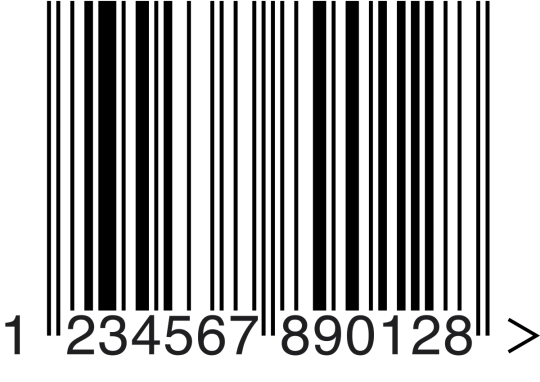
Instructions to Get Your Own QR Code
The quickest method to get a QR code (free of charge) is over at QR Stuff. For a little charge, you can likewise get a check examination.
In case you're searching for something somewhat more up-to-date, Rhode Monkey plans codes similarly as a logo by permitting you to pick tones, size, and plan.
Possible Pitfalls of QR Codes
Before you hop on this new pattern, know that there are some possible issues with QR codes.
They Might Seem Spammy
Spammers are currently utilizing QR codes as an approach to flood cell phones with their gunk (you realized this was coming, right?) Savvy programmers and tricksters can utilize them to mask malware downloads and power your telephone to send premium instant messages relentless at $1 each. Since some QR code scanners will allow you to utilize abbreviated URLs, it's impossible to tell where those URLs could highlight.
That is the reason, as with your PC, it's essential to know how your QR scanner functions, what's being downloaded, and whether you confide in the source.
Not Everyone Has A QR Reader
QR codes aren't generally the most ideal approach to cooperate with your crowd. A few people probably won't realize how to utilize a QR code or probably won't make the additional move to pull out their telephone to understand it. Furthermore, in all honesty, a few people actually don't have a cell phone!
Cutoff points Communication
QR codes take clients to one explicit URL — and that is it. Contingent upon the explanation behind utilizing a QR code, it very well may be more advantageous to guide them to your site where you have a live visit work or urge them to like your Facebook page so you can proceed with the discussion.
The most effective method to Use QR Codes For Your Business
So how might you exploit this developing pattern for your business? Remember substantially more than web locations can be checked.
For instance, you use QR codes to:
1. Direct customers to your resume, LinkedIn profile, or site.
2. Utilize a QR code in a standard mail piece, business card, or postcard to give a markdown.
3. Give clients an inside glance at your new Facebook advancement.
4. Offer a computerized menu for your eatery, food truck, or catering organization.
5. Direct clients to download your application.
6. Take them to a page with more definite data that wouldn't effortlessly fit in a print promotion, for example, an item sheet or estimating list.
7. Convey bit by bit instructional recordings or a printable arrangement sheet.
8. Have the QR code send a tweet when filtered, or check in with Foursquare
9. Allow them to select an occasion, for example, an online course.
10. Utilize the QR code to allow clients to send themselves an update utilizing SMS.
11. Connection them to an exceptional "selective" YouTube video.
12. Convey AR content.
Have you utilized a QR code yourself in an advancement? What kind of results did you get? Offer your musings and thoughts in the remarks beneath!
#FreeOnlineBarcodeGenerator#QRcodeGeneratorOnline#BarcodeGenerator#OnlineBarcodeGenerator#CreateQRcode
0 notes
Text
Handheld Barcode Scanner Guide For Business Data
If you are thinking about obtaining a handheld barcode scanner, there are various possibilities and deciding on the right one is necessary for the efficiency of your venture. Find out exactly where you need a barcode reader, perhaps just for a few products, commercial aspects, retailers, health-related establishments and even storage business, etc.
Readers For Workplace Surroundings Scanning readers are for particular workplace surroundings, which include using in intense weather conditions or difficult circumstances. Others are prepared for modest situations and technique statistics more rapidly. That is why it is essential to understand the features and characteristics of different devices, so you have to decide on what is perfect for the procedure of your market.

Barcode Reader Wireless Association Whenever investing in a barcode scanner, you intend to guarantee that it consists of the right Wireless Internet connections. This advice is often dependent upon how you will gather and enter statistics into the inventory structure. Perhaps your company will gather info in real time and ideally use a cloud structured inventory strategy. If so, then you will require a reliable Wireless inter-connection to the net.
Scanning In Any Storage Space There are few alternatives using WiFi or merely different broadband associations, but perhaps your staff carries out all their scans within just a central area. Therefore, scanners which usually transfer statistics throughout WiFi could be the correct personal preference to suit your needs. One example is a WiFi connection helpful with scanning in any storage place.

Real-Time Scan With Info Updated Continually In case your workers are in the field or perhaps while traveling, possessing a mobile broadband association is much more effective. By way of this, the workers in this discipline can send documents anywhere they proceed. Real-time barcode scanning service is helpful since it maintains your products on hand with info updated continually.
Send Data With Cloud Established Model It's apparent to individuals who have entry to your inventory strategy to make your administration both collaborative as well as very clear. What happens if your venture isn't sending info in real time using a cloud established model? In this instance, you don't need a scanning device with a Wireless network link or perhaps traveling Broadband.

Cabled Internet Computer Connections You may be gathering up info on cabled scanning devices, or potentially you utilize a ‘local set-up inventory’ structure. If that is so, wired connections are exceedingly significant, and you will have to guarantee the code readers you ultimately choose are appropriate for the personal computers involving your model.
Readers implementing Wireless info transmission will even possess cabled data associations, so consequently look for these before making your order. An additional association alternative is with Wireless Bluetooth barcode scanning, an association helpful for equally real-time and group applications.

Display And Touch Screen Technology Not every barcode scanning device features a screen or touchscreen technology, so whenever picking out a scanner, it's important to detect whether you might need a display - then look into the intricacy of what it is capable of showcasing. Screens are a good idea for your staff to obtain business deal responses and the data informs regardless of whether there are issues with the objects they will scan eventually.
By way of a display screen, scanning devices are capable of producing considerably more spectrum to their capacities. One example is a mobile computer barcode scanning device that can quickly push as well as pull details from your inventory structure. A few of these may even behave like a mobile phone and a barcode reader.

Scanners Minimizing The Risks Of Error Corresponding with your staff, possessing a convenient barcode scanning device might be sufficient, but an uncomplicated reader may be invaluable by just enjoying a single action which it executes wonderfully.
Consequently, deploying a scanner will require hardly any teaching to implement, minimizing the risk of source glitches. In case your scanner has no display, your personnel will never comprehend whenever they make a blunder. You can resolve these flaws afterward; nevertheless, they will reduce the overall precision of your reports.
Ease Of Mobility And Optimum Conditions Transportability has become an element whenever deciding on a barcode scanner. Just for this, check out the setting the scanning device will operate. Maybe the scanning will be journeying and venturing out into the business arena.

Reader That Is Resilient And Waterproof There are some essential characteristics, and you might want a reader that is resilient, waterproof, works exceptionally well at high temperatures and is light-weight. In case the scanner is employed in sales, it might not have to be mobile or portable or withstand significant circumstances. Code scanners are for several working conditions, so consider this whenever selecting a device.
1D Or 2 Dimension Barcode Scanning perhaps you are deciphering 1D or maybe 2-dimensional barcodes. 1D barcode code readers are linear and characterize statistics with parallel dark bars as well as figures. The most frequent category may be the Universal Product Code UPC barcode, that may be located on just about all the labels.
QR Code In Advertising And Social Media 2-dimensional barcodes possess top to bottom and side to side statistics. A regular case in point is known as a QR code, which has gained popularity in advertising and social networking. The principal difference between both of these barcodes may be the magnitude of data they will incorporate. A 1D barcode can merely consist of 20 up to 25 character types, while a 2D barcode may comprise of approximately 2000.

Benefits Of GPS Navigation Features An excellent, dependable barcode reader with GPS navigation functions is advantageous for those who have products shifting to several safe-keeping stores. Whenever you scan, the navigation systems will concentrate on the item area and catalog the nearest storage space position to that particular product.
You may scan commercial accessories right into a stockroom, so the scanning device will identify the place and type directly into your inventory structure. This idea guarantees you are aware precisely where your merchandise is. GPS unit position scanning services are an excellent strategy for distributed products.
New Quicker Scanning Functionality Barcode scanning and management solutions have continued to develop significantly and shifted considerably out of the initial supply cycle. Nowadays, the readers are intended for perusing and ‘diagnosing’ barcodes. Numerous companies have created their barcode readers and played quicker scanning functionality to scan codes in challenging situations.

It is tough to match business necessities with a barcode reader; nevertheless, you need to decide whether or not they desire a specified gadget with that said objective. Based on evaluation information, symbol barcode readers have expanded in prominence and recognition more than various other types.
The utilization of barcodes continues to be significantly increasing considering they are incredibly user-friendly and uncomplicated. Additionally, they decrease the probability of any tension when physically entering information and facts.
USB Barcode Scanners For Data Storage Scanning devices complete merely one section of the whole barcode component just because they spread the data to the system which handles the figures dispatched. Track recording and ‘presentation of data’ is advantageous and crucial. USB barcode scanners are essential to track activity and supply the quantity of the items inside the inventory utilized mainly in shops, merchandise facilities and various production systems.

Heat Range And Constant Dropping A substantial amount of elements taken into consideration before determining a barcode scanning device. Environmental surroundings are a crucial component while identifying a code reader, but it is imperative for the gadget to resist rainwater, heat range adjustments or constant dropping on solid flooring. The requirement of the readers needs to be determined on how the scanning devices will be substantially utilized.
Quantity and specifications of the products need to be observed, and a scanning device for the same must be selected. For modest merchandise, a straightforward manageable handheld scanner will be beneficial. Bigger bundles would need an omnidirectional design code reader specifically long-range device.
Implementation of one or perhaps two-dimensional rules will, besides, assist to identify the appropriate scanning device for you. Virtually every multi-line code reader or imager may decode any 2D code quickly.

Business Owner Mobile Flexibility Owner flexibility is a crucial aspect in determining a scanning device seeing that all items are managed at a work facility. The connected products might make it more comfortable, but cordless types are essential provided that the employees require independence for capturing statistics from products scattered throughout the whole storage facility.
Omni-Directional Hand Held Scanners Less costly code readers with reserved range and sturdiness are good, but the wired types are excellent industrial scanning devices which present rapid decoding efficiency, even though the more expensive kinds in the commercial laser scanning section are sturdy and robust by way of long-range scanning abilities. The omnidirectional handheld models are ideal for scanning barcodes in a variety of aspect ratios incredibly quickly.

Symbol Barcode Readers And Warranties Guarantees and support possibilities are determined before investing in any of the barcode code readers. Lengthened protection agreements must be chosen if readily available for the equipment. The symbol barcode readers are fantastic for just about all end users - and in addition, make an effort to reply of the factors mentioned previously.
There is an extensive range of scanning devices accessible for just about every requirement and environment. After some consideration of whatever you need for your storage place, you may select a few choices inside your capacity to pay and can also evaluate them before you purchase.
1 note
·
View note
Text
ColorMax Printing Produces Plastic gift cards and custom gift cards with advanced technology
Plastic gift cards are an expanding business that’s obtaining larger every year. Greater than two-thirds of consumers use the cards, fueling a market that grew to $250 billion in 2015. Offering plastic gift cards, the section is growing well past vacation use. With so numerous clients making use of the cards these days, a lot more stores have turned to gift card printing as a popular means to entice customers.
Custom gift cards play an indispensable role in the shopping experience of today’s consumers and are one of the fastest growing segments of the gift industry. Offering a plastic gift card gives your customers an easy choice when they need a gift and guarantees that those who receive your gift card will patronize your business and become potential repeat customers.
Increase customer loyalty with renewable balance plastic gift cards.
Custom gifts cards are printed with a magnetic strip or bar code on which you apply a dollar value. You control the value of the card electronically, generating a renewable balance and creating opportunities for repeat shopping, increased customer loyalty, in-store promotions and cross selling. You also benefit from potential impulse buying and up-selling since your customers will be inclined to apply the gift card value towards higher priced merchandise. Best of all, your electronically controlled gift card means no cash refunds on the balance.
Don’t miss out on the expanding gift card trend.
Plastic gift cards are not just for the big retailers anymore. Since most shoppers are now accustomed to the convenience of gift cards, they expect all merchants and business owners to offer them. Colormaxprinting provides custom plastic gift cards to a wide range of businesses, large and small, including: grocery, pet and gift stores; boutiques and specialty shops; florists and garden shops; automotive, oil changers and car washes; dentists and chiropractors; health clubs and golf courses; clothing and jewelry stores and beauty shops; restaurants and night clubs; and equipment rental stores.
Plastic gift cards are among the major vacation as well as special occasion acquisitions each year. The reason: convenience. They’re very easy to acquire and also they’re very easy to redeem. You see and also could also have a number of cheap gift cards in you pocket. With so lots of customers gift card printing these days, so much more retailers have turned to plastic gift cards as a prominent means to attract clients.
Gift card printing
ColorMaxPrinting, is a card manufacturer that produces plastic gift cards in small or large quantities. Gift card printing directly with us you can save up to 50% than local printing store. Custom gift cards but excellent quality and service, that’s what we offer. Simply send us details of your whole colors and any graphics and we’ll do the remainder.
The advantages of gift cards implementation:

Plus for undecided customers, it is easier to give a gift card so that the recipient chooses the best gift for himself.

In the case of a return of the product, the return can only take place on the gift card, so that the customer can shop again.

If the validity period of the gift card has passed and the customer does not fully use (or partially) the value for which he purchased the card, then this amount is an extra profit for the store.

Gift cards are useful for contests in which the prize will prompt the customer to visit the store.
Gift card can contain different elements. Most often it is a magnetic stripe, barcode or/and embossed number. The use of some of the options may require the use of additional devices: computers, readers, printers.
Gift Card does not have to be boring! In our offer there are many kinds of ornaments, like spot uv varnish or glittering background.
Die Cut Gift Cards
Choose from the hundreds of custom shaped die cut gift cards from our current portfolio. If you don’t see a shape you like, we’ll create a custom shape just for you.
Restaurant Gift Cards
Create personalized plastic gift cards that your customers will adore for your restaurant, brewery or hospitality business.
Spa Gift Cards
Allow your customers to give the gift of relaxation with our unique and custom shaped salon and spa gift cards.
Retail Gift Cards
Create a gift card perfect for any retail business with our wide array of sizes, shapes and color choices. You can also choose to add the magnetic bar code to make your gift cards easily scannable or enhance it by making it writable.
Movie Theater Gift Cards
Turn your movie theater gift card into a marketing tool by designing it into the shape of your logo, a movie reel, box of popcorn, 3D glasses or other fun and meaningful shapes to your business.
Custom Gift Card Design and Gift Card Printing
Our graphics team can include your existing logo or create personalized gift cards and a fresh new look branded just for your business!
Variable Data Printing
Different locations with different printing needs, No problem, our team and equipment can tailor to your needs. Talk to us today about how you can leverage customer data to save time and money!
Gift Card Accessories
Gift Card Holders
Gift Card Envelopes
Custom or Generic Backers
Card Display Sleeves
Card Display Stands
View Accessories
Specialty Upgrades
We are leaders in innovative shapes, designs and customization making differentiating yourself from your competition simple, easy and fun.
Die Cut Shapes
Variable Printing
QR Code
Barcode
Magnetic Strips
Encoding
Writable Finish
Premium Upgrades
Our premium features can be added to standard gift card sizes only, but can also include variable printing, encoding barcodes, magnetic stripes, signature panels, adding images or QR codes.
Transparent Satin “Frosted”
Embossed
Foil Stamping
Metal Business Cards
PVC Card Stock





Gift card holders available
In addition the gift card can be attached to the paper welcome letter with guidelines and terms and conditions of use. A nice designed gift card holder will certainly improve you company image in the market. When designing it would be a good idea to leave space on the inside for the giver to write in who is the recipient and the giver, and perhaps an area for a message. Contact us to have our designer create a custom designed plastic gift cards holder for you.
Lite Card
Thickness: 15mil/0.38mm
200pcs
$79.00
Material:Solid white pvc Surface: Glossy/Matte/Metallic 7-Day Free shipping:US/CA/EURO Order
500pcs
$109.00
Material:Solid white pvc Surface: Glossy/Matte/Metallic 7-Day Free shipping:US/CA/EURO Order
1000pcs
$129.00
Material:Solid white pvc Surface: Glossy/Matte/Metallic 7-Day Free shipping:US/CA/EURO Order
2000
$189.00
Material:Solid white pvc Surface: Glossy/Matte/Metallic 7-Day Free shipping:US/CA/EURO Order
Standard Card
Thickness: 30mil/0.76mm
500pcs
$129
Material:Solid white pvc 7-Day Free shipping:US/CA/EURO Order
1000pcs
$149
Material:Solid white pvc 7-Day Free shipping:US/CA/EURO Order
2000pcs
$279
Material:Solid white pvc 7-Day Free shipping:US/CA/EURO Order
5000pcs
$599
Material:Solid white pvc 7-Day Free shipping:US/CA/EURO Order
Source: ColorMax Printing Produces Plastic gift cards and custom gift cards with advanced technology
0 notes
Text
Designing QR Codes Using a Location QR Code Generator?
Oui-oui Monsieur, Le Code QR! 🥖
That’s how we imagine the French may say “QR Codes” (probably not though). In this post, we are focusing on the Location QR Code generator specifically. Where can you find them for free? Now, you may be wondering what QR Codes have to do with location in the first place. The thing is, they actually go together very well like baguette and cheese.
Ok, why do I need Location QR codes?
Location QR Codes are super effective in getting people to where you need them. Maybe it’s your store, or you are organizing a meeting. The point is, once they scan the QR Code, they will instantly have the location in their phones. The best part of it, is that it will already be in Google Maps that gives them a ton of other good information on your business.
With the help of dynamic QR Codes things get even better. Using location QR Codes, you are able to retarget your leads and customers online. This can be done in Pageloot by using the Google Analytics ID or Facebook Pixel feature. You can have all the data who scanned your QR Codes in your favorite marketing platforms.
Alternatively, you can use Pageloot’s integrated statistics to not only seee the time, but also the location of scans. Where people scanned which QR codes the most. This helps you to understand what is performing better and where.
The top 3 points for Location QR Codes Design
Step 1: Make it a Google Maps QR code
Google Maps is far ahead of the competition, just because almost everyone uses it over Apple maps, Bing and Waze. For referece, around 67% of consumers use Google maps, where Waze only has 12% of usage.
So it just makes sense to use the most popular one out there, right? After all, you want to target as many users as you possibly can in the most user friendly way. Location QR Codes can be used in a lot of different places, for example in emails, flyers or or larger posters and banners.
How to Create a Google Maps Location QR Code:
Open up Google Maps
Find the desired location
Push the share button to copy the link
Use the QR Code Generator Free tool
Paste the link in the URL field
Make sure you opt for a dynamic QR Code
Design your QR Code as you wish
Test & Release!
Step 2: Make it look nice
Nowadays, there are so many options in designing QR Codes. They don’t have to be the standard black and white boxy cubes, you can do a lot to make them fit with your brand’s image and get more attention from potential leads.
See the image below for all the parts of the code you are able to change in design. If you’re not feeling like a designer then no worries. Take a look at our gallery and predesigned collection packs to get started! You can color only parts of the QR Code to grab more attention and create accents. Feel free to play around with the QR Code Generator design options to see what you feel like works for you the most.
Which elements can be designed for Location QR Codes?
You can easily: 1. Add a logo inside the QR Code 2. Change the colors, entirely or only partially 3. Edit the pattern shapes
Don’t worry about readability, this will not create scanning issues. The main thing you need to be aware of is that the background and QR Code color need to have enough contrast between eachother. For example a black QR Code on a dark gray background may not work because it is not visible enough. When in doubt, always test! But no worries though, the online QR Code Generator tool will usually tell you if there are any potential problems with colors.
The great thing about designed QR Codes with colors and logos is that around 30% of the QR Code can be removed and it will still be scannable due to error correction. Neat, huh?
Step 3: Always keep testing & improving
We always encourage everyone to start using out dynamic QR Codes because of the huge benefits they get. The main reasons to use them:
You can track everyone who scans your codes
Collect data & analyze why something works
Change your content later based on findings
See if conversion improves & repeat the cycle
Take a look at the image below. Pageloot gives you a really clean and thorough overview of your location QR Code scan data. Track all your users, measure conversion metrics & always keep optimizing for greater results in your marketing campaigns.
Q: Can you use Barcode QR Code generators for location?
A: No, it is better to keep barcodes for physical products as they were originally intended. The problem with barcodes vs QR Codes is that barcodes aren’t able to hold enough information inside them. Learn more about Barcodes vs QR Codes here.
It’s time to create some Location QR Codes!
So now that you are armed with the knowledge and best practices, the only thing left is to put all of it into action. We invite you to take a look at our free tools that will help you out in creating all sorts of QR Codes from location to anything else you may need. Maybe a WiFI QR Code? Or a vCard for your business contacts? Be sure to take a look.
If you need to create QR Codes online, be sure to check out this Free QR Code Generator.
This content has been taken from - https://bit.ly/3cyfS6B
#barcode qr code generator#QR code generator free#qr code generator#location qr code generator#code qr
0 notes
Text
ADATA XPG SPECTRIX D41 3000MHz RGB Memory Review


Most if not all memory manufacturers have some form of RGB RAM. However, not all deliver well-diffused lighting, multiple motherboard compatibility for lighting control, or blazing fast speeds. The ADATA XPG Spectrix D41 DDR4 RGB Memory claims to check those boxes. Spectrix is the part of the XPG family of products from ADATA; XPG is ADATA's enthusiast line of products designed to be aesthetically pleasing and give great performance out of the box. Speeds of the Spectrix D41 range from 2666 MHz to 4133 MHz on their 2x8 GB kits and 3200MHz max on the 2x16 GB kits. The modules are available with tungsten grey or crimson red heat spreaders and there's even a TUF Gaming edition available with a black and yellow heat spreader. The sample we received is clocked at 3000 MHz with timings of CL16-18-18. The Spectrix D41 supports Intel's X299 as well as AMD's AM4 platforms. Packaging The Spectrix D41 comes in a small box with a clear graphic of one of the memory modules on the front side of the box. Also listed on the front side of the box is the compatibility with motherboards and their lighting schemes. The Spectrix D41 is compatible with Asus Aura Sync, Gigabyte Fusion, MSI Mystic Light, and ASRock RGB control schemes as well as ADATA's own software if you happen to be running a motherboard without RGB control. The back of the box lists in multiple languages what type of hardware this part is. There is also a QR code for you to scan which will take you to the product page of the modules. Timings and voltage are listed on the bar code sticker as well. If the artwork wasn't enough for you, there is a flap secured by Velcro that exposes the actual memory module. The inside of this flap gives a little bit of information such as how many pins, the type of lighting as well as the XMP certification and in this case, the memory supports Intel XMP 2.0. With the memory module in clear view, you can see the color and style of the heat spreader and make sure it matches your build before you purchase. You can also verify timing and voltage on the barcode sticker on the modules through the window too.

Once you've opened the box, you'll find the memory encased in a form-fitting plastic blister pack. The blister pack opens on one side so no cutting required.

Features Mesmerizing RGB lighting–supports software from major motherboard makers, fully customizable and programmable Armor-inspired design with a bright RGB LED strip Supports the new Intel X299 platform and implements baseline 2666MHz(via SPD settings) Superior power efficiency: 20% less draw than DDR3 (operating voltage decreased from 1.5V to 1.2V) Intel XMP 2.0 –more accessible overclocking Multilayered PCB for excellent stability RoHS Compliant Specifications Speed: DDR42666MHz–4133MHz Module size:8GB –64GB *8GB:8GB (8GBx1), 16GB (8GBx2),*16GB:16GB (16GBx1), 32GB (16GBx2) Compatibility:DDR4 2666 CL 16-16-16 @ 1.2V Operating temperature: 0°C to 85°C Storage temperature: -55°C to 100°C Operating voltage: 1.2V -1.4V Dimensions (L x W x H): 133.3 x 45.8x 8.0mm1 Warranty: Lifetime A Closer Look At The XPG SPECTRIX D41 The heat spreaders on the Spectrix D41 have ridges that ADATA claim was inspired by armor. Looking at them, I can see it. It does remind me of a sort of armor. Aside from looks, the ridges do serve another purpose; heat transfer. The ridges and valleys increase the surface area of the heat spreaders allowing better cooling for the ICs below. The center design is supposed to be what I'd guess to be a sun with an eye in the center or something like that, however, if I catch a glimpse just right, it looks like a chicken, well to me anyway. At the upper left and right corners, there's a small triangular cutout in the heat spreader where the LED diffuser can be seen. The top ridge of the memory modules features a plastic diffuser with RGB LEDs underneath. The barcode sticker on what we'll call the front of the modules, details out the specifications of the module. In this case, this module is an 8 GB DDR4 3000MHz module with timings of CL 16-18-18.

The diffuser for the LEDs is white in color and is frosted. The top edge has the XPG logo in the center.

The heat spreaders are held onto the PCB using a combination of glue to the diffuser and thermal pads on the memory modules.

The PCB is populated only on one side with memory ICs. ADATA uses Samsung K4A8G085WB-BCRC. Samsung's stock spec calls for these specific ICs to run at 2400MHz.

On the opposite side of the memory ICs at the top edge of the module, are 6 RGB LEDs. Putting the LEDS just below the edge of the PCB helps to eliminate hot spots when the LEDs are on.

Software, Test System, Benchmarks, and Overclocking Software If you have an older motherboard that doesn’t have LED controls, ADATA provides a small piece of software. The software allows you to choose the individual colors of all 6 zones on the Spectrix D41 RGB RAM kit as well as the style of lighting. The available options include Static, Breathing, Color Cycle, Rainbow, Comet, Flash and Dash, Wave, Glowing Yoyo, Starry Night, Strobing, and Music. All said there are 11 different effects to choose from.

In this review, I am using an Aorus Z390 Pro motherboard. This motherboard does have LED controls on the motherboard; the Spectrix D41 RGB RAM kit is compatible with the Aorus software called RGB Fusion. With Fusion, you can choose one color for all the compatible components such as motherboard and RAM. You can also drill down to each individual component and set the colors for each zone on the motherboard and a different (or same if you choose) color on the RAM.

Test System Component Product Name Provided By Processor Intel Core i7-8700K (Retail) Intel Motherboard Gigabyte Z390 Pro Gigabyte Memory ADATA Spectrix D41 RGB RAM 2x8 @ 3000 CL 16-16-16- ADATA Drive Samsung 240 EVO 256GB SSD, Crucial MX500 1 TB SATA III SSD Samsung/Crucial Video Card Zotac Geforce RTX 2070 Mini Zotac/Nvidia/EVGA Monitor BenQ EL2870U 28 inch 4K HDR Gaming Monitor 3840×2160 @ 60 Hz Case DimasTech EasyXL DimasTech Power Supply Cooler Master Silent Pro M2 1500W Cooler Master Operating System Windows 10 x64 Pro with latest patches and updates CPUZ Our testing methods are always the same, no matter what the review. The room is kept as close to 20°c as possible. The 8700k used in this review was left at stock Intel speeds. The BIOS for the motherboard was updated if needed. Most benchmarks were run three times and averaged to get the result. For overclocking, I wanted to limit factors outside the memory kit for performance gains. I left the CPU and GPU at their stock factory shipped configurations. I was able to reach 3600 MHz at 20-22-22-44 timings with a voltage of 1.38. I ran the AIDA64 torture test for about 4 hours after overclocking to test stability. After 4 hours, the PC was up and running just fine. AIDA64 ENGINEER AIDA64 implements a set of 64-bit benchmarks to measure how fast the computer performs various data processing tasks and mathematical calculations. Multi-threaded memory and cache benchmarks are available to analyze system RAM bandwidth and latency. Benchmark pages of AIDA64 Extreme provide several methods to measure system performance. These benchmarks are synthetic, so their results show only the theoretical maximum performance of the system. The AIDA64 suite has various benchmarks for CPU, FPU, GPU, storage and memory testing.

7-Zip The 7-zip benchmark shows a rating of MIPS (million instructions per second). The rating value is calculated from the measured speed, and it is normalized with results of Intel Core 2 CPU with multi-threading option switched off. So, if you have modern CPU from Intel or AMD, rating values in single-thread mode must be close to real CPU frequency. There are two tests, compression with LZMA method and decompression with LZMA method. Once the total passes reach 100, the score is taken.

SiSoft Sandra Lite Sandra Lite is a free version of SiSoft’s Sandra testing suite. Sandra Lite is a synthetic benchmark program that has its own set of system memory specific benchmarks. Aggregated scores of the Memory bandwidth performance in Gigabytes per second and Memory Transaction Throughput in total throughput per second are measured (higher is better).

ASUS ROG Realbench ROG Realbench is an open source program, designed to test your PC as it would run in real-world scenarios. It’s a semi-synthetic testing suite that collects four different programs and can perform controlled runs of each related to image editing (GIMP), video encoding (Handbrake H.264), OpenCL (Luxmark) and Heavy Multitasking (Combination of all three at the same time).

Passmark Performance Test – Memory Mark – Threaded “Fast, easy to use, PC speed testing and benchmarking. PassMark PerformanceTest ™ allows you to objectively benchmark a PC using a variety of different speed tests and compare the results to other computers.” Performance Test 9.0 is an overall benchmark that tests every area of your PC. For this review, we didn’t do the entire Performance Test. 3DMARK Time Spy 3DMark is a computer benchmarking tool created and developed by Futuremark used to determine the performance of a computer’s 3D graphics rendering and CPU workload processing capabilities. It does this through a series of graphics and physics and or CPU tests.

Conclusion and Final Thoughts The more RGB Ram that I get my hands on, the more I like it. I like the ability to tweak system colors as I see fit. I also like that I don't have to install another piece of software in order to change the color on the RAM. The XPG Spectrix D41 is compatible with all major motherboard manufacture's RGB software. Without software installed, the LEDs do go out of sync with each other since the default is rainbow but to be fair, when the rainbow effect is running in the software, the memory modules are different colors unlike other RGB kits were the color scheme is replicated across both modules. Honestly, the RGB effect is probably one of the best I've seen. The diffusion and LED placement pretty much eliminate any hotspot when the LEDs are running. The lighting is even across the top of the RAM. It just looks great.

Stock performance is on par with other 3000MHz kits I've tested. I was able to eke out another 600 MHz from the XPG Spectrix D41 kit. Anything over 3600 MHz and the system refused to boot no matter how much I relaxed the timings or bumped the voltage up. However, 600 MHz isn't terrible. Overall the combination of the fantastic lighting and great performance seal the deal for me. As of this review, the XPG Spectrix can be snagged for $109.00 Pick up your XPG Spectrix D41 kit HERE amzn_assoc_tracking_id = "dewaynecarel-20"; amzn_assoc_ad_mode = "manual"; amzn_assoc_ad_type = "smart"; amzn_assoc_marketplace = "amazon"; amzn_assoc_region = "US"; amzn_assoc_design = "enhanced_links"; amzn_assoc_asins = "B07CQTNS43"; amzn_assoc_placement = "adunit"; amzn_assoc_linkid = "05f63aa711ae6bf5a87a1b3cb44fd3af"; Read the full article
0 notes
Text
How to Make a QR Code in 7 Easy Steps
How to Make a QR Code
Select a QR code generator.
Choose the type of content you're promoting.
Enter your data in the form that appears.
Consider downloading a dynamic QR code.
Customize it.
Test the QR code to make sure it scans.
Track and analyze performance.
"Really? We're talking about QR codes?"
Fair reaction. For several years now, QR codes have been at the center of the popular "___ is dead" trope we marketers love to argue when talking technology. We've even debated it ourselves on this blog.
But if there's one thing the QR code debate shows you, it's that there sure isn't a consensus -- the efficacy of QR codes still hotly contested.
Download our full guide to creating and using QR codes effectively here.
Nonetheless, there's no denying the popularity and convenience of the QR code. Keep reading to learn how to create your own QR code, and how you can encourage your customers to scan them when they come across your content.
What Is a QR Code?
QR codes, short for "quick response" codes, are square-shaped black-and-white symbols that people can scan using a smartphone to learn more about a product.
These encrypted squares can hold links, coupons, event details, and other information that users might want to take with them for referring to later.
QR codes usually look something like this:
Although not every QR code is shaped like a perfect square, they're most often found looking like the image above -- with varying patterns displayed inside. You'll often find them on direct mail, signage, billboards, and even commercials where you can quickly scan the code on the screen using your phone.
QR Codes vs. Barcodes
Does the rise of QR codes mean traditional barcodes are a thing of the past? Of course not. Traditional barcodes are still a common way for businesses to identify consumer packaged goods (CPGs) and manage their product inventory.
Images via Wikimedia Commons | Wikimedia Commons
However, there are a number of differences between barcodes and QR codes -- both in their uses and their characteristics. Here are three important differences:
QR Codes Are Shaped Differently
Barcodes are typically rectangular in shape, requiring scanning devices to read the barcode's data horizontally. QR codes are often square-shaped, displaying their data vertically or horizontally.
QR Codes Hold More Data
Due to a QR code's square shape, it can hold much more data than a barcode. In fact, QR codes can hold hundreds of times more encrypted characters than a barcode.
QR Codes Hold Different Data
QR codes are often used differently than barcodes. Barcodes hold key product information at the point of sale, such as the price and name of the manufacturer. QR codes offer more passive and intangible information, such as location data and URLs to promotions and product landing pages.
How Do QR Codes Work?
Originally designed in Japan for the automotive industry, marketers adopted the barcodes because of their large storage capacity and ability to translate additional information to consumers beyond what creative and/or packaging could convey.
If a consumer sees a QR code somewhere, they can take out their mobile device, download a free QR code scanning app, and "scan" the barcode to gain access to additional information, like so:
So if you wanted to create, say, a bus stop advertisement promoting your podcast, you could display a QR code on that printed ad that brings people right to your iTunes page when they scan it with their phones. Pretty simple, right?
How to Make a QR Code
The QR code creation process is pretty straightforward. Here's how to get started.
Step 1: Select a QR code generator.
There are tons of QR code generators out there. The best ones give you many options for using your QR code, and compatibility with most mobile QR code reader apps.
Best QR Code Generators
Kaywa
GOQR.me
Free QR Code Generator by Shopify
Visualhead
The-qrcode-generator.com
QR Stuff
qr-code-generator.com
QR Code Monkey
Create QR Code by Google App Engine
Other things to look for when choosing a QR code generator are whether you can track and analyze performance, and if it allows you to design a code that's unique to your brand.
Some QR codes, for example, display logos and other icons within the code that immediately tell people what information they'll get from scanning it.
Step 2: Choose the type of content you're promoting.
Let's select one of the QR code generators above and do a walk-through together. I'll select qr-code-generator.com, one of the eight preferred QR code generators above.
First, select what type of content you want your QR code to show the person after they scan it. You can choose from one of 10 types, as shown in the screenshot below. For our purposes, we'll promote a URL that directs users to our podcast.
Step 3: Enter your data in the form that appears.
Once you select the type of content you're promoting with this QR code, a field or form will appear where you can enter the information that corresponds with your campaign.
If you want your QR code to save contact information, for example, you'll see a set of fields where you can enter your email address, subject line, and associated message.
To save a link to our podcast, we'll simply enter the URL in the field that appears, like so:
Step 4: Consider downloading a dynamic QR code.
See the option below for "dynamic"? One significant pitfall to making a QR code is that you can't edit the data it contains once you print it. But with dynamic QR codes, you can edit this data.
With a free membership to QR code generators like qr-code-generator.com, you can print a dynamic QR code, scan it, and pull up an editable form where you can modify the data your visitors will receive when they scan the QR code themselves.
Step 5. Customize it.
The fun part of creating QR codes is customizing the design of the codes to your brand. Want your code to look like your logo? Go for it. Want it to reflect your website's design scheme? No problem.
Using qr-code-generator.com, we can customize our QR code by clicking the button to the top-right, as shown in the screenshot below. Keep in mind not every QR code maker offers this design option -- depending on the QR code you're looking to generate, you might find some tools limited in their functionality.
Of course, you can customize your QR code further -- adjusting the colors, adding a logo, creating social options, and more.
Keep in mind, however, that some customizations can make it more difficult for QR code scanning apps to properly read the code. It's a good idea to generate two versions of your QR code -- one plain version and another with your preferred design.
Step 6: Test the QR code to make sure it scans.
Because a customized QR code can make it difficult for some mobile apps to "read," don't forget to check to see if the QR code reads correctly, and be sure to try more than just one reader. A good place to start is the free tool Google Goggles, which takes a picture and then tells you what link or item it “reads to.”
Another great free tool is QR Code Reader, which automatically takes you to whatever it “reads.” Apple's Passbook also offers a built-in QR code reader on iOS 7, so you should test to make sure your code is readable there, as well.
Step 7: Track and analyze performance.
Just like any marketing campaign, you should follow up on any collateral or campaigns using QR codes to see whether they're actually working. How much traffic comes from each specific code? Are people scanning your code but not redeeming their offer once they get to the landing page? Or are they not even compelled enough to scan your QR code?
Knowing this will help you troubleshoot and adjust your poorly performing QR codes to more closely mirror those that work well. I recommend you include a UTM tracking code on your URL so you can better measure performance -- this is particularly important if you use closed-loop marketing analytics, and are used to more in-depth reporting on your campaigns.
How to Use QR Codes (And How Not to)
Now that you see how simple the QR code creation process can be, let's talk about some best practices that'll help increase the likelihood your QR code actually gets used.
Display your QR code where it's convenient for people to scan.
Put QR codes in places where scanning is easy, and there's enough time for the consumer to actually scan the code. While you may often see QR codes on billboards and TV commercials, they're not exactly the most user-friendly locations. Think of places and mediums where consumers have the time to scan the code, and, ideally, a Wi-Fi connection as well.
Optimize the QR's destination page for mobile devices.
Mobile-optimize the page to which you're sending people. Consumers will be on their phone when scanning the QR code, so they should be brought to a page with a positive mobile experience.
Include a CTA that prompts people to scan your QR code.
Offer a call-to-action (CTA) with the code -- that is to say, tell people what they're supposed to do when they see the code, and what they'll receive if they do it. Not everyone knows exactly what a QR code is, and those that do won't be motivated to scan it unless they're sure there's something worthwhile on the other side.
Don't limit your QR code to one mobile scanner.
Don't require a special QR code scanner. Your QR code should be app-agnostic so anyone can scan your code with any reader. A lower barrier to entry makes success more likely for you and the user.
Use your QR code to make someone's life easier.
Don't use a QR code just for the sake of using one. For instance, it's common for marketers to think, "How can I bridge the offline experience with the online experience? Uhhh ... QR code!" That's not wrong ... but it's not always right, either.
If you have content that makes sense to deliver to a mobile user, and you have an appropriate channel to do it (see use #1 at the beginning of this section), it's more likely your QR code will drive results. For example, in South Korea, grocery store chain Tesco drove tremendous national business growth by using QR codes in subway stations (I guess they have mobile service in their subway stations) to let riders order their groceries while they wait. It's a great example of using QR codes for the right end-goal, at the right place and time.
This article from Search Engine Journal has some more examples of good times to use QR codes, as well.
If after reading this you’re not convinced QR codes are the right move -- or you just want some additional ways you can connect the offline world to the online world -- consider also adding a short, memorable URL people can type in easily on their mobile phones in your creative.
The future of QR codes could also mean an evolution -- augmented reality apps certainly stem from the same concept, after all. Consider the AR News App, which lets readers augment a newspaper story into a child-friendly article by downloading an app and hovering over stories with a special marker (sounds pretty close to a QR scanner, doesn't it?).
It may be that QR codes aren't quite dead, but just the first step in a long evolution.
from Marketing https://blog.hubspot.com/blog/tabid/6307/bid/29449/how-to-create-a-qr-code-in-4-quick-steps.aspx
0 notes
Text
Selpic S1: Print Anything, Anywhere
Our verdict of the Selpic S1 Portable Printer: A handy printer that can really work on almost any surface and at any angle. It's a little pricey, but if you're quick, you can get the upgraded S1+ model with larger print head for $150 on the new Kickstarter. 810
Selpic S1 is a portable quick-drying printer that can print on pretty much surface, even if it’s not flat. It’s great for craft projects, small businesses, or just labeling all the things.
The Selpic S1 is available to preorder now for $250 and shipping soon, but Selpic are also Kickstarting the larger S1+ model with shipping due by the end of the year, with early bird pricing from $149 (if you’re quick).
youtube
Design and Specs
The Selpic S1 measures 1.5 x 4.3 x 4.7 inches (4 x 11 x 12cm), and weighs a minuscule 13.6 ounces (386g), making it just about pocket-sized.
The S1 model squirts out ink from a half-inch print head, while the S1+ can print twice as high.
Inside the box you’ll find the Selpic S1 main body, a magnetic cover that attaches to the base to protect the print head, a starter ink cartridge, and a micro-USB charging cable. The internal battery should give you around 6 hours of printing, with 72 hours standby time.
To print whatever is currently loaded, you just press the P button on the side. The LED on top turns green to indicate it’s ready. Then swipe the printer across your surface. An optical sensor ensures the print comes out correctly, and can operate at up to 30mm/s, which is much faster than you can reasonably run it along a surface.
Like all printers, the real sting is in the price of the cartridges, at $80 each. Six colors are available, but you can only print in a single color at a time. Selpic claims the 40ml cartridges can print up to 900 A4 pages at 5% coverage, though this is a curious measurement since it can only print a half-inch line. Still, if you’re looking to compare like for like, 900 pages is the number you’ll want. As a small manufacturer, no official recycling program is available, though your local recycling center may accept them as generic inkjet cartridges.
Selpic App
Creating and uploading your prints is done using the Selpic app. You’ll need to connect over Wi-Fi to the ad-hoc network broadcast by the Selpic device (and initially use the password 12345678). This is annoying to do every time you turn it on, and we can’t help but feel Bluetooth would have been a better solution. That said, once connected it worked reliably, albeit somewhat slow to upload.
The ability to enter multilingual text is unique.
The app allows you to design a print using a number of key components:
Multilingual text. As long as you have the right input method and fonts on your phone, you can print any language you like.
Time and date stamp.
Weight display, designed to be used with industry-standard USB and Bluetooth scales, which act as input devices.
Auto-incrementing numerical counter, which adds one each time the label is printed (or any other increment you want).
Code128 numeric barcode.
QR code.
Custom image.
All design elements can be mirrored, for printing on the reverse of a clear object, or color inverted. Any number of the same element can be added, resized, or rotated.
Note: at the time of review, the iOS app was unable to upload custom images. We’ve been promised this should be fixed by next week with a new firmware update.
It’s clear from that feature list that the software has been designed with small businesses in mind, despite the Kickstarter being marketed with a more crafty angle.
The app is relatively easy to use but suffers a little on a small mobile screen, especially because it’s locked to landscape view. In order to accommodate all the design tools needed, a small toggle switch sits at the bottom of the screen. This toggle changes between component-specific settings, like font and font size, to the generic component controls like rotate and delete. And of course, tapping on a text entry form brings up the keyboard, which then obscures more than half of the total screen real estate. Hopefully, the app will improve in time. Switching to a vertical view to make use of a smaller keyboard would be a great start, even if it meant having to scale down the print preview.
Having said all that, it’s still infinitely more functional than your basic label printers.
The only thing you might expect it to be good for, but actually isn’t, is printing addresses. There’s no import or mail merge functionality, and even if there were, the print head is too small to print a full address at once.
While we have yet to hit a maximum printing width, we should note that longer labels take a long time to upload from the app as the file is rasterized. If you try to write a really long label, it can feel like the app has crashed.
What Can The Selpic S1 Print On?
We tried on a variety of surfaces, with overall great success.
Obviously, flat card and paper was easy. No issues there, and the QR code was successfully read by my phone.
On skin, we couldn’t get anything useable, just a large smudge.
On a wine glass, we managed a perfect print, despite the curved surface and optical difficulty. The quick-drying ink didn’t wash off under running water, and needed to be scrubbed off.
A bigger print on a mostly clear plastic box didn’t go as well but was still acceptable. Keeping the printer straight at this sort of angle was difficult, and some sort of optical sensor error left one of the letters skipping.
Printing inverted text on the inside of our polytunnel door was also mired by a small smudge, but still legible.
On rough but otherwise flat wood, the print was perfect. I can see gardeners making great use of this for plant labels.
One often forgets what one has planted in raised beds.
Overall, I’m really impressed with the “print anywhere” claim. Most of the printing hiccups we did experience would likely be perfected with repeated use. There’s a knack to printing well that you’ll learn.
Should You Buy the Selpic S1 (or Back the S1+)?
The Selpic S1 is the sort of gadget that you’re bound to find a use for around the home, but at around $250 for a starter pack plus $80 for additional cartridges, I expect you’ll want to know beforehand precisely what your use cases will be to justify the cost. If you find yourself writing the same message repeatedly on something that otherwise can’t be fed into a traditional printer, then this may be the perfect gadget for you.
If you’re a home user that just wants to put text labels on all the things–storage boxes, personal possessions and such–you might want to stick with traditional tape-based label printers (or a pen!). Changing the text often and uploading it to the Selpic each time gets tedious after a while. For English text anyway, the ease of typing on a physical keyboard and hitting the print button is faster. The results aren’t nearly as impressive, but those sorts of labels tend to be functional rather than attractive. The real power of the Selpic is repetitive printing and otherwise awkward surfaces.
There are also obvious benefits for small businesses and craft sellers, that need to print serial numbers, tickets, or barcodes onto packaging. It’s a handy little device.
We’d recommend backing the Kickstarter now to get early bird pricing on the S1+ model with one quick-drying cartridge for just $149 (but be quick, there’s a limited number available at that price!). As with all Kickstarters, there’s always a risk involved, but in this case we think it’s minimal. The technology works, it’s just question of whether Selpic can meet their shipping targets.
Thanks to Selpic, we have an S1 model to giveaway to one lucky reader. Just enter your details in the widget below to be in with a chance of winning. Good luck!
Enter the Competition!
Selpic S1 Giveaway
Read the full article: Selpic S1: Print Anything, Anywhere
Selpic S1: Print Anything, Anywhere posted first on grassroutespage.blogspot.com
0 notes