#Create a website
Explore tagged Tumblr posts
Text

Responsive Website Design
#responsive web design#responsive website#html css#divinector#css#html#webdesign#css3#frontenddevelopment#learn to code#create a website#make a website
5 notes
·
View notes
Text

HTML CSS Website Layout
#website design#webdesign#codingflicks#html css#frontend#css#html#css3#frontenddevelopment#learn to code#code#create a website#make a website
6 notes
·
View notes
Text

Responsive Website Layout
#responsive website layout#codenewbies#html css#frontenddevelopment#html5 css3#webdesign#css#css tricks#responsive web design#css tutorial#create a website#make a website
4 notes
·
View notes
Text
Create a Website For Free In Minutes ECommerce Website
Create a website and eCommerce Website at JoonWeb.com Choose a customizable designer-made template and add the features you need. No design or coding skills required
1 note
·
View note
Text
How to Install WordPress for Beginners | Step-by-Step Guide
Creating a website might seem challenging, but with WordPress, it’s easier than you think. Whether you’re starting a blog, launching a business site, or setting up an online store, WordPress is the best platform to get started. This guide will show you how to install WordPress step-by-step, even if you’re a complete beginner. Why Choose WordPress? WordPress is the most popular content management…
#beginner-friendly guide#create a website#how to install WordPress#website design basics#website setup tutorial#WordPress for Beginners#WordPress installation guide#WordPress tutorial
0 notes
Text

Make Money Online
#smart money tactics#laziest way to make money online#how to make money online#how to earn money online#earn money online#online jobs at home#online jobs#make money online#make money with chatgpt#make money#making money online#passive income online#make money matt#make passive income#how to make money on youtube#how to make passive income online#make your own website#how to make money#how to make passive income#passive income#how to make a website#create a website#free website#smart passive income#passive income ideas#passive income streams
0 notes
Text
How to Create a Website for Free?

In today’s digital landscape, it’s challenging to create a unique website due to the abundance of templates and themes available online. That’s why, if you want a website that stands out or requires a fully custom-made design, Buzzz Booster is your ultimate solution. With Buzzz Booster’s expertise in web development and SEO, we specialize in creating custom-made websites that not only reflect your brand’s identity but also optimize it for search engines, ensuring maximum visibility and reach to your target audience.
Visit: How to Create a Website for Free?
0 notes
Text
How to Design a WordPress Website: A Comprehensive Guide

Designing a WordPress website can seem daunting, but with the right approach, it can be a rewarding experience. Whether you're a beginner or looking to refine your skills, this guide will walk you through the essential steps to create a stunning and functional WordPress site. Our target keyword for this article is "design WordPress website."
Understanding Your Goals
Before diving into the design process, it's crucial to understand your website's purpose. Are you creating a blog, an e-commerce site, or a portfolio? Knowing your goals will help you make informed decisions about the design and functionality of your site.
Get your Wordpress website designs here.
Choosing the Right Theme
The theme you choose sets the tone for your website. WordPress offers thousands of free and premium themes. When selecting a theme, consider the following:
Responsiveness: Ensure the theme is mobile-friendly.
Customization Options: Look for themes that allow easy customization.
User Reviews: Check reviews and ratings to gauge the theme's reliability.
Essential Plugins for Functionality
Plugins extend the functionality of your WordPress site. Here are some must-have plugins:
Yoast SEO: Helps optimize your content for search engines.
WooCommerce: Essential for e-commerce sites.
Elementor: A drag-and-drop page builder for easy design customization.
WPForms: For creating contact forms and other interactive elements.
Designing Your Layout
A well-structured layout enhances user experience. Here are some tips:
Header and Navigation: Keep it simple and intuitive. Include your logo and main menu.
Homepage: Make a strong first impression with a clean and engaging design. Highlight key information and calls to action.
Footer: Use the footer for additional navigation links, contact information, and social media icons.
Creating Engaging Content
Content is king in the digital world. Here are some content creation tips:
Write for Your Audience: Understand your target audience and create content that addresses their needs and interests.
Use Keywords Naturally: Incorporate your target keyword, "design WordPress website," naturally throughout your content.
Multimedia: Use images, videos, and infographics to make your content more engaging.
Optimizing for SEO
Search engine optimization (SEO) is crucial for driving organic traffic. Here are some SEO best practices:
Meta Titles and Descriptions: Write compelling meta titles and descriptions that include your target keyword. For example:
Meta Title: "How to Design a WordPress Website: Step-by-Step Guide"
Meta Description: "Learn how to design a WordPress website with our comprehensive guide. From choosing a theme to optimizing for SEO, we've got you covered."
Headings and Subheadings: Use H1, H2, and H3 tags to structure your content. Include your target keyword in at least one heading.
Internal and External Links: Link to other relevant pages on your site and to high-authority external sites.
Ensuring Mobile Compatibility
With a significant portion of web traffic coming from mobile devices, ensuring your site is mobile-friendly is essential. Test your site on various devices and screen sizes to ensure a seamless user experience.
Get your Wordpress website designs here.
Speed and Performance
A fast-loading website improves user experience and SEO. Here are some tips to enhance your site's speed:
Optimize Images: Use compressed images to reduce load times.
Caching Plugins: Use plugins like W3 Total Cache to improve site performance.
Minimize Plugins: Only use essential plugins to avoid slowing down your site.
Regular Maintenance
Maintaining your WordPress site is crucial for security and performance. Regularly update your themes, plugins, and WordPress core. Backup your site frequently to prevent data loss.
Conclusion
Designing a WordPress website involves careful planning and execution. By following these steps, you can create a site that is not only visually appealing but also functional and optimized for search engines.
Remember, the key to a successful website is providing value to your visitors while ensuring a seamless user experience.
By incorporating these best practices, you can design a WordPress website that stands out and ranks well on search engines like Google and Bing. Happy designing!
Get your Wordpress website designs here.
#how to make a wordpress website#how to make a website#create a wordpress website#how to create a website#make a website#wordpress website#how to build a website#create a website#build a wordpress website#how to make a website using wordpress#how to create a wordpress website#how to make a wordpress website with elementor#wordpress tutorial#wordpress tutorial for beginners#make a wordpress website#wordpress website tutorial#wordpress
0 notes
Text
youtube
Wordpress
#how to make a website#create a website#website#make a website#how to build a website#how to create a website#how to make a wordpress website#build a website#wordpress tutorial#website tutorial#wordpress#website design#tutorial#web development#web hosting#how to create a website for free#website builder#make a wordpress website#create a wordpress website#build a wordpress website#how to create a wordpress website#wordpress website#wordpress tutorial for beginners#ali abdaal#ali abdal#best platforms for hosting#best platforms for websites#website with no coding#no coding#how to make a website for free
1 note
·
View note
Text

Create your own business website
Readmore!
0 notes
Link
In today’s digital arena, having a website is no longer sufficient. To truly make an impact, your website must not only captivate visitors but also rank prominently on Google. After all, what good is a visually stunning website if it remains hidden in the depths of search engine results?
0 notes
Text

Responsive Web Design
#responsive web design#html css#divinector#css#frontenddevelopment#webdesign#css3#html#responsive web layout#landing page#create a website#make a website
5 notes
·
View notes
Text
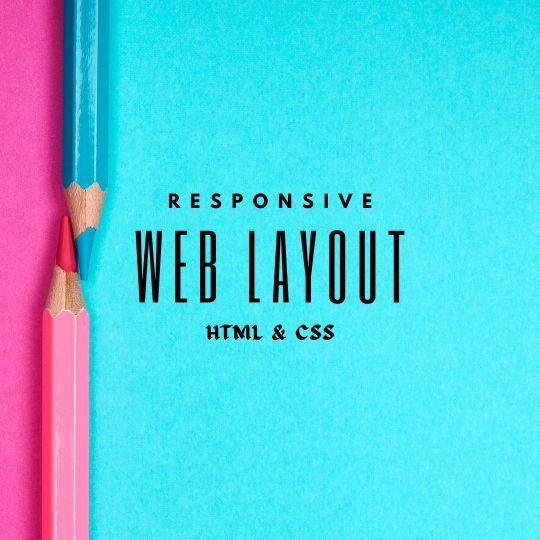
Responsive Web Layout Design
#responsive web design#html css#frontend#css#html#css3#frontenddevelopment#webdesign#responsivedesign#neduzone#create a website#responsive design#css tutorial#css tutorial for beginners
9 notes
·
View notes
Text
5 Highly-Effective Ways Increase Your Internet Page Design
Do you have a website that has no effect on the business and you feel as it is of no use? Or are you planning on putting it up but have no idea how to begin? If so, then it is time you seek the help of a wedding specialist web designer.

Other: In branding yourself, you to help have an even look and feel including but not limited on to the logo, website, advertisements, brochures, handouts, business cards, post cards, consequently on. If you have any extra designed material that end up being considered with your Website design, please share these your web team. Nearly every one of your material helps them conceptualize the style.
youtube
All projects have a scope. Unfortunately, it's always larger than the client becomes aware of. So, it's essentially the job on the programmer to anticipate that the scope boost and will escalate to some extent where a person recognizes the project anymore. First, learn the known scope. Then, look for red flags or possible hurdles. Construct a number of hours choice it usually takes to complete the installation. Then, add 30% to your number. Technique of quoting on Website development work guide to an individual a buffer for any issues.
The design of the Website design & Development should have the ability to to convey what it stands to work with. E.g. a website selling sports goods and accessories should be designed in the manner how the text, graphics, images, navigation and sounds effects (if used) ought to related into the sports theme and should leave a standard impression with the sports organize.
Make particular the design takes your eye to important areas in the website. Is it possible to easily identify important content or is your eye going all your place?
Some people feel that certain web developers are just ucky. Trust me, you'll be able to spin your wheels, work 12 hours a day, and still make no headway if you don't understand the reasoning you are hoping to achieve where you can plan to obtain there.
Thus as possible see PHP and MySQL Increase organic traffics web development provides a lot of advantages over other types of web development such as ASP & SQL Server web site development.
0 notes
Text
Regardless of your opinion, your website has a more significant impact on your bottom line. It usually gives the first impression to a potential customer as a digital image of your business.
#web development company#custom web application development#custom software development#create a website#website development company#technology#trending
0 notes