#website design basics
Explore tagged Tumblr posts
Text
How to Install WordPress for Beginners | Step-by-Step Guide
Creating a website might seem challenging, but with WordPress, it’s easier than you think. Whether you’re starting a blog, launching a business site, or setting up an online store, WordPress is the best platform to get started. This guide will show you how to install WordPress step-by-step, even if you’re a complete beginner. Why Choose WordPress? WordPress is the most popular content management…
#beginner-friendly guide#create a website#how to install WordPress#website design basics#website setup tutorial#WordPress for Beginners#WordPress installation guide#WordPress tutorial
0 notes
Text


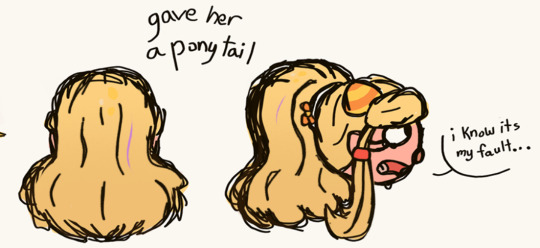
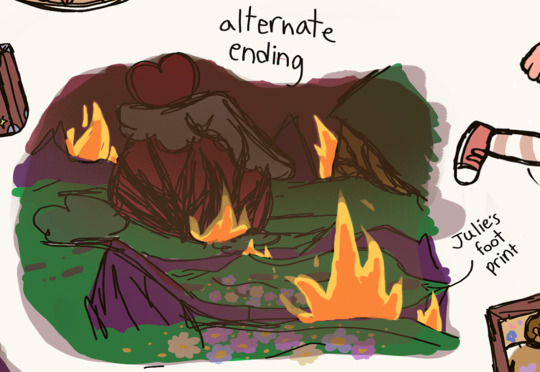

Julie's re-redesign!
Here's the sketch to the old version to now.
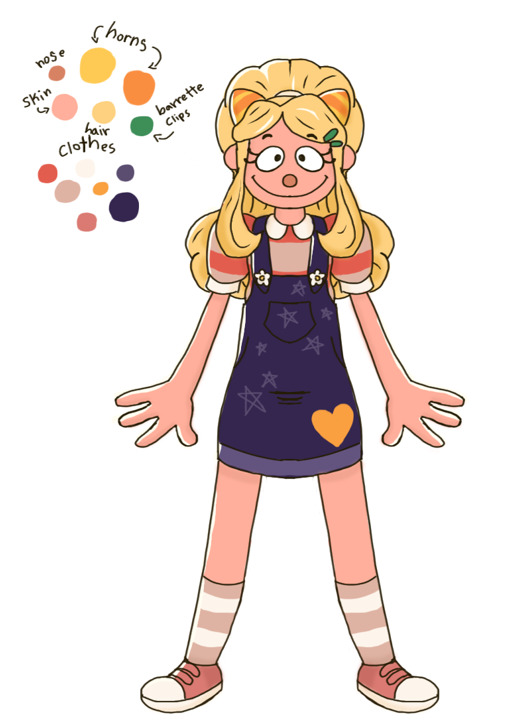


I had to redraw this lovely little lady because I didn't gave her enough stuff to work as a "design change" in the original. Since the update confirmed that her legs are actually the color of green and blue, I wanted to change it because I didn't do accuracy with PartyCoffin's characters correctly. Plus, her design by itself looks a bit boring so I add things into her hair. Of course, she likes decorating her hair a lot and I thought might as well try to redesign her hair too. I hope you like this small egg here, the sketch of Barnaby is almost done. Give me a few days or so to finish him.
Edit: Barnaby is sitting in my files, I can't get back to him cause of the other AU I'm creating.
Goodbye everyone and happy Easter! I didn't like this holiday long ago but now I have something to like about it.
Here's this thing coming back to haunt you!
#this is basically a redesign for everything of this original post#I thought it looked too plain so I redrew most of it#that and also I blew through the drawing in the original so some of the stuff didn't get finished#discord chat#discord server#voice call#voice cast#voice acting#official design#redesign#concept art#my art#art#fan art#welcome home#welcome home art#welcome home fanart#welcome home puppet show#welcome home website#welcome home arg#welcome home julie joyful#jullie joyful#welcome home au#it takes two au#it takes two#video games#gaming
76 notes
·
View notes
Text
dear god I really am back in the building again…. (Dusts off my Levi Ackerman x OC fic)
#this is so cringe I’m sorry I’m so basic#YEAH THATS RIGHT. THIS USER THINKS LEVI IS HOT#this is a crime punishable by death so I will deny it at any costs#but this is the cringe website and I’ve already been cringe enough on my blog what’s a bit more#they literally shot you in an alleyway in the old fandom days for this#like I’m sorry the man meticulously designed to be a hot pathetic asshole… is found hot by people#HES PATHETIC GUYS HES SO CRINGE I LOVE HIM SO MUCH YOU DONT GET HIM LIKE I DO HES A HOUSEWIFE AT HEART#he loves so much and so deeply…#chia’s life
6 notes
·
View notes
Text
i redesigned this shirt and now you can put it on your body


here it is, the final culmination of my fun cool graphic design project where i replace cities with 8balls!! If you want to follow along the process you can check out these posts: one, two, and three :D
if you are interested in wearing this as a shirt i made a teepublic! (edit for anyone who remembers this: the teepublic listing got dmca’d lol. however,) you can also download the files from google drive if you would like to print the design yourself
thanks for following along!! i have really had a lot of fun doing this (and just following 2our in general, the vibes were sweet) and i'm glad other people enjoyed it too :)
(better quality images under the cut <3)
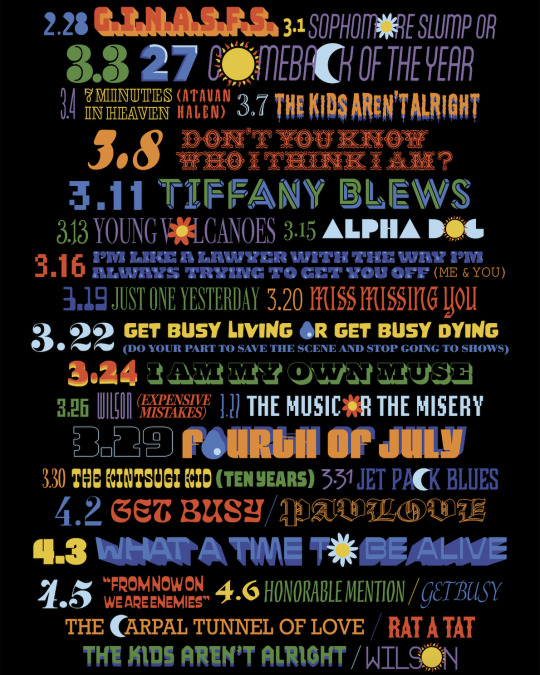
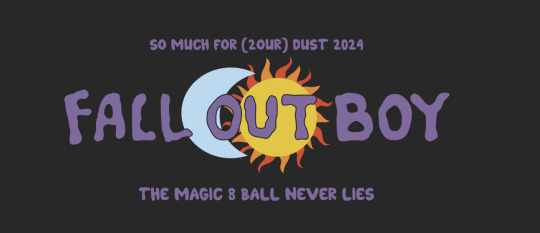
#fob#fall out boy#so much for (2our) dust#2ourdust#so much for (tour) dust#tourdust#SORRY THIS IS THE LAST I'LL POST ABOUT THIS i feel like i'm getting annoying#but i am very proud of this tbh so. you will have to look at it#bees’ art#bees' graphic design adventure#again i think i don't love the idea of making money off what is essentially someone else's design so i will be donating any sales#to palestinian relief + evacuation crowdfunds#teepublic's profit margin isn't crazy so it won't be much#oh i also enabled posters so you can get a poster of it from the teepublic if you want#but again you can just print it via your preferred printing service. whichever suits#if you do print it yourself or buy smth please PLEASE show me that would be so cool. omg#also lmk if you want any other file types or versions and i can slap em up in the drive folder#i kept trying to find a website with a bigger print area for shirts bc the og has the design basically over the entire back#but this was the best i could do without making more work for myself than i can handle
22 notes
·
View notes
Text


Lee is a rotting thing. He has magic and power limited only by his lack of imagination and practice, but there are no blessings without curses, and magic hates it’s children. Someday the same rot that gives him his power will devour him from the inside out. His only chance at survival comes in the form of Mothwood, the man said to live forever. Mothwood is also a rotting thing. The only rotting thing the rot has never managed to claim completely, and he won’t tell anyone how.
Read my webcomic on its own site or here! Pages update 2 at a time on Fridays!
[ko-fi]
[P] [1] [2] [3] [4|4] [5]
#the rotting things#noodly#I'm not much of a web designer#so I'm sorry if the website is ugly#I tried to keep it basic#there's some stuff on the website though#I talk a bit
54 notes
·
View notes
Text


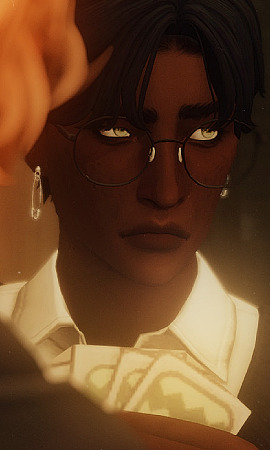







i compiled a little before and after for the gen 4 characters from their high school designs & current for my own eyes, but might as well post them now that i'm back 2 legacy storytelling ik some of them aren't that familiar, i was going to play with them more in gen 3 but unfortunately my pc could not handle all my mods AND hsy so i ended up quickly abandoning a lot of ideas ;') i have some screenshots though, might post someday top to bottom: ellie (she/her), sola (they/them), dev (devin, he/him), averie (she/her), clementine (she/they)
#valentine extras#dev and averie are siblings if it's not obvious hahah#seeing them all grown up is so insane... i feel like their previous designs in gen 4 were super transitional#like they were already about 19-20 when dev and ellie moved to moonwood but that's basically still baby age#and it was obvious in their decisions too. like the idea that they could become other people entirely and escape their past by moving into#small town all on their own#also funnily enough this is kinda a callback to one of my first posts on this website omg#my first gp here..#it's been over a year since i came to simblr JESUS
17 notes
·
View notes
Text
lol at tumblr being like 'we're doing this to make it easier for small creators' and then introducing a bunch of changes that will boost stuff that's already popular while making it harder for smaller creators to be found. you've really hit it out the park guys!
#what a bunch of total clowns#got the new dash on my personal blog and they've basically copied twitter lmao#it's like 'oh i see who this was designed for and it is not me or anyone else who enjoyed tumblr for... being tumblr'#like idk guys maybe new users can just... learn to adapt instead of the entire website changing for them???#humans are very adaptable you know!#it's our strength as a species!#this is making me want to bully all the twitter refugees ngl
24 notes
·
View notes
Text
I know I'm not the first person to pose this nor will I be the last but I don't like how round everything in computer life has gotten. Let me have a box with a sharp edge! A square button! Stop rounding out icons and pretending that it's the peak of quality of life updates!
#personal#like stop sanding down buttons before basic usability updates#yes they would still irk me with websites that function remarkably well#but at least they wouldn't be an inefficient use of time#on top of annoying the shit out of me#also I don't like how people talk about it 'humanizing the design'#the design is humanized by being for humans#and adaptable to human use#frankly the rounded rectangle feels deeply technological to me at this point
3 notes
·
View notes
Text

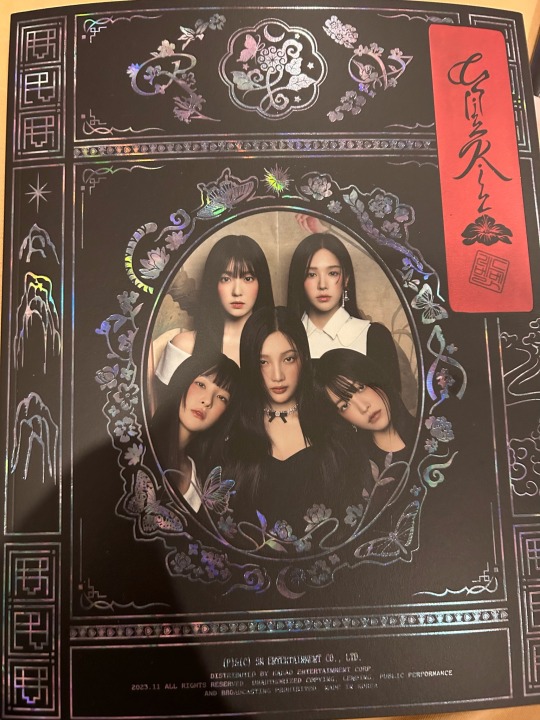
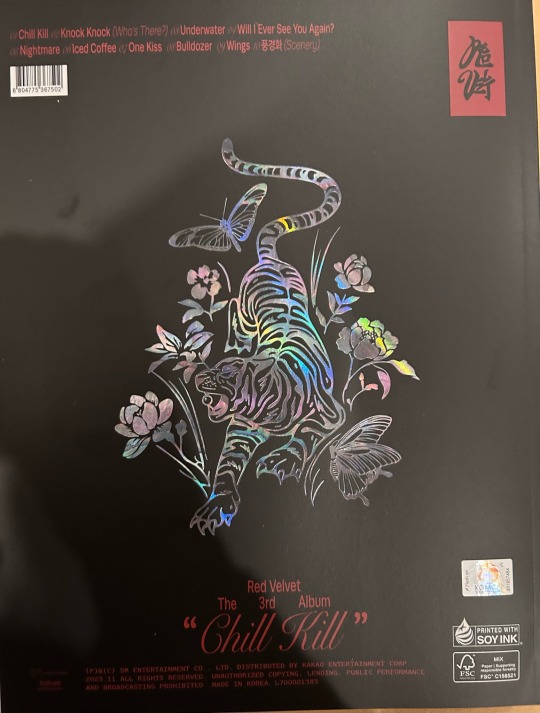
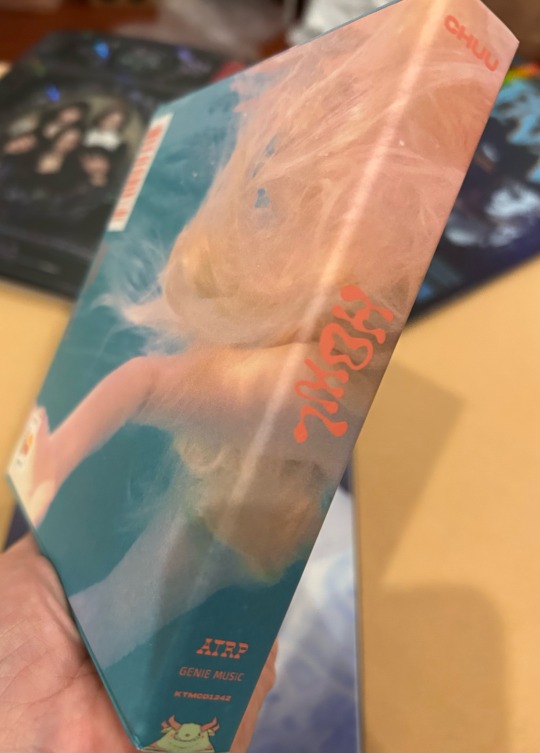

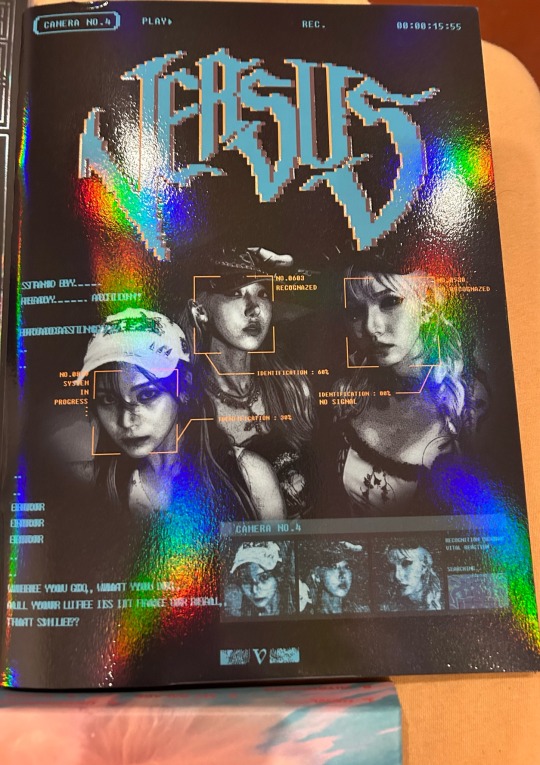

#my biggest kpop albums order ever! merry Christmas to me 🥰#it wasn’t planned but I wanted to get them all on the same website to save on shipping fees and because I had some fidelity points#but they were never all in stock at the same time#I still wanted to get Yukika’s but it was out of stock I’ll get it next month from another seller#all the albums I got this year except RV are from ex GFriend and Loona members haha#gotta support my girls redebuts#those are AMAZING design and quality Heejin’s the most basic/underwhelming as expected same design as Loona OEC Loossemble#but somehow it looks sturdier than OEC it wasn’t damaged maybe I just got lucky#Chuu is just beyond adorable my favorite post Loona physical album by far#VIVIZ always have great quality albums I’m never disappointed this one is so freaking cool#and of course Red Velvet is an absolute MASTERPIECE a work of art they’ve outdone themselves#I’ll post each individually with their inclusions later it’s a LOT haha#kpop#kpop albums#physical albums#haul#collection#design#cover art#girl groups#ggs#cute#Chill Kill#Versus#Sisters version#Fake version#Howl#wave version#K#A version
2 notes
·
View notes
Text
I FOUND THE WAY TO GET TO MY OWN BLOG BUT ITS THROUGH LIKE MULTIPLE LAYERS OF CLICKING AROUND. IT IS NOWHERE NEAR AS ACCESSIBLE AS IT WAS BEFORE. THIS FUCKING SUCKS?
#BASIC WEBSITE DESIGN FAIL#u have to click ur account button and then scroll Down to get to ur blog#which u can then click on
4 notes
·
View notes
Text
Posting this on my lesser-known blog bc I don't want flak but I AM anti-ai. I am. But. Ai Overlook has given me more clearly-outlined coping strategies and emotional validation and support than anyone in my support system over the last year, so....
#like im anti ai for ethical reasons. its bad for the environment and genai art and audio uses stolen stuff in a bad way.#and also i feel like ai overview was a cheeky move by google to reinstall 'at a glance' after the lawsuit?? just a conspiracy theory tho#however i think LLMs and specifically these VERY plainly-worded to-the-point bulletted list summaries can be good accessibility tools-#-for those with conditions that affect their ability to PROCESS LANGUAGE like psychosis or autism.#like when i am in crisis i CANNOT slog through an article that's long on purpose to increase user engagement time.#thats actually shitty of the websites for being designed that way (hot take)#but ai summary that highlights the sourced articles and provides the articles to verify??#actually good for me when I ask a simple question about basic things webMD LOVES to click farm on.#like for god's sake my therapist is giving me the 'YOU have to figure out how to deal FOR YOURSELF'#and ai overlook is like 'try negotiating so you feel empowered when your demand avoidance is really bad.'#like hello. HELLO. how are you being beaten by the ai. HELLO#i think this is a post abt how systemic support networks suck actually haha /gen
0 notes
Text
WordPress.com vs WordPress.org: What’s the Difference and Which One Should You Choose?

If you’re thinking about launching a website or starting a blog, chances are you’ve come across WordPress. But there’s a common point of confusion: WordPress.com vs WordPress.org. At first glance, they sound like the same thing — but they’re actually quite different platforms with distinct features, pros, and cons.
In this blog post, we’ll break down the differences between the two, help you understand which one suits your needs, and guide you toward the best choice for your website goals.
What is WordPress.org?
WordPress.org is the self-hosted version of WordPress. It’s the open-source software that anyone can download for free and install on their own web hosting server. With WordPress.org, you have full control over your website.
Key Features:
Complete Customization: Install any theme or plugin, modify the code, and design your site exactly the way you want.
Ownership: You fully own your website and all its content.
Monetization Freedom: Use any ad network, sell products, offer memberships, or add affiliate links with no restrictions.
Advanced Functionality: Great for eCommerce (using plugins like WooCommerce), custom development, SEO tools, and more.
Pros:
Total control and flexibility
Thousands of free and premium plugins/themes
Full access to your site's backend and data
Ideal for business, large blogs, and complex websites
Cons:
Requires web hosting (usually $5–$15/month)
You handle security, backups, and updates (though plugins can automate much of this)
Slightly steeper learning curve for beginners
What is WordPress.com?
WordPress.com is a hosted platform created by Automattic (the company behind WordPress). It offers a simplified, all-in-one solution for building a website without worrying about hosting, maintenance, or technical tasks.
Key Features:
No Hosting Needed: Hosting is included. No need to buy a separate plan or domain (though custom domains are available on paid plans).
Easy to Start: Perfect for beginners who want a fast and simple setup.
Maintenance-Free: WordPress.com handles updates, security, and backups.
Pros:
Free basic plan available
No setup or maintenance required
User-friendly dashboard
Great for hobby blogs, personal websites, or simple portfolios
Cons:
Limited customization (especially on the free plan)
Cannot upload custom themes or plugins unless on Business or higher plan
Limited monetization options on lower-tier plans
WordPress.com branding unless you upgrade
WordPress.com vs WordPress.org: Quick Comparison Table
Feature
WordPress.com
WordPress.org
Hosting
Included
You provide (self-hosted)
Cost
Free with paid upgrades
Free software, hosting cost
Custom Themes & Plugins
Limited (paid plans only)
Unlimited
Monetization Freedom
Limited
Full control
eCommerce
Only on paid plans
Full eCommerce support
Maintenance
Handled for you
You manage it
Suitable For
Beginners, personal blogs
Businesses, pros, devs
Which One Should You Choose?
Choose WordPress.com if:
You want a hassle-free experience and don’t want to manage hosting or security.
You’re a beginner with no technical background.
You just need a simple blog or portfolio site.
You’re okay with limited flexibility or willing to pay for premium features.
Choose WordPress.org if:
You want full control and the ability to customize everything.
You’re building a business website, store, or scalable project.
You need to monetize your content freely.
You're comfortable (or willing to learn) about managing your own hosting.

Final Thoughts
Both WordPress.com and WordPress.org offer powerful tools for creating websites, but the right choice depends on your goals. If you’re starting out or want something easy and low-maintenance, WordPress.com is a solid option. If you're aiming for maximum control, customization, and scalability, WordPress.org is the way to go.
Still unsure? Start with WordPress.com to get your feet wet — and when you’re ready for more freedom, you can always migrate to WordPress.org.
Need help deciding or building your site? Contact WJM Digital Design for professional guidance, custom WordPress development, and support tailored to your goals. [email protected]
#WordPress Comparison#WordPress.com vs WordPress.org#Self-Hosted WordPress#Best WordPress Platform#WordPress for Beginners#WordPress Hosting Guide#Website Builder Comparison#WordPress.org Explained#WordPress.com Features#Choosing a Website Platform#Blogging Platforms 2025#WordPress Website Tips#WordPress Guide for Beginners#WordPress.com Pros and Cons#WordPress.org Benefits#Web Design Basics#How to Start a Website#WordPress Setup Help#WJM Digital Design#Website Design Advice
0 notes
Text
🚀 Just dropped a new blog post on Website Jockey hosted by Cap Puckhaber! Learn how to build a simple, beautiful, and effective website—perfect for small businesses, amateur bloggers & more.
#websites#web design#digital marketing#marketing basics#website basics#small business#marketing tips#cap puckhaber
0 notes
Text
#web design company ottawa#canada web design#web design brampton#canadian web designs#canadian web design#affordable seo toronto#web design toronto#website design company canada#canadian website design#website designer canada#Basic WordPress Website Costs Toronto
0 notes
Text
Responsive Web Design Training – Basic Course in Dwarka Delhi
Our Responsive Web Design Training – Basic Course in Dwarka Delhi. This course is meticulously crafted for beginners aiming to learn website design from scratch. You'll gain hands-on experience in HTML, CSS, and JavaScript, forming the foundation of web development. Our curriculum also covers responsive web design, ensuring your websites are mobile-friendly and accessible across all devices.
In addition to technical skills, the course delves into user experience (UX) and user interface (UI) design principles, enabling you to create intuitive and visually appealing websites. You'll also explore SEO-friendly design practices, enhancing your site's visibility on search engines. By the end of this course, you'll be equipped to build and maintain professional websites,
Ready to kickstart your career in web development or design.
#Basic Website Design Course in Dwarka#Top Academy in Delhi NCR#Advanced Website Design Course In WordPress#Best Academy in Delhi#Advanced Website Design Course In Shopify
0 notes
Text
mkay i have returned from my 2 hour lie down and i have Opinions about modern web design tutorials real quick
y'all do not trust the user at All. y'all want the most copy-paste, Broadly applicable design. minimalism has seeped into ur soul and you think that any kind of clutter is indicative of bad design. you think having more than 3 colours is bad design. you think every fucking site should follow a square space looking ass "hero / row / row / row / footer" type design and i hope one day u realise that design can be fun actually.
"having multiple ideas in the same section will confuse the user" u are a coward and u will not survive the winter
#lostwood.txt#rambling#i hate design tutorials dude. they're so patronising AND *SO* basic? at the same time??#like brother. all your websites look the same.#i'm not taking design advice from someone who copy-pastes the same corporate-minimalist design onto every project and calls it good.#like yeah okay there's room for nuance here. professionalism and expectations of what that looks like etc. accessibility. but god#i hate it so much.
0 notes