#Creating Box and Whisker Chart
Explore tagged Tumblr posts
Text
Enhancing Data Presentation: The Importance of Attractive Charts in PowerPoint
Data Visualization: Common Queries Answered
1.How to make PowerPoint charts look good?
To enhance PowerPoint charts, follow these tips: choose a clean, professional design and consistent color scheme that aligns with your branding. Limit the number of data points to avoid clutter and use clear labels and legends. Opt for simple chart types like bar or line charts for clarity. Incorporate white space to improve readability and focus. Use contrasting colors for important data points to draw attention. Lastly, ensure your charts are properly sized and placed within the slide for a balanced layout. Always preview your slides to check for visual appeal and effectiveness.
2. How to do a histogram chart in PowerPoint?
To create a histogram in PowerPoint, follow these steps:
1. Open PowerPoint and insert a new slide.
2. Go to the "Insert" tab and click on "Chart."
3. In the Chart dialog, select "Histogram" from the list of chart types.
4. Click "OK" to insert the chart.
5. A spreadsheet will open; enter your data in the provided cells.
6. Adjust the axis titles and chart design as needed using the Chart Tools.
7. Close the spreadsheet, and your histogram will be displayed on the slide.
You can further customize it using formatting options.
3. How to create a box and whisker chart in PowerPoint?
To create a box and whisker chart in PowerPoint, first, open a new slide and choose "Insert" > "Chart." Select "Box and Whisker" from the chart options. Click "OK," and an Excel sheet will open for data input. Enter your data in the provided cells, then close the Excel window. The chart will update automatically. You can customize the chart's design and layout by selecting it and using the "Chart Tools" on the ribbon. Adjust colors, labels, and other elements as needed for clarity and presentation.
4. How do I make a box chart in PowerPoint?
To create a box chart in PowerPoint, follow these steps:
1. Open PowerPoint and insert a new slide.
2. Click on the "Insert" tab, then select "Chart."
3. In the Chart dialog, choose "Box and Whisker" from the list.
4. Click "OK" to insert the chart.
5. PowerPoint will open Excel for you to enter your data. Input your data in the provided spreadsheet.
6. Close Excel to view the updated box chart in PowerPoint.
7. Customize the chart's design and format using the Chart Tools that appear on the ribbon.
5. How do you create a waterfall chart in PowerPoint?
To create a waterfall chart in PowerPoint, first, you need to insert a chart. Go to the "Insert" tab, click on "Chart," and select "Waterfall" from the list. Input your data in the Excel sheet that appears, organizing it to reflect the sequential changes (positive and negative values). After entering data, customize the chart with titles, labels, and colors by using the Chart Tools available. Adjust the chart layout as needed, then finalize your presentation by adding any additional design elements. Save your work to keep your changes.
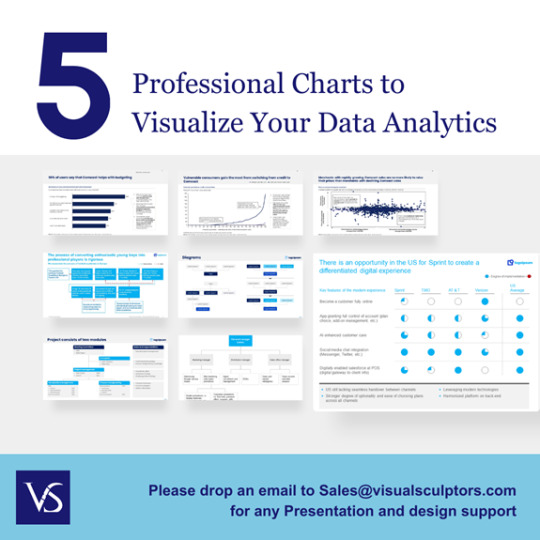
Visit: VS Website See: VS Portfolio
0 notes
Link
0 notes
Photo

Thank you for participating in our r/btsworld Player Stat Poll. Reported here are the 334 responses received before June 13th, i.e., before the anniversary rate-up and 5☆ selector events.

Less than 5% of our 334 players had reached manager level of 64 and above by 6/13.

Affinity for OT7 is REAL 💜 Across account levels and agency levels, in these gorgeous normal distributions, no differences emerge between members.







Passion task bug! Irrespective of agency levels or affinity levels, passion levels are consistently lower than empathy, stamina or wisdom levels.






대박! Meet your ARMY neighbors (players with same account level) and check their affinity and agency stats out below! Agency and affinity are strongly related. The increases in affinity relative to agency levels slow down as manager levels rise.



Omitted in the 5☆ count chart below are 2 super players (account Lv 65) who reported 101 and 151 5☆ cards.

Map of the Poll
Ready to nerd out with me? As we progress in the game all of our “stats” increase and all “stats” are somewhat linked. How can we quantify this? If you feed a blind algorithm the 12 variables (7 member affinities, 4 agency levels and 1 account level) but not tell it which variable is which (blind it to the labels) and ask it to hierarchically cluster these 12 variables (based on highest similarity) into 3 piles of ANY size, it generates the most satisfying result! The boxes in the graph show which variables ended up in a pile together: all member affinities huddle super closely together in one pile (99% similarity), the 4 agency levels also band together (passion being less similar), and account level is solo! This suggests that our data are well behaved within each individual but also make it tough to isolate the influence of a particular variable.


The Fine Print
Selection bias (who chose to take the survey). The data sanity checks, high within-individual consistency of responses, and the decent min-to-max coverage suggest adequate sampling for representative results.
Data analyses and visualization (histograms, scatterplots, box-and-whiskers plots and correlation matrices) were carried out in R. Reported "differences" or "correlations" are statistically significant results, i.e., the robust patterns that are unlikely due to chance alone. I’m happy to share details with anyone interested in the models and stats. This project was designed and created by u/gwil-sized from r/btsworld. Please credit me, if sharing this content.
If I could do this again… I'd be curious to learn how Loyalty Points, Event cards and my new pet interest – dupes – play out in the largely variable 5☆ card counts.
Thank you again, /r/btsworld, for contributing your responses.💜
5 notes
·
View notes
Text
Create Histogram or Tree Map Chart, Manage Footer in Handout & Notes Slides in Java Apps
What's New in this Release?
Aspose team is happy to share the announcement of Aspose.Slides for Java 18.4. This release has improved the API features support by introducing support for MSO 2016 charts along with resolution of outstanding issues. Some new features has been included in this release, such as Creating Histogram Chart, Creating Picture Organization Chart, Creating Tree Map Chart, Creating Box and Whisker Chart, Creating Funnel Chart, Creating Sunburst Chart, Footer in Handout and Notes Slides, Support For Interruptable Library, Rendering Shape as SVG and support for rendering emoji characters. There are some important enhancements and issues have been fixed in this release, such as The vertical axis labels are improperly wrapped in the image output, SVG to PPTX or EMF – missing nested SVG, SVG to PPTX – wrong font substitution, Footer changing on saving the PPT files, Radar chart is improperly rendered in exported PDF, Chart not properly converted to PDF, PPTX to PDF not properly converted, corrupted PPTX generated from Aspose.Slides, Slide content moved, Slow rendering performance of Aspose.Slides for Java 18.2, Wild line appeared while adding text, ArgumentException on loading the presentation and many more. This list of new, improved and bug fixes in this release are given below
Creating Histogram Chart.
Creating Picture Organization Chart.
Creating Tree Map Chart.
Creating Box and Whisker Chart.
Creating Funnel Chart.
Creating Sunburst Chart.
Footer in Handout and Notes Slides.
Support For Interruptable Library.
Rendering Shape as SVG.
Support for rendering emoji characters.
SVG to PPTX or EMF – missing nested SVG.
SVG to PPTX – wrong font substitution.
Footer changing on saving the PPT files.
Radar chart is improperly rendered in exported PDF.
Chart not properly converted to PDF.
PPTX to PDF not properly converted.
corrupted PPTX generated from Aspose.Slides.
Text overflowing from slide.
Slide content moved.
Slow rendering performance of Aspose.Slides for Java 18.2.
Wild line appeared while adding text.
ArgumentException on loading the presentation.
PptUnsupportedFormatException is thrown on loading the presentation.
Other most recent bug fixes are also included in this release
Newly added documentation pages and articles
Some new tips and articles have now been added into Aspose.Slides for Java documentation that may guide users briefly how to use Aspose.Slides for performing different tasks like the followings.
Creating Histogram Chart
Support for managing Header/Footer in handout and notes slides
Overview: Aspose.Slides for Java
Aspose.Slides is a Java component to create, read, write and modify a PowerPoint document without using Microsoft PowerPoint. It supports PHP applications and provides all advanced features for managing presentations, slides, shapes, tables and supports PPT, POT, POS PowerPoint formats. Now you can add, access, copy, clone, edit and delete slides in your presentations. It also supports audio & video frames, adding pictures, text frames and saving presentations as streams or SVG format.
More about Aspose.Slides for Java
Homepage of Aspose.Slides for Java
Downlaod Aspose.Slides for Java
Online documentation of Aspose.Slides for Java
#Create Histogram Chart#Create Picture Organization Chart#Tree Map Chart Creation#Creating Box and Whisker Chart#Create Funnel Chart#Sunburst Chart support#Java PowerPoint API
0 notes
Text
description of your preliminary statistical analyses and some plots or graphs to help you
convey the message In general, preliminary statistical analyses involve exploring and summarizing the data to gain an initial understanding of its distribution, central tendency, variability, and relationships between variables. This often includes calculating measures such as mean, median, mode, standard deviation, and correlation coefficients, as well as creating visualizations such as histograms, scatterplots, and box plots.
Other common preliminary statistical techniques include testing for normality, checking for outliers, and conducting exploratory factor analysis. These techniques help to identify potential issues with the data and inform subsequent statistical analyses.
However, the specific techniques used in preliminary statistical analyses will vary depending on the research question, type of data, and statistical software being used. It's important to consult with a statistician or data analyst to ensure appropriate and accurate statistical
Histograms: A histogram is a graphical representation of the distribution of a numerical variable. It shows the frequency of observations that fall within specified intervals, or bins, of the variable's values. Here is an example of a histogram
Box plots: A box plot, also known as a box-and-whisker plot, is a graphical summary of a numerical variable through its quartiles. The box represents the middle 50% of the data, with the median marked by a line in the box. The whiskers extend to the minimum and maximum values, excluding outliers. Here is an example of a box plot
Scatter plots: A scatter plot is a graphical representation of the relationship between two numerical variables. Each point on the plot represents a pair of values for the two variables. Scatter plots can be used to detect patterns or trends in the data, as well as outliers or influential observations. Here is an example of a scatter plot
Bar charts: A bar chart is a graphical representation of the frequencies or proportions of categorical data. It displays the categories on one axis and the count or proportion on the other axis. Bar charts can be used to compare the distribution of different categories or to show changes over time. Here is an example of a bar chart
These are just a few examples of the many types of plots and graphs that can be used in statistical analyses. The choice of plot or graph will depend on the nature of the data, research question, and the message that needs to be conveyed.

0 notes
Text
Excel 2016 charts and graphs books

#Excel 2016 charts and graphs books download#
Like the Histogram chart, the Box & Whisker chart shows the distribution of information. Box & Whisker-bringing statistics to distribution The Pareto chart allows you to prioritize the improvements you want to make in the bookstore to address the most critical issues. By improving on just the top three reasons for returns-defects, incorrect pricing and wrong products-the bookstore owner can address over 80 percent of the returns! From the orange Pareto line in the chart, we see that this means defects contributed to 40 percent of all book returns. Notice, from the bar graph, that the “defect” category caused 2,025 book returns. The line graph shows how each column, or issue, contributes to the overall total of returned books. In the example below, each column represents a reason for a book return. Using the Pareto chart, you can automatically sort the frequency of the most prevalent issues (the bar graph) and then show the additive contributions of each issue as you move along the horizontal axis (the line graph). The Pareto chart will help the bookstore owner to see the most common reasons customers return books. Each day, a number of books are returned and tabulated for various reasons-maybe the book is a defect or the customer bought the wrong book. Pareto-finding the largest impactĬontinuing with the bookstore example, the owner now wants to focus on quality control by reducing the number of returned books. After creating the chart, use the intuitive options to change the bin ranges to dig deeper into the data. Here we see that this bookstore has a good distribution of books, both high-end and low-end.Įxcel now makes it is easy for you create the Histogram chart. Each column, called a “bin,” shows the number of books within a given price range. In this example, the horizontal axis represents the book price. The new Histogram chart can display the distribution of the book prices in inventory so the bookstore owner can ensure inventory can meet the customer’s needs.Ĭommonly used in statistics, a histogram automatically displays the frequencies within a distribution. Stocking books with both high-end and low-end prices can help appeal to a wider range of readers. Histogram-exploring and analyzing a distributionįor a bookstore owner, it is important to continuously find new ways to attract customers. It’s clear to see that the cost of inventory nearly cut net revenue in half while operating costs accounted for an additional third of net revenue.Ī Waterfall chart provides a simple visual of the running total of your financial data, identifies the contributions and provides clear subtotals, giving you a ready-to-present financial report in a few clicks. The example below shows the income statement for a bookstore. With a Waterfall chart, you can quickly illustrate the line items in your financial data and get a clear picture of how each item is impacting your bottom line. However, quickly understanding and communicating your gains, losses and balances by viewing financial statements can be challenging. Profit and loss statements can help explain the bottom line of your business. Most business owners seek to better understand their finances in order to ensure their success. Waterfall-visualizing financial statements with ease
#Excel 2016 charts and graphs books download#
You can download the sample data used to create these charts here. Read on to see how you can take advantage of these new charts and then try each one out by installing the Office 2016 Preview. Say hello to Waterfall, Histogram, Pareto, Box & Whisker, Treemap and Sunburst-six powerful charts that help you quickly visualize common financial, statistical and hierarchical data. We added the sample workbook used to create the charts, which you can download here.Īs part of a wave of new updates delivered in the Office 2016 Public Preview last month, we unveiled a set of highly anticipated new charts to give you more ways to explore data and tell rich stories across Excel, Word and PowerPoint.

0 notes
Text
All Toolkit! What is the Box and Whisker Plot in Excel?

Box and Whisker Plot in Excel
Do you ever need to create a box and whisker plot in Excel? If so, you're in luck! This blog post will show you how to create a box and whisker plot in Excel using the data analysis toolkit. We'll also walk you through an example so that you can see how it works. Let's get started! Do you know how to create a box and whisker plot in Excel? It's a handy way to visualize your data and easy to do. In this tutorial, we'll show you how. You'll be able to create beautiful box and whisker plots in no time! So get ready to learn some Excel skills that will come in handy.
What is the Box and Whisker Plot in Excel?
Creating a box and whisker plot in Excel is easy! Just follow these simple steps: 1. Select your data. You can do this by clicking on the cells you want to include in your plot. 2. Click the "Insert" tab, and then click "Charts." 3. From the drop-down menu, select "Box and Whisker." 4. Your box and whisker plot will appear! You can then customize it to your liking. And that's all there is to it! Creating a box and whisker plot in Excel is quick and easy. Now let's walk through an example so that you can see how it works.

Creating a box and whisker plot in Excel is quick and easy
Box and Whisker Plot in Excel Example
Suppose we have the following data set: 1, 2, 3, 4, 5, 6, 7, 8, 9 To create it of this data set in Excel, we follow these steps: 1. We select the cells that contain our data. In this case, those cells are A1 through A9. 2. We click the "Insert" tab and then click "Charts." 3. From the drop-down menu, we select "Box and Whisker." 4. Our box and whisker plot appears! It looks like this: As you can see, creating a box and whisker plot in Excel is easy! You can use this technique to visualize your data sets and make better decisions about your data. I hope you found this tutorial helpful! If you have any questions, feel free to post them in the comments section below. Happy Excel-ing! What is a box and whisker plot in Excel? A box and whisker plot is a type of graph showing the data distribution. It is a handy way to visualize your data, and it is easy to do. In this tutorial, we showed you how to create it in Excel. We also walked you through an example to see how it works. Creating a box and whisker plot in Excel is quick and easy, and it's a great way to visualize your data sets.
How to create a box and whisker plot in Excel
There are a few different ways to create it in Excel. We'll show you two easy methods using the built-in features in Excel. Method 1: Box and Whisker Plot using the Built-in Function Excel has a built-in function to create a Box and Whisker Plot. To use this method: 1. Select your data. Include the labels in the first row, and the data points in the subsequent rows. 2. On the Insert tab, click the Statistic Chart icon. 3. Select Box and Whisker from the list of charts. 4. Click OK, and your chart will be inserted! Method 2: Box and Whisker Plot using the Analysis ToolPak If you don't see the Statistic Chart icon on the Insert tab, you can use the Analysis ToolPak to create a Box and Whisker Plot. The Analysis ToolPak is an Excel add-in that comes with Office, but it's not enabled by default. To enable it: 1. Go to File > Options. 2. In the left navigation pane, select Add-Ins. 3. In the Manage drop-down at the bottom of the window, select COM Add-Ins, and click Go. 4. Check the box next to Analysis ToolPak, and click OK. 5. Once you've enabled the Analysis ToolPak, you can use it to create a Box and Whisker Plot. To do so: 6. Select your data. Include the labels in the first row, and the data points in the subsequent rows. 7. On the Data tab, click the Data Analysis icon. 8. In the Analysis Tools list, select Box and Whisker. 9. Click OK, and your chart will be inserted! Both of these methods will give you a basic Box and Whisker Plot. If you want to customize your plot further, you can right-click on the chart and select Format Chart Area. You can change the colors, add or remove elements, and more. Creating it in Excel is a quick and easy way to visualize your data. With just a few clicks, you can create a chart that will help you see trends and patterns in your data. Give it a try! Uses for in Excel - Finding outliers - Visualizing distributions - Comparing groups of data - Determining central tendency (median) This article is a guide on How to break a link in Excel. You may learn more about Excel from the following articles: – https://www.projectcubicle.com/barcode-in-excel/ Read the full article
0 notes
Text
Keep your Power BI reports straightforward and simple.
Simple is best, as people want to see information easily. You can create large reports but keep them simple so they are easy to use and follow. Focus on the core information.
If you can have a QA team to review the drafts and let you know if you are providing the best information and also if you are providing extraneous information that really doesn't need to be shown. I have found having other people review and provide feedback on my draft reports has been very useful.
Break your reports down into key metrics. The number of key metrics will depend on what you are presenting.
There are other visuals you can use apart from graphs and tables to get your point across. Some example are word usage charts and box-and-whisker models.
One final tip is, never create a report without context, as you will need to tell a story with the data, but context will provide you with the means to people why the information is important. Include actionable points, pertinent questions, and calls to action. These will give you the best value out of your visualizations.
0 notes
Link
Introduction
We have been frequently said that between two big e-commerce platforms of Malaysia (Shopee and Lazada), one is normally cheaper as well as attracts good deal hunters whereas other usually deals with lesser price sensitive.
So, we have decided to discover ourselves… in the battle of these e-commerce platforms!
For that, we have written a Python script with Selenium as well as Chrome driver for automating the scraping procedure and create a dataset. Here, we would be extracting for these:
Product’s Name
Product’s Name
Then we will do some basic analysis with Pandas on dataset that we have extracted. Here, some data cleaning would be needed and in the end, we will provide price comparisons on an easy visual chart with Seaborn and Matplotlib.
Between these two platforms, we have found Shopee harder to extract data for some reasons: (1) it has frustrating popup boxes that appear while entering the pages; as well as (2) website-class elements are not well-defined (a few elements have different classes).
For the reason, we would start with extracting Lazada first. We will work with Shopee during Part 2!
Initially, we import the required packages:
# Web Scraping from selenium import webdriver from selenium.common.exceptions import * # Data manipulation import pandas as pd # Visualization import matplotlib.pyplot as plt import seaborn as sns
Then, we start the universal variables which are:
Path of a Chrome web driver
Website URL
Items we wish to search
webdriver_path = 'C://Users//me//chromedriver.exe' # Enter the file directory of the Chromedriver Lazada_url = 'https://www.lazada.com.my' search_item = 'Nescafe Gold refill 170g' # Chose this because I often search for coffee!
After that, we would start off the Chrome browser. We would do it with a few customized options:
# Select custom Chrome options options = webdriver.ChromeOptions() options.add_argument('--headless') options.add_argument('start-maximized') options.add_argument('disable-infobars') options.add_argument('--disable-extensions') # Open the Chrome browser browser = webdriver.Chrome(webdriver_path, options=options) browser.get(Lazada_url)
Let’s go through about some alternatives. The ‘— headless’ argument helps you run this script with a browser working in its background. Usually, we would suggest not to add this argument in the Chrome selections, so that you would be able to get the automation as well as recognize bugs very easily. The disadvantage to that is, it’s less effective.
Some other arguments like ‘disable-infobars’, ‘start-maximised’, as well as ‘— disable-extensions’ are included to make sure smoother operations of a browser (extensions, which interfere with the webpages particularly can disrupt the automation procedure).
Running the shorter code block will open your browser.
When the browser gets opened, we would require to automate the item search. The Selenium tool helps you find HTML elements with different techniques including the class, id, CSS selectors, as well as XPath that is the XML path appearance.
Then how do you recognize which features to get? An easy way of doing this is using Chrome’s inspect tool:
search_bar = browser.find_element_by_id('q') search_bar.send_keys(search_item).submit()
That was the easy part. Now a part comes that could be challenging even more in case, you try extract data from Shopee website!
For working out about how you might scrape item names as well as pricing from Lazada, just think about how you might do that manually. What you can? Let’s see:
Copy all the item names as well as their prices onto the spreadsheet table;
Then go to next page as well as repeat the initial step till you’ve got the last page
That’s how we will do that in the automation procedure! To perform that, we will have to get the elements having item names as well as prices with the next page’s button.
With the Chrome’s inspect tool, it’s easy to see that product titles with prices have class names called ‘c16H9d’ as well as ‘c13VH6’ respectively. So, it’s vital to check that the similar class of names applied to all items on a page to make sure successful extraction of all items on a page.
item_titles = browser.find_elements_by_class_name('c16H9d') item_prices = browser.find_elements_by_class_name('c13VH6')
After that, we have unpacked variables like item_titles as well as item_prices in the lists:
# Initialize empty lists titles_list = [] prices_list = [] # Loop over the item_titles and item_prices for title in item_titles: titles_list.append(title.text) for price in item_prices: prices_list.append(prices.text)
When we print both the lists, it will show the following outputs:
[‘NESCAFE GOLD Refill 170g x2 packs’, ‘NESCAFE GOLD Original Refill Pack 170g’, ‘Nescafe Gold Refill Pack 170g’, ‘NESCAFE GOLD Refill 170g’, ‘NESCAFE GOLD REFILL 170g’, ‘NESCAFE GOLD Refill 170g’, ‘Nescafe Gold Refill 170g’, ‘[EXPIRY 09/2020] NESCAFE Gold Refill Pack 170g x 2 — NEW PACKAGING!’, ‘NESCAFE GOLD Refill 170g’] [‘RM55.00’, ‘RM22.50’, ‘RM26.76’, ‘RM25.99’, ‘RM21.90’, ‘RM27.50’, ‘RM21.88’, ‘RM27.00’, ‘RM26.76’, ‘RM23.00’, ‘RM46.50’, ‘RM57.30’, ‘RM28.88’]
When we complete scraping from the page, it’s time to move towards the next page. Also, we will utilize a find_element technique using XPath. The use of XPath is very important here as next page buttons have two classes, as well as a find_element_by_class_name technique only gets elements from the single class.
It’ very important that we require to instruct the browser about what to do in case, the subsequent page button gets disabled (means in case, the results are revealed only at one page or in case, we’ve got to the end page results.
try: browser.find_element_by_xpath(‘//*[@class=”ant-pagination-next” and not(@aria-disabled)]’).click() except NoSuchElementException: browser.quit()
So, here, we’ve commanded the browser for closing in case the button gets disabled. In case, it’s not got disabled, then the browser will proceed towards the next page as well as we will have to repeat our scraping procedure.
Luckily, the item that we have searched for is having merely 9 items that are displayed on a single page. Therefore, our scraping procedure ends here!
Now, we will start to analyze data that we’ve extracted using Pandas. So, we will start by changing any two lists to the dataframe:
dfL = pd.DataFrame(zip(titles_list, prices_list), columns=[‘ItemName’, ‘Price’])
If the printing of dataframe is done then it shows that our scraping exercise is successful!
When the datasets look good, they aren’t very clean. In case, you print information of a dataframe through Pandas .info() technique it indicates that a Price column category is the string object, instead of the float type. It is very much expected because every entry in a Price column has a currency symbol called ‘RM’ or Malaysian Ringgit. Though, in case the Pricing column is not the float or integer type column, then we won’t be able to scrape any statistical characteristics on that.
`Therefore, we will require to remove that currency symbol as well as convert the whole column into the float type using the following technique:
dfL[‘Price’] = dfL[‘Price’].str.replace(‘RM’, ‘’).astype(float)
Amazing! Although, we need to do some additional cleaning. You could have observed any difference in the datasets. Amongst the items, which is actually the twin pack that we would require to remove from the datasets.
Data cleaning is important for all sorts of data analysis as well as here we would remove entries, which we don’t require with the following code:
# This removes any entry with 'x2' in its title dfL = dfL[dfL[‘ItemName’].str.contains(‘x2’) == False]
Though not required here, you can also make sure that different items, which seem are the items that we precisely searched for. At times other associated products might appear in the search lists, particularly if the search terms aren’t precise enough.
For instance, if we would have searched ‘nescafe gold refill’ rather than ‘nescafe gold refill 170g’, then 117 items might have appeared rather than only 9 that we had scraped earlier. These extra items aren’t some refill packs that we were looking for however, rather capsule filtering cups instead.
Nevertheless, this won’t hurt for filtering your datasets again within the search terms:
dfL = dfL[dfL[‘ItemName’].str.contains(‘170g’) == True]
In the final game, we would also make a column called ‘Platform’ as well as allocate ‘Lazada’ to all the entries here. It is completed so that we could later group different entries by these platforms (Shopee and Lazada) whenever we later organize the pricing comparison between two platforms.
dfL[‘Platform’] = ‘Lazada’
Hurrah! Finally, our dataset is ready and clean!
Now, you need to visualize data with Seaborn and Matplotlib. We would be utilizing the box plot because it exclusively represents the following main statistical features (recognized as a five number summary) in this chart:
Highest Pricing
Lowest Pricing
Median Pricing
25th as well as 75th percentile pricing
# Plot the chart sns.set() _ = sns.boxplot(x=’Platform’, y=’Price’, data=dfL) _ = plt.title(‘Comparison of Nescafe Gold Refill 170g prices between e-commerce platforms in Malaysia’) _ = plt.ylabel(‘Price (RM)’) _ = plt.xlabel(‘E-commerce Platform’) # Show the plot plt.show()
Every box represents the Platform as well as y-axis shows a price range. At this time, we would only get one box, because we haven’t scraped and analyzed any data from a Shopee website.
We could see that item prices range among RM21–28, having the median pricing between RM27–28. Also, we can see that a box has shorter ‘whiskers’, specifying that the pricing is relatively constant without any important outliers. To know more about understanding box plots, just go through this great summary!
That’s it now for this Lazada website! During Part 2, we will go through the particular challenges while extracting the Shopee website as well as we would plot one more box plot used for Shopee pricing to complete the comparison!
Looking to scrape price data from e-commerce websites? Contact Retailgators for eCommerce Data Scraping Services.
source code: https://www.retailgators.com/how-to-scrape-e-commerce-sites-using-web-scraping-to-compare-pricing-using-python.php
0 notes
Text
Download Office On Mac For Free

Download Office For Mac Free Trial
Download Office For Mac Free Student
Get Microsoft Office Mac
Microsoft Office for Mac Free Download: Get the functionality of Office as well as the unique Mac features in Office for Mac. You will get the Word, Excel, PowerPoint and OneNote, you can create the excellent documents and get more done.

Download openoffice mac, openoffice mac, openoffice mac download free. Text & Documents. Quintessential productivity suite and free alternative to famous programs like Apple iWork and Microsoft Office. OpenOffice.org includes a word processor (Writer), a. If you need to uninstall Office first, see Uninstall Office from a PC or Uninstall Office for Mac. Note: The steps to install the 2016 or 2013 versions of Office Professional Plus, Office Standard, or a stand-alone app such as Word or Project might be different if you got Office through one of the following. Microsoft Office 2019 for Mac. 3 months free with 1-year plan. Norton Secure VPN Best for customer support. Download Information; File Size: Not Available. This video doesn't work anymore! Please check out my updated video on how to get microsoft office 2020: -.
The latest release of Office for Mac includes a large number of highly requested features, new additions and bug fixes for the Word, Excel, Outlook and PowerPoint. It is an unmistakably Office designed for your Mac. Give your tasks the best from anywhere, anytime and with anyone.
You can get the Office 2020 for Mac is with Office 365 subscription and a single time purchase. I am going to mention the utility of Office for the Word, Excel, PowerPoint, OneNote and Outlook.
Contents
Microsoft Office for Mac free. download full Version
MS Word

It contains the state of the art authoring and reviewing tools in Word that makes the creation of polished documents easily. You can work together will many people using build-in-tools and share review documents. You can design tab that helps you to manage layout, colors and fonts across the document.
MS Excel
The Excel for Mac provides you to turn a number into insights. The familiar keyboard shortcuts and data entry and formula builder makes you brilliant. With your Excel data, you can see your data by recommending charts best suited for your numbers. The New PivotTable Slicer helps you to find patterns in a large volume of data.
MS PowerPoint
Walk to your next presentation with full confidence. The new Presenter View in PowerPoint shows the current slide, next slide, speaker notes and a timer on your Mac. It is useful when you are projecting only the presentation to your audience on the big screen. A new Animation pane helps you to design and fine-tune animations, and refined slide transitions ensure the finished product is polished.
MS One Note
Capture, share and organize your ideas with the digital notebooks which you can access from any device you like. Find the things quickly with a powerful search engine as it can track your tags, indexes and recognizes text in images and handwritten notes. You can design your note like you want such as Bold, italicize, underline, highlight, pictures, insert files and tables formats your notes. Easily share notebooks with your family, friends and colleagues so you can work together on your plans, working projects etc.
MS Outlook
The new Outlook for Mac provides the push mail support with this features you can update your inbox always up to date. The improved conversation view automatically organized in your inbox, around threaded conversations. So you don’t need to hunt for the related messages again. The new message preview gives you the first sentence of an email just below the subject line, it helps you to quickly decide whether you want to read the message or come back later.
Features of Microsoft Office for Mac
New AutoSave Features
Starting with Word, Office 365 you will get the new benefit from a new AutoSave feature when working with OneDrive and SharePoint files. These files automatically save your work. This function is similar to auto-save products such as Google Docs and can be deactivated in the program setting.
Microsoft Spreadsheet Tool Benefits
Microsoft Excel spreadsheet tool benefits from combined features in Word documents that include Waterfall, Histogram, Pareto, Box and Whisker, Treemap and Sunburst. The company can present the chart which is designed to enable the quick visualization of common financial, hierarchical and statistical data.
Real-Time Collaboration
Word is real-time collaboration and sharing. Office 365 can co-author OneDrive and SharePoint files with other users. With the latest options streamline the process of sharing OneDrive for Business and SharePoint files with your colleagues.
New Functions for Excel IFS and SWITCH
Microsoft office 2011 torrent for mac os. Specific to Excel IFS and SWITCH functions shortens and simplifies spreadsheet formula. The insider Fast build is designed with a purpose to better support for chats with PivotTable data sources and Table Slicers for quick and easy filtering.
Email Management Tool
When you move to Outlook, the email management tool receives a modest update with emoji support as you are composing messages.
Office Online
Free Office Online sync with your OneDrive account, in case you are away from Mac you can access, edit, view and share your word, Excel, PowerPoint and OneNote files from any internet-connected device running a supported browser.
Microsoft Office for Mac Free Download
Also, You can check the from the united states.
Visit the https://www.office.com/ if you are not already signed in, select Sign in if you already registered into it.
Sign in the account and use with Office. This will be your Microsoft account.
Select Install Office this install the 64-bit on a Mac. Follow the steps for your product on the device.
For any Mac running macOS 10.10 or newer
For Windows 7, 8, 10 and Windows Server starting with 2008 R2.
Download

Download Office For Mac Free Trial
.rpm package for RPM-based systems.deb package for DEB-based systems.tgz package for other systems
For 64-bit Linux systems:
.rpm package for RPM-based systems.deb package for DEB-based systems.tgz package for other systems
Before installing the software, be sure to read our detailed installation instructions.
SOFTWARE LICENSE AND WARRANTY
Read this agreement carefully. If you do not agree to its terms, abort the installation by clicking on the Cancel button.
The software which accompanies this license agreement (the 'Software') is the property of SoftMaker Software GmbH ('SoftMaker') or its licensors and is protected by copyright law. While SoftMaker continues to own the Software, you will have certain rights to use the Software after your acceptance of this license agreement. Except as may be modified by a license addendum which accompanies this license agreement, the following is agreed upon between you and SoftMaker:
YOU MAY:
Install and use one copy of the Software on up to 3 (three) computers that belong to the same family household or on 1 (one) computer that belongs to an organization;
Make a reasonable number of backup copies for archive purposes, so long as the backup copies are not distributed; and
Transfer the usage rights in the Software on a permanent basis to another person or entity, provided that you retain no copies of the Software and the transferee agrees to the terms of this agreement.
YOU MAY NOT:
Make copies of the accompanying documentation;
Sublicense, rent or lease any portion of the Software or accompanying documentation; or
Reverse-engineer, decompile, disassemble, modify, translate, make any attempt to discover the source code of the Software, or create derivative works of the Software.
LIMITED WARRANTY
Download Office For Mac Free Student
TO THE MAXIMUM EXTENT PERMITTED BY APPLICABLE LAW, SOFTMAKER DISCLAIMS ALL WARRANTIES, EITHER EXPRESS OR IMPLIED, INCLUDING BUT NOT LIMITED TO ANY IMPLIED WARRANTIES OF MERCHANTABILITY AND FITNESS FOR A PARTICULAR PURPOSE, AND ALL SUCH WARRANTIES ARE EXPRESSLY AND SPECIFICALLY DISCLAIMED. NEITHER SOFTMAKER NOR ANYONE ELSE WHO HAS BEEN INVOLVED IN THE CREATION, PRODUCTION, OR DELIVERY OF THIS SOFTWARE SHALL BE LIABLE FOR ANY INDIRECT, CONSEQUENTIAL, OR INCIDENTAL DAMAGES ARISING OUT OF THE USE OR INABILITY TO USE SUCH SOFTWARE EVEN IF SOFTMAKER HAS BEEN ADVISED OF POSSIBILITY OF SUCH DAMAGES OR CLAIMS. IN NO EVENT SHALL SOFTMAKER'S LIABILITY FOR ANY DAMAGES EVER EXCEED THE PRICE PAID FOR LICENSE TO USE THE SOFTWARE, REGARDLESS OF THE FORM OF QUALITY AND PERFORMANCE OF THE SOFTWARE. THE PERSON USING THE SOFTWARE BEARS ALL RISK AS TO THE QUALITY AND PERFORMANCE OF THE SOFTWARE.
GENERAL
This Agreement is the complete statement of the Agreement between the parties on the subject matter, and merges and supersedes all other or prior understandings, purchase orders, agreements and arrangements. This Agreement shall be governed by and construed in accordance with the laws of the Federal Republic of Germany. Exclusive jurisdiction and venue for all matters relating to this Agreement shall be in courts located in the City of Nuremberg, Germany, and you consent to such jurisdiction and venue, thereby excluding the United Nations Convention on Contracts for the International Sale of Goods and any legislation implementing such Convention, if otherwise applicable.
If any provision of this Agreement is declared by a court of competent jurisdiction to be invalid, illegal, or unenforceable, such a provision shall be severed from the Agreement and the other provisions shall remain in full force and effect.
Get Microsoft Office Mac
All rights of any kind in the Software which are not expressly granted in this License are entirely and exclusively reserved to and by SoftMaker.
Create, edit, view, print and annotate PDF files with FreePDF, the best free PDF editor for Windows.
Format seagate external for mac and pc. Download FreePDF now for free.

0 notes
Photo

[Free ebook]Microsoft Excel Data Analysis and Business Modeling, 5th Edition 📤DOWNLOAD FREE ON EVBA.INFO AND ETIPFREE.COM ⏩http://bit.ly/2YRJ0jH English | ISBN: 1509304215 | 2016 | PDF/EPUB | 864 Pages | 51 MB Master business modeling and analysis techniques with Microsoft Excel 2016, and transform data into bottom-line results. Written by award-winning educator Wayne Winston, this hands on, scenario-focused guide helps you use Excel's newest tools to ask the right questions and get accurate, actionable answers. This edition adds 150+ new problems with solutions, plus a chapter of basic spreadsheet models to make sure you're fully up to speed. Solve real business problems with Excel-and build your competitive advantage Quickly transition from Excel basics to sophisticated analytics Summarize data by using PivotTables and Descriptive Statistics Use Excel trend curves, multiple regression, and exponential smoothing Master advanced functions such as OFFSET and INDIRECT Delve into key financial, statistical, and time functions Leverage the new charts in Excel 2016 (including box and whisker and waterfall charts) Make charts more effective by using Power View Tame complex optimizations by using Excel Solver Run Monte Carlo simulations on stock prices and bidding models Work with the AGGREGATE function and table slicers Create PivotTables from data in different worksheets or workbooks Learn about basic probability and Bayes' Theorem Automate repetitive tasks by using macros #evba #etipfree https://www.instagram.com/p/B6JIcb4HbtK/?igshid=nkh1dgyj7s7o
0 notes
Text
37 Office Halloween Outfit Ideas for Marketers Who Procrastinated

Every year, I say I won't do it and every year, I do it anyway.I wait until the very eleventh hour to consider a Halloween costume.If your office is anything like ours at EFFECT, you like to havesome enjoyable on Halloween, wearing costumes and taking pleasure in a couple of spooky deals with. Regrettably, in the busy and typically busy marketing/tech world(not to
mention a culture where every outfit seems to be a"attractive"or"intoxicated"something)it can be tough to come up with an innovative, easy-to-make outfit that's likewise safe for work. So this year, I did the conceptualizing for you.Below are some smart, work-friendly Halloween costumes you can assemble with some easy products you
more than likely currently have lying around your house or workplace.1. iPhone XS
One might argue that absolutely nothing states tech in 2018 more than Apple and the iPhone XS, so, bring it to life! Don a black t-shirt, print out the icons of your preferred apps, and connect
them utilizing security pins.(Or if you're feeling actually crafty, use felt to recreate the icons like the female below: )2. Adobe Creative Suite Grab a bright tee (and possibly some pals)and appear at the office as your preferred programs from the Adobe Creative Suite. Google and print out the logos on some card stock or daily computer paper, pin it to your
shirt, and you'll be great to go.3. The Purple Cow Who doesn't love Seth Godin? Toss on something purple and use construction paper to eliminate
some areas to be the iconic Purple Cow. 4. Web Server Got a black t-shirt and a plate? Grab those and print out an image of a computer system for a simple, however clever web server costume.5. Identity Theft With cyber hacks and data breaches making headlines every other day, this outfit couldn't be more timely or
easier to create. Simply gown like yourself and throw on some name tags. Use the names of your coworkers for a more personal touch. 6. Emoji There are hundreds of renowned(no pun intended)and identifiable characters for you to recreate sitting right in your smartphone. Here are just a few examples of how well it can be done without much work:7. Snapchat Lenses Snapchat's Lenses have been helping us transform all year long, so why not bring them to reality this Halloween? Get some makeup or face paint at a regional craft shop to recreate a few of your favorites with these useful tutorials: 8. White Space 9." The Cloud "iCloud, Google Drive, Dropbox;" Clouds"are all over in the tech world and a critical tool for lots of groups. Usage
construction paper to cut out fluffy clouds to pin to your t-shirt, or if you're feeling crafty, cover a white t-shirt with cotton balls or stuffing cotton for a punny office outfit.10. Mozilla Firefox It might not be the most popular internet browser, but it's certainly among the most identifiable. Wear
orange, discover an inflatable
globe, and grab this set of ears for a foxy office get-up.11. Copy-Cat Choose up a pair of feline ears(any regional pharmacy will have these, guaranteed), usage eyeliner or a marker to draw on
whiskers and a nose, and write
down"Control+ C"on a notepad. Pin it to your t-shirt and you're done! 12. Mad Guys Characters Taking a more traditional outfit method, break out your suit or pencil skirt and dress up as one of the characters from TV's Mad Men.13. 404 Page Here's one for all the designers out there. Grab a plain white tee and use some sharpies to write "Mistake 404: Costume Not Found "throughout the front.14.
Social Butterfly Love social media? With a pair of angel/fairy wings, a colorful t-shirt, and some printed out logos, you can quickly become a social butterfly.( Not to brag, but this number right here has actually gotten me on a rather leading punny costume lists.) 15. Facebook No wings helpful
? Get some eye liner or a marker and compose"BOOK"throughout your cheeks for an actual" Face book" costume.16. Buzzfeed Response Buttons Now, this one would make a remarkable group costume for you andyour team
! Toss on some yellowt-shirts and in black, write or attach one Buzzfeed's response alternatives (i.e. OMG, LOL, WTF, and so on)17. Pantone Colors/Swatches/Palette: For another easy group outfit, usage
colored t-shirts and the Pantone Color Finder to print out labels to go as various swatches or a cohesive combination. If you're feeling technical, try going as the CMYK color model. 18. Marketing Icons Pay tribute to a few of marketing's most well-known mascots and spokespeople
with clothes you currently have in your closet. This is all you require for a few of the most popular: Dos Equis'The Majority Of Intriguing Guy on the planet: Black Match Flo from Progressive: White pants, white polo, navy headband, and a white apron that says"Progressive "Brawny Man: Red flannel shirt, jeans, a roll of paper towel Jake from State Farm Insurance: Red golf shirt, khakis, and "State Farm "name tag.19. Mark Zuckerberg Turn the Facebook founder's minimalist style into a casual costume.
All you require is a grey t-shirt, black hoodie, denims-- and of this tee, for a quick and
easy outfit as the one and just Gary Vee. (Yes, that rhymed .)32. Data/Analytics Chart: What's your big metric? Traffic? Clicks? Whatever it may be, use a plain t-shirt
and some paper or cardboard to craft an information chart. 33. Connect Juice Use a cardboard box, building and construction paper, and bring an old juice container to
turn yourself into"link juice."34. Spam: Take a plain tee shirt and attach as numerous old mail envelopes to it as you can
. (or simply buy this costume.)35. Internet Giant If you have actually got a plain shirt helpful, write"
Web"and even the name of
a specific social media platform like" YouTube"or "Facebook"on the front and place on a vibrant wig like these to quickly end up being a web troll. 36. Insta-Gram If your workplace is anything like mine,this groan-worthy pun will be a success:37. Seth Godin Feeling vibrant? Shave your head and toss on a suit and some round-framed glasses to change yourself into Seth Godin.Still puzzled
? Maybe this peek at Halloween in the IMPACT workplace will influence you: Happy Halloween, buddies!
This content was originally published here.
0 notes
Text
Week Six - IXD104
Approaches to Data Visualisation
To communicate information clearly and efficiently, data visualisation uses statistical graphics, plots, information graphics and other tools. Numerical data may be encoded using dots, lines, or bars, to visually communicate a quantitative message.
Effective visualisation helps users analyse and reason about data and evidence. It makes complex data more accessible, understandable and usable. Users may have particular analytical tasks, such as making comparisons or understanding causality, and the design principle of the graphic (i.e., showing comparisons or showing causality) follows the task.
Tables are generally used where users will look up a specific measurement, while charts of various types are used to show patterns or relationships in the data for one or more variables.
Data visualisation is both an art and a science.
According to Friedman (2008) the "main goal of data visualisation is to communicate information clearly and effectively through graphical means. It doesn't mean that data visualisation needs to look boring to be functional or extremely sophisticated to look beautiful. To convey ideas effectively, both aesthetic form and functionality need to go hand in hand, providing insights into a rather sparse and complex data set by communicating its key-aspects in a more intuitive way. Yet designers often fail to achieve a balance between form and function, creating gorgeous data visualisations which fail to serve their main purpose — to communicate information".
Data visualisation is closely related to information graphics, information visualisation, scientific visualisation, exploratory data analysis and statistical graphics. In the new millennium, data visualisation has become an active area of research, teaching and development.

https://graphics.straitstimes.com/STI/STIMEDIA/Interactives/2018/04/marvel-cinematic-universe-whos-who-interactive/index.html



Data visualisation is the graphical representation of information and data. By using visual elements like charts, graphs, and maps, data visualisation tools provide an accessible way to see and understand trends, outliers, and patterns in data.
In the world of Big Data, data visualisation tools and technologies are essential to analyse massive amounts of information and make data-driven decisions.
As the “age of Big Data” kicks into high-gear, visualisation is an increasingly key tool to make sense of the trillions of rows of data generated every day. Data visualisation helps to tell stories by curating data into a form easier to understand, highlighting the trends and outliers. A good visualisation tells a story, removing the noise from data and highlighting the useful information.However, it’s not simply as easy as just dressing up a graph to make it look better or slapping on the “info” part of an infographic. Effective data visualisation is a delicate balancing act between form and function. The plainest graph could be too boring to catch any notice or it make tell a powerful point; the most stunning visualisation could utterly fail at conveying the right message or it could speak volumes. The data and the visuals need to work together, and there’s an art to combining great analysis with great storytelling.
The concept of the citizen data scientist is on the rise. Skill sets are changing to accommodate a data-driven world. It is increasingly valuable for professionals to be able to use data to make decisions and use visuals to tell stories of when data informs the who, what, when, where, and how. While traditional education typically draws a distinct line between creative storytelling and technical analysis, the modern professional world also values those who can cross between the two: data visualisation sits right in the middle of analysis and visual storytelling.
The different types of visualisations
Common general types of data visualization:
Charts
Tables
Graphs
Maps
Infographics
Dashboards
More specific examples of methods to visualize data:
Area Chart
Bar Chart
Box-and-whisker Plots
Bubble Cloud
Bullet Graph
Cartogram
Circle View
Dot Distribution Map
Gantt Chart
Heat Map
Highlight Table
Histogram
Matrix
Network
Polar Area
Radial Tree
Scatter Plot (2D or 3D)
Streamgraph
Text Tables
Timeline
Treemap
Wedge Stack Graph
Word Cloud
Sources:
https://visme.co/blog/best-data-visualizations/
https://en.wikipedia.org/wiki/Data_visualization
https://www.tableau.com/learn/articles/data-visualization
0 notes
Text
Data Visualization, A Few Notes
Periodically I get questions about data visualization and good sources to learn more or improve. There are myriad options out there including countless books and websites. However, in an effort to pare down any recommendations, I do have a few suggestions. Consider this a significantly incomplete reference, but also a good place to start. Specifically, there are 3 books on data visualization I cannot recommend enough, ordered in my particular preference among them even if you cannot go wrong with any.
“Storytelling with Data” by Cole Knaflic
“The Wall Street Journal Guide to Information Graphics” by Dona Wong
“Good Charts” by Scott Berinato
The key is taking the great advice given in the books and figuring out how to apply it using the specific software you use. Here there are a number of good sites that tailor their work to different software packages, with Excel being the most common. One of my favorites is Policy Viz which walks you through how to set up the spreadsheet and get Excel to do what it takes to create interesting visuals. Policy Viz also has lots of links and resources for analysis, visualizations and presentations. Another good source is the Storytelling with Data blog. Additionally there are also plenty of good YouTube channels like MrExcel and Excel Campus to name just two.
Now, for a few examples of things I’ve been playing around with. First up is the box-and-whisker-and-scatterplot chart I first saw on Twitter last month. Policy Viz has the details on how to create it. I recently used the horizontal version of this in the high-tech post comparing software jobs across large metro areas. Here is a look at state level prime-age EPOP. Just for fun. It’s detailed and complex but you get both the general and specific distribution of the data. I like it quite a bit, but probably not necessarily for a general audience.

One of the biggest challenges in data visualization overall is getting rid of pie charts. Especially those hideous 3D pie charts. I’m not here to run down all the reasons pie charts fail. I’ll send you to Ms Knaflic’s great “Death of Pie Charts” piece for starters there. But I am here to help tackle the big issue of visualizing budgets. When it comes to revenues and expenditures by type or category, we have a really hard time getting away from pie charts. So today I’ll present 2 possibilities for those interested: stacked column charts and treemaps.
For starters I’m going to use the 2017-19 Legislatively Adopted Budget as an example. This is by no means meant to pick on our friends in LFO or in BAM. Our office has plenty of our own data visualizations that need help. The key is to try and improve the form and function of your visualizations so they get better over time. And please, whatever you do, don’t look at the first chapter of the most recent Governor’s Recommended Budget because it’s full of terrible charts from our office, and I do mean terrible.
One of the main issues with pie charts is that having too many slices makes it hard to read — usually more than 5 slices. The spacing gets off and readers are unable to properly compare the size of the slices. This matters because pie charts are for showing hierarchical data, meaning which things are bigger or smaller than the others. And please note if you plan to stick with pie charts, do order the data and shade the colors correctly. That alone is a huge step up from the default chart settings.
That said, one possibility for replacing those budget pie charts could be a stacked column graph. Here I’ve hidden the actual x and y axis to allow for better labeling (I think). The labeling is still scrunched for the expenditures. I tried adding leader lines for the labels but it looked too cluttered. But overall you can see where this is going.

Another possibility that works well with hierarchical data is a treemap. In the newest version of Excel they include this as an option. In older versions you have to make it yourself by adjusting the size of rows/columns and then shading them in appropriately like I have done below — this is all done by hand. An issue here is it can also be difficult to properly distinguish which segment is larger than the other.

Personally, I am rarely every satisfied with a chart. I am always looking for ways to improve them. The biggest item is to continue to play around with your data and try out different visualizations. You can make many different charts from the same data. Each may highlight a particular aspect of the data. It is important to know all of these aspects to understand the story the data is telling. However it is also up to you, the researcher, to choose the one chart that tells the audience your main point, or maybe the most interesting finding you have. And at the same time it is your job to choose the chart that properly conveys the message.
https://ift.tt/2JyE3ro
0 notes
Text
Top 10 Statistical Tools For Business Development
Statistical Tools For Business Development
Statistics is a branch of mathematics where mathematical concepts and data can be systematically solved or sorted, i.e. we can analyse difficult data with statistics in a simple or concrete way.
Statistical tools are tools that can easily convert certain data or mathematical concepts in a good way or according to user needs.
Companies use different tools to properly analyze their data. With these tools, business people can easily hold business presentations, images, forms, and others to grow and grow their business.
On this blog you can easily learn many statistical tools that our experts have introduced. In this blog, you'll learn about the definitions of statistical analysis and the tools you need to analyze statistics.
Statistical analysis?
Before you know the statistical analysis, please note that statistical analysis is part of the analysis. Sector statistics are very worrying for our lives. Statistics can be found everywhere, from metropolitan businesses to the day-to-day work of homes.
In (BI) relationships with business intelligence, statistical analysis involves merging individual data samples and collecting multiple samples for samples. These samples are representative samples of the entire population.
Definition
The science of presenting, exploring and collecting large amounts of data in statistical analysis to identify possible models and trends. Statistics are widely used in industry, research agencies and government agencies.
This is the process of calculating data from stored data and the results of the analysis in a specific way, based on the user's needs, i.e. the definition is similar to the definition of data science and the fact that "data science" " Purdue statistician, created by William S in 2001.
Several communications companies use statistics to improve services, exploit network resources, and minimize customer exchange by creating better subscriber states
The cosmic government body also uses this statistical analysis to delete data from countries, businesses and individuals.
Some companies use these statistical tools to characterize design, improve fabrics and produce beautiful musical sounds for musicians.
Reliable between projects and full statistics, internal consistency measurement, etc. In terms of.
Resample each analysis with a full analysis manual (e.g. Crosstable, reliability, frequency, etc.)
Analysis of the regression type includes 7 non-linear and linear regressions, such as triple, logarithmic, secondary, etc.
Error analysis of multiple boxes and whiskers
Standard deviation, average and standard deviation are some descriptive statistical characteristics.
Frequency and crosstable analysis are more responses.
The mutual product deviation, scatterdiagram matrix, covariance, user-defined confidence interval are the characteristics of the related matrix.
Multiple choice questionnaire Classic analysis
The dimension effect (d and r) is a bar chart, an error bar chart, a double-linked histogram, and a separate t-test.
Data management, output management, multimedia, education management are some other descriptive features.
Now let’s learn several statistical tools.
Mathematical and statistical calculations used to examine data. Fact-checking tools can view, compress, and simplify data. Different tools can break down factual information. These range from moderate basic calculations to advanced ones. Basic analytics can be easily performed, while more advanced strategies require a comprehensive understanding of advanced measurements, as do specific PC programming.
These statistical tools are used in the field of human behaviour research and are provided free of charge in R. All parts of the data processing can be simplified by the unusual range of use accessible to their tool boxes. R wants to code in a specific way, but R is groundbreaking
programming. R also has an unstable expectation of absorbing information. Effectively attracts a group of people to manufacture and improve R and its associated modules.
Social Science Statistics Pack. The most commonly used programming software packages for social organizations are real packages for sociology. The Sociological Fact Pack offers the ability to graphically display results with assembly parameter control, flawless insights, non-parameter control and graphical user interface (GUI). Exams can be mechanized by creating content, and remember that this choice is due to sociological fact bundles.
Known as Matlab, the logical phase and programming language are widely used by engineers and researchers. You have a very high expectation to get information, so sooner or later you will have to write your own code. Many toolkits can be used to solve research problems. For example, you can use EEGLAB tools to investigate EEG information. It's hard for interns to learn Matlab, but if you have to code, it's very suitable.
MsExcel's expectations are not the answer to measurable controls, but Microsoft offers a wide range of tools that have high expectations for understanding information and core metrics. Microsoft Excel expectations become a useful tool for individuals who need their basic information by creating summary actions, customizable artwork, and images. Many people and organizations understand how to benefit from higher expectations, making it easier for everyone to learn metrics.
Statistical data according to the scientific classification use programming software called graphpad prisms. GraphPad Prism is used not only for scientifically identified measurements, but also for different areas. The sociology factor package is exactly the same as the ability to create complex, measurable estimates through survey computer processing and script selection, but the graphical user interface is the basis for most work.
Statistical analysis software is a driven search that can be performed using the graphical user interface or by creating the content of an actual scan section called SAS. It is an advanced system that is designed to provide medical services, business, human behavior etc. To investigate. They are used on the territory of the country. Advanced analysis can be done and you can create charts and graphs that deserve distribution, even though coding is difficult for those who are not used to such a methodology.
Origin pro, a user-friendly indicator and direct interface for creating, dissecting and researching information. You can use the workflow to improve group tasks.
Matomo analysis is an open source web scan section. One hundred and ninety countries are used on more than 1.4 million sites. The Matomo study was sometimes Piwik.
Stat Graphics is designed for use by high-quality and globally trained customers and organizations. Even non-analysts can experience the benefits of business scrutiny with detailed illustrations. Statistical analysis can be carried out, models can be built and the analysis consists of an instinctive interface.
Use XLSTAT's various tools to develop the system capabilities you expect. This makes it possible to take a look and assess information.
Conclusion
This blog will help you to choose the best tool for data analysis. Statistical tools have many species and all have different features. Similarly, data also has several species and different data choose different tools according to their properties. So this Blog will find you the best tool. If you want Statistics Assignment Help and Statistics Homework Help or Do my Statistics Assignment. or SAS assignment help So, Our experts are available to provide you within a given deadline and definitely you will score good in your academics.
#statistical tools#top 10 statistical tools#definition of statistical analysis#features#business development
0 notes
