#DNS Demystified
Explore tagged Tumblr posts
Text
youtube
DNS Demystified: Everything You Should Know for Faster Internet!
Dave explains DNS, the Domain Name System, as well as how to benchmark and optimize your own DNS.
#education#free education#youtube#technology#free classes#dns servers#dns#DNS Demystified#faster internet#education for all#educate yourself#educate yourselves#Youtube
17 notes
·
View notes
Text
Smooth Sailing: The Ultimate Guide to cPanel Server Support
In the ever-evolving landscape of web hosting, cPanel Server Support stands as the cornerstone of seamless website management. As businesses strive for an online presence that is not only functional but also efficient, a comprehensive understanding of cPanel Server Support becomes indispensable. In this guide, we delve deep into the intricacies, ensuring that your journey through the realm of cPanel is nothing short of smooth sailing.
Understanding the Foundation: What is cPanel Server Support?
cPanel, short for Control Panel, is a web-based interface that simplifies the process of website management. It empowers users with an intuitive and user-friendly platform, allowing them to effortlessly handle various aspects of their hosting environment. From email configurations to domain management, cPanel is the beating heart of server support.
Navigating the Dashboard: A User-Friendly Haven
The cPanel dashboard serves as the nerve center of your hosting operations. Its intuitive design ensures that even those without technical expertise can seamlessly navigate through various features. From the File Manager to DNS configurations, every element is strategically placed for ease of access.
The Key Components: Unveiling the Core Features
1. File Management Mastery
File Manager is the unsung hero of website administration. This feature allows users to upload, download, and organize files effortlessly. With a simple drag-and-drop interface, managing your website's content becomes a breeze.
2. Email Configuration Expertise
Efficient communication is at the core of any successful website. cPanel's Email Configuration feature lets you set up professional email addresses associated with your domain. Say goodbye to generic email accounts; personalize your communication for a more impactful online presence.
3. Domains and Subdomains Demystified
Managing multiple domains or creating subdomains has never been easier. cPanel's Domains section empowers you to add, remove, or redirect domains with just a few clicks. Take control of your web presence and tailor it to your unique needs effortlessly.
Troubleshooting Made Easy: cPanel Server Support in Action
1. Diagnosing Performance Issues
In the fast-paced online world, website speed is paramount. With cPanel's built-in tools, Performance Diagnostics become a straightforward task. Identify bottlenecks, optimize resources, and ensure your website sails smoothly through cyberspace.
2. Security Fortification
In the age of cyber threats, securing your website is non-negotiable. The Security Center in cPanel empowers you to set up firewalls, monitor suspicious activities, and fortify your digital fortress. Stay one step ahead of potential threats with robust security measures.
Advanced Tips and Tricks: Elevating Your cPanel Experience
1. Customizing the cPanel Interface
Personalization is key, even in the digital realm. Unleash your creativity by customizing the cPanel Interface. From themes to layouts, make cPanel an extension of your brand identity.
2. API Integration for Streamlined Operations
For the tech-savvy, cPanel offers API Integration possibilities. Connect external applications, automate tasks, and streamline your operations. Harness the power of cPanel beyond its native interface.
Conclusion: Smooth Sailing Awaits
As you embark on your journey through the vast sea of web hosting, let cPanel be your guiding star. Its robust features, user-friendly interface, and troubleshooting capabilities make it the ultimate choice for those seeking a seamless website management experience.
0 notes
Text
does cm vpn encrypt
🔒🌍✨ Get 3 Months FREE VPN - Secure & Private Internet Access Worldwide! Click Here ✨🌍🔒
does cm vpn encrypt
VPN Encryption Explained
Title: Demystifying VPN Encryption: Safeguarding Your Online Privacy
In the digital age, where cyber threats loom large and online privacy is constantly under siege, Virtual Private Networks (VPNs) have emerged as indispensable tools for safeguarding personal data and maintaining anonymity on the internet. Central to the efficacy of VPNs is encryption—a complex yet vital process that forms the backbone of secure online communication.
At its core, VPN encryption involves encoding data transmitted between a user's device and the VPN server, rendering it indecipherable to any prying eyes. This encryption process employs advanced cryptographic algorithms to scramble data into an unintelligible format, which can only be decoded with the appropriate decryption key.
There are several key components to understanding VPN encryption:
Encryption Protocols: VPNs utilize various encryption protocols such as OpenVPN, IKEv2/IPsec, and L2TP/IPsec, each offering different levels of security and performance. These protocols dictate how data is encapsulated, transmitted, and decrypted across the VPN connection.
Encryption Algorithms: Within each encryption protocol, there are different encryption algorithms like AES (Advanced Encryption Standard) and RSA (Rivest-Shamir-Adleman), which determine the method used to scramble and unscramble data. AES, in particular, is widely regarded as one of the most secure encryption algorithms available today.
Key Exchange Mechanisms: VPNs employ key exchange mechanisms to securely establish a shared encryption key between the user's device and the VPN server. This key is essential for encrypting and decrypting data during transmission.
By encrypting data at the source and decrypting it only at the intended destination, VPNs ensure that sensitive information such as passwords, financial transactions, and browsing history remains shielded from interception by hackers, government surveillance agencies, or internet service providers.
In conclusion, VPN encryption is a cornerstone of online security, providing users with the means to browse the internet anonymously and protect their privacy in an increasingly interconnected world. By understanding the fundamentals of VPN encryption, individuals can make informed decisions when selecting a VPN provider and take proactive steps to safeguard their digital footprint.
CM VPN Security Features
CM VPN, also known as CM Security VPN, offers a range of robust security features to ensure the safety and privacy of its users' online activities.
One of the key features of CM VPN is its encryption protocol. Utilizing advanced encryption techniques such as AES-256, CM VPN encrypts all data transmitted between the user's device and the VPN server. This ensures that sensitive information, including passwords, financial transactions, and personal messages, remains secure from prying eyes and potential hackers.
Additionally, CM VPN employs a strict no-logs policy. This means that the VPN does not store any information about users' online activities, ensuring complete anonymity and privacy. By not keeping logs, CM VPN further enhances user security by preventing any potential data breaches or unauthorized access to user information.
Moreover, CM VPN offers a kill switch feature. In the event of a VPN connection drop, the kill switch immediately terminates the internet connection to prevent any data leakage or exposure of the user's IP address. This feature is crucial for maintaining uninterrupted privacy and security, especially when browsing sensitive or restricted content.
Furthermore, CM VPN provides DNS leak protection. DNS leaks can inadvertently expose users' browsing history and online activities to third parties. CM VPN prevents such leaks by securely routing DNS queries through its own servers, ensuring that users' online activities remain private and confidential.
In conclusion, CM VPN's comprehensive security features, including encryption, no-logs policy, kill switch, and DNS leak protection, make it a reliable choice for users seeking to safeguard their online privacy and security. Whether browsing the web, accessing sensitive information, or streaming content, CM VPN ensures a secure and anonymous online experience.
Encryption Protocols in CM VPN
CM VPN, a popular virtual private network (VPN) service, prioritizes user privacy and security through robust encryption protocols. Encryption protocols are crucial in safeguarding data transmitted between a user's device and the VPN server, preventing external parties from intercepting or tampering with sensitive information.
One of the encryption protocols utilized by CM VPN is the Advanced Encryption Standard (AES). AES is a symmetric key encryption algorithm known for its effectiveness in securing data. With AES, data is encrypted and decrypted using a secret key, ensuring that only authorized parties can access the information. CM VPN employs AES with key lengths of 128, 192, or 256 bits, providing users with varying levels of security based on their specific needs.
In addition to AES, CM VPN also supports other encryption protocols such as OpenVPN and IKEv2/IPsec. OpenVPN is an open-source protocol known for its strong encryption capabilities and flexibility in terms of configuration options. On the other hand, IKEv2/IPsec is a protocol that offers high levels of security and stability, making it ideal for mobile devices.
By implementing these encryption protocols, CM VPN ensures that users can browse the internet, stream content, and conduct online activities securely and privately. Whether connecting to public Wi-Fi networks, accessing geo-restricted content, or communicating confidential information, CM VPN's encryption protocols provide users with peace of mind and a sense of security in an increasingly digital world.
Understanding CM VPN's Encryption Methods
CM VPN's encryption methods are crucial in ensuring the security and privacy of users' online activities. By understanding how CM VPN encrypts data, users can make informed decisions about their online safety.
One of the encryption methods used by CM VPN is the Advanced Encryption Standard (AES). AES is a symmetric encryption algorithm that is highly secure and widely used around the world. With AES encryption, data is scrambled using a key, making it unreadable to anyone without the correct key. CM VPN employs strong AES encryption to protect users' data from unauthorized access.
In addition to AES, CM VPN also utilizes Secure Socket Layer (SSL) encryption to secure data transmission over the internet. SSL creates a secure connection between the user's device and the VPN server, ensuring that data is encrypted during transit. This is particularly important when using public Wi-Fi networks, where data can be vulnerable to interception by cybercriminals.
Furthermore, CM VPN incorporates protocols like OpenVPN and IPSec to establish secure connections between the user's device and the VPN server. These protocols help to ensure the authenticity and confidentiality of data exchanged between the two endpoints, enhancing overall security.
By understanding CM VPN's encryption methods, users can be reassured that their online activities are protected against potential threats. Whether browsing the web, accessing sensitive information, or communicating online, CM VPN's robust encryption ensures that data remains secure and private.
Assessing CM VPN's Data Protection Mechanisms
When it comes to ensuring a secure and protected virtual private network (VPN) experience, assessing the data protection mechanisms of CM VPN is crucial. CM VPN, like any other VPN service, must have robust measures in place to safeguard the privacy and security of its users' data.
One of the key aspects to look into when assessing CM VPN's data protection mechanisms is the encryption protocol it utilizes. Encryption plays a vital role in securing the data transmitted through the VPN network. CM VPN should ideally use strong encryption protocols like AES-256 to encrypt user traffic effectively.
Moreover, the logging policy of CM VPN is another critical factor to consider. A strict no-logs policy ensures that the VPN service does not store any user activity or connection logs that could compromise user privacy. By analyzing CM VPN's logging policy, users can determine the level of data anonymity provided by the service.
In addition, the presence of features such as a kill switch and DNS leak protection further enhances the data protection capabilities of CM VPN. A kill switch automatically severs the internet connection if the VPN connection drops, preventing any data leaks. DNS leak protection ensures that users' online activities remain private by routing DNS requests through the VPN server.
By carefully evaluating these data protection mechanisms, users can make an informed decision about the security and privacy offered by CM VPN. Ultimately, choosing a VPN service with robust data protection measures is essential in safeguarding sensitive information and ensuring a secure online experience.
0 notes
Text
does dns override vpn netduma
🔒🌍✨ Get 3 Months FREE VPN - Secure & Private Internet Access Worldwide! Click Here ✨🌍🔒
does dns override vpn netduma
DNS configuration with VPN Netduma
Title: Simplifying DNS Configuration with VPN on Netduma Router
Configuring DNS (Domain Name System) settings along with a VPN (Virtual Private Network) on your Netduma router can significantly enhance your online privacy and security while optimizing your network performance. Netduma routers offer robust features that empower users to customize their DNS settings effortlessly, ensuring seamless integration with VPN services for a secure and efficient online experience.
To begin, access your Netduma router's admin panel by entering the router's IP address into your web browser. Once logged in, navigate to the "Settings" or "Network Settings" section, where you'll find options to configure DNS settings.
Choose your preferred DNS provider, whether it's Google DNS, OpenDNS, or another trusted service. Input the DNS server addresses provided by your chosen provider into the designated fields. These DNS servers will help resolve domain names to their corresponding IP addresses, facilitating faster and more reliable internet connectivity.
Next, enable your VPN service on the Netduma router. Access the VPN settings and input the required details provided by your VPN provider, including server addresses, authentication credentials, and encryption settings.
Once both DNS and VPN configurations are complete, ensure that your VPN connection is active. With the VPN enabled, all your internet traffic will be encrypted and routed through the VPN server, enhancing your online privacy and security.
Additionally, combining VPN with customized DNS settings on your Netduma router can unlock geo-blocked content, improve streaming performance, and mitigate DNS-based attacks, providing a more versatile and secure internet browsing experience for you and your household.
In conclusion, configuring DNS settings alongside a VPN on your Netduma router is a straightforward process that offers numerous benefits, including enhanced privacy, security, and network performance. Take advantage of these features to enjoy a safer and more efficient online experience.
Netduma VPN settings for DNS override
Netduma routers offer users the ability to customize their VPN settings for advanced security and privacy measures. One key feature that users can leverage is DNS override, which allows them to specify custom DNS servers even when using a VPN connection. By configuring Netduma VPN settings for DNS override, users can enhance their online experience by gaining more control over their network settings.
To set up DNS override on a Netduma router while using a VPN, users can follow these simple steps. Firstly, access the Netduma router settings by typing the router's IP address into a web browser. Next, navigate to the VPN settings section and select the VPN provider being used.
Users will then have the option to enable DNS override and input the preferred DNS server addresses provided by their desired DNS service or VPN provider. By doing so, users can ensure that all DNS queries are routed through the specified servers, enhancing both security and performance.
Setting up DNS override on a Netduma router with VPN capabilities empowers users to customize their online experience to suit their needs. Whether it's for bypassing region restrictions, improving connection speeds, or enhancing privacy, configuring DNS override provides users with greater flexibility and control over their network settings. By following these steps, Netduma router users can optimize their VPN experience and enjoy a safer and more secure online environment.
Understanding DNS override on Netduma VPN
Title: Demystifying DNS Override on Netduma VPN
In the realm of VPNs (Virtual Private Networks), Netduma stands out for its robust features, including the ability to override DNS settings. Understanding DNS override on Netduma VPN is crucial for users seeking enhanced security, privacy, and control over their internet browsing experience.
DNS (Domain Name System) acts as the internet's phonebook, translating human-readable domain names into machine-readable IP addresses. When you connect to a VPN, your DNS queries typically go through the VPN provider's servers. However, Netduma VPN offers the option to override this default behavior.
By enabling DNS override on Netduma VPN, users gain the ability to specify their preferred DNS servers. This feature is particularly advantageous for several reasons:
Privacy Enhancement: Utilizing trusted DNS servers can prevent your ISP (Internet Service Provider) from logging your browsing history, thereby enhancing your online privacy.
Improved Security: Trusted DNS servers may offer better protection against DNS spoofing and other cyber threats, reducing the risk of falling victim to malicious activities such as phishing attacks.
Faster Browsing: Opting for DNS servers with low latency and high performance can lead to faster website loading times and smoother internet browsing experiences.
Access to Geo-Restricted Content: Some DNS providers offer features like Smart DNS, which can help bypass geo-blocks and access region-restricted content on streaming platforms.
Configuring DNS override on Netduma VPN is typically a straightforward process. Users can access the settings within the VPN client and input the desired DNS server addresses provided by their chosen DNS provider.
In conclusion, understanding DNS override on Netduma VPN empowers users to take control of their online privacy, security, and browsing performance. By leveraging this feature effectively, individuals can enjoy a safer, faster, and more private internet experience.
Netduma VPN and DNS conflict resolution
When using Netduma routers alongside VPN services and custom DNS settings, users may encounter conflicts that hinder smooth internet connectivity. These conflicts typically arise due to overlapping configurations or incompatible settings between the VPN and DNS preferences.
One common issue is the clash between VPN encryption protocols and DNS resolution methods. VPNs often employ their own DNS servers to enhance privacy and security, while Netduma routers may be configured to use custom DNS servers for performance or content filtering purposes. When both systems attempt to handle DNS requests simultaneously, conflicts can occur, leading to connectivity issues and DNS resolution failures.
To resolve these conflicts, users can take several steps. First, they should ensure that their VPN and Netduma router settings are properly configured and compatible. This may involve adjusting DNS settings within the router's administration panel to prioritize either the VPN's DNS servers or the custom DNS servers.
Additionally, users can try switching between different VPN protocols to see if certain protocols are more compatible with their Netduma router's DNS settings. For example, switching from UDP to TCP or using alternative encryption methods may alleviate conflicts and improve connectivity.
Another troubleshooting step is to disable DNS leak protection features within the VPN software or router settings temporarily. While DNS leak protection is essential for maintaining privacy, it can sometimes interfere with custom DNS configurations on the Netduma router.
Lastly, users can reach out to Netduma's customer support or consult online forums and communities for further assistance in resolving VPN and DNS conflicts. By identifying and addressing these conflicts promptly, users can enjoy seamless internet browsing and enhanced privacy protection through their Netduma routers and VPN services.
Best practices for DNS settings on Netduma VPN
When using Netduma VPN, optimizing your DNS settings is crucial for ensuring a secure and efficient connection. DNS (Domain Name System) translates domain names into IP addresses, allowing you to access websites and services on the internet. Here are some best practices for configuring DNS settings on Netduma VPN:
Choose Secure DNS Servers: Opt for DNS servers that prioritize privacy and security. Look for providers that offer DNS-over-HTTPS (DoH) or DNS-over-TLS (DoT) protocols, which encrypt DNS queries to prevent eavesdropping and tampering.
Use VPN DNS Servers: Utilize DNS servers provided by your VPN service. This ensures that all DNS queries are routed through the VPN tunnel, enhancing your online privacy and preventing DNS leaks.
Enable DNS Leak Protection: Enable DNS leak protection features in your Netduma VPN settings. This prevents your DNS queries from being exposed to your ISP or other third parties, preserving your anonymity online.
Consider Performance: While security is paramount, also consider the performance of DNS servers. Choose servers that are reliable and offer low latency to minimize website loading times and enhance overall browsing experience.
Regularly Update DNS Settings: Keep your DNS settings up to date to ensure compatibility with evolving internet protocols and to patch any security vulnerabilities. Check for updates from both your VPN provider and the DNS server you are using.
Test for DNS Leaks: Periodically test your DNS configuration for leaks using online tools or built-in features provided by Netduma VPN. This helps ensure that your DNS traffic is properly encrypted and routed through the VPN tunnel.
By following these best practices, you can optimize your DNS settings on Netduma VPN to enhance both security and performance, providing a safer and more seamless online experience.
0 notes
Text
does vpn block your internet provider
🔒🌍✨ Get 3 Months FREE VPN - Secure & Private Internet Access Worldwide! Click Here ✨🌍🔒
does vpn block your internet provider
VPN Encryption vs
VPN Encryption vs. Protocols: Understanding the Key Differences
In the realm of online security and privacy, Virtual Private Networks (VPNs) play a crucial role in safeguarding sensitive information from prying eyes. However, when diving into the world of VPNs, one is often confronted with terms like "encryption" and "protocols," which can be confusing for the uninitiated. Let's demystify these terms and understand their significance in the realm of VPN technology.
Encryption forms the backbone of VPN security, serving as a robust shield against unauthorized access to data transmitted over the internet. In essence, encryption involves scrambling data into an unreadable format, rendering it indecipherable to anyone without the appropriate decryption key. This ensures that even if intercepted, the data remains secure and private.
On the other hand, VPN protocols dictate the rules and methods by which data is transmitted between your device and the VPN server. These protocols vary in terms of speed, security, and compatibility across different devices and operating systems. Common VPN protocols include OpenVPN, L2TP/IPsec, IKEv2/IPsec, and SSTP, each with its own strengths and weaknesses.
When comparing VPN encryption to protocols, it's essential to understand that they serve distinct yet complementary purposes. Encryption acts as the protective layer, while protocols determine how efficiently and securely data is transmitted through the VPN tunnel.
In conclusion, both encryption and protocols are integral components of VPN technology, working hand in hand to fortify your online privacy and security. While encryption ensures that your data remains confidential, protocols dictate how efficiently it is transmitted. By selecting the right combination of encryption and protocols, users can enjoy a seamless and secure VPN experience, safeguarding their digital footprint from potential threats.
VPN Traffic Obfuscation Methods
VPN Traffic Obfuscation Methods refer to techniques and strategies used to conceal VPN traffic, making it harder for third parties to detect or block VPN usage. As governments and network administrators become increasingly adept at identifying and restricting VPN traffic, the need for effective obfuscation methods has grown.
One common method of VPN traffic obfuscation is using obfuscated servers. These servers disguise VPN traffic as regular HTTPS traffic, making it difficult for network filters to differentiate between the two. By camouflaging VPN data within a stream of encrypted web traffic, users can bypass censorship measures and access restricted content.
Another technique is protocol camouflage, where VPN protocols are masked to appear as common protocols like HTTPS or DNS. This approach helps VPN traffic blend in with legitimate network traffic, reducing the likelihood of detection and blocking.
Additionally, some VPN providers offer obfuscation tools that scramble data packets, making it challenging for firewalls to recognize VPN traffic patterns. By constantly changing the encryption keys and algorithms used, these tools enhance privacy and security for users navigating restricted networks.
Overall, VPN traffic obfuscation methods play a vital role in maintaining online privacy and freedom. By leveraging these techniques, users can circumvent censorship, protect their data from prying eyes, and secure their online activities from surveillance or monitoring. As VPN technology continues to evolve, implementing effective obfuscation strategies will remain crucial in ensuring unrestricted access to the open internet.
ISP Throttling and VPN Bypass
Understanding ISP Throttling and How VPNs Can Help Bypass It
Internet Service Provider (ISP) throttling is a practice where ISPs intentionally slow down your internet connection speed. This can occur for various reasons, such as network congestion or ISPs wanting to prioritize certain types of traffic. However, it can be frustrating for users who expect consistent and fast internet access.
One way to combat ISP throttling is by using a Virtual Private Network (VPN). A VPN encrypts your internet connection and routes it through a remote server, effectively masking your online activities from your ISP. By doing so, ISPs are unable to monitor or throttle your connection based on the type of content you're accessing.
VPNs work by creating a secure tunnel between your device and the VPN server. This encrypted connection prevents ISPs from inspecting your traffic and selectively slowing down certain types of data, such as streaming video or peer-to-peer file sharing.
Additionally, VPNs can also help bypass geographical restrictions imposed by ISPs. For example, some ISPs may throttle or block access to certain websites or online services based on your location. By connecting to a VPN server located in a different region, you can bypass these restrictions and access the content you want without interference from your ISP.
However, it's important to choose a reliable VPN service that offers strong encryption and a large network of servers. Not all VPNs are created equal, and some may not be effective at bypassing ISP throttling. It's also essential to consider factors such as speed, privacy policies, and server locations when selecting a VPN provider.
In conclusion, ISP throttling can hinder your internet experience, but VPNs offer a solution by encrypting your connection and bypassing restrictions imposed by ISPs. By understanding how VPNs work and choosing the right provider, you can enjoy faster and more secure internet access without interference from your ISP.
VPN Protocols and ISP Detection
VPN Protocols and ISP Detection
When using a Virtual Private Network (VPN) to secure your online activities, understanding VPN protocols and their impact on ISP detection is crucial. VPN protocols are the set of instructions determining how data is transmitted between your device and the VPN server. Different protocols offer varying levels of security, speed, and compatibility.
One commonly used VPN protocol is OpenVPN, known for its open-source nature and robust security features. It provides reliable encryption and is difficult for ISPs to detect, making it an ideal choice for privacy-conscious users. Another popular protocol is IKEv2/IPSec, recognized for its fast connection speeds and stability. However, it may be more easily detected by ISPs due to its use of fixed ports.
On the other hand, protocols like PPTP are considered less secure and easily detectable by ISPs, making them less ideal for privacy protection. L2TP/IPSec, while offering strong encryption, can also be detected by ISPs in some instances. SSTP is a protocol developed by Microsoft and is effective at bypassing firewalls, but its closed-source nature may raise security concerns for some users.
ISP detection of VPN usage can occur when ISPs monitor traffic patterns or detect unusual data encryption. While some VPN protocols are more stealthy and challenging for ISPs to detect, others may be easily identified and blocked. Choosing the right VPN protocol plays a significant role in maintaining online anonymity and bypassing ISP restrictions.
In conclusion, selecting a VPN protocol that prioritizes both security and stealthiness is essential in evading ISP detection and safeguarding your online privacy. Understanding the strengths and weaknesses of different protocols can help users make informed decisions when it comes to choosing the most suitable VPN protocol for their needs.
VPN Impact on ISP Data Collection
Title: The Impact of VPNs on ISP Data Collection: Safeguarding Privacy in the Digital Realm
In the contemporary digital landscape, concerns about online privacy have become paramount. With the proliferation of internet service providers (ISPs) collecting user data for various purposes, individuals are increasingly turning to Virtual Private Networks (VPNs) as a solution to safeguard their online activities.
A VPN operates by creating a secure, encrypted connection between a user's device and a remote server operated by the VPN service provider. This encryption ensures that all data transmitted between the user and the internet is shielded from prying eyes, including ISPs. As a result, ISPs are unable to monitor or track the specific websites visited, files downloaded, or communications exchanged by VPN users.
By using a VPN, individuals can effectively prevent their ISPs from collecting and analyzing their browsing habits, search history, and online interactions. This not only protects users' privacy but also helps mitigate the risk of targeted advertising, profiling, and potential data breaches.
Furthermore, VPNs offer additional layers of security beyond just privacy protection. They can help users bypass geographic restrictions, access region-locked content, and enhance their overall online security by masking their IP addresses and preventing unauthorized access to sensitive information.
However, it's essential to choose a reputable VPN provider that prioritizes user privacy and employs robust security measures. Not all VPN services are created equal, and some may log user activity or share data with third parties, undermining the very purpose of using a VPN for privacy protection.
In conclusion, VPNs play a crucial role in mitigating ISP data collection and preserving online privacy. By encrypting internet traffic and hiding users' digital footprints, VPNs empower individuals to reclaim control over their online identities and protect their sensitive information from prying eyes. As the digital landscape continues to evolve, VPNs remain a valuable tool for safeguarding privacy in an increasingly interconnected world.
0 notes
Text
can you configure vpn on the client side
🔒🌍✨ Get 3 Months FREE VPN - Secure & Private Internet Access Worldwide! Click Here ✨🌍🔒
can you configure vpn on the client side
VPN client configuration process
Title: Demystifying the VPN Client Configuration Process
In today's digital age, where privacy and security concerns are paramount, Virtual Private Networks (VPNs) have emerged as indispensable tools for safeguarding online activities. However, the effectiveness of a VPN largely depends on the proper configuration of its client software. Understanding the VPN client configuration process is essential for maximizing its benefits.
The first step in configuring a VPN client is selecting the appropriate software. There are numerous options available, each with its own features and compatibility requirements. Popular choices include OpenVPN, Cisco AnyConnect, and NordVPN, among others.
Once the software is installed, users typically need to input their login credentials provided by their VPN service provider. These credentials authenticate the user and grant access to the VPN network. It's crucial to ensure the accuracy of this information to avoid connectivity issues.
Next, users must choose a VPN server to connect to. VPN servers are located in various geographical locations and offer different levels of speed and security. Selecting a server closest to the user's physical location is advisable for optimal performance.
After selecting a server, users may have the option to customize additional settings, such as encryption protocols and split tunneling. Encryption protocols like OpenVPN and IKEv2 ensure that data transmitted through the VPN remains secure from prying eyes. Split tunneling allows users to route only specific traffic through the VPN while keeping other traffic direct, optimizing bandwidth usage.
Finally, users can initiate the connection process by clicking a button or selecting a connection profile within the VPN client interface. Once connected, all internet traffic is encrypted and routed through the VPN server, providing users with anonymity and security while browsing the web.
In conclusion, configuring a VPN client involves several straightforward steps that are essential for ensuring a secure and private online experience. By understanding and following the configuration process carefully, users can harness the full potential of VPN technology to protect their digital lives.
Setting up VPN on client side
Setting up a VPN (Virtual Private Network) on the client side is a fundamental step towards ensuring online privacy and security. Whether you're using a VPN for personal or business reasons, the process involves a few straightforward steps to establish a secure connection.
Firstly, select a reputable VPN provider that aligns with your needs in terms of privacy features, server locations, and speed. There are numerous options available, ranging from free to subscription-based services. Once you've chosen a provider, proceed to sign up for an account and download their VPN client software or app compatible with your device's operating system.
Next, install the VPN client on your device and follow the on-screen instructions to set it up. This typically involves entering your login credentials provided by the VPN provider. Once logged in, you'll have access to a dashboard where you can customize settings such as server location and encryption protocol.
Choose a server location based on your preferences. Some VPN clients automatically select the optimal server for you, while others allow manual selection from a list of available locations worldwide. Keep in mind that selecting a server closer to your physical location generally results in faster connection speeds.
Additionally, configure any advanced settings according to your preferences and security requirements. These may include options such as kill switch functionality, split tunneling, or DNS leak protection, depending on the features offered by your VPN provider.
Finally, once your VPN client is configured to your satisfaction, simply toggle the connection switch to establish a secure VPN connection. You'll know you're connected when the VPN client indicates a successful connection, typically through a notification or icon change.
In conclusion, setting up a VPN on the client side is a relatively simple process that significantly enhances your online privacy and security. By following these steps and selecting a reputable VPN provider, you can enjoy a safer and more secure internet browsing experience.
VPN client software installation
VPN client software installation is a crucial step in ensuring online privacy and security. A Virtual Private Network (VPN) creates a secure and encrypted connection to the internet, allowing users to browse the web anonymously and access geo-restricted content. Installing VPN client software on your device is a simple process that can be completed in just a few steps.
First, you need to choose a reputable VPN service provider and sign up for an account. Once you have selected a plan that suits your needs, you can proceed to download the VPN client software from the provider's website. Most VPN providers offer software for various operating systems, including Windows, macOS, iOS, and Android.
After downloading the software, run the installation file and follow the on-screen instructions. You may be prompted to agree to the terms and conditions of the software, so make sure to read them carefully. Once the installation is complete, launch the VPN client software and log in using the credentials provided by the VPN service provider.
Once you are logged in, you can select a server location from the list of available options. Connecting to a server in a different country can help you bypass geo-restrictions and access content that is not available in your region. After selecting a server, simply click the connect button to establish a secure VPN connection.
In conclusion, installing VPN client software is a straightforward process that can greatly enhance your online security and privacy. By following these simple steps, you can enjoy a safe and private browsing experience while also gaining access to geo-restricted content.
Client VPN configuration steps
Title: Step-by-Step Guide: Client VPN Configuration for Secure Connectivity
In today's digital landscape, where remote work and online collaboration are increasingly prevalent, ensuring secure connectivity is paramount. One effective solution is configuring a Client VPN (Virtual Private Network), which establishes a secure connection between a user's device and a remote server. By encrypting data transmission, Client VPNs safeguard sensitive information from potential threats and unauthorized access. Below are the essential steps to configure a Client VPN for enhanced security and privacy:
Select a Reliable VPN Service Provider: Begin by researching and choosing a reputable VPN service provider that aligns with your security requirements. Evaluate factors such as encryption protocols, server locations, and user reviews to make an informed decision.
Install VPN Client Software: Download and install the VPN client software provided by your chosen service provider onto your device. Ensure compatibility with your operating system and follow the installation instructions provided.
Create User Account: Register for a user account on the VPN service provider's website. Provide necessary information and follow the account creation process. Upon successful registration, you will receive login credentials via email.
Login to VPN Client: Launch the VPN client software on your device and enter the login credentials provided during account registration. Once logged in, you will gain access to the VPN dashboard and settings.
Configure VPN Settings: Navigate to the settings menu within the VPN client interface. Here, you can customize various parameters such as connection protocol, server location, and encryption strength based on your preferences and security requirements.
Connect to VPN Server: Select a preferred server location from the available options within the VPN client software. Click on the "Connect" button to establish a secure connection to the VPN server. Upon successful connection, your device's IP address will be masked, and all data transmission will be encrypted.
Verify Connection: Once connected, verify the VPN connection status by checking the VPN client interface or using online tools to confirm your new IP address and server location.
By following these steps, you can effectively configure a Client VPN for secure connectivity, ensuring privacy and protection against online threats. Remember to regularly update your VPN client software and adhere to best practices for optimal security posture.
Configuring VPN settings on client device
Configuring VPN settings on a client device is a straightforward process that can enhance security and privacy when browsing the internet. VPN, or Virtual Private Network, is a technology that creates a secure connection over the internet, encrypting the data transferred between the client device and the VPN server.
To configure VPN settings on a client device, start by selecting a reputable VPN service provider and subscribing to their service. Once you have obtained your VPN credentials, follow the steps below to set up the VPN on your device:
Open the device settings and locate the VPN options. This can usually be found under the "Network" or "Wireless & Networks" section.
Click on the option to add a new VPN connection and enter the required information provided by your VPN service provider, including the VPN server address, VPN type (such as IKEv2, L2TP/IPsec, or OpenVPN), and your login credentials.
You may also have the option to customize additional settings such as DNS servers, proxy settings, or advanced security features. Make any necessary changes according to your preferences.
Save your settings and connect to the VPN network by toggling the VPN connection switch to the 'on' position.
Once connected, your internet traffic will be securely encrypted and routed through the VPN server, protecting your data from potential eavesdroppers and ensuring your online privacy.
By following these steps, you can easily configure VPN settings on your client device and enjoy a more secure and private browsing experience.
0 notes
Text
SAP Basis Qualification

SAP Basis: The Backbone of SAP Systems
SAP systems have revolutionized business operations across industries, and behind every successful SAP implementation lies a solid foundation: SAP Basis. SAP Basis administrators are the unsung heroes that ensure the smooth functioning, performance, and security of SAP environments. If you’re tech-savvy and looking to break into this in-demand field, this blog will demystify the world of SAP Basis and the qualifications you’ll need.
What is SAP Basis?
SAP Basis is the technical and administrative core of SAP systems. It encompasses the following key areas:
System Installation and Configuration: Basis administrators install SAP software, set up databases, and configure the landscapes per business requirements.
Performance Optimization: Monitoring system performance, troubleshooting bottlenecks, and tuning databases and applications for optimal efficiency.
User and Security Management: Creating and managing user accounts, assigning roles and authorizations for secure system access.
Transport Management: Overseeing the seamless movement of code, data, and configurations between different SAP environments (e.g., development, testing, production).
Backup and Recovery: Implementing backup strategies and performing system recovery to safeguard critical business data.
Qualifications for an SAP Basis Career
While there’s no single prescribed path to becoming an SAP Basis administrator, here’s a typical profile:
Technical Skills:
Operating Systems: Deep understanding of Linux/Unix and/or Windows systems administration.
Databases: Proficiency in relational databases like Oracle, SQL Server, IBM DB2, or SAP HANA.
Networking: Solid grasp of networking concepts and protocols (TCP/IP, DNS, etc.).
Programming Knowledge (Advantageous): Familiarity with ABAP (SAP’s programming language) helps but isn’t strictly mandatory.
Educational Background:
Bachelor’s Degree: A degree in Computer Science, Information Systems, or a related field provides a strong foundation.
SAP Certification: While not always a prerequisite, pursuing SAP Basis certifications significantly boosts your credibility and career prospects.
Soft Skills:
Problem-Solving: Excellent analytical and troubleshooting skills for quickly identifying and resolving system issues.
Communication: Ability to collaborate with developers, business users, and other IT teams to understand requirements and address problems.
Attention to Detail: Meticulous approach to system configuration and maintenance.
Adaptability: Willingness to learn and adapt to evolving SAP technologies.
How to Become an SAP Basis Administrator
Strengthen Your Technical Foundation: Ensure you are well-versed in operating systems, databases, and networking. Take advantage of online courses and tutorials for upskilling.
Gain SAP Exposure: Familiarize yourself with SAP concepts and terminology through SAP’s free introductory courses and online resources.
Consider Formal Training and Certification: Enroll in SAP Basis training courses and pursue these recognized certifications:
SAP Certified Technology Associate – System Administration (SAP NetWeaver)
SAP Certified Technology Specialist – SAP HANA
Gain Hands-on Experience: Look for internship opportunities or contribute to open-source SAP projects for practical experience.
Build Your Network: Connect with SAP professionals, join SAP user groups, and explore online forums to find mentorship and potential job openings.
The Future of SAP Basis
As businesses embrace cloud-based SAP solutions and technologies like S/4 HANA, the role of SAP Basis is evolving. It’s increasingly important to gain expertise in cloud administration, automation, and modern DevOps practices.
youtube
You can find more information about SAP BASIS in this SAP BASIS Link
Conclusion:
Unogeeks is the No.1 IT Training Institute for SAP BASIS Training. Anyone Disagree? Please drop in a comment
You can check out our other latest blogs on SAP BASIS here – SAP BASIS Blogs
You can check out our Best In Class SAP BASIS Details here – SAP BASIS Training
Follow & Connect with us:
———————————-
For Training inquiries:
Call/Whatsapp: +91 73960 33555
Mail us at: [email protected]
Our Website ➜ https://unogeeks.com
Follow us:
Instagram: https://www.instagram.com/unogeeks
Facebook:https://www.facebook.com/UnogeeksSoftwareTrainingInstitute
Twitter: https://twitter.com/unogeek
#Unogeeks #training #Unogeekstraining
0 notes
Text
Demystifying Network Architecture: Building Blocks of Efficient Computer Networks
Introduction:
In the world of contemporary technology, where connectivity is critical, knowing network design is like knowing the digital world's blueprint.
1. Understanding Network Architecture:
Definition: The design, setup, and structure of computer networks are all included in network architecture, which also specifies how devices share and communicate with one another.
Importance: Optimized speed, improved security, and smooth data transfer all depend on an efficient network architecture.
2. Key Components of Network Architecture:
Physical Infrastructure:
Explanation of network devices: routers, switches, hubs, access points.
Overview of network cabling: Ethernet, fibre-optic, wireless connections.
Role of Network Interface Cards (NICs) in connecting devices to the network.

3. Network Topologies:
Bus Topology: Devices connected to a shared communication medium.
Star Topology: Devices connected to a central switch or hub.
Mesh Topology: Full or partial connections between all devices for redundancy.
Hybrid Topology: Combination of different basic topologies to meet specific needs.
4. Network Services and Security:
DHCP (Dynamic Host Configuration Protocol): Automatic IP address assignment.
DNS (Domain Name System): Translation of domain names to IP addresses.
NAT (Network Address Translation): Mapping of private IP addresses to public IP addresses.
Firewalls: Monitoring and control of network traffic for security purposes.

Conclusion:
Network architecture serves as the backbone of modern computing, enabling seamless communication and data exchange. By comprehending its core components - both physical and logical - and understanding the significance of network topologies and services, individuals can navigate the digital landscape with confidence, ensuring the efficiency, reliability, and security of computer networks.
MADMAN TECHNOLOGIES is one of the leading IT sector companies, where technical experts can help you to build your setup and best network where the chances of getting any threat are less. Computer Networks are actions designed to protect the convenience and integrity of the network and data. It incorporates both hardware and software technologies. Customers’ needs and worries are the priority.
For more details or any other further queries, you can contact the undersigned:-
email — [email protected]
Contact no. — 9625468776
#information technology#it services#technology#it products#itservices#it solutions#it technology#video conferencing#wifi#artificial intelligence#computer networking#architecture computer networking#network architecture
1 note
·
View note
Text
Demystifying Activation Lock Removal A Comprehensive Guide to Unlocking Your iOS Device
Understanding Activation Lock and its Significance
Activation lock is a security feature designed to prevent unauthorized access to iOS devices. Often triggered by factors like a device not being fully reset before being sold, this lock manifests as a message stating "Locked to Owner." While it serves as a deterrent to theft, it can pose challenges for legitimate users who find themselves locked out of their devices.
Activation Lock Unraveling the Terms
The terms "Activation Lock," "Find My iPhone," and "iCloud Activation Lock" are often used interchangeably, referring to the same issue of device inaccessibility. This section aims to clarify the relationship between these terms and emphasizes the commonality of the underlying problem across various iOS devices.
Checking for Activation Lock on Your iOS Device
Before diving into solutions, it's essential to confirm whether your device is affected by activation lock. This section provides users with simple steps to check for the locked-to-owner message on their iOS devices, ensuring a clear understanding of the issue at hand.
Reasons Behind iCloud Activation Lock
The primary reason for encountering the locked-to-owner message is often linked to the device's origin. Legitimate users may face this issue if they purchased a second-hand device with residual data, left their device unused for an extended period, or created a new account without properly resetting the phone. Understanding these scenarios helps users identify the root cause of their activation lock.
Safety Concerns Bypassing iCloud Activation Lock
This section strongly advises against using unreliable methods, such as DNS bypass, to circumvent activation lock. Highlighting the potential risks of malware-infested software and limited device functionality, users are urged to exercise caution and opt for safer alternatives.
Legitimate Methods for Removing Activation Lock
Contact the Previous Owner
For users who purchased a second-hand device, reaching out to the previous owner is recommended. While this may require a face-to-face meeting, the success rate is high, as many users are unaware of the proper device reset procedures.
Contact Apple Directly
Original owners can directly approach an Apple Store for assistance. This method requires proof of ownership, matching iCloud account information, and completion of necessary paperwork to unlock the device.
Use a Third-Party Platform
Arguably the safest and easiest option, leveraging a reputable third-party platform streamlines the activation lock removal process. Users are cautioned against choosing unreliable tools and encouraged to explore trustworthy services for a secure and efficient resolution.
Nifty's AI-Powered Activation Lock Removal Service
Remove iCloud Activation Lock Without Software
Nifty's wizard, an AI-powered tool, offers a remote and online solution for activation lock removal. This section provides a step-by-step guide, emphasizing the simplicity of the process, from accessing the wizard to unlocking the device without the need for additional software downloads.
What Sets UnlockHere Apart
Amidst a myriad of services, UnlockHere stands out as the first fully remote unlocking service. The article explores the unique features of UnlockHere, highlighting its commitment to user safety, device compatibility, and continuous updates to align with Apple's latest developments.

Conclusion
Navigating the realm of activation lock removal requires a thorough understanding of the issue and a cautious approach to available solutions. Whether reaching out to the previous owner, seeking assistance from Apple, or utilizing reputable third-party platforms, users can regain access to their iOS devices by choosing the method that aligns with their unique circumstances. Emphasizing the importance of security and legitimacy, this guide aims to empower users to overcome activation lock challenges seamlessly.
0 notes
Text
Unveiling the Power of Cheap Business Hosting and the Role of Domains in Boosting Your Business
In today's fast-paced digital landscape, getting your small business online is not just an option; it's a necessity. As you embark on this journey, one of the critical elements to consider is finding an affordable and reliable hosting solution. This article will delve into the world of cheap business hosting, shedding light on what domains are, how they work for businesses, their importance, and the benefits they bring. Let's explore why choosing cheap business hosting can be a game-changer for your online venture.
Understanding the Basics: What is a Domain?
Before we dive into the realm of cheap business hosting, let's demystify the concept of a domain. A domain is essentially your business's virtual address on the internet. It serves as a unique identifier, allowing users to find your website easily. Just like your physical store needs an address for customers to locate it, your online business requires a domain to be accessible to the vast digital audience.
How Does a Domain Work for Businesses?
A domain acts as the gateway to your online presence. When a user types your domain name into a web browser, it directs them to your website. Behind the scenes, this process involves the Domain Name System (DNS), a system that translates human-readable domain names into IP addresses that computers use to identify each other on the internet. In simple terms, a domain is your business's online identity, making it easier for potential customers to discover and engage with your products or services.
The Importance of a Domain for Business
Now that we've established what a domain is and how it functions, let's delve into why it is indispensable for your business:
Credibility and Professionalism
Having a custom domain lends credibility to your business. It instills confidence in potential customers, signaling that you are a legitimate and professional entity. Customers are more likely to trust a business with its domain, such as www.YourBusiness.com, over a generic web address.
Brand Recognition
A unique domain is an integral part of your brand identity. It helps in brand recall and recognition. When customers remember your domain, they can easily return to your site, fostering brand loyalty. Consistency across your online presence, including your domain, reinforces your brand in the minds of your audience.
Better Search Engine Visibility
Search engines prioritize websites with custom domains. Having a domain that reflects your business name or relevant keywords can improve your website's search engine ranking. This increased visibility makes it easier for potential customers to find your business when searching for related products or services.
Control Over Your Online Presence
Owning your domain gives you control over your online identity. You can customize your website, create personalized email addresses (such as [email protected]), and implement various online strategies to enhance your brand image. This level of control is crucial for shaping how your business is perceived in the digital space.
The Benefits of a Domain for Business
Now that we've explored the importance of a domain, let's outline the specific benefits it brings to your business:
Global Reach
A custom domain extends your business's reach beyond geographical boundaries. With an online presence, you can connect with customers worldwide, opening up new markets and opportunities for growth.
24/7 Accessibility
Unlike a physical storefront with limited operating hours, your online business is accessible 24/7. This constant availability allows customers to browse your products or services at their convenience, increasing the likelihood of conversions.
Enhanced Professional Communication
A custom domain enables you to create professional email addresses associated with your business. This not only adds a touch of professionalism to your communication but also reinforces your brand every time you send an email.
Marketing and Promotion
A memorable domain name serves as a valuable marketing tool. It can be easily incorporated into promotional materials, advertisements, and social media campaigns. A catchy domain name can stick in the minds of your audience, driving traffic to your website.
Why Choose Cheap Business Hosting?
Now that we've established the pivotal role of domains in shaping your online presence, let's shift our focus to the hosting aspect. Cheap business hosting offers a cost-effective solution for small businesses looking to establish an online presence without breaking the bank. Here are compelling reasons why opting for affordable hosting is a wise choice:
Cost-Effectiveness
As a small business, managing expenses is crucial. Cheap business hosting provides a budget-friendly solution without compromising on essential features. It allows you to allocate resources to other aspects of your business while still enjoying reliable hosting services.
Real-Time Domain Name Checks
Many cheap business hosting providers, like HostAnyTime, offer real-time domain name checks. This feature simplifies the process of securing your preferred domain. Knowing the availability of your chosen domain in real-time saves both time and money, streamlining the setup of your online presence.
Free, Unlimited SSL for a Secure Online Presence
Security is paramount for any online business. Cheap business hosting providers often include free, unlimited SSL certificates with their hosting plans. This ensures a secure connection between your website and its visitors, building trust and safeguarding sensitive information.
24/7 Live Support with Experts
Embarking on your online journey can be daunting, especially for small business owners who may not be tech-savvy. Cheap business hosting providers, such as HostAnyTime, offer 24/7 live support with experts ready to assist you. This ensures that any technical issues or concerns are addressed promptly, minimizing downtime and ensuring a smooth online experience.
Sign Up with HostAnyTime: A Seamless Onboarding Process
Now that we've highlighted the benefits of cheap business hosting, let's take a closer look at signing up with HostAnyTime, a provider that exemplifies affordability and reliability.
Easy Registration Process
Signing up with HostAnyTime is a breeze. In just two minutes or less, you can complete the registration process. The transparent web hosting pricing and flexible hosting plans make it easy to find the right choice for your business.
Register Your Business Name Instantly
HostAnyTime simplifies the process of registering your business name or domain. The platform allows you to check the availability of your desired domain in real-time. If the domain is available, you can proceed to register it and select a web hosting plan that aligns with your business needs.
Stay Updated with Ease
HostAnyTime takes care of all the update-related tasks for you. Regular email updates keep you informed about any changes or developments, ensuring that you stay in the loop without having to worry about the technicalities.
Tailored Business Hosting for Your Success
HostAnyTime is committed to providing tailored business hosting solutions to elevate your small business to new levels of success. The platform offers a range of hosting plans to accommodate different business sizes and requirements, ensuring that you get the most out of your online venture.
Bring Your Store Online in Minutes with HostAnyTime
Creating an online store is a pivotal step in establishing your business's online presence. HostAnyTime offers a fast and efficient tool to help you bring your store online in minutes. Here's why it's a game-changer:
Efficient Inventory Management
The online store provided by HostAnyTime is equipped with efficient inventory management tools. You can easily display your products or services, manage stock levels, and ensure that you always have the right products in stock. This streamlined process contributes to a seamless customer experience
0 notes
Text
All About The New .ing Domain: A Game-Changer in Online Branding

In the world of online marketing, a business's success hinges on its ability to establish a distinctive and memorable online presence. Enter top-level domains (TLDs), the key to crafting a web identity that stands out. Google, synonymous with online innovation, has recently unveiled its latest internet domain – the ".ing" top-level domain.
Understanding Top-Level Domains (TLDs)
Before we delve into the excitement surrounding the ".ing" launch, let's first demystify the concept of a top-level domain (TLD) and its significance. Situated at the pinnacle of a website's root zone in the Domain Name System (DNS) hierarchy, a TLD encompasses everything following the final dot in a domain name. Examples of popular TLDs include .com, .gov, .net, and .info, each defining the purpose or origin of the associated website.
Evaluating the Worth of the ING Domain
Marketers, take note – the .ing TLD presents an invaluable opportunity to enhance your online visibility and effectively market your products or services. Leveraging the potential of this domain can transform your website into a beacon for potential customers. Here's why the investment in the .ing domain is worthwhile:
1. Boost Your Brand Identity
The .ing TLD empowers marketers and businesses to forge a distinctive online identity. With the ".ing" suffix, brands can craft domain names that encapsulate their essence, facilitating better brand recall. Bid farewell to cumbersome domain names and embrace short, memorable alternatives that resonate with your target audience.
2. Avenue to Showcase Creativity
Unlock your creative prowess with the .ing domain. It provides a canvas for innovative domain naming strategies, allowing you to create engaging and relevant names that capture attention.
3. Clear Communication
In the world of business, clarity is paramount. The .ing TLD enables business owners to convey their core services through the domain name itself. A succinct domain name ensures that viewers understand the website's purpose, attracting interested traffic.
4. Boost Your SEO Rankings
Search Engine Optimization (SEO) is the cornerstone of online success. The .ing TLD can significantly impact your SEO strategy by favoring domain names that align with a website's content and intent. Utilize the .ing domain to create a keyword-rich web address, increasing the likelihood of ranking higher in search results.
5. Maximizing User-Centricity with the ING TLD
The power of verbs in the "ing" suffix lies in their ability to describe actions effectively. This can be a game-changer for user-centricity, aligning with search engine algorithms that prioritize user intent. Whether it's location-based domains like "SydneyPlumb.ing" or product-focused names like "BestLaptopForMultitask.ing," the possibilities are endless.
To know more about the cost and how you can get your own .ing domain, click on the detailed article on .ing top-level domain.
0 notes
Text
8 key DNS Working Steps
8 key DNS Working Steps. The Domain Name System (DNS) is an unsung hero of the internet. It’s the invisible force that translates human-friendly domain names like www.example.com into the numerical IP addresses that computers use to find websites and other resources on the web. While most of us rely on DNS every day, we may not fully understand how it works. In this comprehensive guide, we’ll explore the eight fundamental steps of DNS resolution, demystifying this essential system that underpins the internet.
Step 1: User Request The DNS resolution process starts when a user enters a domain name into their web browser, such as www.example.com. The user is looking to access a particular website or resource.
Step 2: Local DNS Cache The first stop in the DNS resolution process is the user’s local DNS cache. This cache stores information about recently resolved domain names and their corresponding IP addresses. If the desired domain name is found in the cache, the IP address can be retrieved immediately, speeding up the process. If the cached entry has expired or if the domain name isn’t in the cache, the system proceeds to the next step.
Step 3: Local DNS Client When the local DNS cache doesn’t contain the necessary information, the local DNS client (often integrated into the operating system) is engaged. The local DNS client sends a query to a DNS server to resolve the domain name. The query contains the domain name that the user wants to access, such as www.example.com.
Step 4: DNS Resolver or Recursive DNS Server The DNS query from the local DNS client is sent to a DNS resolver or a recursive DNS server. These servers are responsible for processing DNS queries on behalf of the local client. They have the knowledge and infrastructure to locate the required information.
Step 5: Root DNS Servers If the DNS resolver or recursive DNS server does not already have the necessary information, it starts the process of finding it. The first stop is the root DNS servers. These servers are an essential part of the DNS hierarchy and maintain the global database of top-level domains (TLDs). Top-level domains include familiar ones like .com, .org, and country-code TLDs such as .uk or .de.
Step 6: Top-Level Domain (TLD) Servers The root DNS servers don’t provide the specific IP address needed to access the requested domain. Instead, they direct the DNS query to the TLD server responsible for the relevant top-level domain. For example, if the requested domain is www.example.com, the query is directed to the .com TLD server.
Step 7: Authoritative DNS Servers The TLD server guides the query to the authoritative DNS server for the domain in question, which, in this case, is example.com. The authoritative DNS server is the final authority for the domain’s DNS records, including the IP address associated with www.example.com.
Step 8: Response The authoritative DNS server for example.com provides the IP address associated with www.example.com back to the recursive DNS server. This information is then relayed to the local DNS client, which stores the resolved IP address in its cache for future use.
With the IP address in hand, the local DNS client can now connect to the web server hosting www.example.com. The user can access the website, and the DNS resolution process is complete.
Why Understanding DNS Steps Matters Understanding the steps of DNS resolution is valuable for several reasons:
Troubleshooting: If you encounter DNS issues, having a grasp of the process can help you pinpoint where the problem might be occurring. For instance, if DNS resolution is failing at the local DNS cache, you may need to flush the cache or check your DNS settings. Optimizing Performance: Knowing the steps of DNS resolution can help you optimize your system. For example, you might configure your local DNS cache to minimize DNS query delays or choose faster DNS servers. Security: Understanding the DNS resolution process can help you appreciate the potential vulnerabilities in the system. DNS-related attacks, like cache poisoning, can have serious consequences. Awareness can lead to better security practices. DNS in the Real World In practice, DNS resolution typically happens incredibly fast, often taking only a fraction of a second. The extensive network of DNS servers worldwide optimized for speed and reliability, ensuring that you can access websites and online resources with minimal delay.
However, it’s worth noting that the DNS system is not without its challenges. DNS attacks and exploits can disrupt normal DNS resolution, leading to incorrect or malicious results. DNSSEC (Domain Name System Security Extensions) is one solution designed to add a layer of security to DNS by digitally signing DNS data, making it more resistant to tampering.
Customizing DNS for Your Needs While most users rely on their ISP or network provider to manage DNS resolution, you can customize your DNS settings. You can specify which DNS servers your system uses, which can be particularly beneficial if you’re looking for enhanced privacy, security, or faster DNS resolution.
Public DNS services like Google’s 8.8.8.8 or Cloudflare’s 1.1.1.1 offer alternative DNS servers that you can configure on your device. These services often promise improved performance and security features like DNS-over-HTTPS (DoH) or DNS-over-TLS (DoT).
Understanding how DNS works allows you to make informed choices about your DNS configuration, helping you take control of your online experience. (register a edu domain)
Conclusion 8 key DNS Working Steps. The Domain Name System may operate behind the scenes, but it is fundamental to our daily internet interactions. Knowing how DNS works empowers you to troubleshoot issues, optimize performance, and make informed choices about your DNS configuration. The eight steps of DNS resolution outline the journey from a user’s request to accessing a website, revealing the intricate process that ensures the internet remains accessible and functional for users worldwide.
0 notes
Text
Smooth Sailing: The Ultimate Guide to cPanel Server Support
In the ever-evolving landscape of web hosting, cPanel Server Support stands as the cornerstone of seamless website management. As businesses strive for an online presence that is not only functional but also efficient, a comprehensive understanding of cPanel Server Support becomes indispensable. In this guide, we delve deep into the intricacies, ensuring that your journey through the realm of cPanel is nothing short of smooth sailing.
Understanding the Foundation: What is cPanel Server Support?
cPanel, short for Control Panel, is a web-based interface that simplifies the process of website management. It empowers users with an intuitive and user-friendly platform, allowing them to effortlessly handle various aspects of their hosting environment. From email configurations to domain management, cPanel is the beating heart of server support.
Navigating the Dashboard: A User-Friendly Haven
The cPanel dashboard serves as the nerve center of your hosting operations. Its intuitive design ensures that even those without technical expertise can seamlessly navigate through various features. From the File Manager to DNS configurations, every element is strategically placed for ease of access.
The Key Components: Unveiling the Core Features
1. File Management Mastery
File Manager is the unsung hero of website administration. This feature allows users to upload, download, and organize files effortlessly. With a simple drag-and-drop interface, managing your website's content becomes a breeze.
2. Email Configuration Expertise
Efficient communication is at the core of any successful website. cPanel's Email Configuration feature lets you set up professional email addresses associated with your domain. Say goodbye to generic email accounts; personalize your communication for a more impactful online presence.
3. Domains and Subdomains Demystified
Managing multiple domains or creating subdomains has never been easier. cPanel's Domains section empowers you to add, remove, or redirect domains with just a few clicks. Take control of your web presence and tailor it to your unique needs effortlessly.
Troubleshooting Made Easy: cPanel Server Support in Action
1. Diagnosing Performance Issues
In the fast-paced online world, website speed is paramount. With cPanel's built-in tools, Performance Diagnostics become a straightforward task. Identify bottlenecks, optimize resources, and ensure your website sails smoothly through cyberspace.
2. Security Fortification
In the age of cyber threats, securing your website is non-negotiable. The Security Center in cPanel empowers you to set up firewalls, monitor suspicious activities, and fortify your digital fortress. Stay one step ahead of potential threats with robust security measures.
Advanced Tips and Tricks: Elevating Your cPanel Experience
1. Customizing the cPanel Interface
Personalization is key, even in the digital realm. Unleash your creativity by customizing the cPanel Interface. From themes to layouts, make cPanel an extension of your brand identity.
2. API Integration for Streamlined Operations
For the tech-savvy, cPanel offers API Integration possibilities. Connect external applications, automate tasks, and streamline your operations. Harness the power of cPanel beyond its native interface.
Conclusion: Smooth Sailing Awaits
As you embark on your journey through the vast sea of web hosting, let cPanel be your guiding star. Its robust features, user-friendly interface, and troubleshooting capabilities make it the ultimate choice for those seeking a seamless website management experience.
0 notes
Text
Demystifying the Inner Workings of Web Application Architecture
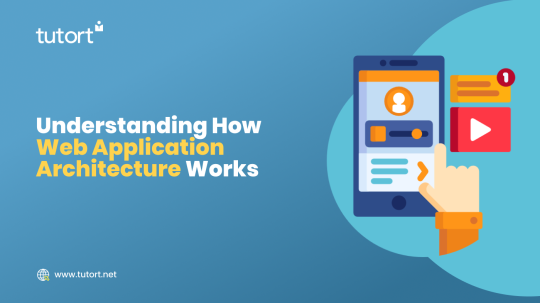
Have you ever wondered how your favorite websites and web applications function behind the scenes?
As a curious individual, it's important to delve into the world of web application architecture to truly understand how each component works together to deliver a seamless user experience. In this article, we will explore the intricacies of web application architecture, the different layers and components involved, and how the web request process unfolds.
So let's embark on this journey of discovery!
What is Web Application Architecture?
Web application architecture is the structure and framework that defines how different components of a web application interact with each other to deliver the desired functionality.
It encompasses the relationship between client-side and server-side code, the flow of data, and the overall system design.
In essence, web application architecture determines how a web application handles user requests, processes data, and presents information to the user.
How Does The Web Request Work?
To understand the inner workings of web application architecture, let's take a closer look at how the web request process unfolds.
Imagine that you want to visit a popular online marketplace like amazon.com. Here's a step-by-step breakdown of what happens behind the scenes:
Entering the URL: You type "amazon.com" in your web browser's address bar and hit enter. The browser needs to know the IP address of the server where the page is located, so it sends a request to the Domain Name Server (DNS) to retrieve the corresponding IP address. If the address is already cached in the browser, it will be pulled from there.
Processing the request: The web server receives the request and locates the requested page and data. This is where business logic, also known as domain logic or application logic, comes into play. The business logic determines how each piece of data is accessed and processed. It acts as the control center of the web application, routing the request to the appropriate storage area to retrieve the necessary data.
Getting the response: Once the server processes the request, it sends back a response to the browser. The response contains the web page, also known as the front end of the application, which is displayed on your screen. Here, you can interact with the user interface (UI) components and access the desired information.
Embark on your learning journey with Tutort Academy's Full Stack Software Developer Courses. 🚀
If you're passionate about web application architecture and want to pursue a career as a full-stack software developer, Tutort Academy offers comprehensive Full Stack Software Developer courses to help you achieve your goals. Our Full Stack Software Developer courses provide hands-on training in web application development, covering everything from front-end technologies like HTML, CSS, and JavaScript to back-end frameworks such as Node.js, Python, and Ruby on Rails. With Tutort Academy Software Developer Courses, you'll gain the skills and knowledge needed to build robust and scalable web applications.
#tutortacademy#programming#algorithm#webdevelopment#web application security#web application development
0 notes
Text

Technical aspects is Address Resolution in DNS. In this blog post, get ready to unravel the mysteries behind DNS and demystify address resolution once and for all. Read More...
#voip technology#phonesuite direct#pbx system#voip phone#phonesuite dealers#business phones#hotel hospitality#hotel phone system#voip advantages#pbx communications#voip services#voip#voipservices#voip phone system#voip solutions#dns#hotel phone
0 notes
Text
This Week in Rust 498
Hello and welcome to another issue of This Week in Rust! Rust is a programming language empowering everyone to build reliable and efficient software. This is a weekly summary of its progress and community. Want something mentioned? Tag us at @ThisWeekInRust on Twitter or @ThisWeekinRust on mastodon.social, or send us a pull request. Want to get involved? We love contributions.
This Week in Rust is openly developed on GitHub and archives can be viewed at this-week-in-rust.org. If you find any errors in this week's issue, please submit a PR.
Updates from Rust Community
Official
Announcing Rust 1.70.0
Newsletters
This Month in Rust GameDev #45 - April 2023
This Month in Rust OSDev: May 2023
Project/Tooling Updates
Changelog #184
MsgPacker: Enhancing performance and security
Diesel 2.1: Generated Migrations and simplified MultiBackend support
Quickwit 0.6: Elasticsearch compatible API, range & prefix phrase queries, histogram & percentiles aggregations, and more...!
Meilisearch 1.2 - new features for filters and engine improvements
[video] The status of parallel rustc - Nicholas Nethercote
Observations/Thoughts
A Proposal for an asynchronous Rust GUI framework
A locking war story
Building a Vector Database to Make Use of Vector Embeddings
Data Exfiltration through DNS with Rust
The Rust I Wanted Had No Future
From Stacks to Trees: A new aliasing model for Rust
ESP32 Embedded Rust at the HAL: GPIO Interrupts
Introducing posh: Type-Safe Graphics Programming with Functional Shaders in Rust
Demystifying trait generics in Rust
Rust Walkthroughs
Writing universal libraries using C++ and consuming it in Rust (WASI)
Rust's cfg Attribute
Looking at Rust builtin derives
What is WASI?
Create a simple DSL for CSS like syntax for TUIs
[video] A Practical Introduction to Derive Macros with Attributes
Miscellaneous
[audio] Shuttle Launchpad with Stefan Baumgartner :: Rustacean Station
[audio] Episode 5: Putting Lipstick on a Pig
[video] Bevy Basics Timers
[video] We Built a Blazingly Fast Video Conferencing System in Rust & WASM
[video] Why Static Typing Came Back • Richard Feldman • GOTO 2022
Crate of the Week
This week's crate is kanata, a keyboard remapper for Linux and Windows.
Thanks to Aleksey Kladov for the suggestion!
Please submit your suggestions and votes for next week!
Call for Participation
Always wanted to contribute to open-source projects but did not know where to start? Every week we highlight some tasks from the Rust community for you to pick and get started!
Some of these tasks may also have mentors available, visit the task page for more information.
* Hyperswitch - Remove redundant heap allocation (specifically string construction) in the application * Hyperswitch - add domain type for client secret * Hyperswitch - Implement cache for MerchantKeyStore * Ockam - Add --yes flag to delete commands to prevent unintentional deletions * Ockam - Define json output for ockam node create * Ockam - unreported project path not found error
If you are a Rust project owner and are looking for contributors, please submit tasks here.
Updates from the Rust Project
392 pull requests were merged in the last week
support 128-bit atomics on all x86_64 Apple targets
support the rustc metadata for AIX
QNX Neutrino: exponential backoff when fork/spawn needs a retry
Control Flow Integrity: fix with repr(transparent): transform_ty: unexpected Alias(Proj
Control Flow Integrity: fix async: transform_ty: unexpected GeneratorWitness(Bi…
add other workspaces to linkedProjects in rust_analyzer_settings
allow limited access to OsStr bytes
check nested obligations during coercion unify in new solver
diagnostics: exclude indirect private deps from trait impl suggest
don't ICE in new solver when auto traits have associated types
don't compute inlining status of mono items in advance
don't require the output from libtest to be valid UTF-8
don't suggest break through nested items
don't typecheck recovered method call from suggestion
enable ConstGoto and SeparateConstSwitch passes by default
enable ScalarReplacementOfAggregates in optimized builds
extra context for unreachable_pub lint
fix bug where private item with intermediate doc hidden re-export was not inlined
fix codegen test suite for bare-metal-like targets
fix linkage for large binaries on mips64 platforms
fix re-export of doc hidden item inside private item not displayed
fix type-inference regression
fix: dedup static_candidates before report
improve CGU debug printing
linker: report linker flavors incompatible with the current target
normalize anon consts in new solver
only check inlining counter after recursing
only rewrite valtree-constants to patterns and keep other constants opaque
only suppress coercion error if type is definitely unsized
optimize scalar and scalar pair representations loaded from ByRef in llvm
preserve substs in opaques recorded in typeck results
refactor and cleanup the leak check, add it to new solver
remove unneeded Buffer allocations when &mut fmt::Write can be used directly
replace const eval limit by a lint and add an exponential backoff warning
require that const param tys implement ConstParamTy
rpath is not supported on AIX
rust-lld: add rpath entry to the correct lib folder
show note for type ascription on a local binding interpreted as a constant pattern and not a new variable
stop normalizing so many different prefixes
suggest Option::as_deref(_mut) on type mismatch in option combinator if it passes typeck
suggest correct self_ty
uplift clippy::cast_ref_to_mut lint
uplift clippy::invalid_utf8_in_unchecked lint
lower unchecked_div/_rem to MIR's BinOp::Div/Rem
miri: Tree Borrows (TB) diagnostics: avoid printing irrelevant events
miri: TB: improve error messages (distinguish between accesses and reborrows)
miri: remove rustc-workspace-hack
greatly decrease the size of rustc_driver.so when debuginfo is enabled
remove ExtendElement, ExtendWith, extend_with
remove [T]::zip(_)
make TrustedStep require Copy
offset_of!: don't require type to be Sized
check tuple elements are Sized in offset_of!
fix bug in utf16_to_utf8 for zero length strings
hashbrown: add support for rkyv serialization and deserialization
regex compile: make Regex::new(r"(?-u:\B)") fail again
cargo: add message on reusing previous temporary path on failed cargo installs
cargo: emit error when users try to use a toolchain via the add or install command
cargo: support "default" option for build.jobs
rustdoc: add interaction delays for tooltip popovers
rustdoc: render visibility on associated types
clippy: allow_attributes, allow_attributes_without_reason: Ignore attributes from procedural macros
clippy: manual_let_else: support struct patterns
clippy: nonminimal_bool fix double not
clippy: ptr_cast_constness: Only lint on casts which don't change type
clippy: unnecessary_lazy_eval: don't lint on types with deref impl
clippy: useless_conversion: pluralize if there are multiple .into_iter() calls
clippy: wildcard_imports Modules that contain prelude are also allowed
clippy: add a test that checks for old style test headers
clippy: add checking for cfg(features = ...)
clippy: add lints for disallowing usage of to_xx_bytes and from_xx_bytes
clippy: add spans to clippy.toml error messages
clippy: emit unnecessary_cast on raw pointers as well
clippy: fix suggestion on fully qualified syntax
clippy: ignore fix for from_over_into if the target type contains a Self reference
clippy: move redundant_clone to nursery
clippy: new lint: explicit_into_iter_fn_arg
clippy: new lint: missing_fields_in_debug
rust-analyzer: add mandatory panic contexts to all threadpool tasks
rust-analyzer: allow setting cfgs
rust-analyzer: don't add --all-targets to runnables for no-std crates
rust-analyzer: add signature help for tuple patterns and expressions
rust-analyzer: render niches on hover
rust-analyzer: fix Assist "replace named generic type with impl trait"
rust-analyzer: fix unused-mut false positive for Box
rust-analyzer: fix bug in labeled for loop desugaring
rust-analyzer: fix drop scopes problems in mir
rust-analyzer: fix edits for convert_named_struct_to_tuple_struct
rust-analyzer: fix missing terminator for slice pattern
rust-analyzer: fix string pattern matching in mir interpreter
rust-analyzer: fix: add enum, reference, array and slice to render_const_scalar
rust-analyzer: fix: add render configs for memory layout hovers
rust-analyzer: fix: consider outer binders when folding captured items' type
rust-analyzer: fix: detect "bound more than once" error and suppress need-mut for it
rust-analyzer: fix: don't duplicate sysroot crates in rustc workspace
rust-analyzer: fix: emit '_ for lifetime generics in HirDisplay
rust-analyzer: fix nav target calculation discarding file ids from differing macro upmapping
rust-analyzer: make assignment operators right associative
rust-analyzer: prioritize threads affected by user typing
rust-analyzer: support floating point intrinsics in const eval
Rust Compiler Performance Triage
This week was a bunch of improvements, largely driven by cutting std debuginfo in [#110221] and a few MIR or codegen optimizations. No pure regressions landed this week!
Triage done by @simulacrum. Revision range: 1221e43b..adc719d
Summary:
0 Regressions, 1 Improvements, 12 Mixed; 2 of them in rollups
79 artifact comparisons made in total
Full report here
Approved RFCs
Changes to Rust follow the Rust RFC (request for comments) process. These are the RFCs that were approved for implementation this week:
eRFC: single-file packages ("cargo script") integration
Final Comment Period
Every week, the team announces the 'final comment period' for RFCs and key PRs which are reaching a decision. Express your opinions now.
RFCs
No RFCs entered Final Comment Period this week.
Tracking Issues & PRs
[disposition: merge] TAIT defining scope options
[disposition: merge] rustdoc-search: clean up type unification and "unboxing"
[disposition: merge] Specify behavior of HashSet::insert
[disposition: merge] Update runtime guarantee for select_nth_unstable
[disposition: merge] Stabilize String::leak
[disposition: merge] Implement TryFrom<&OsStr> for &str
[disposition: merge] impl SliceIndex\<str> for (Bound\<usize>, Bound\<usize>)
[disposition: merge] Stabilize const_cstr_methods
[disposition: close] Add cfg(no_128_bit) to core: removes u128/i128 formatting
[disposition: merge] rustdoc: search for slices and arrays by type with []
New and Updated RFCs
[new] Fragment Specifiers for Generic Arguments
[new] Virtually dispatched trait methods
Call for Testing
An important step for RFC implementation is for people to experiment with the implementation and give feedback, especially before stabilization. The following RFCs would benefit from user testing before moving forward:
No RFCs issued a call for testing this week.
If you are a feature implementer and would like your RFC to appear on the above list, add the new call-for-testing label to your RFC along with a comment providing testing instructions and/or guidance on which aspect(s) of the feature need testing.
Upcoming Events
Rusty Events between 2023-06-07 - 2023-07-05 🦀
Virtual
2023-06-07 | Virtual (Indianapolis, IN, US) | Indy Rust
Indy.rs - with Social Distancing
2023-06-07 | Virtual (Stuttgart, DE) | Rust Community Stuttgart
Rust-Meetup
2023-06-08 | Virtual (Nürnberg, DE) | Rust Nuremberg
Rust Nürnberg online
2023-06-13 | Virtual (Dallas, TX, US) | Dallas Rust
Second Tuesday
2023-06-14 | Virtual (Cardiff, UK) | Rust and C++ Cardiff
Building Spin Locks and Channels - Rust Atomics & Locks Bookclub Chapters 4 & 5
2023-06-14 | Virtual (Boulder, CO, US) | Boulder Elixir and Rust
Monthly Meetup
2023-06-15 | Virtual (Stuttgart, DE) | Rust Community Stuttgart
Rust-Meetup
2023-06-19 | Virtual (San Francisco, CA, US) | Data Science on AWS - San Francisco, Global
Generative AI Parameter Efficient Fine Tuning (PEFT), RLHF + Polars: "Polars, lightning-fast DataFrame library for Rust and Python", presented by Suman Debnath
2023-06-20 | Virtual (Berlin, DE) | Berline.rs / OpenTechSchool Berlin
Rust Hack and Learn
2023-06-20 | Virtual (Washington, DC, US) | Rust DC
Mid-month Rustful
2023-06-21 | Virtual (Vancouver, BC, CA) | Vancouver Rust
Rust Study/Hack/Hang-out
2023-06-22 | Virtual (Karlsruhe, DE) | Karlsruhe Functional Programmers Group
Stammtisch (gemeinsam mit der C++ UG KA)
2023-06-25 | Virtual (Auckland, NZ) | ResBaz Aotearoa 2023
Research Computing With The Rust Programming Language - Tim McNamara
2023-06-27 | Virtual (Dallas, TX, US) | Dallas Rust
Last Tuesday
2023-06-28 | Virtual (Chicago, IL, US) | Chicago Healthcare Cloud Technology Community
Rust for Mission-Critical AI: A Journey into Healthcare's Safest Language
2023-07-04 | Virtual (Berlin, DE) | Berline.rs / OpenTechSchool Berlin
Rust Hack and Learn
2023-07-04 | Virtual (Buffalo, NY, US) | Buffalo Rust Meetup
Buffalo Rust User Group, First Tuesdays
2023-07-05 | Virtual (Indianapolis, IN, US) | Indy Rust
Indy.rs - with Social Distancing
Asia
2023-06-10 | Kuala Lumpur, MY | GoLang Malaysia
Rust Workshop/Hack and Learn Malaysia June 2023 | Event updates Telegram | Event group chat
2023-06-10 | Pune, IN | Rust Pune
#1 - Meet & Greet
Europe
2023-06-08 | Aarhus, DK | Rust Aarhus
Rust Aarhus meetup #2 sponsored by BRØLSTÆRK
2023-06-08 | Paris, FR | Stockly.ai
Rust Meetup in Paris - hosted by Stockly
2023-06-08 | Zurich, CH | Rust Zurich
Unsafe, Miri, SIMD - June Meetup
2023-06-16 | Stuttgart, DE | Rust Community Stuttgart
OnSite Meeting
2023-06-22 | Vienna, AT | Papers We Love Vienna
June: Data and Ownership in Rust
2023-06-28 | Bratislava, SK | Bratislava Rust Meetup Group
Rust Meetup by Sonalake
2023-07-03 | Zurich, CH | Rust Zurich
Rust in the Linux Kernel - July Meetup
North America
2023-06-07 | Austin, TX, US | Rust ATX
Rust Lunch
2023-06-08 | Lehi, UT, US | Utah Rust
Rust 1.70.0, Module System Deep Dive & Pizza
2023-06-08 | Pasadena, CA, US | Pasadena Thursday Go/Rust
Weekly leetcode group
2023-06-10 | San Jose, CA, US | Rust Breakfast & Learn
Rust: breakfast & learn
2023-06-15 | Mountain View, CA, US | Mountain View Rust Meetup
Rust Meetup at Hacker Dojo
2023-06-17 | San Jose, CA, US | Rust Breakfast & Learn
Rust: breakfast & learn
2023-06-20 | San Francisco, CA, US | San Francisco Rust Study Group
Rust Hacking in Person
2023-06-24 | San Jose, CA, US | Rust Breakfast & Learn
Rust: breakfast & learn
2023-07-01 | San Jose, CA, US | Rust Breakfast & Learn
Rust: breakfast & learn
If you are running a Rust event please add it to the calendar to get it mentioned here. Please remember to add a link to the event too. Email the Rust Community Team for access.
Jobs
Please see the latest Who's Hiring thread on r/rust
Quote of the Week
(...) Rust developers usually are not just looking for "less buggy".
They are addicted to the clicky sound of legos.
– Amirography on fosstodon
Thanks to Jan Riemer for the suggestion!
Please submit quotes and vote for next week!
This Week in Rust is edited by: nellshamrell, llogiq, cdmistman, ericseppanen, extrawurst, andrewpollack, U007D, kolharsam, joelmarcey, mariannegoldin, bennyvasquez.
Email list hosting is sponsored by The Rust Foundation
Discuss on r/rust
0 notes