#Data Access Using JPA with Spring Boot
Explore tagged Tumblr posts
Text
Provide insights into securing Java web and desktop applications.

Securing Java web and desktop applications requires a combination of best practices, security libraries, and frameworks to prevent vulnerabilities like SQL injection, XSS, CSRF, and unauthorized access. Here’s a deep dive into key security measures:
1. Secure Authentication and Authorization
Use Strong Authentication Mechanisms
Implement OAuth 2.0, OpenID Connect, or SAML for authentication.
Use Spring Security for web applications.
Enforce multi-factor authentication (MFA) for added security.
Example (Spring Security Basic Authentication in Java Web App)java@Configuration @EnableWebSecurity public class SecurityConfig { @Bean public SecurityFilterChain securityFilterChain(HttpSecurity http) throws Exception { http .authorizeHttpRequests(auth -> auth .requestMatchers("/admin/**").hasRole("ADMIN") .anyRequest().authenticated()) .httpBasic(); return http.build(); } }Implement Role-Based Access Control (RBAC)
Define roles and permissions for users.
Use JWT (JSON Web Tokens) for securing APIs.
Example (Securing API using JWT in Spring Boot)javapublic class JwtUtil { private static final String SECRET_KEY = "secureKey"; public String generateToken(String username) { return Jwts.builder() .setSubject(username) .setIssuedAt(new Date()) .setExpiration(new Date(System.currentTimeMillis() + 1000 * 60 * 60)) .signWith(SignatureAlgorithm.HS256, SECRET_KEY) .compact(); } }
2. Secure Data Storage and Transmission
Use Secure Communication (HTTPS & TLS)
Use TLS 1.2+ for encrypting data in transit.
Enforce HSTS (HTTP Strict Transport Security).
Encrypt Sensitive Data
Store passwords using bcrypt, PBKDF2, or Argon2.
Use AES-256 for encrypting sensitive data.
Example (Hashing Passwords in Java)javaimport org.mindrot.jbcrypt.BCrypt;public class PasswordSecurity { public static String hashPassword(String password) { return BCrypt.hashpw(password, BCrypt.gensalt(12)); } public static boolean verifyPassword(String password, String hashedPassword) { return BCrypt.checkpw(password, hashedPassword); } }
Use Secure Database Connections
Use parameterized queries to prevent SQL injection.
Disable database user permissions that are not required.
Example (Using Prepared Statements in JDBC)javaPreparedStatement stmt = connection.prepareStatement("SELECT * FROM users WHERE username = ?"); stmt.setString(1, username); ResultSet rs = stmt.executeQuery();
3. Protect Against Common Web Vulnerabilities
Prevent SQL Injection
Always use ORM frameworks (Hibernate, JPA) to manage queries securely.
Mitigate Cross-Site Scripting (XSS)
Escape user input in web views using OWASP Java Encoder.
Use Content Security Policy (CSP) headers.
Prevent Cross-Site Request Forgery (CSRF)
Use CSRF tokens in forms.
Enable CSRF protection in Spring Security.
Example (Enabling CSRF Protection in Spring Security)javahttp.csrf().csrfTokenRepository(CookieCsrfTokenRepository.withHttpOnlyFalse());
4. Secure File Uploads and Deserialization
Validate File Uploads
Restrict allowed file types (e.g., only images, PDFs).
Use virus scanning (e.g., ClamAV).
Example (Checking File Type in Java)javaif (!file.getContentType().equals("application/pdf")) { throw new SecurityException("Invalid file type"); }
Avoid Untrusted Deserialization
Use whitelisting for allowed classes.
Prefer JSON over Java serialization.
Example (Disable Unsafe Object Deserialization in Java)javaObjectInputStream ois = new ObjectInputStream(inputStream) { @Override protected Class<?> resolveClass(ObjectStreamClass desc) throws IOException, ClassNotFoundException { throw new InvalidClassException("Deserialization is not allowed"); } };
5. Secure Desktop Java Applications
Use Code Signing
Sign JAR files using Java Keytool to prevent tampering.
shjarsigner -keystore mykeystore.jks -signedjar SecureApp.jar MyApp.jar myaliasRestrict JavaFX/Swing Application Permissions
Use Java Security Manager (deprecated but useful for legacy apps).
Restrict access to file system, network, and system properties.
Encrypt Local Data Storage
Use AES encryption for storing local files.
Example (Encrypting Files with AES in Java)javaCipher cipher = Cipher.getInstance("AES"); cipher.init(Cipher.ENCRYPT_MODE, new SecretKeySpec(key, "AES")); byte[] encrypted = cipher.doFinal(data);
6. Logging and Monitoring for Security
Use Secure Logging Frameworks
Use logback or SLF4J.
Avoid logging sensitive data like passwords.
Monitor for Anomalies
Implement Intrusion Detection Systems (IDS).
Use audit trails and security alerts.
7. Best Practices for Securing Java Applications
✅ Keep dependencies up to date (Use OWASP Dependency Check). ✅ Run security scans (SAST, DAST) using SonarQube, Checkmarx. ✅ Apply the principle of least privilege for database and API access. ✅ Enforce strong password policies (min length, special characters). ✅ Use API Gateway and rate limiting for public-facing APIs.
Conclusion
Securing Java web and desktop applications requires multi-layered security across authentication, data protection, and vulnerability mitigation. By following best practices like strong encryption, secure coding techniques, and continuous monitoring, developers can protect applications against cyber threats.
WEBSITE: https://www.ficusoft.in/core-java-training-in-chennai/
0 notes
Text
How to Build a RESTful API with Java Spring Boot: A Guide for Full Stack Developers

In the world of Java full-stack development, building robust and efficient RESTful APIs is a crucial skill. APIs are the backbone of modern web applications, enabling seamless communication between the front-end and back-end. For full-stack developers, having a strong understanding of how to build RESTful APIs with Java Spring Boot is a key component of their skill set.
Java, paired with Spring Boot, provides developers with powerful tools to create secure, scalable, and high-performing REST APIs. This blog explores the significance of RESTful APIs in full-stack development and walks you through the essential concepts and steps involved in building an API using Spring Boot.
What is a RESTful API?
A RESTful API (Representational State Transfer) is an architectural style for building web services that communicate over HTTP. REST APIs are stateless, meaning each request from the client must contain all the information needed to process it. These APIs are designed to be lightweight, fast, and easy to use.
Key features of RESTful APIs include:
Statelessness: Each request is independent and contains all the data required for processing.
Client-Server Architecture: The front-end (client) and back-end (server) are separate entities that interact through HTTP requests and responses.
Uniform Interface: REST APIs follow standardized conventions for communication, making them easier to understand and work with.
Cacheability: Responses can be explicitly marked as cacheable, improving performance for repeated requests.
As a full-stack developer, understanding these principles will help you design and build efficient, scalable APIs that power modern web and mobile applications.
Why Use Spring Boot for Building RESTful APIs?
Spring Boot is an open-source Java framework that simplifies the development of web applications and APIs. It’s particularly well-suited for building RESTful services thanks to its simplicity, ease of use, and powerful features.
Advantages of Using Spring Boot for RESTful APIs:
Quick Setup: Spring Boot takes care of much of the configuration and setup, allowing you to get started quickly. It minimizes boilerplate code, so you can focus on developing the functionality.
Embedded Servers: Spring Boot comes with embedded servers like Tomcat, Jetty, and Undertow, meaning there’s no need to install or configure a separate web server.
Spring Ecosystem Integration: Spring Boot integrates seamlessly with other Spring projects like Spring Data JPA for database access and Spring Security for authentication and authorization, providing a complete solution for building robust web applications.
Scalability and Maintainability: With Spring Boot, you can build scalable applications that are easy to maintain and extend as your needs grow.
The Role of RESTful APIs in Full Stack Development
In full-stack development, APIs play a critical role in connecting the front-end (user interface) and the back-end (server-side logic and database). A Java full-stack development is responsible for both the client-side and server-side development, and knowing how to build a RESTful API is essential for creating seamless and efficient communication between the two layers.
When building an API in a full-stack application:
The front-end (e.g., React, Angular, or Vue.js) interacts with the API by sending HTTP requests to the back-end.
The back-end (built with Spring Boot) processes these requests, retrieves data from the database, performs any necessary business logic, and returns the appropriate responses to the front-end.
Understanding the entire process of creating and consuming APIs ensures that you can develop applications where the front-end and back-end work together seamlessly, resulting in a smooth user experience.
Steps to Building a RESTful API with Spring Boot
Although Spring Boot simplifies many aspects of API development, a full-stack developer needs to know the key steps involved in building a RESTful API. Here’s a high-level overview:
1. Project Setup
You begin by creating a Spring Boot project. Tools like Spring Initializr (https://start.spring.io/) allow you to quickly generate a new Spring Boot application with the necessary dependencies, such as Spring Web for building RESTful services.
2. Define the Data Model
Your application will interact with data (such as users, products, or orders). Defining your data models helps you understand the structure of the data that your API will manage.
3. Create API Endpoints
The controller is responsible for handling HTTP requests and returning responses. As a full-stack developer, you’ll define various API endpoints (e.g., GET, POST, PUT, DELETE) that allow the front-end to interact with the server.
4. Implement Database Integration
Spring Boot works well with various databases, whether you prefer relational (e.g., MySQL, PostgreSQL) or NoSQL (e.g., MongoDB). You can use Spring Data JPA to easily interact with a relational database or integrate with NoSQL databases for more flexible data storage.
5. Add Authentication and Authorization
In modern applications, security is crucial. Implementing authentication (e.g., JWT tokens) and authorization (e.g., role-based access control) using Spring Security ensures that only authorized users can access specific API endpoints.
6. Test the API
As a full-stack developer, testing the API is an important part of the process. Using tools like Postman or Swagger helps you test each endpoint and ensure it behaves as expected.
7. Deployment
Once your API is developed and tested, it can be deployed to various environments, such as local servers, cloud platforms (AWS, Google Cloud, Azure), or containers like Docker for portability and scalability.
Best Practices for Building RESTful APIs in Full Stack Development
As a full-stack developer, following best practices when building your RESTful API ensures that your application is reliable, maintainable, and scalable. Here are a few important best practices:
Versioning: Version your API from the start (e.g., /api/v1/users) to ensure future changes don’t break existing client applications.
Clear Documentation: Use tools like Swagger to auto-generate comprehensive API documentation, helping other developers understand how to interact with your API.
Meaningful HTTP Status Codes: Use standard HTTP status codes (e.g., 200 OK, 201 Created, 404 Not Found) to indicate the result of API requests.
Error Handling: Implement consistent error messages and codes to inform the client of any issues with their request.
Pagination and Filtering: For APIs returning large datasets, consider implementing pagination, filtering, and sorting to improve performance and user experience.
Conclusion
Building RESTful APIs with Java Spring Boot is an essential skill for Java full-stack development. Spring Boot’s ease of use, integration with the larger Spring ecosystem, and ability to scale make it an ideal choice for API development. As a full-stack developer, mastering the creation of RESTful APIs will empower you to build seamless, high-performance applications that connect front-end interfaces with back-end systems.
By following the steps outlined above and adhering to best practices, you’ll be able to design and develop APIs that are secure, efficient, and maintainable—ensuring the success of your full-stack applications.
This concludes the blog on "How to Build a RESTful API with Java Spring Boot" from the perspective of a Java full-stack development Let me know if you'd like to move on to the next topic!
0 notes
Text
Important Concepts to Master in Kotlin with Spring Boot Training

Are you eager to dive into the world of Kotlin and Spring Boot development? Kotlin, a versatile programming language, and Spring Boot, a popular framework for building Java-based applications, are a powerful combination for creating robust and efficient software. To get the most out of your training, it's essential to master some key concepts. We'll explore the important concepts you should focus on when learning Kotlin with Spring Boot.
Kotlin Basics: Before diving into Spring Boot, you need a strong foundation in Kotlin. Understand Kotlin's syntax, data types, control structures, functions, and object-oriented programming features. Kotlin is designed to be concise and expressive, making it an excellent choice for application development.
Spring Boot Fundamentals: Familiarize yourself with the core concepts of Spring Boot, such as Spring Boot starters, auto-configuration, and the Spring Boot application lifecycle. Spring Boot simplifies the configuration and setup of Spring applications, allowing you to focus on writing business logic.
RESTful Web Services: Understand how to build RESTful APIs with Spring Boot. Learn about request and response handling, HTTP methods, path variables, and query parameters. Implementing RESTful services is a common requirement in modern application development.
Database Access: Spring Boot provides excellent support for database operations. Learn how to interact with databases using technologies like JPA (Java Persistence API), Hibernate, and Spring Data JPA. Configure data sources and manage database transactions.
Best Practices and Code Quality: Pay attention to best practices for clean code, code quality, and maintainability. Follow design patterns and architectural principles to ensure your codebase is easy to maintain and extend.
Conclusion:Kotlin with Spring Boot is a powerful combination for modern application development. Mastering these concepts will equip you with the knowledge and skills to build robust, scalable, and maintainable software. Kotlin with Spring Boot Training with SkillIQ is a valuable learning opportunity for developers interested in building robust, efficient, and modern web applications. This training equips you with the skills and knowledge necessary to leverage Kotlin's concise and expressive syntax with the Spring Boot framework's powerful features.
0 notes
Text
Mastering Full Stack Java Development: A Comprehensive Guide
Are you ready to embark on a journey into the world of Full Stack Java Development? Whether you're a seasoned developer looking to expand your skill set or a newcomer to the field, this comprehensive guide will equip you with the knowledge and tools needed to master Full Stack Java Development.
What is Full Stack Java Development?
Full Stack Development refers to the practice of working on both the frontend and backend of a web application. In the context of Java, it means using Java for both the server-side (backend) and client-side (frontend) development. This approach allows developers to create end-to-end solutions and have full control over the entire application stack.
The Java Programming Language: A Solid Foundation
Java is known for its platform independence, robustness, and extensive libraries. It's an excellent choice for Full Stack Development because it can be used on both ends of the development spectrum. Whether you're building RESTful APIs, managing databases, or crafting interactive user interfaces, Java has you covered.
Mastering the Backend with Java
To excel in Full Stack Java Development, you must first become proficient in backend development. This includes understanding concepts like:
Server-side frameworks: Learn popular Java frameworks like Spring Boot and Java EE for building robust and scalable backend services.
Database management: Explore Java's database integration capabilities using technologies like JDBC and JPA, allowing you to work with relational databases seamlessly.
API development: Master the art of building RESTful APIs with Java, ensuring efficient data communication between your frontend and backend.
Crafting Responsive User Interfaces
Once you've got a solid grip on the backend, it's time to focus on the frontend. Here are key areas to consider:
HTML, CSS, and JavaScript: These are the building blocks of web development. Understanding these technologies is crucial for creating dynamic and visually appealing user interfaces.
Frontend libraries and frameworks: Familiarize yourself with popular frontend frameworks like React Angular, or Vue.js, and integrate them seamlessly with your Java backend.
Responsive design: Ensure that your user interfaces are responsive and accessible on various devices, from desktops to smartphones.
Connecting the Dots: Integrating Frontend and Backend
The true power of Full Stack Java Development lies in the seamless integration of the frontend and backend. Achieving this requires knowledge of technologies like RESTful API calls, AJAX, and asynchronous programming. You'll be able to build interactive web applications that can send and receive data from the server without page reloads, providing a smooth user experience.
Testing, Security, and Deployment
As a Full Stack Java Developer, your responsibilities go beyond coding. You'll need to:
Implement robust testing: Ensure the reliability and stability of your applications through unit testing, integration testing, and end-to-end testing.
Prioritize security: Protect your application from common vulnerabilities with practices like input validation, authentication, and authorization.
Master deployment: Understand deployment strategies, containerization with Docker, and deployment pipelines to take your application live.
Continuous Learning and Staying Updated
The technology landscape is ever-evolving. To master Full Stack Java Development, commit to continuous learning. Follow industry trends, experiment with new tools and frameworks, and stay engaged with the developer community.
In conclusion, mastering Full Stack Java Development is a rewarding journey that empowers you to create end-to-end web solutions with Java. By building a strong foundation in backend and frontend development, integrating the two seamlessly, and keeping up with industry trends, you can become a proficient Full Stack Java Developer capable of tackling complex web projects. So, are you ready to embark on this exciting adventure? Start by building a strong understanding of Java, and the possibilities are endless.
0 notes
Text
Spring Boot - CRUD operations using JPA
Spring Boot – CRUD operations using JPA
In this article, we will use the JPA (Java Persistence API) with Spring Boot for insert, update, delete and read operations. We are using in-memory H2 database, but the same can be changed for any other relational database. Project Structure We can use Spring Tool Suite(STS) to create a Spring starter project and choose the h2 and jpa dependencies. We can also use Spring Initializr for the same…
View On WordPress
#Data Access Using JPA with Spring Boot#jpa spring boot#Spring Boot CRUD operations using JPA#spring boot jpa#spring boot jpa crud operations
0 notes
Text
Spring Boot Online Training: Mastering the Power of Java Framework
Are you ready to take your Java programming skills to the next level? Look no further than Spring Boot Online Training! In this comprehensive training program, you will unlock the full potential of the Spring Boot framework and gain expertise in building robust, scalable, and efficient Java applications. Join us on this exciting journey and become a Spring Boot master!

Why Choose Spring Boot Online Training?
When it comes to developing Java applications, Spring Boot online course has emerged as one of the most popular frameworks in the industry. Its simplicity, flexibility, and powerful features make it a preferred choice for developers worldwide.
By enrolling in our Spring Boot Online Training, you will reap the following benefits:
Expert Guidance: Learn from seasoned industry professionals who have hands-on experience with Spring Boot development. They will provide you with valuable insights and practical knowledge to excel in your Java projects.
Comprehensive Curriculum: Our training program covers all aspects of Spring Boot, from the basics to advanced concepts. You will delve into topics such as dependency injection, data persistence, security, RESTful APIs, and more.
Hands-on Projects: Gain practical experience by working on real-world projects that simulate the challenges faced by developers in the industry. This will enhance your problem-solving skills and prepare you for the demands of the professional world.
Interactive Learning: Our training sessions are designed to be engaging and interactive. You will have the opportunity to ask questions, participate in discussions, and collaborate with your peers, fostering a dynamic learning environment.
Flexible Schedule: We understand that your time is valuable. Our online training allows you to learn at your own pace and convenience. Access the course materials anytime, anywhere, and progress through the modules according to your schedule.
Course Outline
Our Spring Boot Online Training is structured to provide you with a comprehensive understanding of the framework. Here is a sneak peek into some of the key topics covered:
1. Introduction to Spring Boot
Overview of Spring Boot and its advantages
Setting up the development environment
Creating a simple Spring Boot application
2. Spring Boot Essentials
Working with Spring Boot starters
Understanding auto-configuration
Configuring application properties
3. Building RESTful APIs with Spring Boot
Creating REST controllers
Handling HTTP requests and responses
Implementing CRUD operations
4. Data Persistence with Spring Boot
Integrating with relational databases
Using Spring Data JPA for data access
Implementing database queries and transactions
5. Security in Spring Boot Applications
Securing RESTful APIs with Spring Security
Authentication and authorization mechanisms
Implementing role-based access control
6. Testing and Deployment
Writing unit and integration tests
Continuous integration and deployment with Spring Boot
Best practices for application deployment
Who Should Attend?
Spring Boot Online Training is suitable for a wide range of individuals, including:
Java developers looking to upgrade their skills
Software engineers interested in learning Spring Boot
Web developers seeking to build robust Java applications
Professionals working on enterprise-level projects
No matter your level of experience, this spring boot training program will equip you with the knowledge and expertise to harness the full potential of Spring Boot in your Java projects
0 notes
Text
Introduction to Java Full Stack Development A Comprehensive Overview
Java Full Stack Development has gained immense popularity in the software development industry due to its versatility and scalability. It involves utilizing Java-based technologies for both front-end and back-end development, allowing developers to create robust and dynamic web applications. Overview of Java Full Stack Development, exploring its key components, frameworks, and best practices.
1. Understanding the Java Full Stack:
Java Full Stack Development refers to the process of building web applications using Java for both front-end and back-end development. It leverages the Java ecosystem, which offers a wide range of libraries, frameworks, and tools to streamline the development process. By utilizing Java for both layers of the application, developers can achieve seamless integration between the front-end and back-end, ensuring consistency, efficiency, and scalability.
2. Front-End Development with Java:
HTML, CSS, and JavaScript: Front-end development with Java involves using HTML, CSS, and JavaScript to create the user interface and handle user interactions. Java-based frameworks like JavaServer Faces (JSF), Thymeleaf, or JavaFX provide powerful tools and components to simplify front-end development.
Java-Based Front-End Frameworks: Java developers can leverage popular front-end frameworks like Vaadin and GWT (Google Web Toolkit) to build rich and interactive user interfaces. These frameworks allow developers to write front-end code in Java and automatically generate the corresponding HTML, CSS, and JavaScript.
Responsive Design and UI/UX: Java Full Stack developers should focus on responsive design principles to ensure their applications adapt seamlessly to different screen sizes and devices. Utilizing CSS frameworks like Bootstrap or Material Design can help create visually appealing and user-friendly interfaces
3. Back-End Development with Java:
Java Back-End Frameworks: Java provides a wide array of robust back-end frameworks such as Spring Boot, Jakarta EE (formerly Java EE), and Play Framework. These frameworks offer features like dependency injection, request handling, database integration, security, and more, enabling developers to build scalable and secure back-end systems.
Database Integration: Java Full Stack developers have several options for database integration, including popular frameworks like Hibernate and JPA (Java Persistence API). These frameworks simplify data access and persistence, allowing developers to interact with databases using object-oriented paradigms.
RESTful Web Services: Java's support for building RESTful web services is one of its key strengths. Developers can utilize frameworks like Spring Boot or Jakarta EE's JAX-RS to create APIs that adhere to REST principles, facilitating communication between the front-end and back-end layers.
4. Deployment and DevOps:
Java Full Stack developers need to be familiar with deployment and DevOps practices to ensure smooth application deployment and ongoing maintenance. Tools like Apache Maven or Gradle assist in building, packaging, and managing dependencies, while containerization technologies like Docker enable easy deployment and scalability.
5. Best Practices and Continuous Learning:
To excel in Java Full Stack Development, it's essential to follow best practices, such as adhering to coding standards, modularizing code, and writing unit tests. Continuous learning is crucial to stay updated with the latest Java frameworks, libraries, and industry trends.
Java Full Stack Development provides a complete approach to building web applications, leveraging Java's rich ecosystem for both front-end and back-end development. By utilizing Java-based frameworks, developers can achieve seamless integration between the two layers, resulting in scalable, efficient, and maintainable web applications. Embracing best practices and staying abreast of advancements in the Java ecosystem is key to mastering the art of Java Full Stack Development and delivering exceptional software solutions in today's digital landscape. Also learning Java full stack is very important as it opens doors to many career opportunities as it is a rapidly growing field. Whether you choose online or offline learning, obtaining Java full stack is accessible and essential in today's digital world. To start your career, you can enroll in Acaders and take up an online course for Java full stack.
1 note
·
View note
Text
Spring: a summary
You know life must be grim when you wake up in the middle of the night with visions of your undergraduate compiler textbook at top of mind. I suppose it was inevitable. I've been re-reading The Dragon Book and what a pleasing surprise to find the entire presentation so readily comprehensible. These hidden gems from Yale more than once now have reared up their heads into my life. I pick them up in wonder. What was once so arcane, seen now through the lens of 30 years of professional life, is eminently clear. How did I ever get through this stuff as a young, unseasoned undergraduate?
Spring
Spring and Java are older technologies relative to some of the newer languages and frameworks that have emerged in recent years. Nevertheless, I selected Spring and Java for a web service I needed to scratch up recently. The service runs 24x7 and as they say: "It just works." I sum up below some of the pros and cons of using the Spring framework.
Project Setup
I am convinced that one of the biggest deterrents to Spring/Java adoption is the difficulty in setting up new projects. Perhaps that is why Spring Boot is so popular -- which is to say that Boot provides an opinionated implementation of Spring. As well, there are starter projects that address the setup issue -- but I didn't want to use any of those. I literally started from line 1. And here are some of the setup issues I had to contend with:
Configure logging. This is tricky, as the Java ecosystem supports different logging mechanisms, and doing this in a general way means using slf4j to shield your application from nuances of whatever logger you decide to use.
Configure the webapp. In the modern setup, you no longer need web.xml; instead, you can encode all of the setup in Java. I actually enjoyed doing this, but it was tricky sorting through the relevant logic. As well, you have to acquaint yourself with numerous annotations that configure certain software features into your webapp.
Setting up the pom.xml file, with dependencies and compiler versioning that work in harmony.
With all these pain points so prominent early on the dev effort, you might ask yourself: then why choose Spring at all? Read on.
Easy API implementation
With Spring MVC, controllers (with API endpoint handlers) are straightforward. And plus, there is a lot of support baked into Spring that facilitates better APIs: support for (un)marshalling POJOs into (from) JSON; endpoint handler validations; convenient access to HTTP headers; and clean definitions and access mechanisms for URL query and path parameters.
No doubt, there is a lot of boilerplate to sift through with Spring MVC, but once you get stuff working, you end up with a reliable, robust platform to build on.
JPA repositories
Spring provides CRUD methods for entities (ie, data store tables) out-of-the-box with JPA repositories. This really helps erecting a new webapp in which you don't initially want to be bogged down with query issues. On the other hand, I have found that for significant business-related scenarios, you can't really avoid native data store queries.
XML versus configuration through Java annotations
A lot of the Spring software modules can be configured into your application either through XML declarations or Java annotations. This dual approach to feature configuration can be confusing at first. Each approach has its virtues. With XML, often you can configure into your app quite powerful features -- and this with relatively little extra code. By contrast, Java annotations, along with relevant bean instantiations, give you full programming controls over the components in question. In theory, XML would let you do whatever you might want to do in Java; in practice, that's not generally true.
I lean both ways -- relying on XML configuration here, and adopting Java annotations there. So far, this has worked out.
By the way, if you rely on XML configurations to bring up your Spring app, note that you will at some point have to find and parse through the relevant DTDs that characterize the XML for some particular feature of interest. The DTDs often are not that easy to parse, so often you need to locate solid documentation for whatever Spring feature you are onboarding, and then try to reconcile those docs with the DTD specification. Suffice it to say that XML configuration -- despite its convenience -- does have its pitfalls.
Conclusion
Spring / Java remains a solid if somewhat challenging platform for evolving webapps. If your team goes down this road, make sure you know what you're getting into. Spring / Java is a beast, but once you tame it, you'll be rewarded with a robust, reliable system to build on.
December 16, 2022
0 notes
Text
How to install spring into eclipse on mac

HOW TO INSTALL SPRING INTO ECLIPSE ON MAC ZIP FILE
HOW TO INSTALL SPRING INTO ECLIPSE ON MAC CODE
HOW TO INSTALL SPRING INTO ECLIPSE ON MAC ZIP
HOW TO INSTALL SPRING INTO ECLIPSE ON MAC DOWNLOAD
HOW TO INSTALL SPRING INTO ECLIPSE ON MAC FREE
The application.properties file under the resource folder contains the properties your Spring Boot will use to configure the application.
The src/main/java/com/example/employee subdirectory consists of all the Java classes for the tutorial.
You’ll see the following folders in file explorer: Click on Finish to import your project into your Eclipse IDE.
HOW TO INSTALL SPRING INTO ECLIPSE ON MAC ZIP
Click on Next.īrowse the directory where you extracted the zip file, select the root folder where the pom.xml file is present. Under Maven, choose Existing Maven Projects. Open Eclipse IDE and go to File and select Import.
HOW TO INSTALL SPRING INTO ECLIPSE ON MAC ZIP FILE
Extract the zip file to your preferred folder location.
HOW TO INSTALL SPRING INTO ECLIPSE ON MAC DOWNLOAD
This will download a zip file containing your project boilerplate. Your Spring Boot application should look similar to the image below:Ĭlick the Generate button at the bottom of the screen.
MySQL Driver: required to connect with MySQL database.
It eliminates the need of writing queries as you do with JDBC. The Spring Data JPA is an abstraction over JPA that provides utility methods for various operations on databases such as creating, deleting, and updating a record. JPA (Java Persistence API) is a Java Specification that maps Java objects to database entities, also known as ORM (Object Relational Mapping).
Spring Data JPA: required to access the data from the database.
Spring Web: required for building RESTful web applications.
Hence, you can choose the same Java version to follow along.Īdd the following Dependencies to the project:
Description - provide a description about the project.Ĭhoose “Jar” as the Packaging type as the application will run in the embedded Tomcat server provided by Spring Boot.
You can keep it the same as the artifact name, "employee".
Name - this is the display name for your application which Spring Boot will use when creating the entry point for the project.
Since you are creating an application for accessing and manipulating employee details, you can provide “employee”.
Artifact - this is the name of your project.
This follows the Java package naming convention.
Group - this is the base package name indicating the organization or group that is creating the project.
Include the following identifiers under Project Metadata for your project: Note that this tutorial is built with Spring Boot version 2.5.6, so select the same version in Spring Initializr. Under Project, choose “Maven” and then “Java” as the language. This tool provides the basic structure of a Spring Boot project for you to get started quickly. To create the Spring Boot application, you’ll use a tool called Spring Intializr.
HOW TO INSTALL SPRING INTO ECLIPSE ON MAC CODE
Overall, Spring Boot makes a great choice for devs to build their applications because it provides boilerplate code with all the necessary configurations to start with the coding right away. You don't have to create and configure the beans as Spring Boot will do it for you. Beans in Spring are objects that are instantiated and managed by Spring through Spring IoC containers. If the dependency is available in your classpath, Spring Boot will auto-create the beans for it. An auto-configuration feature by Spring Boot that configures your application automatically for certain dependencies.Embedded Tomcat server to run Spring Boot applications.No requirement for complex XML configurations.A few benefits of using Spring Boot for your REST APIs include: It allows you to create REST APIs with minimal configurations. Spring Boot is a Java framework, built on top of the Spring, used for developing web applications.
HOW TO INSTALL SPRING INTO ECLIPSE ON MAC FREE
During installation, create a free account when prompted.
Postman desktop application to test the APIs.
Make sure to configure Maven in Eclipse IDE. When running the installer, it will ask for the specific package to install, choose “Eclipse IDE for Java EE Developers”. You can follow the guide for detailed steps to setup MySQL with Workbench.
MySQL is the database service you’ll use to store the employee data and access in your application through REST APIs.
Java Development Kit (JDK) version 8 or newer.
Some prior knowledge of Java or a willingness to learn.
In this tutorial, you will develop REST APIs in Spring Boot to perform CRUD operations on an employee database. After developing several REST APIs using Spring Boot, I decided to write this tutorial to help beginners get started with Spring Boot. This led me to explore various frameworks such as Spring Boot. I always wanted to know how these APIs are developed so that I can create APIs myself. The server then performs the whole business logic and returns the result. I was always amazed to see how REST APIs are used in establishing communication between client and server over HTTP. I’ve been using Twilio’s REST APIs for quite some time now.

0 notes
Text
Top Best 6 java full stack courses
Welcome back again with the new post on the best full-stack courses. In this post, we will be going to tell you the top best full stack developer courses. Yes if you are from a programming background with good coding knowledge and want to become a full-stack developer. Then this post is going to help you. So in this post, we will tell you the top best 6 java full stack developer courses, so let’s start this blog.
The role of full-stack Java developers is becoming popular these days and many companies are hiring them to take care of their applications. This knowledge area includes knowledge of various technologies such as Angular, Java, Spring, REST, API, HTML, and CSS as well as various other databases. Learning full-stack development using Java can include learning the different programming languages used in the backend, frontend, and other middleware areas. In addition, knowledge of security protocols and database connections can help you develop general skills. So we've listed some of the best courses that can help you move from a beginner level to an advanced level.
Top Best 6 java full stack developer courses
1. Java Full-Stack Developer coaching (Sudaksha)
Suraksha has been doing Java training for twelve years currently and has trained over 50,000 students through their physical lecture rooms and online courses. they're now providing Java full-stack developer online training to assist beginners and advanced programmers gain complete data of full-stack development. the talents they provide embody Spring Boot, JavaScript, SQL, HTML, CSS, BootStrap, Angular, REST, Maven, Spring knowledge JPA, and more.
2. Java full-stack by (NearLearn)
NearLearn is also a great institute for java full stack courses. NearLearn institute is located in Bangalore Karnataka India. They provide both online and offline courses.
Java full stack courses by NearLearn is specially designed for all those who are willing to become professional developer. With Java full-stack Training Certification.
3. Full-Stack Java Developer (Udemy)
Udemy offers an elementary course for beginners to nurture their knowledge of Java full-stack development and teach them the fundamentals of Java, restful web services, Spring Boot, JSP Servlets, Hibernate, and much more. Is. During this course, you will be able to master the essential ideas and be able to create an internet application through straightforward steps and knowledgeable guidance.
4. Java Full-Stack Developer Course (VilleNXT)
WileyNXT offers its online Java Full-Stack Developer Course for you to learn from the comfort of your home. Its comprehensive curriculum offers Structured Programming in Java, Working with SQL and OOPS, Basics of Webpages, Working on Front-end UI Frameworks, Working on Web Development Software, Learning the Basics of Engineering and DevOps.
5. Java Full-Stack (Cognixia)
Cognixia provides coaching through its Java full-stack course which includes versions of Node.js, Express.js, Mongoose, Angular, Server Communication Mistreatment HTTP Services, MongoDB, CRUD, Build, Build and Deploy Angular Applications, etc. . They offer 2 modes of training: Live Room and Live Virtual Classroom. Net developers, package engineers, technical managers, designers, network professionals, engineering graduates, systems engineers, etc.
6. Full-Stack Java Developer Master professionalgram (SimpleLearn)
The Full-Stack Java Developer Program by SimpleLearn together with Hearst ANd HackerEarth provides job guarantees for beginners and professionals alike through its comprehensive six-month program. It provides the data to build, test, and deploy an application from end-to-end, store information victimization MongoDB, and far more. It offers a six-month Pro membership from Hirist that provides you access to technical school job events and webinars. It includes several tools like Angular, Docker, CSS, Git, HTML, Jenkins, JUnit, Maven, MySQL, RabbitMQ, Selenium, TypeScript, MongoDB, etcetera
I hope this post will help you a lot in the journey to becoming a full-stack developer. The motto of this blog is to give you the right and best information. Best of luck for your bright future.
0 notes
Text
Highlight popular frameworks like Spring, Hibernate, and Apache Kafka.
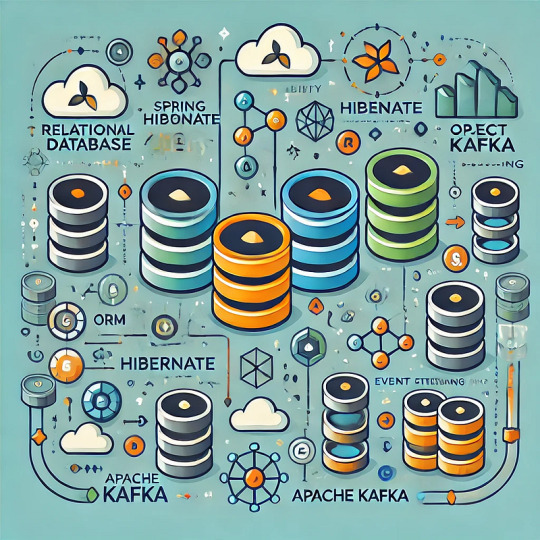
Database Design Best Practices for Full-Stack Developers: Leveraging Popular Frameworks Database design is the backbone of scalable and efficient web applications.
While understanding best practices is essential, the right frameworks can simplify and enhance implementation.
For full-stack developers, frameworks like Spring, Hibernate, and Apache Kafka offer powerful tools to build robust, performant, and maintainable database systems. This article explores how these frameworks align with database design principles and why they’re widely used in the industry.
Spring: Streamlining Database Operations Spring Framework is a popular Java-based framework that provides a comprehensive programming model for enterprise applications.
It excels in simplifying database interactions and transaction management.
Key Features:
Spring Data JPA:
Spring Data JPA abstracts data access, enabling developers to interact with databases without writing complex SQL queries.
It supports CRUD operations and complex queries through method naming conventions.
Transaction Management: Spring offers declarative transaction management, ensuring database operations adhere to ACID (Atomicity, Consistency, Isolation, Durability) properties.
Scalability: With Spring Boot, developers can build microservices that connect to databases, ensuring scalability and high performance.
Alignment with Database Design Best Practices:
Data Integrity: Spring ensures data consistency through robust transaction management, preventing partial updates during failures.
Scalability: Spring Boot’s lightweight and modular architecture makes it easy to scale database-connected applications.
Ease of Maintenance: Spring’s repository pattern reduces boilerplate code, making applications more maintainable.
Hibernate:
Simplifying
Object-Relational Mapping Hibernate is a powerful ORM (Object-Relational Mapping) framework that bridges the gap between object-oriented programming and relational databases.
By automating the mapping of objects to database tables, Hibernate eliminates the need for manual SQL queries.
Key Features:
Entity Mapping: Hibernate maps Java objects to relational database tables, reducing the complexity of working with relational data.
Lazy and Eager Loading:
Hibernate provides control over how data is fetched, allowing developers to optimize queries based on use cases.
Caching:
Hibernate supports first-level (session-level) and second-level (application-wide) caching to improve performance.
HQL (Hibernate Query Language):
Hibernate offers a query language similar to SQL but designed for object-oriented data retrieval.
Alignment with Database Design Best Practices:
Normalization: Hibernate supports relationships like One-to-Many and Many-to-Many, ensuring normalized schema designs.
Query Optimization:
With HQL and caching, Hibernate optimizes query performance and reduces database load.
Data Integrity: By managing relationships and constraints, Hibernate helps maintain referential integrity between tables.
Apache Kafka:
Enabling Scalability and Real-Time Data Processing Apache Kafka is a distributed event-streaming platform that is often used in applications requiring high scalability and real-time processing.
Unlike Spring and Hibernate, Kafka is not directly tied to database interactions but complements them by enabling asynchronous data processing and scalability.
Key Features:
Event Streaming: Kafka allows systems to publish and subscribe to event streams in real time.
Scalability: Kafka’s distributed architecture makes it ideal for scaling data processing workloads across multiple servers.
Decoupling Services: Kafka acts as a messaging intermediary, allowing microservices to interact asynchronously without being tightly coupled.
Event Replay:
Kafka retains event logs, enabling replay of past events for recovery or debugging purposes.
Alignment with Database Design Best Practices:
Scalability:
Kafka handles high-volume data streams, distributing workload across multiple servers and reducing bottlenecks.
Data Backup and Recovery:
Kafka’s event logs provide a mechanism for disaster recovery and fault tolerance.
Real-Time Processing: By decoupling services, Kafka ensures that database operations don’t slow down other parts of the system.
How These Frameworks Complement Each Other These frameworks can be used together to build comprehensive systems that adhere to database design
best practices:
Spring and Hibernate:
While Spring manages transactional consistency and database interactions, Hibernate simplifies the mapping of object-oriented code to relational databases.
Spring and Kafka: Spring Boot integrates seamlessly with Kafka, enabling event-driven architectures and asynchronous data flows.
Hibernate and Kafka: Kafka can act as an intermediary between services, while Hibernate ensures normalized and optimized relational data storage.
Practical Examples of Framework Usage Spring and Hibernate: In a shopping cart application, Spring Data JPA can handle data access while Hibernate manages relationships between entities like User, Order, and Product.
Spring and Kafka:
In a real-time stock trading platform, Kafka can stream stock price updates to microservices, and Spring Boot applications can persist these updates to the database.
Kafka for Event-Driven Systems: In an e-commerce system, Kafka can capture events like order placement, stock updates, and payment processing, ensuring that the database remains consistent while handling high traffic.
Conclusion
Frameworks like Spring, Hibernate, and Apache Kafka empower developers to implement database design best practices with ease.
Whether it’s ensuring data integrity, optimizing performance, or enabling scalability, these tools simplify complex tasks and enhance application robustness.
By leveraging these frameworks, full-stack developers can focus on building innovative solutions without compromising on the quality of their database designs.

0 notes
Text
Spring Boot VS Spring Framework: Razor-Sharp Web Applications
Looking back at last few years, the Spring framework has become quite complex due to added functionalities. As a result, it takes enormous time and lengthy processes to start a new Spring project. However, to cut down the extra time and effort, Spring Boot was introduced. Using Spring framework as a foundation, Spring Boot is becoming the most preferred framework lately. The question: Spring Boot vs Spring, which is better, still hovers on the mind of many developers.
That said, you might be intrigued by questions like what Spring Boot is and their goals? How is Spring Framework vs Spring Boot different, and how can we compare them? This guide states the basics and Spring Boot vs Spring Framework difference, along with their features and advantages. The guide also states how spring Boot has solved the problems faced with spring. By the end of this guide, you will get precise knowledge about choosing Spring Boot over the spring framework. Straightaway, let’s get started with the Spring VS Spring Boot discussion in detail!
Spring Framework
Spring is a lightweight open-source framework that enables Java EE7 developers to develop reliable, scalable, and simple enterprise applications. It is one of the widely used Java Frameworks to build applications. When it comes to the Java platform, Spring offers an exclusive programming and configuration model.
This framework aims to offer multiple ways to assist you in handling your business objects by simplifying the Java EE development and helping developers be more productive. Spring considers the current business needs and works on fulfilling them.
With Spring, the development of web applications has become quite easy as compared to the classic Application Programming Interfaces(APIs) and Java frameworks like JavaServer Pages(JSP), Java Database Connectivity(JDBC), and Java Servlets. Spring framework adopts new techniques like Plain Old Java Object(POJO), Aspect-Oriented Programming(AOP), and Dependency Injection(DI) to build enterprise applications.
In other terms, the Spring Framework can also be referred to as a set of sub-frameworks or layers like Spring AOP, Spring Web Flow, Spring ORM(object-relational mapping), and Spring Web MVC. These modules collectively can offer better functionalities for a web application.
Benefits Of Spring Framework
Quite a lightweight framework considering the POJO model
Supports Declarative programming
Supports both annotation and XML configurations
Offers middleware services
Enables easy testability and loose coupling
Eliminates the formation of factory classes and singleton.
Best Features Of Spring Framework
The Spring Framework has several features that are disintegrated into 20 modules to solve several problems. A few more popular Spring Modules include,
Spring JDBC
Spring MVC
Spring ORM
Spring Test
Spring AOP
Spring JMS
Spring Expression Language(SpEL)
Dissimilar to other frameworks, Spring works on specific areas of any application. One chief feature of Spring is the dependency injection. The dependency injection helps to make things simpler by enabling developers to build loosely coupled applications.
Having said that, despite having multiple benefits to offer, why should you choose Spring Boot? To be more precise, what led to the introduction of Spring Boot?
How Spring Boot Emerged?
With the help of Spring Boot, you can simplify and use the Spring framework easily. While Spring offers loosely coupled applications, it becomes a tedious and difficult task to keep track of the loosely coupled blocks. This is exactly where Spring Boot comes to play.
With the Spring architecture becoming complicated day by day, introducing Spring Boot was necessary. To begin a new project in Spring involves varied processes. When you want to build a Spring framework app, multiple similar configurations need to apply manually. Consequently, it needs to specify frameworks that are to be used and select compatible versions as well. Hence, Spring developers introduced a new framework known as the Spring Boot.
Spring Boot
Spring Boot is built over the Spring framework. Hence, it offers all the features of spring. Spring Boot is a microservice-based framework that enables you to build your app in a shorter time. Each element in Spring Boot is auto-configured. Developers simply need to use accurate configuration to use certain functionality. In case you wish to develop REST API, Spring Boot is highly recommended!
Besides offering utmost flexibility, Spring Boot focuses on shortening the code length, providing you with the easiest method to build a Web application. Featuring default codes and annotation configuration, this framework reduces the time taken to develop an application. In other words, Spring Boot helps to build a stand-alone application with almost zero configuration.
Benefits Of Spring Boot
It does not need XML configuration
It builds stand-alone applications
Compared to Spring, Spring Boot is easier to launch
Spring Boot does not ask you to deploy WAR files
It focuses on reducing the LOC
It helps to embed Jetty, Undertow, or Tomcat directly
Offers easy management and customization
Provides production-ready features.
Spring Boot is typically an extension of Spring Framework that removes the boilerplate configurations needed to set up a fast and efficient Spring application.
Best Features Of Spring Boot
A few features of Spring Boot include,
Embedded server to eliminate complexities in application development
Opinionated starter dependencies to ease the build and app configuration
Auto-configuration for Spring functionality: A chief feature that configures the class based on a specific requirement automatically. It saves you from noting lengthy codes and avoid unnecessary configuration
Health check, metrics, and externalized configuration.
Spring Boot Starter Dependencies
Spring Boot offers a range of starter dependencies for distinct spring modules. Some of the common starter dependencies that allow easy integration include,
spring-boot-starter-data-jpa
spring-boot-starter-security
spring-boot-starter-test
spring-boot-starter-web
spring-boot-starter-thymeleaf
What Makes Spring Boot So Popular?
To answer this question, the first point to be noted is that Spring Boot is based on Java. Java being the most popular programming language globally, there is no doubt why Spring Boot is gaining popularity. Besides this, Spring Boot helps you build an application quickly without worrying about the accuracy and safety of the configuration.
Spring Boot has a vast user community. This further denotes that you can easily find learning courses and materials. Spring Boot is further useful while performing repetitive or long operations.
Advantages Of Spring Boot Over Spring: Spring VS Spring Boot
A few additional benefits include,
Assists in autoconfiguration of all components for a production-grade Spring application
Increases the efficiency of the developmental team
Eliminates manual work that includes annotations, complicated XML configurations, and boilerplate code
Creates and tests Java-based apps by offering a default setup for integration and unit tests
Features embedded HTTP serves such as Tomcat and Jetty to test applications
Offers great admin support. You can handle and monitor through remote access to the application.
Enables easy connecting with queue services and databases such as Redis, Oracle, MySQL, ElasticSearch, PostgreSQL, MongoDB, ActiveMQ, Solr, Rabbit MQ, etc
Integration of Spring Boot with spring ecosystem is easy
Provides flexibility in configuring Database Transaction, Java Beans, and XML configurations
Simplifies the dependency
Tags an embedded Servlet Container along with it
Default configurations allow faster application bootstrapping
Spring Boot does not require a deployment descriptor like the Spring framework.
Read More: Why Choose Spring Boot Over Spring Framework?
0 notes
Text
[100% OFF] Spring Boot Framework From Zero To Hero - من الصفر بالعربي
[100% OFF] Spring Boot Framework From Zero To Hero – من الصفر بالعربي
What you Will learn ? What is spring boot framework MVC Design Pattern Maven (Management Tools) HTTP Requests MySql Database Using Xampp Postman JSON Data Pom XML File Important Annotations In Spring Boot Connect Spring boot application with database Install Important Dependencies Spring Data JPA Create Controllers Create DAO (Data Access Object). Create Entity Create Repository Deploy To Tomcat…

View On WordPress
0 notes
Link
This blog will teach you the basics of Spring Boot by looking at the available annotations. A lot of the magic in Spring Apps happens via annotations such as @Bean, @RestController, and @Component.

Why We Care about Spring Annotations
Spring has some powerful concepts like dependency injection (DI) which is made possible thanks to Spring-managed components. Here, all Classes annotated with @Component are candidates for DI and can be used by other Classes without explicit instantiation. Spring offers a feature called Inversion of Control Container which will do all necessary injections in the background, all magic happens without any work from the developer😊 This is a great example for learning Spring by studying annotations: The Java code of a given Class may look completely normal, but when we consider this metadata, much richer functionality is possible (like DI). There are many of those annotations that significantly add functionality unique to Spring. I dare to argue that a great way of learning Spring is by understanding the most common annotations. In the rest of this article, we will look at different annotations (from Spring as well as javax.persistence), describe their purpose, and show some code samples. I also created a Java Spring Boot app with all the described annotations included, so if you wanna look at a fully working example, checkout my Github repo.
Spring Annotations Overview
First let’s get an overview of what I consider the most important Spring annotations. Let me state that my selection is aimed at people interested in RESTful webservices. For other people, the optimal selection might vary slightly. Anyways, apart from Spring annotations, we’ll also cover metadata tags from the Javax Persistence API. The reason for this: we nearly always use a database in our backend, and this is a feature supported by Javax, not Spring, so I decided to include it here. Here's a list of annotations we'll cover:

As you can see in the table above, there’s quite some annotations to cover in this blog, so I decided to put them into functional groups. Let’s get started with syntactic metadata used in the Main class:
Main Class Annotations
Covered in this section:
@SpringBootApplication
@ServletComponentScan
Thankfully, in a Spring app, our Main Method doesn’t have to do much: we don’t need to code up any logic to assemble our service components and boot it up. Instead, all we need is to annotate the Main class with @SpringBootApplication and @ServletComponentScan. The first annotation applies the Spring Boot default configuration such as socket read timeout. The second triggers a search for HTTP endpoints, such as Classes annotated with @RestController. Here’s how our Main class would look like:
@SpringBootApplication @ServletComponentScan public class SpringBootAnnotationsApplication { public static void main(final String[] args) { SpringApplication.run(SpringBootAnnotationsApplication.class, args); } }
A fully working example can be found in my Github repo in SpringBootAnnotationsApplication.java.
REST Endpoint Annotations
Covered in this section:
@RestController
@RequestMapping
@PathVariable
@RequestBody
Say our web service should be able to answer to several REST requests. To implement this, we just need a Class annotated with @RestController which contains methods annotated with @RequestMapping. Each such method represents one REST endpoint. When a REST request arrives, Spring will automatically search for the corresponding method, deserialize the incoming request, put all incoming data into our method parameters, and we’re ready to perform our own business logic. In the end, our result (a Java object) will get serialized by Spring and returned over HTTP. All we need to worry about is having the right footprint for our method, which should include the following: URI, URI path parameters, URI query parameter, HTTP request body, and HTTP answer body.
@RequestMapping(method = RequestMethod.PATCH, path = "/api/account/{accountId}") public ResponseEntity<AccountRJ> activateAccount( @PathVariable(value = "accountId") Integer accountId, @RequestBody Integer startBalance) { // implement method ... }
Here’s an example for a corresponding REST request:
PATCH https://www.../api/account/5 Request Body: "10"
In our code snipped, the accountId would be 5 and startBalance would be 10. The REST answer should be an object of type AccountRJ. To be more specific, the method return value should be of type ResponseEntity<T>. This is a Spring class containing all HTTP reply data such as status code, body, header, etc. A fully working example can be found in my Github repo in WeatherRestController.java.
Periodic Task Annotations
Covered in this section:
@Scheduled
@EnableScheduling
Some web services need to do regular work in the background, such as archiving old data, aggregating data to create statistics etc. Spring makes the implementation of periodic tasks as easy as this:
@Configuration @EnableScheduling public class TaskConfig { @Scheduled(cron = "* * * * * ?") public void doTask() { System.out.println("hello world"); } }
As you can see, all we need is a Class annotated with @EnableScheduling and a method annotated with @Scheduled(cron=...). This method will run in the background according to our cron expression, e.g. every 10 minutes, or every hour. A fully working example can be found in my Github repo in WeatherStatsTask.java.
Configuration Annotations
Covered in this section:
@Configuration
@ConfigurationProperties
@Bean
To get your app up and running quickly, Spring Boot has lots of sensible default configurations like the REST configuration (e.g. read timeout, connect timeout). We can overwrite configuration defaults by defining our own Beans.
@Configuration public class RestConfig { @Bean public RestTemplate restTemplate(final RestTemplateBuilder builder) { return builder .setConnectTimeout(Duration.parse("PT5s")) .setReadTimeout(Duration.parse("PT10s")) .build(); } }
As displayed above, our Beans are put in a @Configuration-class and the method is annotated with @Bean. The return type is essential here: whenever Spring needs to work with a RestTemplate, it will configure it according to our specification. As for the third annotation covered in this section: @ConfigurationProperties can be used to automatically fetch configuration values from a .properties or .yaml file and put them into our Java class with the same data structure. This allows us to set config values in a configuration file, which can be easily altered later. A fully working example can be found in my Github repo in:
@Configuration, @Bean -> JpaConfig.java
@ConfigurationProperties -> AnnotationsAppProperties.java
Dependency Injection Annotations
Covered in this section:
@Component
@Service
@Repository
@Autowired
Spring offers an Inversion of Control (IoC) Container: Instead of manually initializing all members of an object, Spring will inject all necessary dependencies. In the graphic below, you can see a Class requiring an object of another Class:

The Class Parent contains a Child object:
public class Parent { private final Child child; public Parent(Child child) { this.child = child; } }
We can now annotate the dependency with @Component as follows:
@Component public class Child { … }
Now, when Spring IoC must create an object of type Parent, it will automatically create an object of Child, then pass the object as argument to the Parent constructor, thus creating an object where all dependencies are initialized. Note that the actual dependency chain in a complex application can have several hierarchy levels. Spring IoC will also work for complicated cases where one Class will require another one which again will require a third one and so on. Moreover, Spring IoC even works for Interface-Dependencies: when a Class requires an object of the type of an interface, Spring will search for a Class implementing that interface and inject it. Now that you understand the meaning behind @Component, let’s focus on the other annotations:
@Service: has the same meaning as @Component, but is used for the service layer of an app (with business logic).
@Repository: same as @Component, but for Classes performing database access. The standard database exceptions will automatically be caught by Spring and dealt with appropriately.
@Autowired: we need to start the dependency-injection-mechanism at the root of the dependency chain. When we ask Spring to initialize the top-level object, this will trigger the initialization and injection of all objects in the dependency chain. The @Autowired annotation can be used for this purpose and put before the top-level object.
A fully working example can be found in my Github repo in:
@Components -> AnnotationsAppProperties.java
@Service -> WeatherService.java
@Repository -> WeatherRepository.java
@Autowired -> WeatherIntegrationTest.java
Persistence Annotations
Covered in this section:
@Entity
@ Id
@GeneratedValue
@EnableJpaRepositories
@EnableTransactionManagement
Similar to the previous sections, annotations come in handy for data persistence: all we need is the right annotations! For the following example, let’s just focus on an SQL use case, and let’s use Spring Data Jpa. To do the ORM mapping, we need an @Entity class as follows:
@Entity public class WeatherPO { @Id @GeneratedValue(strategy=GeneratorionType.IDENTITY) private Long id; private Integer temperature; }
In the above code, the WeatherPO class holds all data elements which we want to represent from our relational database. The first member is also annotated with @Id which indicates that this is the primary key. Moreover, we define a strategy to generate new primary keys, again with an annotation! Now we are ready to define a JpaRepository with which we can fetch WeatherPO objects from the database:
@Repository public interface WeatherRepository extends JpaRepository<WeatherPO, Long> {}
When Spring sees the @Repository annotation, it will automatically create an implementing class to access the DB. We can use the Repository via dependency injection:
@Service public class WeatherService { private final WeatherRepository repo; public WeatherService(WeatherRepository repo) { this.repo = repo; } public WeatherPO find(Long id) { return repo.getOne(id); } }
For a complete list of all JpaRepository functions, like getOne() used in the code above, checkout out the official documentation here. So far, we’ve covered all Java code necessary to access a database. To make everything work, we additionally need the right Maven dependency: Spring’s spring-boot-starter-data-jpa. There exists a myriad of SQL databases, if we choose to use the simple H2 database, we need one more Maven dependency: com.h2database.h2. Optionally, we can configure our database (username, password, URL, etc). Note that the H2 database will work out of the box, but for others like an Oracle DB, you would need this additional configuration. Namely, you can force the search of repositories with @EnableJpaRepositories and you can create your own database related beans with the @EnableTransactionManagement annotation. A fully working example can be found in my Github repo in:
@Entity, @ Id, @GeneratedValue -> WeatherPO.java
@Repository -> WeatherRepository.java
@EnableJpaRepositories, @EnableTransactionManagement -> JpaConfig.java
Annotations for Testing
Covered in this section:
@SpringBootTest
@AutoConfigureMockMvc
Spring offers annotations just for testing purposes, a great feature to make your integration tests simpler! Since this post is already a bit longer than originally intended, I’ll stop here and refer you to the fully working example in WeatherIntegrationTest.java.
Summary
Congrats, you made it to the finish of this (rather lengthy) post😊 I hope this post has helped you to understand the most important annotations of Spring. If you want to know more details, I encourage you to have a look at my Github repo with a fully working Spring Boot service using all annotations from this post. Also, if you have a Spring annotation which you consider essential and it’s not covered here, please leave a comment and I will try to extend this article or creating a new one which includes your annotation.
0 notes
Text
How to return a custom object from Spring Data JPA? Using JPQL Constructor Expressions in Spring Boot JPA Repository.
How to return a custom object from Spring Data JPA? Using JPQL Constructor Expressions in Spring Boot JPA Repository.
Spring Boot’s @Repository annotated interfaces reduce the amount of effort required to implement data access layer when compared to the old DAO implementation classes. However, the default behavior of the JPA repository returning a database entity object or a list of entity objects may not serve the purpose if you are using a customized query. Using Aggregate functions like COUNT()in the query is…
View On WordPress
0 notes
Link
Spring 5: Learn Spring 5 Core, AOP, Spring MVC, Spring Security, Spring REST, Spring Boot 2, Thymeleaf, JPA & Hibernate
What you’ll learn
Develop a REAL-TIME project with Spring MVC, Spring REST and Hibernate CRUD … all from SCRATCH
You will TYPE IN EVERY LINE of code with me in the videos. I EXPLAIN every line of code to help you learn!
LEARN key Spring 5 features: Core, Annotations, Java Config, AOP, Spring MVC, Hibernate and Maven
I am a RESPONSIVE INSTRUCTOR … post your questions and I will RESPOND in 24 hours.
NEW VIDEOS recently added on Spring Boot 2, Spring Security, Spring REST, Spring Data JPA, Spring Data REST and Thymeleaf
Join an ACTIVE COMMUNITY of 67,000+ students that are already enrolled! Over 20,000+ Reviews �� 5 STARS
Students have LANDED NEW JOBS with the skills from this course. Spring and Hibernate developers are in HIGH-DEMAND!
You can DOWNLOAD all videos, source code and PDFs. Perfect for offline LEARNING and REVIEW.
Requirements
Basic Java knowledge is required
Basic HTML knowledge is helpful
Description
UPDATED TO INCLUDE SPRING BOOT (fresh update January 2019)
MOST POPULAR SPRING-HIBERNATE COURSE ON UDEMY – OVER 20,000 REVIEWS – 5 STARS! #bestseller
—
THIS COURSE COVERS SPRING 5
LEARN these HOT TOPICS in Spring 5:
Spring Core
Spring Annotations
Spring Java Configuration
Spring AOP
Spring MVC
Hibernate CRUD
Spring MVC and Hibernate CRUD real-time project
Spring Security (with password encryption in the database)
Spring REST (with full database CRUD real-time project)
Spring Boot
Spring Boot REST (with full database CRUD real-time project)
Spring Boot with JPA and Spring Data JPA (with full database CRUD real-time project)
Spring Boot with Spring Data REST (with full database CRUD real-time project)
Spring Boot with Thymeleaf
Maven
—
[COURSE UPDATES]: January 2019: Added Spring Boot Videos … 34 videos, 4.5 hours of new content
October 2018: Added Spring Security Role-based Registration lecture
June 2018: Added ADVANCED Spring REST videos … 40 videos, 3 hours of new content
May 2018: Added Spring REST videos … 18 videos, 1.5 hours of new content
March 2018: Added Spring Security User Registration Lecture
February 2018: Added Spring Security JDBC videos … 16 new videos, 1 hour of new content
January 2018: Added more Spring Security videos … 52 videos, 3.5 hours of new content
December 2017: Updated course to SPRING 5, Tomcat 9 and Eclipse Oxygen
November 2017: Added Spring Security videos … 16 new videos, 1 hour of new content
October 2017: New Advanced Hibernate videos … 57 new videos, 4 hours of new content
—
This course covers the LATEST VERSIONS of Spring 5 and Hibernate 5! The course also includes Spring Boot and Spring Data JPA
Build a complete Spring MVC + Hibernate CRUD web app … all from scratch! (real-time project)
You will learn about: Spring Core, AOP, Spring MVC, Spring Security, Spring REST, Spring Boot, Spring Data JPA, Spring Data REST, Thymeleaf and Hibernate … all connected to a MySQL database
—
By the end of this course, you will create all of the source code for a complete Spring MVC – Hibernate CRUD real-time project.
You will also develop Spring REST APIs for a full CRUD REST API real-time project.
You will type in every line of code with me in the videos … all from scratch.
I explain every line of code that we create. So this isn’t a copy/paste exercise, you will have a full understanding of the code.
—
I am a RESPONSIVE INSTRUCTOR …. post your questions and I will RESPOND in 24 hours.
—
Join 67,000+ students that are already enrolled!
Over 20,000+ Reviews! (the most reviews for any Spring-Hibernate course on Udemy)
—
Sample of the reviews:
This is the best tutorial I’ve seen so far for Spring/Hibernate, each step is well explained and the tutorial videos are made to a high standard. I highly recommend this course! – Rob
Hats off to you Chad, the best Spring fundamentals course I have done on Udemy thus far. You never disappoint. – Morebodi Modise
Chad is an excellent natural teacher. His course is well organized. He makes difficult concepts very easy to understand. – Julie Hodgson
—
Live Coding – I code all of the real-time projects from scratch
All source code is available for download
Responsive Instructor – All questions answered within 24 hours
—
PDFs of all lectures are available for download
Closed-Captions / Subtitles available for English (new!)
Professional video and audio recordings (check the free previews)
—
This course includes mini-courses on Maven, Spring Security, Spring REST and Spring Boot. These mini-courses are designed to help you quickly get started with Maven, Spring Security, Spring REST and Spring Boot.
The Maven mini-course includes 16 videos (1 hour of video)
The Spring Security mini-course includes 68 videos (5 hours of video)
The Spring REST mini-course includes 55 videos (4.5 hours of video)
The Spring Boot mini-course includes 34 videos (4.5 hours of video)
This is all included in this existing course. 🙂
—
What Is Spring?
Spring is an enterprise Java framework. It was designed to simplify Java EE development and make developers more productive. Spring makes use of Inversion of Control and Dependency Injection to promote good software coding practices and speed up development time.
This course covers Spring Core, Annotations, All Java Spring Configuration, Spring AOP, Spring MVC, Spring Security, Spring REST, Spring Boot and Spring Data JPA.
What Is Hibernate?
Hibernate is an Object-to-Relational-Mapping (ORM) framework. It simplifies database access for Java applications. By using the framework, you can easily store and retrieve Java objects by setting up some simple configuration mappings.
This course covers basic Hibernate CRUD. Also, advanced Hibernate mappings are covered for one-to-one, one-to-many and many-to-many.
Benefits of Taking This Spring and Hibernate Course
Knowing Spring and Hibernate can get you a job or improve the one you have. It’s a skill that will put you more in demand in the enterprise Java industry, and make your software life easier, that’s why it’s so popular.
Nearly every job posting asks for skills in Spring and Hibernate!
This course will help you quickly get up to speed with Spring and Hibernate. I will demystify the technology and help you understand the essential concepts to build a real Spring and Hibernate application from scratch.
You Will Learn How To
Spring Core
Build a complete Spring MVC and Hibernate CRUD Project … all from scratch
Set up your Spring and Hibernate development environment with Tomcat and Eclipse
Wire beans together in the Spring container using Inversion of Control
Configure the Spring container for Dependency Injection
Define Spring Beans using the @Component annotation
Perform auto-scanning of Spring beans to minimize configuration
Automatically wire beans together using @Autowired annotation
Apply all Java configuration to Spring Beans (no xml)
.
Spring MVC
Set up your Spring MVC environment with configs and directories
Create controllers using @Controller annotation
Read HTML form data using @RequestParam
Leverage Spring MVC model to transport data between controller and view page
Define Request Mappings for GET and POST requests
Minimize coding with Spring MVC Form data binding
Apply Spring MVC form validation on user input
Create custom Spring MVC form validation rules
.
Hibernate
Perform object/relational mapping with Hibernate
Leverage the Hibernate API to develop CRUD apps
Develop queries using the Hibernate Query Language (HQL)
Apply advanced Hibernate mappings: one-to-one, one-to-many and many-to-many
Create a real-time project using Spring and Hibernate together in a Real-Time Project
.
Spring AOP
Apply Aspect-Oriented-Programming AOP for cross-cutting concerns
Examine AOP use-cases and how AOP can resolve code-tangling
Create AOP pointcut expressions to match on method invocations
Leverage AOP annotations: @Before, @After, @AfterReturning, @AfterThrowing, @Around
Create a real-time project using AOP and Spring MVC together in a Real-Time Project
.
Spring Security
Secure your web application with Spring Security
Set up your Maven pom.xml file with compatible Spring Security dependencies
Configure Spring Security with all Java configuration (no xml)
Create custom Spring Security login pages with Bootstrap CSS
Add logout support using default features of Spring Security
Leverage Spring Security support for Cross Site Request Forgery (CSRF)
Define users and roles for authentication
Display user login info and role using Spring Security tags
Restrict access to URLs based on user role
Hide and Display content based on user role
Add JDBC authentication, store user accounts and passwords in the database
Store encrypted passwords in the database using bcrypt
Register new users and encrypt passwords using Java code
Create a Spring Security Real-Time Project using authorization, authentication and database encryption
.
Spring REST Web Services – Spring REST APIs
Overview of REST Web Services – REST APIs
Investigating Spring REST support
Sending JSON data over HTTP
JSON Data Binding with the Jackson project
Converting JSON data to Java POJO with Jackson
Processing nested JSON objects and JSON arrays
Developing a Spring REST API
Setting up a Spring REST project with Maven
Creating the Spring REST Controller using @RestController
Running the Spring REST Controller with Eclipse and Tomcat
Testing Spring REST Web Services with Postman
Parameterize REST API endpoints using @PathVariable
Add Spring REST exception handling with @ExceptionHandler
Integrate global REST exception handling with @ControllerAdvice
Leverage ResponseEntity for fine-grained control of Spring REST HTTP response
Build REST API to execute CRUD actions on the Database with Hibernate
Create a Real-Time Project using REST API with full database CRUD
.
Spring Boot
What is Spring Boot?
Creating a Project with Spring Boot Initializr
Develop a REST API Controller with Spring Boot
Explore the Spring Boot Project Structure
Leverage Spring Boot Starters – A Curated List of Dependencies
Inherit Defaults with Spring Boot Starter Parents
Automatically Restart with Spring Boot Dev Tools
Add DevOps functionality with Spring Boot Actuator Endpoints
Secure Spring Boot Actuator Endpoints
Run Spring Boot apps from the Command-Line
Use the Spring Boot Maven Plugin to package and run Spring Boot apps
Inject custom application properties into a Spring Boot REST Controller
.
Spring Boot REST API CRUD
Develop a REST API Controller with Spring Boot with full CRUD support
Configure Spring Boot Data Source for MySQL Database
Create DAO implementations using JPA Entity Manager
Apply Best Practices by integrating a Service Layer
Expose REST API endpoints in Controller code (GET, POST, PUT and DELETE)
Access the REST API using Postman
Add support for Standard JPA API
Learn the benefits of the JPA API in Spring Boot applications
.
Spring Boot and Spring Data JPA
Minimize boilerplate code with Spring Data JPA and the JpaRepository
Refactor existing REST API to integrate with Spring Data JPA
Leverage new features of the the Java Optional pattern with JpaRepository
Test the Spring Data JPA repository with Postman
.
Spring Boot and Spring Data REST
Accelerate your development process with Spring Data REST
Leverage Spring Data REST to eliminate custom code for controllers and service
Automatically expose REST endpoints for your JPA Repositories
Customize REST base path endpoints
Apply pagination and sorting to REST API endpoints
Configure default page sizes for REST APIs
Investigate HATEOAS compliant REST responses
Test Spring Data REST with Postman
.
Spring Boot and Thymeleaf
Develop view templates with Thymeleaf in Spring Boot projects
Compare the functionality of Thymeleaf to JSP
Examine the auto-configuration of Thymeleaf in Spring Boot projects
Create a Spring Boot project with Thymeleaf using the Spring Initializer website
Develop a Spring MVC Controller and a Thymeleaf template
Leverage Thymeleaf expressions to access data from the Spring MVC Model
Apply CSS stylesheets to your Thymeleaf templates
.
Maven
Simplify your build process with Maven
Create Maven POM files and add dependencies
Search Central Maven repository for Dependency Coordinates
Run Maven builds from the Eclipse IDE
Use Maven during the development of Real-Time Projects for Spring MVC, Spring Security, Spring REST and Hibernate.
Compared to other Spring/Hibernate courses
This course is fully up to date and covers the latest versions of Spring 5 and Hibernate 5 (fresh update December 2018). The course also includes new content on Spring Boot, Spring Data JPA, Spring Data REST and Thymeleaf.
Beware of other Udemy Spring/Hibernate courses. Most of them are outdated and use old versions of Spring and Hibernate. Don’t waste your time or money on learning outdated technology.
Also, I create all of the code from scratch in this course. Beware of other courses, those instructors simply copy/paste from their github repo or they use pre-written code. Their approach is not ideal for real-time learning.
Take my course where I show you how to create all of the code from scratch. You can type the code along with me in the videos, which is the best way to learn.
I am a very responsive instructor and I am available to answer your questions and help you work through any problems.
Finally, all source code is provided with the course along with setup instructions.
Student Reviews Prove This Course’s Worth
Those who have reviewed the course have pointed out that the instruction is clear and easy to follow, as well as thorough and highly informative.
Many students had also taken other Spring and Hibernate courses in the past, only to find that this Spring and Hibernate course was their favorite. They enjoyed the structure of the content and the high quality audio/video.
Sample of the Student Reviews:
This is the best tutorial I’ve seen so far for Spring/Hibernate, each step is well explained and the tutorial videos are made to a high standard. I highly recommend this course! – Rob
Hats off to you Chad, the best Spring fundamentals course I have done on Udemy thus far. You never disappoint. – Morebodi Modise
Chad is an excellent natural teacher. His course is well organized. He makes difficult concepts very easy to understand. – Julie Hodgson
Quality Material
You will receive a quality course, with solid technical material and excellent audio and video production. This is my fifth course at Udemy.
My first four courses on Udemy were:
Eclipse IDE for Beginners
Java Database Connection (JDBC)
JavaServer Faces (JSF) for Beginners
JSP and Servlets for Beginners
These courses have received rave 5 star reviews and over 185,000 students have taken the courses. Also, these courses are the most popular courses in their respective categories.
Similar thing for this Spring course, it is ranked as #1 best seller for Spring courses.
I also have an active YouTube channel where I post regular videos. In the past year, I’ve created over 300 video tutorials (public and private). My YouTube channel has over 3.9 million views and 30k subscribers. So I understand what works and what doesn’t work for creating video tutorials.
No Risk – Money-Back Guarantee
Finally, there is no risk. You can preview 25% of the course for free. Once you purchase the course, if for some reason you are not happy with the course, Udemy offers a 30-day money back guarantee.
So you have nothing to lose, sign up for this course and learn how to build Spring and Hibernate Real-Time Projects from scratch!
Target Audience
Java Developers with basic Java experience
Who this course is for:
The course is appropriate for all Java developers: beginners to advanced
Created by Chad Darby Last updated 1/2019 English English
Size: 15.33 GB
Download Now
https://ift.tt/2icDdQD.
The post Spring & Hibernate for Beginners (includes Spring Boot) appeared first on Free Course Lab.
0 notes