#DataPlanning
Explore tagged Tumblr posts
Text
Top Tools and Techniques for Effective Data Management Planning
In today’s digital age, data is at the heart of decision-making for businesses. However, managing large volumes of data effectively requires proper data management planning and the right tools. Whether you're a business owner or Google Analytics consultants, having a solid strategy ensures accurate, actionable insights. Here are the top tools and techniques to streamline data management and boost efficiency.

1. Data Integration Tools
Platforms like Talend and Informatica simplify the integration of data from multiple sources. These tools ensure your data management planning is seamless, helping you consolidate and organize data efficiently.
2. Cloud-Based Storage Solutions
Solutions such as Google Cloud and AWS offer scalable, secure storage for your data. These platforms allow for easy access, ensuring your team can collaborate and analyze data in real-time.
3. Advanced Analytics Platforms
Google Analytics is a vital tool for understanding website performance and user behavior. A Google Analytics consultant can leverage its powerful features to identify trends, track performance metrics, and enhance your marketing strategies.
4. Data Quality Assurance Techniques
Data quality is critical for effective decision-making. Regular audits, validation tools, and cleansing processes ensure your data is accurate, reliable, and actionable.
5. Automated Reporting Tools
Power BI and Tableau are excellent for creating automated, interactive dashboards. These tools allow businesses to visualize data trends and track performance metrics, making it easier to align decisions with goals.
Conclusion
Effective data management planning requires the right mix of tools and techniques. By integrating platforms like Google Analytics with other advanced tools, businesses can unlock the full potential of their data. Partnering with Kaliper.io ensures expert guidance for accurate insights and better results. Start planning your data strategy today!
0 notes
Text
weather forecast for eclipse day isn't great but I've been having fun painting (second attempt at plein air) and learning my way around a modern digital telescope that real astronomers badmouth bc it has a GOTO function for navigation and image stacking to enhance the view the longer it locks onto and tracks an object...

this galaxy is a little fuzzy, but any hint of structure is very good for a portable telescope; the photos you see on NASA and astronomy websites are usually taken by telescopes measured in meters and housed in domes, not tubes small enough to fit a backpack an arthritic slightly overgrown hobbit can lug around
(speaking of overgrown hobbits, I feel self conscious about a Me on the internets, but)

#the campground extended their office wifi to reach the cabins#but asked us to avoid streaming or high bandwidth activities as they're on a limited dataplan#there's no cell signal#which is lovely#unistellar
2 notes
·
View notes
Text
#Verizon#UnlimitedPlans#MobileHotspot#InternationalData#PriceLock#StreamingPerks#TechNews#TelecomIndustry#MobilePlans#DataPlans#CustomerPerks#VerizonUpdates#MobileTech#TravelTech#WirelessPlans
0 notes
Text
I refuse to use YouTube on anything that doesn't let me toggle adblock as I please.
Laptop -> HDMI cable -> TV for life, baybieee! (Fancier TVs also allow wireless screensharing, but the fancier your TV, the more likely it will find a way to show you ads.)
Also comes in handy when you want to watch stuff that's not on the common streaming """apps""". If you catch my drift.
I use YouTube on my smart tv when I’m at home and I suspect most people must not do this because most YouTube tips out there are highly laptop-centric.
#ramble#once i tried putting up a video for my cat by using my nintendo switch#almost went insane#he wants to look at birds!!#my cat is not going to buy your dataplan!!
194 notes
·
View notes
Link
The highly anticipated 17th edition of the Indian Premier League (IPL) kicked off on March 22nd, 2024, with a nail-biting opening match between the Chennai Super Kings (CSK) and the Royal Challengers Bangalore (RCB). With JioCinema offering free live streaming of all IPL 2024 matches, cricket fans across India are gearing up to witness their favorite teams battle it out for ultimate glory. But what's crucial for an uninterrupted and immersive IPL viewing experience? Blazing-fast internet speed! If you're an Airtel user seeking the perfect prepaid plan to stream IPL 2024 on JioCinema, look no further. This comprehensive guide explores the best Airtel prepaid options to keep you glued to the action throughout the season. Airtel's IPL Bonanza: A Recharge for Every Fan Airtel has unveiled a range of enticing "IPL Bonanza" prepaid recharge plans specifically designed to cater to the needs of cricket enthusiasts. Starting at a pocket-friendly Rs. 39, these plans offer a variety of data allowances and validity periods, ensuring there's something for everyone. Short-Term Data Blasts for Match Days For those who prefer recharging for specific matches, Airtel offers several short-term plans with unlimited data: Airtel Rs. 39 Prepaid Plan: This plan, priced at Rs. 39, offers a 24-hour validity period with a whopping 20GB of unlimited data at a decent speed. Perfect for catching an entire IPL match without worrying about data depletion. Airtel Rs. 49 Prepaid Plan: Similar to the Rs. 39 plan, this option also grants 24-hour validity and unlimited data with a speed of 20GB. Additionally, it throws in free Wynk Music and Hellotunes subscriptions for added entertainment value. Airtel Rs. 79 Prepaid Plan: Extending the validity to 48 hours, this plan provides the same unlimited data experience with a speed of 20GB. Ideal for a weekend of back-to-back IPL matches. Balanced Plans for Extended Cricket Viewing If you're looking for a plan that extends beyond individual matches, these options offer a good balance of data allowance and validity: Airtel Rs. 296 Prepaid Plan: This 30-day plan provides a total of 25GB of data, unlimited voice calls, 100 SMS per day, and even unlocks the power of 5G data (where available). Additional benefits include three months of Apollo 24x7 Circle membership, free Hellotunes, and complimentary access to Wynk Music, making it a well-rounded package. Long-Term Options for Die-Hard Fans For the true IPL die-hards who crave uninterrupted streaming throughout the season, Airtel offers these long-term plans: Airtel Rs. 399 Prepaid Plan: Valid for 28 days, this plan provides unlimited voice calls, 100 SMS daily, and a daily data quota of 3GB. It further sweetens the deal with a 28-day subscription to Airtel Xtream Play, granting access to over 15 OTT platforms, alongside unlimited 5G data. Airtel Rs. 499 Prepaid Plan: Offering the same validity period of 28 days, this plan mirrors the Rs. 399 plan with unlimited voice calls, 100 daily SMS, and 3GB of data per day. However, it ups the entertainment ante by including a free Disney+ Hotstar subscription for three months on top of Airtel Xtream Play access and unlimited 5G data. Airtel Rs. 699 Prepaid Plan: This 56-day plan caters to heavy data users with 3GB of daily data alongside unlimited voice calls and 100 SMS per day. It also throws in an exciting Amazon Prime subscription for enhanced entertainment, along with a free 28-day Xstream Play subscription and the ever-present unlimited 5G data benefit. Airtel Rs. 1499 Prepaid Plan: This premium plan extends the validity period to a whopping 84 days, perfect for the entire IPL season. It offers 3GB of data per day, unlimited voice calls, 100 SMS daily, and unlocks the power of unlimited 5G data. To sweeten the deal, it bundles a Netflix Basic subscription, three months of Apollo 24x7 Circle membership, free Hellotunes, and complimentary access to Wynk Music. FAQs What is the cheapest Airtel plan to stream IPL 2024? The cheapest option is the Airtel Rs. 39 plan offering 20GB of unlimited data for 24 hours. Which Airtel plan offers the most data for IPL 2024? Technically, the short-term plans (Rs. 39, Rs. 49, Rs. 79) offer unlimited data, but with a speed cap. For a larger data pool, consider the Rs. 1499 plan providing 3GB daily data for 84 days. Do I need a special Airtel plan to stream IPL 2024? No, any Airtel plan with sufficient data will allow you to stream IPL 2024 on JioCinema. However, the plans mentioned here offer benefits specifically tailored for a smooth streaming experience.
#Airtel5G#Airtelprepaidplans#AirtelXtreamPlay#AmazonPrime#cricketstreaming#dataplans#DisneyHotstar#IPL2024#IPL2024Seamlessly#JioCinema#netflix#unlimiteddata
0 notes
Text
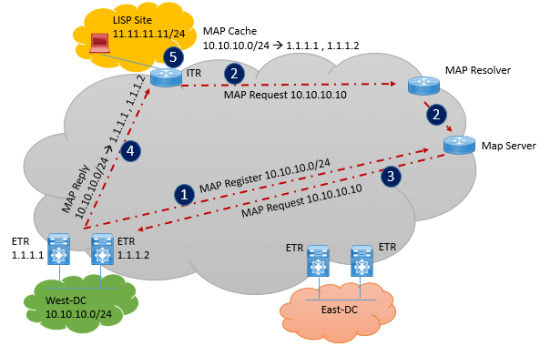
Are you ready to delve into the world of Locator/ID Separation Protocol (LISP) and understand its pivotal role in network architecture? DC Lessons presents an insightful course designed for IT professionals, network engineers, and anyone eager to master the innovative technology of LISP. https://www.dclessons.com/lisp-control-data-plane-fundamentals
#LISP#DataPlane#ControlPlane#NetworkingFundamentals#DCNetworking#SoftwareDefinedNetworking#NetworkVirtualization#NetworkArchitecture#DCInfrastructure#TechEducation#dclessons
0 notes
Text
The Wifi Network has got you covered! Lots of offers for an amazing browsing experience
The Wifi Network has got you covered! Lots of offers for an amazing browsing experience.
We live in a world of possibilities. The Internet is arguably the greatest thing to happen to humanity in recent memory and the reason is not far-fetched. Statistics don’t lie: day and night, every minute and every hour, millions and millions of people are on their laptops and mobile devices, connecting to everyone and everything that means the world to them.
According to statista.com, there are over 140 million mobile phone users in Nigeria who are all over the social media space on a daily basis. That means terabytes of data will be needed and consumed for uploads, downloads, online courses, video gaming, live streaming of movies, musical shows, football matches and what have you.
As we all know, an exciting browsing experience isn’t just about data, it is also about the state of your modem – for instance, is your modem broken, damaged, suffered wear and tear etc. Amazing browsing is also about how you stay connected with friends and family. Of course, you cannot enjoy the Internet all by yourself. You need to be connected to friends, family and more! An amazing browsing experience is also about the quantity of data at your disposal, either purchased or given as freebies e.g. bonus data or some free unlimited data – that is, if your service provider really cares.
Well, Spectranet – the WiFi Network, makes all the difference. If you’ve got a few minutes, then let’s cut the chase and see what is on the offer table for your own browsing benefits.
Free Unlimited Data of up to 200 hours – it’s time to live your dreams!
Just curious right now! Yes, like seriously curious! When people ask: “How was your night?” what are they actually trying to find out? Some people say it is offensive, that it means this and that! But, knowing what I know now, I feel “How was your night?” should actually be a fantastic question especially if you have an amazing plan. Chill, here is what it is!
Do you know that nighttime is a great time to actually be alive to your dreams? Pardon the metaphor! Nighttime is a time to be up and awake to a lot of things that help to drive your dream up to a great start or get your dream down to an amazing finish! But that is only possible if you have an amazing data plan from your internet provider. In other words, “How was your night?” is a great question if you have you have a Spectranet device to enjoy the Free Unlimited Browsingfrom 1 am to 8 am depending on the plan of your choice! Yes and yes!

0 notes
Text

Spectranet data plan in Nigeria
0 notes
Text

shoutout to my brain for fully reading out "cock" and instead of realizing the issue, decided that I read it wrong, hit sent, and then swiftly realized i indeed did not read ot wrong and had to sit and panic and type out that i wanted to edit it before actually trying to do it a few seconds later and failing, all of it taking place in like 10 seconds before it sent over my shit ass dataplan
3 notes
·
View notes
Text
Responsiv Design 2024: Hur Du Bygger en Hemsida Som Ser Fantastisk Ut På Alla Skärmar (+ Vanliga Misstag Du Vill Undvika)
Hej där! 👋 Visste du att över 60% av all webbtrafik idag kommer från mobila enheter? Ändå finns det fortfarande hemsidor där man måste zooma in för att läsa texten eller där knappar är så små att man behöver fingrar som en mus för att träffa rätt. I dagens guide ska vi se till att din hemsida inte är en av dem!
Den responsiva revolutionen
När Steve Jobs presenterade den första iPhonen 2007 förändrades webben för alltid. Plötsligt skulle hemsidor inte bara fungera på datorskärmar utan också på små telefoner. Sedan dess har vi fått surfplattor, vikbara telefoner, smarta kylskåp och allt möjligt däremellan. Din hemsida behöver se bra ut på alla dessa enheter - och det är här responsiva hemsidor kommer in i bilden.
Vad är egentligen responsiv design?
Tänk dig en hemsida som en flytande vätska som anpassar sig efter formen på behållaren den hälls i. Det är grundtanken med responsiv design - innehållet flödar och anpassar sig efter skärmens storlek. Ingen zoom behövs, inga horisontella scrollbars, bara en sömlös upplevelse oavsett enhet.
Mobile First - mer än bara en buzzword
"Mobile First" betyder precis vad det låter som - du designar för mobilen först och bygger sedan ut för större skärmar. Det här är smart av flera anledningar:
Det tvingar dig att fokusera på det viktigaste innehållet först. När du har begränsat med utrymme måste du verkligen tänka igenom vad som är viktigast för användaren.
Det är lättare att bygga ut en design än att krympa den. Tänk dig att du packar för en resa - det är lättare att lägga till saker i en större väska än att försöka trycka ner allt i en mindre.
Google prioriterar mobilversioner när de indexerar sidor. Ja, din mobilsida är faktiskt viktigare än skrivbordsversionen när det kommer till SEO.
De viktigaste principerna för responsiv design
Flexibla rutnät är grunden. Istället för fasta pixelbredder använder vi proportionella enheter som procent eller "viewport width" (vw). Detta gör att layouten kan andas och anpassa sig.
Flexibla bilder är ett måste. En bild som är 1000 pixlar bred ser fin ut på en dator men äter upp all data i mobilens dataplan. Använd moderna bildformat och "srcset" för att servera rätt bildstorlek till rätt enhet.
Media queries är ditt trollspö. Med dessa CSS-regler kan du skapa olika layouter för olika skärmstorlekar. Men kom ihåg - använd dem sparsamt. Ju färre breakpoints, desto enklare att underhålla.
Typografi som andas
Text som ser perfekt ut på en 27-tums skärm kan vara oläslig på en mobil. Här är några riktlinjer:
Använd relativa fontenheter (rem eller em) istället för fasta pixelstorlekar. Justera radavstånd och marginaler för olika skärmstorlekar. Tänk på kontrasten - vad som är läsbart i kontorsbelysning kanske inte funkar i solsken.
Navigation som faktiskt fungerar
Navigation är ofta den största utmaningen i responsiv design. En horisontell meny med åtta val fungerar fint på desktop men blir omöjlig på mobil. Här är några beprövade lösningar:
Hamburgermeny för mobil - de där tre strecken som alla känner igen. Prioriterad navigation där mindre viktiga val göms på mindre skärmar. "Sticky" navigation som följer med när användaren scrollar.
Formulär som inte gör användaren galen
Formulär är ofta en smärtpunkt i responsiv design. Några viktiga punkter:
Använd rätt input-typer (tel för telefonnummer, email för e-postadresser etc.). Gör knappar tillräckligt stora för fingrar (minst 44x44 pixlar). Placera labels ovanför inputs på mobil, inte bredvid.
Prestanda är en del av designen
Responsiv design handlar inte bara om utseende - prestanda är minst lika viktigt:
Lazy loading för bilder som ligger utanför viewport. Optimerad CSS och JavaScript som bara laddar vad som behövs. Progressive enhancement - grundfunktionalitet först, sedan extras.
Testning, testning och mer testning
Du behöver inte köpa 50 olika enheter för att testa din responsiva design. Här är en praktisk approach:
Använd webbläsarens utvecklarverktyg för grundläggande testing. Testa på riktiga enheter för de vanligaste skärmstorlekarna. Använd tjänster som BrowserStack för mer omfattande testing.
Vanliga misstag att undvika
Här är några klassiska fallgropar i responsiv design:
Dölja innehåll på mobil istället för att tänka om presentationen. Glömma mellanstora skärmar (tablets är fortfarande en grej!). Förlita sig för mycket på media queries istället för flexibel design. Ignorera touch-interaktioner och fingerstorlekar.
Framtiden för responsiv design
Webben står aldrig stilla, och responsiv design utvecklas konstant. Här är några trender att hålla koll på:
Container queries - styra layout baserat på komponentens storlek, inte viewporten. Adaptiv loading - ladda olika versioner av komponenter baserat på enhetens kapabilitet. Variabla typsnitt som automatiskt anpassar sig efter skärmstorlek.
Responsiv design är inte längre en lyx - det är ett grundläggande krav för moderna hemsidor. Men kom ihåg att det handlar inte bara om att få saker att "passa" på olika skärmar. Det handlar om att skapa en konsekvent och behaglig upplevelse för alla användare, oavsett hur de besöker din sida.
Börja med mobile first, fokusera på innehållet, och bygg sedan ut. Testa kontinuerligt på olika enheter och var inte rädd för att iterera. Med dessa principer som grund kan du skapa en hemsida som verkligen fungerar överallt.
PS. Glöm inte att du alltid kan återkomma till den här guiden när du behöver en uppfräschning. Webbutveckling är en resa, inte en destination!
0 notes
Text
my mom is telling me if the power goes out i need to call the company for it and its just like greta you dont have a phone line and i dont have a phone with a dataplan if the power goes out i cant call anyone and shes doing this thing, been doin this thing where if i dont call itll be my fault the road doesnt have power? not this exclusively but this genre its up to me alone like she has plants and has been like SHOULD I BRING IT IN OR SHOULD I LET IT DIE UP TO YOU and im like theyre your plants how is that up to me? i dont think my singular action or inaction is affecting much when it comes to your personal decisions or how fast the electricity company may or may not get here when the power is like, on rn fdgdg
0 notes
Text
Unlock Unlimited Possibilities with Afrisim Mobile Data Plans
Are you looking for a mobile data plan that offers flexibility, affordability, and reliability? Look no further than afrisim mobile data plans! At Afrisim, we understand that staying connected is crucial, whether you’re streaming your favorite shows, staying in touch with loved ones, or working remotely. That’s why we’ve crafted a range of data plans tailored to fit your needs and budget.
Afrisim’s mobile data plans are designed to provide you with seamless internet connectivity across the country. With options that range from daily, weekly, to monthly plans, you can choose the one that best suits your lifestyle. Our plans offer generous data allowances, high-speed internet, and no hidden fees, ensuring you get the most out of your connectivity.
What sets Afrisim apart is our commitment to customer satisfaction. We prioritize reliable service and robust network coverage, so you can trust that your connection will be strong whether you’re at home or on the go. Plus, with Afrisim’s easy-to-manage plans, you have the flexibility to adjust your data usage as needed, giving you complete control over your mobile experience.
Whether you’re a heavy data user or someone who only needs occasional access, Afrisim has a plan for you. Say goodbye to unexpected overage charges and slow internet speeds — our plans are designed with your needs in mind.
Switch to Afrisim today and experience the difference of a truly customer-centric mobile data service. Discover the perfect Afrisim mobile data plan for you and unlock a world of possibilities with reliable, high-speed internet at your fingertips.
#Afrisim #MobileDataPlans #AfrisimData #StayConnected #DataPlans
0 notes
Text
GKE Cluster networking issues and troubleshooting

Typical GKE networking issues and their solutions
The Google Kubernetes Engine (GKE) provides a strong and expandable method for managing applications that are containerised. Nevertheless, networking complexity can provide difficulties and cause connectivity problems, just as in any distributed system. This blog post explores typical GKE networking issues and offers detailed troubleshooting methods to resolve them.
The following are some typical GKE connectivity problems google cloud encounter:
Problems with GKE Cluster control plane connectivity
Perhaps because of network problems, pods or nodes in a GKE cluster are unable to reach the control plane endpoint.
GKE internal communications
Within the same VPC, pods cannot reach other pods or services: In a GKE cluster, every pod is assigned a distinct IP address. The functionality of the application may be impacted by a disruption in connectivity between pods within the cluster.
Pods cannot be reached by nodes, or vice versa: A GKE cluster can contain numerous nodes to divide the workload of applications for scalability and dependability. A single node can host multiple pods. Nodes may not be able to communicate with the pods they host due to network problems.
Issues with external communication
Pods are unable to access online services: Issues with internet connectivity may make it impossible for pods to use databases, external APIs, or other resources.
Pods cannot be reached by outside services: It’s possible that services made available by GKE load balancers are unavailable from outside the cluster.
Interaction outside of Cluster VPCs
Resources in other VPCs are inaccessible to pods: When pods need to communicate with services in a different VPC (either within the same project or through VPC peering), connectivity problems could occur.
Pods are unable to access on-site resources: When GKE clusters must interact with systems in the data centre of your business, issues may arise (for example connecting over VPN or Hybrid Connectivity).
Steps for troubleshooting
Should you experience a connectivity problem in your Google Kubernetes Engine (GKE) environment, there are particular actions you may take to resolve the issue. Kindly consult the troubleshooting tree provided below for a thorough rundown of the suggested troubleshooting procedure.
Step 1: Check for connectivity
A diagnostic tool called connectivity tests allows you to verify that network endpoints are connected to one another. In addition to examining your configuration, it occasionally carries out real-time dataplane analysis between the endpoints. It will assist in confirming whether the network path is accurate and whether any firewall rules or routes are preventing connectivity.
Step 2: Identify the problem
Make sure your GKE cluster and GCE VM are on the same subnet. Check if this virtual machine can connect to the external endpoint.
If you can connect from the virtual machine, your GKE settings is probably the problem. If not, concentrate on networking VPCs.
Step 3: Examine and correct your GKE setup
Examine the connection using a GKE node. Look into the following areas if it functions from the node but not from a pod:
IP Scamming: Verify that it is operational, enabled, and that the ip-masq-agent configmap matches the configuration of your network. The endpoint destination should permit traffic from the pod ip range since communication to the destinations specified in “nonMasqueradeCIDRs” in the configmap yaml is transmitted with source as pod ip address rather than node ip address. Traffic to all default non-masquerade destinations is routed via pod ip address if there is only an ip-masq-agent daemon operating and no configmap for ip-masq-agent. Egress NAT policies will be used to setup this for Autopilot clusters.
Network Guidelines: Check the rules of entry and exit for any possible obstructions. If you’re using Dataplane V2, turn on logging.
IPtables: The rules of working and non-working nodes should be compared. You might run “sudo iptables-save” on the specific output node to use it.
Mesh of services: Consider trying with istio-proxy injection disabled for a test pod in the namespace if you are using Cloud Service Mesh or Istio in your environment to see if the problem persists. If sidecar injection is off and connectivity still functions, the service mesh setup is probably the problem.
Note: Certain procedures, which are only applicable to Standard Clusters, such as verifying IP tables or testing connections from the GKE node, will not function with GKE Autopilot Clusters.
Step 4: Identify problems unique to a node
If a certain node’s connectivity is lost:
Compare the setups: Make sure the working nodes match.
Verify the use of resources: Check for problems with the CPU, RAM, or cache table.
Gather the sosreport from a faulty node. This might facilitate RCA generation.
If the problem was limited to GKE nodes, you may apply the logging filter that is described below. To find any prevalent errors, narrow the search down to a certain timestamp. Troubleshooting can be aided by the presence of logs such as connection timeout, OOM kill (oom_watcher), Kubelet is unhealthy, NetworkPluginNotReady, and so on. You can look up additional comparable queries by using GKE Node-level queries.
Step 5: Take care of correspondence with outside parties
Make sure Cloud NAT is turned on for both pod and node CIDRs if you’re having issues with external connectivity with a private GKE cluster.
Step 6: Resolve connectivity problems with the control plane
Depending on the type of GKE cluster (Private, Public, or PSC based cluster), connectivity from nodes to the GKE cluster control plane (GKE master endpoint) varies.
When it comes to troubleshooting common connectivity issues, including executing connectivity tests to the GKE cluster private or public control plane endpoint, most of the processes for confirming control plane connectivity are identical to those described above.
Apart from the aforementioned, confirm that the source is permitted in the control plane authorised networks and that, in the event that the source is located outside of the GKE cluster’s region, global access to the control plane of the cluster is enabled.
Make that the cluster is formed with –enable-private-endpoint if routing traffic from outside GKE has to reach the control plane on its private endpoint alone. This attribute shows that the control plane API endpoint’s private IP address is used to govern the cluster. Please be aware that regardless of the public endpoint option, pods or nodes within the same cluster will always attempt to connect to the GKE master via its private endpoint only.
Pods of cluster B will always attempt to connect to the public endpoint of cluster A when accessing the control plane of a GKE cluster A with its public endpoint enabled from another private GKE cluster B (such as Cloud Composer). Therefore, they must ensure that the private cluster B has Cloud NAT enabled for outside access and that Cloud NAT IP ranges are whitelisted in control plane authorised networks on cluster A.
In summary
The preceding procedures cover typical connectivity problems and offer a basic framework for troubleshooting. In case the issue is intricate or sporadic, a more thorough examination is necessary. For a thorough root cause study, this entails gathering packet captures on the impacted node (applicable only to standard cluster) or pod (applicable to both autopilot and standard cluster) at the moment of the problem. Kindly contact Cloud Support if you need any additional help with these problems.
Read more on Govindhtech.com
#gkecluster#googlekubernetesengine#datacenter#cloudservices#gkeautopilot#CPU#ipaddresses#news#technews#technology#technologynews#technologytrends#govindhtech#cloud computing
0 notes

