#DataStudio
Explore tagged Tumblr posts
Text
Do you want E-commerce Data Analyzing and Reporting with GA4?
I will fix or setup ga4 custom dashboard ga4 e-commerce data analyzing and reporting
Service Assortment:
=================
1. Dimensions and Metrics.
2. View per session, refund amount, Cart Abandonment rate
3. Funnel exploration, Filter Data visualization
4. User purchase journey: Device category.
5. E-commerce purchases: Item name.
6. Bounce rate.
7. Demographic and geography information.
8. Traffic, campaign source, and data analysis.
9. Search term Keyword analysis.
10. Check website loading time.
11. FB Meta, Google Ads, IG, and other platforms.
12. Total revenue, purchase value (view Item, add to cart, view cart, begin checkout, purchase or custom Event), and so on.
13. The data will be configured step by step in the Google Doc file
Hire me: https://www.fiverr.com/s/53XQx1
0 notes
Photo

Have you ever wanted to extract a theme from an image in your Data Studio account, but didn't know how? Don't worry, we've got you covered with this step-by-step guide! 1. First, log in to your Data Studio account. 2. Once you're in your account, select the report that contains the image you want to extract a theme from. 3. Click on the image you want to extract the theme from. 4. On the right-hand side of your screen, you'll see an "Explore" tab. Click on it. 5. From the menu that appears, select the "Image Search" option. 6. A new window will open up with the image you've selected. 7. Click on the "Extract Theme" button at the top of the page. 8. Wait for the algorithm to process the image and extract the theme. 9. Once the theme is extracted, you'll see a list of keywords that describe the theme. And that's it! By following these simple steps, you can easily extract themes from images in your Data Studio account. If you're interested in taking your data analysis to the next level, check out https://bit.ly/3JGvKXH. Our AI-powered analytics platform can help you uncover insights from your data that you never thought possible. #datastudio #datascience #datamanagement #cratosai 🔍📊😃
0 notes
Text
@getvalentined Why are you making me defend Google? They are my nemesis and I fight them 09:00 - 17:30 every week day. Why are you making me defend them on the weekend?
Two things:
Google are absolutely in the business of making money - they have consistently prioritised money making products and ad revenue generation over everything else. It is why the search results are so cramped with Ads and Shopping results, it is why it took them so long to do anything about DataStudio and Google My Business and it's why people who don't pay for YouTube Premium see a minimum of two ads on average.
2. You are right - data farming is the other big thing for them, but the way you get there is not exactly right.
I will give you the benefit of the doubt, even though you sound like a person who has some technical knowledge. The steps the Customer care assistant took you through are the standard steps across the industry, there is nothing nefarious about them.
Websites are developed for a specific browser. 9.5/10 times this is Google Chrome as that is what 63% of people use worldwide. In comparison Firefox is roughly 3%. It is only after the initial website build has been created that developers start testing and adjusting for other browsers. So any future website troubleshooting needs to be done on the browser the website was initially built for. It is supposed to be the perfect environment and helps narrow things down.
On ad-blocker testing - the reason why this is a step is because ad-blockers don't know what is an ad and what isn't. They are given a list of scripts that they need to block, then they look at web requests to compare them against their list and block anything that matches. If the list is inaccurate or if the matching rules aren't precise they might end up blocking scripts that are responsible for the functioning of a website. In the early days of uBlock Origin it wasn't uncommon for menus to not work or JS heavy websites to appear blank, because of the ad-blocker. That is why this is a step - it tells them if there is a problem with the website or if you have a crappy ad-blocker.
Now by no means should the solution ever be always use Chrome without an ad-blocker, but realistically if it's a browser compatibility issue they need to open a ticket with the dev team to investigate and hope it's something that can be replicated on their side. If it's an ad-block issue it's out of their control. With this being Google and us living under capitalism I can see why they would go with the solution that saves them the money from looking into it and gets you to use their products more.
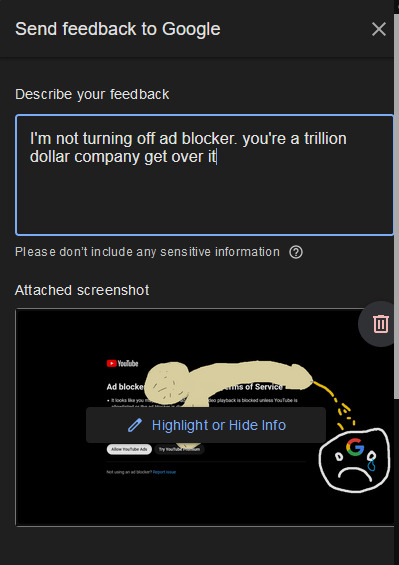
173K notes
·
View notes
Text
GoJiraf, Head of Analytics

Period: Jul 2022 - Current Role: Digital Transformation, Product Manager
Implemented OKRs and KPIs across the company to drive data-driven decision making.
Analyzed data within the company framework from various platforms (Google DataStudio, Google Analytics, Firebase, Elasticsearch, Kibana, MongoDB, Mailchimp) to generate insights for live events, website traffic, and CRM pipelines.
Tracked KPIs and reported updated metrics to the team.
Identified business development opportunities and focused on new markets, including Mexico, Brazil, and LATAM.
0 notes
Photo

𝐋𝐢𝐟𝐞 𝐎𝐟 𝐀𝐧 𝐒𝐄𝐎 𝐄𝐱𝐩𝐞𝐫𝐭! An SEO expert must not only know the SEO fundamentals and tools but must also know how to implement them. To be considered as such, one must be able to do the following: 1) Find popular and relevant keywords with good search traffic 2) Analyse different competitors’ websites to develop an SEO strategy 3) Optimize websites and content for search engines and users alike 4) Build high-quality links to improve a website’s ranking on search engines 5) Keep up with the industry’s ever-evolving trends and strategiesAlso, an SEO expert typically spends time working with other teams to align goals and strategies. Among these departments are content marketing, paid search marketing, social media marketing, and web development. Tag an SEO Expert you know!!!
#seofreelancerinmumbai#SeoProfessional#mememarketing#seomemes#digitalmarketingmemes#memes#datastudio#googleads#socialmediamarketing#seo#ppc#paidads#digitalmarketing#contentcreator#theseopunch#lifeofanseo#seoexpert
1 note
·
View note
Photo

Grow Your Revenue, Deepen Your Relationship And Explore More Customized Experience With Google Marketing Platform For 2021. .......................................................... For More Information Contact Us: +91-9589501036 +91-8817880010 ...........................................................
#hypedigitally#indore#digitalmarketing#digitalmarketingagency#digitalmarketingcompany#socialmediamarketing#seo#smm#webdevelopment#websitedesign#googlemarketingplatform#google#twentytwentyone#analytics360#searchads#datastudio#surveys360#optimize360#tagmanager360#displayandvideo
1 note
·
View note
Text
การประยุกต์ใช้ Google Data Studio เพื่อการรายงานผลการจัดการเรียนรู้แบบเรียลไทม์

View On WordPress
0 notes
Text

Do you want GA4 E-commerce Data Analyzing and Reporting?
I will fix or setup ga4 custom dashboard ga4 e-commerce data analyzing and reporting
Service Assortment:
=================
1. Dimensions and Metrics.
2. View per session, refund amount, Cart Abandonment rate
3. Funnel exploration, Filter Data visualization
4. User purchase journey: Device category.
5. E-commerce purchases: Item name.
6. Bounce rate.
7. Demographic and geography information.
8. Traffic, campaign source, and data analysis.
9. Search term Keyword analysis.
10. Check website loading time.
11. FB Meta, Google Ads, IG, and other platforms.
12. Total revenue, purchase value (view Item, add to cart, view cart, begin checkout, purchase or custom Event), and so on.
13. The data will be configured step by step in the Google Doc file
Hire me: https://www.fiverr.com/s/53XQx1
0 notes
Photo

How to Manage Community Visualizations in Data Studio Account Data visualization is an integral part of creating reports and analyzing data. With community visualizations, users can take advantage of the power and creativity of the community to create and share unique visualization experiences. In this guide, we will walk you through the step-by-step process of managing community visualizations in your data studio account. Step 1: Access Community Visualizations in Data Studio Log in to your Data Studio account and click on the "Create" button in the top left corner of your dashboard. From there, click on the "Community Visualizations" tab to access the library of custom visualizations created by other users. Step 2: Search for Relevant Community Visualizations In the search bar, type in the keywords of the type of visualization you are looking for. For example, if you are looking for a pie chart, type in "pie chart" or if you're looking for a bar graph, type in "bar graph". You can also filter by categories like "Most popular" or "Newest". Step 3: Install the Community Visualization Once you find the visualization that you like, click on it to open the installation page. Click on the "Install" button to add it to your library of custom visualizations. Step 4: Use the Community Visualization in Your Reports Now that you have installed the community visualization, you can use it just like any other visualization in Data Studio. Simply drag and drop it into your report and customize it to fit your needs. Step 5: Manage Your Community Visualizations To manage your community visualizations, go back to the "Create" screen and click on the "Manage Visualizations" button. Here you can see all of the visualizations you have installed, as well as delete or uninstall them if necessary. By following these steps, you can easily manage community visualizations to enhance your data analysis and create more engaging reports. If you are looking for a comprehensive data visualization solution, check out https://bitly.is/44b7iWs https://bit.ly/3JGvKXH, you can take your data analytics to the next level with advanced features like AI-powered insights and real-time data collaboration.
#datastudio#communityvisualizations#datavisualization#cratos#AIinsights#collaboration#customvisualizations
0 notes
Photo

#работа. #эксель. #job. #excel. #spreadsheets. #dataStudio. #график. #графики. #диаграммы. #диаграмма. #вакансия. #powerBI https://www.instagram.com/p/CATOiLKI3GV/?igshid=egx34x3vvgb7
#работа#эксель#job#excel#spreadsheets#datastudio#график#графики#диаграммы#диаграмма#вакансия#powerbi
0 notes
Text

Rapport Google My Business - Google Data Studio
Pour suivre sa fiche google my business, utilise le connecteur supermetrics
0 notes
Photo

Business Intelligence Google Data Studio for better reporting – Is it any good?
Business Intelligence Google Data Studio can be hard to master but is it worth the effort? Know how the understand it properly and make it do wonders for businesses.
#Powermetrics#Powermetrics dashboards#datastudio dashboards#tableaubireportingtool#dashboardforsearchengineoptimization#automatedmarketingreports#tableaugooglesearchconsole#googleadsdashboard
0 notes
Video
youtube
New video by BLOG TIPS: Backlink Datastudio Google https://youtu.be/_fHfdqBu_9g
2 notes
·
View notes