#Database for mac os x
Explore tagged Tumblr posts
Text
how i pirate music
i'm seeing old posts hating on spotify circulating again, so i'll describe how i listen to music without paying for streaming
discovery through cracked spotify
i discover a lot of music through cracked versions of spotify. i'm in a number of circles that do music shares and i stream recommendations a few times before i decide to download anything
windows
i use the spot x modified client on my desktop: https://github.com/amd64fox/SpotX/. be sure to cancel your spotify subscription and remove your payment information before logging into any cracked version of spotify
android
these websites come and go, but you should be able to look up "spotify apk" and find a one button installation. you can get an up-to-date safe link by visiting the database in this reddit post: https://www.reddit.com/r/ApksApps/comments/pcy1io/apksapps_official_megathread_apksme/
mac
i don't want to put anything weird on my work computer, which uses mac os, but if i control the music through my phone, then select my mac as the audio output device via spotify, i can listen ad free. here's the feature if you've not used it before: https://support.spotify.com/us/article/spotify-connect/
downloading music
file share
i download almost everything with soulseek, a p2p file sharing program: http://www.soulseekqt.net/. first you'll make a directory of music that you already have (say, from bandcamp) and soulseek will broadcast that to the world. you can then search other people's files for music you want and download it there
torrenting
i use the torrent client deluge: https://deluge-torrent.org/ and get my links from https://www.1377x.to/. you should use a vpn when torrenting; i happen to use surfshark because it's cheap. it is not perfect and if you want to torrent stuff there's better guides out there explaining how to do it safely
paying, but sticking it to the man
i buy more music now than i ever did when paying for streaming. i personally just use bandcamp, but i know people who use/rip CDs and other physical media. it's nice to support small artists and to upload big artists onto soulseek so other people can find it
audio quality
downloaded music is likely going to be higher quality than streamed music. if you don't know anything about audio quality i'd recommend downloading 320kps mp3 files. you can add a minbitrate filter at the bottom of your soulseek window. you've probably heard of FLAC before, but if you want to see how deep it goes, look up DSD or SACD
listening to downloaded music
windows
i use foobar2000: https://www.foobar2000.org/. it's designed to be modular and customizable, so it takes a little fiddling to get running. to start using it, i recommend: making a playlist and adding a file location of all your music (which should be your soulseek up and down directories). you can later make playlists of specific albums and tracks. then, look online for components like a theme or last.fm scrobbles if you want that kind of thing. last.fm scrobbles can be a great way to discover new music
android
foobar2000 recently released a mobile version but i haven't tried that yet. i use vinyl music player for no reason in particular: https://play.google.com/store/apps/details?id=com.poupa.vinylmusicplayer
final notes
this isn't about doing music better; i just happen to like doing things this way. i still hang out and listen to my friends' cytube on loop. i blast nightcore on youtube. the goal is to listen to music and have a good time so do whatever is best for you
39 notes
·
View notes
Text
Price: [price_with_discount] (as of [price_update_date] - Details) [ad_1] Gigastone 2.5” 3D NAND SSD 1. Turbo data transfer speed: With 3D NAND & SLC Cache technology, Gigastone 2.5” SSD is the best solution for traditional HDD replacement, allows turbo data transfer speed and best product longevity. Compared to traditional HDD, Gigastone 2.5” SSD supports read/write speed up to 530/480 MB/s, up to 10x faster than HDD. 2. Device Support: Widely support most popular PC, Laptop, Notebook, Ultrabook on the market, including HP Dell Lenovo Sony Asus Acer MSI Gigabyte MicroSoft Razer 3. OS Support: Windows 7, Windows 8.1, Windows 10, Apple Mac OS 10.X and up, Android 4.4 and up (with OTG) 4. 5-year limited warranty: Reliable support from Gigastone with 5-year swap warranty. [Enterprise Grade] : No.1 NAS SSD choice in heavy workloads NAS systems|24/7 superior NAS Cache with reliable TBW|Data protection, Power loss protection, ECC, Easy integration, Silent operation|Sequential transfer speed up to 530 MB/s. [For Heavy Workloads] : Superior durability designed for creative professionals, including virtualization, collaborative editing, photo rendering, 4K/8K video editing and intensive database storage. Manage multi-tasking demand from multi-device multi-user with maximize performance, productivity and efficiency at home or office. [Wide Compatibility] : Rugged secure data consolidation for business NAS server RAID configuration or home office setup|Compatible with Synology, QNAP, Asustor models and more. [Advanced Technology] : 3D NAND Flash with SLC cache brings out high speed performance and commits long lifespan. 2.5" (7mm) SATA III SSD for NAS business server PS4 Laptop PC. [Manufacturer Support Guaranteed] : GIGASTONE 5-year peace-in-mind replacement warranty |Lifetime Free Technical Support. [ad_2]
0 notes
Text
👩🏻💻 𝙰𝚛𝚌𝚑𝚒𝚟𝚒𝚘 𝚍𝚒 𝚜𝚝𝚛𝚞𝚖𝚎𝚗𝚝𝚒 𝚙𝚎𝚛 𝚌𝚢𝚋𝚎𝚛𝚜𝚎𝚌𝚞𝚛𝚒𝚝𝚢 𝚌𝚑𝚎 𝚖𝚒 𝚟𝚎𝚗𝚐𝚘𝚗𝚘 𝚌𝚘𝚗𝚜𝚒𝚐𝚕𝚒𝚊𝚝𝚒 𝚘 𝚌𝚒𝚝𝚊𝚝𝚒 𝚗𝚎𝚕 𝚝𝚎𝚖𝚙𝚘
AnyRun: cloud-based malware analysis service (sandbox).
Burp Suite: a proprietary software tool for security assessment and penetration testing of web applications. La community edition, gratis, contiene Burp Proxy and Interceptor (intercetta le richieste effettuate dal browser, consente modifiche on-the-fly e di modificare le risposte; utile per testare applicazioni basate su javascript), Burp Site Map, Burp Logger and HTTP History, Burp Repeater (consente di replicare e modificare le richieste effettuate, aggiungere parametri, rimuoverli, ecc), Burp Decoder, Burp Sequencer, Burp Comparer, Burp Extender (estensioni delle funzionalità di burpsuite, plugin specializzati per individuare bug specifici, automatizzare parte delle attività, ecc) e Burp Intruder (consente di iterare richieste con payload differenti e automatizzare attività di injection).
CyberChef: is a simple, intuitive web app for carrying out all manner of "cyber" operations within a web browser. These operations include simple encoding like XOR and Base64, more complex encryption like AES, DES and Blowfish, creating binary and hexdumps, compression and decompression of data, calculating hashes and checksums, IPv6 and X.509 parsing, changing character encodings, and much more.
DorkSearch: an AI-powered Google Dorking tool that helps create effective search queries to uncover sensitive information on the internet.
FFUF: fast web fuzzer written in Go.
GrayHatWarfare: is a search engine that indexes publicly accessible Amazon S3 buckets. It helps users identify exposed cloud storage and potential security risks.
JoeSandbox: detects and analyzes potential malicious files and URLs on Windows, Mac OS, and Linux for suspicious activities. It performs deep malware analysis and generates comprehensive and detailed analysis reports.
Nikto: is a free software command-line vulnerability scanner that scans web servers for dangerous files or CGIs, outdated server software and other problems.
Nuclei: is a fast, customizable vulnerability scanner powered by the global security community and built on a simple YAML-based DSL, enabling collaboration to tackle trending vulnerabilities on the internet. It helps you find vulnerabilities in your applications, APIs, networks, DNS, and cloud configurations.
Owasp Zap: Zed Attack Proxy (ZAP) by Checkmarx is a free, open-source penetration testing tool. ZAP is designed specifically for testing web applications and is both flexible and extensible. At its core, ZAP is what is known as a “manipulator-in-the-middle proxy.” It stands between the tester’s browser and the web application so that it can intercept and inspect messages sent between browser and web application, modify the contents if needed, and then forward those packets on to the destination. It can be used as a stand-alone application, and as a daemon process.
PIA: aims to help data controllers build and demonstrate compliance to the GDPR. It facilitates carrying out a data protection impact assessment.
SecLists: is the security tester's companion. It's a collection of multiple types of lists used during security assessments, collected in one place. List types include usernames, passwords, URLs, sensitive data patterns, fuzzing payloads, web shells, and many more.
SQLMAP: is an open source penetration testing tool that automates the process of detecting and exploiting SQL injection flaws and taking over of database servers. It comes with a powerful detection engine, many niche features for the ultimate penetration tester and a broad range of switches lasting from database fingerprinting, over data fetching from the database, to accessing the underlying file system and executing commands on the operating system via out-of-band connections.
Subfinder: fast passive subdomain enumeration tool.
Triage: cloud-based sandbox analysis service to help cybersecurity professionals to analyse malicious files and prioritise incident alerts and accelerate alert triage. It allows for dynamic analysis of files (Windows, Linux, Mac, Android) in a secure environment, offering detailed reports on malware behavior, including malicious scoring. This service integrates with various cybersecurity tools and platforms, making it a valuable tool for incident response and threat hunting.
VirusTotal: analyse suspicious files, domains, IPs and URLs to detect malware and other breaches, automatically share them with the security community.
Wayback Machine: is a digital archive of the World Wide Web founded by Internet Archive. The service allows users to go "back in time" to see how websites looked in the past.
Wapiti: allows you to audit the security of your websites or web applications. It performs "black-box" scans of the web application by crawling the webpages of the deployed webapp, looking for scripts and forms where it can inject data. Once it gets the list of URLs, forms and their inputs, Wapiti acts like a fuzzer, injecting payloads to see if a script is vulnerable.
WPScan: written for security professionals and blog maintainers to test the security of their WordPress websites.
✖✖✖✖✖✖✖✖✖✖✖✖✖✖✖✖✖✖✖✖✖✖✖✖
👩🏻💻𝚂𝚒𝚝𝚒-𝚕𝚊𝚋𝚘𝚛𝚊𝚝𝚘𝚛𝚒
flAWS: through a series of levels you'll learn about common mistakes and gotchas when using Amazon Web Services (AWS).
flAWS2: this game/tutorial teaches you AWS (Amazon Web Services) security concepts. The challenges are focused on AWS specific issues. You can be an attacker or a defender.
✖✖✖✖✖✖✖✖✖✖✖✖✖✖✖✖✖✖✖✖✖✖✖✖
👩🏻💻𝙱𝚛𝚎𝚟𝚎 𝚕𝚒𝚜𝚝𝚊 𝚍𝚒 𝚜𝚒𝚝𝚒 𝚊𝚙𝚙𝚘𝚜𝚒𝚝𝚊𝚖𝚎𝚗𝚝𝚎 𝚟𝚞𝚕𝚗𝚎𝚛𝚊𝚋𝚒𝚕𝚒 𝚜𝚞 𝚌𝚞𝚒 𝚏𝚊𝚛𝚎 𝚎𝚜𝚎𝚛𝚌𝚒𝚣𝚒𝚘
http://testphp.vulnweb.com
0 notes
Text
Engineering in the Digital Age: Must-Know Programming Languages
In today’s world, most of the tech jobs demand programming skills. To build a lucrative career, it is important to learn programming languages. There are thousands of programming languages, which is used by people around the world. However, out of this bunch of languages, which are the most common, used languages. Arya College Jaipur efficiently teaches different programming languages to its students. Hence, in this blog, we are here to discuss the most commonly learned or used programming languages by the tech people around the world.
SQL: SQL is the widely accepted programming language. The language is used everywhere from the businesses to the hospitals and banks. MySQL and Microsoft SQL are some servers, which are used efficiently. It is a fact that any person related to the technology must have access to the SQL. However, every Android phone or iPhone have access to SQL directly or indirectly.
Java: Java is one of the most used languages used by developers and engineers. The language is famous for its simplicity and reliability to use it. It is also used in different Android apps. Java is one of the long-term used languages. It is due to its compatibility to use it. The Java is used to make the company websites competent. Some websites are LinkedIn.com, Netflix.com, and Amazon.com.
C# language: The C# known as C- sharp is a new programming language. The Microsoft Company designs the language. The language is used for the enterprise applications, which runs on the framework of .NET. The C# language is the evolution of the C and C++. The language is simple to use. C# is modern, safe, and object-oriented.
JavaScript: JavaScript is different from the Java language. The JavaScript is also one of the most powerful languages used worldwide. The language is used to make the web pages interactive by rejuvenating them. It functions to create pop-ups on the web pages and effects on the web pages. JavaScript is a scripting language used by almost all web browsers like Firefox, Internet Explorer, etc. Mostly, all the major browsers use the JavaScript to add features for the user experience.
C++: C++ is a object- oriented programming language known as C-plus-plus. The C++ contains a long list of applications in it like MongoDB databases, Adobe and Microsoft applications, Mac OS/X, etc. It is the best language for the development of twitch game and processing of the audio and visuals.
Python: Python is very easy to learn the language. The language is capable of interfacing with almost all other languages. The language is based on the precompiled libraries. It complies with the support of numerous other libraries available as open source. Python is an open source language. One can easily modify or enhance it for the application-customized purpose. This feature of python language makes it popular among budding programmers. Python is one of the best and easy languages for the machine learning language. Python has the most elaborated library or set of libraries, which are available for the public domain.
PHP: PHP was not actually a programming language. Firstly, it was designed as a set of tools helps to maintain the Personal Home Page (PHP). However, in today’s time, PHP is running on many servers. It is used in creating written web pages in HTML. The language is popular for its ease to use it by the budding programmers. Moreover, it also offers some advanced elements for the programmers who are experienced.
iOS Swift: A few years back, Apple decided to launch its own programming language. Hence, Apple invented iOS and OS to launch their new applications. However, many elements of Swift are similar to other programming languages like C and C++. With the passing time, companies like LinkedIn and American Airlines adopted Swift. Therefore, it is estimated that in the coming years this language will rise exponentially.
Source: Click Here
#best btech college in jaipur#best engineering college in jaipur#best private engineering college in jaipur#top engineering college in jaipur#best engineering college in rajasthan#best btech college in rajasthan
0 notes
Text
Apple is well known for its simple design and excellent performance. Simplicity and high performance are the main reasons that all web designers prefer MACs as their working computer. They are many tools that are built to stay entertained and being highly productive. Mac acts as a great platform for making a great development because of its popular apps that are easily available to download. Here is a list of some popular applications that are beneficial for web designers and developers. Streamline Your Workflow With Must-Have Mac OS X Applications Website development is a time taking process, and creating even a single one requires dedication and time. And so, web developers offering iPhone Application Development Services usually have to make more deliberate efforts and spend a lot of time, in order to successfully complete the development process. Fortunately, there are numerous applications available on the web that help web developers to better web development productivity for every platform. In this post, we will discuss some of the must-have OS X Applications that developers should consider adding to their web development toolbox. Xcode Xcode has everything that you'll need to build great applications for Apple's devices. You can download it for free from the Mac App Store. It's a must-have application for developers who're serious about app development. Xcode enables developers to design, code, test and debug their apps in a unified workflow. It boasts exemplary features Xcode IDE, Swift language, iOS Simulators and many more. Espresso Whether you're working on a small or a large-scale project, Espresso can boost your workflow with the help of its rich set of features. It's a web editor that provides developers with a better development environment. It boasts a Navigator that sketch out your documents hierarchical structure. No matter, how complex your code may be Espresso can help you manage it without any hassle. This application comes packed with several programmer-centric features that helps web professionals to have better control over complicated documents. It's available for a 15 day trial period, and after the trial period is over you can choose to purchase it for $75. Sequel Pro MySQL is one of the most popular open-source database, which is used by a number of websites for storing their databases. In case you're a MAC OS X developer and want to manage databases in MySQL (on your local or remote server), then Sequel Pro is the right application for you. This is an easy-to-use, native Mac OS X application, built with Cocoa. Inlets you create, export, import, filter databases, and execute MySQL queries via your app. ImageOptim Sometimes the size of your app can become pretty heavy – when it comprises of plenty of images. ImageOptim is a great application that makes it easy for the developers to cut down the app's size. Additionally, you can also use ImageOptim to shrink down the size of your images. This will eventually help to lessen the time that images take to load. Cloud If you're a developer and working on any project, then you might want to share your work with your team. Cloud application makes it extremely easy for web professionals to share their files online in the fastest way. Once you've uploaded this application, you can easily share anything like the screenshots, documents, code snippets and so much more for free. It even helps you keep a track of how many people have viewed your file. Firebug While working on your site's web page design, Firebug renders the ability to make changes to your code and view what happens once the changes are made instantly. With the Firebug extension added into your browser, you can find the defined elements, style them and then tweak them to perfection. Dropbox Next on our list is Dropbox, an ideal application for storing or keeping a backup of your files. Often when working on Mac OS X web development project, there are chances that you might accidentally modify or delete a file.
But, what if you need the file for reference again? A viable option is to sync your documents and files with Dropbox. And so, in case you got any of your file or document deleted, you can easily restore it (remember that the deleted files are kept for 30 days). Keka Most of the file packages that we want to download are often compressed either in zip, or rar formats. Though Mac system comes with a built-in feature that helps extract the different file formats, it is limited. Keka is an open-source Mac OS X app – that can be used for the compression and extraction of any files. It primarily supports three main file formats such as zip, rar, and tar. Other than that, the Keka application also compresses several other file formats like Gzip, DMG, ISO, etc., and can extract EXE, PAX and ACE file formats as well. IPhone Emulator Nowadays, the need for developing a mobile-optimized website has become inevitable. More and more people today are using their mobile devices to access the web, and thus you certainly require some tool that tests your site optimization on mobile platforms. You can test your site by accessing it via a mobile phone and tablet or just use a simulator application such as the iPhone Simulator. Alfred If you're a developer and want to save your time that you otherwise spend on finding files and information on your Mac, then Alfred is the perfect application for you. It's a highly recognized Mac OS X productivity app that makes finding files and information become a breeze. That's not it! It even helps to make you more productive, by bringing up hotkeys, and several essential file actions easily accessible. Developer Color Picker Every web project involves a lot of work, and thus remembering color values may make you rack your brains, especially when you're using different color schemes in your project. This is where Panic’s developer color picker comes to your rescue. It lets you copy the declaration of color in formats such as “NSColor” and “UIColor”. Coda Coda is the major reason for web designers to switch over to Mac. This intuitive app of Mac makes the web development workflow to move like a breeze. The main purpose of this application is to partition the website building process for better team collaboration. This comes for an affordable cost only. TextMate This broad text editor application is purposely designed for Mac Computers. This clearly explains the working functionality of text editors. It is the must-have the application of all web designers. Think This remarkable application let to focus on the task that is in the current process. The “Illumination Panel” of this application replaces Mac OS dock by creating a numerous application, which is preferred by the user to focus on. This is a perfect application for those who get easily distracted by other applications like Facebook, Twitter, Emails, Instant messaging, Instagram. Paparazzi This basic tool of Mac OS X enables the user to capture screenshots of whole web pages without any external editing. Paparazzi rely on Webkit Framework and Cocoa API and written in C. This application acts as a great tool for web designers who frequently need to seize the web page for representing design mockup presentation or to fix simple web graphics on the web page they are crafting. Aquamacs Emac Aquamacs Emac is a robust text editor of Emac and also an extended version of Original Emac text editor. This comes with a new look of Aqua and renders a look-and-feel comfort in order to make the application blend right into Mac OS UI (User Interface). This Aquamac Emac editor is great to the web designers who repeatedly work with HTML, Java, Python, C, C++, PHP, Ruby, Perl, LaTeX and many more. Nvu This is a high-performance WYSIWYG editor, which offers better What You See Is What You Get effect. This application is built around rendering engine of Mozilla based browsers called Gecko. Also, this application runs over Mac X 10.2.8 and other higher versions which can make the web design even better for beginner level web designers.
Smultron This gratuitous text editor is the best substitution for a default text editor that comes along with Mac OS in default. Smultron is easy to use and also this text editor is versatile. This application is meant to use in Mac OS X Leopard 10.5 and can also be used as a basic text editor to complete Script and HTML editors. Scribus This is the open source application for crafting high-quality page layouts for Linux and Mac users. Scribus is the most intensive aspect set of impressive and clean GUI. The publishing features of this colossal application includes Editing, Separations, CMYK color, ICC Color Management, and stretchy PDF Authoring characteristics. Legacy Apps: Not Available Anymore Xee This straightforward Mac application let people browse images directly with ease. This is the best replacement for existing Image viewer applications that are pre-installed on Mac Operating system. It works in a smooth and fast manner by using very little system resource as well. The application offers a load of shortcuts and also a streamlined user interface to represent the list of available features. Seashore This is the most popular image editor that completely uses Mac OS X's Cocoa Framework. This fully fledged image editor, which offers Photoshop a run to for gaining money, renders loads of features to all its end users. The characteristics include Gradient, Textures and other anti-aliasing options for tools like brush and text. Other than those options, it also supports the alpha channel and editing over multiple layers. This impressive image editor is on the budget for all Mac users. Wrapping Up! If you're a developer and looking for Mac OS X applications that enables you to streamline your workflow and increase your productivity, then the aforementioned list of top Max OS X applications will definitely help you accomplish your objectives. Do you have any Mac application that you can’t live without? Have you tried any of the above-listed applications? Please do share your experience with us! We would love to hear your comments!! This is article is contributed by Addison Cohen & Raji Chidu. Addison Cohen is a blogger cum iPhone app developer. At present, he is employed with Appsted Ltd, a renowned company delivering top-notch mobile apps development services. He loves sharing the latest information on mobile app development processes. Raji Chidu is a web content writer in ChennaiWebDevelopment and all time blogger who loves to expose her thoughts and information founded by her day to day life as well as surfing from the internet. She enjoys writing content for famous blogs. Article Updates Updated on June 2019: Fixed broken links and updated to HTTPS links.
0 notes
Text
How to install and connect DBeaver with PostgreSQL on macOS
DBeaver is a free and open source database management tool for Windows, Linux and Mac OS X designed utilized by developers, system administrators, database admins etc. It supports a wide range of databases, including popular ones like MySQL, PostgreSQL, SQLite, and Oracle. In this short article, we shall discuss how to install and connect DBeaver with PostgreSQL on macOS. Please see learn how to…
0 notes
Text
DR. BARBARA LISKOV // SCIENTIST
“She is a scientist known for her achievements in IT. She was among the first women to earn a Ph.D. in computer science, and invented CLU, a programming language that helped lay the foundation of the object-oriented form of programming. Liskov was also the developer behind the object-oriented database system Thor, and Argus, the programming language, mainly CLU’s extension supporting distributed programs. These crucial advances in the field of object-oriented programming contributed to numerous modern OOP-based operating systems and languages, including Java, Mac OS X, Visual Basic Net, and Objective-C.”


0 notes
Text
How to Generate and Download PDF in Node JS
PDF (Portable Document Format) files are an effective way to save and share HTML documents while preserving their original layout and content. Using a suitable HTML to PDF conversion library ensures that the file keeps its exact layout and content, regardless of the software, operating system, or device it's viewed on. Moreover, PDFs are versatile, supporting a wide range of content types like vector graphics, audio, animations, interactive fields, buttons, hyperlinks, and even 3D models. This versatility makes PDFs a popular choice for creating portfolios, reports, and presentations.
But how do you generate a PDF file on the web server side? Besides using an HTML-to-PDF converter, you will need Node.js on the web server.
About Node.js
Node.js is a free, open-source server environment that can run on various platforms, including Mac OS X, Unix, Windows, and Linux. It relies on JavaScript on a server to open a file and return its content to the client. One of its benefits is eliminating wait times, as it can proceed with the next request. Plus, it runs memory-efficient non-blocking and single-threaded asynchronous programming.
Using Node.js
Having a comprehensive HTML to PDF library simplifies downloading web pages and online invoices into a more portable format. In addition, it helps to create and download a PDF in NodeJS. Here’s how:
After downloading Node.js to your web server, pick an appropriate installer and run and install it without changing the default settings.
With a new project, make a new folder called pdf make
Go to that folder and run the command line with npm install pdf make to create the index.js
Add the code in the index.js file to create the PDF file.
Why Node.js?
Node.js is a versatile solution that can do the following:
Create dynamic page content
Generate, read, open, delete, close, or write files on the server
Obtain form data
Delete, modify, or add data to the database
Simplify HTML to PDF conversion.
An online HTML-to-PDF converter can be a more convenient alternative to Node.js. With the right HTML to PDF library, it can convert any HTML file quickly and accurately. Just be sure to use a reliable product like HiQPdf Software.
Download HiQPdf today and start converting HTML to PDF quickly and securely. You can also try the online demo to learn more about how it works.
0 notes
Text
10 Best Local WordPress Development Environments

Do you want to drastically lower the possibility of your WordPress website crashing while still being able to make changes to it quickly and simply? Then, a local WordPress development environment will come in helpful.
It is safe to make changes in a local WordPress development environment without interfering with your website. You may safely update websites, test themes and plugins, and provide good performance at a reasonable cost in your environment. Because you can use these products without an internet connection, they are also very convenient.
1) Local By Flywheel
Flywheel's Local is user-friendly even for those without any prior development experience. It was formerly limited to macOS users, but it is now available for Windows as well.
With this tool, choosing between Nginx and Apache servers simplifies the process of creating a new website. Because Local offers the ability to generate live links for your local websites, you can work together with colleagues or clients as well.
2) WampServer
Next up is WAMPServer, a well-liked and remarkably versatile Windows web development environment. Windows, Apache, MySQL, and PHP are the acronyms for WAMP. With PHP, Apache, and a MySQL database, you may use it to develop any kind of web application.
You don't need to use a remote web server to administer, create, test, and construct websites with this tool.
3) XAMPP
Cross-platform, Apache, MariaDB, PHP, and Perl are the acronyms for XAMP. This Apache distribution comes with PHP, Perl, and MariaDB and works with Windows, Linux, and OS X.
With almost everything needed for a local WordPress development environment, XAMP is an incredibly potent tool. Like the best local environments, XAMPP lets you continue working on your website even when you are not connected to the internet.
Because your site is offline and you can work away from prying eyes of clients or hackers, it also offers superior protection.
4) MAMP
MAMP is limited to Windows and macOS, unlike XAMP. On the other hand, it gives you access to extra programs like phpMyAdmin, Perl, Python, etc. This implies that while building local websites and apps, you have a lot of possibilities.
Compared to other tools on this list, it provides less control over each environment's components, but because it has fewer options, it is one of the easiest to use.
You can also choose to use MAMP Pro, the tool's commercial version, if you truly want all the capabilities and options, like a built-in editor, the ability to set up Nginx servers, and a mobile testing tool.
5) Vagrant
If you like to run virtual computers on your computer and use them as environments for your projects, Vagrant is a fantastic tool. You may quickly create up different Multi-VM machines and launch them all with a single command using a single configuration file.
Additionally, Vagrant stores configuration settings in a text file, placing them under source control. Therefore, you may use Vagrant to reload the virtual machine and undo any modifications made to your website in case something goes wrong.
6) Laragon
Despite being more recent than some of the environments on our list, Laragon boasts blazingly quick performance and effortless installation. On Windows devices, Laragon offers what may be the simplest installation for MySQL, PHP, Perl, and Apache web servers.
Furthermore, PHP extensions can be activated with a single click, in contrast to earlier tools. Laragon lets you share your work with clients or colleagues and is free to download and use.
7) Laravel Valet
For Mac minimalists, Valet by Laravel offers a distinctive local WordPress development environment. When you turn on your Mac, it sets up Nginx to run in the background. Valet then proxies all requests to websites that are installed on your machine via DnsMasq.
As a result, while consuming a remarkably small amount of RAM, the programming environment becomes even faster than Laragon. Valet is quicker, simpler to use, and ideal for systems with less RAM than XAMPP or Vagrant, even
if it lacks some of their features and power.
8) Instant WP
An excellent local WordPress website powering option is Instant WP. Despite lacking the robustness of some of the more capable environments, this tool's ability to run from a USB drive and on both Windows and macOS is one of its strongest features.
Therefore, if you need to work on a WordPress project locally on several PCs or wish to share a copy of your project without hosting it on a web server, Instant WP is a practical option.
9) DevKinsta
For Windows, Ubuntu, and macOS, DevKinsta is a free local WordPress development environment.
DevKinsta allows you to launch as many websites as necessary by mimicking the one-click WordPress site creation process locally. It also allows users to switch between PHP versions for testing and supports the most recent versions of PHP.
DevKinsta uses Docker to quickly and securely create a local WordPress environment that enhances security, performs well, and makes upgrades and bug fixes simpler.
10) Duplicator
You can replicate a WordPress website to your local computer or another hosting account with Duplicator, a free, wildly popular, and highly rated WordPress plugin.
1 note
·
View note
Text
Top Companies to Outsource Software Migration and Modernization Work
Application modernization services address the legacy migration to new applications or platforms and integrate new functionality to offer the latest functions to the business. Modernization options include re-platforming, recoding, re-hosting, re-architecting, re-engineering, replacement, interoperability and retirement, and alteration to the application architecture as well.

Our aim through this article is to help you understand the key driving factors to make the right decision rather than just suggesting names. So before you scroll through the list of companies to whose among, let’s first learn how to choose.
Software migration and modernization services typically range from application migration and porting, application remediation, containerization, server, and database modernization etc.
How to choose an outsourcing company?
Flexibility is the key to long-term stability
A flexible approach allows the tech team to adjust core procedures to your assumptions and objectives. It lets you react well to unavoidable changes happening along the way.
By assessing methods used in the process, they can ensure continuous progress.
However, flexibility can also relate to other aspects, such as team composition and product ownership. There are several collaboration models to choose from, each needing a different engagement level from the partner’s side.
Discussion Process
Elaborate discussions with a software modernization partner let you better understand their processes. They’re also an excellent opportunity to clarify your internal procedures and requirements.
While it’s vital that the partnering company has a proactive approach and guides you in the right direction, it’s also critical for them to be open to your vision and respect it.
Knowing all the ins and outs
Lastly, as a client, you have every right to explore the experience of your potential tech partner in terms of software development as basic and software modernization in particular. A track record is always a plus and a decent sign of reliability.
Independent review sites, such as Clutch, collect clients’ opinions through detailed interviews. It’s a good source of information to check out before you engage with a trustworthy and qualified partner.
What kind of Projects the software company should have worked upon?
The first thing to do is to access the development capabilities of the software company. This can be understood by looking through the portfolio of projects. Below are the key project areas that need to be taken into consideration while outsourcing a software vendor.
Cloud Migration: On-Premise to Cloud, Virtual to Cloud, Datacentre to Cloud, Cloud to Cloud, serverless etc.
Website Migration: Across Hosts and CMSs (like WordPress, Drupal), across SPA/PWA, across different technologies (like PHP, Ruby, Java, Asp.Net, JavaScript, Python)
Platform Migration: Migration to Hybrid/Native/Cross-Platform, Migration Windows, Linux, UNIX, Mac OS X
Server Migration: Configuration of Database Server, Web, and Application, Measures for Backup and Disaster Recovery with expertise in Apache Web Server, Nginx, IIS
Database & Data Migration: Data Archival and Storage, Data Extraction and Conversion across databases like MSSQL, AWS Dynamo DB, MySQL, MariaDB, PostgreSQL, MongoDB
Skills and roles
Workflow and skills turn out to be important when assessing if a chosen tech partner can undertake the modernization process in your company. To expose the true value of a team, it’s worth examining the individuals that build it. A multidisciplinary team consists of members whose expertise is complementary. Each of them has a particular goal to achieve and plays a vital role in your project. Let’s dive deeper into the specialists of a tech team.
Developers
This is probably the first role that comes to mind when you think about a digital project. Developers write the code and implement changes described in the scope. They tackle the analytical challenges and solve them by creating high-quality code, fulfilling modern standards. The people engaged in the modernization process should know the vertical or the sort of software your product belongs to. It makes finding appropriate solutions much easier.
Software Architects
It’s a skillful individual combining an analytical mind with development skills. Their main objective is to outline the software’s internal structure and generate the most reasonable project roadmap. Their experience in maintaining, designing, and creating digital products is invaluable for more advanced tech endeavors, along with software modernization.
Product Designers
Before the development begins, one needs a visual representation of the product.
Generating a user-friendly flow with an aesthetically pleasing design for the product is fairly challenging. Within this section, we can differentiate two main roles: a UX designer and a UI designer.
The first one tackles the interface, confirming that the layer users interact with is pleasant to the eye. A UX specialist goes deeper, focusing not just on the visual aspect of the product but also the performance. An excellent designer should know the latest design standards to confirm the usability and versatility of their work.
Business Analysts
As the name suggests, a business analyst performs a detailed analysis of your needs to determine the objectives your product should meet. Their role is to act as your initial point of contact as the conversation begins; making sure your vision is understood by the whole crew working on the modernization.
Checklist for successful application modernization
Remember these four key factors for a successful software modernization project:
1. Select the modernization approach that would be the fastest to deliver value.
Based on the assessment held in the first phase, choose the appropriate modernization approach that fits your needs best.
2. Assess the current state of legacy systems.
The assessment should be systematic yet detailed: Study all aspects of your technology, from architecture and code to visual look and feel, considering your future business plans for product growth.
3. Rethink the architecture and look for simplicity.
When modernizing your system, less is more regarding both architecture and functionality. Implement only the most important features, like the Microservices architecture approach, to make your product scalable.
4. Choose the technology stack for optimal performance and user experience.
The right tech stack helps build a performant, efficient, reliable product. Adopt a solid testing process and quality assurance to get the best results.
Conclusion
Choosing a good outsourcing company alone is not enough! You need to make sure that things are running smoothly after that. Be ever ready to invest in staff training for quality performance and efficiency. Additionally, make a schedule for regular system updates. If you fail to keep your product updated, you might soon face another modernization challenge.
That’s why it’s essentially important to engage with the best outsourcing company. Our recommendation would be-
Mindfire Solutions- https://www.mindfiresolutions.com/
Sciencesoft- https://www.scnsoft.com/
Tatvasoft- https://www.tatvasoft.com/
Like other businesses, if you too are looking for software migration and modernization services, Mindfire Solutions can be your partner of choice. We have a team of highly skilled and certified software professionals, who have developed many custom solutions for our global clients over the years.
Here are a few interesting projects we have done with software migration and modernization. Click here to know more:
Paper packaging website — A Kentico CMS Solution
Customized Data Migration
PMS Modernization
0 notes
Text
Top Web Development Frameworks in 2023

A framework is a collection of programming tools as a fundamental "guide" for creating well-organized, dependable software and systems. The creation of online applications, including web services, web resources, and web APIs, is facilitated by web development frameworks. A web framework gives access to pre-made elements, code snippets, or templates used to speed up web development through a library. Let’s discuss the best web development frames used in 2023.
React
React JS (also known as React or React.js) is an open-source JavaScript framework for creating user interfaces (UI) and the parts that make them up mobile applications. Due to its simplicity and adaptability, React has quickly become the most widely used front-end framework in the last year. Facebook and the larger community develop it. Facebook, Skype, Shopify, Discord, Instagram, Uber, Netflix, Tesla, Walmart, and Airbnb are a few well-known React projects.
Angular
Angular is an open-source web application framework built on TypeScript. A broad user base has contributed many tools and solutions to the Angular ecosystem. According to GitHub, Angular is the second most used front-end framework and best suited for highly customized enterprise-level online applications. Companies, including PayPal, Upwork, Google, and Nike use the Angular framework.
Vue.js
Another JavaScript-based framework is Vue(Vue.js), although it offers more freedom when it comes to using HTML and CSS and the model-view-viewmodel (MVVM) architecture. Vue has a vast support network and is simple to learn. Currently, on the rise in popularity, businesses like Trustpilot, Nintendo, and Behance all employ Vue.
jQuery
The purpose of jQuery is to make event handling, CSS animation, Ajax, and DOM tree navigation and manipulation easier. jQuery may locate an HTML element within an HTML page with a specific ID, class, or attribute. We can then use jQuery to alter one or more of the element's characteristics, such as color, visibility, etc. By reacting to an event like a mouse click, jQuery may also be used to make a webpage interactive. The permissive MIT Licence governs jQuery, a free, open-source software. 77.8% of the top 10 million most popular websites. major brands, including WordPress, Facebook, IBM, and Google, use jQuery.
Bootstrap
A free and open-source CSS framework, Bootstrap, designed for front-end web development, prioritizes mobile responsiveness. It includes design templates for typography, forms, buttons, navigation, and other interface elements in HTML, CSS, and (optionally) JavaScript. With approximately 164,000 stars as of May 2023, Bootstrap is the 17th most starred project (and 4th most starred library) on GitHub. 19.2% of websites utilize Bootstrap. The layout components of Bootstrap are the most noticeable since they impact the entire web page. Every other element on the page is contained in the fundamental layout element, which is referred to as the Container. A fixed-width container or a fluid-width container are the two options for developers. The former employs one of the five specified fixed widths, depending on the size of the screen displaying the page, whereas the latter always fills the width with the website. Popular examples of Bootstrap include Lee, Fox News, Reuters, and NetGuru.
Ruby on Rails
Rails, often known as Ruby on Rails (RoR), is a full-stack framework created in the Ruby programming language and is compatible with a number of operating systems, including Mac OS X, Windows, and Linux. Model-view-controller (MVC) is the framework's foundation, and it comes with a comprehensive toolbox that includes essential capabilities for both frontend and backend issues. With the help of established patterns, libraries, and frameworks, Rails enables experts and novices to develop various functionality, such as sending an email or quickly reading data from a SQL database. This comprises several businesses, including GitHub, Shopify, Zendesk, and others.
Django
A high-level Python web framework called Django enables the quick creation of safe and dependable websites. Django, created by experienced programmers, handles a lot of the pain associated with web development, allowing you to concentrate on developing your app without having to recreate the wheel. It is open source and free, has a strong community, excellent documentation, and various free and paid support options. The introduction of Ruby on Rails in 2005 significantly impacted the design of web applications because of its cutting-edge capabilities, which included migrations, view scaffolding, and seamless database table generation. Many frameworks in other languages, such as Grails in Groovy, Phoenix in Elixir, Play in Scala, Sails.js in Node.js, and Laravel, CakePHP, and Yii in PHP, have taken inspiration from Ruby on Rails. This effect on other web frameworks is still noticeable today. Several well-known websites use Ruby on Rails, including Shopify, Airbnb, Crunchbase, Dribbble, GitHub, and Twitch.
Flask
Python-based Flask is a microweb framework. Due to the fact that it doesn't require any specific tools or libraries, it is categorized as a micro-framework. It lacks components where pre-existing third-party libraries already provide common functionality, such as a database abstraction layer, form validation, or other components. However, Flask allows for extensions that may be used to add application functionalities just as they were built into the core of Flask. There are extensions for object-relational mappers, form validation, upload handling, several open authentication protocols, and a number of utilities associated with popular frameworks. The Flask framework is used by applications like Pinterest and LinkedIn.
Laravel
Laravel is known for its high performance, increased security, and scalability, and has many libraries for supporting development. Model-view-controller (MVC) web applications should be developed using the free and open-source Laravel PHP web framework, developed by Taylor Otwell and based on Symfony. One of Laravel's features is a modular packaging system with dedicated dependency management. Other features include several methods for accessing relational databases, application deployment and maintenance tools, and a focus on syntactic sugar. Laravel's source code is available on GitHub and is licensed according to the MIT Licence.
CodeIgniter
An application development framework, or toolkit, called CodeIgniter, is available for PHP website developers. By offering a comprehensive collection of libraries for frequently performed operations and a user-friendly interface and logical structure to access these libraries, it aims to enable you to construct projects much more quickly than you could if you were programming code from scratch. By reducing the amount of code required for a particular activity, CodeIgniter enables you to concentrate creatively on your project. CodeIgniter has been designed to be as flexible as possible so that you can work without being constrained. The framework's essential components may be modified or replaced to ensure the system operates as intended.
Conclusion
2023 has brought forth a plethora of exceptional web development frameworks that have revolutionized the industry. These frameworks have empowered developers to create robust, scalable, high-performing web applications easily. With the right framework in hand, developers can harness the power of these tools to create exceptional web applications that drive innovation and success in the digital landscape.
At Nodesol Corp, we understand the importance of a strong online presence. Our team of skilled developers is dedicated to creating engaging and user-friendly websites that captivate your audience and drive results. Whether you require a simple informational website or a complex e-commerce platform, we have the expertise to bring your vision to life.
Contact us today to discuss your project requirements and receive a personalized quote.
0 notes
Text
Price: [price_with_discount] (as of [price_update_date] - Details) [ad_1] Gigastone 2.5” 3D NAND SSD 1. Turbo data transfer speed: With 3D NAND & SLC Cache technology, Gigastone 2.5” SSD is the best solution for traditional HDD replacement, allows turbo data transfer speed and best product longevity. Compared to traditional HDD, Gigastone 2.5” SSD supports read/write speed up to 530/480 MB/s, up to 10x faster than HDD. 2. Device Support: Widely support most popular PC, Laptop, Notebook, Ultrabook on the market, including HP Dell Lenovo Sony Asus Acer MSI Gigabyte MicroSoft Razer 3. OS Support: Windows 7, Windows 8.1, Windows 10, Apple Mac OS 10.X and up, Android 4.4 and up (with OTG) 4. 5-year limited warranty: Reliable support from Gigastone with 5-year swap warranty. [Enterprise Grade] : No.1 NAS SSD choice in heavy workloads NAS systems|24/7 superior NAS Cache with reliable TBW|Data protection, Power loss protection, ECC, Easy integration, Silent operation|Sequential transfer speed up to 530 MB/s. [For Heavy Workloads] : Superior durability designed for creative professionals, including virtualization, collaborative editing, photo rendering, 4K/8K video editing and intensive database storage. Manage multi-tasking demand from multi-device multi-user with maximize performance, productivity and efficiency at home or office. [Wide Compatibility] : Rugged secure data consolidation for business NAS server RAID configuration or home office setup|Compatible with Synology, QNAP, Asustor models and more. [Advanced Technology] : 3D NAND Flash with SLC cache brings out high speed performance and commits long lifespan. 2.5" (7mm) SATA III SSD for NAS business server PS4 Laptop PC. [Manufacturer Support Guaranteed] : GIGASTONE 5-year peace-in-mind replacement warranty |Lifetime Free Technical Support. [ad_2]
0 notes
Text
Database Tools

There are several database tools available in the market that can help you build and maintain your business’s data. Some are easier to use than others, and some have different features that can benefit your company. Ultimately, the tool you choose depends on your needs and preferences. This article will outline the most popular database software solutions and some of their main features.
Knack
Created in 2010, Knack is one of the most popular database software solutions on the market. It provides users with an easy-to-use platform that allows them to connect, structure and extend their data without the need for coding or IT skills. It is also capable of integrating with thousands of third-party apps, including Trello, Clockify, and Zapier. It is also cloud-based, making it convenient to access from any device.
RazorSQL
RazorSQL is a database query tool and programming editor that works on Linux, Mac OS X, Windows, and Solaris. It has many benefits, including the ability to generate SQL code and a simple user interface. It is a great option for beginners and advanced users alike.
MySQL
MySQL is an open-source DBMS that can handle high volumes of workloads and offers stable integrated features. It can help you improve the productivity of your team by reducing costs and boosting scalability. It can also increase your security and protect your data from risks. The tool has numerous features, including a secure connection and support for high-performance databases.
1 note
·
View note
Text
Database for mac os x

#Database for mac os x how to#
#Database for mac os x for mac os#
#Database for mac os x update#
#Database for mac os x zip#
Instant Client 12.2 supports macOS High Sierra, Sierra and El Capitan.
#Database for mac os x update#
To use binaries such as sqlplus from the SQL*Plus package, unzip the package to the same directory as the Basic package and then update your PATH environment variable, for example:.Then set the environment variable TNS_ADMIN to that directory name. This is the default Oracle configuration directory for applications linked with this Instant Client.Īlternatively, Oracle configuration files can be put in another, accessible directory. If you intend to co-locate optional Oracle configuration files such as tnsnames.ora, sqlnet.ora, ldap.ora, or oraaccess.xml with Instant Client, put them in the instantclient_18_1/network/admin subdirectory.Note: Custom OCI applications, such as those that bundle Instant Client, may want to link with -rpath set to the directory containing Instant Client 18.1 instead of relying on libraries being in ~/lib. Ln -s ~/lib/libclntsh.dylib.18.1 ~/lib/libclntsh.dylib For example:Ĭp /opt/oracle/instantclient_18_1/libclntsh.dylib.18.1 ~/lib/Ĭp /opt/oracle/instantclient_18_1/libclntshcore.dylib.18.1 ~/lib/Ĭp /opt/oracle/instantclient_18_1/libons.dylib ~/lib/Ĭp /opt/oracle/instantclient_18_1/libnnz18.dylib ~/lib/Ĭp /opt/oracle/instantclient_18_1/libociei.dylib ~/lib/ Unzip the packages into a single directory such as ~/instantclient_18_1 that is accessible to your application.All installations require the Basic or Basic Light package.
#Database for mac os x zip#
Download the desired Instant Client ZIP files.
Instant Client 18.1 supports macOS Mojave and High Sierra.
#Database for mac os x how to#
Sqlplus Refer to your application's installation instructions for how to use
Run SQL*Plus and connect using your database credentials and connection string:.
Package to the same directory as the Basic package and then update yourĮxport PATH=~/Downloads/instantclient_19_8:$PATH
To use binaries such as sqlplus from the SQL*Plus package, unzip the.
Then set the environment variable TNS_ADMIN to that The default Oracle configuration directory for applications linked withĪlternatively, Oracle configuration files can be put in another,Īccessible directory. Put them in the instantclient_19_8/network/admin subdirectory. Tnsnames.ora, sqlnet.ora, ldap.ora, or oraaccess.xml with Instant Client,
If you intend to co-locate optional Oracle configuration files such as.
In Finder, eject the mounted Instant Client packages.
Packages to /User/$USER/Downloads/instantclient_19_8 MySQL, PostgreSQL or anything else that runs on multiple platforms, and can be accessed over the network should be mandatory these days.This copies the contents of all currently mounted Instant Client. Mind you, FileMaker used to be at least decent, with built-in web server and all, before they moved all innovating from R&D to the marketing department. And just like FileMaker, it's a plague as soon as you want to share the database with others. It's very convenient to use as a stand alone database on your own desktop, much like FileMaker. Set up Access to connect to MySQL on the Mac, and transfer the database that way. CSV or SQL dump), clean it up and import it in your application on the Mac (e.g. Dump the data from Access into a file (e.g. If you have Access up and running in Windows, and want to move your data to a Mac, there are two ways that I know of that would work:ġ.
#Database for mac os x for mac os#
Access isn't based on ODBC, but on Jet, and as far as I am aware, there is no Jet engine for Mac OS X. Even when ODBC is set up properly and working on the Mac, Microsoft Query might not.ģ. If Microsoft Query is to work, ODBC has to work on the Mac, even when the server is somewhere else. Setting up ODBC on the Mac is generally a pain in the you-know-what.

0 notes
Text
Apple HyperCard (1987) with Computer Chronicles clip featuring the creator, Bill Atkinson from Apple
Wikipedia -
HyperCard is a software application and development kit for Apple Macintosh and Apple IIGS computers. It is among the first successful hypermedia systems predating the World Wide Web. HyperCard combines a flat-file database with a graphical, flexible, user-modifiable interface.
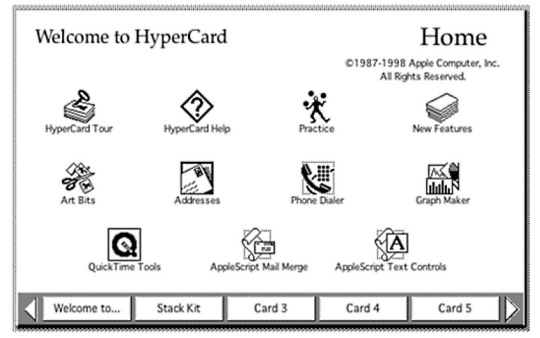

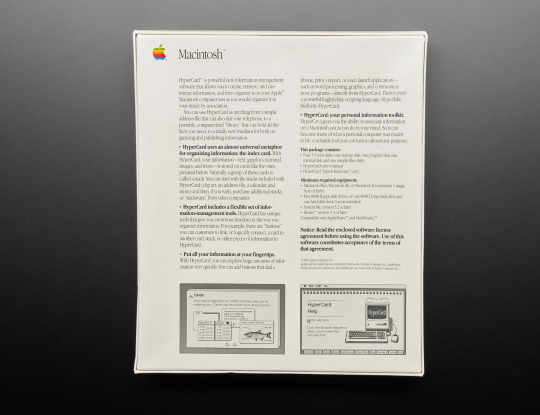
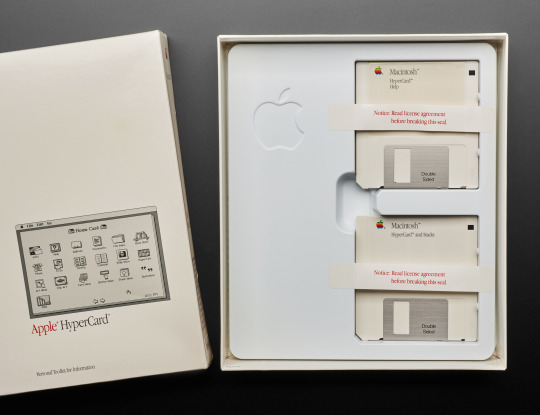
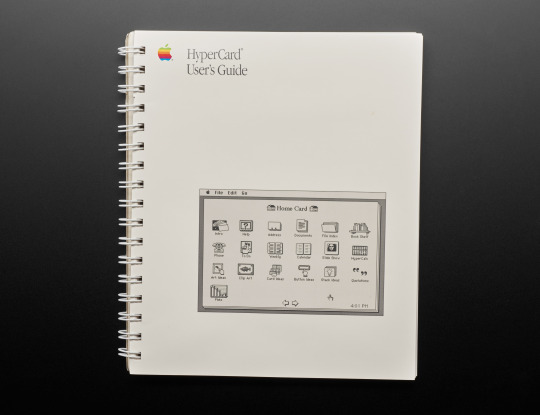

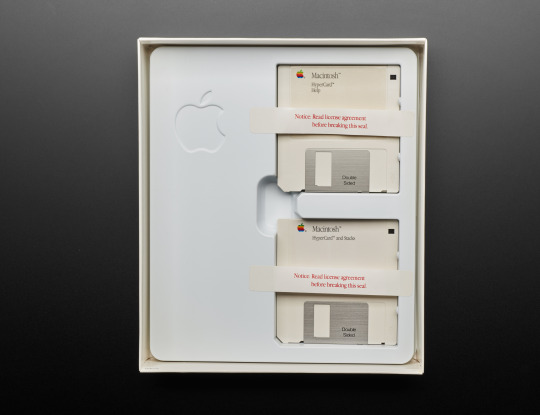
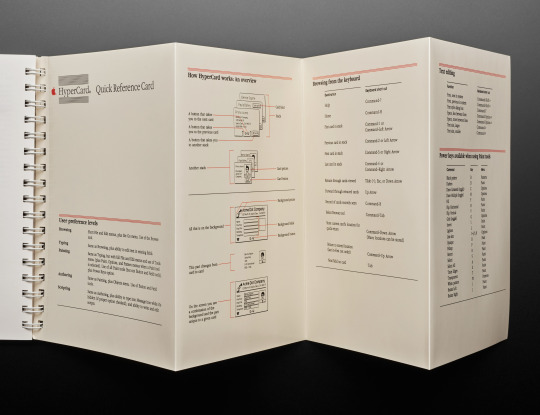
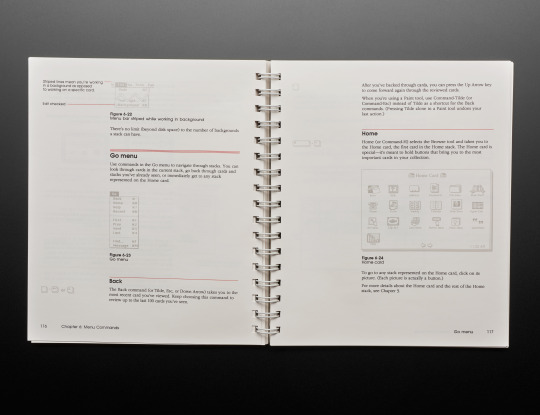


HyperCard combines a flat-file database with a graphical, flexible, user-modifiable interface. HyperCard includes a built-in programming language called HyperTalk for manipulating data and the user interface.
This combination of features – a database with simple form layout, flexible support for graphics, and ease of programming – suits HyperCard for many different projects such as rapid application development of applications and databases, interactive applications with no database requirements, command and control systems, and many examples in the demoscene.
HyperCard was originally released in 1987 for $49.95 and was then included for free with all new Macs sold. It was withdrawn from sale in March 2004, having received its final update in 1998 upon the return of Steve Jobs to Apple. HyperCard runs in the Classic Environment, but was not ported to Mac OS X.
HyperCard influenced the development of the Web in late 1990 through its influence on Robert Cailliau, who assisted in developing Tim Berners-Lee’s first Web browser. Javascript was inspired by HyperTalk.
Video and more An introduction to Apple's Hypercard. Guests include Apple Fellow and Hypercard creator Bill Atkinson. https://www.youtube.com/watch?v=FquNpWdf9vg https://blog.adafruit.com/2014/06/18/hypercard/
Apple Fellow and Hypercard creator Bill Atkinson https://en.wikipedia.org/wiki/Bill_Atkinson https://twitter.com/billatk https://www.youtube.com/@photocardapp
CircuitPython Your Own Adventure https://learn.adafruit.com/circuit-python-your-own-adventure?view=all
Tons of HyperCard on the Adafruit blog! https://blog.adafruit.com/?s=hypercard
HyperCard, the missing link to the Web https://blog.adafruit.com/2021/06/07/34-years-of-hypercard-the-missing-link-to-the-web-hypercard-vintagecomputing-arstechnica/
The Library of Congress and HyperCard https://blog.adafruit.com/2021/12/15/the-library-of-congress-and-hypercard-vintagecomputing-digitalpreservation-librarycongress/
DitherPaint: a 1-bit, browser-based drawing application https://blog.adafruit.com/2021/06/09/ditherpaint-a-1-bit-browser-based-drawing-application/
Proposed Commercials featuring Mac team Members in October 1983, Full Demo Reel https://blog.adafruit.com/2019/11/24/proposed-commercials-featuring-mac-team-members-in-october-1983-full-demo-reel-andyhertzfeld-apple/
Andy Hertzfeld has a YouTube channel https://blog.adafruit.com/2019/07/20/andy-hertzfeld-has-a-youtube-channel-and-its-great-andyhertzfeld-billatk-susankare/
Apple Macintosh - Your Tour of HyperCard (1991) Apple Computer https://www.youtube.com/watch?v=tx_WCIAM4bA
Explore Magic Cap, a smartphone OS from a decade before the iPhone https://learn.adafruit.com/magic-cap-the-smartphone-os-from-the-90s?view=all
22 notes
·
View notes
Text
Connecting LibreOffice to MySQL. On Old Macs. In 2020. (of course).
I like old computers. Especially old Macs. I like seeing what I can do with old Macs. So, I’m going to connect the LibreOffice Base database software running in Mac OS X Tiger to a MySQL database server running in Mac OS X Snow Leopard. In short, I’m using MySQL to store data and using LibreOffice Base to make a more user friendly way for someone to edit and use that data.
Note that the software I’m using here is very old (obviously) but is still under active development, which means you can get modern version that will work just fine on modern systems. Also, for security reasons, I would never advocate running such an out of date version of any database server in an actual production environment, but for development and demonstration, its fine. Also, the software shown here is cross-platform, meaning it will run on just about any operating system out there: Mac, Windows, Linux, etc...
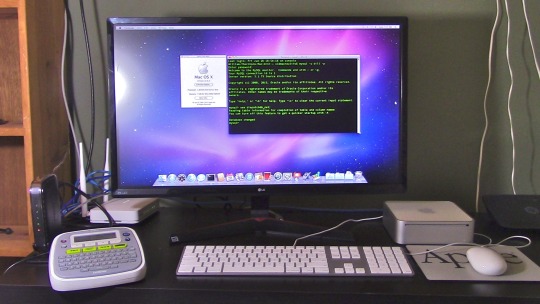
So, here we have a 2007 Mac Mini running Mac OS X 10.6 Snow Leopard. If you’re curious, it has an Intel Core 2 Duo 1.83 GHZ CPU with 3 GB of ram.
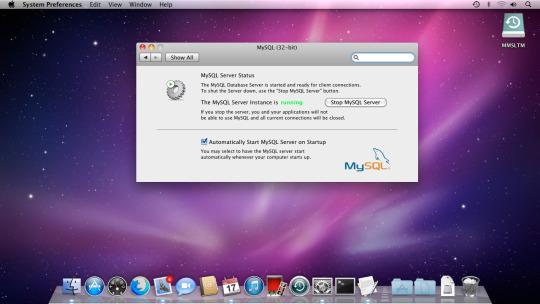
I’ve installed MySQL version 5.1.73 to the Mac Mini.
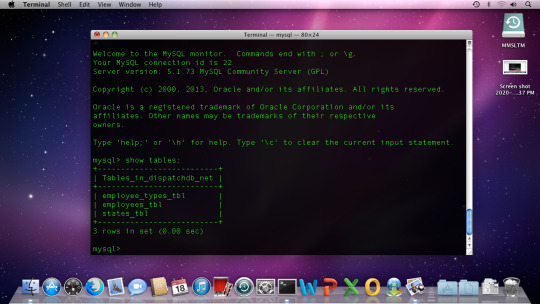
Using the MySQL client, I’ve created a database, a user account, and a few tables.
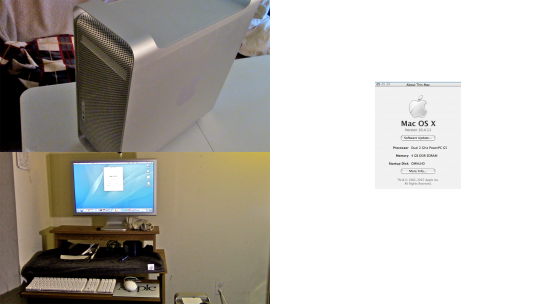
So here we have an early 2005 PowerMac G5. This is going to be the client system. Again, if you’re curious, this Mac runs dual 2.0 gHZ PowerPC G5 processors with 4 GB of RAM.
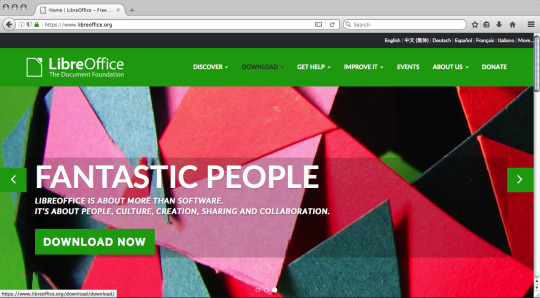
The next step is to download our client software, LibreOffice. So, navigate your web browser to the
LibreOffice
web site and click one of the Download links.
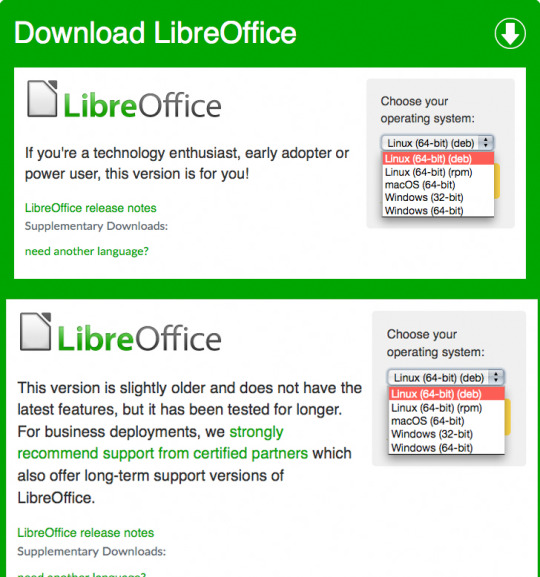
This takes you to a page to download a latest version – either the absolute latest “bleeding edge” or the latest stable version. There is no build for 32 bit PowerPC Macs of either of these, so...
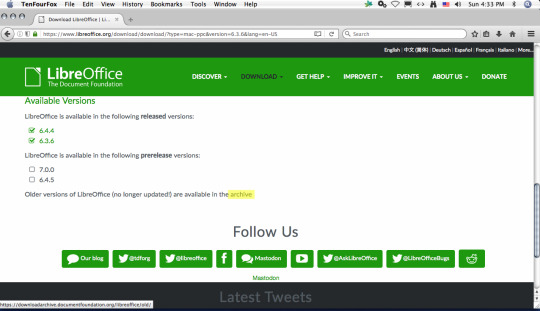
Scroll to the bottom of the page to find a link to an archive containing older versions of LibreOffice. Give it a click...

You’re presented with a VERY long list of previous versions, with absolutely no indication of what platforms each version is compatible with. I had to hunt for it, but it looks like version 4.0.6.2 is the final version with a build for PowerPC based Macs, so click on that link.
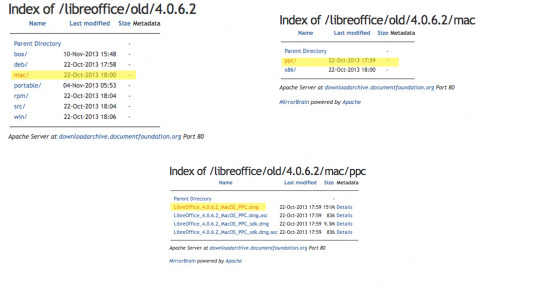
Click through the links to the correct version, finally arriving at the download link itself. You know what to do...

I’ve moved the downloaded file to my desktop for easy access.
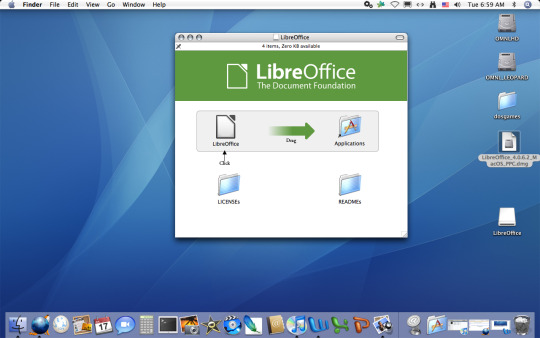
The LibreOffice installer is packaged in a DMG image file, so double click it to mount it and access its contents. Click and drag the LibreOffice icon into the Applications folder icon to install the software.
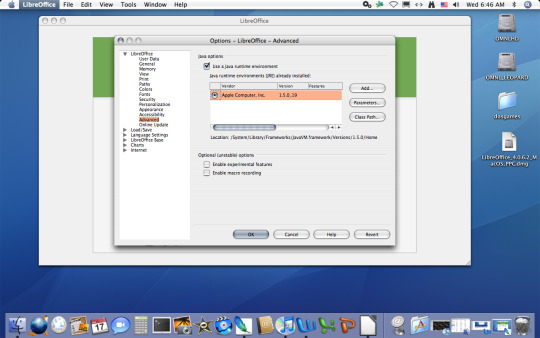
LibreOffice Base depends on Java for a lot of its functionality. Fortunately, these old versions of Mac OS seem to have an (old) version of Java installed. That should go nicely with our old copy of LibreOffice...
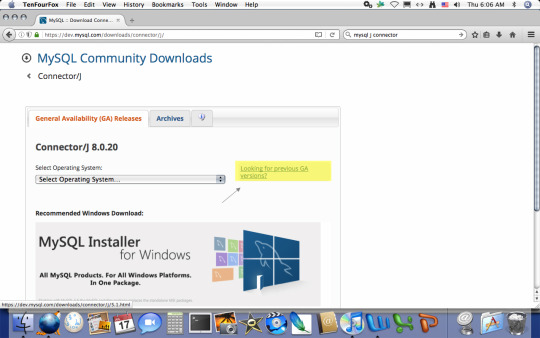
Next, we’re going to need a database driver to enable our LibreOffice client to connect to our MySQL server. LibreOffice uses Java DataBase Connectivity technology for this, and this is provided through the MySQL Connector/J. This driver is written in Java, so you don’t really have to worry about the operating system. The
download
page by default links to the latest version of this driver. I wouldn’t be too optimistic about this working with our old setup, so click on the link “Looking for previous GA versions?”
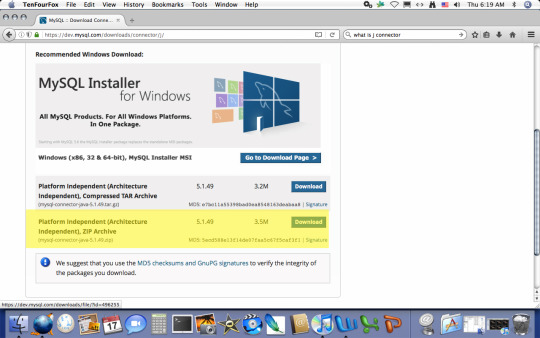
There are two available downloads for this older version of the driver. It’s platform independent, so don’t worry about the operating system. You can download it in either a ZIP file, or a compressed TAR archive. Since we’re on a Mac, we’ve got the software to handle either format, but for the sake of this example, I’m just going to go with the ZIP file.
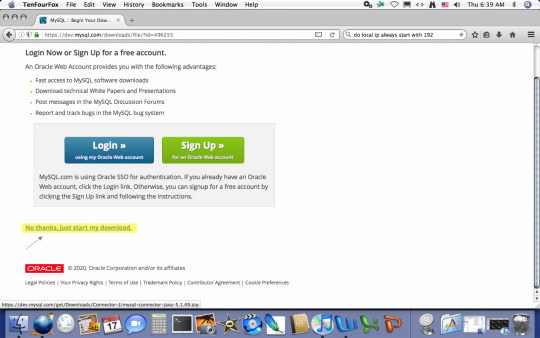
You’re given the option of logging into or creating an Oracle account. (Oracle owns Java.) You don’t have to, so I’m just going to click “No thanks, just start my download.”
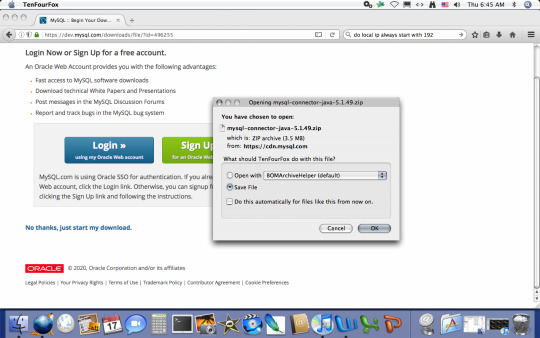
You’ll have the option of opening or saving the file. Go ahead and save it.

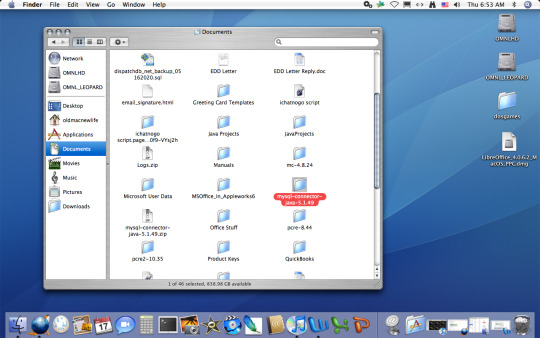
The location of the Connector/J folder on your system doesn’t matter (as long as you remember where you stash it.) I moved the ZIP file to the Documents folder. You still need to extract the files from the archive. Under Mac OS, you can do this by simply double clicking the ZIP file, which leaves a folder containing the Connector/J files.
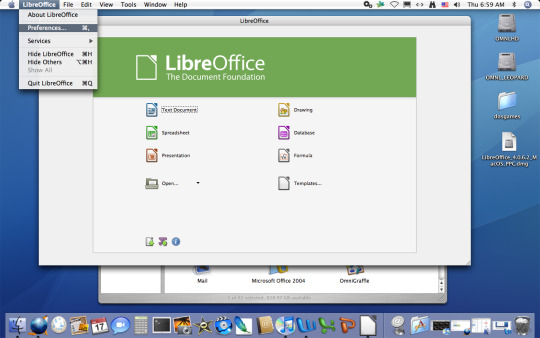
Now we have to tell LibreOffice where to find the JDBC driver. So, fire up LibreOffice and access Preferences.
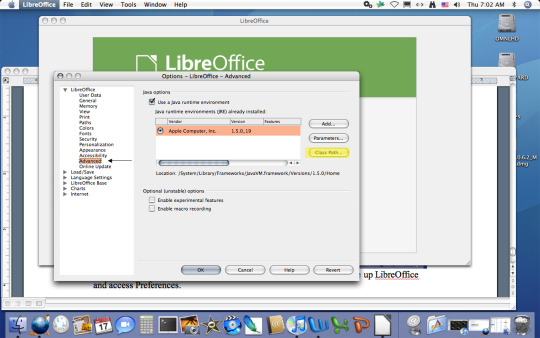
Under Advanced Options, click the “Class Path” button.

Click the Add Archive button.
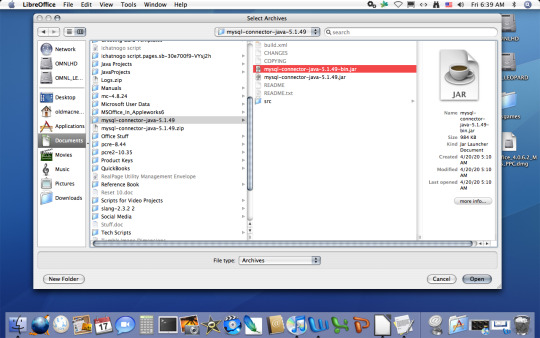
From the file dialog, navigate to the folder you extracted from the downloaded zip file, and select the file “mysql-connector-java-version.number-bin.jar.” (Substituting the text version.number with the actual version number, of course.) Click “Open”.

With LibreOffice now “aware” of the JDBC driver, click OK in the “Class Path” dialog. The “Options” dialog sitting in the background can be dismissed with an “OK” as well.
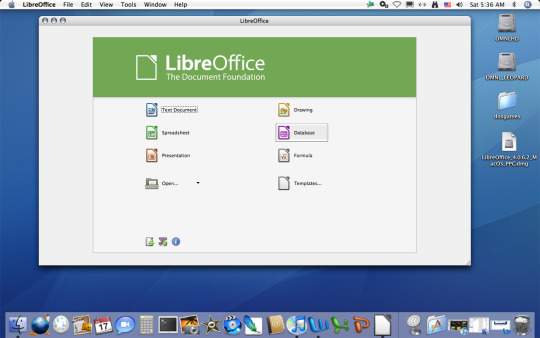
We’re now ready to start linking a LibreOffice client to the MySQL server. From your Applications folder, open LibreOffice. In the app’s main window, click “Database.”
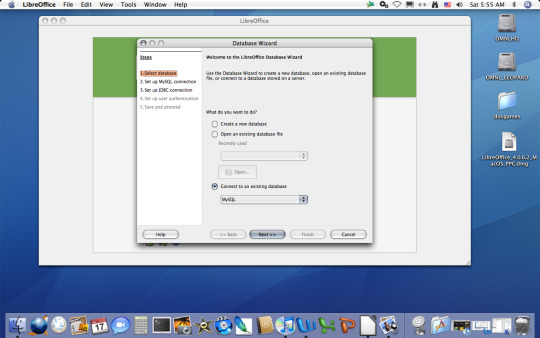
This launches the Database Wizard. Select “Connect to an existing database”, making sure MySQL is also selected in the drop down list, then click “Next.”
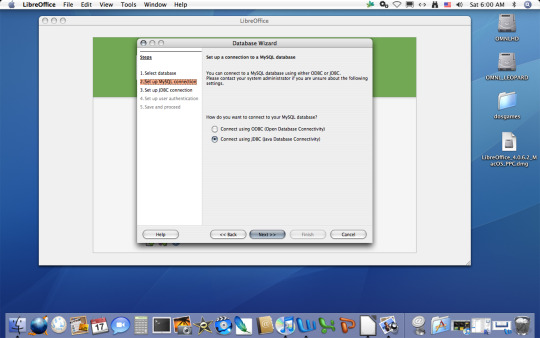
Select “Connect using JDBC (Java Database Connectivity)”, then click “Next.”
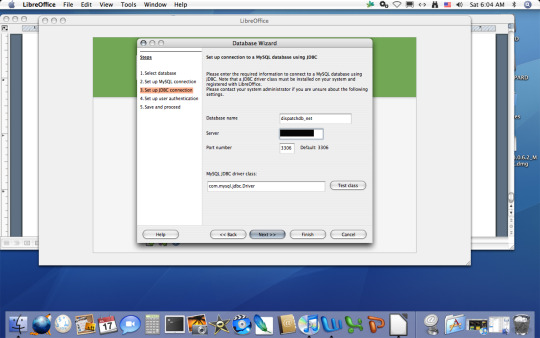
Next, we need to tell LibreOffice how to find the MySQL server. Enter the name of the database on the server you want to connect the client to, as well as the ip address of the server machine and the port number the server is listening on. The MySQL JDBC driver class should be left to its default setting. Click “Next.”

Go ahead and enter the user name for your MySQL server account. If you password protected this, select “Password required.” It’s probably a good idea to test the connection, so, click “Test Connection.” If you selected “Password Required”, you’ll be prompted to enter it.
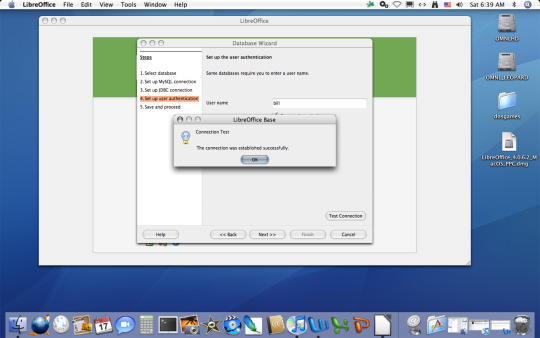
So far, so good. You can OK your way out of that dialog, then click “Next” in the Database Wizard.
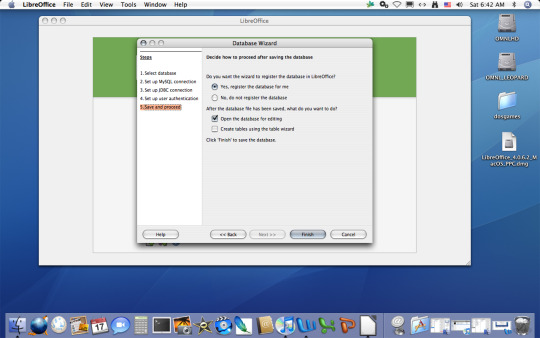
Almost done! Leave these at default and click “Finish.”
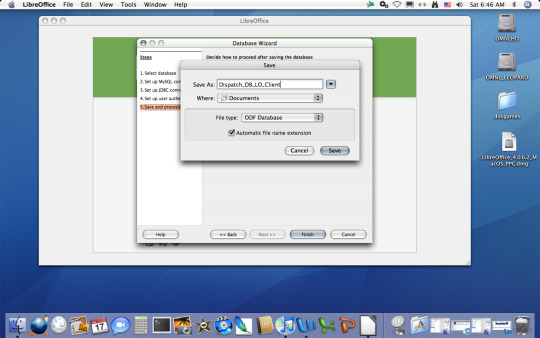
You’ll be prompted to save your new database client. You can name it whatever you want and save it wherever you want. I don’t think you can actually change the file type, so leave that part alone and click “Save.”
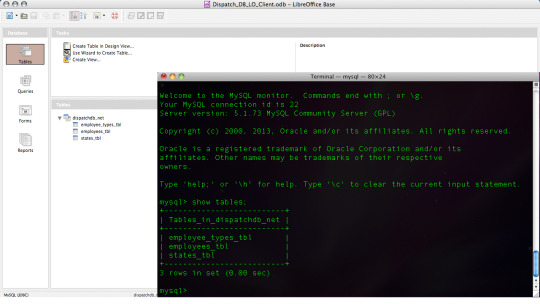
It works! We can see the LibreOffice client listing the tables from the database running on the MySQL server.
#computers#apple#mac#macintosh#macos#mac os x#mac os x tiger#mac os x snow leopard#mysql#databases#libreoffice
0 notes