#Design Tools
Explore tagged Tumblr posts
Text
Game Designer's Ruler

The Game Crafter team designed our very own Game Designer’ Ruler that has stencils and 36 tools in 1! It’s a great deal at around $5, so be sure to pick one up!
#Board Game Design#stencil#ruler#game designer#Board Game Designer#game design#board games#print on demand#design tools
8 notes
·
View notes
Text



The Power and Pull of Nostalgia
My first diary post this week focused on visual trends in the future. For the second, it's worth pointing out that the visuals of the past also have strong pull and influence. Trends are cyclical. Nostalgia and a yearning for the past hold great power.
My instant cameras don't take the best photos, and I can't do much with them other than admire them occasionally. There is no posting, retouching, or reprinting. Although I own many cameras, I love the little prints this Instax delivers. They're fun. There is something special about watching the empty space slowly transform into a picture. It's as much about the joy of the experience as it is the end result.
4 notes
·
View notes
Text
Mastering Design: A Comprehensive Guide to Free Graphic Design Resources
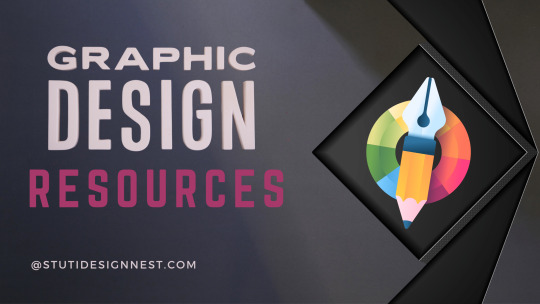
Graphic design is a dynamic field that requires a keen eye for aesthetics, a mastery of various tools and techniques, and access to the right graphic design resources.
Whether you're a seasoned designer looking to expand your toolkit or a novice seeking to enhance your skills, having access to free graphic design resources can be invaluable.
In this comprehensive guide, we'll explore the top free resources available to designers, from high-quality images and fonts to versatile design software and tutorials.
By harnessing the power of these resources, you can elevate your designs, streamline your workflow, and unlock your full creative potential.
1. Unsplash:
Unsplash is a goldmine for high-resolution, royalty-free images that can breathe life into your designs. With a diverse collection spanning countless categories, from nature and architecture to technology and fashion, Unsplash offers designers an endless source of inspiration without any licensing fees.
2. Google Fonts:
Typography is a cornerstone of effective design, and Google Fonts provides a vast selection of free, open-source typefaces to choose from. Whether you're looking for classic serifs, modern sans-serifs, or decorative display fonts, Google Fonts offers something for every project, all accessible with a simple integration into your design software or website.
3. Canva:
Canva has democratized graphic design with its intuitive platform and extensive library of templates, graphics, and tools. While Canva offers premium features with a subscription, its free version still packs a punch, allowing users to create professional-looking designs for a variety of purposes, from social media graphics to business presentations.
4. Pexels:
Like Unsplash, Pexels offers a vast collection of high-quality stock photos and videos, all available for free download and use. Whether you need striking visuals for a website, blog post, or marketing campaign, Pexels provides designers with a treasure trove of visually stunning assets to enhance their projects.
5. Adobe Spark:
Adobe Spark offers a suite of design tools for creating graphics, web pages, and video stories, all accessible for free with a basic account. With its easy-to-use interface and customizable templates, Adobe Spark empowers designers to create eye-catching visuals and multimedia content without the need for advanced technical skills or expensive software.
6. Font Squirrel:
Font Squirrel is a valuable resource for designers seeking high-quality, commercially licensed fonts that won't break the bank. With its curated collection of free fonts, Font Squirrel offers designers a diverse range of typefaces to choose from, ensuring that every project has the perfect typography to make it stand out.
7. Pixabay:
Pixabay is a one-stop shop for free stock photos, illustrations, vectors, and videos, contributed by a global community of creators. With its extensive library and easy-to-use search functionality, Pixabay provides designers with a wealth of visual resources to enhance their projects, all available for free download and use.
8. Freepik:
Freepik offers a vast selection of free graphic resources, including vector graphics, illustrations, icons, and PSD files. Whether you're designing a website, brochure, or social media post, Freepik provides designers with a wealth of creative assets to choose from, all available for free with proper attribution.
9. Gravit Designer:
Gravit Designer is a powerful vector design tool that offers a free version with essential features for creating stunning graphics. With its intuitive interface and robust set of tools, Gravit Designer empowers designers to bring their creative visions to life with precision and ease, all without the need for expensive software.
10. Inkscape:
Inkscape is a free and open-source vector graphics editor that rivals premium software with its extensive features and flexibility. Whether you're a professional designer or a hobbyist, Inkscape provides a versatile platform for creating everything from logos and illustrations to diagrams and mockups, all without spending a dime.
In conclusion, mastering graphic design requires not only talent and skill but also access to the right resources. By leveraging the top free graphic design resources outlined in this guide, you can elevate your designs, streamline your workflow, and unlock your full creative potential without breaking the bank.
Whether you're in need of high-quality images, fonts, templates, or design software, the internet offers a wealth of free resources waiting to be explored.
So why wait? Start harnessing the power of these free graphic design resources today and take your designs to new heights!
#design#graphic design#design tools#designinspiration#design software#design resources#design reference
8 notes
·
View notes
Text
youtube
Everything is by design.

Good Sweet Day! 🌸🌿

2 notes
·
View notes
Text
Visual Diary 6: Tools in Action #2
Both Feedback & Continuous Improvement and a Questioning Mindset are two important abstract tools in design leadership, and some that I need to focus on and gain more skill in. Baggu was a company that came to mind when I thought of these tools. They have been around and creating reusable bags since 2007, which is a good 17 years so you know in that time they had to utilize many design tools. Sustainability has also been a focus of theirs, and they even mention on their website that as they’ve grown as a company they work towards addressing how to be more sustainable. Members from their Design, Production, Operations, Marketing and Brand departments meet to identify new ways and opportunities for growth and improvement within the company. Together they are asking questions that create a focus and inspire change, and in these meetings there has to be an openness to feedback and the want to constantly seek improvement.
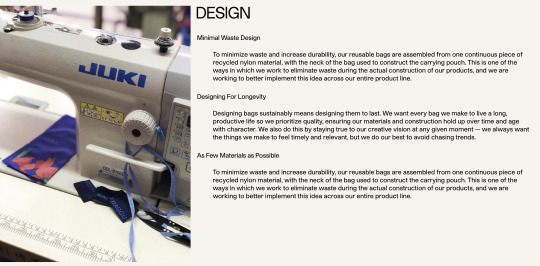


2 notes
·
View notes
Text
What are the Essential Tools Every Graphic Designer Should Master?

In the ever-evolving realm of graphic design, staying ahead of the curve requires a mastery of diverse tools. Whether you're a seasoned professional or an aspiring designer, a robust toolkit is indispensable for bringing your creative visions to life. In this exploration, we'll delve into the must-have tools that every graphic designer should embrace, emphasizing the significance of design tools and graphic design resources.
Adobe Creative Cloud Suite: Design Nirvana No conversation about graphic design tools is complete without acknowledging the Adobe Creative Cloud suite. This dynamic collection encompasses crucial applications such as Photoshop, Illustrator, and InDesign. Photoshop excels in image editing, Illustrator in vector graphics, and InDesign in layout and publication design. Mastery of these tools establishes a solid foundation for any graphic designer.
Canva: Design Made Simple For designers and novices alike, Canva has revolutionized the creative process. This online platform boasts a user-friendly interface with drag-and-drop functionality, making it accessible to beginners and efficient for professionals. Canva's versatility makes it an indispensable tool for crafting social media graphics, presentations, posters, and more.
Sketch: Crafting Seamless User Interfaces Delving into UI/UX design? Sketch is an indispensable tool for digital designers. This vector-based design tool prioritizes collaboration and the creation of responsive designs, making it a vital asset for those working on web and app interfaces.
Procreate: Unleashing Creativity Anywhere Graphic designers on the move or those preferring a hands-on approach often turn to Procreate. This iPad-exclusive app offers an extensive range of brushes, textures, and tools, making it a favorite among digital illustrators. Procreate challenges the notion that powerful design tools are confined to desktops.
Fueling Inspiration: Graphic Design Resources
Beyond mastering specific tools, graphic designers need a curated collection of resources to spark creativity. Here are some essential graphic design resources:
Unsplash and Pexels: High-Quality Stock Imagery Unsplash and Pexels provide an extensive array of high-resolution, royalty-free images. Incorporating these into your designs can add depth and authenticity, saving time on photoshoots or extensive image editing.
Google Fonts: Elevating Typography Choices A well-chosen font significantly impacts the visual appeal of your design. Google Fonts offers a diverse selection of free, open-source fonts seamlessly integrable into your projects.
Dribbble and Behance: Showcasing and Inspiring These platforms serve as social networks for designers, allowing you to showcase your work and discover inspiring projects from others. Regular exploration keeps you informed about design trends and ignites new ideas.
In Conclusion:
A Toolkit for Creative Triumph In the dynamic field of graphic design, versatility is paramount. Mastering a diverse set of tools, from industry standards like Adobe Creative Cloud to innovative platforms like Procreate, empowers designers to breathe life into their visions. Additionally, maintaining a well-stocked arsenal of graphic design resources ensures a constant wellspring of inspiration. By embracing both design tools and graphic design resources, you'll not only stay relevant but also continue to push the boundaries of your creativity. So, equip yourself with these essentials, and let your creativity soar in the world of graphic design.
#graphic design resources#design tools#attitude academy#enrollnow#learnwithattitudeacademy#bestcourse#attitude tally academy
3 notes
·
View notes
Text
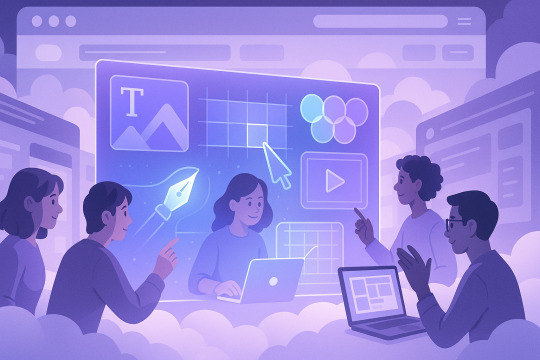
In 2012, Dylan Field and Evan Wallace launched Figma with a simple idea: design should be collaborative, like Google Docs. At the time, designers were stuck emailing screenshots and saving dozens of file versions. Figma changed that.
By 2020, it became the go-to tool for teams, boasting over 𝟒 𝐦𝐢𝐥𝐥𝐢𝐨𝐧 𝐮𝐬𝐞𝐫𝐬 and powering workflows at companies like Microsoft, Uber, and Airbnb. In 2022, Adobe agreed to acquire Figma for a staggering $𝟐𝟎 𝐛𝐢𝐥𝐥𝐢𝐨𝐧—though the deal was eventually scrapped after regulatory scrutiny.
𝐓𝐡𝐞 𝐦𝐨𝐫𝐚𝐥? Collaboration is currency. Figma didn’t just improve design—it reinvented how teams work together.
0 notes
Text

In 2012, Dylan Field and Evan Wallace launched Figma with a simple idea: design should be collaborative, like Google Docs. At the time, designers were stuck emailing screenshots and saving dozens of file versions. Figma changed that.
By 2020, it became the go-to tool for teams, boasting over 𝟒 𝐦𝐢𝐥𝐥𝐢𝐨𝐧 𝐮𝐬𝐞𝐫𝐬 and powering workflows at companies like Microsoft, Uber, and Airbnb. In 2022, Adobe agreed to acquire Figma for a staggering $𝟐𝟎 𝐛𝐢𝐥𝐥𝐢𝐨𝐧—though the deal was eventually scrapped after regulatory scrutiny.
𝐓𝐡𝐞 𝐦𝐨𝐫𝐚𝐥? Collaboration is currency. Figma didn’t just improve design—it reinvented how teams work together.
0 notes
Text
✨ my first indie app is alive!
me, nervously pressing "deploy": what if the internet hates it also me: but what if it helps people invert colors easily??
introducing Invert Colors — a tiny web tool to flip image colors for accessibility, design experiments, or just ~vibes~.
free / no ads / no login. for devs, artists, or anyone who’s ever stared at a dark logo on a dark background and sighed.
try it & lmk what you think! (or roast my code, idc, i’m learning)
1 note
·
View note
Text
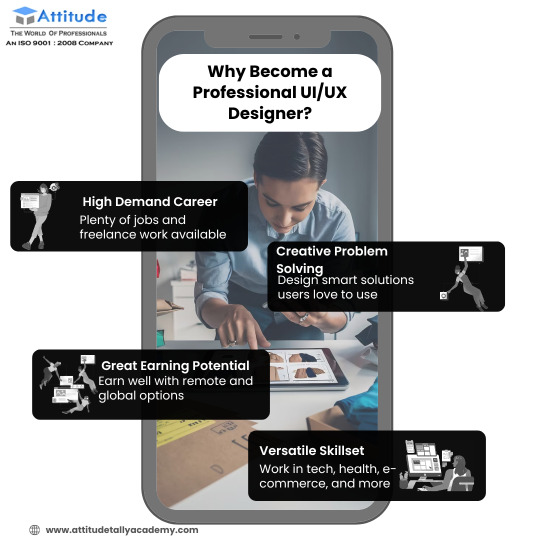
Explore the Essentials of UI/UX Design for Engaging Experiences
Understand the fundamentals of user interface and user experience design, including wireframes, prototyping, and human-centered design approaches to build intuitive digital products. Visit Attitude Academy Yamuna Vihar: https://maps.app.goo.gl/gw9oKCnXDXjcz4hF7 Uttam Nagar: https://maps.app.goo.gl/iZoQT5zE3MYEyRmQ7 Yamuna Vihar: +91 9654382235 Uttam Nagar: +91 9205122267 Visit Website: https://www.attitudetallyacademy.com Email: [email protected]
#ui ux design#user interface#user experience#wireframing#prototyping#design systems#interaction design#digital products#design tools#usability
0 notes
Text
Lorem Ipsum Dolor Sit Amet
Lorem ipsum dolor sit amet. If this Latin-esque phrase looks familiar, it’s because it’s the traditional placeholder or “dummy” text used in typesetting and graphic design for previewing layouts. You may be surprised to learn, though, that it doesn’t actually mean anything. It’s a passage of scrambled Latin text; the intended purpose is to draw the brain away from reading the text itself, and…
#aldus corporation#cicero#communication#content management systems#copypasta#design tools#digital typography#graphic design#influencers#internet culture#jtwb768#latin language#letraset#lorem ipsum#misinformation#placeholder text#print history#social media#typesetting history#web design#web development#word processing
0 notes
Text

Today I spent time canvassing and door knocking with the PA Dems for the upcoming election. They’ve integrated lists of registered voters onto an app called MiniVan making it super easy to see information and enter data and notes about each interaction. Today, canvassers were targeting undecided Democratic and Independent voters. I thought it was an interesting strategy to focus on a specific group of people.
The technology was in place, but the communication to the volunteers was confusing and disorganized.
I thought this was a great example of an instance where more tech doesn’t indicate success. As a volunteer, I wanted a clear set of instructions, and more (and better) information about how to approach the task. Being handed a list, some campaign materials, and an app connection wasn’t enough for me.
I also didn’t come away from today feeling like I had any meaningful exchanges with undecided voters. Today was an example of an interesting design tool, that wasn’t being utilized with proper design leadership.
2 notes
·
View notes
Text
Exploring the Thriving Dropshipping Industry with Inkedjoy
The dropshipping industry is on the rise, and it's a fantastic time to explore opportunities within it, especially with innovative brands like Inkedjoy.
Inkedjoy specializes in print on demand, offering a unique platform for creators and entrepreneurs to showcase their designs on a variety of products. This model allows for flexibility and creativity, making it easier than ever to start your own business without the burden of inventory.
I recently dived into the world of dropshipping, and I've been amazed at the possibilities. With Inkedjoy, you can create custom products such as t-shirts, mugs, and phone cases that resonate with your audience. The process is straightforward: simply upload your designs, choose your products, and let Inkedjoy handle the rest, from production to shipping.
The best part? You don’t need to be a design expert to succeed. Inkedjoy provides user-friendly tools and resources to help you create stunning designs that will capture attention.
If you’re considering starting a dropshipping business, I highly recommend looking into print on demand with Inkedjoy. It’s a fantastic way to turn your ideas into reality while enjoying the freedom that comes with being your own boss.
I’m excited to hear about your experiences and any tips you might have for succeeding in the dropshipping space. Let’s inspire each other to achieve our entrepreneurial dreams!
0 notes
Text
Why CRM Software is Essential for Home Construction Projects?
Discover how CRM software can streamline home construction projects by improving client communication, project management, and efficiency.
Read More

#CRM software#home construction#colour selection#construction management#client preferences#design tools#project management#home design software#builder-client communication#efficient construction process#colour options for homes#construction software tools
0 notes
Text
Visual Diary 6: Tools in Action #1
One tangible leadership tool that I am interested in, and have always felt the most confident when executing it is sketching/drawing. I feel like in the design world it is one of the most important tools because it’s where everything kind of starts, and you can go back as many times as you need to fix or add things to whatever project you’re working on. It’s a great way to communicate without words in my opinion. Below are some old sketches of mine from some of my graphic design classes during undergrad. The project was to create a flag that represented me in different ways, and by doing the sketches and collages I was able to put all my ideas down visually which makes things a lot easier for me as the first step.


2 notes
·
View notes