#DesignCap
Explore tagged Tumblr posts
Text
Free online business card mockup tool
Business cards remain a vital tool in the professional world, providing a snapshot of your brand and contact information in a compact format. Whether you're a designer looking to impress clients or a small business owner aiming to create visually appealing cards, free online business card mockup tools can save you time and effort. These tools allow you to visualize your designs in a realistic setting, ensuring your final product aligns perfectly with your vision.
Below, we explore 12 of the best free online business card mockup tools that simplify the process of creating professional and captivating mockups.

12 Free Online Business Card Mockup Tools
Business cards remain a vital tool in the professional world, providing a snapshot of your brand and contact information in a compact format. Whether you're a designer looking to impress clients or a small business owner aiming to create visually appealing cards, free online business card mockup tools can save you time and effort. These tools allow you to visualize your designs in a realistic setting, ensuring your final product aligns perfectly with your vision.
Below, we explore 12 of the best free online business card mockup tools that simplify the process of creating professional and captivating mockups.
1. Mockey.ai
Mockey.ai is an excellent platform for creating realistic business card mockups. Its drag-and-drop interface allows you to upload designs and see how they look in real-world scenarios. With free templates and customization options, this tool caters to both beginners and professionals.
Key Features:
Realistic 3D mockups.
Editable templates for front and back designs.
Option to download high-resolution images.
2. Canva
Canva is known for its user-friendly design tools, and its business card mockup options are no exception. With a plethora of customizable templates, you can upload your design and visualize it as a digital mockup.
Key Features:
Intuitive drag-and-drop editor.
Thousands of free templates.
Integration with other Canva tools for branding consistency.
3. Mediamodifier
Mediamodifier offers a variety of mockup templates, including sleek and modern business card designs. You can upload your artwork and get instant previews in professional settings.
Key Features:
Wide range of mockup styles.
Real-time editing options.
High-resolution downloads available.
4. Placeit
Placeit combines simplicity with sophistication. It provides a vast collection of business card mockup templates that cater to different styles and industries. You can customize text, images, and even colors directly within the platform.
Key Features:
Easy-to-use interface.
Professionally crafted templates.
No design experience needed.
5. Smartmockups
Smartmockups allows you to create business card mockups in just a few clicks. With its versatile templates, you can showcase your designs in various settings, including desk layouts and professional hand displays.
Key Features:
Customizable backgrounds.
Ability to upload designs directly.
High-resolution output.
6. Freepik
Freepik offers an array of free business card mockup resources, perfect for designers looking for customizable options. With PSD files included, you can tweak every detail using graphic design software like Photoshop.
Key Features:
Downloadable PSD files.
Variety of free templates.
Editable using advanced design tools.
7. MockupBro
MockupBro is ideal for beginners, offering a simple interface to create stunning business card mockups. You can upload your design and adjust colors, layouts, and backgrounds effortlessly.
Key Features:
User-friendly design tools.
Realistic background options.
No design skills required.
8. DesignCap
DesignCap offers a straightforward way to create custom business card mockups online. Its tools are tailored for small business owners who want quick and effective solutions without downloading software.
Key Features:
Free access to professional templates.
Drag-and-drop editing.
Easily export designs in multiple formats.
9. Fotor
Fotor is a versatile online tool that lets you create business card mockups with a polished, professional look. Its editing tools allow you to enhance your designs with additional effects and layers.
Key Features:
Advanced editing options.
Hundreds of templates.
Free to use with premium upgrades available.
10. Visme
Visme is a popular choice for creating business card mockups that stand out. Its templates cater to diverse industries, and its editor provides extensive customization options.
Key Features:
Interactive editing capabilities.
Modern, trendy templates.
Ideal for branding projects.
11. Renderforest
Renderforest combines animation and mockup creation, offering dynamic business card mockup options. Its sleek interface makes it a favorite among designers who want to add flair to their presentations.
Key Features:
Animated mockup options.
Customizable text and graphics.
Perfect for digital branding.
12. Vecteezy
Vecteezy provides an extensive library of free business card mockup templates. You can download the files and use graphic design software to customize every aspect of your design.
Key Features:
High-quality mockup templates.
Downloadable for offline editing.
Free and premium options available.
Why Use Business Card Mockup Tools?

Using free online business card mockup tools streamlines the design process. You can:
Visualize your designs before committing to print.
Showcase your creativity to clients in a professional manner.
Save time and money by avoiding costly revisions.
Whether you're a designer presenting concepts to clients or a business owner testing layouts, these tools provide a reliable way to ensure your final product stands out.
Conclusion
Creating a professional business card has never been easier, thanks to these free online mockup tools. Each platform offers unique features catering to different needs, ensuring you can find the perfect fit for your project. Explore these options and bring your business card designs to life with ease!
0 notes
Link
1 note
·
View note
Text

#blackfriday #blackfridaysale #hats #caps #designcap https://www.e4hats.com/collections/customized-products
1 note
·
View note
Link
#online free designing tool#disgncap review#designcap#free designcap#designcap free premium membership
1 note
·
View note
Text
DesignCap | Free Online Graphic Design Tool Detailed Review
DesignCap | Free Online Graphic Design Tool Detailed Review
Designcap is a drag-and-drop builder that enables you to create more efficient and eye-catching designs. DesignCap is a web-based graphic design application that gives users with a variety of customization options and tools that enable them to create designs more quickly and efficiently. It is a free online graphic design posters tool and flyer maker that will assist you in transforming your…

View On WordPress
0 notes
Link
In full swing of telecommunications and globalization, images are essential when transmitting data, opinions, wishes or intentions.
0 notes
Text
Tự thiết kế poster, logo, menu,...cực đơn giản với Designcap
Tự thiết kế poster, logo, menu,…cực đơn giản với Designcap
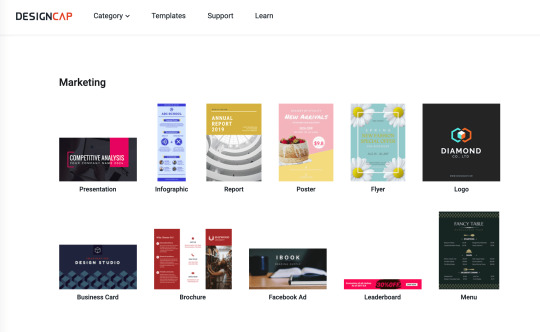
Làm cách nào để tạo poster, logo, brochure,… miễn phí với chất lượng cao?
Chắc hẳn bạn đã nghe đâu đó “dân tình” đồn đại rằng muốn tạo một logohay poster chuyên nghiệp thì cần phải biết sử dụng các công cụ như Illustrator, Affinity Designer, CorelDRAW,…Đúng là như vậy đấy, nhưng với điều kiện bạn phải là một designer đã trải qua mấy chục cái mùa xuân tìm tòi học hỏi mới có thể sử dụng chúng một…
View On WordPress
0 notes
Photo

#cap #designcap #caps #capstlye Buy on our store : www.maniclothing.com #maniclothing #running #runner #runnergirl #runnersofinstagram #runners #runnerscommunity #runnation #runningman #runningshoes #runnermoney #runningmama #runninglife #runningworld #runninginspiration #athlete #athletes #athletics #athletic #fitness #fitnessmotivation #fitnessjourney #fitnessgirl #fitnessgoals #fitnesslifestyle #fitnesslife https://www.instagram.com/p/CAV1cUrhVlg/?igshid=1rwc05mh7n160
#cap#designcap#caps#capstlye#maniclothing#running#runner#runnergirl#runnersofinstagram#runners#runnerscommunity#runnation#runningman#runningshoes#runnermoney#runningmama#runninglife#runningworld#runninginspiration#athlete#athletes#athletics#athletic#fitness#fitnessmotivation#fitnessjourney#fitnessgirl#fitnessgoals#fitnesslifestyle#fitnesslife
0 notes
Text
DesignCap - a Comprehensive Graphic Maker Helps You Complete Pro Graphics in 5 Minutes

Want to produce infographics, charts, presentations, company promotional event leaflets? Want a beautiful Facebook cover, YouTube channel art, Instagram post for your social media page? But have no or limited budget to hire a designer? Continue reading this article. You can make it your own in 5 minutes like a pro designer. Also Read: DesignEvo: A dead-easy Logo Maker for Everyone
What can we do with DesignCap?
DesignCap provides users with tons of templates for almost all occasions and topics. You can check all its template categories and search one to meet your needs on its Template page.

1. Graphics for education If you are a teacher or student, you can make your education presentations for your math lesson, art history, school project, book report, etc. Besides, it also allows you to create an education poster, education flyer, education infographic, education brochure, school presentation, and many other graphics for education. Also Read: Technical SEO strategy: 9 Key Elements to Focus in 2020 2. Designs for marketing content If you own a website or run a blog, it’s essential to insert some beautiful infographics or charts to make it visually readable and easy to understand. Sometimes, visitors don’t have much time and patience to read a long article with only text. If you put a simple infographic or a chart into the content, it would be pretty friendly for the readers to get your information quickly and easily. Also Read: Would you like to outsource your digital marketing work? 3. Photos for social media If you run a YouTube channel or a Facebook page, you may know it’s vital to have a stunning YouTube channel art or Facebook cover except for the interesting content because a good cover photo can increase your click-through rate. These graphics in DesignCap are quite textured and high-quality. Putting it on your homepage will make your audience feel that you have a pro designer for this. DesignCap offers designs for other social media like Tumblr, Pinterest, Twitter, Email, etc. 4. Event images If you need to send a greeting card or invitation card, you can go directly to this part to find a template from the entire professional preset ones and modify it. If you run a restaurant, find the menu category, and apply a template and write your menu to print it out. Seeing the menu, customers will feel that they have come to a high-end restaurant. All dishes are worth it even if the price is high, of course, your dishes should be quite delicious; You can use DesignCap to make images for other events like wedding poster, promotional flyer, Father’s card, and more.
Highlighted features

Tons of templates You have access to thousands of templates, including presentations, infographics, reports, YouTube channel arts, Facebook covers, cards, etc. You can choose a template to start your design, or you can start it from scratch, getting inspired by the numerous professional templates. Also Read: Is SEO right for your local business? Millions of resources Besides the millions of stock photos and millions of icons available online, there is a vast of resources for other elements like preset fonts, modules, charts, etc. No design skills needed With the straightforward interface and the handy tools, anyone can master DesignCap wholly and quickly. Within a few minutes, you can create your design like a pro to amaze your visitors. Flexible editing tools When getting into the editing mode, it’s free to drag and arrange elements, change colors, and add texts easily. Almost everything can be done with a single mouse click, if not, double clicks.
Complete the design with three steps

Choose a template from the preset ones available in the app. Go through the different tools to customize the design which you want. Choose download format and size to save it as an image file or share anywhere online. Or, if you prefer, print it out directly or keep it under your DesignCap account.
Final opinion
If you need pro graphics like what I mentioned above and more, but you are worried about the result or have no skills of design, go DesignCap. It will help you get what you want and save you a lot of time. Read the full article
0 notes
Photo

DesignCap, ¿merece la pena este software de diseño gráfico? Con el paso de los años los programas de edición de imágenes se han vuelto muy populares y han ganado un renombre en la industria a la hora de ponerse creativos.
#2020#actualidad#blog#DesignCap#digital#diseño#diseño gráfico#empresa#españa#internet#jajodesign#noticias#online
0 notes
Text
DesignCap 線上設計網站 – 內建大量免費模板!支援海報/傳單/名片/商標/邀請函設計
DesignCap 是一個強大的線上設計網站,提供營銷、社交封面、社交貼文、活動設計資源,使用者只要透過簡單的帳號註冊,或使用 Facebook / Google 登入,即可「免費使用」大量資源,對設計者來說相當友善。至於免費、付費的差異則在「更多的資源、高解析度輸出、更多類型的照片格式」…等,有需要可以參考付費資訊。
網站的操作方式相當簡單:① 設定設計類型 → ② 建立套用模板 → ③ 插入元素/照片/圖表/文字/模組 → ④ 設定背景風格/顏色 → ⑤ 儲存/下載檔案,依照上述步驟就能很快的設計完成,推薦給大家!

(more…)
View On WordPress
#DesignCap#Facebook 封面#Youtube 頻道圖片#傳單#免費模板#免費資源#卡片#名片#商標#報告#宣傳冊#活動#海報#演示文稿#社交媒體圖片#線上設計#線上資源#設計#設計網站#資訊圖#通欄廣告#選單#邀請函
0 notes
Text
Killing Tools to Make Christmas Invitation Card Creating With No Effort

The Christmas season is approaching, with more and more family gatherings and, of course, business gatherings. If you want to make a more spectacular, tasteful invitation to your attendees (emailed or printed), you may want to learn yourself with the following online services and installable programs to make it easy. If you use the online services and software, you do not have to worry about quality as the end result will be professional even if you are not a graphic designer. All of them are easy to use; besides, we can get away with them for free. Although we do recommend programs one by one, we are making an exception now. The reason is that the following three online services are almost wholly with no stepping learning curve. Their surface and the way they are used are practically the same. The main difference is only in the extras and the templates available.
Top 3 online graphics editors to create your invitation cards
DesignCap This post features DesignCap as the first tool to introduce you to these online programs, which also has a large collection of invitations card design. DesignCap is one of the most useful online graphics tool to help every non-designer to create their visual contents quickly and easily. Besides providing a wide range of templates, it has many robust editors for you customize your project. Best of the best, you can share your works and let them join your project editing. Canva Canva is perhaps the best known of the online photo editors. It is quite suitable for creating Instagram banners or Facebook headers, as well as for creating photo collages. The templates are absolutely professional and have a vast selection. You can create beautiful invitation cards for the upcoming Christmas. Crello One of the big favorites among online graphic editors is Crello, the flagship of the famous photographer site, Depositphotos Accordingly, if you do not have the right photos, here you will find professional photos in the integrated collection of the program (free and for money). offline solutions to get your graphic works done Of course, there are also offline solutions, some of which are quite effective. For example, the LibreOffice word processor is available for free on any platform, and with a couple of templates, you can quickly create jazz invitations that you can then export to PDF or print. On Mac applications, there are some, which also contains some fun invitation templates. Still, for those who don't care about the template themselves, but want a handy - but free - toolbar to work with, the cross-platform Scribus might also be useful. Plus, many excellent paid programs are available that can create an invitation and save it to PDF: Microsoft Word, with tons of templates, or no templates, but cheap - compared to its competitors - for Affinity Publisher (for Windows and macOS) ).
Wrapping up
There are massive tools to use, so you could no worry about how to resolve your graphics task. With these user-friendly tools, you can do more than you think, and make creative invitation cards to invite your guests at the coming Christmas days. Read the full article
0 notes
Text
Online Design Editors Comparison
Online Design Editors Comparison
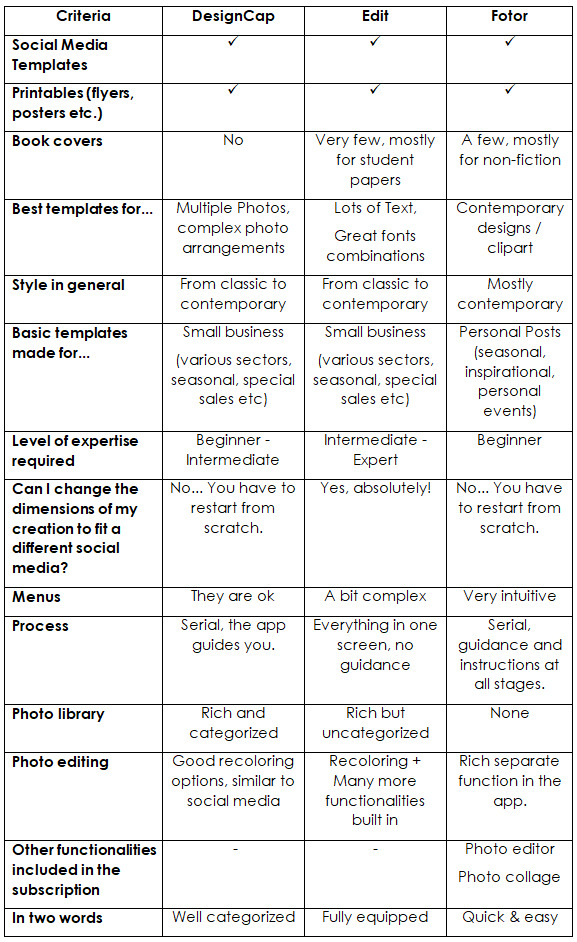
This is the last post in a 4-part series that explored three online photo editing sites — websites that can help you create stunning visuals. These were DesignCap, EDIT, and Fotor (click on each of the links for the detailed respective post).
I really enjoyed working with all three of them, but then some of you asked me, “which one would you recommend?”
This is when I decided to make a…
View On WordPress
0 notes
Photo

Feeling "Femmotions” about this show I'm in which opens tomorrow (Sat 3/16) from 6pm-12am at @thesamplerbk 💖 This show aims to celebrate International Women’s Month, inclusivity and allow womxn to embrace their emotions without any misogynistic judgement from the patriarchal society through various art form. 🙌🏻 . Including @unfamousny @lexibellaart @hissxx @daniellebknyc @lolatheillustrator @_murrz @atribecalledmel @call_her_al @realamandawylie @camcocasati @gem13nyc @hirakunyc @isabelle_ewing_ @krystalrose_arts @_michellesilver_ @_myizm @nubian_neku @art_by_sharone @vanezza_cruz @wwoww_emgrl @iartbinge @zera.nyc @nicolepalapoli @nileonyx @noir_bleu @rawraffe @occult_emoji @chinonmaria . . . . . #publicart #publicartnyc #nycart #streestyle #streetart #urbanart #communityart #instaart #instaartist #NYC #supportwomen #contemporaryart #creative #designcap #unfny #likeforlike #supportlivingartists #femaleartist #internationalwomensday #womenempowerment #artforsale #groupshow #exhibition #supportwomenartists #nyartist #localartist #feminism #art #artlife #visualarts (at The Sampler) https://www.instagram.com/p/BvDIYV8DNQO/?utm_source=ig_tumblr_share&igshid=1d6fypyvzx40u
#publicart#publicartnyc#nycart#streestyle#streetart#urbanart#communityart#instaart#instaartist#nyc#supportwomen#contemporaryart#creative#designcap#unfny#likeforlike#supportlivingartists#femaleartist#internationalwomensday#womenempowerment#artforsale#groupshow#exhibition#supportwomenartists#nyartist#localartist#feminism#art#artlife#visualarts
0 notes