#Docx to PDF Converter
Explore tagged Tumblr posts
Text
Now convert any RTF file to PDF easily and quickly. If you are looking for a document converter, especially RTF file converter to PDF, then this RTF to PDF converter can do it for you. This is a robust document converter. It is reliable, strong and user-friendly for day-to-day business use.
0 notes
Text
Top 10 Website PDF to Word Converter
A Pdf isn’t an easily editable file format. So, we often need a Pdf to Word converter tool to make changes in the Pdf file. Most PDF converters aren’t only limited to converting to single file format. But you can use them to convert to different file versions, such as PDF to Powerpoint and other Office applications (and vice versa). Using a PDF converter tool is the best way of converting .PDF…
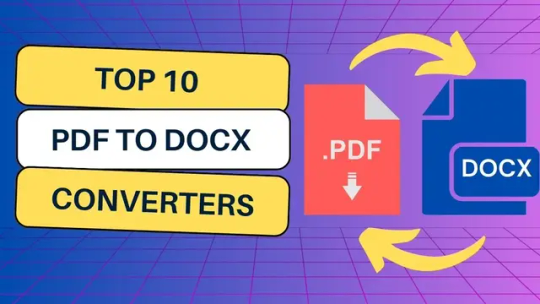
View On WordPress
#pdf converter#pdf converter tool#pdf to docx#pdf to word#pdf to word converter#website pdf converter
2 notes
·
View notes
Text
PDF to DOCX converter

A PDF to DOCX converter transforms fixed-format PDF documents into editable Word files while preserving the original formatting, layouts, and tables. The DOCX format, which is XML-based and was introduced with Microsoft Office 2007, offers improved accessibility and usability compared to older DOC files. Unlike single binary DOC files, DOCX stores data in separate compressed files and folders, creating a more versatile document format.
ACCESS HERE: https://agrtech.com.au/pdf-to-docx-converter/
0 notes
Note
I would love to be able to sideload books and articles from jstor to my Kindle, and converting from pdf to AZW3 or MOBI often turns my files into an unintelligible garble. Is there any way to download non-pdf files from jstor????? please help :((
Hi! We're sorry you're running into issues here. I ran into a similar issue recently, and it's quite disappointing!
Right now, we have some articles and books available as epubs (like here), but file types apart from PDFs aren't widely supported across JSTOR. We expect to host more content available as epubs in the future.
PDFs aren't the easiest for conversion to other file types because they contain a lot of... stuff, to put it simply. You could have plain text or you could have a series of image scans, and these all behave differently. I've seen suggestions to convert PDFs to .docx or .txt files and then create epubs/other files out of them (but even that can get messy).
In short, there doesn't seem to be an easy solution for file conversion here because you're starting with a PDF. If anyone in the community has found a workaround for this, we'd love to hear it!
#jstor#ask#please if anyone has thoughts feel free to share!#apologies if this is kind of nonsensical your local JSTOR mod is not a foremost expert on these topics#but i have similarly tried to put things on my kindle before with little success (pdf to epub destroyed the page scans)#my solution was to compress the pdf and add that directly to the kindle but i lost some functionality like syncing across devices
59 notes
·
View notes
Text
dude my boss sent us a pdf to proofread that's heavily formatted to go to a publisher for printing and both of my coworkers who are zoomers, independently, come to me and ask why it's looking so messed up for them with text and what's supposed to be footnotes shoved in random text boxes all over the page and i see they made word open it and convert it into a docx. which it explicitly tells you is what it does and asks you to confirm. completely inoperable appbrain
67 notes
·
View notes
Text
From his tenderness | T.S
Summary: After a long and tiring day, Tommy tucks his wife in bed. 🔞
A/N: Saturday smut hehe

Tommy knew she was in a bad mood the second she entered his office. The windows of their shared house were all closed to keep the cold out, but she still felt her hands shaking.
She plopped into the sofa and left out a sigh, covering her face with both hands.
"You didn't answer any of my texts," Tommy started, "why did you get a phone if you're not gonna use it?"
"Tommy-" she complained, "I must've turned off the notifications, right? I'm sorry,"
He sized her up and cracked a weak smile, "You look fucking exhausted,"
"Tsk, thanks," she snorted.
"Rough day?"
"Yeah,"
"I ordered dinner,"
"What?"
"You didn't answer my texts so I ordered your favorite," Tommy explained and she grabbed her phone, glancing at the messages on the lockscreen.
"Hmm, I'm not hungry yet," she complained, "I just wanna go straight to bed,"
"Then go," he took a sip of his whiskey glass and went back to his work, "I'll join you later,"'
"Join me now,"
"I've work to do,"
"Don't you always? You had the whole day to finish this," she argued.
"I've got emails to send,"
"Oh? Managing to send emails without me?" she mocked, "They grow up so fast,"
"Weren't you going to bed?" Tommy gave her a scolding look.
Silence took over and she stood up, "I'll take a shower," she announced before leaving the office.
She made her way through the house checking her social media, dropping the phone on the bed when she got in the bedroom. Picking a set of clean clothes, she headed to the bathroom.
Taking her working clothes off felt the same as taking a burden off her back. She started the shower and waited until it got warm.
The water ran down her tense muscles, she quickly rubbed the soap on her skin and rinsed off. After washing her hair as well, she closed her eyes, enjoying the water on her back, however the incomplete chores of the day still clouded her mind.
With a deep frustrated sigh, she turned off the shower and grabbed her towel, perhaps a good night of sleep could achieve better success in relaxing her.
Back to the bedroom, she got dressed and plopped in bed, right in the middle, unbothered by her wet hair in the sheets or the fact Tommy might want to lay down later, he didn't put her first when she told him about her terrible day so she wouldn't put him first now either.
Except that, suddenly, a warm rough hand wrapped around her ankle.
"Fuck!" she jumped, pulling her leg back, "What're you doing?"
Tommy chuckled at how easily she got scared, they were the only people in the house, it couldn't be anyone else.
"You're not gonna eat?" he asked, grabbing her leg and gently squeezing her calf muscles.
"No, I just want to sleep," she frowned, "what happened to your emails?"
"I've set another priority,"
"Oh, really?" she scoffed and pulled her leg back again, "Or were you just struggling to edit a document?"
"I decided to do something you often do for me,"
"You're gonna convert my docx files to pdf?"
"Alright, fucking stop that," he demanded, "for someone who's so tired you're joking way too much,"
She smiled at his annoyed face, mentioning his lack of technological skills always made him defensive.
"So here's what you're gonna do," he held the hem of her shirt, "take these off, shut your pretty mouth and lay on your stomach,"
"Why?" she questioned.
"Do it," he gave her an assuring nod.
Hesitantly, she took her clothes off, laying down on only underwear. She frowned when Tommy reached for something from the dressing table and straddled her thighs.
"What are you-"
"Just relax, alright? I dropped my paperwork for this,"
A shiver ran down her spine as Tommy spread lotion through her back. He pressured in between her shoulder blades, melting the tension underneath his palm just like she had done for him many times.
A smirk showed on his face when he noticed the sleepy look on her face, he was certain that when he finished, she'd promptly fall asleep in his arms.
His rough hands trailed the way down to her lower back, effortlessly soothing the knots on her muscles. Tommy took his time to extinguish any ounces of tension, handling her body with the mastery he cultivated in the time they were together.
At certain point, she felt liquid in his hands, loose as a ragdoll, but surprisingly, not asleep yet. Whatever was clouding her mind was resistant to enough to not vanish.
Gently, Tommy lifted her hips and pressed her back down, making her arch for him. His fingers brushed on her clothed pussy making her whine,
"Tommy-" she peeked at him, "I'm tired,"
"It works for me when I can't sleep," he argued and she chuckled.
"Not always, that's why I insist you take your meds,"
"Yeah," he admitted in defeated tone, "and what an insistent creature you are,"
"You are a creature," she struck back then smiled, "come here,"
Turning to face him, she tried to attach her lips to his neck, he quickly held her jaw though, not allowing her leave any marks on him.
"No, last time I had to keep up with John spitting three jokes per minute,"
"But Tom-" she tried to remove his hand.
"No, just let me take care of you, eh?"
With a weak smile, she nodded, "Okay,"
Tommy pecked her lips and headed to the wardrobe, rummaging through the drawers until he found their lube bottle, "Tongue or fingers?"
"You,"
"Alright," with a naughty smirk, he also got a condom and a tiny vibrator.
Once he was back in bed, she attached their lips together, her mind slipped away from any worries at the feeling of his gentle kiss. One of Tommy's hands rested on the top of her head while the other guided her legs around him.
At the same time, her hands explored the soft skin under his shirt, the lean muscles twitched and she smiled against his lips, she knew Tommy had many women before and yet, simple gentle touches made him weak.
When necessity demanded, they broke the kiss, breathing heavily with desire.
"I love you," she breathed out.
"You better," he weakly smiled, pampering kisses on the valley of her breasts.
Reaching for their little toy, Tommy turned it on and attached his lips to her neck. Her eyes closed at the exquisite combination, nibbles soothed by his gentle tongue, followed by wet kisses.
In feather-like movements, he teased her nipples with the vibrator. He wasn't particularly fond of the loud sound, but he was of the sweet moans he heard when it came to play.
She barely realized when they started to leave her lungs, Tommy couldn't waste the opportunity to point out, "Not so stressed now, eh?"
"Hm-hmm," she denied.
"Does it feel good, love?" he whispered, lips brushing against her ear.
"Hm," finally opening her eyes, she pleaded, "want you, Tom,"
With a mix of scoff and laugh, Tommy put the vibrator away and laid down on the bed, "C'here,"
Taking her panties off, she placed one knee on each side of his head, at full display for him. She gripped on the headboard feeling his warm breath against her.
He affectionately stroked her hips at the same time kisses were placed on her inner thighs, a playful bite made her gasp with laughter which was quickly interrupted by the feeling of his warm mouth.
Tommy dragged his tongue through her wet folds, tasting her entry before moving to her swollen clit. Wrapping his lips around the sensitive bud, he switched between licking and gently sucking.
His strong hands pulled her further into his face and instinctively, her hips moved searching for more. As his name poured from her lips in weak moans, she moved forward trying to get him on her entry again, he obliged, teasing her needy hole before giving her pussy an appreciative kiss.
Suddenly, Tommy stopped, contanting himself with tracing her inner lips with feather-like touches.
"Tom?" she asked, confused and slightly frustrated with the lack of touch.
"It's alright," he soothed, "I got you,"
Pushing two fingers into her, he resumed his movements, this time the double pleasure got louder moans from her. His fingertips brushed the perfect spot on her insides and the coldness of his wedding ring added an even better touch, she felt herself soaking up his hand and chin.
The sweet tightness of an orgasm started to grow on her stomach, resting her cheek on the headboard, her hips moved in small circles trying to get all the pleasure her man provided.
She took a hand to Tommy's head, holding into his soft hair, the raspy groan he left out against her pussy was enough to send her over the edge. She couldn't control the urge of fucking his face through the overwhelming wave of pleasure.
He kept going until she started panting and finally feeling her eyelids heavy. Every ounce of stress or energy left her body and she moaned a spoiled sound, expressing how satisfied she was. Tommy should have stopped by then, he didn't.
Guiding her arms behind her back, he simply ordered her not to move, there was no need for physical restraint, her unquestionable obedience was enough. Pulling the hood of her clit, he left her completely exposed, flapping his tongue on her reddish tip.
"Tommy, please," she whined, "please, please please, it's sensitive,"
Tommy chuckled hearing her pathetic begging, dragging his tongue to her soaked entry and finishing his short torture sucking her lips together.
With two little smacks on her ass, he allowed her to get off his face. She moved down to his hips, comfortably sitting before laying down on his chest with her eyes closed.
"Want to sleep now?" he whispered.
"No," she quietly answered, "still want you,"
"Yeah? You're sleepy, I can tell,"
"Hmmm," she complained, "want you, Tom,"
"I know, love, but looks like you're already sleeping,"
"Hm,"
"When you wake up I'll give you what you want, alright?"
She took a moment to considerate his offer, then finally agreed, "Hmm,"
Kissing her forehead, Tommy stroked her lower back until he heard low snores coming from her. With a small smile, he carefully got out of bed, covering her naked body with a blanket before leaving the room.
He still had paperwork to make, this time without worrying about her.
#tommy shelby x reader#peaky blinder imagine#peaky blinder fanfic#peaky blinders smut#modern!tommy shelby#modern!AU#reader insert
361 notes
·
View notes
Text
Please Start Archiving in the US
With current events, I think it is prudent that everyone, that is able to, needs start archiving shit. I am a former library worker but I do not know much about cybersecurity. If you do want to go down that route please research and keep you and your archive safe :). The more copies that are preserved, then the more likely it is that the media will survive. Even if you save only 2 files that is still important!
First, I will list how to create an computer archive and best practices, then I will provide a list of known targets and suggested materials to add.
You need somewhere to store your data most people will use their computer's storage drive but you need to have backups! Do not rely on cloud storage solutions, they require internet connection are vulnerable to data breaches, and the companies that store that data must follow any laws that the government may decide to pass. USBs or external hardrives are best options. CDs can be used in a pinch, but are more likely to degrade as well as having lower storage capacity then the previous options. Use whatever you have lying around, you do not need to spend money if you don't want to.
When saving data use file formats that are common and able to be read without use of a special software. (that means no .docx) PDF/A is the gold standard for archiving. It is a subtype of pdf that contains metadata, such as typefaces and graphical info, that ensure the files are read properly in the future. Adobe Acrobat is able to save and convert documents into PDF/A. PDFTron, DocuPub, and Ghostscript are all free or have free versions that create pdf/a files. PNG, JPEG2000, .txt, MP3, wav, are other common file types that the Smithsonian recommends for data storage. For a full list of types to use and avoid, see the sources cited at the bottom.
What are we archiving?
Please gather both fiction and nonfiction resources. Nonfiction collection ideas: Current news clips, local history of marginalized communities, interviews, biographies, memoirs, zines, and art pieces. Saving scientific research is incredibly important! In 1933, one of the first places they targeted was the Institute of Sexual Science. Lots of what was stored there was never recovered. Environmental science, trans and intersex health, and minority history will likely be targeted first. For fiction, the most commonly challenged books last year were: 1) GenderQueer by Maia Kobabe 2) All Boys Aren't Blue by George Johnson 3) This Book is Gay by Juno Dawson 4) The of Being a Wallflower by Stephen Chbosky 5) Flamer by Mike Curato 6) The Bluest Eyes by Toni Morrison 7) Me and Earl and the Dying Girl by Jesse Andrews 8) Tricks by Ellen Hopkins 9) Let's Talk about it (Teen guide to sex, relationships, and being a human) by Erika Moen and Matthew Nolan 10) Sold by Patricia McCormick I present this list so you have an idea of what is normally targeted. Books that describe racism and queer identities are most common, but other targets include any depictions of violence, drugs, sex. Use your personal archive to accumulate data that you personally are passionate about. The more niche a topic the more likely it is that other people will not have it in their storage.
Lastly, please remember as an archivist you are not there to determine if a piece is worthy of being saved. Just because you do not like or agree with the message does not mean it will be saved from being banned. All artworks amateur or professional are worthy of being archived.
Sources: ALA 2023 Banned Books https://www.ala.org/bbooks/frequentlychallengedbooks/top10
How to create a PDF/A file https://www.research.gov/common/attachment/Desktop/How_do_I_create_a_PDF-A_file.pdf
Smithsonian Data Management Best Practices and File Formats https://siarchives.si.edu/what-we-do/digital-curation/recommended-preservation-formats-electronic-records https://library.si.edu/research/best-practices-storing-archiving-and-preserving-data
20 notes
·
View notes
Text
Tiny Tip #2
So, you've decided to take up creative writing! You open up your preferred writing program and go to open up your last file, which is your 20,000 word first draft of a novel-- until, uh oh! An error message pops up, saying the file is corrupted, can't be retrieved, etc!
Or, say lightning strikes your house, and fries your computer--!
Or, a cat comes scampering across your computer desk, sending your computer crashing to the floor where it promptly explodes in a million prices --!
How to you avoid losing all your hard work in these scenarios?
✨By Backing up your work regularly✨
You should take steps right now with any important documents you have on your computer!
Here's some very simple ways you can back your work up, from completely free to paid services:
Each day that you make changes to your main writing document(s), make a brand new copy with the "Save-as" function, and label each one with that day's date, so you have a complete timeline of documents from day one to current day, instead of all being one single document.
Email the Docx / ODF file to yourself once a day, and if you have more than one email, or a trusted friend/family member, email it to them as well in case you somehow lose access to your account.
use Google Docs to back up your documents or for cross-platform writing, or if you use Google Docs as your main writing program, back up your writing locally to Libreoffice and all other methods mentioned above. It only takes 1 issue with logging into your account or a service outage to lose access to your work on google docs!
Use 4thewords as another online cloud service to back up your writing and write cross platform
Use A cloud drive service to back up your works once a day, such as Google Drive, Mega, One Drive, IDrive, Sync Drive, etc to back up your works once a day
Use Calibre to convert your document into an ebook format or PDF, and send it to your phone as an extra backup, and a handy way to reference your writing on the go.
use Google Docs to back up your documents or for cross-platform writing, or if you use Google Docs as your main writing program, back up your writing locally to Libreoffice and all other methods mentioned above. It only takes 1 issue with logging into your account or a service outage to lose access to your work on google docs!
#writing#tiny tips#BACK YOUR WRITING UP YOU NEVER KNOW WHAT WILL HAPPEN#BACK IT UP AT MINIMUM ONCE A DAY OR ANY TIME YOU MAKE MAJOR CHANGES#bold text#large text
20 notes
·
View notes
Text
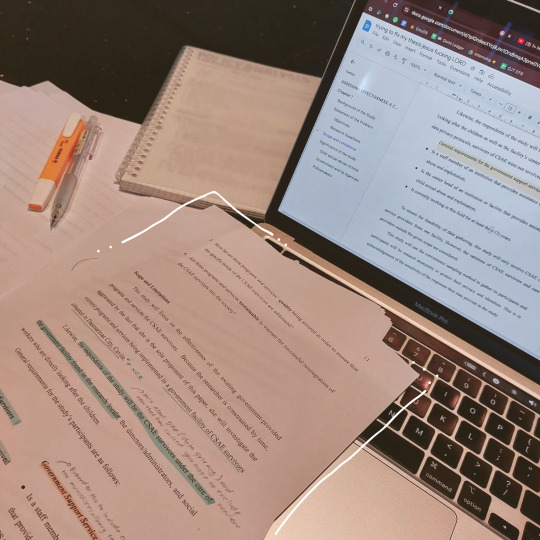
today came with some happy news! the research request i sent to this facility for my thesis finally gave me their decision, which was for enhancement. it wasn't approved, but it also was not rejected. the comments they gave suggested minimal revision on my manuscript so i started working on it as soon as i could. and i'm happy about that! my thesis is finally getting somewhere!
that is until i started the revision process... which was minimal. i did manage to highlight the parts that needed revising on my physical manuscript but somehow i lost the working file for my thesis. fortunately i have the pdf in my email attachments, but converting it to a docx file and feeding it into gdocs ruined the formating so... i had to doctor it somehow. chapter 1 was a breeze and i finished that up yesterday. but chapter 2 was what took up the entirety of a 2-hour pomodoro cycle, and i'm not even done yet !! (i've got one more page to write).
i know, i know. i could have just copy-pasted everything onto the gdocs. but i didn't want to because, honestly? it's been a while since i got a good read of what i wrote in there. retyping all the RRLs i made was a good refresher which also reignited that push i had to pursue such an ambitious undergraduate thesis. i can only hope that i can keep the fire burning for myself without burning out in the process again.
to end today's record, here's an update of the progress i made on my daily tasks!
rise's wednesday tasks:
check tutorial form
pay for defense fee
finish pubmat for part time
make notes on policy analysis
make development-themed black out poetry
#university#college student#student life#studyblr#uni student#college#uni blogging#college blog#college blogging#college girl#thesis#notes#study notes#studyspo#study blog#studying
41 notes
·
View notes
Text
Como traduzir fanfic's do ao3
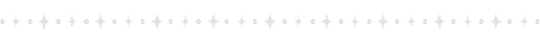
Com o início do período de provas e trabalhos que tenho que fazer para a faculdade, acabei ficando relativamente MUITO ocupada, minha rotina então tem se resumido em pesquisar artigos para escrever meus artigos, mas... como eu também tenho um pequeno grande desvio de atenção e sou um animal de asas, isso me faz perder um bom tempo lendo fanfic's, quando na verdade eu deveria estar estudando.
Então meu tempo não tem sido distribuído da forma correta.
Mas enfim, hoje o post é sobre meu desvio de atenção e os meus trabalhos de artigo.
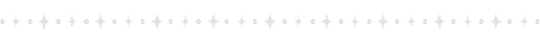
Basicamente, quando você faz um artigo, dependendo do tema que é escolhido, você não é capaz de encontrar todos os materiais de estudo em sua língua materna, no meu caso, português, então se faz necessário que você procure suas fontes na gringa, sejam quais métodos você utilize para encontrar seus artigos, não vou entrar nesse detalhe.
Isso também se aplica para fanfic's, afinal, se você é uma pessoa que não fica apenas no wattpad, spirit e tem uma preferência de ler no ao3, sabe que lá o idioma predominante não é o português.
Claro que existe o tradutor do google, que traduz a página inteira, mas o post também não é sobre isso.
Esse post é para quem quer ter essas fics, esses trabalhos em mãos traduzidos, ou que quer simplesmente enviar eles pro kindle porque sim, porque não gosta de ler pelo celular, ou gosta de ler pelo celular, mas não gosta de ler pelo navegador.
Eu, por passar a maior parte do tempo procrastinando na biblioteca da faculdade com um wifi péssimo, prefiro baixar minhas fanfic's e enviar elas pro kindle, e no caso dos artigos, é necessário que eu traduza os artigos para enviar eles para o meu grupo, assim eles vão conseguir ler e nós vamos conseguir focar melhor no desenvolvimento do trabalho.
(Toda cientifica, amo, até me faz parecer inteligente hahahaha nem parece que entreguei uma prova com 4 questões dissertativas em branco porque simplesmente esqueci tudo o que eu havia estudado.)
Enfim, esse é um método que encontrei recentemente no tiktok, e como eu sou um animal de asa que esquece as coisas com extrema facilidade, decidir fazer esse post de uma forma consideravelmente detalhada e com imagens.
Para a receita, tudo o que você vai precisar é o seu Arquivo Epub e 1 google tradutor, pode ser PDF também, mas eu não sou muito fã dessa opção para fanfic's... artigos em PDF é melhor.
O que eu uso para converter meus documentos é um bot do telegram.

Mas também tem o ILovePDF que é muito bom.
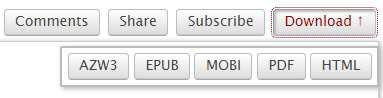
As fanfics do AO3 você vai fazer o download delas em EPUB.
Fazendo o download da fanfic para EPUB você vai precisar converter ela para DOCX, eu já tenho um post explicando como fazer isso.
o post é Consertando arquivos bugados do Kindle! (Post Atualizado).
o PDF você não vai precisar converter, no caso do EPUB eu só converto por questão de estética na hora que tiver que enviar para o kindle e ler, convertendo para o docx vc evita aquela marca d'água em todas as páginas que diz que foi traduzido pelo google e blá blá blá.

Depois disso é BEM fácil, você vai para o google tradutor, seleciona a opção de "documentos", seleciona o idioma de tradução e coloca pra traduzir.
Traduzido? Então você converte o DOCX novamente para EPUB, depois é só alegria.

Eu particularmente acho uma tradução até que decente.
Ah, e sobre o PDF? Bem, você pode só jogar no google tradutor.
Algumas ressalvas que eu percebi traduzindo as fanfic's, é que, em fanfic's em que as falas são com travessão, o google tradutor substituiu o travessão por aspas, mas não todas, então ficou uma certa confusão, então vai caber do leitor ativar seus poderes de interpretação.
Um exemplo:
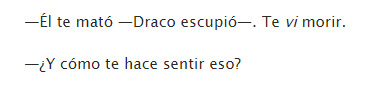

Agora porque isso acontece eu não faço ideia.
Existe outra forma de fazer a mesma coisa, porém eu acho que é problemático demais, no caso, eu acho que é querer dificultar demais algo que já é relativamente simples.
Mas enfim, repetindo, após traduzir você vai ter o documento DOCX traduzido, então é só você jogar de novo no conversor e converter para epub de novo e enviar pro kindle e só alegria.
Porém, como é uma fanfic do ao3, não vai ter capa, a menos que você faça uma.
Vale ressaltar que todas as fanfic's que eu leio, eu vou depois no ao3 criar minha bookmark e deixar os kudos, o mesmo vale para as fanfic's do wattpad.
8 notes
·
View notes
Text
UPDATES: 📖books📖 on googledrive, panelist collection additions, misc. uploads
hello again everyone :) apologies for the long post incoming, but there is some fun new content on the googledrive i'd like to share!
—
with quite a few books coming out and quite a few requests in my inbox for some comedians' writing, i've put most of my personal ebook & audiobook collection on google drive!
you can find the link on the secondary masterpost here under books :)
on drive, you'll be able to browse by author or by book type:
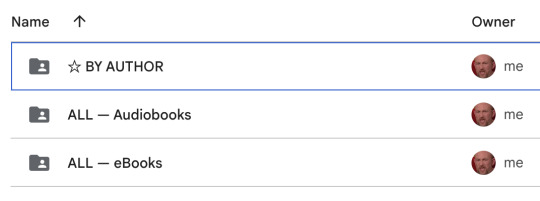
some books are available in both formats while others are ebook or audiobook only. i renamed all of the files so they should show up chronologically per author + audiobook files names will also show who is narrating:

(bob & sally💙)
note: nearly all of the ebooks are in epub format and nearly all of the audiobooks are in m4b format, both of which will automatically open in apple books, google play books, adobe digital, calibre, etc. — whatever is default on your device. you shouldn't have any issues with these files, but in case you do you can use the following website to convert the epub to pdf or m4b to mp3 (totally free and very fast!)
it's not a very big collection — about 50 books — but hopefully this will help anyone who wants to take a further plunge into their fave comedians :) enjoy!
—
as i mentioned earlier this month, i started rolling out panelist "collection" folders, which include not only the panel show episodes someone has appeared on but also deeper cuts and content like radio sitcoms/dramas, non-panel show light entertainment, late night appearances, podcasts, audiobooks, and more!
while i don't plan to upload every last piece of content in the world to a panelist's collection, i know how convenient it would be if nearly everything was in one place, so along with the files you'll find in a folder there is also a docx file with additional working links:


even though these collections still aren't "complete", at least they're closer to complete lol i have added these docs for alex horne, joe wilkinson, john kearns, and vcm! i'll continue adding to these docs when i can
i got requests for collections for david & victoria, mike wozniak, and nish, so i'll keep working on those!
—
new content on the masterposts:
new buzzcocks
new rhod gilbert's growing pains
no more jockeys — complete series
standup from frankie boyle & hal cruttenden
audiobook 'egg and soldiers' by damien trench (main character of in and out of the kitchen) (read by miles jupp)
—
WATCH LINKS MASTERPOST / FAQ / TAGS / ASK
52 notes
·
View notes
Text
HTML - RTF Converter Now you can easily convert HTML to RTF with the help of this tool HTML – RTF converter. A very user-friendly tool for converting all types of HTML files error free. You will like to buy this excellent HTML – RTF converter tool from Sub Systems for fast, easy and error free conversion. It is a standalone solution for converting between HTML and RTF formats.
0 notes
Text
Spending my day converting pdfs to docx and changing their filenames to fit a consistent format. Occasionally omitting certain pages and keeping a count of each category of file. In a way I am somewhat of a scribe or cuneiform tablet clerk
3 notes
·
View notes
Text

Just discovered O. Translator and it's seriously the most effective AI PDF translation tool out there right now!
No more headaches with document formatting or spending hours on translations - this thing is a game-changer for anyone working with multilingual content.
2 notes
·
View notes
Note
How does one format epubs? I have a lot of free time and love formatting, I'd love contributing to the effort of fixing all the doctor who epubs!
It’s complicated, but doable.
First, it depends on the style of PDF. There are some that are crisp scans of every page, scanned by the Camels, (btw the camels if you’re still around you’re a real one.) and for those, I open them in Microsoft Word, because word is like 80% good at converting it, where other PDF eaters suck.
From there, I check out some common problems:
1. Footers: just remove them all. They don’t help in ePub land
2. Headings: for consistency, I change all the Headings to Agency FB, because it’s included in windows and matches the vibe of the headings in the book
3. Chapter Breaks: I turn on the “View Whitespace” mode, and delete everywhere that says section break, and then make sure there’s a page break at the end of every chapter, after the title page, foreword, etc. I also add “Chapter X” on the line before the title of the chapter. The EDAs are not consistent in how they handle chapter titles and I crave consistency so I add it.
4. Table of Contents. Word is Too Powerful™️ and recognizes the table of contents and imports it as a smart, clickable ToC, which, again, we don’t need. You can’t really edit it or anything so I just delete it, and type up a new one, leaving off the page numbers because we won’t need them in epic land.
5. Formatting. This is the bulk of the issue. I use word WildCards, which are similar to RegEx, to find all cases of a lowercase letter or comma followed by a paragraph mark, and replace it with the same character followed by a space. Then I also look for instances of a paragraph mark followed by a lower case letter, and replace it with space plus the letter. Then I replace all Tab characters with a space. Then I look for paragraph marks followed by a space and replace them with just a paragraph mark. This gets like 94% of the bad formatting that the Calibre/kindle/etc auto ePub conversion makes reading insufferable. I try to catch as many of the rest while doing the remaining steps.
6. Formatting cont’d: then, I change the Normal style to be 12pt Garamond. This isn’t important because this is ultimately up to the reader’s chosen font in their eReader, and I don’t embed Garamond, but putting it in Garamond makes it easier for me to notice when something is wrong because I’m used to seeing Garamond while making these.
Then, I use Find/Replace to add a highlight to everything that has the same indent as the Normal style, so I can then see everything weird because it won’t be highlighted. I then scrub through the book and set the problem paragraphs to the Normal style, which then Corrects the indents. I make sure when I do this to watch for italics and make sure that the style didn’t revert them to normal. This happens on short paragraphs with one or two words, and one of which is italicized, as well as paragraphs where the entire thing is italicized.
I also in this step scrub through to find mid-chapter breaks, the favorite storytelling device of the EDAs, and make them uniform. Word will make it into various levels of after-paragraph spacing, but I set the paragraph to normal, and then just leave two empty paragraphs between the sections. This tends to import the best across devices and fonts.
Finally, I make sure that after each chapter and chapter break, the first paragraph isn’t indented, to match the style of the print EDAs.
7. Still formatting, but different. I then do a scrub through and make sure I didn’t screw anything up or forget something. The problem with RegEx is that it will do exactly what you tell it to, even if that’s not what you wanted to happen. So oftentimes my table of contents or copyright page is borked, and I have to go fix it. Once I have it in a decent shape, I
8. Import into Calibre. Just drag and drop the DocX into Calibre and it’ll get added as a book. I then use the metadata editor to download the metadata from the web, so it’ll have good info on it. None of the online sources regocnize this as a series, though, so I add it myself.
9. Convert to ePub: in the Calibre library list I right click the book and convert it to ePub, default settings. DocX->ePub conversion is really simple because they are both just HTML pages under the hood, so it imports perfectly.
10. (Bonus steps) once an ePub, I press T to edit the book, and import Agency FB and Agency FB Bold, and then press the Table of Contents button, to select where the in-reader chapter list points to. And then I use just hyperlinks to make the in-book ToC clickable to take it to the same place.
The uglier, hand-typed PDFs are basically the same, but then I also have to do a bunch of spell check to catch all the typos. And then those don’t have italics at all, so depending on the book, and if I have a copy of it physically, I scan the physical book with my eyeballs to catch italics and add them back to the DocX. It’s not perfect, but it’s better than the baffling choice to just remove them completely.
I know from importing the PDFs a long time ago there’s another person who scanned/typed the books, but I haven’t seen the state of them to know if they’ll need extra TLC.
It’s kind of a whole lot! But also if I get a The Camels PDF I can knock it out in about an hour.
If you wanted to take a crack at it, by all means! Though I really need a proofer, so if you wanted to just start reading and use the form links I have in the folders to report the issues you find, that would be wonderful. Bonus points, you get to read the EDAs lol.
7 notes
·
View notes
Text
The Journey of The Tarot Haiku
I: The Magician - Resources
I used a variety of tools and resources in creating the book, so I thought I would share the most important ones.
At one point I purchased Scrivener because I heard good things about it, and initially I was planning to use it to create the book, only to discover that it didn't support the type of layout I wanted to design. I was stubborn, however, and decided to use it anyway because the way you can create folders and pages in it really appealed to the creature in me that wanted to squirrel away the poems like nuts for the winter. I also used it to manually keep track of my progress, and I still love opening it to go through all the folders.
To make sure the syllable count was accurate, I used this Syllable Counter to double check as I was typing down the poems. I tried others, but some of them were inconsistent, and this one was really easy to use!
I used to draw extensively and did digital art, and in the course of looking for software, I purchased Clip Studio Paint, which can be used for digital art as well as designing printable volumes like comics and zines. I was first and foremost going to concentrate on the Tarot cards in my poetry project, but eventually decided to supplement them with more poems explaining the fundamentals of reading and understanding the Tarot, so the next step was to create some digital illustrations to accompany those. I ended up learning about vector art because I wanted to create crisp images that could be resized if needed, and then went on to design the original manuscript using CSP. For the longest time I thought I would be using that for publication, but it did not have a working Table of Contents and I worried that any reformatting might take it apart, so I didn't use the manuscript, just the digital illustrations I made.
The Rider-Waite Tarot Deck is a registered trademark of U.S. Games Systems, Inc., but the illustrations are technically public domain, so you can use them for different projects and products. Because I wanted to feature the cards in my book but I only had access to a Hungarian language version of the deck (and so my scans would have shown Hungarian text), I purchased a set of high quality scans of the original Rider-Waite Tarot from ElementalEmpress on Etsy. I first used these in my project proposal and later in the manuscript.
In some of my posts, you might have noticed a Tower mandala watermark. I commissioned the design from Mixtichin - check out their Square Space or their Ko-fi if you want cool mandala designs! (The holofoil effect was my doing.)
I ultimately decided to self-publish by signing up to Kindle Direct Publishing, and there I downloaded Kindle Create in order to prepare my manuscript for publishing. This was the point where I realized that my original manuscript created in CSP might not survive a reformatting and the non-functional Table of Contents would be irritating, so I fired up Microsoft Word and recreated the entire manuscript from scratch. Thankfully I figured out how to do upside down text in it, which is how the ebook retains the original ergodic layout. I had to convert it to PDF using the built-in conversion function because Kindle Create is very fickle and will not sometimes recognize completely legitimate DOCX files, but that turned out to be for the best because I had an image heavy layout and could thus use the Print Replica option. Kindle Create is kind of vital for KDP projects because it will take care of things like borders, trim, bleed, etc. and when I got the hang of it, submitting the paperback and hardcover became much easier.
Last but not least, I used this website to convert PNG to PDF because KDP asked for the cover to be submitted as a PDF, but whenever I tried to open the PNG and use the convert to PDF option in the menu, it came out the wrong size. Once I converted it using the above linked site, however, the size was perfect and I could proceed with publication!
This is all I could think of for this post - see you next time!
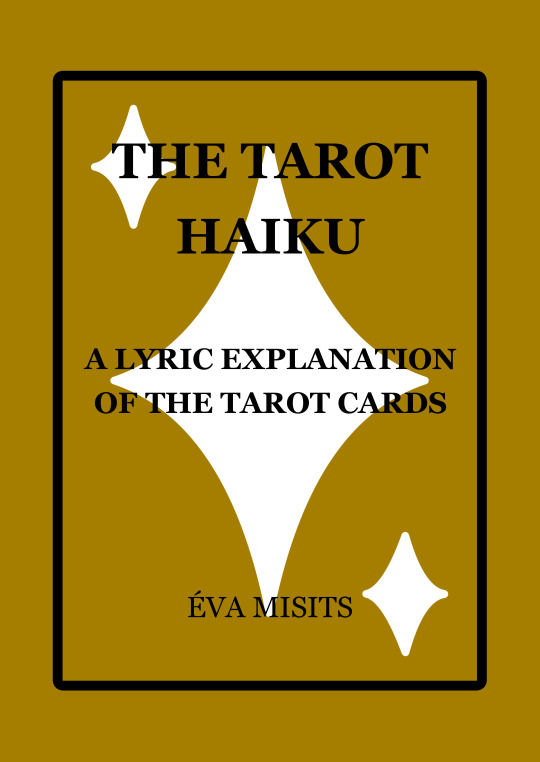
Buy the ebook
Buy the paperback
Buy the hardcover
7 notes
·
View notes