#Dynamics ERP Integration
Explore tagged Tumblr posts
Text
Overcoming the Challenges of Complex ERP Implementations
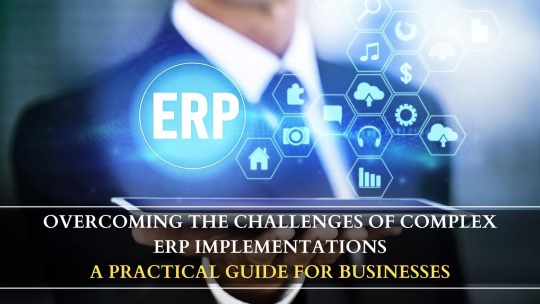
When it comes to Enterprise Resource Planning (ERP) systems, businesses recognize the immense potential for optimizing processes, improving efficiency, and gaining a competitive edge. However, complex ERP implementation continues to be a significant challenge. In a recent LinkedIn poll, the majority of businesses identified “Complex Implementation” as their biggest obstacle with ERP systems.
Why is ERP Implementation So Complex?
The complexities of ERP systems stem from their very nature—integrating multiple business functions such as finance, HR, supply chain, and customer relationship management (CRM) into a unified system. Here are some reasons why ERP implementation can be particularly challenging:
Customization Requirements: No two businesses operate exactly alike. This means that the out-of-the-box ERP solution often requires a high degree of customization to meet specific business processes. Tailoring the system involves detailed planning, design, and ongoing adjustments.
Data Migration: Transitioning legacy data from existing systems into a new ERP platform is a complex task. Businesses must ensure that data integrity, accuracy, and security are maintained during this process. It requires careful validation and cleansing to avoid operational issues post-implementation.
Change Management: Implementing an ERP system not only affects the IT department, but touches every part of the business. Employee resistance to change can slow down implementation. Proper training, communication, and support are essential to ensure smooth adoption.
Integration with Other Systems: Often, businesses rely on multiple third-party systems for specialized functions. ERP systems need to seamlessly integrate with these, ensuring data flows efficiently between them. Any glitches in integration can lead to operational delays and added complexity.
Time and Budget Overruns: The complexity of ERP implementations often leads to unexpected delays and cost escalations. Without proper planning, scope creep can derail projects, leaving businesses with systems that take longer to deploy than expected.
How JRS Dynamics Simplifies ERP Implementations
At JRS Dynamics Info Solutions, we’ve helped businesses navigate the complexities of ERP implementation by offering a comprehensive, customized approach. Our experts ensure smooth, timely ERP deployments by:
Deep Business Analysis: We begin by thoroughly understanding your unique business processes, identifying potential challenges, and designing solutions that fit your specific needs.
Seamless Data Migration: Our team uses advanced tools and strategies to securely transfer your data from existing systems into your new ERP environment with minimal disruption.
Dedicated Change Management: We support your teams with extensive training and provide ongoing consultation to ensure that employees are comfortable using the new system.
Efficient Integration: We ensure seamless integration with your other business tools and systems, enabling efficient communication between them without any data loss or delays.
On-Time, Within Budget: Our project management expertise ensures that ERP implementation remains on track, adhering to timelines and budgets, avoiding common pitfalls like scope creep.
Conclusion:
Implementing an ERP system can be complex, but with the right strategy, tools, and partner, businesses can overcome the challenges and reap the benefits. At JRS Dynamics, we pride ourselves on simplifying the ERP journey for our clients, ensuring a smooth and successful implementation.
If you’re considering an ERP system for your business and are worried about the complexities involved, reach out to us for a free consultation. Let’s work together to simplify your ERP transformation.
#SAP Business One#AI-Powered ERP Solutions#Complex ERP#Implementations D365 Business Central ERP#Dynamics365#ERP Dynamics 365#ERP#AI-Powered ERP Solutions - Dynamics 365#Experts Dynamics#Cloud ERP Offerings#Dynamics ERP Integration#ERP experts in India#ERP Software#ERP Software for Small Businesses#ERP Solutions#Finding the right ERP software solution
1 note
·
View note
Text
Shopify integration with Dynamics 365 Business Central
Integrating Shopify with Dynamics 365 Business Central is a powerful way to streamline eCommerce operations and enhance overall business efficiency. By connecting these two platforms, businesses can sync orders, inventory, and customer data seamlessly, reducing manual entry and the potential for errors. When an order is placed on Shopify, the information can be automatically pushed to Business Central, where it can be processed, invoiced, and tracked. Likewise, inventory levels in Business Central can be updated in real-time on Shopify, ensuring customers are only shown products that are in stock. This integration allows businesses to save time, improve order accuracy, and provide a better experience for their customers.
Beyond improving operational efficiency, this integration also enhances financial management and reporting. Sales data from Shopify can be transferred directly into Business Central, allowing finance teams to generate real-time financial reports and manage cash flow effectively. The integration helps ensure that all sales transactions, including taxes and shipping, are accurately recorded in Business Central's general ledger. This seamless flow of data between Shopify and Dynamics 365 Business Central empowers businesses to scale, automate processes, and make data-driven decisions without worrying about discrepancies between their eCommerce platform and back-office systems.
Click here to know more: https://www.intelegain.com/shopify-integration-with-dynamics-365-business-central/
#Shopify integration#Dynamics 365 Business Central#eCommerce integration#Shopify and Business Central sync#Automating Shopify orders#Inventory management integration#Financial management with Shopify#Real-time inventory updates#Business Central financial reports#Shopify ERP integration#Order processing automation#Shopify Dynamics 365 integration benefits#Business efficiency with Dynamics 365#Syncing Shopify with ERP#Shopify Business Central automation
0 notes
Text
0 notes
Text
Explore the key differences between Microsoft Dynamics 365 Finance & Operations and Oracle Cloud ERP in this detailed comparison for 2024. Discover their unique features, scalability, ease of use, and integration capabilities. This guide helps businesses determine the best ERP solution based on their size, industry needs, and existing systems. Whether you prioritize user-friendly interfaces or advanced functionalities, understanding these platforms will empower your decision-making process for a more efficient future.
#Microsoft Dynamics 365#Oracle Cloud ERP#ERP comparison 2024#cloud-based solutions#business software#enterprise resource planning#scalability#integration#software evaluation.
0 notes
Text
#Microsoft Dynamics 365#cloud-based ERP and CRM solution#Microsoft Dynamics 365 ERP implementation#Dynamics 365 integrate#Dynamics 365 Sales.#Dynamics 365 Customer Service.#Dynamics 365 Finance.#Dynamics 365 Supply Chain Management.#Dynamics 365 Human Resources.#Dynamics 365 Marketing.#Dynamics 365 Commerce.
0 notes
Text
When you’re running a successful Shopify online store with Microsoft Dynamics 365 Business Central as the ERP system, integrating these two platforms becomes an inevitable necessity for business growth. As operations scale, you must also streamline processes to maintain efficiency and customer satisfaction. With APPSeCONNECT’s Shopify and Dynamics 365 Business Central integration, you can easily automate core eCommerce business processes – from sales orders and inventory management to payments and fulfilment.
0 notes
Text
Integrating CRM and ERP with Dynamics 365 Business Central
In today's rapidly evolving business landscape, seamless coordination between various departments is essential for success. This is where Dynamics 365 Business Central emerges as a powerful tool for integrating Customer Relationship Management (CRM) and Enterprise Resource Planning (ERP) systems. In this article, we delve into the significance of integrating these systems and how Dynamics 365 Business Central simplifies the process.
Understanding the Need for Integration
Efficient business operations require a holistic view of customer interactions and backend processes. CRM systems handle customer data, sales leads, and support history, while ERP systems manage inventory, finances, and production. Integrating these systems eliminates data silos, streamlines processes, and enhances decision-making.

The Dynamics 365 Business Central Advantage
Dynamics 365 Business Central, a comprehensive solution, offers a unified platform for both CRM and ERP integration. Let's explore its key benefits:
1. Seamless Data Flow: With Dynamics 365 Business Central, data flows effortlessly between CRM and ERP modules, ensuring accurate insights and eliminating redundant data entry.
2. Enhanced Customer Insights: By integrating CRM functionalities, businesses gain a 360-degree view of customer interactions. This insight empowers personalized marketing, improves customer service, and strengthens client relationships.
3. Streamlined Processes: Business Central's integration eradicates manual data transfer between CRM and ERP systems. This streamlining reduces errors, saves time, and boosts overall efficiency.
4. Informed Decision-making: Integrated systems offer a holistic perspective, aiding informed decision-making. Real-time access to financial data, sales forecasts, and customer preferences enables strategic planning.
5. Scalability: As your business expands, Dynamics 365 Business Central scales accordingly. You can seamlessly add users and functionalities without disrupting operations.
6. Flexibility: Tailor Business Central to your organization's unique needs. Whether it's customizing reports, dashboards, or workflows, the system adapts to fit your processes.
7. Cost Savings: Integration eliminates the need for multiple software licenses and reduces IT infrastructure costs. A single, integrated platform translates to reduced maintenance efforts and expenses.
Implementing Integration
Integrating CRM and ERP through Dynamics 365 Business Central involves strategic steps:
1. Assessment: Understand your business requirements and processes that need integration. Identify key touchpoints between CRM and ERP systems.
2. Data Mapping: Define how data will move between systems. Ensure data consistency and accuracy during migration.
3. Customization: Tailor Dynamics 365 Business Central to match your workflows. This ensures a seamless user experience and maximum utilization.
4. Training: Provide adequate training to employees using the integrated system. A smooth transition minimizes disruptions.
5. Continuous Monitoring: Regularly monitor the integrated system's performance. Address any issues promptly to maintain smooth operations.
In conclusion, the integration of CRM and ERP systems through Dynamics 365 Business Central revolutionizes the way businesses operate. By unifying data, enhancing customer insights, and optimizing processes, this solution propels businesses towards growth and success. Stay ahead in the competitive business landscape by harnessing the power of Dynamics 365 Business Central for seamless CRM and ERP integration.
Incorporating Dynamics 365 Business Central's integration capabilities can be a game-changer for your business. Say goodbye to data silos, inefficiencies, and disjointed processes. Embrace a unified future with Dynamics 365 Business Central. Contact us to learn more about how this transformative solution can elevate your business to new heights.
#Microsoft Dynamics 365#ERP integration#Dynamics365#CRMandERP#CRM Integration#Business Transformation#Dynamics 365 Business Central
0 notes
Text
Connect Odoo with Tableau Desktop
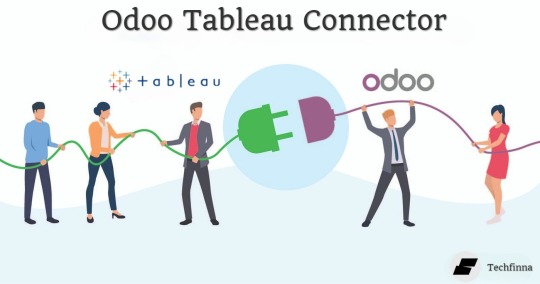
The Techfinna Odoo Tableau Connector is a integration tool that connects Odoo with Tableau, enabling real-time data extraction and visualization. With features like custom table selection, automatic schema detection, and support for live data refresh, it simplifies the process of creating dynamic dashboards and reports. This connector empowers businesses to unlock deeper insights and make data-driven decisions efficiently.
#odoo #odooerp #odoosoftware #odoomodule #crm #accounting #salesforce #connector #integration #odoo18 #odoo17 #microsoft #powerbi #desktop #odoo services#odooimplementation#google#odoo development company#odoo crm#microsoft#odoo erp#odoo#good omens
#odoo erp#odoo18#odooimplementation#odoo development company#odoo services#analytics#innovation#cybersecurity#tableau#advanced#odoo#business
8 notes
·
View notes
Text
Role of AI and Automation in Modern CRM Software
Modern CRM systems are no longer just about storing contact information. Today, businesses expect their CRM to predict behavior, streamline communication, and drive efficiency — and that’s exactly what AI and automation bring to the table.

Here’s how AI and automation are transforming the CRM landscape:
1. Predictive Lead Scoring
Uses historical customer data to rank leads by conversion probability
Prioritizes outreach efforts based on buying signals
Reduces time spent on low-potential leads
Improves sales team performance and ROI
2. Smart Sales Forecasting
Analyzes trends, seasonality, and deal history to forecast revenue
Updates projections in real-time based on new data
Helps sales managers set realistic targets and resource plans
Supports dynamic pipeline adjustments
3. Automated Customer Support
AI-powered chatbots handle FAQs and common issues 24/7
Sentiment analysis flags negative interactions for human follow-up
Automated ticket routing ensures faster resolution
Reduces support workload and boosts satisfaction
4. Personalized Customer Journeys
Machine learning tailors emails, offers, and messages per user behavior
Automation triggers based on milestones or inactivity
Custom workflows guide users through onboarding, upgrades, or renewals
Improves customer engagement and retention
5. Data Cleanup and Enrichment
AI tools detect duplicate records and outdated info
Automatically update fields from verified external sources
Maintains a clean, high-quality CRM database
Supports better segmentation and targeting
6. Workflow Automation Across Departments
Automates repetitive tasks like task assignments, follow-ups, and alerts
Links CRM actions with ERP, HR, or ticketing systems
Keeps all teams aligned without manual intervention
Custom CRM solutions can integrate automation tailored to your exact process
7. Voice and Natural Language Processing (NLP)
Transcribes sales calls and highlights key insights
Enables voice-driven commands within CRM platforms
Extracts data from emails or chat for automatic entry
Enhances productivity for on-the-go users
#AICRM#AutomationInCRM#CRMSolutions#SmartCRM#CRMDevelopment#AIinBusiness#TechDrivenSales#CustomerSupportAutomation#CRMIntegration#DigitalCRM
2 notes
·
View notes
Text
CNC Press Brake Machine in India: Shaping the Future of Metal Bending
In the dynamic world of metal fabrication, CNC Press Brake Machines have become indispensable. These machines are critical in industries that demand precision bending and forming of sheet metal components. In India, the rising focus on infrastructure development, automotive manufacturing, and localized production has driven the adoption of CNC press brake technology across various sectors.
From small workshops to large-scale factories, CNC press brakes are revolutionizing how Indian manufacturers handle metal forming—efficiently, accurately, and consistently.
What is a CNC Press Brake Machine?
A CNC (Computer Numerical Control) Press Brake Machine is used to bend and shape metal sheets with precision. It uses a punch and die to perform various bends, guided by a CNC system that ensures exact specifications for angle, length, and repetition.
Modern CNC press brakes are far more advanced than traditional mechanical or hydraulic versions. They come with programmable controls, automated back gauges, and advanced sensors to deliver high-speed and high-precision bending.
Why CNC Press Brakes are Gaining Popularity in India
1. Precision and Consistency
In sectors like automotive, aerospace, and electronics, even minor deviations in part dimensions can lead to quality issues. CNC press brakes eliminate human error and ensure consistent output across batches.
2. Growing Industrialization
India’s expanding industrial base, especially in Tier 2 and Tier 3 cities, is fueling demand for reliable fabrication equipment. CNC press brakes allow businesses to scale up production without compromising on accuracy.
3. Labour Efficiency
With a skilled labor shortage and rising wages, automation is becoming more attractive. CNC press brakes require minimal human intervention, reducing labor costs and dependency on manual operators.
4. Government Incentives
Government initiatives like Make in India and Production Linked Incentive (PLI) Schemes are encouraging manufacturers to invest in advanced machinery, including CNC press brakes, for higher productivity.
Key Features of CNC Press Brake Machines in the Indian Market
High-Tonnage Capability: Machines ranging from 30 to 1000+ tons to suit various applications.
CNC Control Systems: Brands like Delem, ESA, and Cybelec offer intuitive interfaces for programming and automation.
Servo-Electric or Hydraulic Drive Systems: Depending on precision, energy efficiency, and speed requirements.
Multi-Axis Back Gauge: Enables complex bends and reduces setup time.
Automatic Tool Changers (ATC): For higher production environments.
Leading Indian and International Brands
India has a strong presence of both domestic and international CNC press brake manufacturers. Some notable names include:
Hindustan Hydraulics
Electropneumatics
Energy Mission
LVD India
Amada (Japan)
Durma (Turkey)
Yawei (China)
These companies offer machines tailored to the needs and budget of Indian manufacturers.
Applications in India
Automobile Body & Chassis Manufacturing
Kitchen Equipment Fabrication
Electrical Enclosures & Cabinets
Elevator and Escalator Components
Construction and Infrastructure Products
Railways and Defence Equipment
Challenges for Indian Buyers
High Initial Investment: CNC press brakes can be capital intensive, though the ROI is excellent over time.
Skill Development: Operators need training to use CNC systems effectively.
After-Sales Service: Choosing a vendor with reliable local support is crucial for maintenance and uptime.
The Road Ahead: Smart Factories & Industry 4.0
India is steadily moving towards smart manufacturing. CNC press brakes are now integrating with IoT, ERP systems, and robotic automation, enabling real-time monitoring, predictive maintenance, and remote troubleshooting. This evolution is making Indian factories more agile and globally competitive.
Conclusion
The CNC Press Brake Machine is no longer a luxury—it's a necessity in modern Indian manufacturing. With its unmatched accuracy, efficiency, and automation capabilities, it empowers businesses to meet rising customer expectations while optimizing operational costs.
As India continues to climb the global manufacturing ladder, CNC press brake machines will play a pivotal role in shaping the future—quite literally.
2 notes
·
View notes
Text
The Zakat, Tax and Customs Authority (ZATCA) in Saudi Arabia has set the compliance deadline for Wave 20 to 𝐎𝐜𝐭𝐨𝐛𝐞𝐫 𝟑𝟏, 𝟐𝟎𝟐𝟓. Businesses must integrate their invoicing systems with 𝐙𝐀𝐓𝐂𝐀’𝐬 𝐅𝐀𝐓𝐎𝐎𝐑𝐀 platform for real-time validation.
JRS Dynamics Info Solutions - Microsoft Solutions Partner, we specialize in seamless 𝐙𝐀𝐓𝐂𝐀 𝐏𝐡𝐚𝐬𝐞 𝟐 integration with 𝐌𝐢𝐜𝐫𝐨𝐬𝐨𝐟𝐭 𝐃𝐲𝐧𝐚𝐦𝐢𝐜𝐬 𝟑𝟔𝟓 𝐁𝐮𝐬𝐢𝐧𝐞𝐬𝐬 𝐂𝐞𝐧𝐭𝐫𝐚𝐥, ensuring your business stays ��𝟎𝟎% 𝐜𝐨𝐦𝐩𝐥𝐢𝐚𝐧𝐭.
💼 Avoid penalties, business disruptions, and invoice processing delays! 𝐒𝐭𝐚𝐲 𝐚𝐡𝐞𝐚𝐝 𝐨𝐟 𝐜𝐨𝐦𝐩𝐥𝐢𝐚𝐧𝐜𝐞—𝐚𝐜𝐭 𝐧𝐨𝐰.
👉 𝐑𝐞𝐚𝐝 𝐨𝐮𝐫 𝐥𝐚𝐭𝐞𝐬𝐭 𝐛𝐥𝐨𝐠: https://jrsdynamics.com/zatca-phase-2-integration/
👉🏻 Get Your FREE Demo Today!
📧 𝐄𝐦𝐚𝐢𝐥: [email protected] 🌐 𝐕𝐢𝐬𝐢𝐭: www.jrsdynamics.com
#ZATCA#EInvoicing#SaudiArabia#KSA#Business Central#Tax Compliance#ZATCA Integration#Wave 20#FATOORA#ZATCA Implementation#ERP#Business Solutions#Digital Transformation#JRS Dynamics#Dynamics 365#Microsoft Dynamics 365#Software Company#Microsoft Partner
1 note
·
View note
Text
Best Odoo Power BI Connector In Market: Full Comparative Analysis
In today’s fast-paced business environment, having a reliable ERP system isn’t just beneficial—it's essential. Odoo has made a name for itself with its flexible and integrated approach, offering a comprehensive suite of solutions for businesses of all sizes. If you're serious about getting insights that truly matter, connecting Odoo ERP with a powerful analytics tool like Microsoft Power BI is where the magic happens. By doing this, you can pull data from different areas of Odoo and create insightful dashboards, helping you make informed, data-driven decisions.
In this post, we'll take a closer look at the Power BI connectors available from top providers—Techfinna, Webkul, Cdata, and Cybrosys. Our goal is to help you navigate these options so you can find the right fit for your needs.
Why Consider a Power BI Connector for Odoo?
You might be asking yourself, “What’s the big deal about integrating Power BI with Odoo?” That’s a totally valid question! While Odoo offers a robust platform for managing your business, when it comes to advanced reporting and analytics, Power BI really stands out. Connecting these two tools can transform the way you analyze data.
Here’s why you should think about this integration:
Create Dynamic Dashboards: Imagine having real-time insights at your fingertips. Dynamic dashboards help you visualize your business data like never before.
Tailor Your Visuals: Every business has unique needs. With Power BI, you can customize your data visuals to tell the story that's most important for you and your team.
Dive Deep into Data Patterns: Tackling complex data can be daunting, but this integration allows you to uncover patterns that help drive strategic decisions.

In comparison, other providers like Webkul, CData, and Cybrosys offer decent solutions but lack the direct connectivity and easy integration that Techfinna provides. Techfinna is the best Odoo Power BI Connector due to its unique direct connection capability, allowing for flawless integration with Odoo and real-time data synchronization.
Conclusion
The Techfinna Power BI Connector is the top choice for businesses looking to enhance their analytics and reporting capabilities. Its direct connection capability, real-time synchronization, and user-friendly design make it the ideal solution for companies aiming to maximize their data’s potential.
While competitors offer viable API-based options, Techfinna’s connector delivers unmatched performance and efficiency, making it the preferred choice for Odoo and Power BI integration.
#odoo18#microsoft#power bi#technology#odoo#tech#odoo crm#odoo erp#powerbiintegratin#connector#odooconnector#odoopowerbi#microsoftpowerbi#odoointegraion
3 notes
·
View notes
Text
How to Choose the Best ERP for Engineering and Manufacturing Industry
In today’s fast-paced world, engineering and manufacturing companies face increasing pressure to deliver high-quality products while maintaining efficiency and cost-effectiveness. Implementing the right Enterprise Resource Planning (ERP) software can significantly enhance operations, streamline workflows, and boost productivity. However, with numerous options available, selecting the best ERP software for the engineering and manufacturing industry can be challenging. This guide will help you navigate this decision-making process and choose the most suitable solution for your business.

Why ERP is Crucial for Engineering and Manufacturing
ERP software integrates various business processes, including production, inventory management, supply chain, finance, and human resources. For engineering and manufacturing companies, ERP solutions are particularly vital because they:
Facilitate real-time data sharing across departments.
Enhance supply chain management.
Optimize production planning and scheduling.
Ensure compliance with industry standards.
Reduce operational costs.
Partnering with the right Engineering ERP software company ensures that your organization leverages these benefits to stay competitive in a dynamic market.
Steps to Choose the Best ERP for Engineering and Manufacturing
1. Understand Your Business Needs
Before exploring ERP solutions, evaluate your company’s specific requirements. Identify the pain points in your current processes and prioritize the features you need in an ERP system. Common features for engineering and manufacturing companies include:
Bill of Materials (BOM) management
Production planning and scheduling
Inventory control
Quality management
Financial reporting
Consulting with a reputed ERP software company can help you match your needs with the right features.
2. Look for Industry-Specific Solutions
Generic ERP software might not address the unique needs of the engineering and manufacturing sector. Opt for an ERP software in India that offers modules tailored to your industry. Such solutions are designed to handle specific challenges like multi-level BOM, project costing, and shop floor management.
3. Check Vendor Expertise
Choosing a reliable vendor is as important as selecting the software itself. Research ERP solution providers with a strong track record in serving engineering and manufacturing companies. Look for reviews, case studies, and client testimonials to gauge their expertise.
4. Evaluate Scalability and Flexibility
Your business will grow, and so will your operational requirements. Ensure that the ERP system you choose is scalable and flexible enough to accommodate future needs. The top 10 ERP software providers in India offer scalable solutions that can adapt to changing business demands.
5. Assess Integration Capabilities
An ERP system must integrate seamlessly with your existing tools, such as Computer-Aided Design (CAD) software, Customer Relationship Management (CRM) systems, and IoT devices. A well-integrated system reduces redundancies and enhances efficiency.
6. Prioritize User-Friendliness
A complex system with a steep learning curve can hinder adoption. Choose an ERP software with an intuitive interface and easy navigation. This ensures that your employees can use the system effectively without extensive training.
7. Consider Customization Options
No two businesses are alike. While standard ERP solutions offer core functionalities, some companies require customization to align with specific workflows. A trusted ERP software company in India can provide custom modules tailored to your unique needs.
8. Focus on Data Security
Engineering and manufacturing companies often deal with sensitive data. Ensure that the ERP solution complies with the latest security standards and offers robust data protection features.
9. Compare Pricing and ROI
While cost is an important factor, it should not be the sole criterion. Evaluate the long-term return on investment (ROI) offered by different ERP software. A slightly expensive but feature-rich solution from the best ERP software provider in India may deliver better value than a cheaper alternative with limited functionalities.
10. Test Before You Commit
Most ERP software companies offer free trials or demo versions. Use these opportunities to test the software in a real-world scenario. Gather feedback from your team and ensure the solution meets your expectations before finalizing your decision.
Benefits of Partnering with the Best ERP Software Providers in India
India is home to some of the leading ERP software providers in India, offering state-of-the-art solutions for the engineering and manufacturing sector. Partnering with a reputable provider ensures:
Access to advanced features tailored to your industry.
Reliable customer support.
Comprehensive training and implementation services.
Regular updates and enhancements to the software.
Companies like Shantitechnology (STERP) specialize in delivering cutting-edge ERP solutions that cater specifically to engineering and manufacturing businesses. With years of expertise, they rank among the top 10 ERP software providers in India, ensuring seamless integration and exceptional performance.
Conclusion
Selecting the right ERP software is a critical decision that can impact your company’s efficiency, productivity, and profitability. By understanding your requirements, researching vendors, and prioritizing features like scalability, integration, and security, you can find the perfect ERP solution for your engineering or manufacturing business.
If you are looking for a trusted ERP software company in India, consider partnering with a provider like STERP. As one of the best ERP software providers in India, STERP offers comprehensive solutions tailored to the unique needs of engineering and manufacturing companies. With their expertise, you can streamline your operations, improve decision-making, and stay ahead in a competitive market.
Get in touch with STERP – the leading Engineering ERP software company – to transform your business with a reliable and efficient ERP system. Take the first step toward a smarter, more connected future today!
#Manufacturing ERP software company#ERP solution provider#Engineering ERP software company#ERP software company#ERP software companies
6 notes
·
View notes
Text
Connect or integrate Odoo ERP database with Microsoft Excel

Techfinna's Odoo Excel Connector is a powerful tool that integrates Odoo data with Microsoft Excel. It enables users to pull real-time data, perform advanced analysis, and create dynamic reports directly in Excel. With its user-friendly interface and robust functionality, it simplifies complex workflows, saving time and enhancing productivity.
#odoo #odooerp #odoosoftware #odoomodule #crm #accounting #salesforce #connector #integration #odoo18 #odoo17 #erpsoftware #odoodevelopers #odoocustomization #erpimplementation #lookerstudio #odoo18 #odoo17
#odoo#odoo company#odoo erp#odoo services#odoo software#odoo web development#good omens#odoo crm#odoo development company#odoo18#microsoft#excel#ms excel#odoointegration#analytics#odoopartner#odooimplementation#innovation#business#customersatisfaction#cybersecurity
5 notes
·
View notes
Text

𝐀𝐫𝐞 𝐘𝐨𝐮 𝐑𝐞𝐚𝐝𝐲 𝐭𝐨 𝐑𝐞𝐯𝐨𝐥𝐮𝐭𝐢𝐨𝐧𝐢𝐳𝐞 𝐘𝐨𝐮𝐫 𝐁𝐮𝐬𝐢𝐧𝐞𝐬𝐬? Discover Microsoft Dynamics 365 Business Central's game-changing power. 𝐃𝐢𝐬𝐜𝐨𝐯𝐞𝐫 𝟏𝟎 𝐠𝐚𝐦𝐞-𝐜𝐡𝐚𝐧𝐠𝐢𝐧𝐠 𝐟𝐞𝐚𝐭𝐮𝐫𝐞𝐬: ❇ Cloud-Based ERP ❇ Boosted Productivity ❇ Cost Avoidance ❇ Seamless Microsoft Integration ❇ Scalability ❇ Data-Driven Insights ❇ Simplified Customization ❇ Enhanced Employee Experience ❇ Revenue Growth Enablement ❇ Cost Transparency 𝗦𝘁𝗿𝗲𝗮𝗺𝗹𝗶𝗻𝗲 𝗼𝗽𝗲𝗿𝗮𝘁𝗶𝗼𝗻𝘀, 𝗮𝗺𝗽𝗹𝗶𝗳𝘆 𝗲𝗳𝗳𝗶𝗰𝗶𝗲𝗻𝗰𝘆 𝗮𝗻𝗱 𝗽𝗿𝗼𝗽𝗲𝗹 𝗴𝗿𝗼𝘄𝘁𝗵!
#DigitalTransformation#data analytics#custom software development#cloudcomputing#it consulting#artificial intelligence#automation#datascience#transformation
2 notes
·
View notes
Text
Top 5 Selling Odoo Modules.
In the dynamic world of business, having the right tools can make all the difference. For Odoo users, certain modules stand out for their ability to enhance data management and operations. To optimize your Odoo implementation and leverage its full potential.
That's where Odoo ERP can be a life savior for your business. This comprehensive solution integrates various functions into one centralized platform, tailor-made for the digital economy.
Let’s drive into 5 top selling module that can revolutionize your Odoo experience:
Dashboard Ninja with AI, Odoo Power BI connector, Looker studio connector, Google sheets connector, and Odoo data model.
1. Dashboard Ninja with AI:
Using this module, Create amazing reports with the powerful and smart Odoo Dashboard ninja app for Odoo. See your business from a 360-degree angle with an interactive, and beautiful dashboard.
Some Key Features:
Real-time streaming Dashboard
Advanced data filter
Create charts from Excel and CSV file
Fluid and flexible layout
Download Dashboards items
This module gives you AI suggestions for improving your operational efficiencies.
2. Odoo Power BI Connector:
This module provides a direct connection between Odoo and Power BI Desktop, a Powerful data visualization tool.
Some Key features:
Secure token-based connection.
Proper schema and data type handling.
Fetch custom tables from Odoo.
Real-time data updates.
With Power BI, you can make informed decisions based on real-time data analysis and visualization.
3. Odoo Data Model:
The Odoo Data Model is the backbone of the entire system. It defines how your data is stored, structured, and related within the application.
Key Features:
Relations & fields: Developers can easily find relations ( one-to-many, many-to-many and many-to-one) and defining fields (columns) between data tables.
Object Relational mapping: Odoo ORM allows developers to define models (classes) that map to database tables.
The module allows you to use SQL query extensions and download data in Excel Sheets.
4. Google Sheet Connector:
This connector bridges the gap between Odoo and Google Sheets.
Some Key features:
Real-time data synchronization and transfer between Odoo and Spreadsheet.
One-time setup, No need to wrestle with API’s.
Transfer multiple tables swiftly.
Helped your team’s workflow by making Odoo data accessible in a sheet format.
5. Odoo Looker Studio Connector:
Looker studio connector by Techfinna easily integrates Odoo data with Looker, a powerful data analytics and visualization platform.
Some Key Features:
Directly integrate Odoo data to Looker Studio with just a few clicks.
The connector automatically retrieves and maps Odoo table schemas in their native data types.
Manual and scheduled data refresh.
Execute custom SQL queries for selective data fetching.
The Module helped you build detailed reports, and provide deeper business intelligence.
These Modules will improve analytics, customization, and reporting. Module setup can significantly enhance your operational efficiency. Let’s embrace these modules and take your Odoo experience to the next level.
Need Help?
I hope you find the blog helpful. Please share your feedback and suggestions.
For flawless Odoo Connectors, implementation, and services contact us at
[email protected] Or www.techneith.com
#odoo#powerbi#connector#looker#studio#google#microsoft#techfinna#ksolves#odooerp#developer#web developers#integration#odooimplementation#crm#odoointegration#odooconnector
4 notes
·
View notes