#EPP tutorial
Explore tagged Tumblr posts
Text
9 notes
·
View notes
Text
EPP Tutorial: How To Make A Mobtagon!

Since @legendary-chemistry asked about it, here's how I make my English Paper Piecing hubris rosettes!
EPP is a style of hand-quilting where you assemble your design from small geometric shapes. The shapes are first cut from cardstock or heavy paper (the "paper pieces"), and then fabric is basted directly to the paper. You sew these pieces together along matching sides to create your quilt. It allows for very crisp, precise piecing, is extremely modular and much more portable than machine quilting, and (most importantly for me as a chronically ill person), is something I can work on even when I'm too tired to get out of bed.
I was trying to create a very specific effect (Shigeo "Mob" Kageyama's psychic aura), which involves a double round of paper piecing and some less common shapes. Here's the process!
The Paper Pieces: These are 45-degree triangles. You can make them any size, but I use triangles with a length of 1 inch along the longer two sides. Most EPP templates you can find are for 60-degree triangles, so you'll either need to find commercial 45-degree diamond pieces and cut them in half or make your own from stiff cardstock. I made my own! Some people use cereal boxes; I just bought some card, but it's helpful if it's a slightly heavier weight because it will hold up better to repeated use. Be very careful when cutting them out; the pieces are so small that even a slight discrepancy can really throw things off. If any pieces look especially wonky, just toss 'em!
(If people want more details on how I created my paper pieces I can try to provide, but be warned that the answer is basically "Entered a fugue state and brute-forced it with a pair of dividers and little else")
Basting: Before you can sew your triangles together, you will need to baste (temporarily attach) your fabrics to the paper pieces. There are several methods for this. Here's the one I use.
Cut strips of fabric wide enough that they extend beyond your paper pieces on both sides; I use 1.5 inch strips for my triangles.
Using a glue stick, gently tack the paper pieces down onto the fabric strip, leaving roughly a quarter-inch between them. These are just a few triangles for sample purposes, but when I was working on the body of the piece I would work in sets of 12 rosettes. For each rosette I needed four triangles of the darkest color, two of the lightest, and two of a medium shade, so I would prepare batches of 48 and 24 pieces respectively.

Snip the triangles apart. I like to keep them sorted by color for ease of organization.

Grab a basting thread and a needle! These are temporary stitches that will be removed, so I like to use a contrasting color so I can easily see them to take them out. You can also use fabric glue for basting, but I find that messy and unpleasant, so I don't.
The most important thing about basting is that you need to fold the edges in following the same order for every piece! That way all your little central 'ears' are pointing in the same direction and will slot together neatly. Otherwise you will have mismatched pieces that don't want to play nice with each other and you will be sad.
So! With the triangle pointing towards you, fold the seam allowance on the short side snugly over the paper piece. Then fold the seam allowance on the lefthand long side over that
Run your needle and thread through the folded-over section 2 or 3 times to lock the fold in place




Flip the triangle and fold over the rest of the seam allowance on the side you've already anchored. Then fold over the remaining side. You will have a little pointy ear! Make sure it is pointing to the right, then put a couple of stitches through this fold as well.


Secure the remaining point in the same way, then snip the thread

Now do this to every other triangle in your stack! It goes surprisingly quickly once you get the hang of it!
I've hit the image limit (and am also melting from my curse), so stay tuned for a follow-up reblog with assembly instructions!
84 notes
·
View notes
Text
```markdown
SEO Automation for Beginners
In today's digital landscape, Search Engine Optimization (SEO) is more critical than ever. It helps businesses and individuals rank higher on search engine results pages (SERPs), driving more traffic to their websites. However, managing SEO can be a daunting task, especially for beginners. This is where SEO automation comes in. In this article, we will explore the basics of SEO automation, its benefits, and how you can start using it to improve your online presence.
What is SEO Automation?
SEO automation refers to the use of tools and software to streamline and automate various SEO tasks. These tasks can include keyword research, content optimization, link building, and tracking performance metrics. By automating these processes, you can save time and focus on other aspects of your business or website.
Benefits of SEO Automation
1. Time Efficiency: One of the most significant advantages of SEO automation is the time it saves. Manual SEO tasks can be time-consuming, and automation allows you to complete them much faster.
2. Consistency: Automated tools ensure that your SEO efforts are consistent. They help maintain a steady flow of content and backlinks, which is crucial for maintaining good rankings.
3. Data-Driven Insights: SEO automation tools provide valuable data and insights that can help you make informed decisions about your SEO strategy. You can track your progress, identify areas for improvement, and adjust your tactics accordingly.
4. Scalability: As your website grows, so do your SEO needs. Automation makes it easier to scale your SEO efforts without having to hire additional staff.
Getting Started with SEO Automation
If you're new to SEO automation, here are some steps to get you started:
1. Identify Your Needs: Determine which aspects of SEO you want to automate. Do you need help with keyword research, content creation, or link building?
2. Choose the Right Tools: There are many SEO automation tools available, each with its own set of features. Some popular options include Ahrefs, SEMrush, Moz, and Clearscope. Choose a tool that fits your needs and budget.
3. Set Up Your Tools: Once you've selected your tools, set them up according to the instructions provided. Most tools offer tutorials and support to help you get started.
4. Monitor and Adjust: After setting up your tools, monitor their performance regularly. Use the data and insights they provide to adjust your SEO strategy as needed.
Conclusion
SEO automation is a powerful tool that can help beginners and seasoned professionals alike improve their online presence. By automating repetitive tasks, you can save time, increase consistency, and gain valuable insights into your SEO performance. If you're ready to take your SEO to the next level, consider incorporating automation into your strategy.
What's Your Experience with SEO Automation?
Have you tried using SEO automation tools? What were your experiences? Share your thoughts and any tips you have for beginners in the comments below!
```
加飞机@yuantou2048

王腾SEO
EPP Machine
0 notes
Text
Master the art of English Paper Piecing (EPP) with the Cobblestone pattern
English Paper Piecing (EPP) is a timeless quilting technique that allows you to create intricate and stunning designs. If you’re new to EPP, the Cobblestone pattern is a perfect project to start with. In this video tutorial, I’ll guide you step by step through the process of sewing the Cobblestone pattern, helping you develop your EPP skills. Whether you’re at home, traveling, or enjoying some…

View On WordPress
0 notes
Text
Thanks @mystic-crafting, I think it turned out really nicely too!
This block uses an EPP esque method of assembly, so all the seam allowances are basted into that position before sewing the block together. It makes figuring out pressing really easy but does require hand sewing.
If you're doing machine piecing though, there's lots of tutorials for spinning or twirling seams for four patches that should also be usable on blocks where even more points come together!

Twirly seams?
Twirly seams.
204 notes
·
View notes
Video
youtube
Crafty-Geeks is a three-woman team from Alberta, Canada... and, like our namesake says, we are geeks who craft! We do everything from illustration to quilting to jewelry-making, but we're best known for our "Sewn Your Own Dang Superhero" sewing patterns! This tutorial video teaches you how to use our sewing patterns which are a slightly altered version of English Paper Piecing.
Materials Needed
One of our Sewing Patterns
Needle
Cotton Thread
Cotton Fabric
Sharp Scissors
Temporary Fabric Glue (optional)
---------
Instagram: @crafty_geeks
Twitter: crafty0geeks
Patreon: www.patreon.com/craftygeeks
Etsy: www.etsy.com/shop/crafty0geeks
Blog: www.crafty-geeks.net
---------
If you like sewing, please consider joining us over on our Patreon! We've got it set up as sort of a sewing pattern club where our patrons get one of our sewing patterns each month. www.patreon.com/craftygeeks
26 notes
·
View notes
Text
January 12,2021
Hi today is January 12,2021(Tuesday) it is 6:08pm right now and we just finished tutorial and awhile ago during AP we had a quiz and i had 2 mistakes and got 21/25 but it was fine. Then EPP i can still remember the panic attack i just had it was the worse- but luckily ms.Quilla screen shared the video for me cuz HECK i don’t know how to screen share- and to my surprise our group got the PERFECT SCORE which was 20!, so the panic attack was a waste of my time- well right now i’m heading to Leanna’s house because its her grand mothers birthday so were having dinner at their place so i have to go bye!!!!.
-Hatzuki
1 note
·
View note
Text
Python Requests Tutorial https://t.co/2GIiZxz50H
Python Requests Tutorial https://t.co/2GIiZxz50H
— Dave Epps (@dave_epps) March 12, 2020
from Twitter https://twitter.com/dave_epps
2 notes
·
View notes
Text
A full tutorial is going to take a while longer, but I’ve worked up print-and-cut pages for all three styles. If you want, you can get started on the outside of a bag while I write up assembly instructions. This is what the ‘basic hexies’ version look like, before you attach the bottom and close up the side:

And this is the hearts version:

But those don’t fit on 8.5x11” paper. So you’re gonna print two of this:

Or one each of these:


The polka dot version is just 2x6” rectangles, which I feel like you guys can handle without me.





Working out some variations of this design — one with hearts, one as an experiment in using the fewest possible pieces.
170 notes
·
View notes
Photo

Agan Yanwar dari Surabaya, order Moza Mini MI tapi sayang HPnya belum Support 🙏 _____________________________________________ 🏢 Kontak dan Alamat 👉 profile @jatimtoys ( https://www.instagram.com/jatimtoys ) 📽 Video drone, tutorial dan lainnya bisa dilihat di Youtube Channel : JATIMTOYS ( https://www.youtube.com/jatimtoys ) _____________________________________________ Video lengkapnya bisa ditonton di Youtube channel : Jatimtoys https://youtu.be/NQ1S_SjyGY4 Jangan lupa like dan komen serta Subscribe agar tidak ketinggalan video-video terbaru dari Jatimtoys 🙏 Ready Stock, MOZA Mini Mi 3-Axis Gimbal Stabilizer For Smartphone dengan segudang fitur. GARANSI RESMI 1 TAHUN MOZA INDONESIA BONUS : T-SHIRT MOZA Harga : Rp. 1.450.000 MAX 6" SMARTPHONE PAYLOAD MAX 300 Gr Fitur : - Record Stable Video with Your Smartphone - Built-In Wired & Wireless Phone Charging - 360 Pan Axis continuously - App-Based Subject Tracking - Motion Time-Lapse Video - Ergonomic Gimbal Controls - Exposure/Zoom/Focus Control - 8 follow modes and manual positioning - Built-in camera in the MOZA App for professional filmmaking - Full control of the camera with ergonomic buttons - Multiple subject detection for fast tracking - Inception mode for creative shots Isi dalam Box : 1x Mini-Mi gimbal 1x Charging Cable 1x EPP Carry Bag 1x Moza Tripod 1x Quick User Manual 1x Cameraking Cleaning Cloth Battery Model:18650 Capacity:2100mAh Battery Life:> 10 hrs Voltage:7.4V Working Temperature:-5~40 Charging Temperature:-5~40 Charging Time:3.5hrs . . . 8. #tokodrone #tokodroneonline #tokodroneindonesia #droneindonesia #droneindo #indodrone #jualdrone #jualdronemurah #jualdronetermurah #jualdronekamera #jualdronecamera #jualdroneindonesia #jualdronesurabaya #jualdronejawatimur #jualdronemini #jualdronesyma #jualdroneindo #symaindonesia #djiindonesia #droneblitar #dronelumajang #dronengawi #dronenganjuk #dronemanado #dronesemarang #droneklaten #dronekudus #mozaminimi #gudsenmoza #gudsenmoza_indonesia @gudsenmoza @gudsenmoza_id (di Jatimtoys) https://www.instagram.com/p/BugIjr6g5Op/?utm_source=ig_tumblr_share&igshid=1x7ygcoa8tpn1
#tokodrone#tokodroneonline#tokodroneindonesia#droneindonesia#droneindo#indodrone#jualdrone#jualdronemurah#jualdronetermurah#jualdronekamera#jualdronecamera#jualdroneindonesia#jualdronesurabaya#jualdronejawatimur#jualdronemini#jualdronesyma#jualdroneindo#symaindonesia#djiindonesia#droneblitar#dronelumajang#dronengawi#dronenganjuk#dronemanado#dronesemarang#droneklaten#dronekudus#mozaminimi#gudsenmoza#gudsenmoza_indonesia
1 note
·
View note
Text
Maria Liana F. Madrid
Vlog - EPP : 6 - MAKATAO
Tutorial how to draw a hair on ibis paint.
0 notes
Note
Hiii I've been following the wonderful hubris blogging and it's sooo cool to see your progress and honestly inspiring. I know you're doing EPP but is there a more specific name for the 8 triangle rosette method? Because i can't find any tutorials (or properly sized pattern piece) for 8 triangles. Only 6. Keep up the amazing work!
Yeah, EPP tends to be very hexagon-focused so most of the triangle templates etc you find will be equilateral! There's not a name for my method bc I don't know if anyone else has done it! It's a little. deranged. BUT there is info for EPP diamonds used for making 8-pointed stars, and my triangles are basically one of those cut in half. If you can find info on 45-degree diamonds, they'll fit together the same as the triangles.
Once the rosettes are sewn, they're basted to simple clamshells, which are another thing you should be able to find info on. Most people just cut out clamshells or circles instead of doing multiple rounds of paper piecing.
I'm gonna sew up a couple more rosettes bc I wanna see if I can use them to make fabric buttons, so I'll take pictures of my process and I can give you a lil tutorial on how to make EPP Mobtagons!
21 notes
·
View notes
Text
```markdown
SEO Automation for Beginners
In today's digital landscape, Search Engine Optimization (SEO) is more critical than ever. It helps your website rank higher on search engines, driving more traffic and potential customers to your business. However, managing SEO can be a daunting task, especially for beginners. This is where SEO automation comes in. In this article, we will explore the basics of SEO automation, its benefits, and how you can get started.
What is SEO Automation?
SEO automation refers to the use of tools and software to streamline and automate various SEO tasks. These tasks can range from keyword research and content optimization to backlink analysis and reporting. By automating these processes, businesses can save time, reduce errors, and focus on other important aspects of their marketing strategy.
Benefits of SEO Automation
1. Time Efficiency: One of the most significant benefits of SEO automation is the time it saves. Manual SEO tasks can be time-consuming, and automation allows you to complete them much faster.
2. Accuracy: Automated tools are designed to perform tasks with high accuracy, reducing the risk of human error.
3. Scalability: As your business grows, so does the need for more extensive SEO efforts. Automation makes it easier to scale your SEO strategies without overwhelming your team.
4. Insightful Reporting: Automated tools provide detailed reports that help you understand what’s working and what isn’t, allowing you to make data-driven decisions.
Getting Started with SEO Automation
If you're new to SEO automation, here are some steps to help you get started:
1. Identify Your Needs: Determine which areas of SEO you want to automate. Common tasks include keyword research, content optimization, link building, and analytics.
2. Choose the Right Tools: There are many SEO automation tools available, such as Ahrefs, SEMrush, Moz, and Google Analytics. Choose the ones that best fit your needs and budget.
3. Set Up Your Tools: Once you've selected your tools, set them up according to the instructions provided. Most tools offer tutorials and support to help you get started.
4. Monitor and Adjust: Regularly monitor the performance of your automated SEO tasks and adjust as necessary. This will help you optimize your strategies and achieve better results.
Conclusion
SEO automation is a powerful tool that can help businesses of all sizes improve their online presence. By automating repetitive tasks, you can save time, increase accuracy, and gain valuable insights into your SEO performance. Whether you're just starting out or looking to refine your existing strategies, SEO automation is definitely worth considering.
What Do You Think?
What are your thoughts on SEO automation? Have you tried any tools yourself? Share your experiences and insights in the comments below!
```
加飞机@yuantou2048

EPP Machine
SEO优化
0 notes
Text
Top stitched hexies video tutorial
Top stitched hexies video tutorial
This hexies project is a bit different. Instead of sewing the hexies together you topstitch them to a piece of fabric and batting. Let’s learn how to top stitch hexies English paper piecing (EPP) There’re only 3 steps to start doing English paper piecing: Download the hexagon template (google doc). Print the required size (this project uses the 1 inch pattern) on thick or plain paper – I…

View On WordPress
3 notes
·
View notes
Note
Any advice on getting started quilting by hand? I have a lot of fabric scraps I want to use but no idea where to begin
yes! the hexagon quilt I’ve been making is done with English paper piecing. I used these instructions from Ann Wood to get started.
The nice thing about EPP is that you need very minimal supplies and very basic handsewing skills to do it. As long as you have needle, thread, cloth and paper templates, you’re good. I made my templates out of graph paper, but you can buy precut ones or a paper punch to make your own. All you do is baste the fabric in place around the template, then whip-stitch the basted pieces together along the edges.
The only thing I did differently from the tutorial above -- and I will say it’s been helpful -- is that I got some washable purple glue sticks and used a dab of glue to secure my templates to the fabric before thread basting. This is not the same thing as ‘glue basting, which I found it to be too messy.
You can stick a baggie of basted hexagons in your purse and stitch them together whenever you want something to do with your hands. It’s great. And you aren’t limited to just hexagons -- there are a bunch of common shapes used for EPP, thought I haven’t tried them yet. And you can do some really cool things with fussy cutting.
185 notes
·
View notes
Text
Dark Mode Eclipse Java

See Full List On Github.com
Dark Mode Eclipse Java
Dark Mode Eclipse Java Tutorial
Package Description
Bathroom behind toilet storage. However, now it provides more than just a Dark theme. It contains multiple adjustable themes to make your Eclipse IDE not only prettier but also better and easier to work with. The custom icons and color schemes in the Dark mode makes the IDE, in my opinion, visually easier to read. Now you have the ability to adapt the Eclipse visuals to your. Granted, you can forgo buying Eclipse 12 — the latest version of Eclipse — and take advantage of Smart Invert to mimic a dark mode on your iPhone instead, but the feature can invert colors that shouldn't be for a less-than-desirable look. Or you can wait for a system-wide dark mode to officially arrive when the next major iOS iteration. Step 1: Go to Window - Preferences in Eclipse Luna. Step 2: Go to General - Appearance and click on Appearance. We will find the UI as given below. Step 3: To change theme, click on theme select box, and choose Dark then click on OK. The eclipse theme will be changed. I was able to do so with the following steps: Window General Appearance Theme: Dark. File Import General Preferences Browse: theme-25999.epf Finish. When you have done that go to. Window - Preferences - General - Appearance. And change the theme from GTK (or what ever it is currently) to Dark Juno (or Dark). That will change the UI to a nice dark theme but to get the complete look and feel you can get the Eclipse Color Theme plugin from eclipsecolorthemes.org.
Tools for developers working with Java and Web applications, including a Java IDE, tools for Web Services, JPA and Data Tools, JavaServer Pages and Faces, Mylyn, Maven and Gradle, Git, and more. Click here to file a bug against Eclipse Web Tools Platform. Click here to file a bug against Eclipse Platform. Click here to file a bug against Maven integration for web projects. Click here to report an issue against Eclipse Wild Web Developer (incubating).
This package includes:
Data Tools Platform
Git integration for Eclipse
Eclipse Java Development Tools
Eclipse Java EE Developer Tools
Maven Integration for Eclipse
Mylyn Task List
Eclipse Plug-in Development Environment
org.eclipse.epp.package.jee.feature
org.eclipse.epp.package.common.feature
org.eclipse.platform
org.eclipse.epp.mpc
org.eclipse.datatools.common.doc.user
org.eclipse.datatools.connectivity.doc.user
org.eclipse.datatools.connectivity.feature
org.eclipse.datatools.connectivity.oda.designer.core.feature
org.eclipse.datatools.connectivity.oda.designer.feature
org.eclipse.datatools.connectivity.oda.feature
org.eclipse.datatools.doc.user
org.eclipse.datatools.enablement.apache.derby.feature
org.eclipse.datatools.enablement.feature
org.eclipse.datatools.enablement.hsqldb.feature
org.eclipse.datatools.enablement.ibm.feature
org.eclipse.datatools.enablement.ingres.feature
org.eclipse.datatools.enablement.jdbc.feature
org.eclipse.datatools.enablement.jdt.feature
org.eclipse.datatools.enablement.msft.feature
org.eclipse.datatools.enablement.mysql.feature
org.eclipse.datatools.enablement.oda.designer.feature
org.eclipse.datatools.enablement.oda.feature
org.eclipse.datatools.enablement.oracle.feature
org.eclipse.datatools.enablement.postgresql.feature
org.eclipse.datatools.enablement.sap.feature
org.eclipse.datatools.enablement.sdk.feature
org.eclipse.datatools.enablement.sqlite.feature
org.eclipse.datatools.enablement.sybase.feature
org.eclipse.datatools.intro
org.eclipse.datatools.modelbase.feature
org.eclipse.datatools.sdk.feature
org.eclipse.datatools.sqldevtools.data.feature
org.eclipse.datatools.sqldevtools.ddl.feature
org.eclipse.datatools.sqldevtools.ddlgen.feature
org.eclipse.datatools.sqldevtools.feature
org.eclipse.datatools.sqldevtools.parsers.feature
org.eclipse.datatools.sqldevtools.results.feature
org.eclipse.datatools.sqldevtools.schemaobjecteditor.feature
org.eclipse.datatools.sqldevtools.sqlbuilder.feature
org.eclipse.datatools.sqltools.doc.user
org.eclipse.buildship
org.eclipse.eclemma.feature
org.eclipse.egit
org.eclipse.egit.mylyn
org.eclipse.jdt
org.eclipse.jpt.common.eclipselink.feature
org.eclipse.jpt.common.feature
org.eclipse.jpt.jaxb.eclipselink.feature
org.eclipse.jpt.jaxb.feature
org.eclipse.jpt.jpa.eclipselink.feature
org.eclipse.jpt.jpa.feature
org.eclipse.jsf.feature
org.eclipse.wst.server_adapters.feature
org.eclipse.jst.common.fproj.enablement.jdt
org.eclipse.jst.enterprise_ui.feature
org.eclipse.jst.jsf.apache.trinidad.tagsupport.feature
org.eclipse.jst.server_adapters.ext.feature
org.eclipse.jst.server_adapters.feature
org.eclipse.jst.server_ui.feature
org.eclipse.jst.webpageeditor.feature
org.eclipse.jst.web_ui.feature
org.eclipse.jst.ws.axis2tools.feature
org.eclipse.jst.ws.cxf.feature
org.eclipse.jst.ws.jaxws.dom.feature
org.eclipse.jst.ws.jaxws.feature
org.eclipse.m2e.feature
org.eclipse.m2e.logback.feature
org.eclipse.m2e.wtp.feature
org.eclipse.m2e.wtp.jaxrs.feature
org.eclipse.m2e.wtp.jpa.feature
org.eclipse.m2e.wtp.jsf.feature
org.eclipse.mylyn.bugzilla_feature
org.eclipse.mylyn.context_feature
org.eclipse.mylyn_feature
org.eclipse.mylyn.ide_feature
org.eclipse.mylyn.java_feature
org.eclipse.mylyn.wikitext_feature
org.eclipse.pde
org.eclipse.tm.terminal.feature
org.eclipse.wst.common.fproj
org.eclipse.wst.xsl.feature
org.eclipse.wildwebdeveloper.feature
org.eclipse.wildwebdeveloper.embedder.node.feature
org.eclipse.tips.feature
Maintained by: Eclipse Packaging and Web Tools Platform Projects
Windows x86_64 macOS x86_64 Linux x86_64
Windows 64-bit: MD5 - SHA1 Mac OS X (Cocoa) 64-bit: MD5 - SHA1 Linux 64-bit: MD5 - SHA1
Bugzilla
Bug IDTitleStatus509189Setup errorsNEW507509Adding new CFT feature to JEE package for Neon.2 and OxygenNEW512008Add Spring toolingNEW512880Include SpotBugs in Java and Java EE packageNEW513864Something wrong with Eclipse Neon.2 (4.6.2) when it uses in fedora ( dell xps 15 HD 3840x2160 )NEW513604Exported app client project is dependent on appclient.batNEW503463Reopen Update does not workNEW496632AssertionFailedException in AbstractTextEditor$TextEditorSavableNEW485788Include Eclipse Tools for Cloud Foundry (CFT) as part of the JEE PackageNEW483561Inspect window close when try to resizeNEW488993Include Memory Analyzer Tools in Java EE packageNEW492707Upgrading to Mars 4.5.2 fails because of missing itemsNEW494586Update New JEE Welcome Quicklinks to create JavaEE Web project and JSDT ProjectNEW515330Problems occurred when invoking code from plug-in: 'org.eclipse.jface'.NEW518580JavaEE package not listed on main Oxygen dev builds download pageNEW544627ITS team has blocked eclipse several operations due to absence of digital signatureNEW542925Eclipse IDE for Enterprise Java Developers 2018-12 R final release disables content assist by default.NEW550519Eclipse IDE for Java EE Developers NEON 4.6 - Maven projectNEW551096Unable to add the jar files are the options are being disabledNEW551408Include Wild Web Developer into Eclipse IDE for Enterprise Java DevelopersNEW538811Problem Opening Wizard for an installed pluginNEW536107Cant Delete projectsNEW522712Eclipse for JEE does not include PDE extension point schemasNEW520315Toolbar contatining run,debug and breakpoints missing if customize perspective is used than eclipse oxygen crashes in ubuntu 64bitNEW533338Not able to load the JAVA EE perspective and not able to see Server option in Neon 4.6.2NEW533975(Accessibility) issues in Windows 'high contrast' mode.NEW535551EPP Photon RC2 has duplicate vmargs in eclipse.iniNEW481601Packages MUST set lower version of featureNEW472108Problew when try to open EclipseNEW380080Cannot upgrade to Eclipse IDE for Java EE Developers 1.5.0.20120504-1855NEW368367Eclipse.exe ICON mismatchNEW384419(KeyBindings) Can't unbind the ESC key from closing a detached editorNEW388311JUNO j2ee ide is not starting. throws an error saying to NEW414369out of heap while building the workspace for most akka projects - fixed with increased heapNEW389859duplicate Information in the Progress tab appears twiceNEW363588New 'global debug toolbar' added to jee perspective by defaultNEW362048eclipse java ee ide update problemNEW306492The console and the editor cannot display the character exactlyNEW265948It is not possible to uninstall any component from eclipse bundle (e.g. j2ee)NEW309935When started Eclipse displays a message: the Eclipse executable launcher was unable to locate its companion shared libraryNEW320614Update of Java EE IDE fails due to missing dependency on MylynNEW361062Periodic workspace saveNEW239377Could improve 'how to get source' instructionsNEW414663IDE fails to load (Mac) after updateNEW470430Oomph preference recorder causing unexpected resultsNEW466103M6 downloads available today are invalid packages for OSX. I have tried from different mirrors.NEW460941dark theme breaks on JEE views and featuresNEW462517An error has occurred. See error log for more details.NEW459313Eclipse crashesNEW459163Update problem - no repository - for Target Management HomeNEW429321Include Mylyn Builds component in packagesNEW429371j2ee mavenNEW441843By default enable 'Refresh using native hooks' and 'Refresh on access'NEW464007Improve Welcome/About descriptionNEW367258Duplicate parameters in eclipse.ini fileASSIGNED498145Bundle-Vendor/Bundle-Name not properly externalizedASSIGNED471683EGit Error on every Save operation - An internal error occurred during: 'Computing Git status for repository ..'REOPENED428098'Invalid' message when trying to unzipREOPENED
Bugs listed in italics indicate the bug has been moved to another project.
Bug IDTitleStatus22661320080410-1900 brokenVERIFIED276608tm.terminal should not include source, to save spaceVERIFIED316420use package icon on web pageRESOLVED323045The MD5 given for this download does not matchRESOLVED315701webtools/updates site needs to be changedRESOLVED314969add jsf feature to Java EE IDE packageRESOLVED312527eclipse-jee-helios-M7-win32 doesn't include the JAX-WS toolRESOLVED328948EclipseGalileo Hanging frequently.RESOLVED330867EE package includes PDE indirectly, but should be directRESOLVED349073'Too many open files' during signing check, while installing more stuffRESOLVED350150Include m2e as part of this packageRESOLVED344903Welcome screen has some out-of-place (out dated?) itemsRESOLVED343270Update JEE package with new Dali Common featuresRESOLVED333300only 'Generic' displayed in the extension pointRESOLVED312353restore capability bundlesRESOLVED311610(Java EE package) Community and JPA links in welcome page goes to a 'Not Found' pageRESOLVED280566add capabilities (and preferences)RESOLVED280653Welcome Page: Standard links are not working (Samples, Tutorials, ..)RESOLVED279201update site list is not correct in packageRESOLVED278469Runtime-only features should not be installed in an IDERESOLVED278274improved about box graphicRESOLVED280654Welcome Page: Standard links are not working (Samples, Tutorials, ..)RESOLVED280655Welcome Page: Standard links are not working (Samples, Tutorials, ..)RESOLVED353703Cannot update Eclipse Platform in JEE packageRESOLVED304451javax.transaction is configured as framework extensionRESOLVED300913remove references to uncertain capabilities bundlesRESOLVED280710progress message steps on image textRESOLVED278204splash progress text should be whiteRESOLVED387136Include egit as part of Java EE PackageRESOLVED514206Include EclEmma in JavaEE packageRESOLVED520600Exit 13RESOLVED512009Add angularJS toolsRESOLVED503321Update does not workRESOLVED500188Virtual Machine IssueRESOLVED528430m2e to download sources by defaultRESOLVED533441Hibernate tools crash to read metadata from SQL server 2014 with sqljdbc4.jar and authx64sqljdbc_auth.dllRESOLVED543563Can't install plugging JautoDocRESOLVED547647Check for updatesRESOLVED539339Rename 'Eclipse IDE for Java EE developers' to 'Eclipse IDE for Enterprise Java developers'?RESOLVED537514Regression: Java 10 support missing from WTP Photon 4.8.0RESOLVED534618(Tips) (Photon) (jee) Include Tip of the DayRESOLVED496365Not able to download set up eclipse jee juno SR1RESOLVED493596(Welcome) Adopt Solstice theme for JEE packageRESOLVED413545Kepler Java EE package missing key m2e bundlesRESOLVED414370scalaRESOLVED407108ECLIPSE_.RSA in org.eclipse.equinox.launcher_1.3.0.v20120522-1813.jar does not match the one from Eclipse Juno SR1 (4.2.1)RESOLVED398422JEE Package displays git configuration dialog on startupRESOLVED278158need build to handle about.mappings?RESOLVED429370Updating EPP Java EE Windows package from Kepler SR1 to SR2 failsRESOLVED461652Eclipse would not launch, returned exit code=13RESOLVED487397Chrome V8 debugger is crashing on console outputRESOLVED492028Add optional chromium Debugger feature to JEE EPP for NeonRESOLVED478181Include Buildship as part of JavaEE PackageRESOLVED477914Mars can't connect to Websphere v 8.5.xRESOLVED469665erro oracle packRESOLVED363589still seeing some pollution of update sites in Java EE M3RESOLVED281039the What's new link on the Welcome page does not workRESOLVED248051Perspective TabRESOLVED248494IDE for Java EE Developers won't start on 64-bit VistaRESOLVED247389Why are not all JEE Project upate sites enabled?RESOLVED242191Ganymede JEE Package dist for MacOSX has old 'Software Updates' componentRESOLVED239275packages should enable all their primary update sites (by default)RESOLVED241596Equinox p2 installer failed to install eclipse-java-ganymede-win32.zipRESOLVED249885Package fails after update because there is no metadata for the launcher.libraryRESOLVED278157Need build to pickup 'welcome' bundleRESOLVED260616PROBLEM with Eclipse Ganymede UPDATERESOLVED264465org.eclipse.pde.p2 feature should be in eclipse-jee-ganymedeRESOLVED259813Default Eclipse distro cannot upgradeRESOLVED259686Automatic updates fail.RESOLVED258581X86_64 release can not be unzip & untar with X86_64 linuxRESOLVED238280Missing DTP features in initial JEE 3.4 releaseRESOLVED237652Crashes on startupRESOLVED231974Ganymede M7 first startup takes several minuts and bundled plugins are not detectedRESOLVED232269Pre-installed packages are not installed. And cannot be eitherRESOLVED231078JEE package update to Ganymede M7RESOLVED227870icu4j jar packaged in the JavaEE install is different from the M6/M6aRESOLVED227351Need to filter out TPTP features from Mac. distributions.RESOLVED227711missing program iconRESOLVED233009JEE package configuration updatesRESOLVED234533added forgotten feature, EclipseLink Support to JEERESOLVED237424datatools doc error in JEE packageRESOLVED237425Warning logged about undefined tm.terminal commandRESOLVED23742364 bit package opens to Java PerspectiveRESOLVED235338Weird Small WindowRESOLVED235089Package is missing 'capabilities'RESOLVED265912md5 files are 'hard to read'RESOLVED250523Ganymede hangs when clicking View Error LogRESOLVED278141No build ID in about dialog of JEE 3.5rc1 packageRESOLVED276417externailize strings for jee bundleRESOLVED278142No Capabilities Preference Page in JEE 3.5rc1RESOLVED275817Eclipse says 'Java EE IDE Package' as application nameRESOLVED276415Another rev of featureRESOLVED269915New&Noteworthy for DSDP-TM missing on JEE EPP Ganymede SR2 pageRESOLVED277394remove pde from jee package or default 'on' capabilties.RESOLVED277775Some start to product customizationRESOLVED277863Missing Eclipse Icon under LinuxRESOLVED275596default workspace is wrong directoryRESOLVED275389A few language improvements for M7RESOLVED272947Addition of EclipseLink Galileo bundles to the Java EE packageRESOLVED271748There is no xsd and xsd.edit feature in the jee Galileo M6 packageRESOLVED276606DTP features should not include source, to save sizeRESOLVED278152should not jar up product pluginRESOLVED274638Problem while installing Eclipse UpdatesRESOLVED276609jst and wst features should be expandedRESOLVED275375Unusual exception logged on startupRESOLVED278145Jee 3.5rc1 has no window iconRESOLVED306624Error logged on Help > Install due to file:// repositories leaked into packageCLOSED191557Eclipse Tools for Java Enterprise Development contains too muchCLOSED277364'eclipse' symlink present in eclipse-SDK download is missing from packageCLOSED279254Welcome page links don't work without Internet ConnectivityCLOSED540983why no Eclipse IDE for Java EE Developers releases in milestone builds?CLOSED278154eclipse.ini has wrong splash screenCLOSED538661Upgrade to Eclipse 2018-09 M3 breaks SQL editor.CLOSED238541Download page doesn't detect 64 bit linux, and offers 32bit downloadCLOSED525617Eclipse Build download is failing - servers are downCLOSED278140Help contents not available in JEE 3.5rc1 packageCLOSED518583There was an eclipse platform Oxygen RC4a build, but the latest EPP is RC3.CLOSED468874Unsigned Content warning due to javax.persistence when installing JEE package with eclipse-installerCLOSED417632Rename JEE packed into 'Web Development ' ?CLOSED419334Kick PDE out of JEE packageCLOSED422747add code recommenders to jee packageCLOSED317003Ganymede-jee-64Bit-Linux-Download brokenCLOSED385028Java EE package should say it requires a 1.6 JRECLOSED338601Update JEE package with new Dali feature namesCLOSED358808EULA for the package does not match the other onesCLOSED374545javax.transaction plugin is not being loaded.CLOSED424291Cannot install remote marketplace locationsCLOSED247698RSE Terminal uses ugly fonts in JEE packageCLOSED462087The JEE package refer to outdated TM Terminal featuresCLOSED477947Unable to install SOAP UI PluginCLOSED312197WebPage Editor don´t recognize EL 2.2 method call with parameterCLOSED313517Add MPC to the JEE packageCLOSED459007Eclispe is damn slow.CLOSED435447NPE in ReadManagerCLOSED436627Fatal Error starting EclipseCLOSED436896Unusual URISyntaxException exception in log first time help is indexedCLOSED486131can't extract eclipseCLOSED
Bugs listed in italics indicate the bug has been moved to another project.
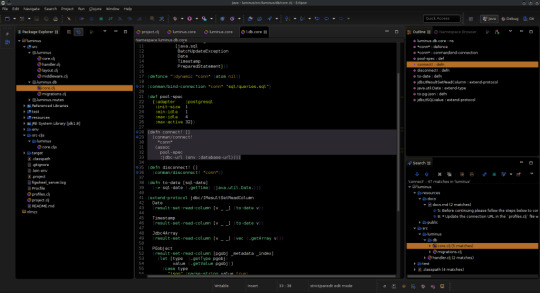
File a Bug on this Package
New and Noteworthy
Eclipse Web Tools Platform Project Eclipse Platform Eclipse Mylyn Eclipse EGit
Testing Details
Great news! That modern dark UI you always wished the Eclipse IDE had is available for free, right now. We are pleased to introduce the recently released Darkest Dark theme for the Eclipse IDE. This is a fresh new theme designed from the ground up to give you the sharpest contrast and a new set of flat, high-contrast icons.
Welcome to Microsoft Edge Canary Channel We're excited to show you what we're working on next. As you're getting started, check out some great ways to get involved. All New Try it Known issue Get involved Show all 18 tips. We want to hear from you. The Microsoft Edge team is ready to share with you, engage in discussions, and hear your voices. Canary build: Canary builds are the bleeding edge. Released daily, this build has not been tested or used, it's released as soon as it's built. Other builds: If you're extra brave, you can download the latest working (and that's a very loose definition of working) build from download-chromium.appspot.com. Google chrome canary not launching. The Advantages of Using the Canary Build of Google Chrome New Features. One of the main advantages of Canary is that it gets more experimental features. When Google's developers. Identification and Use. Chrome Canary can run side by side with Chrome on the same system without problems. Nightly build for developers. Get on the bleeding edge of the web. Be warned: Canary can be unstable. Download Chrome Canary.
Capello Toc Clock. Wood Simple Stack Speaker & Clock. Find Capello at Target stores everywhere and on Target.com. Find a Target Near You. Customer Support. Capello alarm clock. Extra Large Display Digital Alarm Clock White/Pine - Capello. 4 out of 5 stars with 168 reviews. Small Round Alarm Table Clock Black - Capello. 4.5 out of 5 stars with 30 reviews. Compact Digital Alarm Clock with USB Charger Black - Capello.
Check out the level of change, from brightest day to darkest dark night, below:
See Full List On Github.com
Want to give it a try? Get the Darkest Dark theme from the Eclipse Marketplace for free.
In a moment, we'll cover a bit of how we built this slick plugin, but first, we need to ask you for a bit of help so we can ensure that every Eclipse plugin looks amazing.
Here's the problem, there are just a lot of plugins out there and we all use different sets! So, once you install Darkest Dark, if you see something that is really funky looking, please take a moment to add an entry in our Theme Problems forum. We're targeting first the more popular plugins and places where things are just flat broken.These are things like really bad icons, or poor color choices which we can normally address very quickly if the path to reproduction is simple. Darkest Dark uses our evergreen update technology so as soon as we fix a couple of items you'll automatically get all the updates pushed into your installations so you're never out of date. Thanks in advance -- we really appreciate it!
So, how did we make this?
It was actually very hard, because it isn't really a theme. It just plays one in your Eclipse installation. Creating the Darkest Dark theme required not only using E4 styling but also creative usage of OSGi to intercept low-level calls. Our code intercepts the original icon load for something like the toolbar and returns an on-the-fly generated replacement icon. This gives the benefit of avoiding loading the original icon as well as ensuring full HiDPI support. Of course, it also provides the flexibility to tweak the colors of icons without rebuilding any images.
Where things get even hairier this how developers across the plugin community have used different patterns in building their slick UIs. For instance, there are visual designers that let people drag items together which use a combination of default colors from the theme and hardcoded colors like a bright yellow. Or other plugins where developers were using custom colors in the background of the table which contrasted on dark. In these examples, we have to intercept color load and have to return back an alternate color.
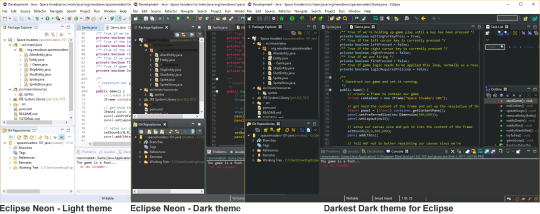
Whats up next?
Dark Mode Eclipse Java
To help us in making the replacement icons, we put together a cool Icon Editor which lets you see all of the icons that have been loaded in the Eclipse IDE including frequency of use, and create a replacement for the image. Even cooler is that when you save the updated icon, it is live-replaced into your running Eclipse IDE for many controls. I believe right now we are just missing a couple places like replacing loaded images in Image Registry caches. You can even click control-shift with your mouse over an item to find the source image. With this technology, we'll be allowing you and the community to suggest replacement icons for plugins we've missed and we'll do a light weight moderation before releasing them back to the community!
We hope you enjoy using the darkest dark theme and that you'll forgive if there are still a couple rough edges as this multi-engineer multi-month project has been a tough one. It was certainly a much larger undertaking than what we anticipated when we first started, but that turned into a benefit because if we'd known the true level of effort our management team might not have approved it!
We want to thank a few projects in particular for helping make this possible. First and foremost is Equinox and OSGi for providing the foundation that makes these creative engineering solutions possible in the first place. The Eclipse Color Theme plugin is included as part of the Darkest Dark theme to provide configurable editor colors. Work by the Eclipse platform team in Oxygen is brought forward to help clean up a couple rough areas like Button and Table header coloring on Windows. Finally, Code Affine did some nice work with flat scrollbars that provided a base to rid the UI of those nasty Windows scrollbars.
The Marrett Mesh and Fabric Task Chair, Black The Marrett mesh and fabric task chair provides multiple adjustment features to maximize comfort and productivity. Marrett black mesh fabric chair 53249. Enjoy all-day comfort at work with this Prestige Marrett black mesh and fabric task chair. Prestige, a collection by Union & Scale Task chair with adjustable height for comfortable office work View all product Details & Specifications. This Prestige Marrett black mesh and fabric task chair meets ANSI/BIFMA standards, making it ideal for office use, and the padded adjustable arms offer customized elbow.
In closing I just want to point out that the Darkest Dark theme isn't just free to use, we've also made it free to redistribute. So if you have any products you've built on theEclipse platform, you may freely include Darkest Dark to deliver a rich modern dark UX to your users.
Dark Mode Eclipse Java Tutorial
About the Author

0 notes