#EditingTools
Explore tagged Tumblr posts
Text
Best Free App to Retouch Photos Fast and Easy (2025)
Ever take a photo and wish it looked 10x better without hiring a retoucher? 📷✨ We got curious and tested the best free photo retouching apps for 2025.
🔗 Check it out: https://smartclipping.io/best-free-app-to-retouch-photos/
Spoiler: You don’t need Photoshop skills to fix blemishes, enhance lighting, or smooth out your selfies.

📱 Dive into our blog and see which app actually works and which one's perfect for your vibe.
1 note
·
View note
Text
The Art and Science of Photo Editing: Unlocking Your Creative Potential
In today’s digital world, photo editing has become an essential part of photography, whether for professional photographers, content creators, or casual enthusiasts. While some might see it as simply manipulating an image, photo editing is a powerful tool that allows individuals to enhance, transform, and communicate ideas through visual art. But how did this art form come about, and why is it so important today?

The Evolution of Photo Editing
When photography first emerged in the early 19th century, the process was painstaking and time-consuming. The invention of the daguerreotype in 1839 by Louis Daguerre, for example, required photographers to work with long exposure times and complex chemical processes. Editing was virtually impossible—if you wanted to alter a photo, you'd need to physically manipulate the photograph itself, often by retouching or painting on it.
Fast forward to the 20th century, and we see the rise of digital photography. The creation of the digital image revolutionized the way we capture and edit photos. Suddenly, editing was not only possible but also far more accessible. With programs like Adobe Photoshop, Lightroom, and others, photographers and designers now had the ability to tweak every pixel, adjust colors, and even remove unwanted elements. But it wasn’t until the rise of smartphones and apps like Instagram that photo editing reached mainstream audiences. Today, nearly everyone with a smartphone is a potential photo editor, thanks to powerful and easy-to-use tools.
Why Photo Editing Matters
Photo editing isn’t just about making pictures “prettier” or “perfect”—it’s about telling a story and conveying emotion. The beauty of photo editing lies in its versatility. Whether it’s improving the exposure, changing the color palette, or even creating surreal or fantastical images, photo editing helps photographers and artists achieve their vision. Here are a few reasons why photo editing is so important:
Enhancing Visual Appeal A good photo can always be improved. Sometimes, an image might have too much contrast, be too dark, or not quite capture the scene's true colors. Photo editing allows for adjustments that can make an image more eye-catching and professional-looking, helping the photographer convey their artistic intent more effectively.
Correcting Technical Issues Not every shot is perfect. Perhaps your camera settings weren’t optimal, or the lighting conditions weren’t ideal. Photo editing tools allow you to fix these issues—whether by reducing noise, correcting white balance, or adjusting sharpness. It can even help correct minor imperfections in skin tones for portraits or balance the exposure between dark and light areas.
Expressing Creativity Some photographers and digital artists use photo editing as a way to push the boundaries of reality. Through layering, digital painting, and creative effects, photo editing becomes a medium for creating images that would be impossible to capture with a camera alone. From dreamlike landscapes to sci-fi compositions, photo editing gives creators the freedom to experiment and break conventional rules.
Branding and Marketing For businesses and brands, photo editing is a key component of digital marketing. Whether it’s enhancing product images or creating engaging social media content, edited photos help brands stand out. With the rise of visual storytelling, edited images have become one of the most powerful tools in the marketer’s toolkit.
The Tools of the Trade
There’s no shortage of photo editing tools available today, ranging from simple apps to sophisticated desktop software. Depending on your goals and skill level, here are some popular tools to consider:
Adobe Photoshop Photoshop is the industry standard for photo editing. It’s an incredibly powerful program with a steep learning curve. For professionals, it offers a vast array of features, including advanced retouching, compositing, and color correction. Photoshop can handle everything from simple adjustments to complex manipulations.
Adobe Lightroom While Lightroom isn’t as complex as Photoshop, it’s excellent for photographers who want to manage and edit large quantities of photos quickly. It’s known for its user-friendly interface, non-destructive editing (meaning your original image remains intact), and powerful tools for color correction, exposure adjustment, and batch editing.
GIMP (GNU Image Manipulation Program) For those who want a free alternative to Photoshop, GIMP is a great choice. It offers many of the same features as Photoshop, from advanced retouching to custom brushes and plugins. While it’s not as polished as Adobe products, it’s a powerful tool in its own right.
Snapseed If you’re editing on your smartphone, Snapseed is one of the best free photo-editing apps out there. It’s packed with features, including filters, tools for adjusting exposure, contrast, saturation, and even more advanced features like lens blur and healing. Snapseed is perfect for quick edits and on-the-go adjustments.
VSCO Another great app for smartphone users, VSCO is known for its simple interface and wide range of beautiful filters. It’s particularly popular among Instagram users, offering presets that give photos a film-like aesthetic. While it may not offer the in-depth features of Photoshop, it’s an excellent tool for casual editing.
Tips for Effective Photo Editing
While photo editing can seem intimidating at first, some simple techniques can help make the process more intuitive and effective. Here are a few tips for getting started:
Start with Exposure and Contrast Adjusting exposure is one of the easiest ways to improve a photo. Make sure your image isn’t too dark or too light. Contrast adjustments can also help add depth and make your subject pop against the background.
Don’t Overdo It It’s easy to get carried away with filters and effects, but subtlety is key. The best edits often look natural, with enhancements that complement the photo rather than overpower it.
Use Layers for Flexibility If you're working in software like Photoshop, always edit in layers. This allows you to make adjustments without permanently altering the original image, giving you more flexibility to experiment.
Focus on the Details Retouching small details can make a big difference, especially in portrait photography. Use the clone tool or healing brush to remove blemishes or distractions, and pay attention to elements like skin texture or stray hairs.

Conclusion: Photo Editing as a Form of Art
At its core, photo editing is about transforming a visual into something meaningful. Whether you're correcting an image’s technical flaws or creating something entirely new, photo editing empowers you to express yourself and communicate ideas visually. As technology continues to evolve, so too will the ways in which we edit and manipulate images. For both professionals and hobbyists, the future of photo editing holds endless possibilities, enabling us to turn ordinary images into extraordinary works of art.
#PhotoEditing#Photography#Photoshop#PhotoRetouching#CreativeEditing#PhotoEnhancement#ImageEditing#Lightroom#PhotoManipulation#VisualArt#PhotoEffects#EditingTips#MobilePhotography#CreativePhotography#EditingTools#PhotoFilters#PhotographyTips#PhotoArt
1 note
·
View note
Text
The Best Free Editing Tools Icons for Designers ~ICONADDA

With the current era of digitization, icons become the necessity for enhancing user experience. Editing tool icons play a key role in integrating a seamless and user -friendly interface, regardless of whether you create materials, create an app or design a site. Iconadda contains a rich set of free editing tool icons that cater to all your creativity demands.
Why do editing tools need icons?
Editing tool icons make navigation easy for software and apps. Cuts, crops, sizes, filters, shine, opposite, front, again and others are what they represent. Quality editing tools improve the icon purpose and bring beauty into the interface.

How do I get a free icon for Iconadda editing tools? Download icons from Iconadda is easy: Browse the editing tool category on our website. Free icons are available for choices. You can download your icon immediately by pressing the Download button.
Use Iconadda to improve your designs Your designs can be improved and the user experience can be enriched using a properly designed icon. Iconadda contains the correct set of editing tool icons for all applications, including UI/UX interface, web design and photo editing application.
Live your ideas by downloading your favorite free editing tool icon today!
#VectorIcons #EditingTools #DesignEssentials #VectorArt #FlatIcons #CreativeTools #GraphicDesign #IconSet #DigitalIllustration #EditLikeAPro #DesignTools #VectorGraphics #UIUXIcons #IllustrationPack #ModernIcons
#VectorIcons#EditingTools#DesignEssentials#VectorArt#FlatIcons#CreativeTools#GraphicDesign#IconSet#DigitalIllustration#EditLikeAPro#DesignTools#VectorGraphics#UIUXIcons#IllustrationPack#ModernIcons
0 notes
Text
Fix Blurry Photos Like a Pro: Easy & Effective Solutions

Blurry photos can ruin special moments, but don’t worry—there are ways to fix them! Whether it’s an out-of-focus shot or motion blur, you can restore image clarity with the right techniques. From sharpening tools to AI-powered solutions, improving image quality has never been easier.
Want to learn how to bring blurry pictures back to life? Check out this step-by-step guide here and transform your photos today!
#PhotoEditing#FixBlurryPhotos#ImageEnhancement#PhotographyTips#EditingTools#GraphicDesign#SharpImages
0 notes
Text
ProWritingAid Lifetime Deal: The Best Investment for Writers
youtube
#WritingAssistant#GrammarCheck#Proofreading#EditingTools#AIWriting#ProWritingAid#WritingTips#ContentEditing#ImproveWriting#GrammarHelp#WritingSoftware#BetterWriting#EditingMadeEasy#GrammarCorrection#StyleGuide#AIEditor#WritingEnhancement#ContentCreation#SEOWriting#ProductivityTools#Youtube
1 note
·
View note
Text
Unleash Your Creativity with CapCut — Now with Exclusive Cashback Offers!
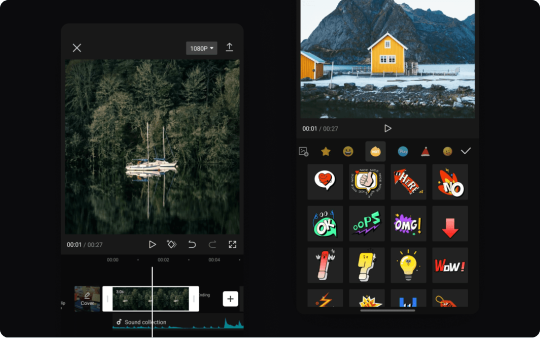
💡 CapCut: Your go-to solution for professional video editing and creative content creation. Whether you’re editing on the go or crafting a cinematic masterpiece, CapCut has everything you need.
Click here to take advantage of this limited-time offer and elevate your video editing game.
✨ Special Cashback Offer:
45.45% Cashback for New Customers
40.4% Cashback for Existing Customers
👉 Claim Your Cashback Now! Click here to take advantage of this limited-time offer and elevate your video editing game.
💻 Why Choose CapCut?
Easy-to-use tools for beginners and pros
Stunning effects, transitions, and filters
Multi-platform editing — anywhere, anytime
Click here to take advantage of this limited-time offer and elevate your video editing game.
Don’t miss this chance to create stunning content and save big with CapCut!
Act fast — this offer won’t last long!
#CapCut#CapCutVideoEditing#VideoEditingMadeEasy#VideoContentCreation#CapCutEditing#VideoEditingApp#CreativeContent#EditingTools#CapCutEffects#CapCutOffer#VideoEditing#ContentCreation#EditingOnTheGo#CinematicVideos
0 notes
Text
CapCut Exclusive Cashback Promotion

Cashback Details:
New Customers: Enjoy a massive 45.45% cashback on your first purchase! Get started with CapCut’s premium features and take your video editing to the next level.
Existing Customers: As a token of appreciation, receive a generous 40.4% cashback on your next subscription or upgrade. Keep creating incredible content with CapCut.
How to Redeem Your Cashback:
Visit the CapCut Website or open the CapCut app.
Select your preferred subscription plan or upgrade.
Complete your purchase..
Your cashback will be processed automatically and credited to your account within 7 business days.
Why Choose CapCut?
User-Friendly Interface: Seamlessly edit videos with intuitive tools.
Professional Features: Access advanced editing options, including transitions, effects, and more.
Cross-Platform Compatibility: Edit on your desktop or mobile devices without missing a beat.
Hurry! Limited-Time Offer
Don’t miss this opportunity to save big while enjoying one of the best video editing platforms. This cashback promotion is available for a limited time only. Act now and turn your creative vision into reality with CapCut.
For more details, terms, and conditions, please visit CapCut Promotions or contact our support team.
#capcut#capcut cashback#VideoEditing#CashbackPromotion#VideoMontage#EditingTools#CreativeEditing#VideoEditorApp#ProfessionalEditing#EasyVideoEditing#ContentCreation#VideoEffects#EditingMadeEasy#CapCutFeatures#MobileVideoEditor#PremiumVideoEditor#CreativeTools#CapCutPromo#CashbackDeal#VideoCreation
0 notes
Text
From Beginner to Expert: Explore the Most Trending Software for Video Editing

Looking for the best software to take your video editing skills from beginner to expert? This blog post covers the most trending and powerful tools in the industry. You can find out which video editing software suits your style and level with insights from Omega Film Institute. Link: Click
0 notes
Text
Stay ahead in the world of photography with the latest tech in photo editing! Our state-of-the-art image color correction service enhances your photos, ensuring vibrant colors and stunning clarity. Perfect for photographers, e-commerce businesses, and creatives, this innovative technology allows you to achieve professional results effortlessly. Discover how the latest advancements in photo editing can elevate your visual content and captivate your audience!
0 notes
Text
Unlocking the Power of ON1 Photo RAW: A Photographer’s Guide
Finding the right photo editing software can be a challenge. Many options are powerful but can be overwhelming for beginners, while others are simple but lack essential features. ON1 Photo RAW strikes a perfect balance between ease of use and advanced functionality, making it a favorite among both professional photographers and hobbyists.

Whether you're just starting your photo editing journey or you're a seasoned pro, ON1 Photo RAW offers everything you need to elevate your images. This guide will help you unlock the full potential of ON1 Photo RAW, showing you how to use its powerful tools and features to transform your photos with ease.
What is ON1 Photo RAW?
ON1 Photo RAW is an all-in-one photo editing software that provides a robust catalog system alongside powerful editing tools. It’s designed for photographers who want full control over their images, from basic adjustments to creative effects. One of its standout features is the non-destructive editing workflow, meaning all edits are applied without changing the original image, so you can always go back to the starting point.
Key features include:
RAW Processing: Handle RAW files for ultimate editing flexibility.
AI Tools: AI-powered tools that make smart adjustments, perfect for both beginners and pros.
Non-destructive Editing: Keep your original image intact with layers.
Presets and Filters: Quickly apply creative presets to enhance your images.
Advanced Masking: Fine-tune specific areas of your photos for precision edits.
Integration: Seamlessly works with Lightroom, Photoshop, and other software.

Getting Started with ON1 Photo RAW
Before you dive into editing, setting up ON1 Photo RAW is the first step. Here’s a quick guide:
Download and Install: Go to the ON1 website and download the version for your operating system—Windows or macOS. Run the installer and follow the prompts.
Activate Your License: Enter your product key or sign in with your ON1 account to activate the software. If you're new to it, a free trial is available.
Customize Your Workspace: Upon opening ON1 Photo RAW, you'll see a default workspace. You can personalize it by adjusting toolbars, panels, and modules to fit your editing style.
System Requirements:
Windows: Windows 10 or later, Intel Core i3, 8 GB RAM (16 GB recommended), 2 GB GPU VRAM, 4 GB free disk space.
macOS: macOS 10.14 or higher, Intel Core i3, 8 GB RAM (16 GB recommended), 2 GB GPU VRAM, 4 GB free disk space.
Organizing Your Photos
Once ON1 Photo RAW is installed and set up, it’s time to import and organize your photos. Whether you’re working on a small collection or a large project, ON1 Photo RAW makes it easy.
Import Photos: Go to the Library tab, hit Import, and select the folder with your images. You can import from your camera, SD card, or computer. If you have a large catalog, batch import is a breeze.
Organize Photos: Use albums and folders to group images by theme, shoot, or project. You can also tag your photos with keywords, making it easier to find them later. Rating images from 1 to 5 helps prioritize what to edit first.

Key Editing Tools in ON1 Photo RAW
Now that your images are organized, let’s dive into ON1 Photo RAW’s editing tools.
Develop Module
The Develop Module is where you’ll make most of your basic adjustments. Whether you need to adjust exposure, contrast, or white balance, ON1 Photo RAW gives you complete control over these settings.
Exposure & Contrast: Easily adjust exposure and contrast using simple sliders to make your image pop or create a more subtle look.
White Balance: Fine-tune the temperature and tint to add warmth or coolness to your image.
Clarity & Texture: Increase midtone contrast with the Clarity slider or enhance fine details with the Texture slider, great for skin, fabric, and intricate elements.
HSL: The HSL panel lets you adjust the hue, saturation, and luminance of individual colors for more precise color grading.
Layers and Masks
One of the standout features of ON1 Photo RAW is the ability to work with layers and masks. This allows you to make adjustments to specific parts of the image without affecting the whole photo.
Working with Layers: Similar to Photoshop, you can create layers for different adjustments, giving you full control over which parts of the image you modify.
Using Masks: Masks let you isolate adjustments to specific areas. For example, you could brighten the subject’s face while leaving the background unchanged. Use gradient filters, radial filters, and brush tools for fine-tuning.
AI Tools and Filters
ON1 Photo RAW’s AI-powered tools take much of the guesswork out of editing, allowing you to achieve great results with minimal effort.
AI Auto Tone: This tool automatically analyzes your image and adjusts exposure, contrast, and saturation for a solid foundation to start editing.
AI Match: Matches the color and tone of an image to a reference photo, helping you maintain consistency across your portfolio.
Creative Filters: Apply effects like Vignette, Glow, and Black & White to quickly change the mood of your photos.

Local Adjustments
Local adjustments allow you to apply edits to specific parts of your image, giving you total control over how your photo looks.
Radial and Linear Gradients: Use these tools to adjust areas like the sky or edges of the image. They’re perfect for creating a vignette effect or brightening specific elements.
Brush Tool: The brush tool lets you “paint” adjustments onto your photo, perfect for bringing out details in one part of the image while leaving the rest untouched.
ON1 Effects
If you want to give your photo an artistic flair, the Effects Module is where you can experiment with creative styles.
Preset Filters: ON1 Photo RAW comes with a variety of preset filters, such as Vintage, Film, and Portrait, that instantly transform your image.
Blur Effects: Apply Lens or Motion Blur to add depth and guide the viewer’s focus.
Glow Effects: Add a dreamy, ethereal quality to your photos with the Glow filter.
Exporting Your Image
Once you're happy with your edits, it’s time to export your image. ON1 Photo RAW makes it easy to save your work in different formats, including JPG, TIFF, PNG, and PSD. You can adjust settings like resolution and quality for print or web.
Batch Export: If you’ve edited multiple images, ON1 Photo RAW allows you to export them all at once, saving you time.
Conclusion
ON1 Photo RAW is a powerful and intuitive photo editing tool that provides everything you need, whether you’re working on personal projects or providing ecommerce image editing services. From basic adjustments to creative effects, ON1 Photo RAW makes it easy to bring your vision to life.
For professionals offering services like ghost mannequin service, clipping path service, jewelry retouching service, or photo retouching service, ON1 Photo RAW’s flexible tools are a game-changer. You can streamline your workflow and produce stunning results for your clients.
Ready to take your photos to the next level? ON1 Photo RAW has all the tools you need to unlock your creative potential.
0 notes
Text

Innovate, create, and produce seamlessly with Media Jungle. Built for movie studios like yours. 🎬💻
#mediajungle#movieproduction#productionstudios#filmmakerslife#movietech#creativeprocess#filmmakingtools#videostreamingsoftware#cinematography#movielovers#filmmakingcommunity#postproduction#editingtools#movietools#mediaindustry
0 notes
Text
Could AI Image Editing Tools Replace Professional Photo Retouchers?

Imagine a future where AI-powered image editing tools like Autoretouch handle all aspects of photo retouching. Could AI fully replace professional photo retouchers, or is there still a need for human expertise in crafting perfect visuals?
Scenario: Consider a future where businesses, photographers, and designers rely entirely on AI tools for all image editing and retouching needs. Autoretouch and similar platforms provide automated background removal, lighting adjustments, and blemish removal, eliminating the need for manual editing. The role of photo retouchers may shift from hands-on editing to overseeing AI-generated results and ensuring that the final visuals align with brand standards.
Analysis:
Potential Benefits:
Efficiency and Cost Savings: AI can edit large volumes of images in a fraction of the time required for manual retouching, reducing costs and increasing efficiency.
Scalability: AI-powered image editing tools can handle a vast number of images simultaneously, making them ideal for businesses with large product catalogs or high-volume photography needs.
Challenges:
Human Touch and Creativity: Professional retouchers bring creativity and an artistic eye to image editing, making nuanced adjustments that enhance the overall visual impact. Can AI truly replicate the human ability to understand aesthetic subtleties and artistic intent?
Complex Editing Needs: Some editing tasks, such as restoring damaged images or creating complex composites, may require human skills that are beyond the capabilities of current AI tools.
Do you think AI image editing tools could fully replace professional photo retouchers, or is there something inherently special about the human touch in editing? Would you prefer AI-edited images or those crafted by a professional? Share your thoughts!
Join the conversation on the future of image editing. Could AI replace the unique skills of professional retouchers, or will the human touch always be essential for perfect visuals?
Share your views and explore more at aiwikiweb.com/product/auto-retouch/
#AIinDesign#Autoretouch#ImageEditing#PhotoRetouching#HumanVsAI#FutureOfDesign#TechDiscussion#VisualContent#DigitalArt#EditingTools
0 notes
Text
Be innovative with Iconadda’s free editing stickers , illustrations and icons

Opinions are required to enhance the user experience in the modern digital era, and nothing is better than enhancing the design using Premium stickers and illustrations or icons. We are happy to offer a wide range of particular and outstanding SVG icons, stickers and items in IconAdda, which can be utilized for free in digital works, apps and websites.
Why use free design features of IconAdda?
It is free to use perfectly.
Our free icons, stickers and illustrations are perfect for both personal and business projects because they can be used without cost, whether you are a designer, developer or material provider.
Higher quality and scalability are ensured to keep our quality in various screen sizes and solutions for our meticulously designed SVG icons and images.
Versatile and unique design: We have a vast collection of unique free icons, stickers and images that can be utilized for social media graphics, mobile applications, websites and UI/UX design.
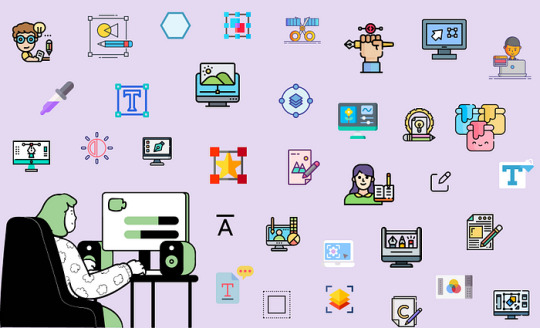
How do I apply these free design resources?
Web Development: Employ free stickers and nicely designed user interfaces to enhance the form and experience of the site.
AppDesign: Employ smooth, contemporary SVG icon to create beauty with beauty.
Presentations and infographics: Employ free icons and illustrations that keep your eyes out.
Marketing material: Employ these free stickers for social networks, branding and advertising.
And now you receive free illustrations , stickers and icons!
With few clicks, you will have a free icon set, free stickers and free illustrations that you can save the hour to the design elements from the scratch.
Largest, most specialized and SVG icons, stickers and depiction of the best quality that will come alive by visiting IconAdda to your digital creations now!
Use high-quality, multi-purpose free icons, stickers and photographs to keep you at the center of the design game. Have fun with your design!
#EditorIcons#EditingIllustrations#CreativeEditing#DesignIcons#GraphicEditor#IllustrationPack#DigitalEditing#EditingTools#VectorIcons#DesignAssets#MinimalIcons#FlatIcons#UIUXIcons#ArtisticIllustrations#ModernDesign
1 note
·
View note
Text


Canva is your ultimate tool for creating engaging and visually appealing content! Whether you're looking to enhance your social media posts, presentations, or documents, Canva offers a wide array of features to support your virtual assistant journey. With its user-friendly interface and extensive template library, you can easily add color and creativity to all your projects, making them stand out and capture attention. Start designing today and transform your content into something extraordinary! Here are two of my sample layouts created with Canva's free version, and they've already made a significant impact! Just imagine the possibilities with Canva Pro—unleash your creativity and take your designs to the next level!
0 notes
Text

Transform your videos and photos with InShot, the all-in-one editing app available for iOS. Perfect for creating stunning content for social media, InShot for iOS offers powerful tools for trimming, merging, and adjusting your clips. Enhance your visuals with filters, effects, and music to make your creations truly stand out. Whether you're a professional content creator or just sharing moments with friends, InShot provides everything you need to craft beautiful, engaging media right from your iPhone or iPad.
#InShot#iOS#VideoEditing#PhotoEditing#App#MobileApp#Creativity#SocialMedia#Influencer#Filmmaking#Photography#Filters#Effects#Music#Stickers#iPhone#iPad#EditingTools#ContentCreation#Tutorial
1 note
·
View note
Text

New Tools: 2024 iPad Pro 13-inch - Apple Pencil Pro
#photographers on tumblr#technology#ipad pro#photooftheday#geek#apple pencil#tools#ios 18#los angeles photographer#editing#editingtools#photography
1 note
·
View note