#EditorTips
Explore tagged Tumblr posts
Text
HighCharts API And Looker Chart Config Editor Tips & tricks

Make your data story more comprehensive by using personalized Looker charts and visualizations with HighCharts API.
Looker Chart Config Editor Tips And tricks
A collection of numbers is all that data is unless it can be used to tell a story and obtain further information. Google Cloud is always working to enhance Looker’s features so you can work together with reliable metrics and share your data stories. It has added the capability to add bullet chart, sunburst, venn, and treemap visualizations to Looker Explores and dashboards by utilizing the Chart Config Editor to previously available Looker visualizations. It wanted to offer some best practices on how to use the Chart Config Editor to enrich your visualizations and make meaningful data experiences so that you can make the most of these new Looker visuals.
HighCharts API
For those who are unfamiliar with the Chart Config Editor, Looker visualizations show your data using the Highcharts interactive charting library. You may customize your visualizations by utilizing the editor, which exposes portions of the Highcharts library API. In order to enhance your visualizations, it will explore the Highcharts API and discover some useful Chart Config Editor tips and tricks in this post. You need have access to Chart Config Editor and be familiar with the JSON format in order to fully comprehend its examples in order to get the most out of this post.
HighCharts API reference
In a line chart, set the labels and look of each line
Consider a representation of a line chart that shows several time series, each represented by a single line. You might find it difficult to distinguish between the lines in the dashboard viewer, or you might want to highlight a certain line more than others. Highchart offers several `series} properties that you can use to modify how each line is presented and styled. Among the qualities are:
{dashStyle} to alter the pattern of each line
To alter the thickness of every line, use {lineWidth}.
{opacity} to alter the opacity of each line
Use dataLabels to add labels to the values or data on a line.
You can apply each {series} property in any combination to make the data in your line visualization easier for your stakeholders to grasp.
By setting the default styling across all lines using Highchart’s plotOptions attribute, you can further simplify the settings shown in the above sample. Afterwards, you may use the {series} element, which changes the default styling, to further modify individual lines. The following Chart Config Editor setting sample shows both the overriding and default styling:
Allowing visuals to scroll inline
Imagine a column chart visualization where each column represents a month and the date time x-axis spans several decades. The width of your dashboard limits the visualization you may use, so as time goes on, the widths of each column get smaller and the monthly or annual trends are compressed, making them difficult to grasp.
To enable horizontal scrolling for your stakeholders through a column or line-chart visualization, try defining the width of your visualization using Highchart’s chart.scrollablePlotArea} attribute. TheminWidthattribute allows you to establish the minimum width of your visualization, while thescrollPositionX` attribute allows you to specify the visualization’s starting scrolling position. The visualization’s minimum width of 2,000 pixels and its initial scrolling position to the right are established in the Chart Config Editor configuration sample below.
chart: { scrollablePlotArea: { minWidth: 2000, scrollPositionX: 1 } },
Try experimenting with the scrollPositionY} andminHeight` attributes as well to allow scrolling vertically in your visualizations.
Complete control over the data labels for additional chart visualizations, such as pie charts
You can name each pie slice using the plot menu options in a pie chart visualization, but usually you can just display the slice’s value or percentage. To fully comprehend all of the data, the observer must perform a double take, glancing between the legend and the data labels. Additionally, all of the data will not be accessible in a scheduled PDF delivery of the dashboard containing the visualization, even if users might mouseover each pie slice to view it.
To help your stakeholders quickly extract information from your charts, you can use the Chart Config Editor to display any information that is available on the HighCharts PointLabelObject on the data labels. This includes the percentage and value displayed simultaneously. You can also further customize the labels with HTML. To modify the format and style of a chart’s data labels, you must set up the previously stated Highchart {dataLabels} attribute from its first example. The following {dataLabels` attributes need to be configured:
{enabled}, as demonstrated in our first example, to enable data labels on the chart
To enable HTML styling of data labels, use useHTML.
To apply CSS styles to every data label, use {style}.
Use {format} to specify the piece and format.
The data labels of the pie chart are shown in the Chart Config Editor configuration sample below with a font size of 12 pixels. If the property name for the format} attribute is enclosed in curly braces, then all of the PointLabelObject's properties can be shown in the data label. The example assigns the following string to theformat` attribute}:
The pie slice name bolded with the key attribute of the PointLabelObject within an HTML Draw Focus On This Aspect
The value of the data point with the `y} property of the PointLabelObject
Specifies the percentage of the data point with one decimal place formatting using the PointLabelObject’s percentage property
The format of the final data label is as follows: Category: 11.5%, 596524.
Keep in mind that the tooltip.format} attribute and thedataLabels.format} attribute function similarly; the documentation has more information on this. Also take note that for pie charts, it need the plotOptions.pie.dataLabels} attribute. You must override theplotOptions.line.dataLabelsattribute if you wish to format a line chart with the same data-label style. The interface and functionality of many chart kinds are mostly shared via thedataLabels` element.
Make your charts more insightful and powerful
We hope that these illustrations will work as a springboard for you as you investigate the HighCharts API and discover how to set up your Looker visualizations to convey useful and compelling narratives. You now know how to enable inline scrolling of visualizations, edit data labels, and change the appearance of each series of your data using the Looker Chart Config Editor and HighCharts API.
Read more on govindhtech.com
#HighChartsAPI#LookerChartConfig#EditorTips#GoogleCloud#dashboard#Lookervisualizations#Makeyourcharts#chartvisualizations#datalabels#tricks#api#technology#technews#news#govindhtech
0 notes
Photo
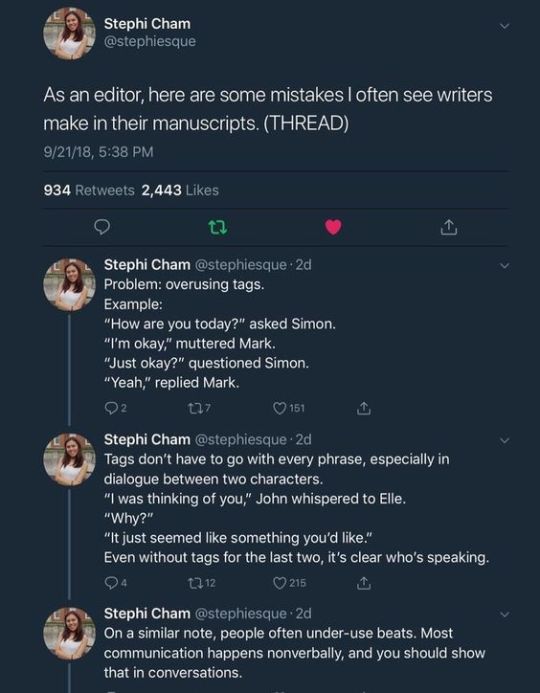
#writing#writingtips#fromaneditor#editortips#conversationinwriting#tipsforwritingconversations#communicationinwriting#writewell#tipstowritewell#writeagoodbook
2 notes
·
View notes
Link
How to Improve Your Writing - Written Tales Magazine https://writtentales.substack.com/p/how-to-improve-your-writing
0 notes
Photo

#authortips #writerslife #editortips
0 notes
Photo

#BazaarGirl 如果只可以用一招讓造型立即提亮,我Bazaar Girl的建議肯定是以一個鮮紅色的皮革手袋作配搭。一來紅色手袋襯什麼都不會出錯,二來紅手袋有種莫名的都市氣質,可高檔了!(笑) 🎒 Follow us @harpersbazaarhk ——————————————— Top , pants, heels, bags @louisvuitton #harpersbazaar #bazaarhk #louisvuitton #fw18 #instafashion #instagood #fashionpost #girlpower #girlstyle #style #styleofthrday #editortips #mixandmatch #womenstyle #womensfashion #womenswear #highfashion #lookoftheday #ootd #fashiontips #writer_cc #writer_jl
0 notes
Text
editor woes
"your" confused with "you're."
Tip:
"Your" is possessive, e.g. "Your face belongs to you." "You're" is a shorter version of "You are," e.g. "You're [you + are] going to remember this."
0 notes
Text
#EditorTips Twitter Chat
I stumbled upon this great Twitter chat last night for writers. Read and share with writers you know.
[View the story "Editor Tips" on Storify]
Editor Tips
Twitter Chat: #EditorTips
Storified by trkravtin · Wed, Sep 26 2012 12:32:16
~peeks out of editing cave~ #editortips time!Adrien-Luc Sanders
Adrien-Luc Sanders @smoulderingsea
Ed. Director @entangledpub F&EA. Author (FROM THE ASHES, 2012). @breeogden's intern. Cynic. Geek. Gay. Silly misanthrope. Insomniac. Knows he looks like a girl. Chicago, Illinois · http://kowloonbynight.com/
@smoulderingsea #editortips? How fun! I'm there. I'll try to think of a goody.Elizabeth Law
Elizabeth Law @ElawReads
Elizabeth Law is a children's and YA book fanatic and publisher of Egmont USA. Unashamed theater geek, used to tweet as EgmontGal.
New York City · http://egmontusa.com
Hey guys, looks like we've got someone else on #editortips--@ElawReads with Egmont. Make sure you're paying attention!Adrien-Luc Sanders
If you psych yourself out before you start writing you'll screw up. 95% of your worries won't matter until it's done. Leave 'em. #editortipsAdrien-Luc Sanders
Writing can be a cathartic way to deal with personal issues, but don't make it so personal you can't focus on doing it well. #editortipsAdrien-Luc Sanders
Don't trust feedback of those who aren't in your field or pros. So many bad things friends/famly have asked for I've had to undo #editortipsElizabeth Law
Accept (v): to receive. Except (v): to exclude. Also a preposition preceding mention of something excluded. #editortipsAdrien-Luc Sanders
"Imply" and "infer" mean two different things. What the POV character infers isn't necessarily what's implied. #editortipsAdrien-Luc Sanders
Illusion(n): false image, misconception. Allusion(n): indirect reference. Allude(v): to make an allusion. Elude(v): to escape. #editortipsAdrien-Luc Sanders
As a fan, I want more more more of my favorite characters. But authors have to tell a story--that is so much harder #editortipsElizabeth Law
(Why yes, I have been seeing a ton of homophone & word confusion issues lately. Can you tell? #editortips )Adrien-Luc Sanders
Also, they aren't pro just b/c they blog advice. RT @ElawReads Don't trust feedback of those who aren't in your field or pros. #editortipsAudryT
Elicit:(v): to evoke, draw out. Illicit (adj.): ranges in meaning from illegal to just taboo. You naughty thing, you. #editortipsAdrien-Luc Sanders
"Anyways" is acceptable as a character affectation in speech, but in narrative "anyway" is correct. #editortipsAdrien-Luc Sanders
If you could care less, that means you still have some modicum of caring. It's "I couldn't care less." #editortipsAdrien-Luc Sanders
If you're writing in a very popular genre, it IS ok to read other's work so you'll know if yours is too familiar #editortipsElizabeth Law
Rose(v): past tense of rise. Rose(n): a flower. Rows(v): moves with a rowing motion. Rows(n): plural, aisles. #editortipsAdrien-Luc Sanders
People often use "peruse" to mean idly skim/scan. It actually means to read/study in depth. Use it correctly. #editortipsAdrien-Luc Sanders
Don't worry if you can't see the end of your novel. Funny thing happens when you keep writing anyway: the end gets closer. #editortipsAdrien-Luc Sanders
As much as we want multi-culti, PLEASE don't try to shoehorn it into a book if it's not a natural part of it. I'm begging here. #editortipsElizabeth Law
Quick, dirty, DONE. Back to, you know, that job I do. Where I edit things. While I watch scary movies. Ahem. #editortipsAdrien-Luc Sanders
Look at #editortips. If you aren't willing to look these words up BEFORE you use them, you're NOT READY to submit your writing to anyone.AudryT
@novaren I've had authors fight me with "But that's my husband's favorite part!" I'm not kidding you. [bangs head on desk] #editortipsElizabeth Law
I'm learning from these #editortips from @ElawReads... You should follow. Any other editors taking part?Nova Ren Suma
@novaren I think it's interesting that an author as skilled and accomplished as you is learning from these #editortips. Because...Elizabeth Law
#editortips is fun! I've read a lot of manuscripts in the past few weeks so I'm wracking my brains for more...Elizabeth Law
A tendency of adult authors who start writing for children is to teach too much and put in too much THEY are interested in #editortipsElizabeth Law
We worry that an ed/agent won't get past 1st few pages so we often try too hard/cram too much into opening. Ok to trust readers #editortipsElizabeth Law
@AudryT God yes. If you can't be bothered to use a word correctly, why would we think you'd try hard when u were under contract? #editortipsElizabeth Law
Such good advice about overthinking rather than writing. As some point just get it down, we're prob gonna revise anyway #editortipsElizabeth Law
Re dialect, or in my field, hip teen language. If it's not what you can write or speak comfortably, it's going to read as FORCED #editortipsElizabeth Law
@Bookgirl96 I'm terrified of failure and his best friend, humiliation. But how else can you get what you want? #editortipsElizabeth Law
Writing? Take a break for #editortips -- editors tweeting now! #amwritingElissa Field
@smoulderingsea Thanks, as always, for #editortips -- one of my favorites threads on Twitter.Elissa Field
0 notes