#ElementorAddons
Explore tagged Tumblr posts
Text

WpMet ElementsKit - Elementor Addon
For more details visit: https://tinyurl.com/2jjcapn5
Get 85+ Free and Premium elements, 15+ exclusive modules, 79+ Premade Homepages, 500+ Premade Section Layouts & more!
#elementskit#WordPress#WordpressTheme#WordPressDeveloper#WordpressDesign#Elementor#ElementorAddons#ElementorPageBuilder#ElementorTemplates#wplearninglab#WPTuts#websitelearners#WPTutorials#ferdykorpershoek#bjornallpas#PaulCharlton#farjanarashid
0 notes
Photo

This Black Friday, Happy Addons is offering an incredible deal of up to 45% off on our powerful Elementor addons 👉 https://webhostingblackfriday.deals/go/happyaddons
0 notes
Text
Custom Header & Footer using Elementor
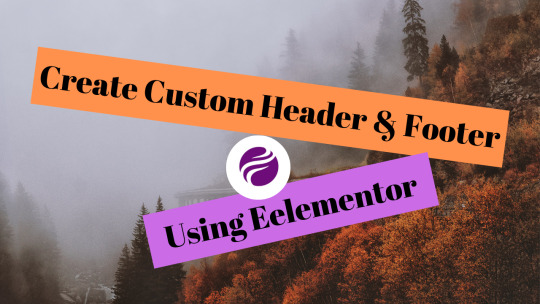
Everyone needs to create their own header and footer for their website.This is possible with elementor pro version.But in this tutorial create custom header & footer using elementor addons for free. In this article,learn about steps to create custom header and its sticky header effects.At the same time,learn about creating custom footer also. Here with free plugins we are creating customization.So don't miss this opportunity to learn about it.Here you will also be able to learn about padding,margin and motion effects also. Lets learn in detail about creating Custom Header & Footer using Elementor.
Custom Header & Footer using Elementor
Plugins Required:
Install elementor and sticky header elementor. Also install header,footer & block elementor. These 3 plugins are main to create this effect.

Create Custom Header using Elementor
After installing header,footer & block elementor,go to appearance and then select header footer builder. Now click on add new button. Then type title as header and select the type of template as header. Finally click the checkbox for enabling this header for canvas full width. Then click on publish button. Now click on edit with elementor button. Once opened,then click on the + button and select the section as single. Now go to elementor sidebar and select social icons. Add the icons and then select the alignment and shape of icons. Now click on the 3dots for edit section. Click on the style and then go to background and select the background type as classic. Then select the background color as black. Finally click on the update button. Now again click on the +button and select the 6 sections. Click on the edit section and again select the background in style tab. Select the background color as black. Now click on the first column and drop the image there. Click on the second column,drag and drop the heading and edit it. Then select the link in the heading also. Do this for 3 sections. Instead of heading,you can add list inside it. Then remove remaining 2 items and then add link to this list item alone. You can also add button to it. Select the button color and change the text. Finally select the link for button also. Atlast click on the publish button to save.

How to use Padding & Margin section
Click on the column to edit. Then go to advanced tab and then deselect the link icon in both option.(margin & padding) Increase or decrease the number and see the results on the preview pane. You may also like Tubebuddy tutorial to grow your channel How to use pinterest to drive traffic to your website Make money by Amazon Associate Program using IFTTT & Politepol
Steps to create Custom Footer
First open the header footer builder and click on add new button. Then type the title as footer and select the template as footer. Click the checkbox to enable the footer in elementor canvas template also. Then click on save draft button. Now click on the edit with elementor button. Elementor canvas template gets opened up. Click on the +button to add 3 column sections. Now go to edit section and then click on the style tab. Select the background type as classic and choose the background color as black. In first column,drag and drop the list element. Edit each item and then add link to it. Remove the icon also. Inside the second column,add recent posts widget. Then select the no of posts as 3 and then select the date to display. Finally click on the apply button. In the third column,drag and drop social icons widget. Add social icons needed and then add link to the icons. Select the shape and alignment of icons. If needed change the hover animations also. Now again click on the +button and add 2 column section. Make their background as black color. Finally drag and drop headings in both columns Edit the headings and change their color as white. Finally click on the publish button.

How to create sticky header effects
Now go to appearance and then select header footer builder. Then select the header and click on edit with elementor. Select the section to edit and go to advanced tab. Now select the sticky header effects tab and switch on it. This is how you have to create sticky header effects.

You may also like Tubebuddy tutorial to grow your channel How to use pinterest to drive traffic to your website Make money by Amazon Associate Program using IFTTT & Politepol Read the full article
1 note
·
View note
Text
Best Elementor Addons for WordPress 2022 - Free & Paid
Are you looking for the best Elementor Addons for #WordPress? Here we have shared some great free or paid #Elementor addons that offer your users a unique web designing experience. Read the full article
1 note
·
View note
Text
#wordpress#wordpressblog#wordpressecommerce#wordpresselementor#wordpressfreethemes#wordpresshosting#wordpressinstall#wordpressplugins#wordpressthemes#wordpresswebsite#elementor#elementoraddons#elementorblog#elementorpro#elementortemplates#elementorthemes#elementorwordpress#elementorcontactform#elementorcarousel
0 notes
Photo

WordPress Premium Plugin: Unlimited Elements for Elementor Pro v1.4.85 Premium Plugin Latest Version Free Download About Unlimited Elements v1.4.85 for Elementor Pro Unlimited Elements for Elementor Pro Latest Version Free Download is a toolkit of essential widgets and features that will supercharge your workflow. Find all the tools you need to make amazing websites in one easy to use plugin. ... https://bit.ly/3C8xfbn
#addonwidgetsforelementor#bestelementoraddons#elementor#elementoraddonelements#elementoraddons#elementorextrasparallax#elementorpremiumcarousel#elementorteamwidget#elementortwitterwidget#elementorwidgets#essentialselementor#freeelementoraddons#livemeshaddonsforelementor#powerpackelements#premiumaddonsforelementor#ultimateaddonsforelementorplugin#ultimateelementor#unlimitedelements#unlimitedelementsforelementor#unlimitedelementsforelementorfree#unlimitedelementsforelementorfreedownload#unlimitedelementsforelementornulled#unlimitedelementsforelementorprofreedownload#unlimitedelementsnulled#unlimitedelementsreview#unlimitedelementswidgets#unlimitedelementswordpress
0 notes
Link
Crocoblock is a popular Elementor addon for many users. However, it has a lot of plugins in the bundle and if you���re looking to add a standalone plugin addon, this post is for you.
0 notes
Audio
PowerPack has an ever-growing collection of creative Widgets that will bring life to your designs. We understand the kind of functionality WordPress users need for building a perfect website. Every Elementor widget in PowerPack is built for solving problems and help you do more in less time. No more worrying about writing custom code.
0 notes
Text

WpMet ShopEngine — the all-in-all, feature-heavy WooCommerce builder
For more details visit: https://tinyurl.com/2jjcapn5
ShopEngine — the all-in-all, feature-heavy WooCommerce builder with 20+ modules, 70+ widgets, 16+ templates & more features to empower your customization capabilities with WooCommerce pages. Custom single product page, cart page, archive page, checkout page, order page, my account page, and thank-you page.
#WordPress#ShopEngine#elementskit#woocommerce#wplearninglab#WPTuts#websitelearners#WPTutorials#ferdykorpershoek#bjornallpas#PaulCharlton#farjanarashid#WordpressTheme#WordPressDeveloper#WordpressDesign#WooCommerceDevelopment#templatebuilder#Ecommerce#OnlineStore#EcommerceWebsite#WebDesign#WebDevelopment#WebsiteBuilder#WebHosting#elementoraddon#elementoraddons#elementor#elementorpro#elementorplugin#elementorplugins
1 note
·
View note
Photo

Hot Deal 🔥 Up To 40% Off on #HappyAddons 👉 https://bit.ly/2T1Hmuc (link in bio) #elementor #elementoraddons #wordpress #pagebuilders #summerdiscount https://www.instagram.com/p/CC_U_Hqg7Y2/?igshid=120y9xsp2s12l
0 notes
Text

Ultimate Addons for Elementor Best Review |Tech Techer Debashree
Ultimate Addons for Elementor is a plugin explicitly aimed at Elementor. It is designed with the sole purpose of providing Elementor with a diverse set of competitive advantages by bringing new kinds of innovation, creativity, and productivity gains at the same time.To know more click here
#ultimateaddonsforelementor
#elementorultimateaddons
#elementoraddons
#essentialaddons
#uabb
#TechTeacherDebashree
0 notes
Photo

WordPress Premium Plugin: Unlimited Elements for Elementor Pro v1.4.80 Premium Plugin Latest Version Free Download About Unlimited Elements v1.4.80 for Elementor Pro Unlimited Elements for Elementor Pro Latest Version Free Download is a toolkit of essential widgets and features that will supercharge your workflow. Find all the tools you need to make amazing websites in one easy to use plugin. ... https://bit.ly/3CWCPhV
#addonwidgetsforelementor#bestelementoraddons#elementor#elementoraddonelements#elementoraddons#elementorextrasparallax#elementorpremiumcarousel#elementorteamwidget#elementortwitterwidget#elementorwidgets#essentialselementor#freeelementoraddons#livemeshaddonsforelementor#powerpackelements#premiumaddonsforelementor#ultimateaddonsforelementorplugin#ultimateelementor#unlimitedelements#unlimitedelementsforelementor#unlimitedelementsforelementorfree#unlimitedelementsforelementorfreedownload#unlimitedelementsforelementornulled#unlimitedelementsforelementorprofreedownload#unlimitedelementsnulled#unlimitedelementsreview#unlimitedelementswidgets#unlimitedelementswordpress
0 notes
Link
woocrack.us – AnyWhere Elementor Pro is a Wordpress Plugin being developed by ElementorAddons. AnyWhere Elementor Pro allows you to design global layouts for Posts, Pages, CPT, Taxonomy archives, WooCommerce Product page, shop page, product category page. AnyWhere Elementor Pro WordPress Plugin Features : Create different layouts for each taxonomy type 404 Page layout Global layouts to place anywhere using shortcodes. And more… Download AnyWhere Elementor Pro WordPress Plugin at woocrack.us for $5 or Free For Member Club. You’ll receive the exact .zip file you would download from the original author. If you buy on woocrack.us, you can save your money up to 99% and 100% virus free.
0 notes
Link
Happy Addons is a popular Elementor Addon plugin with 40+ widgets in the free version. However, there are many other Elementor addons available that overshadow the features of HappyAddons.
0 notes
Photo

Flaw in Elementor and Beaver Addons Let Anyone Hack WordPress Sites | TheHackerNews.Co #authenticationbypass #beaverbuilder #elementoraddon #elementorwidgets #vulnerability #hacker #hacking #cybersecurity #hackers #linux #ethicalhacking #programming #security #thehackernews
0 notes
Photo

Flaw in Elementor and Beaver Addons Let Anyone Hack WordPress Sites #authenticationbypass #beaverbuilder #elementoraddon #elementorwidgets #vulnerability #websitehacking #wordpress #wordpressplugin #hacking #hacker #cybersecurity #hack #ethicalhacking #hacknews
0 notes