#elementorplugins
Explore tagged Tumblr posts
Text

WpMet ShopEngine — the all-in-all, feature-heavy WooCommerce builder
For more details visit: https://tinyurl.com/2jjcapn5
ShopEngine — the all-in-all, feature-heavy WooCommerce builder with 20+ modules, 70+ widgets, 16+ templates & more features to empower your customization capabilities with WooCommerce pages. Custom single product page, cart page, archive page, checkout page, order page, my account page, and thank-you page.
#WordPress#ShopEngine#elementskit#woocommerce#wplearninglab#WPTuts#websitelearners#WPTutorials#ferdykorpershoek#bjornallpas#PaulCharlton#farjanarashid#WordpressTheme#WordPressDeveloper#WordpressDesign#WooCommerceDevelopment#templatebuilder#Ecommerce#OnlineStore#EcommerceWebsite#WebDesign#WebDevelopment#WebsiteBuilder#WebHosting#elementoraddon#elementoraddons#elementor#elementorpro#elementorplugin#elementorplugins
1 note
·
View note
Video
youtube
Elementor Tutorial: Designing a Full-Width Google Map with Hover Animation
In today's Elementor video, we're going to show you how to create an awesome live Google Map. We'll make the map full-width and add hover effects for user interaction. Having a live Google Map adds interest and helps customers find you easily. It's simple using the Elementor Google Map widget. At the end, we'll show you how to code it and reverse colors for a night mode. Elementor also offers filters to match your website's styling. Follow along to create a full-width live Google Map for your Elementor website!
Unlock the potential of your website with Elementor, the ultimate page builder. In this video series, we delve into the numerous benefits of using Elementor for your web design projects. From its intuitive drag-and-drop interface to its extensive library of customizable widgets, Elementor empowers you to create stunning, professional-looking websites with ease. Say goodbye to tedious coding and hello to seamless design freedom with Elementor. Join us as we explore the key advantages of this powerful tool and learn how it can revolutionize your web development process. Whether you're a seasoned web designer or a beginner, Elementor is the perfect solution for bringing your creative visions to life.
#youtube#ElementorTutorial FullWidthMap HoverAnimation WebDesign GoogleMapWidget ElementorDesign WebsiteDevelopment InteractiveMap ElementorPlugin Ma
0 notes
Text
Mastering WordPress with Elementor: Your Guide to Effortless Web Design
If you're ready to level up your WordPress game, there's one tool you absolutely need to know about - Elementor.

This game-changing plugin lets you craft stunning websites with ease.
In this post, I'll break down the essentials, so you can start creating beautifully designed Elementor websites right away.
1. Install and Activate Elementor
Search for Elementor in your WordPress dashboard and click "Install."
After installation, click "Activate" to make it live.
Elementor works seamlessly with almost any theme.
2. Create a New Page
Go to your WordPress dashboard and select "Pages."
Click "Add New" to create a new page for your website.
Give your page a title and hit "Edit with Elementor."
3. Drag and Drop Elements
On the left sidebar, you'll find a panel with widgets.
Simply drag and drop elements like text, images, buttons, and more onto your page.
Arrange them to your liking.
4. Customize with the Editor
Click on any element to customize it.
You can change text, fonts, colors, and even add animations.
The live editor allows you to see changes in real time.
5. Save, Preview, and Publish
Once you're satisfied with your design, hit the "Save" button.
You can preview your page to see how it looks.
When ready, click "Publish" to make it live on your website.
6. Global Settings
Under the "Elementor" tab in your dashboard, go to "Settings."
Customize global settings for fonts, colors, and more.
Consistency across your site is key for professional design.
7. Use Pre-Made Templates
Elementor offers a library of ready-made templates.
Browse and import templates that match your website's style.
Customize them as needed for a quick start.
Conclusion
With Elementor in your WordPress toolkit, you're in control of your website's design.
It's an intuitive and versatile plugin that lets you create visually stunning web pages without any coding skills.
So, what are you waiting for? Dive in, get creative, and make your website truly your own. Happy designing!
0 notes
Text
ElementsKit Pro Plugin v3.6.8 | WordPress Plugin
https://themesfores.com/product/elementskit-pro-wordpress-plugin/ ElementsKit Pro Plugin v3.6.8 | WordPress Plugin You no longer need to waste your time and money searching for the right Elementor Page Builder Plugins. Here’s the Best Elementor Addon that helps you build any page you want! Packed with Beautifully-Designed Blocks and Creative, Unique & Trendy Designs. Key Features ElementsKit Mega Menu Builder Vertical Mega Menu 45+ Pre-designed Header & Footer Templates 55+ Free and Premium elements 500+ Ready Sections 230+ Ready Pages 30+ Widget Presets WooCommerce Widgets One Page Scroll Sticky Content Parallax Effects Multi Widgets area Elementor Gallery Pack. Filterable, Masonry, Grid Cross Browser Compatible Fully Responsive Expert Support Team Build with Elementor Build Headers and Footers with ElementsKit No more wasting time searching Elementor plugins, widgets, page builders, or Elementor addons. Create beautiful new designs for your website in a few seconds using our premade page layout for different sections. You’ll get 25+ complete homepages for Elementor WordPress and 500+ web blocks in our Elementor addon layout library. And we’re continuously updating the numbers. 85+ Powerful Widgets & Extensions. Get beautiful new designs for your website in a few seconds using our pre-made layouts. No more wasting countless boring minutes just to get a cool look. ElementsKit Pro Please note that any digital products presented on the themesfores website do not contain malicious code, viruses, or advertising. For License Key: themesfores.com products are functional without entering a product license code. We are unable to provide a license code for you, and it’s because we already obtain the Plugin/Theme from the original developer. A license code is usually used for automatic updates and premium support from the original developer. Besides, we guarantee you deliver a free manual update and minor assistance for your convenience in using the product. Refund Policy: If the plugin or theme is not working properly and we also fail to help you then, in that case, you will get the money back. If the plugin and theme are working properly, you will not get the money back. How to fix the “style.css missing” error while uploading themes? A common issue that can occur with users new to installing WordPress themes is a “Broken theme and/or stylesheets missing” error message being displayed when trying to upload or activate the theme. This is because the theme download package on ThemeForest includes additional files to the theme such as the documentation, license, etc. https://themesfores.com/product/elementskit-pro-wordpress-plugin/ #ElementorPlugins #WordpressPlugins
0 notes
Photo

WordPress Premium Plugin: Ultimate Addons for Elementor v1.30.2 Latest Version Free Download About Ultimate Addons for Elementor v1.30.2 Premium WordPress Plugin Ultimate Addons for Elementor Latest Version Free Download – Ultimate Addons for Elementor is a WordPress plugin developed to take the Elementor page builder to the next level of creativity. This plugin adds lots of innovative modules t... https://bit.ly/32IVNHR
#addonwidgetsforelementor#addonsforelementorpro#bestelementoraddons#elementor#elementoraddons#elementoraddonelements#elementorelementpack#elementormodules#elementorplugins#elementorultimateaddons#elementorultimateaddonsdownload#essentialaddonsforelementor#essentialaddonsforelementorfree#powerpackelementor#premiumaddonsforelementor#premiumaddonsforelementorplugin#ultimateaddonsforelementor#ultimateaddonsforelementordownload#ultimateaddonsforelementorfree#ultimateaddonsforelementorfreedownload#ultimateaddonsforelementorgpl#ultimateaddonsforelementornulled#ultimateaddonsforelementorreview#ultimateelementor
0 notes
Link
1 note
·
View note
Photo

Amazing repeated animation with Lottie effect - #NextAddons
Preview👉 https://nextaddons.themedev.net/
⭕️A Lottie Effect is a JSON-based ⭕️50+ outstanding widgets ⭕️Ready-Made Template ⭕️Get extraordinary custom shapes
0 notes
Link
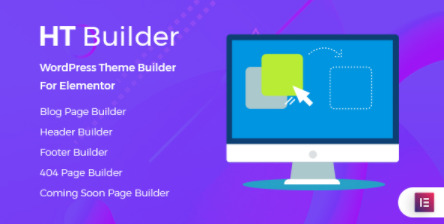
0 notes
Text
Jasa Landing Page Wordpress Bagus Banget
Jasa Landing Page WordPress Bagus Banget
Pesan landing anda sekarang di https://netizem.com . Themes generated pressPlugin elementorPlugin seo yoastDesain costumTombol order whatsappHosting premiumDomain tld (com, net, org dll)Tersedia meni galerry, fitur dllPengerjaan 3hari atau lebih cepat. Pesan sekarang klik https://netizem.com
View On WordPress
#aroodam landing page#blogger landing page#cara membuat landing page di blogspot#contoh landing page jasa#harga jasa pembuatan landing page
0 notes
Photo
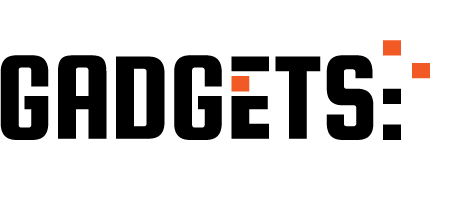
Elementor WordPress Tutorial 2020 ~ A Complete Elementor Page Builder For WordPress Tutorial http://ehelpdesk.tk/wp-content/uploads/2020/02/logo-header.png [ad_1] ELEMENTOR FOR BEGINNERS This com... #3dmodeling #adobe #adobeillustrator #adobexd #aftereffects #autocad #bestwordpresspagebuilder #blender #characteranimation #characterdesign #design #digitalpainting #drawing #elementor #elementor2.0 #elementor2020 #elementorforbeginners #elementorpagebuilder #elementorpagebuilderforwordpress #elementorpagebuilderwordpress #elementorplugin #elementorpro #elementorproelements #elementorprotemplates #elementorprotutorial #elementorprowordpress #elementortutorial #elementortutorial2020 #elementortutorialforbeginners #elementorwebsite #elementorwordpress #elementorwordpresstutorial #graphicdesign #motiongraphics #photoshop #revit #userexperiencedesign #userinterface #webdesign #wordpress
0 notes
Text
ショートコード版 Elementor で作ったページをカテゴリ一覧とかに差し込みたい!
Elementor で作ったページをカテゴリ一覧とかに差し込みたい!
で書いたコードはPHPなのでテンプレートに直書きとかなら問題ないのですが、ページの中に差し込みたいとかの場合ちょっと困ります。
というわけでショートコードをプラグイン化。
functions.phpに書いてもいいんですが、テーマ変えるときにやっかいなので。
余談ですが、テーマコロコロ変えたい場合、functions.phpの代わりに自分用プラグイン書くほうが便利ですね。
目次
1 仕様
2 コード
3 プラグイン
4 プラグイン
仕様
単純にElementorで作ったテンプレート・セクションやページは
echo ElementorPlugin::$instance->frontend->get_builder_content('XXXX' );
こちらで表示できます。
xxxxの部分をショートコードの引数として渡し、表示してやればOK
コード
/* Plugin Name: Elementor Shortcode Plugin URI: Description: Elementor で作ったページ/セクションをショートコードで表示する[el_sc id="xx"] Version: 1.0.0 Author:くろぬこ Author URI: License: GPL2 */ /*** echo ElementorPlugin::$instance->frontend->get_builder_content('XXXX' ); ***/
function el_sc_func($atts){ // echo "表示"; extract(shortcode_atts(array( 'id' => 0, ), $atts)); echo ElementorPlugin::$instance->frontend->get_builder_content($id); } add_shortcode( 'el_sc', 'el_sc_func' ); ?>
プラグイン
コードをpluginsの下においてやればOK。
まぁこんな感じに
プラグイン
上記のプラグインをzipでどうぞ。
elementor-shortcode
ご利用は自己責任でおねがいします。
ショートコード版 Elementor で作ったページをカテゴリ一覧とかに差し込みたい! was originally published on くろぬこ倶楽部
0 notes
Text
OceanWP Elementor Widgets v2.4.4
https://themesfores.com/product/oceanwp-elementor-widgets-plugin/ OceanWP Elementor Widgets v2.4.4 OceanWP Elementor Widgets plugins add some nice widgets for the popular Elementor Page Builder plugin. Please note that this extension requires the Elementor Pro plugin installed. Technical Requirements: This plugin requires the OceanWP theme to work. The Elementor Page Builder plugin must be enabled on your site OceanWP Elementor Widgets Please note that any digital products presented on this website do not contain malicious code, viruses or advertising. https://themesfores.com/product/oceanwp-elementor-widgets-plugin/ #ElementorPlugins #WordpressPlugins
0 notes
Text
Happy Elementor Addons Pro v2.13.0
https://themesfores.com/product/happy-elementor-addons-pro/ Happy Elementor Addons Pro v2.13.0 Bring Your Creative Web Designing Imaginations to life with Happy Elementor Addons – a complete package for every level of users. With its extraordinary features, now you can do stuff once possible only by professionals. It’s trendy to look with detail customization features that allow creating extraordinary designs instantly. Note: Remove all old Happy Elementor Addons versions (Free and Pro). Now install the Happy Elementor Addons (Free) plugin and then the Happy Elementor Addons Pro plugin from within the download package. Do not auto-update the plugin. Happy Elementor Addons Pro Please note that any digital products presented on this website do not contain malicious code, viruses or advertising. https://themesfores.com/product/happy-elementor-addons-pro/ #Addon #ElementorPlugins #WordpressPlugins
0 notes
Text
Dynamic Content for Elementor v3.0.11
https://themesfores.com/product/dynamic-content-for-elementor/ Dynamic Content for Elementor v3.0.11 Dynamic Content material for Elementor is a WordPress plugin that’s an extension to the well-known Elementor Web page Builder. It comes with many extra widgets, that add gorgeous animation and different options to your website. The dynamic Content material has been developed by dynamic.ooo. After buying and putting in it is widgets show within the left sidebar while you scroll down the Ingredient. Dynamic Content material for Elementor has 48 widgets, 12 templates, and 3-page settings up to now. Widgets of Dynamic Content for Elementor The plugin has a big number of widgets popping out of various designing and creating elements. There are widgets for Advance stage animation Blog posts Custom fields Artistic internet designs Lists creation Content Management Builders E-commerce Dynamic Content for Elementor – Most Advanced Widgets for Elementor Please note that any digital products presented on this website do not contain malicious code, viruses or advertising. https://themesfores.com/product/dynamic-content-for-elementor/ #ElementorPlugins #WordpressPlugins
0 notes
Text
PowerPack Elements – Custom Widgets for Elementor Plugin v2.10.24
https://themesfores.com/product/powerpack-elements-custom-widgets-for-elementor-plugin/ PowerPack Elements – Custom Widgets for Elementor Plugin v2.10.24 Note: Demo Templates cannot be imported. Powerpack Elements have a free version of this plugin in WordPress repo, which comes with the below modules. Business Hours Counter Divider Dual Heading Image Hotspots Icon List Image Comparison Info Box Info Box Carousel Info List Info Table Instagram Feed Link Effects Logo Grid Logo Carousel Price Menu Pricing Table Promo Box Team Member Team Member Carousel Contact Form 7 Gravity Forms Styler Caldera Forms Styler Ninja Forms Styler WPForms Styler Advanced Accordion Image Accordion Flip Box Content Ticker You may want to consider to buy the plugin for $4,29 plans to get more elements like: Countdown Popup Box Page Navigation Link Image Slider Off-canvas Content Showcase Widget Card Slider Advanced Menu Tiled Post Content Toggle Google Maps Image Gallery Buttons Recipe Timeline Magazine Slider Video Gallery Advanced Tabs Table Video PowerPack Elements Custom Widgets for Elementor Plugin Please note that any digital products presented on this website do not contain malicious code, viruses or advertising. https://themesfores.com/product/powerpack-elements-custom-widgets-for-elementor-plugin/ #ElementorPlugins #WordpressPlugins
0 notes
Text
Unlimited Elements for Elementor (Premium) v1.5.114
https://themesfores.com/product/unlimited-elements-for-elementor-premium/ Unlimited Elements for Elementor (Premium) v1.5.114 Power up your page builder using our easy-to-use & creative widget library. Make your next web design project look prettier than ever before with Unlimited Elements. Each widget was handcrafted by our experts. Unlimited Elements for Elementor Pro is a plugin that adds additional widgets and features to the Elementor Pro page builder plugin for WordPress. Unlimited Elements for Elementor Pro is designed to make it easier for users of the Elementor Pro plugin to create professional-looking websites with a wide range of customization options. It is available for purchase on the Elementor website. Core Features of Unlimited Elements for Elementor Pro Plugin Additional widgets for creating sliders, carousels, team members, pricing tables, and more Custom post types and taxonomies for creating custom content types and organizing them in WordPress Custom templates for single posts, pages, and custom post types Custom form styles for the Elementor Pro Form widget Integration with popular WordPress plugins such as WPBakery Page Builder, WooCommerce, and Gravity Forms Unlimited Elements for Elementor Page Builder features 700+ unique addons with infinite possibilities One click import layout from Elementor Page Builder page Import only the addons you want to use Lifetime Updates 24/7 Support on hand to assist you Well Documented Our addon library is growing each day and you will get all our updates Ability to customize the HTML and CSS of the addons easily Simple Sliders (20) Banners (24) Pricing Tables (21) Content Tabs (22) Testimonials & Reviews (23) Carousels (21) Content Boxes (43) Team Members (26) Website Headers (20) iHover Effects (20) Icon Hover Effects (9) Link Hover Effects (21) Buttons (11) Content Accordions (23) Timer Countdowns (23) Content Tabs (22) Food Menus (24) Social Network Icons (21) Product Boxes (26) Google Charts (7) Video Teaser Popups (20) Widgets (10) Flip Boxes (15) Video Galleries (7) Opening Hours (15) Mp3 Audio Players (15) Statistic Counters (23) Bullet Lists (25) Footers (20) Unlimited Elements for Elementor (Premium) Please note that any digital products presented on this website do not contain malicious code, viruses or advertising. https://themesfores.com/product/unlimited-elements-for-elementor-premium/ #Addon #ElementorPlugins #WordpressPlugins
0 notes