#Enable Google SafeSearch
Explore tagged Tumblr posts
Text
Google search how to suck it up
Google search how to suck it up (SafeSearch enabled)
Google search how to get over it
Google search how to let it go
Google search how to let it go -frozen -elsa
Google search is there hope
Google search is there hope reddit
Google search is there hope reddit -faith -religion -christian -jesus
Google search is there real hope for a fuckup
Google search is anyone actually happy or is everyone i think is happy secretly miserable
Google search how can i kill all happy people
Google search how not to kill yourself when it's all torture
Google search how to enjoy torture
Google search how to enjoy torture (SafeSearch disabled)
Google search what do i do to fix it
Google search is there any way to fix it
Google search how to apologize for being alive without being institutionalized
Google search how to feel like you have any autonomy at all
Google search how to become delusional
Google search how to hurt yourself for attention and actually get the attention you want
Google search how to make people care
Google search how to make people consider you
Google search how to make people want to be around you
Google search can people love me without pitying me
Google search puppyplay gear
Google search easiest most successful and least traumatizing way to commit suicide
Google search psychonaut journal app
Google search is it okay to want to be happy as a badly fucked shit head homunculus freak
Google search is it okay to want to be happy as a badly fucked shit head homunculus freak reddit
5 notes
·
View notes
Note
Character 273 on the "only one submission" list is from an NSFW game.
Ah, thanks. I usually just made those judgments based on whether SafeSearch got enabled when I googled the character.
2 notes
·
View notes
Text
Family Cybersecurity Practices: Protecting Your Loved Ones Online

In today’s connected world, families face numerous online threats, from phishing scams and malware to identity theft and cyberbullying. Practicing good cybersecurity as a family is essential to ensuring everyone stays safe while using the internet. By setting up proper safeguards and fostering awareness, you can protect your loved ones from digital dangers.
This guide provides actionable tips for implementing effective family cybersecurity practices.
Why Family Cybersecurity Is Important
1. Protects Personal Data
Safeguards sensitive information like names, addresses, and financial details from theft.
2. Prevents Cyber Threats
Stops malware, phishing attacks, and hacking attempts before they cause harm.
3. Educates Family Members
Builds awareness about online risks, empowering everyone to use the internet responsibly.
4. Creates a Safer Online Environment
Minimizes exposure to inappropriate content and harmful interactions.
Key Family Cybersecurity Practices
1. Set Up Strong Passwords
Ensure every family member uses unique, strong passwords for their accounts.
Password Tips:
At least 12 characters with a mix of letters, numbers, and symbols.
Avoid using personal details like birthdays or pet names.
Use a password manager to securely store and generate passwords.
2. Enable Two-Factor Authentication (2FA)
Add an extra layer of protection to important accounts like email, social media, and online banking.
How 2FA Works:
Requires a password and a secondary method of verification, such as a code or biometric scan.
Prevents unauthorized access even if a password is compromised.
3. Educate About Phishing Scams
Teach family members how to identify and avoid phishing attempts.
What to Watch For:
Emails or messages asking for personal information.
Unfamiliar links or attachments.
Spelling errors and generic greetings like “Dear User.”
Tip: Encourage them to verify suspicious messages with you before responding.
4. Use Parental Controls and Content Filters
Set up tools to restrict access to inappropriate content and monitor online activity.
Recommended Tools:
For Browsers: Google SafeSearch, Microsoft Family Safety.
For Devices: Apple Screen Time, Android Family Link.
For Networks: Configure your router’s parental control settings.
5. Keep Devices Updated
Ensure all devices have the latest security updates and software versions installed.
Why Updates Matter:
Fixes security vulnerabilities that hackers could exploit.
Enhances device performance and stability.
Tip: Enable automatic updates where possible.
6. Install Reliable Antivirus Software
Protect devices from malware, spyware, and viruses.
Recommended Antivirus Programs:
Norton 360
Bitdefender
Kaspersky
Tip: Schedule regular system scans for additional protection.
7. Secure Your Home Wi-Fi Network
Make your home network a fortress against potential cyber intrusions.
Best Practices:
Use a strong, unique password for your Wi-Fi.
Enable WPA3 encryption for better security.
Set up a guest network for visitors and IoT devices.
8. Limit Screen Time
Encourage a healthy balance between online and offline activities for family members.
Tips for Managing Screen Time:
Set daily limits on device usage.
Designate tech-free zones, such as bedrooms or dining areas.
Use apps like Qustodio or OurPact to manage screen time.
9. Monitor Online Activities
Stay aware of what your family members, especially children, are doing online.
How to Monitor Safely:
Check browsing history and app usage periodically.
Discuss online behavior openly to build trust.
Use family-friendly monitoring apps like Bark or Net Nanny.
10. Discuss Social Media Safety
Help family members use social media responsibly and securely.
Key Tips:
Set profiles to private to limit visibility.
Avoid oversharing personal information, like vacation plans.
Be cautious about accepting friend requests from strangers.
11. Back Up Important Data
Regularly back up files and photos to protect against data loss due to cyberattacks or device failure.
Backup Options:
External hard drives.
Cloud services like Google Drive, iCloud, or OneDrive.
Tip: Use encrypted backups for added security.
12. Practice Safe Online Shopping
Teach family members to shop safely and securely online.
Tips for Safe Shopping:
Use credit cards instead of debit cards for better fraud protection.
Shop only on websites with “https://” in the URL.
Avoid saving payment information on websites.
Creating a Family Cybersecurity Plan
Host Regular Discussions: Talk about online safety rules and address any concerns.
Establish Clear Guidelines: Set rules for internet use, such as time limits and approved websites.
Role-Model Good Habits: Demonstrate safe practices like using strong passwords and avoiding suspicious links.
Create an Emergency Response Plan: Decide how to handle cyber incidents, such as phishing or hacked accounts.
Benefits of Practicing Family Cybersecurity
Peace of Mind: Ensures the safety of your loved ones and their data.
Improved Digital Literacy: Helps family members navigate the online world confidently.
Reduced Risk of Cyber Incidents: Prevents threats before they happen.
Conclusion
Family cybersecurity is about more than just tools—it’s about fostering awareness, communication, and good habits. By taking proactive steps to secure devices, educate family members, and set boundaries, you can create a safer online environment for everyone.
Start implementing these practices today to protect your loved ones from the ever-evolving landscape of cyber threats.
FAQs
1. How often should I review family cybersecurity practices? Review your practices every 6–12 months or when new threats or technologies arise.
2. Are parental controls enough to keep children safe online? Parental controls are helpful but should be combined with open discussions about online behavior.
3. Can antivirus software protect all devices in my home? Yes, many antivirus programs offer multi-device protection for computers, smartphones, and tablets.
4. How can I teach young children about cybersecurity? Use age-appropriate language and examples, and consider educational apps or games.
5. What should I do if a family member falls for a scam? Act quickly: change affected passwords, monitor accounts for suspicious activity, and report the scam to relevant authorities.
0 notes
Text
Chrome Parental Control: Safeguarding Online Exploration
Believe it or not, even five-year-old kids today have easy access to the internet via all sorts of devices, such as smartphones, tablets, laptops, etc., and they are well-familiar with how to use them.
While many parents are proud, they should also be mindful of the fact that this can lead these little kids to access content that is not appropriate for their innocent eyes to see.
Thus, it’s super essential to set up parental controls on Chrome to let these young digital users have a safe and neat browsing experience.

How to Set Up Chrome Parental Control with Family Link?
Before anything, you must first link your kids’ account to Google Family Link, only then you can monitor your kids’ browsing activities.
Here’s how you can do it:
Create your child’s Google account.
Now, install the Google Family Link app. You can download it from the App Store or Play Store.
Next, add your kids’ account to Family Link. Here’s how:
Go to Settings >> Google >> All Services >> Parental Controls.
That’s it!!
Now, let’s move to the features and steps that need to be followed to set up Chrome Parental Control with Family Link:
Manage SafeSearch Settings
The SafeSearch setting blocks inappropriate content from appearing on the search results.
To enable it:
Go to the Family Link app >> app’s Dashboard.
Now, select Content Restrictions >> Google Search.
Next, activate the option SafeSearch.
Now, select Personal Results to let your children see the personalized settings.
Select Account Data Settings to let Google save your child’s activity on the search engine. 2. Filter Browsing Settings
The filter browsing feature filters out or hides content that is not suitable according to the setup age limit.
Follow these steps:
Go to the Family Link app, and tap Settings >> Manage >> Filters on Google Chrome.
Now, set the pointer to “Try to block mature sites,” this will hide explicit and violent sites. 3. Change Site Permissions
You can have stronger security setups using the feature of changing site permissions.
Here’s what you have to do:
Tap Settings card >> Manage.
Then, go to Google Chrome >> Chrome Dashboard.
Next, disable the options Permissions for sites, apps, and extensions.
Note: The Family Link controller doesn't work for children above 13 and doesn’t even let you monitor non-Android and non-Chromebook devices.
Here, you are all done setting up flawless Chrome parental control to safeguard kids from online harm. Sources: Radarro.com
0 notes
Note
on the topic of nsfw content in the atla fandom. tumblr actually mentions that if a blog is flagged as nsfw than the user must over 18 if they want to look at it. so the entire discourse is forgetting to mention that if things are tagged properly than it is literally fine to post whatever u want.
it’s so weird because like, there’s very little nsfw content that isn’t text-based on tumblr right now--there hasn’t been since the porn purge, except the porn bots who still abound because tumblr can’t actually do anything right, but that’s neither here nor there--and even if there were, i’m a whole adult, and i almost never just ‘stumble’ onto NSFW/M/E material, either in fics or art, in this fandom unless i specifically go looking for it.
I don’t have safesearch enabled, and I googled every major shipname from atla--zutara, kataang, taang, sukka (this one i had to search ‘sukka avatar’ because apparently sukka is a food dish), mailee, tyzula, zukka--and didn’t find a single piece of nsfw art. not a single one. i probably could have if i spent hours digging through the images, or if i specifically added something nsfw to the search terms, but im sorry, little kids just googling ships and characters from atla aren’t gonna accidentally stumble on porn. Especially since one would hope that if adults live in a house with little kids who they allow to use the internet unsupervised, they’d have safesearch turned on. That’s what it’s there for!
(”But kids could figure out how to turn it off-” yeah, and when I was 13 I lied about my age and wrote a ton of harry potter smut with people who thought i was 17/18. That was on me, not them, and if you had to stretch it then it’d be on my parents for not monitoring what I did online. But I was a hell of a lot more scarred by A Child Called It than writing about teenagers at magic school who snuck off to the Forbidden Forest to have sex. [Don’t ask me why, I have no idea, but the Forbidden Forest was THE PLACE for characters to be having sex on all the sites I was on back then.])
So what’s really going on is a handful of 16 and 17-year-olds (who are more than old enough to moderate their online experiences) and young twenty-somethings who are enabling them (because they’re Literal Babies and Must Be Protected i guess, despite them being nearly adults and capable of using the tools given to them to moderate the content they consume and are exposed to), who are enraged that this content even exists. They are hiding behind ‘what if little kids see it’ like it’s some kind of shield, but the fact is, little kids are not going to just ‘stumble’ onto this content.
Little kids are not going to google ‘atla’ and find porn, even if their parents are irresponsible and don’t have safesearch enabled and aren’t monitoring their young child’s internet usage. (And if these children are so young that they couldn’t handle exposure to explicit material, and also couldn’t be expected to understand how to avoid it, they should not be online unsupervised. Period. It isn’t the job of anyone online to protect them--that job is up to their parents. Take it up with the people who are actually supposed to be raising and protecting these kids. Don’t expect strangers online to do the protecting for you.) Little kids are not going to accidentally find explicit material and be irreparably scarred for life. It just isn’t going to happen.
Little kids are also extremely unlike to be visiting ao3, and if they are, then they are in violation of the tos since ao3 is age-restricted to 13-year-olds and above. Anyone who is 13 and allowed online with no or minimal supervision can handle accidentally seeing or reading about sex, and they are certainly old enough to read and understand what the ratings on fics mean. If they click on an M or E fic and then click through the ‘this material is intended for adults’ warning, and then, shocker of shockers, find adult material behind the warning, then they should either deal with it or blame themselves or clicking on something they knew would contain material they weren’t prepared to handle.
The same goes for anything on twitter that is flagged as sensitive and hidden accordingly. If kids on twitter click past that sensitivity warning and then see a penis, that’s on them! They chose to ignore the warning and click to view the content anyway! They are at that point responsible for what they have just been exposed to, and it isn’t going to do lasting harm unless something is very wrong in their lives, and at that point the fault is with the adults who were supposed to raise and protect them, not the content they saw online.
Anyway, this weird purity crusade in the atla fandom is just... well, weird, lmfao. Like, yeah, it’s a show that’s aimed at children, and most of the children who were old enough to watch and love it when it began (I turned 14 like a month after the show premiered, though I didn’t actually watch it until I was an adult but I knew of it) are adults now! Many of them still love it, and want to engage with the material as adults, or imagine the characters as adults (and I’ve seen someone literally say that if you write nsfw material with the characters aged up you’re ‘picturing actual children’ and like???? no that’s not how it works shut the fuck up) doing adult things. There are many people just barely getting into the show/fandom as adults who feel similarly! There are people who want to explore their own feelings re: teenage sexuality with these characters at their canon ages, too, and that’s just fine! The vast majority of the YA genre wouldn’t exist if not for adults exploring teenage sexuality via teenage characters.
But the point is, the vast majority of this content is clearly marked. Children who are old enough to be on tumblr or ao3 or twitter (all of which have 13 as the bare minimum age allowed for registered users) are also old enough to use the tools at their disposal on all of these sites to avoid content which makes them uncomfortable. If they aren’t old enough for that, then their parents need to be keeping a closer eye on what they do online. But it isn’t up to adults to sanitize their own content just to help minors (the loudest of whom in this discourse right now are very close to being adults themselves, if you’re 17 i really don’t wanna fucking hear how ‘uncomfortable’ nsfw content existing makes you feel, you’re almost an adult, either avoid that content or get the fuck over it) feel ‘safe’ in fandom.
Our responsibility, as adults, begins and ends with tagging content appropriately so that anyone who doesn’t wanna engage (which, by the way, can include other adults; some grown ups don’t like nsfw content either!) can avoid it. And if you find someone on tumblr who isn’t tagging their content? Block them! It’s literally that simple.
51 notes
·
View notes
Text
I’m gonna go do some safesearch wrap up for a bit. Look up some kid-friendly tags on Google Images with Safesearch enabled, report anything that doesn’t belong there.
21 notes
·
View notes
Text
How to Enable or Disable Google SafeSearch
How to Enable or Disable Google SafeSearch
Google Chrome has started to come forward to provided services for the greater good of internet users. First, there was a Guest Mode that intrigued a lot of Chrome users. And now it is the Google SafeSearch facility that has started to gain the attention of users who like to enable Parental controls on Chrome.
For internet users, who let others use their devices to perform online activities, they…
View On WordPress
0 notes
Text
Google will soon blur explicit imagery in Search results by default • TechCrunch
Google announced today that it will enable its SafeSearch filtering technology by default for all users in the coming months. The filter is designed to help people protect themselves and their families from inadvertently encountering explicit imagery on Search. The search giant says it’s announcing the feature today to mark Safer Internet Day. The setting will soon be the new default for people…
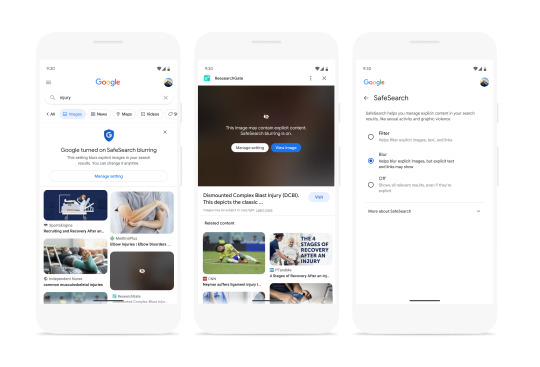
View On WordPress
0 notes
Text
making a game design powerpoint um do not fuckin google pokemon amie screenshot why is the like SIXTH IMAGE RESULT FURRY PORN I HAVE SAFESEARCH ENABLED
0 notes
Text
How to enable (and disable) Google's SmartSearch Browsing filter
How to enable (and disable) Google’s SmartSearch Browsing filter
Google Search’s SafeSearch Browsing feature filters out explicit content from your search results. This feature is enabled by default for account holders who are under 13 years of age. Otherwise, you’ll need to manually enable this setting. Here’s how you can enable (or disable) it. Note that the Google SafeSearch filter only filters explicit content from Google Search–it doesn’t work for other…

View On WordPress
0 notes
Text
Good Stuff ~ Seven of the Season: MLP Season 8 Part I
WARNING: Do not offer me a popsicle; I’m not much a fan of them anymore. I don’t know why, really. Thank you, take care out there, and enjoy.
Since it’s on hiatus until....August, it seems (confusingly lame), wanted to look back on this current season so far since it legitimately has been almost 8 years and I’m still watching this show. Not that that’s a bad thing, but unlike Adventure Time or Archer, it doesn’t feel like it’s aged all that majorly. And really, I wanna commemorate that. Due note part 2 will be for the entire season; to kinda ease my options in the end. So here be the Top 7 BEST Episodes of the first arc of season. Seven, because it’s lucky, baby. Here we go…
7. Grannies Gone Wild

Don’t look up ‘Grannies Gone Wild’ on Google Images. Not even safesearch is safe from the bizarre shit you might find. As for the safe for work version, it feels like a ‘standard’ episode, where Rainbow’s trying to keep the apple grannies safe from hurting themselves while trying to get on a rollercoaster on its last day. Though what makes this funny is that while you could think that Rainbow Dash is at fault for biting off more than she chew, it’s really Applejack’s fault for being such an enabling overprotective mook. Seriously, everybody agrees in the episode that it’s Applejack’s fault. What makes it even funnier and put this on the list are the grannies themselves, since they remind me a lot of my grandparents (may they rest) and have no time for Rainbow’s shit throughout. While it’s low on the list for its conventionality, I still enjoyed it for what it was. Especially since this joke will forever be associated with it

6. Marks For Effort

Preferentially, hating on the character Cozy Glow like I’m Alex Jones for how suspicious she acted kept me going for this episode. As such, it’s surprising to say that this was a great episode for the Cutie Mark Crusaders. Even when they don’t achieve much in the end, they have an honest goal in mind and it didn’t feel far fetched, and they band well together in teaching the Wooby friendship. Unlike their other episode this season, it never felt like they had to get in each other’s way to achieve something together. It felt like they were earning their endgame, which made it bizarre that Cozy would just sabotage her test to help them out. I mean honestly what purpose did that stand beside giving Starlight a chance to--Oooooh ho ho. DHX, you clever bastards, you wanted to make me feel for Starlight having little to her name now as the school counselor. Mmmmmhmmm, not falling for it. In any case, stopped for the Cozy Glow hatin’, seriously I’m gonna stone that wooby, stayed for the quality time with the CMC. As for you, Starlight, come back when you’re a main character.
5. The Mean Six

This was honestly a surprising episode based on how nothing and everything happened in the span of 22 minutes. Chrysalis returned, offering the most charmingly hammy performance to date. And while her plan to get the elements of harmony fails tremendously, and never really started to be honest, it was fascinating to see that she could’ve been indirectly responsible for breaking apart the mane six. If the show didn’t have to fall under the status quo, this would’ve actually been a clever way of presenting a fallout arc for the characters while Chrysalis is unaware of this, thinking she still needs to plot their downfall. The mean six, or Negagangers, were utilized much better here than when Discord tried this in season 2. And somehow I actually felt for Starlight getting the short end of the stick (maybe that was because she wasn’t the one who brought everyone together in the end, but who knows). The only downside is that, if you’ve seen this show plenty of times, you know what’s gonna happen and it lacks the specialty. Though it does make up for its reasonable message, the Archer-esque way the characters play off each other, and that ending scene where the Negagangers having their faces melted is the 2nd most metal thing this show has done. And no, I’m not gonna show that, for I’d like more dreams than nightmares.
4. The Break Up Breakdown

This at first felt like a conventional Valentine’s day episode (in May) with it all just amounting to misunderstandings.... made even crazier when it involves Big Mac accidentally giving a child his romantic gift, eavesdropping on his lover, said lover getting dirty, and Discord taking Big Mac and a child dragon to a swinger’s club, all to get back to LARPing. And honestly, that is what elevated this episode, crazy shit happens and it’s not so much Discord’s fault, though he is essentially what makes this episode work so well with the fact that he cares for none of this yet is on top in the end (phrasing). Plus my heart did skip a beat when Big Mac and Sugar Belle reconciled in the end, giving me memories of the good rom coms of yore like Moonstruck and Muriel’s Wedding, except without the ABBA. And again, Discord nonchalant attitude toward everyone else’s lovestruck ideals of Valentines with his newfound obsession with D&D kept this entertaining and worth coming back.
3. The Maud Couple

As it is unfortunate that Maud’s new boyfriend will forever be named Mud Fuckstick, Fuckstick is honestly the best character in this episode and just makes this episode so entertaining; especially on the grounds that he does little to nothing else to jumpstart the plot beyond being around and being methodical with his wordplay. The fact that Pinkie is legitimately fuming at Fuckstick potentially taking her sister away is ironically hilarious. Episode would’ve been higher up if not for that one scene of Pinkie screaming her head off for 4 seconds. I don’t mind Pinkie spazzing out, but those 4 seconds was a screeching convulsion, like christ. Plus, I realized something: Pinkie can be really selfish and mostly cares about the idea of caring for others’ feelings and use the self esteem she gets as a coping mechanism for her own depression. Really, that hits pretty close to home in some aspects because you want people to be happy because that makes you happy, but when some crucial sacrifices are required from you, it can be really hard to swallow that you probably won’t be happy about it the whole time, and putting up with it will feel like as terrible an uphill battle as the thought of not doing anything.................................heheheh, Bazonger!
2. Fake it ‘Til You Make It

Honestly, this episode is great solely because Fluttershy is great in this. It’s a titch bias since Fluttyshy’s been one of my favs since the beginning, but this episode showcases my love for her in a way. The fact that she had to put up and bullshit her way through customers’ wants and complaints were relatable enough, but seeing her actual warp her personality through her many changes to the point where she actually comes off as threatening was....somewhat moving for this show. She essentially became an antagonist for a few moments and it never felt like her change was sorely out of the blue. Her other personalities were funny (unsurprisingly ‘Gothishy’ came out as my favorite), her raccoon fam were a valuable addition to the character dynamic, and while Rarity is generally at fault for making Fluttershy go through all that in a short matter of time, her resolve in the end was direct and empathetic as well. Also it gets point for Fluttershy saying ‘Woke’, snowflake cutie mark goth pony, and having a pretty solid message in the end.
Honorable mentions: Non Compete Clause, School Daze (Part 2)
1. Horse Play (Phrasing)

I’ll be real, I shouldn’t think this episode is great. Generally because the main character isn’t great in this. Twilight is so stubborn in this, it felt out of character. The answer was obvious, they remind us over and over again, but Twilight continuously ignored all that because of her apparent bottomless admiration for Princess Celestia? This far in the show? It is unforgivable, and annoying no doubt. It felt like she was purposefully sabotaging her own ideas after already acknowledging that Princess Celestia has performance issues, not to mention her friends trying and failing to get the stage upright. After basically being friends with Celestia for this long, it shouldn’t have been that fucking hard to be honest with her, and not treating her as if she doesn’t have a flawless bone in her body! So basically Twilight was the least favorite part of this episode and she really bogged it down a notch. But how is this #1? It’s fun. Celestia was having fun, we get to see her be ecstatic, quirky, LIVELY again for more than a few seconds. The cast was fun, reminding me of other episodes where everyone was together trying their best to not screw up too badly (see Saddle Row Review). Spike was on his sass A game. And the final act when Celestia took over made for the best ending of this season; her helping Fluttershy build confidence was a definite highlight of this series as a whole. Even the leaked version of this episode with it having no music and stock sound effects was the most fun I had with this season. It was fun. Can’t say much more.
This season didn’t so much offer its best in my eyes. The seven of this first part of the season were the seven only good ones, with the remaining ranging from boring to just pathetic. However, I will say that after this long, I say they can still pull off some wonderful episodes, on the initial and look back, so I’m certainly not counting them out just yet. And with that, I’m Roy Macintosh, and that’s all I got.
#my little pony#mlp;fim#my little pony friendship is magic#mlp#mlp season 8#twilight sparkle#pinkie pie#fluttershy#rarity#rainbow dash#applejack#mlp discord#discord#chrysalis#cmc#starlight glimmer#mane six#cartoons#animation#reviews#Good Stuff#long post
7 notes
·
View notes
Text
We shouldn’t just be targeting shows intended at children with our various Safesearch Wrap Up programs. Franchises aimed at teenagers need attention too, especially since some of those (like Overwatch) are also popular with kids.
Just google any tag that children are likely to search, with safesearch enabled, and flag anything that slips past the filter. It’s not hard.
86 notes
·
View notes
Text
Google to introduce increased protections for minors on its platform, including Search, YouTube and more
Weeks after Instagram rolled out increased protections for minors using its app, Google is now doing the same for its suite of services, including Google search, YouTube, YouTube Kids, Google Assistant, and others. The company this morning announced a series of product and policy changes that will allow younger people to stay more private and protected online and others that will limit ad targeting.
The changes in Google’s case are even more expansive than those Instagram announced, as they span across an array of Google’s products, instead of being limited to a single app.
Though Congress has been pressing Google and other tech companies on the negative impacts their services may have on children, not all changes being made are being required by law, Google says.
“While some of these updates directly address upcoming regulations, we’ve gone beyond what’s required by law to protect teens on Google and YouTube,” a Google spokesperson told TechCrunch. “Many of these changes also extend beyond any single current or upcoming regulation. We’re looking at ways to develop consistent product experiences and user controls for kids and teens globally,” they added.
In other words, Google is building in some changes based on where it believes the industry is going, rather than where it is right now.
On YouTube, Google says it will “gradually” start adjusting the default upload setting to the most private option for users ages 13 to 17, which will limit the visibility of videos only to the the users and those they directly share with, not the wider public. These younger teen users won’t be prevented from changing the setting back to “public,” necessarily, but they will now have to make an explicit and intentional choice when doing so. YouTube will then provide reminders indicating who can see their video, the company notes.
YouTube will also turn on its “take a break” and bedtime reminders by default for all users ages 13 to 17 and will turn off autoplay. Again, these changes are related to the default settings — users can disable the digital well-being features if they choose.
YouTube rolls out new tools to help you stop watching
On YouTube’s platform for younger children, YouTube Kids, the company will also add an autoplay option, which is turned off autoplay by default so parents will have to decide whether or not they want to use autoplay with their children. The change puts the choice directly in parents’ hands, after complaints from child safety advocates and some members of Congress suggested such an algorithmic feature was problematic. Later, parents will also be able to “lock” their default selection.
YouTube will also remove “overly commercial content” from YouTube Kid, in a move that also follows increased pressure from consumer advocacy groups and childhood experts, who have long since argued that YouTube encourages kids to spend money (or rather, beg their parents to do so.) How YouTube will draw the line between acceptable and “overly commercial” content is less clear, but the company says it will, for example, remove videos that focus on product packaging — like the popular “unboxing” videos. This could impact some of YouTube’s larger creators of videos for kids, like multi-millionaire Ryan’s Toy Review.
Image Credits: YouTube
Elsewhere on Google, other changes impacting minors will also begin rolling out.
In the weeks ahead, Google will introduce a new policy that will allow anyone under the age of 18, or a parent or guardian, to request the removal of their images from Google Image search results. This expands upon the existing “right to be forgotten” privacy policies already live in the E.U., but will introduce new products and controls for both kids and teenagers globally.
The company will make a number of adjustments to user accounts for people under the age of 18, as well.
In addition to the changes to YouTube, Google will restrict access to adult content by enabling its SafeSearch filtering technology by default to all users under 13 managed by its Google Family Link service. It will also enable SafeSearch for all users under 18 and make this the new default for teens who set up new accounts. Google Assistant will enable SafeSearch protections by default on shared devices, like smart screens and their web browsers. In school settings where Google Workspace for Education is used, SafeSearch will be the default and switching to Guest Mode and Incognito Mode web browsing will be turned off by default, too, as was recently announced.
Meanwhile, location history is already off by default on all Google accounts, but children with supervised accounts now won’t be able to enable it. This change will be extended to all users under 18 globally, meaning location can’t be enabled at all under the children are legal adults.
On Google Play, the company will launch a new section that will inform parents about which apps follow its Families policies, and app developers will have to disclose how their apps collect and use data. These features — which were partially inspired by Apple’s App Store Privacy Labels — had already been detailed for Android developers before today.
Google unveils its proposed ‘safety section’ for apps on Google Play
Google’s parental control tools are also being expanded. Parents and guardians who are Family Link users will gain new abilities to filter and block news, podcasts, and access to webpages on Assistant-enabled smart devices.
For advertisers, there are significant changes in store, too.
Google says it will expand safeguards to prevent age-sensitive ad categories from being shown to teens and it will block ad targeting based on factors like age, gender, or interests for users under 18. While somewhat similar to the advertising changes Instagram introduced, as ads will no longer leverage “interests” data for targeting young teens and kids, Instagram was still allowing targeting by age and gender. Google will not. The advertising changes will roll out globally in the “coming months,” the company says.
All the changes across Google and YouTube will roll out globally.
0 notes
Text
And here's this fucking idiot for your free blocklist. Really out here defending drawing pornography for children's media and pretty much calling me the ~purity police~ because LITERALLY IN 2021 AS OF YHE TIME OF THIS POST YOU CAN LITERALLY GOOGLE MADDIE FENTON OR MARINETTE DUPAIN-CHENG OR CHAT NOIR, THE NAMES OF CHILDREN'S CHARACTERS, AND FIND EXPLICIT PORNOGRAPHY IN THE IMAGES SECTION EVEN WHEN SAFE SEARCH IS ENABLED!
This person is LITERALLY defending children and unwilling adults being exposed to pornography! They're defending drawing pornography of children's characters! They're refusing to take responsibility for their actions and instead say it's "not their job to parent other people's kids" BY LITERALLY! JUST! NOT! DRAWING! PORNOGRAPHY! OF! CHILDREN'S! CARTOONS!
As though *not*drawing pornography of children's characters is some insurmountable feat! As though they need to draw pornography of children's characters to go on living! As though being asked to respect the target audience of a peice of media by *not drawing pornography of children's media* is difficult! The fucking AUDACITY, especially when they try to say it's MY fault I was exposed to these things as a child and *literally yesterday* or even five minutes from now if I were to Google these characters names, because I should have had a parent watching me.... And whatever they think adults *who literally have safesearch enabled to prevent this shit* should do to avoid seeing pornographic images of children's Characters JUST BY TYPICAL THE CHARACTERS NAME INTO GOOGLE!
Block and report this fucking creep. Thanks for showing your true colors.
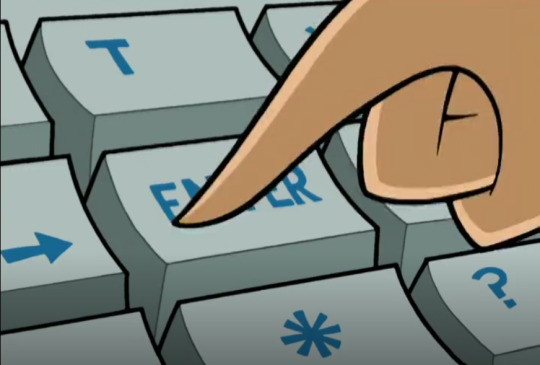



"Ugh! Gross! I will never be able to unsee this!"
Also known as what happens when you tried to google "Maddie Fenton" or "Jazz Fenton" or "Sam Manson" in middle school, and half of the results were fetish art of these children's cartoon characters. I was trying to google a children's cartoon, as a child, and being exposed to porn and fetish art.
THIS Is why it is so important to respect the target audience of a show/book/movie/etc, no matter how long ago that media is from.
Don't think it's important? Think i'm over-exaggerating? Okay. Here's a challenge for you, with safesearch turned on, open google, search "Maddie Fenton" and click on over to Images. Count how many results you have before you find something NSFW.
As of me typing this post, on September 22nd, 2021?
The fifth image result is NSFW.
The Ninth image result is even more NSFW.
The sixteenth image result (we're only on the third row of pictures, mind you!) is unspeakable.
The twenty-first result is unspeakable fetish art.
The thirty-first image is more fetish art.
There's more after all of this, but I am not subjecting myself to anything else.
This is ALL with safesearch enabled. This is literally just from googling a character's name from a children's cartoon.
Anyone who is just searching for this character is being exposed to porn and fetish art against their wishes, and that includes not only sex-repulsed adults like myself, but actual, literal children who are just searching for their favorite characters online.
If you are an adult in a fandom for children's media, you need to act your age and take responsibility for your actions.
DO NOT create nsfw fanworks for childrens media!
This is not hard.
This is not difficult.
This is literally your responsibility as an adult to keep the kids around you safe.
You could be interacting with any adult media the world over where nsfw fanworks would be fine, but if you're choosing to interact and participate in a children's fandom for children?
Then it is your moral responsibility to literally just not be horny for these literal children's show characters.
I don't care if you think Maddie Fenton is hot!
But if you're out here, not only creating but posting NSFW images and writing of her character? You're disgusting. Literally just go and lust over any other adult in any other adult show, instead of exposing children and unwilling adults to your porn and fetish art! And this goes for every single fandom that is based on children's media!
And yes, that means you too, Miraculous Ladybug fandom. I should not be subjected to the horrors i have seen just from googling "Marinette Dupain-Cheng" or "Adrien Agreste". God forbid I search "Chat Noir" or "Ladybug".
DO NOT create nsfw fanworks for childrens media!
290 notes
·
View notes
Text
The types as bad ideas
INTJ: Taking Tumblr culture way too seriously
INFJ: Bringing a book to a party
ISFJ: Searching for porn on Google with Safesearch enabled
ISTJ: Going under the speed limit on a busy road
ISTP: Playing games on your phone during a funeral
ISFP: Skipping out on responsibilities cause you’re too tired to get out of bed after staying up until 5 am looking at aesthetically pleasing clothes and accessories online
INFP: Getting a septum piercing
INTP: Watching anime
ENTP: Wearing cosplay to school or work when it’s not Halloween or a similar occasion
ENFP: Letting yourself get trapped in the friendzone of someone you have feelings for
ESFP: Trying to find someone to hook up with at a family party
ESTP: Almost anything an ESTP does after enough drinks
ESTJ: Getting married at 20
ESFJ: Getting emotionally invested in other people
ENFJ: Being like “we should hang out more often” to someone who doesn’t want to hang out with you more often
ENTJ: Sliding into the dms of someone you’ve met literally once and making yourself look hella thirsty in the process
372 notes
·
View notes
Text
Dear Google,
I hope you know that I love you. Nevertheless, I am disturbed by a recent action on your part.
Which part of ‘anatomy of the human foot’ did you not understand?! Why am I being shown images that have neither feet nor humans in them?! Especially, why am I being shown images of human anatomy that are most definitely not safe for work – despite the fact that I have SafeSearch enabled?!
Please advise – or better yet, revise.
Kind regards,
G. Wulfing.
2 notes
·
View notes