#EngineeringDesigns
Explore tagged Tumblr posts
Text
Understanding the Importance of HVAC Drawings and Blueprints: A Comprehensive Guide

Table of Contents: 1.Importance of HVAC Drawings 2.Purpose of HVAC Blueprints 3.Understanding HVAC Systems 4.Types of HVAC Drawings 5.Reading HVAC Drawings & Blueprints 6.Creating HVAC Drawings 7.Tips for Efficient HVAC Drawing Creation 8.Reading & Analyzing HVAC Blueprints 9.Importance of Blueprints in HVAC Installation 10.How HVAC Drawings Improve Maintenance and Troubleshooting 11.Future Trends in HVAC Drawing and Blueprint Technology 12.Conclusion
Importance of HVAC Drawings
HVAC (Heating, Ventilation, and Air Conditioning) drawings are fundamental blueprints essential for the design, installation, and maintenance of HVAC systems in buildings. These drawings provide a visual representation of the HVAC system's layout, including ductwork, piping, equipment placement, and electrical connections. They serve as a crucial communication tool between architects, engineers, contractors, and technicians, ensuring that the HVAC system functions effectively and efficiently.
Purpose of HVAC Blueprints HVAC blueprints serve multiple purposes throughout the lifecycle of a building. During the design phase, they help architects and engineers conceptualize the HVAC system's layout, ensuring optimal space utilization and compliance with building codes and regulations. During construction, blueprints guide contractors and technicians in the accurate installation of HVAC components, minimizing errors and rework. Additionally, these blueprints serve as reference documents for maintenance and troubleshooting tasks throughout the building's lifespan.
Understanding HVAC Systems Before delving into the specifics of HVAC drawings and blueprints, it's essential to understand the components and principles of HVAC systems. HVAC systems are designed to control indoor temperature, humidity, and air quality to create a comfortable and healthy indoor environment. They typically comprise heating units (such as furnaces or boilers), ventilation systems (including ductwork and fans), air conditioning units, and controls for regulation.
Types of HVAC Drawings HVAC drawings come in various types, each serving a specific purpose:
Floor Plans: Provide a bird's-eye view of the building layout, indicating the placement of HVAC equipment, vents, and ductwork.
Elevation Drawings: Offer vertical views of HVAC components, illustrating their height and position relative to other building features.
Sectional Drawings: Show cross-sectional views of HVAC systems, revealing internal details like ductwork and piping arrangements.
Schematics: Present simplified diagrams of HVAC systems, highlighting connections and flow paths for air and fluids.
Isometric Drawings: Provide 3D representations of HVAC components, offering a clearer understanding of spatial relationships and installation requirements.
Reading HVAC Drawings & Blueprints: Proficiently interpreting HVAC drawings and blueprints is essential for architects, engineers, contractors, and technicians. It requires a thorough understanding of symbols, annotations, scales, and industry standards. Symbols represent various HVAC components, such as fans, dampers, valves, and thermostats, while annotations provide critical information like dimensions, materials, and performance specifications. Additionally, familiarity with scales ensures accurate measurement and placement of components within the building layout.
Creating HVAC Drawings
Creating HVAC drawings involves a collaborative effort among architects, engineers, and designers. Modern CAD (Computer-Aided Design) software facilitates the drafting process, allowing for precise modeling and documentation of HVAC systems. Designers input architectural plans and specifications into CAD software, where they can manipulate components, generate layouts, and produce detailed drawings with ease. CAD software also enables revisions and updates to accommodate changes in project requirements or building codes.
Tips for Efficient HVAC Drawing Creation: To streamline the HVAC drawing creation process, consider the following tips:
Standardization: Establish standardized symbols, templates, and procedures to ensure consistency across drawings.
Clarity: Use clear and concise labeling, annotations, and legends to enhance readability and comprehension.
Accuracy: Double-check measurements, calculations, and specifications to minimize errors and discrepancies.
Collaboration: Foster open communication and collaboration among design team members to address potential conflicts or challenges early in the process.
Documentation: Maintain detailed records of revisions, approvals, and design decisions to track the evolution of HVAC drawings throughout the project lifecycle.
Reading & Analyzing HVAC Blueprints When reading HVAC blueprints, it's essential to pay attention to key elements such as:
Equipment Placement: Identify the location of HVAC units, vents, registers, and exhaust fans to ensure optimal airflow and distribution.
Ductwork Layout: Analyze the routing and sizing of ductwork to minimize pressure drops and airflow restrictions.
Piping Configuration: Review the layout of piping systems for heating, cooling, and fluid distribution, ensuring proper insulation and support.
Electrical Connections: Verify the placement and wiring of electrical components, such as motors, controllers, and sensors, to ensure safe and efficient operation.
Importance of Blueprints in HVAC Installation Accurate HVAC blueprints are critical for the successful installation of HVAC systems, as they provide precise instructions for contractors and technicians. By following the blueprints closely, installers can ensure that components are positioned correctly, connections are made accurately, and systems are commissioned properly. This adherence to the blueprint minimizes installation errors, reduces rework, and improves overall project efficiency and quality.
How HVAC Drawings Improve Maintenance and Troubleshooting Throughout the lifecycle of a building, HVAC drawings play a vital role in maintenance and troubleshooting activities. Maintenance technicians rely on blueprints to locate equipment, access service points, and perform routine inspections and repairs efficiently. When troubleshooting HVAC issues, technicians can refer to drawings to identify potential sources of problems, such as duct leaks, valve malfunctions, or electrical faults, enabling quicker diagnosis and resolution.
Future Trends in HVAC Drawing and Blueprint Technology The future of HVAC drawing and blueprint technology is marked by advancements in digitalization, automation, and integration. CAD software continues to evolve with features like 3D modeling, virtual reality (VR) simulation, and cloud collaboration, enhancing design visualization and communication. Building Information Modeling (BIM) platforms integrate HVAC drawings with other building systems, fostering greater coordination and efficiency throughout the construction process. Additionally, IoT (Internet of Things) sensors and AI (Artificial Intelligence) algorithms offer predictive maintenance capabilities, enabling proactive system monitoring and optimization.
Conclusion In conclusion, HVAC drawings and blueprints are indispensable tools for the design, installation, and maintenance of HVAC systems in buildings. By providing detailed visual representations of system layouts, components, and connections, these drawings facilitate effective communication and collaboration among project stakeholders. Whether creating drawings from scratch or interpreting existing blueprints, architects, engineers, contractors, and technicians must possess the necessary skills and knowledge to ensure the successful implementation and operation of HVAC systems. As technology continues to advance, embracing digital tools and techniques will further enhance the efficiency, accuracy, and sustainability of HVAC drawing and blueprint processes.
#gsourcetechnologies#architecturedesigns#engineeringdesigns#cad services#hvacdrawings#caddrafting#hvacservices#hvacsolutions#draftingservices
2 notes
·
View notes
Text
#CADEngineering#EngineeringSolutions#InnovativeDesigns#EngineeringExpertise#DesignandEngineering#EngineeringConsultancy#CADDesignServices#ProductDevelopment#IndustrialEngineering#EngineeringExcellence#ManufacturingSolutions#EngineeringCollaboration#CADDrafting#EngineeringInnovation#DesignandDevelopment#EngineeringConsulting#EngineeringSolutionsProvider#CADExperts#CADModeling#EngineeringDesigns#DesignandManufacturing
0 notes
Text

Festival of Lights - 1.28" Round TFT display 🔵🎉
To wrap up this year, we're doing 8 days of light-filled designs. We started with the Sparkle Motion Mini
which can drive thousands of shimmering RGB LEDs. Then, we did the Sparkle Motion stick, a USB-pluggable version. Today, we're taking a detour into some very old designs we've been meaning to do for years! Starting with this 1.28" round TFT display that has 240x240 shiny IPS pixels. We have a round outline, two mounting holes, breakout pads for all the control and power pins, plus an EYESPI connector
#festivaloflights#tftdisplay#rounddisplay#leddesign#sparklemotion#techart#innovation#rgbleds#sparklemotionmini#sparklemotionstick#adafruit#ipsdisplay#makersgonnamake#techgadgets#electronicsprojects#creativeengineering#roundtft#diytech#techcreativity#hardwaredesign#eyespi#electronicsengineering#pixelart#technologicalart#engineeringdesign#makercommunity#ledprojects#lightdesign#diyelectronics#futuretech
12 notes
·
View notes
Text
Practicing art and flow for mechanical engineering design :]



2 notes
·
View notes
Text

#engineeringdesign#3Dmodelmaking#prototyping#CADmodeling#productprototype#architecturalmodel#rapidprototyping#modelmaking#prototypebuilding#industrialdesign
3 notes
·
View notes
Text
2D to 3D Drawing Conversion Services: Transforming Designs with Precision

2D to 3D Drawing Conversion Services: Transforming Designs with Precision
Introduction
In the modern design and engineering world, the transition from 2D to 3D drawings has become crucial for enhanced visualization, accuracy, and efficiency. At ADSBIM, we specialize in 2D to 3D drawing conversion, offering precision-driven solutions to transform flat drawings into comprehensive 3D models. Our expertise ensures seamless conversion, catering to industries like architecture, engineering, and manufacturing. We are recognized as the BEST 2D to 3D Drawing Conversion Services provider in Gurgaon, India, UK, Dubai, and USA.
The Process of Converting 2D Designs into 3D Models
The 2D to 3D drawing conversion process involves several meticulous steps to ensure accuracy and fidelity to the original design. Here’s how we do it:
Understanding Requirements: We analyze the 2D drawing, ensuring clarity in dimensions, annotations, and details.
Software Selection: Based on project needs, we choose the appropriate 2D to 3D drawing conversion software such as AutoCAD, SolidWorks, Revit, or CATIA.
Modeling the Geometry: Using advanced tools, we create a 3D representation of the 2D drawing while maintaining proportional accuracy.
Material and Texture Application: If required, materials, textures, and colors are applied to make the model more realistic.
Validation and Quality Check: The final 3D model is compared with the original 2D drawing to ensure precision and adherence to client requirements.
Final Delivery: The completed 2D drawing to 3D model is delivered in the required format, ready for use in design simulations, manufacturing, or visualization.
Challenges in 2D to 3D Drawing Conversion
While converting 2D drawings to 3D models, several challenges can arise:
Loss of Information: Some 2D drawings lack depth-related data, requiring intelligent interpretation.
Complex Geometries: Intricate designs may need additional modifications to ensure a smooth 3D transformation.
Scale and Accuracy: Ensuring precise measurements during conversion is crucial to avoid design flaws.
Software Compatibility: Different clients use varied software, requiring expertise in multiple platforms.
How ADSBIM Provides the Best Solutions
At ADSBIM, we tackle these challenges with expertise and cutting-edge technology:
Experienced Team: Our skilled professionals have extensive experience in 2D to 3D drawing conversion across multiple industries.
Advanced Software Tools: We use industry-leading 2D to 3D drawing conversion software, including:
AutoCAD
SolidWorks
Revit
CATIA
SketchUp
Custom Solutions: We tailor our approach to match specific project needs, ensuring maximum accuracy.
Quality Assurance: Rigorous quality checks ensure error-free 2D drawing to 3D model conversion.
Fast Turnaround: Our efficient process ensures timely delivery without compromising quality.
Why Choose ADSBIM for 2D to 3D Drawing Conversion?
BEST 2D to 3D Drawing Conversion Services COMPANY IN GURGAON and globally recognized in India, UK, Dubai, and USA.
Precision and Accuracy: Our models maintain the highest standards of accuracy.
Affordable Solutions: We provide competitive pricing while maintaining high quality.
Comprehensive Support: From consultation to post-conversion support, we ensure seamless collaboration.
Multi-Industry Expertise: We cater to architecture, engineering, manufacturing, and more.
FAQs for 2D to 3D Drawing Conversion Services
What is the benefit of converting 2D drawings to 3D models?Converting 2D to 3D drawing enhances visualization, accuracy, and efficiency, making designs easier to understand and modify.
Which industries require 2D to 3D drawing conversion services?Industries like architecture, engineering, manufacturing, automotive, and product design benefit from BEST 2D to 3D Drawing Conversion Services.
Which software is used for 2D to 3D drawing conversion?We use AutoCAD, SolidWorks, Revit, CATIA, and SketchUp for 2D to 3D drawing conversion software solutions.
How much time does it take to transform a 2D drawing into a 3D model?The time required depends on the complexity of the drawing and project specifications, but we ensure fast turnaround times.
Do you provide 2D to 3D drawing conversion services globally?Yes, ADSBIM offers BEST 2D to 3D Drawing Conversion Services in India, UK, Dubai, USA, and beyond.
Conclusion
The transition from 2D drawing to 3D is essential for better visualization, accuracy, and manufacturing efficiency. With ADSBIM’s 2D to 3D drawing conversion services, businesses can seamlessly transform their designs into high-quality 3D models. Whether for prototyping, construction, or product development, we provide precise, reliable, and cost-effective solutions tailored to your needs.
Looking for expert 2D to 3D drawing conversion services? Contact ADSBIM today and let us bring your designs to life!
#adsbim#2Dto3DConversion#2Dto3DServices#DrawingConversion#CADConversion#3DModeling#AutoCAD#SolidWorks#Revit#CATIA#SketchUp#ArchitectureDesign#EngineeringDesign#ManufacturingDesign#ProductDesign#2Dto3DModeling#DesignVisualization#ADSBIM#Gurgaon#India#UK#Dubai#USA#CADExperts#TechnicalDesign#3DRendering#EngineeringSolutions
3 notes
·
View notes
Text
Kashimasan Big Model Breakdown: Size, Features, and Endless Creative Ideas
Welcome to our detailed breakdown of the Kashimasan Big Model! Measuring an impressive 1285mm x 285mm x 310mm, this model is perfect for a variety of engineering and creative projects. In this video, we’ll explore its key features and share how it can inspire your next design.
Connect with Us: 📞 Contact Number: +919664883746 📧 Email: [email protected] 🌐 Website: maadhucreatives.com
#kashimasanbigmodel#engineeringdesign#creativeprojects#modelfeatures#designinspiration#productinnovation#largemodels#diyengineering
2 notes
·
View notes
Text
LiDAR vs. Photogrammetry: Best Survey Tech for Projects

Introduction: For land surveying purposes, selecting between LiDAR and photogrammetry can frequently be a difficult choice for many people in a variety of businesses. Selecting the incorrect aerial survey technique can lead to project failure, expensive delays, and erroneous data. Since each approach has unique benefits and drawbacks, it can be difficult to decide which technology is most appropriate for a given use case. Acquiring accurate data about the surface of the planet from an overhead viewpoint is essential for aerial surveying, a crucial procedure in domains such as environmental science, forestry, urban planning, and mapping. This field is dominated by two key technologies: photogrammetry and light detection and ranging, or LiDAR. Every technique has distinct advantages and disadvantages that make some applications better suited for it than others.
Understanding LiDAR and Photogrammetry Light Detection and Ranging technology is known as LiDAR. It is a technique for remote sensing that measures varying distances to Earth using light in the form of a pulsed laser. These light pulses produce exact, three-dimensional information on the Earth's structure and surface properties when paired with other data captured by the aerial system.
Photogrammetry is the art and science of using photographic images, patterns of electromagnetic radiant imaging, and other phenomena to measure, record, and interpret accurate information about physical things and the surrounding environment.
1. The challenge lies in balancing accuracy and resolution LiDAR: Generates 3D models of the target region with high resolution and great accuracy. It can map ground characteristics accurately, with vertical accuracy as low as 5 cm and horizontal accuracy of roughly 10 cm. It is especially good at piercing foliage.
Photogrammetry: Photogrammetry offers a little less accuracy and resolution than LiDAR. The survey's ambient conditions and camera quality have a substantial impact on accuracy. The typical range for vertical accuracy is 15–30 cm, and the range for horizontal accuracy is 20–40 cm.
2. Issues revolving around cost-effectiveness and the availability of suitable equipment
LiDAR: Typically more costly because of the advanced gear and technology needed. Compared to photogrammetry, a LiDAR system may require a much larger initial setup.
Photogrammetry: More economical, particularly for simpler or smaller-scale tasks. It can be carried out with less expensive equipment and standard cameras installed on drones or airplanes.
3. Challenges related to time optimization
LiDAR: LiDAR is highly effective at quickly covering large areas, particularly in regions with dense vegetation, as it can penetrate canopy cover and deliver accurate ground data.
Photogrammetry: Surveying time varies based on the project's size and the level of detail needed in the images. It can be slower than LiDAR, especially in areas with complex topographies or dense vegetation. Read our blog for more details: https://www.gsourcedata.com/blog/lidar-vs-photogrammetry
#gsourcetechnologies#architecturedesign#engineeringdesign#lidarservices#photogrammetry#photogrammetryservices#engineeringservices#lidar technology#land survey
2 notes
·
View notes
Text

Connect with leading Engineering Consultancy firms in UAE on TradersFind! Find experts for your projects, from structural to MEP engineering. Browse our extensive list of companies to find the perfect match for your needs.
Connect with us on WhatsApp at +971 56 977 3623 to discuss your Engineering Consultancy requirements.
Visit our website and find your perfect engineering partner! https://www.tradersfind.com/category/engineering-consultancy
Engineering Consultancy In UAE
#engineeringconsultancy#engineeringservices#consultancyworks#uae#b2b#tradersfind#engineeringexperts#structuralengineering#mepengineering#consultingfirms#engineeringsolutions#engineeringprojects#findyourexpert#engineeringconsultants#engineeringdesign#buyersguide#consultingservices#engineeringuae
2 notes
·
View notes
Text
2 notes
·
View notes
Text
Blueprints to Buildings: The Ultimate Guide to Architectural Drawings

Introduction
Architectural drawings play a crucial role in shaping the built environment, acting as both artistic expressions and technical guides. These drawings enable clear communication between architects, clients, and builders, ensuring that concepts are accurately transformed into physical structures. This comprehensive article delves into the various types of architectural drawings, explores their creation process, and offers practical guidelines, supported by detailed statistics to deepen understanding.
Types of Architectural Drawings
Site Plans: Site plans are essential for planning and development, showcasing the building in relation to its surroundings. These plans typically include topographical features, nearby structures, roads, and utilities, making them critical for securing construction permits.
Floor Plans: Floor plans are the cornerstone of architectural drawings, comprising approximately 80% of the drawings in construction documents. According to a survey by the American Institute of Architects, well-detailed floor plans can reduce construction errors by up to 30% by providing clear layouts and dimensions, which are vital for precise building execution.
Elevations: Elevations offer a flat view of each side of the building, highlighting its exterior aesthetic. These drawings are key for assessing the visual appeal and understanding the building’s relationship with its environment. Notably, about 60% of aesthetic revisions in architectural projects are influenced by elevation reviews, which guide decisions on material choices and facade treatments.
Sections: Section drawings provide a vertical cut through the building, revealing the internal structures and floors as if the building were sliced open. These drawings are critical for evaluating the flow between different building levels and are heavily used in planning mechanical, electrical, plumbing, and fire protection (MEPF) systems. Research shows that detailed section drawings can enhance the accuracy of internal space planning by over 63%.
Detail Drawings: Detail drawings focus on specific construction elements, such as doors, windows, and connections, providing in-depth insights into these components. They are typically included in both plan and section/elevation views, offering comprehensive information about materials, connections, and technical specifics. Although detail drawings make up only about 10-15% of the total drawing set, they are crucial in reducing on-site errors and minimizing material wastage by clarifying complex construction details.
For more details visit our site: https://www.gsourcedata.com/blog/comprehensive-guide-to-architectural-drawings
#gsourcetechnologies#architecturedesign#engineeringdesigns#architecture#engineering#drafting#drawings
1 note
·
View note
Text
instagram
Engineering is al about using science, math, and creativity to solve real world problems. Whether it's designing the latest gadgets we can't live without , constructing massive skyscrapers that touch the sky, or even developing life-saving medical technologies, engineers are the ones making it all happen. @sahyogmantratours . For Booking our latest and upcoming plans you can Visit our Website or call / WhatsApp us. . Our website :- www.sahyogmantratours.com . Call / WhatsApp :- 8422882296 / 9579639277
#engineering#happyengineersday#engineer#viral#viralpost#post#treanding#trendingpost#postoftheday#india#engineeringdays#mechanicalengineering#mechanical#engineeringlife#engineeringstudents#engineeringdesign#engineeringproblems#civilengineering#engineering_life#Instagram
2 notes
·
View notes
Text

Giving Tuesday – KiCad open-source design #GivingTuesday 💻🔧🌍❤️🤝
KiCad is an open-source software suite for electronic design automation (EDA), enabling users to design schematics and printed circuit boards (PCBs). KiCad is a great, free, open tool for creating complex designs, from hobbyist projects to professional-grade hardware. As an open-source initiative, KiCad promotes accessibility and collaboration, making advanced EDA tools freely available. Supporting KiCad helps the development of features, bug fixes, and community-driven improvements, empowering engineers, educators, and hobbyists worldwide. Consider donating to KiCad to strengthen the open-source hardware community and help make high-quality EDA tools accessible to everyone.
In the past year, they posted this nifty chart that shows what your support can help accomplish.

If KiCad is valuable to you, please consider donating to help make it even better.
#kicad#kicadpcb#electronics#eda#schematic#pcbdesign#pcblayout#opensource#edatools#openhardware#donatetoday#engineeringdesign#communitysupport#openedsystems#opensourcecommunity#pcbtools#givingback#generositymatters#techforgood#makercommunity#electronicsdesign#designsoftware#kicaddonation#hardwaredesign#opensourceinitiative#techcommunity#sharekindness
11 notes
·
View notes
Text
Practicing art and flow for mechanical engineering design :]


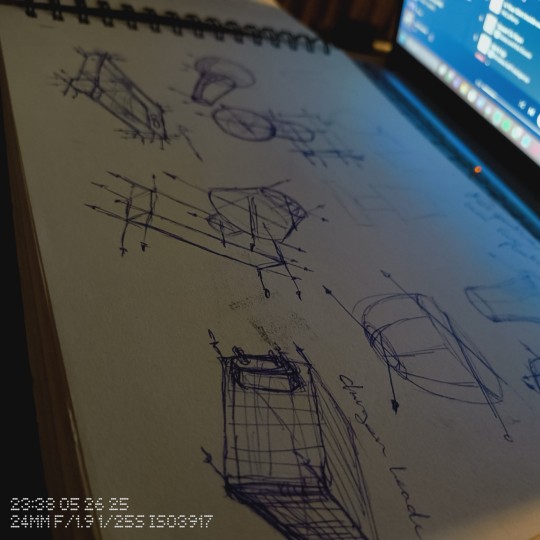
2 notes
·
View notes
Text
Mastering 3D Piping Modeling

Mastering 3D piping modeling is essential for engineers working on complex projects. This skill improves design precision, saves time, and ensures that systems are optimized for performance. By understanding the core components, tools, and steps involved in 3D modeling, engineers can produce more accurate designs. Explore how mastering this technology can enhance your career and improve project success. Start building your expertise in 3D piping modeling today. Click the link and read more about the piping model.
#3dpiping#engineeringdesign#pipingmodeling#clashdetection#constructiontech#industrialdesign#pipingsoftware#3dmodeling
2 notes
·
View notes
Text
Best 4D BIM Services in Arizona, USA – By Silicon Outsourcing

Looking for easy and clear project planning tools? Silicon Outsourcing offers 4D BIM Services that combine your 3D models with time-based scheduling. Our 4D BIM models show each stage of your project step-by-step—so you can plan smarter, avoid delays, and stay organized from start to finish.
Whether you're an engineer, architect, or project manager, our services give you a better view of your timeline.
🛠️ Our Key 4D BIM Services Include:
4D BIM Outsourcing Services
4D BIM Modeling Services
Outsourcing 4D BIM Services
4D Modeling CAD Service
Why Choose Our 4D BIM Services? ✔️ Clear project timelines ✔️ Fewer planning issues ✔️ Better team coordination ✔️ Smarter decisions with visual schedules
Want to see how your next project will unfold before it begins? Let’s make it simple and stress-free with 4D BIM.
🌐 Visit Our Website: https://shorturl.at/eBuj0
🆕 Read our new blog: https://shorturl.at/PBAFI
#4dbimservices#4dbimmodelingservices#bimplanning#engineeringdesign#siliconoutsourcing#4dbimcad#projectplanningtools#bimservicesusa#arizonabimservices
0 notes