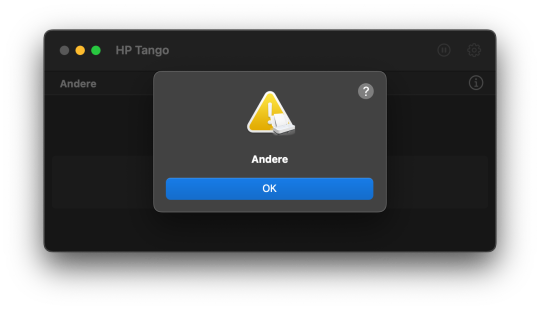#ErrorMessage
Explore tagged Tumblr posts
Text


Since tomorrow is April Fool's Day.
3 notes
·
View notes
Text
Microcopy Magic: How to Write UX Text That Delights Users and Boosts SEO in 2025

Why Microcopy is the Secret Weapon of UX Design in 2025
In the age of AI-driven interfaces and voice-activated apps, every word matters. Microcopy — the tiny bits of text on buttons, error messages, and onboarding screens — is no longer an afterthought. It’s a make-or-break element for user experience (UX) and search engine rankings. With 72% of users abandoning apps due to confusing language (Forrester, 2025), crafting strategic microcopy isn’t just helpful — it’s essential.
Want the full breakdown? Read the full article
#UXWriting#MicrocopyMagic#SEO2025#UserExperience#ContentStrategy#DigitalMarketing#AITools#EngagementTips#BoostConversions#TechTrends2025#OnboardingFlows#ErrorMessages#SEOTips#UXDesign#WritingCommunity#DigitalTransformation
0 notes
Text
Have you ever encountered the error message “errordomain=nscocoaerrordomain&errormessage=could not find the specified shortcut.&errorcode=4” while using your Mac? This error is quite common and can be frustrating, especially if you are not familiar with troubleshooting techniques. However, with the right approach, you can fix this error in no time.
1 note
·
View note
Text
What is the Error of errordomain=nscocoaerrordomain&errormessage=impossible de trouver le raccourci spécifié.&errorcode=4
Errordomain=nscocoaerrordomain&errormessage=impossible de trouver le raccourci spécifié.&errorcode=4: The error “impossible de trouver le raccourci spécifié.” (translation: impossible to find the specified shortcut) with error code 4 is a common error message encountered by Mac OS X users. The error message indicates that the system was unable to locate a file or folder specified by the user. The…

View On WordPress
#ErrorCode=4#errordomain=nscocoaerrordomain#errordomain=nscocoaerrordomain&errormessage=impossible de trouver le raccourci spécifié.&errorcode=4#errormessage=impossible de trouver le raccourci spécifié.#NSCocoaErrorDomain
0 notes
Note
nora i'm trying real hard to create burner tumblrs but after 2 it just won't let me sign up! not even an errormessage nothing
it's weird because i've heard some say this whereas others don't have that issue at all.. it might depend on how quick you do it? like i would assume even this website has some sort of spam protection
14 notes
·
View notes
Text
𓆩✧`〖 Glitch / Virus ID Pack 〗´✧𓆪
✧ tagging ;; @zephramael ︶⊹︶︶ᗢ︶︶⊹︶︶⊹︶︶ᗢ︶︶⊹︶︶⊹︶︶ᗢ︶︶⊹︶︶⊹︶︶ᗢ︶︶ 'ᗢ' Names ;; ➢ Mal , Malware , Vir , Virus , Bug , Glitch , Static , Error , 404 , Missing , Pix , Pixel , Cyber , Cyrus , ILY , ILOVEYOU , Hacker , Crypto , Spark , Prime , Net , Data , Wire , Tech , Neo , Spy , Zero , Nano , EXE , Beep , Bot , Code , Program , Mania , Acid , Worm , Creeper , Leap , Trojan , Lux , Lumi , Orion , Nye , Astra , Space , Novelia , Echo , Trinity 'ᗢ' Usernames ;; ➢ ILOVEYOU , HiddenBetweenYourFiles , AlwaysWatching , StealingYourData , InfestingYourDevice , AWormInsideYourComputer , BuggedOut , GlitchyMess , GlitchedOutMess , 404NotFound , BlueScreened , ErrorMessage , CodeRed , YourLoveBug , YouveBeenHacked! , BreachingTheFirewall , CrashingYourComputer , PopUpHell , SpamingYouWithAds , ATemporaryMalfunction , AIrregularityInYourComputerSystem , MessingWithYourSoftware , UserError , 'ᗢ' Pronouns ;; ➢ Vir/Virus , Virus/Viruses , Mal/Malware , Spy/Spyware , Ad/Adware , Worm/Worms , Ransom/Ransomware , Trojan/Trojans , Gli/Glitch , Error/Errors , Bug/Bugs , Mis/Mistake , De/Fect , Mal/Malfunction , Mal/Malicious , Spread/Spreads , Infect/Infects , Steal/Steals , Damage/Damage , Disrupt/Disrupts , Chaos/Chaoses , Freeze/Freezes , Crash/Crashes , Lag/Lags , Hack/Hacks , Acess/Access' , Leak/Leaks , Corrupt/Corrupts , Erase/Erases , Distort/Distorts , Delete/Deletes , Software/Softwares , Program/Programs , Code/Codes , Data/Datas , File/Files , User/Users , Server/Servers , Client/Clients , Network/Networks , Inter/Internet , .exe/.exes , Device/Devices , Com/Puter , PC/PCs , Screen/Screens , Cy/Cyber , Tech/Techs , 🤖/🤖's , 👾/👾's , ⚡/⚡'s , 💻/💻's , 🖥️/🖥️'s , 💾/💾's , 📡/📡's , 💿/💿's , 🦠/🦠's , 💌/💌's , 🌐/🌐's , ☣️/☣️'s , ⚠️/⚠️'s 'ᗢ' Identity ;; !! Eyestrain / Flash Warning ➢ !!Glitchgender , Glitchdataic , Paravirus , Glitchmasc/+ , !!Glitchsilly , !!Viruscoric , !!Programiglitch , !!Errorrgender , !!Errorflux , Virusgender , Malwaregender/+ , LOVEWORM/+ , Webirus , Malwarian/+ , !!Virusalertgender , Virusarian , Glitchkin , ILOVEYOUkin/+ , Techkin , Codekin , !!Glitchvocaldernic , !!SystemGlitchic , !!Gendertech , !!Programgender , !!Aldderinternet , Glitch404gender , Virusthing , ILOVEYOUgender , Gendercodex , Codegender , Computergender , Bluescreenic , Viri.thing , Malwareflux , Dynirusic , Viraen

︶⊹︶︶ᗢ︶︶⊹︶︶⊹︶︶ᗢ︶︶⊹︶︶⊹︶︶ᗢ︶︶⊹︶︶⊹︶︶ᗢ︶︶
#mogai#pronoun#pronoun help#id pack#🌲id pack#malware id pack#virus id pack#glitch id pack#name suggestions#label suggestions#identity suggestions#gender suggestions#pronoun suggestions
5 notes
·
View notes
Text
Advanced Error Handling Techniques in Azure Data Factory
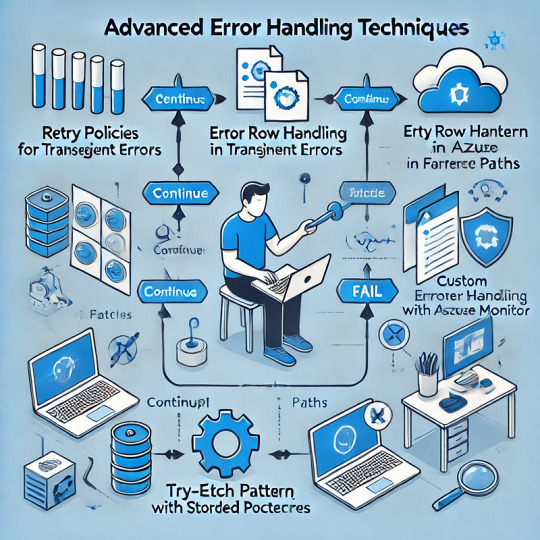
Azure Data Factory (ADF) is a powerful data integration tool, but handling errors efficiently is crucial for building robust data pipelines. This blog explores advanced error-handling techniques in ADF to ensure resilience, maintainability, and better troubleshooting.
1. Understanding Error Types in ADF
Before diving into advanced techniques, it’s essential to understand common error types in ADF:
Transient Errors — Temporary issues such as network timeouts or throttling.
Data Errors — Issues with source data integrity, format mismatches, or missing values.
Configuration Errors — Incorrect linked service credentials, dataset configurations, or pipeline settings.
System Failures — Service outages or failures in underlying compute resources.
2. Implementing Retry Policies for Transient Failures
ADF provides built-in retry mechanisms to handle transient errors. When configuring activities:
Enable Retries — Set the retry count and interval in activity settings.
Use Exponential Backoff — Adjust retry intervals dynamically to reduce repeated failures.
Leverage Polybase for SQL — If integrating with Azure Synapse, ensure the retry logic aligns with PolyBase behavior.
Example JSON snippet for retry settings in ADF:jsonCopyEdit"policy": { "concurrency": 1, "retry": { "count": 3, "intervalInSeconds": 30 } }
3. Using Error Handling Paths in Data Flows
Data Flows in ADF allow “Error Row Handling” settings per transformation. Options include:
Continue on Error — Skips problematic records and processes valid ones.
Redirect to Error Output — Routes bad data to a separate table or storage for investigation.
Fail on Error — Stops the execution on encountering issues.
Example: Redirecting bad records in a Derived Column transformation.
In Data Flow, select the Derived Column transformation.
Choose “Error Handling” → Redirect errors to an alternate sink.
Store bad records in a storage account for debugging.
4. Implementing Try-Catch Patterns in Pipelines
ADF doesn’t have a traditional try-catch block, but we can emulate it using:
Failure Paths — Use activity dependencies to handle failures.
Set Variables & Logging — Capture error messages dynamically.
Alerting Mechanisms — Integrate with Azure Monitor or Logic Apps for notifications.
Example: Using Failure Paths
Add a Web Activity after a Copy Activity.
Configure Web Activity to log errors in an Azure Function or Logic App.
Set the dependency condition to “Failure” for error handling.
5. Using Stored Procedures for Custom Error Handling
For SQL-based workflows, handling errors within stored procedures enhances control.
Example:sqlBEGIN TRY INSERT INTO target_table (col1, col2) SELECT col1, col2 FROM source_table; END TRY BEGIN CATCH INSERT INTO error_log (error_message, error_time) VALUES (ERROR_MESSAGE(), GETDATE()); END CATCH
Use RETURN codes to signal success/failure.
Log errors to an audit table for investigation.
6. Logging and Monitoring Errors with Azure Monitor
To track failures effectively, integrate ADF with Azure Monitor and Log Analytics.
Enable diagnostic logging in ADF.
Capture execution logs, activity failures, and error codes.
Set up alerts for critical failures.
Example: Query failed activities in Log AnalyticskustoADFActivityRun | where Status == "Failed" | project PipelineName, ActivityName, ErrorMessage, Start, End
7. Handling API & External System Failures
When integrating with REST APIs, handle external failures by:
Checking HTTP Status Codes — Use Web Activity to validate responses.
Implementing Circuit Breakers — Stop repeated API calls on consecutive failures.
Using Durable Functions — Store state for retrying failed requests asynchronously.
Example: Configure Web Activity to log failuresjson"dependsOn": [ { "activity": "API_Call", "dependencyConditions": ["Failed"] } ]
8. Leveraging Custom Logging with Azure Functions
For advanced logging and alerting:
Use an Azure Function to log errors to an external system (SQL DB, Blob Storage, Application Insights).
Pass activity parameters (pipeline name, error message) to the function.
Trigger alerts based on severity.
Conclusion
Advanced error handling in ADF involves: ✅ Retries and Exponential Backoff for transient issues. ✅ Error Redirects in Data Flows to capture bad records. ✅ Try-Catch Patterns using failure paths. ✅ Stored Procedures for custom SQL error handling. ✅ Integration with Azure Monitor for centralized logging. ✅ API and External Failure Handling for robust external connections.
By implementing these techniques, you can enhance the reliability and maintainability of your ADF pipelines. 🚀
WEBSITE: https://www.ficusoft.in/azure-data-factory-training-in-chennai/
0 notes
Text
How To Fix errordomain=nscocoaerrordomain&errormessage=could not find the specified shortcut.&errorcode=4?
Encountering errors can be frustrating, especially when they interrupt your workflow. One such error is the NSCocoaErrorDomain error code 4, often accompanied by the message: "Could not find the specified shortcut." This error typically occurs in macOS or iOS applications and can be related to issues with shortcuts or files. In this blog, we’ll explore the possible causes of this error and provide step-by-step solutions to fix it.
Read More: https://allbusinessjournal.com/errordomainnscocoaerrordomainerrormessagecould-not-find-the-specified-shortcut-errorcode4/
0 notes
Text
Fixing Error errordomain=nscocoaerrordomain&errormessage=Could Not Find The Specified Shortcut.&errorcode=4Fixing Error

Encountering errors while working on digital platforms is not uncommon. Among the myriad of errors, one that often perplexes users is the “errordomain=nscocoaerrordomain&errormessage=Could Not Find The Specified Shortcut.&errorcode=4” message. This error can disrupt workflow and cause frustration, but fear not, as it can be resolved through a systematic troubleshooting process. In this article, we’ll explore seven steps to fix this error and get you back on track.
Step 1: Understanding the errordomain=nscocoaerrordomain&errormessage=Could Not Find The Specified Shortcut.&errorcode=4
Before diving into troubleshooting, it’s essential to understand the error message itself. The error message “errordomain=nscocoaerrordomain&errormessage=Could Not Find The Specified Shortcut.&errorcode=4” indicates that the specified shortcut could not be located. This could be due to various reasons, including corrupt files, misconfiguration, or system issues.
Step 2: Restart the Application
Sometimes, errors like these can occur due to temporary glitches in the application’s functioning. A simple solution to start with is restarting the application where you encountered the error. This action can refresh the application’s state and clear any temporary issues that might have caused the error.
Step 3: Update the Application
Outdated software versions can often lead to compatibility issues and errors. Check if there are any pending updates for the application displaying the error. Updating to the latest version can resolve bugs and address compatibility issues, potentially fixing the error message you’re encountering.
Step 4: Check for System Updates
In addition to updating the application, ensure that your operating system is up to date. System updates often contain bug fixes and improvements that can address underlying issues causing errors. Check for any pending system updates and install them to ensure your system is running smoothly.
Step 5: Verify Shortcut Configuration

If the error persists, it’s time to verify the configuration of the shortcut causing the issue. Ensure that the shortcut is correctly configured and pointing to the intended destination. Check for any typos or errors in the shortcut’s path or parameters. Rectifying any misconfigurations can potentially resolve the error.
Step 6: Clear Application Cache
Cached data accumulated by the application over time can sometimes lead to errors and glitches. Clearing the application cache can refresh the application’s data and potentially resolve the error you’re encountering. Refer to the application’s documentation or settings to find the option to clear cache and proceed accordingly.
Step 7: Reinstall the Application
If all else fails, reinstalling the application might be the ultimate solution to fix the error. Uninstall the application from your system completely and then reinstall it from the official source. This process ensures that any corrupt files or misconfigurations causing the error are eliminated, providing a fresh start for the application.
Conclusion:
Encountering errors like “errordomain=nscocoaerrordomain&errormessage=Could Not Find The Specified Shortcut.&errorcode=4” can be frustrating, but with the right approach, they can be resolved effectively. By following the seven steps outlined in this article, you can troubleshoot and fix the error, restoring seamless functionality to the application. Remember to approach each step systematically and be patient throughout the process. With persistence and attention to detail, you’ll soon overcome the error and resume your tasks uninterrupted.
This content is originally published in The News Gear.
1 note
·
View note
Video
youtube
Police Move Against Pro{ "ns": "yt", "el": "embedded", "cpn": "hNmYRtCvepGZvKgI", "ver": 2, "cmt": "0", "fs": "0", "rt": "17.468", "euri": "https://safe.txmblr.com/", "lact": 1, "cl": "641762103", "mos": 0, "state": "80", "volume": 100, "cbr": "Chrome", "cbrver": "125.0.0.0", "c": "WEB_EMBEDDED_PLAYER", "cver": "1.20240609.00.00", "cplayer": "UNIPLAYER", "cos": "Windows", "cosver": "10.0", "cplatform": "DESKTOP", "epm": 1, "hl": "en_US", "cr": "SG", "len": "0", "fexp": "v1,24004644,204121,230596,16534,104521,6271,26443548,7111,36343,9954,1192,26496,6966,2,6689,2007,9072,29151,2197,9996,1103,1396,2865,2692,101,7395,1510,2539,554,924,492,5084,39,55,982,1386,713,2585,2,1365,508,5058,1201,237,996,1376,3540,220,1916,1242", "feature": "oembed", "size": "542:303:1.1799999475479126", "inview": "0", "muted": "0", "docid": "L1NE7rv7Nxc", "vct": "0.000", "vd": "NaN", "vpl": "", "vbu": "", "vpa": "1", "vsk": "0", "ven": "0", "vpr": "1", "vrs": "0", "vns": "0", "vec": "null", "vemsg": "", "vvol": "1", "vdom": "1", "vsrc": "0", "vw": "0", "vh": "0", "debug_error": "{\"errorCode\":\"auth\",\"errorDetail\":\"0\",\"errorMessage\":\"Video unavailable\",\"Kn\":\"This video contains content from Storyful Managed, who has blocked it from display on this website or application\\n<a href='http://www.youtube.com/watch?v=L1NE7rv7Nxc&feature=emb_err_woyt' target='_blank'>Watch on YouTube</a>\",\"JL\":\"0;a6s.0;r.Video_unavailablesr.This_video_contains_content_from_Storyful_Managed,_who_has_blocked_it_from_display_on_this_website_or_application\\n<a_href='http://www.youtube.com/watch?v=L1NE7rv7Nxc&feature=emb_err_woyt'_target='_blank'>Watch_on_YouTube</a>\",\"mJ\":2,\"cpn\":\"hNmYRtCvepGZvKgI\"}", "relative_loudness": "NaN", "user_qual": 0, "release_version": "youtube.player.web_20240609_00_RC00", "debug_videoId": "L1NE7rv7Nxc", "0sz": "true", "op": "", "yof": "true", "dis": "", "gpu": "ANGLE_(NVIDIA,_NVIDIA_GeForce_GT_730_(0x00001287)_Direct3D11_vs_5_0_ps_5_0,_D3D11)", "debug_playbackQuality": "unknown", "debug_date": "Wed Jun 12 2024 13:59:26 GMT+0800 (Singapore Standard Time)", "origin": "https://www.youtube.com", "timestamp": 1718171966153 }-Palestinian Protesters on UCLA Campus
0 notes
Text
Errordomain=nscocoaerrordomain&errormessage=could not find the specified shortcut.&errorcode=4
know how to solve Errordomain=nscocoaerrordomain&errormessage=could not find the specified shortcut.&errorcode=4 error.
0 notes
Text
why am i only getting errormessages now... WHERE ARE MY BOOPS
1 note
·
View note
Link
0 notes
Text
How to Fix ErrorDomain=NSCocoaErrorDomain&ErrorMessage=Could Not Find the Specified Shortcut.&ErrorCode=4
Have you ever encountered the error message “ErrorDomain=NSCocoaErrorDomain&ErrorMessage=Could Not Find the Specified Shortcut.&ErrorCode=4” while using a Mac application? This error message can be frustrating and confusing, especially if you are not familiar with the technical jargon. In this essay, we will explore the meaning of this error message and possible solutions to fix…

View On WordPress
#Could Not Find the Specified Shortcut#Error Domain=NSCocoaErrorDomain#ErrorCode=4#ErrorDomain=NSCocoaErrorDomain&ErrorMessage=Could Not Find the Specified Shortcut.&ErrorCode=4#NSCocoaErrorDomain
0 notes
Text
errordomain=nscocoaerrordomain&errormessage=could not find the specified shortcut.&errorcode=4
The error message you provided seems to be related to Apple's Cocoa framework, specifically NSCocoaErrorDomain. The error code 4 is indicating that there's an issue related to shortcuts, errordomain=nscocoaerrordomain&errormessage=could not find the specified shortcut.&errorcode=4 and the error message suggests that the specified shortcut could not be found.
To troubleshoot this issue, you may want to check the following:
Verify Shortcut Existence: Ensure that the specified shortcut actually exists in the location you are trying to access it.
Check Permissions: Ensure that your application has the necessary permissions to access or modify the shortcut. Some operations may require explicit user consent.
Handle Errors in Code: If you are developing an application, make sure to handle errors appropriately in your code. Check for errors and provide meaningful error messages to the user.
Review Documentation: Consult the documentation for the API or framework you are using, as it may provide specific guidance on handling this error code.
0 notes