#ExcelFunction
Explore tagged Tumblr posts
Text
learnproexcel.com
0 notes
Video
youtube
EXCEL - Formulas and Functions - Statistics - maxifs #viralvideo #viralv...
#youtube#excel MicrosoftExcel Exceltutorial Exceltips Exceltricks Excelshortcuts Excelfunctions Excelformulas Pivottables VLOOKUP HLOOKUP XLOOKUP Con
0 notes
Text
Mastering Excel: Formatting Shortcuts, Functions & Keys | UniAthena
Feeling buried under spreadsheets? Spending too much time clicking through Excel menus? You're not alone. If you’re handling data daily, then mastering Excel Shortcut Keys isn’t just a nice-to-have skill; it’s essential. With just a few keystrokes, you can cut hours off your workflow and reduce errors significantly.
Whether you're just getting started or already using Excel regularly, sharpening your skills with Excel formatting shortcuts and advanced Excel commands can transform how you work.

Why Excel is More Vital Than Ever
Microsoft Excel isn’t just a spreadsheet program; it’s a data powerhouse. In our digital economy, Excel drives everything from inventory management to financial forecasting and business analytics.
Professionals across finance, healthcare, logistics, and even education rely on Excel for handling large datasets, performing calculations, and visualizing trends. With real-time cloud integration via Microsoft 365 and OneDrive, Excel enables seamless collaboration and file sharing.
And if you're serious about boosting your productivity, enrolling in free resources like UniAthena’s Essentials of MS Excel - Formulas and Functions free course is a great place to begin.
Top Excel Workbook Shortcut Keys You Should Know
Let’s get right to it. Here are some essential shortcut keys for handling your Excel workbooks like a pro:
Ctrl + N – Create a new workbook
Ctrl + O – Open an existing workbook
Ctrl + S – Save your current file
Ctrl + Page Up/Page Down – Navigate between sheets
Ctrl + W – Close your workbook
Want to level up fast? The Mastering Excel Spreadsheet & Workbook - Formulas And Functions free course by UniAthena is an excellent way to explore all the shortcuts in detail.
Excel Formatting Shortcuts to Speed Up Your Workflow
Need to clean up or reformat your data fast? These Excel formatting shortcuts will help you whip your spreadsheets into shape:
Ctrl + 1 – Format cells
Ctrl + Shift + $ – Apply currency format
Ctrl + B – Bold
Alt + E + S + V – Paste special (Values only)
Ctrl + Shift + ~ – General number format
These keystrokes come in especially handy when you're cleaning data, managing reports, or prepping presentations.
Must-Know Advanced Excel Commands
Once you’ve mastered the basics, it’s time to dive deeper into advanced Excel commands that can streamline even the most complex tasks:
Ctrl + Shift + L – Turn filters on/off
Alt + = – AutoSum
Ctrl + Shift + Enter – Array formulas (Legacy, but useful)
F4 – Repeat last action or cycle through cell references
To dive deeper into formula mastery, explore UniAthena’s Essentials of MS Excel - Formulas and Functions free course—an excellent stepping stone to more advanced concepts.
Excel Shortcut Keys for Pivot Table Power Users
If you frequently work with Pivot Tables, these shortcuts are game-changers:
Alt + N + V – Create a Pivot Table
Alt + J + T – PivotTable Tools
Alt + Shift + Right Arrow – Group data
Alt + Shift + Left Arrow – Ungroup data
Using Pivot Tables efficiently can save you hours of manual calculations, especially when paired with Excel's newer functions.
5 New Excel Functions That Will Change How You Work
Here are five recent Excel functions that every professional should know:
GROUPBY Quickly group and summarize data—without needing a Pivot Table. It updates in real-time as your data changes.
PIVOTBY Combines the flexibility of formulas with the power of Pivot Tables. Perfect for multi-dimensional analysis.
PERCENTOF Simplifies percentage calculations across your dataset, especially useful for financial analysis.
BYCOL Apply functions to entire columns with ease—ideal for bulk operations.
BYROW Like BYCOL, but for rows. Great for analyzing data line-by-line without copying formulas repeatedly.
Excel Skills for Professionals
Excel remains a cornerstone of business and administrative roles. Whether you’re in finance in Lagos, education in Abuja, or logistics in Port Harcourt, the demand for Excel proficiency is high.
Upskilling with UniAthena's Online Short Courses gives professionals a competitive edge. Start with a Diploma in Microsoft Excel—it's free, fully online, and tailored to help you build real-world skills fast.
Learning Excel isn’t just about convenience—it can open doors to higher-paying roles, promotions, and freelance opportunities both locally and internationally.
Conclusion
Why work harder when you can work smarter? Whether you’re formatting cells or creating complex Pivot Tables, Excel shortcut keys are your secret weapon.
Want to go further? Earn your Diploma in Microsoft Excel or explore Mastering Excel Spreadsheet & Workbook - Formulas And Functions—all available for free through UniAthena’s Online Short Courses.
The time you invest now can pay off big in productivity and career growth.
Bonus Tips to Excel Faster
Here are a few rapid-fire tips to take your Excel game to the next level:
Ctrl + C / Ctrl + V – Classic copy/paste
Ctrl + A – Select all
F2 – Edit active cell
Learn A-Z of shortcut keys—they work across Microsoft apps like Word and PowerPoint too.
Bookmark this guide and keep practicing!
Ready to boost your productivity and career? Check out UniAthena’s Essentials of MS Excel - Formulas and Functions free course or enroll in a Diploma in Microsoft Excel today. Your next promotion could be one shortcut away.
#MasteringExcel#ExcelFormattingShortcuts#ExcelFunctions#ExcelKeyboardShortcuts#DataAnalysis#SpreadsheetSkills#ExcelSkills#UniAthena#LearnExcel#ExcelTips#ProductivityHacks#ExcelMadeEasy#OfficeSkills#ExcelTraining#SpreadsheetTips#ProfessionalDevelopment#CareerSkills#DataManagement#E-learning#OnlineCourses
0 notes
Text
5 Essential Excel Functions to Analyze Data Like a Professional

Information is power in today's data-driven world. Although there are specialized tools for information extraction, still Microsoft Excel remains the basic tool for everyone-glory refund student or professional. Knowledge of just a few of the core functions can greatly increase your ability to draw major insights from raw data.
Five powerful Excel functions that will provide you with the might to analyze data like an expert:
1. SUM
SUM is the simplest function in Excel and also the most widely used. It adds all numbers in a specified range of cells.
Why it's powerful: Quick totals for sales, expenses, or any other numerical datasets are the basis of your summary. If you want any kind of data summarized at a glance, this is where you go.
2. AVERAGE
The AVERAGE variable finds the ordinary arithmetic mean of a set of numbers.
Why it's powerful: To consider average values of anything. Average test scores, average daily temperatures-AVERAGE enables you to comprehend central tendencies and standard performances.
3. COUNT
COUNT counts the number of cells within a range that contains numerical values. Empty cells or cells containing text in the range are ignored.
Why it is Powerful: This function tells you at a blink of an eye how many data entries you have. It helps in checking data completeness or just to get to know the variants of numerical records.
4. MAX
With the MAX function, you are able to ensure the largest number in the set of numbers in a given array is returned.
Why its presence is powerful: This function works great in pinpointing data peaks or high points. Highest sales, some highest score, or any high value that is prominent are quickly seen.
5. MIN
Opposite to MAX, MIN returns the smallest number within a group of numbers.
Why is it so powerful? MIN sorts out your minima and actual low points. Spot anomalies, minimum expenses, or minimum or lowest performance measures.
Getting a hold of these core five Excel functions will put you on solid footing when starting serious data analysis. They allow one to identify and interpret data quickly, raising the quality of decision-making. Using the SUM, AVERAGE, COUNT, MAX, and MIN functions, and you're halfway there to data analysis prowess.
Contact us
Call now on +91 9825618292
Visit Our Website: http://tccicomputercoaching.com/
0 notes
Text
Best Advanced MS Excel Course in Phagwara
Unlock Your Potential with Advanced MS Excel at TechCadd, Phagwara
In today's fast-paced digital world, knowing how to use Excel isn't just a bonus—it’s a necessity. That’s why TechCadd in Phagwara offers a specialized Advanced MS Excel course designed to equip you with the skills that top employers demand. Whether you’re a student, working professional, or business owner, Excel can help you save time, make smarter decisions, and stay ahead of the competition. Our advanced MS Excel in Phagwara training focuses on practical learning, helping you gain confidence in handling data more efficiently and effectively.
Unlike basic Excel classes, this program dives deep into powerful tools and features that most users overlook. Our advanced MS Excel course covers essential techniques such as complex formulas, logical functions, pivot tables, data visualization, and error handling. We also teach automation through macros and introduce tools like Power Query, which can completely transform how you process data. At TechCadd, we make sure the learning experience is interactive, hands-on, and personalized to suit different learning paces. With this advanced MS Excel training, you’ll be ready to take on any data challenge with clarity and skill.
There’s a growing demand for Excel experts in industries like finance, marketing, IT, and logistics. That’s why more and more learners are turning to TechCadd for advanced MS Excel in Phagwara. We’ve structured our course to simulate real-life business scenarios. You won’t just learn how to use features—you’ll understand when and why to use them. From automating monthly reports to building dashboards for KPIs, our course helps you apply your knowledge in practical ways. Whether you want to stand out in your job, change careers, or simply work smarter, this training gives you the tools to do so.
At TechCadd, we believe that learning should be practical and career-focused. That’s why our advanced MS Excel course includes case studies, projects, and continuous support. We don’t just train—we mentor. You’ll have access to certified trainers, doubt-clearing sessions, and real-world exercises that boost your confidence. Our goal is to ensure that every learner walks out of our classrooms with hands-on experience and a clear understanding of how Excel can simplify complex tasks. When it comes to advanced MS Excel, we’re known for quality training and lasting results.
Choosing TechCadd for advanced MS Excel in Phagwara means choosing a future where you’re more efficient, more informed, and more in control of your data. We help learners transition from just knowing Excel to actually mastering it. Our alumni have gone on to become data analysts, project managers, financial planners, and team leads—all thanks to the strong foundation they built here. If you're looking to upgrade your skills with a trusted institute, this is the advanced MS Excel course you’ve been waiting for.
https://techcaddphagwara.com/best-Advanced-MS-Excel-Course-in-Phagwara.php
#AdvancedExcel#ExcelTraining#ExcelExperts#LearnExcel#ExcelTips#ExcelSkills#ExcelMastery#MicrosoftExcel#ExcelFunctions#ExcelCourse#DataAnalysis#ExcelForProfessionals#ExcelTutorial#PivotTables#ExcelVBA#ExcelFormulas#ExcelDashboard#ExcelAutomation#SpreadsheetSkills#BusinessAnalytics#ExcelLearning#ExcelOnlineCourse#ExcelPowerQuery#ExcelData#ProductivityWithExcel
0 notes
Text
power query in excel
Power Query in Excel is a data transformation and automation tool that allows users to import, clean, and reshape data from multiple sources. It enables data merging, filtering, pivoting, and automation without altering the original dataset. Power Query simplifies complex data processing tasks, improving efficiency in data analysis and reporting within Excel.

0 notes
Video
youtube
V-LOOKUP Across MULTIPLE Tables! #ExcelTutoria l#ExcelFunctions #excelti...
#Excel ExcelTutorial#ExcelForBeginners ExcelFormulas ExcelFunctions exceltips#ExcelFunctions exceltips
0 notes
Video
youtube
Excel for Data Analytics: Vlookup Approx Match (Lesson 13)
1 note
·
View note
Text
ADVANCE EXCEL COURSE
An advanced Excel course offers comprehensive training in using Excel for complex data analysis, reporting, and automation. Topics include advanced functions like VLOOKUP, INDEX-MATCH, and array formulas, data visualization with charts and graphs, creating dynamic dashboards, pivot tables, and power query for data cleaning. It also covers automation through macros and Visual Basic for Applications (VBA), enabling the creation of custom solutions and streamlined workflows. Learners will gain expertise in handling large datasets, forecasting, and advanced data modeling, making it ideal for professionals in fields such as finance, marketing, data science, and business analytics.

#AdvancedExcel#ExcelForProfessionals#DataAnalysis#ExcelFunctions#PivotTables#ExcelAutomation#VBA#Macros#DataVisualization#ExcelDashboards#BusinessAnalytics#ExcelForBusiness
0 notes
Text
youtube
#indexfunction#matchfunction#indexmatchexcel#exceltips#datalookup#excelformulas#spreadsheetskills#exceltutorial#officeproductivity#exceltricks#dataanalysis#excelhelp#excelhacks#techlearning#excelfunctions#advancedexcel#excelguide#datamanagement#excelskills#excelmastery#techhowto#dataretrieval#excelforbeginners#excelshortcuts#dataorganization#officeskills#excelefficiency#excelforbusiness#exceltraining#excelbasics
1 note
·
View note
Video
youtube
How to Use Subtotal in Excel: A Complete Guide | Excel Subtotal Tutorial...
#youtube#Excel ExcelTutorial MicrosoftExcel ExcelTips ExcelFunctions ExcelSubtotal SubtotalFunction ExcelSubtotals ExcelDataAnalysis ExcelFormulas Tu
0 notes
Text
MS Excel Tips And Tricks
How To Separate Name And Number
.
Follow Us For a Free Excel Workshop
.
Visit us:
www.nicatinstitute.com
.
contact us +91-8922949666
.
.
Like! Comment! Share! 😊
#exceltipsandtricks#excel#exceltips#microsoftexcel#microsoft#exceltricks#msexcel#exceltraining#office#excelfunctions#exceltutorial#microsoftoffice#dataanalytics#data#msexceltraining#learnexcel#education#excelshortcuts#dataanalysis#excelmemes#msexceltips#excelvba#excelcourse#msexcelformulas#msoffice#financialmodeling#vlookup#exceltip#nicat#nicatinstitute
0 notes
Video
youtube
EXCEL - Formulas and Functions - Statistics - maxa #viralvideo #viralvid...
#youtube#excel MicrosoftExcel Exceltutorial Exceltips Exceltricks Excelshortcuts Excelfunctions Excelformulas Pivottables VLOOKUP HLOOKUP XLOOKUP Con
0 notes
Text
youtube
Excel Serial Numbering Made Easy: Tips and Tricks
Video link - https://youtu.be/LOUe72UGvL4
In this tutorial, you'll learn valuable tips and tricks to simplify the process of automated serial numbering in Excel. Whether you're managing inventory, creating invoices, or organizing data, mastering serial numbering can greatly improve your workflow. We'll cover essential Excel functions and techniques to streamline the process, helping you save time and work more efficiently.
Subscribe to "Learn And Grow Community" YouTube : https://www.youtube.com/@LearnAndGrowCommunity LinkedIn Group : https://linkedin.com/company/LearnAndGrowCommunity Follow #learnandgrowcommunity
#exceltips#serialnumbering#automation#productivityhacks#datamanagement#excelfunctions#efficiencyboost#excel#exceltutorial#exceltricks#msexcel#microsoftexcel#learnandgrowcommunity#ɪɴsᴛᴀʟᴏᴠᴇ#Youtube
1 note
·
View note
Text
25 Best Essential Excel Formulas Every User Should Know
Unlock the potential of Excel with our comprehensive guide to mastering Excel formulas. From basic functions to advanced techniques, learn how to streamline your spreadsheets and boost productivity today!
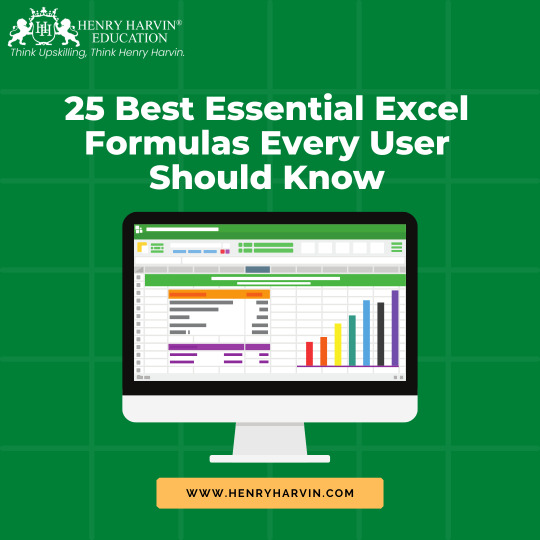
0 notes
Text

Advance your Excel skills with TechCadd's Advanced MS Excel Course in Phagwara. Learn Pivot Tables, Macros, VLOOKUP, Power Query & more. Enroll today!
https://techcaddphagwara.com/best-Advanced-MS-Excel-Course-in-Phagwara.php
#AdvancedExcel#ExcelTraining#ExcelExperts#LearnExcel#ExcelTips#ExcelSkills#ExcelMastery#MicrosoftExcel#ExcelFunctions#ExcelCourse#DataAnalysis#ExcelForProfessionals#ExcelTutorial#PivotTables#ExcelVBA#ExcelFormulas#ExcelDashboard#ExcelAutomation#SpreadsheetSkills#BusinessAnalytics#ExcelLearning#ExcelOnlineCourse#ExcelPowerQuery#ExcelData#ProductivityWithExcel
0 notes