#Expo SDK
Explore tagged Tumblr posts
Text
The Complete React Native Mobile Apps Development
Learn to build cross-platform mobile applications using React Native and Expo SDK. This course covers UI development, state management with Redux, and accessing native device features, enabling you to create fully functional apps for both iOS and Android platforms.
0 notes
Text
[ad_1] HERE to participate in India’s Bharat Mobility Global Expo 2025, held January 17 – 22. Innovative two-wheeler connected devices to debut in the Asia-Pacific region following their CES 2025 unveiling. Visit the HERE booth at Bharat Mandapam, Hall 11 for a first-hand look. HERE Technologies, the leading location data and technology platform, and Pioneer Corporation (“Pioneer”), a global leader in vehicle electronics, will debut their innovative connected devices for two-wheelers in Asia-Pacific (APAC) at a joint showcase during India’s Bharat Mobility Global Expo 2025, held from January 17 to 22. HERE & Pioneer Bharat Mobility 2025 The Pioneer Smart Display and Ride Cam devices will be featured at the HERE booth located at Bharat Mandapam, Hall 11. These solutions are designed to transform the riding experience, with a focus on safety, connectivity and scalability, addressing the needs of India’s rapidly expanding two-wheeler market. Transforming two-wheeler mobility The Smart Display and Ride Cam devices are designed as OEM-branded retrofit accessories that can be catered to the unique needs of India’s rapidly growing two-wheeler market, including rising costs, pollution, safety concerns and complex infrastructure. These solutions integrate seamlessly with smartphones to enhance navigation and connectivity through cost-effective, scalable hardware powered by the HERE SDK. The HERE SDK is a set of tools and application programming interfaces offering access to a wide range of location features, including mapping, routing, geocoding, search, traffic, transit and indoor navigation. Designed for cross-platform development on iOS, Android and Flutter, it supports efficient and versatile application development, including embedded navigation for vehicles, two-wheelers and trucks. The HERE SDK also powers mobile apps with features syncing directions from mobile to the two-wheeler seamlessly, fleet management and additional location-aware services, including EV charging and safety alerts. Smart Display: Enhancing safety and connectivity The Smart Display is a sleek, easy-to-install device that enhances the two-wheeler riding experience with advanced features powered by the Pioneer RIDE CONNECT SDK. Key features include: Crash detection and eCall: Built-in sensors and algorithms enable automatic or manual emergency alerts via a smartphone app. Seamless connectivity: Stable Bluetooth Low Energy (BLE) connection ensures low power consumption while delivering cloud- and smartphone-integrated services. Real-time information: Provides navigation, speed limit alerts, speed camera warnings, traffic updates and weather insights, all powered by the HERE SDK. Vehicle data monitoring: Displays vital information such as tire pressure and EV range, ensuring a safer, more informed ride. Ride Cam: AI-powered dashcam for two-wheelers The Ride Cam is a compact dashcam tailored for two-wheelers. It combines safety, connectivity and artificial intelligence (AI)-powered analytics. Key features include: Crash detection and eCall: Integrated sensor and algorithm offer emergency alert capabilities, supplemented by a manual SOS button for security. Generative AI analytics: Processes accident footage, sensor data, and map information to generate detailed reports for eCall Centers and insurance providers. Seamless integration: Compatible with existing smartphone apps for scalable, flexible solutions tailored for automotive OEMs. Meeting the needs of India’s two-wheeler market This collaboration between Pioneer and HERE brings together their respective hardware and location intelligence expertise to create a scalable solution for India’s expanding two-wheeler market. It addresses key industry demands by offering enhanced connectivity through an integrated ecosystem linking riders, devices and the cloud.
The solution prioritizes safety with rider-specific precise navigation and real-time updates designed to navigate the dynamic and complex nature of India’s road infrastructure, all while ensuring affordability through cost-effective, retrofittable devices. Siva Subramanian, PhD, CEO, Mobility AI & Connectivity Business Unit, Pioneer Corporation said, “We are excited to bring compelling solutions that cater to the specific needs of India’s rapidly growing two-wheeler market. By combining our expertise in hardware and mobility AI with HERE’s robust mapping and location intelligence, we are bringing enhanced safety, convenience and new connected experiences to riders in India and across the world. This partnership underscores our dedication towards innovation and supporting the evolving mobility landscape in India.” Abhijit Sengupta, Senior Director and Head of Business for India and Southeast Asia at HERE Technologies said, “These innovative devices represent a significant leap forward in location-aware technology for the two-wheeler market, particularly in India where these vehicles play a vital role as a primary mode of transportation and as the backbone of the e-commerce and delivery ecosystem. By being OEM-system agnostic, this solution can seamlessly integrate with any manufacturer’s ecosystem, making it scalable on a global level. Together with Pioneer, we are helping to redefine connectivity and safety for millions of riders.” In November 2024, HERE Technologies and Pioneer signed a Memorandum of Understanding (MOU) to co-develop innovative connected devices and services for the global two-wheeler market. By leveraging the HERE SDK, the partnership promises to deliver integrated solutions for motorcycle manufacturers, fleet operators and insurers, including connected services like smart displays and in-vehicle devices for enhanced rider experiences, real-time tracking and EV transition support for fleets, and safety-focused, data-driven insights for insurers. Visit the HERE booth at the Bharat Mobility Global Expo 2025 located at Bharat Mandapam, Hall 11. About Pioneer Corporation Pioneer is a leading global manufacturer that has been developing an array of world-first products and services since its inception in 1938 based on its corporate philosophy of “Move the Heart and Touch the Soul.” Through our core car electronics business, we propose new and unique value by providing products and services that realize comfort, excitement, safety and security in vehicle interiors, utilizing unique and innovative ideas combined with cutting-edge technologies. We have formulated the goal of "Creating the Future of Mobility Experiences" as our new corporate vision and are committed to transforming into a solution company that uses products and services to solve the myriad challenges of the mobility field. For more information on Pioneer, visit the company's website at www.pioneer.jp/en. About HERE Technologies HERE has been a pioneer in mapping and location technology for almost 40 years. Today, HERE’s location platform is recognized as the most complete in the industry, powering location-based products, services and custom maps for organizations and enterprises across the globe. From autonomous driving and seamless logistics to new mobility experiences, HERE allows its partners and customers to innovate while retaining control over their data and safeguarding privacy. Find out how HERE is moving the world forward at here.com. !function(f,b,e,v,n,t,s) if(f.fbq)return;n=f.fbq=function()n.callMethod? n.callMethod.apply(n,arguments):n.queue.push(arguments); if(!f._fbq)f._fbq=n;n.push=n;n.loaded=!0;n.version='2.0'; n.queue=[];t=b.createElement(e);t.async=!0; t.src=v;s=b.getElementsByTagName(e)[0]; s.parentNode.insertBefore(t,s)(window,document,'script', 'https://connect.facebook.net/en_US/fbevents.js'); fbq('init', '311356416665414'); fbq('track', 'PageView'); [ad_2] Source link
0 notes
Text
[ad_1] HERE to participate in India’s Bharat Mobility Global Expo 2025, held January 17 – 22. Innovative two-wheeler connected devices to debut in the Asia-Pacific region following their CES 2025 unveiling. Visit the HERE booth at Bharat Mandapam, Hall 11 for a first-hand look. HERE Technologies, the leading location data and technology platform, and Pioneer Corporation (“Pioneer”), a global leader in vehicle electronics, will debut their innovative connected devices for two-wheelers in Asia-Pacific (APAC) at a joint showcase during India’s Bharat Mobility Global Expo 2025, held from January 17 to 22. HERE & Pioneer Bharat Mobility 2025 The Pioneer Smart Display and Ride Cam devices will be featured at the HERE booth located at Bharat Mandapam, Hall 11. These solutions are designed to transform the riding experience, with a focus on safety, connectivity and scalability, addressing the needs of India’s rapidly expanding two-wheeler market. Transforming two-wheeler mobility The Smart Display and Ride Cam devices are designed as OEM-branded retrofit accessories that can be catered to the unique needs of India’s rapidly growing two-wheeler market, including rising costs, pollution, safety concerns and complex infrastructure. These solutions integrate seamlessly with smartphones to enhance navigation and connectivity through cost-effective, scalable hardware powered by the HERE SDK. The HERE SDK is a set of tools and application programming interfaces offering access to a wide range of location features, including mapping, routing, geocoding, search, traffic, transit and indoor navigation. Designed for cross-platform development on iOS, Android and Flutter, it supports efficient and versatile application development, including embedded navigation for vehicles, two-wheelers and trucks. The HERE SDK also powers mobile apps with features syncing directions from mobile to the two-wheeler seamlessly, fleet management and additional location-aware services, including EV charging and safety alerts. Smart Display: Enhancing safety and connectivity The Smart Display is a sleek, easy-to-install device that enhances the two-wheeler riding experience with advanced features powered by the Pioneer RIDE CONNECT SDK. Key features include: Crash detection and eCall: Built-in sensors and algorithms enable automatic or manual emergency alerts via a smartphone app. Seamless connectivity: Stable Bluetooth Low Energy (BLE) connection ensures low power consumption while delivering cloud- and smartphone-integrated services. Real-time information: Provides navigation, speed limit alerts, speed camera warnings, traffic updates and weather insights, all powered by the HERE SDK. Vehicle data monitoring: Displays vital information such as tire pressure and EV range, ensuring a safer, more informed ride. Ride Cam: AI-powered dashcam for two-wheelers The Ride Cam is a compact dashcam tailored for two-wheelers. It combines safety, connectivity and artificial intelligence (AI)-powered analytics. Key features include: Crash detection and eCall: Integrated sensor and algorithm offer emergency alert capabilities, supplemented by a manual SOS button for security. Generative AI analytics: Processes accident footage, sensor data, and map information to generate detailed reports for eCall Centers and insurance providers. Seamless integration: Compatible with existing smartphone apps for scalable, flexible solutions tailored for automotive OEMs. Meeting the needs of India’s two-wheeler market This collaboration between Pioneer and HERE brings together their respective hardware and location intelligence expertise to create a scalable solution for India’s expanding two-wheeler market. It addresses key industry demands by offering enhanced connectivity through an integrated ecosystem linking riders, devices and the cloud.
The solution prioritizes safety with rider-specific precise navigation and real-time updates designed to navigate the dynamic and complex nature of India’s road infrastructure, all while ensuring affordability through cost-effective, retrofittable devices. Siva Subramanian, PhD, CEO, Mobility AI & Connectivity Business Unit, Pioneer Corporation said, “We are excited to bring compelling solutions that cater to the specific needs of India’s rapidly growing two-wheeler market. By combining our expertise in hardware and mobility AI with HERE’s robust mapping and location intelligence, we are bringing enhanced safety, convenience and new connected experiences to riders in India and across the world. This partnership underscores our dedication towards innovation and supporting the evolving mobility landscape in India.” Abhijit Sengupta, Senior Director and Head of Business for India and Southeast Asia at HERE Technologies said, “These innovative devices represent a significant leap forward in location-aware technology for the two-wheeler market, particularly in India where these vehicles play a vital role as a primary mode of transportation and as the backbone of the e-commerce and delivery ecosystem. By being OEM-system agnostic, this solution can seamlessly integrate with any manufacturer’s ecosystem, making it scalable on a global level. Together with Pioneer, we are helping to redefine connectivity and safety for millions of riders.” In November 2024, HERE Technologies and Pioneer signed a Memorandum of Understanding (MOU) to co-develop innovative connected devices and services for the global two-wheeler market. By leveraging the HERE SDK, the partnership promises to deliver integrated solutions for motorcycle manufacturers, fleet operators and insurers, including connected services like smart displays and in-vehicle devices for enhanced rider experiences, real-time tracking and EV transition support for fleets, and safety-focused, data-driven insights for insurers. Visit the HERE booth at the Bharat Mobility Global Expo 2025 located at Bharat Mandapam, Hall 11. About Pioneer Corporation Pioneer is a leading global manufacturer that has been developing an array of world-first products and services since its inception in 1938 based on its corporate philosophy of “Move the Heart and Touch the Soul.” Through our core car electronics business, we propose new and unique value by providing products and services that realize comfort, excitement, safety and security in vehicle interiors, utilizing unique and innovative ideas combined with cutting-edge technologies. We have formulated the goal of "Creating the Future of Mobility Experiences" as our new corporate vision and are committed to transforming into a solution company that uses products and services to solve the myriad challenges of the mobility field. For more information on Pioneer, visit the company's website at www.pioneer.jp/en. About HERE Technologies HERE has been a pioneer in mapping and location technology for almost 40 years. Today, HERE’s location platform is recognized as the most complete in the industry, powering location-based products, services and custom maps for organizations and enterprises across the globe. From autonomous driving and seamless logistics to new mobility experiences, HERE allows its partners and customers to innovate while retaining control over their data and safeguarding privacy. Find out how HERE is moving the world forward at here.com. !function(f,b,e,v,n,t,s) if(f.fbq)return;n=f.fbq=function()n.callMethod? n.callMethod.apply(n,arguments):n.queue.push(arguments); if(!f._fbq)f._fbq=n;n.push=n;n.loaded=!0;n.version='2.0'; n.queue=[];t=b.createElement(e);t.async=!0; t.src=v;s=b.getElementsByTagName(e)[0]; s.parentNode.insertBefore(t,s)(window,document,'script', 'https://connect.facebook.net/en_US/fbevents.js'); fbq('init', '311356416665414'); fbq('track', 'PageView'); [ad_2] Source link
0 notes
Text
NDIS Service Providers in Brisbane
The NDIS is a system that empowers people with disabilities to live full lives. Its defining feature is the plan, which is tailored to the individual’s needs and aspirations. Therapeutic supports are often a large component of this plan.
Registered ndis service provider Brisbane are required to adhere to the NDIA’s conditions and requirements. They must also have a complaints management system in place and employ approved support workers.
Champion Mentors
Champion Mentors is a registered NDIS provider who helps people with disabilities live life their way. They offer a range of disability support services, including help at home, social and recreational activities, adventure buddies, short term accommodation breaks and more. They also offer a unique point of difference by introducing their team of youthful, passionate mentors to bond with their clients and provide them with someone they can talk to and enjoy special interests or recreational activities with.
While coaches focus on goal setting and skills development, champions actively advocate for your success. They promote your achievements and tell others about related opportunities for advancement, so you can get the recognition you deserve. They are also at the table where new initiatives are discussed, ensuring that your interests and needs are represented. They can even help you secure plum projects and roles. If you are ready to take your career to the next level, apply for a job with Champion Mentors today!
Positive Moods
Positive Moods offers multiple mental health services to people with disabilities, including therapeutic support and behavioural support. Their team of qualified ndis disability support worker counsellors recognises that mental health treatment is not one size fits all, and they tailor their plans according to each client’s unique needs and goals.
Their individual counselling service aims to help clients develop insight into their life and to create emotional growth. They also offer group therapy, where a number of clients are treated simultaneously by a psychologist. This can lead to increased social interaction, more community participation and improved relationships.
Their behavioural support service offers highly intensive behaviour management interventions for NDIS participants. Their psychologists work with the participant and their caregiver to develop a behaviour plan that is customised to minimise destructive patterns of behaviour. This may involve temporarily using restrictive practises, but they always prioritise the participants’ safety and well-being. They also collaborate with other service providers to enhance the quality of care.
Easy Healthcare
Easy Healthcare is an NDIS service provider that offers standard quality and reliable customer services to people with disabilities. They provide a variety of supports to help participants reach their goals and live a happy life. These support services include financial and administrative assistance, navigating the NDIS, and revisiting participant plans on a regular basis.
They also offer cleaning and gardening services to help participants maintain a comfortable lifestyle. They also work with local foundations, governmental entities, and medical companies to make healthcare accessible and affordable for all.
The FTC alleges that Premom did not take reasonable steps to assess the privacy risks of integrating these Chinese third parties’ SDKs with its product and did not monitor changes in third party terms and conditions or privacy policies. Moreover, the company did not obtain affirmative express consent from users before sharing their data with third parties for advertising purposes. The largest ndis disability support worker and NDIS related event in Australia, the Brisbane NDIS Connection Expo 2024 sponsored by Easy Healthcare will be held at the Brisbane Convention & Exhibition Centre.
#ndis service provider Brisbane#disability services ndis#ndis disability support worker#yoga and meditation
0 notes
Text
Quantum AI represents a ‘transformative advancement’
New Post has been published on https://thedigitalinsider.com/quantum-ai-represents-a-transformative-advancement/
Quantum AI represents a ‘transformative advancement’
.pp-multiple-authors-boxes-wrapper display:none; img width:100%;
Quantum AI is the next frontier in the evolution of artificial intelligence, harnessing the power of quantum mechanics to propel capabilities beyond current limits.
GlobalData highlights a 14 percent compound annual growth rate (CAGR) increase in related patent filings from 2020 to 2022, underscoring the vast influence and potential of quantum AI across industries.
Adarsh Jain, Director of Financial Markets at GlobalData, emphasises the transformative nature of Quantum AI:
“Quantum AI represents a transformative advancement in technology. As we integrate quantum principles into AI algorithms, the potential for speed and efficiency in processing complex data sets grows exponentially. This not only enhances current AI applications but also opens new possibilities across various industries.
The surge in patent filings is a testament to its growing importance and the pivotal role it will play in the future of AI-driven solutions.”
Kiran Raj, Practice Head of Disruptive Tech at GlobalData, highlights that while AI thrives on data and computational power, the inner workings of the technology often remain unclear. Quantum computing not only promises increased power but also potentially provides greater insights into these workings, paving the way for AI to transcend its current capabilities.
GlobalData’s Disruptor Intelligence Center analysis reveals significant synergy between quantum computing and AI innovations, leading to revolutionary impacts in various industries. Notable collaborations include HSBC and IBM in finance, Menten AI’s healthcare advancements, Volkswagen’s partnership with Xanadu for battery simulation, Intel’s Quantum SDK, and Zapata’s collaboration with BMW.
Raj concludes with a note of caution: “Quantum AI offers the potential for smarter, faster AI systems, but its adoption is complex and demands caution. The technology is still in its early stages, requiring significant investment and expertise.
“Key challenges include the need for advanced cybersecurity measures and ensuring ethical AI practices as we navigate this promising yet intricate landscape.”
(Photo by Anton Maksimov 5642.su on Unsplash)
See also: Google expands partnership with Anthropic to enhance AI safety
Want to learn more about AI and big data from industry leaders? Check out AI & Big Data Expo taking place in Amsterdam, California, and London. The comprehensive event is co-located with Cyber Security & Cloud Expo and Digital Transformation Week.
Explore other upcoming enterprise technology events and webinars powered by TechForge here.
Tags: ai, artificial intelligence, globaldata, quantum ai, quantum computing, report, study
#2022#2023#ai#ai & big data expo#ai news#Algorithms#amp#Analysis#anthropic#applications#artificial#Artificial Intelligence#battery#Big Data#BMW#Cloud#coffee#Collaboration#comprehensive#computing#cyber#cyber security#cybersecurity#data#development#Digital Transformation#disruptor#efficiency#enterprise#Events
0 notes
Text
Unlocking Seamless Communication: The Power of White Label Video Chat SDKs
In today's digital age, where global connectivity is the norm, the demand for effective and convenient communication solutions has skyrocketed. Whether it's for business meetings, virtual events, telemedicine, online education, or simply staying in touch with loved ones, video chat has become an indispensable tool. This surge in demand has given rise to the development of video chat software services in Canada Kits (SDKs), empowering businesses and developers to integrate high-quality video communication into their applications and services seamlessly.
Understanding White Label Video Chat SDKs
A White Label Video Chat SDK is a software toolkit that offers the necessary building blocks for developers to create their best live chat software services in Canada. "White label" implies that the SDK provides a customizable and adaptable framework that developers can rebrand with their own logos, colors, and design elements. This allows businesses to maintain a consistent brand identity while incorporating video communication capabilities that are tailor-made for their users' needs.
Benefits of White Label Video Chat SDKs
Time and Cost Efficiency: Developing a video chat solution from scratch can be a time-consuming and costly endeavor. White Label Video Chat SDKs significantly expedite the development process by providing pre-built components and functionalities. This not only reduces development time but also minimizes costs associated with hiring specialized developers.
Customization: White Label Video Chat SDKs offer a high degree of customization, enabling businesses to align the video chat experience with their existing applications' aesthetics. This customization fosters brand recognition and a sense of familiarity among users.
Seamless Integration: Integration of video chat features becomes seamless with a well-designed SDK. This eliminates compatibility issues and technical glitches, ensuring a smooth experience for users without requiring them to switch between different platforms.
Scalability: Whether you're a startup or an established enterprise, the ability to scale your video communication services to accommodate growing user bases is crucial. White Label Video Chat SDKs are built to scale, ensuring that your application can handle increased demand without compromising performance.
Focus on Core Competencies: Leveraging a White Label Video Chat SDK allows developers to focus on their core competencies. Instead of diverting resources to building a video chat infrastructure, businesses can concentrate on refining their unique value propositions and enhancing user experiences.
Security and Compliance: Reputable White Label Video Chat SDKs often come with security measures, encryption protocols, and compliance with industry standards. This is particularly important for industries like healthcare and finance, where data security and privacy are paramount.
Rapid Deployment: When the competition is fierce and the market demands quick solutions, a White Label Video Chat SDK can be a game-changer. Developers can expedite their go-to-market strategies, ensuring that they are among the first to offer cutting-edge communication capabilities.
Use Cases for White Label Video Chat SDKs
Telemedicine: Healthcare providers can integrate video chat into their platforms to offer remote consultations, diagnostics, and medical advice.
E-Learning: Educational institutions and e-learning platforms can enhance their offerings with virtual classrooms, interactive tutoring, and collaborative study sessions.
Virtual Events: Event organizers can create virtual conferences, webinars, and expos with integrated video networking capabilities.
Business Communication: Enterprises can streamline internal communication, remote work, and client meetings with branded video chat applications.
Social Networking: Social media platforms can incorporate video communication features to facilitate more immersive interactions between users.
Challenges and Considerations
While online video chat sdk in Canada offer numerous advantages, there are also challenges to address. Ensuring a seamless user experience, maintaining security standards, and keeping up with evolving technologies are crucial aspects. Thorough testing across different devices, operating systems, and network conditions is essential to avoid potential pitfalls.
In Conclusion
White Label Video Chat SDKs have revolutionized how businesses and developers incorporate video communication into their applications. They provide a comprehensive solution that combines customization, scalability, and ease of integration. By reducing development time and costs, these SDKs empower businesses to deliver high-quality, branded video chat SDK providers in Canada experiences to their users. As technology continues to advance, White Label Video Chat SDKs will undoubtedly play a pivotal role in shaping the way we communicate in both personal and professional spheres.
0 notes
Text
Dive into React Native for Android Development

If you’re new to mobile development, Expo CLI is the best place to start. Expo is a suite of tools centered on React Native, and while it has many capabilities, the most important one for us right now is that it can start developing React Native App Development Services in minutes. All you’ll need is a current version of Node.js and a phone or emulator. Snack may be used to test React Native straight in your web browser before installing any tools.
If you’re already experienced with mobile programming, React Native CLI can be a good choice. Hire Dedicated React Native Developers to get started, with Xcode or Android Studio. If you already have one of these tools installed, you should be up and running in a matter of minutes. You should anticipate spending around an hour installing and configuring them if they are not already installed.
Let’s take a look at the things we should keep in mind:
Animations
Performance
React Native styling
Use CSS-in-JS wrapper library
Use Expo-Kit only when needed
Choose the right navigation library
Convert any web project into mobile easily
The purpose of developing React Native Apps
Scaling your software to work on a variety of devices and screen sizes
Years passed, and React Native talents were in high demand. Since it had been a long time since I had learned something new, I figured why not give it a shot?

Install the necessary tools to get started with React Native
Setup Visual Studio Code (or your code editor of choice)
Download and install Android Studio for Windows. By default, Android Studio installs the most recent Android SDK. React Native requires the Android SDK 6.0 (Marshmallow) or later. We recommend that you use the most recent SDK.
Make the following environment variables for the Java SDK and Android SDK:
Enter “Edit the system environment variables” in the Windows search bar to launch the System Properties window.
Select Environment Variables…, then New… under User Variables.
Fill in the Variable name and value (path). The following are the default directories for the Java and Android SDKs. If you’ve decided to install the Java and Android SDKs in a specified place, be sure to edit the variable paths properly.
JAVA_HOME: C:\Program Files\Android\Android Studio\jre\jre
ANDROID_HOME: C:\Users\username\AppData\Local\Android\Sdk
Download and install NodeJS for Windows. If you will be dealing with various projects and versions of NodeJS, you should consider utilizing Node Version Manager (nvm) for Windows. For new projects, we recommend installing the most recent LTS version.

Make a new React Native project.
To build a new React Native project, use npx, the package runner tool included with npm. from Windows Command Prompt, PowerShell, Windows Terminal, or VS Code’s integrated terminal (View > Integrated Terminal).
PowerShellCopy
npx react-native init MyReactNativeApp
Open your new “MyReactNativeApp” directory:
PowerShellCopy
cd MyReactNativeApp
Connect a USB cord to your computer if you want to run your project on a physical Android device.
If you wish to run your project on an Android emulator, you shouldn’t have to do anything because Android Studio comes with a built-in emulator. If you wish to execute your software on a certain device’s emulator. In the toolbar, choose the AVD Manager button.
Enter the following command to start your project. This will launch Node Metro Bundler in a new console window.
PowerShellCopy
npx react-native run-android
PowerShellCopy
C:\Users\[User Name]\AppData\Local\Android\Sdk\tools\bin\sdkmanager –licenses
To make changes to the app, enter the My React Native App project directory in your preferred IDE. We prefer Visual Studio Code or Android Studio.
The react-native init project template includes a primary page called App.js. This page is pre-populated with a plethora of relevant links to React Native development resources. Fill the first Text element with text, such as the “HELLO WORLD!” string seen below.
JavaScriptCopy
<Text style={styles.sectionDescription}>
Edit <Text style={styles.highlight}>App.js</Text> to change this screen, and then return to check your changes.
“HELLO WORLD!”
</Text>
To see the changes you made, reload the app. There are various approaches to this.
Enter “r” in the Metro Bundler console window.
Double-tap “r” on your keyboard in the Android device emulator.
Shake the device to bring up the React Native debug menu and select ‘Reload’ on a hardware Android device.
Here are the Benefits of React Native for Android app development :
Easy to learn
Constantly improving
Huge number of libraries
Actively growing community
Native components for both platforms
Expo eliminates the need to possess a Mac in order to build for iOS.
There will be no longer limitless construction times with live and hot reloading.
A code-base shared between Android and iOS apps, with just small changes necessary to match platform experiences.
Reduction in labor resources while some Android/iOS native development may still be required, it will be rare.
Final Thoughts:
One of the main reasons why React Native is one of the greatest cross-platform frameworks for mobile applications is its superb UI rendering. Hire React Native Developers to provide React Native mobile app development services for both Android and iOS devices.
#hire react native app developers#hire dedicated react native developers#hire react native developer
1 note
·
View note
Text
react native select, picker
expo sdk 38 kullanıyorum. Kaçtane seçici denedim ya iosda ya androidde sıkıntı çıktı. Sonunda on numara bir tane çalışan buldum
https://www.npmjs.com/package/react-native-dropdown-picker
https://snack.expo.io/GF8T93t8Q
1 note
·
View note
Text
Sơn KCC
Một lớp liên quan là nhựa epoxy cycloaliphatic có chứa một hoặc nhiều vòng cycloaliphatic trong phân tử (ví dụ: 3,4-epoxycyclohexylmethyl-3,4-epoxycyclohexane carboxylate). Lớp này cũng cho thấy độ nhớt thấp hơn ở nhiệt độ phòng, nhưng cung cấp khả năng chịu nhiệt độ cao hơn đáng kể so với chất pha loãng epoxy aliphatic. Tuy nhiên, độ phản ứng khá thấp so với các loại nhựa epoxy khác, và việc xử lý nhiệt độ cao bằng cách sử dụng máy gia tốc phù hợp thường được yêu cầu sơn kcc . Vì không có mùi thơm trong các vật liệu này như trong nhựa bisphenol A và F, độ ổn định của tia cực tím được cải thiện đáng kể. Tuy nhiên, nếu ứng dụng của bạn yêu cầu một số tính năng và gói nhất định với các mô-đun gốc (được viết bằng ngôn ngữ bản địa), tốt hơn là sử dụng Vanilla React Native. Nhược điểm duy nhất đối với tôi là thiết lập dự án mà không có hội chợ triển lãm mất nhiều thời gian hơn. Tuy nhiên, nếu bạn hiểu cách liên kết gói hoạt động và cách thiết lập ứng dụng thông qua Android Studio và XCode, bạn có thể dễ dàng phát triển dự án React Native mà không cần Expo Hội chợ triển lãm Việt Nam 2020 là một trong những sự kiện quốc tế thường niên hấp dẫn nhất tại Việt Nam. Đây là cơ hội cho tất cả các công ty sơn phủ không chỉ gặp gỡ và trao đổi kinh nghiệm giá trị mà còn tìm cơ hội làm việc đáng tin cậy với nhiều công ty trong và ngoài nước.
Hội chợ triển lãm Việt Nam 2020 tập trung vào ba thuật ngữ chính: hóa chất, nguyên liệu thô - công nghệ máy móc, thiết bị - sản phẩm giảm đau. Ngoài ra, Hội chợ triển lãm Việt Nam 2020 sẽ thiết lập ứng dụng công nghệ mới, sản phẩm và vật liệu mới đáp ứng nhu cầu cải tiến sản xuất của các nước tiên tiến cho thị trường Việt Nam. Cách điện thông qua sơn tĩnh điện và lắng đọng điện son kcc Lớp phủ bột cách điện đảm bảo cách nhiệt cao với độ phủ cạnh cao, sai số lớp phủ thấp và độ phủ tốt của các hình dạng phức tạp. Sơn lắng đọng mạ điện đảm bảo độ cách nhiệt cao cho các màng mỏng có độ phủ cạnh cao, thậm chí lớp phủ và khả năng ném cao. Cả hai nên mở rộng sang các ứng dụng khác nhau và mở đường cho "cách nhiệt với màu sắc".
Để biết thông tin về việc thiết lập dự án của bạn, xem phần Giới thiệu (Tiểu mục cài đặt).
tìm hiểu thêm tại https://thicongsonepoxygiare.net/dai-ly-son-kcc/
Lợi ích hội chợ Cài đặt dự án nhanh chóng và dễ dàng (chỉ trong vài phút) Tiện ích Expo CLI tiện dụng mở trong trình duyệt và giúp kiểm tra trạng thái ứng dụng và các thiết bị đang chạy, quét mã QR hoặc gửi email liên kết tới Mở ứng dụng trong ứng dụng khách Expo, thay đổi chế độ sản xuất / phát triển và xuất bản ứng dụng của bạn trên máy chủ Expo. Expo Client là m��t ứng dụng được cài đặt trên điện thoại của bạn bởi Google Play và Apple Store. Nó cho phép các dự án được mở trong quá trình phát triển mà không cần tạo thông qua XCode hoặc Android Studio. Với ứng dụng khách Expo, bạn có thể gửi ứng dụng của mình cho người khác xem xét. Điều này rất hữu ích khi kiểm tra vì bạn có thể thấy tất cả các thay đổi trong mã trong ứng dụng khách Expo mà không cần tạo tệp apk hoặc ipa. sơn kcc SDK SDK cung cấp một bộ các giải pháp được tạo sẵn, ví dụ: B. Làm việc với gia tốc kế, camera, thông báo, định vị địa lý, v.v. Bạn có thể xem chúng trong phần Tham khảo API SDK. Nhóm Expo thường xuyên cập nhật SDK với các giải pháp mới.

Over the Air - chức năng Expo rất thiết thực để cập nhật ứng dụng của bạn qua radio mà không cần cung cấp nhiều lần trong Google Play hoặc Apple Store. Khi người dùng mở ứng dụng của bạn, những thay đổi mới trong mã JavaScript sẽ được cập nhật tự động. Tuy nhiên, những thứ như biểu tượng ứng dụng, tên của nó và các cài đặt khác không được cập nhật thông qua OTA. Xem phần Hạn chế để biết thêm thông tin. Bạn có thể phát triển ứng dụng cho iOS mà không cần MacOS với thiết bị iOS và thử nghiệm chúng với ứng dụng khách Expo Tự động quản lý chứng chỉ và chữ ký ứng dụng Nhược điểm hội chợ Bạn không thể thêm các mô đun gốc được viết bằng Objective-C, Swift, Java, Kotlin Bạn không thể sử dụng các gói ngôn ngữ bản địa yêu cầu liên kết Ứng dụng có kích thước lớn như được tạo ra với tất cả các giải pháp SDK Expo, bao gồm cả những giải pháp bạn không sử dụng. Một ứng dụng với Hello World nặng 25 MB son kcc Mọi thứ thường hoạt động tốt trong ứng dụng khách Expo trong quá trình thử nghiệm, nhưng một số vấn đề nhất định có thể xảy ra trong một ứng dụng độc lập. Tại sao tôi không đề xuất hội chợ triển lãm vào lúc này Những nhược điểm được mô tả ở trên không phải là toàn bộ câu chuyện. Hầu hết các vấn đề phát sinh khi kết thúc một quá trình phát triển. Tôi sẽ mô tả một số thách thức mà chúng ta phải đối mặt
Hãy liên hệ Vương Quốc Sơn
1 note
·
View note
Text
React Native developer
[vc_row][vc_column][vc_column_text]React Native developer in Kyiv office needed. We look for React Native developer into the project for the Germany-based company to develop a Sightseeing App. We are Syndicode We are the team of online services and mobile applications developers. Founded in 2014 ...
#career#Developer#Dnipro#engineer#Expo SDK#frontend#Frontend Developer#Germany#Google Maps API#jobs#js#Kyiv#Munich#NIKE#react#react native#Redux#Sightseeing App#software development#syndicode#Ukraine#Web App#webpack#work in tech
0 notes
Text
How to develop your first React Native Application?
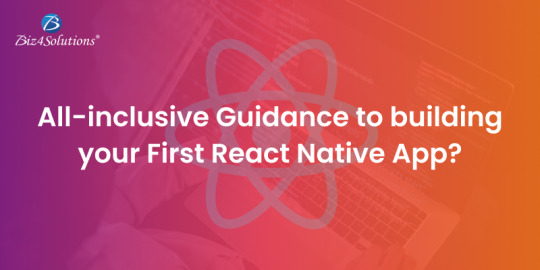
React Native is one of the most sought-after mobile app development frameworks. This Facebook-created framework has React as its base and uses JavaScript to build cross-platform applications. React Native apps share a single codebase for the Android and iOS operating systems. Developers write these apps in JSX and compile them into the native code. You’ll be able to customize this native code to suit specific project development requirements. As such, one could barely distinguish the cross-platform apps built with React Native from truly native apps.
Since React Native development teams can target several platforms and operating systems with the same codebase and development effort, its popularity is sky-high. This framework also comes with multiple other beneficial features. So, if you’ve not yet explored this profitable framework, it’s high time to consider it for your next project. This post provides step-by-step guidance to beginners on how to sail through their first React Native app development project.
Getting Started with Developing a React Native App

There are two options for getting started with the development process. You either employ Expo or the React Native CLI. Let’s explore the offerings and development steps of each of these approaches!
Get Started with Expo
If you are a novice in the mobile app development arena, I would recommend you to use “Expo Go” as it offers an easier and quicker way to build your first React Native application. Expo contains a set of services and tools best suited to the React Native environment. It comes with numerous handy features. Here are the most notable ones!
Using Expo, you get a wide variety of pre-built libraries and components including a feature-packed native runtime with several modules. React Native app developers can speedily prototype, create, and publish applications without having to worry about the underlying native code.
Expo Go speeds up the development process and reduces friction. Developers can effortlessly experiment with their innovative ideas. You only require a mobile phone device or an emulator and the latest Node.js version. You can run the app on a physical device without the need to install Android or iOS native SDKs. Expo Go also allows you to test your application directly on your mobile device when you carry out any modifications.
Expo is a great choice when you are working on simpler projects and need to develop an app quickly. However, with Expo Go, you cannot add customized native code. You can only use the built-in native modules offered by Expo. For using third-party native modules and libraries you need additional development steps.
Here are the key steps for getting started with Expo!
Step#1
Run the command npm install -g expo-cli in your terminal for installing the Expo CLI.
Step#2
Use the Expo CLI for creating a new React Native project; run the code expo init my-app in your terminal.
Step#3
Select your preferable template for the project. Some examples are “tabs,” “blank,” etc. Follow the prompts for setting up your project.
Step#4
After you create the project, run the command cd my-app in your terminal to navigate to your project directory.
Step#5
Run the command npx expo start or yarn expo start to start the development server.
Step#6
Install the “Expo Go” app on your Android or iOS mobile device. Connect it to the same wireless network that your computer is using. Now, use the “Expo Go” app to scan the QR code on your mobile device for viewing the app in development. For iOS devices, you can use the in-built QR code scanner provided by the default Camera app of iOS.
Step#7
Now, try making changes. Modify your app’s code and then save the files. Your changes will be reflected on the Expo Go app in real time.
Step#8
Thereafter, run the command expo build: android or expo build: ios to create a production-ready version of your app.
This way, you’ll be able to create a standalone build of your React Native software solution. You can upload it to the Apple App Store or Google Play Store.
Get Started with React Native CLI
If you have some prior experience in creating mobile applications or have more complex development requirements, the React Native CLI is a preferred pick. Using React Native’s command-line interface, developers enjoy more flexibility and control over the development process. One can access the entire React Native API and can integrate the necessary native modules and libraries into the application. This approach proves particularly beneficial for developing complex apps that need advanced features and custom integrations.
Here are the key steps for getting started with React Native CLI!
Step#1: Install Dependencies
Install the React Native CLI and all the necessary dependencies for getting started. The official documentation includes the installation instructions based on your OS. These are the major steps:
Download and install Node.js and npm on your machine from the official website of Node.js at https://nodejs.org/en. You can use the popular Windows Package Manager “Chocolatey” for installing Node. It’s advisable to use an LTS version of Node. And, if you need to switch between various versions, you can use the “nvm-windows,” one of Node’s version managers for Windows. If you have a Node version already installed on your machine, ensure that it’s Node 14 or a more advanced version.
The next vital step is installing React Native CLI globally on your system. For this, open your terminal or command prompt and then enter this command:
npm install -g react-native-cli
Also, install a JDK (Java SE Development Kit) via “Chocolatey.” Follow these steps. Open the Administrator Command Prompt and right-click the Command Prompt. Then choose the option “Run as Administrator” and employ the command choco install -y nodejs-lts microsoft-openjdk11. Here, I recommend using JDK11 as issues might crop up if using higher JDK versions.
Step#2: Set a native Development Environment
Install either Xcode (for iOS development) or Android Studio (for Android development) on your machine. Now that you’ve installed Android Studio/Xcode, you need to configure them with React Native. Follow the detailed instructions provided in the official documentation for this purpose.
Create a new React Native project. For this, you need to open your command prompt or terminal and run the following command
npx react-native init MyFirstApp
You need to replace “MyFirstApp” with the name of your project.
Step#3: Run your React Native Application
To begin with, you need to start the JavaScript bundler “Metro.” “Metro ships with React Native. It accepts an entry file and different options and then, generates a single JS file that contains the code and all the dependencies. Then, start Metro by running this command inside your React Native project directory.
npx react-native start
Now, the development server for your project gets started. The Metro Bundler will start and will bundle JavaScript and other assets of the app.
Run your app in a device emulator by opening a new terminal window and navigating to your project directory. It’s necessary to open a new terminal because you need to allow the Metro Bundler to run in its terminal. Run this command Inside the new terminal:
“npx react-native run-android” (for Android apps)
Or
“npx react-native run-ios” (for iOS apps).
This command will launch your app on an emulator or a connected device.
Step#4: Make Modifications
After you’ve successfully run the application, you can make the required changes. This is how you need to do it. Pick a text editor and open App.tsx in it. Then, edit some lines. For viewing the modifications, either click Reload from the “Developer Menu” or press the R key two times.
How to create a basic component in React Native?
Now that you’ve set up your app, open the project directory in your preferred code editor and begin writing the code.
This is how you can create a simple component in React Native.
import React from 'react';
import { View, Text } from 'react-native';
const MyComponent = () => {
return (
<View>
<Text>Hello World!</Text>
</View>
);
};
export default MyComponent;
You can use this component in other parts of your application by importing it. Take a look at this example!
import MyComponent from './MyComponent';
const App = () => {
return (
<View>
<MyComponent />
</View>
);
};
export default App;
How to Style Your React Native Components?
You need to create stylesheets for styling your React Native Components. For this, you can utilize the “StyleSheet” API offered by the framework. With this API, you’ll be able to define styles in a separate file. You can import this and apply it to your React Native components.
Step#1
Create a new file in your project directory. Name the file styles.js. This file will contain your styles.
Step#2
Import the StyleSheet API from React Native in your styles.js file
import { StyleSheet } from 'react-native';
Step#3
Use the StyleSheet.create() method for defining your styles. In this method, an object is taken as an argument. Here, every key represents a style name and its value is an object having style properties.
Here’s an example in which we define two styles- container and text
const styles = StyleSheet.create({
container: {
flex: 1,
justifyContent: 'center',
alignItems: 'center',
backgroundColor: '#F5FCFF',
},
text: {
fontSize: 20,
textAlign: 'center',
margin: 10,
},
});
Step#4
Now, export your styles. For this, add “export default styles;” at the end of your styles.js file.
Step#5
Import your styles in your React Native component
import styles from './styles.js';
Now, use the style prop to apply the styles to your component
<View style={styles.container}>
<Text style={styles.text}>Hello, world!</Text>
</View>
Here, we’ve applied the container style to a View component and the text style to a Text component.
This way, you can create styles and apply the stylesheets to your React native components.
Final Verdict
These steps will guide you in creating a functional React Native environment on your machine, sail through the app development process effortlessly, and also, style your React Native components. Pick the right approach – React Native CLI or Expo – based on your project development requirements. In a nutshell, the React Native CLI provides you more control over the development process and allows customization, but involves a lengthy configuration and setup process. The Expo approach, on the other hand, offers ease-of usage and streamlines the development process, but doesn’t offer the control and flexibility you need for integrating complex app functionalities.
Do not forget to refer to the official documentation of React Native for more detailed and specific insights. It’s also important to partner with the right React Native mobile app development Company. Professional agencies involve experienced resources who can execute the developmental steps flawlessly and get the coding right.
0 notes
Text
Flight simulator x torrents

#FLIGHT SIMULATOR X TORRENTS UPGRADE#
#FLIGHT SIMULATOR X TORRENTS FOR WINDOWS 10#
#FLIGHT SIMULATOR X TORRENTS SOFTWARE#
#FLIGHT SIMULATOR X TORRENTS WINDOWS 7#
#FLIGHT SIMULATOR X TORRENTS SERIES#
Two UFOs - a small UFO and a much larger UFO, that can be seen in the background - High Altitude Intercept (Acceleration).Two variations of UFOs - a flying saucer is seen while flying and nearly crashes into you and two black triangular UFOs one is seen landing at Area 51 just before the player lands and launches again while the player is taxiing, and a larger, similar one parked on skids - all from Secret Shuttle.Aerospatiale-BAC Concorde - from Loopy Larry & Jet Truck Drag Race (in British Airways livery).Antonov An-225 Mriya - from Paris Airshow Demonstration Flight, Loopy Larry & Jet Truck Drag Race.Boeing 747-8 - from Loopy Larry & Jet Truck Drag Race.Airbus A380-800 - from Paris Airshow Demonstration Flight, Loopy Larry & Jet Truck Drag Race.Ekranoplan - from Aleutian Cargo Run & Tokyo Executive Transport.Boeing 787-9 - from Paris Airshow Demonstration Flight, Loopy Larry & Jet Truck Drag Race.TBM Avenger ghost planes of Flight 19 from Lost in the Triangle.They are also sometimes a key part of missions as well. They can be seen in-sim during missions on when landing at specific airports. The following aircraft are non-playable aircraft built only for scenery and ambience. Note: Third-party aircraft can be downloaded/installed to add many times the number of aircraft above to the simulator. North American P-51D Racer Acceleration.Mooney M20M Bravo (G1000 cockpit) Deluxe ed.Maule M-7-235C Orion (skis) Acceleration.de Havilland Canada DHC-2 Beaver (floatplane).Cessna 172S Skyhawk SP (G1000 cockpit) Deluxe ed.Boeing F/A-18 Super Hornet Acceleration.Beechcraft Baron G58 ( G1000 cockpit) Deluxe ed.AgustaWestland EW101 Acceleration (helicopter).The following aircraft are fully flyable with complete interior/exterior modeling and flight model. This edition includes all content from the Gold Edition.
#FLIGHT SIMULATOR X TORRENTS FOR WINDOWS 10#
Changes included the ability to download the game from Steam versus installing from DVD, updated multiplayer functionality, and added support for Windows 8.1 with support for Windows 10 following in summer 2015. The Steam Edition was released Decemby Dovetail Studios.The Gold Edition was released on Septemand was a bundling of all previous editions together.The Acceleration Expansion was released on Octoand added 3 additional aircraft over previous editions.
#FLIGHT SIMULATOR X TORRENTS SOFTWARE#
It also incorporated an on-disc Software Development Kit (SDK), the ability for the player to Air Traffic Control (ATC) other online users with a radar screen, and added Garmin G1000 glass cockpit variants of 3 Standard Edition aircraft.
The Deluxe Edition included all Standard edition content with the addition of 5 highly-detailed airports, 10 highly-detailed cities, and 21 structured missions.
The Standard Edition featured 18 aircraft, 40 highly-detailed airports, 28 high-detailed cities, and 30 structred missions.
Flight Simulator X had a required system performance rating of 3 for Windows Vista and a recommended rating of 5.įlight Simulator X was initially released in two editions: Standard and Deluxe. The overall reaction by the community was quite positive and the graphical quality of the simulator had greatly increased. This also included mission-based gameplay with mission specific aircraft as well as an upgraded rendering engine capable of increased detail.įollowing the Electronic Entertainment Expo (E3) in May 2006, Microsoft published new screenshots, videos and an official trailer. Microsoft released screenshots as well as a list of frequently asked questions as a press release on Flight Simulator Insider, as well as numerous flight simulator communities (see External links).
#FLIGHT SIMULATOR X TORRENTS WINDOWS 7#
The simulator was officially unveiled at the 2006 International Consumer Electronics Show (CES) as a gaming showcase for Microsoft Windows Vista with Windows 7 compatability following. The deluxe version featured 24 types of aircraft and 38 highly-detailed cities. It also included 18 planes, 28 detailed cities, and 40 highly detailed airports. According to Microsoft's website for the game, a standard edition features everything from navaids to GPS and airways. It was officially released to the US market on October 17, 2006.
#FLIGHT SIMULATOR X TORRENTS SERIES#
It is the first version in the series to be released on DVD-ROM.įlight Simulator X marked the tenth version of the popular line of flight simulators.
#FLIGHT SIMULATOR X TORRENTS UPGRADE#
It includes a graphics engine upgrade as well as compatibility with Windows Vista, having been marketed by Microsoft as the most important technological milestone in the series to date. Microsoft Flight Simulator X, also known as FSX, was the 2006 successor to Microsoft Flight Simulator 2004 in the Microsoft Flight Simulator series.

0 notes
Text
Instashare app

INSTASHARE APP MANUAL
INSTASHARE APP SOFTWARE
INSTASHARE APP FREE
INSTASHARE APP SOFTWARE
IN NO EVENT SHALL THE AUTHORS OR COPYRIGHT HOLDERS BE LIABLE FOR ANY CLAIM, DAMAGES OR OTHER LIABILITY, WHETHER IN AN ACTION OF CONTRACT, TORT OR OTHERWISE, ARISING FROM, OUT OF OR IN CONNECTION WITH THE SOFTWARE OR THE USE OR OTHER DEALINGS IN THE SOFTWARE. THE SOFTWARE IS PROVIDED "AS IS", WITHOUT WARRANTY OF ANY KIND, EXPRESS OR IMPLIED, INCLUDING BUT NOT LIMITED TO THE WARRANTIES OF MERCHANTABILITY, FITNESS FOR A PARTICULAR PURPOSE AND NONINFRINGEMENT. The above copyright notice and this permission notice shall be included in all copies or substantial portions of the Software.
INSTASHARE APP FREE
Permission is hereby granted, free of charge, to any person obtaining a copy of this software and associated documentation files (the "Software"), to deal in the Software without restriction, including without limitation the rights to use, copy, modify, merge, publish, distribute, sublicense, and/or sell copies of the Software, and to permit persons to whom the Software is furnished to do so, subject to the following conditions: This file requires a TURBO_APP_ID and SESSION_SECRET keys: To learn more, click here: After cloning into repo, cd to project root directory and create a. The backend of this project was built using Turbo 360.
INSTASHARE APP MANUAL
The goal was to make a full stack Instagram-esque social media app with a more robust camera with cutting edge features such as facial recognition as well as traditional features such as manual focus and manual white balance. Also wanted to develop a stable Expo SDK configuration with Turbo360, which I was able to achieve by locking a specific Turbo360 version in the package.json. I wanted to build a full stack native app for both iOS and Android. Some of the features have been hardcoded for demonstration. For now I'm just leaving it here for all to see. Obviously, doing so would incur patent infringement on the name, but I just wanted to show that essentially building Instagram from scratch could be done. InstaShare can be downloaded and deployed to either the Apple App Store or Google Play Store.
Facial recognition with rotating color IDs and variable color IDs for group photos.
Front facing camera with facial recognition.
Flash options and LED flashlight access from app.
In the animated gif below (wait for it to load.) Photo sharing, video sharing, contact sharing. I wanted to make a full stack Instagram-esque social media app with a more robust camera with cutting edge features such as facial recognition as well as traditional features such as manual focus and manual white balance. Transfer photos, videos, contacts and files with FotoSwipes powerful cross-platform file sharing app. Descarga Instashare Air Drop y disfrtalo en tu iPhone, iPad y iPod touch. InstaShare is a cross-platform iOS/Android native mobile app I built in React Native. Lee reseas, compara valoraciones de clientes, mira capturas de pantalla y obtn ms informacin sobre Instashare Air Drop.

0 notes
Text
Vector icons expo

Vector icons expo how to#
Vector icons expo update#
Vector icons expo android#
Vector icons expo code#
Vector icons expo download#
This is expected to take about five minutes, and you may need to adapt it. Once installation is complete, apply the changes from the following diffs to configure Expo modules in your project. Job search 20 free icons (svg, eps, psd, png files). The following instructions apply to installing the latest version of Expo modules in React Native 0.68. Wildrose technical tournoi belote pascack clipground oradell acle brundall
Vector icons expo download#
Monitoring remote icons Summer Camp - Vector Illustration | Pre-Designed Illustrator Graphics Ĭamp summer illustration vector graphics creativemarket graphic Conalep Logo Download Vector conalep educación vector colegio profesional nacional técnica Expo Vector Icons At | Collection Of Expo Vector Icons īleachers utrustning expon bås festivalen händelse symbolerna linje inkluderade symbolsuppsättning 设备 节日 vectorified attrezzature isolati veicoli speciali aeroporti 集合 作为 Lions Club Logo Clip Art 10 Free Cliparts | Download Images On Vector elements web variety eps Icons_Remote Monitoring - Equinox MHE Format Įxpo vector eps svg Free Technology Vectors Vector Art & Graphics | freevector Radio Show Icons Vector Pack - freeload Vector Art, Stock Graphics A Variety Of Web Design Elements (119643) Free EPS Download / 4 Vector Job Search 20 Free Icons (SVG, EPS, PSD, PNG Files) job icon seeker vector acknowledge pluspng icons psd 1200 gesturing library royalty transparent Expo (70238) Free EPS, SVG Download / 4 Vector Įxpo vector svg eps 65kb Expo Free Vector Download (56 Free Vector) For Commercial Use. format and also Expo (70238) Free EPS, SVG Download / 4 Vector. 11 Images about Job search 20 free icons (SVG, EPS, PSD, PNG files) : Expo Vector Icons at | Collection of Expo Vector Icons, Expo free vector download (56 Free vector) for commercial use. There are 5 other projects in the npm registry using react-web-vector-icons. Start using react-web-vector-icons in your project by running npm i react-web-vector-icons. Latest version: 1.0.2, last published: 3 years ago. The website will be deployed when you merge to master.Job search 20 free icons (SVG, EPS, PSD, PNG files). An adaptation of react-native-vector-icons for react web.
Vector icons expo update#
If it's good to go, publish the final version, update the website version again, then merge.
Open a PR, have someone else like look at it.
Publish an alpha release, switch back the version in the website to that version.
While you're here, it would be kind of you to update the Expo SDK version to latest.
If new icons were added, ensure that they work here.
Go to the website directory, test it out by changing the version to "./" (TODO: investigate this quirk!).
Run yarn when you're done and it'll copy vendor files over to build.
TypeScript/Flow types for Icon/Icon.Button components may need to be updated.
Were any dependencies added? Check imports against those in the current package.json, see why they were added - maybe they support the bin scripts, in which case we need them.
The main thing to look out for are user-facing API changes, the internals are different enough that you don't need to worry about it.
Probably there won't be anything important.
ToolBarAndroid and TabBarIOS are not included in Neither are the native vendor font loading or image source related methods.
Vector icons expo code#
Run git diff **/*.js - do any of the changes look like they should be synced over to the equivalent. Are you looking for a code example or an answer to a question «puncture icons expo vector icons» Examples from various sources (github,stackoverflow, and others).
Things to look out for are new icon fonts or new create-* files. Remove anything that doesn't seem needed. Flaticon, the largest database of free icons.
Run git status and look at the untracked files. Vector icons in SVG, PSD, PNG, EPS and ICON FONT Download over 14,273 icons of conference in SVG, PSD, PNG, EPS format or as webfonts.
Copy files from the cloned directory into src/vendor/react-native-vector-icons, except the dotfiles.
custom colors and size can be added using color and size props. Name the new set and save Create New Set. Another option is to drag your icons over the app (keep in mind you can only import SVG files, all other formats will be ignored). v3 uses a third-party icon library ( such as expo/vector-icons ), with as prop. To create a new set, click the ‘import icons’ button in the top left, or right-click on the left panel > New Set. default Icon type i.e Ionicons has been removed, now v3 does not uses any.
Vector icons expo android#
You should set aside about an hour to do this. Migrating Icon components can broadly described in these points: ios, android and type props have been deprecated. I'll be honest with you, it's not straightforward.
Vector icons expo how to#
Import React from 'react' import įor more usage see Expo icons documentation Maintainers How to upgrade the react-native-vector-icons version

0 notes
Text
Mac install java runtime brew

#Mac install java runtime brew how to#
#Mac install java runtime brew install#
#Mac install java runtime brew android#
The next process is just normal program installation, so I don’t explain the detail. Click Next button without any changing especially. On the next screen, you can see Emulator Settings screen like below.
#Mac install java runtime brew android#
Select Performance (Intel ® HAXM) option and Android Virtual Device option, and clic Next button. When you go to the next screen, you can see SDK Components Setup screen like below. Select the theme which you like, and click Next button to go to the next screen. When you go to the next screen, you can see Select UI Theme screen like below. Select Custom option and click next button to go to next screen.
#Mac install java runtime brew install#
When you go to the next screen, you can see Install Type configuration screen. You can see the screen like below after executing Android Studio.Ĭlick Next button to go to next screen. Click the link below to go to Android Studio site and download the installation file.Īfter downloading, execute the installation file to execute Android Studio. We need to install Android Studio to develop Android app with react-native. We can install packages simply on Mac via Homebrew.įirst, execute the command below to check Homebrew is installed on Mac. Homebrew is a package manager on Mac to install and manage packages.
#Mac install java runtime brew how to#
let’s see how to install them one by one. We need to install Nodejs, Watchman, Xcode, etc to develop the app by react-native. Also, we’ll create react-native project by React Native CLI and check it works well. This blog post is about how to install and configure React Native CLI environment. Therefore, this blog post doesn’t recommend to use Expo CLI. Also, if you want to integrate the native feature which Expo CLI doesn’t include, it’s hard to make it. However, this pacakge includes many native features those you don’t use, and that makes the app build size bigger. At the first time, when you develop the react native with Expo CLI, you can feel easy and comfortable. You can use Expo CLI and React Native CLI to develop react-native app on Mac.Įxpo CLI is the package includes many native features(geolocation, camera, etc) when you develop the app with react-native. If you want to know how to install react-native on Windows, see the blog post below. Let’s see how to install and configure react-native development environment on Mac. Configure Android Studio Environment Variable.

0 notes
Text
Vuforia android sdk download

#Vuforia android sdk download android#
#Vuforia android sdk download software#
#Vuforia android sdk download code#
#Vuforia android sdk download license#
As with all else in the digital world, significant advancements are being developed and introduced almost daily. Each has its own advantages and shortcomings. To sum up, there is no such thing as a one-fits-all “best” AR SDK today. It was presented at WWDC 2017 as a tool to create unprecedented native AR iPhone/iPad apps and to compete with other tech companies like Facebook, and Microsoft.ĪRKit supports major AR engines like Unity, Vuforia, Unreal Engine, and others.īeing a raw technology at the beginning, ARKit gets constant improvements, from detection of 2D objects, screenshots and photos in ARKit 1.5 to persistent experience (users can resume later), shared experience (AR multiplayer is now possible), and object detection and tracking (to incorporate movable objects into AR experiences) in ARKit 2.īrand-new ARKit 3 is capable of multiple-face tracking, collaborative sessions, simultaneous tracking of front and back camera, and more. It is designed to make use of iPhone/iPad hardware. It’s all about making life a bit easier for developers, taking the drudge away, and letting creativity loose.ĪRKit is Apple’s counterpart to Google’s ARCore. The eleven most up-to-date AR development tools favored by designers and developers are discussed below.
#Vuforia android sdk download android#
Does your app target smart glasses like HoloLens or DreamGlass, Android or iPhone X? The development platform must reflect this.
Supported platforms – this is crucial.
All else being equal, the development team chooses the language they have already mastered.
Programming language – Java, C++ or C#.
#Vuforia android sdk download license#
License type – free SDK or free versions of commercial SDKs usually have a limited number of features or limits on the usage of these features.
The main selection criteria also include: Each kit focuses on a specific industry, e.g., gaming.ĭevelopers choose an AR development platform based on the desired outcome of a future app (commerce, gaming, demo, etc.) and the app’s feature list. Usually, SDKs support certain integrated development environments and programming languages. Unity apps need elaborate architecture to overcome this drawback. Unity’s considerable CPU usage noticeably slows down performance of some applications performance. Recently, Unity has improved rendering to create the best combination of speed and look-imperative for mobile devices.Ī possible downside using Unity? Unity is resource intensive. Recently, optimized-graphic rendering combined with speed and look-crucial for mobile devices-keeps Unity in the top spot as developers’ favorite. This includes the company’s plans to continue investing heavily in AR research and augmented reality development. Speaking at the Augmented World Expo in Silicon Valley, Tony Parisi, Head of Unity Technologies’ VR/AR Strategy, confirmed Unity’s strong belief in immersive reality’s continued growth. Using Unity, third-party hardware manufacturers can easily create their own plugins and SDKs. Over 90% of HoloLens AR experiences have been made using the Unity platform. Unity remains the most popular AR/VR/MR platform in use today and one of the most advanced game engines available. The question must always be asked: can a certain AR framework or SDK be supported by Unity or not? Unity is the standard to which all other tools must meet-the basic comparison criteria for the list below. Unity is one of AR developers’ basic tools.
#Vuforia android sdk download software#
IDE (Integrated development environment) is what software programmers use to develop software.įirst things first: Unity.
#Vuforia android sdk download code#
SDKs boost development time by adding various features to the app and porting the source code to the desired web and/or mobile platform. SDK (Software Development Kit) or dev kit is a set of tools developers use to create apps. Frameworks provide “a skeleton” for a future app which a development team fills in with “organs and muscles.” Library is a file with source code that accomplishes one task and can be reused.įramework presents architecture providing general functionality that can be changed later or extended with custom code. Let’s connect the dots between a library, a framework, an SDK, and an IDE. AR development tools appertain to different levels of development complexity.

0 notes