#Google Maps API
Explore tagged Tumblr posts
Text
Automate Employee Data Extraction with ScrapingDog API
Discover how to streamline employee data collection using web scraping. This guide walks through automating the process with the ScrapingDog API, saving hours of manual effort.
#web scraping#scrapingdog#web scraping api#employee data extracton#google search api#google maps api
0 notes
Text
Discover the Power of Geocoding API for Accurate Location Mapping
Geocoding API have revolutionized the way we interact with geographic data, offering seamless integration of location-based services into applications and websites. Whether you are building a real-time delivery system or need accurate location-based services, a Geocoding API is essential to convert addresses into geographic coordinates for precise mapping and routing. The Geocoding API is designed to take an address input and return geographical coordinates, such as latitude and longitude. This powerful tool is used by businesses and developers in various industries, including logistics, travel, and real estate, to improve user experience, enhance navigation, and provide more personalized services. With a Geocoding API, businesses can integrate location search capabilities into their platforms, helping users quickly find addresses, landmarks, or businesses within their desired area.
0 notes
Video
youtube
DIY Tracking Device and Web App with IoT Modem (Blues, Python, Bottle, Google Maps API)
This project has you create a portable tracking device that sends its location to a web server over the cell network.
The locations are stored on the server in a SQLite database. Users can then access a web app that shows the last 5 locations of the device in embedded Google Maps.
This class shows how architectures are designed for IoT projects and everything involved to make a "simple" project work.
#youtube#iot modem#google maps api#python#it technology#life hacks#cloud computing#eli the computer guy#tracking device#gpstracker
0 notes
Text
Come creare una API Key per mostrare gallerie dinamiche di video YouTube sui vostri siti
Per mostrare su un sito una galleria dinamica di video o una playlist o anche tutti i video caricati sul vostro canale è richiesto l’inserimento di una YouTube API Key. Anche se lo fate utilizzando uno dei tanti plugin messi a disposizione per WordPress vi verrà sicuramente richiesta. Io per esempio utilizzo spesso Automatic YouTube Gallery e prima di ogni altra cosa mi chiede di inserire questa…
0 notes
Text
Geolocalización en HTML5: Navegando por el mundo digital
¿Qué es la geolocalización? La geolocalización es una tecnología que permite determinar la ubicación geográfica de un dispositivo, como un ordenador, un smartphone o una tableta. Gracias a esto, las aplicaciones web pueden ofrecer servicios personalizados basados en la ubicación del usuario, como encontrar negocios cercanos, obtener indicaciones para llegar a un destino o compartir la ubicación…
#API#aplicaciones web#beacons#desarrollo web#dispositivos#geolocalización#Google Maps#GPS#html5#IoT#Javascript#mapas#Mapbox#OpenStreetMap#programación#seguimiento
0 notes
Text
Unlock the potential of your projects with Google Maps APIs!
In today's interconnected world, location intelligence plays a pivotal role in various projects, from mobile applications to logistics management systems. Here's why mastering Google Maps APIs can elevate your endeavours:
Easy Integration: Google Maps APIs provide easy-to-use interfaces and comprehensive documentation, making it straightforward to integrate location-based functionalities into your project.
Real-Time Updates: With real-time data updates and reliable infrastructure, Google Maps APIs ensure that your project stays current and responsive to changes in the geographic landscape.
By mastering Google Maps APIs, you unlock the potential to create innovative solutions that leverage the power of location intelligence to enhance user experiences, streamline operations, and drive business growth.
@science70 @theratking647 @thelostcanyon
0 notes
Text
How to Turn Satisfied Customers into Vocal Advocates: Encouraging Google Reviews for Your Business

In today's digital landscape, your online reputation is everything. And when it comes to building trust and attracting new customers, Google Reviews reign supreme. Those star ratings and heartfelt testimonials hold immense power, swaying potential patrons and influencing purchasing decisions. So, how do you get your happy customers to sing your praises through Google Reviews? Here are some effective strategies to keep those positive vibes flowing:
1. Make the Ask (Politely!): Don't be shy! Simply asking your customers to share their experience on Google goes a long way. Train your staff to casually mention review requests at opportune moments, like after completing a successful transaction or resolving a customer's issue. Remember, keep it polite and non-pressuring – a genuine "We'd love to hear your feedback on Google" can work wonders.
2. Timing is Everything: Strike while the iron is hot! Send automated review requests shortly after a positive interaction, when the experience is still fresh in their minds. Consider triggering emails upon purchase completions, successful service appointments, or even after resolving a complaint (showing you value feedback even for less-than-stellar moments).

3. Simplify the Process: Eliminate friction by making leaving a review easy as pie. Include direct Google Review links in your email or text message campaigns. Display QR codes on receipts or in visible locations around your store. Embed Review buttons on your website or social media pages, leading them straight to the review form. The simpler the path, the higher the review-completion rate.
4. Personalization Goes a Long Way: Generic requests lack impact. Take the time to personalize your appeal. Address customers by name, mention their specific purchase or service, and remind them of the positive aspect of their experience. This shows you appreciate their business and genuinely value their feedback.
5. Sweeten the Deal (Without Bribery): While offering direct incentives for reviews is against Google's policy, you can still show your appreciation through subtle gestures. Run a "Featured Review of the Month" contest with small prizes. Offer exclusive discounts or early access to new products for those who leave detailed reviews. Remember, it's about showing gratitude, not buying reviews.
6. Make Reviews a Conversation: Don't let the interaction end with the review submission. Respond to each review, thanking the customer for their feedback and addressing any concerns. This not only showcases your dedication to customer service but also encourages others to engage in the conversation, boosting your review visibility.

7. Champion Your Reviews: Positive reviews deserve to be showcased! Feature snippets on your website and social media pages. Include review quotes in marketing materials. Create video testimonials highlighting your amazing customers. Let the good vibes permeate every customer touchpoint.
8. Be Open to Feedback (Even the Not-So-Good): Remember, negative reviews can be just as valuable as positive ones. They offer insights into areas you can improve. Respond professionally and promptly, demonstrating your commitment to addressing concerns and improving your services. This transparency can actually turn a negative experience into a positive one, showcasing your commitment to customer satisfaction.
9. Celebrate Success, and Keep Going: Building a strong review base takes time and effort. Track your progress, celebrate milestones, and acknowledge your team's efforts. But don't become complacent. Continuously refine your review-encouraging strategies and adapt to changing customer behavior. Remember, a culture of feedback and appreciation is key to fostering loyal customers and thriving in the ever-evolving digital landscape.
By implementing these strategies, you can transform your satisfied customers into vocal advocates, amplifying your business's online presence and attracting new customers through the power of genuine Google Reviews. So, start asking, simplifying, and showing appreciation, and watch your online reputation reach new heights!
#netflix#iptv usa#spotify playlist#hbo max#adult iptv#spotify#iptv#iptv firestick#iptv subscription#iptv in 2023#google maps#google#internet#ublock origin#search#api#ios#phylicia pearl mpasi#mpasi
1 note
·
View note
Text
How To Extract 1000s of Restaurant Data from Google Maps?

In today's digital age, having access to accurate and up-to-date data is crucial for businesses to stay competitive. This is especially true for the restaurant industry, where trends and customer preferences are constantly changing. One of the best sources for this data is Google Maps, which contains a wealth of information on restaurants around the world. In this article, we will discuss how to extract thousands of restaurant data from Google Maps and how it can benefit your business.
Why Extract Restaurant Data from Google Maps?
Google Maps is the go-to source for many customers when searching for restaurants in their area. By extracting data from Google Maps, you can gain valuable insights into the current trends and preferences of customers in your target market. This data can help you make informed decisions about your menu, pricing, and marketing strategies. It can also give you a competitive edge by allowing you to stay ahead of the curve and adapt to changing trends.
How To Extract Restaurant Data from Google Maps?
There are several ways to extract restaurant data from Google Maps, but the most efficient and accurate method is by using a web scraping tool. These tools use automated bots to extract data from websites, including Google Maps, and compile it into a usable format. This eliminates the need for manual data entry and saves you time and effort.
To extract restaurant data from Google Maps, you can follow these steps:
Choose a reliable web scraping tool that is specifically designed for extracting data from Google Maps.
Enter the search criteria for the restaurants you want to extract data from, such as location, cuisine, or ratings.
The tool will then scrape the data from the search results, including restaurant names, addresses, contact information, ratings, and reviews.
You can then export the data into a spreadsheet or database for further analysis.
Benefits of Extracting Restaurant Data from Google Maps
Extracting restaurant data from Google Maps can provide numerous benefits for your business, including:
Identifying Trends and Preferences
By analyzing the data extracted from Google Maps, you can identify current trends and preferences in the restaurant industry. This can help you make informed decisions about your menu, pricing, and marketing strategies to attract more customers.
Improving SEO
Having accurate and up-to-date data on your restaurant's Google Maps listing can improve your search engine optimization (SEO). This means that your restaurant will appear higher in search results, making it easier for potential customers to find you.
Competitive Analysis
Extracting data from Google Maps can also help you keep an eye on your competitors. By analyzing their data, you can identify their strengths and weaknesses and use this information to improve your own business strategies.
conclusion:
extracting restaurant data from Google Maps can provide valuable insights and benefits for your business. By using a web scraping tool, you can easily extract thousands of data points and use them to make informed decisions and stay ahead of the competition. So why wait? Start extracting restaurant data from Google Maps today and take your business to the next level.
#food data scraping services#restaurant data scraping#restaurantdataextraction#food data scraping#zomato api#fooddatascrapingservices#web scraping services#grocerydatascraping#grocerydatascrapingapi#Google Maps Scraper#google maps scraper python#google maps scraper free#web scraping service#Scraping Restaurants Data#Google Maps Data
0 notes
Text
0 notes
Text
Scrape Google Maps Data Easily Using Python
Learn how to extract business details like name, address, and phone number from Google Maps using Python. This beginner-friendly guide shows you how to collect and save data into a CSV file.
#google maps#google maps data#google maps api#google search api#scrapingdog#web scraping api#web api
0 notes
Text
Too big to care
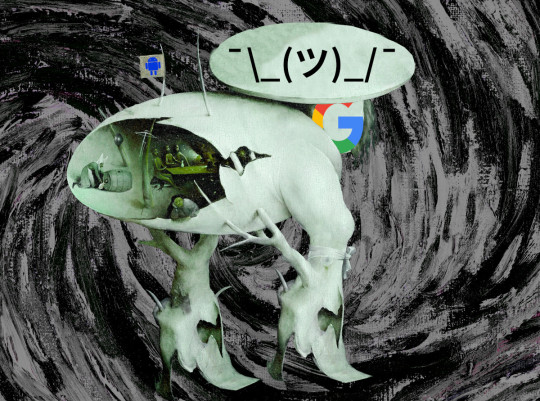
I'm on tour with my new, nationally bestselling novel The Bezzle! Catch me in BOSTON with Randall "XKCD" Munroe (Apr 11), then PROVIDENCE (Apr 12), and beyond!

Remember the first time you used Google search? It was like magic. After years of progressively worsening search quality from Altavista and Yahoo, Google was literally stunning, a gateway to the very best things on the internet.
Today, Google has a 90% search market-share. They got it the hard way: they cheated. Google spends tens of billions of dollars on payola in order to ensure that they are the default search engine behind every search box you encounter on every device, every service and every website:
https://pluralistic.net/2023/10/03/not-feeling-lucky/#fundamental-laws-of-economics
Not coincidentally, Google's search is getting progressively, monotonically worse. It is a cesspool of botshit, spam, scams, and nonsense. Important resources that I never bothered to bookmark because I could find them with a quick Google search no longer show up in the first ten screens of results:
https://pluralistic.net/2024/02/21/im-feeling-unlucky/#not-up-to-the-task
Even after all that payola, Google is still absurdly profitable. They have so much money, they were able to do a $80 billion stock buyback. Just a few months later, Google fired 12,000 skilled technical workers. Essentially, Google is saying that they don't need to spend money on quality, because we're all locked into using Google search. It's cheaper to buy the default search box everywhere in the world than it is to make a product that is so good that even if we tried another search engine, we'd still prefer Google.
This is enshittification. Google is shifting value away from end users (searchers) and business customers (advertisers, publishers and merchants) to itself:
https://pluralistic.net/2024/03/05/the-map-is-not-the-territory/#apor-locksmith
And here's the thing: there are search engines out there that are so good that if you just try them, you'll get that same feeling you got the first time you tried Google.
When I was in Tucson last month on my book-tour for my new novel The Bezzle, I crashed with my pals Patrick and Teresa Nielsen Hayden. I've know them since I was a teenager (Patrick is my editor).
We were sitting in his living room on our laptops – just like old times! – and Patrick asked me if I'd tried Kagi, a new search-engine.
Teresa chimed in, extolling the advanced search features, the "lenses" that surfaced specific kinds of resources on the web.
I hadn't even heard of Kagi, but the Nielsen Haydens are among the most effective researchers I know – both in their professional editorial lives and in their many obsessive hobbies. If it was good enough for them…
I tried it. It was magic.
No, seriously. All those things Google couldn't find anymore? Top of the search pile. Queries that generated pages of spam in Google results? Fucking pristine on Kagi – the right answers, over and over again.
That was before I started playing with Kagi's lenses and other bells and whistles, which elevated the search experience from "magic" to sorcerous.
The catch is that Kagi costs money – after 100 queries, they want you to cough up $10/month ($14 for a couple or $20 for a family with up to six accounts, and some kid-specific features):
https://kagi.com/settings?p=billing_plan&plan=family
I immediately bought a family plan. I've been using it for a month. I've basically stopped using Google search altogether.
Kagi just let me get a lot more done, and I assumed that they were some kind of wildly capitalized startup that was running their own crawl and and their own data-centers. But this morning, I read Jason Koebler's 404 Media report on his own experiences using it:
https://www.404media.co/friendship-ended-with-google-now-kagi-is-my-best-friend/
Koebler's piece contained a key detail that I'd somehow missed:
When you search on Kagi, the service makes a series of “anonymized API calls to traditional search indexes like Google, Yandex, Mojeek, and Brave,” as well as a handful of other specialized search engines, Wikimedia Commons, Flickr, etc. Kagi then combines this with its own web index and news index (for news searches) to build the results pages that you see. So, essentially, you are getting some mix of Google search results combined with results from other indexes.
In other words: Kagi is a heavily customized, anonymized front-end to Google.
The implications of this are stunning. It means that Google's enshittified search-results are a choice. Those ad-strewn, sub-Altavista, spam-drowned search pages are a feature, not a bug. Google prefers those results to Kagi, because Google makes more money out of shit than they would out of delivering a good product:
https://www.theverge.com/2024/4/2/24117976/best-printer-2024-home-use-office-use-labels-school-homework
No wonder Google spends a whole-ass Twitter every year to make sure you never try a rival search engine. Bottom line: they ran the numbers and figured out their most profitable course of action is to enshittify their flagship product and bribe their "competitors" like Apple and Samsung so that you never try another search engine and have another one of those magic moments that sent all those Jeeves-askin' Yahooers to Google a quarter-century ago.
One of my favorite TV comedy bits is Lily Tomlin as Ernestine the AT&T operator; Tomlin would do these pitches for the Bell System and end every ad with "We don't care. We don't have to. We're the phone company":
https://snltranscripts.jt.org/76/76aphonecompany.phtml
Speaking of TV comedy: this week saw FTC chair Lina Khan appear on The Daily Show with Jon Stewart. It was amazing:
https://www.youtube.com/watch?v=oaDTiWaYfcM
The coverage of Khan's appearance has focused on Stewart's revelation that when he was doing a show on Apple TV, the company prohibited him from interviewing her (presumably because of her hostility to tech monopolies):
https://www.thebignewsletter.com/p/apple-got-caught-censoring-its-own
But for me, the big moment came when Khan described tech monopolists as "too big to care."
What a phrase!
Since the subprime crisis, we're all familiar with businesses being "too big to fail" and "too big to jail." But "too big to care?" Oof, that got me right in the feels.
Because that's what it feels like to use enshittified Google. That's what it feels like to discover that Kagi – the good search engine – is mostly Google with the weights adjusted to serve users, not shareholders.
Google used to care. They cared because they were worried about competitors and regulators. They cared because their workers made them care:
https://www.vox.com/future-perfect/2019/4/4/18295933/google-cancels-ai-ethics-board
Google doesn't care anymore. They don't have to. They're the search company.

If you'd like an essay-formatted version of this post to read or share, here's a link to it on pluralistic.net, my surveillance-free, ad-free, tracker-free blog:
https://pluralistic.net/2024/04/04/teach-me-how-to-shruggie/#kagi
#pluralistic#john stewart#the daily show#apple#monopoly#lina khan#ftc#too big to fail#too big to jail#monopolism#trustbusting#antitrust#search#enshittification#kagi#google
437 notes
·
View notes
Text

Software devs: Uh yeah we've collected enough data that we can like, predict what someone's preferred route might be across the map but it's not really any better than Google map's machine learning, we're using their API and they've been using it for years longer than us
Niantic CEO, Immediately after snorting a line: The pentagon is gonna buy me a fucking yacht
134 notes
·
View notes
Text
How to Scrape Google Reviews Using Google Maps API & Python?

In the digital age, online reviews play a pivotal role in shaping consumer decisions. For businesses, understanding customer sentiment on platforms like Google Reviews is crucial. Harnessing the power of Python and the Google Maps API, we can automate the process of scraping Google Reviews to gain valuable insights. In this blog, we'll walk you through the steps to scrape Google Reviews efficiently.
Step 1: Set Up Your Google Cloud Platform (GCP) Account
Before diving into the code, you need to set up a Google Cloud Platform (GCP) account and create a new project. Enable the Google Maps JavaScript API and obtain an API key. This key acts as your passport to access Google Maps services.
Step 2: Install Required Libraries
Fire up your Python environment and install the necessary libraries. Use the following commands to install googlemaps and pandas:pip install googlemaps pip install pandas
These libraries will help you interact with the Google Maps API and manage data efficiently.
Step 3: Write the Python Script
Create a new Python script and import the required libraries. Initialize the Google Maps API client with your API key.import googlemaps import pandas as pd api_key = 'YOUR_API_KEY' gmaps = googlemaps.Client(key=api_key)
Step 4: Retrieve Place Details
Choose the location for which you want to scrape reviews. You'll need the place ID, which you can obtain using the places API.place_id = 'YOUR_PLACE_ID' place_details = gmaps.place(place_id=place_id, fields=['name', 'rating', 'reviews'])
Step 5: Extract and Store Reviews
Now, you can extract reviews from the obtained place details and store them in a pandas DataFrame for further analysis.reviews = place_details['reviews'] df_reviews = pd.DataFrame(reviews) df_reviews.to_csv('google_reviews.csv', index=False)
This snippet saves the reviews in a CSV file for easy access and sharing.
Step 6: Analyze and Visualize
With your reviews in hand, you can perform sentiment analysis, aggregate ratings, or visualize the data. Utilize Python's data manipulation and visualization tools to gain insights into customer sentiments.# Example: Calculate average rating average_rating = df_reviews['rating'].mean() print(f'Average Rating: {average_rating}')
Step 7: Respect Terms of Service
While scraping Google Reviews is powerful, it's crucial to respect Google's Terms of Service. Ensure that your usage complies with the policies to avoid any legal repercussions.
Conclusion
Scraping Google Reviews using the Google Maps API and Python opens up a world of possibilities for businesses and researchers. From understanding customer sentiments to making data-driven decisions, the insights gained can be invaluable. By following the steps outlined in this guide, you can embark on a journey of automating the extraction and analysis of Google Reviews, putting the power of Python and the Google Maps API to work for you.
Remember, ethical use and compliance with terms of service are paramount in the world of web scraping. Happy coding!
0 notes
Text
Google is megbaszódhat
Márciustól nincs ingyen $200 Google Maps API használathoz, hanem minden egyes API-nál kapsz egy ingyenes mennyiséget, aminél persze többet használok egy hónapban, szóval
Lelövöm az alkalmazást
Fizetek havi úgy £100-at valamiért ami ennyit nem ér
Találok egy másik megoldást ami ingyen replikálja mindezt ami kell nekem a Google Maps-ból és persze nem létezik még
Szóval van egy hónapom implementálni a 3-ast
41 notes
·
View notes
Text
oh i forgot this one:
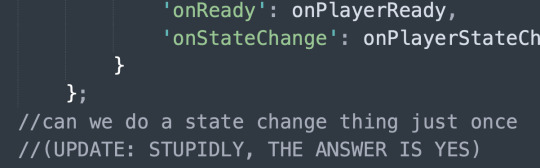

yeah no i refuse to believe that 170+ people have now successfully done all their remote learning course completions + tradesperson business license renewals on my stupid god damn web app.
#just use a google javascript api they said. it'll be fine & not at all like last time they said.#me @ past me#on like. i think three separate occasions now lol.#IT'S NOT MY FAULT. EVERY TIME IT IS SUCH A PAIN IN THE ASS THAT I JUST INSTANTLY REPRESS ALL MEMORY OF THE PROCESS.#the aforementioned Dumbfuck Clown Solution in the original post above was a side effect of the google maps distance matrix api lol.#apis be like#hey you know how the most fun & cool quality of javascript is how you can in no way ever trust it to execute in the order you wrote it#what if that but ALSO u gotta do several asynchronous requests for data from google servers with various degrees of latency#number of requests is variable BUT you will NEED TO BE SURE you have FINISHED ALL OF THEM before continuing to next step#oh lol you thought jquery .each would work because it has an iterator in it AAAHAHA YOU FOOL.#AGAIN YOU FALL INTO THE TRAP OF ASSUMING JAVASCRIPT WILL BEHAVE LIKE A PROGRAMMING LANGUAGE.#WHEN WILL U LEARN.
7 notes
·
View notes