#FFmpeg for cloud
Explore tagged Tumblr posts
Text
TikTok Clone Business Model in 2025
Short-form video content has redefined entertainment, marketing, and even e-commerce — and TikTok remains at the epicenter. As we enter 2025, the opportunity for startups to launch a TikTok clone business model is not only viable but strategically powerful. However, success hinges on more than just mimicking the UI/UX — it requires a deep understanding of the business model, evolving content trends, and smart monetization.
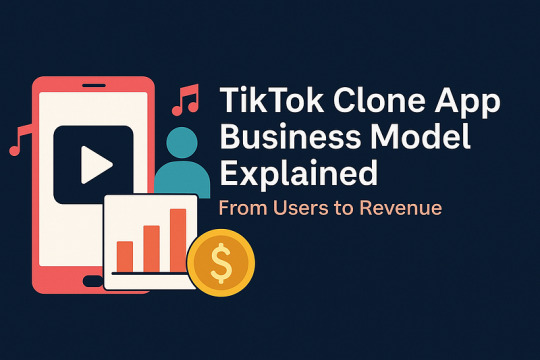
Why a TikTok Clone Makes Sense in 2025
The global short-form video market is forecasted to cross $450 billion by 2027, driven by:
Increasing mobile-first users
Creator economy boom
Demand for hyper-personalized and regional content
Integration with e-commerce and AI-driven experiences
Startups launching TikTok-like platforms are now focusing on niche verticals — from edutainment to micro-learning, regional comedy, product reviews, and more.
Core Components of the TikTok Clone Business Model
1. User-Generated Content (UGC) at��Scale
At the heart of any TikTok clone is a powerful UGC engine:
Seamless in-app video recording & editing
Filters, effects, background music, AR tools
Duets, challenges, and remix features
The business model thrives when users become creators and consumers simultaneously.
2. AI-Powered Feed and Discovery
An addictive feed experience is driven by:
AI/ML algorithms that learn viewing behavior
Hyper-personalized content curation
Real-time trending content surfacing
In 2025, AI recommendation engines are the backbone of engagement and retention.
3. Monetization Strategy
A TikTok clone’s business model should include diverse revenue streams:
Monetization Channel Description ExamplesIn-app Ads (AVOD)Skippable, interstitial, and branded content adsBanner/Rewarded adsCreator TippingFans send digital gifts to creatorsCoins, badges, Super ThanksBrand PartnershipsInfluencer-led promotions and sponsored contentProduct placementsSubscription TiersPremium features or ad-free experiencesMonthly creator subscriptionsE-Commerce IntegrationShoppable videos with affiliate or D2C linksLivestream commerce
Technology Infrastructure Essentials
To build a scalable TikTok clone in 2025, focus on:
Real-time video streaming and CDN (for smooth delivery)
Cloud-based storage and scalability (AWS, Azure, GCP)
Video processing with FFmpeg or Mux
In-app messaging and notifications
Data analytics and heatmaps
Security & compliance (GDPR, COPPA, and region-specific rules)
Analytics-Driven Growth & Optimization
Implement advanced analytics to:
Track video performance
Measure user engagement and drop-offs
Identify top-performing creators
Refine algorithmic content suggestions
Detect policy violations or spam content
Platforms like Mixpanel, Firebase, and Segment offer great starting points.
Retention Strategies That Work in 2025
In a content-saturated world, retaining users is as critical as acquiring them. Use:
Gamification (badges, level-ups)
Daily content challenges and rewards
Creator leaderboards and community shoutouts
AI-driven notifications on favorite creator uploads
Also, integrate social sharing to platforms like Instagram, WhatsApp, and Snapchat to fuel organic growth.
How to Attract Creators and Build Loyalty
Content creators fuel your platform. In 2025, your Creator Economy Strategy should include:
Revenue-sharing programs
Creator funds or bonuses for top content
Creator dashboards with analytics & insights
Brand collaboration tools
Access to premium editing features
Launch & Growth Hacks for TikTok Clone Startups
Run UGC contests with prizes to build a content pipeline.
Start niche: Target a vertical like comedy, fitness, or language learning.
Enable deep localization — content in regional languages and culturally relevant challenges.
Offer early-mover monetization benefits to creators.
Conclusion
Building a TikTok clone in 2025 isn’t just about short videos — it’s about creating a vibrant, monetizable creator ecosystem powered by AI, gamification, and community.
Miracuves delivers tailor-made TikTok clone app solutions with cutting-edge features, scalability, and monetization options designed for rapid growth. Whether you want to launch for a global audience or a local niche, our platforms are future-ready and fully customizable.
Want to ride the short-video wave and disrupt the OTT space?
Contact Miracuves to launch your TikTok-style platform with speed, performance, and innovation.
0 notes
Text
YI Cam Remote Access: Your Guide to Self-Hosted Surveillance

Want to have complete control over your YI Cam and go beyond its default cloud? For more privacy and customization, many users prefer YI Cam Remote Access, rather than using the manufacturer's cloud. Therefore, this post explores how to accomplish this sophisticated configuration, assisting you in navigating the frequently challenging process of self-hosting your camera's feed. Walk through this post to learn more details!
Understanding the YI Cam Remote Access
Generally, you need to install a custom firewall on your device if you want to access the YI camera remotely and connect it to your server. Additionally, it allows leveraging the benefits of the RTSP (real-time streaming protocol) streaming as well as FTP access. Moreover, it eliminates the need for third-party platforms and for configuring cameras to the self-hosted servers.
However, it acts as a “Network Remote Controller,” especially for the multimedia servers. It allows users to control media playback remotely. But it does not deliver audio or video streams continuously; instead, it communicates with the servers streaming the multimedia content. Hence, for the YI Cam Remote Access, users must connect their security cameras to the server through RTSP.
How to Connect Camera To Server for YI Remote Access?
Moreover, enabling the YI Cam Remote Access opens up several possibilities and advanced functionalities. So, let’s begin with the essential steps to Connect Camera To Server for managing and monitoring your YI camera remotely.
Initially, confirm your YI Cam supports the RTSP or streaming compatibility, as some models may require custom firmware.
Subsequently, set up your chosen server device, such as a computer, NAS, or Raspberry Pi, with a suitable operating system.
Next, install essential software like Blue Iris, MotionEye, FFmpeg, or Home Assistant to manage the video feed.
Finally, configure secure remote access using methods such as port forwarding, VPN, or Dynamic DNS for external viewing.
Now, you can view, configure, and control your YI camera remotely.
Bottom Line
In conclusion, YI Cam Remote Access empowers you with full control over your camera's feed through self-hosting, prioritizing privacy & customization. Additionally, this advanced setup typically requires RTSP compatibility, a dedicated server, and management software. With secure remote access methods such as VPN or port forwarding, you can ensure seamless monitoring from anywhere.
#YICameraSetup#YICamRemoteAccess#SelfHostedCamera#IPCameraSetup#RemoteCameraAccess#YICamOnServer#RTSPStream#ONVIFCamera#YICamRTSP
1 note
·
View note
Text
How to Build a YouTube Clone App: Tech Stack, Features & Cost Explained
Ever scrolled through YouTube and thought, “I could build this—but better”? You’re not alone. With the explosive growth of content creators and the non-stop demand for video content, building your own YouTube clone isn’t just a dream—it’s a solid business move. Whether you're targeting niche creators, regional content, or building the next big video sharing and streaming platform, there’s room in the market for innovation.
But before you dive into code or hire a dev team, let’s talk about the how. What tech stack powers a platform like YouTube? What features are must-haves? And how much does it actually cost to build something this ambitious?
In this post, we’re breaking it all down—no fluff, no filler. Just a clear roadmap to building a killer YouTube-style platform with insights from the clone app experts at Miracuves.
Core Features of a YouTube Clone App
Before picking servers or coding frameworks, you need a feature checklist. Here’s what every modern YouTube clone needs to include:
1. User Registration & Profiles
Users must be able to sign up via email or social logins. Profiles should allow for customization, channel creation, and subscriber tracking.
2. Video Upload & Encoding
Users upload video files that are auto-encoded to multiple resolutions (360p, 720p, 1080p). You’ll need a powerful media processor and cloud storage to handle this.
3. Streaming & Playback
The heart of any video platform. Adaptive bitrate streaming ensures smooth playback regardless of network speed.
4. Content Feed & Recommendations
Dynamic feeds based on trending videos, subscriptions, or AI-driven interests. The better your feed, the longer users stay.
5. Like, Comment, Share & Subscribe
Engagement drives reach. Build these features in early and make them seamless.
6. Search & Filters
Let users find content via keywords, categories, uploaders, and tags.
7. Monetization Features
Allow ads, tipping (like Super Chat), or paid content access. This is where the money lives.
8. Admin Dashboard
Moderation tools, user management, analytics, and content flagging are essential for long-term growth.
Optional Features:
Live Streaming
Playlists
Stories or Shorts
Video Premiere Countdown
Multilingual Subtitles
Media Suggestion: Feature comparison table between YouTube and your envisioned clone
Recommended Tech Stack
The tech behind YouTube is serious business, but you don’t need Google’s budget to launch a lean, high-performance YouTube clone. Here’s what we recommend at Miracuves:
Frontend (User Interface)
React.js or Vue.js – Fast rendering and reusable components
Tailwind CSS or Bootstrap – For modern, responsive UI
Next.js – Great for server-side rendering and SEO
Backend (Server-side)
Node.js with Express – Lightweight and scalable
Python/Django – Excellent for content recommendation algorithms
Laravel (PHP) – If you're going for quick setup and simplicity
Video Processing & Streaming
FFmpeg – Open-source video encoding and processing
HLS/DASH Protocols – For adaptive streaming
AWS MediaConvert or Mux – For advanced media workflows
Cloudflare Stream – Built-in CDN and encoding, fast global delivery
Storage & Database
Amazon S3 or Google Cloud Storage – For storing video content
MongoDB or PostgreSQL – For structured user and video data
Authentication & Security
JWT (JSON Web Tokens) for secure session management
OAuth 2.0 for social logins
Two-Factor Authentication (2FA) for creators and admins
Analytics & Search
Elasticsearch – Fast, scalable search
Mixpanel / Google Analytics – Track video watch time, drop-offs, engagement
AI-based recommendation engine – Python + TensorFlow or third-party API
Media Suggestion: Architecture diagram showing tech stack components and flow
Development Timeline & Team Composition
Depending on complexity, here’s a typical development breakdown:
MVP Build: 3–4 months
Full Product with Monetization: 6–8 months
Team Needed:
1–2 Frontend Developers
1 Backend Developer
1 DevOps/Cloud Engineer
1 UI/UX Designer
1 QA Tester
1 Project Manager
Want to move faster? Miracuves offers pre-built YouTube clone app solutions that can cut launch time in half.
Estimated Cost Breakdown
Here’s a rough ballpark for custom development: PhaseEstimated CostUI/UX Design$3,000 – $5,000Frontend Development$6,000 – $10,000Backend Development$8,000 – $12,000Video Processing Setup$4,000 – $6,000QA & Testing$2,000 – $4,000Cloud Infrastructure$500 – $2,000/month (post-launch)
Total Estimated Cost: $25,000 – $40,000+ depending on features and scale
Need it cheaper? Go the smart way with a customizable YouTube clone from Miracuves—less risk, faster time-to-market, and scalable from day one.
Final Thoughts
Building a YouTube clone isn’t just about copying features—it’s about creating a platform that gives creators and viewers something fresh, intuitive, and monetizable. With the right tech stack, must-have features, and a clear plan, you’re not just chasing YouTube—you’re building your own lane in the massive video sharing and streaming platform space.
At Miracuves, we help startups launch video platforms that are secure, scalable, and streaming-ready from day one. Want to build a revenue-generating video app that users love? Let’s talk.
FAQs
How much does it cost to build a YouTube clone?
Expect $25,000–$40,000 for a custom build. Ready-made solutions from Miracuves can reduce costs significantly.
Can I monetize my YouTube clone?
Absolutely. Use ads, subscriptions, tipping, pay-per-view, or affiliate integrations.
What’s the hardest part of building a video streaming app?
Video encoding, storage costs, and scaling playback across geographies. You’ll need a solid cloud setup.
Do I need to build everything from scratch?
No. Using a YouTube clone script from Miracuves saves time and still offers full customization.
How long does it take to launch?
A simple MVP may take 3–4 months. A full-feature platform can take 6–8 months. Miracuves can cut that timeline in half.
Is it legal to build a YouTube clone?
Yes, as long as you’re not copying YouTube’s trademark or copyrighted content. The tech and business model are fair game.
1 note
·
View note
Link
0 notes
Text
Step-by-Step Breakdown of AI Video Analytics Software Development: Tools, Frameworks, and Best Practices for Scalable Deployment
AI Video Analytics is revolutionizing how businesses analyze visual data. From enhancing security systems to optimizing retail experiences and managing traffic, AI-powered video analytics software has become a game-changer. But how exactly is such a solution developed? Let’s break it down step by step—covering the tools, frameworks, and best practices that go into building scalable AI video analytics software.

Introduction: The Rise of AI in Video Analytics
The explosion of video data—from surveillance cameras to drones and smart cities—has outpaced human capabilities to monitor and interpret visual content in real-time. This is where AI Video Analytics Software Development steps in. Using computer vision, machine learning, and deep neural networks, these systems analyze live or recorded video streams to detect events, recognize patterns, and trigger automated responses.
Step 1: Define the Use Case and Scope
Every AI video analytics solution starts with a clear business goal. Common use cases include:
Real-time threat detection in surveillance
Customer behavior analysis in retail
Traffic management in smart cities
Industrial safety monitoring
License plate recognition
Key Deliverables:
Problem statement
Target environment (edge, cloud, or hybrid)
Required analytics (object detection, tracking, counting, etc.)
Step 2: Data Collection and Annotation
AI models require massive amounts of high-quality, annotated video data. Without clean data, the model's accuracy will suffer.
Tools for Data Collection:
Surveillance cameras
Drones
Mobile apps and edge devices
Tools for Annotation:
CVAT (Computer Vision Annotation Tool)
Labelbox
Supervisely
Tip: Use diverse datasets (different lighting, angles, environments) to improve model generalization.
Step 3: Model Selection and Training
This is where the real AI work begins. The model learns to recognize specific objects, actions, or anomalies.
Popular AI Models for Video Analytics:
YOLOv8 (You Only Look Once)
OpenPose (for human activity recognition)
DeepSORT (for multi-object tracking)
3D CNNs for spatiotemporal activity analysis
Frameworks:
TensorFlow
PyTorch
OpenCV (for pre/post-processing)
ONNX (for interoperability)
Best Practice: Start with pre-trained models and fine-tune them on your domain-specific dataset to save time and improve accuracy.
Step 4: Edge vs. Cloud Deployment Strategy
AI video analytics can run on the cloud, on-premises, or at the edge depending on latency, bandwidth, and privacy needs.
Cloud:
Scalable and easier to manage
Good for post-event analysis
Edge:
Low latency
Ideal for real-time alerts and privacy-sensitive applications
Hybrid:
Initial processing on edge devices, deeper analysis in the cloud
Popular Platforms:
NVIDIA Jetson for edge
AWS Panorama
Azure Video Indexer
Google Cloud Video AI
Step 5: Real-Time Inference Pipeline Design
The pipeline architecture must handle:
Video stream ingestion
Frame extraction
Model inference
Alert/visualization output
Tools & Libraries:
GStreamer for video streaming
FFmpeg for frame manipulation
Flask/FastAPI for inference APIs
Kafka/MQTT for real-time event streaming
Pro Tip: Use GPU acceleration with TensorRT or OpenVINO for faster inference speeds.
Step 6: Integration with Dashboards and APIs
To make insights actionable, integrate the AI system with:
Web-based dashboards (using React, Plotly, or Grafana)
REST or gRPC APIs for external system communication
Notification systems (SMS, email, Slack, etc.)
Best Practice: Create role-based dashboards to manage permissions and customize views for operations, IT, or security teams.
Step 7: Monitoring and Maintenance
Deploying AI models is not a one-time task. Performance should be monitored continuously.
Key Metrics:
Accuracy (Precision, Recall)
Latency
False Positive/Negative rate
Frame per second (FPS)
Tools:
Prometheus + Grafana (for monitoring)
MLflow or Weights & Biases (for model versioning and experiment tracking)
Step 8: Security, Privacy & Compliance
Video data is sensitive, so it’s vital to address:
GDPR/CCPA compliance
Video redaction (blurring faces/license plates)
Secure data transmission (TLS/SSL)
Pro Tip: Use anonymization techniques and role-based access control (RBAC) in your application.
Step 9: Scaling the Solution
As more video feeds and locations are added, the architecture should scale seamlessly.
Scaling Strategies:
Containerization (Docker)
Orchestration (Kubernetes)
Auto-scaling with cloud platforms
Microservices-based architecture
Best Practice: Use a modular pipeline so each part (video input, AI model, alert engine) can scale independently.
Step 10: Continuous Improvement with Feedback Loops
Real-world data is messy, and edge cases arise often. Use real-time feedback loops to retrain models.
Automatically collect misclassified instances
Use human-in-the-loop (HITL) systems for validation
Periodically retrain and redeploy models
Conclusion
Building scalable AI Video Analytics Software is a multi-disciplinary effort combining computer vision, data engineering, cloud computing, and UX design. With the right tools, frameworks, and development strategy, organizations can unlock immense value from their video data—turning passive footage into actionable intelligence.
0 notes
Text

In today’s tech landscape, the average VPS just doesn’t cut it for everyone. Whether you're a machine learning enthusiast, video editor, indie game developer, or just someone with a demanding workload, you've probably hit a wall with standard CPU-based servers. That’s where GPU-enabled VPS instances come in. A GPU VPS is a virtual server that includes access to a dedicated Graphics Processing Unit, like an NVIDIA RTX 3070, 4090, or even enterprise-grade cards like the A100 or H100. These are the same GPUs powering AI research labs, high-end gaming rigs, and advanced rendering farms. But thanks to the rise of affordable infrastructure providers, you don’t need to spend thousands to tap into that power. At LowEndBox, we’ve always been about helping users find the best hosting deals on a budget. Recently, we’ve extended that mission into the world of GPU servers. With our new Cheap GPU VPS Directory, you can now easily discover reliable, low-cost GPU hosting solutions for all kinds of high-performance tasks. So what exactly can you do with a GPU VPS? And why should you rent one instead of buying hardware? Let’s break it down. 1. AI & Machine Learning If you’re doing anything with artificial intelligence, machine learning, or deep learning, a GPU VPS is no longer optional, it’s essential. Modern AI models require enormous amounts of computation, particularly during training or fine-tuning. CPUs simply can’t keep up with the matrix-heavy math required for neural networks. That’s where GPUs shine. For example, if you’re experimenting with open-source Large Language Models (LLMs) like Mistral, LLaMA, Mixtral, or Falcon, you’ll need a GPU with sufficient VRAM just to load the model—let alone fine-tune it or run inference at scale. Even moderately sized models such as LLaMA 2–7B or Mistral 7B require GPUs with 16GB of VRAM or more, which many affordable LowEndBox-listed hosts now offer. Beyond language models, researchers and developers use GPU VPS instances for: Fine-tuning vision models (like YOLOv8 or CLIP) Running frameworks like PyTorch, TensorFlow, JAX, or Hugging Face Transformers Inference serving using APIs like vLLM or Text Generation WebUI Experimenting with LoRA (Low-Rank Adaptation) to fine-tune LLMs on smaller datasets The beauty of renting a GPU VPS through LowEndBox is that you get access to the raw horsepower of an NVIDIA GPU, like an RTX 3090, 4090, or A6000, without spending thousands upfront. Many of the providers in our Cheap GPU VPS Directory support modern drivers and Docker, making it easy to deploy open-source AI stacks quickly. Whether you’re running Stable Diffusion, building a custom chatbot with LLaMA 2, or just learning the ropes of AI development, a GPU-enabled VPS can help you train and deploy models faster, more efficiently, and more affordably. 2. Video Rendering & Content Creation GPU-enabled VPS instances aren’t just for coders and researchers, they’re a huge asset for video editors, 3D animators, and digital artists as well. Whether you're rendering animations in Blender, editing 4K video in DaVinci Resolve, or generating visual effects with Adobe After Effects, a capable GPU can drastically reduce render times and improve responsiveness. Using a remote GPU server also allows you to offload intensive rendering tasks, keeping your local machine free for creative work. Many users even set up a pipeline using tools like FFmpeg, HandBrake, or Nuke, orchestrating remote batch renders or encoding jobs from anywhere in the world. With LowEndBox’s curated Cheap GPU List, you can find hourly or monthly rentals that match your creative needs—without having to build out your own costly workstation. 3. Cloud Gaming & Game Server Hosting Cloud gaming is another space where GPU VPS hosting makes a serious impact. Want to stream a full Windows desktop with hardware-accelerated graphics? Need to host a private Minecraft, Valheim, or CS:GO server with mods and enhanced visuals? A GPU server gives you the headroom to do it smoothly. Some users even use GPU VPSs for game development, testing their builds in environments that simulate the hardware their end users will have. It’s also a smart way to experiment with virtualized game streaming platforms like Parsec or Moonlight, especially if you're developing a cloud gaming experience of your own. With options from providers like InterServer and Crunchbits on LowEndBox, setting up a GPU-powered game or dev server has never been easier or more affordable. 4. Cryptocurrency Mining While the crypto boom has cooled off, GPU mining is still very much alive for certain coins, especially those that resist ASIC centralization. Coins like Ethereum Classic, Ravencoin, or newer GPU-friendly tokens still attract miners looking to earn with minimal overhead. Renting a GPU VPS gives you a low-risk way to test your mining setup, compare hash rates, or try out different software like T-Rex, NBMiner, or TeamRedMiner, all without buying hardware upfront. It's a particularly useful approach for part-time miners, researchers, or developers working on blockchain infrastructure. And with LowEndBox’s flexible, budget-focused listings, you can find hourly or monthly GPU rentals that suit your experimentation budget perfectly. Why Rent a GPU VPS Through LowEndBox? ✅ Lower CostEnterprise GPU hosting can get pricey fast. We surface deals starting under $50/month—some even less. For example: Crunchbits offers RTX 3070s for around $65/month. InterServer lists setups with RTX 4090s, Ryzen CPUs, and 192GB RAM for just $399/month. TensorDock provides hourly options, with prices like $0.34/hr for RTX 4090s and $2.21/hr for H100s. Explore all your options on our Cheap GPU VPS Directory. ✅ No Hardware CommitmentRenting gives you flexibility. Whether you need GPU power for just a few hours or a couple of months, you don’t have to commit to hardware purchases—or worry about depreciation. ✅ Easy ScalabilityWhen your project grows, so can your resources. Many GPU VPS providers listed on LowEndBox offer flexible upgrade paths, allowing you to scale up without downtime. Start Exploring GPU VPS Deals Today Whether you’re training models, rendering video, mining crypto, or building GPU-powered apps, renting a GPU-enabled VPS can save you time and money. Start browsing the latest GPU deals on LowEndBox and get the computing power you need, without the sticker shock. We've included a couple links to useful lists below to help you make an informed VPS/GPU-enabled purchasing decision. https://lowendbox.com/cheap-gpu-list-nvidia-gpus-for-ai-training-llm-models-and-more/ https://lowendbox.com/best-cheap-vps-hosting-updated-2020/ https://lowendbox.com/blog/2-usd-vps-cheap-vps-under-2-month/ Read the full article
0 notes
Text
Embedding a Video Player: Best Practices for Performance and Compatibility

Introduction
Embedding a video player on your website is essential for delivering high-quality video content while ensuring optimal performance and compatibility across different devices and browsers. A well-optimized video player enhances user experience, improves engagement, and boosts SEO rankings. This guide will cover best practices for embedding a video player while maintaining high performance and broad compatibility.
Best Practices for Embedding a Video Player
1. Choose the Right Video Player
Selecting the right video player depends on your specific needs, such as customization, monetization, and security. Popular options include:
HTML5 Video Player (Built-in browser support, no plugins required)
YouTube and Vimeo Players (Easy embedding, reliable streaming)
Self-hosted Video Players (Complete control over content and branding)
When you embed video player solutions, ensure they align with your website's performance requirements and audience needs.
2. Optimize Video File Sizes
Large video files can slow down page load times, negatively impacting user experience and SEO. Use compression tools like:
HandBrake (Free video compression software)
FFmpeg (Command-line video processing)
Cloud-based encoding services (e.g., AWS MediaConvert, Cloudflare Stream)
3. Use Adaptive Bitrate Streaming
Adaptive streaming adjusts video quality based on the user’s internet speed, reducing buffering and ensuring smooth playback. Technologies such as HLS (HTTP Live Streaming) and MPEG-DASH improve performance across different devices.
4. Ensure Cross-Browser and Device Compatibility
Test video playback on multiple browsers and devices to ensure a seamless experience. Use formats like MP4 (H.264) for the widest compatibility, and include fallback options for older browsers.
5. Enable Lazy Loading
Lazy loading delays video loading until the user interacts with it, improving page speed and performance. Implement lazy loading using:
Native HTML loading="lazy" attribute
JavaScript libraries like Lozad.js
6. Optimize Video SEO
To improve search rankings, follow these video SEO best practices:
Add schema markup for video content
Use descriptive titles and alt text
Include transcripts and captions for accessibility
Generate a video sitemap for search engines
7. Secure Video Content
If you need to protect your video content from unauthorized access, consider:
Digital Rights Management (DRM) protection
Token-based authentication
Domain and IP-based restrictions
Conclusion
Embedding a video player with best practices for performance and compatibility ensures an optimal viewing experience for your audience. By selecting the right video player, optimizing file sizes, using adaptive streaming, and following SEO guidelines, you can maximize engagement while maintaining fast load times and accessibility. When you embed video player functionalities, ensure they align with both user experience and website performance to create a seamless and engaging multimedia experience. Implement these strategies to enhance your video content’s impact on your website.
0 notes
Text
Automating Video Transcoding and Transrating with S3, Lambda, and FFMPEG

Automating video transcoding and transrating using S3, Lambda, and FFMPEG enables seamless media processing in the cloud. Videos are uploaded to Amazon S3, triggering AWS Lambda functions that execute FFMPEG commands to transcode and adjust video quality. This serverless architecture ensures scalable, efficient processing without the need for manual intervention, making it ideal for dynamic content delivery.
0 notes
Text
In today’s digital age, YouTube has turned into a powerhouse system for content material web makers and internet marketers as well. From engaging videos to shorts and GIFs, you'll find so many solutions to harness the power of YouTube. In this specific article, we’ll explore the planet of YouTube automation, article marketing tools, and vdeo sales marketing statistics. Plus, we’ll expose you to some convenient concepts and equipment to improve your YouTube journey.
YouTube Automation without Making Movies
YouTube automation is often a game-changer for all those wanting to grow their channel without generating videos themselves. You might make use of different automation tools and ways of curate, schedule, and talk about articles from additional creators. This not really will save period but will keep your route energetic moreover simply.
Creating Shorts on YouTube
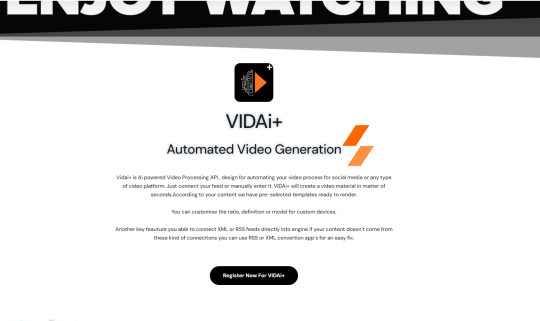
Switching Films into GIFs
GIFs devote a fun component to your write-ups. Learn to easily transform your films into GIFs that may be shared across social media marketing techniques.
VIDEO MARKETING Equipment
Discover a variety of video marketing equipment that assist you to evaluate, edit, and improve your articles for greater results.
VDEO SALES MARKETING Data
Keep updated with the most recent video marketing data to make advised choices and tailor your articles strategy appropriately.
Content material Automation
Content material automation equipment can streamline your articles creation process. Understand to utilize them to save lots of period and keep maintaining uniformity efficiently.
Copywriting Software
Good copy is vital for video titles and descriptions. Discover copywriting software that can help you craft compelling content.
Auto Movie Editing and enhancing
Save period with automatic film editors that simplify the editing and enhancing process, producing it obtainable to all.
Cloud Rendering
Cloud rendering allows for faster video rendering and processing, ensuring your content gets to your audience quicker.
Producing AI-Generated Video videos
AI-generated movie clips are usually on the increase. Explore how AI can support in creating interesting content materials.
Converting JPG to MP4
Understand how to transform image documents into movie platforms for a powerful visible understanding.
Vehicle Reduce in Premiere Expert
Professional the innovative artwork of automated film reducing in Adobe Premiere Expert for even editing and enhancing.
FFMPEG
Discover the abilities of FFMPEG, a effective multimedia framework, for movie manipulation.
For even more in-depth details on these subjects and ease of access to essential apparatus, check out there Advert.page’s VidAI . And if you’re ready to consider your YouTube vacation to the following degree, don’t ignore to indication up with Advertisement.web page for an intensive collection of online video marketing and advertising and automation options.
YouTube is a dynamic platform, sufficient reason behind the correct tools and knowledge, you can create your tag and increase your market effectively. Nowadays Begin discovering these equipment and principles to improve your YouTube video game!
0 notes
Text
AMD Alveo MA35D: Your Media Acceleration Solution is Here!
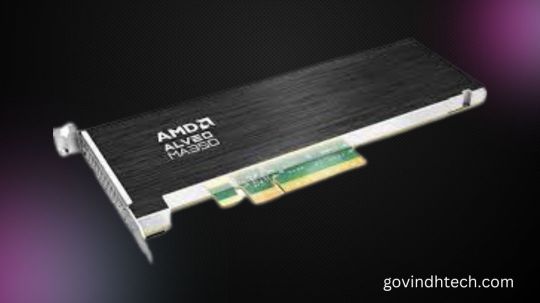
AMD Alveo MA35D SDK
The introduction of the AMD Alveo MA35D media accelerator was greeted with a great deal of praise from the industry. This page contains the announcement, which may be accessed in the event that you are not yet aware of this new development or in the event that you would just like to experience the excitement. After presenting our most recent accelerator at the NAB (National Association of Broadcasters) Show, we were able to realize the culmination of years of learning, planning, and good old-fashioned hard work with the launch of the industry’s first 5nm ASIC-based media accelerator.
This accelerator was purpose-built for interactive streaming at scale, and it was the industry’s first 5nm ASIC-based media accelerator. The National Association of Broadcasters Show takes place each year in Las Vegas, Nevada. We are excited to announce the expansion of the Alveo Media Acceleration product range in conjunction with the launch of the AMD Alveo U30. Following the conclusion of the game’s debut and the early access program, it is now time to get serious about playing the game in question.
Yes, the production release of the AMD Alveo MA35D media accelerator has finally come, and the AMD Advanced Media Acceleration (AMA) Software Development Kit 1.0 is now available for download on Github. You may have both of these pieces of software in the same download. The combined hardware and software solution is ushering in a new age of media acceleration at scale by making it possible for developers to expand their video streaming solutions in a manner that is both efficient and affordable. The following are some examples of solutions that may be scaled to meet increasing demand:
Video collaboration
Social streaming
Live events
Cloud gaming
Watch parties
A video pipeline with enhanced video quality, ultra-low latency, high density (up to 32x 1080p60 or 64x 1080p30 streams per card), and low power consumption (1W per 1080p60) is what makes all of this possible. The highly scalable video acceleration solution that the Alveo MA35D card provides might be of use to streaming applications that are live and interactive. This approach does not lower the quality of the movie in any way.
The Alveo MA35D card offers acceleration for the entirety of the video pipeline. This comprises the processes of encoding and decoding, scaling and compositing, and using the ABR ladder.
Accelerating the Whole Video Pipeline
The 1.0 version of the Software Development Kit (SDK) includes a number of essential features, one of the most important of which is production support for video pipelines that make use of decoding, ABR ladders, and encode. SDK 1.1, which is anticipated to be published in the first quarter of 2024, is expected to include compositing and overlay features when they are finally made available.
When it comes to connecting their application with MA35D, developers have a variety of various interface options to pick from, including FFMPEG, Gstreamer, and the C API, thanks to this software development kit (SDK).
The following are some of the ways in which developer applications that make use of the H.264, H.265, and AV1 video standards will benefit from the full solution:
Up to 4x 4kp60 (H264, H265, AV1) + 4x 4kp60 AV1 yuv420p encodes or transcodes per card.
Options for Ultra-low latency and Normal latency modes
Creation of high quality ABR ladders
with the option to change encoding bitrate and standard in the ladder
Consistent frame generation time compared to other solutions.
We are pleased to allow members of the general public access to the video streaming community since they are working to expand their interactive media offering while also attempting to reduce expenses. Both the production release of the Alveo MA35D card and version 1.0 of the AMD AMA Software Development Kit are now in the process of being made available to customers.
0 notes
Text
Microsoft Azure Cloud Service Provider
Additionally, clients who need to transition to an internet-based cloud can transition using the Peering Service. Unsurpassed Connectivity For Optimal Productivity Liquid Intelligent Technologies happens to be the only provider providing Microsoft Peering Services to users over 100 cloud support services,000km and across 13 nations. Our Microsoft Office 365 Direct Connect Solutions can expedite business operations by fostering a convenient resolution for peer-to-peer file sharing instantly out of your Microsoft Office 365 hub.
If you want to maintain some of your data and systems in home, but must put new methods on the cloud, you’d be taking a look at a hybrid answer. AWS has only just lately started trying to strengthen its hybrid offerings and while they've a quantity of options geared to companies who are looking for hybrid cloud deployments, it has some catching up to do in this space. SEACOM owns Africa’s most intensive community of knowledge and communications technology (ICT) infrastructure, including subsea cables and safe web connections. We supply a diverse vary of versatile, scalable and high-quality options for companies that meet world-class requirements for connectivity. These best-in-class connectivity solutions enhance the reliability and safety of cloud-based platforms or servers. Large companies must have superior safety to protect their knowledge and confidential info from cyber threats, especially when this data is stored on a cloud-based server.
The service further enhances the edge SD-WAN by providing superior end-to-end for enterprise international connectivity each between company locations and to all SaaS providers and IaaS workloads. The internet overlay ensures a high efficiency, dependable person expertise for dynamic, interactive SaaS applications on any gadget azure services, wherever on the earth. Cloudmania assists companies to broaden their Microsoft Teams capabilities by enabling voice calling instantly from Teams. Cloudmania’s cloud-based telephone techniques will bridge the gap in hybrid and remote-working conditions.
The chatbot, created by the well-funded US startup, OpenAI, can generate coherent essays and remedy word-based maths issues. After FFMpeg have completed changing the video to MP4, the file can then be uploaded to Azure media services as per the example by Mingfei. The movies I was going to receive would have been in a RAW uncompressed AVI file format. These information are means too massive to addContent on to Azure, and on my 4Mbps ADSL line it will take endlessly. Sure I can simply use a video converter and batch convert all of them to .MP4, however I want extra control over the file conversion and have the ability to upload the file as soon as it’s transformed along with some meta knowledge to my very own database.
Firstly the azure dashboard takes too lengthy to load/ refresh (without any wifi/internet issue). As they're offering a complete bundle of multiple performance , the sleek person interface is missing. Literally many instances you just need to search for a single issues and you'll be puzzled in the full dashboard. 4.If you could have plenty of number of initiatives ongoing and you would possibly be part of a giant project with a quantity of members, the consumer story just isn't very clear.
“With our expert guidance, comprehensive support, and unwavering dedication to business success, you presumably can confidently embark on your Microsoft Azure journey and unlock new opportunities for development, agility, and innovation,” concludes Chacko. Vodacom Business may help organisations use this scalability to drive agility in operations. Data safety and compliance are crucial concerns in today’s digital landscape. Vodacom Business takes a holistic approach by providing end-to-end support, starting from assessing particular must designing customised Microsoft Azure architecture. When it comes to harnessing the facility of the cloud, Microsoft Azure stands out as a quantity one platform.
Sometimes you will want larger storage and capability to adapt to bulk work quantity, purposes, and knowledge, and sometimes your needs shall be minimal. The Microsoft Azure portal presents customised options to meet the overwhelming needs of your small business, at any time of the yr. You won't ever have to worry about Microsoft Azure pricing as you'll have the ability to just ‘pay as you go’, upgrading and downgrading as essential to fulfill all of the cloud wants for your business’ purposes to operate optimally. Yesterday, through an Azure blog post by Eric Boyd, CVP AI Platform, Microsoft introduced the common availability of its Azure OpenAI Service to provide more companies and builders entry to the most superior AI fashions on the earth. Availability is restricted to prospects who meet and adhere to the requirements for responsible and ethical AI rules that Microsoft has set and revealed (linked here). Customers are required to apply for access describing their supposed use-case or application before they are given entry to the service.
You can up-sell, cross-sell, and bundle cloud services with an easy-to-manage SaaS platform via our white-label portal service. Developers and businesses will now be succesful of combine OpenAI’s ChatGPT mannequin into their very own cloud apps, enabling conversational AI in plenty cloud application services companies of extra apps and services. That, he believes, is what led to App Service Environment v2 and the model new Isolated possibility. To deliver higher value per efficiency, Microsoft bases the expertise on a extra robust set of hardware, Nabeel said.
Google supply an analogous device known as App Engine and while Google can boast a lot larger scalability, Microsoft supply the most full set of runtime stack selections between Linux and Windows working techniques. Several carriers are planning to differentiate their IP services as functions migrate to public cloud and web becomes the preferred method for a few of these use cases. Moreover, a worldwide enterprise with a quantity of branch places is in search of for simplified service experience. A provider can offer roll-in one of the best practices, service, and other worth add optimizations The value of such carrier providing may be future enhanced by combining with MAPS connectivity to Microsoft. The Microsoft® Azure cloud Platform has grown substantially to support a big selection of services.
He has a strong engineering skilled expert in Mobile Application Development, Enterprise Software, AI, Robotics, IoT, Servers, Cloud and business application. He is an completed DevOps software program engineer and a visionary pc scientist and engineer. For instance, as a result of the service makes it possible to have hundreds of purposes that run in a single surroundings, developers will probably crave more unique instruments to handle these applications. Currently, according to Nabeel, the tooling that is obtainable via the Azure portal is basically the same for Azure App Service and App Service Isolated. Additionally, Microsoft might supply more steerage when it comes to best practices and case research related to the service, he mentioned.
0 notes
Text
also honorable mentions of the shitty ffmpeg wrappers that charge exorbitant fees to literally just run an ffmpeg command "in the cloud" as opposed to someone just.. using ffmpeg
you ever see a really shitty software release/feature rollout and just think to yourself "this was definitely some product manager's wet dream"
21 notes
·
View notes
Photo

interlace 3
25 notes
·
View notes
Text
automatic trim command for SSD under Windows 7
3. Check if the SSD partition is aligned or not
If you only open files on SSDs, this does not promote wear. Linux Mint has been the new alternative for beginners and migrants since the change from Ubuntu to GNOME 3. The look of the desktop can be further adjusted using so-called themes. I think many would be happy about it. I don't think your problem is related to the SSD. Rather with the mainboard, BIOS or the driver used. I am currently working again with the Win 7 Install from the old HDD which is still in there. Not all software offers that. If your computer has enough computing power, you can even edit 360-degree recordings with up to 8K resolution with the video editing software. Use appropriate filters or the horizon correction for this.

In this case, you should first update the hard disk drivers, for example from the manufacturer's homepage.
To use "Lossless Cut" you need FFmpeg.
This is how Final Cut integrates special effects without loss of efficiency.
First check whether the blue screens are related to the SSD.
Google has some instructions. As I said, the name that is displayed does not matter. It only counts what is used under driver details for a SYS file. TRIM works with PCIIDE.SYS (IDE) and MSAHCI.SYS (AHCI). There should be a Wipoer tool from Supertalent. Windows 7 requires the KB update. NVMe storage media are particularly useful in the server area. In everyday life, differences to classic SATA counterparts are usually slight, sometimes NVMe even causes a slowdown. If you want maximum future security, look for NVMe SSDs on the web. In relation, they are still expensive. If the manufacturer of your SSD offers a wiper tool, you could let it run and see if the Windows performance index increases again. I found the error and you were right - it was not the SSDs, a memory stick was broken. Wear leveling does a good job and evenly distributes write access to all free flash cells. If you have 75 GB free you will have no problems. ReadyBoot (not to be confused with ReadyBoost) can also be safely switched off. Final Cut Pro X is on par with Adobe's Premiere Pro when it comes to professional video editing. In contrast to the competitor from Adobe, the video editing software runs exclusively on macOS. Within Adobe's Creative Cloud, subscribers can also directly access Adobe After Effects if they have subscribed to it. This program is a powerful tool in post production. This will add effects and graphics to your videos. You can also use Premiere Pro to download the media encoder automatically. The TRIM and garbage collection techniques prevent the braking read-modify-write cycle from happening too often. Wear leveling is a process in which an SSD distributes the data to be stored evenly across the memory cells. This ensures a longer service life for the drive. In other words, wear leveling is a deliberate fragmentation. This is undesirable for hard disks, but useful for SSDs as wear compensation.
1 note
·
View note
Text
Windows 10
The editing tools are pretty self-explanatory. The Trim tool works much like the Crop tool, you see when editing a single video. The Resize tool can remove black bars from a video, which is important when you combine multiple videos with different aspect ratios in one project. Among others, blockbusters such as Pulp Fiction, The Wolf of Wall Street and The King's Speech. All tools for editing professional videos are already included in the free version. If you need additional export functions for your finished videos, you can use a paid version. Since Vidiot also uses FFmpeg, its import and export formats are identical to OpenShot and Shotcut. Unfortunately, in contrast to the other two open source video editors, the software does not offer any export profiles, which is a minus point for beginners.
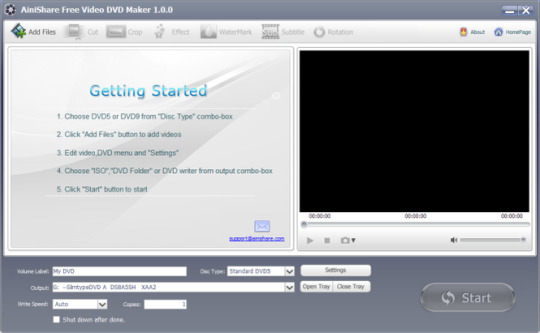
For example, the software enables 3D and 360 ° video editing, multi-cam and supports resolutions of up to 4k. Very helpful for getting started imgur downloader online are the built-in interactive tutorial videos , You have to cut back on Adobe in terms of performance and cloud integration.
However, this software does the job pretty quickly.
With just a few clicks of the mouse you can so you can trim videos and then do not have to re-encode the video every time.
In total, there are more than 500 templates for video effects such as muzzle flashes, explosions and lightsabers.
So this Microsoft works smoothly and to the point, using artificial intelligence in the background.
The frequently updated open source software supports all common and exotic formats, such as AVI, MP4 (video) or MKV.
There are separate export profiles for YouTube, Facebook and Instagram. To post on YouTube, use the integrated YouTube uploader. When you're done, you can choose the video and audio output parameters. For such a simple and free tool, Avidemux has a range of codecs to choose from. Therefore it is not only a video editor, but also an encoder is more correct. Be sure you're not alone in your search - and welcome to the club of thousands of Windows 10 users around the world. The Microsoft Photos app is preinstalled on Windows 10 and is used by default when displaying images. This enables the basic processing of moving images.
creation of slideshows
In a few weeks, Microsoft will release the next major update for the Windows 10 operating system, which should again offer numerous improvements for the Windows platform. In addition to increased security and smarter detection of ransomware, Story Remix is one of the most exciting functions. want to deal with should use the tutorials. Here you will find countless tips for spicing up and cutting videos. The AVS Video Editor user interface is available in English, French, German, Spanish, Italian, Japanese, Chinese, Dutch, Portuguese, Polish, Danish and Russian. The video you recorded at the family celebration is upside down. Or you want to achieve a special effect and mirror a clip. The Free Video Flip and Rotate tool helps with both projects. However, the software does not offer a real title generator for the opening credits. Video editing is your job, or do you need a video editor for another reason that gives you control over every detail of your video? The following video editing programs for Windows 10 are some of the most powerful on the market.
1 note
·
View note