#FOR XML PATH method
Explore tagged Tumblr posts
Text
Concatenating Row Values into a Single String in SQL Server
Concatenating text from multiple rows into a single text string in SQL Server can be achieved using different methods, depending on the version of SQL Server you are using. The most common approaches involve using the FOR XML PATH method for older versions, and the STRING_AGG function, which was introduced in SQL Server 2017. I’ll explain both methods. Using STRING_AGG (SQL Server 2017 and…
View On WordPress
#FOR XML PATH method#merging SQL rows#SQL Server concatenation#SQL Server text aggregation#STRING_AGG function
0 notes
Text

Join a Country Club Mod
Hello! Unfortunately, Rock Ridge Country Club has closed down due to financial mismanagement and embezzlement. However, your sims now can join an even better club: Cedar Creek Country Club!
I’m excited to announce that I’ve completely reworked the Country Club mod from scratch. This mod holds a special place in my heart as it was the first one I ever made, and I’m thrilled to present it with improved quality and new features.
If you’ve used my previous Country Club mod, you’ll notice both differences and similarities. So, how does the new mod work? Your sim can apply to become a member of Cedar Creek Country Club. This time, the process is more challenging, with the possibility of rejection, requiring more effort both financially and mentally.
However, the application process is streamlined for a smoother experience. Steps to become a member:
Pay Application Fee: This is a 5000 simoleon nonrefundable fee.
Fill out Application Form
Schedule Interview: Choose between two time slots and attend within 24 hours.
Write Letter of Interest
Submit Reference Letters: Cedar Creek requires two reference letters from current members. Your sim can ask a member directly or post on the Cedar Creek community forums. If a member is interested, they may call and offer to write a reference letter. This method is more challenging.
Attend Information Session (Optional): If you have questions about the club or application process, attend an information session available on weekdays.
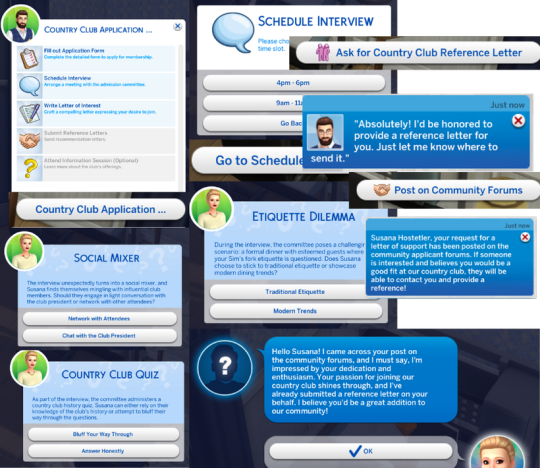
• Household Funds
• Fame Level
• Reputation
• Job Type and Level
• Charisma
• Interview Outcome
These elements can greatly increase your chances of getting accepted into the country club.
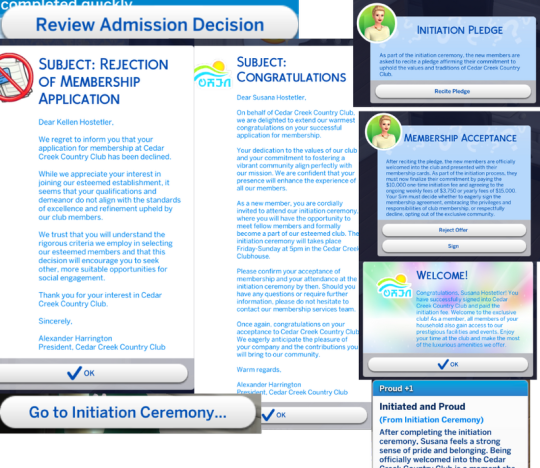
Once they become a member and pay the $10,000 initiation fee, your entire household will also gain Cedar Creek membership.
As a Cedar Creek member, there are ongoing fees to pay. You can choose to pay annually (over four weeks) or quarterly (over one week). It’s important to stay on top of these payments to maintain your membership. There are many activities your sim can partake in with family and friends. You can find these options on the computer in the Country Club pie menu.

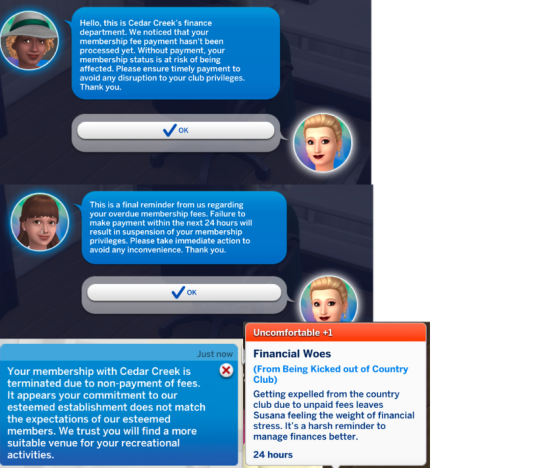
Your sim can try to appeal to the country club if they have been rejected, kicked out, or blacklisted. The chances of getting another shot are very low, but high charisma can significantly help.
If they get lucky and are invited to meet with the admissions committee, they have a few hours to attend the meeting and must commit immediately. If they were previously kicked out, they will still need to pay the initiation fee again.

Lot Trait
I have also added a Country Club lot trait with the mod. So as a Cedar Creek member if you don't feel like going to rabbit hole activities you use the country club lot trait and use it on any lot.

I wanted the Country Club lot trait to be customizable, so random members won’t show up automatically; you need to assign members to make it exclusive.
You can assign members by left-shift clicking on the computer and finding the option under the country club pie menu. There are a few social interactions available for different sims at the country club, depending on their roles.
The lot trait is straightforward, but the key is to assign members. You can also remove members using the same method.
Does this mod require any DLC?
No, it does not.
What else do I need for the mod?
Lumpinou's Mood Pack Mod, so it is required for the mod to work properly.
You can get the mod here.
If you already have it great! But make sure it's up to date. Otherwise, it will break the UI
XML injector
I'm experiencing some weird bugs!
Let me know, please.
Report it here: Mod Bug Report
How to install the mod?
Electronic Arts/The Sims 4/Mods <--- Unzip the file and make sure it's placed in this path.
Public Jun 23
Download Here
#the sims 4 cc#ts4cc#the sims 4#ts4 mods#ts4#the sims 4 mods#ts4 cc#the sims#simblr#sims 4 edit#the sims cc#ts4 download#ts4 mod#sims 4 mods#thesims4#ts4countryclub#ts4oldmoney#ts4 royalty
908 notes
·
View notes
Text
What is SEO in Digital Marketing? Benefits & Types Of SEO
SEO
What is SEO in Digital Marketing?
SEO stands for Search Engine Optimization. It is an organic process used to enhance the visibility and ranking of a website or webpage on the search engine results pages (SERPs). SEO aims to drive organic (unpaid) traffic for a particular’s web page/website.
SEO depends on various important factors like as keyword research, high-quality & relevant content, meta description, title tag, heading tag, URL structure, mobile friendliness etc.
Benefits Of SEO?
Increased Organic Traffic: SEO is an organic process. So, you can get more organic traffic from search engine result pages.
Better User Experience: SEO involves optimizing various aspects of a website, such as its structure, content, and navigation. This often leads to an improved user experience, making it easier for visitors to find what they're looking for.
Long-Term Results: SEO is a time taking organic process. If you follow the best SEO path and implement it on your website, that time you can get long-term benefits.
Cost-Effectiveness: Organic traffic generated through SEO is essentially free, making it a cost-effective way to attract visitors compared to paid advertising methods.
Targeted Traffic: SEO allows you to target specific keywords and phrases that are relevant to your business, ensuring that the traffic you receive is more likely to convert into customers.
Types Of SEO
On-Page SEO: This involves optimizing the content and HTML source code of individual web pages. It includes elements like keyword optimization, high-quality content creation, proper use of header tags, meta descriptions, and optimizing images.
Off-Page SEO: Off-Page SEO means whatever you can do outside of your website. Off-Page SEO is known as Off Side SEO or Link building. After completing your on-page SEO activities, you will start to create Link building to other high-quality websites for your websites. Like as Infographic submission, social bookmarking, classified submission, PPT/PDF submission etc.
Technical SEO: Technical SEO is a part of On-Page SEO. Because you are optimizing your website to ensure that search engines can crawl, index, and understand your content effectively. It includes tasks like improving site speed, optimizing for mobile devices, fixing broken links, and creating XML sitemaps.
Local SEO: For businesses with a physical presence, local SEO is crucial. It involves optimizing your online presence to appear in local search results, often including tasks like creating and optimizing Google My Business profiles, managing online reviews, and ensuring consistent NAP (Name, Address, Phone Number) information across platforms.
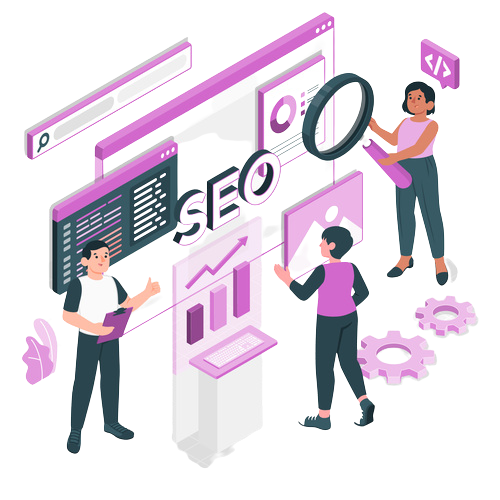
If you want to promote your business online, contact Digital Arijit, the best SEO expert in Kolkata. Get excellent SEO services at an affordable price. Visit Our Site: - https://digitalarijit.in/seo-expert-in-kolkata/
Content Strategy: Creating valuable, relevant, and high-quality content is a cornerstone of effective SEO. This includes blog posts, articles, videos, infographics, and other content that caters to your target audience's interests and needs.
Keyword Research: Keyword research is an important part of SEO. Keywords are search terms or words that users search in the search bar. Without the right keyword, you never get better visibility on the SERP. Your selected keyword must be according to your business niche and targeted audience.
Analytics and Monitoring: Regularly analysing your website's performance using tools like Google Analytics helps you track the effectiveness of your SEO efforts. Monitoring your rankings, traffic, and user behaviour can guide your ongoing optimization strategies.
Conclusion
In summary, SEO is a multifaceted approach that combines various techniques to improve a website's visibility, credibility, and organic traffic from search engines. It involves on-page and off-page optimization, technical improvements, content creation, keyword research, and continuous monitoring to achieve its benefits.
2 notes
·
View notes
Text
So we built this aacprocessors library. Intention was to read and manipulate any AAC software. Its not ideal but just made a new method just for the grid right now.
def replace_cell_with_xml( self, gridset_path: str, target_caption: Optional[str], target_action: Optional[str], new_content_xml: str, output_path: str, ) -> None: """Replace a cell's content with a new XML fragment across the gridset. Args: gridset_path (str): Path to the original gridset file. target_caption (Optional[str]): Caption of the button to replace. target_action (Optional[str]): Action command of the button to replace. new_content_xml (str): New XML content for the cell. output_path (str): Path to save the modified gridset. """
So search for a action or a cell label and it will replace all buttons tin the gridset with the xml of the button you replace it with.
For a demo see https://gist.github.com/willwade/26a1327c4e130b6afa36977fc129e09b
Really this needs more thought and a way of mking this across all AAC file types. I’m thinking a ‘replace_cell_with_raw’ method for sql or filebased systems. Its quite a bit different for sqlite systems though as they abstract the button logic from the content. Needs more thought
0 notes
Text
Price: [price_with_discount] (as of [price_update_date] - Details) [ad_1] Week 1: Foundations of Programming in C#Day 1: Boolean Expressions - Importance in handling user data.Day 2: Variable Scope & Logic Control - Understanding code blocks.Day 3: Switch Constructs - Creating branching logic.Day 4: For Loops - Iterating code.Day 5: While & Do-While Loops - Controlling execution flow.Day 6: String Built-in Methods - Extracting information.Day 7: Advanced String Methods - IndexOfAny() and LastIndexOf().Week 2: Intermediate Topics and Data HandlingDay 8: Exception Handling - Patterns and practices.Day 9: Null Safety - Nullable context in C# projects.Day 10: File Paths - Built-in methods for handling paths.Day 11: Array Helper Methods - Sort, Reverse, Clear, Resize.Day 12: Azure Functions - Serverless applications.Day 13: ConfigureAwait(false) - Avoiding deadlock in async code.Day 14: Limiting Concurrent Async Operations - Improving performance.Day 15: Lazy Initialization - Using Lazy class.Week 3: Advanced Techniques and Performance OptimizationDay 16: In-Memory Caching - Enhancing application performance.Day 17: Interlocked Class - Reducing contention in multi-threaded applications.Day 18: AggressiveInlining Attribute - Influencing JIT compiler behavior.Day 19: Stack vs. Heap Allocation - Understanding memory usage.Day 20: Task vs. ValueTask - Optimizing resource usage in async code.Day 21: StringComparison - Efficient string comparison.Day 22: Array Pool - Reducing garbage collection cycles.Day 23: Span over Arrays - Optimizing memory manipulation.Day 24: Avoiding Exceptions in Flow Control - Enhancing readability and performance.Day 25: Exception Filters - Improving readability.Week 4: Mastering C# and .NETDay 26: Loop Unrolling - Enhancing loop performance.Day 27: Query vs. Method Syntax - Writing LINQ queries.Day 28: Stackalloc - Using stack memory for performance.Day 29: Generics & Custom Interfaces - Avoiding unnecessary boxing.Day 30: XML vs. JSON Serialization - Improving efficiency and effectiveness. ASIN : B0DC12RQYJ Publisher : Independently Published (1 August 2024) Language : English Paperback : 80 pages ISBN-13 : 979-8334726963 Item Weight : 118 g Dimensions : 15.24 x 0.46 x 22.86 cm [ad_2]
0 notes
Text
How to Build an API: A Complete 2025 Guide

As businesses increasingly rely on digital solutions to drive growth, the importance of APIs (Application Programming Interfaces) has skyrocketed. Whether you're building a mobile app, connecting third-party services, or enabling seamless communication between internal systems, APIs play a pivotal role. The process of API creation, however, can be complex, requiring careful planning, robust architecture, and proper testing. In this comprehensive 2025 guide, we'll walk you through the essential steps to building a successful API, and discuss how partnering with an API development company can streamline the process for businesses looking to create top-notch APIs.
What is an API?
At its core, an API allows different software applications to communicate with each other. Think of it as a bridge that connects systems, allowing them to exchange data and functionality in real-time. For example, a weather app might use an API to pull data from a weather service, or a payment system might rely on an API to connect to a bank's system to process transactions. APIs serve as the backbone of modern software ecosystems, enabling the exchange of information between diverse services and platforms.
In today's competitive environment, companies are striving to build APIs that are not only functional but also scalable, secure, and efficient. A well-designed API allows for flexibility, improves the user experience, and promotes faster development and innovation. But how do you build one? Let’s break it down into clear steps.
Step 1: Understand the Requirements
Before diving into the technical side, it's crucial to understand the problem your API aims to solve. Start by asking questions like:
What data or services will your API expose?
Who will be the consumers of the API?
What kind of operations will the API support (e.g., CRUD - Create, Read, Update, Delete)?
What are the performance and security requirements?
By defining the purpose of your API early on, you can create a more structured and efficient design. Many businesses today rely on API development services to clarify these requirements and ensure their API’s design is well-aligned with their organizational needs.
Step 2: Plan the API Design
Once the requirements are clear, the next step is planning the design. The key elements here include:
Endpoints: These are the specific paths in the API that clients will interact with. For example, an API for a library might have endpoints like /books, /authors, and /categories.
HTTP Methods: APIs typically rely on standard HTTP methods (GET, POST, PUT, DELETE) to define actions on resources.
Data Formats: JSON (JavaScript Object Notation) is the most commonly used data format for APIs, though XML is also an option. Choose the format that best fits your use case.
Authentication and Authorization: Ensuring that only authorized users can access your API is crucial. Common approaches include API keys, OAuth, and JWT (JSON Web Tokens).
Rate Limiting: To prevent abuse and ensure fair use, you should define rate limits that restrict how many requests can be made to the API in a given time frame.
Designing a scalable and efficient API requires in-depth knowledge of best practices, and partnering with an experienced API development company can ensure you’re taking the right approach from the start.
Step 3: Choose the Right API Protocol
APIs use different protocols to facilitate communication between systems. The two most common protocols are:
REST (Representational State Transfer): This is the most widely used protocol due to its simplicity, scalability, and stateless nature. REST APIs are ideal for handling large amounts of data and can be consumed easily by clients.
GraphQL: This newer protocol allows clients to request only the data they need, improving performance and flexibility. It’s especially useful for complex applications with multiple interconnected resources.
The protocol you choose will depend on your API’s use case, data structure, and performance requirements.
Step 4: Develop the API
With the design and protocol in place, it’s time to start coding. During development, you’ll:
Set up the environment: Choose the programming language and framework that suits your project. Popular languages for API development include Python (with Django or Flask), Node.js (with Express), and Java (with Spring Boot).
Build the endpoints: Start by creating the necessary routes for each of the endpoints you’ve planned.
Implement authentication: Integrate the chosen authentication mechanism to ensure secure access.
Ensure error handling: Make sure your API gracefully handles errors, such as invalid input or failed requests, and provides meaningful error messages.
If you find API development overwhelming or complex, consider hiring a professional API development company to handle the heavy lifting. These companies have the expertise to build APIs that are reliable, secure, and easy to scale.
If you're interested in exploring the benefits of API development services for your business, we encourage you to book an appointment with our team of experts.
Book an Appointment
Step 5: Test the API
Testing is a critical step in the API development process. You'll want to ensure that your API works as expected under various conditions. This includes:
Unit tests: Test individual components of your API.
Integration tests: Verify that your API works well with other systems and services.
Load testing: Simulate heavy traffic to ensure your API can handle high volumes of requests without crashing.
Many companies also opt to involve external testers or use automated testing tools to catch issues that may not be apparent during development.
Step 6: Document the API
Good documentation is essential for API adoption and ease of use. Make sure to include:
Overview: A summary of what the API does and its purpose.
Endpoint descriptions: Details of each endpoint, including methods, parameters, and responses.
Error codes: A list of possible error messages and what they mean.
Examples: Provide sample requests and responses to help users understand how to interact with the API.
Clear and concise documentation will help developers integrate your API smoothly and quickly.
Step 7: Monitor and Maintain the API
Once your API is live, it’s essential to keep track of its performance and resolve any issues that arise. Continuous monitoring allows you to:
Track usage patterns and potential abuse.
Identify slow or failing endpoints and optimize them.
Respond quickly to security vulnerabilities.
Maintenance also involves updating the API as your business grows or technology evolves, so it's essential to ensure your API remains reliable and secure over time.
Conclusion
Building an API is a complex but rewarding process that requires careful planning, strong technical skills, and ongoing maintenance. By following the steps outlined above, you can create an API that meets your business goals and provides a seamless experience for your users. However, if you're new to API development or looking to streamline the process, partnering with a professional API development services provider can significantly improve your chances of success. They can help you design, build, and maintain an API that supports your business growth and innovation.
0 notes
Text
Selenium WebDriver with Java & TestNG Testing Framework
Introduction to Selenium WebDriver, Java, and TestNG
What is Selenium WebDriver?
Selenium WebDriver is a widely used open-source automation testing tool for web applications. It allows testers to execute tests directly on browsers and supports multiple programming languages like Java, Python, and C#.
Why Use Java for Selenium?
Java is the most popular language for Selenium due to its robust libraries, extensive community support, and compatibility with various tools like TestNG and Maven.
What is TestNG Framework?
TestNG (Test Next Generation) is a testing framework inspired by JUnit but offers advanced features like annotations, data-driven testing, and parallel execution, making it an ideal companion for Selenium.
Setting Up Selenium WebDriver with Java
Prerequisites for Installation
Java Installation
Ensure Java Development Kit (JDK) is installed on your system. Use the command java -version to confirm the installation.
Eclipse IDE Setup
Download and install Eclipse IDE for Java Developers. It provides a user-friendly environment for writing Selenium scripts.
Configuring Selenium WebDriver
Downloading Selenium JAR Files
Visit the Selenium website and download the WebDriver Java Client Library.
Adding JAR Files to Eclipse
Import the downloaded JAR files into your Eclipse project by navigating to Project > Build Path > Add External JARs.
Introduction to TestNG Framework
Why TestNG for Selenium?
TestNG simplifies test case management with features like grouping, prioritization, and result reporting.
Installing TestNG in Eclipse
TestNG Plugin Installation
Install the TestNG plugin via Eclipse Marketplace.
Verifying Installation
After installation, you should see the TestNG option in the Eclipse toolbar.
Writing Your First Selenium Test Script
Creating a Java Project in Eclipse
Start by creating a new Java project and adding Selenium and TestNG libraries to it.
Writing a Basic Selenium Script
Launching a Browser
Use WebDriver commands to open a browser, e.g., WebDriver driver = new ChromeDriver();.
Navigating to a Web Page
Navigate to a URL using the driver.get("URL"); method.
Locating Web Elements
Use locators like ID, Name, or XPath to interact with elements.
Integrating TestNG with Selenium
Writing TestNG Annotations
Annotations like @Test, @BeforeTest, and @AfterTest help structure your test cases.
Executing Test Cases with TestNG
@Test Annotation Explained
Mark methods as test cases with the @Test annotation.
Generating TestNG Reports
After execution, TestNG generates a detailed HTML report showing test results.
Advanced Features of Selenium with TestNG
Parameterization in TestNG
Using DataProvider Annotation
DataProvider allows you to pass multiple sets of data to a test case.
Passing Parameters via XML
Define test parameters in the TestNG XML file for dynamic execution.
Parallel Test Execution
Running Tests in Parallel Browsers
Configure the TestNG XML file to execute tests simultaneously on different browsers.
Handling Web Elements in Selenium
Working with Forms
Input Fields and Buttons
Automate form filling and button clicks using WebDriver commands.
Managing Dropdowns and Checkboxes
Use Select class for dropdowns and isSelected() for checkboxes.
Handling Alerts and Popups
Switch to alerts with driver.switchTo().alert(); for handling popups.
Best Practices for Selenium Testing
Designing Modular Test Scripts
Break down test scripts into reusable modules for better maintainability.
Implementing Page Object Model (POM)
Organize your code by creating separate classes for each page in your application.
Handling Synchronization Issues
Use implicit and explicit waits to handle delays in element loading.
Debugging and Troubleshooting Selenium Scripts
Common Errors in Selenium Testing
ElementNotVisibleException
Occurs when attempting to interact with hidden elements.
NoSuchElementException
Triggered when the WebDriver cannot locate an element.
Debugging Tools in Eclipse
Use breakpoints and the debugging perspective in Eclipse to identify issues.
Conclusion
Mastering Selenium WebDriver with Java and TestNG opens doors to efficient and robust automation testing. By understanding the basics, leveraging TestNG’s features, and adhering to best practices, you can build a powerful testing suite.
FAQs
Can I use Selenium with other programming languages?
Yes, Selenium supports multiple languages like Python, C#, Ruby, and JavaScript.
What are the limitations of Selenium WebDriver?
Selenium cannot test non-web applications, handle captchas, or manage dynamic page loads efficiently without additional tools.
How does TestNG differ from JUnit?
TestNG offers more advanced features, including parallel testing, better test configuration, and detailed reporting.
Is Selenium WebDriver suitable for mobile testing?
Not directly, but tools like Appium extend Selenium for mobile application testing.
How do I manage dependencies in a large Selenium project?
Use build tools like Maven or Gradle to manage dependencies efficiently.
0 notes
Text
HOW CAN I BECOME A WEB DEVELOPER? UNDERSTANDING THE ROLE AND RESPONSIBILITIES
Web developers play a crucial role in creating and maintaining websites, ensuring they are visually appealing, easy to navigate, and perform efficiently. This article explores the field of web development, the different types of web developers, and how to get started in this exciting industry.
What is web development?
Web development involves creating websites, with a focus on both the visual aspects and the technical aspects. Web developers ensure that websites are not only aesthetically pleasing but also functional and user-friendly.
Types of web developers
There are several types of web developers, each with its own area of expertise:
Back-end developers: These developers focus on the server-side of web development, working with databases, server logic, and ensuring the website’s functionality.
Front-end developers: Front-end developers work on the client-side of web development, creating the user interface and ensuring that the website is visually appealing and easy to use.
Full-stack developers: Full-stack developers are proficient in both front-end and back-end development, making them capable of handling all aspects of website development.
Webmasters: Webmasters are responsible for managing and maintaining websites, ensuring that they are up-to-date and functioning correctly.
How to become a web developer
To become a web developer, you will need to acquire a set of technical skills, including proficiency in programming languages such as HTML, CSS, and JavaScript. Additionally, gaining hands-on experience through internships or personal projects can help you build a strong portfolio and improve your chances of landing a job in web development.

Web Developer Tasks and Responsibilities
Web developers can work for companies, agencies, or as freelancers for individual clients. Their daily tasks vary but generally include:
Designing user interfaces and navigation menus
Writing and reviewing code (HTML, XML, JavaScript)
Integrating multimedia content
Testing web applications
Troubleshooting performance or user experience issues
Collaborating with designers, developers, and stakeholders
Web Developer Career Path
Most web developers start with a focus on front-end or back-end development. They may progress to full-stack development or explore related fields like project management, programming, or graphic design.
The BLS estimates 16 percent industry growth for web developers between 2022 and 2032, faster than average. This growth is driven by e-commerce expansion, increasing reliance on functional websites across devices.
How to Become a Web Developer
Formal education is not always necessary. Some web developers have degrees in website design or computer science, while others are self-taught. A strong portfolio can compensate for lack of formal education.
Building Web Developer Skills
Web developers need various technical and workplace skills:
Technical Skills:
Coding: HTML, PHP, CSS, JavaScript (front-end). Python, Java.
Responsive Design: Ensuring sites look good on different devices.
Technical SEO: Understanding factors affecting search engine rankings.
Version Control: Tracking and controlling source code changes.
Visual Design: Applying basic design principles.
Workplace Skills:
Communication: Discussing design ideas with clients and team members.
Customer Service: Focusing on client needs for optimal results.
Detail-oriented: Paying attention to small changes for website performance.
Organization: Managing deadlines, tasks, workflow, and budgets.
Problem-solving: Identifying and solving design or coding issues methodically.
Consider a Degree in Computer Science or Web Design
While not essential, a degree can be beneficial. For back-end development, consider computer science; for front-end, consider web design or UX.
Take a Course in Web Development
Formal training isn’t required. Self-teaching is possible, supplemented by online courses in programming languages like HTML, JavaScript, or CSS.
Build a Portfolio of Web Development Work
A portfolio showcases projects and skills to potential employers. Include annotated code to demonstrate your thought process.
Start Advancing Your Web Developer Skills Today
Consider online courses like Web Design for Everybody: Basics of Web Development & Coding from the University of Michigan. Explore how a degree in computer science can open new opportunities for a web developer.
In conclusion, web development is a dynamic and rewarding field that offers a variety of career opportunities. Whether you specialize in front-end, back-end, or full-stack development, there is always room for growth and advancement. You can embark on a successful career as a web developer by acquiring the necessary technical skills, building a strong portfolio, and staying updated on industry trends. Whether you choose to work for a company, as a freelancer, or pursue related fields, the skills you develop as a web developer will be valuable in the ever-evolving tech industry.
0 notes
Text
[ad_1] In a continually evolving take a look at automation subject, accuracy is all the time the important thing to successful. Selenium is the muse of many testing frameworks, making it doable for builders and QA engineers to beat varied challenges inherent to complicated internet purposes. However the essence of each arguments stays the identical: the place internet improvement is regularly growing, the issue of undetectable component identification turns into a critical difficulty. That is the place XPath comes into the image because the potential reply to supply a selenium path to fulfill the accuracy requirement in automation testing. The significance of XPath is immense in terms of boosting the effectivity of checks. Nevertheless, regardless of the promise that XPath holds for scripts, practitioners have cited challenges in terms of embracing and studying its complexities. Among the challenges that appear straightforward to deal with are creating expressions, coping with dynamic components of the net web page, and run-time points. On this weblog publish, we search to decode XPath in Selenium. Understanding XPath XPath, an acronym for XML Path Language, is an expression language that refers to choosing nodes in an XML or HTML doc. This paper goals to elaborate on the function and utilization of XPath in Selenium automation notably as a way that may be successfully utilized in precisely figuring out components of internet pages at the point of interest of the take a look at in the course of the strategy of automated testing. XPath acts as an utility for looking and shifting from node to node concerning the constructions of XML or HTML paperwork. It has a well-defined method of referring to a component relying on its attributes, textual content worth, location, and visibility of different components. XPath makes it doable to filter and choose components as a result of Selenium can not work together with components in an internet web page with out first finding them. Kinds of XPath expressions XPath provides two main varieties of expressions: The route of the preliminary displacement can be both absolute and relative. What makes them completely different from different XPath selectors is that absolute XPath selectors start from the foundation node of the doc and work from there to acquire the selector for the component. Relative XPath expressions, in distinction, begin their path from an absolute context node and subsequently are extra versatile and fewer delicate in direction of adjustments within the doc’s construction. Furthermore, axes and capabilities can also be adopted in XPath expressions to make component choice much more particular. Syntax and construction of XPath expressions XPath expressions use axes, node checks, predicates, and capabilities; Axes specify how one component pertains to one other: the place one component is a dad or mum of one other, or whether or not two components are on the similar degree. Node checks outline to which node set the XPath expression applies; doable node checks embody component names and attributes. Predicates work for eliminating nodes utilizing situations whereas capabilities assist in engaged on the values of nodes or carry out any calculations within the XPath expression. Benefits of utilizing XPath for component choice As for the component choice in Selenium automation, XPath has a number of benefits in comparison with the opposite strategies. Initially, it's claimed to supply a degree of flexibility and reliability in component referencing that permits testers to not redo the entire thing within the case of adjustments within the construction or content material of the doc. The ahead and backward navigation within the doc tree gives XPath an added benefit of making paths for particular complicated components. Equally, utilizing XPath expressions permits narrowing down the take a look at goal to particular components by attributes, textual content material, place,
and different standards, which will be extraordinarily helpful when testing complicated HTML and XML paperwork. In conclusion, XPath permits power-up of Selenium for exact and environment friendly component identification to foster clean and correct automated testing. XPath in Selenium XPath is named one of the crucial primary Selenium options and is extremely correct in addition to versatile component choice methodology. Right here we’re to debate the professionals of utilizing XPath over different locators, areas the place it could possibly shine at its greatest, real-life examples of utilizing XPath and, lastly, efficiency considerations which can be very important for one of the best XPath efficiency. XPath vs. different locators in Selenium XPath units itself as one of many preferable locators in Selenium in contrast to ID, class title, title, tag title, hyperlink textual content locators as it's extra complete and gives extra scope for component identification. Whereas these locators are based mostly on sure attributes or properties of components, XPath is an all-encompassing question language for navigating to components based mostly on just about any parameter one may conceive of, together with attributes, textual content material, order, and relations to different components. It helps testers to have a complete functionality of dealing with sure methods which allow them to fulfill the structural and content material challenges that accompany most internet purposes. Conditions the place XPath excels XPath is greatest utilized in instances the place details about the specified components have to be pinpointed with excessive accuracy, particularly in dynamic internet purposes that will characteristic complicated DOM timber. Its use of the doc tree construction and making use of operations between mother and father and youngsters in addition to when filtering the weather makes it very helpful in dealing with varied instances. It shines in areas like trying to find a component with ids which can be generated dynamically, trying to find DOM components by the textual content content material partially, and discovering a component by its place among the many different components within the DOM. In abstract, XPath helps testers to implement environment friendly methods and options to dealing with varied testing duties. Actual-world examples demonstrating XPath’s effectiveness Through the use of XPath, discovering such nodes shall be very straightforward; for example, contemplate a situation the place an internet type has many enter fields which have related tag names. Locators constructed with XPath enable testers to put in writing situations to focus on a wide range of enter fields by their distinct traits like, placeholder textual content or label textual content, thus, eliminating the likelihood of selecting incorrect components. Likewise, XPath will be additionally used to deal with dynamic components, indicators, or widgets like dropdowns or accordions as it's doable to switch the staking standards of the respective component relying on its state/visibility. It will likely be evident from the examples that XPath is efficient in analyzing the interior construction of the net and in defining correct choice factors when conducting automated testing. Efficiency issues when utilizing XPath in Selenium XPath gives unparalleled flexibility in terms of hint choosing components and that is the principle purpose why this methodology is utilized in Selenium automation; nevertheless, in terms of the efficiency facet, the usage of XPath expression will result in a big slowdown of Selenium automation due to the intensive and inefficient nature of XPath. XPath queries, which can traverse via massive timber or contain use of complicated predicates would additionally include some overhead, rising the take a look at run instances. To cut back efficiency points, the testers ought to guarantee they use optimized XPath expressions inside the
scripts via environment friendly queries, and keep away from or restrict navigation and hierarchy traversal as a lot as they'll and carry out extra particular looking quite than finishing up generalized searches. Additional, administration of values in cache together with sensible ready methods can additional enhance the pace of take a look at executions whereas utilizing XPath in Selenium. Mastering XPath Expressions XPath expressions are elementary for selecting components rightly and successfully on internet purposes via Selenium automation testing frameworks. This phase intends to debate strategies to get most out of XPath by writing acceptable XPath expressions, approaches to put in writing XPath for dynamic internet components, XPath capabilities and axis and writing ideas to enhance XPath expressions for bettering the execution pace of take a look at scripts. Methods for crafting efficient XPath expressions XPath expressions are most effective when just a few normal pointers are adopted; the construction of the doc have to be thought of, very particular and cautious consideration have to be paid to element-attributes, and XPath have to be used selectively and selectively solely. Unbiased of the precise device used, testers ought to endeavor to put in writing XPath expressions which can be quick, unambiguous and sturdy in opposition to adjustments to the DOM. It is because methods like path relativity, giving precedence to attributes which can be distinctive, and incorporation of wildcard characters can improve the era of sturdy XPath expressions for choosing focused internet components throughout completely different internet pages and situations. Methods for coping with dynamic internet components Dynamic internet components are extensively recognized to be a preferred problem within the automated testing course of since all of the XPath expressions the testers work with must be dynamic and versatile, able to be modified, relying on the variations within the doc construction or the properties of the weather themselves. Some strategies like use of incorporates(), starts-with(), and ends-with() situations in targeted checks are good methods to establish components based mostly on partial indicators since dynamic consideration is famous. Talking of the extra axes, the preceding-sibling and following-sibling axes enable navigating via the weather making up the identical node group, which is helpful for dynamic component concentrating on in complicated internet layouts. Frequent XPath capabilities and axes XPath permits for shifting via XML or HTML paperwork and for choosing components based mostly on sure standards. These are among the most elementary capabilities that can be utilized by testers when writing XPath expressions for choosing nodes: textual content (), incorporates (), concat (). Axes together with ancestor, descendant, and sibling branches provide substantial maneuver services for testers to maneuver round inside the doc tree and pinpoint components relying on their connections with different nodes. Consciousness of those capabilities and axes is a prerequisite for developing related, concise, and idiomatic XPath expressions when testing in varied contexts Greatest practices for XPath expression optimization XPath expressions will be optimized as this could make a giant distinction with a constructive influence on the quantity of automation and take a look at time respectively. Testers ought to keep away from utilizing such XPath expressions as // and . Testers can use some pointers akin to not utilizing absolute paths must be averted as a lot as doable, avoiding utilizing wildcard characters like //, ?, *, and never utilizing XPath expressions which can be too normal and as an alternative choosing the extra particular. Furthermore, testers ought to use browser developer instruments and XPath analysis instruments for XPath DEBUGGING to examine and fine-tune XPath expressions at every testing cycle. If greatest
practices of writing XPath expressions which have been mentioned above are adopted, testers will successfully transfer from one atmosphere to the opposite and from one testing section to a different with good XPath expressions which can be environment friendly, maintainable, and, most significantly, sturdy of their operations. XPath Instruments and Assets XPath instruments and plugins are must-have instruments for Selenium automation testers as they assist them write, take a look at, and effective tune XPath expressions. This part incorporates data on the favourite XPath instruments and plugins many customers use right this moment, together with an perception into LambdaTest, which enriches the options utilized to facilitate XPath and enhance testers’ automated testing methods. Overview of in style XPath instruments and plugins Firebug and FirePath: Of many of the browsers, one of the crucial generally used browsers is Firefox that turns into extra environment friendly and efficient via an extension referred to as a Firebug together with a plugin referred to as FirePath. Firebug is used for inspecting and altering HTML and CSS whereas FirePath is an XPath singing device that allows customers to check XPath and XPath expressions in real-run. Chrome DevTools: Chrome DevTools – All of the instruments built-in into Google Chrome for debugging and growing are collectively often called Chrome DevTools. Among the many devices which can be utilized within the Chrome atmosphere en-suite, let establish the DOM inspector and terminal console to examine components, consider XPath expressions in addition to debug the scripts for automation. LambdaTest: Many cloud-based testing platforms, akin to LambdaTest, present Selenium automation capabilities, and XPath instruments are used for each component examination and checking for mismatches. Among the methods wherein testers can use this expertise are as follows: The DOM viewer and XPath evaluator will be immensely useful to testers to examine components gadgets throughout the varied browsers and assure excellent synchronization of automation scripts throughout browsers and gadgets. XPath Checker: One other great tool is XPath Checker which is unfold as a Firefox and Chrome extension and it helps to examine XPath expressions and choose nodes. Utilizing XPath Checker, testers can observe XPath over particular person HTML paperwork or XML information with excessive reliability and optimum high quality when utilizing XPath in Selenium automation testing. Conclusion Automation testing utilizing selenium instruments is getting extra in style in right this moment’s globe with the rising demand for SDET and in terms of number of take a look at components, XPath proves to be essentially the most environment friendly method within the speedy world for automation testers. One of many necessary steps to the testers whereas attempting to maneuver via the utilization of XPath is the nice device. On this record, LambdaTest stands out as a single service that gives an unlimited array of decisions for cloud-based testing with a particular give attention to Selenium automations. Just like guide testing, for example, via superior XPath instruments, the testers can carry out and analyze component inspection, validation, and optimization on varied browsers and gadgets to append compatibility within the automation scripts. [ad_2] Supply hyperlink
0 notes
Text
Free Data Science Courses from Stanford: Your Path to Becoming a Data Scientist

Learn the essential data science skills with these free courses from Stanford University
Learning data science has never been more accessible. With the abundance of free courses from elite universities, you can now teach yourself data science and kickstart your data career. In this article, we have compiled a list of free data science courses from Stanford University that cover programming fundamentals, databases and SQL, machine learning, and working with large datasets.
Whether you are a beginner or an experienced professional, these courses will equip you with the necessary skills to excel in the field of data science.
youtube
Programming Methodology
To lay the foundation for your data science journey, it is crucial to build programming fundamentals. The Programming Methodology course offered by Stanford University teaches Python programming from scratch, assuming no previous programming experience. In this course, you will learn problem-solving with Python, explore the language's features, and delve into topics such as variables, control flow, and built-in data structures like lists and dictionaries.
Additionally, you will gain hands-on experience working with images, understanding object-oriented programming in Python, and mastering memory management.
Databases
A strong understanding of databases and SQL is essential for success in any data career. Stanford University offers a series of five self-paced courses on edX, taught by Prof. Jennifer Widom, that cover the basics of relational databases, query performance, transaction and concurrency control, database constraints and triggers, OLAP cubes, star schema, database modeling, and working with semi-structured data like JSON and XML. These courses provide a comprehensive understanding of databases and equip you with the skills necessary to work with data efficiently.
Machine Learning
As a data scientist, analyzing data and answering business questions are essential skills. However, there are instances where building predictive models becomes necessary. Stanford University's Machine Learning course, also known as CS229, is highly recommended for individuals interested in machine learning.
This comprehensive course covers supervised learning, unsupervised learning, deep learning, generalization and regularization, and reinforcement learning and control. By completing this course, you will gain a solid foundation in machine learning techniques and be well-equipped to tackle real-world data science problems.
Statistical Learning with Python
Statistical learning is a critical aspect of data science, and the Statistical Learning with Python course at Stanford University covers all the essential tools for data science and statistical modeling. Based on the popular ISLR book, this course explores topics such as linear regression, classification, resampling, linear model selection, tree-based methods, unsupervised learning, and deep learning. By mastering these techniques, you will be able to extract valuable insights from data and make informed decisions.
Mining Massive Data Sets
Working with and analyzing massive datasets is a common challenge in data science. Stanford University's Mining Massive Data Sets course focuses on data mining and machine learning algorithms specifically designed for large-scale datasets. This course covers topics such as nearest neighbor search in high-dimensional space, locality-sensitive hashing (LSH), dimensionality reduction, large-scale supervised machine learning, clustering, and recommendation systems.
Prior programming experience and familiarity with math, including probability and linear algebra, are recommended for this course.
With the availability of free data science courses from Stanford University, you have the opportunity to learn and master the essential skills required for a successful career in data science. By completing these courses, you will gain a solid foundation in programming, databases, machine learning, statistical learning, and working with large datasets. Whether you are a beginner or an experienced professional, these courses will provide you with the knowledge and expertise to excel in the field of data science.
Start your learning journey today and unlock the vast potential of data science!
0 notes
Text
REST API
REST API is a software architectural style for Backend.
REST = “REpresentational State Transfer”. API = Application Programming Interface
Its purpose is to induce performance, scalability, simplicity, modifiability, visibility, portability, and reliability.
REST API is Resource-based, a resource is an object and can be access by a URI. An object is “displayed”/transferred via a representation (typically JSON). HTTP methods will be actions on a resource.
Example:
Resource: Person (John)
Service: contact information (GET)
Representation:
first_name, last_name, date_of_birth
JSON format
There are 6 constraints:
1. Uniform Interface
Define the interface between client-server
Simple and can be split in small parts
HTTP verbs
GET:
Read representation of a resource or a list of resources
POST:
Create a new resource
PUT:
Update an existing resource
DELETE:
Remove an existing resource
URIs - resource name
A resource representation is accessible by a URI:
GET /users: path for listing all user resources
GET /users/12: path for the user id = 12
GET /users/12/addresses: path for listing all addresses of the user id = 12
POST /users: path for creating a user resource
PUT /users/12: path for updating the user id = 12
DELETE /users/12/addresses/2: path for deleting the address id = 2 of the user id = 12
HTTP Response
In the HTTP Response, the client should verify the information of two things:
status code: result of the action
body: JSON or XML representation of resources
Some important status code:
200: OK
201: created => after a POST request
204: no content => can be return after a DELETE request
400: bad request => the server doesn’t understand the request
401: unauthorized => client user can’t be identified
403: forbidden => client user is identified but not allowed to access a resource
404: not found => resource doesn’t exist
500: internal server error
2. Stateless
The server is independent of the client. The server doesn’t store user client information/state. Each request contains enough context to process it (HTTP Headers, etc.)
Some authentication systems like OAuth have to store information on the server side but they do it with REST API design.
3. Cacheable
All server responses (resource representation) are cacheable:
Explicit
Implicit
Negotiated
Caches are here to improve performances. In a REST API, clients don’t care about the caching strategy, if the resource representation comes from a cache or from a database…
4. Client-Server
REST API is designed to separate Client from the Server. The server doesn’t know who is talking to it. Clients are not concerned with data storage => the portability of client code is improved. Servers are not concerned with the user interface or user state so that servers can be simpler and more scalable
5. Layered System
Client can’t assume direct connection to server. Intermediary servers may improve system scalability by enabling load-balancing and by providing shared caches. Layers may also enforce security policies.
6. Code on Demand (optional)
Server can temporarily:
Transfer logic to client
Allow client to execute logic
Example: JavaScript
0 notes
Text
Path of Learning Native Android App Development
In the brand-new digital age, the place where smartphones have turned out to be a necessary phase of our lives, the demand for modern and common mobile functions is always on the rise. Among the plethora of mobile working systems, Android App Development Services stand out as one of the most famous platforms, powering thousands and thousands of units worldwide. Consequently, the demand for knowledgeable native Android app developers is soaring. If you are searching to embark on the trip of gaining knowledge of native Android app development, this is complete information to assist you navigate through this interesting and profitable professional path.
Understanding Native Android App Development
Before delving into the intricacies of native Android app development, it is integral to draw close to the critical concepts. Native Android app development company have developed the usage of programming languages such as Java or Kotlin, alongside Android SDK (Software Development Kit) furnished by way of Google. These apps are particularly designed to run on Android-powered devices, leveraging the platform's abilities to supply the most effective overall performance and consumer experience.
The Learning Curve
Embarking on the course of getting to know native Android app development requires dedication, persistence, and a structured approach. Here's a step-by-step information to assist you get started:
Mastering the Basics: Begin by way of acquainting yourself with the fundamentals of Java or Kotlin programming languages. Understanding standards such as variables, information types, loops, and conditional statements lay a robust basis for Android app development.
Familiarizing with Android Studio: Android Studio is a reliable Integrated Development Environment (IDE) for Android app development company. Familiarize yourself with its features, inclusive of code editor, debugger, and design editor, to streamline the development process.
Exploring Android SDK: Delve into the Android Software Development Kit (SDK) to acquire insights into several factors and APIs necessary for constructing Android applications. Understanding ideas like activities, fragments, intents, and layouts is integral for growing interactive and feature-rich apps.
UI/UX Design: User Interface (UI) and User Experience (UX) play a pivotal position in the success of any mobile application. Learn to plan intuitive and visually attractive interfaces with the use of XML layouts and contain pleasant practices for seamless navigation and usability.
Database Management: Master the ideas of SQLite database, a lightweight and environment-friendly relational database administration machine used in Android app development. Learn to combine database operations seamlessly into your functions to shop and retrieve facts efficiently.
Networking and APIs: Explore methods for integrating networking abilities into your Android apps, enabling them to speak with net servers and devour statistics from exterior APIs. Understanding ideas such as HTTP requests, JSON parsing, and asynchronous programming is integral for building linked applications.
Testing and Debugging: Learn to take a look at and debug your Android functions efficiently to perceive and unravel troubles promptly. Utilize tools like Android Debug Bridge (ADB) and Android Emulator to simulate real-world situations and ensure the reliability and balance of your apps.
Publishing on Google Play Store: Familiarize yourself with the procedure of publishing your Android apps on the Google Play Store. Understand the hints and insurance policies set forth with the aid of Google to make sure compliance and maximize the visibility and attain of your applications.
Choosing the Right Learning Resources
With a plethora of online tutorials, courses, and documentation available, deciding on the proper studying sources is quintessential for gaining knowledge of native Android app development. Consider the following sources to beautify your knowledge of experience:
Online Courses: Platforms like Udacity, Coursera, and Udemy provide complete publications on Android app development, overlaying matters ranging from novice to superior levels.
Official Documentation: Explore the reliable Android developer documentation supplied using Google, which provides in-depth insights into several APIs, high-quality practices, and development guidelines.
Community Forums: Engage with the shiny Android developer neighborhood on boards like Stack Overflow and Reddit to look for advice, share knowledge, and collaborate on projects.
Books: Refer to authoritative books on Android development, such as "Android Programming: The Big Nerd Ranch Guide" and "Head First Android Development," to deepen your appreciation of core standards and techniques.
Code Repositories: Explore open-source Android tasks on systems like GitHub to learn about real-world examples, research enterprise fine practices, and make contributions to collaborative projects.
Career Opportunities
A stable perception of native Android app development services opens up a myriad of professional possibilities in the ever-expanding tech industry. Whether you aspire to work as a freelance developer, be a part of a famous Android app development company, or pursue entrepreneurship by way of launching your start-up, the probabilities are endless. Android app development services are in excessive demand, with agencies searching to set up their presence in the mobile market and beautify client engagement through modern and intuitive applications.
Conclusion
Learning native Android app development is a pleasurable experience that requires dedication, perseverance, and an ardor for crafting high-quality mobile experiences. By getting to know indispensable concepts, exploring superior techniques, and leveraging the proper studying resources, you can embark on a lucrative professional route stuffed with limitless opportunities. Whether you are a newbie aspiring to enter the world of Android development or a skilled developer searching to amplify your skill set, the route of mastering native Android app development guarantees growth, creativity, and boundless potential.
So, catch the opportunity, embark on this exhilarating journey, and liberate the door to a world of infinite chances in the realm of native Android app development.
Resource: Path of Learning Native Android App Development
0 notes
Text
Top Digital Marketing Services: Your Ultimate Key to Online Success
Introduction
The digital era can be daunting with its myriad tools and platforms. Many companies find themselves in the deep end, struggling to keep their heads above water amidst the sea of online strategies. Enter Bruh Techno – a guiding light that offers a lifeline and a path to mastery in this complex domain.
Bruh Techno's command over the latest tools and tactics and its foundational knowledge of the digital space sets it apart. This expertise is reflected in their ability to offer the best digital marketing services, standing as a bridge between traditional marketing principles and the innovative tech-driven methods of today. They don't merely provide services; they embark on a journey with their clients, ensuring that every challenge is met, every goal is achieved, and every voice is heard.
For those new to the digital sphere, the nuances can be overwhelming. But with Bruh Techno by your side, it feels less like wandering in a dense forest and more like an enlightening expedition. They have a unique knack for translating the complex into the understandable, allowing businesses, whether fledgling or established, to craft impactful narratives and strategies online.
Top Digital Marketing Services: Your Ultimate Key to Online Success
In the digital age, the prominence of digital marketing is undeniable. Every business, from start-ups to global corporations, recognizes its power in shaping online success. The digital landscape continues to change; the digital landscape leveraging the right marketing services becomes pivotal. This extensive guide delves deep into the top digital marketing services, their significance, and how businesses can harness them for unparalleled online triumph.
Search Engine Optimization (SEO)
SEO: The Digital Catalyst
Search Engine Optimization (SEO) is crucial in amplifying a website's visibility. The magic wand brings your website to the forefront of search engine results.
On-page Optimization: It's all about refining the website's content, meta tags, and keyword density. A well-optimized page speaks the language of search engines and digital marketing services in Jodhpur, ensuring it's easily decipherable and ranks high.
Off-page Optimization pertains to all the activities done outside the website, like backlinking. High-quality backlinks from credible sources boost a site's authority and ranking.
Technical SEO: This concerns the website's architecture. A mobile-friendly design, fast load times, and an XML sitemap can improve rankings significantly.
.
Benefits of a Stellar SEO Strategy
With a robust SEO strategy, businesses witness a surge in organic traffic, resulting in higher search engine rankings and long-term sustainability. Moreover, it's cost-effective, making it a favorite among start-ups and SMEs.
Tips for SEO Success:
Ensure mobile responsiveness
Invest in high-quality content
Regularly update the XML sitemap
Pay-Per-Click Advertising (PPC)
PPC: Your Shortcut to Traffic
Pay-per-click (PPC) advertising is the turbo engine that drives instant website traffic. It's the perfect solution for businesses wanting immediate results.
Google Ads: This platform allows businesses to appear above organic results for specific search terms, ensuring high visibility.
Social Media Advertising: Platforms like Facebook Ads allow brands to target audiences based on demographics, interests, and more.
The Allure of PPC
Apart from driving targeted traffic, PPC offers measurable ROI. You only pay when someone clicks, ensuring every penny spent is accounted for.
Keys to a Winning PPC Campaign:
Effective keyword research
Crafting compelling ad copies
Perfecting landing page optimization
Smart bidding strategies
Content Marketing
The Power of Content
In the digital realm, content is king. Content marketing is the art and science of creating compelling content that connects with the intended people.
Diverse Content Formats: From blog posts and videos to infographics and ebooks, there's no limit to the ways businesses can engage audiences.
The Content Journey: It begins with creativity, followed by creation, distribution, and finally, promotion.
The Essence of Content Marketing
Effective content marketing also drives traffic. It fosters brand authority, engages audiences, and turns visitors into loyal customers.
Tips for Success:
Align content with business objectives
Focus on quality over quantity
Engage in consistent promotion
Social Media Marketing
The Social Connection
Social Media Marketing provides businesses a platform to humanize their brand, interact with customers, and foster lasting relationships.
Major Platforms: Facebook, Instagram, Twitter, and LinkedIn each cater to unique demographics and have their own set of advantages.
Crafting Shareable Content: It's not about sheer volume but about crafting content audiences love sharing.
Consistency and Engagement: The key lies in consistent posting and genuine engagement. Listening to and interacting with the audience can turn followers into brand ambassadors.
Measuring Success: Businesses can use analytics tools to gauge their social media performance and tweak strategies for better results.
Email Marketing
Email: The Digital Powerhouse
In the age of fleeting attention spans, email marketing remains the undefeated champion in nurturing leads and driving conversions.
Types of Emails: Newsletters, promotional emails, and automated campaigns each have unique objectives and formats.
The Power of Consent: Obtaining user consent is paramount in compliance with regulations like GDPR.
Crafting Successful Email Campaigns:
Engage with compelling content
Craft irresistible subject lines
Personalize for better resonance
Harness the power of A/B testing
Conclusion
In the vibrant world of online marketing, the amalgamation of SEO, PPC, content marketing, social media marketing, and email marketing is transformative. Partnering with the best digital marketing company in Jodhpur could be the game-changer for businesses aiming for the zenith. It's more than just strategies; it's about understanding the digital pulse. Stay aligned with your vision, resonate with your audience, and always be ready to adapt and evolve in the dynamic digital realm.
#best digital marketing company in india#digital marketing services in india#google ads service in india#best web and app development services in india#web and app development services in india
0 notes
Text
Project Tapestry

Craig Hockenberry • Iconfactory
This post will explain the technology behind Project Tapestry and how we tested it as a prototype. We’ll keep this discussion at a fairly basic level: if you’re a web or app developer, you’ll have no problems following along.
And if you think I’m going to describe RSS feeds now, think again! We’ve come up with something completely new.
I’m excitedly looking forward to seeing the final product and I hope they make their stretch goal of bringing it to the Mac. 🤞🏼 Please, go read about Project Tapestry, and if you’re so inclined please support their effort. I backed them early, it was a no brainer for me.
I really wanted to talk about the choice the Iconfactory made to create a highly extensible platform for plugins. It’s a darned great idea! And I love their choice of pushing network requests through Project Tapestry itself as a way to guarantee plugins can’t phish out user data or credentials to exploit later. 👍🏼
As I was reading the post I came across Craig’s mention of the app having a sendRequest method used by the JavaScript code to make network requests. This grabbed my attention and made me realize this is a way better version of a React Native application.
What I mean by that is, React Native is hosted inside a native iOS application framework and uses native iOS controls on its view controllers or its version of a view controller. The JavaScript code drives everything from networking to user interface (it uses UIKit internally) to render content for the user to interact with. This allows developers to write their app using straight web technologies and run it on iOS and Android.
The project I’m currently involved in is an existing eight year old iOS application built with a mix of UIKit and SwiftUI. On the flip side the Android app of the same age is built using Java and Kotlin with a mix of the original XML based UI and modern Jetpack Compose. They’ve both taken very similar and not unexpected paths.
Enter React Native
Something our client wanted to do is integrate React Native into the existing applications. This has been done before by Airbnb and more recently by Shopify. Each with very different outcomes.
So all of that to say, ours has been successful, in my opinion. We’ve been able to fully integrate React Native and carve out a little set of API’s in the native application we expose to the React Native developers to do work the native application is already doing for them for free. Part of which is all the networking calls.
In the Tapestry blog post Craig points out sendRequest. It’s the call they use to handle requests to the internet for the JavaScript plugin. In our application we’ve exposed a makeRequest call that handles doing any type of network request; GET, POST, PUT, PATCH, or DELETE, and returns a Promise to the caller. Hey, sounds like the Tapestry code! 😄
I have it on my todo list to learn JavaScript. It’s been there for years and years because I knew I’d need it at some point. I really need it now. I can’t see React Native projects going away for the WillowTree team. They’re a very popular way for our clients to get cross platform code and get an iOS and Android app out the door simultaneously without having to spend time, money, and effort on two completely separate code bases.
Over the course of our integration work I’ve done a smidge of TypeScript code to allow other TypeScript devs on the team to make calls into the APIs we’ve exposed in the native application.
It’s been fun and I see a place for JavaScript/TypeScript in my native development world.
As for what Iconfactory is doing, I think it’s a much better version of what React Native does. It gives them the best of both worlds. A beautiful, hand crafted, fully native UI, that gives JavaScript developers the ability to extend the app. That’s a lovely thing. ❤️
0 notes
Text
What are top questions asked during a Selenium Interview?
Top Questions Asked During a Selenium Interview
Introduction
Selenium is a widely used open-source tool for automating web browsers. It is crucial in the field of software testing and quality assurance, allowing testers to automate repetitive tasks and perform regression testing efficiently. As Selenium continues to gain popularity, job opportunities for Selenium professionals have increased as well. If you are preparing for a Selenium interview, it's essential to be well-prepared for the questions that might come your way. In this article, we'll discuss the top questions frequently asked during a Selenium interview, along with tips on how to answer them.
What is Selenium, and why is it used for automation testing?
This is often the first question in a Selenium interview. To answer it effectively, provide a concise definition of Selenium as an open-source tool for automating web applications, explaining that it allows testers to perform repetitive tasks and regression testing. Emphasize its importance in improving testing efficiency and ensuring software quality.
What are the different components of Selenium?
Selenium consists of several components, including:
a) Selenium IDE: An integrated development environment for creating and executing Selenium test scripts.
b) Selenium WebDriver: A programming interface for creating and running test cases.
c) Selenium Grid: A tool for parallel test execution across different browsers and operating systems.
Explain the roles of each component and how they work together to automate web testing.
What programming languages are supported by Selenium WebDriver?
Selenium WebDriver supports multiple programming languages, including Java, C#, Python, Ruby, and JavaScript. Highlight your proficiency in one or more of these languages and discuss the advantages of using a language that suits your project's requirements.
Can you explain the difference between findElement and findElements methods in Selenium?
The findElement method in Selenium returns the first matching element on a web page, while the findElements method returns a list of all matching elements. Emphasize the importance of using findElements when dealing with multiple elements and handling lists of web elements.
What are locators in Selenium, and how do you choose the right one?
Locators are used to identify web elements on a web page. Common locators include ID, Name, XPath, CSS Selector, and Class Name. Explain that choosing the right locator depends on the specific scenario, and you should consider factors such as uniqueness, stability, and performance when selecting a locator strategy.
What is XPath, and how is it used in Selenium?
XPath (XML Path Language) is a language used for navigating through XML documents, which can be applied to HTML documents in Selenium. Explain the two types of XPath: Absolute and Relative. Emphasize the importance of using Relative XPath for robust and maintainable test scripts.
What is a WebElement in Selenium?
A WebElement in Selenium represents an HTML element on a web page. It provides methods and properties to interact with and manipulate web elements. Discuss how to locate and interact with WebElement objects in Selenium using various methods like click(), sendKeys(), getText(), etc.
What is a WebDriverWait, and why is it important?
A WebDriverWait in Selenium is used to wait for a specific condition to be met before performing actions on web elements. It is crucial to handle synchronization issues, ensuring that the test script doesn't run faster than the web page loads. Explain how WebDriverWait works and how to use it effectively in your test scripts.
How do you handle dynamic elements in Selenium?
Dynamic elements are elements on a web page that change their properties or attributes after page load. Describe how you can handle dynamic elements using techniques like Implicit Wait, Explicit Wait, and handling StaleElementReferenceException.
What is a Page Object Model (POM), and why is it important in Selenium?
The Page Object Model is a design pattern that promotes the creation of a separate class for each web page in your application. Explain the benefits of POM, such as code reusability, maintainability, and readability. Provide an example of how to implement POM in a Selenium project.
How do you handle pop-up windows and alerts in Selenium?
Pop-up windows and alerts are common in web applications. Explain how to switch between windows using WebDriver's window handles and how to interact with alerts using Alert class methods like accept(), dismiss(), and getText().
What is TestNG, and how is it used in Selenium?
TestNG is a testing framework for Java that facilitates test automation and reporting. Describe how TestNG can be used to manage test suites, execute tests in a specific order, and generate detailed test reports. Mention its annotations like @Test, @BeforeMethod, and @AfterMethod.
What are the advantages of using Selenium Grid?
Selenium Grid allows you to run tests in parallel across multiple browsers and platforms. Discuss the benefits of reduced test execution time, improved test coverage, and cost savings when using Selenium Grid in a distributed test environment.
How do you handle file uploads in Selenium?
File uploads are a common scenario in web applications. Explain how to use the sendKeys() method to upload files and interact with file input elements.
What are some common challenges in Selenium automation, and how do you overcome them?
Discuss common challenges like dynamic web elements, handling iframes, handling CAPTCHA, and handling browser-specific issues. Provide practical solutions and best practices to overcome these challenges.
Conclusion
Preparing for a Selenium interview can be a daunting task, but being well-prepared with answers to these commonly asked questions can significantly boost your chances of success. Remember to emphasize your practical experience, problem-solving skills, and ability to adapt to different testing scenarios during the interview. With the right knowledge and confidence, you can excel in your Selenium interview and advance your career in the field of automation testing.
0 notes
Text
Selenium Webdriver with Java & TestNG Testing Framework
Introduction
Automated testing is crucial for ensuring the quality and reliability of software applications. Selenium WebDriver, combined with the TestNG testing framework, provides a powerful solution for automating web application testing. Together, they offer a comprehensive toolset for developers and testers to create efficient and reliable test scripts.
Understanding Selenium WebDriver
Selenium WebDriver is a popular open-source tool for automating web browsers. It allows developers to interact with web elements and perform actions like clicking buttons, entering text, and navigating pages. Selenium's ability to support multiple browsers and programming languages makes it a versatile choice for web automation.
Key features of Selenium WebDriver include:
Cross-browser compatibility
Support for multiple programming languages
Ability to execute tests on remote machines
Integration with various testing frameworks
Setting Up Selenium WebDriver with Java
To get started with Selenium WebDriver in Java, you need to set up your development environment. Here’s what you need:
Java Development Kit (JDK) installed
Integrated Development Environment (IDE) like Eclipse or IntelliJ IDEA
Selenium WebDriver library
Installing and Configuring Selenium in Java:
Install Java and an IDE: Download and install JDK and your preferred IDE.
Download Selenium WebDriver: Add the Selenium WebDriver library to your project. This can be done by adding the Selenium JAR files to your build path.
Set up WebDriver Executables: Download the browser-specific WebDriver executables (e.g., ChromeDriver for Chrome) and set the system properties in your test scripts.
Introduction to TestNG Framework
TestNG is a testing framework inspired by JUnit and NUnit but introduces new functionalities that make it more powerful and easier to use. TestNG provides a range of features that enhance the testing process, such as annotations, parameterization, and support for parallel test execution.
Benefits of using TestNG include:
Annotations for better test organization
Support for data-driven testing
Flexible test configuration
Detailed reporting and logging
Integrating Selenium with TestNG
Integrating Selenium WebDriver with TestNG is straightforward and offers several advantages. By using TestNG, you can organize your test cases into test suites, run them in parallel, and generate comprehensive reports.
To integrate Selenium with TestNG:
Add TestNG to Your Project: Install TestNG in your IDE and add it to your project’s build path.
Write Test Cases: Use TestNG annotations to define test methods, before/after test setup, and teardown.
Run Tests with TestNG: Use the TestNG runner to execute your test cases and view the results.
Debugging and Reporting in TestNG
Debugging test failures is an essential part of the testing process. TestNG provides detailed reports that include the status of each test, the time taken, and any errors encountered. Use these reports to identify and fix issues quickly.
Best Practices for Writing Selenium Tests
To ensure your Selenium tests are efficient and maintainable, follow these best practices:
Use meaningful test names and comments.
Avoid hard-coding values; use variables or configuration files.
Implement a robust test data management strategy.
Regularly update and refactor test scripts.
Managing Test Suites in TestNG
TestNG allows you to group multiple test cases into test suites. This is done using XML configuration files that specify the test classes and methods to run. Managing test suites helps organize tests and improve test execution control.
Continuous Integration with Selenium and TestNG
Integrating Selenium and TestNG with continuous integration (CI) tools like Jenkins enables automated test execution as part of the development pipeline. Set up CI/CD pipelines to automatically build, test, and deploy your applications, ensuring high quality and reliability.
Challenges and Limitations in Selenium Testing
Selenium testing can present challenges, such as handling dynamic web elements, managing test data, and maintaining tests. Solutions include using explicit waits, implementing page object models, and continuously updating tests.
Conclusion
Selenium WebDriver and TestNG together provide a powerful solution for automated web testing. They offer flexibility, scalability, and a wide range of features to enhance the testing process. Embracing these tools enables developers and testers to create robust, efficient, and reliable automated tests.
0 notes