#Firebase Arduino
Explore tagged Tumblr posts
Text
Code with Impact: How Emerging Tech Shaped Hack4Purpose 2024
Hackathons are no longer just playgrounds for coders—they are proving grounds for real-world solutions. Hack4Purpose 2024 was a powerful reminder that technology, when guided by empathy and purpose, can be a catalyst for global change.
With over 650 participants, this national hackathon wasn’t just about innovation—it was about innovation with direction. The event challenged students to align their solutions with the UN Sustainable Development Goals (SDGs), pushing everyone beyond the usual “build fast” mentality to “build smart and responsibly.”
The Tech Stack Behind Purpose-Driven Projects
What stood out during Hack4Purpose 2024 was the sheer variety of technologies teams leveraged to build solutions with societal impact. Here's a glimpse of the most commonly used stacks and strategies:
AI & Machine Learning: From predictive models for mental health support to AI-driven agriculture advisory tools, machine learning was at the heart of many prototypes. Pre-trained models like TensorFlow Lite and OpenAI APIs helped participants move fast without compromising complexity.
Blockchain for Transparency: Several teams explored decentralized applications to bring accountability into supply chains, public funding, and health records. Using tools like Solidity and Ethereum testnets, teams crafted smart contracts tailored for transparency.
IoT & Hardware Integrations: A few standout teams went beyond software—developing smart bins for waste segregation and low-cost medical monitoring tools using Arduino and Raspberry Pi boards.
No-Code/Low-Code Tools: To speed up prototyping, many teams combined traditional coding with tools like Bubble, Glide, or Firebase, proving that innovation doesn’t always require reinventing the wheel.
The Developer Experience
Participants weren’t just solving problems—they were architecting scalable solutions. The finale was filled with wireframes, GitHub repos, APIs, and documentation that looked startup-ready. More impressive was the clarity of thought: every line of code served a clear user need.
One project, for instance, used a combination of Flutter for a cross-platform app, Dialogflow for chatbot support, and MongoDB for flexible data storage. It was built to educate rural populations on financial literacy through interactive, voice-driven conversations.
Rapid Prototyping, Real-World Focus
Hack4Purpose encouraged teams to think about more than just functionality. Judges scored entries on feasibility, scalability, and relevance. That meant UI/UX had to be intuitive, back-end logic had to scale, and most importantly, the solution needed a story.
Mentorship played a huge role here. Experts helped teams reframe ideas—not just as apps, but as systems that could integrate with real-world infrastructure, policy, or community engagement.
Why This Matters
Events like Hack4Purpose are shaping the next generation of technologists—not just to code, but to think critically and build ethically. In a tech landscape often driven by virality and monetization, Hack4Purpose reminded us of something essential: technology is a tool, not the goal.
As someone immersed in that 36-hour coding sprint, I walked away not just with better technical skills—but a deeper appreciation for the why behind what we build.
Looking Forward
Hack4Purpose 2024 set a high bar for what a socially driven hackathon can look like. With continued mentorship, support, and funding for the top teams, many of these projects have a real chance to move from demo to deployment.
And that’s the real legacy: not just code that works, but code that serves.
0 notes
Text
Introduction to Internet of Things (IoT) Programming

The Internet of Things (IoT) is revolutionizing the way we interact with devices, allowing everyday objects to connect to the internet and share data. From smart homes and wearables to industrial automation, IoT is reshaping the world. In this post, we'll dive into the basics of IoT programming and how you can start creating your own smart applications.
What is IoT?
IoT refers to a network of physical devices embedded with sensors, software, and other technologies to connect and exchange data with other devices and systems over the internet.
Key Components of IoT Systems
Devices/Sensors: Physical components that collect data (e.g., temperature sensors, motion detectors).
Connectivity: Wi-Fi, Bluetooth, Zigbee, LoRa, or cellular networks to transmit data.
Data Processing: Microcontrollers or cloud services process the incoming data.
User Interface: Web/mobile applications to monitor and control devices.
Popular IoT Hardware Platforms
Arduino: An open-source electronics platform based on simple microcontrollers.
Raspberry Pi: A small, affordable computer ideal for more powerful IoT applications.
ESP8266/ESP32: Low-cost Wi-Fi-enabled microchips widely used in IoT projects.
Languages Used in IoT Programming
C/C++: Commonly used for low-level programming on microcontrollers like Arduino.
Python: Popular for Raspberry Pi and edge computing due to its simplicity.
JavaScript (Node.js): Useful for IoT dashboards and server-side applications.
MicroPython: A lightweight version of Python optimized for microcontrollers.
Example: Blinking an LED with Arduino
void setup() { pinMode(13, OUTPUT); // Set digital pin 13 as output } void loop() { digitalWrite(13, HIGH); // Turn the LED on delay(1000); // Wait for 1 second digitalWrite(13, LOW); // Turn the LED off delay(1000); // Wait for 1 second }
IoT Data Handling and Cloud Integration
Once your devices are collecting data, you'll need to store and analyze it. Here are some common platforms:
ThingSpeak: A simple platform for IoT data logging and visualization.
Firebase: Real-time database ideal for mobile IoT applications.
AWS IoT Core: Scalable cloud service for managing IoT devices.
MQTT Protocol: Lightweight messaging protocol used for IoT device communication.
Popular IoT Projects to Try
Smart door lock controlled by a mobile app
Home temperature monitor with alerts
Motion detection security camera
Plant watering system based on soil moisture levels
Fitness tracker using accelerometers
Best Practices for IoT Programming
Use lightweight protocols and efficient code to conserve resources.
Secure your devices with strong authentication and encryption.
Plan for over-the-air (OTA) updates to patch software bugs.
Reduce power consumption for battery-powered devices.
Test in real-world conditions to ensure reliability.
Conclusion
IoT programming opens the door to endless possibilities for innovation and automation. Whether you're just blinking LEDs or building a smart home system, learning IoT programming will give you the skills to bring physical objects to life through code. Start simple, keep exploring, and gradually build smarter and more connected projects.
0 notes
Text
The Ultimate Guide to the Mobile App Development Gadgets That You Need

Mobile app development requires a combination of hardware and software tools to streamline the development process and enhance productivity. Here's a guide to the essential gadgets and tools that can help you in mobile app development:
Powerful Laptop/Computer: A high-performance laptop or computer is crucial for mobile app development. Look for a machine with a fast processor, ample RAM, and sufficient storage capacity to handle resource-intensive development tasks.
Mobile Devices: Testing your app on real devices is vital to ensure optimal performance across various platforms and screen sizes. Invest in a range of smartphones and tablets representing different operating systems (iOS, Android) and versions.
USB Cables: USB cables are essential for connecting your mobile devices to your computer for debugging and testing purposes. Ensure you have a collection of USB cables with different connectors to support various device models.
External Storage: External hard drives or cloud storage services can provide additional space to store project files, backups, and other resources, ensuring you don't run out of storage on your primary machine.
Stylus or Pen Display: For designers or developers involved in creating UI/UX elements, a stylus or pen display can be immensely helpful. These tools allow for precise and natural sketching, designing, and prototyping directly on the screen.
Bluetooth/Wireless Headphones: A good pair of headphones can help you focus and block out distractions in a busy environment. Look for noise-canceling options to enhance concentration during coding or testing sessions.
Portable Charger/Power Bank: When working on the go or during extended coding sessions, a portable charger or power bank ensures that your mobile devices remain powered, allowing uninterrupted testing and debugging.
Development Boards: Development boards like Raspberry Pi or Arduino can be valuable for IoT (Internet of Things) app development. They allow you to prototype and test app functionalities with physical devices and sensors.
Debugging Tools: Various debugging tools and software, such as Android Studio, Xcode, or Visual Studio, are essential for analyzing app performance, identifying and fixing bugs, and optimizing code.
Collaboration Tools: To streamline teamwork and project management, collaboration tools like Slack, Trello, or Jira can facilitate communication, task tracking, and overall project organization.
Prototyping Software: Prototyping tools like Sketch, Figma, or Adobe XD assist in designing and building interactive app prototypes, enabling you to visualize and iterate on the user experience before writing code.
Version Control Systems: Employing a version control system like Git allows you to track changes, collaborate with team members efficiently, and revert to previous versions of your codebase if needed.
Cloud-based Testing Platforms: Cloud-based testing platforms, such as AWS Device Farm or Firebase Test Lab, provide access to a wide range of virtual devices for automated testing, saving time and effort in manual device setup.
Analytics and Performance Monitoring Tools: Integrating analytics and performance monitoring tools, such as Google Analytics or Firebase Analytics, helps gather valuable insights on user behavior, app performance, and crashes.
Physical Testing Tools: Depending on the app's nature, you might need additional physical testing tools such as Bluetooth/Wi-Fi signal testers, battery analyzers, or device emulators to simulate specific scenarios.
0 notes
Text
Tutorial Lengkap Membuat Smart Home dengan Arduino
Tutorial Lengkap Membuat Smart Home dengan Arduino
Membuat smart home berbasis arduino dan internet of things (iot) merupakan pilihan yang tepat dengan harga yang sangat terjangkau, artikel ini akan mengupas tuntas tutorial membangun projek smart home dengan arduino, esp8266, esp32, bluetooth dan wifi. Arduino IDE merupakan software open source yang dibangun dengan berbagai macam bahasa pemograman seperti Java, C++, C dan Python. dengan…

View On WordPress
#ESP32 Smart Home IoT#ESP32 Tutorial IoT#Firebase Arduino#Firestore Arduino#Smart Home ESp32#Tutorial Smart Home Arduino
0 notes
Photo

Interact With the Web in Real-time Using Arduino, Firebase and Angular.js ☞ https://medium.com/code-zen/intro-to-iot-with-arduino-firebase-and-angular-js-ea08c70f41ef #Arduino #Firebase
3 notes
·
View notes
Photo

Real-time Using Arduino, Firebase and Angular.js ☞ https://school.geekwall.in/p/B1I0EH807/real-time-using-arduino-firebase-and-angular-js #Angular #javascript
1 note
·
View note
Text
Mr zipper labels wholesale

#Mr zipper labels wholesale android
Personalized content and ads include things like more relevant results and recommendations, a customized YouTube homepage, and ads that are tailored to your interests. Complete your order on the checkout page. Your online shopping cart will automatically reflect the bulk discount. Zippers must be all the same color and length to qualify for bulk discounts. Personalized content and ads can be based on those things and your activity like Google searches and videos you watch on YouTube. The way to order bulk wholesale zippers from Zipper Shipper Sewing Supplies is simple: 1. Mr ZipperFor non-personalized content and ads, what you see may be influenced by things like the content you’re currently viewing and your location (ad serving is based on general location). CBF Label is the leader in custom apparel trims, labels, and tags that are perfectly tailored to suit your brand Whether you need custom logos for your clothing brand or if you want to set yourself apart from other clothing labels, CBF Label can elevate and streamline your brand. Show personalized or generic ads, depending on your settings, on Google and across the web.Shop rolls of decorative zippers for sewing, 14 - 18 zippers, and even themed zipper packs for a variety of vibrant zips. We have bright fancy zippers in every color imaginable, including specialty zippers and decorative zippers. Show personalized content, depending on your settings Fasten your fabrics with some fancy zips Our selection of sewing zippers can make any project well, zippy.Deliver and measure the effectiveness of ads.Improve the quality of our services and develop new ones.Mr ZipperfaceIf you agree, we’ll also use cookies and data to: Mr. Measure audience engagement and site statistics to understand how our services are used.We also offer custom self-adhesive woven labels -just peel off the sticker and apply If you're looking for name tapes for. Deliver and maintain services, like tracking outages and protecting against spam, fraud, and abuse Order custom woven clothing labels online We offer personalized sewing labels including high quality woven labels -now available as a sew-on clothes label or an iron-on clothes label.
#Mr zipper labels wholesale android
Parts of Hardware.3D, A-frame, ARCore, Actions on Google, Android Live Wallpaper API, Android NDK, Android SDK, Android Things, Apps Script, Arduino, Augmented Reality, Blender, Canvas, Canvas Quiz, Captive Portal, Cardboard SDK, Cast API, Cinder, Cloud Text-to-Speech API, Convnet.js, D3.js, Demoscene, Dialogflow, Firebase, GLSL, GPT-2, Gamepad API, Google Assistant, Google Assistant SDK, Google Cloud AI, Google Cloud Speech API, Google Cloud Vision API, Google Maps Tile API, Google Natural Language, Google Sheets, Handwriting Recognition, Haxe, Javascript, Keras.js, Kotlin, Kotlin, Magenta, Magenta.js, Mapbox GL, Maps Places API, MaryTTS, NLP, Nearby API, Nearby API, Node.js, Notification Access API, OpenCV, OpenGL, Opengl, P5.js, Paper.js, Particles, Pixi.js, Polymer, PoseNet, Potree, Processing, Raspberry Pi, React, React Map GL, Shadercam, Speech Synthesis API, Tango, Teachable Machine, TensorFlow, TensorFlow Lite, Tensorflow, Tensorflow.js, Three.js, Tone.js, Touch Designer, Translate API, USB OTG, Unity, Visualization, Vuforia, Wavenet, Web Audio API, Web Speech API, WebGL, WebMIDI, WebRTC, WebXR, Websockets, Wekinator, es6, openFrameworks, react.js, t-SNE, tensorflow.jsGoogle uses cookies and data to: Mr Zipper Jojo Product: puller of rope and weave belt, injection moulded puller, injection moulded button, puller of cases and boxes, waterproof zipper, synthetic resin parts, velcro cuff. Standard or according to your specificationsĭepend on craftsmanship and items specification Īccording items specification and order quantity,special package requirements are welcome Factory has more than 200 set production equipment and the daily output is 200,000 so that the big order can be guaranteed.ĥ. Our products past SGS and ITS test and reach to the latest European standard.Ĥ. Focus on outdoor garment& accessories, providing a complete set of service from designing ,sampling, producing.ģ. U shape string zipper pull for garments & luggages : Product Typeġ.

0 notes
Photo

Real-time Using Arduino, Firebase and Angular.js ☞ https://school.geekwall.in/p/B1I0EH807/real-time-using-arduino-firebase-and-angular-js #Angular #javascript
1 note
·
View note
Text
FINAL
470 Final “Kilroy was here!” Daniel,Reese,Ben

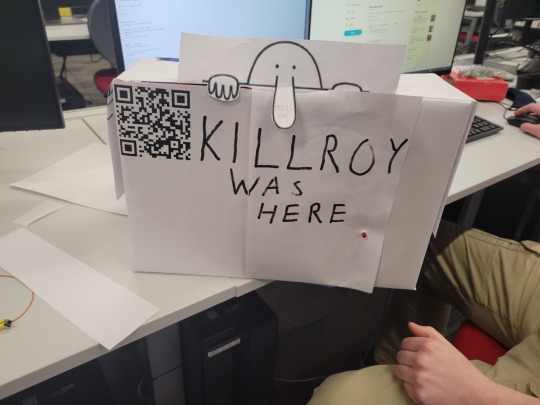


Statement of Experience Goal
Our goal was to have a mysterious and fun experience where individuals would find the “Kilroy was here” box and be able to push a button on the box. This would send a message to the server relaying how many individuals found Kilroy at a specific location. The box would then be physically moved and the message updated to the new location.
Summary
Our original goal was going to develop a device based on the Kilroy mythos of WW2. Considering the original “meme” “Kilroy was here” was a character that United States soldiers often wrote/etched on the walls of buildings and structures that they came across. It was a form of entertainment for many of the American soldiers who found themselves depressed and in low morale as the war went on. It’s important to note that Kilroy was also used as a symbol of pride and accomplishment. Kilroy was here often marked as a territory that had been liberated by United States soldiers. Reconnaissance units used it as a means to communicate to soldiers that this area had been scouted out. In the end “Kilroy was here”, become a message to all those who opposed the united states a nice warning that there was no country beyond the reach of the united states
Narrative,issues,discoveries,results
Originally, we were going to use firebase as a means of storing data from our Arduino. This would have been our server and would keep track of the number of times Kilroy was found in a specific location. We would use a web page of our own creation in order to present this data to users. Users would be able to access this data via a QR code. Our hopes of constructing our project in this manner were dashed when we could not get our Arduino to correctly connect to firebase in order to upload the data. We searched for varying means of constructing a server that our Arduino could use to store the data but couldn’t find or get any of the subsequent servers working. Eventually, we would move on from attempting to get server communication working/ database communication working. Instead, we will be using Thingspeak in order to get the Arduino to communicate with Twitter. Our Arduino would send a text to Thingspeak which in turn would convert our text into a post that would be published on Twitter. Informing any followers that Kilroy was found in a specific location. Eventually, this is how we got it working.
Process
After confirming that we could use Thingspeak as a way for an Arduino to post messages to Twitter. We got started on a way the user could interact with our Arduino to send the messages. Originally we would be doing this through buttons. Where the user would press a button after which the Arduino would send a message to Twitter stating where “Kilroy was found at (blank)” depending on the hardcoded location we would have for that day. This message would then get tweeted. Although we had problems with our button not reading correctly(possibly fried?). Regardless, we quickly swapped to use velostat where the user would simply press the nose of Kilroy to tell the Arduino to tweet the location message.
Diagram Fritzing
Code
https://pastebin.com/wCUAbe7b
Citations
ThinkTweet
https://thingspeak.com/login?skipSSOCheck=true
Additional Kilroy information
https://www.thoughtco.com/killroy-was-here-4152093
0 notes
Text
470 Final “Kilroy was here!” Daniel,Reese,Ben



Diagram Fritzing

Statement of Experience Goal
Our goal was to have a mysterious and fun experience where individuals would find the “Kilroy was here” box and be able to push a button on the box. This would send a message to the server relaying how many individuals found Kilroy at a specific location. The box would then be physically moved and the message updated to the new location.
Summary
Our original goal was going to develop a device based on the Kilroy mythos of WW2. Considering the original “meme” "Kilroy was here" was a character that United States soldiers often wrote/etched on the walls of buildings and structures that they came across. It was a form of entertainment for many of the American soldiers who found themselves depressed and in low morale as the war went on. It's important to note that Kilroy was also used as a symbol of pride and accomplishment. Kilroy was here often marked as a territory that had been liberated by United States soldiers. Reconnaissance units used it as a means to communicate to soldiers that this area had been scouted out. In the end “Kilroy was here”, become a message to all those who opposed the united states a nice warning that there was no country beyond the reach of the united states
Narrative,issues,discoveries,results
Originally, we were going to use firebase as a means of storing data from our Arduino. This would have been our server and would keep track of the number of times Kilroy was found in a specific location. We would use a web page of our own creation in order to present this data to users. Users would be able to access this data via a QR code. Our hopes of constructing our project in this manner were dashed when we could not get our Arduino to correctly connect to firebase in order to upload the data. We searched for varying means of constructing a server that our Arduino could use to store the data but couldn't find or get any of the subsequent servers working. Eventually, we would move on from attempting to get server communication working/ database communication working. Instead, we will be using Thingspeak in order to get the Arduino to communicate with Twitter. Our Arduino would send a text to Thingspeak which in turn would convert our text into a post that would be published on Twitter. Informing any followers that Kilroy was found in a specific location. Eventually, this is how we got it working.
Process
After confirming that we could use Thingspeak as a way for an Arduino to post messages to Twitter. We got started on a way the user could interact with our Arduino to send the messages. Originally we would be doing this through buttons. Where the user would press a button after which the Arduino would send a message to Twitter stating where “Kilroy was found at (blank)” depending on the hardcoded location we would have for that day. This message would then get tweeted. Although we had problems with our button not reading correctly(possibly fried?). Regardless, we quickly swapped to use velostat where the user would simply press the nose of Kilroy to tell the Arduino to tweet the location message.
Code
https://pastebin.com/wCUAbe7b
Citations
ThinkTweet
https://thingspeak.com/login?skipSSOCheck=true
Additional Kilroy information
https://www.thoughtco.com/killroy-was-here-4152093
Twitter Link
https://twitter.com/KillroyRIT
0 notes
Link
Android Arduino Control: Android and ESP8266 IoT with FireBase Realtime Database... - Arduino projects Hacks - https://arduino.eemuhendis.com/?p=8308
0 notes
Photo

Real-time Using Arduino, Firebase and Angular.js ☞ https://school.geekwall.in/p/B1I0EH807/real-time-using-arduino-firebase-and-angular-js #Angular #javascript
0 notes
Text
Tutorial ESP8266 Wemos D1 Mini Control Relay Using Firebase And Android Apps
Tutorial ESP8266 Wemos D1 Mini Control Relay Using Firebase And Android Apps
Hello everyone
Let me for share article about Tutorial ESP8266 Wemos D1 Mini Control Relay Using Firebase And Android Apps
control the relay using an android application is one application IoT based system or called Internet Of Things, because we have a condition the system can be called IoT based System
Keyword : Control Relay Firebase, IoT Firebase, Tutorial Firebase Arduino, Firebase and…
View On WordPress
1 note
·
View note
Photo

Using the ESP8266 WiFi Module with Arduino Uno publishing to ThingSpeak ☞ https://medium.com/@cgrant/using-the-esp8266-wifi-module-with-arduino-uno-publishing-to-thingspeak-99fc77122e82 #Arduino #Firebase
2 notes
·
View notes
Photo

Our IoT journey through ESP8266, Firebase, Angular and Plotly.js. Part 1 ☞ https://medium.com/@o.lourme/our-iot-journey-through-esp8266-firebase-angular-and-plotly-js-part-1-a07db495ac5f #Arduino #IoT
1 note
·
View note
Photo

Interact With the Web in Real-time Using Arduino, Firebase and Angular.js ☞ https://medium.com/code-zen/intro-to-iot-with-arduino-firebase-and-angular-js-ea08c70f41ef #angular #Firebase
0 notes