#Flat XML
Explore tagged Tumblr posts
Text
T&T: Find & Replace within hyperlinks (LibreOffice)
Wasted too much of my damn life searchin' for a method to this shit only to spot non-solution after non-solution. Well, here y'all asses be. Ya welcome!

To be exact, just open the fodt/fogd file in a txt editor (like Notepad++) > Find & Replace (ctrl+h) > put whatever you want replaced in the Find What field > put whatever you want it replaced with in the Replace With field > Replace All.
In my case, I just needed dat damn https://href.li/? bs removed from ~76 hyperlinks and was absolutely not gonna do that shit manually any time soon. fuck me So I left the Replace With field blank and the txt editor simply removed that portion of the links. Next step was saving, opening the fodt/fogd as intended, and either Saving As to its original format or just copying its contents into the tumblr post I need to re-freakin' post.
Did this in LibreOffice Write, btw.
#Tips & Tricks#LibreOffice#LibreOffice Write#Flat XML ODF Document#Flat XML#fodt format#fogd format#Find & Replace#hyperlinks
0 notes
Text

I'm thrilled to announce the release of my latest Sims mod: "Elders Expanded"! 🌟
This mod is a labor of love aimed at enhancing the aging experience in The Sims, with a focus on expanding the lives of elder Sims. 🧓👵✨
In this mod, you'll discover a plethora of new features and interactions designed to immerse your elder Sims in the joys and challenges of growing older. From ailing health conditions like deteriorating eyesight and hearing to the need for dentures, to the services which'll make your elders twilight years easier, this mod offers a comprehensive and enriching gameplay experience for your elder Sims. 🏡🎉
Check out the guide document here for a detailed overview of all the features included in the mod and how to incorporate them into your gameplay. 📝���
Video tutorial coming later today! Trailer also coming later today!
Thank you for your support and happy simming! 🌟😊
This mod REQUIRES these to work correctly:
XML Injector by Scumbumbo CoreLibrary by Lot51
Meal Truck Icon by Flat Icons Takeaway Bag Icon by AranagraphicsRocking Chair Schedule Icon by juicy_fish
DOWNLOAD
1K notes
·
View notes
Text
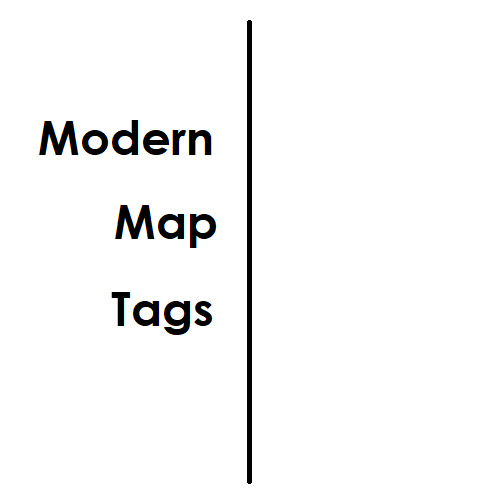


Modern Map Tags by vesko_sims3
"Description : This is a default replacement mod that overrides the image of the map tags shown in town view of your world with modern, stylish flat design. I did this mod because I never liked the look of the original map tags so I did some work If you want sim tags to be shownq you have to have Tagger mod by Chain Reaction Conflicts : As this is a DDS replacer, it isn't a real "mod" exactly. It's not a global mod, core mod, or XML tuning mod, and will not conflict with anything unless you have something that replaces the exact same texture files. As such, it is compatible with all versions of the game, will not need updating for EPs/patches, and really is about as safe and simple as anything possibly can be. Installation : After download, place it in Mods/Packages or Mods/Overrides folder, usually located in C:/Users/Documents/Electronic Arts/The Sims 3. To be shown in game, you should delete the cache files, generated after every game:
CASPartCache.package
scriptCache.package
compositorCache.package
socialCache.package
simCompositorCache.package
Credits and thanks : Special thanks to Lyralei for her's default replacement tutorial Peter and Inge Jones for The Sims 3 Package Editor (aka s3pe)
...more pictures on MTS."
More Info + Download @ MTS.
155 notes
·
View notes
Text
Government Benefits & Services Mod Update (12/10/2023) 1.5V
Just wanted to give an update on some changes and additions made to my Government Benefits & Services Mod. The following additions are down below...
-Changed how Child Support payments work:
instead of a flat price. It is now a percentage of what the non custodial parent has in their household funds. So for example, if the non custodial parent has 500,000 Simoleans in their household funds. Then by default they will provide 1% of their household funds to the custodial parent per child. Meaning if the Custodial parent has two children with the non custodial parent. Their child support payment will be 5,000 per child. You can change the percentage amount in the Tunable XML. But, if you are playing as the non custodial parent I would keep it between 1%-5% as it can be brutal. Especially if you have many unsupported children.
-Can Determine Amount of items received from Food Bank:
In the Tunable XML, you can decide how many items your sim will receive from the Food Bank. By default it is 10.
-Can determine the amount of Simoleans gained from selling Food Stamp Coupons.
In the Tunable XML, you can decide on the sale price of these Food Stamp Coupons. By default minimum is 100 and maximum is 300.
-Added the ability to adjust the residential Lot value qualification.
In the Tunable XML, you can decide how much a sims residential Lot value can be before they are no longer considered a Low Household Lot. By default, it is 30,000. So any sim with a lower residential lot value of 30,000 would qualify.
If there are any other requests for the mod. Such as adding in additional Tunables or some changes. Please let me know. The additional Tunables were added due to individuals requesting these in the past. I mainly came back to this project because I wanted to adjust how Child Support payments work so I may increase the difficulty of my game if I was playing as a non custodial parent.
165 notes
·
View notes
Text












Sodie Snakification Modifications!
Buckle up because I have a LOT to tell y'all about the making of this one.
From the beginning I knew I wanted the new Sodie snakifications to be based more on the liquid drink itself rather than the straws and can it comes in. I knew that would involve some playing around with new materials, but I had no idea the ordeal I was in for.
Initially I had dedicated a very small unused area of the Sodies' texture maps to a transparent colour that would be used for the 'liquid' parts. I first tested it on a placeholder head part and it worked just fine. But when I went to use it for the limbs, there was no longer any transparency. This confused me.
And so began a several days long search for the solution to this, which involved custom materials, testing different geometry, and even messing with xml and irrlicht files. Unfortunately nothing worked. I knew my textures and materials were not the problem because transparency worked on the head part, but for reasons I couldn't fathom it only worked on the head part. And I knew transparency was possible on limb parts because the Hunnabee parts use it.
Eventually, I got an answer from the Young Horses developer Kevin on the official Young Horses Discord server. Apparently, all I needed to do was copy a line of XML from the Hunnabee definition file to the definition file of my Bugsnax of choice. Honestly I'm not sure how I'd missed that in all my previous efforts. The name of the value I needed was "InventoryHasTransparency", maybe the "inventory" part threw me off? Anyway, I have to give my greatest thanks to Kevin for once again saving my mod (the first instance was right at the beginning)
So I had working transparency on the limbs, but at that point the limbs were just flat-coloured without any bump/normal detail. The space the limbs occupied in the UV layout was far too small to put any meaningful detail in.
The thing with Bugsnak UVs is that the eye UVs take up (in my opinion) a lot more space than they need to. One could optimise the texture space significantly by overlapping identical eyelid, pupil, and eye UV islands. I could do this easily, except the animated models of the bugs themselves us .X (DirectX) files instead of .obj files. I have had zero(0) luck with working with DirectX files in Blender. The importer breaks animations, and every exporting option breaks them further.
However, I had a cheeky solution. You see, DirectX files can be opened in Notepad++ and have semi-comprehensible blocks of text data. This includes texture/UV layout data. So if I could import the Sodie's DirectX file, ignore the broken animations, change the UVs, and re-export it (once again ignoring the broken animations), I could theoretically just copy the modified texture layout data from one to the other.
The only problem was that I was exporting as an obj or fbx file and then using FragMotion to convert it to a DirectX file, and Fragmotion insists on triangulating any tetragonal polygons. This, for some reason, absolutely breaks the result of my attempted data transfer. Thankfully I found an online converter that converts fbx files into non-triangulated DirectX files, and my convoluted UV data transfer plan ended up working perfectly.
With that, I had plenty of space to put a much nicer bubbly liquid texture, and use that for the limbs. Anyway, I'm running short on time today, so thanks for attending my TEDtalk.
81 notes
·
View notes
Text
auouaoagh having the itch to do vocal arrangement stuff again, tho since i can't sing for shit also voice dysphoria i've tried a few solutions over the years. none of 'em really stuck. forever ago i uhhh """acquired""" a copy of IA for some version of Vocaloid (3 or 4?), she was neat but she also sounded kinda flat. I tried UTAU but I literally could not get a single sound out of that program, even with the default voicebank. Never figured it out despite efforts, best guess is that it didn't like my audio interface drivers. Closest thing that somewhat stuck is Neutrino, technically a neural network sort of processing (but the banks are specifically made for it, without stealing shit ffs) with a bank named Seven:
Seven sounds pretty cool, but like. Rolling Girl in its default key here is a bit high for her range. Her pitch tends to be pretty shaky, and requires exhaustive tuning and tweaking after export to wrangle her in. I'm fine with tuning, I honestly love having that much fine control, but I wish I had more control over the initial rendering. That whole process just, kind of sucks? Set up the midi with hiragana lyrics in Cubase. Export as music XML. Open it with fucking Musescore just so I can re-add the tempo information. Re-export as uncompressed musicxml. And finally slap it in a source folder and run a .bat file via command prompt to render out the vocal to a .wav. Reimport into Cubase. Fucking exhausting lmfao. And even then, sometimes the bank just sings things in a way you really were not looking for. Rendering is a frustratingly hands-off process, and it's one of the reasons I wish I could get UTAU working on my machine. I want to find a voice bank that can really belt and growl, y'know?? I wanna be able to dial that in by hand, adhd hyperfocus style.
Anyway here have some pared down mixes. Dunno if I'd call the vocal harmonies final or anything, but I like the direction this goes in. I can't really say I'm good at it, cause I don't have much experience? But I really love arranging vocal harmonies n shit. Also u can hear my sloppy bass playing (yes that's me playing the bass and guitars lol)
#i haven't done drums yet because i am so garbage at mixing drums oh my god#why are they so HARD#mixing in general is just. hard#i just wanna do more vocal arrangement dammit#it is its own beast of composition and i rarely get the opportunity to do it
9 notes
·
View notes
Text
Long post. Press j to skip.
I AM SICK OF THE STUPID AI DEBATES, does it imagine, is it based on copyrightable material, are my patterns in there?
That's not the point.
I briefly got into website design freelancing (less than 3 months) before burn out.
The main reason was that automation had begun for generating stylesheets in somewhat tasteful palettes, for automatically making html/xml (they really haven't learned to simplify and tidy code though, they just load 50 divs instead of one), for batch colourising design elements to match and savvy designers weren't building graphics from scratch and to spec unless it was their day job.
Custom php and database design died with the free bundled CMS packages that come with your host with massive mostly empty unused values.
No-one has talked about the previous waves of people automated out of work by website design generators, code generators, the fiverr atomisation of what would have been a designers job into 1 logo and a swatch inserted into a CMS by an unpaid intern. Reviews, tutorials, explanations and articles are generated by stealing youtube video captions, scraping fan sites and putting them on a webpage. Digitally processing images got automated with scripts stolen from fan creators who shared. Screencaps went from curated processed images made by a person to machine produced once half a second and uploaded indiscriminately. Media recaps get run into google translate and back which is why they often read as a little odd when you look up the first results.
This was people's work, some of it done out of love, some done for pay. It's all automated and any paid work is immediately copied/co-opted for 20 different half baked articles on sites with more traffic now. Another area of expertise I'd cultivated was deep dive research, poring over scans of magazines and analysing papers, fact checking. I manually checked people's code for errors or simplifications, you can get generators to do that too, even for php. I used to be an english-french translator.
The generators got renamed AI and slightly better at picture making and writing but it's the same concept.
The artists that designed the web templates are obscured, paid a flat fee by the CMS developpers, the CMS coders are obscured, paid for their code often in flat fees by a company that owns all copyright over the code and all the design elements that go with. That would have been me if I hadn't had further health issues, hiding a layer in one of the graphics or a joke in the code that may or may not make it through to the final product. Or I could be a proof reader and fact checker for articles that get barely enough traffic while they run as "multi snippets" in other publications.
The problem isn't that the machines got smarter, it's that they now encroach on a new much larger area of workers. I'd like to ask why the text to speech folks got a flat fee for their work for example: it's mass usage it should be residual based. So many coders and artists and writers got screwed into flat fee gigs instead of jobs that pay a minimum and more if it gets mass use.
The people willing to pay an artist for a rendition of their pet in the artist's style are the same willing to pay for me to rewrite a machine translation to have the same nuances as the original text. The same people who want free are going to push forward so they keep free if a little less special cats and translations. They're the same people who make clocks that last 5 years instead of the ones my great uncle made that outlived him. The same computer chips my aunt assembled in the UK for a basic wage are made with a lot more damaged tossed chips in a factory far away that you live in with suicide nets on the stairs.
There is so much more to 'AI' than the narrow snake oil you are being sold: it is the classic and ancient automation of work by replacing a human with a limited machine. Robot from serf (forced work for a small living)
It's a large scale generator just like ye olde glitter text generators except that threw a few pennies at the coders who made the generator and glitter text only matters when a human with a spark of imagination knows when to deploy it to funny effect. The issue is that artists and writers are being forced to gig already. We have already toppled into precariousness. We are already half way down the slippery slope if you can get paid a flat fee of $300 for something that could make 300k for the company. The generators are the big threat keeping folks afraid and looking at the *wrong* thing.
We need art and companies can afford to pay you for art. Gig work for artists isn't a safe stable living. The fact that they want to make machines to take that pittance isn't the point. There is money, lots of money. It's not being sent to the people who make art. It's not supporting artists to mess around and create something new. It's not a fight between you and a machine, it's a fight to have artists and artisans valued as deserving a living wage not surviving between gigs.
#saf#Rantings#Yes but can the machine think#I don't care. I don't care. I really don't care if the machine is more precise than the artisan#What happens to all our artisans?#Long post#Press j to skip
4 notes
·
View notes
Text
How Web Development Companies Align Site Architecture with SEO Goals
When it comes to driving organic traffic, SEO isn’t just about keywords and backlinks—it starts with how your website is structured. Site architecture is the foundation of SEO success, impacting everything from crawlability and indexation to user experience and page authority. That’s why businesses serious about ranking high on Google turn to a Web Development Company to build a site that’s not only beautiful but also search engine-friendly.
A well-structured website helps both users and search engines easily find and understand your content. Let’s explore how experienced web development companies align technical site architecture with SEO goals to give your business a competitive advantage.
1. Logical Hierarchy and URL Structure
Professional web developers understand that a flat, logical site hierarchy makes it easier for search engines to crawl and for users to navigate. They design your site so that no important page is more than 3 clicks away from the homepage.
Additionally, they craft clean, descriptive URLs using hyphens, lowercase letters, and relevant keywords. For instance, a URL like /services/digital-marketing is far more SEO-friendly than /page?id=54.
Why it matters: Clear structure and URLs improve crawl efficiency, enhance user experience, and increase the chances of appearing in rich results.
2. Internal Linking Strategy
A key part of site architecture that supports SEO is internal linking. Web development companies create strategic pathways between related pages using anchor text. This not only guides users but also helps distribute link equity (or "SEO juice") across the site.
They also implement breadcrumb navigation, which enhances user experience and supports Google’s understanding of your content hierarchy.
Why it matters: Strong internal linking boosts page authority and helps search engines understand content relationships.
3. Optimized Navigation Menus and Sitemaps
Navigation menus are not just about usability—they’re a core part of your SEO infrastructure. Agencies design simple, intuitive menus with important categories prioritized and dropdowns structured logically.
They also generate XML sitemaps and submit them to Google Search Console, ensuring that every crawlable page is indexed properly. In dynamic websites, automated sitemap generation is integrated into the CMS.
Why it matters: Clean navigation and updated sitemaps ensure full content visibility in search engines.
4. Mobile-First and Responsive Design
Since Google uses mobile-first indexing, your site architecture must be optimized for smartphones and tablets. Web development companies build responsive layouts that adapt content flow based on device screens without sacrificing speed or usability.
They also ensure that navigation elements (like menus, buttons, and CTAs) are easy to use on smaller screens, maintaining logical architecture across devices.
Why it matters: Mobile usability directly affects SEO performance and bounce rates.
5. URL Canonicalization and Duplicate Content Handling
Duplicate pages can confuse search engines and dilute your site’s authority. A web development company uses canonical tags to signal the preferred version of a page, especially in cases like product variations or filterable search results.
They also implement robots.txt rules and noindex meta tags for low-value pages like admin panels, duplicate archives, or test pages.
Why it matters: Proper canonicalization consolidates ranking signals and avoids SEO penalties.
6. Page Speed and Technical SEO Compliance
Technical performance is now a direct ranking factor. Developers reduce server response times, enable browser caching, compress images, and eliminate render-blocking scripts. These enhancements are baked into the site’s architecture, not added later.
They also ensure SEO best practices like semantic HTML tags, schema markup, alt text for images, and structured heading hierarchies (H1-H2-H3).
Why it matters: Fast-loading, technically-sound websites rank higher and deliver better user experiences.
7. Scalability and Future-Proofing
Smart site architecture anticipates growth. Whether you're planning to add a blog, product catalog, or new service categories in the future, development teams build frameworks that can scale without breaking your SEO structure.
This includes modular URL design, flexible navigation systems, and database structures that support new content types without needing a site overhaul.
Why it matters: Future-proof architecture saves time, maintains SEO strength, and supports business expansion.
Final Thoughts
Your website’s structure is the blueprint for your SEO success. Without a thoughtful approach to site architecture, even the best content may go unnoticed by search engines or frustrate users. That’s why partnering with a Web Development Company that understands both technical development and SEO principles is essential.
A well-architected site isn’t just easier to navigate—it ranks higher, converts better, and supports long-term digital growth. So, if your current website feels cluttered or underperforming, it may be time to rethink the foundation—with expert help.
0 notes
Text
Launching SEO? Here's What Your Website Design in Little Rock, AR, Needs First
If you're a business owner in Little Rock, AR, and you're preparing to invest in SEO, there's one thing you shouldn't overlook—your website design. It’s tempting to jump straight into marketing, but your site is the digital front door of your business. If it’s not ready, your SEO investment may not go as far as it should.
Let’s walk through the essential elements your website needs before you start optimizing for search engines or building your brand online.
1. It All Begins with Branding
Your website isn’t just a collection of pages—it’s your brand’s voice online. Before SEO can do its job, your site should clearly communicate:
Who you are
What you stand for
Why people should trust you
Consistent colors, logo, typography, and messaging are vital. They make your brand memorable and credible. In Website Design Little Rock AR, strong branding makes all the difference.
Think of branding as the personality of your website. Without it, even the best SEO strategies fall flat. Strong branding builds trust and keeps users engaged—an essential step before any SEO campaign can succeed.
2. Mobile-Responsive and User-Friendly Design
Google doesn’t just rank websites based on content—it considers how users interact with them. That’s why mobile-responsive, fast, and intuitive website design is critical. In today's mobile-first world, your website must be responsive. Google considers mobile-friendliness a key ranking factor. Your website design in Little Rock, AR should ensure:
Here’s what to aim for:
Quick load times (under 3 seconds)
Navigation that makes sense
A design that works beautifully on both phones and desktops
Responsive design improves user experience and boosts SEO performance. Google’s mobile-first indexing means your mobile site is often the primary version it uses for ranking. If your website doesn't work well on mobile, your SEO rankings will likely suffer.
3. SEO Starts with Site Structure
Even before launching an SEO campaign, your website should be built with SEO in mind. SEO isn’t just keywords—it’s the structure behind your content. When building or redesigning a website in Little Rock, AR, it should include:
Clean, crawlable code
Fast server response time
Proper heading tags (H1, H2, etc.)
XML sitemap creation
SEO-friendly URL structure
Internal linking framework
At AceOne Technologies, we build websites ready for Google to crawl from day one. Also we ensures your website design in Little Rock, AR, meets technical SEO best practices from the ground up.
4. Quality Content Integration: The Heart of SEO and Branding
Your website should have well-written content that’s optimized for your target keywords. Before SEO begins, ensure:
Homepage, About, Services, and Contact pages are informative and keyword-optimized
The blog section is ready for ongoing content marketing
Meta titles and descriptions are written with SEO in mind
By integrating content early in the design phase, your SEO has a strong foundation.
5. Conversions: The Goal of All This Work
All the traffic in the world won’t help if your website isn’t designed to convert visitors into leads or sales. A beautiful website won’t generate results without a strategy to convert visitors. Make sure your design includes:
Prominent CTAs like “Call Now,” “Request a Quote,” or “Schedule a Consultation”
Easy-to-find contact forms
Trust signals like testimonials, reviews, or client logos
Include trust signals too—testimonials, Google reviews, certifications, and past client logos. These support both your branding and conversion rate optimization.
Why Work With AceOne Technologies for Website Design in Little Rock, AR?
If you’re a business in Little Rock, you need a web partner that understands your audience, your competition, and your goals.
At AceOne Technologies, we specialize in creating visually stunning, SEO-optimized websites that help businesses in Little Rock build their brand and grow online. That’s where AceOne Technologies comes in.
Contact Us: AceOne Technologies 📧 Email: [email protected] 📞 Phone: (870) 738-9433 🌐 Website: www.aceonetechnologies.com
Frequently Asked Questions (FAQs)
Q1: Why should I think about SEO during the website design phase? A: Incorporating SEO early ensures your site is technically sound and ready to rank as soon as it's live. It avoids costly redesigns and accelerates results.
Q2: What is the role of branding in website design? A: Branding builds credibility and recognition. A consistent look, feel, and message across your site increases trust and engagement, which helps SEO indirectly.
Q3: Can AceOne Technologies handle both website design and SEO in Little Rock, AR? A: Yes, AceOne Technologies offers full-service website design, SEO, and branding services to help your business thrive online.
Q4: How long does it take to design a website that’s SEO-ready? A: Timelines vary depending on the complexity, but typically a fully optimized, branded website can be launched in 4–8 weeks.
Q5: What happens if I skip the branding step? A: Without clear branding, users may feel confused or disconnected from your message, resulting in high bounce rates and poor conversions, both bad for SEO.
Ready to take your online presence to the next level?
Reach out to AceOne Technologies for expert Website Design, SEO, and Branding in Little Rock, AR.
Final Thoughts:
Launching SEO without first investing in your website design is like driving a race car with flat tires. Set yourself up for success by building a fast, user-friendly, branded site first—and let SEO take it from there. We specialize in Website Design Little Rock AR, with deep expertise in SEO and branding that drives results—not just traffic.
#WebsiteDesignLittleRockAR#WebsiteDesignLittleRock#SEO#Branding#SalesDriven#LeadGeneration#AceOneTechnologies#MarketingTricks#ExpertWebsiteDesignCompany#WebsiteDesignExperts#WebsiteReDesign#LittleRockAR#WebsiteDesign#LittleRockSEO#WebsiteTraffic#OnlineVisibility#CustomWebsiteDesign
0 notes
Text
Why Technical SEO Is One of the Best SEO Strategies You Can’t Skip
Even the best content can fall flat if your website isn't technically sound. Technical Best SEO strategies is all about making your site easy to crawl, index, and navigate—both for users and search engines.
Start by ensuring your site loads quickly and functions well on mobile devices. Use HTTPS for security, implement XML sitemaps, and fix any broken links or crawl errors. Tools like Google Search Console and Screaming Frog help identify technical issues early.
Structured data (schema markup) enhances how your content appears in search results, increasing visibility through rich snippets. By investing in technical SEO, you're laying a foundation for all other SEO efforts to succeed.
0 notes
Text
Why SEO Should Be Built Into Web Development from Day One
In the digital landscape, your website is the foundation of your online presence. But without proper website development SEO, even the most beautifully designed site can fall flat in search results. Incorporating SEO from the start ensures that every line of code, every page structure, and every technical element contributes to discoverability and long-term performance.
Visual Design Isn’t Enough Without Optimization
While aesthetics matter, they must work in harmony with technical SEO standards to drive traffic. Webdesign SEO ensures your design choices align with crawlability, indexing, and user experience. This includes optimizing images, improving load speed, ensuring mobile responsiveness, and implementing proper content hierarchy.
Bridging Creativity and Technical Strategy
The perfect website balances visual storytelling with structured content that performs in search. SEO and web design must be approached as a unified strategy—where branding and messaging are supported by code and metadata that meet modern search engine standards.
The Power of Dual Expertise
It’s no longer enough to hire a developer or designer who works in isolation. Successful websites require web design & SEO integration, where both visuals and backend elements serve the same goal: visibility and engagement. This synergy enhances rankings, conversions, and user satisfaction simultaneously.
Optimizing from the Structure Outward
Many sites look functional on the surface but fall short due to weak foundations. Search engine optimization website design addresses that by structuring the layout, code, and content architecture with SEO best practices in mind. From XML sitemaps to schema markup, every technical detail plays a part.
Scaling Without Losing Search Value
As websites grow, it’s important to maintain performance across every new page, section, and feature. Website development and SEO ensure that scalability doesn’t come at the cost of site speed, mobile usability, or on-page optimization. It creates a framework that adapts with your business.
Aligning Layout with User Intent
Search engines reward websites that align with user expectations. That’s why SEO in web design focuses on intuitive navigation, logical content groupings, and consistent keyword targeting throughout the site. This makes it easier for users to find what they need—and for search engines to rank your pages.
Code Cleanliness Supports Search Clarity
Behind the scenes, clean code, fast servers, and optimized scripts are just as important as content. Investing in SEO website development helps reduce errors, improve page speed scores, and eliminate obstacles to indexing that can harm your search performance over time.
Built for Longevity, Not Just Launch
A well-optimized website shouldn’t just look good at launch—it should continue delivering results for years. When SEO is embedded in the design and development process, your site is better equipped to grow alongside changing algorithms, new technologies, and evolving user behavior.
0 notes
Text
Got a tape drive, and now I feel like I need to learn library science.
No good open source cataloging software seems to exist that I can find to help deal with offline and online backups (i.e. tapes, CDs, DVDs, and other such things not usually attached to a computer during their lifetime). Basically, I want a cataloging solution for metadata that:
Command line and (optionally, nice to have) graphical interfaces for appending and updating records
Ease of transfer between computers (easy to back up; the basically makes all database software that isn't sqlite out of the question)
Ease of human readability (this basically dismisses sqlite)
I've settled on just hacking my own stuff together via a perl script (since it's the language that's solved 38 years worth of the exact sort of problems I'm encountering: gluing shit together in a pragmatic way). We'll see how it goes. That's kind of why I desire the wisdom of library science: I am not the first human being in the world to ever want to catalog a collection of data.
Slight spoiler: I decided to utilize YAML, because I don't wanna roll it with XML or use JSON (or JSON5) (I'll use XML before JSON variants, though), but I'm putting a strict requirement that every record for a file (or collection of files) is just one YAML document each that is insanely flat (you can have multiple YAML documents in one file easily). I'm hoping that will make it flexible enough and human readable, and text editable in a pinch, because YAML is not normally human readable or easily editable after some number of lines (I work in devoops, and shit's fucked once you have to figure out how the syntactic indenting works after the text buffer is too large for your editor).
Alternatives considered: Hacking together a MediaWiki plugin, which will make it searchable and displayable, as well as easily editable (and bonus people can collaborate and browse) (this seems like a wild left turn, but I have a couple of scripts that can spin up MediaWiki database and web instances super quick, and I can at least run a VPS for the record keeping backend, and I know how database backups work well enough).
0 notes
Text
Mastering Technical SEO: How to Make Your Website Google-Friendly from the Inside Out
Have you ever wondered why some websites rank higher on Google even though their content seems similar to yours? The answer often lies behind the scenes—in the technical SEO setup of the website.
While great content and backlinks are important, technical SEO ensures that your website is accessible, fast, and easy to understand for search engines. In this blog, we’ll walk you through what technical SEO is, how it works, and what you can do to improve it—even if you’re not a tech expert.
What Is Technical SEO?
Technical SEO refers to optimizing your website’s infrastructure so that search engines can easily crawl, index, and rank your pages. It includes all the things that happen behind the scenes, such as site speed, mobile optimization, structured data, and security.
You can think of technical SEO as the "engine" of your website. If the engine isn't running smoothly, it doesn't matter how beautiful the car looks—it won't go far.
Key Benefits of Technical SEO
Before we dive into the elements, let’s highlight the main benefits:
Better search engine visibility
Faster loading times
Improved mobile experience
Fewer errors and better user engagement
Stronger foundation for long-term SEO results
Essential Technical SEO Factors You Should Not Ignore
Let’s take a look at the most important aspects of technical SEO and how they help your site succeed.
1. Website Speed and Performance
Google prefers fast websites—and so do your visitors. A slow website increases bounce rates and damages user experience.
Improve speed by:
Compressing images and videos
Minimizing CSS and JavaScript files
Using lightweight themes
Enabling caching and using CDNs
2. Mobile Optimization
Google uses mobile-first indexing, which means it considers your mobile site as the main version. If your mobile site isn't user-friendly, your rankings can suffer.
Best practices:
Use responsive design
Avoid pop-ups that cover content
Ensure buttons and text are easy to interact with on smaller screens
3. Secure Website (HTTPS)
Security is a top priority for Google. An SSL certificate (which gives you the "https://" in your URL) ensures your site is safe for users and builds trust.
If your site still shows “Not Secure,” it’s time to switch to HTTPS immediately.
4. XML Sitemaps and Robots.txt
A sitemap helps search engines discover all your important pages. The robots.txt file tells search engines which parts of your site to crawl or ignore.
Tips:
Create and submit an XML sitemap in Google Search Console
Keep your robots.txt file clean and accurate
Don’t accidentally block key content pages
5. Fix Crawl Errors and Broken Links
Crawl errors happen when search engines fail to reach your pages. These issues can harm your SEO if not resolved.
Fix them by:
Checking Google Search Console regularly
Removing or redirecting broken internal/external links
Using tools like Screaming Frog or Ahrefs for site audits
6. Use Structured Data (Schema Markup)
Structured data adds context to your content, helping Google understand it better. It also enhances your search listings with rich results like:
Star ratings
FAQ dropdowns
Product availability
Use Schema.org vocabulary and tools like Google’s Rich Results Test to validate your markup.
7. Canonical URLs
If you have duplicate content or similar product pages, canonical tags help Google understand which version to prioritize.
For example, two pages selling the same shirt in different colors can use canonical tags to point to the main page, avoiding confusion and duplicate penalties.
8. Website Architecture and Internal Linking
Search engines (and users) should be able to navigate your site easily. A flat, organized structure with proper internal links improves crawlability and helps distribute link authority.
Tips:
Use clean URLs like /services/seo instead of /page?id=45
Group related content logically
Add breadcrumb navigation for better user experience
Final Thoughts
Technical SEO is not about fancy coding—it’s about building a website that’s easy for search engines to understand and users to enjoy. When done correctly, it becomes the solid foundation that supports all your other SEO efforts.
Even small improvements in site speed, mobile design, or fixing crawl issues can significantly impact your visibility and rankings.
So, don’t ignore the technical side of SEO—it might just be the missing piece between your website and Google’s first page.
0 notes
Text
Technical SEO Checklist: Are You Missing Critical Elements?
In a world where digital presence is paramount, the importance of Search Engine Optimization (SEO) cannot be overstated. Among the various facets of SEO, Technical SEO stands out as a crucial component that often gets overlooked. This article delves deep into the Technical SEO Checklist: Are You Missing Critical Elements?, providing insights to ensure your website is optimized for search engines effectively.

Understanding Technical SEO What is Technical SEO?
Technical SEO refers to the process of optimizing your website and server to help search engine spiders crawl and index your site more effectively. It covers aspects like site speed, mobile-friendliness, indexing, site architecture, structured data, and security.
Why is Technical SEO Important?
Technical SEO is vital because it lays the foundation for all other SEO strategies. Without a solid technical framework, your efforts in on-page and off-page SEO can fall flat. For example, if your website has slow loading times or broken links, even the best content will struggle to rank well.
Key Components of Technical SEO Site Speed Mobile Responsiveness Secure Sockets Layer (SSL) XML Sitemaps Robots.txt File Green Banana online marketing solutions Structured Data Markup The Technical SEO Checklist: Are You Missing Critical Elements?
The following checklist highlights essential technical elements that can significantly impact your website’s performance and visibility in search engines:
1. Site Speed Optimization Why Does Site Speed Matter?
Fast-loading webpages improve user experience and contribute to better organic search rankings. According to Google, sites that load in less than three seconds have lower bounce rates.
How to Optimize Site Speed Use tools like Google PageSpeed Insights. Minimize HTTP requests. Optimize images by compressing them without losing quality. 2. Mobile Friendliness Is Your Website Mobile-Friendly?
With over half of global web traffic coming from mobile devices, ensuring your website is responsive is non-negotiable.
Steps to Ensure Mobile Optimization Implement responsive design. Test using Google's Mobile-Friendly Test tool. 3. Secure Your Website with SSL Why SSL Matters for Your Website?
An SSL certificate ensures that data transferred between users and websites is encrypted for security—an important factor for both user trust and Google ranking.
How to Implement SSL Purchase an SSL certificate from a trusted provider. Update your website's links from HTTP to HTTPS. 4. XML Sitemap Creation What is an XML Sitemap?
An XML sitemap provides search engines with information about pages on your site available greenbananaseo.com Search engine marketing for crawling.
Creating an Effective XML Sitemap Use plugins or online tools to generate sitemaps. Submit the sitemap through Google Search Console. 5. Robots.txt File Configuration What Does Robots.txt Do?
This file inform
0 notes
Text
Crafting SEO-Friendly Websites: A Developer’s Roadmap to Visibility

In today’s digital ecosystem, a website’s success hinges not just on sleek design or functionality, but on its ability to be found. For developers, weaving SEO into the fabric of your build process isn’t optional—it’s critical. At CodingNectar.com, we’ve seen how SEO-savvy development drives traffic and growth. Let’s break down how to engineer websites that both users and search engines love.
1. Architect with SEO in Mind
A website’s structure is its backbone. Imagine constructing a skyscraper: without a blueprint, chaos ensues.
Flat Architecture Wins:
Keep pages within 3–4 clicks from the homepage for easy crawling.
Avoid orphan pages—every page should link back to your main navigation.
URLs That Speak Clearly:
Ditch cryptic strings like /page123. Opt for descriptive paths (e.g., /guides/seo-for-devs).
Use hyphens (-) to separate words—search engines read them as spaces.
Pro Tip: Tools like Screaming Frog act as X-ray goggles, uncovering broken links or duplicate content.
2. Nail Technical SEO Foundations
Think of technical SEO as the plumbing—it’s invisible but essential.
Mobile-First Isn’t a Trend, It’s a Rule:
Use responsive frameworks (e.g., Bootstrap) and test with Google’s Mobile-Friendly Tool.
Speed Is Non-Negotiable:
Compress images to WebP format (tools: ImageOptim).
Minify CSS/JS files and leverage browser caching.
Guide Search Engines:
Generate an XML sitemap.
Block irrelevant pages (e.g., test environments) via robots.txt.
3. Semantic HTML: SEO’s Best Friend
Clean code isn’t just for developers—it’s a love letter to search engines.
HTML5 Tags Are Your Allies:
Use <header>, <nav>, and <article> to add context.
Headings Hierarchy Matters:
One <h1> per page (your title), followed by logical <h2>-<h6>.
Alt Text: Describe, Don’t Keyword-Stuff:
alt="developer optimizing website speed" beats alt="SEO tips".
4. Ace Core Web Vitals
Google’s user experience metrics can make or break your rankings.
Largest Contentful Paint (LCP):
Target <2.5 seconds. Optimize hero images and lazy-load offscreen content.
First Input Delay (FID):
Defer non-critical JavaScript.
Cumulative Layout Shift (CLS):
Reserve image/video space with width and height attributes.
Test Tools: Google PageSpeed Insights and Lighthouse are your go-to auditors.
5. Content: Where Code Meets Strategy
Developers wear many hats—content strategist included.
Keyword Research:
Tools like Ahrefs uncover gems (e.g., “optimize Angular SEO” vs. generic terms).
SPA Challenges:
Use server-side rendering (Next.js/Nuxt.js) for React/Angular apps.
Canonical Tags:
Fix duplicate content with <link rel="canonical" href="https://your-primary-url">.
6. Security & Accessibility: SEO’s Silent Allies
HTTPS is Mandatory:
Free SSL via Let’s Encrypt boosts trust and rankings.
Accessibility Enhances SEO:
ARIA labels (e.g., aria-label="Contact form") aid screen readers and search bots.
7. Structured Data: Speak Google’s Language
Schema markup helps search engines “get” your content.
JSON-LD Example:
html
Copy<script type="application/ld+json"> { "@context": "https://schema.org", "@type": "Guide", "name": "SEO for Developers", "author": "CodingNectar.com" } </script> Run HTML
Validate with Google’s Structured Data Tool.
8. Monitor, Tweak, Repeat
SEO is a marathon, not a sprint.
Track Progress:
Google Search Console reveals crawl errors and keyword performance.
Moz or Ahrefs monitor rankings.
Fix Issues Promptly:
Redirect broken links (301s) and refresh stale content.
Avoid These SEO Blunders
Neglecting Mobile: Most searches happen on phones.
JavaScript Overload: Heavy scripts slow crawlers.
Duplicate Content: Canonical tags are your safety net.
Cheap Hosting: Slow servers = lost rankings.
Final Take: SEO is Part of Your Code
Building SEO-friendly sites isn’t about gaming algorithms—it’s about creating fast, accessible, and intuitive experiences. By embedding SEO into your development DNA, you’ll future-proof your work and unlock organic growth. At CodingNectar.com, we’ve turbocharged rankings for everyone from startups to Fortune 500s by merging technical rigor with SEO strategy.
Ready to code your way to the top? Start with SEO in your toolkit—your analytics will thank you.
0 notes
Text
How to Integrate Multiple Data Sources Using Fusion Cloud Data Pipelines

In today’s data-driven world, businesses rely on data from a wide array of sources—ERP systems, CRM platforms, web analytics tools, social media feeds, IoT devices, and more. The challenge lies in bringing all this data together in a unified, streamlined manner to support real-time insights, reporting, and decision-making. This is where Fusion Cloud Data Pipelines come into play.
Fusion Cloud Data Pipelines enable organizations to seamlessly ingest, transform, and move data from multiple sources to centralized destinations such as cloud data warehouses, analytics platforms, or business intelligence tools. With Oracle’s Fusion Cloud capabilities, enterprises can simplify data integration, improve agility, and accelerate time-to-insight.
What Are Fusion Cloud Data Pipelines?
Fusion Cloud Data Pipelines are Oracle’s cloud-native solution for building, managing, and automating data workflows. These pipelines help connect disparate systems across on-premises and cloud environments. They offer powerful features like automated data ingestion, transformation, cleansing, scheduling, and orchestration—all in a low-code, scalable platform.
Why Integrating Multiple Data Sources Is Crucial
As enterprises grow, they often operate with multiple data silos—sales data in CRM, financials in ERP, customer engagement data in marketing tools, and more. Without integration, these isolated data streams create blind spots and inefficiencies.
Integrating multiple data sources ensures:
A unified view of the business
Improved data accuracy and consistency
Faster reporting and decision-making
Enhanced customer experience through personalized services
Fusion Cloud Data Pipelines make this integration efficient, reliable, and automated.
Steps to Integrate Multiple Data Sources Using Fusion Cloud Data Pipelines
1. Identify Your Data Sources
The first step is understanding which data sources need to be connected. This could include:
Oracle and non-Oracle databases
SaaS applications (e.g., Salesforce, NetSuite, Workday)
On-premise systems (e.g., legacy ERP)
REST APIs and flat files (CSV, JSON, XML)
Fusion Cloud Data Pipelines support a wide range of connectors, making it easy to integrate structured, semi-structured, and unstructured data from diverse platforms.
2. Establish Secure Connections
Using Fusion’s pre-built connectors and integration agents, you can securely connect to your data sources. Oracle provides out-of-the-box security features like encryption, access control, and secure network connections (via VPN or private endpoints) to protect data in motion.
3. Design and Build Your Data Pipeline
Once connected, use the intuitive visual interface to build your pipeline. Here, you can:
Define source-to-target mappings
Apply transformation logic (e.g., data type conversion, enrichment, filtering)
Cleanse and validate data to ensure consistency
Schedule or trigger pipeline runs based on events or time intervals
Fusion Cloud Data Pipelines also support complex ETL workflows and can chain multiple stages together for advanced processing.
4. Automate Data Movement and Synchronization
Fusion allows pipelines to be automated with scheduling tools or event-driven triggers. This means you can keep your cloud data warehouse or analytics system in sync with changes in source systems—daily, hourly, or in near-real time.
This capability is essential for real-time dashboards, up-to-date reporting, and responsive business applications.
5. Monitor, Audit, and Optimize
Fusion Cloud Data Pipelines provide real-time monitoring dashboards, error tracking, and logging features. You can view the status of pipeline runs, monitor throughput, detect failures, and optimize performance with built-in analytics.
This transparency ensures operational efficiency and helps meet SLAs for data availability and accuracy.
Benefits of Using Fusion Cloud Data Pipelines for Integration
Unified platform for all data integration needs
Pre-built connectors for faster setup and deployment
Scalability to handle growing data volumes
Low-code development for rapid pipeline creation
Strong security and governance for enterprise-grade operations
Conclusion
As modern businesses operate in increasingly complex IT environments, the need for efficient and scalable data integration becomes critical. Fusion Cloud Data Pipelines offer a robust, secure, and user-friendly solution to bring multiple data sources together into a single, actionable ecosystem. By leveraging these tools, organizations can unlock deeper insights, improve agility, and make smarter, data-driven decisions.
0 notes