#FlutterUI
Explore tagged Tumblr posts
Video
youtube
Netflix-Style Splash Screen Animation in Flutter
0 notes
Text

🚀 New App Launches! 🚀 I just completed three amazing apps! 🎉 1️⃣ Dating App - Custom UI, state management, and more! 💖 2️⃣ Banking App - Secure, responsive, and user-friendly! 💼 3️⃣ Charity App - Making a difference with seamless functionality! 🌍
All built with Flutter & Dart, tailored to meet client needs with sleek, modern designs. 🔥 Ready to take your idea to the next level? 👉
#FlutterApp #FlutterUI #FlutterDeveloper #AppDevelopment #MobileApp #CustomDesign #Innovation #TechSolutions #AppDesign #FlutterCommunity #HireMe
#softcode9x#flutter#susmoydutta#flutterdeveloper#infoosp#flutterfirbase#flutterapp#nineswiftcode#amanda#flutterui
0 notes
Text

Explore the benefits of Flutter app development! 🎉 From faster time-to-market to a single codebase for multiple platforms, Flutter brings numerous advantages. Elevate your app development with Flutter today. 🔗Learn more: https://greyspacecomputing.com/trusted-flutter-app-development-consulting-firm/ 📧 Portfolio: https://greyspacecomputing.com/portfolio/
#FlutterAppDevelopment#GreySpaceComputing#BenefitsOfFlutter#FlutterAdvantages#CrossPlatformApps#CostEffective#AppDevelopment#flutterdeveloper#flutter#flutterdev#flutterapp#androiddeveloper#appdevelopment#developer#flutterdevelopment#iosdeveloper#appdeveloper#programmer#coding#android#flutterui#webdevelopment#fluttershy#flutterdash#fluttercommunity#development#flutterflutter
0 notes
Text

Fix Flutter UI Bugs with Our Expert Solutions!
Struggling with UI bugs in your Flutter app? Our experienced team is here to help you identify and fix these issues, ensuring your app runs smoothly.
Reach out for a FREE Consultation and let us help you improve your app’s performance.
#connectinfosoft#flutterdevelopment#uibugs#appsupport#freeconsultation#techexperts#flutterservice#flutterexperts#flutterteam#flutterdev#fluttercompany#flutterdevelopers#flutterapps#flutterappdevelopment#hireflutterdevelopers#flutterconsulting#fluttersolutions#flutterframework#flutterprogramming#fluttercommunity#mobileappdevelopment#crossplatformdevelopment#flutterui#fluttertechnology#flutterspecialists#flutteragency#flutterpro#flutterprojects#flutterintegration#flutterdesign
1 note
·
View note
Text
Sizebox and Custom Padding in Flutter
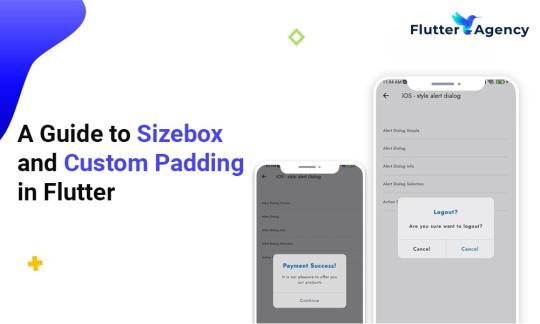
Flutter widgets play an essential role in building the perfect user interface for the app. Flutter is an open-source platform for many experts to develop web or mobile apps.
By implementing custom padding and sizebox in your project you can get best UI that gives a pleasant look to your app. The objective of the coders is to stack up widgets to create beautiful and functional UI.
You can look at essential widgets that perform the same job in the Flutter framework. Custom padding and size box are reliable widgets in Flutter. As the Flutter programmer you must understand more about these two things and start working on the project. Also you can read this blog from our official website Sizebox and Custom Padding in Flutter.
Widget is almost everything in Flutter.
While you create a widget, you must build the layout correctly.
In the app, developers can add different widgets in column widgets to make a stunning layout.
If you include more widgets, the Flutter app layout becomes very complex.
Some widgets are visible, and others are not visible. Visible widget showcases elements are like images or texts that is displayed to users. However, widget composition decides how users act together with the app. Thus, coders follow best practices to apply ideal widgets when laying out apps.
Custom padding
A padding widget is the most popular one in Flutter and includes empty or padding space in the widget or a bunch of widgets. Applying padding to roughly any widget by putting it as a padding widget child. Child widget size inside padding can hinder by how much space stays after placing empty space around. Padding is a great widget to add empty space around the widget with the help of an abstract.
import 'package:flutter/material.dart';void main() { runApp(//App widget tree starts from here MaterialApp( home: Scaffold( appBar: AppBar( title: const Text('FlutterAgency'), centerTitle: true, backgroundColor: Colors.greenAccent[400], ), //AppBar body: Center( child: Row( children: <widget>[ Container( width: 200, height: 200, color: Colors.red, ), //Container // Padding widget Padding( padding: const EdgeInsets.fromLTRB(20, 0, 20, 0), child: Container( padding: const EdgeInsets.all(0.0), color: Colors.green, width: 80.0, height: 80.0, ), //Container ), //Padding Container( width: 100, height: 100, color: Colors.red, ) //Container ], //<widget>[] ), //Row ), //Column ), //Scaffold ), //MaterialApp );}</widget></widget>
Properties of Custom Padding
Widget manages excellent properties and also add widgets easily without any hassle.
1. Padding The property embraces edgeinsets geometry class as an object to insert empty space around the widget.
2. Child When it comes to child property, Flutter app development team use widgets as objects to show padding widgets on the screen.
Sizebox
When creating an app and including different widgets inside rows and columns, you can identify no space attached between widgets. In that scenario, you can add some space between children to make the app design look marvelous. You can pay attention to possible ways to add space between widgets in the Flutter project.
Sizebox is a reliable widget in Flutter to develop an empty box with a specific height and width. Flutter experts must specify the height property when using the Sizebox widget in the column. Apart from that, they also specify the width property when utilizing the Sizebox widget in the row widget.
import 'package:flutter/material.dart';void main() { runApp( //Our app widget tree starts from here MaterialApp( home: Scaffold( appBar: AppBar( title: const Text('FlutterAgency'), centerTitle: true, backgroundColor: Colors.greenAccent[400], ), //AppBar body: const Center( //SizedBox Widget child: SizedBox( width: 200.0, height: 100.0, child: Card( color: Colors.green, child: Center( child: Text( 'FlutterAgency', style: TextStyle(color: Colors.white), ), //Text ), //Center ), //Card ), //SizedBox ), //Center ), //Scaffold ), //MaterialApp );}
Properties of Sizebox
1. Height Property denotes Sizebox height in pixel and double value as an object.
2. Width The property keeps in double value as the object and brings width to Sizebox.
3. Child The property uses a child widget as an object to display Sizebox in the widget tree and inside Sizebox on the screen.
Sizebox is an in-built widget and comes with a specified size. It is the best way to set size constraints for the child widgets. Developers use an empty Sizebox between two widgets and get space in between.
Conclusion
The sizebox and custom padding in Flutter development are explained in this article. But with just a few lines of code, you can use this functionality to make excellent apps with features! I’m hoping you all understand what sizebox and custom padding are. You can hire Flutter app experts who will help you integrate this functionality into your application so that it has cutting-edge and the newest features.Let’s begin by discussing the details of your project with all of us.
Frequently Asked Questions (FAQs)
1. Why is SizedBox used in Flutter?
A built-in widget in the Flutter SDK is called SizedBox. It is a simple box with a given size. It can be used to add constraints on size to the child widget, create a space between the two widgets by inserting an empty SizedBox, or for other purposes.
2. What distinguishes a padded box from a sized box?
Padding inserts its child (additionally leaves space around the child’s edges without extending the child). SizedBox creates a fixed-size box, and its child will grow to the set width and height.
3. In Flutter, how do I add padding to a column?
You could use any widget for padding; nevertheless, this is only an illustration and could be used everywhere. Suppose you want to apply padding to each child inside a column or row of icons. Constant Icons (home_outlined, size: 60.0), Constant Icons (Icons).
0 notes
Text
In the ever-evolving digital landscape, crafting captivating mobile app designs is paramount. Enter Flutter, a robust framework empowering developers to create visually stunning user interfaces. Discover how Flutter revolutionizes app design, captivating users and enhancing their overall experience in this enlightening blog post.
#MobileAppDesign#FlutterUI#UserInterface#AppExperience#DigitalWorld#AppDevelopment#VisualAppeal#DesignInnovation#AppDesignTrends#UIUX
0 notes
Video
youtube
Build News Apps 80% Faster with Flutter News Toolkit | Pre-built Modules...
#youtube#FlutterNewsToolkit FlutterDevelopment NewsAppDevelopment FlutterApps MobileAppDevelopment AppDevelopment FlutterModules FlutterUI ContentFee
0 notes
Text
Flutter UI Design Internship – MDIDM Infoway Kickstart your career with hands-on experience in Flutter UI design. Learn to create modern, user-friendly interfaces, work on real projects, and enhance your skills with expert mentorship. 📌 Technologies available in: * Other Internship Opportunities: * Web Design & Development * Android & Flutter App Development * UI/UX & Graphic Design * Python Development * SEO & Digital Marketing 💼 Why Choose Us? ✅ Individual Training—personalized for you! ✅ 100% Placement Assistance ✅ Work on live client projects to gain real-world experience ✅ 4+ hours of practical work daily for skill mastery ✅ And so much more! Gain industry experience, certification, and career support. Contact MDIDM Infoway to apply. Apply here : +91 83471 93531 #FlutterInternship #UIDesign #FlutterUI #WebDevelopment #AppDevelopment #UIUX #GraphicDesign #PythonDevelopment #SEO #DigitalMarketing #CareerGrowth #InternshipOpportunity #MDIDMInfoway
#mdidminfoway#graphicdesign#flutter#webdevelopment#android#androiddevelopment#itcompany#websitedevelopment#flutterdevelopment#branding
3 notes
·
View notes
Text
🚀 Premium App Templates at New Low Prices!
🎯 Build stunning Android & Flutter apps FASTER with top-rated UI kits & AI features by @boltuix!
🔥 Now with limited-time price drops!
🛍️ Explore now: 🔗 https://codecanyon.net/user/boltuix/portfolio
#AndroidDev #FlutterDev #JetpackCompose #UIDesign #AppTemplates #DevTools #CodeCanyon #MobileDev #AIUX #Kotlin #FlutterUI #AppBuilder
0 notes
Text
How do I use generics in Dart to create a reusable data structure like a Stack<T>?

Generics in Dart allow you to create reusable and type-safe data structures and functions. By defining a class or method with a type parameter, you can work with different data types without sacrificing type safety. For example, a generic Stack<T> class can store elements of any type, such as integers, strings, or custom objects, while ensuring that only the specified type is used throughout the stack's operations. This not only makes your code more flexible and reusable but also helps prevent runtime errors by catching type mismatches at compile time. Using generics, you can build robust and versatile components that integrate seamlessly into various parts of your application.
Here's an example implementation of a generic Stack<T> in Dart:
class Stack<T> {
final List<T> _stack = [];
void push(T value) {
_stack.add(value);
}
T pop() {
if (_stack.isEmpty) {
throw StateError('No elements in the stack');
}
return _stack.removeLast();
}
T peek() {
if (_stack.isEmpty) {
throw StateError('No elements in the stack');
}
return _stack.last;
}
bool get isEmpty => _stack.isEmpty;
int get length => _stack.length;
}
Usage Example:
void main() {
Stack<int> intStack = Stack<int>();
intStack.push(1);
intStack.push(2);
print(intStack.pop()); // Outputs: 2
Stack<String> stringStack = Stack<String>();
stringStack.push('hello');
stringStack.push('world');
print(stringStack.peek()); // Outputs: 'world'
}
Explanation:
Generic Type <T>: The Stack class is defined with a generic type parameter T, allowing it to store elements of any type.
Internal List: The _stack list holds the stack elements.
Stack Operations: Methods like push, pop, peek, and isEmpty provide standard stack functionality.
Type Safety: Using generics ensures that the stack is type-safe and can be used with any data type.
Hire Me: https://www.fiverr.com/s/GzyjzyZ
-------
Behance Portfolio: https://www.behance.net/susmoydutta
---------------------
Linkedin Profile: https://www.linkedin.com/in/susmoy-dutta/
-----------#FlutterApp#FlutterUi #Flutter#FlutterDeveloper #FlutterFirbase #Amanda #Paula #SusmoyDutta #infoosp #softcode9x #SoftCode9X #SoftCodeNinex #NineSwiftCode #SoftCodeQuick9 #9XSoftPro #NineSpeedCode #FastCode9X #NineXSoft #SwiftSoft9X #9XVelocityCode #TurboSoft9 #RapidCode9X #NineXAccel #SoftCodeRush9 #9XHyperCode #NineXExpress #SoftCode9Jet #QuickSoft9X #NineXBoost #SoftCode9Turbo #9XFlashCode #Innovation #Speed #Efficiency #Modern #Technology #Sleek #Dynamic #Precision #Digital #Simplicity #Futuristic #Connectivity #Code #Software #Minimalist #Agility #Performance #Scalability #Edge #Flow #Cutting-edge #Versatility #Innovation #Matrix #Circuit #Abstract #Cloud #Binary #Integration #Velocity #Quantum #Grid #Hex #Pixel #Network #Algorithm #Synergy #Revolution #Core #Nexus #bastSoftCode9X #techsoftCode9X #itSoftCode9X#dev #SoftCode9X #softwareSoftCode9X #infoSoftCode9X #tclSoftCode9X #flutterSoftCode9X #websitSoftCode9X #mobileSoftCode9X #softwaredevelpomentSoftCode9X #developSoftCode9X #softwareSusmoydutta #SoftwareDeveloperSusmoyDutta #infoosplife
0 notes
Text
Elevate Your App's Visual Appeal! 🚀✨ Explore the Art of Flutter UI Design and witness the magic of creating stunning interfaces and unforgettable user experiences.
Let's unlock the secrets to UI brilliance! 📱💡
#FlutterUI #AppDesign #UserExperience
0 notes
Text
#flutterdev#flutter application development#flutterui#flutter app development#flutter app developers#flutter mobile app development company#mobile apps development#mobile automation#mobile blogs#thinksysinc#softwareblogs#blogs#web developers#google
3 notes
·
View notes
Text
How do I create and use classes and objects in Dart?

How do I create and use classes and objects in Dart?
In Dart, creating and using classes and objects follows a similar structure to other object-oriented languages. Here’s a basic overview:
1. Creating a Class
A class is a blueprint for creating objects. It defines properties (variables) and methods (functions) that the objects created from the class will have.
Here’s an example of a simple class:
class Person {
String name;
int age;
Person(this.name, this.age);
void displayInfo() {
print('Name: $name, Age: $age');
}
}
In this class:
name and age are properties (also called fields or attributes).
The constructor Person(this.name, this.age) initializes the properties when the object is created.
displayInfo is a method that displays the person's name and age.
2. Creating an Object
Once you’ve defined a class, you can create objects from it. Objects are instances of the class and have access to the class’s properties and methods.
void main() {
Person person1 = Person('John Doe', 25);
print(person1.name);
person1.displayInfo();
}
3. Private Properties and Methods
In Dart, you can make properties and methods private by prefixing them with an underscore (_).
class Car {
String _model;
Car(this._model);
String getModel() {
return _model;
}
}
4. Getters and Setters
Getters and setters allow controlled access to class properties. Dart supports automatic getters and setters, but you can also define them explicitly.
class Rectangle {
double _width;
double _height;
Rectangle(this._width, this._height);
double get area => _width * _height;
set width(double value) {
_width = value;
}
set height(double value) {
_height = value;
}
}
5. Inheritance
In Dart, a class can inherit properties and methods from another class using the extends keyword.
dart
class Animal {
void makeSound() {
print('Animal makes a sound');
}
}
class Dog extends Animal {
@override
void makeSound() {
print('Dog barks');
}
}
void main() {
Dog dog = Dog();
dog.makeSound(); // Output: Dog barks
}
6. Abstract Classes and Interfaces
An abstract class is a class that cannot be instantiated. You use it as a base class that other classes inherit from. It can contain abstract methods (methods without implementation).
abstract class Shape {
double getArea();
}
class Circle extends Shape {
double radius;
Circle(this.radius);
@override
double getArea() => 3.14 * radius * radius;
}
void main() {
Circle circle = Circle(5);
print(circle.getArea()); // Output: 78.5
}
Summary
Class: A blueprint for creating objects.
Object: An instance of a class.
Constructor: A special method to initialize objects.
Methods: Functions inside a class.
Getters and Setters: Control how you access and set property values.
Inheritance: Reusing and extending functionality from another class.
Abstract Classes: Classes with unimplemented methods, serving as a template for subclasses.
You can use these building blocks to create more complex applications in Dart.
Hire Me: https://www.fiverr.com/s/Gzyjzoz
Facebook Profile: https://www.facebook.com/iamsusmoydutta
---------------------
Medium Profile :https://medium.com/@softcode9x/how-do-i-create-and-use-classes-and-objects-in-dart-2b2a2e39d422
---------------------
Behance Profile: https://www.behance.net/susmoydutta
---------------------
Linkedin Profile: https://www.linkedin.com/in/susmoy-dutta/
------------------
#flutter#softcode9x#susmoydutta#softwaresoftcode9x#FlutterApp#FlutterUi#Flutter#FlutterDeveloper#FlutterFirbase#Amanda#Paula#SusmoyDutta#infoosp#SoftCode9X#SoftCodeNinex#NineSwiftCode#SoftCodeQuick9#9XSoftPro#NineSpeedCode#FastCode9X#NineXSoft#SwiftSoft9X#9XVelocityCode#TurboSoft9#RapidCode9X#NineXAccel#SoftCodeRush9#9XHyperCode#NineXExpress#SoftCode9Jet
0 notes
Text

Is Flutter good for app development? Absolutely! ✔️ Flutter offers a fast development process, expressive UI, and native performance across platforms. It’s the perfect choice for creating high-quality apps efficiently. 🔗Learn more: https://greyspacecomputing.com/trusted-flutter-app-development-consulting-firm/ 📧 Portfolio: https://greyspacecomputing.com/portfolio/
#FlutterAppDevelopment#GreySpaceComputing#HireFlutterDeveloper#FlutterAdvantages#CrossPlatformApps#CostEffective#AppDevelopment#flutterdeveloper#flutter#flutterdev#flutterapp#androiddeveloper#appdevelopment#developer#flutterdevelopment#iosdeveloper#appdeveloper#programmer#coding#android#flutterui#webdevelopment#fluttershy#flutterdash#fluttercommunity#development#flutterflutter
0 notes
Link
4 notes
·
View notes
Photo

Hello guys, I hope you're fine and healthy. Recently I just start working on #day22 of #flutter100days #ui #challenge to make another video of this series. This is a big application, somehow because it has about four-page, so do not forget to watch it 😉 and subscribe to my #youtube #channel. This is my #youtube channel link: https://youtube.com/afgprogrammer #flutter #flutterui #flutterapp #flutterdesign #ios #android #app #application #mobile #mobileappui #uidesign #design #youtuber #afgprogrammer #flutterday22 #day22 #programmer #mobiledeveloper #software #loveyourself #youtubechannel (at Kabul, Afghanistan) https://www.instagram.com/p/CAZ2TNjHIq3/?igshid=2mdz574cqroz
#day22#flutter100days#ui#challenge#youtube#channel#flutter#flutterui#flutterapp#flutterdesign#ios#android#app#application#mobile#mobileappui#uidesign#design#youtuber#afgprogrammer#flutterday22#programmer#mobiledeveloper#software#loveyourself#youtubechannel
1 note
·
View note