#Form Data Submit by Ajax Method
Explore tagged Tumblr posts
Text
Top Ways to Send Form Data to Any REST API Instantly
In today's fast-paced digital landscape, businesses rely on real-time data to drive decisions, automate workflows, and stay competitive. One of the most common—and often overlooked—data entry points is the humble contact form. But what if you could instantly send that data to any REST API, CRM, or business tool without writing a single line of code?
In this guide, we'll break down the top ways to send form data to any REST API instantly, whether you're a marketer looking to sync leads with HubSpot, a developer integrating with a third-party service, or a startup founder automating lead routing.
Why Send Form Data to a REST API?
Forms are the gateway to lead capture, support tickets, user feedback, and countless other business operations. Traditionally, form submissions are emailed to inboxes or stored in local databases. But modern businesses need more than static email notifications—they need automation.
Benefits of Sending Form Data to an API:
✅ Instant lead routing to sales CRMs
✅ Real-time notifications in tools like Slack or Discord
✅ Dynamic updates to Google Sheets, Notion, or Airtable
✅ Task creation in platforms like Asana or Trello
✅ Workflow automation via Zapier, Make, or custom APIs
Now, let’s look at the top methods to make this happen.
1. Use a No-Code Tool Like ContactFormToAPI
If you want the fastest, most flexible way to connect a contact form to any REST API, tools like ContactFormToAPI are ideal.
How It Works:
Create an endpoint using the platform
Add a form or use your existing one (e.g., Contact Form 7, WPForms, Webflow)
Map form fields to the API request
Instantly POST data to any REST API with custom headers, tokens, or JSON payloads
Key Features:
No coding or backend setup required
Supports authentication, headers, and retries
Works with any form builder (WordPress, Framer, custom HTML, etc.)
Best For: Non-technical users, marketers, and teams needing fast setup.
2. Connect Your Form with Webhooks
Webhooks are the go-to option for real-time communication between your form and an API. Most modern form builders support webhooks.
How It Works:
Add a webhook URL to your form settings
When the form is submitted, the data is sent (usually via POST) to the API endpoint
Customize headers and payloads depending on the API spec
Supported By:
Contact Form 7 (with Flamingo or webhook add-ons)
Gravity Forms (via webhook add-on)
Typeform, Jotform, and others
Example Use Case:
Send new form submissions to a custom CRM endpoint or a third-party lead processing API.
Pros:
Native in many platforms
Flexible and fast
Secure (especially with token-based auth)
Cons:
Requires some technical knowledge to configure headers and payloads
Error handling and retry logic must be managed separately
3. Zapier or Make (Integromat) Integrations
Zapier and Make are automation platforms that bridge your form and any REST API using visual workflows.
How It Works:
Connect your form app as a trigger (e.g., Webflow form submitted)
Use HTTP modules in Zapier/Make to send the data to your desired REST API
Customize payloads, authentication, and error handling visually
Great For:
Teams already using Zapier for other automations
Integrating multiple services in a chain (e.g., form → CRM → Slack)
Pros:
Visual editor makes the setup easier
Supports delays, conditions, and filters
1000s of integrations built-in
Cons:
Monthly cost based on task volume
Latency (not always instant on free plans)
Less flexible than custom code or backend solutions
4. Use JavaScript Fetch/AJAX in the Front-End
If you're building your own form and want to send data instantly to an API, you can do it directly using JavaScript.
Sample Code:
js
CopyEdit
document.getElementById("myForm").addEventListener("submit", async function(e) {
e.preventDefault();
const formData = new FormData(this);
const data = Object.fromEntries(formData.entries());
const response = await fetch("https://api.example.com/leads", {
method: "POST",
headers: {
"Content-Type": "application/json",
"Authorization": "Bearer YOUR_API_KEY"
},
body: JSON.stringify(data)
});
const result = await response.json();
console.log(result);
});
Pros:
Full control over how data is sent
Great for SPAs or static sites
Cons:
No fallback or retry logic
Exposes API keys unless properly protected
Not suitable for non-technical users
5. Build a Serverless Function or Backend Proxy
For more secure and robust form handling, use a serverless function (e.g., AWS Lambda, Vercel, Netlify Functions) or a backend API that proxies requests.
Flow:
Front-end form submits data to your serverless function
The function processes the data and calls the third-party REST API
You can log, sanitize, validate, and authenticate safely
Pros:
Secure: keeps tokens and logic server-side
Scalable and powerful
Supports retry and error handling
Cons:
Requires development time
Hosting knowledge needed
Use Case Example:
A startup that routes leads from multiple landing pages through a backend proxy to distribute them to various API endpoints based on rules.
6. Use Built-In API Integrations from Form Builders
Some advanced form builders include direct integrations with REST APIs or offer HTTP Request functionality.
Examples:
WPForms: With Webhooks or Zapier add-ons
Forminator (WPMU Dev): Built-in webhook support and API customization
Jotform: Can send submissions to any API endpoint via webhook
Best For: Users already using these platforms who don’t need additional tools
Final Thoughts
Sending form data to a REST API instantly doesn't have to be complicated. Whether you're a solo founder, growth marketer, or developer, there’s a method that fits your stack and your skill level.
If you're looking for the easiest and most flexible way to connect forms to any API, tools like ContactFormToAPI make it incredibly simple—no code, no backend, no hassle. With the right setup, your forms can become the starting point of fully automated, efficient business workflows.
0 notes
Text
How to Utilize jQuery's ajax() Function for Asynchronous HTTP Requests

In the dynamic world of web development, user experience is paramount. Asynchronous HTTP requests play a critical role in creating responsive applications that keep users engaged. One of the most powerful tools for achieving this in JavaScript is jQuery's ajax() function. With its straightforward syntax and robust features, jquery ajax simplifies the process of making asynchronous requests, allowing developers to fetch and send data without refreshing the entire page. In this blog, we'll explore how to effectively use the ajax() function to enhance your web applications.
Understanding jQuery's ajax() Function
At its core, the ajax() function in jQuery is a method that allows you to communicate with remote servers using the XMLHttpRequest object. This function can handle various HTTP methods like GET, POST, PUT, and DELETE, enabling you to perform CRUD (Create, Read, Update, Delete) operations efficiently.
Basic Syntax
The basic syntax for the ajax() function is as follows:
javascript
Copy code
$.ajax({ url: 'your-url-here', type: 'GET', // or 'POST', 'PUT', 'DELETE' dataType: 'json', // expected data type from server data: { key: 'value' }, // data to be sent to the server success: function(response) { // handle success }, error: function(xhr, status, error) { // handle error } });
Each parameter in the ajax() function is crucial for ensuring that your request is processed correctly. Let’s break down some of the most important options.
Key Parameters
url: The endpoint where the request is sent. It can be a relative or absolute URL.
type: Specifies the type of request, which can be GET, POST, PUT, or DELETE.
dataType: Defines the type of data expected from the server, such as JSON, XML, HTML, or script.
data: Contains data to be sent to the server, formatted as an object.
success: A callback function that runs if the request is successful, allowing you to handle the response.
error: A callback function that executes if the request fails, enabling error handling.
Making Your First AJAX Request
To illustrate how to use jQuery’s ajax() function, let’s create a simple example that fetches user data from a placeholder API. You can replace the URL with your API endpoint as needed.
javascript
Copy code
$.ajax({ url: 'https://jsonplaceholder.typicode.com/users', type: 'GET', dataType: 'json', success: function(data) { console.log(data); // Log the user data }, error: function(xhr, status, error) { console.error('Error fetching data: ', error); } });
In this example, when the request is successful, the user data will be logged to the console. You can manipulate this data to display it dynamically on your webpage.
Sending Data with AJAX
In addition to fetching data, you can also send data to the server using the POST method. Here’s how you can submit a form using jQuery’s ajax() function:
javascript
Copy code
$('#myForm').on('submit', function(event) { event.preventDefault(); // Prevent the default form submission $.ajax({ url: 'https://your-api-url.com/submit', type: 'POST', dataType: 'json', data: $(this).serialize(), // Serialize form data success: function(response) { alert('Data submitted successfully!'); }, error: function(xhr, status, error) { alert('Error submitting data: ' + error); } }); });
In this snippet, when the form is submitted, the data is sent to the specified URL without refreshing the page. The use of serialize() ensures that the form data is correctly formatted for transmission.
Benefits of Using jQuery's ajax() Function
Simplified Syntax: The ajax() function abstracts the complexity of making asynchronous requests, making it easier for developers to write and maintain code.
Cross-Browser Compatibility: jQuery handles cross-browser issues, ensuring that your AJAX requests work consistently across different environments.
Rich Features: jQuery provides many additional options, such as setting request headers, handling global AJAX events, and managing timeouts.
Cost Considerations for AJAX Development
When considering AJAX for your web application, it’s important to think about the overall development costs. Using a mobile app cost calculator can help you estimate the budget required for implementing features like AJAX, especially if you’re developing a cross-platform app. Knowing your costs in advance allows for better planning and resource allocation.
Conclusion
The ajax() function in jQuery is a powerful tool that can significantly enhance the user experience of your web applications. By enabling asynchronous communication with servers, it allows developers to create dynamic and responsive interfaces. As you delve deeper into using AJAX, you’ll discover its many advantages and how it can streamline your web development process.
Understanding the differences between AJAX vs. jQuery is also vital as you progress. While AJAX is a technique for making asynchronous requests, jQuery is a library that simplifies this process, making it more accessible to developers. By mastering these concepts, you can elevate your web applications and provide users with the seamless experiences they expect.
0 notes
Text
it course in chennai
How do I connect an HTML web page to a database?
Connecting an HTML web page to a database typically involves using server-side technologies to handle database interactions. HTML alone cannot directly interact with databases; you need a programming language on the server side to handle the communication. Here is a basic outline of the steps involved:
Choose a Server-Side Language:
You need a server-side scripting language to interact with the database. Common choices include PHP, Node.js, Python (Django or Flask), Ruby on Rails, etc. Choose the language that you are comfortable with or that fits your project requirements.
Set Up a Database:
You need a database to store and retrieve data. Common databases include MySQL, PostgreSQL, MongoDB, etc. Install and configure the database server according to your chosen technology.
Create a Database Connection:
In your server-side code, establish a connection to the database using the appropriate library or module for your chosen language. This usually involves providing connection details such as database host, username, password, and database name.
Write Server-Side Code:
Create server-side code to handle database operations. This includes handling user requests, querying the database, and sending the results back to the client. For example, if you’re using PHP, you might use the MySQLi or PDO extension to interact with a MySQL database.
Example (PHP with MySQLi):
php
Copy code
<?php
$servername = “your_database_host”;
$username = “your_username”;
$password = “your_password”;
$dbname = “your_database_name”;
// Create connection
$conn = new mysqli($servername, $username, $password, $dbname);
// Check connection
if ($conn->connect_error) {
die(“Connection failed: “ . $conn->connect_error);
}
// Perform database operations here…
// Close connection
$conn->close();
?>
Handle HTML Form Submissions:
If your web page involves user input, create HTML forms that submit data to the server. Use JavaScript or other technologies to enhance user interactions if needed.
Send Data Between Frontend and Backend:
Use AJAX or other methods to send data between the HTML page (frontend) and the server-side code (backend). This allows dynamic updates without reloading the entire page.
Remember, security is crucial when dealing with databases. Use parameterized queries or prepared statements to prevent SQL injection attacks, validate user input, and implement proper authentication and authorization mechanisms.
It course in chennai
It institute in chennai
it coaching centre in chennai
best it course institute in chennai
it training institute in chennai with placement
it course institute in chennai
It courses in chennai
best it institute in chennai
top it training institute in chennai
Software training institute in chennai

0 notes
Text
CodeIgniter 4 Form Data Submit by Ajax Method
CodeIgniter 4 is a open source PHP Framework. Inside this article we will see about implementation of Ajax Request in CodeIgniter 4 Tutorial.
Nowadays, every application somewhere uses Ajax request either for any operations like Create, Read, Update & Delete in CodeIgniter 4.
0 notes
Text
Expanding Popularity of PHP Development
PHP is a worker side prearranging language that is viable across major working frameworks like Linux, Windows, etc. In the current situation, software engineers generally use PHP structures to manage execution tuning issues, rapidly and helpfully. Consolidating modules and standard codeigniter ajax login example layouts, PHP offers a hearty design advantageous for source code programming. Countless structures are accessible to look over, which can likewise be tweaked to suit specific coding needs. The most generally utilized systems are Zend, Codeigniter, Smarty, Cake PHP, etc. An intriguing part of PHP is that it offers usability for the two rookies and veteran developers.
Benefits of utilizing PHP structures
Inquiry Generalization: Almost every web application is made with data sets. When you choose to consolidate anything dynamic, you need to look for words like MySQL, PostgreSQL, or SQLite. Making questions suggests various tables, unfamiliar keys, joins, relations, etc. In case there is some slip-up anytime registration form in codeigniter the application neglects to work appropriately. This isn't the situation for PHP systems, where you simply need to call up the capacity relating to a section or table and your work in done.
Code age: A data set is implicit request to deal with information. SQL INSERT articulations are unquestionably not the most productive means. PHP structures can create the structures once you run the information base code generator. The structures would then be able to be utilized for entering information.
AJAX: Asynchronous JavaScript And XML (AJAX)) is among the most favored usefulness undoubtedly. On the off chance that you are searching for a totally AJAX controlled site, it sets aside a ton of effort to create the capacities, objects and different things. PHP structures make this interaction helpful. To finish the ideal work, you should simply form the capacities and call them fittingly registration form using ajax code.
Structure Handling: in the event that you submit wrong data in a structure, the data set gives a mistake message and you start investigating for what has turned out badly. Your concern sets aside impressive effort to get settled. By utilizing a structure, the likelihood of blunders is extraordinarily diminished in light of the fact that it will check for the rightness of information. In case there are a few mistakes, investigating is significantly more helpful.
State the executives: Web a lot 2.0 is controlled by the HTTP convention. A large number of the new innovative executions are pointed toward settling the HTTP convention's stateless way. Here 'state' demonstrates a method for the site to review what the client was doing. For example, when you are signing in to a site, your 'state' ought to be recognized as 'logged'. There are indeed various states that a web application is needed to keep up with, Using PHP systems, designers are engaged to control the application's characteristics how to create registration form in codeigniter alongside different viewpoints, making life significantly more advantageous.
MVC engineering: The Model View Controller (MVC) design is utilized to assemble various sites, wherein the rationale (model), conduct (regulator) and show (see) are isolated. Practically all the PHP systems follow comparative examples and work with the formation of web applications that are considerably more in accordance with the MVC designs. This makes advancement a simpler interaction that when the designer attempts to create everything without help from anyone else.
Occasion Driven Programming: This is something which each engineer would like to do. It rotates around making moves during the event of specific occasions. PHP advancement structures work with occasion driven programming as in you can make various moves on occasions like catch snaps or key presses mysql query in codeigniter. The engineer is fit for zeroing in on the program rationale as opposed to investing important energy contemplating about approaches to course the solicitation that is produced through the application by the catch press.
PHP systems offer a complete rundown of components permitting developers to do considerably more effectively and rapidly. Every particular system has its unmistakable usefulness to work with the engineer's work. PHP advancement India groups can assist you with building projects inside assigned financial plans and time plans.
1 note
·
View note
Text
Search Engine Optimisation Ideas, Strategies And Techniques You Need
SEO expert Boca Raton is a thing that each and every internet site operator, small business owner and blogger need to know about. This is a strategy that can help internet search engine spiders locate you swiftly on the Internet. Utilizing the guidance published in this post will allow you to on the path to good results on the web. Just about the most best ways to enhance your website is to place your keywords from the headline label. Search engines like yahoo crawl above close to 60 to 70 figures from the title, so it is important to make your name simple along with your keywords related. The search engine will complement the label keywords and phrases towards the real content of your respective site, so relevance is extremely important. Attempt to relocate your self from the far more firm AP design regulations, especially on next recommendations, and towards an SEO-warm and friendly utilization of whole titles in subsequent referrals inside your story. This may assist you since the search engine final results page remains dependent, to some extent, on key word occurrence and rep. To attract more traffic in your site, learn which words men and women use if they are trying to find your site. Consumers tend to choose keywords and phrases which can be bigger and easier to remember. Find out what words and phrases are most popular, and after that use these on the web site to attract far more consideration. When html coding a website to optimize its google search presence, keep your CSS and JavaScript data files in a additional directory. This can help de-clutter the original source computer code for the personal pages, creating the web pages more compact and much easier to handle. Furthermore, it makes certain that any faults in your CSS rule won't interfere with the look for engine's ability to crawl your website. What is important to perform is find out about what search engine marketing does and why it really works. There are several forms of media that will help you with learning about seo. Commit several days understanding it and getting notices, and you may realize why it is necessary. Then make the required alterations to the blog or website. Ensure you keep the volume of keywords and phrases under control. Emphasis the website on the couple of, purposefully selected keywords with the most importance for your subject matter. Use inspecting instruments to assist you to discover the words that provide you with the most visitors. Steer clear of utilizing the same key phrases or terms repetitively on your own internet site by adhering to a key word solidity of 1-2 percent. Search engine listings think of this keyword stuffing and spammy, which hurts your ranking a lot more than will help it. In addition, content material containing also a lot of the very same search phrases is just not quite viewer pleasant to website visitors. When setting up your web site, prevent flash. It might look pretty to have Flash, but it will not execute a thing for the search engine optimization. With Flash as with AJAX and Support frames, you are going to not be able to backlink to one particular webpage. For optimum Search engine optimisation final results, will not use frames, and simply use AJAX and Display sparingly. Should you be intent on utilizing Search engine optimisation methods, be patient. You will probably not see instant outcomes it might take months that you can realize some great benefits of your projects. This is notably true if your enterprise is reasonably small, and when you have not been conducting business online for too long. Submitting back links aimed at your website in discussion boards as well as on website feedback might help improve your site's internet search engine standing. Remember that the value of a link depends on the excitement of your web page it comes from, even though. Be sure you remark and decrease links on nicely-set up chats that currently have high rankings of their very own. Improve your HTML and not simply your text. Search engines like yahoo don't view the web pages the same way individual end users do, so just because it looks great externally doesn't suggest it'll get graded extremely. For instance, having an
label is really a better choice than enhancing the typeface size with the label, considering that now the major search engines will understand that textual content can be a header. For best search engine marketing you need to strive to use your keywords and phrases in every links that are posted on your own site. Search engines give preferences to hyperlinks more than ordinary text message so make an effort to make backlinks that make use of your keywords. Also examination encircling back links often get increased tastes so make use of them around your hyperlinks as well. A site that makes use of seo is nearly usually, far more profitable, than one that doesn't. As you can tell, search engine marketing is not only cost-free, but comparatively uncomplicated to put into practice. Follow the tricks and tips on this page to improve your web site and view the website visitors flow in.
1 note
·
View note
Text
What Are Some Common Applications of Laravel?
Laravel's model-view-controller (MVC) architecture and native authentication are helpful in-built features. These conveniences are what have contributed to the framework's widespread adoption.Laravel is a modern web framework. It's become an in-demand ability, with over 70,000 GitHub stars.
When Should You Use Laravel?
Laravel is an approachable web framework for building scalable PHP-based websites and online applications.
Selecting the underlying technology to be used in creating a web app or website is a crucial first step. One of the most challenging aspects of creating a website is this.
No-code website builders are great for whipping up basic sites like online stores and portfolios quickly and easily. A no-code solution may be insufficient to create something more complex. Instead, pick a framework and begin developing it. Regarding open-source frameworks for creating modern online apps at scale, Laravel is a solid option. When working with tables in Laravel, the Join in laravel method, which is found as part of a query builder, is the one that is called when carrying out the table joining table action.

How does Ajax pagination work?
Ajax pagination in laravel is a tool for loading dynamic data and creating pagination links without refreshing the page or database. You may implement page less pagination into a data list using Ajax and PHP. Pagination's primary purpose is to prevent a web page from breaking under the weight of a large quantity of data by loading a small amount of material at a time. Ajax jQeury allows loading data without refreshing the page, making the resulting Laravel Pagination more versatile and aesthetically pleasing.
In Laravelwhat is form validation?
Form validation in laravel refers to the process by which Laravel verifies the correctness of the data that was submitted by the end user to the application. This process aims to guarantee that the end user sends the correct data in the format required for the application. Additionally, it ensures that the programme is guarded from input that could be harmful.
Image with Rounded Corners in Flutter
Create Rounded Corners Image in Flutter or avatars are frequently utilised in various mobile applications, including those using the Flutter framework. Flutter has several options for making rounded images, such as:
If you use the ClipRRect widget:
Clipping a picture and rounding its edges is possible with the ClipRRect widget.
Using BoxDecoration with the Container widget:
To make a circular avatar, start by placing your image within a container (using the Container widget), and then use BoxDecoration to change the shape attribute to BoxShape.circle.
Using the CustomPainter:
This more complex approach lets you design your own avatar's physical appearance.
When using the CircleAvatar widget:
This widget was developed for the express purpose of making spherical avatars. As a parent, it clips an image or icon into a circular shape.
Making use of ClipOval:
This method is similar to CircleAvatar in that it cuts out a circular section of an image.
Conclusion
Laravel is a popular PHP framework because it is both powerful and straightforward. It is structured using a model-view-controller architecture. Laravel is useful for developing a website because it recycles code from other frameworks. The resulting web app design is more organised and functional.
1 note
·
View note
Text
Qibla - WordPress Listing Directory Theme
New Post has been published on https://click.atak.co/qibla-wordpress-listing-directory-theme/
Qibla - WordPress Listing Directory Theme
Welcome, this is Qibla
Qibla is the new listing directory for WordPress. Use Qibla if you want to start your Tripadvisor or Airbnb-like directory! Perfect for local businesses owners and promoters or any kind of web directory.
Our demo uses these additional plugins:
Please note: This sale is for Qibla WordPress theme only. Some premium plugins may require additional purchase.
WooCommerce (free) WordPress Sassy social share (free) WP opening hours (free) WooCommerce Bookings (premium) Reviewer WordPress Plugin (premium)
Qibla2Mobile (premium)
Update Logs
= 2.5.0 07/17/2018 =
Fix: suggestions, given the support when the slug of taxonomies is changed. Fix: Various arrangements and removal of dirty code. Fix: Related events order by date and time. Fix: Events shortcode add option for order by "Event Date". Fix: Undefined function getcurrentscreen in admin hook "qiblafwtermboxthumbnailscreen" Add: button for remove title group. Add: Support for Reviewer plugin. Add: option for set default address in google map. Add: Term color scoped style in listings card. Add: Geocoded add slug in nav suggestion data. Add: Term color scoped style in events card. Add: Support for WooCommerce 3.4.3
= 2.4.0 06/13/2018 =
Add: Font Awesome 5 icons divided into two types, solid and regular. Add: Events settings page in theme options. Add: activate select2 input search box. Add: new page template Events Search. Add: Short-code search events '[dlevsearch]'. Add: Short-code events map '[dlevmaps]'. Add: Short-code events term '[dlevterm]'. Add: Short-code events term locations '[dlevterm_locations]'. Add: added functionality to search for events, by date and / or category. Add: added ajax filtering for dates. Add: added in single events, socials, email, phone and site url. Add: add Hero Map. Add: added "tag groups" functionality in the taxonomy amenities. Fix: fixed slug value for autocomplete and geocoded search.
= 2.3.0 05/04/2018 =
* Add: Short-code listings, posts, maps and terms added layout option in visual composer. * Add: Integrated Opening Hours plugin (visible in the listings sidebar). * Add: Widget Area in Archive listings (visible before the listings). * Add: Counter for checked amenities. * Add: New Select2 theme. * Add: New design for listings filters. * Add: Events plugin. * Add: If it is not active woocommerce-bookings, add tab for inserting personalized content instead of the booking form. * Fix: Marker cluster in the same position. * Fix: Update googleapis version. * Fix: Search geocoded permalink. * Fix: Various fixes for IE11.
= 2.2.0 03/31/2018 =
* Add: New user registration, notification for password reset * Add: added filter 'qibla_sidebar_in_singular_post_type' in sidebar function. * Fix: Style for Homepage full width template. * Dev: added filters for the "screen" TermBox classes.
= 2.2.0 03/28/2018 =
* Add: Added Glyphs Icons. * Add: support for wpml to create a cache for suggestions based on the current language. * Add: Icon search feature for search icon by name. * Add: Support for WooCommerce 3.3.4 * Add: Added homepage boxed and full width template. * Fix: Invalid object type for subtitle for WP_User instance. * Fix: isListingsArchive and isListingsMainQuery functions for taxonomy archive. * Fix: Autocomplete suggestions based on the current language. * Fix: Invalid object type for subtitle for WP_User instance. * Fix: Search Geo fix default event in setValue function. * Dev: Added file for the definition of the listings types, used in the registration of the taxonomy "listings_address". * Tweak: Change placeholder for title and sub title, in add listings form.
2.1.0 – 02/12/2018
Add: Ability to customize the My Wishlist endpoint via settings. Add: introduced getArchiveDescription function for retrieved archive description. Add: include archive description in json data Add: Map Icons. Add: support for wpml to suggestions. Add: introduced new function isWpMlActive. Add: shortcode dl_maps to view a map, you can use one only per page. Add: Count result and ordering template in shop page. Add: shortcode dlrecentlyviewed to view recently viewed listings. Add: filter categories and locations in listings short-code. Add: Support for WooCommerce 3.3.1. Add: add filter qibla_search_json_encoder_factory for filter json encoder factory args. Add: added setCurrentLang function. Add: multiple relationship between categories and amenities. Fix: ListingsPost icon method check if $termIcon is empty. Fix: add 'updateoptionrewrite_rules' case in Autocomplete handler for update data. Fix: TermBox Store fix checkAdminReferer. Fix: WpMl support for redirect at checkout after package creation.
=2.0 – 12/18/2017=
* Add: Support for WooCommerce 3.2.6. * Add: Introducing Wishlist feature. * Add: Listings Categories. * Add: Amenties / Categories Listings Relation. You can now hide amenities based on Category context from within the edit term page. * Add: Term Meta can now be set when creating the term within the edit tags page. * Add: Introduce Drag&Drop for map pin. You can now adjust the position of the marker by dragging it when create or edit a listings. * Add: New Role 'manage_listings' for users that can manage the listings within the backend. * Add: Search now allow administrator to select one search, search + geocode and combo that include the search, geocode and listings categories. * Add: Introduce the package manager within the listings edit page for all listings even the ones created within the backend. * Add: Typography font variant and font weight for base font family in theme option. * Fix: Listing Location doesn't get update after ListingLocationStore has been introduced in 1.2.0 * Fix: Author Listings doesn't update in Quick edit. * Fix: Incompatibility with WooCommerce 3.2.x where isn't possible to assign the listing ID when create the post. Prevent to automatically publish the listings on order complete. * Fix: Product won't remove from the cart when a user delete an item not payed yet. * Fix: Author page doesn't show because of the FilterProductsQuery set the queried_object too early. * Fix: Material icons doesn't load due to missing rules in generated vendor.min.css. * Fix: Loop footer listings doesn't show full content if meta is empty. * Fix: Page not fully load when there are no posts in a listings archive. * Fix: Tinymce buttons overflow the container in small devices. * Fix: Quote and double quote may truncate the listing content when submit one. * Fix: Autocomplete appear twice when browser is set to use the auto fill forms. * Fix: Remove the search classes from body if the context is for listings type. * Fix: Updating a term in quick edit doesn't release the ajax spinner. * Fix: Capabilities logic, not work well. * Fix: Capabilities for Custom Post Type and Taxonomy Listings. * Fix: Listings container height on archive listings for No map archive. * Fix: Jumbotron defined in Framework hide archive titles like the author one. * Fix: Search Geocoded doesn't load the correct page if locations term titles use more than one word. * Fix: Archive Listings container collapse when images are not downloaded fast. * Fix: Pagination ajax not trigger if no filtering has been executed at least once when no map archive option is set. * Fix: Default archive descriptions giving support to the multi post type. * Fix: Ajax loader stuck on quick edit terms. * Fix: Search Submit label may disappear in some cases. * Fix: Listings archive list won't scroll when full screen map is closed after a filtering action. * Fix: Homepage template won't save meta options. * Fix: Color picker doesn't work as expected within post meta boxes when site is viewed in firefox. * Tweak: Improve search navigation responsiveness. * Tweak: Various Css issues. * Tweak: Improve typography settings load speed. * Refactor: New Listings Filtering logic. * Refactor: Move functions from `Front` and `Admin` namespace within the main one under the path `src/Functions`. * Remove: Post Formats support has been removed for Listings Post type. * Remove: Listings Format logic. Never used. * Dev: Allow `picture` and `source` in `ksesPost` function. * Dev: Introduce `before` and `after` actions in archive title template. * Dev: Add filter `qibla_discard_init_loader` to allow third party plugin or child themes to prevent the init of the theme and made their own. * Dev: Improve filter logic, the taxonomy redirect fragment now is dynamic, you can pass it as `data-taxonomy` to the input. * Dev: Introduce `qibla_fw_default_map_location` filter to allow to change the default google map. * Dev: Allow `picture` and `source` in `ksesPost` function. * Dev: Introduce SubTitle template and relative view with `before` and `after` hook. * Dev: Validate forms sometimes doesn't set the value of the inputs correctly. This happen when the submit page is different than the action page. * Dev: Fix Select input type when set the `selected` attribute. Values must be exactly the same, so compare lowercase characters. * Dev: Refactored the Autocomplete package, to allow to work with other post types of listings type. * Dev: Listings fetching events are now dispatcher to form element instead of window. * Dev: Fix propagation missed for events fired after the event pagination in archive listings is started. * Dev: Introduce filters to the form type output before return it. The filter take the form of `qibla_fw_type_type_slug_output`. * Dev: Introduce `QiblaFrameworkTemplateThumbnail` template class. * Dev: Introduce `QiblaFrameworkTemplateLoopTemplate` template class. * Dev: Introduce js-url (a JavaScript url parser) library. * Dev: Allow to create modals for login / register dynamically by every javascript file. Use DL.LoginRegisterFormFactory(triggerHTMLElement). * Dev: Introduce basic CRUD interface. * Dev: Introduce `UserFactory`. Move logic from `User` class. * Dev: Improve `codearea` field type by using the newly function `wp_enqueue_code_editor`. Old codemirror has been removed.
=1.7.1 – 10/21/2017=
Fix: Hero full height up to 1366px. Fix: Hero within singular listings height. Overwritten by the rule for the other pages. Fix: Listings Archive without the map has an additional margin between header and filters. Fix: Vertical align for Hero content when header is set as transparent and within the single post. Fix: Task for update listings geocode data must use ajaxurl because it is executed within the admin context. Fix: ScriptLoader doesn't recognize field slug in php < 7. Fix: Login/Register Modal doesn't open by default within the add listing submission page. Fix: Logout Url doesn't work within the my account page because of the wrong namespace in case sensitive Os. Fix: Logout url appear under every submenu items in main navigation when user is logged in and SignIn/SignUp is not the latest menu item. Fix: Some issues with the listings location meta updater when some listings cannot be updated correctly.
=1.7.0 – 18/10/2017=
Add: Introduce geolocalization feature for listings. Add: Support for WooCommerce 3.2.x. Add: Material Icons. Add: Search now can get google addresses and geolocate users. Add: Allow to set the listings archives without a map from theme option. Qibla > Theme Options > Listings. Add: Amenities within the single listings are now links to the respective archive pages. Add: New option to set geocode search input in Qibla > Theme Options > Search. Fix: A warning for WordPress Social Login when user is not logged in. Fix: Wrong logo image when header is set to sticky when the logo size is greater than the thumbnail image size. Fix: Google Analytics code strip tags. Switched to a text field to allow UA code. Fix: Select2 overlaps color picker within admin pages. Fix: Header Hero content not centered vertically if header is set as sticky. Fix: Prevent glitch on header hero content when page load because of the sticky header. Fix: Remove post type query arg from filter, cause context issues. Fix: Title doesn't appear in search page when framework is active. Fix: Wrong text domain in WooCommerce templates. Fix: Smooth scroll issue with hidden elements. Fix: All third menu level items get border radius. Fix: Escape html class attribute values in scopeClass. Fix: Hero content not centered within the homepage when header is set as sticky. Fix: Hero doesn't appear in search results page. Fix: Sidebar doesn't appear in search results page. Fix: Hero height different when header is set as sticky. Fix: WooCommerce Products list layout broken in widget when product has no price. Fix: Header extra horizontal padding between 1025 and 1080 viewport. Fix: Listings cannot submit via front-end when a term of a taxonomy is a numeric like value. Es. zip code. Fix: Missed to introduce Listing Package Shortcode within the Qibla Visual Composer category. Update: Allow CRUD package to work with new location data. Lat / Lng are now separated meta where address is a term. Remove: Removed locations taxonomy from the search suggestions. Remove: Static search navigation is now removed in favor of automatic suggestions based on listings categories. Tweak: Improve the navigation UX used in search. Refactor: Header search is now a generic search for listings and posts. Dev: Introduce filter named `qibla_listings_filter_form_output_before_close` to filter the listings form filter. Dev: Introduce Geo package, meta query args from bounding coords, latlng factory, Geolocation filtering. Dev: Introduce filter 'qibla_listings_allowed_taxonomies_filter' to modify the list of the allowed taxonomy form which retrieve the terms that goes into the search suggestions. Dev: Introduce Search field input type. Dev: Introduce filter `qibla_fw_prepare_json_builder` to insert extra data within the json send after listings filtering. Dev: Ajax filters can now be executed in both front-end and back-end context. Dev: SvgLoader is now included in back-end.
= 1.6.1 12/09/2017 =
Fix: Users when register must not obtain the Listings Author Role. Fix: Login register collapse issue in mobile devices after social login has been introduced. Fix: Unexpected scroll to top on anchors with '#' as fragment. Fix: Modal Login Register on small screens is cut off. Fix: Box model issue on small devices due to a Owl Carousel bug when used within a flexbox container. Fix: Rating on single listings doesn't get the hover state. Fix: Select input type z-index because of Visual Composer Panel. Fix: Missed social login support within the WooCommerce my account page. Fix: Extra space between header and main content when window is too small in desktop devices. Tweak: Social Login box model within WooCommerce my account page. Tweak: Modal, allow to close it by clicking outside of the modal itself. Remove: Remove Contact Form 7 from the list of the suggested plugins. Never used on theme.
1.6.0 – 06/09/2017
Fix: Remove the link from user within the comment form that point to the admin edit profile. Fix: Local video doesn't show up on homepage header. Fix: Encoding excaped quote when not needed. Fix: Notice when try to submit a review and Debug is enabled. Fix: Prevent issues on login register modal if no login/register element exists within the page. Fix: google map field type don't load time to time when loaded async. Fix: Use first and last name as user login if user provide both even if separated by space. Fix: Wrong namespace in case sensitive OS. props @Ilyo. Fix: Lost password form lost the submit button label after data has been submitted. Fix: wrong conditional statement when check for recipient type. Fix: strpos third parameter is the offset not a strictly comparison. Fix: Don't add `woocommerce` class to the body element in single listing if the product isn't related. Fix: Don't show the price element when isn't possible to retrieve the product price. Fix: Wrong text-domain for "Add your listing" page title. Add: Sticky Header Option. Add: Slider Revolution support. Add: Localization for it_IT. Add: Autocomplete and custom menu attributes to search form shortcode. Add: Support to WP Social Login plugin. Add: Allow Listing Author to reply to customer reviews. Add: Map Qibla shortcode's into Visual Composer. Add: Smooth scrolling for internal anchor links. Add: Localization for it_IT. Add: AddListingToCartOnBooking to allow us to add the listing post within the booking product cart item data. Add: Filter email recipient on new order and new booking. Add: Visual Composer integration for Shortcodes. Tweak: Align amenities icons within the single listing. Tweak: Reduce the font size for the listing package price, so high price value do not break the UI. Tweak: Improve Login/Register modal box model. Tweak: Set the phone anchors to be clickable. Tweak: Move the related post cta label as option under Theme Options > Listings to simplify a bulk edit. Tweak: Remove the constraints for memory_limit, time_limit and max_execution_time. Try to import whatever can be imported. Improve: Logo MV by introduce new hooks to perform actions before and after the logo markup is rendered. Also, the img now is wrapped in a `<picture>` element. Update: Demo content to include new content generated by visual composer. Dev: Fix Radio input type missed attributes values. Dev: Fix datetimepicker type doesn't load correctly on Firefox.
1.5.1 – 16/08/2017
Fix: Dropdown input is higher than than others. Fix: Don't use html markup within the translation text in review form. Fix: Quantity increment/decrement width within the cart. Fix: Login/Register modal doesn't have correct height on Safari. Fix: Rename languages/qibla-it_IT.mo/.po to languages/it_IT.mo/.po. Files within the theme doesn't need the textdomain prefix. Fix: Modal Contact Form on single listing cannot scroll the content correctly due to content alignment. Fix: Missed borders style for search navigation items. Fix: Search input height value is wrong on Safari. Fix: WooCommerce table links that are btn must not get the link-text style. Fix: Modal height in IE10, the modal get the whole height of the window. Fix: Alert within the contact form modal is cropped. Fix: Fatal Error caused when a product type element cannot be created but the product is associated to a listing. Generally because the product associated isn't of type of Booking. Fix: The Listing Visibility Duration must be within Qibla Listings plugin not into the framework. Fix: Error when an order is set as completed and there are no listings associated to that order. Fix: Don't show the My Listings page for non listings authors. Fix: Authors Dropdown list doesn't show listings author within the admin edit screen. Fix: Missed to load the plugin language textdomain. Fix: Listings Actions within the my listings page not work as expected if site is not localized in english. Fix: Administrators, Editor, Author and Subscriber cannot access to admin because of Listings Author roles. Fix: Don't show Admin Bar on frontend for Listings Author. Related with the issue of admin access. Fix: Error within My Listings page when package related to a listing no longer exists. Fix: Notice on listing form when trying to remove the breadcrumb. Fix: Check for 'edit_listings' instead of 'publish_listings' for the edit listings form. Fix: User not allowed to create listing posts if user all-ready exists when 'qibla-listings' plugin is activated. Fix: The Listing Visibility Duration must be within Qibla Listings plugin not into the framework. Fix: Wrong translation string for uploaded_to_this_item when registering post type. Fix: Get comment data doesn't need a translation string. There is only a string that contain a positional argument. Fix: iOS issue within single listing page: "This website has been blocked from automatically composing an email" during contact form modal preloading. Fix: Login/Register form show the "Create an account" even if registration are off due to wrong value type evaluation. Fix: Prevent javascript errors when listings archive doesn't contain any filter or toggler. Fix: Email not send when a new user is registered. Fix: Allow to load the plugin textdomain directly from the plugin. Fix: Reset Password is not send. Generate a fatal error in non network installations. Fix: Page still allow scrolling on listings archive page on iOS when map is opened. Fix: Remove the Header skin and subtitle from Listings Categories, Locations and Amenties term boxes. Listings Archives doesn't show any hero image nor subtitles. Fix: Function get_current_screen may not exists whithin the MetaboxStore context because the handler is attached to the "save_post" and not all of the posts are saved within the edit post screen context. Fix: Security vulnerability for internal Textarea input type. Data is not escaped. Fix: Codearea type append slashes to the submitted value. Make it unusable. Fix: No way to store dynamic Css from theme option if child theme is active. Fix: Modal doesn't open correctly in Edge and IE10 Browser. Fix: Shortcode Term warning when term doesn't exists in database. Fix: Phone number within the single listings meta doesn't work as expected. Make it clickable, so it's possible to make a call directly from the site. Fix: Unexpected end of JSON input when there isn't listings data to retrieve. This include listings posts, categories, amenities etc... Fix: Impossible to update the map togglers on resize. Map opening/closing must be triggered only by user. Fix: Missed google_analytics default option. Fix: Prevent optional options to be marked as invalid during import. Fix: Wrong google analytics option value in theme option. Update: Google Map version to 3.28. Update: Code Mirror: 5.27.4, Update: OwlCarousel: 2.2.0, Update: PhotoSwipe: 4.1.2 Remove: "Password will be emailed to you.". WordPress doesn't send any password via mail when a new user is registered. Tweak: Set the overflow for the modal to auto, don't show scroll bars if not necessary. Tweak: Alerts components in small devices. Remove icon and improve typography. Tweak: Flush rewrite rules on import completed. Tweak: Use translation context for default options strings. Tweak: Improve the username invalid description within the register form. Tweak: remove breadcrumb metabox field description. Tweak: Contextualize the settings translation strings. Tweak: Vertical center the loader within the archive listings map. Tweak: Add link to google developer site about how to create a map api key to Google Map Theme Option field. Tweak: Increase php ini variable before generate the dynamic.css file. Will prevent a time out issue in cheap hostings. Improve: Mobile Header. Improve: Promote users to listings author when try to create a listing. This allow registered users like subscribers to be listings authors. Improve: Empty the cart before perform redirect the user to the checkout after a listing has been create. Improve: Remove unnecessary WooCommerce Navigation items from my account for users that can manage listings. Improve: UX by don't allow google map scrollwheel for map within the add listing page. Refactor: Template for the Cart Counter is now a class. Dev: Move the qibla_did_init hook at the end, so other code may act with actions previously added. Dev: Introduce the TemplateInterface. Dev: Apply the 'qibla_kses_image_allowed_attrs' directly to the img list. Dev: Pass fields values and post as arguments to the listing form fields list. Dev: Separate the enqueue for style and script for Testimonial shortcode, so we can deregister the script without loose the style. Dev: Move 'widgets_init' within the filters list definition. Make the Init class coherent with other plugins. Dev: Localize the autocomplete arguments for the ajax call. See dlautocomplete localized script arguments. Dev: Introduce new filter named 'qibla_fw_insert_localized_script_item' to filter the localized script arguments before output. Dev: Introduce new parameter for DataCacheTransient to allow to work with different transients data. Dev: Introduce new filter within Template Engine named 'qibla_fw_template_path' allowing you to filter the file path before include it. Dev: Refactor GoogleMap by implementing Template Interface. Filter callback has been changed too. Dev: Improve Map Field type, now it is possible to pass google map options via php. Use 'map_options' as argument for the field type. Dev: Introduce two new filters to manipulate the base Dir for Scss files and for output dynamic's css. 'qibla_fw_settings_handler_scss_base_dir_path' and 'qibla_fw_settings_css_output_file_path' respectively. Dev: Introduce two new filters to change the 'All Categories' and 'All Locations' filter labels under the listings archive page. Filters are named respectively: 'qibla_listings_filter_category_all_options_label', 'qibla_listings_filter_locations_all_options_label'. Dev: Introduce new filter to change the value of the scss importer string passed as content to generate the dynamic.scss file. Filter named 'qibla_fw_settings_dynamic_css'. Allowing you to include extra css within the dynamic file. Dev: Always load the 'dl-utils' script.
1.5.0 – 02/07/2017
Add: Support for WooCommerce 3.1.0 Add: Ability to allow users to create listings by fee. Add: Login / Register. Allow users to login, register and get back password from front-end. Add: Required fields now have an asterisk associated to their labels. Add: Modal Contact Form within the single listing. Just click on email icon. Cf7 no longer needed. Add: Main Menu Item styles. Text or Button. Add: Custom user LoggedIn menu. Add: Required fields now have an asterisk associated to their labels. Add: Ability to change the post type and taxonomies base permalinks. Add: Contact Form within the singular Listings, allow to send email directly from the site instead of load OS application. Add: User logged in menu. A submenu within the main nav that allow to create the login/register action and menu. Add: Hide Breadcrumb within the singles and pages. Fix: Front page hero title doesn't resize like other pages. Create problems with long text in small devices. Fix: View Gallery label disappeared from the single listing page. Fix: Checkout review order table Total column shrink if the name of the product is to long. Fix: Incoherent style for quantity element within the single product on small devices. Fix: Reflect the search icon in search form. Make it ltr compliant. Fix: Sanitize Html Class attribute values when using the scopeClass function. Fix: Widget cart buttons no wrap text when button label is too long. Fix: Mini cart products number overflow. Fix: Icons in square article variant go under the article title when the title go in two lines. Fix: Some Hero options not works after parallax was introduced in 1.4.0. Fix: Use https://www.google.com/maps instead of the .it in single listing map link. Fix: Don't convert htmlentities for query arguments when used for google map url. Some character may be converted incorrectly. Fix: Checkbox toggler style doesn't work if previously wasn't included another type that enqueue the 'qibla-form-types' stylesheet. Fix: ClassList polyfill add/remove extra spaces combining the class attribute values into one class value. Fix: Notice when the current screen is not set during working with metaboxes. Fix: Sanitize Html Class attribute values within the scopeClass function. Fix: Hidden Form Fields cause Fatal Error when used as standard field. Fix: Undefined index $ID within archive post type page when try to retrieve the sidebar position but the archive have no page associated. Fix: Importer, previously listings were imported every time. Now you can re-run the importer again and again without duplicate any content. Improve: ksesPost function by including: select, option, optgroup tags. Improve: Typography smoothing. Improve: Buttons box model. Tweak: Add the global border radius to checkbox type, make it coherent with the theme style. Tweak: Enhance the radio button style. Tweak: Show the Comment closed text only within the 'post' post type. Not necessary within pages and other types. Tweak: UI, better highlight the checkbox and radio button when element has status of checked. Tweak: Add placeholder to map search input to better clarify how to get suggestions. Remove: Unnecessary features from the tinyMCE for the listings archive description. Dev: New css util class .u-highlight-text to allow text to have the same brand color. Dev: Filter for walker class name to main nav arguments. Filter is named "qibla_nav_main_walker". Dev: Introduce $responsive parameter to the btn mixin. Allow to include media query or not. Dev: Restructure how the --card and --overlay modifier apply their styles. Overlay is for article with thumbnails. Dev: ksesPost function by including select,option,optgroup and include extra attributes to the textarea tag. Dev: Wysiwyg Input class now take extra argument 'editor_settings' to able to edit the settings passed to wp_editor. Dev: Add new parameter $status to QiblaFramework\Functions\getPostByName(). Dev: Introduce new class to able to convert Form data to a data that can be passed to the wp_insert_post(). Dev: Introduce new function scopeID(). Dev: Introduce new argument for Field to allow to show the label before or after the input. Dev: Introduce new UpdatePostException class. Dev: Introduce new Utils class UtilsTimeZone to get the timezone according to the Wp options. Dev: Introduce new Utils class UtilsFormToPostDataConverter to convert data from a form to post arguments. Dev: Introduce new filter within the isJumbotronAllowed function named 'qibla_fw_is_jumbotron_allowed' before the value is returned. Dev: Introduce new filter after post meta storage named 'qibla_fw_metabox_after_store_meta'. Allow you to work with the new meta, value and post after meta has been saved. Dev: Introduce new type Password in Form library. Dev: Introduce new body class to know when a user is logged in or not. Dev: Introduce new template for Alert that use underscore template. Dev: Introduce new WooCommerceTemplate class to allow to override quickly the woocommerce templates. Dev: Introduce new function getPostThumbnailAndFallbackToJumbotronImage. Dev: Add "paste_as_text" option in wysiwyg editor when the editor is set to 'teeny' to strip markup characters. Dev: Allow markup within the fields description. Dev: Introduced a new filter 'qibla_fw_did_init' to allow other plugins to hook after the framework have did his stuffs. 1.4.0 - 2017/05/19 Add: Support for WooCommerce 3.0.7. Add: New attributes for sections shortcode. Now it is possibile to set two buttons and define a stile 'big' for the container. Add: Parallax to hero image and section shortcode. Add: Custom order attribute value 'listorder' to the list of 'orderby' values for dl_terms shortcodes. Allowing to order the list of the terms by the order defined in shortcode. Add: 'orderby' and 'order' attributes to the Post and Listings shortcodes, reflecting the orderby and order clausules of WP_Query. Update: Google map api key. Fix: Suggestions navigation is cut off the hero if theme use a video background in homepage. Fix: Font size increased within article boxes. Keep it only for singular post content paragraphs. Fix: Text selection colors are no applied correctly. Fix: Section Shortcode buttons are not styled properly when the background image is set. Fix: WooCommerce quantity incrementer show up even when the product is sold individually. Fix: Search navigation content is centered in IE10 when other browsers display the text left aligned. Fix: $data value in TemplateEngine is not filtered correctly. Fix: Box model for coupon form within the cart in small devices. Fix: Regenerate the dynamic.css file on theme upgrade. This ensure new styles are applied after the theme is updated. Fix: Wrong name for jumbotron.js file, will not be loaded under case sensitive filesystems. Fix: Header search closing on ESC keypress. Fix: Invalid arguments for autocomplete search when build the data. Some listings may not have terms assigned. Fix: Missed default option for posts_per_page when retrieving the theme option. Fix: Missed default icon for header search form. Caused blank screen if option is not set. Fix: Incorrect value number show on found posts within the archive listings when the option Listings per page is set to -1. Fix: Ajax pagination within the archive listings doesn't work as expected when click on next|prev link due to the icon. Fix: IconList type cannot be unset after the data is saved for the first time. Fix: Autocomplete cache not update when a post or terms are deleted. Fix: Don't show the close button for header search in IE10. The browser show his own close icon. Fix: $data value in TemplateEngine is not filtered correctly. Fix: Single Listing map marker. Cannot read property 'openedInfoWindows' of undefined. Fix: Wrong id attribute value for Review Metabox. Fix: Compatibility Qibla WooCommerce Listings plugin with php >= 5.3.x Fix: Prevent issues if the product has no name when try to retrieve it to decide to show or not the product fieldset. Tweak: Show a generic "Posts" title in jumbo-tron when the front page is the blog page too. Tweak: Box model for the search navigation items. Tweak: Comments box-model in small devices. Give more space for comment text. Tweak: Don't allow values less than -1 in Listings per page option. Tweak: Improve admin post listings table columns. Give more space for other plugins to add extra columns. Remove: Registry Class. Never used. Dev: BaseForm arguments are now optionals for constructor. Dev: Introduce two new formatting functions: stringToBool and boolToString. Dev: Remove localization for Exception/Error's text. Dev: Introduce new filter 'qibla_fw_metabox_arguments' to filter the metabox arguments when the instance is created. Dev: AbstractMetaboxFieldset::setFieldsets now allow to insert additional fieldsets to a current list of fields. Dev: Add new parameter to 'qibla_fw_scope_attribute' $modifier. Dev: Remove localization for Exception/Error's text. Dev: Booking tax query filter is now hooked in parse_tax_query. Allow to set multiple condition within different code context.
1.3.0 - 2017/05/02 Fix: WooCommerce single product thumbnail width. Fix: Theme Options json heading colors doesn't match the default headings. Fix: Hero shrink in homepage when the search input get focus on mobile devices. Fix: Google map element is duplicated on Firefox within the single listings when navigate through the history browser buttons. Add: Style for autocomplete feature. Add: Compatibility to WooCommerce 3.0.5. Add: Autocomplete and suggestions for search inputs within the header and homepage. Add: Custom navigation menu search in mobile devices. Add: Taxonomy names to the custom search navigation menu items. Tweak: Speed improvements by micro optimizations. Remove: QiblaFramework\Front\Functions\disableTermArchives function, no longer needed. Also removed the file src/Front/Functions/Term.php. Remove: Amenties column from listings table to prevent ugly table in small screens resolution. Dev: Add New Conditional functions to check for ajax requests. One for Autocomplete and one for listings filtering. The latter take the over for isAjaxRequest (now generic for ajax requests). Dev: Add New function to check and validate the referrer. getReferer() && isValidReferer(). Dev: Add new localized variable named site_url. Dev: Improve the search callbacks by using the instance directly instead of the shortcode. Dev: Update Modernizr with touchevents. Dev: Move postFoundTmpl, breadcrumbTmpl and archivePaginationTmpl outside of archive description. Removed filters too. Dev: Change priority for theArchiveDescription hooked in qibla_after_archive_listings_list from 20 to 30. Dev: Introduce new function listingsArchiveFooterTmpl to group Move postFoundTmpl, breadcrumbTmpl and archivePaginationTmpl. Dev: Remove the dllabels localized script. Never used. 1.2.1 - 2017/04/24 Fix: Wrong value for filter_input on listing's review submission. Fix: Missed reviews.min.js on production environment. Fix: Remove leading backslash from namespaced functions. It's not necessary and may create issues with some php configurations. Fix: Rating list doesn't show up within the admin comments edit form. Fix: Select style within the WooCommerce's checkout page is set to the default style after value is changed. Fix: Deprecated WC_Customer::get_country use WC()->customer->get_billing_country() instead. Tweak: Remove box-shadow from hamburger menu on focus state. Tweak: Add border radius on product price for listings post article to match the theme style. Tweak: Increase the overlay for color by .4 to .5 alpha. Tweak: Select2 borders bottom doesn't rounded when list is closed. 1.2.0 - 2017/04/20 Fix: The blog show the latest post title when the reading settings for front page is set to show the latest posts. Fix: Filter query booking products during 'pre_get_posts' doesn't works as expected in some cases. Fix: Wrong textdomain for 'all locations' string within the listings archive input select. Fix: Unmatched page slug doesn't show Theme Option within Admin if accessed by First Level admin menu item 'Qibla'. Add: Compatibility to WooCommerce 3.0.4 Add: Custom Header Theme Support. Video too. Yes! Add: Reviews for listings post type Improve: Set the script protocol url to relative for google fonts. Future thanks us. Improve: Comment reply form links style. Improve: Refactor comments css style after listing's Reviews have been introduced. Tweak: Reduce the height of the custom logo to match the css max-height property. Tweak: Add +.1rem to the singular content font-size property. Tweak: Don't use the brand color for author name in comment, it can be confused with links. Tweak: Vertical Spacing between elements in single listings header. Tweak: Lighten the Hero overlay color. Move: Gravatar and Rating filters from the default WooCommerce hooks. Now in review.php template. Add consistence after the listing's Reviews. Remove: Header Background functions and hooks. Theme never supported the custom-header. Remove: WooCommerce archive product page title. We don't use it. Remove: getProductGalleryIds function. No longer necessary after Wc 3.x support. Remove: Functions for backward compatibility with WordPress 3.4.x: sanitize_hex_color, sanitize_hex_color_no_hash, maybe_hash_hex_color. Dev: Deprecated getImageIdByUrl() in favor of attachment_url_to_postid(). Dev: Introduce new classes for custom post's Exceptions. Dev: Introduce two new filters within the post title template. 'qibla_before_post_title' and 'qibla_after_post_title'. Dev: Add Conditional function isHeaderVideoEligible to check if the video is set and is eligible to shown into current page.
1.1.0 – 2017/04/11
Fix: Missed mail to social meta icon in singular listings. Fix: Show Archive title for date archive pages. We don't use jumbotron there. Fix: Select2 style on open state borders. Fix: Post title doesn't appear for custom internal loop if the postTitleTmpl has been called with screen-reader-text argument. Fix: Split mark and selection pseudoclasses. mark must not share the properties with the selection or will not work on Firefox. Fix: Input with appearance none create issues in Firefox. Fix: Input text not showing correctly in winIE 10 UA. Fix: Main content doesn't stretch correctly in winIE 10. Fix: Adjacent posts navigation box model in winIE 10. Fix: Sidebar width in winIE 10. Fix: The search page of the theme loses jumbotron if the framework is active. Fix: Blur event on search navigation doesn't work for some items. Introduce a 300ms of delay after click. Fix: Missed social mail post meta within the singular listings. Fix: Admin locked avatar image size issue. Fix: Section Shortcode cta button href attribute is empty. Fix: Listings Search doesn't work as expected. Wrong sync between the listings posts and the map. Add: Moved some logic regarding Jumbotron (Hero Image) from Framework to theme. Add more internal consistence. Add: New conditional function isDateArchive to test if the current page is a date blog post archive. Add: Introduce new action "qibla_before_single_listing_loop_entry_content" in format standard before the main content. Add: New filters within the loopFooter View before and after the footer content. Add: New actions within the loopFooter.php view named respectively 'qibla_before_loop_footer' and 'qibla_after_loop_footer'. Add: qibla woocommerce listings plugin to the list of the plugins required by the theme. Add: New Listings table columns for listing categories and amenities. Add: Flag to the listings marked as featured on archive loop. Add: TripAdvisor listings social icon. The post meta. Add: Template Tags for scope class markup attribute. The same of the theme. Update: Requirements plugins versions for Framework and Importer to 1.1.0. Improve: Partial refactor the Jumbotron class to able to work with Shop page and add make it much coherent with Framework. Improve: Alerts styles. Make them much cleaner and scss scalable by introducing mixins. Remove: PhotoSwipe from theme. Use the one provided by the framework. The script was included for WooCommerce but it's no longer necessary. Remove: The Jumbotron (Hero) term box options from non blog and woocommerce terms archives.
BUY From ENVATO Marketplace
#airbnb#calendar#classified#directory#event#Event Directory#listing#listings#local#map#Marketplace#qibla#real estate#reservation#theme#tripadvisor#wordpress
1 note
·
View note
Text
Increase the play potential of your toys
Is your child bored of her toys?
Are you tempted to buy something new to add some excitement to the toy box?
Before you take out the credit card, take a look at what you've already got.
Can you help your child to see her toys in a new light, to see new combinations and possibilities? Think about how poets and artists use juxtaposition to provoke new ideas. Wooden blocks in a puddle, dolls living in an old boot instead of the doll's house, playsilks in the bath.
Don't just look in the toy box. Have a rummage in the kitchen, the bedroom and the recycling.
What would happen if you put blocks in the doll's house, silks in carboard tubes or masking tape and craft materials alongside the wooden railway?
Your child would be inspired.
The unusual combinations would spark new ideas and her play would spin off in unexpected directions.
She would become more creative and more resilient, better able to see the fun in everyday objects and to play independently.

What would happen if you mixed a balance board, some timber off-cuts and a guinea pig house? You'd have a unique small world scene and months of open-ended play.
How do you get more fun from fewer toys?
I thought I'd invented this idea but my wife tells me it's called 'shop your wardrobe' and that it's been around forever. So I'm not as smart as I thought I was. But it's still a good idea!
Here's a quick way to come up with some interesting combinations:
Take a sheet of paper and draw a line down the middle. On the left, list all your toys. You don't have to write everything down, just broad categories. Blocks, figures, magnets, dolls, vehicles, etc.
On the right, list some of the more interesting objects you have around the house that are safe to play with. Trays, pillows, kitchen roll tubes, masking tape, natural materials.
Now draw lines connecting toys to those objects.
You might come up with something like this:
A marble run made of playdough
Paper costumes for wooden figures
A masking-tape road on the hallway floor for toy cars
A small world inside a cut-down cardboard box.
Acorns and conkers to 'cook' in the play kitchen (not for the under 3s)
A playsilk curtain for a cardboard theatre.

A simple way to extend play is to mix toys with natural materials.
Eventually, you want your child to come up with the ideas herself, but it's OK to play together and offer suggestions to begin with.
At this point, you might decide you still need a toy or two to plug the gaps, but I hope you can see that it's not how many toys you have that's important but what you can do with them.
A good imagination beats a bulging toy box every time.

Even something as simple as mixing peg people with a sorting board can inspire new ideas and send play off in a different direction.
Ready for fewer toys and more fun?
Sign up for our Guide to Fewer, Better Toys and begin your 100 Toys journey. Help your become a creative self-starter who makes their own fun.
Get the Guide
// <![CDATA[ KlaviyoSubscribe.attachToForms('.klaviyo-embed-form form', { extra_properties: { $source: 'FormEmbedded' } }); // ]]> from One Hundred Toys - The Blog https://ift.tt/3lPSwyb
0 notes
Text
ASP.NET Core - Validate Antiforgery token in Ajax POST

If you've stumbled upon this article it most likely means that you're looking for a way to validate your ASP.NET Core Antiforgery Token when issuing an Ajax POST using jQuery or other JavaScript frameworks without getting the following HTTP Status Code error: 405 Method Not Allowed If this error is preventing you from performing your Ajax POST requests to your controllers or Razor Pages, don't worry: you found the right place to fix your issue for good. However, before releasing the fix, let's spend a couple minutes to recap how the Antiforgery token works in the context of ASP.NET Core Data Protection and why is important to learn how to properly deal with it instead of turning it off spamming the attribute in all of our Controllers that responds to AJAX or REST-based calls. What is Antiforgery and why is it so important? The purpose of anti-forgery tokens is to prevent cross-site request forgery (CSRF) attacks. The technique consists into submitting multiple different values to the server on any given HTTP POST request, both of which must exist to make the server accept the request: one of those values is submitted as a cookie, another one in the request's HTTP headers, and a third one inside a Form input data. If those values (tokens) don't exist or don't match, the request is denied with a 405 Method Not Allowed Status Code. Read the full article
#Antiforgery#AntiforgeryToken#AntiforgeryTokenSet#ASP.NET#ASP.NETCore#Cross-siterequestforgery#CSRF#IAntiforgery#JQuery#Razor#RazorPages#RazorViews
0 notes
Text
Top New CMS Plugins, October 2020

Plugins offer a ton of benefits to developers and website administrators; from flexibility, to saving time in development, the right plugin is priceless to a project.
In this article, we’ll cover a list of the best new plugins for October 2020. You’ll find useful plugins for WordPress, Craft, Shopify, and Joomla.
Let’s get started.
WordPress
Sticky Post Expire
Sticky Post Expire is a simple plugin for WordPress that allows you to add an expiration date to your sticky posts. When the expiration date you set on a post expires, the post will automatically no longer be sticky. All you need to do is install/enable the plugin and a meta checkbox will appear in your posts admin area. It’s in this checkbox you will set the post’s expiration date.
Product page shipping calculator for WooCommerce
The Product Page Shipping Calculator plugin allows your customers to calculate the cost of shipping before adding the product to their cart. The plugin also allows customers to see the available shipping methods for their area. If the product cannot be shipped to the customer’s location, the plugin will notify the customer. All calculations are done using Ajax, so you don’t have to worry about the plugin slowing down your site.
Payment Page
Payment Page makes it easy to collect payments on your WordPress website. The plugin allows you to connect to any payment gateway platform of choice. You can also receive one-time or recurring payments using Payment Page. The plugin comes with beautifully designed templates that you can customize to fit your brand and style. The form builder helps you increase your sales and conversions. You can collect payment in any currency. After payment, customers will also receive a confirmation message.
WP Roadmap
Wp Roadmap is a product feedback board for WordPress. The plugins allow you to display your company’s product roadmap on your WordPress website or blog. The plugin will display your new products, business developments, upcoming events, achievements, awards, and future projects on your site. WP Roadmap also gives you the option to collect and create feedback boards. The plugin comes with an intuitive interface and works with any WordPress theme.
LiveSession
LiveSession is a session replay plugin for WordPress. The plugin allows you to record everything happening on your site, including clicks, scrolls, and mouse movements. This plugin helps you understand how your visitors interact with your website. You can rewatch the videos as many times as you like. Instead of recording every single visitor on your site, LiveSession will record visitors with a high engagement score.
The plugin also comes with a feature called Rage Clicks. This feature helps you identify when visitors encounter Javascript errors. The plugin also has a beta feature called Clickmap. It helps you identify the specific elements on your site that visitors clicked and how many times. There is also a heatmap feature that identifies which pages on your site get the most interaction. The plugin is very useful in improving your user experience (UX) and conversion rates. It easily integrates with Google Analytics, Segment, Intercom, LiveChat, HelpScout, Olark, Wix, Shopify, and WooCommerce.
Auction Feed
Auction Feed makes it easy to display eBay items on your WordPress website. Visitors to your website will be able to search and buy products directly from your site. The plugin comes with a variety of styles to fit any WordPress theme. You can also add a product description above or below the product image. Customers won’t have to leave your website before making their purchases. The plugin is also free to use.
Floating Related Posts
Floating Related Posts is a WordPress plugin that allows you to display a banner with a list of related posts on your website. The banner can appear at the top or bottom of the web page. You can set the banner to pop up using a time filter or scroll trigger. The plugin is also compatible with Google Analytics. You can customize the banner background color, font size, button style, and text color. The plugin can be translated into any language.
Simple Restrict Content
The Simple Restrict Content plugin allows you to restrict the content that visitors can access on your WordPress site. You can choose who can access content on your website by setting up roles. The simple lightweight plugin restricts different content types, including, posts, web pages, and WooCommerce products. The plugin is available in Spanish and English.
Easy Video Publisher
Easy Video Publisher is a WordPress plugin that allows you to easily publish YouTube videos on your website. You can import YouTube videos from multiple channels. You can also schedule the YouTube videos to automatically upload to your website. Note that a YouTube API key is needed to import multiple videos at a time from a specific channel. The plugin allows you to use multiple API keys.
Preloader Awesome
Preloader Awesome is a preloader plugin for WordPress that allows you to create a page preloader interface while the rest of the webpage is still loading. Preloaders are interface elements that notify visitors that your website hasn’t crashed, just processing before serving content. Some of the features of the plugin include 14 page transition styles, progress bar, GIF support, 10+ default CSS loader, progress status counter, unlimited color, and counter font size options. The plugin is responsive and works on all modern browsers.
Menu Hover Effect
The Menu Hover Effect plugin allows you to add hover effects to the menu bar on your website. With this plugin, you don’t need to learn CSS. This plugin gives you 20 CSS menu hover options to choose from. It is a lightweight plugin and won’t affect your website speed.
Better Comments
The Better Comments plugin allows WordPress users to easily customize the comment section of their website. With the plugin, you can customize the look of your comment form fields, match the submit button with the colors of your site, and hide the comment’s date. The plugin also allows you to create a comment policy section. You can further customize the comment fields to highlight when they are selected and typed in. If you find rounded avatars common, the plugin also offers a hexagonal avatar option.
WP Pocket URLs
WP Pocket URLs is a handy WordPress Plugin that helps you manage your affiliate links. The plugin allows users to automatically shorten and track any affiliate link on their website. You can also manually shorten the links on your website. Each time a visitor clicks on a link you get access to information like click date/time, country, IP address, etc. You can also categorize your links and also create custom permalinks. There is also a dashboard widget that displays your top 10 links. On the “Reports” page, you can generate clicks reports. You can filter the reports by Month/Year, link category, country, and link title.
Craft CMS
Formie
Formie is a Craft CMS plugin that allows you to create user-friendly forms. The plugin comes with a drag and drop builder for creating forms. You can store user form submissions in your control panel in case you want to review them later. When a user submits a form, you will get an email notification. Formie also has an in-built keyword blocking feature to protect you from spam. The plugin has several integrationS: API for Elements, Address Providers, Captchas, CRM tools, Webhooks, and Email Marketing software. You can also create your custom integration. You can add over 25 fields to your forms using Formie.
Craftagram
Craftagram is a Craft CMS plugin for adding any Instagram feed to your website. Since the plugin uses the official Instagram API, you don’t have to worry about your website getting blacklisted. Craftagram also handles pagination for your Instagram feed.
Shopify
We’re Open
We’re Open is a handy plugin for Shopify users. The plugin lets your customers know when you are open to receive new orders. Once your business hours are close, customers won’t be able to make new orders. A message will be displayed in your store that you are closed. The plugin ensures that you only receive orders when you are open. It works in any time zone and the API easily integrates with mobile apps.
Punch Metrics
Punch Metrics is a Shopify Plugin that helps you track your store’s visitors and also analyze their behavior. The plugin offers real-time data on your site’s visitors, the pages that see the most engagement, and which devices are the most popular. You can also record and replay visitors’ sessions so you can know exactly what they did on your site. Punch Metrics also has a heatmap tracking feature to understand which elements on your site get the most clicks.
Joomla
Simple Sliders
Simple Sliders is a content plugin for Joomla. The plugin allows users to easily create accordion sliders in their articles. You can add the sliders to your Joomla articles by adding this code:
{slider title="Slider 1 Title" class="blue"} Slider 1 content. {slider title="Slider 2 Title" class="red"} Slider 2 content. {/sliders}
Jitsi Conferencing
Jitsi Conferencing is a video conferencing plugin for Joomla. The plugin will allow you to host meetings and easily connect with your clients. The module is simple and effective to use.
Featured image via Unsplash.
Source from Webdesigner Depot https://ift.tt/34djNVc from Blogger https://ift.tt/34a7tVn
0 notes
Link
Introduction
Hello, freeCodeCamp readers. I hope I can bring you some great coding content for inspiration, education and of course, fun! In this tutorial, we will learn about keyword density and how to build a tool that can calculate keyword density with Laravel. The web tool will allow us to paste in a full page of HTML. Then, magic will be executed to give us a precise keyword density score. In a quick summary, here are some basic skills we will touch upon whilst building the tool.
Laravel routes, controllers, and views
Laravel layouts
HTML & forms
JQuery & Ajax
Some native PHP
A bit of SEO!
What is keyword density?
If you have your own website or blog, you possibly already know what keyword density is. For those who don't know what it means I will give a short and sweet explanation below. Keyword density is a calculation of word or keyword occurrences usually in a large piece of text. The density is reported in a percentage which is simply calculated with the following formula. KeywordDensity = (Keyword Count / Word Count) * 100
Why is this important?
Keyword density is a key factor in the Google search engine algorithm. It is widely thought that a good keyword density for optimising web pages for Google rankings is around 3.5%. If the percentage is higher, for example 20%, then this could be seen as 'keyword stuffing' and therefore could badly affect your Google search rankings. So, that is a minuscule lesson on SEO and to give you a bit of context of what we are trying to build.
Building a Keyword Density Tool with Laravel
This tutorial will presume we are all starting with a fresh Laravel build enabling anyone to follow on from any particular point. (Apologies if the beginning sections are telling you to suck eggs!) Also, just for further context, I'm building this on MacOS with XAMPP locally.
Prerequisites
A PHP environment installed and access to the root directory
Composer installed
Your favourite code editor that interprets PHP, HTML, CSS & JS.
With all of these prerequisites checked off, we can now get our hands dirty.
Creating Our Laravel App
First of all we need to download and install a fresh Laravel build. Follow the steps below to achieve this.
Open your command line interface at the root directory of your web server, for example XAMPP/xamppfiles/htdocs/
Run the following command and let composer do it's magic
composer create-project --prefer-dist laravel/laravel KeywordDensityApp
Top Tip: If you are working on MacOS, then check out the following steps to enable permissions on the Laravel storage folder.
Navigate to your CLI to the project folder ('KeywordDensityApp')
Run the following command
sudo chmod -R 777 storage/*
Adding a controller and view
Now that we have the basics out of the way, we can start to build our controller and web page that will allow a user to paste in and analyse some HTML. We can create a new controller in two ways: via the PHP artisan command line helper or simply by creating with your code editor. Feel free to use any of the below methods, just make sure the controller matches
Create controller with PHP artisan
php artisan make:controller ToolController
Create controller with code editor
Locate the following - ProjectFolder/App/Http/Controllers
Create a new .php file named ToolController
Make sure this newly created file has the following contents:
<?php namespace App\Http\Controllers; use Illuminate\Http\Request; class ToolController extends Controller { // }
Now let's create the view.
Create view with code editor
Locate view folder under ProjectFolder/resources/views
Create a new folder named tool
Create a new view PHP file named index.blade.php
Now let's create a layout file
With most Laravel applications, you will want to build a layouts file so that you don't have to repeat lots of HTML over and over to get the same design across the board. This layout is pretty basic, using a simple Bootstrap template and has a @yield call to the 'content' area which we will utilise in our views. In addition, there's a @yield call to 'scripts' which we will utilise later.
Locate view folder under ProjectFolder/resources/views
Create a new folder here named layouts
Create a new file named master.blade.php
Add the following code to the file
<!DOCTYPE html> <html lang=""> <head> <meta charset="utf-8"> <meta name="viewport" content="width=device-width, initial-scale=1"> <title>Keyword Density Tool</title> <link rel="stylesheet" href="https://stackpath.bootstrapcdn.com/bootstrap/4.4.1/css/bootstrap.min.css" integrity="sha384-Vkoo8x4CGsO3+Hhxv8T/Q5PaXtkKtu6ug5TOeNV6gBiFeWPGFN9MuhOf23Q9Ifjh" crossorigin="anonymous"> <!-- Fonts --> <link href="https://fonts.googleapis.com/css?family=Nunito:200,600" rel="stylesheet"> <meta name="csrf-token" content=""> <style> body {padding-top: 5em;} </style> </head> <body> <nav class="navbar navbar-expand-md navbar-dark bg-dark fixed-top"> <a class="navbar-brand" href="#">Keyword Density App</a> <button class="navbar-toggler" type="button" data-toggle="collapse" data-target="#navbarsExampleDefault" aria-controls="navbarsExampleDefault" aria-expanded="false" aria-label="Toggle navigation"> <span class="navbar-toggler-icon"></span> </button> <div class="collapse navbar-collapse" id="navbarsExampleDefault"> <ul class="navbar-nav mr-auto"> <li class="nav-item"> <a class="nav-link" href="/">Home <span class="sr-only">(current)</span></a> </li> <li class="nav-item active"> <a class="nav-link" href="">Tool</a> </li> </ul> </div> </nav> <main role="main" class="container mt-3"> @yield('content') </main><!-- /.container --> <script src="https://code.jquery.com/jquery-3.2.1.min.js"></script> <script src="https://cdn.jsdelivr.net/npm/[email protected]/dist/umd/popper.min.js"></script> <script src="https://stackpath.bootstrapcdn.com/bootstrap/4.4.1/js/bootstrap.min.js"></script> @yield('scripts') </body> </html>
Extend our views to use the layout file
Let us now use the newly created layouts file in both our welcome view and tool index view. Follow these steps to extend to the layout.
Add the following code to both ProjectFolder/resources/views/welcome.blade.php and ProjectFolder/resources/views/tool/index.blade.php
@extends('layouts.master') @section('content') @endsection
Try rendering the index page of the tool directory, for example localhost/tool. It should look something like below.

Basic view layout
Linking up the Controller, Route, & View
Now that we have a controller and view we need to first define a route and second add a return view method to the controller.
Define the route
Locate web routes file under ProjectFolder/routes/web.php
Add the following code to the bottom of the file:
Route::get('/tool', 'ToolController@index')->name('KDTool');
Create the new controller method
Now, go back to your ToolController and add the following function:
public function index() { return view('tool.index'); }
Feel free to change the view names, route URLs, or controller functions to your personal liking. Just make sure they all match up and the page renders.
Building up our tool view
Now, with our earlier set up of views and layout files, we can start to add the content in the form of HTML that we are going to need. It will consist of nothing more than some text, textarea input form, and a submit button. Add the following HTML to the content section of the ProjectFolder/resources/views/tool/index.blade.php file.
<form id="keywordDensityInputForm"> <div class="form-group"> <label for="keywordDensityInput">HTML or Text</label> <textarea class="form-control" id="keywordDensityInput" rows="12"></textarea> </div> <button type="submit" class="btn btn-primary mb-2">Get Keyword Densities</button> </form>
The view should now render like this:
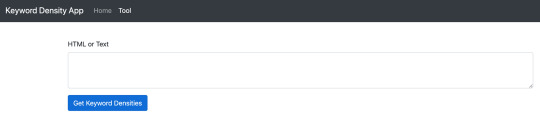
Keyword Density Tool View with Text Area input
Creating the bridge between the front end and the back end
Now, we pretty much have everything we need on the front end: a simple input text area where users can paste in their plain text or HTML. What's missing is the logic for when the button is pressed 'Get Keyword Densities'. This bridging logic will essentially do the following.
Listen for clicks on the Get Keyword Density Button
Grab the contents of the non-empty text area input
Use JQuery Ajax to send the data to the backend to be processed and await a response.
When the response is passed back, handle the data and create a HTML table with the human-readable statistics (keyword density).
Front end
To do this we will use an in-page script which we can inject using the @section tag. Add the following to the tool/index.blade.php view, after the content section.
@section ('scripts') <script> $('#keywordDensityInputForm').on('submit', function (e) { // Listen for submit button click and form submission. e.preventDefault(); // Prevent the form from submitting let kdInput = $('#keywordDensityInput').val(); // Get the input if (kdInput !== "") { // If input is not empty. // Set CSRF token up with ajax. $.ajaxSetup({ headers: { 'X-CSRF-TOKEN': $('meta[name="csrf-token"]').attr('content') } }); $.ajax({ // Pass data to backend type: "POST", url: "/tool/calculate-and-get-density", data: {'keywordInput': kdInput}, success: function (response) { // On Success, build a data table with keyword and densities if (response.length > 0) { let html = "<table class='table'><tbody><thead>"; html += "<th>Keyword</th>"; html += "<th>Count</th>"; html += "<th>Density</th>"; html += "</thead><tbody>"; for (let i = 0; i < response.length; i++) { html += "<tr><td>"+response[i].keyword+"</td>"; html += "<td>"+response[i].count+"</td>"; html += "<td>"+response[i].density+"%</td></tr>"; } html += "</tbody></table>"; $('#keywordDensityInputForm').after(html); // Append the html table after the form. } }, }); } }) </script> @endsection
This entire script that we inject will handle all of the numbered list items above. What is left to do is handle the data coming in on the back end side of things.
Back end
Firstly, before we go any further with coding, we need to handle the fact that both plain text and HTML can be submitted. For this we can use a nifty tool to help us out. html2text is the perfect PHP library for this use case, so it's time we install it. html2text does exactly what it says on the tin, converts HTML markup to plain text. Luckily, this package has a composer install command, so enter the following command into the CLI on the projects root directory.
composer require html2text/html2text
Now, our backend controller is going to receive either HTML or plain text in requests firing from the HTML form we created in our view. We now need to make the route to handle this call and to route the call to the specific controller that will work the magic. Add the following PHP to the web.php routes file:
Route::post('/tool/calculate-and-get-density', 'ToolController@CalculateAndGetDensity');
Secondly, add the following to ToolController.php file:
public function CalculateAndGetDensity(Request $request) { if ($request->isMethod('GET')) { } }
OK, so the stage is set. Let's code in the magic that will calculate the keyword density and return the data. Firstly, add use statement is required for the newly installed html2text package. Add the following to the top of the ToolController.php, just below other use statements:
use Html2Text\Html2Text;
Then we need to handle the get parameter that is to be passed in, making sure it's not set and then converting the parameter of content to plain text. Refactor the CalculateAndGetDensity function to look like below:
public function CalculateAndGetDensity(Request $request) { if ($request->isMethod('GET')) { if (isset($request->keywordInput)) { // Test the parameter is set. $html = new Html2Text($request->keywordInput); // Setup the html2text obj. $text = $html->getText(); // Execute the getText() function. } } }
Now that we have a variable to hold all of the text stripped for the keywordInput parameter, we can go ahead and start to calculate density. We need to handle the following:
Determine the total count of words
Analyse the textual string and convert it to a key value array (the key being the keyword, the value being the occurrence of the word)
Sort into order by descending with the biggest occurrence first in the array
Loop over the key and value array, pushing the values to a new array with an additional field of 'density' which utilises the keyword density formula we looked at earlier in the article. This formula will use the value (occurrence) and the total word count.
Finally, to return the data
Refactor the function to look like the following, taking note of the comments:
public function CalculateAndGetDensity(Request $request) { if ($request->isMethod('GET')) { if (isset($request->keywordInput)) { // Test the parameter is set. $html = new Html2Text($request->keywordInput); // Setup the html2text obj. $text = strtolower($html->getText()); // Execute the getText() function and convert all text to lower case to prevent work duplication $totalWordCount = str_word_count($text); // Get the total count of words in the text string $wordsAndOccurrence = array_count_values(str_word_count($text, 1)); // Get each word and the occurrence count as key value array arsort($wordsAndOccurrence); // Sort into descending order of the array value (occurrence) $keywordDensityArray = []; // Build the array foreach ($wordsAndOccurrence as $key => $value) { $keywordDensityArray[] = ["keyword" => $key, // keyword "count" => $value, // word occurrences "density" => round(($value / $totalWordCount) * 100,2)]; // Round density to two decimal places. } return $keywordDensityArray; } } }
Note: The beauty of html2text is that it doesn't really care if it's converting HTML or plain text in the first place, so we don't need to worry if a user submits either. It will still churn out plain text.
Putting it to the test
Finally, we are ready to test the tool, wahoo! Go ahead and render the tool index view (localhost/tool).
Now, you can go to any website of your choice on the web, load a page from that site, right click and click view source.
Copy the entire contents and come back to the tool.
Paste the contents into the text area and click the Get Keyword Densities button.
Await the response and check out the table of keyword densities!
Check out my example below which uses the HTML of this page.
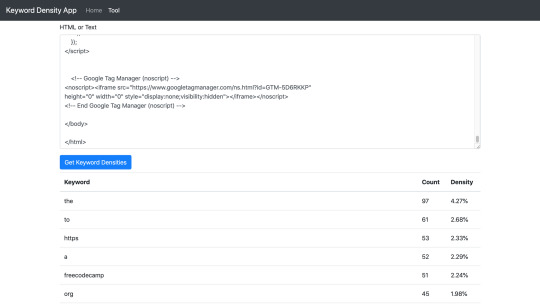
Keyword Density Tool & Table of keywords
And that is it!
Summary
In this article we learned how to build a Laravel application from scratch. It touched on some of the different parts of the full stack in development such as JQuery, PHP, HTML etc. Hopefully, with the understanding of this application, the same methodology can be used to build something else, perhaps bigger and better.
Possible further developments
The keyword density tool currently takes 'stop' words into account. Stop words are known to be ignored by Googles crawlers. Words such as it, the, as, and a. Looking at the tool screenshot above, you can see that they are used a lot! Further development could be carried out to filter the stop words and only calculate density on the non-stop words which is potentially a better view for SEO scoring.
0 notes
Text
Question Answer Website
Knowledge and wisdom are acquired only if you experience a desire to figure out a thing, along with the want could essentially satisfied as you openly asks queries, and replying to these kinds of queries performs clearly when the synergy with the gurus is effective.
Nothing at all can certainly be any better than a web platform the place all queries on the understanding trying to find aspirants are generally settled. If you are planning to launch yourself on the world wide web and start a forum where all the questions can be answered then we have elicited the finest WordPress themes that will enable you to get your job done.

These WordPress themes or templates can be employed by banking and finance world, i . t . world, technical support agencies, business enterprise practice outsourcing work and other other from the very similar great deal.
Go through to this collection of WordPress themes if you are planning to provide a Question Answer Website for your audience.
You can choose one of the down below-referred to themes to make your newly purchased discussion forum.
Also review the beneath submit for challenge provide answers to discussion board work profile
Greatest Totally free & Given Topic Remedy Site Wordpress blogs Plugings
1. ForumEngine
This is a great topic that helps to produce user discussion forums without the need of any programming expertise and specialized education. It is really supplemented with contemporary surroundings and upgraded receptive includes like customized site skin, Gravatars, large vocabulary alternatives, a powerful front side-final and lumbar region-end. The motif offers to launch your conversation message boards on Word press sponsored webpage.
You will discover a content category page for the web page of this design, where by the whole set of dilemma and reply to talk usually requires set up. There exists a “Statistics” section at the main page for the motif just where all your participants, exactly how much threads you could have and the amount of replies could very well be described, checking out the concept extra, you will discover a “category” area whereby your whole discussion forum categorizations may be manifested.
Essential includes:
•It gives you quickly query review within the header that will help you to locate quite simply explanations.
•Presents tacky thread that enables the person to keep or pin a write-up on the top of the monitor.
•Delivers rapid consumer subscription and account module
•It includes entire research. You can look at threads, replies and member data instantly.
•Affords the electricity to sometimes accept or reject subject matter that will be not of the viewers challenge.
•Establish people as a moderator who enables you to keep up consistent, huge-top quality talks.
•Presents exclusive place the spot where the individual can all pursuits connected to their submitted threads.
•Will provide visitor excluding procedure.
2. QAEngine
QAEngine can be described as full community overall performance inbuilt Wp motif that has consumers to get their forums settle for least efforts. There are its dedicated discussion forum framework and will be offering effortless user interface. Aside from this, additionally it delivers efficiently-governed strategy governed by way of the lumbar region-conclude administrative panel.
The forum contains section which illustrates amount of problems together with their solutions, you can easily exhibit what are your hottest articles and in addition you can demonstrate quite a few categories, badges, users and tags about the sidebar within the design. You may filtration system your effects you want customers to determine. The format has poll department demonstrating assortment of polls per website.
Key Capabilities:
•Simple and optimized UX
•Aids anyone to check out and learn about systematically with category and tags
•Has Badge and stage procedure which will help to increase an individual branding
•It offers dwell notice for new content and interactions, and so forth.
3. Practical knowledge Foundation
It is an very good Wordpress platforms Topic for wiki and data basic web-sites. The concept most beneficial works with your website visitors by giving distinctive qualities. You could add bbPress wordpress plugin to the present motif. bbPress wordpress plugin gives you ease ofuse and integration, net benchmarks, and velocity.
The topic has a explore bar at which important details will be researched, all associated goods will be shared with your internet site site visitors thanks to this topic. You may give links to many different posts subjecting your QA procedure could be distributed to your websites surfers who wishes to gain, acquire and share understanding.
Primary Benefits:
•It is actually properly reactive i.e. in-built Facebook Bootstrap, HTML5 & CSS3
•Gives you full localization aid and features .po and .mo docs
•It includes some complexion colours
•Gives several different types of blog post file format can handle: , and training videoStandard and Image
•Three Home PageTemplates and Faqs, call (with ajax depending contact form) and filled-width web site Web template (without the need of sidebar).
•Toddler XML and Theme import data file listed
•Varied shortcodes.
4. HelpGuru
HelpGuru is a personal-services help WordPress know-how basic design. It will be accompanied from a functional, responsive and clean design and style and is useful in trademark exposure. It gives you an extraordinary platform for building an enjoyable knowledgebase web-site.
The HelpGuru contains a browse bar neighborhood at which your whole content articles and QA matters is often researched. The web template is reinforced using a 3 column highlight region precisely where instructive news and topics could be insured. You can actually show your sought after articles and helpful computer data can be showed throughout this excellent Wp Design.
Essential Attributes:
•Better survive customizer service, restrain styles and txt
•Assistance to get feed back on articles which supplies room space for progress
•Can provide drop and drag category and article choosing
•Translation ready po/mo information incorporated
•Can include young child idea
CSS3 and •HTML5 help
Consult Me is usually a reactive Wordpress blogs concept with an fantastic control panel. It can be retina willing and it has a fairly easy layout and design. The motif really is a extremely custom design for Q&A website pages and it has unrestricted tone possibilities. Check with Me has several clients alternatives.
The design of AskMe is framed with a wide range of web site themes for instance a account web site where the customer may produce your account onto your internet site, couple of tab much like a latest dilemma, lately reply, most react with no solution for the simplicity of prospect to search through your online community material. Also, it sustains RTL aspect so your visitor from the place like Arabic may apply your web page.
Significant Includes:
•Provides unending sidebars and colors
•3 Headers layout Lightweight and dark-colored
•Numerous Blog Style
•33 document designs with personalization preference
•19 tailor-made widgets
•Customized history colors, custom and image page layout
5. Effective QAndA
Robust Q&A ensure your site appearance attractive and appealing using its substantial list of features. Solid QAndA has tailor-made subscribe and sign on internet pages for consumers making sure that all client possesses an personal information.
The primary highlight of this theme is pioneer table that permits you to showcase cost an associate your web sites, but it creates a independent section for trying to sell your subscription blueprints, ajax centered look for panel which gives swift and better comfortable search engine rankings to the buyer.
Major Functions:
•Sign-up comes with re-Captcha spammy method
•Concern askers have the capability to find the most desirable explanations and like them.
•Helps the member to insider report on any inquiry, provide answers to or review they can think is not really correct to the location.
•Members can path their site’s rating.
6. Help support Workdesk
Help and support Office is often a reactive practical knowledge structure Wordpress blogs idea. You can certainly personalize and provides terrific help support for your personal operator. It simply let your web blog adjust simply to your panel measurements that provides your website visitors an incredible searching practical knowledge.
The subject provides you with AJAX dwell hunt element to give easy answers remedy for a clients, also an incorporated bbPress wordpress tool that will help to build purposeful connections because of the buyers, show itself your enterprise features and services which has an impressive typeface brilliant symbol in a couple of line characteristic place.
Primary Includes:
•It is really completely compatible with BBPress which helps to construct bond with your people
•Include AJAX stay browse characteristic which plays a role in obtaining on the spot advice
•Deals a person post for FAQs
•Completely compatible with Web optimization plugins like Yoast Website seo
•Comes with translation
•Terrific Sustain From An Top notch Creator
•Features 3 Customized Widgets (Most recent Content & Famous Alerts, Articles and Toggles Tabs & Accordions)
•Multilevel Animated The navigation
7. Flatbase
Flatbase is usually a clean and professional idea that has an extensive web-site theme for any experience basic webpage. It can make your webpage check modern and fashionable. It unites a Education Base, FAQs, Community forums with bbPress integration and produces additional incredible benefits.
The delivery of Flatbase is packed with assorted capabilities than a full in one alternative for growing your unique customer service website. The subject is thoroughly compatible with WPML with PO And MO records indicates there is no want to discuss any vernacular translator plugin an integrated expressions switcher is predefined.
Major Functionality:
•Own insight base that will help individuals acquire solutions.
•Powers network online community by bbPress which is designed for people interplay
•Has AJAX founded enjoy browse which assists your client so you can get replies fast.
•Detailed design and style features and options
•Preview your customization while using the are living customizer
•Convert your concept by applying Poedit
•Online search engine optimized and clean computer programming
•completely receptive Wp idea
8. Hands-on
Instructions can be a popular WordPress theme. There are quite a few useful and realistic characteristics, with a outstanding layout which will comfortably make an impression your possible customers and employers. The topic is included with .po and .mo records which offers to target large demographic.
An efficient administrative solar panel of Manually operated theme can help you modify your online community website as you want, it enables you to personalize header design look, Google and bing typeface symbol will enable you to establish an array of features and aspect on your help and support enterprise, an independent location with parallax track record impression that permit you to screen web page level among them assortment of initiatives and pleased buyers, return to major button for quick navigation.
Key element Elements:
•AJAX structured are living browse aspect enables the owner to generate the right answers quick
•Perfectly tailor-made
•Wholly Reactive
•Offers you two headers and footers style
•Offers to like and dislike a write-up with interpersonal expressing ability
•Youngster Idea Suitable
•Superb Website seo Built in
•Demonstration XML submit incorporated
9. On the spot QAndA
Quick Q&A may be a made to order Word press template which provides to go any WordPress blog page straight into a impressive question and answer website. It works most beneficial with Wordpress blogs 4.4.2.
If they forget, instant Q&A WordPress theme is a thriving option for creating a customer support based website, an integrated user login & signup page template, one customer can make multiple accounts also they can generate their own password, users can also change their password in future, a forget password module for your site member to retrieve password.
Key element Includes:
•Turnkey Concern & Best solution online site option
•Tailor made Sign Up with client-developed security passwords
•User Report Pages and posts
•Gravatar Integration
•Extraordinary Reply websites for Resolving Thoughts
•Star Status Model just where customers produce details for asking and answering queries
https://community.buzrush.com/
0 notes
Text
Question Answer Website
wisdom and Knowledge are procured only if you have a desire to recognise something, and also the aspiration could basically accomplished while you openly asks inquiries, and resolving such type of thoughts operates clearly once the synergy of your industry experts actually works.
Next to nothing are usually superior to a web system in which all queries on the information seeking aspirants can be solved. We have elicited the finest WordPress themes that will enable you to get your job done if you are planning to launch yourself on the world wide web and start a forum where all the questions can be answered.

These Wordpress blogs designs can be used by finance and banking market place, i . t . field, technical support providers, business approach outsourcing work and other other belonging to the related tremendous amount.
If you are planning to provide a Question Answer Website for your audience, then go through to this collection of WordPress themes.
You can actually pick out one of the underneath-talked about themes or templates to construct the new site.
Also explore the here write-up for question reply online community effort stock portfolio
Greatest No cost & Paid out Issue Best solution Discussion board Wordpress platforms Plug-ings
1. ForumEngine
It really is a wonderful topic which will help to help with making discussion boards without having any computer programming talents and technical practical knowledge. It actually is supplemented with fashionable settings and modified receptive functionality like made to order forum skin, Gravatars, vast tongue possible choices, an effective entrance-final and returning-conclude. The topic offers to start off your argument forums on Wp hosted website.
You can find a articles or blog posts category portion relating to the homepage of the style, exactly where the query and reply discussion can take position. You will discover a “Statistics” department within the web site for the style just where any individuals, the amount of threads you may have and the total number of replies might be mentioned, exploring the concept further, you will discover a “category” segment just where every one of your community forum categorizations are usually demonstrated.
Crucial attributes:
•It gives you quickly investigation preview at the header which assists you to look for quite easily replies.
•Features tacky thread which allows an individual to stick or pin a article at the top of the screen.
•Delivers easy purchaser enrollment and account module
•It provides whole studies. You can view threads, replies and member statistics instantly.
•Provides each ability to frequently accept or refuse matters which have been not of your respective visitors matter.
•Establish participants as being a moderator who helps you to preserve gentle, big-top notch discussions.
•Has personal room space from where the user can all functions strongly related to their released threads.
•Gives individual suspending solution.
2. QAEngine
QAEngine can be described as finished discussion forum operation integrated WordPress concept which provides people to get their message boards deal with lowest projects. It offers its focused community forum framework while offering basic user interface. Despite this, furthermore, it grants good-monitored product handled using the again-terminate administrative solar panel.
The online community contains division which demonstrates array of thoughts with their replies, you will express exactly what your most recently released blogposts and additionally you could clearly show a few categories, tags, badges and users on the sidebar with the theme. You can filtration your end results that you might want your customers to observe. The web template has survey location explaining array of polls each web site.
Important Attributes:
•Simple and optimized UX
•Permits the operator to look into and find out systematically with tags and category
•Delivers Badge and stage program that helps to cultivate a private make
•It provides are located alert for brand new interactions and content, and many others.
3. Understanding Starting point
It is an very good Word press Idea for wiki and data bottom level webpages. The theme finest backs up your customers by giving special attributes. You could add bbPress plug-in to this motif. bbPress plugin gives you simplicity ofuse and integration, net principles, and velocity.
The topic contains a explore nightclub where by all important records could very well be searched, all suitable gadgets can be distributed to your web blog visitors thanks to this topic. You may offer you web links to numerous articles subjecting your QA workout session may be distributed to your website surfers who wishes to acquire, share and gain practical knowledge.
Key Elements:
•It can be well receptive i.e. constructed in Bebo Bootstrap, HTML5 & CSS3
•Features comprehensive localization help and has .po and .mo documents
•It has got four facial skin colours
•Provides a couple of varieties of submit style works with: , and video recordingImage and Standard
•A few Home-pageFaqs and Templates, contact (with ajax structured contact form) and completely full-width web page Design (with no need of sidebar).
•Son or daughter Theme and XML import data file added
•Many different shortcodes.
4. HelpGuru
HelpGuru is definitely a self-services support Word press information basic concept. It truly is accompanied by way of clean, functional and responsive model that is certainly helpful in branding profile. It offers an exceptional framework for construction an enjoyable knowledgebase web-site.
The HelpGuru boasts a hunt bar vicinity where every one of your content articles and QA subjects could be explored. The web template is guaranteed accompanied by a 3 line attribute area at which academic topics and news may be discussed. You possibly can show your preferred blog posts and helpful info could be displayed by way of this excellent Wp Topic.
Main Functions:
•Advanced dwell customizer help support, regulation colorings and word
•Help you to get evaluations on publications that provides room space for change for the better
•Features drop and drag article and category getting
•Language translation well prepared po/mo computer files added
•Can include toddler idea
CSS3 and •HTML5 assist
You can ask Me can be described as responsive Wp topic with an exceptional control panel. It will be retina ready and has a straightforward design and layout. The concept is usually a very personalized web template for QAndA internet websites and also has unending colors remedies. Request Me has an array of users methods.
The design of AskMe is frameworked with different webpage templates for instance a sign in post in which a surfer can make an account against your webpage, some tab as a recently available subject, a short while ago reply to, most answer with zero answer for the simplicity of clients to browse through your site content material. Also, it promotes RTL feature so your guests coming from the district like Arabic could also utilize a web site.
Important Functionality:
•Features infinite sidebars and colors
•3 Headers design Gentle and dimly lit
•A number of Website Page layout
•33 website designs with personalization option
•19 customizable widgets
•Made to order qualifications image, colors and custom structure
5. Powerful Q&A
Refined QAndA ensure your web site appearances attractive and appealing which consists of larger range functionality. Effective Q&A boasts custom made join and sign in internet pages for visitors in order that each individual owner comes with an particular person user profile.
The primary aspect from the style is boss board that allows you to present payment an associate your internet site, and yes it has a split community for marketing your regular membership projects, ajax based mostly look for board that delivers quickly and even more comfortable search engine results into the person.
Primary Includes:
•Join Up is equipped with re-Captcha spam option
•Inquiry askers have the ability to choose the best the right answers and like them.
•Provides the user to review on any topic, remedy or remark that they come to feel is not relevant with the site.
•Members can monitor their site’s search engine ranking.
6. Help and support Workspace
Encouragement Office can be described as sensitive expertise basic Wordpress blogs idea. You can easily provides and personalize very good service for ones owner. It now let your web page conform conveniently to your display capacity which provides your online visitors an amazing surfing knowledge.
The topic offers AJAX dwell investigation function to supply instant the right answers strategy on your shoppers, also an incorporated bbPress plugin which enables to generate important friendships considering the consumers, occur your business services and features having an astounding font great icon in a trio of line element space.
Critical Capabilities:
•It is really totally suitable for BBPress which assists to develop partnership on your people
•Get AJAX stay query feature which makes a contribution to receiving prompt answers
•Supplies one particular article for FAQs
•Perfectly suitable for Search engine optimization plug-ins like Yoast Seo optimization
•Includes translation
•Excellent Help From An Professional Creator
•Features 3 Custom Widgets (Most recently released Reports And Famous Articles, Alerts and Toggles Tabs & Accordions)
•Multilevel Computer animated Navigation
7. Flatbase
Flatbase is usually a professional and clean topic that offers a whole homepage design template for one understanding bottom level web site. It creates your web sites glimpse fashionable and modern. It includes a Understanding Bottom, FAQs, Message boards with bbPress integration and generates much more fantastic attributes.
The event of Flatbase comes with various qualities a finish all in one solution for working on your own support services web page. The style is thoroughly compatible with WPML with PO And MO data indicates there is no want to share any expressions translator wordpress tool an integrated vernacular switcher is predefined.
Main Elements:
•Own know-how bottom that will help owners look for solutions.
•Strengths area discussion board by bbPress which is ideal for clients communication and interaction
•Has AJAX established exist research that will help your consumer to gain replies speedy.
•Comprehensive model options and features
•Review your modification while using live life customizer
•Translate your style by utilizing Poedit
•Search engine optimized and clean up programming
•completely reactive Wordpress platforms concept
8. Guide book
Guidebook can be a visible Wordpress platforms topic. It provides a lot of realistic and useful elements, and also a extraordinary layout that could very easily enlighten your likely customers and employers. The topic is built-in with .po and .mo computer files which offers to focus on substantial demographic.
An effective administrative solar panel of Hands-on idea let you customise your online community blog as you would like, it enables you to personalize header design type, Google and bing font icon will help you to present many aspect and features from your guidance project, a separate area with parallax prior experience consequence where you can display screen internet site level among them volume of constructions and happy clients, return to very best switch for easy navigation.
Important Includes:
•AJAX dependent live seek out highlight may help anyone to gain explanations rapid
•Entirely customizable
•100 % Reactive
•Features two footers and headers format
•Offers to like and dislike a post with sociable conveying talent
•Toddler Design Like-minded
•Wonderful SEO Built-In
•Demonstration XML data file integrated
9. Easy Q&A
Prompt Q&A is really a personalized Wp theme that offers to make any Wordpress blogs weblog as a highly effective question and answer location. The system functions very best with Word press 4.4.2.
Instant Q&A WordPress theme is a thriving option for creating a customer support based website, an integrated user login & signup page template, one customer can make multiple accounts also they can generate their own password, users can also change their password in future, a forget password module for your site member to retrieve password if they forget.
Major Features:
•Turnkey Question & Provide answers to blog answer
•Made to order Join with operator-provided security passwords
•Associate Report Internet pages
•Gravatar Integration
•One-of-a-kind Remedy articles for Resolving Problems
•Star Evaluation Strategy the place associates make guidelines for answering and asking issues
https://community.buzrush.com/
0 notes
Text
300+ TOP ServiceNOW Interview Questions and Answers
ServiceNow Interview Questions for freshers experienced :-
1. What is ServiceNow? ServiceNow is a cloud-based IT Service Management tool. It offers a single system of record for IT services, operations, and business management. 2. There is a term as Application what does it mean in the context of serviceNow structure? The term Applications in ServiceNow represents the packaged solutions for conveying administrations and managing the business processes. In straightforward words, it is a gathering of modules which gives data related to those modules. For instance, an Incident application will provide data related to the Incident Management process. 3. What is CMDB? CMDB remains for Configuration Management Database. CMDB is a repository/storehouse. It acts as an information warehouse for the IT installations. It holds information related to a collection of IT resources and illustrative connections in between such resources. 4. What does it mean by CMDB baseline? CMDB baselines are the function which helps to know or understand as well as control the changes which have been made to a CI (configuration item)after its baseline is being created. Hence baseline is known as the snapshot of the CI. 5. What does it mean by LDAP Integration and also explain few of its uses? LDAP implies to the Lightweight Directory Access Protocol. It can be used for the user's data population as well as for the users authentication. Hence the functions of service now integrate with the functions of the LDAP which streamlines the process of users log and also automate the user creation and also assigns a role to them. 6. What do you understand by the terms data lookup and record matching? Data lookup and record matching are the terms which offer help to set the field value which is based upon conditions in spite of some writing scripts. 7. What is the procedure to enable or disable an application in the ServiceNow? The steps involved are: At first, navigate towards the Application Menus module Then next you have to open the required application. At the end just set the value for the active as true to enable an application or to false so to disable the same. 8. What is a view of the service now context? View implies the arrangement of fields on a list or on the form. Hence for a single form, one can define multiple views in accordance with the need or requirement of the user. 9. What implies by the term ACL? An ACL means an access control list which will define the role of a data users with the procedure of what and how the same can be accessed by the users. 10. What is impersonating a user and also tell something about its uses? Impersonating a user implies to the providing the administrator access on the information of what the user has an access to. It also involves the same menus and modules. The function performed by the ServiceNow tool is that it records the activities of the administrator in the case when the user impersonates the other user. It is quite helpful while testing the features of the service now. You can impersonate that user and can test as opposed to logging out from your session and logging again with the user login credentials.

ServiceNOW Interview Questions 11. What is dictionary overrides? Dictionary overrides give the capacity to characterize a field on an expanded table uniquely in contrast to the field on the parent table. 12. What is coalesce? It is a property of a field that we use in change delineate mapping. Coalescing on a field or the set of fields gives a chance to utilize the field as a novel key. Whereas if a match is discovered utilizing the coalesce field, the current record will be refreshed with the data being imported. In the event that a match isn't discovered, at that point, another record will be embedded into the database. 13. What are UI strategies? UI strategies progressively change data on a frame and control custom process streams for assignments. UI approaches are other option to client scripts. You can utilize strategies to set compulsory fields, which are a read-only type and is visible on the form. You can likewise utilize UI policy for a powerfully changing field on a form. 14. What does it mean by a data policy? With significant data policies, one can authorize information consistency by setting compulsory and read states for fields. Data policies are like UI strategies, however, UI approaches just apply to information entered on a form through the standard program. Whereas the data policies can apply the rules to all the relative data which is entered in the system with the data which is exported through the email and also imports the sets or web service and the data which is entered through the mobile UI. 15. What do mean by client script? Client script sits on the client's side or the browser and it also runs on the client's side only. Hence few of the type of client scripts are: OnLoad () OnSubmit () OnChange () OncellEdit) 16. How would you be able to cancel a form submission through the client script? The process to cancel a form submission is to be done through on submit functions as the same function should be returned to "false". The syntax used for this is: function onSubmit () {return false ;}. 17. What does it mean by a business rule in ServiceNow? A business rule is a server-side script. It executes each time a record is embedded, refreshed, erased, shown or questioned. The key thing to note while making a business rule is, when and on what action it must be executed. The business can be run or executed for the following states: Display Before After 18. Can one call a business rule from a perspective of a client script? Definitely, it is conceivable to call a business rule through a client script. You can utilize glide Ajax for the same. 19. What is a Parent table for an incident, change and the problem? What does it do? The Task table is the parent table of the Incident, Problem, and Change. It ensures any fields, or designs characterized on the parent table consequently apply to the child tables. 20. What is a record producer? A list thing that enables clients to make task-based records from the service Catalog is called as a record producer. 21. What is glide record? Glide record is a java class. It is utilized for performing database tasks as opposed to composing SQL questions. 22. What is import set? An import set is a device that imports information from different information sources and, at that point maps that information into ServiceNow tables utilizing the transform map. It acts as an arranging table for records imported. 23. What do mean by transform map? A transform map transforms the data records which is imported into the Service Now import set table to the target table. It additionally decides the connections between fields showing in an Import Set table and fields in a target table. 24. What is foreign record insert? At the point when an import rolls out an improvement to a table that isn't the target table for that import, this is the point at which we say remote record embed happens. This happens when refreshing a reference field on a table. 25. Which searching method is utilized to search a text or record in the ServiceNow? The text indexing and search engine named Zing is the searching method which performs all the text searches in the ServiceNow. 26. What does the Client Transaction Timings module do? It is utilized to upgrade the system logs. It gives more data on the span of exchanges between the client and the server. 27. What is the meaning of inactivity monitor? It triggers an occasion for a particular task record if the task remains inactive for a specific timeframe. So is the task remain inactive than the monitor will repeat at regular intervals of time. 28. What is domain partition or separation? Domain separation is an approach to isolate information into legitimately characterized domains. 29. How would you be able to remove the 'Remember me' checkbox from the login page? You can set the property "glide.ui.forgetme" to the"true" which will remove the 'Remember me' checkbox from the login page. 30. What is HTML Sanitizer? The HTML Sanitizer is utilized to consequently tidy up HTML markup in HTML fields and expels undesirable code and ensure against security concerns, for example, cross-site scripting assaults. The HTML sanitizer is dynamic for all examples beginning with the Eureka discharge. 31. What is the centrality of cascade variable checkbox in the order guide? A checkbox is utilized to choose whether the factors utilized should cascade, which passes their qualities to the ordered things. In the event that this check box is cleared, variable data entered in the order guide isn't passed on to the ordered items 32. What is a Gauges? A gauge is visible on the ServiceNow landing page and can contain up-to-the-minute data about the current status of records that exists on Service Now tables. It can be based on the report. It can be put on a landing page or on a substance/content page. 33. What is Metrics in ServiceNow? Measurements, record and measure the work process of individual records. With metrics, clients can arm their procedure by giving tangible figures to quantify. For instance, to what extent it takes before a ticket is reassigned. 34. What kinds of searches are accessible in ServiceNow? Following searches will enable you to find data in ServiceNow: Lists: Find records in a rundown; Global text search: Finds records in different tables from a solitary inquiry field. Knowledgebase: Finds learning articles. Navigation filters: Filters the things in the application navigator.Search screens: Use a form like an interface to scan for records in a table. The administrators can make these custom modules. 35. Which table stores the updated sets and customization? Every updated set is put away in the Update Set table. The customizations that are related to the update set, are put away in table. 36. What happens when you check a default update set as completed? In the event when the default update set is marked as Complete, then the system would able to makes another updated set which will be named as Default1and utilizes it as the default update set. 37. Is it possible to add Homepages and Content pages to 'update sets' in the ServiceNow? Well, it cannot be done as a default option as one has to manually add the pages to the current "update sets" by unloading them. 38. What is Reference qualifier? Reference qualifiers confine the information that can be chosen for a reference field. 39. What does it mean by Performance Analytics in ServiceNow? It is an additional application in ServiceNow that enables clients to take a preview of information at general interims and make time arrangement for any Key Performance Indicator (KPI) in the association. 40. What does it imply by a sys_id? It is a novel 32-character GUID that recognizes each record made in each table in ServiceNow. 41. Is it possible to update a record without refreshing its system fields? Yes, this can be done by utilizing a function of autoSysFields () in your server-side scripting. At whatever point you are updating a record set the autoSysFields () to false. 42. How to create a new role in the service now? Explore to User Administration > Role and then click to New. 43. What is the use of an import set tool? Import set tool helps you to import data from various data sources, instead of using a transform map. The import sets can acts as a staging table for imported records. 44. What is a data policy concerning ServiceNow? You can enforce online data policies by assigning read-only attributes for all the fields. Data policies are almost similar to UI policies. However, the difference between two is that UI policy only applies to data entered on a form by using a standard browser. On the other hand, data policies can apply rules for every data entered into the system. 45. Name all the products of Services now ServiceNow offers various type of tools which is design according to the need of a specific user. Business Management Applications Custom Service Management IT Service Automation Application HR management 46. What is Performance Analytics in ServiceNow? Performance Analytics is an additional application in ServiceNow that allows customers to take a snapshot of data at regular intervals and create time series for any key performance indicator (KPI) in the organisation. 47. How to create a new role? Navigate to User Administration > Role and click New. 48. Can I have more than one function listening to the same thing? You can, but there is no guarantee of sequencing. You cannot predict what order your event handlers will run. 49. Which method do you use to get all the active/inactive records from a table? You can use addActiveQuery() method to get all the active records and addInactiveQuery() to get the all inactive records. 50. What is the difference between next() and _next() method? next() method is responsible to move to the next record in GlideRecord. _next() provides the same functionality as next(), intended to be used in cases when we query the table having a column name as next. So this brings us to the end of the blog. I hope you enjoyed these ServiceNow Interview Questions. The topics that you learnt in this ServiceNow Interview questions blog are the most sought-after skill sets that recruiters look for in a ServiceNow Professional. ServiceNOW Questions and Answers Pdf Download Read the full article
0 notes
Text
Self-efficacy: A tool to unlock your child’s potential
Have you ever said, "I'm rubbish at maths", or "I can't draw to save my life". These negative beliefs affect your ability to overcome challenges.
As Henry Ford said, "Whether you think you can, or think you can't - you're right."
Psychologists call this self-efficacy.
In this guide, guest contributor Dr. Helen Jones shows us how to help our children escape the trap of this kind of limiting mindset.
Table of contents:
What is self-efficacy?
How does self-efficacy influence your child’s behaviour?
4 ways to build it
Be a self-efficacy role model
Final word

What is self-efficacy?
Self-efficacy can be defined as your beliefs in your specific abilities. Isn’t that the same as confidence you might ask?
Not quite.
From the outside they might seem similar, and it's true they may overlap. But whilst confidence is more generalised, self-efficacy is domain specific; it’s about beliefs in certain abilities... whether that’s how creative we are, how mathematical we are, how organised we are and so on. Beghetto (2006) explains:
“self -efficacy is a self-judgement of one’s specific capabilities that (...) influence activity choice; persistence; effort; and, ultimately, the attainment of a given outcome” (p. 448).
This self-narrative becomes woven into the fabric of our lives, often from the outset, in childhood, so much so that it can create a ‘fixed’ view of our strengths and skills and underpin our motivations, behaviour and choices.
But where do these beliefs stem from? How can we ensure our children do not develop a ‘weak’ self-efficacy, which could derail their confidence and potential?
Naturally, there are many factors which affect our children’s learning, choices, engagement and overall happiness everyday. Yet a key, but often overlooked, factor in their development can be self-efficacy - enabling these self-beliefs to be positive can have an overriding effect.
In my role as an art teacher I witness the daily effects of self-efficacy in the classroom. I can usually track back a child’s self-efficacy in their artistic ability to a conversation they had at a young age with a parent, carer or teacher.
“My dad said I can’t even draw a stick man properly so why should I bother”,
“I’m good at art; All my friends and family say so, so I’ve always tried to do lots of it outside lessons”.
Whilst I can see from my students the effects of their beliefs on their motivation, the same could be said in any subject, activity or discipline, not just art.
When you consider that on average children are estimated to receive 5 negative comments per positive comment, the potency of self-efficacy to boost confidence and motivation can become an even more powerful tool.

How does self-efficacy influence your child’s behaviour?
Many scholars have written about the power of self-efficacy to dominate behaviour, motivation and persistence. They lay claim to a whole host of effects, some which are more subtle and others more clear.
Some of the main ways self-efficacy could influence your child are:
Their choices: what toys they choose to play with, what activities they choose to engage with, and how long for. As children grow and develop more self-awareness they tend to engage less in activities that they see themselves as being ‘bad’ at.
Time invested: children with a strong self-efficacy tend to engage with tasks for longer, as if they encounter setbacks or mistakes, they are far more likely to be equipped with the motivation, determination and confidence to attempt to put those errors right. If at first you don’t succeed...
Overall well being: when strong self-efficacy beliefs are present this can enhance overall self-worth. It can colour our perspective on the world in a positive way.
Their life trajectory: It sounds like a pretty grandiose claim, but many scholars, like Albert Bandura (1997) have emphasised the magnificent effect that self-efficacy can have on our life choices. Whilst this is often on a subconscious level, these beliefs in our abilities can eventually govern our choices of career, lifestyle, hobbies and so on.
Just think about it, have you chosen a career that you always believed you have a poor ability in?
Unlikely.
You most probably started developing your confidence in your chosen field, engaged well, invested a good deal of time and effort and this in turn landed you a job in it.
It all, however, started with that self-belief.

Four ways to build self-efficacy
“Ok, ok, I’m sold, I believe you, it’s important, but how do I get my child to have a positive self-efficacy?”.
Whilst it is important to understand that self-efficacy is complex and not something we can control as parents, we can have an influence.
These are just some of the ways we can begin to foster a strong self-efficacy in our children;
Encourage your child to make mistakes: through trial and error play - taking risks and praising this process not just the end result.
Improve the praise to criticism ratio: Praise is undoubtedly a huge contributor to confidence, whether that is general confidence or belief in our abilities. Many parenting experts recommend a ratio of 5 positive comments to each negative comment in our dealings with our children. Whilst I find this a little prescriptive, it does provide a little inspiration for how encouraging we can be. On the other hand, we can’t have our child believe they are good at everything and nor should we want to, as this can promote unrealistic and untrue beliefs - as with most things in life there is a balance to be struck.
Be specific in your feedback and praise rather than more generalised: This will help you to be genuine in your encouragement, praising what exactly is ‘good’ about your child’s endeavours. There are often subtle traits and approaches to learning we can praise. For example, rather than commending a child’s “good work” “nice painting” or “great numeracy”, we could pinpoint exactly what has made those things impressive and how the child has approached the task: “Even though you found the start of writing the sentence hard, you kept going and started over again paying attention to the spelling, that’s really persistent!” “You were really playful in exploring so many colours, I love how you have put so many different shapes on the page”.
Be mindful: Just exercising an awareness of how you are responding to your child as they play or engage in activities is a positive parenting step in general, but it can be especially powerful when it comes to self-efficacy. Be alert to offering unfounded praise or exaggerations of your childs’ ability. Even from a very young age kids can subconsciously pick up on inconsistencies between the spoken word and non verbal cues. They are mini human lie detectors...

Be a self-efficacy role model
It may also pay to be aware of how you are modelling self-efficacy for your children.
If you encounter a stumbling block in your work or home life how do you respond?
Do you emanate confidence in your abilities to overcome difficulties, pick yourself up and try, try again?
I recently had a technological faux-pas at home. Rather than calmly search for a variety of different solutions to the glitch and use my initiative to calmly sail through this issue, I gave up, exclaimed I was “useless at technology” and asked my husband to fix it.
And all this was witnessed by our little girl.
Did I teach her that with the right attitude any problems can be overcome if you believe in your abilities?
Not on this occasion, but at least I have been able to spot the error of my ways...

Final word
Building self-efficacy isn’t an exact science.
Sometimes it is hard to reach that middle ground between encouraging our children and over exaggerating their abilities and, sometimes we get the balance wrong, but simply the act of being aware of self-efficacy can help protect it.
By Helen Jones
References
Bandura, A. (1997). Self-efficacy: The exercise of control. New York, NY: Freeman.
Beghetto, R. A. (2006). Creative self-efficacy: Correlates in middle and secondary students. Creativity Research Journal, 18(4), 447-457 http://dx.doi.org/10.1207/s15326934crj1804_4
Ready for fewer toys and more fun?
Sign up for our Guide to Fewer, Better Toys and begin your 100 Toys journey. Help your become a creative self-starter who makes their own fun.
Get the Guide
// <![CDATA[ KlaviyoSubscribe.attachToForms('.klaviyo-embed-form form', { extra_properties: { $source: 'FormEmbedded' } }); // ]]> from One Hundred Toys - The Blog https://ift.tt/3oHwxvp
0 notes