#GPU Computing Online Help
Explore tagged Tumblr posts
Text
you guys know that tiktok audio about homosexual audacity and thinking you can do anything with no prior experience? "no i've never done that but i'm gay so how hard could it be?" that's me right now having almost no knowledge of computers but wanting to build by own pc
#like i know enough to know what i want. but what makes a computer actually run??? no fucking clue#BUT. i bought a gaming laptop like two years ago and it's already crapped out on me. and it's at a repair shop right now but because#it doesn't have standard parts (it's an acer nitro 5 17-inch) it's gonna cost like $750 to replace the motherboard and get it working again#and i bought the thing for $1500. so what the fuck#plus i've been thinking lately that i want to upgrade to an actual pc because i'm not in school anymore and don't currently need a laptop#and when i DID buy my laptop a couple years ago i didn't do enough research about what specs i wanted and i can't actually run#a lot of the games i want to play. so if i do decide to get it fixed i'd also want more storage and GPU. so it would be even more expensive#SO. i'm like. i can either pay like $1000 to fix my laptop which might crap out again in another year or two and need more uncommon parts#replaced. or i can buy a prebuilt pc which would be like $1800 if i'm getting everything i want.#OR i can build my own pc. and still get everything i want BUT in the process i will also learn how to build a computer (and thus how to#fix any problems that arise) and i can make sure to use common parts that can be replaced if they need to be. right?????#idk i kinda think it might be fun. and i've been wanting to learn the basics of computers for a long time because it seems like very useful#skills to have in life. and people say that this is a good way to learn and that it's not THAT hard to do because there's so many resources#and guides online to help you figure out how to do it.#like am i crazy for wanting to do this????#mine
3 notes
·
View notes
Text
witnessing some AI bros using Glaze to protect their midjourney shits from being stolen by other AI users oh my god those CLOWNS
Note: if you don't know what Glaze is, it's used to protect your art from AI tools, adding a layer of confusing shapes and textures so AI can't read them correctly and it will just add a blurry picture into the stack of stuff stolen and scraped over the internet (to make it simple). You can use the online version or download the program here (but it runs on GPU and you'll need a good computer to run it). I personally have been using it for months now, and with a bit of tests you get a nice enough result so it isn't too visible (the results will vary depending if there is colors, if it's light or dark, grain usually helps a lot to lower the visibility...) You can also use Nightshade to break the AI tools even more, it will make the AI read a whole other image instead of the actual thing depicted, so when the AI bros will ask a bag, they'll end up with a microwave.
54 notes
·
View notes
Text
I just want to clarify things, mostly in light of what happened yesterday and because I feel like I'm being vastly misunderstood in my position. I would just like to reiterate that this is my opinion of things and how I currently see the gravity of my actions as I've sat and reflected. On the advice of some friends, I was encouraged to make this post to clear up any misunderstanding that may remain from my end.
I don't hold it against anyone for disagreeing with me as this is a very nuanced topic with many grey zones. I hope eventually all parties related to this incident can all get along as well, as I do still prefer to be civil and friendly with everybody as much as possible.




I've placed the whole conversation here for people to interpret themselves, and as much as I want to let sleeping dogs lie— I can't help but also feel like the vitriol was misplaced. I don't want this to be a justification of my actions or even a place where opinions conflict, I'm just expressing my thoughts on the matter as I've had a while to mull it over. Again, this is a nuanced topic so please bear with me.
The "generative AI" in question at the time was a jk Simmons voice bank that I had gathered/created and trained myself for my own private and personal use. The model is entirely local to my computer and runs on my GPU. If there was one thing I had to closely even relate it to is a vocaloid or vocoder. I had even asked close people around what they had thought of it and they called it the same thing.
I created a Stanford Vocaloid as I experimented with this kind of thing as a programmer who wanted to mess around with deep learning algorithms or Q-learning AI. By now this whole thing should be irrelevant as I'd actually deleted all of the files related to the voicebank in light of this conversation when I decided to take down the project in it's entirety.
I never shared the model anywhere, Not online or through personal file sharing. I've never even made the move to even advocate for it's use in the game. I will repeat, I wanted to keep the voicebank out of the game and I only use it for private reasons which are for my own personal benefit.
I recognize ethically I am in the wrong, JK Simmons never consented to having his voice used in models such as this one and I recognize that as my fault. Most VAs don't like having their voices used in such a thing and the reasoning can matter from person to person. As much as I loved to have a personal Stanford greeting me in my mornings or lecturing me in physics after long days, it's not right to spoof somebody's voice as that is genuinely what can set them apart from everybody else. It's in the same realm of danger as deepfaking, and for this I deeply apologize that I hadn't recognized this fault prior to the conversation I had with orxa.
But I would clearly like to reiterate that I had never advocated for the use of this voicebank or any AI in the game. That I was adamantly clear on calling the voicebank an AI(which I think orxa and some others might have missed during the conversation) which is what even modern vocaloids are classified under. And that I don't at all share the files openly or even the model because I don't preach for people to do this.
I would very much rather a VA but because money is tight(med school you are going to put me in DEBT) and the resources available to me, I instead turned to this as a tool rather than a weapon to use against others. I don't make a profit, I don't commercialize, I even recognize that the voicebank fails in most cases because it sounds so robotic or it just dies trying to say a certain thing a certain way.
Coming from the standpoint of somebody who genuinely dabbles in robotics and had a robotic hand as my thesis, I can honestly say how impressive software and hardware is developing. But I will also firmly believe that I don't think AI will be good enough to ever replace humans within my lifetime and I am 19. Nineteen.
The amount of resources it takes to run a true generative AI like GPT for example is a lot heavier than a locally run vocaloid which just essentially lives in your GPU. As well as the fact AI don't have any nuance that humans have, they're computers— binary to the core. I also stand by the point that they cannot and will not surpass their creators because we are fundamentally flawed. A flawed creature cannot create a perfect being no matter how hard we try.
I don't want to classify vocaloids as generative AI as they're more similar to synthesizers and autotune(which is what my Ford voicebank was as well when I still had it) but to some degree they are. They generate a song for you or an audio from a file that you give as input. They synthesize notes and audio according to the file fed to them. Like a computer, input and output, same thing. There's nothing new generated, it's like a voice changer on an existing mp3.
I'm not saying this to justify my actions or to come off as stand-offish. I just want to clarify things that didn't really sit right with me or that seemed to completely blow over in the exchange I shared with orxa on discord.
To anybody who's finished reading this, thank you for your time and patience. I'll be going back to just working on myself for the time being. Thank you.

#in light of recent events and why I took down the Finding Your Ford Sim#gravity falls#gravity falls stanford#stanford pines#ford pines#gravity falls ford#gravity falls au#gf stanford#ford#stanford#grunkle ford#gf ford#young ford pines#ford pines x reader#ford x reader
20 notes
·
View notes
Text

it's time for a new computer.
Hello Darlings....,
im raising money for a new computer because my current one is on its last foot and likes to 💥BLOW UP💥 even when im just watching youtube videos. This is hard for me, a chick who likes to fuck around with software, run intensive programs, would like to 3d model, amd maybe even play games that have a bigger screen real estate of 300px. just in general. my craputer is holding me back from the mayhem i am trying to create in the world of art.
You Can Help me...
i am raising money for a new computer, mostly through commissions! tips are also welcome. you can send them via ko-fi -> https://ko-fi.com/yanadose/goal ★ or, send me a commission and let's get to talkin 😏 -> https://ko-fi.com/yanadose/commissions
here's the planned build for my new computer if youd like to see the specs -> https://pcpartpicker.com/list/Pq8sLc as you can see, green case... kinda sexy.... the above image is the silhouette of her gijinka, i've named her Agape 🫦
When We Reach The Goal, Agape Will Be Revealed...
starlet i'm sorry but you've blown up too many times. you're being replaced by a sexier, more capable computer woman.


also im trying to keep it upbeat BUT! this computer would mean a lot to me. i genuinely cant even run art programs or check my e-mail sometimes and i'd really like to play games or do streams with my friends again. starlet's busted in several ways and it'd take too much money to rule out all possible issues, i got her a new PSU for christmas (haven't installed yet, we'll see...? >3>) but she has motherboard, gpu, and cable connector issues, not to mention the parts are mostly from 2011-13 and mad slow. i live in a place with a bad power grid and i think a lot of parts got fried from constant black/brownouts and starlet was 2nd hand in the first place.
i'm disabled/no income/have mobility issues and my computer has failed to be sufficient for online healthcare tools, it's jeopardized my livelihood as an artist, and it's made me feel alone when i can't leave the house with chronic health issues. i'm sure you understand... NOW LET'S GET THAT GREEN WOMAN!
★ commissions ☆ ko-fi goal ★
7 notes
·
View notes
Note
Do you know what old pc I should get for retro gaming?
Thanks for the question! Keep in mind that this is written from the assumption that you have no/very basic knowledge of older computers, so I apologize if this comes off a bit patronizing! Even if you know quite a bit, other people reading may not and I want to make sure people are knowledgeable before making a purchase!
If you dont care about hardware, and your current pc can handle it, I'd recommend setting up a VM with the operating system of your choice (windows xp would probably have the most flexibility). Look up a tutorial on how to set up a VM with VirtualBox, and you can easily find .iso files of your operating system of choice online. (Obviously be careful of what you download). This is also convenient because if you dont own physical copies of your games it's pretty easy to get the files from the internet archive and transfer them to the VM! If you need any more help with this, feel free to send me an ask and I can help you out!
If you're a hardware lover like me though, I definitely understand wanting to have the experience of the real thing! Please keep in mind im not totally educated about specs and technical stuff, so take my opinion with a grain of salt and look for others input as well (followers please add on / correct me)!
A lot of it depends on the kind of games you want to run, if you're fine with only 2d games you should be fine with most computers that have an appropriate cpu/ram for the year it was made! However, running 3d games will definitely need a good gpu. There are plenty of people on ebay who sell custom built computers geared towards retro gaming, I'd recommend looking into listings of those even if you do not want to buy on eBay just to get an idea of what you would like!
I personally use Facebook marketplace to look for old computers that I want to buy. A lot of times you can get pretty good deals on there! While not a gaming oriented computer, I got my micron millennia, including the crt monitor, keyboard, mouse, and speakers all for $80! It also runs pretty much any games I want to play on there, but I haven't tried any beefier 3d games yet so I'm not sure how it will do with those. You can also check local thrift stores around you as well, I've been able to find a Dell optiplex for $40 once before. I would recommend local shops rather than goodwills since most goodwills usually sell their good stuff online for auction, but it doesn't hurt to check if you're feeling lucky!
Keep in mind that buying locally very much depends on if you can drive/have access to a car, so I totally understand if this isn't an option for you. I also have only ever lived in the US so your buying options will probably be different if you are in another country. If you know of any local retro tech enthusiast groups, they could probably help you out specific to your location! Again, Facebook is a good resource to find local groups.
The other option is buying from eBay. It will be more expensive because of shipping but you can at least get something more geared to your specifics and it's more convenient if you do not have access to transportation. Searching up something like "custom retro gaming pc" or "vintage gaming pc" should help you out!
Also, if this is your first time buying an old computer, or you do not have any experience with technology repair, you may want to buy from someone who has that experience and has already refurbished the computer for you. Blown capacitors and shitty power supplies are no joke, they can be very dangerous! If you absolutely need a computer that is advertised as not working/not tested, take it to someone who knows what they're doing before plugging it in. Again, I apologize if this comes off as patronizing but I want to make sure everyone is safe and no one has any bad experiences that may turn away people from this hobby!
Another recommendation I'd give is to get something you like! I know this might be a bit obvious, but I really like windows 98 because of nostalgia reasons, and my roommate would often ask me why I didn't get a pc with windows XP. Personally all the games I want to play run fine on 98, and i'm willing to use a VM for games that need XP. Get something that makes you happy if it is within your budget and convenient for you!
I apologize if this is a bit rambly! I'm waiting for an oil change and im bored lol. Other people feel free to add on and im willing to answer more questions if needed :)
45 notes
·
View notes
Note
🤔 PC parts go on sale pretty often, plus there are a ton of budget guides online. Parts can also go for cheaper too depending on if you're fine with shopping for used parts. There's also websites that tell you what parts are compatible with the ones currently in your cart/that you're looking at. I won't go into in-depth recs since you've said you're not too invested in FPS and resolution (which is fair, I'm just a nerd who studies up too much on this stuff asjdasd) but as a general tip, consider what quality/performance you would like to play your games at and go for that over 'highest number' since that's a pretty easy trap to fall into. Budget, and what you want out of it, always takes precedent over the bigger number. There are countless videos going over how to build a PC, though pre-built computers are always an option (downside is that they're not very cost-effective, since it's the price of the PC plus hours spent assembling it and any other miscellaneous costs). Big general tip for budget PC shopping is to prioritize the GPU, it's the real powerhouse when it comes to quality/performance. You can get a pretty good PC for as low as around $900, and while that's still quite a bit of money it's nothing compared to how price-y higher end builds can get. I hope this was helpful in some way! If you have any questions at any point I'd be happy to answer them, I'm not uber knowledgeable on PCs but I do know a thing or two 😌 if it wasn't helpful, uh... full refund on this Tumblr ask (a whopping $0 in returns)
oh this is all super helpful!!!! i know a little bit about building computers and buying parts because my partner built his (and i also built one with my dad way back when...)
my main problem though is that i don't have space for a desktop computer. it's just a small apartment and i've already got my work setup from my desk (i work remotely on a work computer) so i do all my gaming on my laptop that i have hooked up to my TV (which also gets me out of my chair, which is nice, because i already spend too much time at my desk LOL)
so if i do get a better PC, i would get a nicer/updated gaming laptop, which is unfortunately a bit more expensive... 🥴 i'd also feel so bad getting a whole new computer just so i can have better graphics on DD2 LDKJFALSKDFADS especially with my rapidly deteriorating work situation... 💦
thank you so much for taking all the time to write this up tho! if i ever do have some setup changes and decide to go the desktop route, this'll be super helpful 💕
9 notes
·
View notes
Note
Firstly, I love you bestie ❤️ your literally the reason I started putting sims content online your so inspirational 😭 just wanted to know if you got tips for filming gameplay? What program do you use that won’t kill your computer 😂 especially if your using g shade
Ommgggg thank you!!! That is so cool to hear😭
I use Geforce Experience to record. If you have an Nvidia GPU, you should be able to access the panel by pressing alt+z on your keyboard.
I've heard others have had a lot of success using OBS to record as well.
I hope this helps!
16 notes
·
View notes
Text
NVIDIA AI Workflows Detect False Credit Card Transactions

A Novel AI Workflow from NVIDIA Identifies False Credit Card Transactions.
The process, which is powered by the NVIDIA AI platform on AWS, may reduce risk and save money for financial services companies.
By 2026, global credit card transaction fraud is predicted to cause $43 billion in damages.
Using rapid data processing and sophisticated algorithms, a new fraud detection NVIDIA AI workflows on Amazon Web Services (AWS) will assist fight this growing pandemic by enhancing AI’s capacity to identify and stop credit card transaction fraud.
In contrast to conventional techniques, the process, which was introduced this week at the Money20/20 fintech conference, helps financial institutions spot minute trends and irregularities in transaction data by analyzing user behavior. This increases accuracy and lowers false positives.
Users may use the NVIDIA AI Enterprise software platform and NVIDIA GPU instances to expedite the transition of their fraud detection operations from conventional computation to accelerated compute.
Companies that use complete machine learning tools and methods may see an estimated 40% increase in the accuracy of fraud detection, which will help them find and stop criminals more quickly and lessen damage.
As a result, top financial institutions like Capital One and American Express have started using AI to develop exclusive solutions that improve client safety and reduce fraud.
With the help of NVIDIA AI, the new NVIDIA workflow speeds up data processing, model training, and inference while showcasing how these elements can be combined into a single, user-friendly software package.
The procedure, which is now geared for credit card transaction fraud, might be modified for use cases including money laundering, account takeover, and new account fraud.
Enhanced Processing for Fraud Identification
It is more crucial than ever for businesses in all sectors, including financial services, to use computational capacity that is economical and energy-efficient as AI models grow in complexity, size, and variety.
Conventional data science pipelines don’t have the compute acceleration needed to process the enormous amounts of data needed to combat fraud in the face of the industry’s continually increasing losses. Payment organizations may be able to save money and time on data processing by using NVIDIA RAPIDS Accelerator for Apache Spark.
Financial institutions are using NVIDIA’s AI and accelerated computing solutions to effectively handle massive datasets and provide real-time AI performance with intricate AI models.
The industry standard for detecting fraud has long been the use of gradient-boosted decision trees, a kind of machine learning technique that uses libraries like XGBoost.
Utilizing the NVIDIA RAPIDS suite of AI libraries, the new NVIDIA AI workflows for fraud detection improves XGBoost by adding graph neural network (GNN) embeddings as extra features to assist lower false positives.
In order to generate and train a model that can be coordinated with the NVIDIA Triton Inference Server and the NVIDIA Morpheus Runtime Core library for real-time inferencing, the GNN embeddings are fed into XGBoost.
All incoming data is safely inspected and categorized by the NVIDIA Morpheus framework, which also flags potentially suspicious behavior and tags it with patterns. The NVIDIA Triton Inference Server optimizes throughput, latency, and utilization while making it easier to infer all kinds of AI model deployments in production.
NVIDIA AI Enterprise provides Morpheus, RAPIDS, and Triton Inference Server.
Leading Financial Services Companies Use AI
AI is assisting in the fight against the growing trend of online or mobile fraud losses, which are being reported by several major financial institutions in North America.
American Express started using artificial intelligence (AI) to combat fraud in 2010. The company uses fraud detection algorithms to track all client transactions worldwide in real time, producing fraud determinations in a matter of milliseconds. American Express improved model accuracy by using a variety of sophisticated algorithms, one of which used the NVIDIA AI platform, therefore strengthening the organization’s capacity to combat fraud.
Large language models and generative AI are used by the European digital bank Bunq to assist in the detection of fraud and money laundering. With NVIDIA accelerated processing, its AI-powered transaction-monitoring system was able to train models at over 100 times quicker rates.
In March, BNY said that it was the first big bank to implement an NVIDIA DGX SuperPOD with DGX H100 systems. This would aid in the development of solutions that enable use cases such as fraud detection.
In order to improve their financial services apps and help protect their clients’ funds, identities, and digital accounts, systems integrators, software suppliers, and cloud service providers may now include the new NVIDIA AI workflows for fraud detection. NVIDIA Technical Blog post on enhancing fraud detection with GNNs and investigate the NVIDIA AI workflows for fraud detection.
Read more on Govindhtech.com
#NVIDIAAI#AWS#FraudDetection#AI#GenerativeAI#LLM#AImodels#News#Technews#Technology#Technologytrends#govindhtech#Technologynews
2 notes
·
View notes
Photo

The Golden Era of AI: Small Business Owners, It's Your Time!
Now is the moment for small business owners to embrace the world of AI, turning data overload into dazzling opportunities for growth!
1. Data is Your Secret Sauce
Data is the fuel that powers AI, and today, we're swimming in an ocean of it! With billions of messages shared on platforms like WhatsApp and countless videos on YouTube, this data is ripe for the picking. Here’s how you can leverage it:
Understand Customer Behavior: Use data analytics tools to extract insights about your customers’ preferences and behaviors.
Tailor Marketing Strategies: Customize your marketing campaigns based on data-driven insights, leading to higher engagement rates.
Make Informed Decisions: Data helps you make decisions backed by facts rather than guessing. The more informed you are, the stronger your business decisions will be.
2. Power in Your Pocket
Believe it or not, the computing power you can access today dwarfs that of a government supercomputer from 20 years ago! With powerful GPUs available for just $2,000, you can get your hands on technology that was once only available to the elite. Here’s how to use that power:
Affordable AI Development: Harness this technology to kickstart your AI projects without breaking the bank.
Experiment with Neural Networks: With the processing power at your disposal, you can launch simple AI projects that enhance customer service or automate tasks.
Stay Agile: Rapid access to computing power allows you to pivot quickly and respond to market changes effectively.
3. Democratizing AI: You Can Do It!
The beauty of today's AI landscape is that building AI isn't just for tech giants. It’s democratic! You can dive into AI without needing a huge budget:
Start Small: Begin with straightforward AI tools and platforms that don’t require coding knowledge.
Explore Online Resources: Use free resources and online courses to get a grounding in AI concepts—platforms like Coursera or Udacity have various options.
Community Engagement: Join local or online tech communities focusing on AI. Networking can provide invaluable insights and support as you embark on your AI journey.
4. Invest in the Future
AI isn’t a passing trend; it’s the future of business. Investing in AI can transform your operation from the ground up:
Boost Efficiency: Automate mundane tasks, allowing your team to focus on higher-value work.
Enhance Customer Experience: Implement chatbots or recommendation systems that cater specifically to your customers, making their interactions seamless.
Future-Proof Your Business: Being an early adopter of AI can set you apart in the marketplace, giving your business a competitive edge.
In this golden era of AI, small business owners have an unprecedented opportunity to harness the power of data and computing. Dive in, explore, and include AI in your business strategy now!
Are you excited to jump on the AI bandwagon? Share your thoughts or experiences in the comments below—we’d love to hear how you intend to implement AI in your business!
#artificial intelligence#automation#machine learning#business#digital marketing#professional services#marketing#web design#web development#social media#tech#Technology
2 notes
·
View notes
Text
Kaggle is an online community and platform for data scientists and machine learning enthusiasts. It provides tools, datasets, and competitions to help users learn, practice, and showcase their skills in data science. Below is a detailed review of Kaggle's features and functionalities:
Key Features
Competitions:
Machine Learning Competitions: Kaggle is renowned for its data science and machine learning competitions where users can compete to solve complex problems. Companies and research organizations often host these competitions, providing real-world datasets and significant prizes. Community Competitions: Besides corporate-sponsored competitions, Kaggle also allows users to create and participate in community competitions, fostering a collaborative and competitive learning environment.
Datasets:
Extensive Dataset Repository: Kaggle hosts a vast repository of datasets across various domains. Users can search, download, and explore these datasets for practice, projects, and competitions.
Dataset Tools: Kaggle provides tools for users to upload, share, and collaborate on datasets, making it easy to work with and explore data.
Kaggle Kernels:
Online Coding Environment: Kaggle Kernels (now called Kaggle Notebooks) is an integrated development environment (IDE) that allows users to write and execute code in Python or R directly on the platform without needing to set up a local environment.
Collaboration: Users can share their notebooks, collaborate on code, and learn from each other's work. The notebooks can be forked, making it easy to build on existing work.
Free Compute Resources: Kaggle provides free access to GPUs and TPUs for running machine learning models, making it accessible for users without powerful local hardware.
Learning Resources:
Courses: Kaggle offers a variety of free courses on data science, machine learning, and artificial intelligence. These courses are designed to help users of all levels, from beginners to advanced practitioners, develop their skills.
Tutorials and Notebooks: The community-driven tutorials and notebooks provide practical examples and insights on various data science topics, helping users learn through real-world applications.
Community:
Forums: Kaggle has an active forum where users can discuss problems, share insights, and seek advice on data science topics and competition strategies.
Ranking and Badges: Users earn points and badges for participating in competitions, contributing to datasets, and publishing notebooks, which helps build their profile and reputation within the community.
Projects and Collaboration:
Team Competitions: Users can form teams to participate in competitions, allowing for collaborative problem-solving and knowledge sharing.
Public and Private Projects: Kaggle supports both public and private projects, enabling users to work on personal projects or collaborate with select team members in a private setting.
Pros Comprehensive Learning Platform: Kaggle provides a wide range of resources, from datasets and competitions to courses and community support, making it an all-in-one platform for learning data science.
Real-World Problems: Competitions and datasets often reflect real-world challenges, providing valuable practical experience.
Free Compute Resources: Access to free GPUs and TPUs for running models is a significant advantage for users without high-end hardware.
Community and Collaboration: The active community and collaborative tools enhance learning and problem-solving through shared knowledge and teamwork. Professional Recognition: Success in Kaggle competitions and active participation can enhance a user’s profile and credibility in the data science field.
Cons High Competition: The competitive nature of Kaggle can be daunting for beginners, as many competitions attract highly skilled participants.
Learning Curve: While Kaggle provides numerous resources, the vast array of tools, datasets, and competition formats can be overwhelming for new users.
Variable Quality of Datasets and Notebooks: The quality of user-uploaded datasets and notebooks can vary, requiring users to critically evaluate and choose reliable sources.
Kaggle is an exceptional platform for anyone interested in data science and machine learning, offering a robust set of tools, resources, and community support. Its combination of competitions, datasets, and educational content makes it suitable for both learning and practicing data science skills. While the competitive environment and extensive resources may present a learning curve, the benefits of practical experience, community collaboration, and access to free computational resources make Kaggle a highly valuable platform for aspiring and experienced data scientists alike.
4 notes
·
View notes
Text
there's this online recreation of the sans fight that i played religiously back in middle school before i even owned a device capable of running undertale, still up. i got good enough at it that under normal circumstances, i can usually do it first try. a bit of a banging my head against a brick wall thing, but damn did it eventually break. honestly i think doing that before ever actually playing undertale was a bit like goku training in 100x gravity, except instead of landing on namek to fight frieza he went and fought raditz again and just absolutely wrecked his shit. at least, until i got to undyne, still not great at her. god i love her. adhd, getting distracted, i had a goddamn point i was trying to make. so, notice that i said "under normal circumstances" as a caveat. what i would consider not normal circumstances would be, say, playing with fucked up arrow keys. such as, the ones that seem to be on every goddamn modern laptop where up and down are both collectively taking up the same amount of real estate as a single normal key, because apparently right shift needs that extra fucking space. like seriously who the fuck even uses right shift, top 10 useless keys right there, right next to caps lock and most of the function keys. guess i've just gotta suck it up until i can afford to get an actual gamer laptop and not a budget office clunker that i got for the admittedly nice CPU
honestly like, i think my ideal laptop would be halfway between the Ultra Gucci Gamer shit and what i have now. give me like, 16 gigs of RAM, a decent CPU for emulation, a low end but modern and power efficient discrete GPU, and a big fuckin SSD. no RGB shit, just a power waste, though i do like having backlit keys at times i think the more efficient way to go about it would just paint em with something glow in the dark. is glowstick fluid toxic to get your hands on? i remember hearing about a guy who died because he injected that shit at a rave, but i don't know how much of that is This Shit Is Poison vs Dont Put Things That Arent Blood In Your Blood Sacks You Moron, y'know. for some reason radium popped into my head, but after thinking about it for more than an instant i'm like 85% sure that shit's what done killed marie curie, and now i can't help but imagine that's something elon musk would tell his engineers to do. "yeah. just a, uh, gamer key-board. with, radium paint on the lettering. saves power, good for the planet." what was i saying
anyways yeah like. the only other specs i can think of would be just having as many ports as possible, 1080p screen @ 60hz, y'know the bare minimum in Current Year. i will say that my current laptop has given me problems with screens i've never had on a computer before, there have been times where i see something i know for a fact is a different, more saturated color on other screens and having it be barely different from the background. also? i want that motherfucker bulky god dammit, i'm tired of everything being thin and light and having absolute dogshit battery life. i miss when i could charge my gameboy once a week and have it entertain me the entire goddamn time, y'know. i'm lucky if i get half a day of consistent use out of a laptop or my switch without charging it, y'know. to be honest, you should be able to murder someone with your technology. i could kill a man with a gamecube or the PC my dad left me as a kid, if i tried to bash a man's skull open with my laptop the laptop would take more damage than the skull. like don't get me wrong, it'd fucking hurt, but i'm not sure there's any singular component in this thing less than 95% cheap polymer by volume. a goddamn disgrace, lemme tells ya. back in ancient rome we had the technology to build bridges strong enough to still be used today, there are guns from the world wars that you can shoot to this day, you're tellin me you can't make a laptop sturdier than a saltine cracker? well, i'm pretty sure they're mostly designed by crackers, so i guess i can't blame em too hard for their inadequacies. such is lief i suppose (sic)
#i feel like i get my most stream-of-consciousness-y when i'm some degree of sleep deprived#my sleep schedule is in a bit of what we in the biz like to call a transitory period. absolutely wretched livin like this lemme tell ya
2 notes
·
View notes
Text
So, I already told my immediate friends about this absolutely batshit insane discovery (and tagged the one who started it all, sorry :P), but it turns out that I've been running my computer severely underclocked ever since I first built it at the beginning of 2018. Almost 6 FREAKING YEARS!!
Some MSI motherboards supposedly have an issue with AMD Ryzen CPUs where they'll just throttle them at 1.5Ghz (around half of what a R5 1600, my CPU, can do) after installing chipset drivers or god knows what else. Most people online seem to have varying reasons and some, like me, have no idea the exact cause.
I suppose I just never noticed it because I ran quite a few modern triple A titles (NieR: Automata, Resident Evil 2 Remake, GTAV once or twice...) with little issue. I'm guessing it was my GPU, a GTX 1060, doing the heavy lifting, and those games probably only needed the visuals and not the processing power.
After an on/off conversation with @gumpeiyokoi about Saturn emulation, and discovering how my comparatively weak laptop could run the games perfectly, the issue eventually clicked after many hours of fucking around with settings and fighting SEO for the answers I was looking for. I always saw that my CPU was running around 1.3-5Ghz in Task Manager, but never thought much of it unless I was doing something taxing. By then, I ignorantly thought it was the program's fault for being poorly optimized. Not until finding some articles online did I realize "No? It's supposed to show 3.6Ghz even when it's not doing anything big?" Thankfully, this was all fixed by resetting the BIOS settings to default (while turning back the things I needed on).
Now, my computer runs even FASTER than the upgrade from a HDD boot to an SSD boot, and recently, a Legacy boot to a UEFI boot. Not only can I play Saturn games flawlessly through Mednafen (don't worry, physical Saturn I actually own, I have component cables coming in the mail for you next week), but I can even run Minecraft with slightly fewer framerate drops! Wow! Ain't technology something! It'll be something I'll have to test out over the course of time, but it should certainly help in making videos in the future. As long as it took to process some of those parts in the Tenchi video, this will probably be a major game changer.
How it took me this long to discover it, I'm embarrassed to even acknowledge it. But, so it goes! ¯\_ (ツ)_/¯
3 notes
·
View notes
Text
Innovative Craftsmanship Redefining the Future of PC Enclosures
In today’s high-performance computing world, where aesthetics meet functionality, the role of a PC CASE Manufacturer has become more pivotal than ever. As gaming enthusiasts, content creators, and professionals alike demand more powerful hardware, the need for cases that offer optimal airflow, modularity, and cable management has skyrocketed. It’s no longer just about housing components; the case itself has evolved into a crucial part of a system’s identity and performance. Manufacturers now focus on precision engineering, thermal dynamics, and material quality to meet the expectations of an ever-evolving market.
The modern PC case is an intersection of design innovation and technological adaptability. With the rise of custom builds, RGB lighting, and liquid cooling systems, manufacturers are compelled to produce enclosures that can accommodate a wide range of configurations while maintaining visual appeal. Windowed side panels, tool-less designs, and dedicated compartments for storage drives and power supplies are just a few examples of how case engineering has progressed in recent years. High-grade materials like tempered glass and aluminum are now common in mid to high-end models, adding durability and a premium feel.
Behind this evolution are manufacturers that continuously invest in research and development. Their focus is not just on mass production, but on creating models tailored to specific user needs. Whether it’s silence-optimized cases for office setups, ultra-compact builds for minimalistic desks, or airflow-focused towers for overclocking, every design serves a distinct purpose. One of the most significant contributions of any PC CASE Manufacturer is ensuring that form does not compromise function. Heat dissipation, component clearance, and future upgradability must be delicately balanced with visual aesthetics and build simplicity.
Furthermore, the shift toward environmental consciousness has also influenced case design. Recyclable materials, reduced packaging waste, and efficient logistics are gaining attention. Manufacturers who align with eco-friendly practices are increasingly preferred by consumers looking to reduce their environmental footprint. Additionally, as the demand for customization grows, companies are exploring new technologies such as 3D printing and modular case components to enable users to personalize their systems like never before.
Another booming sector is the competitive gaming industry, where system performance and cooling efficiency are non-negotiable. For many, the centerpiece of a gaming setup is the case—both a performance tool and a statement piece. The gaming pc case must be bold yet efficient, flashy yet functional. It needs to support high-end GPUs, multiple fans, radiators, and still leave room for cable management and future upgrades. PC case manufacturers addressing this segment often collaborate with gaming influencers and eSports teams to co-create designs that resonate with hardcore gamers and streamers.
Customer feedback also plays a huge role in the continuous refinement of case models. Online reviews, social media discussions, and build videos provide manufacturers with valuable insight into what works and what doesn’t. In response, the best brands remain agile, quickly incorporating popular suggestions into new iterations. This customer-first approach helps build loyalty and keeps brands ahead in a saturated market.
In conclusion, the role of a PC CASE Manufacturer is far more complex than producing simple boxes for hardware. It involves innovation, adaptability, customer engagement, and a deep understanding of technological trends. As the demand for high-performance systems continues to grow across gaming, creative, and enterprise sectors, these manufacturers will remain at the forefront of shaping not just machines—but the experience of building and owning them. Whether it’s a minimalist design for professionals or a gaming pc case designed for power and flair, the future of PC enclosures is vibrant, versatile, and engineered for excellence.
1 note
·
View note
Text
Pc Gaming Computers
The Ultimate Destination for High-Performance Pc Gaming Computers — Aussie Custom Computers
In the constantly evolving gaming world the right equipment could mean the difference between winning or defeat. Any serious player knows that speed, performance, and reliability are essential and that’s why Aussie Custom Computers is able to help. We specialize in providing top-of-the-line PC Gaming Computers specially designed for gaming at the highest level and giving Australian gamers the edge they need.
If you’re new to the realm of PC gaming or are an experienced esports player in search of a change, Aussie Custom Computers offers custom-designed solutions that meet your needs. Our aim is to provide top-of-the-line performance, innovative components, and perfect customizations to ensure that your computer is as unique and strong as your game style.
PC Gaming Computers Customize Yours With Aussie Computers. Custom Computers Today
If you’re in search of the most effective PC Gaming Computers in Australia then you’ve come to the right spot. At Aussie Custom Computers, we don’t just assemble computers — we engineer gaming powerhouses. Every player has a distinct style of play, preference for games and performance needs. We take great pride in offering completely customizable PC Gaming Computers made from scratch with the most modern hardware, top cooling systems, as well as the latest graphics technology.
We are aware how frame-rate drops, heat or lags can destroy gamers experience. This is why each Pc Gaming Computer built by us is tested thoroughly to ensure maximum performance under the most challenging gaming conditions. If you’re playing open-world RPGs or high-speed FPS match, or high stakes gaming online, the systems have been designed to provide seamless, super-fast and stunning gameplay.
The choice of Aussie Custom Computers provides access to expert assistance and guidance. Are you not sure if you should purchase an expensive RTX 40-series or less expensive but still powerful option? Tech experts from our team are on hand to help you navigate each step of the procedure. We don’t push products but we help you make educated decisions according to your requirements and budget.
All of the Pc Gaming computers is designed with care and care for the smallest of details. We only make use of high-end components that are from trusted brands to ensure longevity and performance that is future-proof. With upgrades-ready builds that allow you to keep your system updated effortlessly, and easily adapting to new technology and the latest games without needing to begin all over again.
Are you looking to stand out in the gaming community? Custom design options from us allow you to customize your computer’s design and features, from RGB lights to customized cases, and even liquid cooling. At Aussie Custom Computers, performance meets personality.
Don’t settle with the standard. Make a custom computer that reflects your love for gaming. You can trust Aussie Custom Computers to build your next PC Gaming Computer and discover the power of customization.
FAQs About Pc Gaming Computers
Q What is the difference between a normal PC and the Pc Gaming Computer? A The answer is that a Pc Gaming Computer can be designed specifically with high-performance components like powerful GPUs, speedier processors, more efficient cooling systems, and much more RAM to cope with the high demands of contemporary games. Most PCs aren’t built for gaming performance.
Q Can I personalize every aspect of my gaming computer? A Absolutely. We at Aussie Custom Computers, we provide complete personalization. From the GPU and CPU to RAM, storage case design, cooling solutions — you pick the components you want to build.
Q: What do I need to spend on a quality Pc Gaming Computer? Answer It is contingent on your gaming requirements. Beginning-level computers can cost approximately $1500AUD, whereas higher-end or enthusiast models may surpass $5,000 dollars. We have solutions to fit any budget, with an eye on quality and performance.
Q Does you Pc Gaming Computers have guarantees? A Yes. All of our Pc Gaming computers are covered by warranties on both the labor and parts as well as lifetime technical support so that you’re never in the darkness.
Q Do you offer shipping to Australia? A Yes, we ship our high-performance PC Gaming Computers across Australia with safe packaging and speedy shipping to ensure that your computer is in good working order.
Are you ready to take on the world? Head over to Aussie Custom Computers today and create your ideal PC Gaming Computer. No matter if you’re trying to get frames or glory we have the perfect setup for you.
0 notes
Text
Liquid Cooling Plates: Versatile Thermal Management Across Industries
Liquid cooling plates have become essential across numerous industries, thanks to their superior heat dissipation capabilities. They address the increasingly demanding thermal management requirements of modern technologies, ensuring both performance and reliability.
Electronics Industry: Enabling High-Performance Computing
In the electronics sector, liquid cooling plates are transforming thermal management—especially in high-performance computing. Data centers, filled with thousands of servers running CPUs, GPUs, and other critical components, generate vast amounts of heat. By being mounted directly on these heat-intensive components, liquid cooling plates efficiently draw heat away, preventing overheating-related slowdowns or system failures. This allows servers to maintain peak performance, essential for applications like cloud computing, big data analytics, and online gaming.
Enthusiasts and professionals using high-performance personal computers also rely on liquid cooling plates—especially when overclocking processors or utilizing high-end graphics cards. During tasks like 3D rendering or immersive gaming, these components can produce intense heat. Integrated with liquid cooling loops, the plates help maintain safe operating temperatures, enhancing both system performance and component longevity.
Automotive Industry: Supporting the EV Revolution
In the automotive world—particularly the rapidly growing electric vehicle (EV) market—liquid cooling plates play a critical role. EV battery packs generate significant heat during both charging and discharging. To ensure optimal performance, safety, and extended battery life, liquid cooling plates are embedded within the battery design, often wrapping around cells or modules. This is particularly crucial during fast-charging, where high current leads to rapid heat buildup. Liquid cooling plates mitigate this by maintaining a stable temperature, thereby improving charging efficiency and preventing thermal runaway—an uncontrolled and potentially dangerous overheating scenario.
Beyond batteries, EV drivetrain components like electric motors and power electronics also benefit from liquid cooling. These systems operate under high loads, and effective cooling helps sustain efficiency, reliability, and overall vehicle range.
Renewable Energy Systems: Enhancing System Efficiency
Liquid cooling plates are also integral to renewable energy technologies. In solar power systems, power conversion units like inverters convert direct current (DC) from solar panels into alternating current (AC) for grid use. These inverters generate substantial heat, and liquid cooling plates help manage it effectively, ensuring continuous and efficient operation. Stable inverter performance translates into more reliable energy output and improved system efficiency.
In wind turbines, control units and power electronics are exposed to harsh environmental conditions while generating heat during operation. Liquid cooling plates protect these sensitive components by maintaining safe operating temperatures, thus ensuring reliable turbine performance even in extreme climates.
Industrial Applications: Boosting Equipment Reliability
Industrial environments host a wide array of high-power equipment where precise thermal control is vital. High-power lasers used in applications such as cutting, welding, and engraving produce significant heat. Liquid cooling plates are used to cool laser diodes and essential optics, maintaining precision and consistent output—critical for quality-driven manufacturing.
Similarly, industrial power inverters, responsible for converting DC to AC in large-scale power systems, depend on liquid cooling to manage heat from high-power handling. Furthermore, in high-speed machining or heavy-duty manufacturing operations, liquid cooling plates are used in motors, spindles, and bearings to reduce friction, wear, and heat-induced degradation—ultimately improving productivity and equipment lifespan.
Conclusion: A Growing Role in Advanced Thermal Management
From electronics and automotive to renewable energy and industrial machinery, liquid cooling plates have established themselves as a foundational solution for advanced thermal management. As technologies become more powerful and compact, and the demand for efficient heat dissipation rises, the role of liquid cooling plates will continue to expand—driving innovation, performance, and safety across diverse sectors.
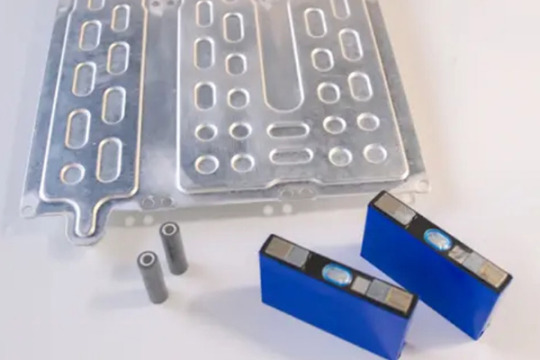
0 notes