#GeForce experience errors when I try to open it too
Explore tagged Tumblr posts
Text
Rawr. something definitely very wrong with my computer. last two days when I've jumped on to use it briefly I've had repeated bluescreens and crashes.
I think based on the limited info in the error logs that it's something to do with the GPU or graphics drivers. Really hoping it's the latter and not the former.
[loud grumbling]
#bjk talks#GeForce experience errors when I try to open it too#which lends a bit of credence to the driver theory
7 notes
·
View notes
Note
how do you get such gorg gifs! mine look like i sat on em lol
LOL thank you so much!!! <3 here's a quick tutorial I threw together because I see a lot of people asking about how to make gifs! :~)

first you're going to need to download nvidia geforce. I'm using Photoshop 2022 version for this tutorial.
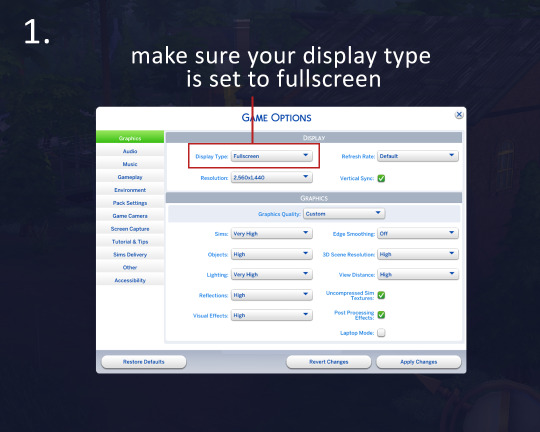
1. open sims > game options > display type 'full screen'

2. in the tab camera mode set your scene up for what you want to make the gif of > press "alt+z" to open geforce experience overlay > "record" > "start"
to stop the recording you repeat step 2
alternatively, if you want to skip all of that (this is how I do it), you can just press "alt+f9" and the video will automatically start recording. press "alt+f9" to stop recording when you're done.
I only record the scene for a few seconds since it's a gif, not youtube.
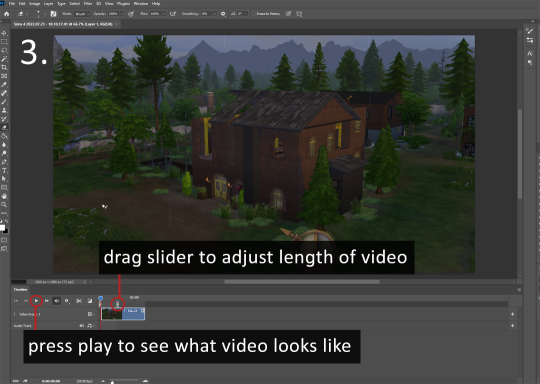
3. open your video in photoshop > drag the sliders to adjust gif length > press play to see what gif looks like
again, gifs can't be very long when uploading to tumblr because the file size will be too big. so I try to keep mine around 1-3 seconds long.
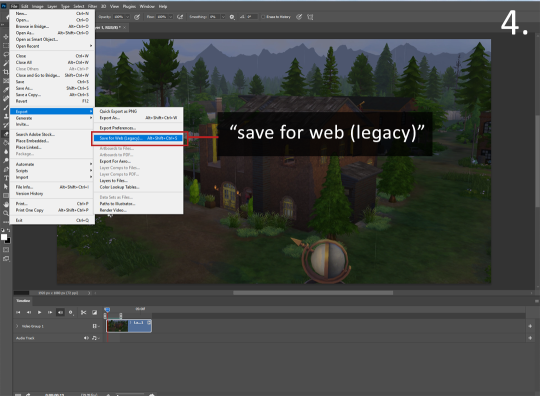
4. file > "export" > "save for web (legacy)"

5. make sure your gif's file settings look like mine.
6. resize the image anywhere from 500-700px. For shorter gifs, you can probably save as 700px, if it's a longer gif, I'd do 500px.
7. looping options should be set to forever so that it will auto replay.
8. save and upload to tumblr!
If tumblr gives you an error that your file size is too big, you will either have to shorten the length of the gif or make it smaller.
this tutorial will record your screen with your gshade or reshade preset turned on too. for this purpose I didn’t have it turned it on!
also, in the gif below, you can see my sims cursor. to get rid of it I should’ve clicked the screen one more time to get it to go away (I was in tab camera mode). so, make sure you click the screen to make it go away before you go to step 2!!!
there are also youtube videos on how to make gifs in photoshop if this is hard to follow. that’s how I learned! (here’s a video I found: link)
hope this wasn’t confusing. :~)

65 notes
·
View notes
Text
The ‘PC Master Race’ Still Sucks
On September 13, 2018, The Verge published a video guide for building a PC. Hosted by writer Stefan Etienne, the video was only 10 minutes long, and included a shocking amount of errors in that short time, some of which could ruin a computer.
The video instructed viewers to install components in the wrong order. When laying out his tools, Etienne referred to two zip ties as "tweezers." He applied way too much thermal paste to the CPU.
The response from the PC building and gaming community was immediate and ruthless. People started pointing out the numerous errors in the video on forums and social media. PC-oriented YouTubers and Twitch streamers made reaction videos, analyzing and mocking Etienne's many errors. While the written version of the guide is still up on the Verge, the publication eventually took down the video.
Today, Etienne will readily admit every error in the video, and has recently gone on the massively popular PC YouTube channel Linus Tech Tips to talk about the ordeal, and build a new PC with the eponymous Linus in an attempt at redemption.
The video aims to be a capstone for the whole affair. With Linus's blessing, Etienne has served his sentence of terrible internet virality. He made a mistake online, was run out of the PC community he considered himself a part of, and now that he's been thoroughly punished, he is ready to continue making the kind of content he'd been making for years before the infamous video derailed him.
It's a familiar cycle for online infamy, but allowing the Verge video debacle to simply end there ignores that the PC gaming community remains a largely unchecked haven for assholes. The clearest example of the worst aspects of this community is that, in addition to being mocked for his mistakes, Etienne said that he also received threats of violence, and that some people used racist slurs against him and the Verge editor in chief Nilay Patel.
"You put a couple screws in wrong, and you're a [n-word] now?" Etienne told me in an interview. "Nah, no, no, no, that's not how it works, bro."
That racial slurs would come out of a community that still jokingly defines itself with a reference to Nazi ideology—on Reddit the "PC Master Race" community has more than 5 million members—is not a surprise. In 2015, PC Gamer, a publication that caters to this community, encouraged readers to reject this term because of its racist connotations.
In 2016, I had my own brush with this side of the PC gaming community, after I published an article saying that getting into PC gaming is still way too hard. I've spent almost 20 years writing and editing online, sometimes covering criminals and actual neo-Nazis, and have seen plenty of readers respond with very angry, sometimes anti-Semitic comments. But the only time an editor ever checked in with me to see if I was doing okay because of the fallout of an article was after I said that installing an all-in-one CPU water cooler is not super easy. That's how big and vicious the response was.
My argument was and remains that while a PC is the best way to play games, it can be quite difficult to get into because of a high upfront cost; difficulties in shopping for the right build for the right budget; and the actual process of building the PC, which requires significant time and effort if it goes well, and can be frustrating and costly if anything goes wrong.
I've recently upgraded my GPU to an Nvidia GeForce RTX 3080, and, after months of diagnosing a recurring problem, upgraded my failing CPU to an AMD Ryzen 9 5900X, which required a new motherboard. While I was at it, I also replaced (on Linus's recommendation) my all-in-one water cooler with a Noctua heatsink and fan CPU cooler.
The size of these new components made installing them even harder. My Gigabyte-manufactured 3080 is over a foot long, and the Noctua cooler is so large it almost touches the far end of my large PC case. I had to move my SSD and remove an HDD tray rack entirely to make room for the GPU, which barely fits in the case. The CPU cooler is now so large that, as far as I can tell, I have to remove it in order to reach the RAM in case I want to upgrade it, which would mean reapplying the thermal paste and reinstalling the cooler. If I make a mistake during this process and damage a part, it could cost hundreds of dollars, and I might not even be able to get a replacement because there's a global shortage of parts.
It all worked out, but building a PC can be stressful depending on your budget and level of experience, and as Linus pointed out in his video with Etienne, doing any of this in the context of a video shoot, where there's limited time and things have to be performed for the camera, makes it much more difficult. According to Etienne, this is a big reason why the Verge video went so wrong.
Etienne told me the video shoot started at noon on a Friday, but that the shoot began with around three hours of photographing every single component, inside and outside the box. At around 3 p.m., he began the actual building process by unboxing the components on camera. As the process went on, prolonged by the fact that the camera had to capture it from several angles, Etienne and the video crew were getting close to 5 p.m. on a Friday, and the crew was itching to start the weekend.
"They start talking about what they want to do that evening, because it's Friday, which, hey, like we're all human, it's a Friday, we want to leave work," Etienne told me. "But it's 3 p.m. Right? You're not leaving anytime soon, the shoot just started."
"The Verge has always had zero tolerance for vile, bad-faith harassment campaigns against reporters, and this situation is no different," Patel told Motherboard in a statement. "You can read the editors’ note that Verge leadership posted in support of Verge writer Sarah Jeong in August 2018, and my own tweet below denouncing internet harassment, specifically addressing the PC build video. In addition to public support from editorial, Vox Media provides security support to ensure the safety and well-being of any staff members experiencing harassment."
Patel and Vox Media, which owns the Verge, did not respond to a specific question about how long Etienne had for the shoot.
The kinds of pressures Etienne describes are entirely familiar to me from Motherboard's own video productions. We've published two similar videos, one about building an Ethereum mining rig, and another about upgrading RAM on a 2017 iMac. It involves much more than just turning a camera on and doing the thing. There's a studio space that is booked ahead for a specific period of time. There are lighting and sound considerations which are different for every angle. If you fumble, you have to do it over again. PC enthusiasts often say that building a PC is just like playing with Lego, but imagine installing a CPU heatsink backplate in a cramped PC case while it's facing away from you and towards a camera, and while the clock is ticking.
"Members of [the crew that shot the video] came back to me personally after to literally walk me outside and apologize to me and say 'I didn't know building a computer was so hard,'" Etienne said. "It's not a quantum computer, but it's not Lego."
"That's one of the reasons I didn't get personal about what went up in that video," Linus said in his video with Etienne. "To me it looked more like a systemic problem. Someone, especially who has never done something before on camera, should have an experienced supervisor making sure that they don't say or do anything dumb, because it happens. That's the role that I'm playing here that was clearly completely absent at the Verge. How the fuck did that video ever get uploaded?"
Etienne said that after the incident that having that kind of supervision during shoots did become policy at the Verge after the PC video.
“Any time we issue a correction or in rare cases take down published material we try to learn from it and prevent similar things from happening in the future," Patel said.
One mistake Etienne makes in the Verge video is using the wrong screws to mount the motherboard to the case. As Linus points out in the video with Etienne, when you're building a PC, you'll have multiple types of screws with the same threading that look similar, but have different purposes. Here, for example, is an M3 button head screw and an M3 countersunk screw, side-by-side. One would be used to mount the motherboard while the other would be used for installing an SSD into a tray:

Image: Linus Tech Tips
This is the kind of minutiae a user has to internalize in order to build their own PC correctly, and it's a big reason why people cling to their game consoles and Macs even though a PC is so much better than both. It might not seem like a big difference, but using the wrong screw, especially a screw that is too long, can permanently damage the motherboard or other expensive components.
This is basically what I said in my 2016 article, and I still get angry emails about it today. My favorite reaction came from Gamers Nexus, a PC YouTube channel (that I like!), which made a response video to the article to "defend the PC building culture." In it, Gamers Nexus editor in chief Steve Burke (again, big fan!) opens by mocking me for saying that I cut myself while building the PC and joking that "I bled for this fucking thing." Ten minutes later into the same video, Burke proceeds to cut himself while building a PC.
That some people reacted to Etienne's Verge video with harassment doesn't just make PC building inaccessible because it requires a basic familiarity with the technology. It allows a minority of bigoted idiots to lay claim to a fine hobby, and alienate everyone else. That some of the harassment is racist and misogynistic also turns the hobby into a space that's difficult to enter if you're anything but a white man.
Etienne told me that so far, the reaction to his video with Linus has been positive. It's the reaction we should have had from the start. Rather than punish and harass someone for making a mistake, the community should have reached out to help and bring more people in. Etienne said the video with Linus has invigorated him to make content again. Some people, he said, have sent messages to him and his girlfriend, apologizing for using slurs against them when the Verge video came out.
"Sometimes people are phony, they'll say they were sorry, when they were never sorry," Etienne said. "Or they'll say sorry, because they feel bad, and they want you to like them again. There's all types of angles. My thing with it is, I don't care. As long as the right content got out there."
The ‘PC Master Race’ Still Sucks syndicated from https://triviaqaweb.wordpress.com/feed/
0 notes
Text
Hey, kids! Can you figure out what’s wrong with my desktop?
I have some bad news: that Sonic Mania video review I’ve been working on for like, a month? It’s postponed. Maybe indefinitely. Well, not indefinitely, that’s dramatic, but the long story short is that my desktop may be dying or dead and I’m a little lost as to what to do. It’s a long story, and kind of boring, so you’ll have to click through to read the full post:
9/29/2017: I hook my computer tower up in the spare bedroom at my brother’s place where I’m living until we can move in to our new apartment. It has been shipped from Colorado to Nevada in a moving trailer with as much padding as I could find. It probably still wasn’t enough. The system boots up fine, but very slowly, and software (especially games) stutters. I shut it down and touch a few connections inside the system, making sure the RAM, graphics card, and HDD connectors are firm. It’s not very thorough as far as checks go, but I start the system back up anyway. Stuttering is still there. The system doesn’t have internet yet, because even though I bought a $15 TP-Link USB Wifi adapter back in February or March in anticipation of this moment, I absentmindedly left it in storage. Storage doesn’t have lighting inside of the units, so finding the Wifi adapter will have to wait until the sun comes back out. I think maybe the stuttering will go away once I connect it to the internet, since some games act funny when they can’t connect to the web.
9/30/2017: With the TP-Link USB Wifi adapter installed, the system updates everything but the stuttering problem persists. Friends urge me to open the system and do a full check of all the connections. Some suggest taking everything out and reconnecting it. I don’t do that, but I do find that the CPU cooler is loose and that the backplate on my 1060 is also loose (this is me pushing down on the metal plate, which has separated from the 1060′s chassis a little bit, allowing the loose screws to raise up). I take the 1060 out and gently tighten all the screws so the backplate doesn’t shift around anymore, and I manage to snap 3 out of 4 of the CPU cooler pins back in to place (it’s one of those generic, stock Intel coolers). The 4th one kind of snaps in, but it’s a little mushy and these coolers are fragile so I figure it’s good enough. Amazingly enough, the computer starts up much faster and all stuttering in games is gone.
10/1/2017: A new problem has emerged: when the system sits overnight without being turned on, on first boot it will show the BIOS logo, POST, and then instead of loading Windows, it gets stuck on a black screen. While on this black screen, if I hit the reset button, the system boots normally. One friend suggests a power supply issue. I contact EVGA, my PSU manufacturer, who claim to have a 10 year warranty. EVGA says that doesn’t sound like a power supply issue to them, and we start talking about what it could be.
10/2/2017: I have this strange paranoia about the power cable I’m using for the tower and whether or not the surge protector is too old. I grabbed a newer surge protector from storage thinking that may also fix the stuttering problem, but since it didn’t fix that nor the black screen problem, I plug the computer directly in to the wall outlet and joke to myself, “hopefully this isn’t a bad idea.” Is it a bad idea? I can’t quite remember.
10/3/2017: Out of options, EVGA suggests I just disassemble the entire PC besides the the CPU and see if the black screen happens. If it doesn’t, reconnect the entire computer component-by-component until it happens. Then, simply replace that component. That sounds like a lot of work, and given how small this spare bedroom is, I don’t have a lot of room for that kind of stuff. I’ll have to psyche myself up for it.
10/4/2017: Suddenly I realize: the first time the system started up, it didn’t have the black screen problem. It was only after I connected the TP-Link USB Wifi adapter. I pull it out of the system before I start it up, and sure enough, it boots straight in to Windows. A quick Google search reveals others, with nearly identical models of TP-Link adapters, suffering the EXACT same problem. It’s a long standing hardware conflict with a Windows 10 USB 3.0 Controller and TP-Link devices that neither are interested in fixing (and at least for some, seems to cause a variety of USB problems until they got rid of the device). This guy says his TP-Link device actually damaged a USB 3.0 port of his because of this problem. A friend suggests an internal PCIe Wifi card. It’s $60, which is a lot for someone who is still technically homeless, but you get what you pay for, and last time I cheaped out with the TP-Link adapter, it bit me in the butt -- so I go for it.
10/7/2017: The ASUS PCIe Wifi card arrives, I put it in, and it works with zero problems. The day is saved. Or is it?
10/11/2017 (12:45am): Around midnight I go to the bathroom and return to find my TV is turned off. My computer monitor is too big to use with my tower in this tiny room, so I have it connected to a TV. Same size, but the base is smaller, so it fits on this table easier. What this means is that when my desktop tells my TV to enter standby mode due to inactivity, the TV just reports “No Signal” and turns off after 30 seconds. Absentmindedly, I move the mouse but forget to to turn the TV on at first, and by the time I get the TV on and it stops showing the Vizio logo, the computer is already mid-reboot for some reason. Seems like coming out of standby with no display may have crashed the video card. Surely it’ll come right back on.
1:05am: Windows has been stuck on a loading spinner for close to 20 minutes. I’m getting worried and looking up stories from people who left their system sit on this same spinner for hours, even days, with no progress. The HDD activity light hasn’t blinked in a while. The system is just sitting there. Some solutions say to just shut it off and try again. So, I throw caution in to the wind and go for it.
1:15am: It takes at least another five minutes of loading spinners, but the system finally boots. Seems like Windows may have rolled back to a restore point as some icons have been moved around on the desktop to old positions, but not everything was rolled back (the event viewer makes no note of this). Not only that, but my ASUS PCIe Wifi Card is gone. Windows is complaining about there being no ethernet connection, which it shouldn’t be doing. Checking the device manager, the ASUS wifi card is there, but it’s saying there “aren’t enough free resources” for it to function. Code 12. A Google search on my tablet says this means it’s run out of IRQ slots. What? It wants me to disable other devices on my system to make room. Does that mean something with my Elgato or the 1060 is broken? Given this was apparently a video error, I’d say the 1060. The day before, GeForce Experience had notified me of new drivers and I ignored it because I was in the middle of something. Maybe I stumbled upon an IRQ bug they patched?
1:35am: I uninstall, reinstall, disable, and renable the PCIe wifi card repeatedly. I get out the CDROM that came with the PCIe card and install the “official” ASUS drivers instead of whatever Windows thinks it needs (Windows says it’s a Broadcom device; it’s not). Nothing changes: every time I reboot, it’ll say wifi connections are available, but when I connect, I get wifi for a split second and then the device disappears and stops functioning. I’m considering downloading clean Nvidia drivers on a USB stick using my laptop to see what that does.
1:50am: I’ve run the Windows Hardware Troubleshooter. It states the obvious: hey, your wifi card’s not working. It claims to do some magic behind the scenes but nothing works. The problem evolves and the Hardware Troubleshooter next says the wifi card’s drivers might be faulty, even though five minutes ago they were fine. Look, all I need is those Nvidia drivers. I plug in the TP-Link USB Wifi adapter, knowing that’ll give me internet long enough to download the driver update. This was a bad idea -- I’d uninstalled the device completely, and I think it needed the drivers disc before you plugged it in to the USB port. Windows seems to summon drivers from somewhere, for something, and instantly the whole system is brought to its knees and eventually BSODs with a DPC_WATCHDOG_VIOLATION. This essentially means that a piece of software caused an extreme memory leak (or something similar) and this is Windows catching it before it could cause real data corruption from an overflow or something.
2:13am: The system boots up after the DPC_WATCHDOG_VIOLATION blue screen and I load up Display Driver Uninstaller (DDU), ready to, at the very least, clear out what is probably just a bad Nvidia driver. DDU says I should run it in Safe Mode, and I idly wonder if maybe I can just turn my antivirus off. I disable Malwarebytes, and for some reason pop in to the Device Manager to have one last look to see if the Wifi Card is still broken. Instead of being broken, it’s merely disabled. That’s... new. I re-enable it and suddenly Wifi just... works. I have full internet again. It’s like nothing was wrong. What? I didn’t actually fix anything. Why is it working now? Maybe it was me turning off Malwarebytes? Was it conflicting with Windows Defender? (for the record, I’d had Malwarebytes installed for a while but all of its real-time protections were turned off -- until the night before, where it updated to a free trial of the premium version and turned all the real-time protections on). Just to make sure no conflicts happen in the future, I uninstall Malwarebytes.
2:41am: Sure enough, I tell the Nvidia Tray Icon to update my 1060′s drivers and an entry appears in the Event Viewer saying the GeForce Experience is either missing or corrupt (The GeForce Experience handles driver installation and other things like video recording, etc.) The tray icon downloads and installs a fresh copy of the GeForce Experience to replace the corrupted stuff.
2:54am: Wifi disappears again. Same problem: there aren’t enough IRQ slots. When the GeForce Experience reinstalled and updated the drivers, the Nvidia Tray Icon went away and never came back. Maybe something’s still corrupted in there. I boot in to safe mode and use DDU to clean out the all traces of the Nvidia driver.
3:02am: When I restart with no graphics drivers, wifi is instantly working again. This looks promising. Fresh install of the drivers and everything’s looking like it’s back to normal.
3:40am: Wifi goes out yet again, because once again, it’s run out of IRQ slots. What do I gotta do to make sure this stays fixed? Well, since restarting last time fixed it, maybe restarting again this time will fix it.
3:45am: The system hangs on the “Restarting...” screen. Not sure what to do, I leave it there for a few minutes until eventually it cuts to a blue screen. Our old pal DPC_WATCHDOG_VIOLATION is back.
4:02am: The system seems to have steady wifi for about 30-45 minutes before it runs in to that IRQ error and dies. Now, the IRQ error precedes a guaranteed DPC_WATCHDOG_VIOLATION blue screen, usually by only a few minutes. I’ve also noticed that when the wifi runs out of IRQ slots, the ASMedia eXtensible USB 3.0 Host Controller also fails along with it (no error about system resources, it just stops working, this time with “Code 24.”).
4:45am: Something weird has started to happen. Wifi will dip out for just a second, but then come back and the system will be “fine.” It’ll still eventually BSOD with the Watchdog Violation, but it’ll keep the internet up until that moment.
5:10am: The event viewer starts spitting out weird warnings about “Reset to device, \Device\RaidPort0.” followed by messages about retrying “IO operations” on the Disk at “logical block addresses.” Checkdisk seems to not care, says all drives are healthy. Earlier in the night a friend mentioned checking out software called “WhoCrashed?” that analyzes BSOD crash dumps and can help tell you what’s going on. I have to clear some HDD space for it, but eventually it’s just a matter of time of waiting for the next BSOD. I also install a system resource monitor called WhySoSlow from the same place just to see what’s going on under the hood. At this point, it’s been over an hour, and I start to think maybe I won’t have another BSOD.
5:20am: Idly, I run a system integrity check (sfc /scannow). This scans core Windows components for errors. It says everything is fine.
5:50am: Within five or ten minutes of the integrity check finishing, “Application Responsiveness” and “Kernel Responsiveness” in WhySoSlow spike HARD out of nowhere. They go from 0ms to peaks of 200ms or more. It’s like when I plugged in the TP-Link device a few hours earlier. The system is incredibly sluggish, but the Event Viewer isn’t reporting anything out of the ordinary, the USB 3.0 controller’s still working, and so is the wifi. Even the system temperatures are normal (40C and below), so this isn’t a loose CPU cooler again. Regardless, boom: we have our Watchdog Violation BSOD to analyze.
6:08am: Windows is LETHARGIC to start up. It takes forever just to get to the desktop, and even longer to show icons. I manage to get it to load WhoCrashed and it analyzes five dumps made by Windows. Unfortunately, I can only read one and half of another. The system won’t shake this sluggishness and I know what that probably means. I snap photos of the two entries so I can look at them in detail later, with the other three impossible to read.
6:10am: Windows BSODs again with another Watchdog Violation. WhoCrashed said the Watchdog “detected a prolonged runtime at an IRQL of DISPATCH_LEVEL or above” and that this was “typical of a software driver bug” and not a hardware issue. Of the second memory dump it read, all I could make out was that the error happened in asstor64.sys -- aka the ASMedia eXtensible USB 3.0 Host Controller. I try to get Windows 10 to boot in to safe mode so I can have a look at the rest of the dump analysis, but Microsoft removed the ability to boot you system in to safe mode by holding F8. Now you have to actually get in to Windows and pick “Safe Mode” from a menu option. Hard to do that when Windows “loads normally” and eventually BSODs before you can get to the Safe Mode menu.
6:16am: Windows is still starting up INCREDIBLY slowly. I can’t even get the start menu to come up. And, before I know it, once again, boom: Watchdog Violation. They’re getting closer together.
6:20am: As Windows 10 once again lurches back to life, I try and get it to shut down, but the start menu still won’t come up. Instead I hit the power button to force a shut down, but it gets stuck on the “Shutting down...” screen for several minutes before also getting a Watchdog Violation Bluescreen. Instead, while it’s on the BIOS screen, I just power the system off entirely, frustrated.
And so here we are. I’m back on my laptop now. My incredibly slow, incredibly small laptop. I’m lucky to have it, but this thing has problems of its own I don’t want to talk about right now.
So what do we think happened? I’ve spoken to four or five friends now, and there are three running theories:
One friend says it sounds like a bad motherboard. This is the motherboard I have, and I paid $140 because I wanted something reliable. It was “Tom’s Hardware Smart Buy 2014.“ (I bought it in 2015 when it was on sale for Black Friday). Apparently ASRock Mobos have problems where if they lose power suddenly, they can develop problems, and the power apparently did go out yesterday (10/10/2017) in the morning while I was asleep. The system was off, however, but it was still connected directly to the outlet -- opening it up to power surges. Still, one would think power surge problems wouldn’t slowly get worse over time, and you’d think it’d manifest as a power supply problem first, right? Either way, I have a 10 year warranty on the EVGA PSU and even though Newegg doesn’t sell my mobo anymore, this one is nearly identical and costs $100. That’s a lot, especially after I complained about $60 for the wifi card, but it’s either that or no computer at all, period.
Other friends say to boot in to safe mode and reinstall all of my motherboard drivers. That’s an inexpensive option to be sure, but it really did seem like things were getting worse, not better. With as slow as the system was getting, it seems like hardware damage may have been done.
Related to the above, the BSOD problems didn’t start happening until I plugged in the stupid TP-LINK USB wifi adapter without reinstalling its drivers from the disc it came with. Could that be mucking up the internals? But again, if it was getting so slow, that probably at least means reinstalling Windows 10...
Or perhaps a fourth option that you out there on the internet know about...?
Anyway, this has been a hellish night, on top of a hellish week, on top of a hellish three months. Sickness and hospitals (and hospital bills) and almost not finding an apartment and now my computer progressively having a worse and worse meltdown. Any tips you out there have would be welcome.
0 notes