#GitLab CI/CD tutorial
Explore tagged Tumblr posts
Text
GitLab CI CD Pipelines for Home Lab: A Step-by-Step Guide
GitLab CI CD Pipelines for Home Lab: A Step-by-Step Guide #homelab #selfhosted #GitLabCICDtutorial #HomeLabCICDsetup #StepByStepGitLabguide #CICDPipelinesexplained #GitLabhomelabprojects #ContinuousDeploymentHomeLab #ContinuousIntegration#GitLabPipeline
If you are like me, for years, you have used scheduled tasks in the home lab and production to accomplish various tasks. However, delving into the world of CI CD opens many opportunities to learn how to use this instead of rudimentary scheduled tasks to carry out automation. And the benefits are tremendous, especially when you use source to manage your DevOps code. However, many see the term “ci…
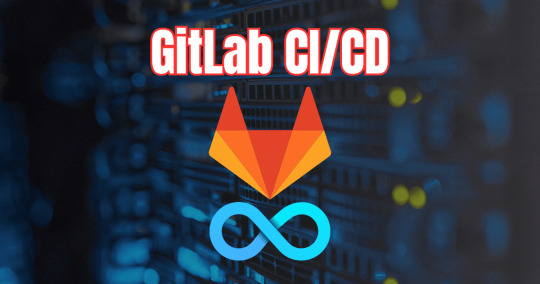
View On WordPress
#CI/CD Home Lab Tips#CI/CD Pipelines explained#Continuous Deployment Home Lab#Continuous Integration Guide#GitLab CI/CD tutorial#GitLab home lab projects#GitLab Pipelines walkthrough#Home Lab CI/CD setup#Master GitLab Pipelines#Step-by-Step GitLab guide
0 notes
Text
Navigating the DevOps Landscape: A Beginner's Comprehensive
Roadmap In the dynamic realm of software development, the DevOps methodology stands out as a transformative force, fostering collaboration, automation, and continuous enhancement. For newcomers eager to immerse themselves in this revolutionary culture, this all-encompassing guide presents the essential steps to initiate your DevOps expedition.

Grasping the Essence of DevOps Culture: DevOps transcends mere tool usage; it embodies a cultural transformation that prioritizes collaboration and communication between development and operations teams. Begin by comprehending the fundamental principles of collaboration, automation, and continuous improvement.
Immerse Yourself in DevOps Literature: Kickstart your journey by delving into indispensable DevOps literature. "The Phoenix Project" by Gene Kim, Jez Humble, and Kevin Behr, along with "The DevOps Handbook," provides invaluable insights into the theoretical underpinnings and practical implementations of DevOps.
Online Courses and Tutorials: Harness the educational potential of online platforms like Coursera, edX, and Udacity. Seek courses covering pivotal DevOps tools such as Git, Jenkins, Docker, and Kubernetes. These courses will furnish you with a robust comprehension of the tools and processes integral to the DevOps terrain.
Practical Application: While theory is crucial, hands-on experience is paramount. Establish your own development environment and embark on practical projects. Implement version control, construct CI/CD pipelines, and deploy applications to acquire firsthand experience in applying DevOps principles.

Explore the Realm of Configuration Management: Configuration management is a pivotal facet of DevOps. Familiarize yourself with tools like Ansible, Puppet, or Chef, which automate infrastructure provisioning and configuration, ensuring uniformity across diverse environments.
Containerization and Orchestration: Delve into the universe of containerization with Docker and orchestration with Kubernetes. Containers provide uniformity across diverse environments, while orchestration tools automate the deployment, scaling, and management of containerized applications.
Continuous Integration and Continuous Deployment (CI/CD): Integral to DevOps is CI/CD. Gain proficiency in Jenkins, Travis CI, or GitLab CI to automate code change testing and deployment. These tools enhance the speed and reliability of the release cycle, a central objective in DevOps methodologies.
Grasp Networking and Security Fundamentals: Expand your knowledge to encompass networking and security basics relevant to DevOps. Comprehend how security integrates into the DevOps pipeline, embracing the principles of DevSecOps. Gain insights into infrastructure security and secure coding practices to ensure robust DevOps implementations.
Embarking on a DevOps expedition demands a comprehensive strategy that amalgamates theoretical understanding with hands-on experience. By grasping the cultural shift, exploring key literature, and mastering essential tools, you are well-positioned to evolve into a proficient DevOps practitioner, contributing to the triumph of contemporary software development.
2 notes
·
View notes
Text
Certified DevSecOps Professional: Career Path, Salary & Skills
Introduction
As the demand for secure, agile software development continues to rise, the role of a Certified DevSecOps Professional has become critical in modern IT environments. Organizations today are rapidly adopting DevSecOps to shift security left in the software development lifecycle. This shift means security is no longer an afterthought—it is integrated from the beginning. Whether you're just exploring the DevSecOps tutorial for beginners or looking to level up with a professional certification, understanding the career landscape, salary potential, and required skills can help you plan your next move.
This comprehensive guide explores the journey of becoming a Certified DevSecOps Professional, the skills you'll need, the career opportunities available, and the average salary you can expect. Let’s dive into the practical and professional aspects that make DevSecOps one of the most in-demand IT specialties in 2025 and beyond.
What Is DevSecOps?
Integrating Security into DevOps
DevSecOps is the practice of integrating security into every phase of the DevOps pipeline. Traditional security processes often occur at the end of development, leading to delays and vulnerabilities. DevSecOps introduces security checks early in development, making applications more secure and compliant from the start.
The Goal of DevSecOps
The ultimate goal is to create a culture where development, security, and operations teams collaborate to deliver secure and high-quality software faster. DevSecOps emphasizes automation, continuous integration, continuous delivery (CI/CD), and proactive risk management.
Why Choose a Career as a Certified DevSecOps Professional?
High Demand and Job Security
The need for DevSecOps professionals is growing fast. According to a Cybersecurity Ventures report, there will be 3.5 million unfilled cybersecurity jobs globally by 2025. Many of these roles demand DevSecOps expertise.
Lucrative Salary Packages
Because of the specialized skill set required, DevSecOps professionals are among the highest-paid tech roles. Salaries can range from $110,000 to $180,000 annually depending on experience, location, and industry.
Career Versatility
This role opens up diverse paths such as:
Application Security Engineer
DevSecOps Architect
Cloud Security Engineer
Security Automation Engineer
Roles and Responsibilities of a DevSecOps Professional
Core Responsibilities
Integrate security tools and practices into CI/CD pipelines
Perform threat modeling and vulnerability scanning
Automate compliance and security policies
Conduct security code reviews
Monitor runtime environments for suspicious activities
Collaboration
A Certified DevSecOps Professional acts as a bridge between development, operations, and security teams. Strong communication skills are crucial to ensure secure, efficient, and fast software delivery.
Skills Required to Become a Certified DevSecOps Professional
Technical Skills
Scripting Languages: Bash, Python, or PowerShell
Configuration Management: Ansible, Chef, or Puppet
CI/CD Tools: Jenkins, GitLab CI, CircleCI
Containerization: Docker, Kubernetes
Security Tools: SonarQube, Checkmarx, OWASP ZAP, Aqua Security
Cloud Platforms: AWS, Azure, Google Cloud
Soft Skills
Problem-solving
Collaboration
Communication
Time Management
DevSecOps Tutorial for Beginners: A Step-by-Step Guide
Step 1: Understand the Basics of DevOps
Before diving into DevSecOps, make sure you're clear on DevOps principles, including CI/CD, infrastructure as code, and agile development.
Step 2: Learn Security Fundamentals
Study foundational cybersecurity concepts like threat modeling, encryption, authentication, and access control.
Step 3: Get Hands-On With Tools
Use open-source tools to practice integrating security into DevOps pipelines:
# Example: Running a static analysis scan with SonarQube
sonar-scanner \
-Dsonar.projectKey=myapp \
-Dsonar.sources=. \
-Dsonar.host.url=http://localhost:9000 \
-Dsonar.login=your_token
Step 4: Build Your Own Secure CI/CD Pipeline
Practice creating pipelines with Jenkins or GitLab CI that include steps for:
Static Code Analysis
Dependency Checking
Container Image Scanning
Step 5: Monitor and Respond
Set up tools like Prometheus and Grafana to monitor your applications and detect anomalies.
Certification Paths for DevSecOps
Popular Certifications
Certified DevSecOps Professional
Certified Kubernetes Security Specialist (CKS)
AWS Certified Security - Specialty
GIAC Cloud Security Automation (GCSA)
Exam Topics Typically Include:
Security in CI/CD
Secure Infrastructure as Code
Cloud-native Security Practices
Secure Coding Practices
Salary Outlook for DevSecOps Professionals
Salary by Experience
Entry-Level: $95,000 - $115,000
Mid-Level: $120,000 - $140,000
Senior-Level: $145,000 - $180,000+
Salary by Location
USA: Highest average salaries, especially in tech hubs like San Francisco, Austin, and New York.
India: ₹9 LPA to ₹30+ LPA depending on experience.
Europe: €70,000 - €120,000 depending on country.
Real-World Example: How Companies Use DevSecOps
Case Study: DevSecOps at a Fintech Startup
A fintech company integrated DevSecOps tools like Snyk, Jenkins, and Kubernetes to secure their microservices architecture. They reduced vulnerabilities by 60% in just three months while speeding up deployments by 40%.
Key Takeaways
Early threat detection saves time and cost
Automated pipelines improve consistency and compliance
Developers take ownership of code security
Challenges in DevSecOps and How to Overcome Them
Cultural Resistance
Solution: Conduct training and workshops to foster collaboration between teams.
Tool Integration
Solution: Choose tools that support REST APIs and offer strong documentation.
Skill Gaps
Solution: Continuous learning and upskilling through real-world projects and sandbox environments.
Career Roadmap: From Beginner to Expert
Beginner Level
Understand DevSecOps concepts
Explore basic tools and scripting
Start with a DevSecOps tutorial for beginners
Intermediate Level
Build and manage secure CI/CD pipelines
Gain practical experience with container security and cloud security
Advanced Level
Architect secure cloud infrastructure
Lead DevSecOps adoption in organizations
Mentor junior engineers
Conclusion
The future of software development is secure, agile, and automated—and that means DevSecOps. Becoming a Certified DevSecOps Professional offers not only job security and high salaries but also the chance to play a vital role in creating safer digital ecosystems. Whether you’re following a DevSecOps tutorial for beginners or advancing into certification prep, this career path is both rewarding and future-proof.
Take the first step today: Start learning, start practicing, and aim for certification!
1 note
·
View note
Text
The Usefulness of Selenium: Key Benefits and Applications
Selenium is one of the most trusted and widely-used automation tools in the software testing world. It’s especially popular for web application testing, and its flexibility, open-source nature, and community support have made it a favorite among QA professionals and developers alike. Embracing Selenium’s capabilities becomes even more accessible and impactful with Selenium Certification Training.

Let's explore what makes Selenium so useful and how it's applied in real-world scenarios.
Cross-Browser and Cross-Platform Testing
Selenium allows testers to run automated tests on multiple browsers like Chrome, Firefox, Safari, Edge, and Internet Explorer. This ensures your web application behaves consistently across different environments. It also supports various operating systems, including Windows, macOS, and Linux, making it highly versatile.
Supports Multiple Programming Languages
One of Selenium’s biggest strengths is its support for several programming languages. Whether you're comfortable with Java, Python, C#, Ruby, or JavaScript, Selenium lets you write your test scripts in the language you know best. This lowers the learning curve and makes it easier to integrate into existing projects.
Integration with Modern Development Workflows
Selenium fits perfectly into today’s DevOps and Agile environments. It integrates easily with CI/CD tools like Jenkins, GitLab, Docker, and Maven, enabling faster development cycles and automated regression testing. This streamlines the delivery of high-quality software products. With the aid of Best Online Training & Placement Programs, which offer comprehensive training and job placement support to anyone looking to develop their talents, it’s easier to learn this tool and advance your career.

Open-Source and Community-Driven
Selenium is free and open-source, which removes cost barriers and makes it accessible for individuals and teams of all sizes. Plus, it has a large, active community that regularly contributes updates, plugins, tutorials, and support, making it easy to find solutions and stay up to date.
Extensive Testing Capabilities
Selenium isn’t limited to simple tasks like clicking buttons or filling out forms. It’s powerful enough to automate complex user scenarios, including dynamic content, AJAX calls, drag-and-drop interactions, and more. Selenium WebDriver, in particular, allows fine-grained control over browser interactions.
Parallel and Remote Test Execution
Using Selenium Grid, testers can run tests in parallel across multiple machines and browsers. This significantly speeds up the testing process and is especially helpful for large-scale applications that require extensive coverage and faster feedback loops.
Real-World Applications
E-commerce websites use Selenium to test customer journeys, payment processes, and product filtering.
Banking apps rely on Selenium for validating secure login, transactions, and dashboards.
Healthcare platforms test appointment systems, patient records, and data integrity.
Educational portals use it for automating course enrollment, content access, and assessments.
Conclusion
Selenium continues to lead the way in web automation testing thanks to its flexibility, community support, and integration capabilities. It helps organizations ensure quality, save time, and release products faster—all while reducing manual effort. Whether you're a beginner tester or part of an enterprise QA team, Selenium is a valuable tool worth mastering.
0 notes
Text
Container Camp: The Ultimate Guide to Mastering Container Technology
Introduction to Container Camp
In the ever-evolving world of technology, containerization has emerged as a game-changer for developers and IT professionals. Container Camp is your gateway to understanding and mastering this revolutionary technology. Whether you're a beginner or an experienced professional, this guide will provide you with the knowledge and tools to excel in the world of containers.
What is Container Camp?
Container Camp is a comprehensive learning platform designed to help individuals and organizations harness the power of container technology. From Docker to Kubernetes, Container Camp covers everything you need to know about containerization, deployment, and orchestration.
Why Container Technology Matters
Container technology has transformed the way applications are developed, deployed, and managed. Containers offer a lightweight, portable, and scalable solution for running applications across different environments. By isolating applications and their dependencies, containers ensure consistency and reliability, making them an essential tool for modern software development.
Key Benefits of Container Camp
Hands-On Learning: Container Camp provides practical, hands-on experience with real-world scenarios.
Expert Guidance: Learn from industry experts who have extensive experience in container technology.
Comprehensive Curriculum: From basics to advanced topics, Container Camp covers all aspects of containerization.
Community Support: Join a vibrant community of learners and professionals to share knowledge and collaborate.
Getting Started with Container Camp
Understanding the Basics
Before diving into advanced topics, it's essential to understand the fundamentals of container technology. Containers are lightweight, standalone packages that include everything needed to run an application, such as code, runtime, libraries, and dependencies.
Exploring Docker
Docker is one of the most popular container platforms, and Container Camp offers in-depth tutorials on how to use it effectively. Learn how to create, deploy, and manage Docker containers with ease.
Mastering Kubernetes
Kubernetes is the leading container orchestration platform, and Container Camp provides comprehensive training on how to use it. Discover how to automate deployment, scaling, and management of containerized applications with Kubernetes.
Advanced Topics in Container Camp
Container Security
Security is a critical aspect of container technology. Container Camp covers best practices for securing containers, including image scanning, network security, and access control.
Continuous Integration and Deployment (CI/CD)
Learn how to integrate containers into your CI/CD pipeline for faster and more efficient software delivery. Container Camp provides tutorials on popular CI/CD tools like Jenkins, GitLab, and CircleCI.
Monitoring and Logging
Effective monitoring and logging are essential for maintaining the health and performance of containerized applications. Container Camp offers guidance on using tools like Prometheus, Grafana, and Fluentd for monitoring and logging.
Real-World Applications of Container Technology
Microservices Architecture
Containers are ideal for building and deploying microservices-based applications. Container Camp teaches you how to design and implement microservices architecture using containers.
Cloud-Native Development
Cloud-native development leverages containers to build scalable and resilient applications. Container Camp provides insights into cloud-native principles and practices.
Hybrid and Multi-Cloud Deployments
Learn how to deploy containerized applications across hybrid and multi-cloud environments. Container Camp offers strategies for managing containers in complex infrastructures.
Container Camp Success Stories
Case Study 1: Accelerating Development Cycles
A leading tech company reduced its development cycle time by 50% after implementing container technology with the help of Container Camp.
Case Study 2: Improving Scalability and Reliability
An e-commerce platform achieved 99.9% uptime and seamless scalability by adopting container orchestration techniques learned at Container Camp.
Tips for Maximizing Your Container Camp Experience
Set Clear Goals: Define what you want to achieve with container technology before starting your journey.
Practice Regularly: Hands-on practice is key to mastering containerization.
Engage with the Community: Participate in forums, webinars, and meetups to learn from others.
Stay Updated: Container technology is constantly evolving, so keep up with the latest trends and updates.
Conclusion: Join the Container Camp Revolution
Container Camp is your ultimate resource for mastering container technology. Whether you're looking to enhance your skills, streamline your development process, or stay ahead in the tech industry, Container Camp has everything you need. Join the revolution today and unlock the full potential of containerization.
By following this guide and leveraging the resources provided by Container Camp, you'll be well on your way to becoming a container technology expert. Start your journey now and experience the transformative power of containers!
1 note
·
View note
Text
Why Linux is the Preferred Choice for DevOps Environments
In the world of DevOps, speed, agility, and reliability are key. Linux has emerged as the go-to operating system for DevOps environments, powering everything from cloud servers to containers. But what makes Linux so popular among DevOps professionals? Let's dive into the core reasons: stability, security, and flexibility.
1. Stability
Linux is known for its rock-solid stability, making it ideal for production environments. Its robust architecture allows servers to run for years without requiring a reboot. This stability is essential in DevOps, where continuous deployment and integration rely on highly available systems.
Consistent Performance: Linux handles high workloads with minimal performance degradation.
Long-Term Support (LTS): Distributions like Red Hat Enterprise Linux (RHEL) and Ubuntu LTS provide security patches and updates for extended periods, ensuring a stable environment.
2. Security
Security is a top priority in DevOps pipelines, and Linux offers powerful security features to safeguard applications and data.
Built-In Security Modules: Linux includes SELinux (Security-Enhanced Linux) and AppArmor, which provide mandatory access control policies to prevent unauthorized access.
User and Group Permissions: The granular permission system ensures that users have the least privilege necessary, reducing the attack surface.
Frequent Security Updates: The open-source community quickly addresses vulnerabilities, making Linux one of the most secure platforms available.
Compatibility with Security Tools: Many security tools used in DevOps, such as Snort, OpenVAS, and Fail2Ban, are natively supported on Linux.
3. Flexibility
One of the standout features of Linux is its flexibility, which allows DevOps teams to customize environments to suit their needs.
Open Source Nature: Linux is open-source, allowing developers to modify and optimize the source code for specific requirements.
Wide Range of Distributions: From lightweight distributions like Alpine Linux for containers to enterprise-grade options like RHEL and CentOS, Linux caters to different needs.
Containerization and Virtualization: Linux is the foundation for Docker containers and Kubernetes orchestration, enabling consistent application deployment across various environments.
Automation and Scripting: Linux shell scripting (Bash, Python, Perl) simplifies automation, a core aspect of DevOps practices.
4. Compatibility and Integration
Linux plays well with modern DevOps tools and cloud platforms.
Cloud-Native Support: Major cloud providers like AWS, Google Cloud, and Azure offer robust support for Linux.
CI/CD Integration: Most CI/CD tools (e.g., Jenkins, GitLab CI, CircleCI) are built to run seamlessly on Linux.
Version Control and Collaboration: Git, the cornerstone of version control in DevOps, was created for Linux, ensuring optimal performance and integration.
5. Community and Support
The active Linux community contributes to continuous improvement and rapid bug fixes.
Extensive Documentation and Forums: There’s no shortage of tutorials, forums, and documentation, making troubleshooting easier.
Enterprise Support: Distributions like RHEL provide enterprise-grade support for mission-critical applications.
Conclusion
Linux’s stability, security, and flexibility make it the preferred choice for DevOps environments. Its compatibility with automation tools, containerization platforms, and cloud services enhances productivity while maintaining high standards of security and reliability. For organizations aiming to accelerate their DevOps pipelines, Linux remains unmatched as the foundation for modern application development and deployment.
For more details www.hawkstack.com
0 notes
Video
youtube
Introduction to Git: Understanding the Basics of Version Control
Git is a distributed version control system essential for modern software development. It enables multiple developers to collaborate efficiently by managing changes to code over time. Mastering Git is crucial for any developer or DevOps professional, as it supports streamlined workflows, effective collaboration, and robust code management.
What is Version Control?
Version control tracks changes to files, allowing you to recall specific versions and manage code history. It helps prevent conflicts by enabling team members to work together without overwriting each other’s changes. Git’s version control system is vital for maintaining a clear and organized development process.
Key Features of Git
1. Distributed Architecture: Git stores the entire repository locally for each developer, enhancing speed and allowing offline work. This is a shift from centralized systems where all data is on a single server.
2. Branching and Merging: Git supports multiple branches for isolated work on features or fixes. This facilitates experimentation and seamless integration of changes into the main codebase.
3. Staging Area: The staging area lets developers review changes before committing them, ensuring precise control over what gets recorded in the project history.
4. Commit History: Each change is recorded as a commit with a unique identifier, enabling developers to track, revert, and understand project evolution.
5. Collaboration and Conflict Resolution: Git's tools for handling merge conflicts and supporting collaborative development make it ideal for team-based projects.
Benefits of Using Git
- Enhanced Collaboration: Multiple developers can work on separate branches with minimal conflicts. - Flexibility and Efficiency: Git’s distributed nature allows offline work and faster local operations. - Reliable Code Management: Git's branching and merging capabilities streamline code management. - Security: Git uses SHA-1 hashing to ensure code integrity and security.
Why Learn Git?
Git is foundational for modern development and DevOps practices. It underpins tools like GitHub, GitLab, and Bitbucket, offering advanced features for collaboration, continuous integration, and deployment. Mastering Git enhances coding skills and prepares you for effective team-based workflows.
Conclusion
Understanding Git is the first step toward proficiency in modern development practices. Mastering Git enables efficient code management, team collaboration, and seamless CI/CD integration, advancing your career in software development or DevOps.
What Is Git?,What Is Git Core Features and Use Cases?,What Is GitHub?,What Is GitHub Core Features and Use Cases?,What Is GitHub Actions?,What Is GitHub Actions Core Features and Use Cases?,What Is GitLab?,What Is GitLab Core Features and Use Cases?,What Is Right Tools For DevOps? Git,GitHub,Version Control and Collaboration Essentials,GitLab,github actions ci/cd,git and github tutorial,git tutorial,git tutorial for beginners,how to use git,como usar git,what is git,git for devops,curso de github,version control system,git for beginners,version control,github tutorial,git basics,git repository,git explained,git introduction,open source,cloudolus,cloudoluspro,version control with git,git clone,git commit,dia a dia
Git for DevOps, GitHub for DevOps, version control for DevOps, Git commands for beginners, GitHub Actions CI/CD, DevOps tools, CI/CD pipelines, GitHub workflow examples, Git best practices. #GitForDevOps #GitHubForDevOps #VersionControl #DevOpsTools #CICDPipelines #GitHubActions #CloudComputing #DevOpsTutorials
***************************** *Follow Me* https://www.facebook.com/cloudolus/ | https://www.facebook.com/groups/cloudolus | https://www.linkedin.com/groups/14347089/ | https://www.instagram.com/cloudolus/ | https://twitter.com/cloudolus | https://www.pinterest.com/cloudolus/ | https://www.youtube.com/@cloudolus | https://www.youtube.com/@ClouDolusPro | https://discord.gg/GBMt4PDK | https://www.tumblr.com/cloudolus | https://cloudolus.blogspot.com/ | https://t.me/cloudolus | https://www.whatsapp.com/channel/0029VadSJdv9hXFAu3acAu0r | https://chat.whatsapp.com/D6I4JafCUVhGihV7wpryP2 *****************************
*🔔Subscribe & Stay Updated:* Don't forget to subscribe and hit the bell icon to receive notifications and stay updated on our latest videos, tutorials & playlists! *ClouDolus:* https://www.youtube.com/@cloudolus *ClouDolus AWS DevOps:* https://www.youtube.com/@ClouDolusPro *THANKS FOR BEING A PART OF ClouDolus! 🙌✨*
#youtube#Git for DevOps GitHub for DevOps version control for DevOps Git commands for beginners GitHub Actions CI/CD DevOps tools CI/CD pipelines Git#What Is Git?What Is Git Core Features and Use Cases?What Is GitHub?What Is GitHub Core Features and Use Cases?What Is GitHub Actions?What Is
0 notes
Text
10 compétences techniques
1. Programmation Orientée Objet (POO)
📍 Où apprendre ?
Cours en ligne : OpenClassrooms, Udemy, Coursera
Documentation officielle (Java, Python, C#…)
Livres comme Head First Java ou Design Patterns
❓ Pourquoi ?
Permet une meilleure structuration du code
Favorise la réutilisabilité et la maintenabilité
Essentiel pour développer des applications complexes
2. Algorithmes et Structures de Données
📍 Où apprendre ?
The Algorithm Design Manual (livre)
Leetcode, HackerRank, Codeforces (pratique)
Cours CS50 de Harvard (YouTube)
❓ Pourquoi ?
Optimise la performance des applications
Essentiel pour résoudre des problèmes complexes
Fondamental pour les entretiens techniques
3. Développement Web (Frontend & Backend)
📍 Où apprendre ?
MDN Web Docs (HTML, CSS, JS)
FreeCodeCamp, The Odin Project
Spring Boot (Java), Django (Python), Node.js
❓ Pourquoi ?
Nécessaire pour créer des interfaces utilisateur dynamiques
Permet de gérer la logique métier et les bases de données
Compétence clé pour le développement fullstack
4. Gestion des Bases de Données (SQL & NoSQL)
📍 Où apprendre ?
SQLZOO, Mode Analytics
MongoDB University (NoSQL)
Cours MySQL/PostgreSQL sur Udemy
❓ Pourquoi ?
Gère efficacement les données des applications
Essentiel pour des systèmes nécessitant de grosses bases de données
Comprendre les requêtes optimisées améliore les performances
5. APIs et Services Web (REST & GraphQL)
📍 Où apprendre ?
API REST : Postman, Swagger, FastAPI
GraphQL : Apollo GraphQL
Documentation officielle des frameworks (Spring Boot, Express.js)
❓ Pourquoi ?
Permet la communication entre applications
Fondamental pour les applications mobiles et web
Indispensable pour l’interopérabilité des services
6. Outils de Versioning (Git, GitHub/GitLab)
📍 Où apprendre ?
Cours gratuits sur GitHub
GitBook, Atlassian Git Tutorials
Exercices pratiques en équipe
❓ Pourquoi ?
Permet de collaborer efficacement sur des projets
Évite la perte de code grâce à la gestion des versions
Indispensable pour le travail en équipe et open-source
7. Tests et Qualité du Code (Unit Tests, CI/CD)
📍 Où apprendre ?
JUnit, PyTest, Jest (selon le langage)
Documentation GitHub Actions, Jenkins
OWASP pour la sécurité
❓ Pourquoi ?
Réduit les bugs et erreurs en production
Automatiser les tests améliore la fiabilité du code
Essentiel pour le déploiement continu (CI/CD)
8. Architecture Logicielle et Design Patterns
📍 Où apprendre ?
Clean Code (Robert C. Martin)
Design Patterns (GoF - Gang of Four)
Cours en ligne sur SOLID, MVC, Microservices
❓ Pourquoi ?
Améliore la modularité et évolutivité des applications
Facilite la maintenance des grands projets
Aide à éviter les problèmes d’architecture à long terme
9. Sécurité Informatique et Cryptographie
📍 Où apprendre ?
OWASP Top 10 (sécurité web)
Cryptographie sur Coursera (Stanford)
Exercices sur HackTheBox
❓ Pourquoi ?
Essentiel pour éviter les failles de sécurité
Obligatoire pour des applications sensibles (banques, santé, e-commerce)
Renforce la fiabilité des systèmes
10. DevOps et Cloud Computing (AWS, Docker, Kubernetes)
📍 Où apprendre ?
AWS Free Tier, Google Cloud Training
Docker & Kubernetes sur KodeKloud
HashiCorp Terraform pour l’infra-as-code
❓ Pourquoi ?
Permet un déploiement rapide et scalable
Optimise les ressources avec la containerisation
De plus en plus demandé avec l’essor du cloud
0 notes
Text
Pathway to Achieving Success in DevOps
In the ever-evolving tech industry, DevOps has emerged as a crucial methodology for enhancing collaboration between development and operations teams. If you’re looking to carve out a successful career in this dynamic field, here’s a structured pathway to guide you through your journey.
For those keen to excel in Devops, enrolling in Devops Course in Bangalore can be highly advantageous. Such a program provides a unique opportunity to acquire comprehensive knowledge and practical skills crucial for mastering Devops.

1. Grasp the Core Concepts of DevOps
To embark on your DevOps journey, it's essential to understand its foundational principles:
Collaboration: Foster teamwork between developers and operations.
Automation: Streamline processes to minimize manual intervention.
Continuous Integration and Continuous Deployment (CI/CD): Regularly integrate code changes and automate deployment for efficiency.
Resources to Explore:
Books: The DevOps Handbook by Gene Kim
Courses: Platforms like Coursera and Udemy offer introductory courses on DevOps.
2. Familiarize Yourself with Essential Tools
DevOps relies heavily on various tools to facilitate automation and streamline workflows. Key tools include:
Version Control: Git, GitHub, GitLab
CI/CD Platforms: Jenkins, CircleCI, Travis CI
Configuration Management: Ansible, Puppet, Chef
Containerization: Docker, Kubernetes
Monitoring Solutions: Prometheus, Grafana, ELK Stack
Resources for Tools:
Official documentation and tutorials for each tool
Hands-on practice using platforms like GitHub
3. Acquire Cloud Computing Skills
Cloud platforms are integral to DevOps practices. Gain proficiency in major cloud providers, such as:
Amazon Web Services (AWS)
Microsoft Azure
Google Cloud Platform (GCP)
Understanding how to deploy and manage applications in the cloud is vital for any DevOps professional.
Learning Resources:
Cloud provider documentation
Online courses focusing on cloud technologies
4. Develop Scripting and Automation Skills
Scripting is at the heart of DevOps. Learn popular scripting languages like:
Python
Bash/Shell scripting
Ruby
These languages will enable you to automate repetitive tasks effectively.
Where to Learn:
Codecademy and freeCodeCamp for interactive language tutorials
Project-based learning to implement your skills
5. Embrace Agile Methodologies
Familiarize yourself with Agile principles, as they complement DevOps practices. Key methodologies include:
Scrum
Kanban
Lean
Understanding these approaches will enhance your ability to work collaboratively in a fast-paced environment.
Recommended Resources:
Agile training courses
Books like Agile Estimating and Planning by Mike Cohn
6. Gain Practical Experience
Theory is essential, but practical experience is where you truly learn. Engage in:
Open Source Projects: Contributing to platforms like GitHub can provide invaluable hands-on experience.
Personal Projects: Build and deploy your applications to solidify your skills.
Enrolling in Devops Online Course can enable individuals to unlock DevOps full potential and develop a deeper understanding of its complexities.
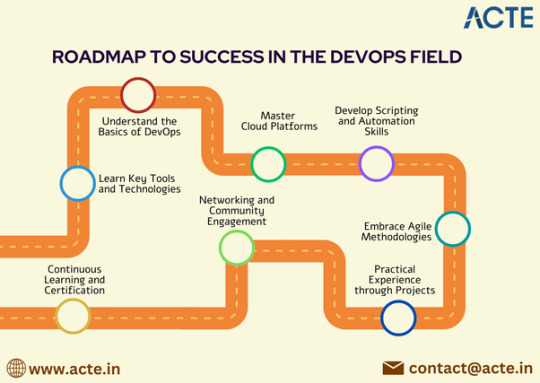
Finding Projects:
Explore GitHub repositories of open-source projects
Participate in hackathons or coding competitions
7. Network and Engage with the Community
Building a network is crucial for career growth. Engage with the DevOps community through:
Meetups and Conferences: Attend events to connect with industry professionals.
Online Forums: Join platforms like Reddit, Stack Overflow, or specialized DevOps forums.
Networking Opportunities:
Meetup.com for local events
Online communities on Discord or Slack
8. Commit to Continuous Learning
The tech landscape is always changing, making continuous learning essential. Consider pursuing certifications in relevant DevOps practices and tools, such as:
AWS Certified DevOps Engineer
Docker Certified Associate
Certified Kubernetes Administrator (CKA)
Learning Platforms:
Official certification training programs
Online courses focusing on certification preparation
Conclusion
The pathway to success in DevOps is a blend of technical skills, collaboration, and a commitment to lifelong learning. By following this structured approach, you can position yourself for a fulfilling career in this exciting field. Embrace the journey, stay curious, and actively seek opportunities to grow and connect with others in the DevOps community!
0 notes
Text
Automating Java Builds with Jenkins and GitLab CI/CD
Introduction Automating Java builds with Jenkins and GitLab CI/CD is a crucial step in ensuring the reliability, efficiency, and scalability of your Java-based projects. This tutorial will guide you through the process of setting up a CI/CD pipeline using Jenkins and GitLab CI/CD, covering the technical background, implementation guide, code examples, best practices, testing, and…
0 notes
Text
Common Challenges and Solutions in Test Automation Implementation
Implementing test automation can bring numerous benefits, but it also comes with its own set of challenges. Here are some common obstacles and solutions to address them:
High Initial Costs:
Challenge: The initial setup, including purchasing tools and training staff, can be expensive.
Solution: Start with open-source tools like Selenium or Cypress. Gradually invest in more sophisticated tools as your needs grow and ROI becomes evident.
Steep Learning Curve:
Challenge: Team members may need significant training to effectively use automation tools.
Solution: Invest in continuous learning through online courses, tutorials, and hands-on workshops. Encourage knowledge sharing within the team.
Maintaining Test Scripts:
Challenge: Automated test scripts can break frequently due to changes in the application.
Solution: Implement robust test design patterns like Page Object Model (POM) and use AI-driven tools with self-healing capabilities to minimize maintenance.
Integration with CI/CD:
Challenge: Integrating test automation with Continuous Integration/Continuous Deployment pipelines can be complex.
Solution: Use tools that natively support CI/CD integration, such as Jenkins, GitLab CI, or Circle CI. Ensure your automation tool is compatible with these systems.
Flaky Tests:
Challenge: Automated tests sometimes fail intermittently, causing unreliable test results.
Solution: Identify and address the root causes of flakiness, such as timing issues or dependencies on external systems. Use wait-for conditions and retries where appropriate.
Scalability:
Challenge: Scaling automated tests to handle large volumes or multiple environments can be difficult.
Solution: Utilize cloud-based testing platforms and parallel test execution to improve scalability. Tools like Selenium Grid and cloud services like AWS Device Farm can help.
Lack of Clear Objectives:
Challenge: Without clear goals, test automation efforts can become unfocused and inefficient.
Solution: Define clear, measurable objectives for your test automation efforts, such as reducing test execution time, increasing test coverage, or improving test accuracy.
Cross-Browser and Cross-Device Testing:
Challenge: Ensuring your application works across different browsers and devices can be challenging.
Solution: Use tools that support cross-browser and cross-device testing, like BrowserStack or Sauce Labs, to automate these tests efficiently.
By understanding and addressing these common challenges, teams can effectively implement and maintain robust test automation solutions, leading to higher software quality and faster release cycles.
#codeless test automation#codeless testing platform#test automation software#automated qa testing#no code test automation tools
0 notes
Text
Embarking on a journey to learn DevOps can be both exciting and overwhelming for beginners. DevOps, which focuses on the integration and automation of processes between software development and IT operations, offers a dynamic and rewarding career. Here’s a comprehensive guide to help beginners navigate the path to becoming proficient in DevOps. For individuals who want to work in the sector, a respectable DevOps Training in Pune can give them the skills and information they need to succeed in this fast-paced atmosphere.

Understanding the Basics
Before diving into DevOps tools and practices, it’s crucial to understand the fundamental concepts:
1. DevOps Culture: DevOps emphasizes collaboration between development and operations teams to improve efficiency and deploy software faster. It’s not just about tools but also about fostering a culture of continuous improvement, automation, and teamwork.
2. Core Principles: Familiarize yourself with the core principles of DevOps, such as Continuous Integration (CI), Continuous Delivery (CD), Infrastructure as Code (IaC), and Monitoring and Logging. These principles are the foundation of DevOps practices.
Learning the Essentials
To build a strong foundation in DevOps, beginners should focus on acquiring knowledge in the following areas:
1. Version Control Systems: Learn how to use Git, a version control system that tracks changes in source code during software development. Platforms like GitHub and GitLab are also essential for managing repositories and collaborating with other developers.
2. Command Line Interface (CLI): Becoming comfortable with the CLI is crucial, as many DevOps tasks are performed using command-line tools. Start with basic Linux commands and gradually move on to more advanced scripting.
3. Programming and Scripting Languages: Knowledge of programming and scripting languages like Python, Ruby, and Shell scripting is valuable. These languages are often used for automation tasks and writing infrastructure code.
4. Networking and Security: Understanding basic networking concepts and security best practices is essential for managing infrastructure and ensuring the security of deployed applications.
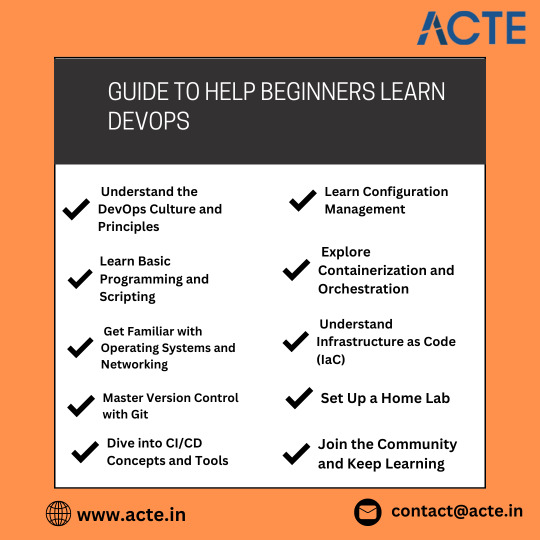
Hands-On Practice with Tools
Practical experience with DevOps tools is key to mastering DevOps practices. Here are some essential tools for beginners:
1. CI/CD Tools: Get hands-on experience with CI/CD tools like Jenkins, Travis CI, or CircleCI. These tools automate the building, testing, and deployment of applications.
2. Containerization: Learn about Docker, a platform that automates the deployment of applications in lightweight, portable containers. Understanding container orchestration tools like Kubernetes is also beneficial.
3. Configuration Management: Familiarize yourself with configuration management tools like Ansible, Chef, or Puppet. These tools automate the provisioning and management of infrastructure.
4. Cloud Platforms: Explore cloud platforms like AWS, Azure, or Google Cloud. These platforms offer various services and tools that are integral to DevOps practices. Enrolling in DevOps Online Course can enable individuals to unlock DevOps' full potential and develop a deeper understanding of its complexities.
Continuous Learning and Improvement
DevOps is a constantly evolving field, so continuous learning is essential:
1. Online Courses and Tutorials: Enroll in online courses and follow tutorials from platforms like Coursera, Udemy, and LinkedIn Learning. These resources offer structured learning paths and hands-on projects.
2. Community Involvement: Join DevOps communities, attend meetups, and participate in forums. Engaging with the community can provide valuable insights, networking opportunities, and support from experienced professionals.
3. Certification: Consider obtaining DevOps certifications, such as the AWS Certified DevOps Engineer or Google Professional DevOps Engineer. Certifications can validate your skills and enhance your career prospects.
Conclusion
Learning DevOps as a beginner involves understanding its core principles, gaining hands-on experience with essential tools, and continuously improving your skills. By focusing on the basics, practicing with real-world tools, and staying engaged with the DevOps community, you can build a solid foundation and advance your career in this dynamic field. The journey may be challenging, but with persistence and dedication, you can achieve proficiency in DevOps and unlock exciting career opportunities.
0 notes
Text
GitLab on Google Cloud for faster delivery and security

GitLab On Google Cloud
Using an integrated solution that improves speed, security, and scalability, modernise the way you deploy software.
Product, development, and platform teams are always under pressure to produce cutting-edge software rapidly and at scale while lowering business risk in today’s fast-paced business climate. Nevertheless, fragmented toolchains for the software development lifecycle (SDLC) impede advancement. A handful of the difficulties that organisations have in contemporary development are as follows:
Different instruments
Workflows that are inefficient and context switching are caused by disconnected toolchains.
Worries about security
Vulnerabilities are introduced by traditional authentication techniques such service account keys.
Scalability problems
Maintaining scalable self-service deployment via Continuous Integration / Continuous Delivery (CI/CD) can become a significant challenge when enterprises take on an increasing number of projects.
As per the 2023 State of DevSecOps Report, enhancing daily workflow positively affects cultural components. Google Cloud has worked with GitLab on an integrated solution that reimagines how businesses approach DevSecOps to expedite the delivery of apps from source code on GitLab to Google Cloud runtime environments in an effort to enhance the daily experience of developers.
GitLab on Google Cloud Integration
The Google Cloud – GitLab integration enhances the developer experience by simplifying tool management and assisting workers in maintaining “flow.” The integration between GitLab and Google Cloud provides a holistic solution that improves software delivery, simplifies development, and increases security by reducing the need for context switching that comes with using various tools and user interfaces.
Google Cloud Gitlab
Without the requirement for service accounts or service account keys, the GitLab on Google Cloud integration employs workload identity federation for permission and authentication for GitLab workloads on Google Cloud.
Refer to the GitLab instructional Google Cloud IAM for instructions on configuring workload identity federation and the required Identity and Access Management (IAM) roles for the GitLab on Google Cloud integration.
GitLab elements
To make Google Cloud tasks within GitLab pipelines simpler, the GitLab on Google Cloud integration makes use of GitLab components that are developed and maintained by Google. You must follow the directions in the GitLab tutorial Google Cloud Workload Identity Federation and IAM policies to configure authentication and authorization for GitLab to Google Cloud in order to use the components for this connection.
Management of Artefacts
Using the GitLab on Google Cloud interface, you can quickly deploy your GitLab artefacts to Google Cloud runtimes by uploading them to the Artefact Registry. The artefacts can be seen in GitLab or the Artefact Registry, and Google Cloud provides access to the metadata for each artefact.
Continuous deployment and integration
With the GitLab on Google Cloud connection, you can execute your Google Cloud workloads by configuring the GitLab runner parameters directly in your GitLab project using Terraform.
You can use the Cloud Deploy or Deploy to GKE components if you have already configured Workload Identity Federation for authentication and permission to Google Cloud.
A cohesive strategy for DevSecOps
Imagine working on a single integrated platform where you can easily transition from developing code to deploying it. This is the reality made possible by the interaction between GitLab and Google Cloud. Google Cloud created a unified environment that empowers developers and promotes innovation by combining Google Cloud’s trustworthy infrastructure and services with GitLab’s source code management, CI/CD pipelines, and collaboration tools. Many advantages for customers come from this integration:
Reduced context switching
Developers don’t have to switch between GitLab and Google Cloud; they can remain in one tool.
Simple delivery
By making it easier for clients to set up their pipelines in GitLab and deliver containers to Google Cloud runtime environments, google cloud has decreased friction and complexity.
Adapted to suit business requirements
The Google Cloud – GitLab connection makes sure your DevSecOps pipelines can scale to match the demands of your expanding organisation by using Google Cloud’s infrastructure as the foundation.
To put it briefly, you can use Workload Identity Federation to securely integrate GitLab with Google Cloud, access your containers in both the Google and GitLab Artefact Registry, and deploy to Google Cloud runtime environments using CI/CD components specifically designed for the task. Let’s investigate more closely.
Prioritising security
Because the security of your programme is so important, Google Cloud included Workload Identity Federation (WLIF) in this integration. Static service account keys are no longer required thanks to this technology, which replaces them with transient tokens that drastically lower the possibility of compromise. Furthermore, Workload Identity Federation facilitates the mapping of identity and access management roles across GitLab and Google Cloud, simplifying management by centralising authentication through your current identity provider.
Coordinated management of artefacts
You can view your containers directly in GitLab and manage them in Google Artefact Registry repositories thanks to this connection. This allows you to utilise security scanning and has complete traceability of your created artefacts from GitLab to Google Cloud, all while adhering to GitLab’s developer workflow.
Pipelines that can be configured
Google Cloud has also released a set of CI/CD components as part of this integration to make pipeline building repeatable, easy to configure, and straightforward. The deployment to Google Cloud runtime environments was considered throughout the construction of these Google Cloud managed components. The ability to deploy an image to Google Kubernetes Engine, manage pipeline delivery with Cloud Deploy, and publish an image to the Google Artefact Registry are among the five components that are already accessible. Compared to using the Google CLI, Google Cloud’s preliminary benchmarking reveals that these components can be executed in GitLab CI pipelines more quickly and in smaller quantities.
Proceed with the following action
Are you prepared to enhance your DevSecOps process? Get a free trial of GitLab from the GitLab Web Store or buy it from the Google Cloud Marketplace if you don’t already have it. In the event that you already have a GitLab account, set up the integration right now. Additionally, if you’d like to talk to them about this integration or take part in customer experience research.
Read more on Govindhtech.com
#gitlab#GoogleCloud#vulnerabilities#GKEcomponents#GoogleKubernetesEngine#DevSecOpsprocess#news#technews#technology#technologynews#technologytrends#govindhtech
0 notes
Text
Practising DevOps: A Guide to the Best Online Platforms
DevOps, a combination of development and operations, has become an integral part of modern software development. It focuses on collaboration, communication, and automation to streamline the software development and delivery process. As more teams embrace DevOps practices, the demand for online platforms that support these methodologies has grown. In this blog, we will explore some of the best online platforms for practising DevOps, helping teams enhance collaboration, automate workflows, and accelerate the delivery of high-quality software. Explore top-notch DevOps training in Hyderabad to enhance your skills and accelerate your career. Gain hands-on experience with cutting-edge tools and methodologies, guided by industry experts. #ITTraining #DevOpsSkills #CareerBoost #HandsOnLearning.

1. GitHub: Collaborate and Contribute
GitHub is a fantastic platform where you can find real-world projects to collaborate on.
Explore repositories related to DevOps practices, fork them, make changes, and contribute.
Engaging with the community on GitHub exposes you to different perspectives and best practices.
2. GitLab: CI/CD in Action
GitLab not only provides version control but also has robust CI/CD (Continuous Integration/Continuous Deployment) capabilities.
Practice setting up pipelines and automating deployment processes in a controlled environment.
Utilize GitLab's features to grasp the fundamentals of CI/CD.
3. Microsoft Azure DevOps: Cloud-Centric Learning
Azure DevOps offers a comprehensive suite of tools for DevOps practices in the cloud.
Utilize their free tier to set up pipelines, manage repositories, and implement agile methodologies.
The platform's integration with Azure services enhances your cloud-centric DevOps skills.
4. Docker Playground: Container Orchestration
Docker Playground allows you to experiment with containerization without the need for installations.
Practice creating, deploying, and managing containers in a sandboxed environment.
Gain confidence in working with Docker before applying it to larger projects.
5. Stack Overflow: Problem-Solving Hub
Actively participate in DevOps-related discussions on Stack Overflow.
Pose questions, share your insights, and learn from the challenges others have faced.
The diverse community provides valuable feedback and alternative solutions. Elevate your tech journey with DevOps online courses – unlocking doors to innovation, one lesson at a time. 🚀🖥️ #DevOpsMastery #TechInnovation #OnlineLearningAdventure.

6. Meetups and Conferences: Networking and Insights
Attend local or virtual DevOps meetups and conferences.
Engage with professionals, share experiences, and stay updated on industry trends.
Networking can open doors to new learning opportunities and potential collaborations.
7. Online Courses and Tutorials
Enroll in DevOps courses on platforms like Udemy and Coursera.
Follow structured learning paths designed by industry experts.
These platforms often provide hands-on exercises and projects for practical application.
Choosing the right DevOps platform is crucial for successful implementation of continuous integration, continuous delivery, and collaborative development practices. The platforms mentioned in this blog cater to different needs and preferences, ensuring that teams can find the one that best aligns with their goals and workflows. By incorporating these online platforms into their development process, teams can enhance productivity, reduce manual errors, and deliver high-quality software faster in the ever-evolving landscape of software development.
0 notes
Text
How to Become a DevOps Engineer
Are you passionate about technology, automation, and streamlining processes? Do you thrive in environments where collaboration between development and operations teams is key? If so, then a career as a DevOps engineer might be the perfect fit for you. In this comprehensive guide, we'll explore the steps you need to take to become a successful DevOps engineer and excel in this exciting field.
Understanding DevOps
Before we dive into the specifics of how to become a DevOps engineer, let's first understand what DevOps is all about. DevOps is a cultural and professional movement that emphasizes collaboration, communication, and integration between software developers and IT operations professionals. The goal of DevOps is to automate and streamline the process of software delivery and infrastructure changes, enabling organizations to deliver high-quality software faster and more reliably.
Skills Required
To become a successful DevOps engineer, you'll need a diverse set of technical skills, as well as strong communication and collaboration abilities. Here are some of the key skills you should focus on:
Scripting and Coding: DevOps engineers should be proficient in scripting languages such as Python, Ruby, or Shell scripting. Additionally, knowledge of programming languages like Java, JavaScript, or Go can be beneficial.
Infrastructure as Code (IaC): Understanding concepts like Infrastructure as Code (IaC) is crucial for DevOps engineers. Tools like Terraform, Ansible, and Chef enable you to provision and manage infrastructure through code.
Continuous Integration/Continuous Deployment (CI/CD): Familiarity with CI/CD pipelines and tools such as Jenkins, Travis CI, or GitLab CI is essential for automating the software delivery process.
Containerization and Orchestration: DevOps engineers should have a good understanding of containerization technologies like Docker and container orchestration platforms like Kubernetes.
Monitoring and Logging: Proficiency in monitoring tools such as Prometheus, Grafana, and ELK stack (Elasticsearch, Logstash, Kibana) is important for ensuring the reliability and performance of systems.
Cloud Computing: Knowledge of cloud platforms like AWS, Azure, or Google Cloud Platform (GCP) is increasingly important as many organizations are adopting cloud infrastructure.
Security: Understanding security best practices and tools for securing infrastructure and applications is critical for DevOps engineers.
Steps to Become a DevOps Engineer
Now that we've outlined the key skills required, let's discuss the steps you can take to become a DevOps engineer:
Gain Relevant Experience: Start by gaining experience in software development, system administration, or related fields. Internships, freelance projects, or entry-level positions can provide valuable hands-on experience.
Learn DevOps Tools and Technologies: Familiarize yourself with popular DevOps tools and technologies by taking online courses, attending workshops, or participating in community events. There are plenty of resources available, including tutorials, documentation, and online forums.
Build Projects: Practice your skills by working on personal or open-source projects. Building CI/CD pipelines, automating deployment processes, or setting up monitoring solutions are great ways to demonstrate your proficiency to potential employers.
Get Certified: Consider obtaining certifications in relevant technologies such as AWS Certified DevOps Engineer, Certified Kubernetes Administrator (CKA), or Docker Certified Associate. While certifications aren't mandatory, they can help validate your skills and knowledge.
Network: Join DevOps communities, attend meetups, and engage with professionals in the field. Networking can help you stay updated on industry trends, gain insights from experienced practitioners, and discover job opportunities.
Continuously Learn and Adapt: The field of DevOps is constantly evolving, so it's important to stay curious and keep learning. Stay updated on new tools, technologies, and best practices by reading blogs, attending conferences, and taking online courses.
Conclusion
Becoming a DevOps engineer requires a combination of technical skills, hands-on experience, and a collaborative mindset. By following the steps outlined in this guide and continuously honing your skills, you can embark on a rewarding career in DevOps. Remember to stay passionate, stay curious, and never stop learning. The journey to becoming a successful DevOps engineer is challenging, but the opportunities for growth and impact are limitless.
The best place to learn DevOps engineering is through a combination of online platforms, courses, and hands-on experience. Websites like Shef solutions llc offer comprehensive DevOps courses taught by industry experts.Don't forget to practice your skills by working on real-world projects and participating in DevOps communities and forums to stay updated on the latest trends and best practices.
Visit Our Site https://shefsolutionsllc.com/
0 notes
Text
Software Development Tools and Frameworks: What's Right for Your Project?
Selecting the appropriate software development tools and frameworks is paramount to the success of any software project. The right choices can significantly impact development speed, scalability, and overall project quality.
When deciding, consider your project's specific requirements and objectives:
Programming Language: Choose a language that aligns with your project's goals. Popular choices include Python for versatility, JavaScript for web development, and Java for robust enterprise applications.
Framework: Frameworks like React, Angular, or Vue.js are excellent for front-end web development, while Flask, Ruby on Rails, or Express.js can simplify back-end development. Pick one that matches your project's complexity and goals.
Database: Options range from SQL databases like MySQL and PostgreSQL to NoSQL databases like MongoDB and Cassandra. The choice depends on your data structure and scalability needs.
IDE (Integrated Development Environment): IDEs like Visual Studio Code, PyCharm, or IntelliJ IDEA can enhance productivity and streamline coding. Select one that supports your chosen language.
Version Control: Git is the industry standard for version control. Platforms like GitHub and GitLab facilitate collaboration and code management.
Cloud Services: Providers like AWS, Azure, and Google Cloud offer infrastructure as a service (IaaS) and platform as a service (PaaS) solutions for scalability, storage, and hosting. Assess which aligns with your project's hosting and scalability needs.
Testing and Debugging Tools: Choose testing frameworks like Jest for JavaScript or JUnit for Java, and debugging tools like Chrome DevTools or PyCharm's debugger to ensure code quality.
Project Management: Tools like Jira, Trello, or Asana help manage tasks, track progress, and facilitate collaboration among team members.
Continuous Integration/Continuous Deployment (CI/CD): Implement CI/CD pipelines with tools like Jenkins, Travis CI, or CircleCI for automated testing and deployment.
Security Tools: Prioritize security with tools like OWASP ZAP for web app security or Nessus for network scanning.
Monitoring and Analytics: Utilize services like New Relic, Google Analytics, or ELK Stack for real-time monitoring and analytics.
Documentation: Robust documentation tools like Swagger or Postman are essential for API development.
Community and Support: Consider the availability of resources, tutorials, and community support for your chosen tools and frameworks.
Ultimately, the best tools and frameworks for your project depend on factors like project scope, team expertise, and scalability requirements. Thoroughly evaluate each choice to ensure they align with your project's unique needs, promoting efficiency, scalability, and overall success.
#software development#android app development#software company#software developers#development#technology#innovation#automation#apps
0 notes