#Google Ads Conversion Tracking GTM
Explore tagged Tumblr posts
Text
Step-by-Step Guide to Setting Up Google Ads Conversion Tracking in GTM
In the competitive world of PPC advertising, tracking conversion accurately is crucial to understanding the effectiveness of your campaigns. As a PPC Marketing Agency in Pune, we understand the importance of monitoring and optimizing conversions for maximizing ROI. One of the best ways to do this is by using Google Tag Manager (GTM), which simplifies adding and managing tags for Google Ads Conversion Tracking.
In this step-by-step guide, we will walk you through the process of setting up Google Ads Conversion Tracking with GTM to help you get accurate conversion data and make data-driven decisions.
What is Google Ads Conversion Tracking?

Why Use Google Tag Manager (GTM) for Conversion Tracking?
Google Tag Manager (GTM) simplifies tag management by allowing marketers to implement tracking tags without the need for in-depth coding skills. Instead of adding multiple tracking codes directly to your website, you can manage all your tags from GTM, making updates and changes much easier.
Benefits of Using GTM for Google Ads Conversion Tracking
Ease of Management: Manage multiple tags from a single dashboard.
Flexibility: Set up various triggers to track different conversion actions.
No Code Updates: Update tags without needing a developer.
Better Organization: Simplifies tag tracking and auditing.
Step-by-Step Guide to Setting Up Google Ads Conversion Tracking in GTM
Follow these steps to properly set up Google Ads Conversion Tracking using Google Tag Manager:
Step 1: Create a Google Ads Conversion Action
Before setting up conversion tracking in GTM, you first need to create a conversion action in Google Ads.
Sign in to Google Ads: Log in to your Google Ads account.
Navigate to Tools & Settings: Click on the “Tools & Settings” icon in the top-right corner.
Go to Conversions: Under the “Measurement” section, click on “Conversions.”
Create New Conversion Action: Click the “+ New Conversion Action” button.
Choose Website as Conversion Type: Select “Website” and input the domain name where you want to track conversions.
Set Conversion Details: Set up the name, value, count, and attribution model for the conversion action. For most cases, use “One” if you want to count one conversion per ad click, such as in lead generation.
Step 2: Get the Conversion Tracking Code
Once you’ve created the conversion action, you’ll need the Google Ads Conversion Tag.
Get Tag Details: In the “Tag setup” section, choose the “Use Google Tag Manager” option.
Copy Conversion ID and Label: You’ll be provided with a Conversion ID and Conversion Label — these will be used later in GTM.
Step 3: Set Up Google Ads Conversion Tag in Google Tag Manager
Now, let’s move to GTM to add the Google Ads Conversion Tag.
Log in to GTM: Log in to your Google Tag Manager account.
Create a New Tag: In the GTM dashboard, click on “Tags” in the left-hand menu and then click “New.”
Choose Tag Type: Click on “Tag Configuration,” and select “Google Ads Conversion Tracking.”
Enter Conversion ID and Label: Paste the Conversion ID and Conversion Label that you copied from Google Ads.
Set Conversion Value: If you’re tracking e-commerce conversions, you can dynamically pass the conversion value or set a fixed value.
Step 4: Set Up Triggers for Conversion Tracking
After configuring the tag, you’ll need to set up a trigger that will fire the tag when a conversion happens.
Click on Triggering: In the tag setup, click on “Triggering” to define when the tag should fire.
Create a New Trigger: If you’re tracking a specific action like a form submission or purchase, click “+ New” to create a custom trigger.
Define the Trigger Type: Depending on the action, choose an appropriate trigger type, such as “Page View,” “Form Submission,” or a custom event like “Purchase Complete.”
Set Trigger Conditions: Specify the conditions under which the trigger should activate. For example, if you want the conversion tag to fire when users land on a thank-you page, set the trigger condition to fire on that specific URL.
Step 5: Test Your Conversion Tag
Testing is a critical step to ensure your conversion tag is firing correctly.
Enable GTM Preview Mode: In GTM, click “Preview” to enable preview mode.
Perform a Test Conversion: Go to your website, complete the conversion action (e.g., form submission or purchase), and verify that the conversion tag fires.
Check Google Ads: After testing, check Google Ads to ensure that the conversion is being recorded properly.
Step 6: Publish the Tag
Once you’ve confirmed that everything is working as expected, go back to GTM and publish your container.
Exit Preview Mode: After testing, exit preview mode in GTM.
Submit and Publish: Click the “Submit” button in GTM to publish your changes.
Congratulations! You’ve successfully set up Google Ads Conversion Tracking using Google Tag Manager.
Common Troubleshooting Tips
Tag Not Firing: Double-check your trigger settings and make sure they’re configured correctly.
No Conversions Recorded in Google Ads: Ensure that the conversion tag is firing on the correct page and that the Conversion ID and Conversion Label are accurate.
GTM Not Loading Correctly: Ensure that the GTM code snippet is correctly installed on every page of your website.
Conclusion
Setting up Google Ads Conversion Tracking in GTM is an essential task for any marketer looking to optimize their PPC campaigns. By using GTM, you can streamline tag management, reduce coding errors, and ensure that you are accurately tracking key conversion actions. As a leading PPC Marketing Agency in Pune, we highly recommend implementing this method to track conversions effectively and optimize campaign performance for maximum ROI.
#PPC Marketing Agency in Pune#Google Ads Conversion Tracking GTM#Step-by-Step Guide Google Ads Conversion#Google ads conversion tracking
0 notes
Text
Great news for law firms running Google Ads!
To make your life easier, Google has introduced a new codeless form tracking feature in the Tag Manager, making it easier than ever to track leads—without needing a developer.
📌 Is It the Big Deal? YES! Previously, setting up form conversion tracking required custom scripts or working with a web developer. Now, with Google Tag Manager’s latest update, law firms can track form submissions as conversion events in just a few clicks.
💡 Why This Matters for Law Firms?
✅ No coding needed – Perfect for firms without an in-house developer ✅ Better conversion tracking – See exactly where your leads are coming from ✅ More informed ad spend – Optimize campaigns based on real data ✅ Faster setup – No more waiting on IT support
If you’re running Google Ads for your law firm, this update can be a game changer. More accurate tracking means better ROI on your marketing efforts.
🔍 Need help setting up tracking for your law firm’s Google Ads Account? Let’s connect.
LawFirmMarketing #GoogleAds #LegalMarketing #LeadGeneration #ConversionTracking #LegalPPC #Attorney #Lawfirm #GTM #TagManager See less
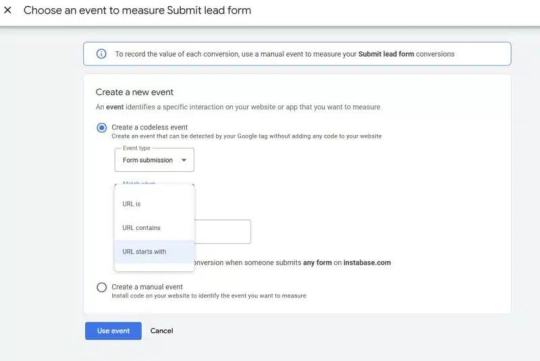
0 notes
Text
#advertising#advertising agency#conversion rate optimization#cro#digital marketing agency#facebook ads#google ads#google advertise#marketing#ppc agency#web analytics#google analytics#GTM#fb pixel & conversion api#server side tracking
1 note
·
View note
Text
I will fix or setup facebook pixel, google ads conversion , ga4 ecommerce tracking GTM

0 notes
Text
I will setup facebook pixel google analytics 4 migration conversion API with GTM
Do you plan for Facebook pixel setup, conversion API, product catalogs, enhanced e-commerce tracking, or UTM? Google Tag Manager and Google Analytics 4. Ready to boost your business?
What is Facebook Pixel, UTM, Google Analytics 4, and GTM?.
The Facebook Pixel, UTM, Google Analytics, and tag manager are codes that are placed on your website, page, business page, and service related website. It collects and gathers data that converts your ads, optimizes ads, and builds targeted traffic and strong demographics for future ads.
What will I give for your business, service, and targeted audience?
Setup Facebook pixel.
Setup conversion API With GTM.
Conversion API Setup and integration.
Automatic shop catalog and optimization.

#facebookpixelsetup#facebookads#facebook#gtm#google analytics#conversion api#facebook marketing#facebook pages
13 notes
·
View notes
Text
Boost Your Business with Facebook Conversion API & GTM Server-Side Tracking
In the ever-evolving world of digital marketing, data-driven strategies are key to success. Facebook's Conversion API combined with Google Tag Manager (GTM) server-side tracking and GA4 offers a powerful way to maximize your ad performance and accurately track user behavior. >>>ORDER NOW<<<

I specialize in setting up Facebook Conversion API with GTM server-side tracking, allowing you to bypass ad blockers, reduce data loss, and improve tracking accuracy. This ensures that your Facebook pixel data is sent directly from your server to Facebook, giving you deeper insights into user interactions. >>>ORDER NOW<<<
Key benefits:
Enhanced data accuracy
Improved ad targeting
Reduced ad blocker limitations
Get the most out of your ad campaigns by setting up your Facebook Conversion API today and start tracking with precision!
#artists on tumblr#deadpool and wolverine#dungeon meshi#formula 1#gravity falls#hatsune miku#free palestine#bill cipher#dipper pines#epic the musical
2 notes
·
View notes
Text
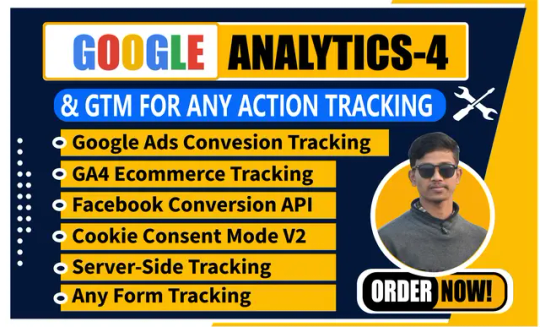
https://www.fiverr.com/s/e2VVrr Hi, I'm a Web Analyst with 5 years of experience. I will help you fix/set infrastructure (Google Analytics 4, Facebook Conversion API, GA4 Ecommerce tracking, Cookie Consent Banner, Google Ads Conversion Tracking, etc.) to track your customer actions through the Server Side with GTM & Data Analysis, as well as enable Data Layer with GTM.
Feel free to message me with any questions.
Without the proper infrastructure (Google Analytics 4, Facebook Conversion API, GA4 Ecommerce tracking, Cookie Consent Banner, Google Ads Conversion Tracking, etc.) set up through Server Side, you may lose lots of data and can't run Remarketing Campaigns well. Moreover, you can't make the right business decisions without analysis.
Don't worry; I'll assist with everything.
My Services:
Setup Google Analytics 4
Facebook Conversion API with Event Match quality
Google Ads Conversion Tracking & Remarketing
Cookie Consent Banner
Enhanced ecommerce & Cross-Domain Track
GA4 Ecommerce tracking
Standard Events (Page_view|View_item|AddToCart|Checkout|Purchase)
Any Custom Event (Button|Link click, etc)
Any Lead Form Track with Field Data
Remarketing Audience on Google Analytics 4
I hope we will work together!
#ecommerce#digital marketing#google analytics#google tag manager#google ads#business#realestate#website
2 notes
·
View notes
Text
Google Ads Campaign Management || Google Analytics & GTM Specialist
It's great to hear about your extensive experience in digital marketing and the wide range of services you offer, including Google Ads, Google Analytics GA4, and Tag Manager services. Your expertise in these areas can be extremely valuable to small business owners and start-ups looking to establish a strong online presence. Here's a summary of your services: **Google Ads Management Services**: - Google Ads Campaign Setup - Advanced Keyword Research - Google PPC Ads Extension Setup - Conversion Tracking & Analytics Setup - Audience Optimization and Budget Setup - Comprehensive Optimization Strategies - Campaign Strategy Reports **Google Analytics 4 & Google Tag Manager Services**: - Google Analytics (GA4) Setup - Google Tag Manager (GTM) Setup - Goals Cross-Domain & Events Tracking - Form, E-commerce, and Purchase Tracking - Custom Audience & Remarketing - Social Ads Conversion Tracking Setup - Google Ads Conversions Tracking - Website Interaction Tracking - Custom Reports and Filters - Pixel Installation for Remarketing Tags - Integration with Various Pixels (e.g., Hotjar, Facebook, Twitter, Pinterest, LinkedIn) **Facebook Services**: - Facebook Pixel Installation - Google Tag Manager Setup for Facebook - Facebook Conversion API Setup - Server-Side Tracking - Domain Verification - iOS 14 Update Compliance - Shopify Facebook Pixel Tracking - E-commerce Conversion Tracking - Aggregated Event Measurement - GA4 Measurement ID Installation **GTM Server-Side Tracking Services**: - Server-Side Tracking for Various Platforms and Pixels You work with a variety of website platforms, including WordPress WooCommerce, Shopify, Wix, ClickFunnels, Laravel/PHP, and custom websites, making your services adaptable to different clients' needs. It's also nice to know a bit about your personal life and interests. Your pursuit of a Master's Degree in Digital Marketing demonstrates your commitment to staying up-to-date in the field. And as a cat lover and traveler, you bring a personal touch to your professional profile. Your comprehensive range of services and your commitment to ongoing education make you a valuable asset in the digital marketing industry. I wish you the best of luck in your endeavors, and I hope your skills continue to benefit your clients and your academic pursuits. Best Regards! #digitalmarketingagency #spotify #wordpress #tracking #beauty #portrait #teenage #googleads
#google tag manager#baby animals#facebook ads#facebook pixel#google analytics#google ads#puppies#kittens#kitty#maia arson crimew
2 notes
·
View notes
Text
30% Off for A-Z Digital Marketing Services.

I am a digital marketer and solo entrepreneur.
I'm helping small and medium businesses to increase online sales or leads(Health and beauty, Real Estate, Law firm, Insurance) and grow sustainably.
I am available
for setting up A-Z digital marketing environment, for any Google ads format, Google ads conversion tracking, GA4 enhanced e-commerce tracking by GTM, GA4 server side tracking at a very reasonable service charge.
For services details visit : superdigitalservice.com
If you or your familiar one who needs any of the above services please recommend my digital marketing services to him/her. Obviously he/she will get 30% discount on my regular service charge.
Please reply to me, if you need any digital marketing services.
Thank you
#digitla marketing#ga4 migration#google ads campaign#google tag manager#google analytics#google advertising#google ads
2 notes
·
View notes
Text
How Digital Marketing Agencies Are Adapting to a Cookieless Future
How Digital Marketing Agencies Are Adapting to a Cookieless Future
The digital marketing landscape is undergoing a massive shift. With Google phasing out third-party cookies by 2025 and privacy regulations tightening worldwide, agencies are being forced to rethink how they track users, measure performance, and personalise campaigns. The cookieless future isn’t a threat—it’s a wake-up call. And leading digital marketing agencies are already adapting to stay ahead of the curve.
Here’s how forward-thinking agencies are evolving in this new era of data privacy.
1. Investing in First-Party Data Collection
With third-party cookies disappearing, first-party data is becoming the new gold standard. Agencies are helping brands:
Build email lists through gated content, newsletters, and loyalty programs.
Collect zero-party data via interactive tools like quizzes, polls, and surveys.
Enhance CRM systems to unify customer touchpoints across channels.
The focus is now on permission-based marketing—earning data through trust and value rather than borrowing it from third-party sources.
2. Embracing Contextual Advertising
Contextual advertising is making a strong comeback. Instead of relying on user behaviour, ads are now placed based on page content and context.
Digital marketing agencies are:
Using AI tools to scan content themes and sentiment before placing ads.
Creating highly relevant ad creatives that align with the page's intent.
Prioritising channels like YouTube, news portals, and programmatic networks that support contextual placement.
This strategy brings back relevance—without tracking individual users.
3. Shifting to People-Based Marketing
Instead of anonymous cookies, agencies are now building people-based strategies using deterministic identifiers such as email addresses or phone numbers.
By leveraging platforms like:
Facebook’s Conversions API
Google’s Enhanced Conversions
CRM-backed audiences in email and SMS platforms
Agencies can deliver targeted experiences to known users across devices—without infringing on privacy.
4. Leveraging Server-Side Tracking
Client-side tracking (via browser cookies) is losing ground. In response, agencies are implementing server-side tracking to retain data accuracy and control.
This includes:
Setting up server-side Google Tag Manager (GTM)
Routing analytics through owned servers to minimise data loss
Enhancing measurement for platforms like Meta and TikTok via conversion APIs
Server-side tagging reduces dependency on browsers and offers a more reliable, privacy-compliant data layer.
5. Rethinking Attribution Models
Attribution has always been tricky—but with cookies gone, it’s getting even harder. Agencies are moving away from last-click models and adopting:
Data-driven attribution using platform AI (Google Ads, Meta Ads)
Media mix modeling (MMM) to assess channel effectiveness over time
Incrementality testing to understand what truly drives conversions
The future of measurement is holistic, not pixel-dependent.
6. Building Private Ecosystems for Brands
Agencies are helping brands build their own data ecosystems through:
Customer data platforms (CDPs)
Loyalty programs
Content hubs with gated access
These ecosystems allow brands to own the relationship with their customers and deliver personalised journeys while staying GDPR/CCPA compliant.
7. Prioritising Consent and Transparency
Compliance is no longer a checkbox—it’s a competitive advantage. Agencies are:
Implementing stronger consent management platforms (CMPs)
Creating transparent opt-in flows for cookies and marketing preferences
Educating clients on the value of ethical data collection
By respecting privacy, agencies build long-term brand trust, which is just as important as conversion rates.
8. Tapping Into Privacy-Focused Platforms
With platforms like Apple, Brave, and DuckDuckGo gaining traction, digital marketing agencies are testing ad formats and strategies tailored for privacy-centric audiences.
This includes:
Apple Search Ads
In-app ad placements on opt-in apps
Privacy-safe affiliate marketing models
It’s a shift from mass tracking to micro-ecosystem targeting.
Final Thoughts
The cookieless future isn’t the end of digital marketing—it’s the beginning of a smarter, more ethical, and customer-centric era. A digital marketing agency that thrives in 2025 will be the one that combines innovation with integrity—building strategies rooted in trust, creativity, and real data ownership.
Agencies that evolve today won’t just survive—they’ll lead. Because in a cookieless world, authentic connection beats anonymous tracking every time.
0 notes
Text
How to Set Up Cross-Domain Tracking in Google Ads Using GTM
In today’s multi-platform digital landscape, tracking user activity across domains is crucial to understanding the full customer journey. For PPC campaigns, especially those managed by a PPC Marketing Agency in Pune, cross-domain tracking allows marketers to track conversions that span multiple websites or subdomains. This blog will walk you through the essential steps to set up Google Ads cross-domain tracking with Google Tag Manager (GTM) and ensure data flows smoothly into Google Analytics.

Why Cross-Domain Tracking Matters
Setting up cross-domain tracking with GTM provides several benefits:
Accurate Attribution: Track conversions across domains, ensuring no drop-off in data.
Enhanced User Journey Insights: Understand customer behavior across all web properties.
Better ROI on Ad Spend: See the impact of your PPC campaigns more accurately and optimize accordingly.
Step 1: Verify GTM Setup on All Domains
Before you start, verify that Google Tag Manager (GTM) is installed and working on all domains. Cross-domain tracking will only work if GTM is properly configured on each of the sites you wish to track. Use Google Tag Assistant or GTM’s built-in preview mode to check if tags are firing correctly.
Step 2: Configure Cross-Domain Tracking in GTM
Next, go to your Google Tag Manager dashboard. In GTM, you’ll need to adjust the Google Analytics settings variable to enable cross-domain tracking:
Select Google Analytics Settings Variable: Go to “Variables” in GTM, find or create your Google Analytics settings variable.
Add Domains to Auto-Link Domains: Under More Settings, locate Cross Domain Tracking. Here, enter all the domains you wish to track, separating each with a comma. For example: domain1.com, domain2.com.
Enable Allow Linker: Check the box next to Allow Linker. This will ensure that Google Analytics can track user sessions across domains by appending tracking information to URLs.
Step 3: Modify Linker Tag for Google Ads
For seamless Google Ads and GTM integration, a linker tag is required to ensure tracking persists as users navigate between domains:
Create a New Tag in GTM: Go to “Tags” and click on “New.”
Select Google Analytics — Universal Analytics: Choose this as the tag type, then set “Track Type” to Page View.
Enable Cross-Domain Tracking: Under “More Settings,” enable Cross-Domain Tracking and add the necessary domains to the Auto Link Domains field.
Add Triggers: Set the trigger to All Pages to ensure that tracking works across all pages within the specified domains.
Step 4: Update Links on Both Domains
To ensure conversion tracking across domains works, you’ll need to update links between the domains to include the linker parameter. GTM can automatically add these to links if you set it up correctly, but double-checking is a best practice.
Go to Advanced Settings in your tag configuration and enable Decorate Forms and Decorate Links.
Test all links manually to verify that the Google Analytics client ID is passed between domains as expected.
Step 5: Set Up Conversion Tracking in Google Ads
Finally, configure Google Ads cross-domain tracking by creating a Google Ads conversion action:
In your Google Ads account, go to Tools & Settings > Conversions.
Click on “New Conversion Action” and select “Website.”
Set up the conversion parameters, including the conversion name, value, and category, then follow the instructions to set up the conversion tag in GTM.
Ensure the conversion tracking tag is properly firing on both domains by using Google Tag Assistant.
Step 6: Test and Verify Cross-Domain Tracking
Once your setup is complete, verify that tracking is working across all domains. Use Google Analytics cross-domain setup verification techniques, such as checking user session continuity and goal tracking:
Enable Preview Mode in GTM and test all domains to confirm the setup.
Check Google Analytics to ensure that session IDs and user paths remain consistent when users navigate between domains.
Run a few test conversions to ensure that conversion tracking across domains is recording accurately in Google Ads.
Troubleshooting Common Cross-Domain Tracking Issues
If your tracking data appears incomplete or incorrect, here are some troubleshooting tips:
Check Allow Linker: Ensure that Allow Linker is enabled for both Google Analytics settings and individual link clicks.
Verify Domain Names: Ensure all domains in your Auto Link Domains field are correctly typed.
Session Continuity: Use Google Analytics Real-Time reports to verify that sessions are retained across domains.
By setting up cross-domain tracking with GTM correctly, your PPC Marketing Agency in Pune can gain a complete view of user behavior, helping your clients make informed decisions on their ad spend. Cross-domain tracking is not only a best practice but also a necessary step for accurately measuring Google Ads and GTM integration.
Final Thoughts
Cross-domain tracking can seem complex, but the benefits for PPC marketers are invaluable. By following these steps, you’ll ensure that your Google Ads cross-domain tracking is set up correctly, providing better insights into customer journeys and improved conversion tracking across domains.
#PPC Marketing Agency in Pune#Google Ads cross-domain tracking#Cross-domain tracking with GTM#Google Ads and GTM integration#Google Analytics cross-domain setup#Conversion tracking across domains
0 notes
Text
How to Set Up Goals and Funnels in GA4
Setting goals and creating funnels in GA4 is like programming your digital compass—you’re telling it what matters most. Whether you're measuring purchases, form submissions, or newsletter signups, defining goals helps turn passive tracking into active insight. Let’s break down how to set up smart goals and visualize customer journeys with funnels like a true analytics pro.
1. Understand the Shift: GA4 vs. Universal Analytics In Universal Analytics, goals were predefined templates (like destination, duration, pages per session, etc.). GA4 replaced these with a more flexible, event-based model. Now, everything revolves around “events.” That means every goal you want to track—be it a form fill or purchase—must be tied to an event.
2. Identify What Counts as a Goal Start by listing your business objectives. Do you want to track product purchases, lead form submissions, or time spent on a video? Anything measurable can be a goal. From marketing downloads to PDF views or WhatsApp clicks—every micro-conversion counts. Defining goals clearly ensures that your tracking is focused and meaningful.
3. Set Up Key Events Using Google Tag Manager GA4 automatically tracks several events, but you’ll likely need to add custom ones. Use Google Tag Manager (GTM) to track button clicks, video plays, or scroll depth. Once created, send these events to GA4 with proper labels like "form_submit" or "cta_click". In GA4, mark these events as conversions.
4. Mark Events as Conversions In GA4, go to “Configure > Events” and toggle any important event to be a conversion. For example, if you have a "sign_up" event, switch on the conversion toggle. This makes it easier to track how often key actions are happening.
5. Build Funnels in the Explore Section Funnels allow you to visualize the steps users take toward completing a conversion. In GA4, go to “Explore” > “Funnel Exploration.” Choose steps like “landing page visit > product view > add to cart > checkout > purchase.” You can then see where users drop off. This insight is crucial—it tells you which part of the journey needs fixing. Are people adding to cart but not checking out? That might signal a UX or pricing issue.
6. Apply Segments and Compare Audiences Funnels become powerful when you apply audience segments. For instance, how do mobile users convert versus desktop? What’s the drop-off for users coming from Instagram versus Google Ads? This segmentation allows you to tailor landing pages, offers, and CTAs based on how different groups behave.
7. Use Funnel Insights to Improve UX Funnels help optimize the user journey. If you spot major drop-offs, look at page design, loading speed, messaging, or even the order of steps. For example, if your form is too long, users might exit before completing it. A/B test shorter forms and measure conversion impact through updated funnels.
Conclusion: In GA4, setting up goals and funnels isn’t just a technical step—it’s a strategic move. It gives your data meaning, your team direction, and your brand clarity. At Pink Shadow Media, we help businesses unlock the full power of funnels to minimize drop-offs and maximize results. With smart goals and sharp funnels, your marketing journey becomes smarter, faster, and more profitable.
0 notes
Text
Unlock More Revenue with GA4 Custom Events: A Data-Driven Game Changer

In the world of digital marketing, every click, scroll, and interaction counts. Yet many businesses still rely on surface-level analytics—page views, sessions, bounce rates—missing the real gold: user behavior signals that lead to conversions.
Enter Google Analytics 4 (GA4) and its powerhouse feature: Custom Events. When set up and used strategically, these custom events can become your secret weapon for revenue growth.
In this post, we’ll break down exactly how GA4 Custom Events work, why they matter in 2025, and how to turn them into real ROI for your business.
What Are GA4 Custom Events?
Custom Events in GA4 are user-defined actions that go beyond the default ones like page views or scrolls. You define what matters for your business—whether it’s a button click, a file download, a product view, or a form submit.
Examples:
A visitor clicks “Add to Cart” on a product page.
Someone watches 90% of your explainer video.
A user downloads your pricing PDF.
Each of these actions signals intent, and with GA4, you can now track, segment, and optimize for revenue-driving behavior.
Why Custom Events = More Revenue
Custom Events give you deep behavioral insights that can inform everything from ad strategy to UX design.
Here’s how that leads to more money:
✅ 1. Track What Actually Converts
Not all pageviews are equal. By setting up custom events like:
“Start Checkout”
“Newsletter Sign-Up”
“Contact Form Submitted”
You start to see which actions lead to actual conversions, not just site visits. This allows you to invest time and money in what works.
✅ 2. Personalize Your Marketing
Custom Events feed remarketing audiences in Google Ads. Let’s say someone:
Watches 75% of your product demo,
Then exits without converting.
You can target that user with a retargeting ad that says, “Still thinking about [product]? Here’s 15% off!”
This timely, relevant messaging drives way more conversions than broad campaigns.
✅ 3. Optimize Funnels with Real Data
Use GA4’s Explorations feature to visualize how users move from one event to the next:
Homepage → Product Page → Add to Cart → Checkout → Purchase
Spot where they drop off. If 70% abandon at the “Add to Cart” stage, that’s your red flag. Now you know where to fix, test, or simplify.
✅ 4. Trigger Custom Conversions
GA4 allows you to mark any custom event as a conversion. That means:
Downloading a lead magnet,
Viewing pricing,
Or attending a webinar
…can all be tracked as conversions, not just purchases. This gives you a full-funnel view of how people engage before buying.
✅ 5. Fuel Smarter A/B Testing
Want to test two CTA buttons? Or two versions of your pricing page?
By tracking custom event clicks on both variants, you can make decisions based on actual user behavior, not guesses.
More accurate tests = better results = more revenue.
⚙️ How to Set Up Custom Events in GA4
Step 1: Use Google Tag Manager (GTM) Set up event triggers based on user actions (clicks, scrolls, video views).
Step 2: Configure Event Parameters Include relevant data like product name, price, user ID, etc.
Step 3: Mark Events as Conversions in GA4 Go to Admin → Events → Toggle to “Mark as Conversion.”
Step 4: Analyze with Explorations & Reports Use Funnel Analysis and Segment Overlap to get deeper insights.
Final Thoughts
In 2025, it's no longer about collecting more data—it's about collecting the right data.
GA4 Custom Events are your roadmap to what users really want. When set up strategically, they reveal the micro-moments that drive sales, so you can optimize faster, market smarter, and convert more.
Don’t just track. Transform your analytics into action—and action into revenue.
0 notes
Text
Unlock Success with the Ultimate Google Tag Manager Course: Beginner to Advanced!!

If you've ever wanted to track what users are doing on your website, fire custom events, or optimize ad performance without constantly relying on a developer, then you’ve probably heard about Google Tag Manager (GTM). But knowing about GTM and actually mastering it are two very different things.
Enter the Ultimate Google Tag Manager Course: Beginner to Advanced—a comprehensive training that can literally change how you handle analytics, tags, and online marketing performance.
Whether you're new to digital marketing or already knee-deep in SEO, PPC, or web analytics, this course could be your game-changer.
Why Google Tag Manager Is a Must-Have Skill Today
Imagine being able to control and deploy your marketing and analytics tags with no code changes needed from developers. GTM allows you to manage:
Google Analytics tags
Conversion tracking pixels
Remarketing tags
Event tracking
Custom HTML/JavaScript
And much more—all from one central dashboard
It’s no wonder GTM has become a go-to tool for digital marketers, entrepreneurs, and businesses of all sizes. But just installing GTM isn’t enough—you need the skills to unlock its full power.
And that's where the Ultimate Google Tag Manager Course: Beginner to Advanced comes in.
What Makes This Course the “Ultimate” Solution?
There are many GTM tutorials floating around the web. So what sets this course apart?
This isn’t just a surface-level overview. It’s a deep, hands-on journey that takes you from the absolute basics to advanced implementations—all in one place. Here’s why this course stands out:
✅ Structured Learning Path
Starting from zero? No problem. This course is designed in logical modules that build on each other. You’ll start with:
What is GTM?
Setting up your GTM account
Installing GTM on your website
Then, you’ll quickly move into practical use cases, including:
Tracking clicks, form submissions, and downloads
Creating custom events
Setting up tags, triggers, and variables
Debugging with GTM’s preview mode
✅ Advanced Lessons That Most Courses Skip
Most free resources stop after basic tracking. This course? It goes deep.
You’ll learn:
Cross-domain tracking
Enhanced eCommerce tracking
Integrating GTM with Google Analytics 4 (GA4)
Data Layer mastery
Custom JavaScript for advanced use cases
And yes—you’ll get to create, test, and deploy real tags.
✅ Easy to Follow, No Jargon
No matter your background, the instructions are clear, conversational, and visual. It doesn’t drown you in buzzwords. Instead, it shows you how things work with real-world examples.
✅ Real Results, Not Just Theory
By the end of this course, you won’t just know GTM—you’ll use it confidently. You’ll be able to:
Set up precise conversion tracking for ads
Capture user behavior for CRO insights
Manage all tracking needs without developer delays
Improve your website’s marketing performance
Who Is This Course Perfect For?
This isn’t a course just for coders or techies. It’s for anyone who wants more control and clarity when it comes to website analytics and marketing.
✅ Marketers
Track campaigns like a pro. Never miss a conversion again.
✅ Business Owners
Understand what works on your website—and what doesn’t.
✅ Web Analysts
Get clean, actionable data, faster.
✅ Freelancers & Consultants
Offer GTM as a premium service and boost your value instantly.
✅ Developers
Get insights into marketing workflows without having to manage every tag request.
Practical Projects Included
The course isn’t just slides and talking heads. You’ll get to apply what you learn in live environments.
Example projects include:
Tracking outbound link clicks
Setting up scroll depth tracking
Measuring video engagement
Setting up Facebook and LinkedIn remarketing pixels
Integrating GTM with tools like Hotjar, Crazy Egg, and more
These aren’t “demo” projects—they’re real-life applications you’ll use in your job or business.
Why GTM Skills Can Skyrocket Your Career
The digital space is evolving fast, and businesses want people who understand how to track and measure online actions. GTM is one of the most requested skills in digital marketing job descriptions right now.
And yet, few professionals actually master it.
With this course on your resume, you’ll:
Stand out in marketing job interviews
Charge more as a freelancer
Deliver better results for clients
Save hours of dev time in any project
You don’t need a tech background. You need the right training—and this course provides it.
What's Inside the Curriculum?
Let’s take a sneak peek at the modules offered inside the Ultimate Google Tag Manager Course: Beginner to Advanced:
Module 1: Getting Started
What is GTM?
GTM vs. Google Analytics
Installing GTM on a site
Module 2: Core Concepts
Tags, triggers, and variables explained
The GTM interface walkthrough
Creating your first tag
Module 3: Event Tracking
Click tracking (buttons, links)
Form submissions
Scroll tracking and engagement
Module 4: Enhanced eCommerce
GA4 eCommerce setup
Tracking product views and checkouts
Using the Data Layer
Module 5: Integrations
Google Ads, Facebook Pixel, LinkedIn Insights
CRM tracking (HubSpot, Salesforce)
Third-party scripts and custom HTML tags
Module 6: Debugging & Testing
Preview and Debug mode
Chrome GTM extension
Troubleshooting tag errors
Module 7: Going Advanced
Cross-domain tracking
Custom JavaScript functions
Server-side GTM basics
Bonus Materials
Pre-built GTM templates
Tag firing checklists
Best practices for tag governance
Learn from an Expert, Not a Blogger
What makes this course even more valuable is who teaches it. The instructor is a seasoned GTM expert with hands-on experience in enterprise-level implementations. This isn’t recycled content—it’s tested frameworks and proven strategies.
The explanations are not just theoretical. They're based on real-world problems and actual campaign optimization workflows.
Mobile Friendly, Lifetime Access, Certificate Included
You can take the course:
On desktop or mobile
At your own pace
Anytime, anywhere
And once you finish, you’ll receive a certificate of completion—a great addition to your LinkedIn profile or freelance portfolio.
The Investment That Pays for Itself
For the price of a dinner or two, this course can unlock:
Career opportunities
Better marketing results
Smarter data insights
Developer independence
Not to mention—peace of mind knowing you finally understand what’s happening with your site’s tracking.
And let’s be honest: learning GTM from scratch through YouTube or trial-and-error could take months. This course saves you time, confusion, and missed opportunities.
What Learners Are Saying
Here’s what actual students have shared about their experience:
💬 “I thought GTM was too technical. This course made it crystal clear. I’ve now implemented conversion tracking for 5 clients—without any help from devs!” — Emily D., Digital Strategist
💬 “I landed a remote job with a US agency after showcasing the GTM setup I learned in this course.” — Rahul K., Freelancer
💬 “I finally understand the difference between a trigger and a variable. That alone made the course worth it!” — Sandra M., eCommerce Founder
Final Thoughts: Your Next Step to Digital Mastery
It’s clear—GTM isn’t just another tool. It’s a foundational skill in modern digital marketing. But mastering it doesn’t have to be hard or frustrating.
With the Ultimate Google Tag Manager Course: Beginner to Advanced, you get:
✅ A roadmap from basics to expert ✅ Hands-on projects you can use today ✅ Clear, non-technical explanations ✅ Long-term career and business benefits
So don’t waste another campaign wondering whether your tracking is working. Own your analytics. Upgrade your strategy. Be the expert your business or team needs.
Ready to take control of your marketing stack?
👉 Enroll in the Ultimate Google Tag Manager Course: Beginner to Advanced today and transform how you measure success online.
0 notes
Text
Live Project-Based Google Ads & Meta Ads Training – Join Digiroads Classes: Your Digital Marketing Education Hub in Jaipur
In today’s performance-driven digital era, practical knowledge is more powerful than just theory. If you’re serious about building a career in digital marketing, joining a live project-based Google Ads and Meta Ads course is the smartest step forward. At Digiroads Classes, Jaipur’s premier digital marketing education hub, we provide hands-on experience through real-time ad campaigns that set you apart from the crowd.
Why Live Projects in Google Ads & Meta Ads Matter?
While many digital marketing courses offer theoretical modules, live project-based training ensures you gain the skills needed in the real world. With Google Ads and Meta (Facebook & Instagram) Ads dominating the digital ad space, it’s essential to know how to plan, run, optimize, and analyze ad campaigns effectively.
At Digiroads Classes Jaipur, we don’t just teach you “what” to do – we show you “how” to do it.
Course Highlights at Digiroads Classes – Jaipur’s Best Digital Marketing Institute
✅ Live Google Ads Projects: Run search, display, shopping & YouTube ads in real time
✅ Hands-on Meta Ads Campaigns: Manage and optimize Facebook & Instagram ads for actual businesses
✅ Expert Trainers: Learn from certified digital marketers and ad specialists
✅ Result-Driven Learning: Practice budget allocation, A/B testing, conversion tracking, and more
✅ Placement Assistance: 100% job and freelancing support after course completion
✅ Tools You’ll Master: Google Ads Manager, Meta Ads Manager, Analytics, Pixel, UTM, GTM, and more
✅ Customized Learning: Suitable for beginners, students, business owners, and working professionals
Learn From Jaipur’s Leading Digital Marketing Education Hub
Digiroads Classes has emerged as one of the top-rated digital marketing institutes in Jaipur, known for its practical approach, career guidance, and placement guarantees. Whether you're looking to become a certified Google Ads expert, start freelancing, or scale your business through Meta Ads, our structured training modules and real-time project work give you unmatched exposure.
You’ll get to:
Work on live Google Ads campaigns
Create and manage high-converting Meta Ads
Analyze and interpret campaign data
Optimize for higher ROI and lower CPA
Understand audience targeting, bidding strategies, remarketing, and funnel strategies
Who Should Join?
📌 Students who want a job-ready skill
📌 Entrepreneurs looking to grow their business
📌 Freelancers aiming to earn independently
📌 Job seekers targeting top digital marketing roles
📌 Working professionals wanting to upgrade skills
SEO Keywords Used:
Google Ads course in Jaipur
Meta Ads training Jaipur
Live project-based digital marketing course
Best digital marketing education hub in Jaipur
Advanced Google Ads and Meta Ads certification Jaipur
Digital marketing classes near me
Digiroads Classes Jaipur
Final Thoughts
The digital world rewards practical knowledge. If you're looking to master Google Ads and Meta Ads with live projects, there's no better place than Digiroads Classes – Jaipur’s No.1 Digital Marketing Institute. Gain hands-on experience, earn certifications, and walk away with real-world skills that employers and clients value.
👉 Enroll now and transform your career with industry-relevant, live project-based digital marketing training in Jaipur.
Contact Digiroads Classes Today – Learn, Practice & Get Placed! 📍 Jaipur | 📞 +91-8971129995
0 notes
Text
Digital Marketing Agency in Bangalore for Tech Startups: Why Niche Expertise Matters

Bangalore is bursting with innovation. From SaaS and AI to fintech and healthtech, tech startups in this city are solving complex problems, attracting investors, and entering markets at lightning speed. But with so many brilliant ideas and new products launching daily, one challenge remains: how do you get noticed, trusted, and chosen? That’s where marketing comes in—but not just any marketing. Tech startups need more than trendy slogans and generic campaigns. They need a digital marketing agency in Bangalore that understands the pace, complexity, and audience expectations of the tech space.
Understanding the Tech Startup Landscape in Bangalore
Often called the "Silicon Valley of India," Bangalore is home to more than 13,000 startups—and counting. This city is where ideas are turned into unicorns. But it’s also where digital noise is at its highest.
For tech startups, marketing challenges go beyond getting website clicks. You’re often dealing with:
Long buyer journeys that include product comparisons, free trials, demos, and internal approvals
The need to educate the market on innovative or technical solutions
Different strategies for B2B vs B2C tech models
High-stakes decisions tied to investor expectations, user acquisition goals, or MVP rollouts
In this environment, cookie-cutter campaigns just won’t work. Startups need a marketing partner who understands the unique hurdles and growth stages they’re navigating.
Why Niche Expertise in Digital Marketing Matters
Plenty of digital marketing companies in Bangalore claim to be "experts." But few understand what it’s like to market a SaaS tool, a developer API, or a new app with zero brand equity.
Here’s why niche expertise matters:
SaaS funnels are not the same as e-commerce or retail. You’re not selling a product—you’re solving a problem that may take weeks or months to convert.
Your audience is tech-savvy. They don’t respond to fluff. You need technical content, case studies, proof points, and value messaging.
Success is tied to metrics like CAC, LTV, MRR, churn—not just leads or clicks.
At WebSenor, we’ve worked with tech startups across AI, fintech, edtech, SaaS, and mobile-first platforms. Our strategies are based on understanding your product, your user journey, and your GTM motion—not just trends.
How WebSenor Tailors Marketing for Tech Startups
We’re more than just an affordable digital marketing agency in Bangalore. We’re your growth partner—right from launch to scale.
Here's how we customize our services for tech brands:
SEO for Tech Startups
We optimize for low-volume, high-intent search queries—exactly what decision-makers and developers are Googling.
Technical SEO + schema markup
Developer-focused keyword research
Local SEO in Bangalore for city-specific exposure
Ongoing content optimization & rank tracking
PPC for SaaS Products
We’re a certified Google Ads specialist in Bangalore, known for managing high-performance PPC campaigns.
Funnel-based targeting (top, middle, bottom)
Landing pages optimized for conversions
Budget control and real-time reporting
Focus on ROAS, not just clicks
Content Marketing That Builds Authority
We help you become a thought leader in your space.
Technical blogs, whitepapers, and case studies
Product comparison guides
Video explainers and webinars
Email nurture sequences for MQL conversion
Product Launch & Growth Campaigns
Launching your MVP or feature update? We support full-cycle campaigns.
Strategy + creative assets
Growth loops for referral and retention
Email onboarding, LinkedIn ads, App Store marketing
Social Media for Tech
As a top social media marketing company in Bangalore, we don’t just post—we position.
B2B LinkedIn strategies
Twitter for developer and founder engagement
Reddit/Quora visibility for niche tech audiences
Real Results: Startup Case Study
Let’s look at a real example from one of our clients—a Bangalore-based SaaS startup offering a B2B CRM for real estate.
The Challenge:
No brand recognition
Weak organic traffic
Poor lead-to-demo conversions
Limited marketing budget
WebSenor’s Solution:
Full SEO overhaul with local and long-tail keyword focus
Google Ads + LinkedIn lead gen campaign
New landing pages + email automation
Weekly reporting with optimization sprints
In Just 4 Months:
Organic traffic grew by 160%
Qualified leads increased 3.5x
CAC dropped by 32%
Demo conversion rate improved by 40%
This kind of performance only comes with deep product understanding and smart execution.
WebSenor’s Approach to Building Scalable Growth for Startups
We know startups move fast. That’s why our delivery model is flexible, agile, and built to scale.
Our Approach:
Sprint-based execution: We work in 2-week agile cycles with rapid experiments
Direct access to strategists: No middle layers—work directly with our CMO-level advisors
End-to-end funnel ownership: From awareness to onboarding
Tech-enabled growth: We use CRM tools, automation platforms, and analytics dashboards
We’re not just marketers—we act like an extension of your founding team.
What to Look for in a Digital Marketing Partner for Your Tech Startup
Choosing a digital marketing agency isn’t just about pricing or design flair. It’s about finding the right strategic fit. Here’s what tech founders should look for:
Experience with tech or SaaS brands
Do they understand MRR? Do they know what a product-led growth strategy is?
Case studies & client feedback
Can they show past success with startups like yours?
Strategy-first thinking
Are they asking the right questions—or just pushing templates?
Transparent pricing & deliverables
Are you getting what you pay for? No hidden fees?
Conclusion: The Value of Niche Expertise with WebSenor
If you're a tech founder or CMO in Bangalore, you already know how critical it is to move fast, build trust, and acquire the right users. But doing that requires more than buzzwords and broad-stroke campaigns. At WebSenor, we’re proud to be a trusted digital marketing agency in Bangalore for some of the city’s most exciting startups. With a blend of technical depth, creative thinking, and strategic clarity, we help tech companies turn vision into visibility and traction into growth.
0 notes