#Google Analytics Report
Text
Understanding Cohort Exploration Report in Google Analytics 4

Introduction - Google Analytics 4 (GA4) is the latest version of the Google Analytics tool. The design provides more detailed and accurate insights into user behavior and engagement. One of the new features of GA4 is Cohort Explorer. It is a powerful tool for understanding user behavior over time. In this blog post, we’ll study Cohort Exploration Report in Google Analytics 4 It can help you gain better insights into your website’s performance.
What Is Cohort Exploration In Google Analytics 4?
Cohort exploration in ga4 is an advanced feature. It groups users based on a shared in characteristic. For example, the date they first visited your website. By comparing the behavior and performance of different cohorts over time, you can gain a deeper understanding of metrics like tracking active users, event count, purchase revenue, and the effects of your marketing efforts on different audience segments.
Where is the Cohort Exploration report in GA4?
1. Navigate the GA4 property
2. Open the left sidebar in GA4
3. Click on Explore.
4. Click on Blank under Explorations.
5. And Click on Template Gallery.
6. Choose the Cohort Exploration template.
Cohort Exploration Report Interface -
The Cohort Exploration report interface is divided into 3 main parts -
Variables
Tab Settings
Report View
Variables - In the variable session, you can add, change, or remove some items from your report. The Variables are divided into five sessions.
Exploration Name
Metrics
Dates range
Dimensions
Segments
Exploration Name - The exploration name feature allows you to specify the report’s name and save it in Google Analytics 4 (ga4) to access it later.
Dates range - In the cohort exploration, You can use date ranges to extend the dates of your report or limit it to one date. Google Analytics 4 Exploration allows you to see the data up to yesterday.
Dimensions - The dimension session allows including as many dimensions as you want. You can use the dimensions to break down your data afterward or create filters.
Segments - The segment session allows you to select a group of users for the analysis.
Metrics - Apart from using important dimensions, you can also use metrics. The most appropriate metrics for the cohort exploration will be Active users and Total users.
Tab Settings - The tab settings session provides further customization options for your exploration. The tab settings are divided into 8 sessions.
Technique
Segment
Cohort inclusion
Return criteria
Cohort granularity
Calculation
Breakdown
Values
Technique - This feature is used to jump from one report to another in Google Analytics 4 (ga4) Explore.
Segment - The segment session allows you to select a group of users for the analysis.
Cohort inclusion - The cohort inclusion action can be any transaction or sale event. Both options should be adequate for our cohort analysis goals.
Return criteria - The return criteria option allows you to pick a returning condition that users must satisfy to be included in your exploration.
Cohort granularity - The cohort granularity is where you decide the initial and return cohort time frame for your exploration. You have the following three options Daily, Weekly, Monthly
Calculation - The calculation option allows you to select the method for calculating metrics for the specified time frame. You can pick from these three calculation methods Standard, Rolling, Cumulative.
Breakdown -The breakdown option allows you to divide your cohorts into subgroups. You can split your cohorts using these dimensions gender, platform, device, etc.
Values - This option is where you pick the metric you want to track for your cohorts. You get 4 predefined metrics transactions, active users, event count, and purchase revenue.
Report View - The last part of the cohort exploration report is cohort Exploration. This window presents the final Report View after you apply segments, filters, breakdowns, and other settings.
Benefits Of Cohort Exploration
Analyze user retention - By identifying trends and patterns in customer behavior.
Measure campaign impact - Track the effect of marketing campaigns or website changes on specific cohorts.
Identify high performers - Segment your audience based on performance, then target these successful groups.
Optimize user experience - Compare the behavior of new and returning visitors. Use the information to refine your website for everyone.
Conclusion - In this blog, we have studied cohort exploration in ga4 offers a powerful tool for digital marketers, enabling you to delve deep into user behavior and understand the long-term impact of your marketing campaigns on customer engagement and retention.
0 notes
Text
Free SEO Tool
Google Analytics is a free and easy-to-use web analytics service offered by Google that generates detailed statistics about a website’s traffic and traffic sources. It offers many features, including the ability to track visitor interactions with the website, such as which pages they visit, what they click on, how long they stay on each page, how they arrived at the site (e.g., from what search engine), and what browser or operating system they use.
0 notes
Text
Every so often I am intensely grateful that I actually put in the work to get decent at basic regular expressions early in my career
No I'm not a programmer, but the amount of problems I've solved very quickly for people using regular expressions continues to grow
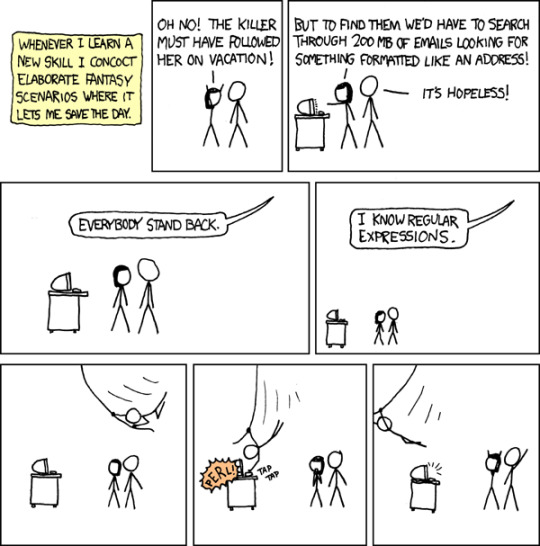
#the first time I did this my boss bought me this xkcd shirt as thanks#it doesn't fit me anymore but I wish it did#being able to use regular expressions is so such a powerful feeling#makes searching and replacing stuff in excel or google sheets or notepad++ so much easier#Google Analytics reports lets you aearch with regular expressions too
2 notes
·
View notes
Text
Wamt my packages

#lab report is not done I hate science I hate uni wanna frolic in a medow not hunch over googleing how to do such an such a thing in excel co#s the data won’t nicely transfer over into r kill kill maim kill#wHICH IS WHERE THEY TAUGHT US TO DO THE STATS TEST?!??!?#I hate analytics all the homies hate analytics#CANVAS STOP SENDING ME NOTIFS DIE
2 notes
·
View notes
Text

Automation For Shopify
0 notes
Text

#what is Google Looker Studio#Google Data Studio#Looker Studio#Google Analytics Looker Studio#Benefits of Google Looker Studio#Google Studio#is looker studio free#Google Data Studio Dashboard#Multiple data sources#Automated reports#Informative reports#Easy-to-use UI
0 notes
Text
Elevating Your Digital Marketing with Expert PPC Campaign Management Services
In the ever-evolving landscape of digital marketing, the power of Pay-Per-Click (PPC) advertising shines brightly as a beacon for businesses aiming to enhance their online visibility and drive more targeted traffic to their websites. This form of advertising, where businesses pay a fee each time one of their ads is clicked, presents a golden opportunity to appear in front of potential customers precisely when they're searching for related services or products. However, the true essence of a successful PPC campaign lies not just in its execution but in its strategic management. This is where PPC campaign management services step in, bridging the gap between potential and success.
The Importance of PPC in Digital Marketing

PPC advertising is more than just an advertising channel; it's a strategic tool that offers immediacy and precision in reaching target audiences. Unlike traditional SEO strategies that take time to yield results, PPC campaigns can generate immediate traffic and offer quick insights into market behavior. However, navigating the complexities of PPC campaigns requires a blend of strategic insight, analytical skills, and ongoing optimization, underscoring the significance of PPC campaign management services. These services ensure that every dollar you spend is an investment toward achieving your business objectives, making efficiency and effectiveness the hallmarks of your digital marketing efforts.
Choosing the Right PPC Campaign Management Service
The marketplace is teeming with agencies and firms offering PPC campaign management services, but choosing the right partner is pivotal. A proficient service provider understands the nuances of different PPC platforms, whether Google Ads, Bing Ads, or social media advertising platforms like Facebook and LinkedIn. They bring to the table a deep understanding of keyword research, ad copywriting, bid management, and conversion optimization, ensuring your campaigns are not just seen but also resonate with your target audience. The right service will work as an extension of your marketing team, fully aligned with your business's goals and values.
Key Components of Effective PPC Campaign Management
Effective PPC campaign management services delve into the heart of your business objectives, tailoring campaigns that speak directly to your target audience. They start with comprehensive keyword research, identifying the terms and phrases your customers are using to search for your products or services. This step is critical in ensuring your ads appear for the right searches.
Ad copy optimization is another crucial component, where the focus is on creating compelling ad texts that attract clicks. This involves A/B testing different headlines, descriptions, and calls to action to determine what works best.
Bid management is about finding the sweet spot where you're paying enough to get your ads seen but not overpaying for clicks. Expert PPC campaign management services use sophisticated algorithms and historical data to adjust bids in real time, maximizing your return on investment.
Lastly, conversion tracking and analytics are what turn data into insights. By understanding which ads, keywords, and landing pages are driving conversions, PPC managers can continually refine and optimize campaigns for better performance.
The Benefits of Leveraging PPC Campaign Management Services
The complexities of PPC management can be daunting, especially for businesses with limited digital marketing resources. By partnering with a specialized service, you gain access to expertise and technologies that can transform your PPC campaigns from an expense into a strategic investment. These services can significantly reduce wasted spend by targeting only the most relevant audiences and optimizing your campaigns for conversions, not just clicks.
Moreover, PPC campaign management services stay abreast of the latest trends, platform updates, and best practices, ensuring your campaigns leverage cutting-edge strategies. This proactive approach to campaign management can be the difference between staying ahead of the competition and playing catch-up.
Success Stories: PPC Campaign Transformations
Real-world success stories underscore the transformative power of expert PPC campaign management services. Businesses across various industries, from e-commerce to B2B services, have seen significant improvements in their campaign performance, achieving higher conversion rates, lower cost per acquisition, and improved ROI. These success stories not only serve as testimonials to the efficacy of professional PPC management but also offer insights and inspiration for businesses still on the fence about investing in these services.
How to Get Started with a PPC Management Service
Embarking on the journey with a PPC campaign management service begins with a comprehensive audit of your current digital marketing efforts and identifying your specific goals. This initial assessment helps tailor a strategy that aligns with your business objectives. From there, setting up and launching your campaigns is handled by experts, allowing you to focus on your business while your digital marketing works harder for you.
Conclusion
In the digital age, where visibility and engagement are the currencies of success, PPC campaign management services offer a strategic advantage. They enable businesses to navigate the complexities of PPC advertising, ensuring that every campaign is not just a shot in the dark but a calculated step towards achieving marketing objectives.
#pay-per-click advertising#digital marketing strategies#online advertising management#Google Ads management#search engine marketing#ad campaign optimization#PPC bid management#keyword research for PPC#conversion rate optimization#social media advertising#display advertising strategies#retargeting campaigns#PPC analytics and reporting#ad copywriting and testing#landing page optimization for PPC#mobile advertising strategies#PPC account audit#programmatic advertising#PPC for ecommerce#budget management for PPC
0 notes
Text
A Guide to Outsourcing Mobile App Development
Outsourcing mobile app development can offer cost savings and access to specialized expertise, but it requires careful planning and management to ensure successful outcomes and maintain control over the project.
Mobile applications have become the essentials of modern business strategies. Whether you're a startup or an established enterprise, developing a mobile app can be a game-changer for your business. However, the journey from ideation to a fully functional app involves intricate processes, technical expertise, and considerable resources. This is where the concept of outsourcing to a Mobile app Development Company Ballarat emerges as a viable solution.

App development outsourcing refers to the practice of delegating the entire or specific phases of the mobile app development process to external service providers or development teams. Instead of managing an in-house team, companies collaborate with third-party vendors or offshore agencies to execute various tasks, including design, development, testing, and maintenance.
Reasons to Outsource Mobile app development service Texas
Of all the reasons that you should outsource the app development task to a professional company, that ones that are the primary ones are listed below.
Access to Specialized Skills- Outsourcing enables access to a global talent pool with diverse skill sets, including UI/UX design, programming languages, and platform expertise.
Cost Efficiency- Outsourcing often proves to be more cost-effective than maintaining an in-house team, as it eliminates overhead expenses such as infrastructure, salaries, and benefits.
Faster Time-to-Market- With dedicated teams working round-the-clock across different time zones, outsourcing can significantly accelerate the app development process, ensuring quicker delivery to market.
Focus on Core Competencies- By outsourcing non-core activities like app development, companies can redirect their internal resources and focus on core business functions, enhancing productivity and efficiency.
Evaluating the Costs of Outsourcing Mobile App Development
When considering outsourcing to a Mobile app Development Company Ballarat, it's essential to evaluate the costs involved comprehensively.
Factors to consider are
Development Rates- Different regions have varying hourly rates for app development services. Understanding these rates helps in budget estimation.
Project Scope- The complexity of your app, including features, functionalities, and integrations, directly impacts development costs.
Resource Allocation- Assessing the number of resources required for each phase of development, from design to deployment, aids in cost estimation.
Additional Expenses- Consider any additional expenses such as communication tools, project management software, or post-launch support.
Cost Comparison- In-House vs. Outsourced App Development
Comparing the costs of in-house development versus outsourcing Mobile app development service Texas is crucial for making informed decisions.
While in-house development may seem initially cost-effective, it often incurs hidden expenses over time.
Outsourcing, on the other hand, offers cost predictability and scalability. A detailed cost analysis considering factors like salaries, infrastructure, training, and project duration provides clarity on the cost-effectiveness of each approach.
What to Expect When You Are Planning to Outsource Mobile App Development
Outsourcing mobile app development introduces a collaborative ecosystem where your vision meets the expertise of external teams.
Expect
Transparent Processes- Clear communication channels, project milestones, and progress tracking mechanisms ensure transparency throughout the development lifecycle.
Quality Assurance- Rigorous testing protocols and quality assurance measures guarantee the delivery of a high-performing, bug-free mobile app.
Timely Delivery- Adherence to project timelines and milestones ensures timely delivery of the app, enabling you to seize market opportunities efficiently.
Post-Launch Support- Comprehensive post-launch support and maintenance services ensure the smooth functioning and continuous improvement of your mobile application.
Thus, outsourcing mobile app development offers a strategic approach to leverage external expertise, streamline costs, and accelerate time-to-market. Businesses can have a transformative journey to deliver innovative and user-centric mobile experiences by understanding the nuances of outsourcing, evaluating costs meticulously, and choosing the right partner.
#website development services in california#digital marketing service in florida#digital marketing service newcastle#mobile app development service melbourne#mobile app development service texas#website development services in sydney#ecommerce website development new south wales#google ad service perth#social media marketing agency adelaide#data analytics and reporting california
0 notes
Text
Maximizing Productivity: Unveiling Insights with Google Calendar Dashboard (+ free template)
In a year filled with countless meetings and competing priorities, gaining a clear perspective on your time allocation is crucial. Having a user-friendly dashboard to recap your calendar activities would help to better understand your schedule, optimize your time, and make data-driven decisions.
Introducing an innovative calendar analytics tool designed to seamlessly integrate with your schedule and provide valuable insights into your time management. This versatile Google Calendar dashboard template offers a comprehensive overview of your events, allowing you to analyze past scheduling patterns, enhance productivity, and make informed decisions for the future.

By following the easy-to-use instructions within the template, users can quickly generate a summary of their activities for a desired period, gaining a deeper understanding of the effectiveness of their scheduling strategies over the past year. Identify trends, assess time spent in meetings, and uncover key metrics that impact your daily agenda.
Take control of your schedule by discovering who influences your meeting calendar most. Identify top meetings and their organizers effortlessly, shedding light on how your time is allocated and enabling you to make data-driven adjustments for improved efficiency.
This ready-to-use analytical tool eliminates the need for complex setups. Connect the dashboard to your Google Calendar with a few clicks and start tracking essential meeting metrics. The integration with Coupler.io ensures automated data refreshment, keeping your charts up-to-date with the latest information from your calendar. Set your preferred refresh frequency, with updates as frequently as every 15 minutes.
Customize the white-label template to fit your needs, adjusting metrics and visuals to align with your preferences. Share valuable calendar insights with colleagues at the click of a button, fostering collaboration and informed decision-making.
Discover the power of understanding your schedule, optimizing your time, and making data-driven decisions. Try it for free and revolutionize how you manage your time in the current year and beyond!
#data analytics#data visualization#dashboards#dashboard templates#reporting#looker studio#google calendar#google calendar template#google calendar dashboard#time management#productivitytips#productivity
0 notes
Text
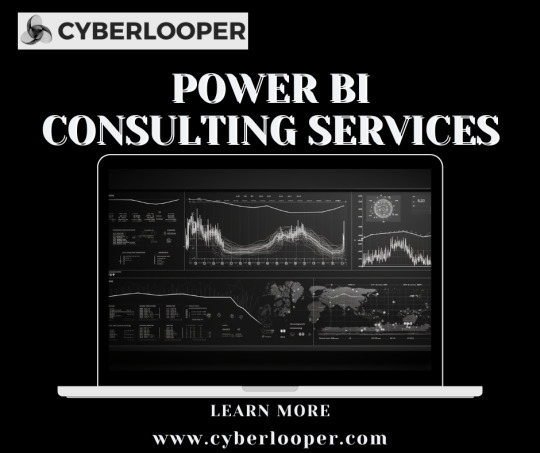
Cyber Looper offers expert Power BI consulting services, empowering businesses with dynamic data visualization and analytics. Our skilled consultants optimize Power BI to extract actionable insights, streamline reporting processes, and enhance decision-making. Elevate your data-driven strategies with Cyber Looper's tailored solutions, driving efficiency and competitiveness in the digital landscape.
#cyber looper#power bi consulting services#google analytics with power bi#Power Bi Dashboard#Reports Power Bi#Building Dashboards
0 notes
Text
Understanding Funnel Exploration Report in Google Analytics 4

Introduction - Google Analytics 4 (GA4) is the New version of the Google Analytics. This tool provides more detailed and accurate insights into user behavior and engagement. One of the new features of GA4 is Funnel Explorer. It is a powerful tool for understanding user behavior over time. In this blog post, we’ll study the funnel Exploration Report in Google Analytics 4 It can help you track the steps users take to complete a goal on your site or app.
What Is Funnel Exploration In Google Analytics 4?
Funnel analysis reports are an excellent feature of Google Analytics 4. You can adjust these reports in great detail in your GA4 property. They also help you track users' steps to complete a goal on your site or app. This might be buying a product or finishing a tutorial. Analyzing funnels shows you where most users drop. This helps you make changes to boost conversions.
Where is the Funnel Exploration report in GA4?
1. Navigate the GA4 property
2. Open the left sidebar in GA4
3. Click on Explore.
4. Click on Blank under Explorations.
5. And Click on Template Gallery.
6. Choose the Funnel Exploration template.
Funnel Exploration Report Interface -
The Funnel Exploration report interface is divided into 3 main parts -
Variables
Tab Settings
Report View
Variables - In the variable session, you can add, remove, or change some items from your report. The Variables are divided into 4 sessions.
Name
Segments
Metrics
Dimensions
Name - The name feature allows you to specify the report’s name and save it in Google Analytics 4 (ga4) to access it later.
Segments -The segment session allows you to compare different groups of users and how they’re behaving.
Metrics - The metrics session helps choose the metrics to track, such as conversions, sessions, revenue, etc.
Dimensions - This session allows including as many dimensions as you want. You can use the dimensions to break down your data afterward or create filters.
Tab Settings - this session provides further customization options for your exploration. The tab settings are divided into 9 sessions.
Technique
Visualization
Open/Close Funnel
Segment Comparisons
Steps
Breakdown
Show Elapsed Time
Next Action
Filters
Technique - This session, is used to jump from one report to another in Google Analytics 4 (ga4) Explore.
Visualization - In this session, you can choose the two types of visualization funnel.
Standard Funnel
Trended Funnel
Standard Funnel - The standard funnel displays a stepped bar chart, representing the number of users completing each step and the drop-off rate between them.
Trended Funnel - The Trended Funnel displays a line chart, showing the performance of each step over time, aiding in trend identification.
Open/Close Funnel - The open funnel gives information about users who enter the funnel at any step, not exclusively at the first step.
Close Funnel - The close funnel gives information about only users who begin their journey at the designated first step.
Segment Comparisons - This session Allows for the comparison of up to 4 different user segments within the same funnel, revealing behavioral differences across those segments.
Steps - In this session, you can configure the different steps or You can remove any unwanted steps of your funnel report.
Breakdown - In this session, You can also break down the data funnel visualization chart if you have to look at the data for different dimensions. For example (device, traffic source, user characteristics, etc.)
Show Elapsed Time - This session shows the time how long it takes for your website visitors to process from one step to another.
Next Action - This session Indicates the most common action users take after completing the final funnel step, offering insights into subsequent user behavior.
Filters - This session helps refine the data included in the report based on specific criteria, such as date range, events, or user properties, enabling focused analysis.
Report View - The last part of the Funnel exploration report is cohort Exploration. This window presents the final Report View after you apply breakdown, segments, filters, and other settings.
Conclusion -In this blog, we have studied Funnel exploration in GA4 offers a powerful tool for digital marketers. We've covered how the funnel exploration reports in GA4 work, what standard and trended visualizations are, how open and closed funnels show data, and how to create segments of users for remarketing.
0 notes
Text
Are you looking to gain valuable insights into your website's SEO performance using Google Analytics 4? In this comprehensive guide, we will walk you through the process of setting up and analyzing SEO reports in Google Analytics 4 to measure the success of your search engine optimization efforts.
From understanding organic traffic sources to tracking keyword performance and monitoring user engagement, this guide will cover all the essential steps to help you harness the power of SEO data in Google Analytics 4. We will explore key metrics and dimensions, demonstrate how to create custom reports, and provide tips for optimizing your website based on the insights you uncover.
#SEO reports#Google Analytics 4#Comprehensive guide#Key metrics#tumblr blog#tumblr search#tumblr things#tumblr settings#tumblrpost#viral images#viral photo#viral trends#viral today now#viral news
0 notes
Text

Marketing Plugin For WooCommerce
0 notes
Text
What is Average Engagement Time

Engaged time refers to the average time spent on screen on a website. From this, how much time per user watches your site. it helps to know Read More..
0 notes
Text
Google Analytics 4: An In-Depth Guide to GA4

There has never been a better time to be a digital marketer than now. Customer journeys are shifting into digital channels across industries and business models, making marketing more measurable and personal than ever.
Google Analytics is unrivalled in the field of website analytics with the release of Google Analytics 4 (GA4).
What Is Google Analytics 4 or GA4?
Google Analytics 4 is the most recent generation of Google’s popular analytics platform. It is created to be the next generation of web analytics platforms, serving as a foundation for marketers all over the world to effectively analyze key customer usage metrics.
It is an advanced analytics tool from google that many websites and apps will benefit from, with privacy-first tracking, cross-channel data measurement, and AI-driven predictive analytics.
What is the Difference Between Google Analytics 4 and Universal Analytics?
There are many differences between GA4 and Universal Analytics, as one would expect from a complete rebuild of the Google Analytics platform. We’ll concentrate on the most important ones in this guide.
Event-based tracking:
GA4 tracks user engagement, events/conversions, and other metrics using event-based tracking. A session-based model is used by Universal Analytics (GA3). The new event-based tracking is advantageous and can provide improved insights into how users interact with your site. Session-based tracking was limited.
GA3 was unable to track multiple hits of the same event type by the same user due to session-based tracking. This resulted in data gaps and a lack of understanding of how users interact with the website.
Continue reading: GA4
#GA4 EVENT TRACKING#GOOGLE ANALYTICS 4 OR GA4#GOOGLE ANALYTICS 4 REPORTS#HOW TO SETUP GA4#TYPES OF ANALYSIS IN GA4
0 notes
Text

#google analytics#seo marketing#digital marketer#digitalmarketing#seo expert#keyword research#seo company#Which type of reports is useful from Google Analytics?#Website Analysis is an important part of Search Engine Optimization. Google has provided 2 important tools to analyze website visits and th#Google Analytics is used to track the number of visits and the type of traffic flowing to your website through search engines#Google Pay per Click#Social media#and other referral sites. Through Google Analytics#one can track the site traffic for the main domain#subdomains#mobile websites#etc. Through Google admin access#one can create a site account and site property to define a custom Google Analytics code to insert into your website.#searchengineoptimization#digitalamarketing#seo#googleanalytics
1 note
·
View note