#tumblr settings
Text
writers, reminder that this is now a toggle in your blog settings!
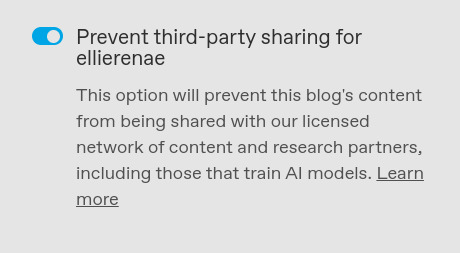
6K notes
·
View notes
Text
Here's how to Disable Third Parties (Like AI Companies) from Looking At Your Shit. A Comprehensible Guide.
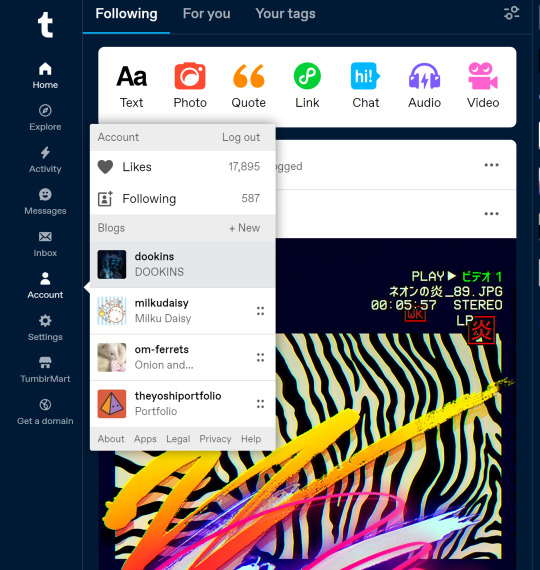
If you're on your computer, go to "ACCOUNT" located on the Left <-side bar, and choose for the blog you want to shield from the artificial onlookers. (Side note: You're gonna have to do this to each blog you have... ughhh.. they don't make it easy.) ANyway, choose one of your blogs and click it.
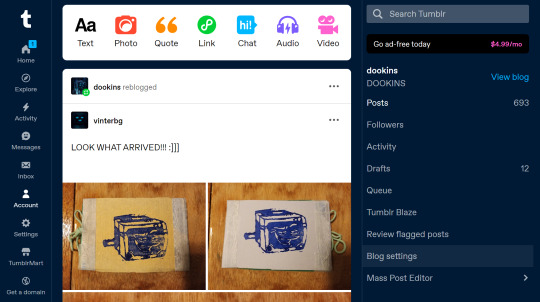
Once there, go to the Right -> side bar, and click on "BLOG SETTINGS."
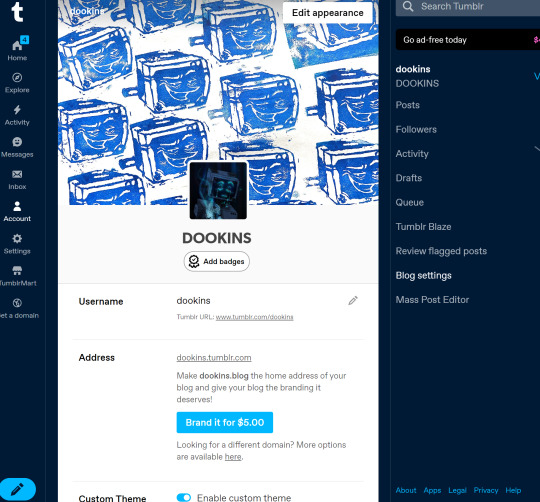
Your Blog's page set up should be set up like this. Now, scroll allll the way down (it's near the damn BOTTOM >:( ) Until you get to a Section Called, "VISIBILITY."
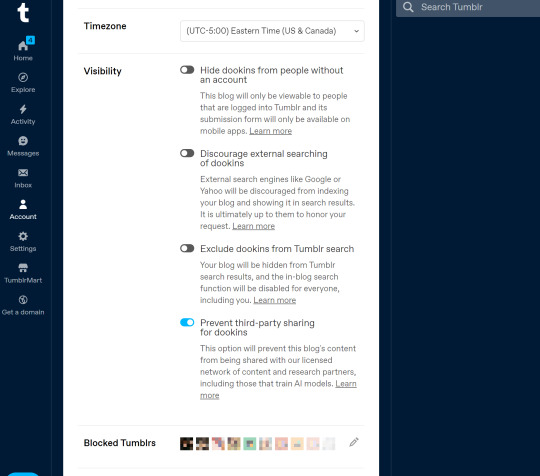
Here's the "VISIBILITY" section. If you look at the blue bullet right there, you'll see "Prevent third-party sharing for (yourtumblrblogname)". Yours will probably be a gray bullet. Gray means you've switched it to OFF. Blue means it's switched to ON. Make sure the bullet slider is blue.
And Bam. You're done (for this blog). No extra save button thankfully or whatever. BUT now you have to go and do the same thing for all your other side blogs. Hope this helps some of my followers. Because the tumblr is set up in a way that gives you multiple setting options for not just each blog, but your account as well. So you'd ASSUME it'd be underneath your account so it could apply to everything! Buuut its not. And here we are. Good luck out there fellow artists.
And tumblr? Shame. Live was a mistake, and so was this.
#tumblr problems#visibility settings#tumblr settings#hide from ai#prevent third-party sharing#no ai#god damn it tumblr#im disappointed in you
546 notes
·
View notes
Text
Hey guys, uh I need y'all to do me a favor-
Go to each of your blogs' settings and turn the highlighted settings on- it'll opt you out of being shared to third parties, including being trained for AI. Unless you want to be used for AI idk up to you. Sorry not sorry for the ping btw.
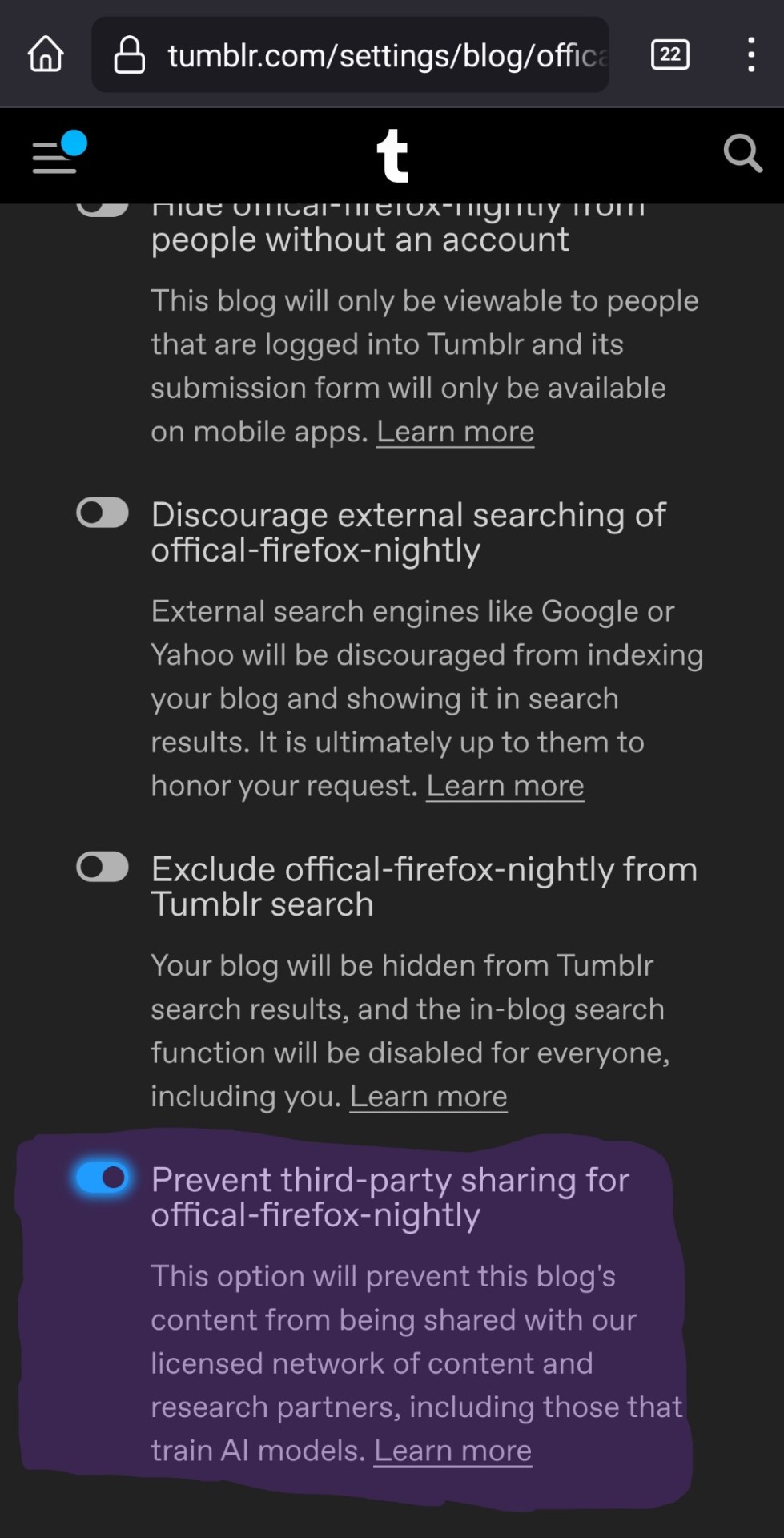
@claires-unofficial @nasa-real @totally-dollar-tree @totally-official-yahoo @totally-official-goodwill @the-true-internet-explorer @realsafari @im-pandora-i-promise @the-tumblur-searchbar @definitely-wikipedia @firefox-official @official-fedex @its-target-official @hot-topic-unofficial @spotify-official @walmart-the-official @the-real-google @the-real-firefox @totally-ikea @yahoo-official @mcdonalds-official-verified @official-opera-gx @official-chai @theveryrealvine @bingle-official @intothegimmickverseofficial @spotify-kids-real @same-pic-of-pluto-everyday @sams-club-official @same-pic-of-neptune-everyday @same-pic-of-a-dictionary-daily @the-one-and-only-pornhub @post-uwuifer @definitely-spirit-halloween @definitely-youtube @definitely-tor-browser-official @scottishslenderman @slenderdawg @robloxian-slenderman @the-fake-list-of-ominous-threats @bitchlessslenderman @gimmick-blog-stimboards @are-there-grammar-errors @grammarly-unofficial @important-question-anon uh I probably forgot a gazillion people but that's okay
#firefox nightly says#this is very important#ai training#tumblr settings#opt out#third parties#reblog this#gimmick account#gimmick blog#corpo blog#corporation blog#this bug will be fixed in the next updates
262 notes
·
View notes
Text
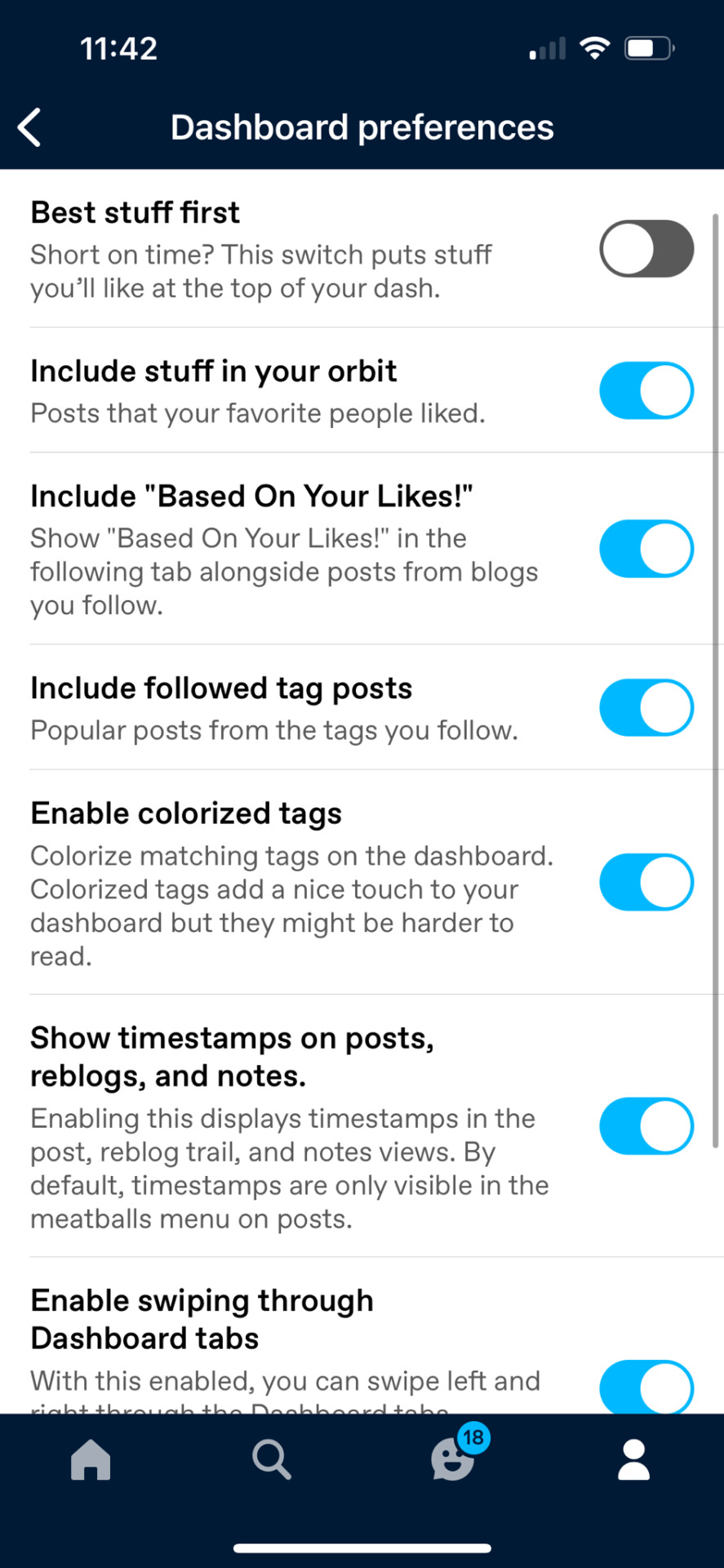
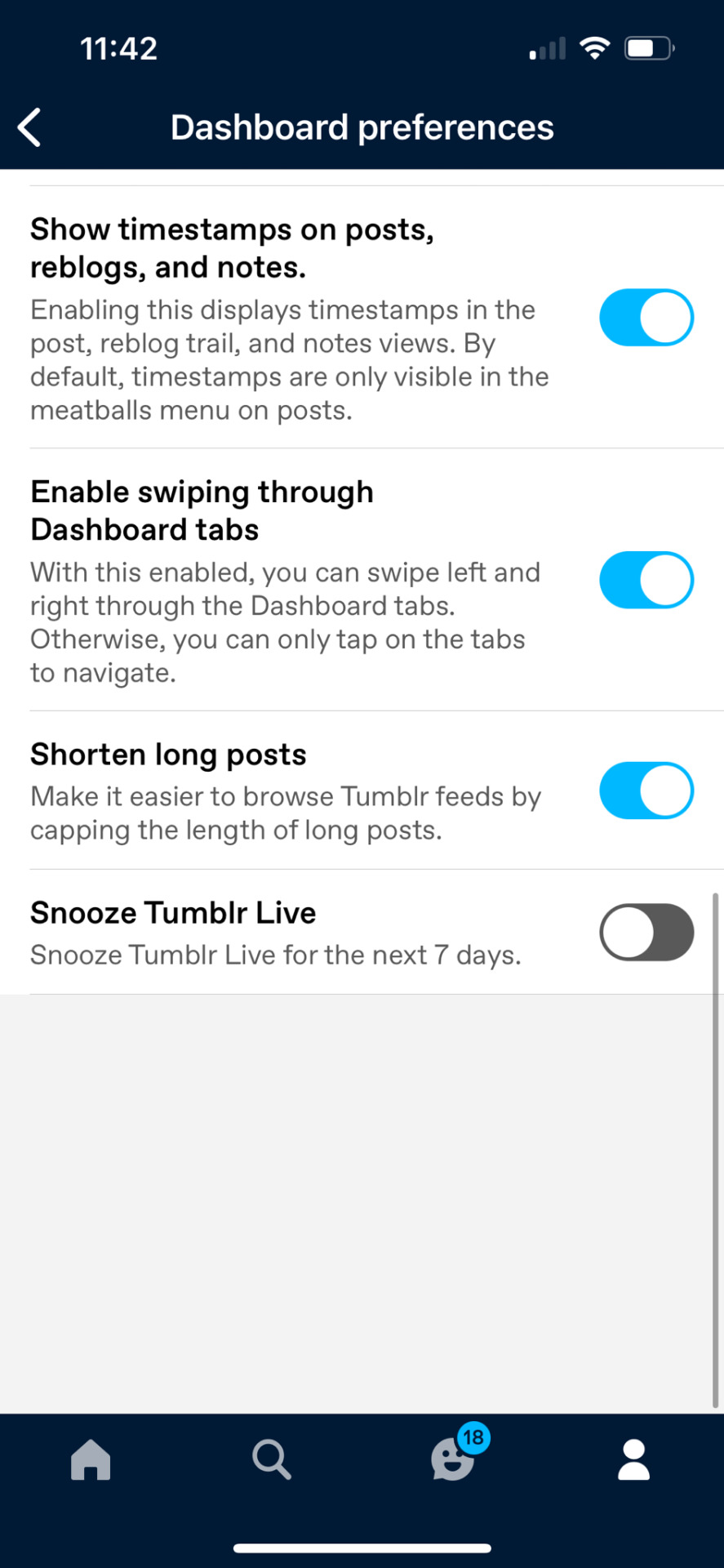
settings you might want to consider playing with!! i turn off “best stuff first” to make sure my dash is chronologically ordered like twitter was, turned timestamps on, and snoozed tumblr live
to find this go to settings on your blog > general settings > dashboard preferences (should be at the bottom of the first “block” of options)
#tumblr tips#tumblr settings#how to use tumblr#twitter swiftie#twitter swifties#twitter refugees#twitter down#twitter#twitter dead#swifties
290 notes
·
View notes
Text
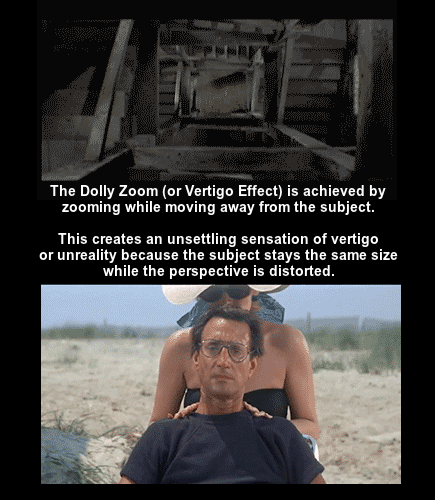
The engagement of this effect >
#dolly zoom#camera#imax#vertigo#arri#production#tumblr settings#design#filmmaking#screenplay#screenwriting#writing#art#late night#notes#film#movie
174 notes
·
View notes
Text
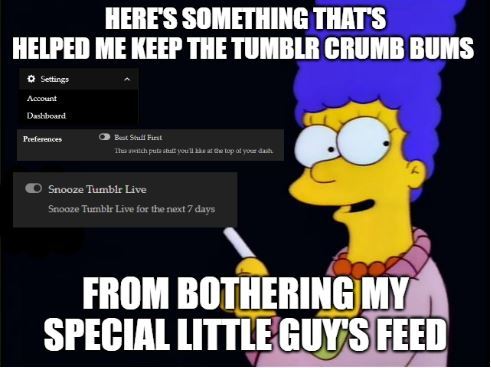
If you prefer the older feed style I've had luck by going in to
settings->Dashboard
and under preferences toggling off Best Stuff First and also toggling ON Snooze Tumblr Live
I'm not the most tumblr experienced but the new layout annoyed me and maybe this will help someone who feels the same
184 notes
·
View notes
Note
hi considering the massive containment breach, and in case youve not found it yet, you can turn off activity notifs for a post!

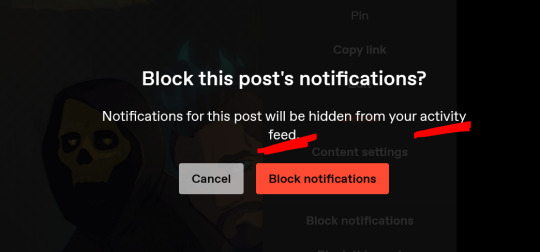
Hope this helps, have fun :)
YES!!
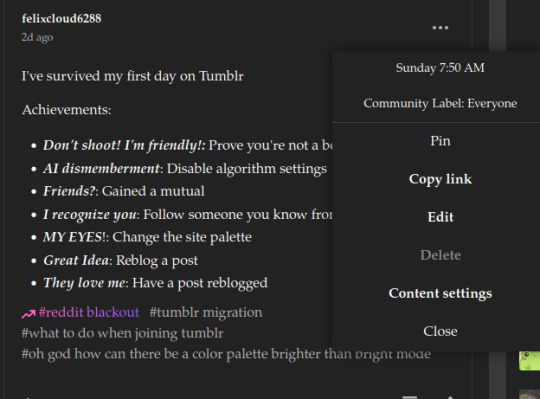
NO!!
142 notes
·
View notes
Text
Hey guys!
I haven't seen any posts about this yet but since it seems like Tumblr is going to go ahead with the selling of all of our work, now is the perfect time to go through your settings on EACH BLOG that you run to turn off sharing! It's super easy, just a bit time consuming.
Here's the desktop directions:
Go to your Blog Settings
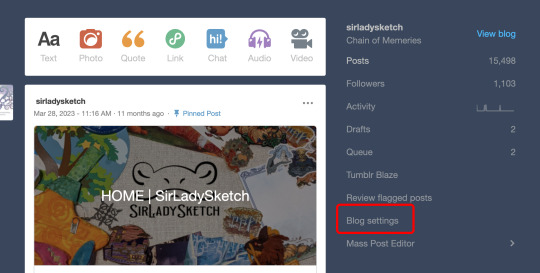
Scroll down to the Visibility section and turn off the Share with Third Party option

Remember to do this on EVERY BLOG YOU RUN!
Hopefully the mobile version isn't much different, I don't go on Tumblr on my phone so someone will have to make a new post or reblog the instructions on here.
Don't forget to glaze and poison your works with Nightshade, too! <3
#FUCKING AI#Fuck you tumblr#keep your works safe from scraping#tumblr settings#turn off third party sharing#digital rights
46 notes
·
View notes
Text
NEW SETTINGS
Do NOT ignore the popup about Content Settings!! YOUR CONTENT WILL BE SET TO "HIDE" FOR ALL TOPICS BY DEFAULT and you will have to MANUALLY change these to see "Mature" content!
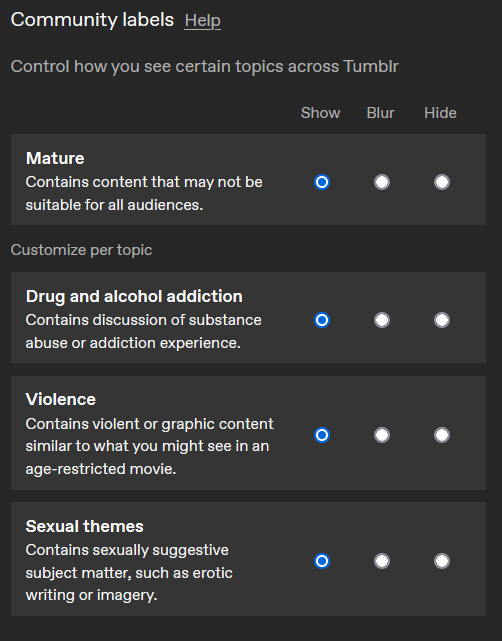
However, this might be a sign that maybe... tibbies will come back??
295 notes
·
View notes
Text
For all of you who doesn't want their content to be used on AI Training
Make sure you go to your blog's Visibility settings and uncheck the last toggle.
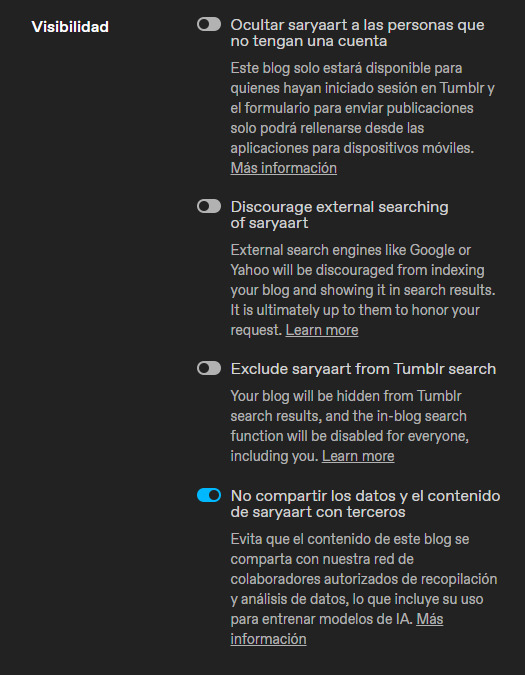
Desktop Version
Select your blog > Blog Settings (on right column) > Scroll down to Visibility
Mobile Version
Tap on the Person Icon on the bottom right corner > Tap the Gear Icon on the top right corner > Scroll down to Visibility
It seems that the setting is not available on all phones yet, so I'd suggest changing it from your desktop.
I honestly thing that all websites should automatically be opted out from AI training tools, but we have been demonstrated over an over that the userbase doesn't mean a thing for the companies who manage these sites.
19 notes
·
View notes
Text
@staff
I want to disable tumblr live for good. Why can I only snooze for 7 days?
This new setting should be opt-in. I do not want other people knowing my location, as well. Please allow us to disable this for good, or make it an "opt-in" thing.
This is extremely anti-user, especially for a website like tumblr. Suddenly having a button in the middle of your screen on mobile that you can accidentally tap one too many times and suddenly people can hear you/you are on live with someone else is extremely anxiety inducing and if you guys even beta tested this by a handful of users I'm sure they would have said the same thing.
Tumblr is not social media like other sites, this is why we enjoy it. Stop trying to be like other sites. You guys have a good thing going here and trying to be like twitter will cause issues and more of a divide between you and your users.
You have a good thing going here. Don't screw it up for money or to become like other sites. Capitalism = sameness and you guys are falling into that trap.
For those of you who don't know how to turn it off, you can't. You can go into settings > Account > Dashboard Settings > Snooze Tumblr Live for 7 days.
Presumably this means you will have to turn it back off in 7 days. An absolutely obnoxious feature that is an invasion of our privacy (location). In TOS you say we can disable it, but we can't. We can only 'snooze' it before you start taking our information again/showing others our locations/giving us info based on location.
Horribly toxic practice, you all should be ashamed of yourselves.
198 notes
·
View notes
Text
hey friends…for those that don’t know, especially content creators that post here, you might wanna turn this setting on under visibility 🫠
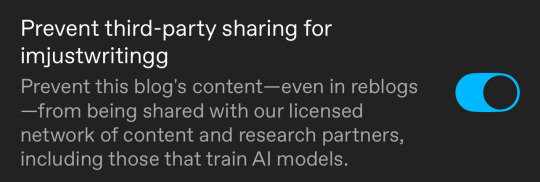
#content creators#tumblr tips#the more you know#fyi#tumblr settings#third party sharing#no thank you#fuck AI
12 notes
·
View notes
Text
Some of my posts and fics are mark as mature due to the nature of the content...
If you are over 18 and want to read my mature fics... please check the following in your settings :

Check that all these boxes are set as follows. otherwise any post that has been marked as mature contents will be hidden from you.
I know from a while ago Fumblr has automatically set the settings to " hide " as default, making a lot of wonder artists and writers work to be hidden.
So make sure you check your settings!!!
37 notes
·
View notes
Text
AI opt-out instructions for visual learners
Step one: click on pancake icon for menu.
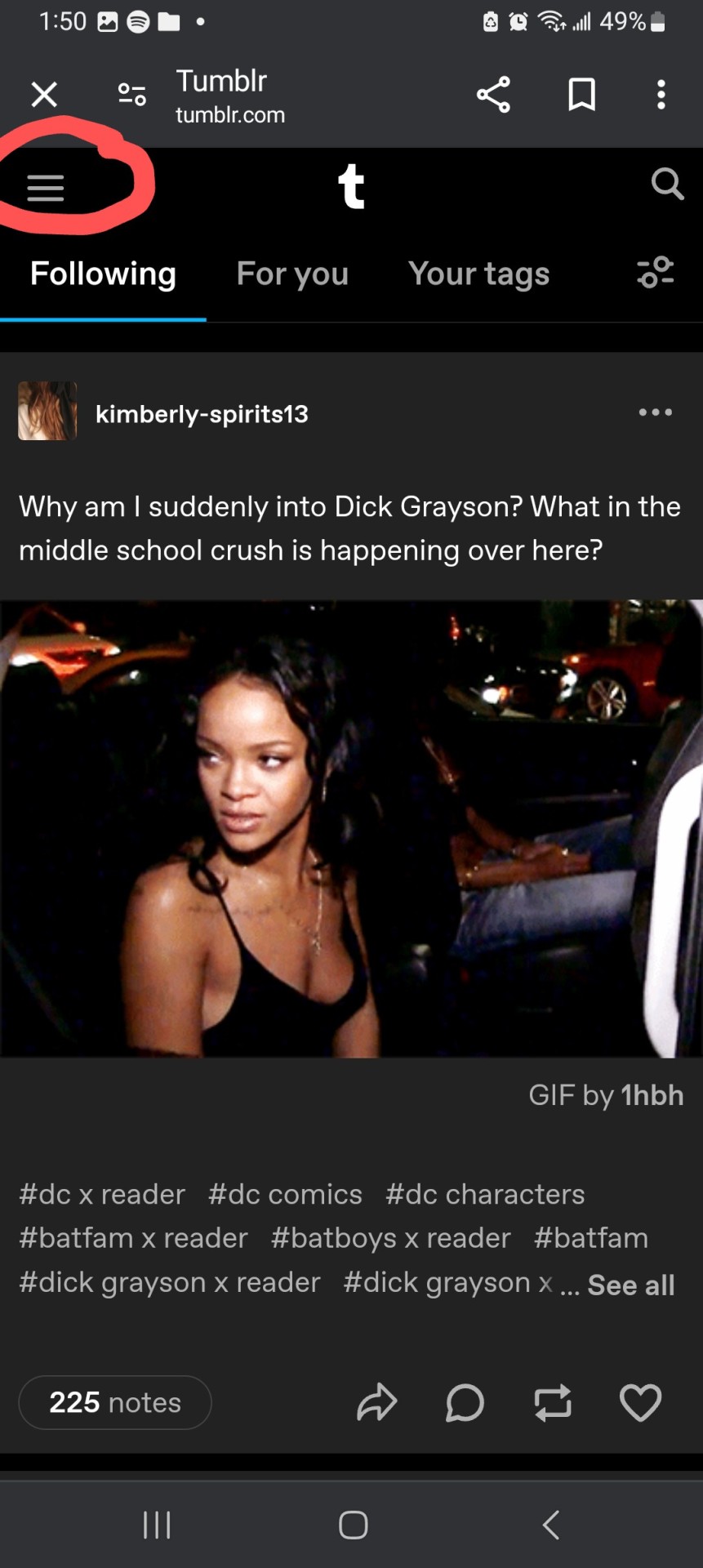
Step two: Click on view blog. (Do not just click on blog)
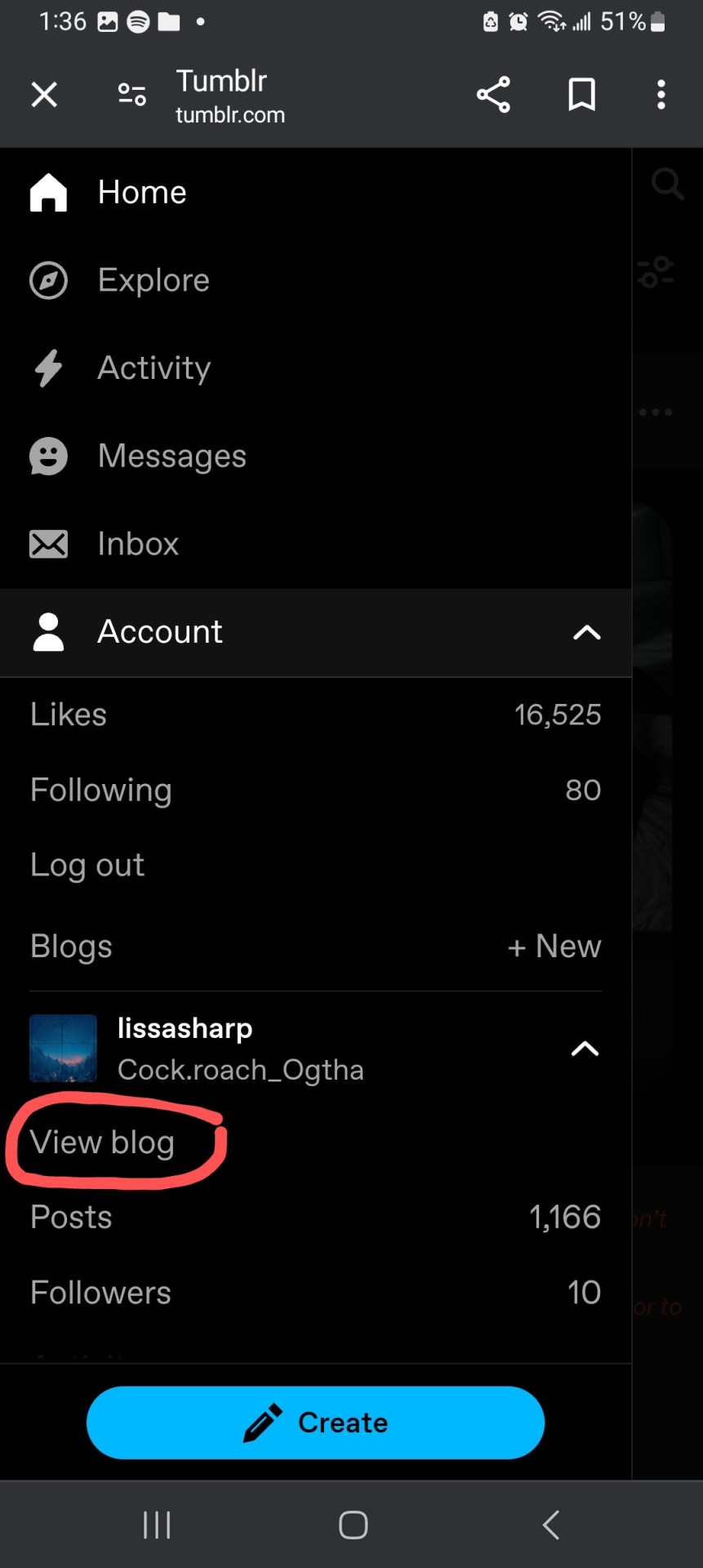
Step three: click on blog settings
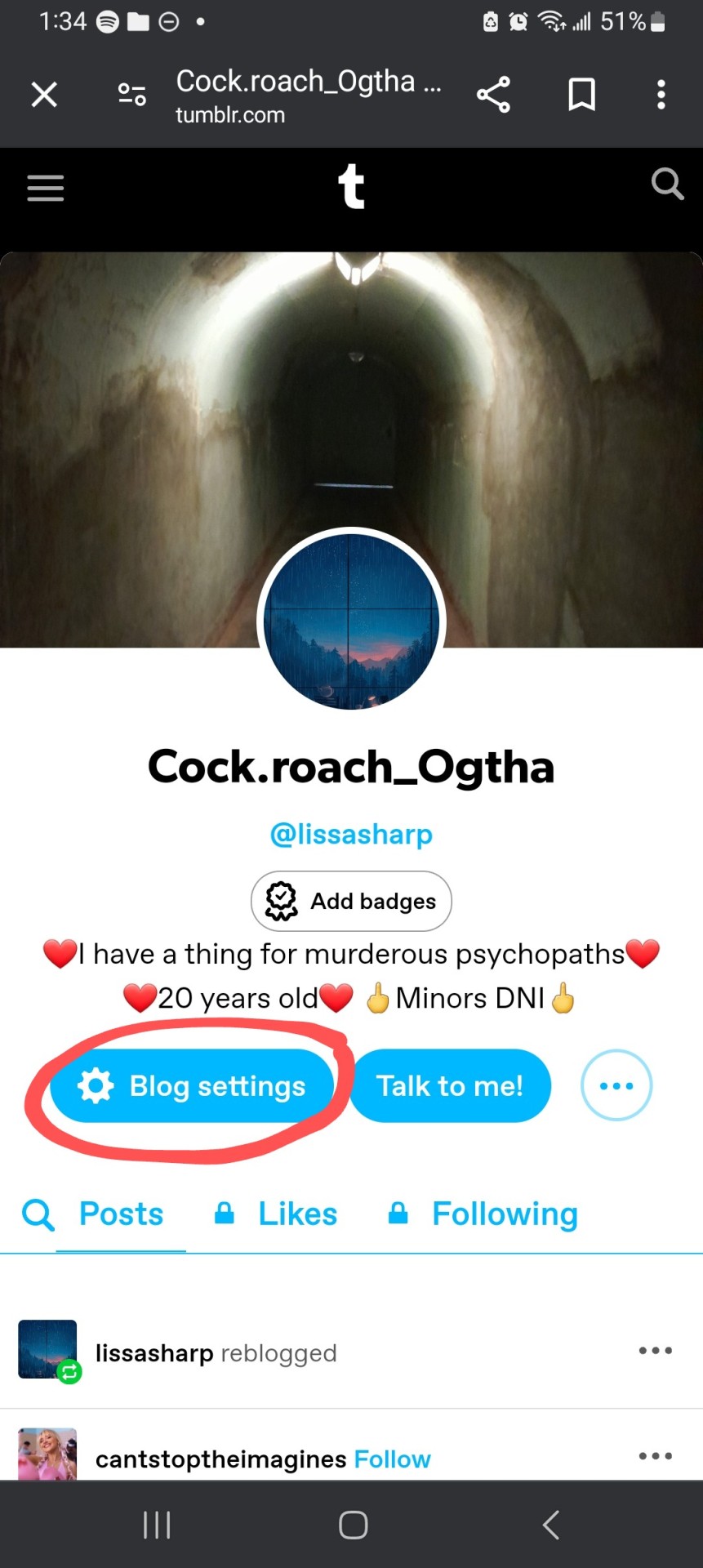
Step four: Scroll all the way down to visibility. Click on it. Then click opt-out of third party sharing.

AI isn't ok. Opting out of this can't prevent all of your work from being used in AI training but it can help. You deserve to not have your work stolen and so do others. AI is stolen work. Don't support it.
#tumblr support#tumblr settings#AI opt-out#No third party sharing#tumblr problems#Tumblr privacy#ai is not art#ai is theft#ai is stupid#ai is a plague#don't use fucking ai#respect artists#ai is dangerous#AI is plagiarism
12 notes
·
View notes
Text
well, this is new to me ಠಿ_ಠ
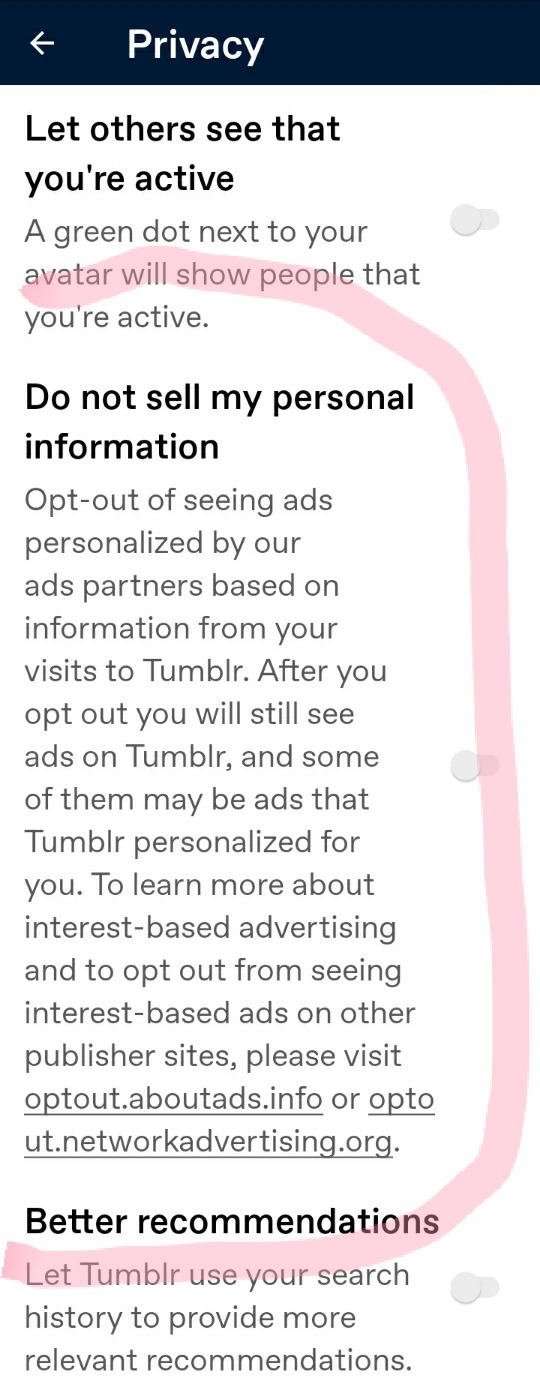
and apparently it rolled out NOT in the usual default ON position like most features.
#tumblr settings#tumblr update#privacy#opt in#do not sell my personal information#how long has this been here?#and of course one passably useful feature slid out and it's set to off
14 notes
·
View notes
Text
PSA: If you're sick of taylor swift posts, then filter the tag and her name. Here, I'll teach you.
Step 1: go to settings (see below screenshot for a visual aid)
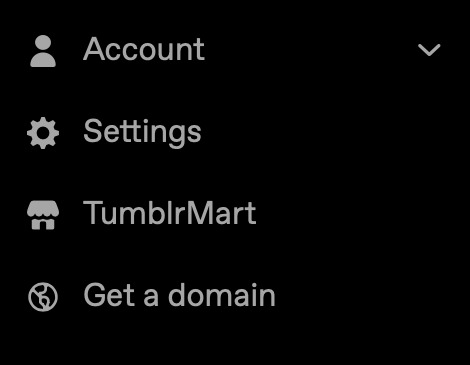
Step 2: scroll down to "content you see" and click the pencil icons to edit "filtered tags" and/or "filtered post content" (see below screenshot for a 2nd visual aid)

Step 3: type "taylor swift." I also recommend filtering "ttpd," "the tortured poets department," and "taylurking."
Step 4: any post with stuff you filtered will read "this post contains filtered tags/content" and will specify which one(s), with an option to "view post" if curiosity gets the best of you.
Congratulations, you've curated your Tumblr experience! I'm proud of you. ❤️ Go forth and have a better time on the internet.
#anti taylor swift#taylor swift critical#anti swifties#taylor swift#tumblr settings#filtered content#settings#welcome to tumblr#original posts
9 notes
·
View notes