#GoogleAppScript
Text
youtube
Learn how to easily connect ChatGPT with Google Sheets using Google Apps Script, a powerful scripting language that allows users to automate tasks and customize their apps. This step-by-step tutorial will guide you through the process of setting up the connection.
2 notes
·
View notes
Photo
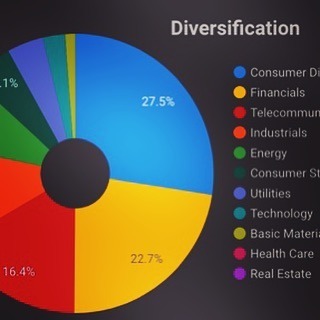
Diversification is important in stock investing! Link in bio if you want to learn more how to use Google Sheets and Google Data Studio to manage stock portfolio investment. #stocks #portfoliotracker #tracker #googlesheets #googledatastudio #allstacksdeveloper #investing #dividend #dividends #javascript #appscripts #googleappscript #dividendtracker #personalfinance #compoundinterest #marketindex #stockportfoliotracker #savingaccount #lionstockportfoliotracker https://www.instagram.com/p/CRRoI6HJ5MY/?utm_medium=tumblr
#stocks#portfoliotracker#tracker#googlesheets#googledatastudio#allstacksdeveloper#investing#dividend#dividends#javascript#appscripts#googleappscript#dividendtracker#personalfinance#compoundinterest#marketindex#stockportfoliotracker#savingaccount#lionstockportfoliotracker
1 note
·
View note
Video
youtube
Google Sheets | Tutorial for beginners | Part 1 | Tamil |
Follow us on :
Instagram : https://www.instagram.com/itzmedinesh.official
Facebook : http://www.facebook.com/itzmedinesh.official
Twitter : https://twitter.com/itzmedinesh_YT
YouTube : https://www.youtube.com/channel/UCYseNmS_KAyfde9an6eFfkg
2 notes
·
View notes
Link
0 notes
Text
Google App Script msgBox()
Google App Script msgBox()
function initSheet(){
var sheet=SpreadsheetApp.getActiveSheet(); //sheet変数に現在使われているシートをいれる
var names=[‘taguchi’,’huziko’,’takeda’];
var i;
var scores=[];
if(Browser.msgBox(‘シートの初期化’,’実行していいですか?’,Browser.Buttons.OK_CANCEL) ===’cansel’){ //スクリプトが走る時確認メッセージが出る
return;
}
sheet.clear(); //消す
for(i=1;i<=10;i++){ scores.push([//配列の要素を入れ込む names[Math.floor(Math.random()names.legnth)]…
View On WordPress
0 notes
Photo
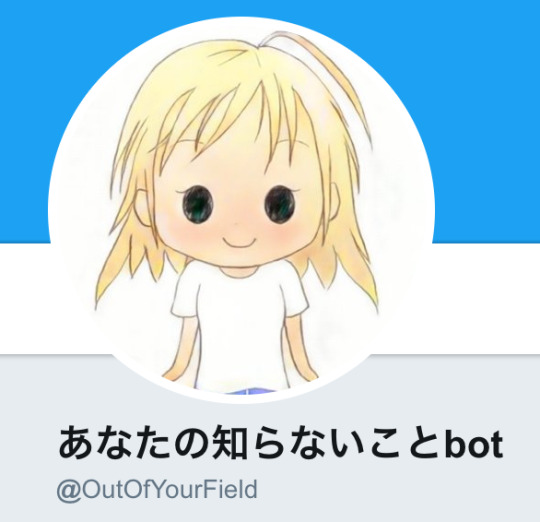
あなたの知らないことbot(現在停止)
自分の興味のない情報を集めてくれるbotとして制作した
興味のない情報であれば、@ツイートで通知しても問題がない
それにより、このbotのユーザ同士が相互に情報を与え合う環境を生み出すことができないかと考えた
しかし、ニュースに分類されたツイートをRTするという実装にしていたため、RT元に迷惑がかかる可能性が発生しbotを停止させた
GoogleAppScriptで作成
Twitter
0 notes
Photo
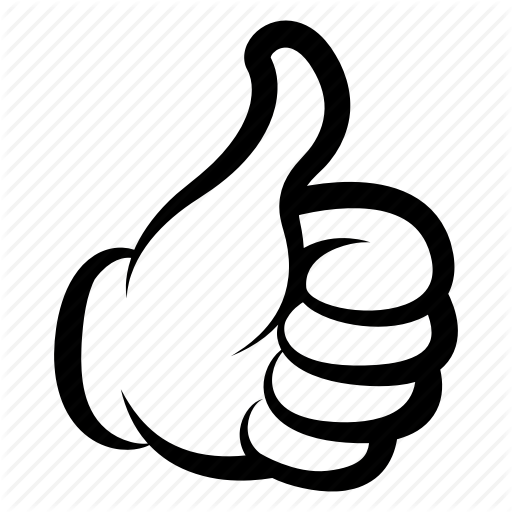
Pretty happy of my First try with #googleappscript(#GAS) and Twitter API service. Here a couple of nicec pics! https://t.co/qSqMaFwxG3 by 27aume on June 14, 2019 at 01:52AM
1 note
·
View note
Photo
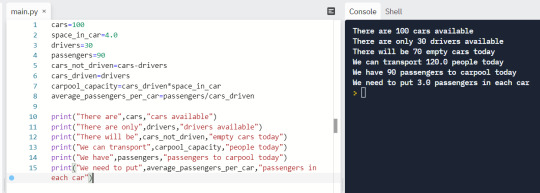
TOFA: Week 2, Task 8
For task 8, we were asked variables to run a calculation for a carpool system.
I have an understanding of variables from my engineering course last year, but going over them in Python was helpful as they interact a bit differently in GoogleAppScript.
0 notes
Text
Google App ScriptをTypeScriptとClass構文で書く - 環境導入
GASは本当に手軽で便利。ほんのちょっと自動化したい、でもDB立てて、サーバー立ててまでやるのもなぁ、ってときにその溝を埋めてくれる良いところに収まってる感じがしますね。特にGoogleスプレッドシートとの連携もしやすいからスプシを簡易DBとして見たててやるとけっこういろいろできちゃう。
そんな感じで職場の社内ツール的なものをGASで作ってたりするんですが、昨年後半にClasp経由でTypeScriptがサポートされたのでちゃんと書きなおしてみました(以前はWebpackでやっていました)。それが一段落したのでせっかくなのでその知見をご紹介しようと思います。
書いてたら長くなってしまったので、いくつかに分けます。まずは環境構築から。
TL;DR
GoogleAppScriptはClasp経由でローカルで開発できるぜ
ローカルで開発できるってことはGitが使えたり、静的解析も使えるぜ
TypeScriptにも対応してるのでいろんな恩恵があって最高だぜ
そんなことを実現するための設定を今回は紹介するぜ
なんでやるの?
まずなんでこの路線で開発するか、というポイントは
TypeScriptはES6な書き方ができる
ESLint(TSLint)、Prettierなども使える!
Class構文便利!
ちゃんと継承もできるんだぜ
TypeScriptの型サポートがあると書きやすい
TypeScriptがサポートされたから面倒なWebpackが要らなくなった
ES6による恩恵が一番大きいので、以前からWebpackでやっていた場合は大きな変化ではないですが、Clasp側でサポートされたことによって自前でビルドする手間もなくなったのが大きいですね。
特にWebpackは時に設定がややこしく、そこでつまる人も多いと聞くので脱WebpackしつつもES6の恩恵を受けれる環境ができあがったのが嬉しい限りです。
開発環境
まずなにはともあれClaspを入れます。これは通常Web上のスクリプトエディタでGASのコードを書いていくのではなく、ローカルのファイルとしてスクリプトを書けるようにしてくれるものです。
ローカルで扱えるというだけで様々な利点があります。
Gitが使える
バージョン管理が楽になる
つまりもちろんGitHubによる共同開発環境が持てる
ESLint(TSLint)、Prettierなどの静的解析によるフォーマット、リントが効く
間違いが減ったり、自動修正したり
好きなエディタが使える
捗る!
google/clasp: 🔗 Develop Apps Script projects locally.
ここでは詳細なClaspの導入、GASとの反映方法は割愛します。公式のREADMEやちょっとググればいろ���ろな導入記事が出てくると思いますのでそちらをご参照いただればすぐできると思います。
あ、ちなみにNode.jsも必須です。その導入もここでは触れません。
今回の開発で特殊な事情を加味して言及するとこんなディレクト構成になります
.
├── __tests__
│ └── 各種テスト用ファイル
└── node_modules # ライブラリ格納ディレクトリ
└── src
│ ├── *.ts # これから作っていくTypeScriptファイル
│ └── appscript.json # GASの設定ファイル
├── .clasp.json # claspの設定ファイル
├── .claspignore # clasp用のignoreファイル
├── .eslintrc.js # 後述するESLint用の設定ファイル
├── .gitignore
├── index.d.ts # 型定義ファイル
└── package.json # プロジェクトの設定ファイル
とこんな感じですかね。テストは書かないんだったらないですが、せっかくローカルで開発するならテストも書きたいところです。
なので環境を整えた後はsrc/以下にガリガリ実装していく感じです。注意すべき点としてはGASの設定用のappscript.jsonはこのsrcディレクトリ内に置くことになるところです。
Linterとフォーマッターを導入する
いくつか選択肢はあると思いますが、今回は
ESLint経由でTypeScriptのLintをする
理由: TypeScript側が「LintはESLintを使ってくれよな」って言っている
ESLint内でPrettierによるフォーマットをかける
理由: Lint側とバッティングするルールがあるので上手く避ける
という方法で行きたいと思います。
一応TypeScriptでTSLintではなくESLintを推奨している経緯は
TypeScript Roadmap: January - June 2019 · Issue #29288 · Microsoft/TypeScript
のLintの項目、もしくはThe future of TypeScript on ESLint - ESLint - Pluggable JavaScript linterを参照していただければと思います。
ESLintでTypeScriptにLintをかける
yarn add --dev eslint
yarn add --dev @typescript-eslint/eslint-plugin
yarn add --dev @typescript-eslint/parser
で、ESLintとESLint経由でTypeScript対応するプラグインとパーサーを入れます。
そしたら.eslintrc.jsというルール設定のファイルを作って、
.eslintrc.js
module.exports = {
parser: '@typescript-eslint/parser',
plugins: ['@typescript-eslint'],
}
と入れます。これが最小限の設定ですね。
これで.eslintr.js内にTypeScript用のLint設定も書いて設定ができます。
ESLintにPrettierも組み込む
ESLintの設定のいくつかはJS系の最有力フォーマッタであるPrettierと一部バッティングするルールがあります。
これが整合性が取れてないと、自動でPrettierのフォーマットとesLint --fixを連続してかけたりエディタの設定でFixOnSaveとかやってると矛盾ルールでハマります。
ということで個人的なオススメとして、eslint --fix内でPrettierをかける設定にするのが良いと思っています。またVSCodeなどでESLintのfixOnSave設定だけでキッチリPrettierもかかります。
具体的には
yarn add --dev prettier
yarn add --dev eslint-plugin-prettier
yarn add --dev eslint-config-prettier
eslint-plugin-prettierは.eslintrc.js内でPrettierの設定もできるようにするもの、eslint-config-prettierはESLint側のPrettierのフォーマットルールとバッティングするルールをオフにするものです。
となると、設定は
.eslintrc.js
module.exports = {
root: true,
parser: '@typescript-eslint/parser',
parserOptions: {
sourceType: 'module',
},
plugins: [
'@typescript-eslint',
'prettier',
],
extends: [
'prettier',
'prettier/@typescript-eslint',
],
rules: {
'prettier/prettier': ['error', {
useTabs: false, // example
}],
'no-var': 'error', // example
'@typescript-eslint/camelcase': 'error' // example
},
}
みたいな感じが最小になりますかね(Ruleに関してはサンプルで入れています。適宜カスタムしてください)。
このあたりのことはIntegrating with ESLint · Prettierを参照していただければわかりやすいかと思います。
もっと細かい設定
ここはオプショナルな設定ですが、用意されているルールなどを適用したい場合は、もうちょっと込み入ってきます。僕はStandard(JavaScript Standard Style)派なんですが、例えばそれを適用しようとするなら、standard/eslint-config-standardを使いますので、
yarn add --dev eslint-config-standard eslint-plugin-standard eslint-plugin-promise eslint-plugin-import eslint-plugin-node
として.eslintrc.jsのextendsに'standard'を加えます。Standardにはno-undefルール(定義されていないものに警告するルール)が入ってますので、GAS特有の関数(e.g. SpreadsheetApp)が警告されます。
.eslintrc.jsのglobalsに設定してあげればいいんですが、それなりの数があるのと思うので、selectnull/eslint-plugin-googleappsscriptを使ってガっと回避します。
ちなみにオブジェクト操作のライブラリUnderscore.jsや日付を扱うライブラリMoment.jsがGASでも用意されてますが、使う場合は同じようにグローバルな関数になるので、それは.eslintrc.jsのglobalsで設定していきます。
そうなるとこんな感じになります
.eslintrc.js
module.exports = {
root: true,
env: {
'googleappsscript/googleappsscript': true,
},
globals: { // example
Underscore: true,
Moment: true
},
parser: '@typescript-eslint/parser',
parserOptions: {
sourceType: 'module',
},
plugins: [
'googleappsscript',
'@typescript-eslint',
'prettier',
],
extends: [
'standard',
'prettier',
'prettier/@typescript-eslint',
],
rules: { // example
'prettier/prettier': ['error', {
useTabs: false,
}],
'no-var': 'error',
'@typescript-eslint/camelcase': 'error'
}
}
ちなみに僕の場合、PrettierとESLintともにもっと細かくルール設定しています。
そして、Husky経由でGitのcommit時に自動でeslint --fixがかかるようになっています。
その辺のことは以前書いた記事をご参照ください。
LintとFormatをGitのコミット時に自動でかける方法 - Trial and Spiral
型定義の導入
これでようやく環境が整った! と思いきやまだあるんです。そうです型定義です。
ありがたいことに公式でGAS関数の型定義が用意されているのでサクっと入れます。
yarn add --dev @types/google-apps-script
これでGASの関数に関してはばっちり型サポートが有効になります。
GAS用ライブラリの型定義
GAS用ライブラリを導入した場合、多くはグローバル関数として使えるようになります。しかしローカルで開発するときはそんなことはわからないので、そんな関数の型は定義されてないぜ、っていう警告が出ます。
それを回避するためにindex.d.tsファイルを作って、例えばこんな感じに書きます。
index.d.ts
declare const Moment: {
moment(arg?: any): any
}
declare const Underscore: {
load(): any
}
これは僕の中でまだ上手くいってない部分で苦肉の策です。MomentもUnderscoreも同名のJSライブラリが元になっていてすでに型定義ファイルが用意されています。使い方がちょっとだけ違うのでそこを上手く吸収しつつ、型定義をうまく流用できたらいいなあと思っています。
どなたか解決方法があったら教えていただけると嬉しいです。
そんな感じで長くなりましたが環境構築ひとまず完了です。
次回は実装編を書けたらいいなぁ。
from Trial and Spiral https://blog.solunita.net/lean-to-develop-google-app-script-with-typescript-class-setup/
0 notes
Link
11人の女子高生がXcodeでiPhoneアプリをコーディング (PC Watch)
2017年4月に読んだウェブ・デザイン関連の本 (Webクリエイターボックス)
意味のあるデザインを!自然なアニメーションの作り方 (TechAcademy)
ウェブデザイン初心者が陥りがちなデザインの間違いと改善ポイント7選 (フェレット)
いいネイティブ広告ってどんなもの?効果を高めるために大切な6つのこと (WPJ)
ユーザー体験を改善するユーザーシナリオの作成プロセス (UX MILK)
Ustreamが残したもの (AV Watch)
SlackとGoogleAppScriptを使って会社のお弁当発注を自動化した話 (kazuooooo | Qiita)
Sketchが解決しようとしているデザインの課題 (could)
人を超えた機械翻訳は、通訳の仕事を奪うのか?マイクロソフト翻訳のオリヴィエ氏に聞く (engadget)
見積もりはどのように出すのが最も合理的なのか? (freshtrax)
JavaScriptでタブメニューを作ろう 全7回 (ドットインストール)
家系図のような縦表示の階層を描けるスタイルシート「hierarchi-view」 (かちびと)
0 notes
Text
youtube
#gsheets googlesheets googlesheets googletutorials googletutorial excel exceltutorials googleapps googleappscript google googlesheetsforbegin#Youtube
0 notes
Link
#googleapps #googleappsforeducation #googleappsscript #googleappscript #googleappstore #googleappsadministrator
#googleappsadmin #googleappsdelhi #googleappsg #googleappsme #googleappspy #googleappsvideo#googleapps
#googleplayapps #googleplaystoreapps #googleappsforeducation #android #app #technology
0 notes
Text
Google App Script 配列2
Google App Script 配列2
function initSheet(){
var sheet=SpreadsheetApp.getActiveSheet(); //sheet変数に現在使われているシートをいれる
var names=[‘taguchi’,’huziko’,’takeda’];
var i;
var scores=[];
//sheet.clear(); //消す
for(i=1;i<=10;i++){ scores.push([//配列の要素を入れ込む names[Math.floor(Math.random()names.legnth)], Math.floor(Math.random()101) ]); } sheet.getRange(1,1,10,2).setValues(scores);//1行目1列から1000行文2列分 } function…
View On WordPress
0 notes
Text
GoogleSpreadSheetで複数のシートを削除する
GoogleSpreadSheetでドキュメントを管理していたのだが、ある日シートが追加できなくなった。どうやら制限があるらしい…。
のでそれはそれとして別に保存しておいて、シートを削除して制限を逃れようと考えた。新しいのを作ってもいいんだけどそれだと共有ユーザとか色々面倒臭いので…。
結論
GoogleSpreadSheetが提供している機能ではできません。ので、GoogleAppScriptを書いて無理やり消します。
ソース
function onOpen() { var arr = [ {name: "シート削除", functionName: "delete_sheet"} ]; var spreadsheet = SpreadsheetApp.getActiveSpreadsheet(); spreadsheet.addMenu("マイメニュー", arr); } function delete_sheet(){ var sS = SpreadsheetApp.getActiveSpreadsheet(); var sheets = sS.getSheets(); //削除したくないシート var preserveSheets = [ "format", "readme" ]; for(var i = 0;i<sheets.length;i++){ var checkSheetName = sheets[i].getSheetName(); var isPreserve = false; for(var j = 0;j<sheets.length;j++){ if(j == checkSheetName){ isPreserve = true; break; } } if(!isPreserve){ sS.deleteSheet(sheets[i]); } } }
シートの名前を取得する所と削除するところで一々通信が発生するので時間がかかるが、まぁ手作業でやるよりは早い。
0 notes