#Googledocs
Explore tagged Tumblr posts
Text


009: "oh, my angel !"
introducing. . . , "oh, my angel!" , a google doc character template inspired by the collectible toy: sonny angels! The doc holds two portrait pages. It includes spots for the profile, persona, fears, habits, likes, dislikes, character traits, connections and backstory.
( !!! ) make sure to credit me! in order to do that, keep my @ at the top of the first page!
HOW TO USE ! ◞ . . . this is not a mobile-friendly doc, as it holds drawings. To change what the drawings say, click on it and press 'edit'. ◞ . . . If you want to make more room for text, you can make the text a little smaller and still be able to read it. ◞ . . . the doc doesn't have any pictures to replace, so please keep that in mind! ◞ . . . If you have any questions, please ask! ◞ . . . I know it's been a long time, but I'll release more docs soon! I have three others about to go through the testing stages, along with many other ideas for docs! As mentioned, some will be paid, but the same amount will be free! If you have any suggestions, feel free to share. ◞ . . . additionally, I have a fc library document in the making. look forward to it! ◞ . . . download here
#oc template#template#google docs#googledocs#character#google#google doc template#google docs template#google doc templates#character template#rp resource#rp template#rp related#oc rp#rp resources#roleplay#gdoc template#gdocs#gdocs template#muse template#muse inspo#discord rp#discord oc#discord roleplay#discord#discord template#discord server#character sheets#character sheet#original character
487 notes
·
View notes
Text
┄ the choir of angels


name is a free faceless doc, best viewed on print layout for easier access with editing.
you can ⦂
𓉸 change template colors
﹒ change the photos
𓉸 basically anything else
you may not ⦂
﹒ Remove the credit for any reason at all (you may move it to a different area within the doc)

⠀⠀⠀ 𓏵 meow ⠀ ⸺⠀⠀made for: none
#𓎢𓎟𓎡 ˚ isolatehim#gdocs#google docs template#googledocs#rp resources#rp template#doc template#free rp template
390 notes
·
View notes
Text




020 - SCIENCE EXPERIMENT
Do not remove credit, Make a copy, do not request access. No Drawings!
This is a document inspired entirely by SCP and made to look like a document for a possible SCP suspect. I really enjoyed making this document as it felt like a fun activity to do in my spare time.
There is a footer on this document and that is where my credit is. Please do not remove that!
#muse template#discordrp#rph#musetemplate#discord rp#anime#SCP MUSE TEMPLATE#SCP#OCTEMPLATE#ocmusetemp#musetemp#ocmusetemplate#discordrptemplate#charactertemplate#musegoogledoc#googledocrp#googledocs#roleplaycommunity
11 notes
·
View notes
Text
MASTERLIST
masterlist of all my docs in one post !!
﹙𝟢𝟣﹚─ 𝖣𝖠𝖬𝖭𝖠𝖳𝖨𝖮 𝗠𝗘𝗠𝗢𝗥𝗜𝗔𝗘
﹙𝟢𝟤﹚─ 𝖲𝖮𝖫𝖨𝖲 𝗠𝗘𝗥𝗜𝗗𝗜𝗘𝗠
﹙𝟢𝟥﹚─ 𝗗𝗘𝗟𝗜𝗥𝗜𝗨𝗠
﹙𝟢𝟦﹚─ 𝗦𝗜𝗟𝗩𝗔
﹙𝟢𝟧﹚─ 𝗠𝗢𝗡𝗢𝗖𝗛𝗥𝗢𝗠𝗘
﹙𝟢𝟨﹚─ 𝖦𝖱𝖠𝖳𝖨𝖠 𝗔𝗡𝗚𝗘𝗟𝗜𝗖𝗔
﹙𝟢𝟩﹚─ 𝖬𝖤𝖬𝖤𝖭𝖳𝖮 𝗠𝗢𝗥𝗜
﹙𝟢𝟪﹚─ 𝖫𝖴𝖭𝖠 𝗔𝗣𝗥𝗜𝗟𝗜𝗦
﹙𝟢𝟫﹚─ 𝖠𝖴𝖱𝖠 𝗠𝗔𝗥𝗜𝗦
﹙𝟣𝟢﹚─ 𝗣𝗥𝗢𝗦𝗣𝗘𝗥𝗔
﹙𝟣𝟣﹚─ 𝗥𝗘𝗡𝗘𝗚𝗔𝗗𝗘
#google doc template#rp template#google docs template#docs template#google docs#discord rp#rp resources#oc template#character template#roleplay#roleplay character#google doc templates#googledocs#character sheet#roleplay resources#roleplay template
70 notes
·
View notes
Text
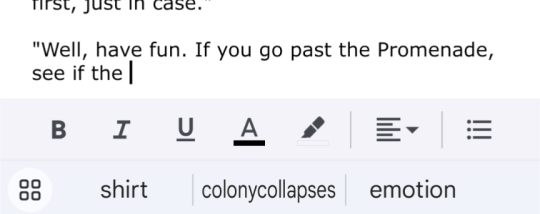
I realize as a fiction writer who does biographical research for a living that my autocomplete is trained on a deeply confusing data set, but that is a real wild trio of suggestions to follow "the".
I don't think I've ever even written about colony collapse disorder, not sure where that one's coming from in the first place.
[ID: A screenshot of google docs on my phone, showing a small clipping of a novel I'm working on. The cursor is stopped at the end of an incomplete sentence, which reads "If you go past the Promenade, see if the". The three suggestions for a word to follow include "shirt", "colonycollapses", and "emotion".]
105 notes
·
View notes
Text
Why does Google docs make me manually insert the emdash, why don't you autocorrect it like Microsoft Word enough to train me to think that two hyphens stuck together was a legitimate way to punctuate for the past five years?
7 notes
·
View notes
Text
So uhh... Job issues...
It has been made known to me, I can *NOT* get a job right now, and I would really like to have a small source of income as I wait, so reposting this anywhere or helping me out even if just a little bit, would be so nice.. COMMISSIONS PAGE - yourlocalductor - Google Docs


If you've read through the whole thing, thank you kindly! I will respond much more in discord, gmail ([email protected]), or Etsy messages if you need that too. Really really appreciate this fellas..
#commission#urgent#art#2D#prices#cashapp#paypal#googledocs#ALSOCURSEYOUPLAID!!!! Plaid is absolute bulldookie smh
6 notes
·
View notes
Text
Are you in need of an (oddly) specific charecter sheet for your oc?
Well, I made a template for my OC's, that I decided to publish incase anyone needs it!
(obviously) feel free to remove anything you don't want in the spread sheet, I'm just using what is practically for me :)
#oc#original character#template#google docs#googledocs#Charecter sheet#oddly specific#Incase someone needs it!#Finnley/Star speaks
11 notes
·
View notes
Text



006: Love Letters !
introducing. . . , Love letters , a google doc character template inspired by the holiday: valentines day! The doc holds three landscape pages. It includes spots for the profile, persona, backstory and 4 spots for additional information.
( !!! ) make sure to credit me! in order to do that, keep my @ at the bottom of the first page!
HOW TO USE ! ◞ . . . most of the drawing are made up of drawings, to make it simple, use the replace image option. There is also one quote made up of a drawing, which the text can be easily replaced for pc users. ◞ . . . the doc would look good with any kind of pictures, though I will say the color theme shouldn't be changed as the png's wont be able to change colors. ◞ . . . If you have any questions, please ask! ◞ . . . I'm not sure of the models name, but here's where I got the photos. ◞ . . . download here
#oc template#template#google docs#googledocs#character sheet#discord oc#discord rp template#character#discord template#muse template#google docs template#Google Docs#rp resource#rp resources#rp related#discord rp#discord roleplay#OC template#character template#roleplay resources#rp template#docs#docs template#muse inspo
1K notes
·
View notes
Text
┄ near a grove

near a grove is a free doc themed on emilie from genshin impact, best viewed on print layout for easier access with editing.
you can ⦂
𓉸 change template colors
﹒ change the photos
𓉸 basically anything else
you may not ⦂
﹒ Remove the credit for any reason at all (you may move it to a different area within the doc)


⠀⠀⠀ ⠀⠀⠀ 𓏵 made for: @princeofkhaenri-ah ⠀ ⸺⠀⠀woaw requests

#𓎢𓎟𓎡 ˚ isolatehim#gdocs#google docs template#googledocs#rp resources#rp template#doc template#free rp template
254 notes
·
View notes
Text
I love getting flash banged every time I open Google docs despite the dark mod I have downloaded JUST FOR GOOGLE DOCS -_-
6 notes
·
View notes
Text
001. CLAREMONT ST.
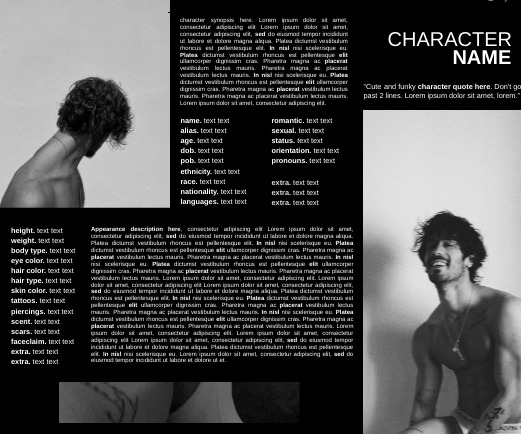
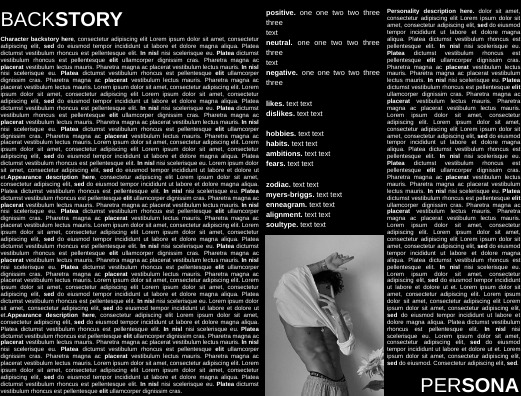
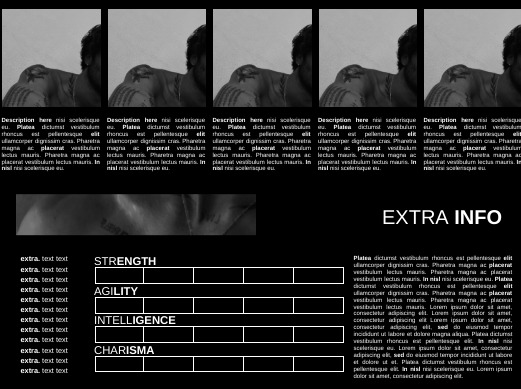
hi ! this is my first ever doc template, and i’m pretty proud of it ! this doc was designed for a single muse, but use it as you see fit ! all i ask is that you keep the credit and you don’t change the doc until it doesn’t even look like the original doc. if you take heavy inspiration from this doc please, credit me !
・the link to the doc can be found in the source link! ・claremont street is a black and white themed doc with a simple layout and lots of space to work ・the doc itself consists of character synopsis, basic information, appearance, appearance description, personality, personality description, backstory, 5 connections with descriptions, 12 extra bullets, 4 stat bars, and finally an extra information section. ・it also has room for 10 different pictures of your character. ・claremont street is a decently flexible doc as long as your relatively familiar with how google docs work. ・the faceclaim shown on the doc is @gaetanorena on instagram ・likes and reblogs are very appreciated!
again, this is my first ever google template ! i’m still learning the route of things and how to utilize doc’s in the best way. if you do have any suggestions or questions, feel free to DM me ! this can either be on tumblr, or on discord. my @ is rxcya#7080. with that being said, here is claremont st, a doc by RXCYA 7.25.23
#roleplay#roleplaysources#singlemuse#singlemusetemplate#google doc template#googledoctemplate#google docs#googledocs#character template#discord roleplay#rp help#discord template#character sheet#roleplay template#roleplay sources#rp#rp sources#oc template#muse template#roleplay community#discord roleplay community
322 notes
·
View notes
Text
This explains a lot. Also, if you want to tell Microsoft to fuck off without having to rage against Googledocs (because Fuck Google as well), LibreOffice is an option.
My only recommendation there is that you may want to convert the document to PDF before sending it off to anyone else. docx (the microsoft format) is also an option.
Not all OSs can read odt, the libreoffice format, and that can get difficult when sending documents to co-workers, friends, family, and/or professors.
It's pretty easy to convert to and from PDF, so that's generally the format I prefer to use for mailing documents.
This also helps to protect your documents from Cloud fuckery, and unreliable internet access or power outages (something some classmates of mine ran into recently with Hurricane Lee).
googledocs you are getting awfully uppity for something that can’t differentiate between “its” and “it’s” correctly
#Fuck Microsoft#Fuck Google#microsoft word#Googledocs#AI#AI grammar#AI spelling#formatting drama#PDF
237K notes
·
View notes
Video
youtube
How to Crop a Picture in Google Docs | Quick and Easy Guide
In this quick tutorial, I’ll show you how to crop a picture directly inside Google Docs—no external tools needed! Whether you're adjusting images for school, work, or personal projects, this step-by-step guide will help you clean up and focus your visuals in just a few clicks. 🖼️ Learn how to resize, crop, and position images with precision—all within your Google Docs document.
Simple Steps 1. Open Google Drive in your web browser. 2. Left-click on the image to select it. 3. Click on the "Format" tab, place your cursor over 'Image" and choose "Crop Image". 4. Pull in on the sides of the image to crop it.
0 notes
Video
youtube
Easy Image: Simplified Image Layouts in Google Docs with OneScript
1 note
·
View note
