#Googlesheet
Explore tagged Tumblr posts
Text
♻️ Đồng bộ đơn hàng WooCommerce lên Google Sheet
-- Bạn đang sở hữu một website bán hàng bằng WordPress sử dụng WooCommerce? Bạn muốn Đồng bộ đơn hàng WooCommerce lên Google Sheet để dễ dàng quản lý cũng như tiện chia sẻ nội bộ cho nhân viên, cộng tác viên ? Ngoài ra còn có thể liên kết đơn hàng vào các phần mềm hơn khi sử dụng thông qua Google Sheet -- Vậy làm sao để đồng bộ đơn hàng WooCommerce lên Google Sheet tự động ? Bài viết này ad sẽ giúp các bạn thực hiện việc đó một cách dễ dàng
☎️ Hotline: 0977.246.679 📩 Email: [email protected] 🌐 https://wiki.webchuyennghiep247.com/dong-bo-don-hang-woocommerce-len-google-sheet/
0 notes
Text
1 note
·
View note
Text


Caffeinated Sunday #coffee #latte #sunday
#coffee#latte#sunday#ashtonfei#freelance#upwork#youtube#onescript#google apps script#google workspace#google sheets#googlesheets#addon
6 notes
·
View notes
Note
Sending you much luck and strength for the organising you got this ♥️♥️
~ 🪴
thank you so much <3
#i wrote everything down in a googlesheet#at least what i remembered. hell knows if it's all#and i put all tickets in one place. tickets to the shows#idk what's happening to tickets to buses trains planes and whatever#i'm like only 20% done with buying and booking everything and i already don't have money :)#life is so fun when you forget about your low capability#and start shooting too high#i'm gonna sleep#answered#dapg-otmebytheballs#personal
7 notes
·
View notes
Text
REJECT: Boyish² (2022)
NOTE: This was a rejected submission, on the basis that a couple of stories didn't sit right with me and it didn't feel right to stick it in the competition proper.
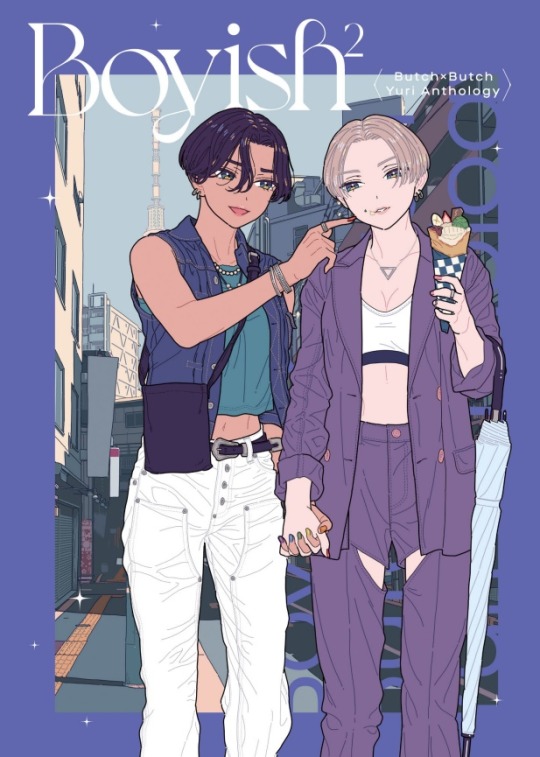
Boyish² is a single volume yuri anthology compiled by Natsuo Mutsumi centred on butch4butch relationships.
10 of Japan's top yuri manga artists have gathered to create the ultimate butch x butch yuri manga anthology! - Kickstarter
You can find both the JP and ENG release on the author's linktree.
CWs under the cut, sorted chapter-to-chapter. General severity rating: mild to moderate.
Locusta in the Skyscraper: nothing major.
Beware the Wolf: nothing major.
Can't Catch You Offguard With Love: nothing major.
Yuriran!: nothing major, but it's really pushing the 'butch4butch' premise. the butchest girl twitter can handle before they get scared etc etc.
We're Just Close, Is All: nothing major.
Moon in the Water: mention of suicidality + very mild sexual reference.
Portrayal: some sexual reference.
La Coneja Blanca Y Su Santa Maria: nothing explicit, but implied sex where the consent feels mildly dubious.
Seafoam: terminal illness, discussion of cannibalism, death.
All-Inclusive Feelings: not super explicit but heavy sexual reference + some sexual content. there is a brief implication-slash-mention of csa/incest (it is a miscommunication joke - nothing actually happened). and like. there's no good way to say it but it just gives me a Weird Vibe. i can't fully place it but it just raises some invisible red flag for me. the way the author depicts brown women felt... kind of fetishistic to me? additional pieces on the artist's twitter gave me the same vibe. i'm white, so feel free to ignore my take on this, but recommending the anthology without giving a clear warning about this gave me a bad taste in my mouth.
Bad Butch Bad Boy: non consensual public spanking, forced kissing & bad bdsm practices.
Coffee Time: nothing major. LI is a black woman w afro-textured hair btw! ^_^
I'll Sculpt My Abs!!: suggestive scenes.
#'rejected submission' submitted by me. i thought of it and put it on my googlesheets and then said hmmm no.#knockouts#when i say weird vibe theres nothing concrete in the oneshot but after browsing the authors twitter a while#i CAN say for sure that sometimes the characters look. uncomfortably young.#take it how you will. its one chapter in a mostly solid anthology.#by: natsuo mutsumi#add: poc#add: butchez <3#info: localised#info: anthology
23 notes
·
View notes
Text
How MoizWordpress Automated a Gaming Console Inventory with WooCommerce and Google Sheets

A few months ago, we took on a project that would challenge our creativity and technical expertise in ways we hadn't anticipated. Our client, an ambitious retailer of gaming consoles, approached us with a unique problem: they needed to streamline their inventory management, which was becoming increasingly cumbersome. The solution? A seamless integration between Google Sheets and WooCommerce that would automatically update their online store with the latest products, taxonomies, and tags. And to make it even more exciting, the entire process had to be automated through a cron job that would run at a specific time every month.
The Challenge
From the outset, we knew this project was going to be interesting. The client was managing their gaming console inventory in a Google Sheet. Every time they wanted to update their online store, they had to manually input the data into WooCommerce—a tedious process that was eating up valuable time and resources.
The goal was clear: we needed to create a system where all product data, including details like console types, storage capacities, and even color options, would be automatically imported from Google Sheets into WooCommerce. But it didn’t stop there. We also had to generate the correct taxonomies and product tags, ensuring everything was organized and searchable. And the best part? This all needed to happen on autopilot, triggered by a monthly cron job.
Crafting the Solution
We began by diving deep into the Google Sheet where the client kept all their data. Each row represented a gaming console, with columns for various attributes like brand, model, operating system, RAM, and more. We knew that every piece of information in this sheet had to find a home in WooCommerce, so we mapped out how each column would correspond to a product property, taxonomy, or tag in the store.
The first step was to create a custom WooCommerce integration that could read the Google Sheet data. We developed a script that would pull the information directly from the sheet, process it, and then push it into WooCommerce. This wasn’t just about creating products; we needed to ensure that each product was categorized correctly, with all relevant taxonomies and tags.
To make the shopping experience even better, we added a feature that allowed users to compare prices and features across different gaming consoles. This comparison tool would enable customers to make well-informed decisions, comparing specs like storage capacity, operating system, and price points—all at a glance.
We then turned our attention to the cron job. The client wanted the store to be updated automatically at a specific time each month, reflecting any changes made to the Google Sheet. To achieve this, we set up a cron job on their server that would trigger our script at the designated time. This cron job would fetch the latest data, compare it with what was already in WooCommerce, and make any necessary updates—whether it was adding new products, modifying existing ones, or deleting items no longer available.
Overcoming the Hurdles
Like any project, we encountered our share of challenges. One of the biggest was ensuring that the data transfer was both accurate and efficient. Google Sheets is a fantastic tool, but when you're dealing with large amounts of data, things can get a little tricky. We had to carefully manage how the data was read and processed to avoid any potential issues like timeouts or incomplete transfers.
Another challenge was making sure that the cron job ran smoothly without interrupting the client's site. We tested the process extensively, running it at different times and with varying amounts of data to ensure that everything would work as intended when it went live.
The Outcome
When we finally deployed the solution, the results were exactly what the client had hoped for. Their WooCommerce store was now fully integrated with Google Sheets, and the monthly cron job was keeping everything up to date without any manual intervention. The client could focus on growing their business, confident that their online store was always accurate and up-to-date.
The addition of the price and features comparison tool was a game-changer. Customers could now easily weigh their options, helping them choose the console that best suited their needs and budget. This not only enhanced the shopping experience but also built trust and transparency with their audience.
Final Thoughts
This project was a testament to what the MoizWordPress team can achieve with the right mix of creativity and technical know-how. By thoroughly understanding our client’s needs and leveraging the power of automation, we delivered a solution that not only met but exceeded their expectations. The seamless integration of Google Sheets with WooCommerce, coupled with the addition of a price and features comparison tool, truly transformed their online store.
If you’re looking to streamline your own processes, enhance your e-commerce platform, or simply want to learn more about how we can help bring your ideas to life, we’d love to hear from you. Get in touch with us today to explore how MoizWordPress can elevate your business to the next level.
#WooCommerce#GoogleSheets#Automation#Ecommerce#WebDevelopment#TechSolutions#OnlineBusiness#SmallBusiness#WordPress#CronJobs#TechInnovation#WebDesign#CustomDevelopment#TechEntrepreneur#DigitalSolutions#BusinessGrowth#RetailTech#ProjectManagement#StartupSuccess#MoizWordPress#e-commerce#NewtonBusiness#AarnaDigital#DigitalMarketing#SEO#ResponsiveDesign#Branding#TechTrends#like4like#businessgrowth
3 notes
·
View notes
Link
https://orbesargentina.com/hoja-de-calculo-de-google.../Una hoja de cálculo de Google es una herramienta digital que forma parte de Google Workspace y permite crear, editar y compartir hojas de cálculo en línea. Funciona de manera similar a programas tradicionales como Microsoft Excel, pero con la ventaja de estar basada en la nube, lo que facilita el acceso y la colaboración en tiempo real desde cualquier dispositivo con conexión a internet.
#hoja de cálculo de google#HojaDeCálculo GoogleSheets FuncionesGoogle TrucosGoogleSheets ConsejosExcel Productividad AprenderGoogleSheets HojasDeCálculo ExcelTips Goog
0 notes
Text
Plantilla de Diagrama de Gantt Gratis para descargar en Excel
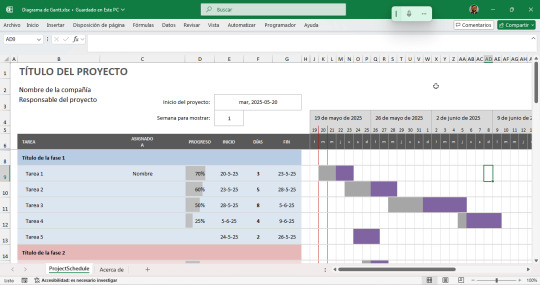
¿Te sientes abrumado por la cantidad de tareas y plazos en tus proyectos? ¡No te preocupes más! Una de las herramientas más efectivas para la gestión visual de proyectos es el Diagrama de Gantt. Y lo mejor de todo es que puedes crear uno de manera sencilla y gratuita utilizando Excel. El archivo Excel que te proporcionarpe es un diagrama de Gantt que contiene una hoja llamada "ProjectSchedule", diseñada para planificar y visualizar tareas de un proyecto a lo largo del tiempo. A continuación, te explico cómo funciona esta plantilla: 📄 Estructura general - Celdas de encabezado (filas 1 a 4): - B1: Título del proyecto. - B2: Nombre de la compañía. - B3: Responsable del proyecto. - E4: Semana de inicio que se desea mostrar. - Filas 1-4 incluyen también instrucciones sobre cómo usar la hoja. - Fila 5 – Encabezados de tabla: Contiene los encabezados para las columnas principales, tales como: - TAREA: Nombre de la actividad. - ASIGNADO A: Responsable de la tarea. - PROGRESO: Avance (%). - INICIO: Fecha de inicio. - DÍAS: Duración en días. - FIN: Fecha de término. - Luego siguen columnas por día (I5 a BL5) que representan el calendario del proyecto, con cada celda representando un día. 📊 Funcionamiento del diagrama de Gantt - Cada fila debajo de la fila 5 representa una tarea del proyecto. - Las celdas de días (desde la columna I hacia la derecha) se llenan automáticamente usando formato condicional para mostrar una barra visual del progreso, en función de la fecha de inicio y duración. - Los días se indican en el encabezado como fechas (en formato de número de serie de Excel) y como letras (l, m, m, j, v, s, d) para indicar los días de la semana. - El progreso probablemente se representa con colores que indican: - Días trabajados vs. días restantes. - Avance total en relación con lo planificado. 🔄 Automatización y fórmulas - La plantilla está diseñada para que: - Al ingresar la fecha de inicio y duración, se calcule automáticamente la fecha de fin. - Las barras de Gantt se ajusten en el calendario visual (a la derecha). - El avance se puede indicar numéricamente (en %) y se reflejará visualmente en la barra. 📘 Archivo para descargar: (verarchivo: https://fernandoarciniega.com/wp-content/uploads/Diagrama-de-Gantt.xlsx) Diagrama de GanttDescarga Read the full article
#colaboración#cronograma#diagramadeGantt#gestióndeproyectos#gestióndetiempo#GoogleSheets#herramientasgratuitas.#hojadecálculo#organización#pasoapaso#planificacióndeproyectos#plazos#productividad#tareas#tutorial#visualizacióndeproyectos
0 notes
Text
Compare Google Sheets and Microsoft Excel to find out which tool is best for your needs. Discover features, pricing, and more in this detailed guide.
0 notes
Text
Enhancing Data Organization in Google Sheets: The Importance of Adding Headers
High-quality professional Google Slides design: Common Questions Answered
1.How do I add headers in Google Sheets?
To add headers in Google Sheets, click on the row number where you want the header (usually row 1). Enter your header titles in the cells of that row. To format them, select the row and use the toolbar options to bold, change text size, or adjust background color. You can freeze the header row via View > Freeze > 1 Row.
2. How do you fragment shapes in Google Slides?
To fragment shapes in Google Slides, select the shapes you want to combine. Click on "Arrange" in the top menu, then choose "Grouping" and select "Ungroup" if they are grouped. After that, go to "Arrange" again, select "Subtract" to create fragments, or use "Intersect" for overlapping areas. Unfortunately, Google Slides does not have a direct "Fragment" feature like some other programs.
3. How do I add a line animation in Google Slides?
To add a line animation in Google Slides, first select the line you want to animate. Then, click on "Insert" in the menu, choose "Animation," and select your preferred animation type from the sidebar. Adjust the timing and trigger options as needed. Finally, click "Play" to preview the animation. Save your changes when you're satisfied.
4. How do I add transitions to text in Google Slides?
To add transitions to text in Google Slides, select the text box you want to modify. Click on "Insert" in the top menu, then choose "Animation." In the Animation panel that appears, select a transition type from the dropdown menu. Adjust the speed and click "Play" to preview. Remember to apply the transition to other text boxes if needed.
5. How do you markup on Google Slides?
To markup on Google Slides, use the "Scribble" tool in the Shapes menu. Select "Line," then choose "Scribble" to draw freehand. You can also add comments by clicking on the comment icon or using the "Insert" menu to add shapes, text boxes, or images for annotations. Adjust colors and line thickness as needed.
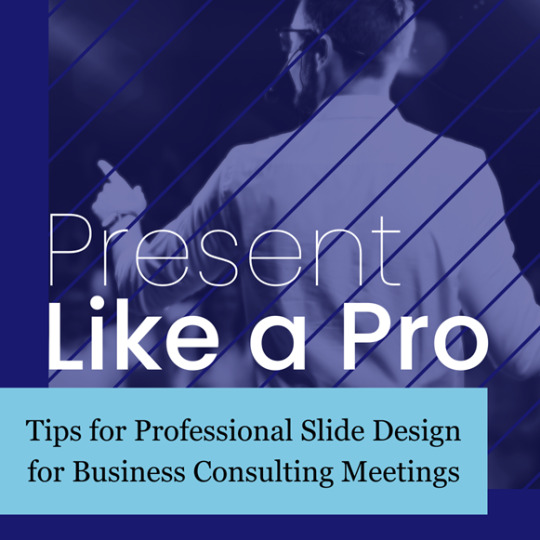
Visit: VS Website See: VS Portfolio
0 notes
Text
youtube
How To Hyperlink Text To A Webpage In Google Sheets
This is a video tutorial on how to hyperlink text to a website in Google Sheets. I will be using the Google Chrome web browser on a desktop PC for this.
Simple Steps
Open your project in Google Sheets.
Select the text that you want to hyperlink by left clicking on the text.
Select the "insert" tab and choose "Link" from the dropdown.
In the dialog box that opens, paste the URL that you want to hyperlink the text to.
0 notes
Text
Harnessing Google Sheets for Athlete Training Load, Wellness, and Recovery Monitoring: A Case Study from TeamLarne
In the fast-paced world of competitive sports, monitoring athlete training loads, wellness, and recovery has become an essential part of optimizing performance and preventing injuries. At TeamLarne, we’ve embraced this necessity by utilizing Google Sheets as our primary tool for data collection and analysis over the past six years. This blog post will explore how Google Sheets has transformed our…
#AthleteWellness#AthleteDevelopment#AthleteMonitoring#CoachingTips#DataDrivenCoaching#FitnessTracking#googlesheets#InjuryPrevention#PerformanceOptimization#recovery#SportsScienc#swimcoaching#TeamLarene#TeamManagement#TrainingLoad
0 notes
Text


Black Friday
#coffee#latte#workday#friday#youtube#upwork#ashtonfei#google apps script#onescript#google sheets#google workspace#googlesheets#freelance#addon
3 notes
·
View notes