#Graphic Card Connectors
Text

HYPER K Series Power Supply meets the market mainstream and provides efficiency more than 85%.With the +12 single rail design, SATA array cable, optimized the airflow in case, no-hassle with case side panel.
0 notes
Text

behold, THE worst 3D-capable graphics card to exist. Not only is it a budget manufacturing of an already budget-tier chip, but it suffered heavy physical damage in its past life, has mismatching memory chips, and the core, the Alliance AT3D, already is known for being The Worst™.
This card here is the worst among the worst.
#Alliance AT3D#worst graphics card#yes i'm shaming this thing for being terrible#but at the same time i'm gonna baby this thing and give it a nice recapping to replace the physically crushed components#i already spent several minutes straightening the pins on the feature connector header there#techblog
1 note
·
View note
Text
they need to make 24v atx power supplies so i can use atx power supplies instead of janky & expensive single-rail screw-terminal led psus for 3d printers. literally everything is an upside. better power filtering better efficiency built in 3.3v & 5v rails easily available & safe locking plastic connectors super cheap for like minimum twice the power easily available secondhand with basically no wear over time. and the only downside is that the absolute only way to get 24v out of them currently is by messing with mains voltage transformers & caps with your bare hands. cool!
#at some point i like mathed out using atx cables for a 12v 3d printer and i was being VERY generous with the power figure but for like#400v or something using the 20+4 and 4+4 and i think even graphics cards cables it would be. not recommendable#this was pre- nvidia field testing exactly how much power you can put through an atx connector but it seems like the ratings are like#pretty spot on#also i think led supply makes them sound way shadier than they are because meanwell makes like medical equipment psus like they CAN be fine#probably not so much the ones bundled on Amazon printers though
1 note
·
View note
Text
gotta love that none of the plugs on the power supply are labeled. at least i figured out that the old mainboard is only using the 20 pin connector so the loose bit thats flying around in there is the extra power plug that would make it a 24 pin.
#tütensuppe#old hard drives use old fashioned connectors but i saw some unused sata connectors as well#the plug on the graphics card looks a bit weird to me but also i havent figured out how to disconnect it yet#i made an attempt but had the feeling i was just deforming it :/
0 notes
Link
We already told you how the NVIDIA RTX 4090 suffered some problems with the power cables, whose location on the side of the card makes it tricky for some PC cases with less space. Even sometimes can cause damage to the connector and power cable.. But Cablemod has launched a simple solution that eliminates this problem of space and having to be with the cable flexed, a 90° adapter which positions the 12VHPWR connector facing downward. To install the new NVIDIA RTX 4090 you will need to have extra space in addition to the card's own widthsince the connector is strategically placed so that you need a additional space on the side. This new adapter can solve many problems in configurations that are short of space, it is also compatible with the full specification up to 600 W and you will only need a few extra mm. to place it, namely 23.2 mm. additional to the card width. In addition, will be available in two different configurations to accommodate all NVIDIA RTX 4090 FE and non-NVIDIA RTX 4090 FE graphics cards. The problem is that this adapter is not yet for sale and. we will have to wait until the 31st of this month. to get our hands on it, it is also unknown what price this adapter will have. We can add our e-mail on their website and they will let us know when it is available along with the price.
1 note
·
View note
Note
could you explain for the "it makes the game go faster" idiots like myself what a GPU actually is? what's up with those multi thousand dollar "workstation" ones?
ya, ya. i will try and keep this one as approachable as possible
starting from raw reality. so, you have probably dealt with a graphics card before, right, stick in it, connects to motherboard, ass end sticks out of case & has display connectors, your vga/hdmi/displayport/whatever. clearly, it is providing pixel information to your monitor. before trying to figure out what's going on there, let's see what that entails. these are not really simple devices, the best way i can think to explain them would start with "why can't this be handled by a normal cpu"
a bog standard 1080p monitor has a resolution of 1920x1080 pixels, each comprised of 3 bytes (for red, blue, & green), which are updated 60 times a second:
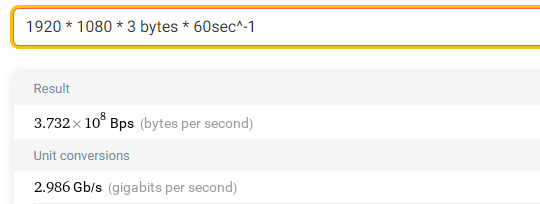
~3 gigs a second is sort of a lot. on the higher end, with a 4k monitor updating 144 times a second:
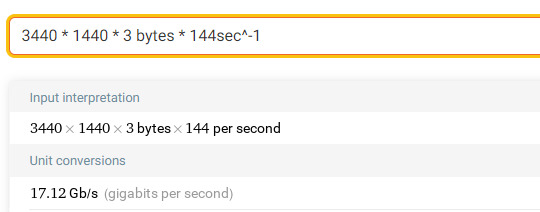
17 gigs a second is definitely a lot. so this would be a good "first clue" there is some specialized hardware handling that throughput unrelated the cpu. the gpu. this would make sense, since your cpu is wholly unfit for dealing with this. if you've ever tried to play some computer game, with fancy 3D graphics, without any kind of video acceleration (e.g. without any kind of gpu [1]) you'd quickly see this, it'd run pretty slowly and bog down the rest of your system, the same way having a constantly-running program that is copying around 3-17GB/s in ram
it's worth remembering that displays operate isochronously -- they need to be fed pixel data at specific, very tight time timings. your monitor does not buffer pixel information, whatever goes down the wire is displayed immediately. not only do you have to transmit pixel data in realtime, you have to also send accompanying control data (e.g. data that bookends the pixel data, that says "oh this is the end of the frame", "this is the begining of the frame, etc", "i'm changing resolutions", etc) within very narrow timing tolerances otherwise the display won't work at all
3-17GB/s may not be a lot in the context of something like a bulk transfer, but it is a lot in an isochronous context, from the perspective of the cpu -- these transfers can't occur opportunistically when a core is idle, they have to occur now, and any core that is assigned to transmit pixel data has stop and drop whatever its doing immediately, switch contexts, and do the transfer. this sort of constant pre-empting would really hamstring the performance of everything else running, like your userspace programs, the kernel, etc.
so for a long list of reasons, there has to be some kind of special hardware doing this job. gpu.
instead of calculating every pixel value manually, the cpu just needs to give a high-level geometric overview of what it wants rendered, and does this with vertices. a vertex is very simple, it's just a point in 3D space, for example (5,2,3). just like a coordinate grid on paper with an extra dimension. with just a few vertices, you can have models like this:
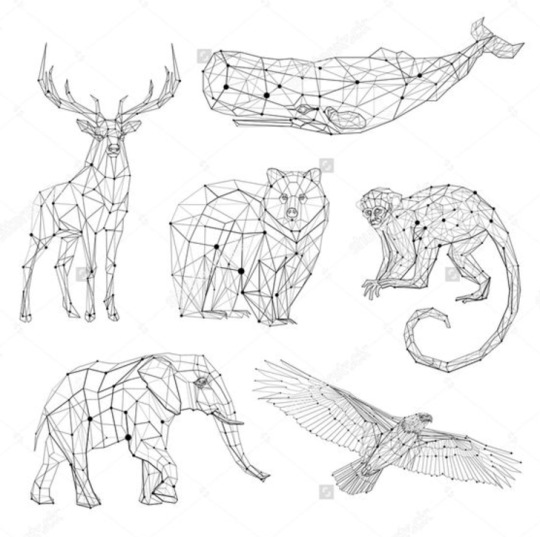
where each dot at the intersection of lines in the above image, would be a vertex. gpus essentially handle huge number of vertices.
in the context of, like, a 3D video game, you have to render these vertex-based models conditionally. you're viewing it at some distance, at some angle, and the model is lit from some light source, and has perhaps some shadows cast across it, etc -- all of this requires a huge amount of vertex math that has to be calculated within the same timeframes as i described before -- and that is what a gpu is doing, taking a vertex-defined 3D environment, and running this large amount of computation in parallel. unlike your cpu which may only have, idk, 4-32 execution cores, your gpu has thousands -- they're nowhere near as featureful as your cpu cores, they can only do very specific simple math with vertices, but there's a ton of them, and they run alongside each other.
so that is what a gpu "does", in as few words as i can write
the things in the post you're referring to (V100/A100/H100 tensor "gpus") are called gpus because they are also periperal hardware that does a specific kind of math, massively, in parallel, they are just designed and fabricated by the same companies that make gpus so they're called gpus (annoyingly). they don't have any video output, and would probably be pretty bad at doing that kind of work. regular gpus excel at calculating vertices, tensor gpus operate on tensors, which are like matrixes, but with arbitrary numbers of dimensions. try not to think about it visually. they also use a weirder float. they're used for things like "artificial intelligence", training LLMs and whatever, but also for real things, like scientific weather/economy/particle models or simulations
they're very expensive because they cost the same, if not more, than what it cost to design & fabricate regular video gpus, but with a trillionth of the customer base. for every ten million rat gamers that will buy a gpu there is going to be one business buying one A100 or whatever.
⎯⎯⎯⎯⎯⎯⎯⎯⎯⎯⎯⎯⎯⎯⎯⎯⎯⎯⎯⎯⎯⎯⎯⎯⎯⎯⎯⎯⎯⎯⎯⎯⎯⎯⎯
disclaimer | private policy | unsubscribe
166 notes
·
View notes
Text

oh hey look it LIVES
obviously a mainboard, RAM, CPU, graphics card, and power supply does not a complete system make - it at least needs some kind of bootable storage medium for the OS to sit on, preferably also adding an FDD, an optical drive, sound and network cards, etc.
a decent AGP graphics card that goes well with Windows 95/98 would also be nice but I'm not sure how easily I could get my hands on one of those that's both functional and affordable
but hey all the necessary core components seem to work without issue, which means this whole project is, at the very least, viable.
Also looking at the mainboard specs, it looks like I might be able to desolder the big DIN keyboard connector and put a pair of mouse and keyboard PS/2 connectors in its place, which.. honestly, I'm tempted? PS/2 keyboards and mice are at least still kind of possible to obtain these days.
I still probably should dig through the mainboard manual proper and see what exactly it can do just to see if there's anything else I might want to add or modify.
21 notes
·
View notes
Text

Sanders 720 keyboard work progresses!



I've managed to devise an interposer board to sit between the card edge connector inside of the case and the external connector to shoehorn in my own logic. In place of the blank keys, I've added in a little strip of plastic and some spare cherry key switches. The reason is that this keyboard does not have a Control key, nor is the Delete key mapped properly within the matrix. Here's the modified ASCII chart associated with it:
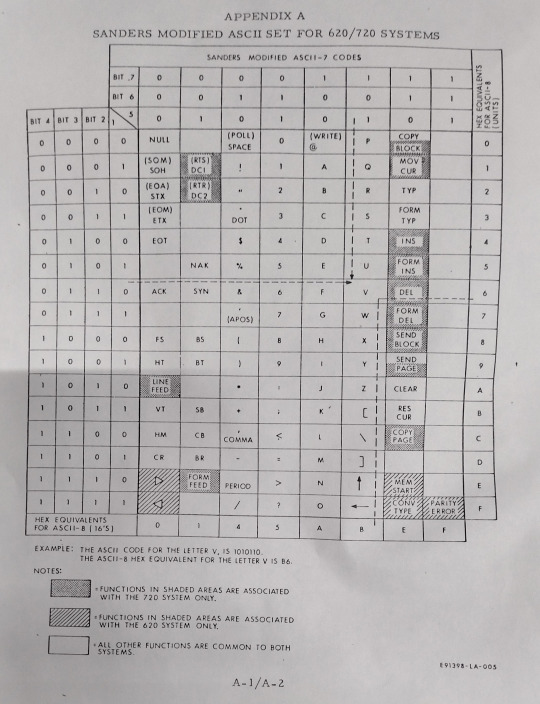
I've done all this without modifying the original keyboard logic so that all of my changes can easily be reverted.
My logic has some special gating on data line 7, allowing you to nix it out when pressing Control to properly send... control codes. The Delete key I added simply sets all of the data bits to 1, as Delete in ASCII is 0x7F. The other keys are passive, so I can enable the graphics mode, and also reset the system.
I've also ordered a PCB to adapt from the DC-37 connector on the back of the keyboard to a more common DB-25 cable. It's finished production, and should be shipping to me soon.

97 notes
·
View notes
Text
Restore legendary Pentium 2 and Voodoo 2 computer

New Year is already begun. Now we have 2024. New space cycle. And few space cycles ago, I started to restore some of my old computers. Part of them were mine since school days. Part of them, I buy for a low price. It is interesting for me, to restore some computers, and I was growing up with them, it is interesting. Or some systems from the past, which are very interesting to try out and look. It is not necessary to be a strong powerful systems. It can me middle or not powerful, let’s call it slow or weak systems. Everything is interesting.

So, from time to time, I am restoring old systems. I do it as episodes, not regular. So right now, I want to talk about my legendary Pentium 2. With system of three dimensional acceleration 3DFX VOODOO II. It is most coolest system ever. And it is also has a Sound Blaster Awe 64. It is very cool sound card. And as idea, as I remember, it has two hard drives. One is about 5 gigabytes, and second is about 50 gigabytes. As a rule, you can set to system a CD Rom, or DVD rom, even which can write discs, writeable.
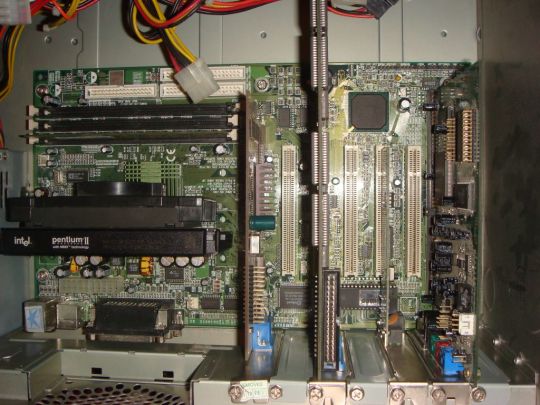
At this moment system is already done. Everything is inside a strong metal case. So, computer has a big weight in result. I think it is because of metal case has a big weight, it is a big metal case. And it has a something like this system inside – Pentium 2 350 mhz with technology MMX, 3d graphic accelerator Voodoo 2, 64 mb Ram.

So, I find all the bolts, and tighten the bolts. Everything is done. My brother helps me to do that. Brother is very good in such things. And he reacts fast about some technological solutions. And it is opposite to me, in such questions. Some specific wires format. And more, if it is not enough some details. Every time my brother helps me with that. So, for example, I give myself a try to launch computer without cooler. This is like I do. My brother told me that it will not start up.

Pentium 2 processor has a form factor of cartridge. But no 8 bit. And it is like a cartridge. And cooler is going with him, on a cartridge. But it is good to set up with a wire between cooler and processor. Some connectors are very tight. So, I even don’t get what place to connect them. Again, my little brother helps me. So, for example, as for me, I never find out that at the border of motherboard, at the side, it is so little wires like power supply, reset, hdd ready, like indicators and buttons are there. At the mother board.
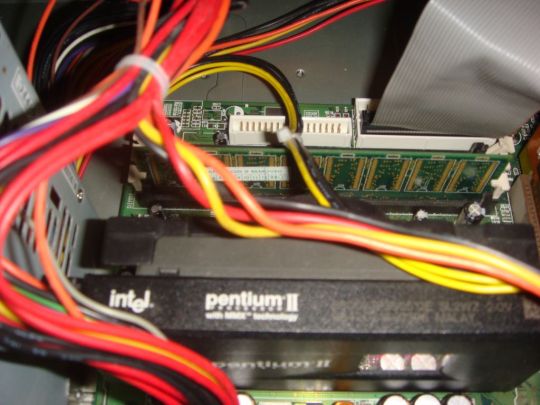
So, process of making this setup was interesting. It is very interesting to find out new things. And it was going in a different step. First, I collect all the parts. It was so long time ago, when it was working last time. So, I need to find the parts and to put them at the box. And later, to set it all at the motherboard. And the idea that plus minus everything is ok about details.
Second step it was before New Year. It is about to setup all the parts into the case. Everything is all right. I give myself a try to start it up. Power is ok. But nothing happens. So, it is about a situation you need connect with wire a cartridge with second Pentium and cooler. But it can start. Computer makes a noise. And that’s all.

Next step is at celebrating times, already in new year 2024. It is about to setup bracing for processor Pentium 2. So, it is happening, that you need to setup a special bracing at the processor. Like a direction parts. So, we find these parts. And open the case with computer, replace all the details. To remove everything from motherboard. To screw everything off. Because of bracing is set from the downside of motherboard. And then they rise up. And at the top you put into this bracing a processor. As a cartridge slot it works. For example. Unusual system.

Today, it is clear, that there is no way to find little wires. As brother said 3 pin – molex. To setup cooler and processor. Plus, to this there is no wires to setup motherboard and cd rom. Atapi format or something like that. It is good to gather wires. Right now, there is no wires. But it can be without cd rom, for some time. There is a network card 100 mbits, instead.

System is almost restored. And it can be one more try to start it. It is interesting what it is about hard drives. Is it still installed Windows Millennium or not. Last time it was Windows Millennium. It is interesting what games it has installed. As idea it should everything at their place. So many years passed. So, I am restoring slowly my school system. For me it is a legendary system. I spent with it so much time.
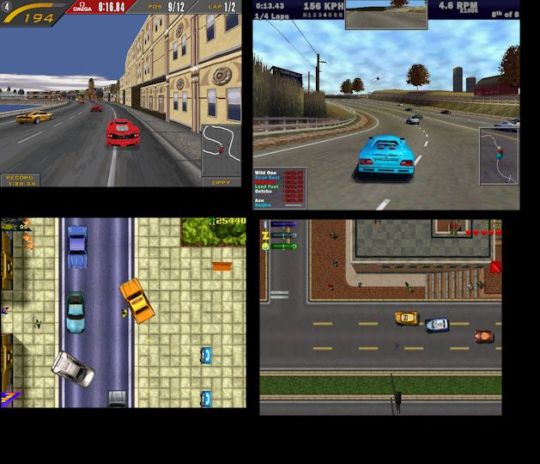
So, lots of games I launch with it. I tried visual basic there, for example. And played a lot in Arcanum, Fallout 2. Doom 2 I played a lot too. In Half Life when it was released. In a different Need For Speed 3,4,2,2 special edition. In GTA 1,2. In GTA London – I and my bro played a lot. Carmageddon 2 it was a cool cd. My brother is a big fan of Blade of Darkness videogame. And it was a first time to play it in Pentium 2. I remember how much I played in Grandia 2. It is such a cool Japanese role playing game with good graphics, port from Dreamcast. And I played in emulators too, of first Sony Playstation.

So, this way I first to play in Gran Turismo, Final Fantasy 7,8,9. My brother likes a lot game Final Fantasy 8 for PC. I am talking about a PC version of the game. He played a lot. So, for some time it was his favorite game. Here we played a lot in Heroes of Might and Magic 3, Heroes of Might and Magic 4. So here we launched first time Might and Magic 6,7,8. My brother likes a lot shooter Sin. It is also a good game.
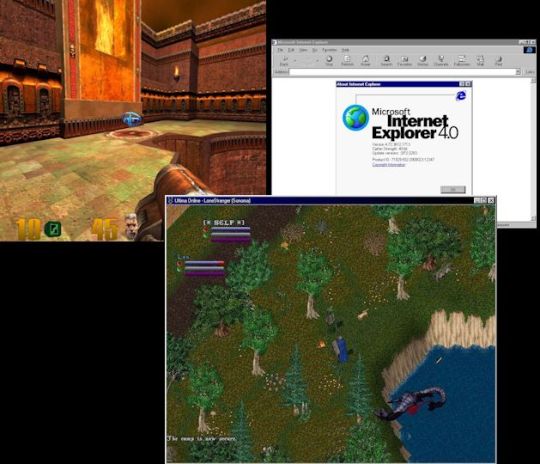
At first this system has installed Windows 98, and later Windows Millennium. It was a short time, it was installed Windows 2000. So, at this moment I run into Quake 3 CD. Brother buy this game. And bring home. It was exciting graphics! It is bad one thing, it has no casual levels, no story, episodes. But graphics is cool, and action is good!
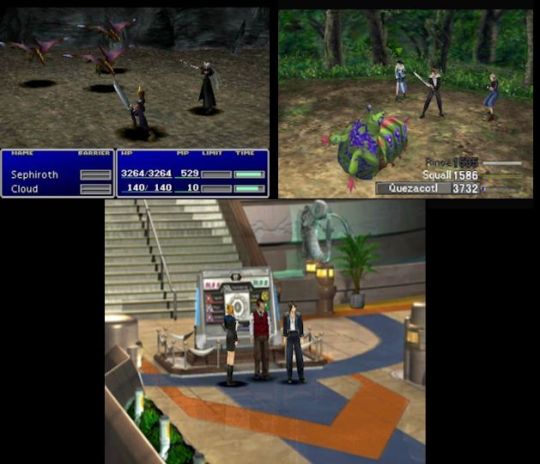
With this system I get the idea what emulators are. With modem. When a game for NEs to download about half an hour, for example. If you are lucky then 20 minutes. Or maybe it was a time for Sega game it is. It happens about 40 minutes. So, this details a I don’t remember already. Nes games should to download faster, as a rule. And Sega and Super Nintendo more long time. I opened for myself emulation of MS DOS. Using DOS BOX. I try some isometrical Ultima. It is about island, forest. First time I played in Sega, Snes. First Sonic, for example. I played it with all the time making save files. I like a lot to setup scanlines.

First time I try out what is it Ultima Online. World of online is very exciting thing. So many deals to do for a schoolboy there! Such a nice memories. To grind, upgrade skills, explore world. To build a little house, to collect resources. So, I remember that, I learn skill animal taming. And I can tame ostrich.
Nice soft it was, as I remember. Windows Media Player with such beautiful interface. Windows Media Player classic with standard interface for style Windows 95/98. WinAmp is a cool player. And I remember, from time to time I have installed Kaspersky antivirus. Good thing. But system was loaded, that’s for sure, for some time. And it makes a system to freeze, slow working, and you need to wait. It happened like that. Without it - it everything works fast. Of course, I used program Word, a little Excel. Notepad.

And at this system, I see for the first time Video CD. Interesting format. And I remember I was impressed when I play in Command And Conquer 2 about a video sequences. Such a cool graphics, and also a cinema movie. Strategy and action movie. And later I and my brother played a lot in Red Alert 2 Yuri’s revenge. It was a game for a long long time. And playing in Counter Strike with bots. And I played with my brother at this system. In counter strike, Rage of Mages 2. And I remember how we dig maps (explore maps slowly). So, we take a big map and clear it from monsters. Try to find new items. Brother played with a new pc. And I with this machine.

It is amazing, and at this Pentium 2 machine. A pne as I called it, stump, as a joke. I played in a second Dune. It was very good game. It was launched easily, without any problems. But it is for MS DOS. Here I played a lot in F 22 Lighting 2. It is something like simulation, but arcade too, it can be played nice. Lots of time for Duke Nukem 3D. I remember how my brother brings CD Atomic Winter. What a game! It is winter and a new levels! It was interesting! Video quest X files, I like a lot. It goes as a video! It is very amazing investigation! Rainbow 6 by Tom Clancy. So, it is very serious game. So, it is like shooter and something more.
So, yes, it is connected lots of good memories with this system!
By system. So, I am without wire to connect cooler. And there is no wires to connect CD ROM. And everything else is restored. Case is complete. Strong metal. Every part is setup.
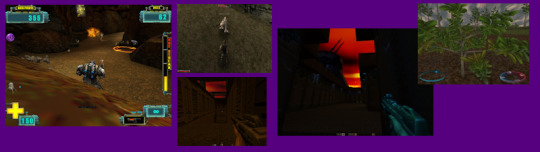
From time to time i like to play videogames. And write about it.
Dima Link is making retro videogames, apps, a little of music, write stories, and some retro more.
WEBSITE: http://www.dimalink.tv-games.ru/home_eng.html
ITCHIO: https://dimalink.itch.io/
GAMEJOLT: https://gamejolt.com/@DimaLink/games
BLOGGER: https://dimalinkeng.blogspot.com/
#pentium 2#3dfx#voodoo 2#graphic acelerator#retro games#retstore pc#old pc#retro pc#retro computer#90s computer#doom 2#heroes of might and magic 3#gta 2#half life#red alert 2#duke nukem 3d#f 22 lightting 2#might and magic#final fantasy 7#ultima online#quake 3#internet explorer 4#windows 98#windows 2000#windows millenium#retro game#retro gamer#cool 90s#retro 90s#visual basic 6
9 notes
·
View notes
Text
Lmao okay it wasnt even my psu. It was my graphics card. The reason it wouldnt turn on? When i was fucking with my old one I accidentally pulled the power switch connector
2 notes
·
View notes
Photo

Olympus Eye-Trek FMD-2000 on Komputer Świat Gry (5-6/2000)(Polish Magazine)
Translation in English:
Compared to the competing Sony Glasstron model, the Olympus product is not well equipped. There is no VGA input to which we could connect a graphics card. It is necessary to purchase a special converter, and the image quality will not be the best anyway. It is also in vain to look for a Super VHS connector - the console can only be connected to the A / V input, which deteriorates the image quality.
A characteristic feature of these glasses is the fact that they do not completely obscure the view. Using them, we still see what is happening around us. So we avoid bumping into objects and people in the real world, but the visual experience suffers. Eye-Trek is a way to watch TV, but for gamers this device is not suitable - especially at a price of around PLN 2,700.
Just one entry is not enough! Connect the external power supply to the second socket. The battery must be purchased separately
There are stereo headphones in the Eye-Trek's ear cups
Recently, a new Olympus product, FMD-700, equipped with S-VHS and VGA connectors, has appeared on the market. Its price is not yet known.
16 notes
·
View notes
Text
My PC is dead-ish
My current PC is mostly dead due to the graphics card. I keep intermittently loosing sections of the screen to black blocks (sometimes covering 1/3 to 1/2 of screen).
Its not really feasible to replace the graphics card on this very old system. This is due to new power connector standards, and the limits of the power supply (it would have to be replaced with a higher wattage to power a new graphics card)
As a result I have ordered a new PC and hopefully I should be up and running soon. However its estimated build date has already been pushed back, so I can't really say when that will be.
The good news is that everything on my PC is regularly backed up so there is no data loss.
As a result of this situation, there will be no updates to the Set Blueprint Archive during September (and possibly start of October).
3 notes
·
View notes
Note
For Pokemon asks:
1,3,11,12,19,22,24,25
First starter
I think it was technically Charmander but I got poisoned in Viridian Forest and I thought the graphical effects that happen every few steps was my game bugging out so I restarted and picked Squirtle to be a contrarian (i played Red and thought i "had" to pick Charmander originally for some reason...I was 6 lol)
3. Favorite starter
hmmmmm.....probably Totodile
11. Top 6 Favorite Pokemon
-Gengar
-Gourgeist
-Ursaluna
-Hisuian Zoroark
-Raikou
-Ledian
12. What/who got you into Pokemon
a friend I had in 1st grade (who was kind of a dick) introduced me to the series through the cards and then I saw the anime and then I got the game for my birthday
19. Which evil team is your favorite
hmmmm.....I like a few for different reasons
Team Rocket has the nostalgia appeal and their threat is more mundane. They're "just" a mafia that abuses Pokemon for money. They also have multiple games of development
Team Plasma had a goal that was understandable and I wish the game ran with it. but I'm not a fan of the Grunt's uniforms lol. everyone else has great designs but I think the Plasma Grunt uniforms are goofy
Team Skull is probably the LEAST threatening team but have the most personality and I like Guzma a lot
22. What would your type be as a Gym Leader
Ghost
24. Favorite Pokemon game
Heart Gold
25. Have you caught them all?
yes. in every generation except gen 3 because in order to 100% the national dex in those games you needed to buy Pokemon Ruby or Sapphire, Emerald, Fire Red, Leaf Green, and Colosseum and/or XD Gale of Darkness for the Game Cube plus have multiple GBAs with a Link Cable and the GBA Connector thing to connect the GBA to the Gamecube aka it was fucking expensive and unfeasible for 95% of children at the time
2 notes
·
View notes
Text
WHAT YOU NEED TO BUILD PC?
Title: Building a High-Performance PC: A Comprehensive Guide
Are you a tech enthusiast looking to embark on the journey of building your own high-performance PC? Whether you're a gamer, content creator, or simply seeking a custom computing experience, building your PC can be both rewarding and empowering. In this guide, we'll take you through the step-by-step process of assembling a powerful PC from scratch. Let's dive in!
1. Planning Your Build:
Before you dive into the build process, take some time to plan out your PC build. Define your use case – gaming, video editing, programming, etc. Set a budget, consider compatibility between components, and make a list of parts you'll need.
2. Selecting Components:
a. CPU (Central Processing Unit): Choose a CPU that matches your needs. Consider factors like core count, clock speed, and compatibility with your chosen motherboard.
b. Motherboard: Your motherboard choice affects compatibility and expansion options. Ensure it supports your CPU, has enough RAM slots, and the necessary connectors.
c. GPU (Graphics Processing Unit): For gaming or graphics-intensive tasks, invest in a powerful GPU. Research benchmarks and choose a card that meets your performance expectations.
d. RAM (Random Access Memory): Opt for sufficient RAM for multitasking and running applications smoothly. 16GB is a good starting point for most users.
e. Storage: Decide between SSDs (faster) and HDDs (more storage). Consider an SSD for your OS and frequently used software.
f. Power Supply: Choose a reliable PSU that provides enough power for your components. Ensure it's from a reputable brand and offers some headroom for future upgrades.
g. Cooling: Depending on your CPU choice, you may need an aftermarket cooler for efficient heat dissipation.
h. Case: Select a case that accommodates your components, offers good airflow, and has space for cable management.
3. Building Process:
a. Prepare Your Workspace: Clear a clean, well-lit area to assemble your PC. Have tools like screwdrivers ready.
b. Install CPU and Cooler: Follow your CPU manufacturer's instructions to install the CPU onto the motherboard. Apply thermal paste and attach the cooler.
c. Install RAM: Insert your RAM sticks into the designated slots on the motherboard.
d. Mount Motherboard: Secure the motherboard in the case, ensuring standoffs are correctly aligned.
e. Install Storage and GPU: Install your storage drives and GPU into their respective slots.
f. Connect Cables: Connect power cables, SATA cables, and data cables as needed. Route cables neatly to ensure good airflow.
g. Connect Case Fans: If your case includes case fans, connect them to appropriate headers on the motherboard.
h. Power Supply Connections: Connect the PSU cables to the motherboard, CPU, GPU, and storage drives.
4. First Boot and Testing:
a. Double-Check Connections: Before powering on, double-check all connections to ensure everything is properly connected.
b. Power On: Press the power button and check if all components light up and fans spin. If not, troubleshoot connections.
c. BIOS Setup: Enter the BIOS to configure boot order, RAM settings, and other necessary adjustments.
5. Software Installation:
a. Operating System: Install your chosen operating system using a USB drive or optical disc.
b. Drivers: Install motherboard, GPU, and other hardware drivers to ensure proper functionality.
c. Software and Updates: Install essential software and update your OS to the latest version.
6. Final Touches:
a. Cable Management: Neatly organize cables for better airflow and aesthetics.
b. System Monitoring: Install monitoring software to keep an eye on temperatures, performance, and other metrics.
c. Benchmarking: Run benchmark tests to ensure your PC is performing as expected.
Congratulations! You've successfully built your own high-performance PC. Remember that building a PC is a continuous learning experience. Stay updated on hardware trends, software updates, and potential upgrades to keep your system running smoothly and efficiently. Enjoy your custom-built powerhouse for years to come!
2 notes
·
View notes
Text
I’m bored and need enrichment, so I’m on eBay browsing for obscure PCIe and PCI cards (non graphics), and I came across a PS/2 mouse/keyboard card
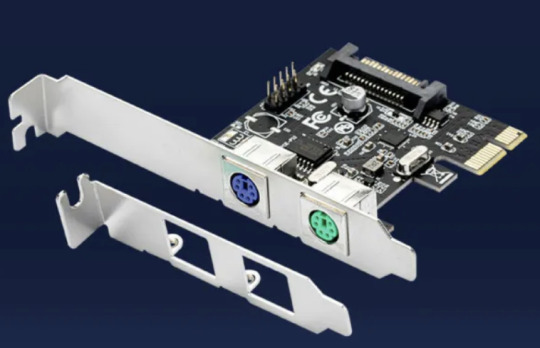
Which is cool! Exactly the weird item I’m looking for, I don’t own one of these either! I’m not buying it, but it’s going in my watch list because it’s really cool. However . … that’s not the only image on the listing

Here it is being used on a Motherboard! . .. .. A motherboard from early-mid ‘00 that already has both PS/2 ports . .. Why? Like, at the very start of the board I/O you can see both PS/2 ports right there! What is the point of using this boards only PCIe port to add a second set of PS/2 connectors? Like that’s a whole ass PCIe x16 1st gen port, go slap a graphics card in there, anything will be better than the onboard video on this thing. This board has a floppy port and yet you also want two sets of Non-USB keyboards and mice? There’s 4 USB 2.0 ports, like just get USB mice and keyboard adapters and get a USB PCIe card; I have one that has SEVEN ports on it in a PCIe x1 2nd Gen profile; granted it’s a 3.0 card and won’t really work with this board, but you can find older 2.0 cards that’ll work on both the 1st gen PCIe or the other two PCI ports. HELL I have a 2-port USB 1.1 card for PCI, that’d be a better solution than a PCIe PS/2 board. Some people just don’t know how to build computers anymore. ..
#neververy4#computer#alt text in image#PS/2#keyboard#mouse#PCIe#PCI#USB#expansion card#Also all the internal USB and other headers are bent up
15 notes
·
View notes
Text
CAS Thumbnail Preview for Lain CC

In the final version it won't look the same because the scale will be reduced to 4, but I love how the miniature for Lain's CC has turned out. And yes, little by little I'm getting back to the rhythm I lost because of what happened to my baby 🐶, so when I finish their CC I'll publish it (but I won't give an estimated date because now I have technical problems with the computer and I have to take it to be looked at because the screen is failing a lot and it causes me a lot of discomfort in my eyes, especially the flashes and noises. If it's because of graphics card connector, it's going to suck).
#wip#non sims#but yeah#fuck this shit if what happens happens#estos años venideros retroceso#doing things is the only thing that distracts me from 23j#don't pay too much attention to my hashtags it's just me ranting a little
4 notes
·
View notes