#HDMI RF Modulators
Explore tagged Tumblr posts
Text
Buy High-Quality HDMI RF Modulators – Convert HDMI to RF
Get top-quality HDMI RF modulators to convert HDMI signals to RF for seamless distribution across multiple TVs. Ideal for hotels, stadiums, and commercial setups. Easy installation and superior performance. Order now for reliable signal transmission!
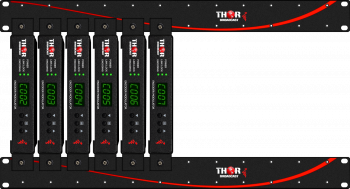
Visit here for more info:- https://thorbroadcast.com/products/hdmi-1
0 notes
Text

deltarune gaming but this time it isn’t a ridiculous gimmick
#i mean this is still a crime against the hdmi standard. downscaler to rf modulator.#but it’s normal. it’s not me broadcasting with four amplifiers.#i’m going to do a full replay and maybe i’ll do it all on the crt.
15 notes
·
View notes
Photo

Samsung 65" Crystal UHD 4K CU7000 Specifications Product Type: LED Series: 7 Display Screen Size: 65" Refresh Rate: 50Hz Resolution: 3,840 x 2,160 Video Picture Engine: Crystal Processor 4K One Billion Color: Yes HDR (High Dynamic Range): HDR HDR 10+: Support HLG (Hybrid Log Gamma): Yes Contrast: Mega Contrast Color: Pur Color Brightness/Color Detection: Brigtness Detection Micro Dimming: UHD Dimming Contrast Enhancer: Yes Film Mode: Yes Motion Technology: Motion Xcelerator Picture Clarity: Yes Filmmaker Mode (FMM): Yes Audio Adaptive Sound: Adaptive Sound Object Tracking Sound: OTS Lite Q-Symphony: Yes Sound Output (RMS): 20W Speaker Type: 2CH Multiroom Link: Yes Blutooth Audio: Yes Dual Audio Support (Bluetooth): Yes Buds Auto Switch: Yes Smart Service Operating System: Tizen™ Smart TV Web Browser: Yes SmartThings: Yes Media Home: Yes Smart Feature Multi Device Experience: Mobile to TV, TV Sound to Mobile, Sound Mirroring, Wireless TV On Tap View: Yes Video Communication: Google Meet Mobile Camera Support: Yes Easy Setup: Yes App Casting: Yes Wireless Dex: Yes Web Service: Microsoft 365 NFT: Nifty Gateway Localization Analog Clean View: Yes Triple Protection: Yes Game Feature Auto Game Mode (ALLM): Yes HGiG: Yes Tuner/Broadcasting Digital Broadcasting: DVB-T2C Analog Tuner: Yes TV Key: Yes Connectivity HDMI: 3 USB: 1 Ethernet (LAN): 1 Digital Audio Out (Optical): 1 RF In (Terrestrial / Cable input): 1/1(Common Use for Terrestrial)/0 HDMI Audio Return Channel: eARC/ARC Wireless LAN Built-in: Yes (WiFi5) Bluetooth: Yes (BT5.2) Anynet+ (HDMI-CEC): Yes Design Design: Slim Look Bezel Type: 3 Bezel-less Slim Type: Slim look Front Color: BLACK Stand Type: SLIM FEET Stand Color: BLACK Additional Feature Caption (Subtitle): Yes ConnectShare™: Yes EPG: Yes OSD Language: Local Languages Teletext (TTX): Yes MBR Support: Yes Accessibility Accessibility - Voice Guide: UK English, France French, Portugal Portuguese Accessibility - Learn TV Remote / Learn Menu Screen: UK English, French, Portuguese Low Vision Support: Zoom Menu and Text, High Contrast, SeeColors, Color Inversion, Grayscale, Picture Off Hearing Impaired Support: Multi-output Audio, Sign Language Zoom Motor Impaired Support: Slow Button Repeat Power & Eco Solution Power Supply: AC100-240V~ 50/60Hz Power Consumption (Max): 200 W Eco Sensor: Yes Auto Power Off: Yes Auto Power Saving: Yes Dimension Package Size (WxHxD): 16.06 x 9.63 x 1.84 cm Set Size with Stand (WxHxD): 14.494 x 9.066 x 2.821 cm Set Size without Stand (WxHxD): 14.494 x 8.30.3 x 0.599 cm Stand (Basic) (WxD): 11.855 x 2.821 cm VESA Spec: 400 x 300 mm Weight Package Weight: 27 kg Set Weight with Stand: 20.90 kg Set Weight without Stand: 20.6 kg Accessory Remote Controller Model: TM2240A Batteries (for Remote Control): Yes Optional Stand Support (Y20 Studio): Yes Mini Wall Mount Support: Yes Vesa Wall Mount Support: Yes Full Motion Slim Wall Mount (Y22): Yes Webcam Support: Yes Zigbee / Thread Module: Dongle Support User Manual: Yes E-Manual: Yes Power Cable: Yes
0 notes
Text
Best RF HDMI Modulators of 2024: Home and Professional Use
Looking for the best RF HDMI modulators for home or professional use? Discover our top picks of 2024 for seamless video transmission!

0 notes
Text
Transmetteur Vidéo HDMI sans Fil, Prévisions de la Taille du Marché Mondial, Classement et Part de Marché des 10 Premières Entreprises
Selon le nouveau rapport d'étude de marché “Rapport sur le marché mondial de Transmetteur Vidéo HDMI sans Fil 2024-2030”, publié par QYResearch, la taille du marché mondial de Transmetteur Vidéo HDMI sans Fil devrait atteindre 204 millions de dollars d'ici 2030, à un TCAC de 6,4% au cours de la période de prévision.
Figure 1. Taille du marché mondial de Service d'Irradiation par Faisceau d'Électrons (en millions de dollars américains), 2019-2030

Figure 2. Classement et part de marché des 10 premiers acteurs mondiaux de Service d'Irradiation par Faisceau d'Électrons (Le classement est basé sur le chiffre d'affaires de 2023, continuellement mis à jour)
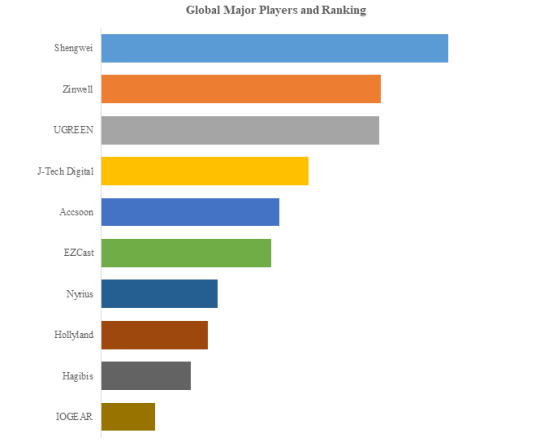
Selon QYResearch, les principaux fabricants mondiaux de Transmetteur Vidéo HDMI sans Fil comprennent Shengwei, Zinwell, etc. En 2023, les trois premiers acteurs mondiaux détenaient une part d'environ 25,0% en termes de chiffre d'affaires.
À propos de QYResearch
QYResearch a été fondée en 2007 en Californie aux États-Unis. C'est une société de conseil et d'étude de marché de premier plan à l'échelle mondiale. Avec plus de 17 ans d'expérience et une équipe de recherche professionnelle dans différentes villes du monde, QYResearch se concentre sur le conseil en gestion, les services de base de données et de séminaires, le conseil en IPO, la recherche de la chaîne industrielle et la recherche personnalisée. Nous société a pour objectif d’aider nos clients à réussir en leur fournissant un modèle de revenus non linéaire. Nous sommes mondialement reconnus pour notre vaste portefeuille de services, notre bonne citoyenneté d'entreprise et notre fort engagement envers la durabilité. Jusqu'à présent, nous avons coopéré avec plus de 60 000 clients sur les cinq continents. Coopérons et bâtissons ensemble un avenir prometteur et meilleur.
QYResearch est une société de conseil de grande envergure de renommée mondiale. Elle couvre divers segments de marché de la chaîne industrielle de haute technologie, notamment la chaîne industrielle des semi-conducteurs (équipements et pièces de semi-conducteurs, matériaux semi-conducteurs, circuits intégrés, fonderie, emballage et test, dispositifs discrets, capteurs, dispositifs optoélectroniques), la chaîne industrielle photovoltaïque (équipements, cellules, modules, supports de matériaux auxiliaires, onduleurs, terminaux de centrales électriques), la chaîne industrielle des véhicules électriques à énergie nouvelle (batteries et matériaux, pièces automobiles, batteries, moteurs, commande électronique, semi-conducteurs automobiles, etc.), la chaîne industrielle des communications (équipements de système de communication, équipements terminaux, composants électroniques, frontaux RF, modules optiques, 4G/5G/6G, large bande, IoT, économie numérique, IA), la chaîne industrielle des matériaux avancés (matériaux métalliques, polymères, céramiques, nano matériaux, etc.), la chaîne industrielle de fabrication de machines (machines-outils CNC, machines de construction, machines électriques, automatisation 3C, robots industriels, lasers, contrôle industriel, drones), l'alimentation, les boissons et les produits pharmaceutiques, l'équipement médical, l'agriculture, etc.
0 notes
Text

I've got my CRT TV hooked up to an HDMI RF modulator using the HDMI input from a Blu-ray player. I've cycled through all the channels on the modulator and found only one that reaches the Blu-ray player, but there's no color and a rolling picture as you can see, and no sounds other than static and a loud tone. I'm not sure how to fix this except to try plugging in RCA cables instead of HDMI. The rolling picture might be a flaw in the TV itself in which case this has been a waste ☹️
0 notes
Note
how does your CRT tv work? do you hook it up to a DVD player to get the movies you’d like to see? Can you somehow use an HDMI port? hook it up to the internet? i’d love to do something similar
Hey!
I got a vhs DVD player combo, which connects to the tv with an AV cord. Some CRT’s only have a tv antenna (rf) port so you can get AV to RF modulators to get video working with a player.
I think you can also get an AV to HDMI modulator so you can use HDMI but it’s better to get a DVD player that’s roughly from the same time period as your tv so the cords can connect.
I’ve never connected internet to my tv and don’t intend to but I have seen many people use Netflix and smart apps on their crt so I’m sure YouTube has plenty of tutorials on that.
Over all, get yourself a good crt first. You should be able to find most for under $100 AUD.
Hope I made sense and happy CRTing, it’s a good time and keeps the nostalgia happy.
1 note
·
View note
Text
It's because TVs used to only support modulated video: this is what they pick up with the antenna. You could later connect it to cable, but fundamentally the signal was the same: all the channels are on the same wire, just modulated to different carrier frequencies.
Each channel has a video signals and a completely separate audio signal on a different frequency.
The TV has a tuning circuit that matches the frequencies for a given channel, letting it extract the video data and the audio data.
So later TVs started including the RCA plugs for composite video: this is the signal that the TV displays, after tuning into it. This is the red/white/yellow plugs.
But prior to that, TVs only had the coax connectors for antennas/cable:

(and even earlier they had 300 ohm twin lead, which is a whole separate thing I won't go into)
But yeah the problem was that the TV can only show "TV". This is a single signals where the video and audio has been modulated onto channel(s).
Since that's all TVs had for input, VCRs and early game consoles had to meet them there: they had to generate modulated NTSC signals for the TV to display.
So they did that (often with an external module, for FCC certification reasons) by modulating the video onto channel 3 (or 4 or 2). So you just set your TV to that channel to watch it.
As far as your TV knows, there's only one channel in your area, and it's 3.
The reasons they let you pick multiple channels (usually only 2, but which 2 changed from device to device: either 2/3 or 3/4) was because there were some TV channels already using channels 2-4. If you lived next to WBBM-TV in Chicago, it's already broadcasting a pretty strong channel 2 signal, so you can't really use that one. Every cable is a little bit of an antenna, so you'd get shitty video quality because of channel 2 interfering with it (and the RF video was never that great in quality to begin with).
The reason you could only do those 2 channels (and not just, like, channel 13 or 69) is because of the complexities of designing the modulating circuit for the VCR/Console. It's easy to hardwire the circuit to do one frequency plus a switch to make a slight change to a nearby one, but much harder (and more expensive) to make it do arbitrary frequencies.
But yeah, the "tune to channel X" thing went away once TVs started adding RCA plugs for composite, then component/vga/dvi/hdmi/dp/etc. Early on, the "tune to channel 3" RF modulator was the most compatible option we had on hand. You often saw consoles supporting more than one option: like an NES can do both RF and Composite. Composite will look better, but it's not compatible with all TVs. RF will work basically everywhere, but looks crappier.
Sorry if this is too long. I am verbose.
can anyone (in only a few sentences) tell me what the deal was with putting older TVs on channel 3 to do anything or should I look this up instead.
i kno I can just search for answers but the replies people give with personal touches and added trivia are more fun 2 read. and also sometimes i have like fundamentally incorrect ideas and gotta get steered the right way by a human person lol
627 notes
·
View notes
Text
Yeah no my vhs setup is totally normal and streamlined see so first we have a DVI port adapter into and hdmi, then an hdmi cable running to a composite adapter, then said composite wires go to an RF modulator and THEN that RF modulator goes through an extra spicy wire so it can physically plug in to my non-european RF input.
And THEN I can turn on my TV.
6 notes
·
View notes
Text

i connected a roku to an hdmi to av downscaler and then that to an rf modulator so i can watch gay tv shows on a shitty crt tv the way god intended
126 notes
·
View notes
Text
Ive been looking into like, finding a way too hook up my computer to display on an old crt tv i found just lying around the house for a while now, but i didnt rly have the space or idk. Total drive to actually get the thing i need UNTIL TODAY (last night but whtever)
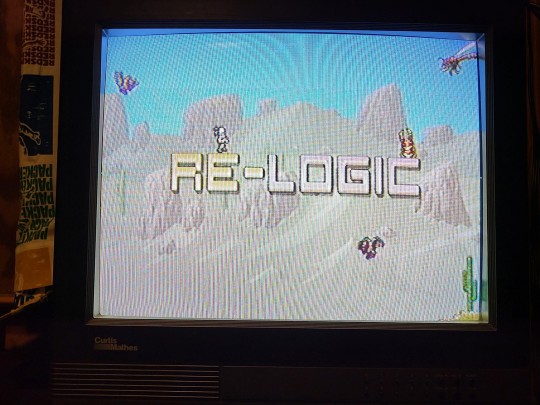

Its a novel thing and im sure theres people who like. First Actually played terraria on one of these back in the day (i know my family still was using primarily crt tvs back in 2013 when it was released on consoles, but i never played it on one cuz i only had a wii lol) but goddamn it made me so happy. It was so much less painful than i expected too it worked just how i hoped it would
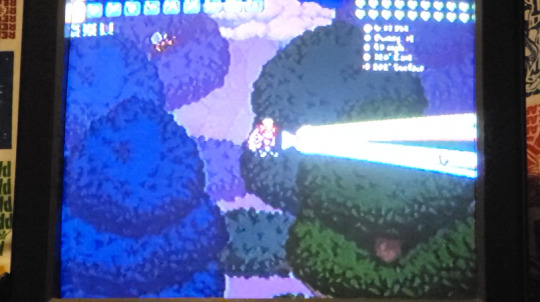

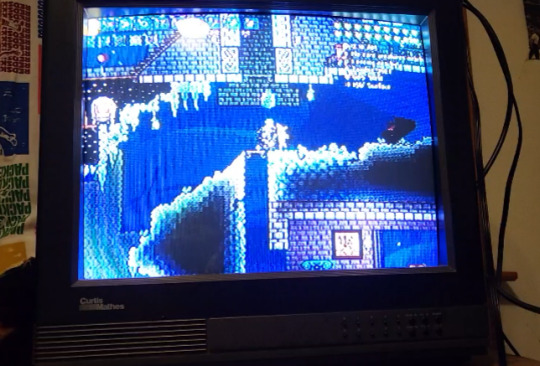

More pics (screenshots from a video i took of the screen actually but)
#terraria#crt tv#i hooked up my switch to it also n tried out a few games there#n also minecraft also on my computer. i wanted to try out a few more things but it was almost midnight so ill probably try today#its a biit of a weird setup cuz the tv didnt have rca only coax but we already had an rf modulator that allowed us to use an rca to hdmi#converter to hook up to my computer and then switch#all in all very fun#am i using those tech words right? idk if i am. i hope i am
161 notes
·
View notes
Text
it's easy (assuming you mean analog NTSC. I don't know anything about modern digital TV. I'm not sure I've even ever seen it?)
step 1: video source. I've used VCRs, laserdisc players, and chromecats/rokus hooked up through an HDMI-to-RCA adapter
step 2: RF modulator. I use rack-mounted Blonder Tongue Agile-Modulator but there are many of these. They take RCA video in and produce an RF output
step 3: attach that to an antenna.
step 4: tune in with your local TV
step 5: do not exceed 1 watt of broadcast power or eventually the FCC, FDA, or USDA will show up at your door with anger. Definitely do not attach any sort of signal amplifier to this setup.
step 6: be cool, now that you have a pirate TV station
if you turn on the TV to the internet channel, they're playing "my country tis of thee" off an old VHS tape.
that's probably not a good sign
341 notes
·
View notes
Text
6 Best RF HDMI Modulator
RF HDMI modulators are devices that allow you to transmit high-definition audio and video signals over a long distance by converting them into RF signals that can be transmitted via coaxial cable. These devices are ideal for transmitting signals to multiple TVs in different rooms or for broadcasting video signals over long distances. In this article, we will review the 6 best RF HDMI modulators…
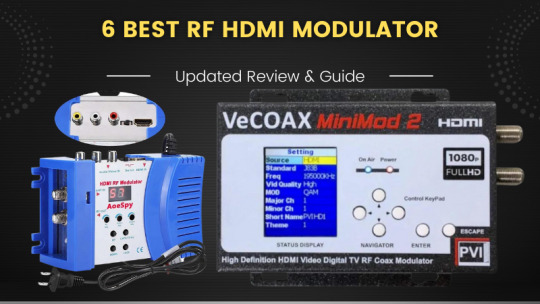
View On WordPress
0 notes
Text
Teach your old TV set new tricks -- Digital Set-top Box | Soukacatv.com
There are several ways to watch digital channels in analog, writes Adam Turner.
Technology is ever marching forward but there can still be a place for old gadgets in your lounge room.
The big push behind digital television has seen plenty of faithful old sets abandoned but it is possible to give your old television a new lease of life.
For less than $50, you can pick up a digital set-top box, which plugs into your aerial and converts all the digital channels for your old analog television.
Connecting a digital set top box to your old television means you'll be able to watch the new digital-only channels such as ABC2, ABC3, SBS2, GO!, 7TWO and One. Even community television's Channel 31 has made the move to digital.
SKD81 IP Set Top Box
HDMI Encoder Modulator,16in1 Digital Headend,HD RF Modulator at Soukacatv.com
If it's a high-definition set top box you'll also be able to watch the high-definition channels, such as the ABC's new 24-hour news channel, although these high-definition channels won't look any sharper than the other channels if you're watching them on an old analog television. Apart from ABC's dedicated news channel, all the other high-def channels are merely simulcasts of a standard-def channel so you're not missing out on anything.
If you're connecting a digital set-top box to an old television, you'll need to dip into the settings and change the box's video output to a 4:3 picture rather than a 16:9 widescreen picture.
This means you'll get black bars at the top and bottom of most shows, an effect known as "letterbox".
You might be offered a choice between 4:3 Letterbox and 4:3 Pan and Scan. The latter will chop off the edges of the widescreen picture so it fits on your old television without black bars.
Most digital set-top boxes feature a range of video outputs on the back — HDMI and component video for high-definition televisions and composite video for standard-definition televisions.
You might even find SCART and S-Video connectors on the back. If you've got an old analog television, you'll probably need to use the set-top box's composite video "RCA" or "phono" connectors — a yellow plug for the picture along with red and white plugs for the sound.
If your television has a SCART input, you can buy an adaptor that converts SCART to composite, component or S-Video (check it's designed to work with a SCART input on a television and not just a SCART output). Of course, if your television is really old, it might not have any of these connectors, just an aerial input. One solution is to look for a digital set-top box with a built-in RF (radio frequency) modulator.
This lets the set-top box send the digital channels through its aerial output. Now you can connect the set-top box's aerial output to your old television's aerial input and then tune the television to the correct channel — probably channel 3 — as you would when connecting a VCR to an old television.
If your digital set-top box lacks an RF modulator, you can buy a stand-alone converter. An easier option is to use a VCR as the middle man, assuming it has composite or S-Video inputs for connecting to the set-top box.
4 Fixed Channel RF Modulator
Now you can tune your television to the correct channel to watch the VCR, then switch over to the VCR's AV input to watch the set-top box (as you might if your DVD player is connected to your VCR).
The digital switchover has already begun in Mildura and, by the end of 2013, analog TV broadcasts will have ceased across the country. At that point, your analog VCR won't be able to record television shows and you'll want to upgrade to a digital video recorder that records to a DVD disc or internal hard drive. Hard drive-based recorders are a better option as most let you pause and rewind live TV, record two programs simultaneously and even watch the start of a movie while you're still recording the end.
Your VCR won't be useless after the digital switchover. You'll still be able to watch movies you've purchased or programs you've previously recorded.
You'll also be able to record the output from a digital set-top box. Most digital set-top boxes don't apply Macrovision protection to their composite video output, so you shouldn't encounter the strange fluctuations you see if you try to record a DVD to videotape. If you do encounter this problem, specialist electrical stores sell an "image stabiliser" that removes the Macrovision interference.
Your VCR will only record in 4:3, so your set-top box must be set to 4:3 Letterbox or 4:3 Pan and Scan video output. If you configure your set-top box for 16:9 widescreen, the VCR will probably squash the widescreen picture to fit your screen's 4:3, which looks terrible.
Of course, recording digital television with your VCR isn't as practical as upgrading to a digital recorder, as the VCR can't change the channel on the set-top box if you've scheduled a recording in advance. If you're not ready to upgrade your television yet, you can still upgrade to a digital recorder, which also offers fancy tricks such as pausing and rewinding live TV. You'll need to set the digital recorder's video output to 576i or PAL resolution, with a 4:3 aspect ratio.
If you can't connect the digital recorder directly to your television, run it through your old VCR. If your digital recorder has an HDMI output, you won't need to replace it when you eventually upgrade your television.
HD Encoder To DVB-T RF Modulator
Reach a resolution in the lounge room
The resolution refers to the number of dots, or pixels, that make up your television screen. The more pixels, the sharper the picture.
Analog televisions in Australia, with an aspect ratio of 4:3, use the PAL video format, which is comprised of 576 horizontal lines. The image is "interlaced", which means the television rapidly alternates between displaying every second horizontal line in the picture to create the illusion of an entire picture.
A new 16:9 widescreen television can display a widescreen 576 picture — wider than the old analog broadcasts but still only 576 horizontal lines. Widescreen standard-definition digital television broadcasts are in 576i, or interlaced. Any new widescreen television should also be able to handle 576p. The "p" is for "progressive", meaning it displays every line of the picture simultaneously rather than every second line alternately. Progressive pictures offer smoother playback than interlaced during fast-moving action such as sport. This is the resolution of most DVDs, so you should switch your DVD player's video output from PAL/576i to 576p if your television supports it.
While standard-definition television is broadcast in 576i, the high-definition channels use 576p, 720p or 1080i.
Blu-ray movies are in 1080p.
Most widescreen televisions labelled "HD" can only display up to 720p but will usually downscale a 1080i/p image to 720p (otherwise you can set your devices to do the downscaling). Widescreen televisions labelled "Full HD" can display an image of up to 1080i/p. If you've got a high-definition digital set-top box, it should be able to downscale the HD channels to 720p, 576p or 576i if required. Copy-protection features often mean Blu-ray players won't downscale Blu-ray movies via HDMI, although you might have more luck using component or composite connectors. Some Blu-ray players may still play DVDs at PAL/576i — these features vary between players.
HD Encoder To ISDB-T RF Modulator
If you're looking to replace your DVD player but still own an old analog television, it's only worth considering a Blu-ray player if it can play DVDs at 576i via composite video. This way you won't need to upgrade your DVD player when you buy a high-definition television.
Most Blu-ray players and some DVD players can also upscale DVDs to 720p or 1080i/p.
Connectors
Most digital set-top boxes, Blu-ray players and DVD players feature an HDMI output — the format that supports high-definition audio and video with one cable. If you're buying a new widescreen television, consider HDMI mandatory — preferably several HDMI inputs to cater for a DVD/Blu-ray player, digital TV recorder or set-top box and a games console. You might also come across several other video connectors.
Composite connections are the most common and handle 576i/p video. Composite splits the signal into one video cable (a yellow plug) and two audio cables (red and white). Component video splits the video into three cables and the audio into two. Many devices will support 1080i/p via HDMI but only 1080i via component. Other connectors you might encounter include SCART and S-Video.
Established in 2000, the Soukacatv.com main products are modulators both in analog and digital ones, amplifier and combiner. We are the very first one in manufacturing the headend system in China. Our 16 in 1 and 24 in 1 now are the most popular products all over the world.
For more, please access to https://www.soukacatv.com.
Source: smh
1 note
·
View note
Text
Price: [price_with_discount] (as of [price_update_date] - Details) [ad_1] Product Description Built-in Chromecast Use your mobile device to stream your favourite shows, movies, music, sports, games and more to the big screen Smart Remote Minimalist remote with One touch access to your favourite apps and dedicated Google Assistant button Voice Enabled Remote Google Assistant is always at your service to help you navigate directly to your favourite content or answer any of your queries or control connected smart devices Dual Band Wi-Fi Connect to your Broad Band (Fiber Network) using the latest 5 Ghz module to provide full online features App Bluetooth Version 5.0 Connect to your home theatre, Headphones or other audio devices via latest built-in Bluetooth model Google Play Store Full access to the Google Play Store with 7000+ apps from Netflix, YouTube, Prime Video etc Connectivity: 3 HDMI Ports to connect set top box, Blu Ray players, gaming console | 2 USB Ports to connect hard drives and other USB devices | 1 AV Input Slot | 1 RF Slot Sound: 10 Watts Output | Dolby Audio Display: A+ Grade Panel with One Year Zero Dot Warranty | 178 Degree Wide Viewing Angle Smart TV Features: Certified Android 10 OS | In-Built Wi-Fi | Screen Mirroring | 2GB RAM | 8GB ROM | Supported Apps: Netflix, Prime Video, Youtube, Disney+Hotstar Warranty: 1 Year Standard Manufacturer Warranty From Croma From Date Of Purchase Easy Returns: This Product Is Eligible For Replacement Within 10 Days Of Delivery In Case Of Any Product Defects, Damage Or Features Not Matching The Description Provided [ad_2]
0 notes
Text
RF Modulator and Demodulator firmware compare
RF Modulator and Demodulator firmware compare
RF Modulator and demodulator module demand : Modulation module supporting h.264 and h.265 encoding, Demodulator module supporting h.264 and h.265 decoding, Tx+RX firmware option: Proprietary H.264 video compression uses only p-frames for the lowest latency Tх+Rx firmware option: HDMI+AV interface video input, two-way video compression transmission AES-256 encryption/decryption for HDMI and…
View On WordPress
0 notes