#HTML tags for semantic markup
Explore tagged Tumblr posts
Text
Learn HTML and CSS: A Comprehensive Guide for Beginners
Introduction to HTML and CSS
HTML (HyperText Markup Language) and CSS (Cascading Style Sheets) are the core technologies for creating web pages. HTML provides the structure of the page, while CSS defines its style and layout. This guide aims to equip beginners with the essential knowledge to start building and designing web pages.
Why Learn HTML and CSS?
HTML and CSS are fundamental skills for web development. Whether you're looking to create personal websites, start a career in web development, or enhance your current skill set, understanding these technologies is crucial. They form the basis for more advanced languages and frameworks like JavaScript, React, and Angular.
Getting Started with HTML and CSS
To get started, you need a text editor and a web browser. Popular text editors include Visual Studio Code, Sublime Text, and Atom. Browsers like Google Chrome, Firefox, and Safari are excellent for viewing and testing your web pages.
Basic HTML Structure
HTML documents have a basic structure composed of various elements and tags. Here’s a simple example:
html
Copy code
<!DOCTYPE html>
<html>
<head>
<title>My First Web Page</title>
<link rel="stylesheet" type="text/css" href="styles.css">
</head>
<body>
<h1>Welcome to My Web Page</h1>
<p>This is a paragraph of text on my web page.</p>
</body>
</html>
: Declares the document type and HTML version.
: The root element of an HTML page.
: Contains meta-information about the document.
: Connects the HTML to an external CSS file.
: Contains the content of the web page.
Essential HTML Tags
HTML uses various tags to define different parts of a web page:
to : Headings of different levels.
: Paragraph of text.
: Anchor tag for hyperlinks.
: Embeds images.
: Defines divisions or sections.
: Inline container for text.
Creating Your First HTML Page
Follow these steps to create a simple HTML page:
Open your text editor.
Write the basic HTML structure as shown above.
Add a heading with the tag.
Add a paragraph with the tag.
Save the file with a .html extension (e.g., index.html).
Open the file in your web browser to view your web page.
Introduction to CSS
CSS is used to style and layout HTML elements. It can be included within the HTML file using the <style> tag or in a separate .css file linked with the <link> tag.
Basic CSS Syntax
CSS consists of selectors and declarations. Here’s an example:
css
Copy code
h1 {
color: blue;
font-size: 24px;
}
Selector (h1): Specifies the HTML element to be styled.
Declaration Block: Contains one or more declarations, each consisting of a property and a value.
Styling HTML with CSS
To style your HTML elements, you can use different selectors:
Element Selector: Styles all instances of an element.
Class Selector: Styles elements with a specific class.
ID Selector: Styles a single element with a specific ID.
Example:
html
Copy code
<!DOCTYPE html>
<html>
<head>
<title>Styled Page</title>
<link rel="stylesheet" type="text/css" href="styles.css">
</head>
<body>
<h1 class="main-heading">Hello, World!</h1>
<p id="intro">This is an introduction paragraph.</p>
</body>
</html>
In the styles.css file:
css
Copy code
.main-heading {
color: green;
text-align: center;
}
#intro {
font-size: 18px;
color: grey;
}
CSS Layout Techniques
CSS provides several layout techniques to design complex web pages:
Box Model: Defines the structure of an element’s content, padding, border, and margin.
Flexbox: A layout model for arranging items within a container, making it easier to design flexible responsive layouts.
Grid Layout: A two-dimensional layout system for more complex layouts.
Example of Flexbox:
css
Copy code
.container {
display: flex;
justify-content: space-around;
}
.item {
width: 100px;
height: 100px;
background-color: lightblue;
}
Best Practices for Writing HTML and CSS
Semantic HTML: Use HTML tags that describe their meaning clearly (e.g., , , ).
Clean Code: Indent nested elements and use comments for better readability.
Validation: Use tools like the W3C Markup Validation Service to ensure your HTML and CSS are error-free and standards-compliant.
Accessibility: Make sure your website is accessible to all users, including those with disabilities, by using proper HTML tags and attributes.
Free Resources to Learn HTML and CSS
W3Schools: Comprehensive tutorials and references.
MDN Web Docs: Detailed documentation and guides for HTML, CSS, and JavaScript.
Codecademy: Interactive courses on web development.
FreeCodeCamp: Extensive curriculum covering HTML, CSS, and more.
Khan Academy: Lessons on computer programming and web development.
FAQs about Learning HTML and CSS
Q: What is HTML and CSS? A: HTML (HyperText Markup Language) structures web pages, while CSS (Cascading Style Sheets) styles and layouts the web pages.
Q: Why should I learn HTML and CSS? A: Learning HTML and CSS is essential for creating websites, understanding web development frameworks, and progressing to more advanced programming languages.
Q: Do I need prior experience to learn HTML and CSS? A: No prior experience is required. HTML and CSS are beginner-friendly and easy to learn.
Q: How long does it take to learn HTML and CSS? A: The time varies depending on your learning pace. With consistent practice, you can grasp the basics in a few weeks.
Q: Can I create a website using only HTML and CSS? A: Yes, you can create a basic website. For more complex functionality, you'll need to learn JavaScript.
Q: What tools do I need to start learning HTML and CSS? A: You need a text editor (e.g., Visual Studio Code, Sublime Text) and a web browser (e.g., Google Chrome, Firefox).
Q: Are there free resources available to learn HTML and CSS? A: Yes, there are many free resources available online, including W3Schools, MDN Web Docs, Codecademy, FreeCodeCamp, and Khan Academy.
#how to learn html and css#html & css course#html & css tutorial#html and css#html course#html css tutorial#html learn#html learn website#learn html#learn html and css#html and css course#html and css full course#html and css online course#how to learn html and css for beginners
4 notes
·
View notes
Text
HTML Tutorial: A Quick Overview
HTML (HyperText Markup Language) forms the backbone of web development, enabling the structure and presentation of content on the web. It’s a markup language that defines elements like headings, paragraphs, links, images, lists, and more, providing a standardized way to format and display information in browsers.
HTML uses tags, enclosed in angle brackets, to represent different types of content. Each tag typically comes in pairs, an opening tag and a closing tag, to wrap and describe the content in between. HTML is fundamental for building web pages, allowing developers to create structured documents with defined sections and multimedia elements.
One of HTML’s key features is its ability to create links, connecting different parts of the web. This hyperlinking capability is what makes HTML unique, forming the web as we know it today. Additionally, HTML supports embedding multimedia like images, videos, and audio, which brings pages to life.
As web standards evolve, HTML has grown, too, with the latest version being HTML5. This version introduced new elements that provide semantic meaning to the structure of web documents, ensuring that content is more accessible and well-organized.
fro more:https://quipoin.com/tutorial/HTML-tutorial
2 notes
·
View notes
Text
Let's understand HTML

Cover these topics to complete your HTML journey.
HTML (HyperText Markup Language) is the standard language used to create web pages. Here's a comprehensive list of key topics in HTML:
1. Basics of HTML
Introduction to HTML
HTML Document Structure
HTML Tags and Elements
HTML Attributes
HTML Comments
HTML Doctype
2. HTML Text Formatting
Headings (<h1> to <h6>)
Paragraphs (<p>)
Line Breaks (<br>)
Horizontal Lines (<hr>)
Bold Text (<b>, <strong>)
Italic Text (<i>, <em>)
Underlined Text (<u>)
Superscript (<sup>) and Subscript (<sub>)
3. HTML Links
Hyperlinks (<a>)
Target Attribute
Creating Email Links
4. HTML Lists
Ordered Lists (<ol>)
Unordered Lists (<ul>)
Description Lists (<dl>)
Nesting Lists
5. HTML Tables
Table (<table>)
Table Rows (<tr>)
Table Data (<td>)
Table Headings (<th>)
Table Caption (<caption>)
Merging Cells (rowspan, colspan)
Table Borders and Styling
6. HTML Forms
Form (<form>)
Input Types (<input>)
Text Fields (<input type="text">)
Password Fields (<input type="password">)
Radio Buttons (<input type="radio">)
Checkboxes (<input type="checkbox">)
Drop-down Lists (<select>)
Textarea (<textarea>)
Buttons (<button>, <input type="submit">)
Labels (<label>)
Form Action and Method Attributes
7. HTML Media
Images (<img>)
Image Maps
Audio (<audio>)
Video (<video>)
Embedding Media (<embed>)
Object Element (<object>)
Iframes (<iframe>)
8. HTML Semantic Elements
Header (<header>)
Footer (<footer>)
Article (<article>)
Section (<section>)
Aside (<aside>)
Nav (<nav>)
Main (<main>)
Figure (<figure>), Figcaption (<figcaption>)
9. HTML5 New Elements
Canvas (<canvas>)
SVG (<svg>)
Data Attributes
Output Element (<output>)
Progress (<progress>)
Meter (<meter>)
Details (<details>)
Summary (<summary>)
10. HTML Graphics
Scalable Vector Graphics (SVG)
Canvas
Inline SVG
Path Element
11. HTML APIs
Geolocation API
Drag and Drop API
Web Storage API (localStorage and sessionStorage)
Web Workers
History API
12. HTML Entities
Character Entities
Symbol Entities
13. HTML Meta Information
Meta Tags (<meta>)
Setting Character Set (<meta charset="UTF-8">)
Responsive Web Design Meta Tag
SEO-related Meta Tags
14. HTML Best Practices
Accessibility (ARIA roles and attributes)
Semantic HTML
SEO (Search Engine Optimization) Basics
Mobile-Friendly HTML
15. HTML Integration with CSS and JavaScript
Linking CSS (<link>, <style>)
Adding JavaScript (<script>)
Inline CSS and JavaScript
External CSS and JavaScript Files
16. Advanced HTML Concepts
HTML Templates (<template>)
Custom Data Attributes (data-*)
HTML Imports (Deprecated in favor of JavaScript modules)
Web Components
These topics cover the breadth of HTML and will give you a strong foundation for web development.
Full course link for free: https://shorturl.at/igVyr
2 notes
·
View notes
Text
Mastering Web Development: A Comprehensive Guide for Beginners
In the vast landscape of technology, web development stands as a crucial cornerstone. It encompasses the art and science of building websites, ranging from simple static pages to complex web applications. Whether you're aiming to pursue a career in software development or seeking to enhance your digital presence, understanding web development is essential.
In this comprehensive guide, we'll take you through the fundamental concepts and practical skills needed to master web development from scratch. Let's dive in!
1. Understanding HTML (Hypertext Markup Language)
HTML serves as the backbone of every web page, providing the structure and content. It uses tags to define different elements such as headings, paragraphs, images, and links. By mastering HTML, you'll be able to create well-structured and semantically meaningful web documents.
2. Exploring CSS (Cascading Style Sheets)
CSS is the language used to style HTML elements, enhancing their appearance and layout. With CSS, you can customize colors, fonts, spacing, and more, giving your website a polished and professional look. Understanding CSS selectors and properties is essential for effective styling.
3. Introduction to JavaScript
JavaScript is a versatile programming language that adds interactivity and dynamic behavior to web pages. From simple animations to complex web applications, JavaScript powers a wide range of functionalities. Learning JavaScript fundamentals such as variables, functions, and events is crucial for web development.
4. Building Responsive Websites
In today's mobile-centric world, it's essential to create websites that adapt seamlessly to various screen sizes and devices. Responsive web design achieves this by using fluid grids, flexible images, and media queries. Mastering responsive design principles ensures that your websites look great on desktops, tablets, and smartphones.
5. Introduction to Version Control with Git
Git is a powerful tool for tracking changes in your codebase and collaborating with other developers. By learning Git basics such as branching, merging, and committing, you can streamline your development workflow and effectively manage project versions.
6. Introduction to Front-End Frameworks
Front-end frameworks like Bootstrap, Foundation, and Materialise provide pre-designed components and stylesheets to expedite web development. By leveraging these frameworks, you can create responsive and visually appealing websites with less effort and code.
7. Introduction to Back-End Development
While front-end development focuses on the user interface, back-end development deals with server-side logic and database management. Learning back-end languages such as Node.js, Python, or PHP enables you to build dynamic web applications and handle user interactions efficiently.
8. Deploying Your Website
Once you've developed your website, it's time to make it accessible to the world. Deploying a website involves selecting a web hosting provider, uploading your files, and configuring domain settings. Understanding the deployment process ensures that your website goes live smoothly.
9. Conclusion and Next Steps
Congratulations on completing this comprehensive guide to mastering web development! By now, you've gained a solid understanding of HTML, CSS, JavaScript, version control, frameworks, and deployment. As you continue your journey in web development, remember to stay curious, practice regularly, and explore advanced topics to further refine your skills.
Resources for Further Learning:
Online tutorials and documentation
Interactive coding platforms
Community forums and discussion groups
Next Steps:
Explore advanced topics such as web performance optimization, server-side rendering, and progressive web apps.
Build real-world projects to apply your skills and showcase your portfolio.
Stay updated with the latest trends and technologies in web development through blogs, podcasts, and conferences.
With dedication and perseverance, you'll continue to evolve as a proficient web developer, creating innovative solutions and contributing to the ever-changing digital landscape . Happy coding!
4 notes
·
View notes
Text
Understanding HTML: The Building Blocks of the Web
In the vast landscape of the internet, HTML stands as the foundation upon which the digital world is built. From simple static web pages to dynamic interactive experiences, HTML (Hypertext Markup Language) plays a pivotal role in shaping the online landscape. Let's embark on a journey to demystify HTML and understand its significance in the realm of web development.
What is HTML?
HTML is a markup language used to create the structure and content of web pages. It consists of a series of elements, or tags, that define the various components of a web page, such as headings, paragraphs, images, links, and more. These elements are enclosed within angled brackets (< >) and typically come in pairs, with an opening tag and a closing tag, sandwiching the content they define.
The Anatomy of HTML:
Tags: Tags are the building blocks of HTML and serve as the basic units of structure. They encapsulate content and provide semantic meaning to different parts of a web page. Common tags include <html>, <head>, <title>, <body>, <h1> (heading), <p> (paragraph), <img> (image), <a> (anchor/link), and many more.
Attributes: Tags can also contain attributes, which provide additional information about the element. Attributes are specified within the opening tag and consist of a name and a value. For example, the <img> tag may include attributes such as src (source) to specify the image file and alt (alternative text) for accessibility purposes.
Nesting: HTML elements can be nested within one another to create hierarchical structures. This nesting allows for the organization and hierarchy of content, such as placing lists within paragraphs or dividers within sections.
Document Structure: Every HTML document begins with a <!DOCTYPE> declaration, followed by an <html> element containing <head> and <body> sections. The <head> section typically contains metadata and links to external resources, while the <body> section contains the visible content of the web page.
The Role of HTML in Web Development:
HTML serves as the backbone of web development, providing the structure and semantics necessary for browsers to interpret and render web pages correctly. Combined with CSS (Cascading Style Sheets) for styling and JavaScript for interactivity, HTML forms the core technology stack of the World Wide Web.
Conclusion:
In essence, HTML is the language of the web, enabling the creation of rich and immersive digital experiences. Whether you're a seasoned web developer or a newcomer to the world of coding, understanding HTML is essential for navigating the intricacies of web development. Embrace the power of HTML, and embark on a journey to craft compelling narratives and experiences in the ever-evolving digital realm.
5 notes
·
View notes
Text
From Speed to Structure: How to Design a Google-Friendly Website
In 2025, creating websites that Google loves means designing with both users and algorithms in mind. Google now prioritizes Core Web Vitals—page load speed, interactivity, and visual stability. A slow site isn't just frustrating—it’s a ranking killer. Your structure matters too. A clean, intuitive layout with semantic HTML helps search engines crawl and index efficiently.
Mobile-first design, fast-loading pages, secure HTTPS, and strategic internal linking are non-negotiables. Don't forget to optimize your images with descriptive alt tags and compress them for faster performance. Incorporating schema markup further boosts your visibility in search results.
Want a site that ranks and converts? Trust claywebdesign.in to design websites that Google loves—fast, functional, and SEO-friendly.
0 notes
Text
HTML Interview Questions: Crack Your Web Developer Interview

HTML (HyperText Markup Language) is the foundation of every website you see on the internet. Whether you're a fresher stepping into the tech world or an experienced developer preparing for a job switch, mastering HTML interview questions is crucial for clearing any web developer interview.
In this guide, we’ll explore the most commonly asked HTML interview questions, along with clear explanations and examples. These questions are ideal for both beginners and intermediate developers aiming to showcase their front-end knowledge.
Why HTML is Important in Web Development Interviews
HTML is the standard markup language used to create the structure of web pages. It forms the base upon which CSS and JavaScript work. Employers test HTML skills in interviews to evaluate a candidate’s understanding of webpage structure, semantic elements, accessibility, and proper coding practices.
Basic HTML Interview Questions and Answers
1. What is HTML?
Answer: HTML stands for HyperText Markup Language. It is used to structure content on the web using elements like headings, paragraphs, links, lists, and images.
2. What are HTML tags and elements?
Answer: HTML tags are the building blocks used to create HTML elements. Tags are enclosed in angle brackets, like <p> for paragraphs. An element includes the start tag, content, and end tag, e.g., <p>This is a paragraph</p>.
3. What is the difference between HTML and HTML5?
Answer:
HTML5 is the latest version of HTML.
HTML5 supports semantic elements like <article>, <section>, and <nav>.
It introduces multimedia tags like <audio> and <video>.
HTML5 supports APIs for geolocation, local storage, and canvas graphics.
4. What is a semantic HTML element?
Answer: Semantic HTML elements clearly describe their meaning to both the browser and developer. Examples include <header>, <footer>, <article>, and <aside>. These improve SEO and accessibility.
5. What is the difference between <div> and <span>?
Answer:
<div> is a block-level element used for grouping content.
<span> is an inline element used for styling small pieces of text or elements.
Intermediate HTML Interview Questions
6. How do you create a hyperlink in HTML?
Answer: Use the <a> tag with the href attribute. Example: <a href="https://example.com">Visit Example</a>
7. How can you insert an image in HTML?
Answer: Use the <img> tag with the src and alt attributes. Example: <img src="image.jpg" alt="Description of image">
8. What is the purpose of the alt attribute in images?
Answer: The alt attribute provides alternative text if the image can't load and improves accessibility for screen readers.
9. What is the use of the <meta> tag?
Answer: <meta> provides metadata about the HTML document such as character encoding, page description, keywords, and author. It is placed inside the <head> tag.
10. What are void (self-closing) elements in HTML?
Answer: Void elements do not require a closing tag. Examples include <img>, <br>, <hr>, <input>, and <meta>.
Advanced HTML Interview Questions
11. What is the difference between id and class attributes in HTML?
Answer:
id is unique and used to target one specific element.
class can be used on multiple elements for grouping and styling.
12. How do you create a form in HTML?
Answer:<form action="/submit" method="post"> <input type="text" name="username"> <input type="password" name="password"> <input type="submit" value="Login"> </form>
This creates a form that takes input and submits data to a server.
13. What are some new input types in HTML5?
Answer: HTML5 introduced new input types such as:
email
date
time
number
range
color These enhance validation and user experience.
14. What is the use of <iframe> in HTML?
Answer: <iframe> is used to embed another HTML page or external content (like YouTube videos) within a current webpage.
Example:<iframe src="https://example.com" width="600" height="400"></iframe>
15. How does HTML handle accessibility?
Answer: HTML supports accessibility through:
Semantic tags
alt attributes for images
ARIA (Accessible Rich Internet Applications) roles
Proper use of forms and labels
These features make content more usable for screen readers and assistive technologies.
Bonus Tips to Crack HTML Interviews
Practice Real Code: Use platforms like CodePen or JSFiddle to experiment with HTML structures.
Understand Semantic HTML: Many companies focus on code that is SEO- and accessibility-friendly.
Be Clear with Fundamentals: Interviewers often focus on basic but important questions.
Combine with CSS & JavaScript: Know how HTML works in combination with styling and scripting.
Ask Clarifying Questions: If you're given a coding task, ask questions before you begin coding.
Final Thoughts
Cracking a web developer interview starts with having a strong grip on the basics, and HTML is at the core of front-end development. This guide — “HTML Interview Questions: Crack Your Web Developer Interview” — has walked you through a range of frequently asked questions from beginner to advanced levels.
By preparing these questions and practicing real-world HTML code, you’ll be well-equipped to confidently answer your interviewer and demonstrate your understanding of webpage structure, elements, and best practices.
So, keep coding, stay curious, and crack that web developer interview!
0 notes
Text
Schema is Key
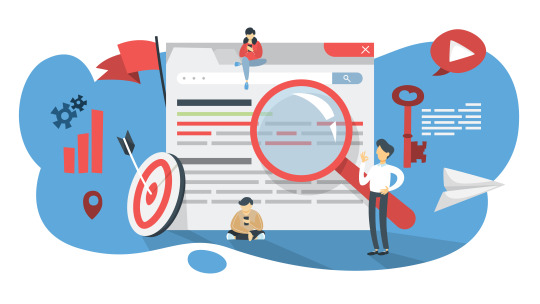
Understanding Structured Schema
Schema Markup is a standardised vocabulary (Schema.org) utilised by major search engines (Google, Microsoft, Yahoo, and Yandex) to help them better understand and categorise web content. By adding these tags to HTML, websites can provide explicit clues about the information that search engines index, which enhances their visibility in search engine results pages (SERPs).
tl;dr: Applying structured schema for websites lets you optimise for both search and AI results. Schema serves as subtitles for the internet, giving crawler bots the best contextual data direct from the publisher
This improved understanding can lead to "rich results" or "rich snippets," which are visually appealing and informative displays of content directly in search results, potentially boosting click-through rates (CTR). While Schema Markup is not a direct ranking factor, it significantly aids search engines in processing information by giving them them accurate context of website data, which is crucial for developing content knowledge graphs that support generative AI search and voice search capabilities.
Here are the key reasons why you should apply schema markup:
1. Improved Search Engine Understanding: Schema.org (often simply called schema) is a semantic vocabulary of tags or microdata that you can add to your HTML. It provides a standardised format of structured data that helps search engines like Google, Microsoft, Yahoo, and Yandex to better understand the meaning and context of your web page content. Search engines, despite advanced algorithms, do not interpret information in the same way as humans; schema markup helps fill these gaps, clarifying what your page is about. This improved understanding allows search engines to display your content in more relevant search queries, potentially bringing more users to your pages that actually match their topics.
2. Achievement of Rich Results (Enhanced Visibility):
Schema markup can enable your web pages to appear in rich search results (also known as rich snippets, rich cards, or enriched results). These are visually more appealing and informative than standard search results, often including details like star ratings, publication dates, images, prices, or event information directly in the Search Engine Results Pages (SERPs).
Rich results significantly increase the click-through rate (CTR) to your website by being more attention-grabbing and providing users with immediate, relevant information. This allows users to make an informed decision about whether to click, which can also reduce your bounce rate.
You can win significant "real estate" space on the SERP because rich results often take up more visual space, especially on mobile, making your listing stand out from ordinary snippets.
3. Support for Generative AI Search and Content Knowledge Graphs: Structured data provides the foundation for developing your organisation's content knowledge graph. This involves outlining relationships between entities on your site and across the web using a standardised vocabulary. This framework is crucial for training and grounding generative AI search engines and large language models (LLMs), as it relies on factual data to mitigate errors and "hallucinations". Knowledge graphs are identified as a critical enabler for generative AI adoption.
4. Future-Proofing for Voice Search: With the rise of voice search on smart devices and home assistants, schema markup can help prepare your website. Voice search users often seek quick facts, directions, or local business information. By adding relevant schema markup (e.g., Local Business schema), you can make your information more accessible for voice queries. Google is also working on a "Speakable" schema (currently in BETA) for articles and webpages, allowing home assistants to identify parts of an article suited for audio playback using text-to-speech (TTS) technology, thereby reaching a wider audience.
5. Community Standardisation: Schema.org is a collaborative, community activity founded by major search engines (Google, Microsoft, Yahoo, and Yandex) to create, maintain, and promote schemas for structured data. This shared vocabulary makes it easier for webmasters and developers to choose a schema and maximise benefits, ensuring consistency across the web.
While schema markup doesn't directly guarantee a #1 ranking, it helps search engines index your content better and presents it in a more engaging way through rich media, ultimately leading to increased visibility and user engagement.
But don't just take my word for it. Implement it on your own and see the difference. Start with Schema.org and build your website your way.
0 notes
Text
Schema Scripts: Unlocking the Semantic Web and Elevating Website Performance
In the intricate tapestry of the internet, where billions of web pages vie for attention, merely having content is no longer enough. To truly stand out, a website must not only communicate with human users but also with search engines. This is where schema scripts, often referred to as schema markup or structured data, emerge as a critical component. For any Freelance Web Designer, Freelance Website Designer, or indeed, any professional dedicated to the art and science of web design Singapore, a profound understanding of schema scripts and their seamless integration into websites is paramount for delivering truly effective and competitive digital solutions.
The Unseen Power of Schema Scripts
At its core, schema markup is a vocabulary (microdata, RDFa, or JSON-LD, with JSON-LD being the recommended format by Google) that you add to your website's HTML to provide search engines with a deeper understanding of your content. Think of it as adding a universal language tag to your data, clarifying what specific pieces of information actually mean. While humans can easily discern that a series of numbers is a phone number or that a date refers to an event, search engines often need explicit guidance.
The importance of schema scripts can be elucidated through several key advantages:
1. Enhancing Search Engine Understanding (Semantic Web): The primary benefit of schema is to help search engines like Google, Bing, Yahoo, and Yandex comprehend the context and meaning of your web page content. Instead of simply seeing text, search engines can identify specific entities like people, organizations, products, events, reviews, and more. This move towards a "semantic web" allows search engines to better match user queries with highly relevant and structured information.
For Freelance Web Developer Singapore and Website Developer Singapore professionals, implementing schema is about building a more intelligent web. By providing explicit clues about the data, you enable search engines to process information more efficiently and accurately.
2. Unlocking Rich Results (Rich Snippets): This is arguably the most tangible and impactful benefit of schema markup. When search engines understand your content better, they can display it in more visually appealing and informative ways directly within the Search Engine Results Pages (SERPs). These are known as "rich results" or "rich snippets." Examples include:
Star Ratings: For products, recipes, or local businesses.
Recipe Cards: Showing cook time, ingredients, and review ratings for recipes.
Event Listings: Displaying dates, times, and venues for upcoming events.
Product Snippets: Featuring price, availability, and review ratings for e-commerce products.
FAQ Snippets: Showing collapsible answers to common questions directly in the SERP.
How-To Snippets: Guiding users through steps for a process.
Local Business Information: Showcasing address, phone, and opening hours for local searches.
Breadcrumbs: Providing a clear navigational path to the page.
These rich results significantly increase a website's visibility and click-through rate (CTR). They grab user attention, provide instant value, and make your listing stand out amidst organic search results. A Web Designer Singapore knows that enhancing CTR without improving rankings is a powerful optimization in itself.
3. Boosting Search Engine Optimization (SEO): While schema markup isn't a direct ranking factor in the traditional sense (Google has stated it helps them understand content but doesn't directly boost rankings), its indirect impact on SEO is profound:
Improved CTR: As mentioned, rich snippets attract more clicks, signaling to search engines that your content is highly relevant and valuable to users. This positive user signal can indirectly contribute to better rankings over time.
Enhanced Visibility: Standing out in the SERPs means more eyeballs on your listing, leading to increased brand awareness and organic traffic.
Competitive Advantage: Many businesses still underutilize schema. Implementing it effectively can give you a significant edge over competitors who don't.
Future-Proofing: As search engines evolve towards more semantic understanding and AI-driven search, structured data will only become more crucial.
For a Freelance Website Designer Singapore, staying ahead of these SEO trends by implementing schema is essential for providing cutting-edge solutions to clients.
4. Supporting Voice Search and AI Applications: With the rise of voice assistants like Google Assistant, Alexa, and Siri, schema markup becomes even more vital. Voice queries are often very specific, and search engines leverage structured data to provide concise, direct answers. If your content is clearly marked up, it's more likely to be chosen as the definitive answer for a voice query. Similarly, AI applications that analyze web data can more accurately parse and utilize information that is semantically organized.
5. Versatility Across Content Types: Schema.org, the collaborative community behind the schema vocabulary, offers an extensive array of types and properties to describe virtually any kind of content. This includes:
Organizations and Businesses: Detailing company name, address, contact, and type (e.g., LocalBusiness, Corporation).
People: Mark up individual profiles with name, title, affiliations.
Products: Price, availability, brand, reviews, images.
Events: Date, time, location, ticket information.
Articles and Blog Posts: Author, publication date, headlines, images.
Recipes: Ingredients, cooking time, nutrition information.
Reviews: Star rating, reviewer name, date of review.
Videos: Duration, description, upload date.
FAQs and How-To Guides: Structured questions and answers or steps.
This comprehensive range ensures that nearly any website can benefit from implementing relevant schema.
Integrating Schema Scripts into Your Website: The Practical Steps
Implementing schema markup primarily involves adding JSON-LD (JavaScript Object Notation for Linked Data) scripts to the <head> or <body> section of your web pages. JSON-LD is the recommended format due to its ease of implementation and readability for both humans and machines.
1. Identify Relevant Schema Types: The first step is to identify what kind of content you have on your page and which schema.org types best describe it. For example, if you have a product page, Product schema is essential. If it's a blog post, Article schema. For your business contact page, LocalBusiness or Organization schema.
2. Generate the Schema Code: While you can write JSON-LD manually, several tools simplify the process:
Google's Structured Data Markup Helper: A powerful tool that allows you to tag elements on your page and generates the corresponding JSON-LD.
Schema Markup Generators: Various online tools (e.g., from technical SEO agencies) provide forms to fill out, which then generate the code.
CMS Plugins: For platforms like WordPress, plugins such as Yoast SEO, Rank Math, or Schema Pro offer built-in schema generation capabilities, often automatically adding basic schema for posts, pages, and products. A Freelance Web Designer or Freelance Website Designer using these CMS platforms will find these plugins invaluable.
3. Implement the Code on Your Website:
Direct HTML Insertion: For custom-coded websites, the generated JSON-LD script is typically placed within the section of the HTML document for each relevant page. It can also be placed in the but head is generally preferred for immediate processing.
CMS Integration:
WordPress: Plugins handle most of the integration. For custom schema, you might use code snippets or theme functions to inject it.
Shopify: Many themes and apps provide schema for products. For custom needs, you might edit Liquid files or use apps.
Other CMS: Similar methods involving theme files, custom code, or specific modules/plugins.
Google Tag Manager (GTM): For advanced users or those who prefer to manage scripts outside the core website code, JSON-LD can be deployed via GTM using custom HTML tags, triggered on specific pages. This method offers flexibility and better version control for Freelance Web Developer and Freelance Website Developer Singapore professionals.
4. Validate Your Schema Implementation: This is a crucial step that absolutely cannot be skipped.
Google's Rich Results Test: This tool is indispensable. Enter your URL or code snippet, and it will tell you if your schema is valid, what rich results it's eligible for, and any errors or warnings.
Schema.org Validator: Provides a more general validation against the schema.org vocabulary.
Regularly validating your schema ensures that search engines can correctly interpret your markup and that you're not missing out on rich results due to errors.
5. Monitor Performance: After implementation, track the performance of your rich results in Google Search Console (under "Enhancements"). This report shows which schema types are being detected, any errors, and how many impressions and clicks your rich results are generating. This data helps in refining your schema strategy.
The Expertise of Web Professionals in Singapore
In the dynamic and competitive digital landscape of Singapore, the proficiency of a Freelance Web Designer Singapore and Freelance Web Developer Singapore in implementing schema scripts is a significant differentiator. They are not merely building aesthetically pleasing websites; they are constructing semantically rich, search-engine-friendly digital assets.
A skilled Freelance Web Designer in Singapore, understanding the nuances of SEO, will advocate for and guide clients through the importance of schema. They'll ensure that the visual design aligns with the structured data, creating a holistic user and search engine experience.
Freelance Web Developer professionals will delve into the technical intricacies, ensuring:
Correct JSON-LD Syntax: Writing clean, error-free code.
Dynamic Data Integration: For e-commerce sites or databases, programmatically generating schema from product information, event details, etc.
Performance Considerations: Ensuring that schema implementation doesn't negatively impact page load speed.
Scalability: Designing schema solutions that can easily be updated and expanded as the website grows.
Conflict Resolution: Identifying and resolving potential conflicts if multiple schema sources are present (e.g., from a theme and a plugin).
The demand for web design Singapore services that include advanced SEO techniques, particularly schema markup, is escalating. Businesses are increasingly aware that a website without proper structured data is a website that's missing out on critical visibility and engagement opportunities in the SERPs. Whether it's a local restaurant aiming for a rich snippet with star ratings and menu details, or an e-commerce store showcasing product availability and pricing, the strategic integration of schema is paramount.
Conclusion
Schema scripts are no longer a niche SEO tactic; they are an indispensable component of modern web development and a powerful tool for enhancing a website's visibility and performance. By providing explicit context to search engines, schema unlocks the potential for rich results, boosts click-through rates, and ultimately contributes to stronger organic search presence. For any Freelance Web Designer, Freelance Web Developer, and particularly those operating within the competitive realm of web design Singapore, a comprehensive understanding and adept implementation of schema markup are essential.
It's about building websites that not only look good but also communicate intelligently with the digital ecosystem, ensuring they are seen, understood, and chosen by the right audience. In an era where search engines are becoming increasingly sophisticated, embracing schema is not just a best practice – it's a strategic imperative for online success.
Visit https://www.freelancewebdesigner.sg for further information.
#freelance web designer singapore#web design singapore#web designer singapore#website developer singapore#web developer singapore#website designer singapore#freelancce website designer singapore#freelance website developer singapore
0 notes
Text
SEO-Ready Development: What Agencies Do from Day One
In today’s digital world, your website isn’t just your online storefront—it’s your gateway to organic traffic, leads, and long-term growth. And for that to happen, Search Engine Optimization (SEO) can’t be an afterthought. It needs to be built into the foundation of your website from day one.
That’s why a professional Web Development Company doesn’t just focus on clean code and visual design. They prioritize technical SEO during the development process, ensuring your site is fully optimized before it even goes live. This approach saves time, avoids costly rework, and sets your business up for better visibility from the start.
So what exactly does “SEO-ready development” mean? Let’s dive into what top agencies do right from day one.
1. SEO-Friendly Site Architecture
One of the first things agencies do is map out a logical, crawlable site structure. A well-planned architecture helps both users and search engines navigate your site with ease.
This includes:
Creating a clear hierarchy of pages (homepage > category > product)
Limiting click depth (no important page should be more than 3 clicks away)
Structuring URLs to be clean and keyword-relevant
Planning internal linking to distribute page authority effectively
When your site is structured well, Google bots can crawl and index your content more efficiently—and users can find what they need faster.
2. Clean, Crawlable Code
Web development teams ensure your site is built using clean, semantic HTML. This helps search engines understand your content and rank it appropriately.
Best practices include:
Using proper heading tags (<h1>, <h2>, etc.) to define content hierarchy
Avoiding excessive inline styles or JavaScript that hides content
Using alt tags for images and aria labels for accessibility
Structuring content with schema markup (more on that below)
Clean code reduces rendering issues, supports faster indexing, and improves accessibility—a key ranking factor in modern SEO.
3. Fast Load Times from Day One
Site speed is a critical ranking factor, especially on mobile. SEO-ready development means optimizing performance early—before launch.
Development teams use:
Minified CSS, JavaScript, and HTML
Lazy loading for images and videos
Optimized server configurations and CDN integration
Image compression and next-gen formats (WebP)
These improvements don’t just help SEO—they create better user experiences, reduce bounce rates, and improve conversion.
4. Mobile-First and Responsive Design
With Google’s mobile-first indexing, a mobile-optimized website isn’t optional—it’s essential. Agencies design with responsive frameworks that adapt content across screen sizes, ensuring consistent performance.
This includes:
Scalable typography and flexible grid layouts
Touch-friendly elements and simplified navigation
Responsive media queries and breakpoint testing
Your mobile site needs to be just as fast and user-friendly as your desktop version to maintain rankings and retain visitors.
5. SEO Metadata and Tags Implementation
From the earliest sprints, developers ensure that every page supports the proper:
Title tags
Meta descriptions
Canonical tags
Open Graph tags for social sharing
Robots meta tags for crawl control
These tags are essential for controlling how your site appears in search results and avoiding duplicate content issues.
6. Schema Markup and Structured Data
Structured data helps search engines understand your content in context. Development companies implement schema.org markup to qualify your site for rich snippets—such as:
Product details
FAQs
Reviews and ratings
Events or courses
These enhancements improve click-through rates and boost visibility on the SERP.
7. Optimized URL Structures
A good SEO strategy starts with user-friendly URLs. Agencies create URLs that are:
Short and readable
Contain target keywords
Use hyphens instead of underscores
Avoid unnecessary parameters or IDs
Example: ✅ yoursite.com/seo-services ❌ yoursite.com/index.php?id=123
Clean URLs make it easier for both users and search engines to understand what the page is about.
8. XML Sitemaps and Robots.txt Configuration
At launch, development teams generate and submit a comprehensive XML sitemap to help search engines find and index all your pages. They also configure a robots.txt file to control crawler access and prevent indexing of irrelevant or sensitive areas like admin dashboards or cart pages.
9. Analytics and Tracking Setup
Finally, SEO-ready development includes installing:
Google Analytics
Google Search Console
Tag management tools (like GTM)
Event tracking for key conversions
This ensures your marketing team has the data they need to track organic performance and optimize future content.
Conclusion
An SEO-friendly website isn’t something that happens after launch—it’s something that’s built from the ground up. From architecture and performance to metadata, schema, and mobile design, every decision made during development can either boost or block your visibility in search results.
That’s why partnering with a Web Development Company that understands technical SEO is crucial. When SEO is integrated into every layer of your site from day one, you don’t just launch—you rank, engage, and grow.
0 notes
Text
Why AI-Readable Healthcare Websites Are Now Non-Negotiable

Platforms like ChatGPT, Gemini, and Perplexity are no longer experimental tools — they’ve become central to how people search for medical answers. If your healthcare website isn’t built for AI readability, you’re effectively invisible on the modern web.
Today, when users ask AI platforms about symptoms, treatments, or providers, only well-structured, high-trust content is pulled into the answers. That’s why making your site AI-readable isn’t optional. It’s essential.
AI readability website goes beyond traditional SEO. It’s not just about keywords or backlinks. It’s about structure, semantics, and clarity. According to BrightEdge, over 40% of all browsing sessions now include some form of AI summarization. That figure is only growing.
Structure Is Everything
Don’t build random pages around keyword volume. Create a strategic content architecture with topical clusters. Link your main service pages to supporting content — like treatment options, doctor bios, FAQs, and care instructions — to build topical authority. Tools like Screaming Frog SEO Spider can help you map and optimize these internal links effectively.
If you’re, say, a top dental clinic for implants in Dubai, your implant page should connect to content about implant types, procedures, before-and-after care, and patient stories. That’s how you signal relevance and depth to AI crawlers.
Semantic HTML and Schema: Speak Machine
Ditch the endless <div>s. Use semantic HTML tags like <article>, <section>, <main>, and <header> to give your pages logical meaning.
Add rich schema markup — not just for search engines, but for AI systems. Use schema.org types like MedicalWebPage, LocalBusiness, MedicalCondition, and Person for doctors. Mark up your FAQs, reviews, and breadcrumbs. Enable Speakable schema for voice assistants. This helps AI models parse and present your content more accurately.
Let AI Bots Crawl Your Site
Allow access to GPTBot, GeminiBot, and similar AI crawlers in your robots.txt file. Create an AI-friendly sitemap. Remove outdated, low-quality, or duplicate content. Simplify metadata. Avoid script-heavy pages that slow down parsing.
Clear Answers, Medical Accuracy
Start with direct answers. Don’t bury definitions under fluff. Use credible sources like PubMed or Mayo Clinic to back your claims. Use clear, plain English alongside clinical terms like “leiomyoma” or “embolization” to guide both humans and machines.
Meet Patients Where They Search
AI-driven discovery happens on more than just Google now. Your content must perform across voice search, smart assistants, chatbots, and summarizers. That means structured data, clean HTML, and no PDFs or image-heavy pages that models can’t read.
Need help?
At Harvee Health, we specialize in building healthcare websites that aren’t just SEO-ready — they’re AI-optimized. From schema to strategy, our expert team ensures your content performs where modern patients are searching.
0 notes
Text
Essential Skills Every Aspiring Web Developer Should Master

In today’s digital landscape, having a powerful online presence is no longer a luxury but a necessity. Businesses in Oman are rapidly embracing digital transformation, and the demand for proficient web developers has skyrocketed. Whether you're looking to join a Web Development Company in Oman or start your freelance journey, mastering a specific set of skills can set you apart in this competitive industry.
This blog explores the essential skills every aspiring web developer should acquire to thrive in the dynamic field of web development.
1. Proficiency in HTML, CSS, and JavaScript
These three foundational technologies form the backbone of web development:
HTML (HyperText Markup Language) structures the content on the web page.
CSS (Cascading Style Sheets) styles and layouts the content.
JavaScript makes websites interactive and dynamic.
Mastering these languages is the first step in becoming a competent web developer. They are essential whether you are developing a simple landing page or a complex e-commerce website.
2. Understanding of Front-End Frameworks
Frameworks speed up development time and ensure consistency in coding. For front-end development, aspiring developers should become familiar with:
React.js – A powerful JavaScript library for building user interfaces.
Vue.js – An adaptable framework that seamlessly integrates into projects.
Angular – A comprehensive front-end framework by Google.
Most modern websites developed by a Web Development Company in Oman are built using one or more of these frameworks, thanks to their scalability and performance.
3. Back-End Development Skills
While front-end development deals with user interfaces, back-end development powers the server side of a website. Essential back-end skills include:
Server-side languages like PHP, Python, Node.js, or Ruby.
Databases such as MySQL, MongoDB, and PostgreSQL.
Understanding RESTful APIs and how to integrate them.
Back-end development ensures that a website functions correctly, manages data, and provides a seamless experience to users.
4. Responsive Web Design
In a mobile-first world, ensuring your website works flawlessly on all devices is critical. Responsive design involves using flexible layouts, grids, and media queries to ensure a consistent user experience across desktops, tablets, and smartphones.
Knowledge of Bootstrap or Tailwind CSS can greatly assist in building responsive web applications. Any reputable Web Development Company in Oman will prioritise responsive design for all their projects.
5. Version Control Systems
Keeping track of code changes is vital, especially when collaborating with teams. Version control systems such as Git enable developers to:
Track and revert changes.
Collaborate efficiently.
Manage multiple versions of a project.
Platforms like GitHub or GitLab are widely used in the industry and are essential tools for modern web development.
6. Basic SEO Knowledge
Search Engine Optimization (SEO) isn't just for marketers. Web developers need to understand the basics of SEO to ensure the websites they build are search engine-friendly. This includes:
Optimising page load speed.
Proper use of header tags.
Clean and semantic HTML.
Mobile optimisation.
SEO-friendly websites rank better, attract more traffic, and are often the standard in projects undertaken by a Web Development Company in Oman.
7. Problem-Solving and Debugging Skills
No project is without challenges. Being able to troubleshoot, debug, and solve coding issues efficiently is a hallmark of a great developer. Familiarity with browser developer tools and debugging practices can save hours of frustration and ensure smoother development cycles.
8. Understanding Web Hosting and Deployment
Knowing how to take a website live is as important as building it. Web developers should understand:
How hosting services work.
Domain name system (DNS) settings.
FTP/SFTP protocols.
Deployment tools and Continuous Integration/Continuous Deployment (CI/CD) pipelines.
A Web Development Company in Oman often requires developers to handle deployment or assist in launching client websites.
9. Security Best Practices
Cybersecurity is a growing concern. Developers must adopt secure coding practices to protect websites from common vulnerabilities such as:
SQL injection.
Cross-site scripting (XSS).
Cross-site request forgery (CSRF).
Understanding HTTPS protocols, secure authentication, and data encryption is vital for any developer aiming to work in a professional environment.
10. Communication and Team Collaboration
Technical skills alone aren’t enough. Developers often work in teams and must interact with clients, designers, project managers, and other stakeholders. Strong communication skills can improve team productivity and ensure that the final product aligns with client expectations.
Why These Skills Matter in Oman’s Growing Tech Industry
As Oman continues to invest in digital infrastructure and smart technology, the need for professional web developers is on the rise. Businesses, government entities, and startups are all seeking reliable partners to help them build robust online platforms.
By mastering these essential skills, you not only enhance your employability but also position yourself to contribute meaningfully to a Web Development Company in Oman. Whether it's building user-friendly websites, optimising performance, or ensuring security, your skills can play a pivotal role in shaping the digital future of the Sultanate.
Final Thoughts
Web development is a continuously evolving field. To remain relevant, aspiring developers must commit to lifelong learning and staying updated with the latest technologies and industry best practices.
If you're looking to enter the workforce or join a Web Development Company in Oman, focus on mastering both the technical and soft skills outlined in this blog. With dedication, practice, and a passion for innovation, you can carve a successful career in web development right here in Oman.
#Web Design in Oman#Website Development Oman#Digital Marketing Oman#Ecommerce Website Development Oman#Mobile App Development Oman#Web Designing in Oman#Web Design Company Oman#Web Design Agency in Oman#Web Development in Oman#Web Development Company in Oman#Website Designing Company in muscat#Ecommerce Website Development Company Muscat#Ecommerce Website Development Services Muscat#Website Development Company Oman#Digital Marketing Company in Oman#Digital Marketing Agency Oman#Social Media Management Oman#Social Media Management Service in Oman#Social Media Management Agency in Oman#Social Media Marketing in Oman#Social Media Marketing Agency Oman#Social Media Marketing Services Oman#Social Media Marketing Company Oman#Social Media Agency Oman#Ecommerce Web Solutions Oman#Ecommerce Solutions Oman#Ecommerce Development Muscat#Ecommerce Development Company Muscat#Ecommerce Development Services Oman#Ecommerce Development Agency in Oman
0 notes
Text
Why HTML Matters in Coding: The Foundation of Every Website
When you open any website—whether it’s a social media platform, a blog, or an e-commerce store—you’re looking at something built on HTML. Yet many new coders underestimate its importance because it seems "basic." But the truth is, HTML (HyperText Markup Language) is the unsung hero of the digital world.
Let’s break down why HTML is essential in coding and how it serves as the starting point of every web development journey.
🔹 What is HTML?
HTML stands for HyperText Markup Language. It’s the code that gives structure to a webpage. While it doesn’t control how things look (that’s CSS) or behave (that’s JavaScript), HTML defines what is on the page—text, images, buttons, forms, links, and more.
Think of HTML as the skeleton of a webpage. Just as a building needs a framework before you decorate it, a website needs HTML before it can become beautiful or interactive.
youtube
🔹 HTML in Action
Imagine opening a simple webpage. You see a title, some text, a few images, and maybe a button. Behind the scenes, each of those elements is written in HTML. Here's what that might look like:
htmlCopy
Edit
<h1>Welcome to My Website</h1> <p>This is a paragraph of text.</p> <img src="image.jpg" alt="A beautiful landscape"> <a href="contact.html">Contact Us</a>
Each HTML tag tells the browser how to display the content. It's clear, readable, and essential.
🔹 Why HTML Is Non-Negotiable for Developers
Without HTML:
There’s no structure or layout to the page.
Content would appear as a raw, unorganized mess.
Search engines wouldn't know how to index your site.
Accessibility tools couldn't interpret content for users with disabilities.
In short: No HTML = No Web.
🔹 HTML Comes First
Before learning flashy animations with JavaScript or crafting pixel-perfect styles with CSS, you need to understand how a webpage is built—and that starts with HTML. It’s the foundation upon which everything else is layered.
Whether you're aiming to become a full-stack developer, UI/UX designer, or SEO expert—HTML is your starting block.
🔹 Beyond Coding: HTML Helps SEO and Accessibility
HTML doesn’t just help your content appear—it helps it be found and understood. Proper use of tags like <title>, <meta>, <h1>, and <alt> contribute to:
Better search engine optimization (SEO)
Enhanced accessibility for screen readers
Clean, semantic code that's easier to maintain
🔹 Ready to Start?
If you’re excited to build your first website or looking to understand how the web really works, HTML is your first step. It’s not just "beginner code"—it’s the language of the web.
🚀 Final Words
Want to create amazing websites? Start with HTML. It’s simple, powerful, and absolutely necessary. Learn HTML and unlock your power to build the web.
1 note
·
View note
Text
7 Easy Ways to Improve Both UX and SEO Together

In today’s digital era, UX and SEO are not two different entities anymore. They complement each other to decide how your site works, how much traffic it gets, and how many conversions it makes. Maven Group, being an established SEO Services Company in Hyderabad, fully understands how important it is that UX and SEO strategies are synchronized to deliver quantifiable outcomes.
1. Optimize Page Speed
Customers want websites to load in seconds. A slow website not only annoy visitors but also results in increased bounce rates, which adversely affects your SEO rankings. Utilize tools such as Google Page Speed Insights to determine and correct performance problems. Being a reliable SEO Services Company in Hyderabad, Maven Group makes your site fast, responsive, and both user and search engine optimized.
2. Mobile-First Design
With more than half of web traffic originating from mobile, mobile-first design is no longer a choice it’s a necessity. Google also favors mobile-friendly websites within search. Responsive design, reduced navigation, and tapable buttons offer a better experience and better visibility in search.
3. Clear Site Architecture
Intuitive navigation and good site design ensure that clients get what they’re looking for in a timely fashion, low bounce rates, and high dwell times. Meanwhile, organized site architecture facilitates search engines’ crawling as well as indexing of your content. Maven Group is a high-quality SEO Services Company in Hyderabad that creates organized websites that excel both in usability as well as SEO factors.
4. High-Quality Content
Content is still the king. But it needs to be informative, interesting, and user-intent-specific. Use relevant keywords naturally and make sure the content actually solves actual issues or answers the user’s questions. When content provides value, users linger longer and search engines prefer this behavior by ranking them higher.
5. Use of Semantic HTML and Schema Markup
Schema markup and proper HTML tags make your content more semantic to search engines and more usable. As a dual-pronged approach, this makes your site show up in rich snippets and voice search, enhancing UX and SEO both at the same time.
6. Secure and Accessible Website
An HTTPS site not only secures your users but enhances your SEO ranking as well. Accessibility, be it proper alt tags on images or legible font, helps all users, including disabled users, access your site. Maven Group implements these key practices in all our projects as a top SEO Services Company in Hyderabad.
7. Engaging CTAs and Internal Linking
Call-to-actions (CTAs) direct users to the next action, enhancing conversions. Internal links assist with spreading page authority and keeping users on your site for longer. This process optimizes the user experience and provides search engines with clear indications of the hierarchy and relevancy of your pages.
At Maven Group, we feel that SEO and UX are two sides of the same coin. Our combined effort makes your website not just searchable but also provides superior value to each of your visitors. If you need an outcome-focused SEO Services Company in Hyderabad, make Maven Group your go-to partner for digital success.
Get in touch with us today to discover how we can turn your website into a high-performing digital asset
#SEO Services in Hyderabad#SEO Company in Hyderabad#web development company in Hyderabad#APP Development company in Hyderabad#ERP Company in Hyderabad#Digital Marketing Company in Hyderabad#Digital Marketing Agency in Hyderabad
0 notes
Text
HTML Interview Questions and Answers for Beginners in 2025

If you’re just starting your journey in web development, one of the first technologies you’ll encounter is HTML—the foundational language for creating web pages. Whether you're preparing for your first job interview or an internship opportunity, being confident in HTML interview questions and answers can set you apart from other candidates.
In this blog, “HTML Interview Questions and Answers for Beginners in 2025,” we’ve compiled the most relevant, updated, and beginner-friendly HTML questions that hiring managers are likely to ask this year. These questions are designed to not only test your basic understanding but also help you think critically about how HTML is used in real-world scenarios.
Why HTML Knowledge Is Crucial in 2025
HTML (HyperText Markup Language) remains the backbone of every website on the internet. Even with advancements in frameworks like React, Angular, and Vue, the core of all web development still starts with HTML. That’s why interviewers consistently assess your understanding of HTML—especially if you’re applying for roles like:
Front-End Developer
Web Designer
UI Developer
Full-Stack Developer (Entry-Level)
In 2025, as more companies move towards web-first experiences, HTML knowledge remains a must-have skill.
HTML Interview Questions and Answers for Beginners
Here’s a curated list of beginner-friendly HTML questions with simple yet effective answers to help you ace your interview.
1. What is HTML?
Answer: HTML stands for HyperText Markup Language. It is the standard markup language used to create web pages. HTML uses a set of elements (called tags) to define the structure and content of a webpage.
2. What are HTML tags and elements?
Answer: HTML tags are used to mark the beginning and end of an element. Example: <p> is an opening tag, and </p> is a closing tag. An HTML element includes the opening tag, content, and closing tag. Example: <p>This is a paragraph.</p>
3. What is the difference between HTML and HTML5?
Answer: HTML5 is the latest version of HTML. It introduces new tags (<article>, <section>, <video>, <audio>, etc.), supports audio/video embedding, and improves semantic structure and browser compatibility.
4. What is the role of the <head> and <body> tags in HTML?
Answer:
contains meta information about the document (title, links, scripts).
contains the visible content that displays in the browser window.
5. What is a semantic tag in HTML5?
Answer: Semantic tags describe the meaning of the content inside them. Examples include <header>, <footer>, <article>, <nav>, and <section>. They improve code readability and SEO.
6. What is the difference between <div> and <span>?
Answer:
is a block-level element used to group larger sections of content.
is an inline element used to group small chunks of content inside other elements.
7. What is the purpose of the alt attribute in the <img> tag?
Answer: The alt (alternative text) attribute provides a text description of the image, which is helpful for screen readers and when the image cannot be displayed.
8. How do you create a hyperlink in HTML?
Answer: Use the <a> tag. Example:
<a href="https://example.com">Visit Example</a>
9. How can you insert a list in HTML?
Answer: There are two types:
Ordered list () – for numbered items
Unordered list () – for bullet points
Example:
<ul> <li>HTML</li> <li>CSS</li> <li>JavaScript</li> </ul>
10. What is the use of the <form> tag in HTML?
Answer: The <form> tag is used to collect user input. Inside a form, you can use input fields, buttons, checkboxes, and other elements to capture data and send it to a server.
11. How do you add a comment in HTML?
Answer: HTML comments are written like this:
<!-- This is a comment -->
12. Can you nest one HTML element inside another?
Answer: Yes, HTML elements can be nested. Proper nesting is essential for the correct rendering of a page. Example:
<p>This is <strong>important</strong> text.</p>
13. What are empty elements in HTML?
Answer: Empty elements do not have closing tags. Example: <br>, <img>, <input>, <hr>
14. What is the purpose of the doctype declaration?
Answer: The <!DOCTYPE html> declaration tells the browser which version of HTML is being used and helps render the page correctly.
15. What are meta tags?
Answer: Meta tags provide metadata about the webpage, such as character encoding, viewport settings, keywords, and descriptions. They go inside the <head> section.
Example:
<meta charset="UTF-8"> <meta name="description" content="Learn HTML interview questions for beginners.">
Final Thoughts
HTML is not just about writing tags—it's about structuring content properly so browsers and users can understand it. By mastering the questions in this blog, "HTML Interview Questions and Answers for Beginners in 2025," you'll gain the confidence to answer any foundational HTML question thrown your way.
Here’s how to make the most of this guide:
Practice writing each tag and structure by hand Build small projects to test your understanding Review real-world examples of semantic HTML Stay updated with HTML5 best practices
Ready for the Interview?
Whether you're preparing for an internship, a junior developer role, or even freelance web design work, these HTML interview questions and answers for beginners are your starting point. Learn them, understand them, and practice explaining them clearly—that’s the key to acing your next interview in 2025.
#HTML interview Question#HTML interview Question for beginners#Interview question for freshers#python for beginners
0 notes
Text
Mastering On-Page SEO: How to Build a Search-Optimized Website from the Ground Up
Whether you're launching a new website or trying to improve your existing SEO strategy, one thing remains clear: On-Page SEO is your foundation.
Without it, your content won’t reach the right audience—no matter how great it is. In this detailed guide, we’ll walk you through how to structure your content and website architecture so that both users and search engines love it.
🧱 What Is On-Page SEO?
On-Page SEO is the process of optimizing your website’s pages to improve their visibility in search engine results. It covers everything you control on your own website—unlike Off-Page SEO, which focuses on backlinks and external signals.
On-Page SEO includes:
Keyword placement
Page structure
Content quality
Internal linking
UX and mobile performance
Site speed
Accessibility
🧭 The SEO Framework: Three Dimensions of On-Page SEO
To understand On-Page SEO fully, think of it in three dimensions:
1. Content Optimization
Creating valuable content that addresses user intent.
2. HTML Optimization
Using meta tags, header tags, and schema markup to help search engines understand your content.
3. Site Architecture
Designing a structure that enhances crawling, indexing, and user navigation.
Let’s dive into each.
📚 Part 1: Content Optimization
🎯 Targeting the Right Keywords
Start with search intent. Before you write, ask:
What is the user trying to accomplish?
Are they looking for information, a product, a tutorial?
Tips:
Use long-tail keywords to reduce competition.
Use tools like Ubersuggest, SEMrush, or Google Keyword Planner.
✍️ Writing SEO-Friendly Content
Great content does three things:
Informs or solves a problem
Keeps readers engaged
Encourages action or next steps
Best practices:
Use your main keyword within the first 100 words.
Use subheadings (H2/H3) to break content into sections.
Answer related questions users may have (good for featured snippets).
🧠 Semantic SEO: Go Beyond Keywords
Google is smart. It now ranks pages that cover a topic comprehensively, not just those stuffed with exact-match keywords.
Use tools like:
LSIGraph: To find semantically related keywords.
Surfer SEO: To see what top-ranking pages include.
🛠️ Part 2: HTML Optimization
📌 Meta Tags
Title Tag
Include the primary keyword close to the beginning.
Keep it under 60 characters.
Meta Description
Summarize the page with a compelling CTA.
Keep it under 155–160 characters.
🧩 Header Tags (H1 to H6)
Use headers to create a clear hierarchy:
H1: Page title (only once).
H2/H3: Subsections and supporting content.
Pro tip: Include keywords naturally in headers.
🧼 Clean, SEO-Friendly URLs
URLs should be:
Short and descriptive
Include your keyword
Use hyphens for spacing
Bad: yourwebsite.com/page?id=4589§ion=abc
Good: yourwebsite.com/seo/on-page-optimization
📷 Alt Tags for Images
Describe each image using keywords appropriately. This helps:
Search engines understand images.
Improve accessibility for screen readers.
Boost traffic through Google Image Search.
📚 Structured Data / Schema Markup
Add schema to support:
FAQs
Reviews
Products
Recipes
Events
Use Google’s Structured Data Markup Helper to implement it.
🏗️ Part 3: Site Architecture & UX
🗺️ Internal Linking
Link to other relevant pages on your site:
Boosts page authority
Improves crawlability
Encourages longer sessions
Use descriptive anchor text (not “click here”).
📱 Mobile Optimization
Google uses mobile-first indexing.
Ensure:
Responsive design
Touch-friendly navigation
Readable font sizes
Use Google’s Mobile-Friendly Test to evaluate your site.
⚡ Page Speed
A slow site hurts both UX and rankings.
Boost speed by:
Compressing images
Using a CDN
Minifying CSS/JavaScript
Enabling lazy loading
Test your speed with:
Google PageSpeed Insights
GTmetrix
WebPageTest
🔐 HTTPS and Secure Site Structure
Google considers HTTPS a ranking factor. Ensure your site has an SSL certificate.
Also, structure your site logically:
Homepage → Categories → Subcategories → Content
Use breadcrumbs and clear menus
📊 Tools to Supercharge Your On-Page SEO
ToolFunctionYoast SEO / Rank MathSEO analysis, meta tags (WordPress)Ahrefs / SEMrushKeyword and competitor researchSurfer SEOContent editor based on SERP dataScreaming FrogOn-page auditsGoogle Search ConsolePerformance, indexing, crawl errorsHotjarAnalyze user behavior and heatmaps
🚫 Common On-Page SEO Pitfalls
🟥 Duplicate meta tags and content
🟥 Broken internal links
🟥 Ignoring mobile UX
🟥 Not optimizing for featured snippets
🟥 Poor page layout (walls of text, no images)
🟥 Outdated or thin content
📌 On-Page SEO Checklist (Quick Reference)
✅ Keyword in title ✅ Keyword in meta description ✅ One H1 per page ✅ Use H2/H3 for subheadings ✅ Short, readable URL ✅ Internal links to related pages ✅ External links to credible sources ✅ Image alt tags with keywords ✅ Schema markup added ✅ Fast loading time ✅ Mobile-friendly layout ✅ No duplicate content
🧠 Frequently Asked Questions
Q: Does Google still use meta keywords? A: No. They’ve been deprecated for years.
Q: How often should I update on-page content? A: Aim to refresh every 6–12 months for important pages.
Q: Can I rank without backlinks if my On-Page SEO is strong? A: You can rank for low-competition keywords, but backlinks help in competitive spaces.
🚀 Conclusion
On-Page SEO is the heart of your website’s visibility. It’s where your SEO journey begins—and without a strong foundation, no amount of link building or social shares will help you rank long term.
By mastering content optimization, HTML improvements, and site architecture, you position your site to climb the search engine ladder—organically, sustainably, and strategically.
1 note
·
View note