#HTML5 Online Tutorial
Explore tagged Tumblr posts
Text
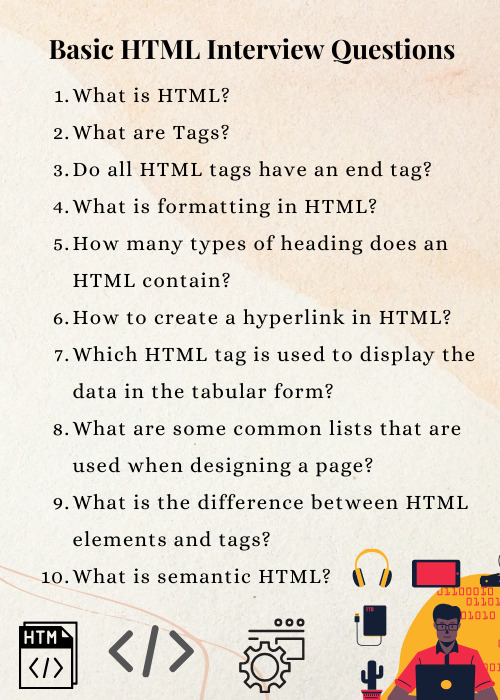
Basic HTML Interview Questions
Following are the basic interview questions that you must know:
What is HTML?
What are Tags?
Do all HTML tags have an end tag?
What is formatting in HTML?
How many types of heading does an HTML contain?
How to create a hyperlink in HTML?
Which HTML tag is used to display the data in the tabular form?
What are some common lists that are used when designing a page?
What is the difference between HTML elements and tags?
What is semantic HTML?
#besttraininginstitute#online#onlinetraining#traininginstitute#training#education#tutorial#coding#programming#music#html#htmlinterviewquestions#htmlcode#html5#code#trending#technology#tech#engineering#software#development#softwaredevelopment#webdesigning#webdesign
3 notes
·
View notes
Text
1 note
·
View note
Text
A Beginner’s Guide to Game Development: Getting Started With the Basics

Understanding the Fundamentals of Video Game Development
Game development courses refer to the steps involved in creating a video game. It incorporates several different fields, such as animation, sound design, painting, programming, and more. Game development is a difficult process that calls for a broad set of abilities.
Steps of Game Development
Step 1: Knowing what kinds of games exist and choosing the sort you want to make are the initial steps in the game production process. There are a variety of genres, such as action adventure puzzle simulation.
Step 2: Selecting a game engine comes next. A game engine is a software development kit that provides the necessary instruments and materials to create a game. There are numerous games available, including
Cryengine
Unity
Unreal Engine
Step 3: Selecting a game engine comes next. A game engine is a software development kit that provides the necessary instruments and materials to create a game. There are numerous games available, including
Creating a concept
Coming up with the story
Creating art assets
Developing characters
Creating environments
Designing game mechanics
Step 4:
Once you have designed the game, you’ll need to program it.
This involves writing code to control the game’s logic and behaviour.
Step 5:
Now that we have developed the game, we need to test it.
Testing ensures that the game functions as intended.
This step also involves correcting any discovered bugs.
Selecting a Platform You have four primary options for the platforms on which to develop your game. The kind of game you can make depends on the platform you select. There are many kinds of platforms. Desktop Platforms
Mobile Platforms
Web Platforms
Console Platforms
Desktop Platforms
The most popular and adaptable platforms for game creation are desktop ones. They demand highly sought-after technological abilities and provide a high degree of flexibility in game design. Among the widely used desktop platforms are
Unity
Unreal Engine
GameMaker Studio
Mobile Platforms
Mobile devices are an excellent platform for creating games intended for a wide audience. Compared to PC games, mobile games are frequently easier to play and require less technological expertise. Among the widely used mobile platforms are
Unity
Cocos2d
Corona
Web Platforms
Using Web platforms, it is possible to make browser-based games. They are comparable to most mobile games and frequently far simpler than PC versions. Well-known websites include
HTML5
Flash
Unity Console Platforms Console games typically demand greater technical expertise and are more sophisticated than other games. Among the widely used console platforms are
Xbox
PlayStation
Nintendo
Finding Resources and Tutorials The next step after mastering the fundamentals of game creation is to look for tools and tutorials to help you advance your understanding and proficiency. Thankfully, there are tons of excellent web resources accessible to assist you in getting started.
Online Tutorials Online tutorials are among the best places to start. For every kind of game development, there are several tutorials online, ranging from entry-level materials for novices to more complex ones for seasoned creators. These tutorials give you the knowledge and resources you need to make your own games, in addition to teaching you the fundamentals of game development.
Online Forums Online forums are another great resource for game development. These forums are a great place to ask questions, get advice, and find resources for game development. You can also find helpful tutorials and tips from experienced game developers.
Books and Websites Finally, there are numerous publications and websites dedicated to the vast field of game creation. These resources — books and websites — offer comprehensive knowledge on game creation as well as practical advice. You may simply master the fundamentals of game development and begin making your own games by utilizing these tutorials and tools.
Creating a Game Plan Now is the time to draft a strategy. The following should be included in this plan: Describe the idea behind the game: What kind of video game are you making? What is the objective? Who is the intended audience?
One of the most crucial phases in the game development process is creating a plan of attack. It will assist you in remaining focused and organized. A well-thought-out approach will enable you to make a profitable game.
Testing and Debugging Testing and debugging are essential components of game development. It is the process of locating and repairing coding problems in video games. This procedure is required to make sure there are no issues and the game functions properly.
Testing Testing involves playing the game and scanning it for errors or problems. You have the option to use automated testing tools or conduct manual testing. While automated testing tools can run tests that check for specific faults, manual testing entails playing the game and looking for any issues.
Debugging The process of identifying and resolving game code issues is known as debugging. To accomplish this, examine the code and search for any mistakes or problems. You can manually carry out debugging or use debugging tools. You can utilize debugging tools to locate the fault’s origins and assist in fixing them.
Releasing and Marketing Your Game
It’s time to release your game into the wild after you’ve finished it. Although marketing and releasing your game can be intimidating, you can ensure that the right people play and see it. First, make a plan for the game’s release and marketing. Select the platforms you wish to launch your game on, including:
Steam — for PC
App Stores — for mobile
Xbox/PlayStation — for Console
Research each platform to ensure that you meet the standards. Next, set up your game’s website and social media accounts. This will serve as the focal point of your marketing initiatives. Make sure your website is user-friendly and contains all the information prospective gamers may need about your game. Utilize social media to interact with potential players and promote your game. Lastly, draft a marketing strategy outlining your approach to game promotion. This might consist of:
Creating trailers
Posting screenshots
Gameplay videos
Running ads
To have your game mentioned in publications and on YouTube channels, you may also get in touch with influencers and the media.
Conclusion
It is important to understand the basics of game development before diving in. This guide provides an overview of the essential concepts and tools required to initiate game development. You can create your games and develop your skills with knowledge of the basics. With practice and patience, you can become a successful game developer.
Enroll in game development courses at the Unitedworld Institute of Design (UID) to gain the skills and knowledge you need. Visit the UID website to learn more and take the first step towards your game development career today!
This Blog Originally Posted Here: https://uid.edu.in/blogs/a-beginners-guide-to-game-development-getting-started-with-the-basics/
#animation and game design courses#game design courses#animation graphic design courses#game design courses gujarat#bachelor of animation
2 notes
·
View notes
Text
What is HTML5 and its uses?
HTML5 is the latest version of HTML, which is the standard markup language for creating web pages. HTML5 was released in 2014 and has since become the most widely used version of HTML. HTML5 includes many new features and improvements over previous versions of HTML.
New Features in HTML5
Here are some of the new features in HTML5:
Semantic elements: HTML5 includes new semantic elements such as <header>, <footer>, <nav>, and <article>. These elements provide more meaning to the content of a web page, making it easier for search engines to index and understand the content.
Multimedia support: HTML5 includes built-in support for multimedia elements such as <video> and <audio>. This makes it easier to embed videos and audio files into web pages without requiring third-party plugins such as Adobe Flash.
Form validation: HTML5 includes new form validation features that allow developers to validate user input without requiring JavaScript. This makes it easier to create forms that are more user-friendly and accessible.
Canvas: HTML5 includes a new element called <canvas>, which allows developers to create dynamic graphics and animations using JavaScript.
Uses of HTML5
HTML5 is used for creating a wide range of web applications and websites. Here are some examples:
Responsive web design: HTML5 provides many features that make it easier to create responsive web designs that work well on different devices such as desktops, tablets, and smartphones.
Mobile apps: HTML5 can be used to create mobile apps that run on different platforms such as iOS, Android, and Windows Phone. This is done using frameworks such as Apache Cordova or PhoneGap.
Games: HTML5 can be used to create games that run in a web browser without requiring any plugins. This is done using frameworks such as Phaser or PixiJS.
Web applications: HTML5 can be used to create web applications that run entirely in a web browser without requiring any server-side processing. This is done using frameworks such as AngularJS or React.
Here are some resources that can help you learn HTML:
W3Schools: W3Schools is a popular online learning platform that offers free HTML tutorials. Their tutorials are designed for beginners and cover everything from the basics to advanced topics .
MDN Web Docs: MDN Web Docs is another great resource for learning HTML. They offer comprehensive HTML tutorials that cover everything from the basics to advanced topics .
e-Tuitions: e-Tuitions offers online classes for HTML coding. You can visit their website at e-Tuitions to book a free demo class.
Codecademy: Codecademy is an online learning platform that offers interactive HTML courses. Their courses are designed for beginners and cover everything from the basics to advanced topics .
In conclusion, HTML5 is the latest version of HTML and includes many new features and improvements over previous versions. It is widely used for creating web applications and websites, including responsive designs, mobile apps, games, and web applications.
2 notes
·
View notes
Text
Is it possible to learn SAP UI5/FIORI in 30 days?
Yes, it is possible to learn SAP UI5/FIORI in 30 days, provided you dedicate consistent time and effort. With a structured learning path and the right guidance, you can grasp the fundamentals of UI5 framework, Fiori design principles, and how to develop responsive and modern SAP applications.

Beginners should start with HTML5, JavaScript, and XML basics, then gradually move to SAPUI5 controls, MVC architecture, data binding, routing, and consuming OData services. Daily practice and building small projects will boost your hands-on skills. While 30 days is enough to gain a strong foundation, mastering advanced topics and becoming job-ready may require ongoing learning and real-time project experience.
Based on my experience, Anubhav Oberoy’s training is one of the best choices to learn SAP UI5/FIORI. His course is well-structured, practical, and aligned with real industry use cases. What makes his training unique is the clarity with which he explains complex concepts, making it easier even for non-developers to understand. He covers both frontend and backend integration with real project scenarios. If you’re looking for online training, first attend his LIVE demo session. Here is the link:
🔗 SAP Fiori Tutorial Class on VS Code | SAP Business Application Studio | Live demo on 9th June 7 AM
0 notes
Text
Want to learn PHP programming? You can come to the biggest resource page on the Internet for PHP learning. PHP has become one of the most widely used programming languages which can easily be used with different platforms, such as, Linux, Windows, and Unix. Regardless of whether you are working on a big official project or are into internet marketing, PHP is used everywhere. This language is easy to understand and work with, dynamic in nature and can merge with different kinds of RDMS. Experienced PHP programmers may want to also check out the most common libraries in PHP that can make you supercharged PHP developer. If you wish to learn the PHP programming language, you can do so with the help of the following web resources: Best Free Beginners Tutorials On PHP First thing first, these are the best beginners tutorials for learning PHP. PHP 5 Tutorial PHP Tutorial PHP: A simple tutorial - Manual Introduction to PHP | Codecademy PHP Tutorial for Beginners | WIRED PHP 101: PHP For the Absolute Beginner - Zend Developer Zone PHP Tutorials: Beginners PHP Tutorials PHP Tutorial - Introduction PHP Tutorial - Part 1 PHP Tutorials for beginners - w3resource Learn PHP - Free Interactive PHP Tutorial Step-by-Step PHP Tutorials for Beginners - Creating your PHP program FROM SCRATCH: Basic Authentication, Membership and CRUD functionalities - CodeProject Object Oriented PHP for Beginners – KillerPHP.com PHP Tutorial for the Absolute Beginner Best Free Websites About PHP Tutorials One of the best ways to get started with PHP programming language us through an online website which you can access for free. There are free websites for both beginners as well as advanced users and explain all the concepts in great details. The complete PHP 5 tutorial - PHP5 tutorial PHP 5 Tutorial - An Ultimate Guide for Beginners PHP Tutorials : Learn in 7 Days PHP Tutorial | SoloLearn: Learn to code for FREE! PHP Tutorial - javatpoint PHP Tutorial Tutorials | PHP | Google Cloud Platform PHP Tutorials - Tutorialized PHP Tutorial - Table of contentsentutorial - HTML.net PHP Tutorial - PHP programming Reference Free PHP tutorials. Learn PHP, JavaScript, MySQL and how to use phpDesigner 8 MySQL PHP tutorial - MySQL programming with PHP Getting Started with PHP Regular Expressions - noupe Simple Banner Rotator With PHP, jQuery & MySQL | Tutorialzine Build a CMS in an Afternoon with PHP and MySQL PHP and HTML5 Learning Trail - NetBeans IDE Tutorials, Guides and Articles PHP | Tutorials | Webucator PHP Devs Center | Jelastic Dev Docs PHP tutorials, scripts and features from HTMLGoodiesPHP tutorials, scripts and features from HTMLGoodiesPHP tutorials, scripts and features from HTMLGoodiesPHP tutorials, scripts and features from HTMLGoodies PHP Tutorial – Learn PHP for beginners and advanced level | Tutorials Collection php pdf tutorial Convert HTML To PDF in PHP The Easy Way PHP MySQL Tutorial List files and directories in PHP Best Free PHP Video Tutorials The free video tutorials are the best way to get abreast with the language if you are more of a visual learner. You will get to learn from PHP experts and professionals, who will take you through a visual presentation and working of the language. PHP Programming Tutorials For Beginners - YouTube PHP Tutorials - Free Computer-Science Video Lectures PHP Tutorials Playlist - YouTube PHP - YouTube OOP PHP - YouTube PHP Tutorial - YouTube PHP Video Tutorial - YouTube PHP Security - YouTube PHP Tutorial for Beginners (For Absolute Beginners) - YouTube PHP Tutorials - YouTube PHP Tutorials - YouTube PHP Complete Series - YouTube PHP GD Image Processing Video Textbook Programming Tutorials - YouTube Ecommerce Website Tutorial PHP MySQL Tutorial PayPal IPN - YouTube How to Build Custom CMS Website Software Using PHP and MySQL - YouTube PHP Beginner Complete Tutorials - YouTube Bucky's Beginner PHP Programming Tutorial Series - YouTube
PHP MYSQL tutorials In Hindi for beginners (Core PHP) - YouTube PHP Tutorial for Beginners - 01 - Introduction - YouTube PHP Tutorial in Filipino - YouTube PHP Fundamentals Tutorial (Bangla) - YouTube Tutorial PHP MySQL Web Development - YouTube Curso de PHP - YouTube PHP & MySQL tutorials in Urdu/Hindi - YouTube PHP Tutorial In Tamil - YouTube Advanced OOP PHP tutorial - YouTube Core PHP complete/full tutorial series for beginners - YouTube PHP OOP Tutorials - YouTube WebDevlopment|PHP by Manideep - YouTube Best Free PHP ebooks and PDF Tutorials There are many free ebooks which will help you learn the language in the most appropriate manner and can be easily downloaded from the internet. Some of the books require you to have some programming background but most of them explain everything from scratch. PHP Tutorial PDF - Phptpoint.com ePub ebook PHP Reference: Beginner to Intermediate PHP5 PHP-Tutorial(w3schools).pdf Php Http Cookie PDF format tutorial for PHP MySQL PHP Api documentation PHP Tutorial From beginner to master Learn Object Oriented Programming (OOP) in PHP Programming PHP by Oreilly PHP Beginners Guide PHP Reference: Beginner to Intermediate PHP PHP Introduction to Server-Side Programming Creating dynamic Web sites with PHP and MySQL : IBM PHP 5 Power Programming PHP Manual CakePHP Cookbook Documentation Linux, Apache, MySQL, Perl/PHP/Python (LAMP) How To Build a LAMP Server Best PHP Blogs From Expert PHP Programmers and More PHP has a vibrant community of highly skilled programmers. This is the reason you will find many excellent blogs on PHP and related technology. PHP: Hypertext Preprocessor Tutorials | PHP | HTML | CSS | JavaScript | PHPJabbers PHP Tutorials for Beginners and Programmers | Codementor nikic's Blog blog.phpdev David Walsh Blog - JavaScript Consultant Roshan Bhattarai's Blog - A blog about PHP, Ajax, JavaScript, CSS, Web 2.0 and Web Development Chris Shiflett Paul M. Jones | There are no solutions, only tradeoffs. PHP – There and Back Again Stuart on PHP - Web Development Blog Programming, Books, Tutorials | FromDev: Search results for php PHP Tutorials Blog on Sitepoint Schlitt Blog About Tutorials on PHP Best Free PHP Forums and Massage Boards to Ask Questions The PHP web forums allow you to gain easy access to free and open source communities. These will help you become a part of the online virtual community wherein you can interact, share items and discuss. phpBB - Free and Open Source Forum Software Newest 'php' Questions - Stack Overflow PHPBuilder.com PHP Freaks PHP forum, your PHP coding community - Index page PHP PHP- Webdeveloper.com PHP - The SitePoint Forums Best Free Cheat Sheets for PHP Quick Reference These PHP cheat sheets enable you to take a quick look at the various important concepts of the language, without undertaking any in-depth study. PHP is used in almost all the popular platforms like Facebook, WordPress, Wikipedia, Joomla and Drupal. So, even if you are not looking forward to develop a similar platform, you will still require to learn the language if you wish to customize or integrate with any of the applications. BlueShoes: PHP Cheat Sheet PHP 5.4 - Dzone Refcardz PHP Refcard Available - Download Now - DZone PHP Cheat Sheet | OverAPI.com PHP Cheatsheets PHP Cheat Sheet by DaveChild PHP Cheatsheet By Expression Engine PHP Cheatsheet by Digilife PHP Cheatsheet by DreaminCode PHP Ref Card PHP Cheatsheet
0 notes
Text
Is it better for freshers to learn SAP UI5 Fiori?
Yes, it's a great idea for freshers to learn SAP UI5 and Fiori. As the SAP ecosystem continues to evolve, businesses are rapidly adopting modern, user-friendly interfaces like SAP Fiori. This has created a high demand for professionals skilled in UI5 and Fiori, even at the entry level. For those starting their careers, learning SAP UI5 Fiori opens up exciting opportunities in SAP development, functional consulting, and user experience (UX) design. It also provides a competitive edge, as most companies now prefer professionals who understand both the backend (like ABAP) and the frontend (Fiori/UI5) aspects of SAP.
Fiori is the future of SAP, and having expertise in it can help freshers land promising roles in large organizations, particularly those undergoing S/4HANA transformation. With a focus on HTML5, JavaScript, and responsive design, SAP UI5 Fiori is perfect for tech-savvy beginners looking to make a strong mark in the SAP domain.
As per my experience, Anubhav Oberoy’s training is one of the best if you're serious about learning SAP UI5 and Fiori.

He explains each topic in-depth and connects it with real-time project use cases, which makes learning easy and practical. 👉 If you’re interested in online training, first join his LIVE demo.
Here is the link: SAP Fiori Tutorial Class on VS Code | SAP Business Application Studio | Live demo on 9th June 7 AM
#free online sap training#sap online training#sap hana training#best corporate training#sap ui5 and fiori training#online sap corporate training#best sap corporate training
0 notes
Text
Top 10 Free Coding Tutorials on Coding Brushup You Shouldn’t Miss
If you're passionate about learning to code or just starting your programming journey, Coding Brushup is your go-to platform. With a wide range of beginner-friendly and intermediate tutorials, it’s built to help you brush up your skills in languages like Java, Python, and web development technologies. Best of all? Many of the tutorials are absolutely free.

In this blog, we’ll highlight the top 10 free coding tutorials on Coding BrushUp that you simply shouldn’t miss. Whether you're aiming to master the basics or explore real-world projects, these tutorials will give you the knowledge boost you need.
1. Introduction to Python Programming – Coding BrushUp Python Tutorial
Python is one of the most beginner-friendly languages, and the Coding BrushUp Python Tutorial series starts you off with the fundamentals. This course covers:
● Setting up Python on your machine
● Variables, data types, and basic syntax
● Loops, functions, and conditionals
● A mini project to apply your skills
Whether you're a student or an aspiring data analyst, this free tutorial is perfect for building a strong foundation.
📌 Try it here: Coding BrushUp Python Tutorial
2. Java for Absolute Beginners – Coding BrushUp Java Tutorial
Java is widely used in Android development and enterprise software. The Coding BrushUp Java Tutorial is designed for complete beginners, offering a step-by-step guide that includes:
● Setting up Java and IntelliJ IDEA or Eclipse
● Understanding object-oriented programming (OOP)
�� Working with classes, objects, and inheritance
● Creating a simple console-based application
This tutorial is one of the highest-rated courses on the site and is a great entry point into serious backend development.
📌 Explore it here: Coding BrushUp Java Tutorial
3. Build a Personal Portfolio Website with HTML & CSS
Learning to create your own website is an essential skill. This hands-on tutorial walks you through building a personal portfolio using just HTML and CSS. You'll learn:
● Basic structure of HTML5
● Styling with modern CSS3
● Responsive layout techniques
● Hosting your portfolio online
Perfect for freelancers and job seekers looking to showcase their skills.
4. JavaScript Basics: From Zero to DOM Manipulation
JavaScript powers the interactivity on the web, and this tutorial gives you a solid introduction. Key topics include:
● JavaScript syntax and variables
● Functions and events
● DOM selection and manipulation
● Simple dynamic web page project
By the end, you'll know how to create interactive web elements without relying on frameworks.
5. Version Control with Git and GitHub – Beginner’s Guide
Knowing how to use Git is essential for collaboration and managing code changes. This free tutorial covers:
● Installing Git
● Basic Git commands: clone, commit, push, pull
● Branching and merging
● Using GitHub to host and share your code
Even if you're a solo developer, mastering Git early will save you time and headaches later.
6. Simple CRUD App with Java (Console-Based)
In this tutorial, Coding BrushUp teaches you how to create a simple CRUD (Create, Read, Update, Delete) application in Java. It's a great continuation after the Coding Brushup Java Course Tutorial. You'll learn:
● Working with Java arrays or Array List
● Creating menu-driven applications
● Handling user input with Scanner
● Structuring reusable methods
This project-based learning reinforces core programming concepts and logic building.
7. Python for Data Analysis: A Crash Course
If you're interested in data science or analytics, this Coding Brushup Python Tutorial focuses on:
● Using libraries like Pandas and NumPy
● Reading and analyzing CSV files
● Data visualization with Matplotlib
● Performing basic statistical operations
It’s a fast-track intro to one of the hottest career paths in tech.
8. Responsive Web Design with Flexbox and Grid
This tutorial dives into two powerful layout modules in CSS:
● Flexbox: for one-dimensional layouts
● Grid: for two-dimensional layouts
You’ll build multiple responsive sections and gain experience with media queries, making your websites look great on all screen sizes.
9. Java Object-Oriented Concepts – Intermediate Java Tutorial
For those who’ve already completed the Coding Brushup Java Tutorial, this intermediate course is the next logical step. It explores:
● Inheritance and polymorphism
● Interfaces and abstract classes
● Encapsulation and access modifiers
● Real-world Java class design examples
You’ll write cleaner, modular code and get comfortable with real-world Java applications.
10. Build a Mini Calculator with Python (GUI Version)
This hands-on Coding BrushUp Python Tutorial teaches you how to build a desktop calculator using Tkinter, a built-in Python GUI library. You’ll learn:
● GUI design principles
● Button, entry, and event handling
● Function mapping and error checking
● Packaging a desktop application
A fun and visual way to practice Python programming!
Why Choose Coding BrushUp?
Coding BrushUp is more than just a collection of tutorials. Here’s what sets it apart:
✅ Clear Explanations – All lessons are written in plain English, ideal for beginners. ✅ Hands-On Projects – Practical coding exercises to reinforce learning. ✅ Progressive Learning Paths – Start from basics and grow into advanced topics. ✅ 100% Free Content – Many tutorials require no signup or payment. ✅ Community Support – Comment sections and occasional Q&A features allow learner interaction.
Final Thoughts
Whether you’re learning to code for career advancement, school, or personal development, the free tutorials at Coding Brushup offer valuable, structured, and practical knowledge. From mastering the basics of Python and Java to building your first website or desktop app, these resources will help you move from beginner to confident coder.
👉 Start learning today at Codingbrushup.com and check out the full Coding BrushUp Java Tutorial and Python series to supercharge your programming journey.
0 notes
Text
"New adventure alert! I just started the "Introduction to HTML5" course on Coursera, offered by the University of Michigan! I've always been fascinated by web development, and I'm excited to dive back into it. Back in the early 2000s, I taught myself HTML through online tutorials and created my own website on Angelfire (old school, I know!). Now, I'm looking to formalize my skills and see where this journey takes me. Maybe someday I'll even work for @Meta? Stranger things have happened, right? For now, I'm just having fun learning something new. Anyone else out there with a passion for front-end development? Let's chat!"

1 note
·
View note
Text
Why Choose WordPress Development: A Comprehensive Guide
Building a strong online presence is essential for both individuals and organizations in the current digital era. Among the myriad of content management systems (CMS) available, WordPress stands out as a leading choice for website development. This article delves into why you can choose WordPress development, highlighting its benefits, flexibility, and integration with top technologies like HTML5, CSS3, JavaScript, PHP, MySQL, React, Angular, Node.js, Python, and Java.

Why WordPress is a Preferred Choice for Website Development
1. User-Friendly Interface
WordPress is renowned for its ease of use, making it accessible even to those without extensive technical expertise. The intuitive dashboard allows users to manage content, customize themes, and install plugins effortlessly. This user-friendly interface ensures that anyone can create and maintain a professional-looking website without needing to delve deep into coding languages like HTML5 or CSS3.
2. Extensive Customization Options
One of the primary reasons to choose WordPress development is the vast array of customization options it offers. With thousands of themes and plugins available, users can tailor their websites to meet specific needs. Whether you want to integrate advanced functionalities using JavaScript or enhance your site's aesthetics with CSS3, WordPress provides the tools necessary to achieve your goals.
3. SEO Optimization Capabilities
Search Engine Optimization (SEO) is vital for improving your website's visibility on search engines. WordPress is inherently SEO-friendly, offering numerous plugins like Yoast SEO that help optimize your site. By leveraging these tools, you can ensure your website ranks higher in search results, driving more organic traffic. Additionally, integrating technologies such as PHP and MySQL ensures your site remains fast and efficient, further boosting SEO performance.
4. Responsive Design Support
A flexible website is crucial given the rise in the use of mobile devices. Because WordPress themes are mobile-friendly, your website will look fantastic on all screens. Utilizing modern web technologies like HTML5 and CSS3, WordPress developers can create responsive designs that adapt seamlessly to different screen sizes, enhancing user experience.
5. Robust Community and Support
WordPress boasts a large and active community of developers and users who contribute to its continuous improvement. This vibrant ecosystem means you’ll find ample resources, tutorials, and forums to help troubleshoot issues or learn new skills. Moreover, the availability of expert developers proficient in technologies like React, Angular, and Node.js ensures you can always find support for complex projects.
Integrating Top Technologies with WordPress Development

6. HTML5 and CSS3 for Enhanced Web Design
HTML5 and CSS3 are foundational technologies for modern web design. When developing a WordPress site, these languages play a critical role in structuring content and styling elements. By utilizing HTML5, developers can incorporate multimedia features and semantic elements, while CSS3 allows for sophisticated styling and animations, resulting in visually appealing websites.
7. JavaScript for Interactive Features
JavaScript is indispensable for adding interactivity to your WordPress site. From dynamic forms to interactive maps, JavaScript enables developers to create engaging user experiences. Frameworks like React and Angular, built on JavaScript, offer additional capabilities for building complex applications within WordPress, enhancing functionality and user engagement.
8. PHP and MySQL for Backend Efficiency
At its core, WordPress relies on PHP and MySQL to handle server-side operations and database management. PHP scripts process data and generate dynamic content, while MySQL stores and retrieves information efficiently. These technologies ensure your WordPress site operates smoothly, handling high traffic volumes and complex queries with ease.
9. Node.js for Real-Time Applications
For websites requiring real-time updates, such as live blogs or chat applications, Node.js is an excellent addition to WordPress development. Its event-driven architecture allows for non-blocking I/O operations, making it ideal for handling concurrent requests. By integrating Node.js, developers can build scalable and responsive applications that enhance user interaction.
10. Python and Java for Advanced Functionalities
While not traditionally associated with WordPress, Python and Java can be integrated to extend your site's capabilities. Python's simplicity and versatility make it suitable for data analysis and machine learning applications, which can be embedded into WordPress sites. Similarly, Java's robustness and cross-platform compatibility allow for the development of enterprise-level solutions, providing advanced functionalities when needed.
Advantages of Choosing WordPress Development Cost-Effectiveness
Since WordPress is an open-source platform, anyone can use and alter it for free. This cost-effectiveness makes it an attractive option for startups and small businesses looking to establish an online presence without significant financial investment. Furthermore, the abundance of free themes and plugins reduces the need for custom development, saving both time and money.
Scalability and Flexibility
Whether you're launching a simple blog or a comprehensive e-commerce platform, WordPress scales effortlessly to accommodate your needs. Its modular nature allows you to start small and expand as your business grows. With the ability to integrate various technologies like PHP, MySQL, and Node.js, WordPress can handle increased traffic and complexity without compromising performance.
Security Features
For any website owner, security is paramount. WordPress offers numerous security plugins and best practices to protect your site from threats. Regular updates and patches ensure vulnerabilities are addressed promptly, safeguarding your data and maintaining trust with your audience. Additionally, employing secure coding practices with languages like Python and Java further fortifies your site against potential breaches.
E-Commerce Capabilities
For businesses venturing into online sales, WordPress provides powerful e-commerce solutions through plugins like Woo Commerce. These tools enable you to set up an online store quickly and efficiently, complete with product catalogs, payment gateways, and inventory management. Leveraging technologies like JavaScript and React enhances the shopping experience, making it seamless and enjoyable for customers.
Multilingual Support
Expanding your reach globally requires multilingual support, and WordPress excels in this area. Plugins like WPML and the Polyang allow you to translate your content into multiple languages, catering to diverse audiences. This feature, combined with responsive design powered by HTML5 and CSS3, ensures your message resonates across cultural and linguistic boundaries.

Conclusion
Choosing WordPress development offers numerous advantages, from its user-friendly interface and extensive customization options to its robust community support and integration with cutting-edge technologies. By harnessing the power of HTML5, CSS3, JavaScript, PHP, MySQL, React, Angular, Node.js, Python, and Java, you can create a versatile, scalable, and secure website tailored to your unique requirements.
Whether you’re a novice blogger or a seasoned entrepreneur, WordPress provides the tools and flexibility needed to succeed in today’s competitive digital landscape. Embrace the possibilities of WordPress development and unlock the full potential of your online presence.
#web development#seo services#web designing#social media marketing#graphic design#digital marketing#digitalmarketing#marketing#digitalindia#seo
0 notes
Text
Mastering SAP C4C Technical Skills
In today's customer-focused business effective CRM solutions are a necessity. Management (CRM) solutions are crucial. SAP Cloud for Customer (C4C) is an effective solution, and having a solid knowledge of its technical aspects is critical to its the implementation, customization, and periodic maintenance.If you want to improve your professional position or expand the capabilities of your company's CRM focus on SAP C4C Technical Training is a good idea.
Why Pay Attention to the Technical Aspect of SAP C4C?
Though functional expertise plays a vital role in users' work, the technology foundation will enable users to:
Improve and Customize Functionality: Make SAP C4C more tailored to business requirements beyond standard configurations.
Integration with other systems: Integrating SAP C4C with ERP, marketing automation, and other enterprise software is straightforward.
Make custom solutions: Develop custom applications, extensions and customizations that address distinct business challenges.
Troubleshoot and optimize performance: Identify and troubleshoot technical problems, while supporting the seamless execution and optimum performance.
Utilize Data Management Effectively Familiarize yourself with the data model and utilize technical tools to aid efficient data management and analysis.
Where to Learn SAP C4C Technical Skills
The journey to becoming an SAP C4C technical expert starts by obtaining the appropriate education.
The following is a list of steps to become a master of SAP C4C technical:
Official SAP Training: SAP owns the company C4C and provides a range of instruction courses that deal with various technological aspects concerning C4C. The courses provide detailed information and hands-on experience.
Partner Training Programs: SAP partners typically offer special training that is technology or industry-specific.
Online Learning Platforms: Most online platforms provide courses as well as tutorials regarding SAP C4C development integration, administration, and. Identify courses that cover topics such as:
Cloud Application Studio (SDK)
Web Services and APIs
Data Modeling and Reporting
Integration with SAP ERP and other systems
UI Development and Customization
Community Forums and Documentation: Be a part of the SAP community through forums and web-based tools. Utilize SAP's Official SAP documentation for full information and technical support.
Practice hands-on: Hands-on experience is necessary. Set up a development environment and then get involved in actual projects to solidify your skills.
Key Technical Areas to Focus On
If you're participating in SAP C4C technical training, focus on these areas:
Cloud Application Studio (SDK): This is the primary tool utilized to customize and extend SAP C4C.
ABAP in the Cloud: Learn how ABAP is used in the cloud environment to support development and for customizing.
OData Services Learn how you can leverage OData services to share data and integration.
HTML5, and JavaScript: Create custom user interfaces that enhance the user experience.
Web Services and APIs: Excel at the integration of SAP C4C and other systems with APIs and web services.
Security and Authorization Ensure your data is secure and implement proper authorization controls.
As part of embracing ongoing training and practical exercises through embracing continuous learning and hands-on practice, you will get the best out of that is SAP C4C and become a valuable asset to your company.
For more Contact us: +918408878222
Email id: [email protected]
Visit : www.bestonlinecareer.com
0 notes
Text
Unleashing Live Streaming: Transforming Networking and Expanding Horizons
TITLE: Live Streaming: A Game-Changer for Corporate Networking and Beyond
In today's digital landscape, live streaming has become a formidable tool for corporate networking, transforming how companies engage and communicate with extensive audiences. Moving past traditional messaging and emails, live streaming provides a dynamic outlet for real-time interaction, becoming an essential part of current networking tactics in various industries throughout the United States.
Global Reach and Internal Communications
Companies employ live streaming to push beyond geographical constraints. Platforms such as DaCast and IBM Cloud Video facilitate worldwide broadcasts over powerful Content Delivery Networks (CDNs), delivering high-quality video regardless of the viewer's locale, ensuring fluid and captivating communication. Moreover, tools like Panopto enhance internal dialogue by allowing easy video dissemination for corporate announcements, training seminars, and internal meetings, making information easily accessible to personnel in different locations.
In activities like product rollouts, conventions, and webinars, live streaming displays flexibility. Features like low-latency streaming and integrated paywalls elevate viewer experiences and create revenue prospects through subscriptions, advertisements, and pay-per-view models, generating a new income stream.
Selecting the Right Platform
Businesses must choose the right streaming platform thoughtfully to meet specific business necessities. IBM Cloud Video is ideal for enterprises seeking comprehensive solutions, while DaCast thrives in OTT video streaming on a global scale. Maintaining content excellence is crucial, and utilizing HTML5 video players with CDN services greatly improves video fluidity and clarity across devices.
Evaluating live stream performance is vital for effectively employing this technology. Most platforms come with analytics dashboards to monitor viewer engagement, yielding insights that support data-driven decisions for subsequent streams. This continuous feedback is vital for optimizing content and maximizing audience interaction and satisfaction.
Enhancing Client Engagement
Marketing firms find value in integrating live streaming into their strategies. By hosting live workshops and webinars, they educate clients on cutting-edge marketing approaches and industry trends. StreamShark provides customizable video players and detailed viewer analytics, allowing agencies to tailor their content effectively. Real-time feedback through interactive Q&A dialogues fosters stronger connections with clients and enables immediate query resolutions.
Highlighting live case studies and success stories showcases the efficacy of an agency’s strategies, enhancing credibility and attracting prospective clients. Social media integration further extends the reach of live streams, permitting content distribution across multiple platforms for maximum visibility and engagement.
Building Brand Awareness and Trust
Incorporating live streaming in brand-building strategies is widespread. Collaborations with influencers and sharing behind-the-scenes content can considerably increase brand visibility. Influencers, by engaging their wide followings, draw attention to products or services, heightening awareness and promoting engagement. Additionally, offering behind-the-scenes insights nurtures transparency, which helps in building trust and fostering deeper client relationships.
Expanding Networks for Freelancers
For freelancers and solo professionals, live streaming is an effective tactic to broaden networks. Hosting online workshops and tutorials provides a platform to display expertise and connect with potential clients. Showcasing work portfolios in real-time enables interactive presentations, allowing creators to emphasize distinctive features and demonstrate work quality directly to the audience.
Freelancers can also gain by hosting or joining networking events, providing excellent opportunities to connect with industry colleagues, discover collaboration opportunities, and discuss emerging trends.
Consistency in Personal Branding
Reliable and quality live streaming boosts personal branding efforts. Delivering high-quality video and audio signifies professionalism and commitment to one’s craft. Engaging during streams builds a sense of community and encourages viewer loyalty.
Collaborations with other freelancers or inviting industry experts as live stream guests can further enhance reach and authority. Such collaborations demonstrate versatility and expand networks and industry opportunities.
Key Insights for Various Sectors
Live streaming as a networking tool is prevalent across significant U.S. sectors. Corporations utilize it for large events like conventions and product launches, expanding their audiences. Marketing agencies and advertisers create engaging campaigns, strengthening brand momentum. Freelancers use it to display skills and expand their client bases.
Actionable Insights for Corporates, Agencies, and Freelancers
Corporate Businesses: Invest in high-quality equipment to uphold professional standards during live broadcasts. Train staff in streaming tools to maximize their potential, and promote live events across platforms to achieve optimal reach.
Marketing Agencies: Utilize social media integration to expand audience reach. Delivering interactive content during live sessions captivates audiences; leveraging analytics to track engagement can refine strategies effectively.
Freelancers and Independent Professionals: Maintaining a consistent live streaming schedule builds a loyal audience base. Active engagement during sessions is key to nurturing a dedicated community, while partnerships can increase reach and industry credibility.
Ultimately, live streaming presents versatile, expansive opportunities across a variety of domains. By wisely choosing platforms, ensuring content quality, and encouraging engaging interactions during streams, companies, marketing firms, and freelancers can leverage this tool to deepen connections, drive growth, and achieve objectives in the ever-changing digital environment.
#LiveStreaming #Networking #CorporateGrowth #DigitalEngagement #VirtualConnections
Discover the potential of live streaming for your business. Learn more at https://www.kvibe.com
0 notes
Text
Price: [price_with_discount] (as of [price_update_date] - Details) [ad_1] Implement the powerful multimedia and interactive capabilities offered by HTML5, including style control tools, illustration tools, video, audio, and rich media solutions. Understand how HTML5 is changing the web development game with this project-based book that shows you-not just tells you-what HTML5 can do for your websites. Reinforce your practical understanding of the new standard with demo applications and tutorials, so that execution is one short step away. HTML5 is the future of the web. Literally every web designer and developer needs to know how to use this language to create the types of web sites consumers now expect. This new edition of the bestseller teaches you to enhance your web designs with rich media solutions and interactivity, using detailed descriptions and hands-on projects for every step along the way. The second edition contains completely updated information, including more on mobility and video standards, plus new projects. The companion website, visualizetheweb.com, is packed full of extra information, online code libraries, and a user forum, offering even more opportunity to learn new skills, practice your coding and interact with other users. Publisher : Focal Pr; 2nd edition (24 September 2012) Language : English Paperback : 287 pages ISBN-10 : 0240820762 ISBN-13 : 978-0240820767 Item Weight : 753 g Dimensions : 18.8 x 1.78 x 24.38 cm Country of Origin : India [ad_2]
0 notes
Text
How to Build a Slot Machine Game: A Guide to Source Code Structure

Slot machine games are among the most engaging forms of entertainment within the casino industry. At the heart of such games is slot machine game source code that determines its functionality, fairness, and overall performance. An experienced developer or a newcomer will have to understand how source code is structured to successfully develop a game that catches the players' attention.
In this tutorial, we will walk through the step-by-step instructions for building a slot machine game, covering the most important details, the benefits of using PHP, and even best practices for development and source organization.
Understanding the Source Code of Slot Machine Game
The slot machine game source code is the basis of the entire game. Starting from handling random results in spins and up to all the visual interfaces that players see, here are the basics:
Random Number Generator (RNG)
Guarantees randomness for every spin, so the outcome is unpredictable.
Game Logic
Controls the mechanics, such as reels, pay lines, and payouts.
User Interface (UI)
The appearance and interactive aspects players will interact with.
Database Integration
Stores user information, session details, and gameplay statistics.
The source code is then written in a way that allows it to be scalable and play without any glitches when properly structured.
Why PHP for Slot Machine Game Source Code?
PHP is one of the best choices when developing slot machine game source code for online sites. Its flexibility and rich functionality make it the most favorite option for developers.
Advantages of PHP in Slot Machine Game Development
Seamless database integration: PHP can integrate very smoothly with databases such as MySQL to handle player information and slot machine game results.
Cross-platform functionality: PHP-built slot machine games can run seamlessly across devices and operating systems.
Fast Development: PHP has extensive libraries and frameworks that allow for faster development cycles.
Cost-Effective: Since it is an open-source language, PHP reduces the cost of development while offering high functionality.
PHP enables developers to build engaging and secure games that meet modern gaming standards.
Major Slot Machine Game Source Code Components
1. RNG
A reliable RNG is a critical component of ensuring fairness and unpredictability in slot machine games. This feature generates random outcomes for every spin, guaranteeing that players have a fair chance at winning while maintaining the integrity of the game.
2. Game Logic
Game logic is what the rules describe as how the slot machine functions, including mechanics such as spin, payline, and rewards. Well-structured logic will ensure smooth and fluid gameplay, which will pave the way for bonus round integration and progressive jackpots.
3. User Interface (UI)
The UI is the visual layer players interact with, including reels, buttons, and animations. Designing an engaging and intuitive UI is vital for keeping players entertained. The UI connects with the backend source code to display outcomes and trigger game functions.
4. Database Integration
A strong database is necessary for managing user accounts, storing gameplay data, and tracking performance metrics. PHP, when used with MySQL, makes handling such integrations pretty efficient.
How to Build Slot Machine Game Source Code in Step-by-Step Manner
Step 1: Prepare Your Development Environment
Start by getting ready the tools and software needed. Install a web server, PHP, and a database management system. Select a code editor according to your workflow.
Step 2: Core Game Features
Start with the key functionalities of the slot machine game. Introduce the RNG so that outcomes cannot be predicted and establish the game logic on spin, paylines, and payout.
Step 3: User Interface
Develop an attractive design for the game. HTML5 and CSS are to be used for the layout and styling, and JavaScript is integrated for interactivity. The UI should be responsive and user-friendly.
Step 4: Integration of the Backend
Use PHP to integrate the UI with the backend logic. The flow of data between the server and the front end should be smooth, allowing real-time updates and gameplay functionality.
Step 5: Test and Debug
Test the game thoroughly for bugs and performance issues. Validate the RNG to confirm that the gameplay is fair and ensure the game logic works as intended under different scenarios.
Step 6: Deploy and Optimize
Once the testing is done, host the game on a stable server. Optimize the code and database queries so that the game performs smoothly even at peak usage.
Best Practices for Slot Machine Game Source Code Structure
Keep It Modular: Organize the code into reusable modules for better readability and easier updates.
Use Comments and Documentation: Document each section of the code to facilitate understanding and future maintenance.
Security First: Secure coding practice helps to protect from vulnerabilities like SQL injection and unauthorized access.
Performance Optimization: Redundant code reduction and optimizing database interactions enhance game speed.
These practices will make sure the codebase is scalable and maintainable.
Frequently Asked Questions on Slot Machine Game Source Code
1. What is the role of RNG in slot machine games?
The RNG makes the result of each spin random and unpredictable, which is very important to maintain the fairness and integrity of the game.
2. Why is PHP best suited for slot machine game development?
PHP is the best backend functionality with database integration and scalability that can be best used in web-based slot machine games.
3. How do I make my slot machine game source code secure?
Implement data validation, secure database queries, and robust authentication methods against security threats.
Conclusion
Building a slot machine game would require a well-thought-out approach to developing and organizing the source code of the slot machine game. From implementing RNG and game logic to designing an engaging UI, each one plays a vital role in creating a captivating gaming experience. PHP is an excellent choice for backend development with web-based games due to its flexibility and robust features.
If you’re ready to bring your slot machine game idea to life, AIS Technolabs is here to help. Our team of experts specializes in creating high-quality, scalable, and visually engaging gaming solutions tailored to your needs. Feel free to contact us today to get started on your next gaming project!
Blog Source: https://br-software.writestellar.com/JtDEpqv
0 notes
Text
How can I learn UI 5 for SAP Fiori?
To learn UI5 for SAP Fiori, start with understanding the basics of HTML5, CSS, and JavaScript, as these are foundational technologies used in SAPUI5. Then, move on to SAPUI5 itself, which is a UI development toolkit for building responsive web applications. SAP’s official documentation (SAPUI5 SDK - Demo Kit) is a great place to begin. Explore key concepts like MVC architecture, controls, data binding, and component-based development. You can also use the SAP Business Application Studio or SAP Web IDE for hands-on practice. Build sample apps to apply what you learn, and gradually dive into Fiori design guidelines to create apps that align with SAP standards. Practice regularly and stay updated with SAP Community and blogs for tips and new updates.
As per my experience, learning from Anubhav Training made the journey smooth and clear.

The way he explains complex concepts with real-time examples, especially for ABAPers transitioning to UI5, is truly helpful. His structured course content, hands-on projects, and support make him stand out as one of the top trainers in the SAP UI5/Fiori space.
If you want online training, first join his LIVE demo – here is the link:
👉 SAP Fiori Tutorial Class on VS Code | SAP Business Application Studio | Live demo on 9th June 7 AM
0 notes
Text
Short Guidance on How to Use PSD in HTMLIt’s highly important to maintain consistency throughout your design. This helps to make your website look complete and professional. However, it takes time to make the process of coding easier. All the consistent designs such as footers, buttons, margins or headers help online users to make the PSD to XHTML or HTML5 conversion process a breeze and keep them away from all sorts of bugs. Stay Away from the Blending ModesWhen it comes to Photoshop, using the so-called blending modes is an amazing option. But the reality is that these are too difficult to recreate in CSS. They provide the best and most attractive effects, but the experts of the most reputed PSD to HTML service insist that they bring undesirable results when you try to transform them into HTML. Thus, you can use those to check your design, but the expert web developers of the most famous PSD to HTML conversion services recommend staying away from them when trying to convert PSD into HTML. Cross-Browser Compatibility & General Screen Resolution Are a Must There are many browsers available all over the web and your number one task is to access your personal or company website on as many browsers as you can. That is why it is highly important to make sure that the converter and the coding process is based on these differences. To get the most responsive design possible, ensure to design a special page layout screen resolution – 1366x768px in the process of incorporating the most responsive design techniques. Since you’re the one, who works on the website design step by step, the most experienced authors of the ‘How to complete PSD to HTML Conversion’ tutorials recommend to provide the users with the most pleasing experience ever and thus, cut the need to scroll your page from user’s viewpoint. Have Properly Organized PSD files & Convert Manually If you take a look at any online tutorial to learn more about how to slice, export or cut images, you’ll ensure that a properly organized PSD file gives the visitors an opportunity to comprehend every issue related to the website. Besides, it’ll also shorten the time and effort needed to cope with the process for the reason that all the elements of the site are completely clean and well-ordered. It’s not that hard to choose the right software or online tool available on the web to get the slicing done or convert files from PSD to HTML. But the best idea here is to keep away from them. The point is that a lack of a human hand can lead to multiple bugs that will turn your website into an unusable and poor one. Once you have efficient knowledge and skills in PSD to HTML conversion, it’s getting easier to facilitate the process. The results of the professional conversion are typically stunning when developed by the proficient web experts in no time.
0 notes