#Headers for PDF conversion
Explore tagged Tumblr posts
Text
╭────────────────────╮
│ ♡ ┊ KaeyaSyndrome Intro Post │╭────────────
▃▃▃▃▃▃▃▃▃▃▃ ┊ ┊ ┊ ┊ ┊ ┊ ┊ ┊ ┊ ┊ ˚✩ ⋆。˚ ✩ ┊ ┊ ┊ ✫ Call me ' KS ' for short ┊ ┊ ︎✧. semi - active ( I check in periodically )
┊ ┊ ✯. Full Time Kaeya , Ororon , and Jiaoqiu Stan /lhhj ┊ . ˚ ˚✩
• Carrd ( DNI , Identity , Disorders , General Information & Interests )
• System Info ( " Snafu System "; 20 members ( me included ) , yet switches are scarce due to both our gatekeeper controlling switches and us being in a much better living situation . As such , I ( KS ) do not proxy since it is usually me , but the others will ( though they hardly ever use Tumblr in the first place ) . )
• Requests are almost always open ! I do Mood / Stimboards , Wallpapers , PFPs , Banners / Headers , Carrds , etc. For Rules / Info , click me ! MASTERLIST OF ALL COMPLETED REQUESTS ( on Tumblr )
• As a result of AVPD , introversion , and trust issues in general , I struggle with communication . This means that , unless I consider us extremely close , I rarely initiate conversations . Be that as it may , please feel free to submit Asks ( i.e. , therianthropy tips , asking about interests , just to say hi , etc. I'm very much open to helping others and have around 3 - 4 years of personal therian experience ) , request a graphic design piece , or interact in general ( unless you break DNI criteria , but please adhere to the rules regardless ( no inappropriate / hateful asks or messages . ) Also , I am uncomfortable with answering any questions related to our D.I.D. experiences , which is due to past instances where others have used our answers to fake D.I.D. /vsrs ) . I'm very talkative once comfortable , looking for friends ( ? ) , and don't bite .. maybe 🐊 /lh
• We are most active on Discord , but don't accept requests from strangers . Moreover , I / we rarely post here on my / our own accord ( in other words , the most we post are reblogs and responses to Asks / Requests ) .

▃▃▃▃▃▃▃▃▃▃▃▃▃▃▃▃▃▃▃▃▃▃▃▃▃▃▃▃▃▃▃
Unrelated , But Important Links / Resources:
ACLU.org , where you can defend the rights of people nationwide by donating and / or signing petitions that fight for the rights of LGBTQIA+ , people of color , abortion care , women's rights , voting rights , immigrants , and so on and so forth .
Amphibian Foundation , where you can both / either donate and / or simply learn how to help save and conserve herpetofauna ( reptiles & amphibians ) ! Actually where I went to ( online ) college , too .
Donate and / or volunteer to help LGBTQ+ individuals facing violence and oppression , or request help for yourself / Rainbow Railroad
Click to Help Palestine ( free of charge , clicking = generating donations from sponsors , so no need to worry if you're a minor or have little money . )
Internet Safety PDF Document ( with a specific focus on the alterhuman and plural communities . )
Inclusive Mental Health Resources / The Trevor Project
6 notes
·
View notes
Text
Transform Your Videos into SEO-Ready Blogs with Video To Blog
Looking to repurpose YouTube content into polished blog posts? Video To Blog—available as a one-time AppSumo lifetime deal—turns long videos into SEO‑friendly articles in just minutes. Here’s everything you need to know to decide if it’s worth the investment.
What Is Video To Blog?
Video To Blog is an AI tool designed to convert YouTube videos (or uploads) into full-fledged blog posts—complete with headings, summaries, screenshots, metadata, FAQ, and social-media blurbs. With plans starting at $59 (Tier 1 gives 10 posts/month), it offers lifetime access and all future updates.
The product link
Key Features at a Glance
Lightning-fast conversion: Transforms videos (a few minutes to hours long) into structured articles in just a few clicks
AI fine-tuning: Customize tone, POV, length, keywords, formatting, plus built-in SEO metadata, headers, and alt tags
Screenshots inserted: Automatically grabs relevant video stills; pick from variations or upload your own
Easy publishing: Export to WordPress, Medium, Blogger, Wix, Shopify, or html/pdf/docx
Templates & automation: Save prompts and tone presets; some tiers enable auto-posting when new videos are uploaded .
SEO-first approach: Includes metadata, sitemaps, image alt text, structured format—ideal for search at scale .
What Users Love
“Next‑level control & accuracy”: Users say it nails structure and tone right out of the box .
Time savings: “More done in an afternoon that used to take days”
Built-in SEO: The auto-generation of metadata, FAQ and alt tags is consistently applauded
One-and-done value: Many users say it paid for itself in the first few posts
Responsive support: Feedback highlights dev responsiveness and rapid iteration .
Areas for Improvement
Image flexibility: Stock image choices can be limited—better suited to screenshots than generic post graphics .
SEO scoring transparency: Built-in SEO scores are reportedly inflated and may not reflect true performance
Regeneration settings reset: Saved tone/style preferences don’t always carry over to new drafts .
Formatting nuance: Some want more control over layout—internal linking, exact transcripts, custom image count .
Interface can stall: Occasional hangs during generation require refreshing .
Pricing & Tiers
All tiers include full access to AI features, image insertion, SEO tools, and lifetime updates:TierPricePosts/moHighlightsTier 1$5910Ideal for part‑time creatorsTier 2$11920Small brands or growing blogsTier 3$22940For agencies and heavy use
All plans include a 60‑day money-back guarantee .
Should You Buy It?
Who it’s perfect for:
YouTube creators, educators, marketers needing blog content fast
Anyone with a backlog of videos they want to repurpose
Small businesses & agencies wanting SEO-ready articles without the manual work
What to consider before buying:
You may need to swap or add images for visual variety
Occasional manual tweaks needed for tone or header formatting
Tier choice matters—if you repurpose multiple videos a month, Tier 2 or 3 is worth it
Real Verdict
If you’re producing video content and want a quick, cost-effective way to turn it into blogs—without compromising SEO or quality—Video To Blog is one of the best tools in its category.
“It easily paid for itself on the first use.” “Next‑level... tons of control over final product.”
The lifetime deal, strong features, and glowing reviews make it a no-brainer—just be mindful to adjust images and add those internal links manually.
Final Thoughts
Ideal if you want seamless video-to-blog conversion with SEO and minimal editing
Best strategy: Start with Tier 1, test out 10 posts, and scale up if workflow fits
Video To Blog offers a fast, efficient way to repurpose video content into SEO-optimized blog posts in minutes. It automates SEO, screenshot insertion, and structure—earning praise for saving time and paying for itself quickly. Minor limitations around images and formatting can be handled manually. With AppSumo’s lifetime deal and refund guarantee, it’s easily worth a test run.
The product link - Check the demo video
Grab it before the offer ends—and start turning your videos into written gold.
#affiliate products#affiliate promotion#affiliatemarketing#affiliatetools#make money as an affiliate#videotoblog#blog#bloggingtools
1 note
·
View note
Text
Scripting vs. Blogging: How Writing for Video Differs from Web Content
In the world of digital storytelling, writing isn't a one-size-fits-all skill. The rise of YouTube, Instagram Reels, and explainer videos has created a surge in demand for scriptwriting, while blogging remains a cornerstone of SEO and thought leadership. While both involve strong writing skills, scripting and blogging differ significantly in tone, structure, pacing, and intent.
If you're offering or seeking content writing services, understanding the nuances between these two formats is critical. A great blog post may not translate well on video, and a powerful script might sound awkward on the page.
Let’s break down the key differences between scripting and blogging — and why they matter in a content-first strategy.
1. Tone and Voice
Blogging: Blogs are generally written in a semi-formal, explanatory tone. They can afford to be in-depth, use technical terms (when needed), and include citations, links, and supporting visuals. Blogs are also scannable — designed for readers who skim.
Example: “Here are five ways to improve your website’s SEO ranking in 2025…”
Scripting: Scripts need to sound natural when spoken. The tone is typically more conversational and fluid, mimicking how people talk. You must keep sentences short, avoid jargon, and write for the ear — not the eye.
Example: “Want to get more traffic to your site? Here’s how to boost your SEO — the smart way.”
2. Structure and Flow
Blogging: Blogs follow a clear format: headline, intro, subheadings, bullet points, conclusion. Readers can jump to the section they need or take their time going through every word.
Scripting: Video scripts need a tight structure with clear hooks, pacing, and transitions. A script is written in scenes or beats — often visualized shot by shot. You have seconds to hook the viewer, so the opening line matters more than ever.
Hook example for script: “Stop scrolling — if your website isn’t ranking, here’s why.”
3. Pacing and Length
Blogging: A 1,000–1,500 word blog post is considered optimal for SEO. It allows in-depth explanations, examples, and calls-to-action. The reader can pause, reread, or jump around.
Scripting: Most videos aim for brevity. One minute of video ≈ 130–150 spoken words. You need to distill big ideas into small, punchy lines. Rambling loses viewers instantly.
A 3-minute video? That’s just 400–450 words — and every one of them must earn its place.
4. Engagement Techniques
Blogging: Engagement comes from formatting, linking, images, and CTAs. You can use stats, infographics, or downloadable PDFs to hold interest.
Scripting: Scripts use pauses, visual cues, music, and on-screen text to maintain attention. Writers must anticipate visual storytelling — what will the viewer see while hearing this line?
“Imagine this: Your site ranks #1 on Google... and your inbox is full of leads.”
That line is powerful in a video, but might fall flat in text.
5. SEO vs. Retention
Blogging: Blogs are indexed by search engines. They must be SEO-optimized with keywords, headers, meta tags, and schema markup. Success is measured by rankings, organic traffic, and dwell time.
Scripting: Scripts aim for viewer retention and watch time. Success depends on click-through rate (CTR), average view duration, and engagement. The script must be built for fast delivery and emotional connection.
6. Visual and Audio Cues
Blogging: Writers rely solely on words, formatting, and embedded visuals. The writer can explain a process using step-by-step instructions or a screenshot.
Scripting: You often write with visual direction: “Cut to animation of phone screen,” or “Zoom in on speaker’s face.” You may also include audio cues, like background music or voiceover tone.
Conclusion: Choose the Right Format — Or Partner with the Right Team
Writing for web and writing for video both serve different purposes — and mastering each takes experience. Where blogs are built for clarity, searchability, and exploration, video scripts are crafted for speed, emotion, and visual storytelling.
For businesses and creators juggling both, collaborating with experts in content writing services can make all the difference. A skilled writer or agency knows how to switch styles, tailor tone, and ensure your brand voice remains consistent across formats.
Whether you're explaining a product through a blog or introducing it in a 60-second video, the goal is the same: capture attention, deliver value, and prompt action. The medium may change — but the message must always connect.
0 notes
Text
Convert PDF to Excel: A Smarter Way to Handle Data
Managing data trapped inside PDF documents can be frustrating, especially when you need to analyze or edit it in Excel. Whether you’re working with invoices, statements, tables, or reports, the ability to convert PDF to Excel helps turn static files into dynamic spreadsheets you can work with freely.
In this article, we’ll explore why this conversion matters, how to do it, and best practices to ensure accuracy.
Why Convert PDF to Excel?
PDFs are great for preserving layout and design—but they aren’t made for editing. Excel, on the other hand, is designed for data handling. Converting PDF to Excel brings several key advantages:
Editability: Easily update or restructure data
Data Analysis: Use formulas, charts, and filters to gain insights
Speed: Avoid retyping information manually
Accuracy: Minimize errors when transferring tabular data
Automation: Integrate with workflows that rely on Excel format
Common Use Cases
Professionals across industries regularly need to convert PDF files to Excel. Some common situations include:
Finance teams extracting transaction tables or reports
Accountants working with invoices and balance sheets
Logistics departments processing shipment and delivery data
Sales teams tracking leads and performance metrics
Administrators managing structured lists like employee data or attendance
Methods to Convert PDF to Excel
There are several ways to approach this conversion, depending on the document type and tools available:
1. Copy and Paste (Manual Method)
Useful for small, simple tables. However, formatting often breaks, and it can be time-consuming.
2. PDF Software with Export Features
Some professional PDF tools allow you to export directly to Excel. This can retain more formatting and save time.
3. OCR (Optical Character Recognition)
For scanned or image-based PDFs, OCR technology detects text and tables, turning them into editable content. Make sure your tool supports OCR if you’re working with scanned files.
4. Batch Conversion Tools
Businesses dealing with large volumes of data benefit from tools that support batch conversions, saving hours of repetitive work.
Best Practices for Clean Conversions
To get the best results when converting PDF to Excel, keep these tips in mind:
Use high-quality PDF files: Clean, structured layouts convert more accurately
Check formatting: Review column alignment, merged cells, and number formats after conversion
Split complex tables: Break large tables into smaller sections if necessary
Clean unnecessary data: Remove headers, footers, and non-tabular elements before or after conversion
Final Thoughts
Learning how to convert PDF to Excel effectively can streamline your workflow, save time, and reduce manual errors. Whether you’re handling a few files or processing large volumes of data, the right method and tools make all the difference.
By turning static PDFs into editable spreadsheets, you gain the freedom to manipulate, analyze, and use your data in ways that drive better decisions and results.
1 note
·
View note
Text
PDF Editor - PDF-XChange
A Deep Dive into PDF-XChange: A Powerful PDF Editor and Viewer
PDF-XChange is one of the most feature-rich and lightweight PDF editors available today, offering a robust alternative to mainstream PDF software like Adobe Acrobat. Whether you need a simple viewer, an advanced editor, or a tool to annotate and manipulate PDF documents efficiently, PDF-XChange delivers a comprehensive solution.
What is PDF-XChange?
PDF-XChange is a suite of PDF tools developed by Tracker Software. It consists of multiple versions, including:
PDF-XChange Editor – A versatile PDF reader and editor.
PDF-XChange Viewer – A discontinued but still functional lightweight viewer.
PDF-XChange PRO – A full-featured suite that combines the editor with additional tools like OCR capabilities and batch processing features.
Key Features of PDF-XChange
1. Lightweight and Fast Performance
One of the standout features of PDF-XChange is its efficient performance. Unlike bloated software that slows down with large files, PDF-XChange is optimized to handle PDFs quickly and smoothly without excessive CPU or RAM usage.
2. Advanced Editing Capabilities
PDF-XChange Editor allows users to make real-time edits to PDFs, such as:
Modifying text and images
Adding and removing annotations
Creating interactive forms
Applying OCR to scanned documents
3. Annotation and Markup Tools
For professionals who frequently review and annotate PDFs, PDF-XChange provides an extensive range of markup tools, including:
Highlighting, underlining, and strikethrough options
Sticky notes and callouts
Stamps and digital signatures
4. Optical Character Recognition (OCR)
A key feature of PDF-XChange is its built-in OCR engine, which can recognize text in scanned documents and convert them into searchable and editable PDFs. This is particularly useful for digitizing paper records.
5. Security and Encryption
PDF-XChange supports strong security features, such as:
Password protection
Digital signatures
Redaction tools to permanently remove sensitive information
6. Batch Processing and Automation
For users who handle multiple documents daily, PDF-XChange offers batch processing features that streamline tasks such as file conversion, watermarking, and adding headers and footers to multiple PDFs at once.
Why Choose PDF-XChange?
Compared to industry giants like Adobe Acrobat, PDF-XChange stands out due to its affordability, speed, and extensive toolset. Some key advantages include:
Cost-effective pricing: A much cheaper alternative to Adobe Acrobat with no compromise on features.
Faster performance: Works efficiently on low-end hardware.
Customizability: Extensive user preferences and tool configurations.
Frequent updates: Regular enhancements and new features from Tracker Software.
Who Should Use PDF-XChange?
Students and Educators: For note-taking, annotations, and form-filling.
Business Professionals: For secure document management, editing, and collaboration.
Legal and Financial Experts: For redaction, digital signatures, and security compliance.
Anyone Looking for an Adobe Acrobat Alternative: If you need a powerful yet lightweight PDF solution, PDF-XChange is an excellent choice.
Conclusion
PDF-XChange is a feature-packed, cost-effective, and efficient PDF editor that caters to a wide range of users. Whether you need basic viewing or advanced document manipulation, this software provides an all-in-one solution without the hefty price tag of other PDF editors. If you’re looking for a fast, lightweight, and powerful PDF tool, PDF-XChange is worth considering.
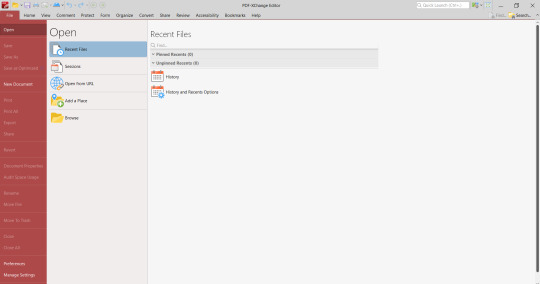
0 notes
Text
Anthropic Launches Visual PDF Analysis in Latest Claude AI Update
New Post has been published on https://thedigitalinsider.com/anthropic-launches-visual-pdf-analysis-in-latest-claude-ai-update/
Anthropic Launches Visual PDF Analysis in Latest Claude AI Update
In a significant advancement for document processing, Anthropic has unveiled new PDF support capabilities for its Claude 3.5 Sonnet model. This development marks a crucial step forward in bridging the gap between traditional document formats and AI analysis, enabling organizations to leverage advanced AI capabilities across their existing document infrastructure.
The integration arrives at a pivotal moment in the evolution of AI document processing, as businesses increasingly seek seamless solutions for handling complex documents containing both textual and visual elements. This enhancement positions Claude 3.5 Sonnet at the forefront of comprehensive document analysis, addressing a critical need in professional environments where PDF remains the standard format for business documentation.
Technical Capabilities
The newly implemented PDF processing system operates through a sophisticated multi-layered approach. At its core, the system employs a three-phase processing methodology:
Text Extraction: The system begins by identifying and extracting textual content from the document while maintaining structural integrity.
Visual Processing: Each page undergoes conversion into image format, enabling the system to capture and analyze visual elements such as charts, graphs, and embedded figures.
Integrated Analysis: The final phase combines both textual and visual data streams, allowing for comprehensive document understanding and interpretation.
This integrated approach enables Claude 3.5 Sonnet to perform complex tasks such as analyzing financial statements, interpreting legal documents, and facilitating document translation while maintaining context across both textual and visual elements.
Implementation and Access
The PDF processing feature is currently available through two primary channels:
Claude Chat feature preview for direct user interaction
API access utilizing the specific header “anthropic-beta: pdfs-2024-09-25”
The implementation infrastructure accommodates varying document complexities while maintaining processing efficiency. Technical requirements have been optimized for practical business use, with support for documents up to 32 MB and 100 pages in length. This specification framework ensures reliable performance across a wide range of document types and sizes commonly used in professional settings.
Looking ahead, Anthropic has outlined plans for expanded platform integration, specifically targeting Amazon Bedrock and Google Vertex AI. This planned expansion shows a commitment to broader accessibility and integration with major cloud service providers, potentially enabling more organizations to leverage these capabilities within their existing technology infrastructure.
The integration architecture allows for seamless combination with other Claude features, particularly tool usage capabilities, enabling users to extract specific information for specialized applications. This interoperability enhances the system’s utility across various use cases and workflows, providing flexibility in how organizations can implement and utilize the technology.
Practical Applications
The integration of PDF processing capabilities into Claude 3.5 Sonnet opens new possibilities across multiple sectors. Financial institutions can now automate the analysis of annual reports, prospectuses, and investment documents, while legal firms can streamline contract review and due diligence processes. The system’s ability to handle both text and visual elements makes it particularly valuable for industries relying on data visualization and technical documentation.
Educational institutions and research organizations benefit from enhanced document translation capabilities, enabling seamless processing of multilingual academic papers and research documents. The technology’s ability to interpret charts and graphs alongside text provides a comprehensive understanding of scientific publications and technical reports.
Technical Specifications and Limitations
Understanding the system’s parameters is crucial for optimal implementation. The current framework operates within specific boundaries:
File Size Management: Documents must remain under 32 MB
Page Limitations: Maximum capacity of 100 pages per document
Security Constraints: Encrypted or password-protected PDFs are not supported
The processing cost structure is designed around a token-based model, with page requirements varying based on content density. Typical consumption ranges from 1,500 to 3,000 tokens per page, integrated into standard token pricing without additional premiums. This transparent pricing model allows organizations to effectively budget for implementation and usage.
Optimization Guidelines
To maximize the system’s effectiveness, several key optimization strategies are recommended:
Document Preparation:
Ensure clear text quality and readability
Maintain proper page alignment
Utilize standard page numbering systems
API Implementation:
Position PDF content before text in API requests
Implement prompt caching for repeated document analysis
Segment larger documents when exceeding size limitations
These optimization practices enhance processing efficiency and improve overall results, particularly when handling complex or lengthy documents.
The Bottom Line
The integration of PDF processing capabilities in Claude 3.5 Sonnet marks a significant advancement in AI document analysis, addressing the crucial need for sophisticated document processing while maintaining practical accessibility. As organizations continue to digitize their operations, this development, combined with Anthropic’s planned platform expansions, positions the technology to potentially reshape how businesses approach document management and analysis.
With its comprehensive document understanding capabilities, clear technical parameters, and optimization framework, the system offers a promising solution for organizations seeking to enhance their document processing with AI.
#000#2024#Accessibility#ai#Amazon#Analysis#anthropic#API#applications#approach#architecture#Artificial Intelligence#Business#Capture#charts#claude#claude 3#claude 3.5#Claude 3.5 Sonnet#Cloud#cloud service#comprehensive#content#data#Data Streams#Data Visualization#development#documentation#efficiency#Evolution
0 notes
Text

I will convert pdf to word
Contact me Whatsapp (+8801721997284)
About this Gig
Are you looking for any kind of documents conversion or needs editing in your documents, so you are on a right gig.
MY SERVICES:
PDF to Word / PDF to Excel / PowerPoint
Word / Excel / PowerPoint to PDF
PNG/ JPEG to Editable Document
Edit PDF (any type, with exact font match)
Remove or add images, headers, footer, backgrounds or objects
Typing of scanned pdf images to word
Design or create and insert cover page
Create non-editable files
Create files protected by password. (gig-extra)
Formatting Styles, Fonts, Layout.
Grammar or Spell Check
If you still have any questions or want to discuss prices for a custom project, don't hesitate in contacting me.
WHY ODER FROM ME??
Over 2000 Satisfied Customer Reviews
Fast Delivery, Never Late
Unlimited Revisions
** ORDER NOW! ---> 1 gig = 50 pages *editable documents conversion*
(Please contact me first if you have scanned/non-editable documents - see FAQ's)
Limited time offer ---> order 3 gigs and get the 4th gig FREE!
Message me if you're unsure or have project specific questions
If you like my service don't forget to save my gig by clicking on "Save" button from top right corner.
Thank you.
#west bank#graphics designer#outer banks#bank#fake documents#documents#bank statements#bank statement#pdfediting#paystub generator#viral#viralpost#trending#trending now
0 notes
Text
How to increase organic reach on LinkedIn
How to increase organic reach on LinkedIn discover strategies to learn tips and techniques to audience and grow professional network. The content you post on LinkedIn can generate a lot of engagement, which will drive leads into your funnel. Creating engaging content on LinkedIn is still the most effective way to connect, discover new opportunities, generate leads, and increase conversions.

1. Optimize Your Profile for More Follows
Before you implement any of the other tips on this list, make sure to optimize your LinkedIn profile. Your profile is similar to your website's landing page, so don't take it lightly. Here are a few things you can do to make sure your profile attracts and convinces the right people to follow you. - Create a bio header that describes what you do and highlights your accomplishments. This will be prominently displayed in your profile and visible whenever you send a connection request. - Use a professional profile photo and LinkedIn banner. - Customize your links to make them more relevant. - Create a "about" section that explains why others should follow you.
2. Post Consistently
If you want long-term growth and consistent engagement, your followers must see you as dependable. Maintain this trust and reliability by posting on a regular basis. Create a LinkedIn content calendar ahead of time and schedule all of your posts using Taplio to ensure a consistent posting schedule. Determine the best time to post on LinkedIn for your target audience and schedule your posts accordingly to maximize reach and engagement. Experiment and track your analytics to determine what works best for you.
3. Share Content That Gets Engagement
If you want to build a network of people who value your knowledge and insights about your niche, you should post content that discusses a new idea, provides actionable tips, and assists your readers in making a meaningful change in their work or life. LinkedIn prefers people who frequently share content that generates high engagement and sparks conversations. Ask questions in your posts to encourage readers to respond.
4. Experiment with various formats
There are several types of content that you can share on LinkedIn. If you've only been posting text, it's time to branch out and try new formats. LinkedIn allows you to prepare and post a variety of formats: - Text - Pictures - Carousel Infographic Videos - External resources, - PDFs - Articles. - Use rich media in your posts to make them stand out. This captures the attention of your readers and expands your reach.
5. Use your brand voice consistently.
One of the most effective ways to increase your LinkedIn organic growth is to connect with your audience on a deeper level. Understanding your audience is essential for communicating and interacting with them effectively. If your content comes across as robotic and dry, your audience will be uninterested. Create a distinct brand voice for your personal brand that reflects your personality. Share your personal story, experiences, and learnings. Use this brand voice consistently across all of your posts. Your personality is what will keep your audience interested.
6. Join LinkedIn groups.

LinkedIn Groups can be a fantastic way to establish thought leadership, broaden your reach, and grow your network. The platform's most popular groups have millions of members. Find one that is relevant to your niche, and you will have a large audience to share your content with. Your focus should be on providing true value to group members. Be genuine and share your knowledge, answer questions, and avoid making pitches. Being active in the group will have a significant impact on your organic LinkedIn growth and engagement.
7. Link your social media accounts.
If you have a social presence on multiple platforms, such as Twitter, Instagram, and Facebook, you should connect LinkedIn to them. Create native content for LinkedIn and share it through other channels. This will not only provide you with a plethora of content resources for all of your channels, but it will also allow you to expand your reach. Furthermore, this allows your followers to choose which platform to follow you on. They can interact with your content on the platform of their choice and in the manner that is most comfortable for them.
8. Include a CTA.
If you've captured your readers' attention with an incredible hook and an informative post, now is the time to capitalize on this opportunity. Use an effective call to action that instructs your readers on what to do. Whether you want your audience to follow you, share your content, or click a link, a CTA will help you achieve your objectives. Add these to the end of your posts. Read the full article
0 notes
Text
anybody got the secret sauce for converting PDFs to EPUBs? i just downloaded calibre and i have a bunch of PDFs i want to turn into EPUBs to stick on my old kindle but the in-program PDF -> EPUB conversion doesnt do so well, sticking the headers and page numbers in the middle of paragraphs and such. i know there's some settings you can adjust in calibre for that kind of thing so it'd be nice if someone has figured this out before me, but i know PDF is basically the worst format for conversion so who knows lmao
0 notes
Text
VeryUtils Excel Converter Command Line can Convert Excel files via command line
VeryUtils Excel Converter Command Line can Convert Excel files via command line. In today's data-driven world, efficiently managing and converting spreadsheet files across various formats is crucial for businesses and individuals alike. VeryUtils Excel Converter Command Line is an all-encompassing tool designed to handle this challenge with ease, offering robust functionality, speed, and a wide range of supported formats. Whether you need to convert Excel spreadsheets, CSV files, or OpenOffice documents, this powerful software ensures seamless and accurate conversions without the need for Microsoft Excel.

Comprehensive Format Support VeryUtils Excel Converter Command Line is equipped to convert an extensive list of input formats including Excel (XLS, XLSX, XLSM, XLT, XLTM), OpenOffice (ODS), XML, SQL, WK2, WKS, WAB, DBF, TEX, and DIF. This versatility means you no longer need multiple converters for different file types. The output formats are equally impressive, ranging from DOC, DOCX, PDF, HTML, and TXT to ODT, ODS, XML, SQL, CSV, Lotus, DBF, TEX, DIFF, SYLK, and LaTeX.
Key Features and Benefits Wide Range of Conversions
Excel to Multiple Formats: Convert Excel spreadsheets to PDF, HTML, TXT, DOC, and more.
CSV Conversion: Batch convert CSV files to DOC, PDF, HTML, TXT, XLS, DBF, and XML.
OpenOffice Compatibility: Easily convert ODS files to Microsoft XLS documents, ensuring compatibility across different software.
Preserves Document Layout VeryUtils Excel Converter Command Line strictly maintains the layout of the original document, delivering an exact copy in the new format. This ensures that all tables, charts, and formatting remain intact after conversion.
Customization Options The software includes a range of customization options:
Sheet Conversion: Convert each sheet into a separate file.
PDF User Permissions: Set permissions to protect PDF files from being modified or copied.
CSV to TXT: Choose encoding options during batch conversion.
Header and Column Formatting: Make headers bold and autofit columns when exporting CSV to XLS.
Performance and Efficiency
Fast Batch Conversion: Convert large volumes of files quickly with minimal effort.
Command Line Automation: Automate conversions using command line or COM/ActiveX interfaces, enhancing workflow efficiency.
File Management: Move or delete files after processing, skip already processed files, and specify sheets or ranges to convert.
Secure and Protected PDFs When converting Excel to PDF, you can set user permissions, password-protect files, and even sign documents with a digital signature. The software supports PDF, PDF/A, and non-searchable PDFs upon request.
Easy Integration and Usage VeryUtils Excel Converter Command Line is designed for ease of use and integration:
No GUI: The command line interface allows for seamless integration into other applications and automation scripts.
Developer License: With a Developer or Redistribution License, you can integrate this software into your own products and distribute it royalty-free.
Command Line Examples Here are some examples of how you can use the VeryUtils Excel Converter Command Line: ConvertExcel.exe --export-options "separator=; format=raw" sample.xlsx _out_sample-xlsx2txt.txt ConvertExcel.exe sample.xlsx _out_sample-xlsx2csv.csv ConvertExcel.exe sample.xlsx _out_sample-xlsx2xls.xls ConvertExcel.exe sample.xlsx _out_sample-xlsx2pdf.pdf ConvertExcel.exe _out_sample.csv _out_sample-csv2xls.xls ConvertExcel.exe _out_sample.csv _out_sample-csv2xlsx.xlsx ConvertExcel.exe sample.xlsx _out_sample-xlsx2html.html ConvertExcel.exe sample.xlsx _out_sample-xlsx2ods.ods ConvertExcel.exe --merge-to=_out_merged.xls _out_sample-xlsx2csv.csv sample.xlsx _out_sample-xlsx2xls.xls ConvertExcel.exe --export-options "paper=iso_a2_420x594mm" sample.xlsx _out_sample-xlsx2pdf-paper-size.pdf ConvertExcel.exe --export-file-per-sheet _out_merged.xls _out_files-per-sheet-%n-%s.csv
Conclusion VeryUtils Excel Converter Command Line stands out as a comprehensive and efficient solution for all your spreadsheet conversion needs. With its extensive format support, robust performance, and user-friendly command line interface, it simplifies the process of managing and converting spreadsheet files. Whether you're a business looking to streamline data processing or an individual needing reliable file conversions, VeryUtils Excel Converter Command Line is the perfect tool for the job. Download it today and experience the convenience of having all your spreadsheet conversions handled by one powerful tool.
0 notes
Text
How can a PSS compiler help embedded engineers and designers?
For semiconductor design and verification, Agnisys provides leading-edge PSS tools and compilers. To speed up the SOC integration process for embedded engineers and designers, the Agnisys PSS compiler automates challenging register and sequence conversions. The verification closure is accelerated by the Agnisys PSS tools ecosystem’s powerful capabilities, such as Verification & Validation models and environment PSS tools generate outputs such as automated tests to accelerate verification closure.
With Agnisys PSS Compiler (APC) the inputs from Register/Memory specification and the sequence specification are generated as outputs:
Models: RTL,UVM RAL, C/C++ headers,documentation (HTML,PDF)
Run Env.: Verification (SV/UVM) , Validation (C/C++)
Tests: Automatic tests (UVM and C/C++), PSS based custom tests (UVM and C/C++)
Misc. : Custom outputs (Velocity template), Makefile, main.c
0 notes
Text
How to Print a Letter From Email
How to Print a Letter from mail
If you need to send us something in paper form, it is usually easiest to scan it and attach it to an email. However, if you need to send a letter on official stationery, or would just like your email signature to appear in a nice letterhead format, there are ways to do that nowadays too!

You can print a letter by opening the specific email (or expanding it if it’s part of a conversation) and then selecting Print from the options menu. Then select the printer and number of copies you want to print. You can also choose to save the email as a PDF on your computer if you don’t have access to a printer.
The email header includes information such as the email address of the sender and the recipient, a subject, and the date and time the message was sent. The date is the local date and time of the e-mail sender’s computer, which can differ from the recipient’s if they are using a different client.
The message body contains the actual message content text, including any images, links, or attachments. The body may also contain the email signature if the email sender chose to add one. The signature is typically a short signature that can be easily recognised by the recipient. The message may also include other information such as the email client of the sender or the recipient.
youtube
SITES WE SUPPORT
Mail Letter Print – Blogger
0 notes
Text
A few years ago, I mistakenly let it be known at work that I was particularly (for an office setting) skilled in Word, including typesetting, creating fillable forms, and converting to PDF. Since then I have not known peace.
Our HR officer is terrified of Word, so she’s asked me to do any heavy document lifting -- she’ll need a form for something, download a template for it, then ask me to make it look good and add our logo, that kind of thing. Happy to do it most of the time, keeps me sharp and teaches me new skills. But she also has me do the formatting on the Employee Handbook, which is 100 pages long and began life as a Rich Text File (for the Youth: imagine if Word had the same general capabilities and limitations as a Tumblr post window).
Because she doesn’t understand the relationship between Word and PDF very well, when she had the handbook reviewed by our lawyers this year, she sent them a PDF of it. Inexplicably, rather than asking her for the Word document and doing a track-changes edit, they took the PDF, made the necessary changes by editing the PDF, converted it into a Word document, and sent it back to her. She, seeing no problems, sent it on to me.
What the conversion from PDF back to Word did was embed anything dynamic (date, page number and section title in the footer, dynamic table of contents, etc), kill all the Style formatting that allowed me to create a dynamic table of contents in the first place, turn half the headers and half the document-body headings into embedded graphics at the top of the page, and turn a lot of the Justified text into left-aligned text with extra spaces to mimic Justified text. It also replaced every natural page break with a section break.
Because they edited it in PDF format, the changes aren’t tracked, so I can’t tell what was changed, and thus can’t simply go back into the clean Word document I used last year and make the changes. In theory I could use the Compare function on the documents and make edits in the clean Word document, but every time I try, Word crashes, probably because it’s horrified by the Lovecraftian nature of the new handbook draft.
So I am building, from the ground up, a new handbook based on text I have completely stripped of formatting and pasted into a new document. I am on page 39 of 98. Pages 85-98 are fillable forms. Pity me.
961 notes
·
View notes
Text
Banda's Grove Overhaul Devlog - Design, Maps, and Terminology

Why are we overhauling Banda's Grove? See here: https://www.tumblr.com/pandiongames/711176177895735296
This will be a series of design deep dives. We want to share not just what we're changing about the game, but why we're changing it. Perhaps it could help someone in the future. I'll be using "#banda's grove overhaul" tag in each post if you would like to follow along.
Page Design
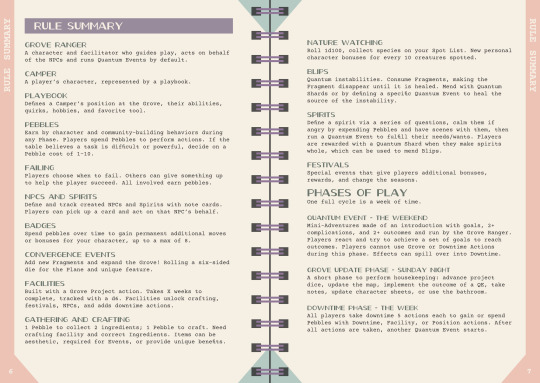
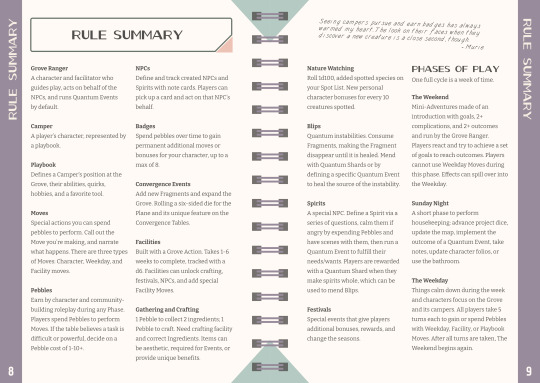
Check out the images if you want an idea of what Banda Grove's current rules are. This isn’t final text in the v2 image by any means, but we’re walking down the path of making new master pages for layout.
A Refreshed Color Palette
The background color is lightened up, and the vibrancy of all the colors is increased just a little bit for further contrast. We played around with changing the palette completely, but after a couple of hours of going back and forth, we decided to tweak the existing one because it feels unique and iconic to BG now.
New and more fonts
We stuck with Oil Can as the header and title font after looking at a ton of different options. This is a special font for me because it is no longer available from Lost Type co-op and hasn’t been for almost a decade now. Back when we started this project, I emailed them to get reconfirmation of a commercial use. I covet and backup the .otf file religiously. That certainly increases the likelihood this will remain a unique look.
But for the body text, we’ve swapped out Courier Prime with three fonts, two of them are on display here. The Paragraph is Bitter from Google Fonts, while the in-game handwriting is KH Sober Draftsman from Kern + Hide.
The callout boxes (post-it notes) in the game will use Ultra-Classified by Kern + Hide - this wonderfully jaunty typewriter/newsprint type of font.
We will be working with columns where it makes sense, but there will be a mix.
This is all to give the book a cleaner, easily readable interior. Previously, I was using different colored callout boxes to differentiate between “in world” notes from Ranger Murie, and game text. Now, however, we can represent that by font styles, which keeps the pages a bit more tidy.
The rectangle and pink triangle in the header is an anchor design and be used throughout everything to tie things together.
Maps, Mapping, and Hexes
We’ve been working the last few days on the mapping system in Banda’s Grove. Please note, things are still influx, and may change more.
Mapping in Banda’s Grove has been tedious at best from the very beginning. It originally had a tetris-style chunk of hexes you could lay down on a massive hex grid. That was replaced with a simpler 19 hex flower, and you started by building out 7 of them to start. But each individual hex also had its detail map of another 7 hexes to track little details. This was a lot to manage, to say the least, and made online games dang near impossible.
I had a big conversation today with another designer on the purpose of a hex on a map, and Banda’s Grove does not have any travel or time mechanics tied to traversing a hex. It is not a hex crawl or point crawl. The purpose of the map is to draw, sketch, and laugh together when you talk about the worlds you’re building.
So, we are getting rid of hex grid and detail maps entirely.
Instead, we are working on implementing a single free form map, plus a shared notebook. We’ll still provide a themed map, but players can also just use the biggest piece of paper they can get their hands on to draw the twisting, winding, Planes converging at the Grove. Players still draw together with Jamboard, Figjam, tldraw, aggie.io, or Miro for online games, or ignore the map aspect completely.
We’ll provide tips on how to setup your shared notebook or gdoc and offer optional templates in PDF and .gdoc formats. We’re investigating other online worldbuilding tools to build templates for them as well.
This change has an additional upside: We can remove an entire technical term from the game, reducing jargon and confusion.
Before, we used the word “Fragment” to denote we were talking about a hex tile in general, and “Plane” to talk about the biome and culture on that Fragment. The word Fragment has now been completely removed from the game, and we only have Planes.
As an example, Maps in Banda’s Grove will become more free form like this, rather than the more bounded hex grid style. And no, I cannot draw. This is why I hire artists!
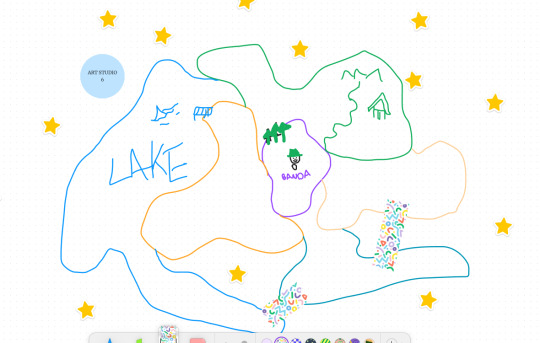
And this actually opens up some interesting possibilities for using mechanics to add limits, encouraging players to use the Convergence Event move, which also risks adding blips to the map, which in turn causes more narrative friction.
I’m playing with limiting the number of facilities you can build on a single Plane - we have to make sure we don’t overcrowd the environment! However, now a Convergence Event can add a new Plane you come up with yourself, or expand an existing Plane (you still need to roll to see which Plane is extended). Extending a Plane doesn’t add any new overhead to your note-taking now. You just continue adding details and notes under the “Cluthar” section.
When blips occur, you still roll a pebble over the map, and the Plane it lands on becomes shrouded in primordial darkness and is unavailable until mended.
Actions, Phases, & Quantum Events
First, let’s discuss a quick term rename I did. We mistakenly used the name “Action” to represent the special abilities of a playbook, facility, or downtime phase that cost a pebble to use. These are now called Moves. This will free up the word “action” for another mechanic to reduce confusion further.
The other piece I’ve been working on is how Phases work. Phases were always meant to represent the passage of a week, but their naming and how I implemented them muddled that, and it was… confusing at best.
I’ve always had this idea that the “Downtime” phase was the weekday, that’s why you have 5 actions to take. One for each day of the week.
The Update Phase was supposed to represent Sunday Evening, when you’re settling in and taking a moment to prepare for the weekday.
And the Quantum Event phase, was meant to be the weekend, a time of adventure, and shenanigans around the campgrounds.
The phases and quantum events have been renamed to reinforce that weekly cycle concept fully:
The Weekday - You take 5 Weekday Actions. You can spend pebbles to perform Weekday, Playbook or Facility moves, or have slice of life roleplay scenes to gain pebbles.
The Weekend - This is when you go on Weekend Adventures! Time to get into and out of trouble, help peoples, and discover hidden mysteries.
Sunday Night - This is the time to settle in after your big adventures, take stock, reduce your dice, and prepare for the Weekday.
Even though these are just terminology changes, they help reinforce the concepts of the gameplay loop, what it means, and connect the mechanical concepts together better.
And speaking of the Weekday Phase, we have simplified the “Downtime Actions” (now called Weekday Moves). Before, you had Downtime Actions. Some were nestled under a “Grove Projects” action, which itself was several possible actions. Wow, that’s confusing. That is all rewritten and organized, so there’s no nesting. Just a list of comprehensive Weekday Moves now.
Because The Weekend is a cleanly defined phase of free form adventuring and roleplay, but with the limitation of not being able to use Weekday or Facility moves, I can also organize gameplay better.
The biggest one here is Events (previously “Festivals” & “Special Events”, also simplified). They were always a free form adventure. They were designed as roleplay heavy, low stress, celebratory “Quantum Events” with boons and bonuses for your efforts - they have an introduction, complications, and your reward for participating.
But, they didn’t really fit in the Weekday phase’s gameplay, where they currently take place. But that’s where they had to live because The Quantum Event Phase was for Quantum Event. As written, it didn’t leave room for anything else.
Now the Weekend is a phase of adventuring where you just can’t use Weekday or Facility Moves, only your Playbook Moves, inventory, and wit. By default, a Weekend Adventure takes place - either one we wrote, or one you create.
However, now an Event can replace that Weekend’s Adventure. There are some Facility Moves that also initiate Events, like putting on a play at the Stage. That will take place during the Weekend in lieu of a Weekend Adventure now as well.
All these little tweaks and changes are to streamline and organize play, reduce jargon and drastically increase clarity.
Until next time!
-Andy
10 notes
·
View notes
Text
Is it Beneficial to Outsourcing Word Processing Services? Read On
Word processing enhances the word document in the correct way and makes the document flawless and visually appealing with expert formatting. In the corporate world, perfection is the most crucial part of business success, and thus it is essential that documents remain professional looking and easily understandable. Word processing incorporate document formatting, turning physical hard copies (of various formats) into digital ones, handling styles and sequences, headers and footers. This time-consuming and monotonous task requires skills, precision and innovation to process the word documents efficiently. Therefore, outsourcing word processing services to Uniquesdata would be a smart choice for your business in the long run.
Outsource with us and earn high-quality results, with greater precision. Outsourcing such a complicated task will allow you to focus on core business activities. You can utilise your resources for tasks related to business growth. You will get you top quality outcomes within a quick turnaround, quite cost-effectively. You will save up to 60% on your operational costs. With us, you won't be needing an additional team and you won't have to spend separately on them.
Our Processing Services Include the Following,
Data Extraction
Data Cleansing
Data Conversion
Data Editing
Content Formatting & Editing
Style Formatting & Editing
Margin Adjustment
Adding Tables/Graphs/Charts
Adding Footnotes & Captions, Labels as Needed
Add Content Numbering & Bullet Points
Adding Headers, Footers & Page Numbers
Adding Templates & Layout Designing
Error-Removals While Proofreading
Index Creation
Mail Merging
Image Placement
Bookmarks & Hyperlinks Placement
Documents Compilation
Expert Documentation-
The documents need to be well formatted with the standard layouts and design as per the field requirements. We offer professional documentation for all your business files, enhance your database and communication patterns to give a unique impression on the clients.
Superior Quality-
Our experts will provide the highest quality outcomes while maintaining complete accuracy. We give you satisfactory results within a quick turnaround time while applying suitable formats to each of your documents. We make sure that your word files look elegant, and at the same time remain coherent.
Authentic and engaging layouts-
The layouts and formatting of word documents have to be classic as per the field protocols. The visually appealing and professional look of your word documents can give a competitive edge to your business.
Variety of formats-
Having vast experience and knowledge of various fields, we offer a wide range of formats to pick from. We can convert the word files into various formats like PDF, Excel, JPG, PNG and RAR. you can pick the required format as per your specifications or needs.
Save Up On Your Operational costs-
Don't spend on in-house teams for the following reasons.
· The team will be freshly working on the project hence they will take a lot of time on understanding and processing the files.
· Due to the lack of experience, they will require training as to which format to pick for which document.
· Team, technology, equipment and infrastructure will cost you permanently regardless of your word processing requirements.
Hire us and get desired, customised outcomes at cost-effective rates.
Latest technology-
Having the latest technological tools and software, we provide beneficial outcomes that make business operations easier.
Save time, effort, and resources by outsourcing word processing services with UniquesData. For inquiries write to us on- [email protected]
#Data entry Services#online data entry services#offline data entry services#Web research services#Magento Data Entry#Magento Data Entry Services#Word Processing Services#product uploading services
3 notes
·
View notes
Text
Free .mdt Converter
MDT to AST converter to convert between MDT (Mountain Daylight Time) and AST (Atlantic Standard Time). Convert any MDT time to AST quickly and accurately.
Free .mdt Converter Software
Free Mdt
How to repair or convert Panasonic MDT file to MOV or MP4 video file
September 12th 2019
You have a damaged MDT file?
Wondershare Free Video Converter (Windows & Mac) Who says free software doesn't have. MDT - convert a WIM to ISO. On Jun 14, 2018 at 19:00 UTC. Solved Software Deployment & Patching. Next: Could SCCM 2002 distribute an exe.
Convert webp to mdt convert image-webp to mdt TAGS: turn video into gif, convert jpg to png, mpg to mp4 converter, online converter, convert aiff to mp3, aac to mp3, mp4 to mpeg converter, online converter mp3, transformer pdf en word, how to make a gif from a video, jpg to pdf. This page explains how you can easily convert a.mdt file to a PDF using free and easy to use tools from PDF24. The methods to create PDF files explained here are free and easy to use. A PDF creator and a PDF converter makes the conversion possible.
If you experienced power failure, accidentally interrupted, no response or device crash during recording with PANASONIC camera, you will find a damaged MDT file instead of MOV or MP4 file on memory card. The MDT file cannot be played, you will get error message when you want to play it with media player. It will be failed if you want to convert it with video convertor.
Why the MDT file cannot be played?
Free .mdt Converter Software
For PANASOINC camera, you will get MOV or MP4 file if the device works well, the MDT file is an unfinalized file if something wrong happen during shooting. For the MOV or MP4 format, it has header, body and footer sections, the MDT is just the body, it has raw video data, but it doesn’t have header and footer, so it cannot be played. To make it work, we need to rebuild the header and footer for the body section.

How to repair corrupted MDT file?
If you are searching for MDT repairing tool or converter to repair corrupted MDT video file, but failed, please do not be disappointed, you are lucky to read this article, because I can MANUALLY repair corrupted MDT video file. I can rebuild the header and footer for the body section. You will have a perfect repaired MOV or MP4 for the MDT.
If you have a corrupted MDT file, please contact me, I will repair it for you.
My email address: [email protected]
Free Mdt
I can support all the popular PANASONIC cameras, including: DMC-G7, DMC-GX80, DMC-G85, DMC-GH4, DC-GH5, GH5s, HC-X1000, AW-HE40, etc.
1 note
·
View note