#HighDPI
Explore tagged Tumblr posts
Text
Wired Mechanical Gaming Mouse with Backlight – 9 Buttons, 12800 DPI, PC Windows Gaming Peripheral
Elevate your gaming experience with this wired mechanical gaming mouse, designed for PC and Windows users. Featuring 9 programmable buttons, stunning RGB backlighting, and a high-precision 12800 DPI sensor, this mouse is perfect for gamers seeking precision and style. Customize your gameplay with easy button mapping and enjoy an ergonomic design built for extended sessions. Whether you're an FPS pro or an RPG enthusiast, this gaming mouse is your ultimate partner for victory!
See link Below : https://s.click.aliexpress.com/e/_opq7DUL
Wired mechanical gaming mouse with RGB backlight, 9 programmable buttons, and a 12800 DPI sensor for PC gaming on Windows.
#GamingMouse #WiredGamingMouse #MechanicalMouse #PCGaming #RGBBacklight #GamingAccessories #HighDPI #ProgrammableButtons #EsportsGear #GamingSetup
#GamingMouse#WiredGamingMouse#MechanicalMouse#PCGaming#RGBBacklight#GamingAccessories#HighDPI#ProgrammableButtons#EsportsGear#GamingSetup
1 note
·
View note
Text
🔥 Top Gaming Wireless Mouse on Sale! Zaopin Z1 PRO 4K Bluetooth Mouse - 19% OFF 🔥

Upgrade your gaming experience with the Zaopin Z1 PRO 4K Gaming Wireless Mouse! Perfect for small to medium hands, this powerful mouse features 3 modes, Bluetooth connectivity, and a super high 26000 DPI for ultimate precision. Whether you're gaming or working, its 650IPS tracking speed ensures smooth performance. With a sleek design and ergonomic build, the Zaopin Z1 PRO is ideal for long hours of use.
Special Offer: Price Now: $44.14 (Original Price: $54.28) - Save 19% OFF!
Don't miss out on this limited-time offer. Grab yours today! 🔗 Click to Buy Now: Zaopin Z1 PRO Wireless Mouse
#GamingMouse#WirelessMouse#BluetoothMouse#ZaopinZ1Pro#4KGamingMouse#HighDPI#GamingSetup#GamingGear#WirelessGaming#GamingAccessories#TechSale#DiscountOffer#AliExpressDeals#GamerEssentials#TechLovers#MouseUpgrade#SmallMediumHands#ErgonomicMouse#TechFinds#SaleAlert#GamerDeals
0 notes
Text
New version available
#Release of LuaRT 1.8.0, an #opensource @Windows programming framework for #Lua
🔹New Windows dark/light mode support
🔹New Windows HighDPI support
🔹And many other updates and bugfixes
0 notes
Text

22% পর্যন্ত Discount পেতে রামাদান বিগ স্পেশাল অফারে veomix.com থেকে এখনই কিনুন Fantech VX7 Crypto 6 Button USB Gaming Mouse !
দেশের যেকোন প্রান্তে সহজ এবং দ্রুততম ডেলিভারী পেতে এখনি অর্ডার করুন ।
অফার টাইম নির্দিষ্ট, স্টক সীমিত!
🔗 প্রডাক্ট লিংক:- https://veomix.com/product/fantech-vx7-crypto-6-button-usb-gaming-mouse/
#GamingMouse #HighDPI #GamerGear #Veomix
0 notes
Text
Citrix Virtual Apps and Desktops high DPI resolution issues
Case
You have one or more Ultra High Definition (UHD) screens (4K resolution) and you need to use these screens in a Citrix Virtual Apps and Desktops (VAD) session. When you launch a hosted app or desktop by using the Citrix Workspace App (CWA) client version CR 2206, you notice that the Citrix session screen rendering show very small fonts which make the session elements unreadable. Full High Definition (FHD) is a resolution of 1920x1080P. Ultra High Definition (UHD) is a resolution of 3840x2160P. This means that there are more pixels per inch (PPI) - or Dots Per Inch (DPI) in a UHD monitor and this in turn provides a higher screen resolution. This issue is by design and needs a configuration change when your Citrix VAD server infrastructure is version LTSR 1912. The following article provides more details: https://support.citrix.com/article/CTX460068/dpi-support-changes-with-citrix-workspace-app-for-windows-2206. The current KB article provides guidance on how to resolve Citrix Virtual Apps and Desktops high DPI resolution issues.
Solution
Option 1: Reduce local screen resolution from 4K to 2K and set it below 1920x1080 pixels This is only a workaround. By changing your screens' resolution from 4K (UHD) to 2K (FHD) resolves the small font issue in the Citrix VAD session. Option 2: Uninstall the latest CWA CR 2206 version and use latest CWA LTSR 1912 By uninstalling the latest Citrix CWA client CR 2206 version and installing the latest CWA LTSR 1912 client, you override the changed behavior of the CR 2206 client and thus avoid having the small font issue in high DPI screens. Option 3: Edit the CWA .ini local file and configure domain GPO The high DPI setting provided by previous versions of the CWA client is no longer present from CWA CR 2206 onwards. According to Citrix the high DPI setting/policy is turned to on by default. To check the relevant setting in the CWA client configuration files in your local machine, navigate to %AppData%ICAClient and check the APPSRV.INI and WFCLIENT.INI configuration files, as shown below. The same files can be found at $HOME/.ICAClient/ on a Linux local machine.

CWA on WINDOWS

CWA on LINUX
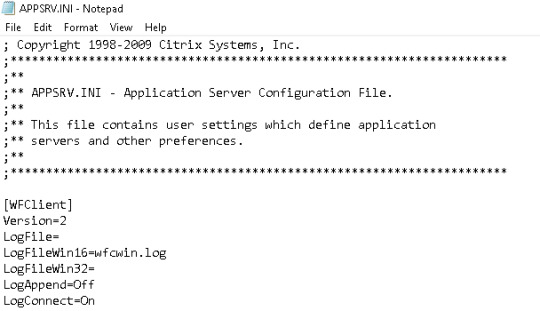
APPSRV.INI

WFCLIENT.INI In the WFCLIENT.INI file set the following parameter. For the Linux CWA, refer to the following Citrix article for proper guidance on options and limitations: https://docs.citrix.com/en-us/citrix-workspace-app-for-linux/configure-xenapp.html. DPIMatchingEnabled=TRUE To complete the above client-side configuration, a server-side configuration is also needed which requires an AD Group Policy Object (GPO) to be configured for the DPI settings, as shown in the below screenshot from Citrix. GPO path is Computer Configuration --> Administrative Templates --> Citrix Components --> Citrix Workspace --> DPI.

As per https://support.citrix.com/article/CTX460068/dpi-support-changes-with-citrix-workspace-app-for-windows-2206, for best compatibility with CWA for Windows 2206, DPI matching must be enabled on 1912 LTSR Multi-session OS VDAs via the Windows registry using the key below. Name: EnableDpiSupport Type: DWORD Value: 1 Location: “HKLMSOFTWARECitrixGraphics” Instead of manually changing the above registry key on all your VDAs, it is highly recommended to setup a GPO instead (see above description for details). Also note that DPI matching is not supported with XenApp/XenDesktop 7.15 LTSR. Citrix recommends customers use CWA for Windows LTSR with these VDAs (see solution option 2 above). As an alternative, DPI matching can be disabled for CWA for Windows 2206 using a group policy.
Sources
https://support.citrix.com/article/CTX230017/configuration-of-dpi-matching-and-clientside-scaling-with-citrix-workspace-app-for-windows https://support.citrix.com/article/CTX460068/dpi-support-changes-with-citrix-workspace-app-for-windows-2206 https://www.citrix.com/blogs/2018/01/09/making-sense-of-high-resolution-displays-and-dpi-with-citrix-graphics-remoting/ https://www.citrix.com/downloads/workspace-app/workspace-app-for-windows-long-term-service-release/workspace-app-for-windows-1912ltsr.html https://docs.citrix.com/en-us/citrix-workspace-app-for-windows/1912-ltsr/whats-new/known-issues.html https://docs.citrix.com/en-us/citrix-workspace-app-for-windows/1912-ltsr/whats-new/fixed-issues.html Read the full article
#2206#2K#4K#Citrix#CitrixVirtualAppsandDesktops#CitrixWorkspaceApp#DPI#highDPI#LTSR#LTSR1912#smallfonts
0 notes
Text
CorpusExplorer (Update Q3 2019)
CorpusExplorer (Update Q3 2019)
Das Q3 2019 Update des CorpusExplorers bringt folgende Neuerungen und Verbesserungen:
Neue Funktionen:
Neue Formate:
FoLiA XML
RSS Feeds
Speedy (Import/Export) – Danke an/Thanks to: Iian Neill & Andreas Kuczera
YouTube JSON
Wiktionary
Redewiedergabe – http://www.redewiedergabe.de/korpus.html
QuickMode – Ursprünglich war der QuickMode nur für Entwickler*innen gedacht. Deren Programme konnte so…
View On WordPress
#2019#CEC#CorpusExplorer#FoLiA#HighDPI#Q3#QuickMode#Redewiedergabe#RSS#Speedy#Update#Wiktionary#YouTube
0 notes
Note
Are there any other long term personal projects you're working on? I mean kind of in the way that you deep dived SAI crypto for saithumbs
At the moment I’ve had to deep dive into my After Effects plugin stuff due to the fact that I’ve had to try and find a means to Survive Financially™ and the only thing making me money at the moment is stuff like PixSort and PixDither and the occasional private commission which has made it harder to try and deep dive into something like what I did for SaiThumbs
I actually had a huge Sai refactor project called “Sai+” that had to be shelved but it featured stuff like AutoBackup, HighDPI fixes, and a potential Dark Theme reskin of Sai and some other little stufflike possibly animation). This was due to the fact that the last update for Sai-1 seems to load a “flic.dll” file that provided a really perfect attack surface to make Sai+ a simply “Drag this dll next to sai.exe and you’re good to go” type of thing. But the problem is that there’s not a lot of income or financial security from reverse engineering Sai and making tons addons around it so a lot of stuff like that gets shelved indefinitely.
I also had a large write up and optimization of a rasterization algorithm on github and posted some of the gifs of it here.
A very fast and multi-threaded RayMarching engine called qMarch for an ascii demo I’ve had been working on
Expanding qHilbert into the third dimension
And some other GPU-accelerated stuff involving Vulkan.
22 notes
·
View notes
Text
New Post has been published on Windows
New Post has been published on https://softwaresforpc.net/voxengo-spatifier-free-download/
Voxengo Spatifier 1.3

Free Download Voxengo Spatifier full version standalone offline installer for Windows it is a “mono to stereo” spatial enhancer effect AAX, AudioUnit and VST plugin for professional sound and music production applications.
You can also FREE download Program4Pc DJ Music Mixer
Overview of Voxengo Spatifier Benefits
This plugin can be effectively used to turn mono tracks into spatially-enhanced stereo tracks: it works great for clean and distorted guitars, synth instruments, piano, organ, back vocals and other sounds. Beside that Spatifier can be used to “densify” the sound of reverb sends, and to add “body” to thin and flat sounds.
Spatifier decorrelates the signal in the left and right channels while retaining the “mono compatibility”. Such decorrelation creates the “as wide as possible” surround effect. This effect can be usually used in place of double-tracking technique.
Spatifier achieves its result by first designing a complex impulse response that is then used by its internal convolution processor. The impulse response is defined by means of graphic equalizer-like controls (which can be adjusted in a freehand mode with the right mouse button). This makes it possible to set the spatial effect for each frequency band individually.
Overview of Voxengo Spatifier Features
16 frequency bands
6 spatial impressions
Selectable random variations
Stereo processing
64-bit floating point processing
Preset manager
Undo/redo history
All sample rates support
Zero processing latency
User interface color schemes
Resizable user interface
Retina and HighDPI support
Technical Details and System Requirements
Supported OS: Windows 7/8/10
Processor: Pentium IV or higher
RAM: 1 GB RAM (2 GB recommended)
Free Hard Disk Space: 200 MB or more
0 notes
Text
Voxengo Spatifier 1.3
New Post has been published on https://softwaresforpc.net/voxengo-spatifier-free-download/
Voxengo Spatifier 1.3

Free Download Voxengo Spatifier full version standalone offline installer for Windows it is a “mono to stereo” spatial enhancer effect AAX, AudioUnit and VST plugin for professional sound and music production applications.
You can also FREE download Program4Pc DJ Music Mixer
Overview of Voxengo Spatifier Benefits
This plugin can be effectively used to turn mono tracks into spatially-enhanced stereo tracks: it works great for clean and distorted guitars, synth instruments, piano, organ, back vocals and other sounds. Beside that Spatifier can be used to “densify” the sound of reverb sends, and to add “body” to thin and flat sounds.
Spatifier decorrelates the signal in the left and right channels while retaining the “mono compatibility”. Such decorrelation creates the “as wide as possible” surround effect. This effect can be usually used in place of double-tracking technique.
Spatifier achieves its result by first designing a complex impulse response that is then used by its internal convolution processor. The impulse response is defined by means of graphic equalizer-like controls (which can be adjusted in a freehand mode with the right mouse button). This makes it possible to set the spatial effect for each frequency band individually.
Overview of Voxengo Spatifier Features
16 frequency bands
6 spatial impressions
Selectable random variations
Stereo processing
64-bit floating point processing
Preset manager
Undo/redo history
All sample rates support
Zero processing latency
User interface color schemes
Resizable user interface
Retina and HighDPI support
Technical Details and System Requirements
Supported OS: Windows 7/8/10
Processor: Pentium IV or higher
RAM: 1 GB RAM (2 GB recommended)
Free Hard Disk Space: 200 MB or more
0 notes
Text
Voxengo Spatifier 1.3
New Post has been published on https://softwaresforpc.net/voxengo-spatifier-free-download/
Voxengo Spatifier 1.3

Free Download Voxengo Spatifier full version standalone offline installer for Windows it is a “mono to stereo” spatial enhancer effect AAX, AudioUnit and VST plugin for professional sound and music production applications.
You can also FREE download Program4Pc DJ Music Mixer
Overview of Voxengo Spatifier Benefits
This plugin can be effectively used to turn mono tracks into spatially-enhanced stereo tracks: it works great for clean and distorted guitars, synth instruments, piano, organ, back vocals and other sounds. Beside that Spatifier can be used to “densify” the sound of reverb sends, and to add “body” to thin and flat sounds.
Spatifier decorrelates the signal in the left and right channels while retaining the “mono compatibility”. Such decorrelation creates the “as wide as possible” surround effect. This effect can be usually used in place of double-tracking technique.
Spatifier achieves its result by first designing a complex impulse response that is then used by its internal convolution processor. The impulse response is defined by means of graphic equalizer-like controls (which can be adjusted in a freehand mode with the right mouse button). This makes it possible to set the spatial effect for each frequency band individually.
Overview of Voxengo Spatifier Features
16 frequency bands
6 spatial impressions
Selectable random variations
Stereo processing
64-bit floating point processing
Preset manager
Undo/redo history
All sample rates support
Zero processing latency
User interface color schemes
Resizable user interface
Retina and HighDPI support
Technical Details and System Requirements
Supported OS: Windows 7/8/10
Processor: Pentium IV or higher
RAM: 1 GB RAM (2 GB recommended)
Free Hard Disk Space: 200 MB or more
0 notes
Text
New Post has been published on Windows
New Post has been published on https://softwaresforpc.net/voxengo-spatifier-free-download/
Voxengo Spatifier 1.3

Free Download Voxengo Spatifier full version standalone offline installer for Windows it is a “mono to stereo” spatial enhancer effect AAX, AudioUnit and VST plugin for professional sound and music production applications.
You can also FREE download Program4Pc DJ Music Mixer
Overview of Voxengo Spatifier Benefits
This plugin can be effectively used to turn mono tracks into spatially-enhanced stereo tracks: it works great for clean and distorted guitars, synth instruments, piano, organ, back vocals and other sounds. Beside that Spatifier can be used to “densify” the sound of reverb sends, and to add “body” to thin and flat sounds.
Spatifier decorrelates the signal in the left and right channels while retaining the “mono compatibility”. Such decorrelation creates the “as wide as possible” surround effect. This effect can be usually used in place of double-tracking technique.
Spatifier achieves its result by first designing a complex impulse response that is then used by its internal convolution processor. The impulse response is defined by means of graphic equalizer-like controls (which can be adjusted in a freehand mode with the right mouse button). This makes it possible to set the spatial effect for each frequency band individually.
Overview of Voxengo Spatifier Features
16 frequency bands
6 spatial impressions
Selectable random variations
Stereo processing
64-bit floating point processing
Preset manager
Undo/redo history
All sample rates support
Zero processing latency
User interface color schemes
Resizable user interface
Retina and HighDPI support
Technical Details and System Requirements
Supported OS: Windows 7/8/10
Processor: Pentium IV or higher
RAM: 1 GB RAM (2 GB recommended)
Free Hard Disk Space: 200 MB or more
0 notes
Text
New Post has been published on Windows
New Post has been published on https://softwaresforpc.net/voxengo-spatifier-free-download/
Voxengo Spatifier 1.3

Free Download Voxengo Spatifier full version standalone offline installer for Windows it is a “mono to stereo” spatial enhancer effect AAX, AudioUnit and VST plugin for professional sound and music production applications.
You can also FREE download Program4Pc DJ Music Mixer
Overview of Voxengo Spatifier Benefits
This plugin can be effectively used to turn mono tracks into spatially-enhanced stereo tracks: it works great for clean and distorted guitars, synth instruments, piano, organ, back vocals and other sounds. Beside that Spatifier can be used to “densify” the sound of reverb sends, and to add “body” to thin and flat sounds.
Spatifier decorrelates the signal in the left and right channels while retaining the “mono compatibility”. Such decorrelation creates the “as wide as possible” surround effect. This effect can be usually used in place of double-tracking technique.
Spatifier achieves its result by first designing a complex impulse response that is then used by its internal convolution processor. The impulse response is defined by means of graphic equalizer-like controls (which can be adjusted in a freehand mode with the right mouse button). This makes it possible to set the spatial effect for each frequency band individually.
Overview of Voxengo Spatifier Features
16 frequency bands
6 spatial impressions
Selectable random variations
Stereo processing
64-bit floating point processing
Preset manager
Undo/redo history
All sample rates support
Zero processing latency
User interface color schemes
Resizable user interface
Retina and HighDPI support
Technical Details and System Requirements
Supported OS: Windows 7/8/10
Processor: Pentium IV or higher
RAM: 1 GB RAM (2 GB recommended)
Free Hard Disk Space: 200 MB or more
0 notes
Text
Surface Book 2 Developer Impressions and the Magic of USB-C
I recently got a updated laptop for work, a 15" Surface Book 2. It's quickly become my go-to machine, and I'm often finding myself using it more than my main desktop machine.
I considered myself reasonably familiar with the Surface product line as I bought a Surface Pro 3 a few years back for myself (not a work machine), but I am genuinely impressed with this Surface Book 2 - and that surprised me.
Here's a random list of a tips, tricks, things I didn't realize, and general feelings about the 15" Surface Book 2.
15" is a NICE size
After years of "Ultrabooks" I missed an actual high-powered desktop replacement laptop. It's just 4.2 lbs and it doesn't feel unwieldy at all.
There are TWO Surface Connect ports
Legit had no idea. You can charge and dock the tablet part alone.
There's a full sized SD card reader and a 3.5mm headphone jack
Which sadly is more than I can say for my iPhone 8+.
Having a 15" screen again makes me wonder how you 11" MacBook Air people can even concentrate.
3240 x 2160, (260 PPI) is a weird resolution to be sure, but it's a hell of a lot of pixels. It's a 15" retina display.
The high resolution issues in Windows are 90% handled IMHO
I wrote about how running any DPI greater than 96dpi on Windows has historically sucked back in 2014, but literally every little Windows Update and Office update improves it. Only the oldest apps I run have any real issues. Even WinForms has been updated to support HighDPI so I have zero HighDPI issues in my daily life in 2018.
More RAM is always nice, but 16 gigs is today's sweet spot.
I have had zero RAM issues, and I'm running Kubernetes and lots of Docker containers along size VS, VS Code, Outlook, Office, Edge, Chrome, etc. Not one memory issue.
Battery Life and Management is WAY better
Battery Life on my Surface Pro 3 was "fine." You know? Fine. It wasn't amazing. Maybe 4-6 hours depending. However, the new Battery Slider on Windows 10 Creators Edition really makes simple and measurable difference. You can see the CPU GHz and brightness ratchet up and down. I set it to Best battery life and it'll go 8+ hours easy. CPU will hang out around 0.85 GHz and I can type all day at 40% brightness. Then I want to compile, I pull it up to bursts of 3.95 Ghz and take care of business.
HD Camera FTW
Having a 1080p front facing camera makes Skype/Zoom/etc calls excellent. I even used the default Camera app today during an on-stage presentation and someone later commented on how clear the camera was.
USB-C - I didn't believe it, but it's really a useful thing
Honestly, I wasn't feeling the hype around USB-C "one connector to rule them all," but today I was going to pull out some HDMI and Ethernet dongles here at the Webstock Conferences in New Zealand and they mentioned that all day they'd been using a Dell USB-C dock. I plugged in one cable - I didn't even use my Surface Power Brick - and got HDMI, a USB hub, Ethernet *and* power going back into the SurfaceBook. I think a solution like this will/should become standard for conferences. It was absolutely brilliant.
I have read some about concerns about charging the Surface Book 2 (and other laptops with USB-C) and there's a reddit thread with some detail. The follow says the Apple USB-C charger he bought charges the SurfaceBook at 72% of the speed of the primary charger. My takeaway is, ok, the included charger will always charge fastest, but this work not only work in a pinch, but it's a perfectly reasonable desk-bound or presenter solution. Just as my iPhone will charge - slowly - with aftermarket USB chargers. If you're interested in the gritty details, you can read about a conversation that the Surface has with an Apple Charger over USB as they negotiate how much power to give and take. Nutshell, USB-C chargers that can do 60W will work but 90+W are ideal - and the Dell Dock handles this well which makes it a great flexible solution for conferences.
Also worth pointing out that there wasn't any perceptible "driver install" step. I got all the Dell Dock's benefits just by plugging it in at the conference. Note that I use a Surface Dock (the original/only one?) at home. In fact, the same Surface Dock I got for my personal Surface Pro 3 is in use by my new Surface Book 2. Presumably it doesn't output the full 95W that the Surface Book 2 can use, but in daily 10+ hour use it's been a non issue. There's articles about how you can theoretically drain a Surface Book 2's batteries if you're using more power than it's getting from a power supply, but I haven't had that level of sustained power usage. Haven't needed to give it a thought.
The i7 has a NVidia 1060 with 6 gigs of RAM, so you can install GeForce and run apps on the Discrete GPU
You can go in and control which apps run on which GPU (for power savings, or graphical power) or you can right click an app and Run on NVidia.
or right click any app:
It has an Xbox Wireless Adapter built in
I got this for work, so it's not a gaming machine...BUT it's got that NVidia 1060 GPU and I just discovered there's an Xbox Wireless Adapter built-in. I thought this was just Bluetooth, but it's some magical low-latency thing. You can buy the $25 USB Xbox Wireless Adapter for your PC and use all your Xbox controllers with it - BUT it's built-in, so handled. What this means for me as a road warrior is that I can throw an Xbox Controller into my bag and play Xbox Play Anywhere games in my hotel.
Conclusion
All in all, I've had no issues with the Surface Book 2, given I stay on the released software (no Windows 10 Insiders Fast on this machine). It runs 2 external monitors (3 if you count its 15" display) and both compiles fast and plays games well.
Sponsor: Get the latest JetBrains Rider for debugging third-party .NET code, Smart Step Into, more debugger improvements, C# Interactive, new project wizard, and formatting code in columns.
© 2017 Scott Hanselman. All rights reserved.





0 notes
Text
Voxengo Spatifier 1.3
New Post has been published on https://softwaresforpc.net/voxengo-spatifier-free-download/
Voxengo Spatifier 1.3
Free Download Voxengo Spatifier full version standalone offline installer for Windows it is a “mono to stereo” spatial enhancer effect AAX, AudioUnit and VST plugin for professional sound and music production applications.
You can also FREE download Program4Pc DJ Music Mixer
Overview of Voxengo Spatifier Benefits
This plugin can be effectively used to turn mono tracks into spatially-enhanced stereo tracks: it works great for clean and distorted guitars, synth instruments, piano, organ, back vocals and other sounds. Beside that Spatifier can be used to “densify” the sound of reverb sends, and to add “body” to thin and flat sounds.
Spatifier decorrelates the signal in the left and right channels while retaining the “mono compatibility”. Such decorrelation creates the “as wide as possible” surround effect. This effect can be usually used in place of double-tracking technique.
Spatifier achieves its result by first designing a complex impulse response that is then used by its internal convolution processor. The impulse response is defined by means of graphic equalizer-like controls (which can be adjusted in a freehand mode with the right mouse button). This makes it possible to set the spatial effect for each frequency band individually.
Overview of Voxengo Spatifier Features
16 frequency bands
6 spatial impressions
Selectable random variations
Stereo processing
64-bit floating point processing
Preset manager
Undo/redo history
All sample rates support
Zero processing latency
User interface color schemes
Resizable user interface
Retina and HighDPI support
Technical Details and System Requirements
Supported OS: Windows 7/8/10
Processor: Pentium IV or higher
RAM: 1 GB RAM (2 GB recommended)
Free Hard Disk Space: 200 MB or more
0 notes
Text
Voxengo Spatifier 1.3
New Post has been published on https://softwaresforpc.net/voxengo-spatifier-free-download/
Voxengo Spatifier 1.3
Free Download Voxengo Spatifier full version standalone offline installer for Windows it is a “mono to stereo” spatial enhancer effect AAX, AudioUnit and VST plugin for professional sound and music production applications.
You can also FREE download Program4Pc DJ Music Mixer
Overview of Voxengo Spatifier Benefits
This plugin can be effectively used to turn mono tracks into spatially-enhanced stereo tracks: it works great for clean and distorted guitars, synth instruments, piano, organ, back vocals and other sounds. Beside that Spatifier can be used to “densify” the sound of reverb sends, and to add “body” to thin and flat sounds.
Spatifier decorrelates the signal in the left and right channels while retaining the “mono compatibility”. Such decorrelation creates the “as wide as possible” surround effect. This effect can be usually used in place of double-tracking technique.
Spatifier achieves its result by first designing a complex impulse response that is then used by its internal convolution processor. The impulse response is defined by means of graphic equalizer-like controls (which can be adjusted in a freehand mode with the right mouse button). This makes it possible to set the spatial effect for each frequency band individually.
Overview of Voxengo Spatifier Features
16 frequency bands
6 spatial impressions
Selectable random variations
Stereo processing
64-bit floating point processing
Preset manager
Undo/redo history
All sample rates support
Zero processing latency
User interface color schemes
Resizable user interface
Retina and HighDPI support
Technical Details and System Requirements
Supported OS: Windows 7/8/10
Processor: Pentium IV or higher
RAM: 1 GB RAM (2 GB recommended)
Free Hard Disk Space: 200 MB or more
0 notes
Text
Voxengo Spatifier 1.3
New Post has been published on https://softwaresforpc.net/voxengo-spatifier-free-download/
Voxengo Spatifier 1.3
Free Download Voxengo Spatifier full version standalone offline installer for Windows it is a “mono to stereo” spatial enhancer effect AAX, AudioUnit and VST plugin for professional sound and music production applications.
You can also FREE download Program4Pc DJ Music Mixer
Overview of Voxengo Spatifier Benefits
This plugin can be effectively used to turn mono tracks into spatially-enhanced stereo tracks: it works great for clean and distorted guitars, synth instruments, piano, organ, back vocals and other sounds. Beside that Spatifier can be used to “densify” the sound of reverb sends, and to add “body” to thin and flat sounds.
Spatifier decorrelates the signal in the left and right channels while retaining the “mono compatibility”. Such decorrelation creates the “as wide as possible” surround effect. This effect can be usually used in place of double-tracking technique.
Spatifier achieves its result by first designing a complex impulse response that is then used by its internal convolution processor. The impulse response is defined by means of graphic equalizer-like controls (which can be adjusted in a freehand mode with the right mouse button). This makes it possible to set the spatial effect for each frequency band individually.
Overview of Voxengo Spatifier Features
16 frequency bands
6 spatial impressions
Selectable random variations
Stereo processing
64-bit floating point processing
Preset manager
Undo/redo history
All sample rates support
Zero processing latency
User interface color schemes
Resizable user interface
Retina and HighDPI support
Technical Details and System Requirements
Supported OS: Windows 7/8/10
Processor: Pentium IV or higher
RAM: 1 GB RAM (2 GB recommended)
Free Hard Disk Space: 200 MB or more
0 notes